Fundamentals of Python for Data Engineering
Python offers essential tools for data engineers, allowing them to manage data effectively.
Key areas include mastering the basics of programming, understanding different data types, and efficiently working with data structures like lists, sets, and dictionaries.
Python Programming Language Basics
Python is a versatile and powerful programming language. Its clear syntax makes it easy for beginners to learn.
A critical aspect of programming is using control statements like if and else to make decisions. Looping constructs such as for and while allow automation of repetitive tasks.
Functions help organize code into reusable blocks. Knowing how to write functions and use these basic constructs is essential for managing data tasks.
Understanding Data Types and Variables
Data types in Python define the kind of values a variable can hold. Common types include integers, floats, strings, and booleans.
Each type supports different operations. Variables act as containers for data values, and they allow programmers to label and store data for use throughout the code.
Declaring a variable is simple—just assign a value to a name. This interplay is crucial for effective data manipulation.
Working with Data Structures: Lists, Sets, and Dictionaries
Data structures like lists, sets, and dictionaries are vital for organizing data.
Lists are ordered and can hold different types of data, which makes them ideal for storing sequences. Sets are unordered and unique, making them useful for eliminating duplicates.
Dictionaries store data as key-value pairs, enabling quick data retrieval by key. Mastering these structures allows data engineers to handle complex data tasks efficiently.
Python Development Environment Setup
Setting up a Python development environment is essential for any aspiring data engineer.
It involves selecting an Integrated Development Environment (IDE) and using version control systems like Git. This setup helps maintain clean, efficient code and manage project changes.
Introduction to Integrated Development Environments (IDEs)
An IDE is a software application that helps programmers write and test code efficiently.
Popular choices for Python include PyCharm, Visual Studio Code, and Jupyter Notebook. These tools offer features like syntax highlighting, code completion, and debugging.
PyCharm, for example, is known for its robust features tailored specifically for Python developers. Visual Studio Code is praised for its flexibility and wide range of extensions. Jupyter Notebook is preferred for data-related Python projects due to its interactive data visualization capabilities.
Choosing the right IDE depends on the specific needs of the project and the coder’s personal preference.
Version Control with Git
Git is a version control system that tracks changes in code. It is crucial for managing different versions of a project and collaborating with other developers.
By using Git, developers can create branches to experiment with new features without affecting the main codebase. This system also allows them to merge changes effectively once they are tested.
Learning Git includes understanding commands like commit, push, pull, and merge.
GitHub, a platform built on Git, offers a space for developers to host and review code, manage projects, and collaborate with others. This helps in maintaining a structured workflow and ensures code integrity.
Object-Oriented Programming in Python
Learning Object-Oriented Programming (OOP) in Python is crucial for organizing code in a way that makes it easy to manage and scale.
Key concepts include creating classes and objects, and grasping important principles such as encapsulation and inheritance.
Classes and Objects
In Python, a class acts as a blueprint for creating objects. This means that a class defines properties, known as attributes, and actions called methods.
For example, a class representing a car might have attributes such as color and make, and methods like drive and stop. Once a class is defined, an object is an instance of that class.
Using classes and objects allows developers to model real-world entities in their code. This modeling helps in organizing code and making it reusable.
By creating multiple objects from a single class, developers can handle data and operations efficiently.
Understanding Object-Oriented Principles
OOP is built on several core principles, including encapsulation, inheritance, and polymorphism.
Encapsulation refers to bundling data and methods that operate on that data within one unit, or class. This helps in hiding the internal state and only exposing necessary parts through public interfaces.
Inheritance allows a class to inherit attributes and methods from another class. This makes it easier to create new classes with shared behaviors, reducing code duplication.
Many online courses, such as those on DataCamp, offer practical lessons on using OOP effectively in Python, which is essential for anyone diving into data engineering.
Effective Data Handling Techniques
Managing data efficiently is crucial in data engineering. It involves proper file handling, Input/Output operations, and effective ways of extracting data from common file types like CSV and JSON.
File Handling and I/O Operations
File handling is a core skill in data engineering. It covers reading from and writing to files, which are essential for tasks like data transformation.
Using Python, engineers can automate these processes with built-in functions. Open, read, write, and close are basic operations that allow for smooth file transitions.
Python’s file I/O operations also support handling different file formats, making it versatile for data engineering applications.
Efficient file handling decreases processing time and improves overall workflow.
Extracting Data from CSV and JSON Files
CSV and JSON files are widely used data storage formats.
CSV files are plain text files that contain tabular data. Python’s csv module provides methods to read from and write to CSV files.
The DictReader and DictWriter classes can transform CSV data into dictionary objects for easier manipulation.
JSON files, which use a lightweight data-interchange format, are handled effectively with Python’s built-in json library.
Functions like json.load() and json.dump() help in loading and storing JSON data. This flexibility allows data engineers to load, transform, and analyze data seamlessly, ensuring efficient data processing workflows.
Control Structures and Functions in Python
Control structures and functions are key concepts in Python used by data engineers. These tools help in decision-making and organizing reusable code blocks, which are essential for building efficient data pipelines.
Writing Conditional Statements
Conditional statements in Python guide the program about what actions to perform based on certain conditions.
These include if, elif, and else statements, which evaluate boolean expressions. For instance, if x > 10: checks whether x exceeds 10 and executes the indented code block if true.
An elif statement follows when multiple conditions exist, offering alternate checks. Finally, else encompasses actions for unmet conditions, ensuring a well-defined control flow.
These structures are powerful in making decisions in code.
Defining and Using Functions
Functions in Python are defined using the def keyword, allowing code reuse and organization.
A typical function might look like this:
def add(a, b):
return a + b
Functions can be as simple or complex as needed, encapsulating logic for various tasks. They also enhance code readability, aiding team collaboration on projects.
Properly using functions allows data engineers to handle data transformation tasks efficiently, providing clarity and reducing repetition in codebases.
Introduction to Python Libraries for Data Engineering
Python libraries are essential in data engineering for handling large datasets and performing complex computations.
Key tools include Pandas for data manipulation and NumPy for numerical operations. These libraries simplify tasks, improve efficiency, and support data engineers in building robust data pipelines.
Data Analysis with Pandas
Pandas is a powerful tool for data manipulation and analysis in Python.
It provides data structures like Series and DataFrame that are essential for handling structured data. Ideal for tasks such as data cleaning, transformation, and analysis, Pandas excels at accessing and storing CSV, JSON, Excel, and SQL databases.
Pandas allows data engineers to reshape data, merge datasets, and handle missing values effortlessly. The library supports operations like grouping, filtering, and aggregation, making it a core component in many data workflows.
With Pandas, engineers can streamline data into formats that are easy to analyze and visualize. Its adaptability and robust features make it indispensable in data engineering.
Numerical Computation with NumPy
NumPy is fundamental for numerical and scientific computing in Python.
Its strengths lie in its ability to handle large arrays and matrices with ease, offering high-performance operations.
NumPy introduces the ndarray object, allowing for efficient storage and manipulation of data.
Data engineers use NumPy for tasks requiring linear algebra, statistical operations, and random number generation. It provides countless mathematical functions to perform complex computations quickly and efficiently.
NumPy’s interoperability with other scientific libraries, such as SciPy and Matplotlib, makes it essential for numerical tasks that power data pipelines and large-scale architectures.
Working with Databases and SQL for Data Engineers
Data engineering requires a solid grip on SQL and databases. SQL is essential for managing data efficiently, while Python integration enhances automation and functionality.
Fundamentals of SQL
SQL, or Structured Query Language, is crucial for interacting with databases. It helps in retrieving and managing data through commands like SELECT, INSERT, UPDATE, and DELETE.
Understanding these commands allows data engineers to create, modify, and query data.
They should also grasp concepts such as joins, which combine data from multiple tables, and indexes, which improve query performance. Proficiency in SQL boosts a data engineer’s ability to handle data effectively.
Knowing about relational databases like MySQL and PostgreSQL is important too. These systems store data in structured tables, enabling efficient query execution.
Integrating Python with Database Operations
Python is a versatile language that complements SQL by automating repetitive tasks and performing complex calculations.
Libraries like SQLAlchemy and pandas enable seamless interaction between Python and databases. SQLAlchemy helps in object-relational mapping, while pandas allows data manipulation within Python.
Data engineers often connect Python scripts to databases to fetch, process, and analyze data without needing a separate platform.
This integration provides an efficient workflow and simplifies data pipeline creation.
Using Python with SQL databases also enables advanced data transformations. Engineers can script database interactions and perform real-time data analysis, thus streamlining data management tasks.
Implementing Data Pipelines with Python

Implementing data pipelines with Python involves creating efficient systems for data processing and management. These pipelines make use of modern tools and processes to handle large datasets and automate workflows.
Key components include ETL (Extract, Transform, Load) processes and tools like Apache Airflow for orchestration.
ETL Processes and Automation
ETL (Extract, Transform, Load) is a critical process in data engineering. It involves extracting data from various sources, transforming it into a usable format, and loading it into a data warehouse or database.
Python offers robust libraries like pandas and SQLAlchemy to support these tasks efficiently.
Automation is essential for managing large datasets, and Python-based frameworks simplify this.
Scripts can automate repetitive tasks, schedule regular data loads, and monitor data quality.
With DataCamp’s resources, learners can build and maintain robust ETL processes. This enhances data integrity and accessibility, making data pipelines more efficient and reliable.
Using Airflow and Advanced Data Engineering Tools
Apache Airflow is a powerful tool for managing complex workflows. It allows the scheduling and orchestration of data pipelines, providing a clear view of dependencies and execution status.
This is especially valuable for coordinating ETL processes.
With Airflow, tasks are defined as DAGs (Directed Acyclic Graphs), enabling detailed control over execution order. Users can integrate Python scripts for data processing, benefiting from its flexibility and scalability.
Advanced tools like Spark and Kafka can further optimize data handling as seen on Coursera’s specialization. By leveraging these tools, data engineers can build efficient, scalable pipelines that handle large data volumes seamlessly.
Practical Applications and Hands-on Projects

Learning Python for data engineering involves applying skills in real-world scenarios. Engaging in hands-on projects helps cement these skills, offering practical experiences that are crucial for growth.
By working on these projects, learners can build a strong portfolio showcasing their capabilities.
Developing a Retail Sales Analysis Project
A retail sales analysis project can serve as a stepping stone for beginners in data engineering. This project involves using Python to analyze sales data from retail stores.
Learners can start by collecting datasets with information like sales figures, dates, and product categories.
Next, they can clean and preprocess the data to ensure accuracy. Using libraries like Pandas and Matplotlib, they can explore trends, such as peak sales periods or top-selling products.
Visualizing data with graphs and charts enhances understanding. This project helps learners apply Python in analyzing large datasets, preparing them for more advanced tasks in data analysis and engineering.
Capstone Project: Building Your Own Data Pipeline
Building a data pipeline is an excellent way for learners to demonstrate their mastery of data engineering skills. This capstone project entails constructing a system to automate data collection, processing, and storage.
The process typically begins with identifying a data source, such as web APIs or databases.
Learners can then use Python along with tools like Apache Airflow or Luigi to orchestrate and automate tasks. Data is extracted, transformed, and loaded (ETL) into a database or data warehouse.
This project tests comprehensive skills in Python programming, data management, and workflow automation. Completing such a project provides significant practical experience and is a strong addition to a portfolio.
Career Advancement in Data Engineering

Building a successful career as a data engineer requires both technical proficiency and strategic networking. These steps help establish a professional presence and build valuable industry connections.
Crafting an Impactful LinkedIn Profile
A well-crafted LinkedIn profile is essential for data engineers seeking career success. Start by including a professional photo and a headline that summarizes expertise, such as “Experienced Data Engineer Specializing in Python and Data Architecture.”
Include a detailed summary that highlights skills and achievements. Use bullet points to list certifications and completed projects.
This showcases both technical capability and real-world experience.
Continuously update the profile with new skills and projects. Engage with relevant content by sharing articles or insights.
This not only keeps the profile dynamic but also attracts attention from recruiters and other professionals in the field.
Connecting with Industry Experts and Online Communities
Networking with industry experts can open doors to new opportunities in data engineering. Joining online communities, such as forums or specialized groups on LinkedIn, helps connect with others in the field.
Actively participating in discussions facilitates learning and sharing of knowledge. Asking questions and responding to posts can build credibility.
Attending webinars or workshops hosted by experts allows for direct interaction and learning about the latest trends.
Follow thought leaders and engage with their content to stay updated and build meaningful professional relationships.
Continued Learning and Professional Development

Continued learning is essential for those aiming to excel in data engineering. Engaging in structured online courses and participating in coding challenges can keep skills sharp and up-to-date.
Online Courses and Certifications
Online courses are a valuable resource for data engineers at all levels. Platforms like Coursera offer a variety of courses that can enhance both foundational skills and advanced techniques.
Coussera Plus subscriptions allow learners to explore many courses without extra fees. Pursuing a Career Certificate can significantly boost one’s professional profile.
These certificates, often part of a well-defined learning path, provide practical skills that apply directly to real-world data engineering tasks. Investing in these structured courses can empower individuals to effectively tackle complex data problems.
Participating in Coding Challenges and Contests
Participating in coding challenges is an excellent way for data engineers to test their skills. Platforms like CoderPad host regular contests that offer hands-on experience.
These events help in honing problem-solving and coding abilities in a competitive yet educational manner.
Challenges often mimic real-world scenarios, providing insights into efficient code writing and solution strategies.
Engaging in such activities not only improves coding skills but also fosters a community spirit among peers. Regular participation cultivates agility in thinking and adaptability to new tech trends.
Frequently Asked Questions
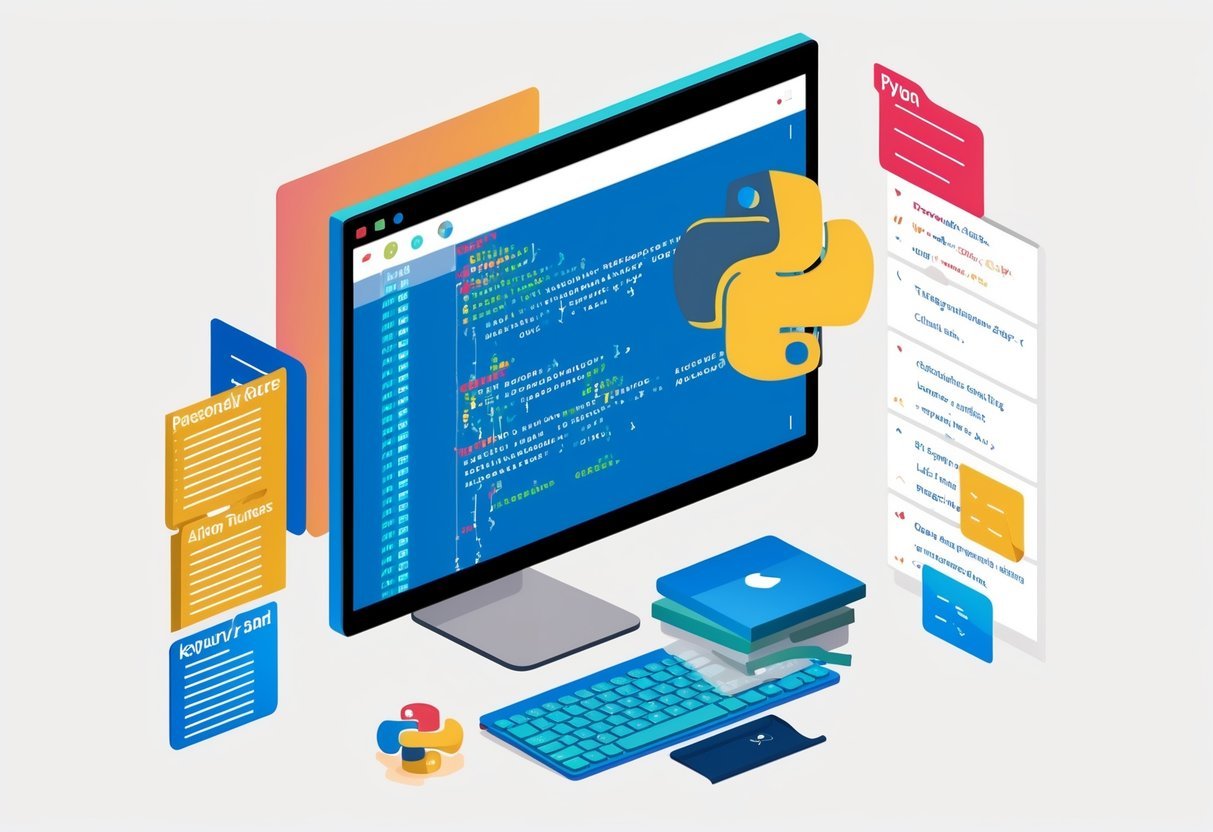
When beginning with Python for data engineering, learners focus on basic programming skills, key libraries, and practical applications. They explore free resources and certifications to enhance their skills, while adopting best practices to ensure efficient and effective learning.
What are the first steps to take when learning Python for data engineering?
To start learning Python for data engineering, beginners should first understand basic Python syntax and operations. Engaging with simple projects that use real datasets can help solidify this foundation.
It’s important to practice regularly and gradually tackle more complex problems.
Which Python libraries are essential for data engineering tasks?
Key libraries include Pandas for data manipulation, NumPy for numerical operations, and SQLAlchemy for database connections.
These libraries support tasks like cleaning data, performing mathematical computations, and managing data pipelines efficiently.
What resources are available for free to learn Python for data engineering?
Many platforms offer free courses and tutorials. Websites like Real Python and DataCamp provide comprehensive guides and exercises tailored to data engineering.
How does Python apply to the daily tasks of a data engineer?
Data engineers use Python to automate and streamline workflows, build data pipelines, and analyze datasets. Tasks often involve data extraction, transformation, and loading (ETL), where Python’s flexibility and rich ecosystem shine.
Are there any certifications available for Python in the field of data engineering?
Several online platforms offer certifications in Python for data engineering. These include certifications from data-focused online courses and institutions, which can add value to a resume and demonstrate a commitment to the field.
What are some good practices for beginners to follow when learning Python for Data Engineering?
Beginners should constantly practice coding and solve practical problems.
Writing clean, readable code and using version control systems like Git are essential practices.
Keeping up with new tools and trends in the Python ecosystem also helps maintain relevance and efficiency in the field.


























