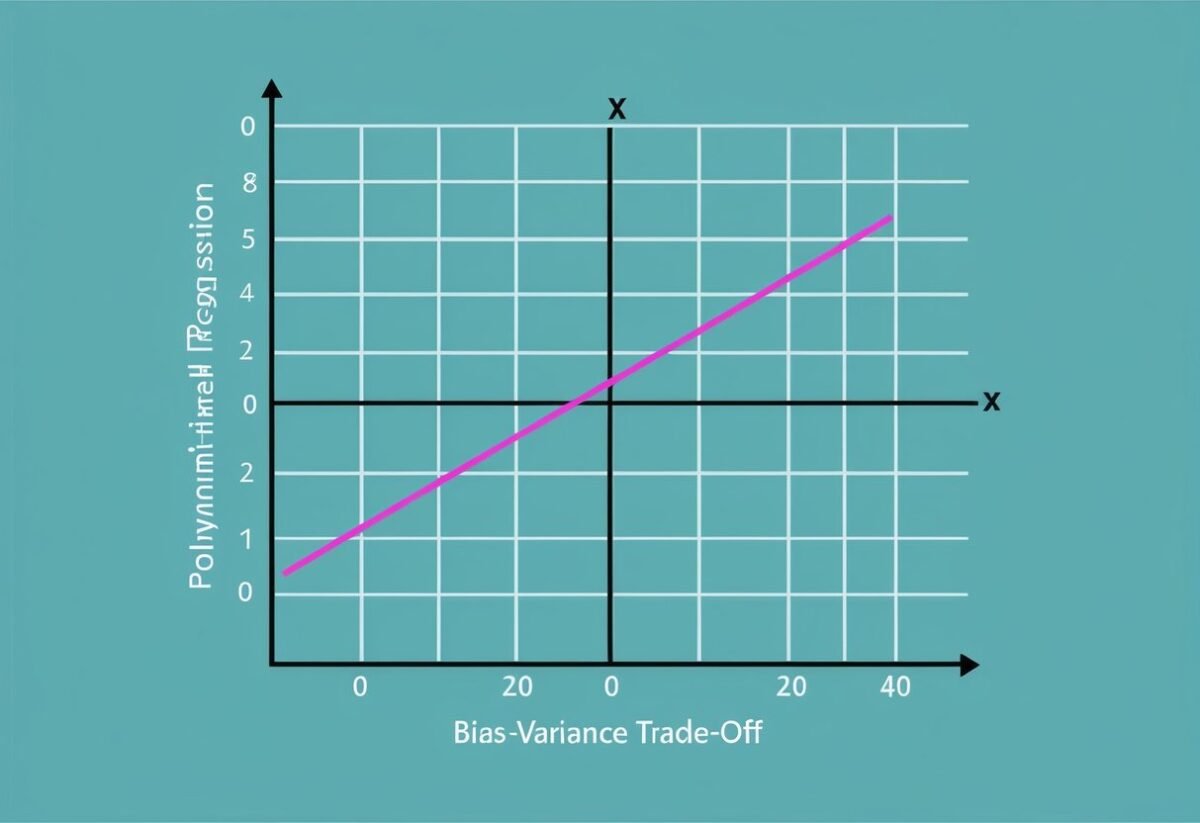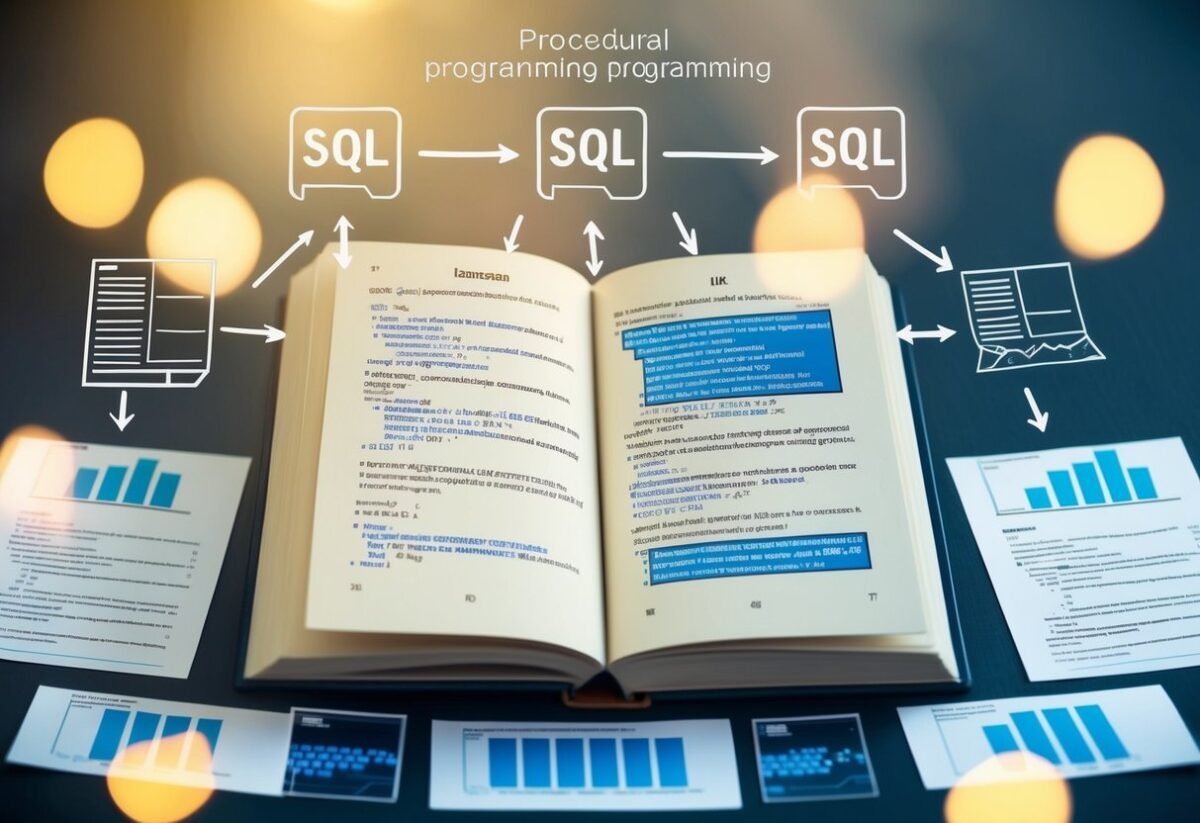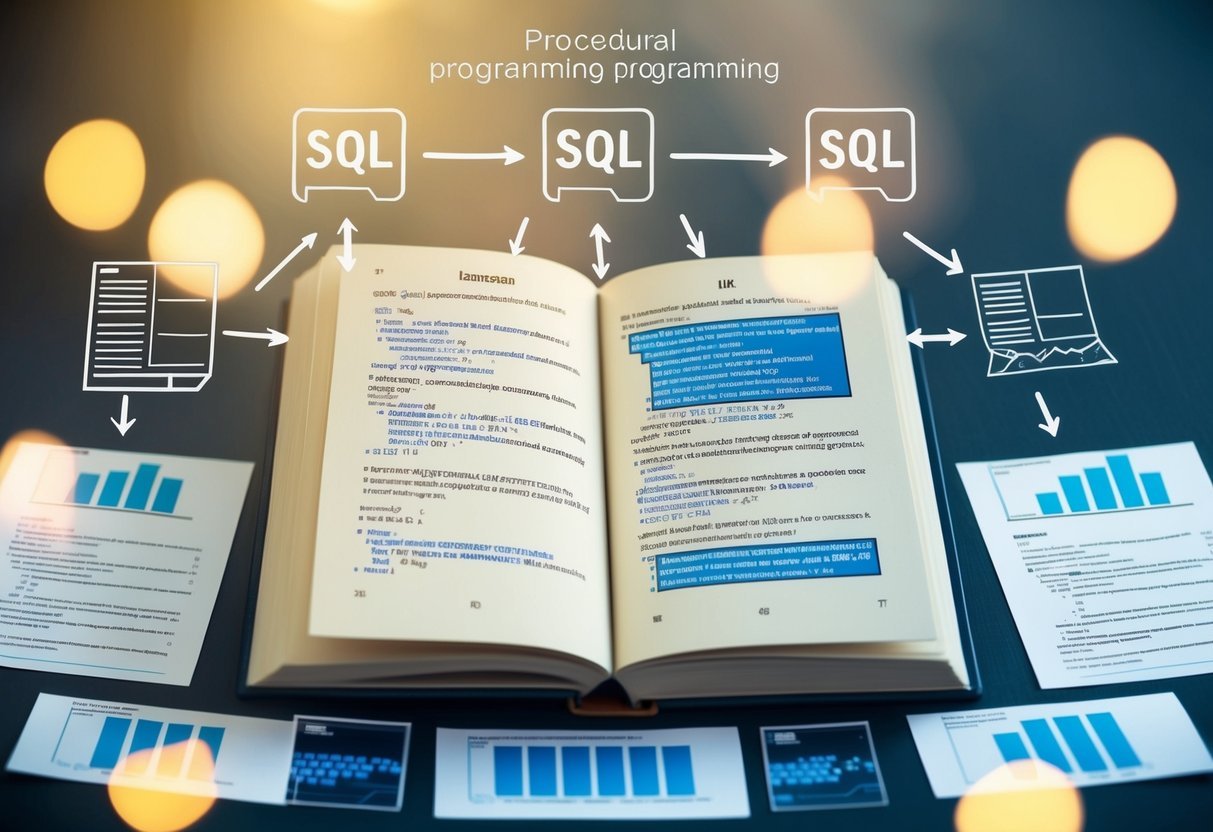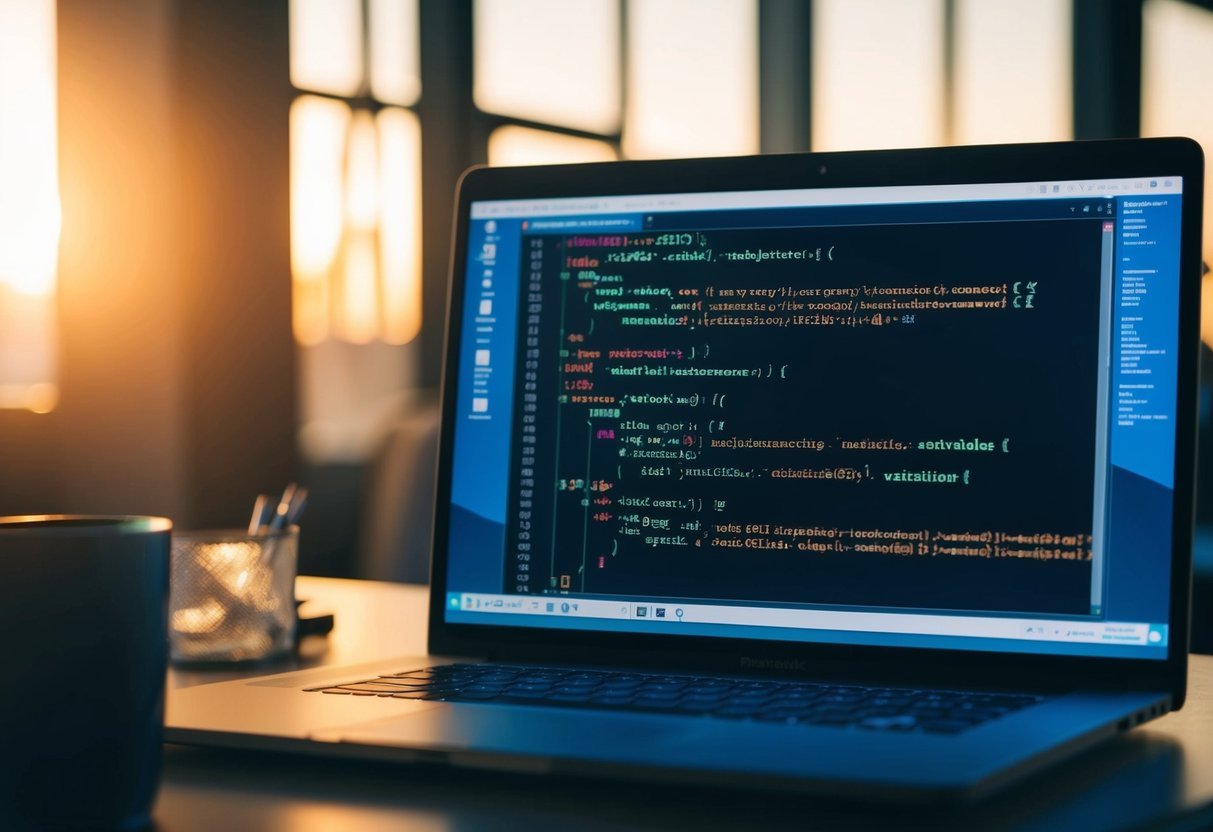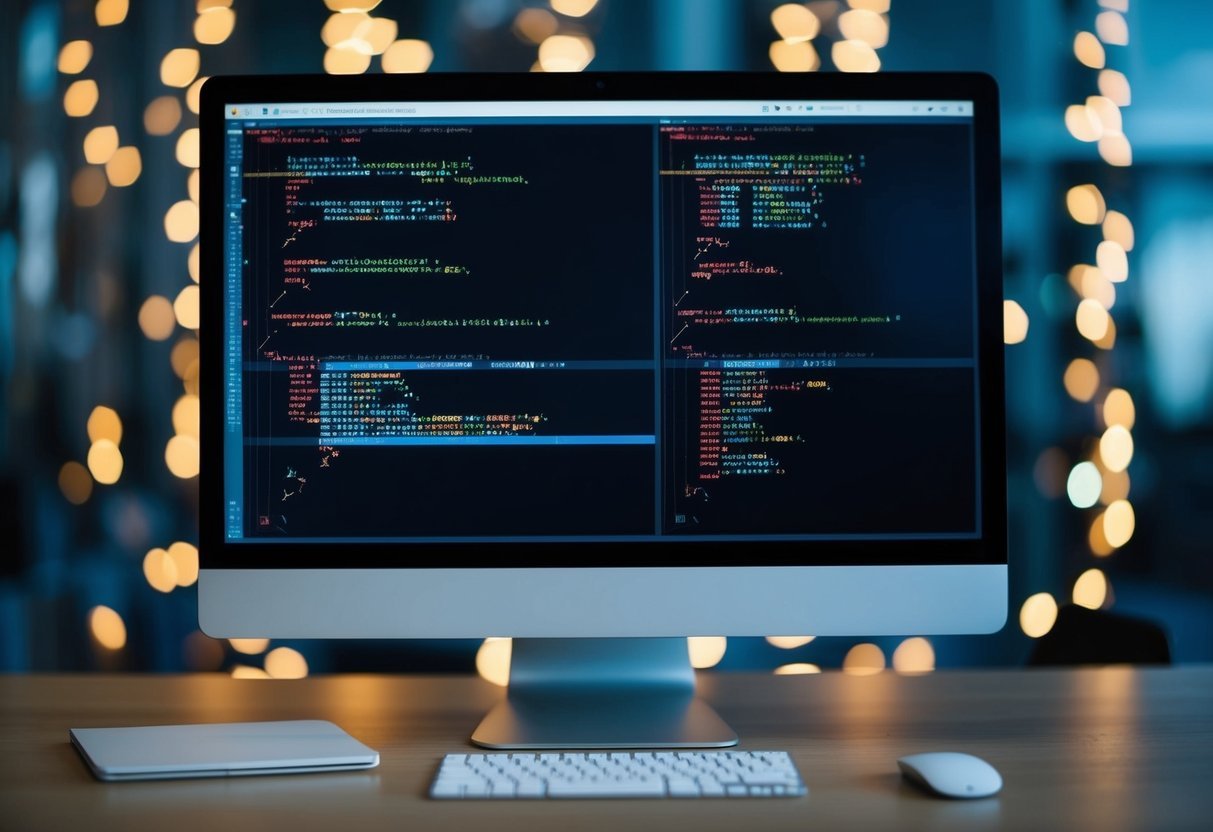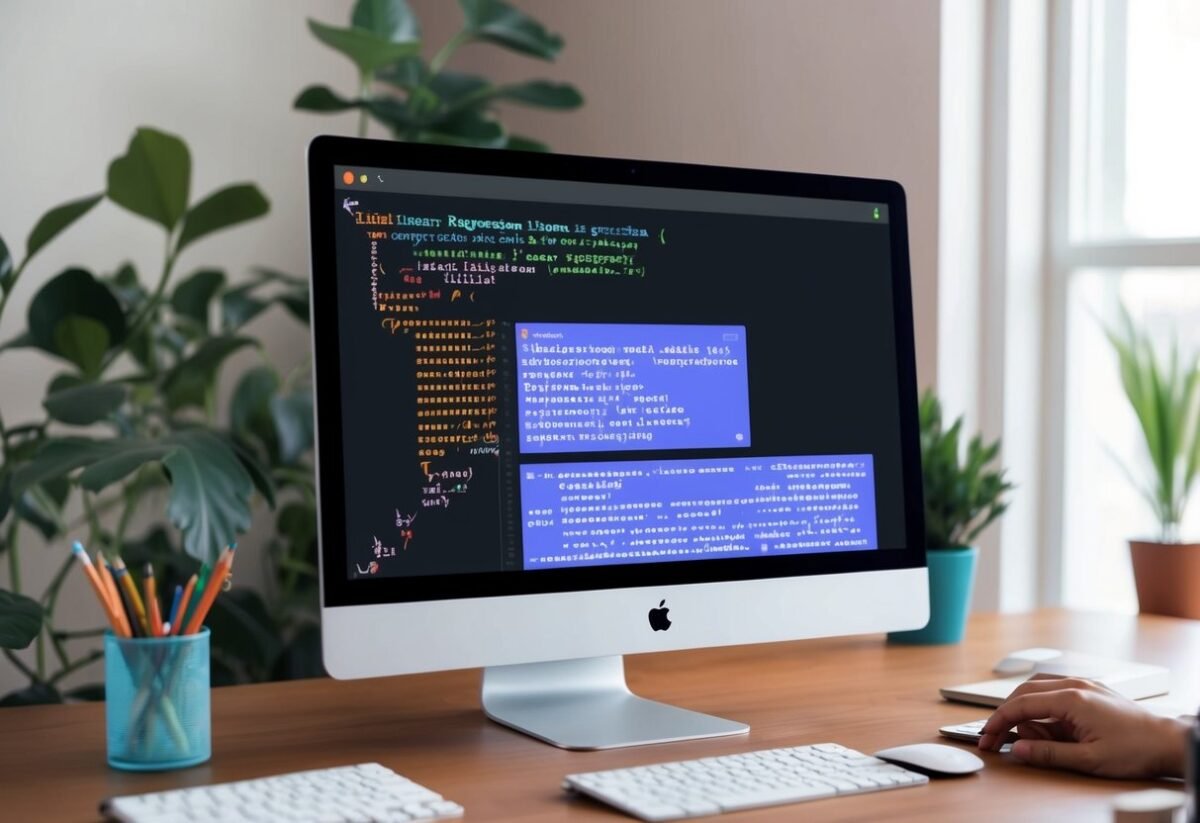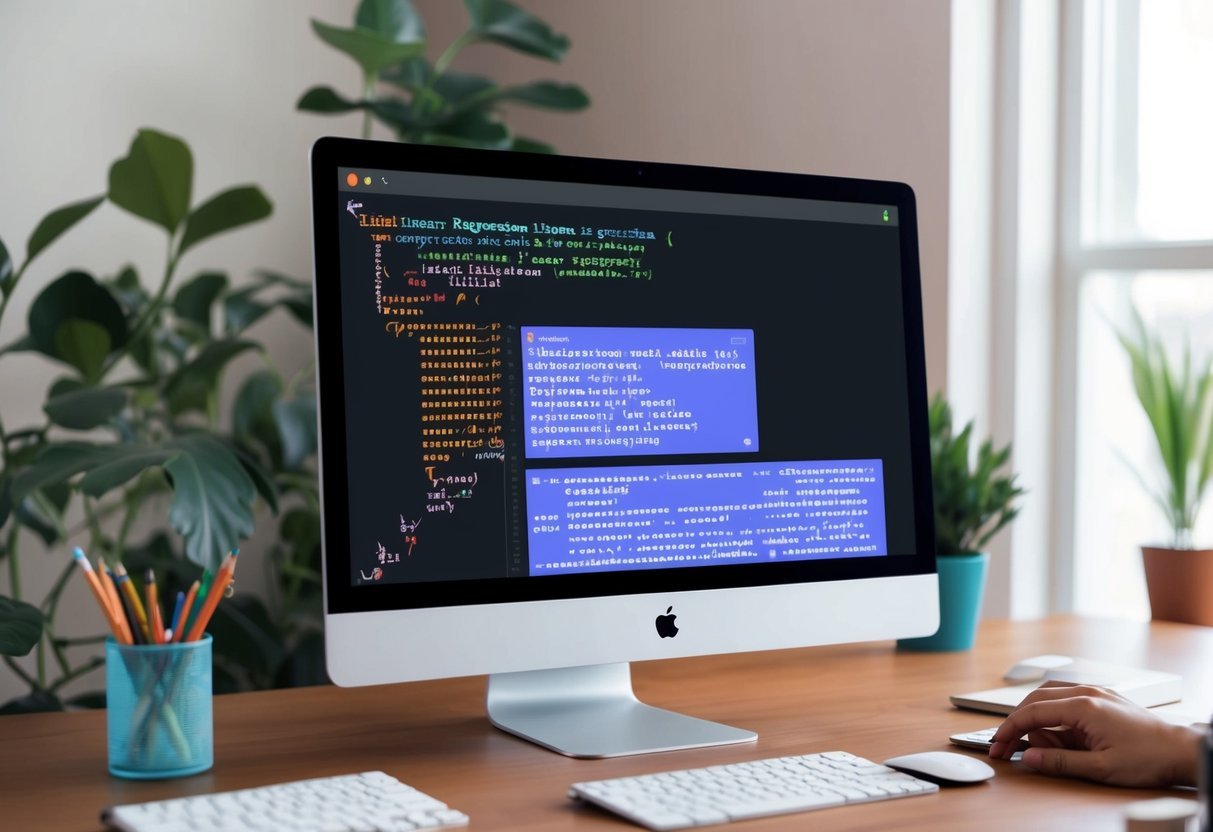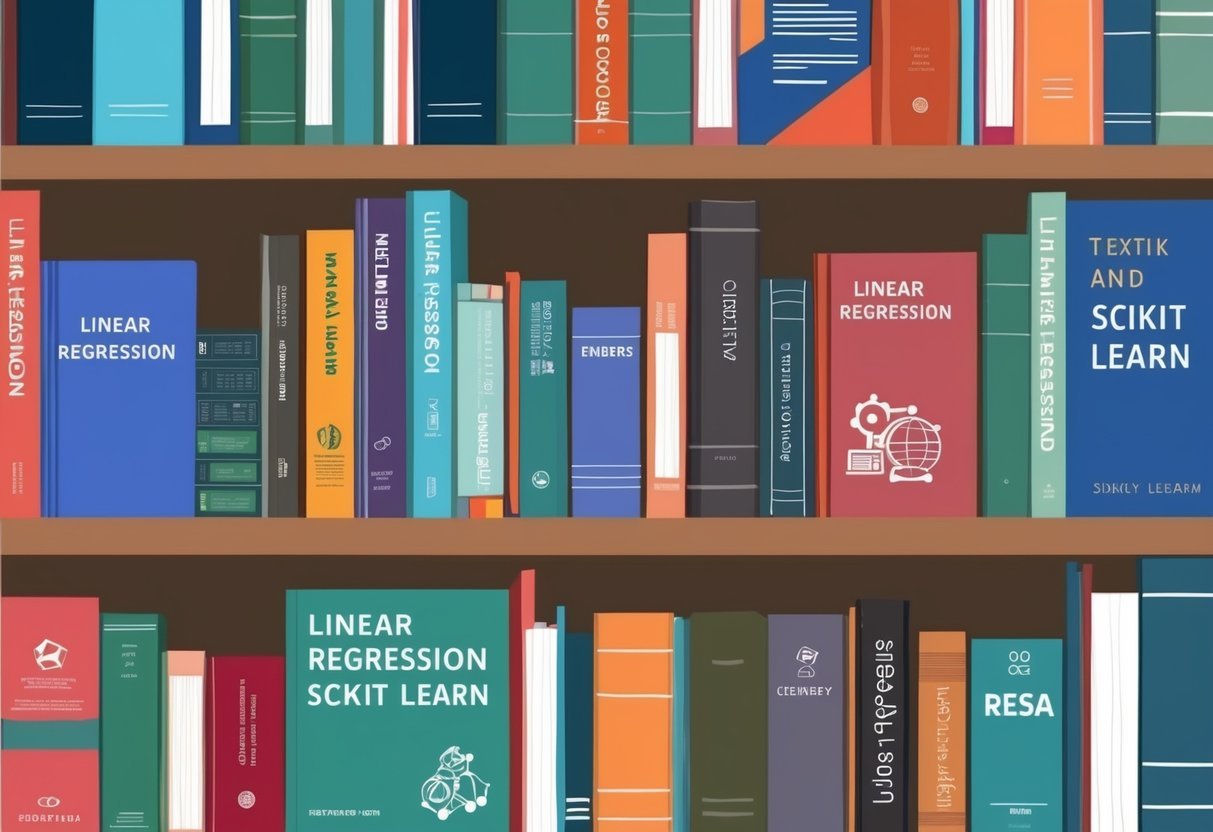Understanding Polynomial Regression
Polynomial regression is essential to modeling non-linear relationships. It extends linear regression by using polynomial functions to capture more complex patterns in data.
Fundamentals of Polynomial Regression
Polynomial regression allows the modeling of data by fitting a polynomial equation of degree ( n ) to the observed data points. This approach is particularly useful when the relationship between the independent and dependent variables is not linear.
The general form of a polynomial equation is:
[
y = a_0 + a_1x + a_2x^2 + cdots + a_nx^n
]
Here, ( a_0, a_1, ldots, a_n ) represent the coefficients, and ( n ) determines the degree of the polynomial.
The flexibility of the model increases with higher degrees, which allows it to fit more complex patterns. However, as the degree increases, the risk of overfitting also grows, making it important to balance model complexity with performance.
Differentiating between Linear and Polynomial Regression
Linear regression models describe relationships with a straight line, making them ideal for data with a linear trend. In contrast, polynomial regression is suited for data exhibiting curved trends, as it can model non-linear patterns effectively.
In linear regression, the equation is typically of the form:
[
y = mx + b
]
This equation captures linear relationships. Polynomial regression expands upon this form to handle curves by using polynomial terms.
For instance, if data has a parabolic shape, a second-degree polynomial can fit the curve accurately. By allowing for additional terms, polynomial regression can capture more nuanced patterns than linear regression, while still applying concepts like train-test splits to evaluate model performance.
Exploring the Bias-Variance Trade-Off
Understanding the bias-variance trade-off is crucial in machine learning, as it helps in designing models that generalize well. It involves finding a balance between bias and variance to minimize errors and improve prediction.
Defining Bias and Variance
Bias refers to the error due to overly simplistic assumptions in the learning algorithm. When a model has high bias, it predicts outcomes that are consistently different from the true values. This can lead to underfitting because the model is too simple to capture the patterns in the data. On the other hand, low bias means the model makes better predictions closer to the actual values.
Variance, in contrast, is the model’s sensitivity to fluctuations in the training data. High variance models learn the training data well, including noise, resulting in overfitting. They perform well on the training set but poorly on unseen data. Low variance models, however, are more stable and generalize better to new data, but they might not capture all the intricacies of the training data.
Implications of the Trade-Off
The bias-variance trade-off involves balancing these two aspects to achieve optimal model performance. When a model is too simple, with high bias and low variance, it may fail to capture important data patterns, leading to errors. Conversely, a very complex model with low bias and high variance may perform well on the training data but not on new data.
An effective strategy is needed to find this balance, ensuring the model is neither too simple nor too complex. Techniques such as cross-validation or regularization can be used to manage this trade-off. These methods help in adjusting model complexity and improve its performance on unseen data, leading to better generalization.
Identifying Model Complexity
Model complexity is crucial in understanding how well a polynomial regression model will perform. Finding the right balance between bias and variance ensures that the model neither overfits nor underfits the data.
Effects of Model Complexity on Bias-Variance
Model complexity affects the bias-variance trade-off significantly. A complex model includes more features or higher polynomial degrees, capturing more details in the training data. This reduction in bias might seem beneficial, but it often leads to overfitting, where the model performs poorly on new data due to its excessive attention to noise in the training set.
Conversely, a simpler model, such as one with lower polynomial degrees, may underfit, missing important patterns in the data. This leads to a high bias as the model fails to capture the complexity of the underlying relationship.
Thus, balancing model complexity is essential to achieve better generalization and predictive power.
Optimizing Polynomial Model Degree
Selecting the right polynomial degree is vital for optimizing model performance. If the degree is too high, the model may overfit, leading to low training error but high error on new data. On the other hand, a model with too low a degree might underfit, not capturing the complexity required to make accurate predictions.
Using techniques such as cross-validation helps determine the optimal degree of the polynomial model. This method involves training the model on different subsets of data and validating on the remaining parts to check its predictive accuracy. Visual tools like learning curves can also aid in diagnosing whether a model is experiencing overfitting or underfitting, guiding adjustments in complexity for improved performance.
Data Considerations and Preparation
When working with polynomial regression, data preparation is crucial to ensure accurate model performance. Key aspects include splitting the data into training and test sets and ensuring data quality to improve predictions.
Training Data vs Test Data
In a machine learning context, data is often split into training data and test data. Training data is used to fit the model, where it learns patterns and relationships. A balanced training set with diverse data points helps in creating a robust model. This set is often a larger portion, typically 80% of the data.
The test data, usually the remaining 20%, evaluates the model’s performance on unseen data. Testing is critical to understand whether the model generalizes well to new inputs. If not split correctly, the model may memorize the training data, leading to overfitting. Randomly splitting the data can help create an unbiased assessment of model capabilities.
Importance of Data Quality
Data quality is a pivotal element in polynomial regression. High-quality data should be clean, complete, and representative of the problem domain. Consistency in data is essential to avoid skewed results. Missing data points or errors in data entry can affect the model’s reliability.
Performing data manipulation techniques, like outlier detection and feature scaling, helps in handling inconsistencies and improving data quality. This ensures the model receives well-prepared data, enhancing learning efficiency. Incomplete or inaccurate data can lead to biased predictions, underscoring the need for thorough data cleansing before model training.
Model Evaluation Metrics
Evaluating a model’s performance is crucial in assessing how well it captures the underlying data patterns. Two critical metrics are Mean Squared Error (MSE), which measures prediction accuracy, and Receiver Operating Characteristic (ROC) along with Recall, which assess classification model robustness.
Understanding Mean Squared Error
Mean Squared Error (MSE) is one of the most commonly used metrics for regression models. It quantifies the average squared difference between the predicted and actual values. By penalizing larger errors more significantly, MSE highlights the impact of outliers in the data.
A lower MSE indicates a model that fits the data well, whereas a higher MSE suggests that model predictions are often far from actual values. This metric helps identify how well a model generalizes to unseen data.
When predicting values, reducing MSE ensures that the model captures essential patterns without overfitting to noise. Analysts often leverage MSE to compare different models, aiding in the selection of the most suitable one for a given task.
Analyzing ROC and Recall
In classification tasks, the Receiver Operating Characteristic (ROC) curve is essential for visualizing the performance of a model across various thresholds. It plots the True Positive Rate (sensitivity) against the False Positive Rate, helping to assess how well a model discriminates between classes.
A ROC curve closer to the top-left corner indicates a more accurate model. Recall, also known as sensitivity or the true positive rate, measures the ability of a model to correctly identify relevant cases. High recall means most actual positive cases are identified, but it must be balanced with precision to avoid false positives.
Combining these tools helps refine classification models by showing where they perform well and where they need improvement. This allows for careful calibration of thresholds to meet specific goals.
Regularization Techniques
Regularization helps in improving model performance by preventing overfitting. Among various techniques, Ridge and Lasso are commonly used to manage the complexity of a model and maintain its predictive power.
Applying Ridge and Lasso
Ridge and Lasso are two popular types of regularization used to address issues of overfitting in machine learning models. Ridge, also known as L2 regularization, adds a penalty equal to the square of the magnitude of coefficients. This method helps in reducing model complexity by shrinking coefficients towards zero without eliminating any variable completely.
On the other hand, Lasso performs regularization by adding a penalty equal to the absolute value of the magnitude of coefficients. This leads to some coefficients being driven to zero, which effectively performs feature selection. By doing so, Lasso can simplify the model and potentially improve generalization on new data.
These techniques are particularly effective in models with many features, helping them perform well on unseen data. The choice between Ridge and Lasso often depends on whether one prefers to retain all variables or is interested in selecting a simpler subset of features.
Validation and Cross-Validation Strategies
Validation strategies are essential for assessing model performance in statistical learning. They help in understanding training error, test error, and validation error, crucial for optimizing models like polynomial regression.
K-Fold Cross-Validation
K-fold cross-validation is a common method used to evaluate models. It involves splitting the dataset into k subsets, or “folds.” One fold is used as the test set, while the remaining folds serve as the training set. This process is repeated k times, with each fold used once as the test set.
This strategy reduces the randomness associated with a single train-test split. It provides a more consistent and dependable estimate of a model’s performance. By averaging the results from each fold, users can assess how well the model might perform on unseen data k-fold cross-validation and bias-variance tradeoff.
Validation Error Analysis
Validation error analysis focuses on errors in the validation set to fine-tune models.
Examining validation error helps compare model variations, especially in complex models like polynomial regression.
Identifying discrepancies between training error and validation error can indicate whether a model is overfitting or underfitting.
Analyzing these errors enables adjustment to improve model performance.
Small test errors and validation errors suggest that the model has generalized well to new data.
Carefully balancing these errors ensures robust model application in real-world scenarios bias-variance in machine learning.
Understanding Overfitting and Underfitting
Overfitting and underfitting are two common problems in training machine learning models.
Overfitting occurs when a model learns the training dataset too closely, while underfitting happens when a model fails to capture the underlying trend of the data.
Diagnosing Overfitting
Overfitting is identified when a model shows low prediction error on the training dataset but high error on unseen data.
Key indicators include excessive complexity and fitting to noise rather than the true pattern.
For example, when a polynomial regression has too many degrees, it might try to pass through every training point. This results in poor performance on new data because the model becomes too tailored to the training data itself.
Techniques for diagnosing overfitting include cross-validation and evaluating model performance on separate validation datasets.
Visual tools like learning curves can also highlight overfit by comparing accuracy across datasets.
When the gap between training and validation performance is large, it’s a sign of overfitting.
Preventing Underfitting
Underfitting occurs when a model is too simple to capture the underlying data trend, leading to high prediction error on both training and test datasets.
In polynomial regression, this might result from using too few degrees. The model might miss important patterns, causing it to perform poorly when making predictions.
To prevent underfitting, one can increase model complexity or add more relevant features.
Adjusting model hyperparameters and using richer datasets can help.
Regular monitoring of prediction error during training helps ensure the model is complex enough to generalize well without being too simplistic.
Balancing simplicity and complexity is key to achieving a suitable level of fit.
Algorithmic Approaches to Minimize Errors
Reducing errors in machine learning models involves understanding complex technical strategies.
Two main approaches are bias-variance decomposition and ensemble methods, which include techniques like bagging and boosting.
Bias-Variance Decomposition
Bias-variance decomposition is crucial for analyzing and minimizing prediction errors.
Bias represents the error from overly simple models that make strong assumptions about data structure. If a model is too simple, it might not capture the true patterns, leading to high bias.
Variance, on the other hand, refers to the error due to model complexity. High variance can cause a model to capture noise in training data, resulting in poor predictions on new data.
Achieving the right balance between bias and variance is vital.
When bias and variance are minimized, models perform well both on seen and unseen data. To manage this trade-off, techniques like cross-validation can help select models with optimal complexity.
Ensemble Methods
Ensemble methods combine multiple models to improve performance and reduce errors.
Bagging (Bootstrap Aggregating) is one technique that generates several versions of a predictor by training on random subsets of the data and then averaging the predictions. This approach can reduce variance and improve stability.
Boosting is another ensemble technique that converts weak models into stronger ones.
It sequentially adjusts the instances of a dataset by focusing more on past errors. Through a series of iterations, boosting aims to significantly decrease both bias and variance by building a series of models that complement each other.
Ensemble methods like bagging and boosting effectively manage errors and improve model accuracy by converging predictions from several models. They are powerful tools in achieving robust prediction capabilities in diverse machine learning applications.
Programming Polynomial Regression in Python
Using Python for polynomial regression involves both data handling and visualization.
Building models requires understanding library functions and fitting data. This section provides detailed steps to perform these tasks effectively.
Leveraging Libraries like NumPy and Matplotlib
Python supports robust libraries such as NumPy and Matplotlib, essential for polynomial regression.
NumPy handles numerical operations efficiently, essential for creating polynomial features. With numpy.polyfit, users can fit a polynomial to data, specifying the degree for flexibility.
Matplotlib is crucial for visualizations. It helps plot data points and regression curves, illustrating fit quality.
Commands like matplotlib.pyplot.scatter visualize original and predicted data. This helps in assessing how well the polynomial curve matches the data pattern.
Combining these libraries ensures a seamless workflow from data processing to model visualization, providing clearer insights.
Building Polynomial Regression Models with Python
Constructing polynomial regression models with Python typically involves libraries like scikit-learn.
By importing PolynomialFeatures and LinearRegression from this library, users can transform linear models into polynomial ones.
First, data is prepared using PolynomialFeatures to create polynomial terms from input features. Afterward, LinearRegression is applied to the transformed data.
This approach allows fitting a complex curve to data, capturing more intricate patterns than simple linear models.
Such models are widely used for non-linear datasets where straight lines aren’t sufficient.
By leveraging Python’s features, developers can craft models that align more closely with real-world data, enhancing predictive capabilities.
For implementing such models, resources such as GeeksforGeeks on polynomial regression and examples from W3Schools can be invaluable.
Frequently Asked Questions
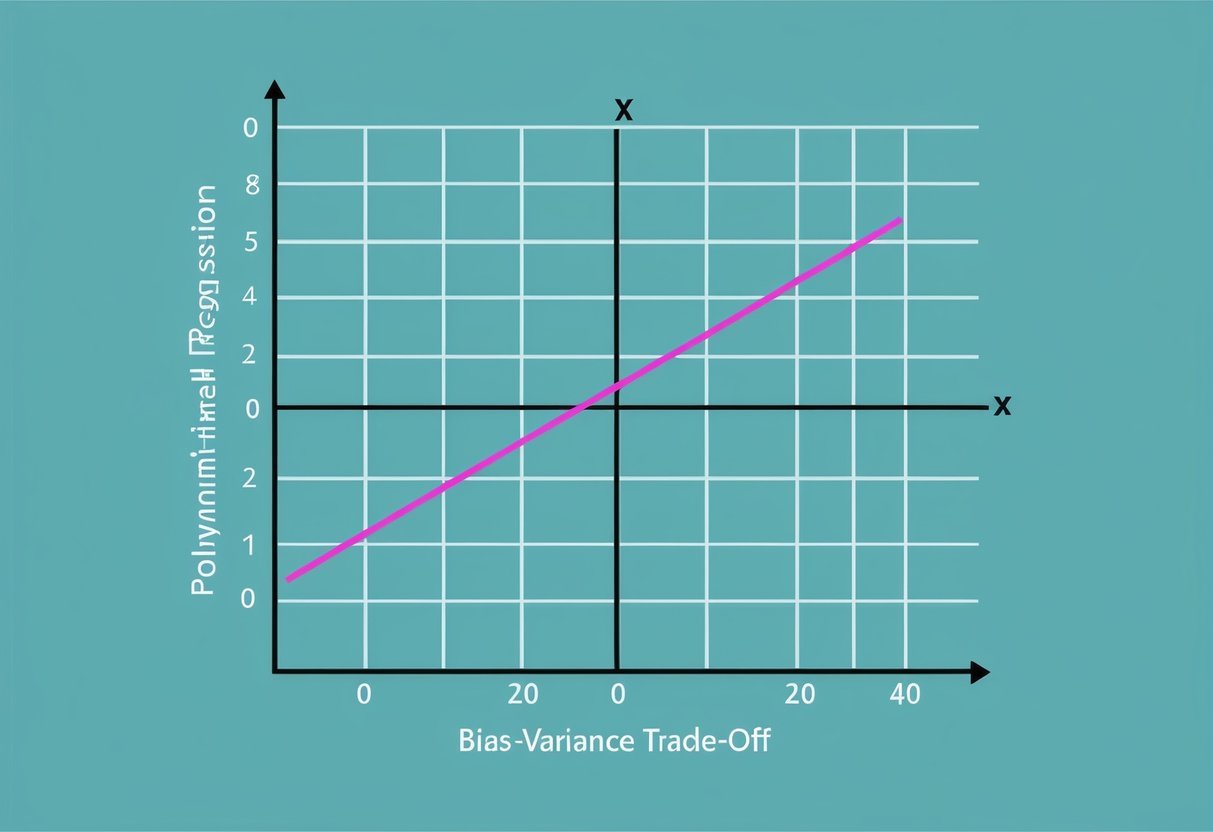
In discussing the bias-variance trade-off in polynomial regression, it is essential to understand how model complexity influences performance. The degree of the polynomial can significantly affect both bias and variance, and various techniques can help diagnose these effects.
What does it mean to have a high bias in polynomial regression models?
A high bias in a polynomial regression model implies the model is too simple to capture the true relationship in the data. This can occur when the polynomial degree is too low, resulting in predictions that are far from the actual data points.
How can the complexity of a model impact the bias-variance balance?
Model complexity affects the balance between bias and variance in significant ways.
Simple models, like those with low polynomial degrees, often have high bias and low variance. Complex models can achieve low bias but may suffer from high variance, leading to overfitting.
In what way does increasing the polynomial degree affect the variance?
Increasing the polynomial degree usually raises the model’s variance.
This means the model becomes more sensitive to the fluctuations in the training data. While it might fit the training data better, it may fail to generalize well to unseen data.
Why might a model with low variance and high bias be underfitting?
Low variance and high bias can indicate underfitting because the model might not capture the underlying pattern of the data. It oversimplifies the relationship, leading to poor performance on both training and test data.
What techniques can be used to diagnose the bias-variance trade-off in statistical learning?
Techniques to diagnose the bias-variance trade-off include error analysis and data splitting methods, such as testing with validation datasets.
Tools like learning curves can also visualize how model complexity impacts performance.
How does cross-validation help mitigate the bias-variance dilemma in model selection?
Cross-validation helps by providing a more reliable estimate of a model’s performance across different subsets of data. This technique can reduce overfitting by ensuring that the model’s complexity is well-suited to the available data. This helps to balance bias and variance effectively.