SQL subqueries are a powerful tool in database management, allowing users to nest queries within other queries. These subqueries can be used in various parts of a main query, including the SELECT, WHERE, and FROM clauses, to perform more complex data retrieval and manipulation.
Subqueries enable users to handle datasets that require multiple steps or involve dependent data across tables.

In a SELECT statement, subqueries can be utilized to provide data that contributes to the final output. This approach helps in calculating aggregate values or fetching related data without needing multiple separate queries.
In the WHERE clause, subqueries refine data selection by providing conditions based on calculated results or linked tables. This improves the precision of data retrieval by narrowing down the results based on specific criteria.
Subqueries in the FROM clause allow for treating results as a temporary table, which can then be queried further. This is particularly useful for organizing complex datasets and performing operations on them as if they were regular tables.
SQL subqueries, through these functionalities, offer a way to write more efficient and organized queries that help manage complex data tasks with ease.
Key Takeaways
- SQL subqueries enhance data retrieval in SELECT, WHERE, and FROM clauses.
- Subqueries can refine and narrow down data selection processes.
- Treating subquery results as temporary tables allows complex data operations.
Understanding SQL Subqueries
SQL subqueries are an essential tool for writing efficient database queries. They allow users to perform complex data retrievals by embedding one query within another. This section will focus on defining what subqueries are and categorizing their different forms.
Definition of Subqueries
A subquery is a query embedded within another SQL query. These are usually found in the WHERE clause but can also be used in SELECT and FROM. Known as nested queries, subqueries allow the primary query, often called the outer query, to utilize the results of the subquery for further processing.
Subqueries must be enclosed in parentheses. They can return either a single value, often used with a comparison operator, or multiple rows, suited for operators like IN or ANY. Their primary purpose is to enhance the functionality and flexibility of database queries by retrieving dynamic datasets.
Types of Subqueries
There are several types of subqueries, each with distinct characteristics. Nested subqueries are the most basic type. They are independent of the outer query and can be thought of as standalone queries.
Conversely, correlated subqueries depend on the outer query for their values. They are re-evaluated for each row processed by the outer query.
Subqueries can also be categorized based on their return values. Single-row subqueries return only one row, while multiple-row subqueries produce several rows. Depending on context and syntax, these functions allow SQL users to implement intricate query strategies, optimizing data retrieval processes.
For more detailed examples and uses, refer to this comprehensive guide on SQL Subqueries.
Subqueries in the SELECT Clause
Subqueries in the SELECT clause are useful for calculating precise data on specific sets without additional queries. They allow for detailed data retrieval by performing operations such as aggregating information.
Using Subqueries with Aggregate Functions
When integrating subqueries with aggregate functions, SQL can calculate specific data insights like the average price of items in stock. By nesting a SELECT statement, results can be dynamically computed.
For example, consider a query that would list each store alongside its average sales. This process helps in summarizing essential statistics without running multiple queries.
Aggregate functions like SUM, COUNT, or AVG can leverage subqueries to generate complex data analyses. The subquery computes necessary data, and the outer query processes this information to provide results such as total sales or average wage.
By embedding the subquery, efficient data processing and detailed insights are possible.
Subquery as Column Expression
Subqueries can also be employed as column expressions in a SELECT statement to enhance data retrieval capabilities. A common scenario involves retrieving specific metrics for each row, such as displaying product details with their average price compared to the average of the entire product category.
In this case, the subquery calculates the category’s average directly in the SELECT list. The main query can then use this subquery’s result to provide additional context.
For instance, an SQL query can display the price of a product along with how it ranks against the average price of its category or against average wages to evaluate affordability. Using subqueries in this fashion allows for intricate data insights through a straightforward SQL statement.
Subqueries in the WHERE Clause
Using subqueries in the WHERE clause allows SQL users to refine their queries. These subqueries help filter data by providing conditions inside the main query, often using operators such as IN, NOT IN, EXISTS, ANY, and ALL to narrow down results.
Filtering with Subqueries
Filtering conditions in SQL can be enriched using subqueries. A subquery in the WHERE clause acts as a temporary table that provides the main query with specific values. This is especially helpful for matching values across different datasets.
For example, one might use a subquery to find employees who work in a department listed in another table. An SQL command would use a subquery to select department IDs from the department table and then check for these IDs in the employee table within the WHERE clause.
Such filtering helps efficiently retrieve records without using cumbersome joins. This approach simplifies the query and can enhance performance when structured correctly. Proper indexing and query optimization can further aid in achieving fast results.
Operators in Subqueries
Subqueries often use comparison operators to refine results. The IN operator lets the main query check if a value exists within a list returned by the subquery. The NOT IN operator is similar, except it filters out any value found in the subquery’s results.
An EXISTS operator checks for the existence of any rows returned by the subquery. If any rows exist, the condition is met and records are returned.
Comparison operators like ANY and ALL further refine searches. ANY allows comparison to any value in a subquery list. For instance, checking if a salary is higher than any salary in another department. ALL requires the condition to be met for every value in the subquery.
Together, these operators allow flexible yet precise filtering, essential for complex data analysis.
Subqueries in the FROM Clause
Using subqueries in the FROM clause allows for creating derived tables that can be joined with other tables. This method helps in simplifying complex queries by breaking them into manageable parts.
Derived Tables
Derived tables are subqueries used in the FROM clause to form temporary tables. These tables exist only during the execution of a query. They are essential for performing complex operations within a single SQL statement.
For example, a derived table can calculate aggregated data, which can then be used in the outer query for further processing.
When using derived tables, it’s important to alias the table to refer to it in the outer query. This practice improves readability and ensures the query runs correctly.
A well-structured derived table can improve performance and provide more clarity in SQL execution.
Join Operations with Subqueries
Subqueries in the FROM clause can also be used to perform join operations. In these situations, subqueries act as a source table, allowing for various types of joins, like inner, outer, or cross joins, with existing database tables.
This technique is useful to compare aggregated data from different tables or filter specific datasets. For instance, a full outer join might be necessary when comparing sums from two different tables, identifying mismatches, or highlighting specific data discrepancies in combined datasets.
Using subqueries in joins enhances flexibility and precision in SQL querying.
Correlated Subqueries Explained
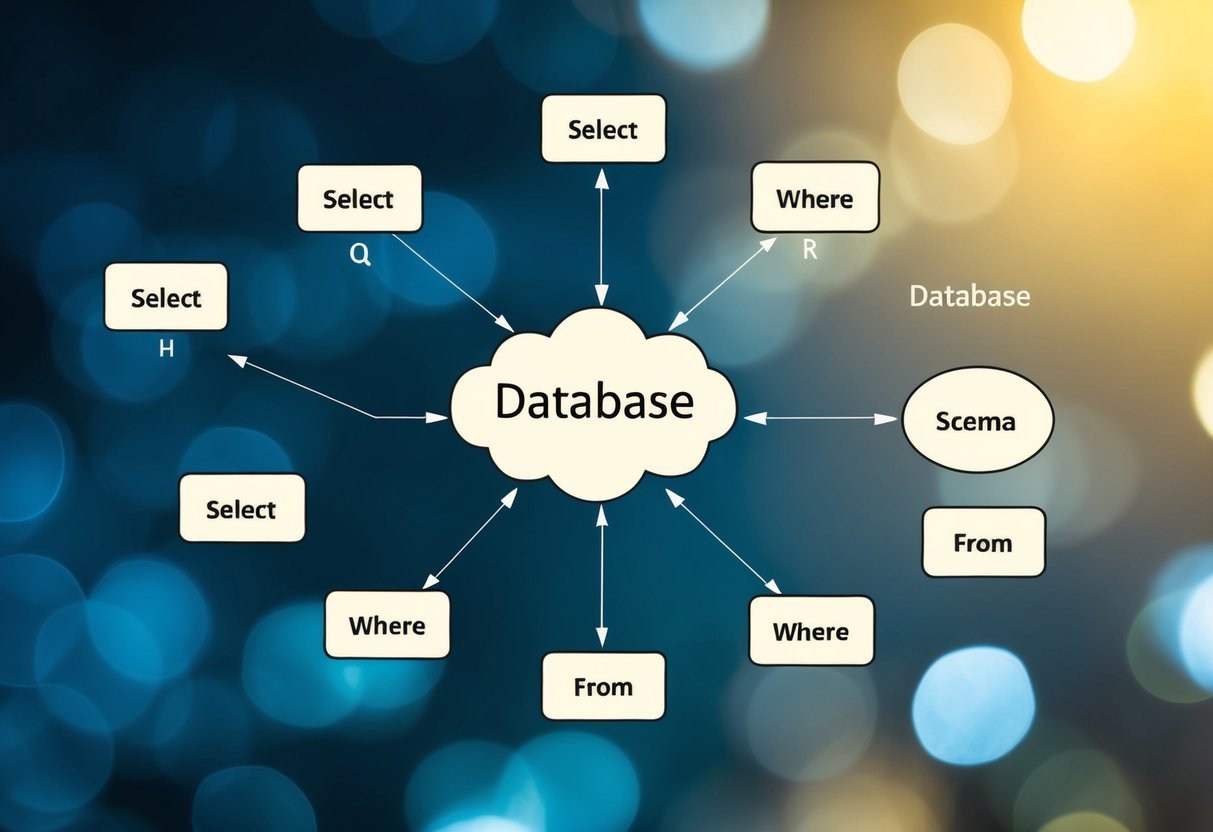
Correlated subqueries are a powerful SQL feature, distinct from regular subqueries, as they rely on data from the main query to process each row. This relationship influences both their performance and application, requiring special consideration when used in complex SQL statements.
Relationship Between Outer and Inner Queries
In a correlated subquery, the inner query references one or more columns from the outer query, creating a direct link between the two. This interaction means that the inner query executes once for each row processed by the outer query.
For example, when updating a table of employee data, a correlated subquery can calculate the total income for each employee by referencing the respective employee ID in both the inner and outer queries.
Database systems run these subqueries multiple times, contrasting with non-correlated subqueries, which execute just once. This dynamic is useful in refining results based on related tables and adds layer-specific logic to SQL operations.
When using correlated subqueries, it’s essential to understand the interaction of the data to ensure precision in the results.
Useful examples and syntax details can be explored in articles like those found on LearnSQL and GeeksforGeeks.
Performance Considerations
The repeated execution of correlated subqueries for each row in the outer query can become resource-intensive, especially with large datasets. This characteristic can lead to longer processing times and increased server load compared to standard subqueries.
Optimizing the performance might involve evaluating alternative solutions, such as using joins or indexed data.
Efficiency can often be improved by restructuring queries. For example, replacing a correlated subquery with a join that consolidates operations might lower the computational cost.
Readers will find insights on reducing query expense by looking at sources like Medium’s article on SQL techniques, emphasizing methods such as grouping data appropriately.
Developers should assess whether the precision of correlated subqueries justifies their resource demands in specific database operations.
SQL Data Manipulation with Subqueries

SQL subqueries can greatly enhance data manipulation tasks. They allow users to handle complex queries by nested operations. Subqueries are helpful in cases requiring precise selection and modification of data using INSERT, UPDATE, and DELETE statements.
Subqueries in INSERT Statements
Subqueries within INSERT statements provide a powerful way to add data to a table. They can be used to specify data that matches certain criteria from another table.
For instance, one can insert rows from one table into another only if they meet certain conditions.
INSERT INTO TempEmployees (Name, Position)
SELECT Name, Position
FROM Employees
WHERE DepartmentID = (
SELECT DepartmentID FROM Departments WHERE LocationID = 1700
);
This method enriches data by efficiently pulling relevant information directly into the target table.
Subqueries in UPDATE Statements
UPDATE statements can also utilize subqueries to modify data based on complex conditions. Subqueries allow updating rows where specific requirements from another table or the same table are met.
An example is changing employee salaries based on average department salaries:
UPDATE Employees
SET Salary = Salary * 1.1
WHERE DepartmentID IN (
SELECT DepartmentID FROM Departments WHERE AverageSalary > 50000
);
This approach lets users implement complex logic directly within the UPDATE command, ensuring the affected records are accurately identified.
Subqueries in DELETE Statements
When using subqueries with DELETE statements, it is possible to remove rows based on criteria that involve more than one step or condition. Subqueries in DELETE statements help efficiently manage data removal operations.
Consider deleting outdated sales records from a transactions table:
DELETE FROM SalesTransactions
WHERE TransactionDate < (
SELECT MIN(TransactionDate) FROM AnnualReports WHERE Year = 2023
);
This example demonstrates how subqueries help target specific data for deletion. By leveraging such techniques, database administrators can maintain data integrity effectively while performing complex deletions.
Working with Complex Subquery Examples
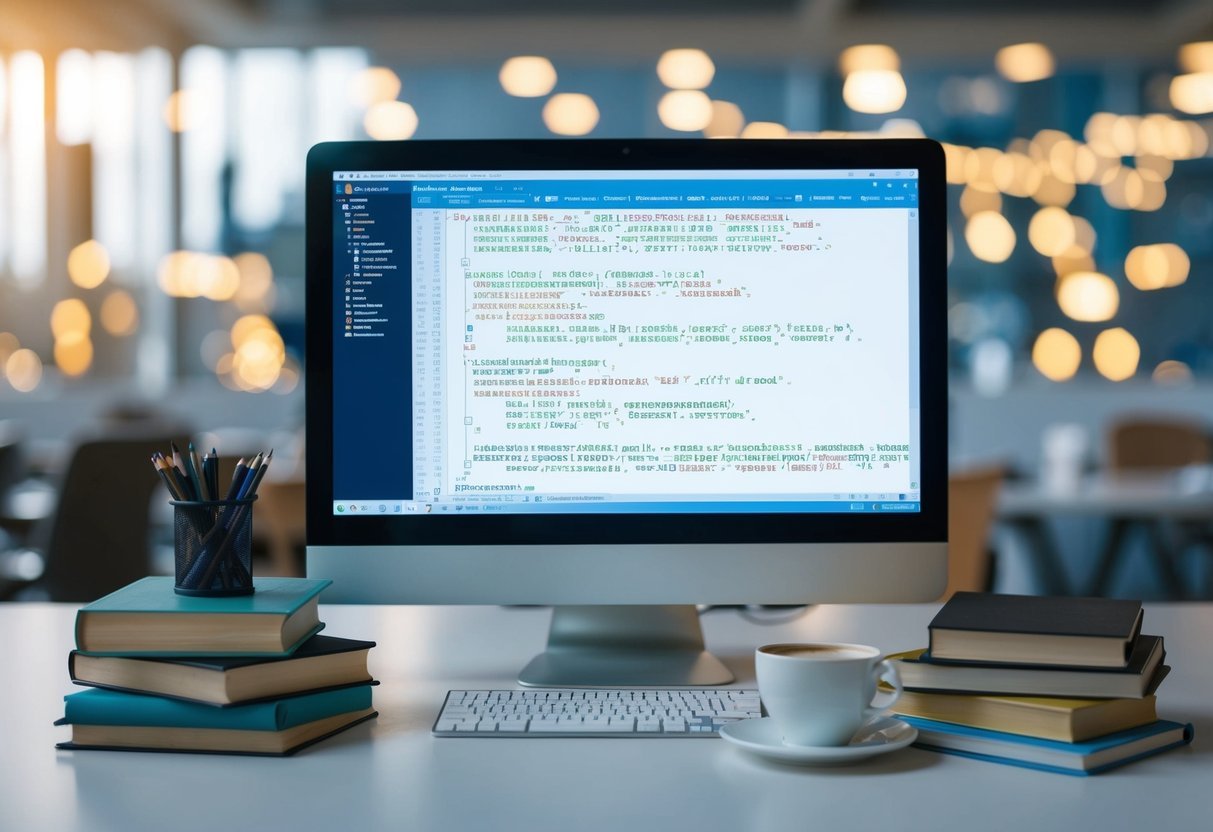
Complex subqueries can help perform detailed data retrieval and analysis.
These examples illustrate how to manage data with multiple conditions and utilize subqueries in CASE expressions to derive meaningful insights.
Subqueries with Multiple Conditions
Subqueries can be quite powerful when dealing with multiple conditions. By using SQL subqueries within statements like SELECT, WHERE, or FROM, users can refine data retrieval based on specific criteria.
For instance, a subquery in the WHERE clause might return a list of IDs that satisfy multiple comparisons. These IDs can then be used as a filter for the main query, ensuring only relevant data is selected.
This approach is often combined with clauses like GROUP BY and HAVING to aggregate data and apply more complex logic.
When grouped, data can be filtered further using conditions applied to the aggregated results.
Employing subqueries in this way allows for intricate filtering without overly complex main queries, making the retrieval process efficient and focused on precise results.
Subqueries in CASE Expressions
Subqueries within CASE expressions can add dynamic value adjustments in the SELECT clause. They allow conditional logic based on the results of a subquery to determine the outcome for each row.
This method is particularly useful when needing to apply different calculations or transformations depending on the data properties present in each row.
For example, a CASE expression might use a subquery to decide if certain data meets criteria for membership in a particular group. If so, it could apply a different window function or another operation.
This allows more tailored actions, providing more specific insights without the need for external processing.
Using subqueries in this way helps maintain clarity and precision in SQL operations, ensuring that the complex data retrieval adapts to the user’s specific analytical needs.
Using Subqueries to Calculate Aggregate Values
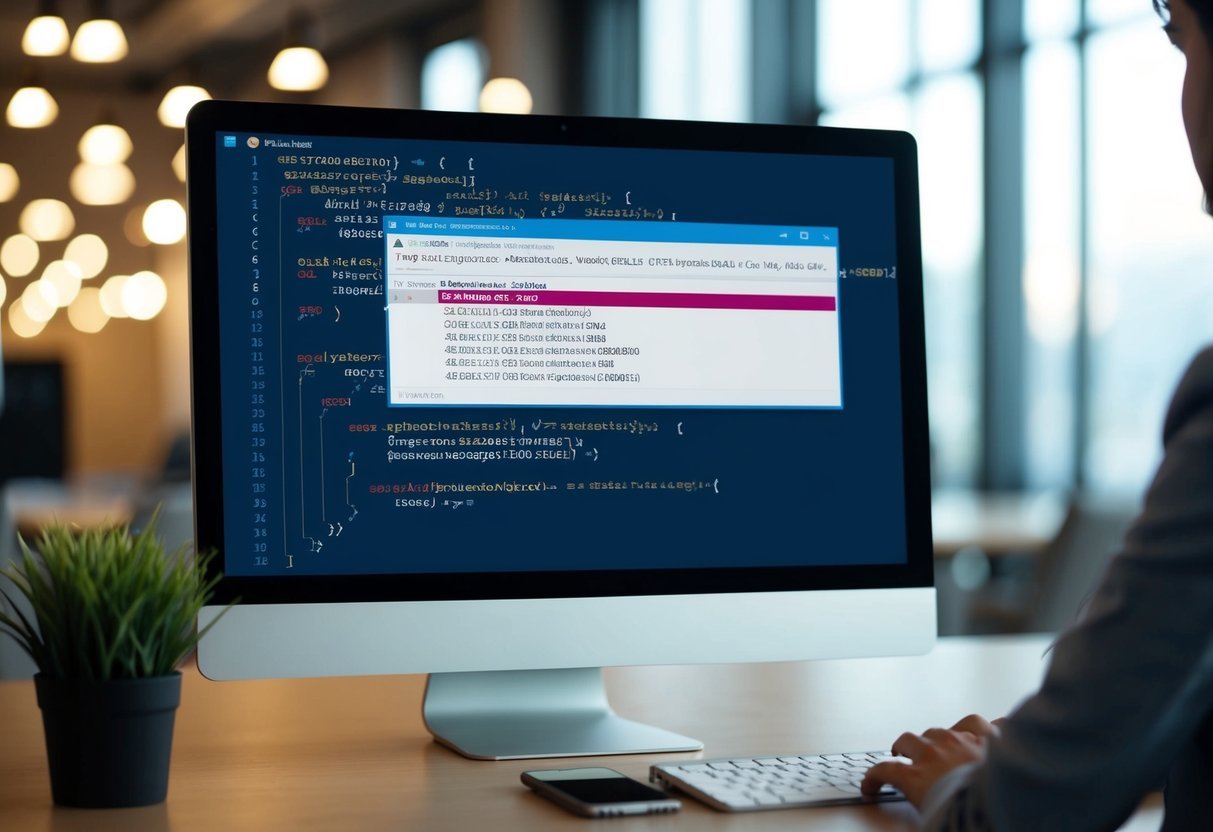
Subqueries can be used as a powerful tool for calculating aggregate values such as averages or counts. They help manage complex data tasks and provide flexibility in SQL queries.
Calculating Averages
Subqueries enable precise calculations of averages, especially within the SELECT clause. By nesting a subquery, one can isolate specific data for averaging.
For example, to find the average salary of employees in different departments, an inner subquery can filter salaries based on department criteria. The outer query then computes the average from these filtered results.
This technique allows the use of subqueries in partnership with other SQL features like the GROUP BY clause, helping users manage performance metrics and budget analyses efficiently.
This approach ensures that only relevant entries are used in the calculation, providing more accurate insights into employee wages and other financial metrics.
COUNT Function with Subqueries
The COUNT function, when used with subqueries, provides detailed data insights by counting specific entries.
A common use case involves counting the number of orders within certain constraints. For example, a subquery might identify all orders exceeding a specific value, while the main query counts how many such orders there are.
By applying the GROUP BY clause within these subqueries, users can count entries per category or group, like the number of employees in each department.
This method is particularly useful in understanding large datasets, enabling businesses to make informed decisions based on customer behavior or personnel distribution.
By combining subqueries with the COUNT function, complex criteria can be evaluated efficiently.
Performance and Optimization of SQL Subqueries

SQL subqueries offer flexibility for complex queries but can impact performance if not used correctly. To optimize their use, focus on best practices while avoiding common pitfalls.
Best Practices
To enhance the performance of subqueries, use efficient operators to reduce computational load. A subquery in the SELECT clause can replace more complex joins if it simplifies data retrieval.
Use indexes appropriately to speed up data access. For example, applying an index on columns queried by subqueries can significantly improve speed.
When using subqueries in WHERE clauses, ensure they return a limited number of rows. This reduces the processing burden on the database.
Using subqueries that return only necessary data can also improve performance significantly.
Common Pitfalls to Avoid
A major issue arises from poorly optimized subqueries that can degrade system performance.
Avoid using subqueries unnecessarily when a simple join would suffice. They can be more resource-intensive and slower.
Unoptimized subqueries can sometimes lead to full table scans, which are computationally expensive.
Another common mistake is selecting more columns than needed in subqueries. This increases data processing time.
Also, relying on subqueries that aren’t indexed effectively slows down the query execution. Using the SELECT * syntax in subqueries can also be problematic; it’s often better to specify only the required fields.
Practical Applications of SQL Subqueries
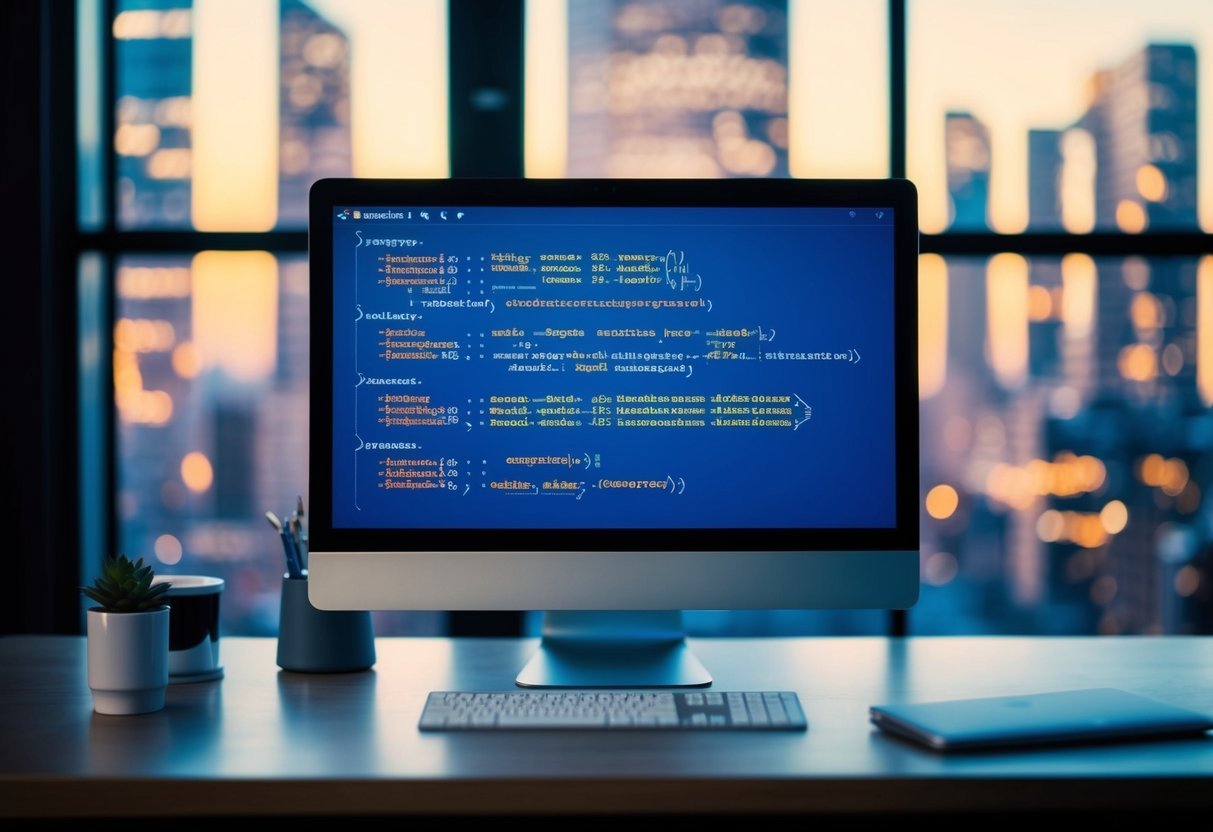
SQL subqueries enable complex data retrieval by allowing queries within queries. They help refine results in reporting and data analysis by acting as filters or modifiers.
Real-World Use Cases
Subqueries are frequently used in real-world scenarios to solve specific problems in database management.
For instance, a company may need to find all employees who work in departments with fewer than ten team members. This is achievable by using a subquery to first find departments meeting this criteria and then selecting employees from those departments.
Another practical use case is identifying products that have never been sold. This is useful for inventory management and can be accomplished by using a subquery to select products with no matching sales records in the sales table.
Subqueries also help in simplifying queries that require complex join operations, making the code easier to understand and debug.
Subqueries in Reporting and Data Analysis
Subqueries play a crucial role in data analysis and reporting by allowing more sophisticated data manipulation.
For example, a report may need to include only the most recent transactions. A subquery can find the last transaction date for each customer, and the main query can use this to filter records.
Subqueries are also valuable in aggregating data. They allow analysts to calculate metrics like average sales per customer within specific periods, which can provide deeper insights into customer behavior.
By embedding subqueries in larger SQL statements, analysts can efficiently derive summaries and trends from raw data, facilitating informed decision-making.
Learning Resources for SQL Subqueries

For those eager to master SQL subqueries, there are diverse resources available to suit different learning styles.
Online Courses: Websites like LearnSQL.com offer comprehensive courses on SQL subqueries. These courses cater to beginners and intermediate users, providing exercises and real-world examples.
Practice Exercises: Engaging in practical exercises can enhance understanding. SQL Subquery Practice presents 15 exercises with solutions, allowing learners to build skills with real data problems.
Tutorials and Articles: Dataquest provides detailed tutorials that explain strategies for learning and practicing subqueries, from simple queries to more complex tasks.
Reference Guides: For theoretical knowledge, w3resource offers an in-depth guide to SQL subqueries. This includes syntax, examples, and common uses within different SQL statements.
Books and eBooks: Many authors have written about SQL with sections dedicated to subqueries. Books can provide step-by-step guidance and are often available as eBooks for convenient access.
Many of these resources cater to different levels of SQL familiarity, from beginners to advanced users. Whether through interactive courses, hands-on practice, or detailed tutorials, there are many ways to deepen one’s knowledge of SQL subqueries.
Frequently Asked Questions

SQL subqueries are powerful tools that enhance queries, allowing for complex operations within the SELECT, WHERE, and FROM clauses. Understanding how to properly implement them can optimize your database management and query performance.
What is the correct way to use a subquery within a SELECT clause?
A subquery in a SELECT clause can generate derived values or aggregate results. For instance, a subquery might calculate the average salary within a department, and this result appears as a column in the main query. Use parentheses to enclose the subquery.
How can one implement multiple subqueries in a single SELECT statement?
Multiple subqueries can be employed in various parts of a SELECT statement, like in WHERE or FROM clauses.
It’s essential to ensure each subquery serves a specific purpose, such as filtering data or creating derived values, to maintain clear logic and performance.
Is it possible to utilize a subquery inside a FROM clause, and if so, how?
Yes, a subquery can be placed in a FROM clause, acting as a temporary table or derived table. This allows the result set of the subquery to be joined or further queried within the main SELECT statement. Such subqueries must have an alias.
Can you provide examples of using a subquery within a WHERE clause?
A subquery is commonly found in the WHERE clause to filter data based on conditions that depend on another dataset.
For example, one might use a subquery to select employees who earn more than the average salary, calculated by a subquery nested in the same statement.
How does a correlated subquery differ from a regular subquery in SQL?
A correlated subquery depends on the outer query, using its rows to retrieve results. Unlike a standalone subquery, it reevaluates each row processed by the outer query, interacting directly with it to provide more specific filtering or calculations.
What are some practical considerations when using subqueries in SQL Server?
When using subqueries in SQL Server, one must consider performance impacts.
Subqueries can be resource-intensive, especially if poorly written or overly complex.
Developers should test subqueries for efficiency and seek alternatives like joins when performance is critical.
