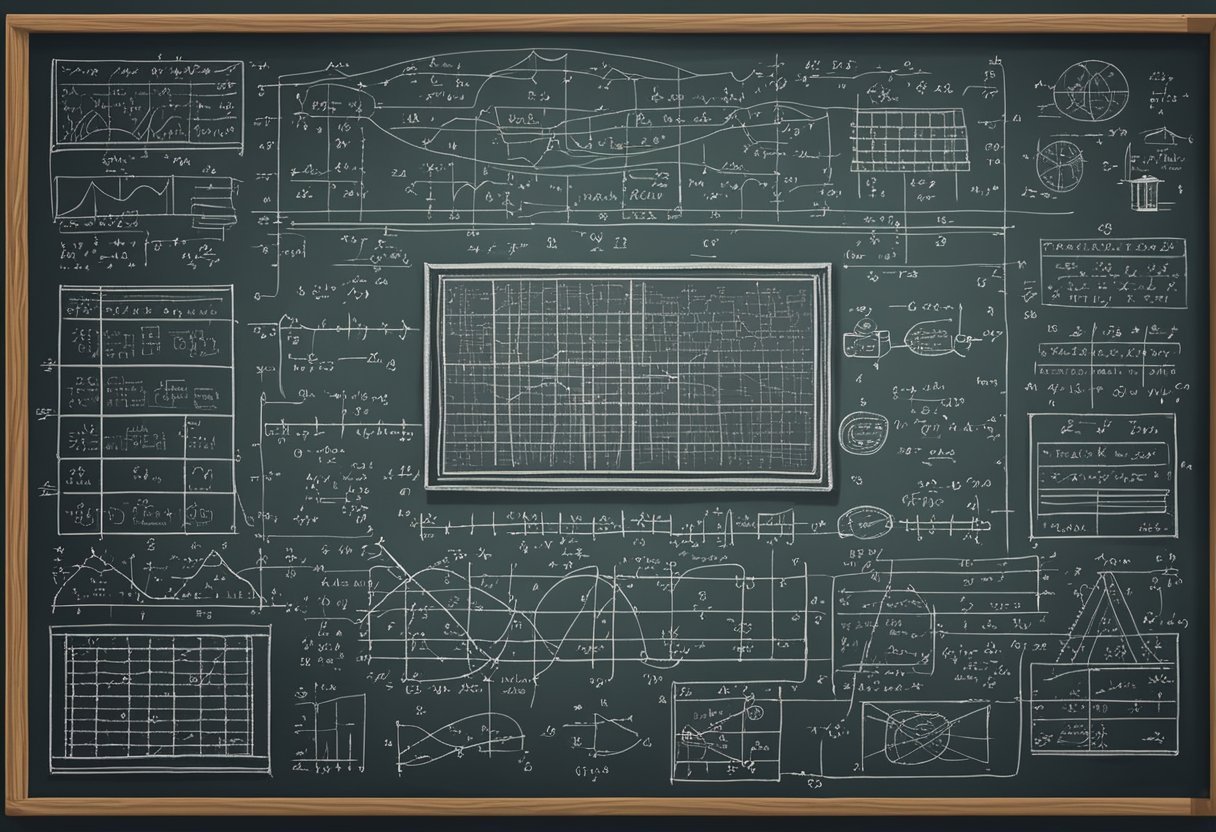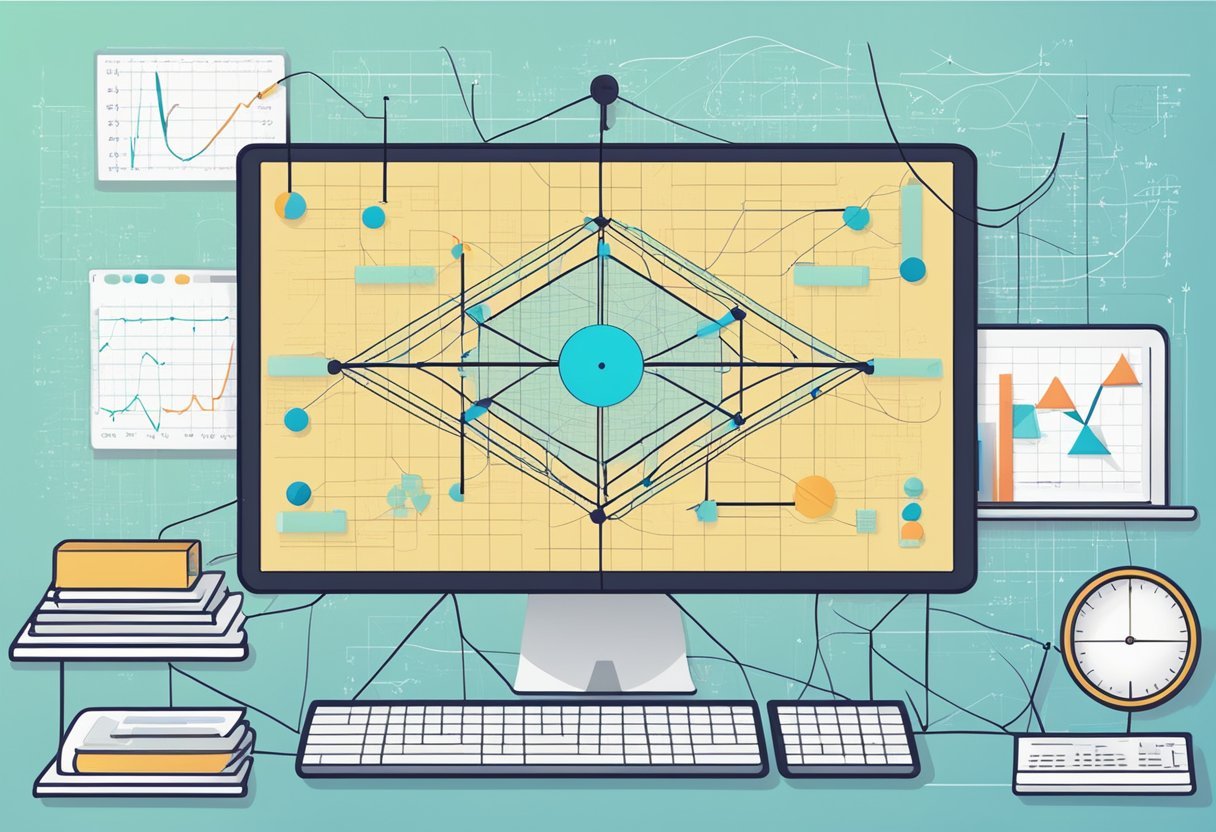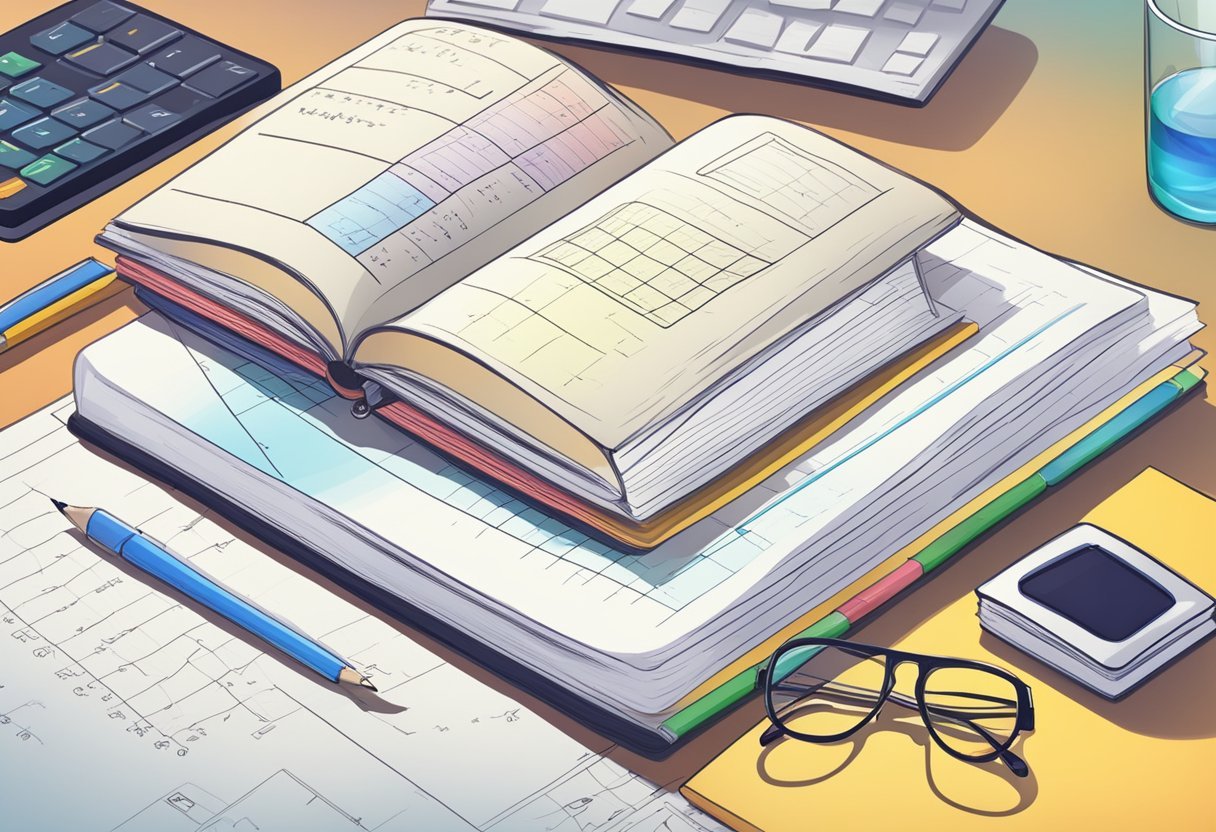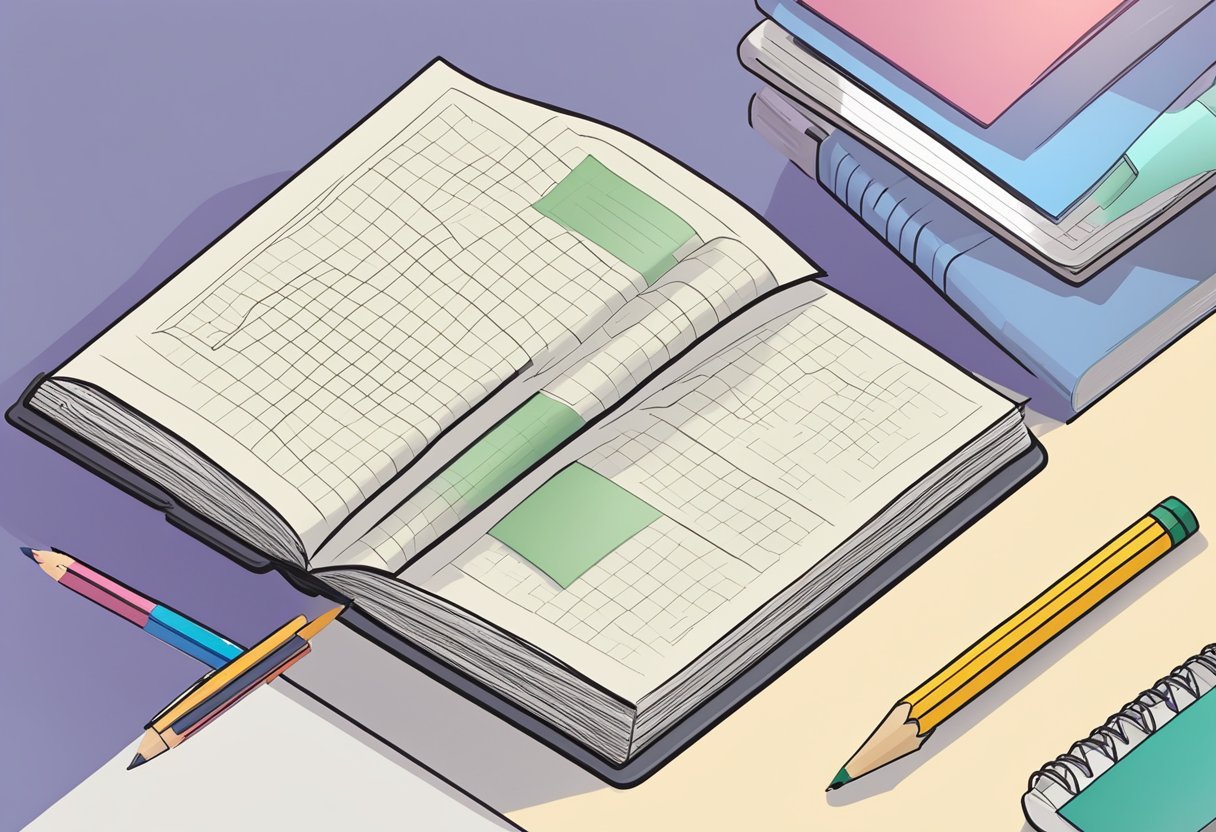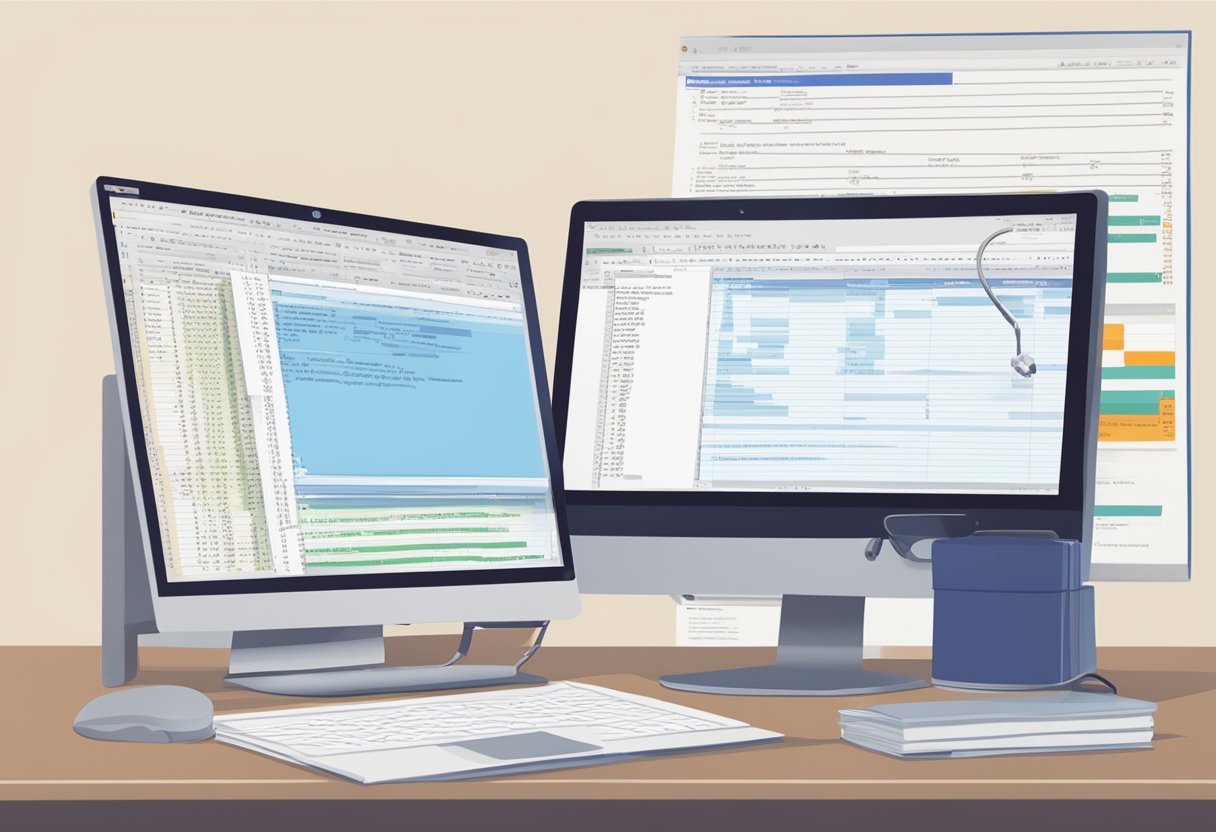Understanding K-Nearest Neighbors
K-Nearest Neighbors (KNN) is an essential algorithm in machine learning used to classify data by examining the closest data points. It is valuable for tasks involving classification and regression due to its simplicity and effectiveness.
Defining KNN
KNN is a type of supervised learning algorithm, primarily used for classification and regression.
It works by finding the ‘k’ closest data points or neighbors to a query point. The data is labeled based on the majority class among its neighbors.
The choice of ‘k’ is crucial, as a smaller ‘k’ leads to a more sensitive model, whereas a larger ‘k’ provides smoother decision boundaries.
This method falls under the category of instance-based learning. Instance-based learning means that the model does not explicitly build a model during training but instead stores instances of the training data.
When a query is made, the algorithm examines these stored instances to determine the output. This approach allows KNN to be flexible and adaptive to varying datasets, making it a widely used tool in machine learning applications.
Non-Parametric Nature of KNN
KNN is known for its non-parametric nature. This means that the algorithm does not assume any specific form for the data distribution.
Instead, it uses the entire dataset during the prediction phase to calculate the nearest neighbors for the query. This attribute makes KNN versatile since it can be used on different types of datasets without requiring a predefined function form.
Because KNN uses the entire dataset for predictions, it can adapt to many types of patterns, whether linear or complex.
This non-parametric characteristic allows KNN to work well for a wide range of classification and regression tasks. However, the algorithm’s performance relies heavily on having a well-chosen value of ‘k’ and a relevant distance metric to measure the closeness of data points.
KNN in Classification and Regression
The K-Nearest Neighbors (KNN) algorithm is versatile, used in both classification and regression tasks. It determines outcomes based on the proximity and similarity of data points in the feature space.
Classification Problems
In classification tasks, KNN helps categorize data points into distinct groups. It does this by using a “majority vote” system among the nearest neighbors.
For instance, if an unknown data point is surrounded by five points, and three belong to one class, the unknown point is classified as belonging to that class.
The algorithm’s simplicity makes it efficient, though its accuracy depends on choosing the right value for K. If K is too small, the model might be sensitive to noise. If it’s too large, it could misclassify data points.
According to GeeksforGeeks, the KNN algorithm is widely adopted for its ease of implementation and effectiveness in tasks requiring class identification.
Regression Problems
Regression tasks with KNN involve predicting a continuous value. Instead of a majority vote, KNN regressor calculates the average of the nearest neighbors.
For example, predicting house prices involves considering features like size and location, then averaging prices of similar houses nearby.
Choosing how many neighbors to include (K) impacts the results. A smaller K might fit the data too closely, while a larger K generalizes more but risks losing detail.
As per Machine Learning Mastery, regression with KNN is valuable for its ability to blend simplicity and accuracy, making it a preferred choice in various domains.
Determining the Value of K
In the K Nearest Neighbors (KNN) algorithm, selecting the appropriate value of K is crucial for the model’s performance. Choosing the right K can impact accuracy and help balance between bias and variance, affecting predictions and overfitting.
The following sections will go into specifics about how different K values influence predictions and how to find the optimal K.
Effects of K Value on Predictions
The value of K in KNN is a key hyperparameter that influences predictions.
A small K, such as 1, might lead to a model that is highly sensitive to noise. This can cause overfitting, as the model may fit too perfectly to the training data.
On the other hand, a larger K value might smooth out predictions by averaging neighbors’ influences. While this can reduce variance, it may lead to increased bias. Hence, carefully choosing K affects how well the model generalizes to new data.
Visual tools like plots of K values against accuracy can help illustrate how changes in K affect performance.
For instance, a plot might show accuracy reaching a peak before slowly declining as K increases beyond a certain point, suggesting the best K lies where accuracy stabilizes.
Choosing Optimal K
Selecting the optimal K involves finding a balance between bias and variance. Techniques such as cross-validation can effectively determine this balance.
Cross-validation involves dividing the dataset into parts, using some parts to train, and others to test the model.
Using methods like the elbow method, one can plot error rates against K values. This plot helps to identify an ideal K where increasing K further doesn’t significantly reduce error, suggesting a good trade-off point.
Considering factors such as dataset size and noise level is important in this decision. For larger datasets, higher K values may be more appropriate, as they can better accommodate diverse data points and reduce noise.
Distance Metrics Used in KNN
In K-Nearest Neighbors (KNN), distance metrics play a crucial role in determining the similarity between data points. Various metrics like Euclidean, Manhattan, and others offer unique ways to handle different datasets. Each metric is suited for specific types of data, impacting the performance of the KNN algorithm.
Euclidean Distance
Euclidean distance is the most common distance metric used in KNN. It measures the straight-line distance between two points in space.
This metric is effective in continuous, numerical datasets, making it popular for spatial data. Euclidean distance works best when the data is normalized, as the algorithm considers each feature’s true scale.
It is defined by the formula:
[ sqrt{sum{(x_i – y_i)^2}} ]
This simple calculation makes Euclidean distance easy to compute. It is also intuitive, resembling the shortest path between two points.
Euclidean distance is essential for applications like image recognition where dimensional relationships have great significance.
Manhattan Distance
Manhattan distance, also called “taxicab” or “L1” distance, measures the distance between two points by summing the absolute differences of their coordinates. Unlike Euclidean distance, it traces a grid-like path.
The formula for Manhattan distance is:
[ sum{|x_i – y_i|} ]
This metric is beneficial when differences along dimensions are more critical than the exact path. It suits datasets with discrete variables.
Manhattan distance offers better performance in some high-dimensional spaces by avoiding the diagonal path. It is often used in scenarios like city planning or network routing where paths are linear.
Minkowski Distance
Minkowski distance is a generalization of both Euclidean and Manhattan distances. It introduces a tunable parameter p that adjusts the distance measure.
The formula for Minkowski distance is:
[ (sum{|x_i – y_i|^p})^{1/p} ]
When p=2, it becomes Euclidean distance, and p=1 yields Manhattan distance. This flexibility allows Minkowski distance to adapt to different datasets by varying p.
It is useful when the optimal distance measure isn’t obvious. Users can experiment with different p values to find the most effective distance calculation for their specific data setup.
Hamming Distance
Hamming distance is a metric used for categorical data, measuring the number of positions at which two strings are different. It’s particularly useful in text processing or bit sequences.
If x and y are two strings of the same length, the Hamming distance is:
[ sum{I(x_i neq y_i)} ]
where I is the indicator function.
This distance metric is ideal for determining similarity in binary data or error detection and correction tasks. It highlights differences without needing numerical values.
Hamming distance is efficient for datasets like DNA sequences and binary error detection in communications.
Mahalanobis Distance
Mahalanobis distance considers the correlations between variables, giving it an edge over other distance measures in certain datasets. It scales distances based on the data’s variance and covariance, crucial for multidimensional data.
The formula involves the covariance matrix C:
[ sqrt{(x-y)^T C^{-1} (x-y)} ]
This metric is powerful when features are correlated. It normalizes the data, adjusting for feature covariance.
Mahalanobis distance is valuable in multivariate outlier detection and clustering tasks. It helps in scenarios where Euclidean or Manhattan distances may not capture the true distance due to variable independence assumptions.
Preparing Data for KNN
Properly preparing data is crucial for achieving accurate results when using the K-Nearest Neighbors (KNN) algorithm. Key preparation steps include scaling features, handling missing data, and following best practices for data preprocessing. These steps ensure that the algorithm performs optimally and effectively.
Feature Scaling
KNN is sensitive to the scale of the input data. Features with larger numeric ranges can dominate the distance calculations in KNN, potentially skewing results.
Normalization and standardization are common methods to address this.
-
Normalization: Scales data to a range of [0, 1]. Useful for datasets where you want to maintain relative distances between data points.
-
Standardization: Uses the
StandardScalerto center data around the mean (0) and scale with a standard deviation of 1. It is often preferred when dealing with data that requires a standard normal distribution.
Both methods help in balancing the feature influence and improving the performance of the model.
Handling Missing Data
Missing data can interfere with KNN’s ability to accurately predict outcomes, as it relies on complete feature sets to calculate distances between points.
There are several approaches to tackle missing data efficiently:
-
Imputation: Replace missing values with the mean, median, or mode of the feature. This ensures that the data set remains complete without adding bias.
-
Removal: Eliminate data points with missing values if their absence doesn’t create a significant information gap. This is suitable when the proportion of missing data is small.
Selecting the right method depends on the context of the data and the extent of missing information.
Data Preprocessing Best Practices
Effective data preprocessing involves various steps to ensure data is ready for training.
-
Data Cleaning: Remove noise, such as outliers or irrelevant data points, to ensure clarity in the dataset.
-
Feature Selection: Identify and retain essential features that contribute to the model’s predictability by analyzing feature importance.
-
Data Transformation: Convert categorical variables into numerical formats using techniques like one-hot encoding.
Following these best practices enhances the quality of the training data and thus the reliability of the results. These steps also help streamline the data preparation process, making it more efficient.
Implementing KNN with Scikit-Learn
Implementing a KNN model with Scikit-Learn involves utilizing key functions like KNeighborsClassifier, training datasets to refine the model, and evaluating the model’s accuracy by comparing predictions against a test set. This approach streamlines machine learning processes in Python.
Using KNeighborsClassifier
KNeighborsClassifier is a core tool in Scikit-Learn for implementing the k-nearest neighbors algorithm. This classifier is flexible, allowing users to specify parameters like the number of neighbors.
The n_neighbors parameter defaults to 5, but adjusting this value can refine the model’s performance. Essential parameters also include weights, which can be set to ‘uniform’ or ‘distance’, affecting how neighbor contributions are weighted.
Another key parameter is algorithm, set to ‘auto’ by default, which automatically selects the optimal algorithm for computing nearest neighbors. For further exploration, consider the KNeighborsClassifier documentation.
Training the KNN Model
To train a KNN model, the process begins with dividing data into a training set and a test set. A scalable approach involves using the train_test_split function in Python.
During training, the model learns to categorize data based on features defined in the training dataset. This phase requires the model to memorize instances and compare new data to these stored instances.
Adjustments, like tweaking the number of neighbors, can impact the sensitivity and specificity of the model. Data with high variability might benefit from fewer neighbors, while more neighbors can smooth out noise, yielding better generalized predictions.
Evaluating Model Performance
Evaluating a KNN model’s performance centers on assessing accuracy and other metrics. The testing set is critical here, as it measures the model’s ability to predict outcomes on unseen data.
Accuracy is the primary metric, calculated by comparing correct predictions to the total number of predictions. Confusion matrices and classification reports can also provide detailed insights into precision, recall, and F1 scores, offering a holistic view of model performance.
Users can leverage tools such as cross_val_score for more robust validation, ensuring the KNN model is reliable and effective across different datasets.
Analyzing KNN Model Results
K Nearest Neighbors (KNN) helps with predictions by identifying patterns and making decisions based on nearby data points. It’s crucial to understand how decision boundaries form and how to address outliers to improve classification tasks.
Interpreting Decision Boundaries
Decision boundaries in KNN determine how data is classified. They separate the space of different classes based on the majority voting of surrounding data points. This helps identify where one class ends and another begins.
In simple terms, decision boundaries are the lines or curves that define which data points belong to which class.
These boundaries can be complex, especially when data points are scattered unevenly. They are influenced by the value of K, or the number of neighbors considered.
A smaller K can make the boundary fit closely around data points, while a larger K tends to smooth these boundaries, which might improve generalization but reduce sensitivity to local patterns. Understanding these boundary shapes can improve pattern recognition in classification tasks.
Dealing With Outliers
Outliers can significantly affect the accuracy of KNN models. These are data points that deviate from the rest of the dataset, possibly skewing results by altering the majority voting process.
For example, a single outlier can shift decision boundaries inappropriately, impacting predictions.
To manage outliers, some strategies include removing or transforming these data points to lessen their impact. Using distance-weighted voting instead of simple majority voting can also help, as it gives less importance to distant points, often including outliers.
Additionally, implementing preprocessing steps like normalization can reduce the influence of unusually large or small data values. These techniques ensure the KNN model focuses more accurately on true trends in the data.
Practical Applications of KNN
K-Nearest Neighbors (KNN) is widely used in the fields of recommendation and security. It leverages the idea of similarity to provide valuable solutions in data science and data mining.
Recommender Systems
In recommender systems, KNN is employed to suggest items like movies or products to users based on similarity measures. For instance, it can identify users with similar preferences by analyzing past ratings and behaviors.
By clustering users with comparable tastes, the system recommends items that others in the group have liked. This approach is straightforward yet effective, making it popular in platforms like e-commerce and streaming services.
Efficient algorithms ensure that the computation remains manageable even with large datasets, improving user experience and engagement.
Intrusion Detection
KNN also plays a crucial role in intrusion detection systems by identifying unusual activities in network traffic. It analyzes patterns to distinguish between normal and suspicious behavior.
This method is helpful in detecting anomalies, which could indicate attacks or breaches. By comparing new data against a database of known activities, KNN can quickly flag irregularities.
This early detection is key to preventing potential security threats. Its simplicity and accuracy make it a preferred choice in many cybersecurity setups, protecting sensitive information from unauthorized access.
KNN Algorithm Complexity
The K-Nearest Neighbors (KNN) algorithm is recognized for its simplicity and effectiveness in classification tasks. However, its computational complexity can present challenges, especially as data size and dimensions increase.
This section breaks down key aspects of its complexity and the impact of high dimensionality.
Algorithmic Efficiency
KNN is a lazy learning algorithm, meaning it delays processing until a query is made. This results in low training time, as it merely involves storing data points.
However, during prediction, the algorithm must calculate distances between the new data point and all existing points, causing the time complexity to be O(n * d), where n is the number of data points and d is the dimensionality.
This can be computationally intensive, particularly with larger datasets. Optimizations like using KD-trees or ball trees can improve efficiency but are most effective in low-dimensional spaces.
These structures can reduce search space, making the algorithm more practical for real-time applications. Attention to data size and the choice of k value is crucial to maintain balance between speed and accuracy.
Curse of Dimensionality
As the number of dimensions increases, the effectiveness of KNN can decrease. This issue, known as the curse of dimensionality, affects many machine learning algorithms, including KNN.
In high-dimensional spaces, data points tend to become equidistant, making it difficult for KNN to find meaningful nearest neighbors.
This can lead to poor performance and increased computation times. Dimensionality reduction techniques, such as Principal Component Analysis (PCA), can mitigate these effects by reducing the number of features while preserving important information.
Selecting relevant features and reducing noise is critical for managing dimensionality issues in KNN applications.
KNN in the Broader Context of Machine Learning
K-Nearest Neighbors (KNN) is a simple yet potent algorithm applicable within supervised machine learning. Its strength lies in its ability to classify or predict data based on proximity, making it highly versatile.
Comparing KNN with other algorithms reveals its unique characteristic of non-parametric learning. Knowing when to choose KNN helps maximize its effectiveness in specific tasks.
Comparison with Other Machine Learning Algorithms
KNN is often compared with various machine learning models like decision trees, support vector machines, and neural networks.
Unlike decision trees that split data sequentially, KNN doesn’t build a model during training. It makes predictions using the distance metric to identify neighbors during testing. This allows KNN to handle non-linear data patterns effectively.
Support vector machines (SVMs) excel with high-dimensional spaces, unlike KNN, which can become computationally expensive with large datasets. Neural networks are powerful for complex problems but require extensive training.
KNN’s simplicity and direct approach make it ideal for small datasets with low noise. Its non-parametric nature also means it does not assume data has any specific distribution.
When to Choose KNN
KNN is a suitable choice for tasks involving classification and regression with a clear, defined dataset. It works best when the data has fewer features and there is no need for model training.
This makes it ideal for quick, exploratory analysis. The algorithm shines in scenarios where the cost of computation at the prediction stage is not an issue.
In cases involving raw, untransformed data, KNN can identify patterns without the assumption of linearity. This flexibility allows it to adapt well to varied datasets, making it a recommended tool for certain machine learning applications.
Improving KNN Performance
Enhancing the k-Nearest Neighbors (KNN) algorithm involves strategically selecting features and carefully tuning hyperparameters. By refining these components, predictions become more accurate, highlighting the importance of decisions made within the feature space and model configuration.
Feature Selection Strategies
Feature selection is crucial to improving KNN performance. Selecting the right features can reduce processing time and increase accuracy. It involves identifying the most relevant features for the task.
One common approach is filter methods, which rank features based on statistical tests. Techniques like correlation scores help in selecting features that provide better predictions.
Another method is wrapper methods. These involve using subsets of features and evaluating their performance through cross-validation. Wrapper methods are computationally expensive but lead to higher accuracy.
Feature selection optimizes the feature space by eliminating irrelevant or redundant information, thus boosting the algorithm’s efficiency.
Hyperparameter Tuning
Hyperparameter tuning is essential for refining the KNN model. Key hyperparameters include the number of neighbors (K) and the distance metric.
Choosing an appropriate K value balances between overfitting and underfitting the model.
Grid search and cross-validation are effective for hyperparameter tuning. These techniques evaluate different hyperparameter combinations to find the optimal settings.
The distance metric, such as Euclidean or Manhattan distance, impacts how the model perceives feature space. Choosing the right one is important for accurate predictions.
Adjusting hyperparameters can significantly enhance the model’s performance and predictive power.
Limitations and Considerations in KNN
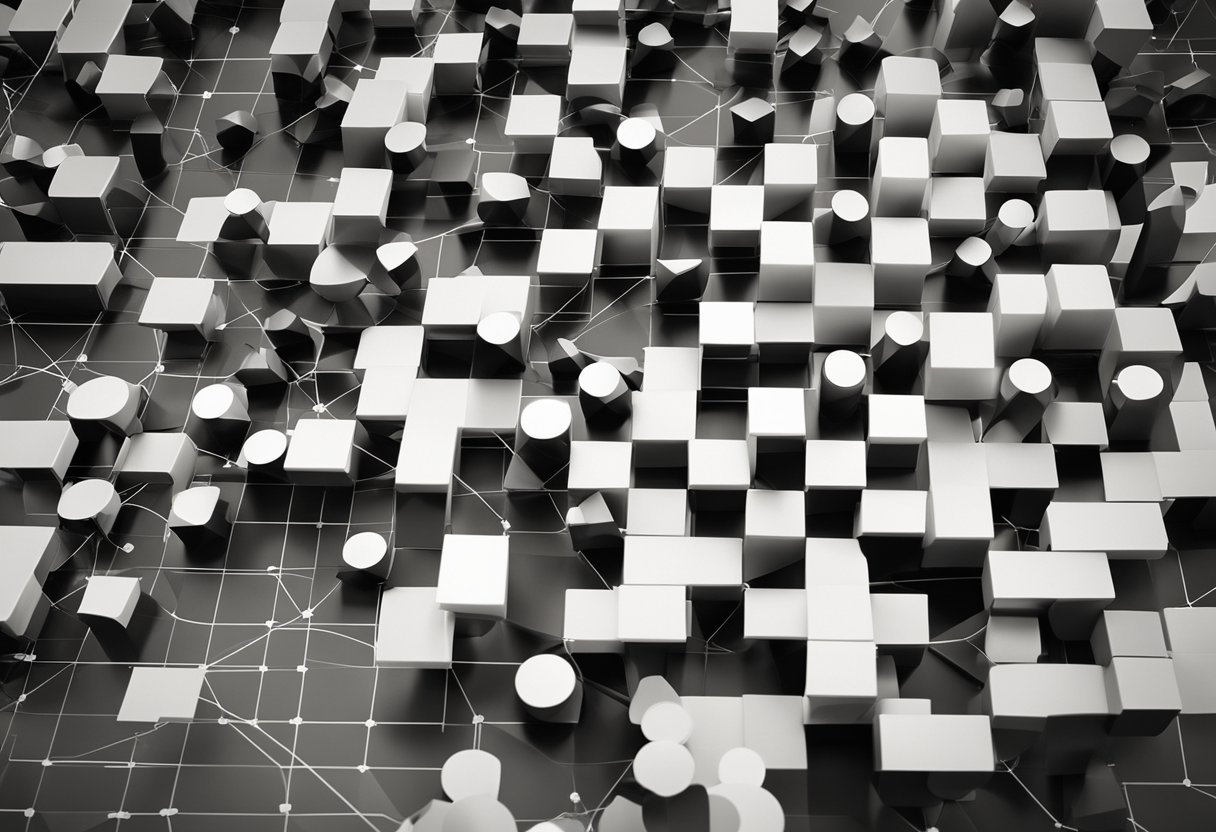
K-Nearest Neighbors (KNN) is a simple yet powerful algorithm, but it’s essential to be aware of its limitations. This section will discuss how KNN handles large datasets and address issues related to data overlap and precision in predicting target values.
Handling Large Datasets
KNN requires storing all training data, which can be a concern when dealing with large datasets. As the dataset size increases, the algorithm can become slow because it calculates the distance between the new input and every single point in the dataset.
This inefficiency makes KNN less suitable for very large datasets unless data reduction techniques are used.
The computational cost is further elevated by the need to sort the distances to find the nearest neighbors. This can impact real-time applications like recommendation engines, where rapid calculations are vital.
One way to address these challenges is by employing advanced data structures like KD-Trees or Ball Trees, which help speed up the search for nearest neighbors.
Data Overlap and Target Value Precision
KNN may struggle with datasets that have overlapping classes. When data points from different classes are close to each other, KNN could misclassify them due to their proximity.
Choosing an appropriate value for k, the number of neighbors to consider, is crucial. A small k can result in overfitting, while a large k might average out distinct neighborhood boundaries, reducing precision.
For continuous targets in regression tasks, the prediction’s precision depends on the similarity of neighbors. If the target values of the neighbors vary widely, the predicted value might not be accurate enough.
Employing an overlap metric can help to evaluate how well KNN is likely to perform given the dataset characteristics and mitigate some of these issues.
Frequently Asked Questions
K-nearest neighbors (KNN) is a straightforward yet powerful tool in machine learning. It is often used for classification and regression tasks.
Understanding the basics and nuances of KNN can provide insights into its effective application and potential limitations.
What is the principle behind the K-nearest neighbors algorithm?
K-nearest neighbors (KNN) is based on the idea of similarity. It memorizes the training data and classifies new data points by comparing them to the “k” nearest data points in the feature space.
This non-parametric method uses labeled data to make predictions about new, unseen instances.
How do you determine the optimal value of ‘k’ in KNN?
The choice of ‘k’ greatly affects KNN’s performance.
A common method is to experiment with different values of ‘k’ using cross-validation.
Generally, a smaller ‘k’ can lead to a noisy model, while a larger ‘k’ provides smoother decision boundaries but may include irrelevant data points, potentially underfitting the model.
What are the main advantages and disadvantages of using KNN for classification?
KNN is simple to implement and effective for intuitive geometric problems. Its instance-based learning means no model training is required.
However, it can be computationally expensive, especially with large datasets, and is sensitive to data scaling and irrelevant features, leading to potential efficiency issues in high-dimensional data.
How does the KNN algorithm handle multi-class classification problems?
For multi-class classification, KNN considers the majority class among the ‘k’ nearest neighbors. The data point is assigned to the class with the most representatives in the surrounding neighborhood.
This direct counting approach keeps the algorithm flexible for various classification tasks without special modifications.
In what ways does the KNN algorithm differ from K-means clustering?
KNN is a supervised learning algorithm used for classification and regression, while K-means is an unsupervised clustering algorithm.
KNN requires labeled data to classify new instances, whereas K-means attempts to partition a dataset into ‘k’ clusters by minimizing intra-cluster variance, using unlabeled data to identify patterns.
What are common distance metrics used in KNN, and how do they influence the algorithm’s performance?
KNN commonly uses distance metrics like Euclidean, Manhattan, and Minkowski distances.
The choice of metric influences how the algorithm perceives the similarity between instances. For instance, Euclidean distance works well with continuous data and uniform scales, while Manhattan distance is often better for categorical data or where feature differences vary significantly.