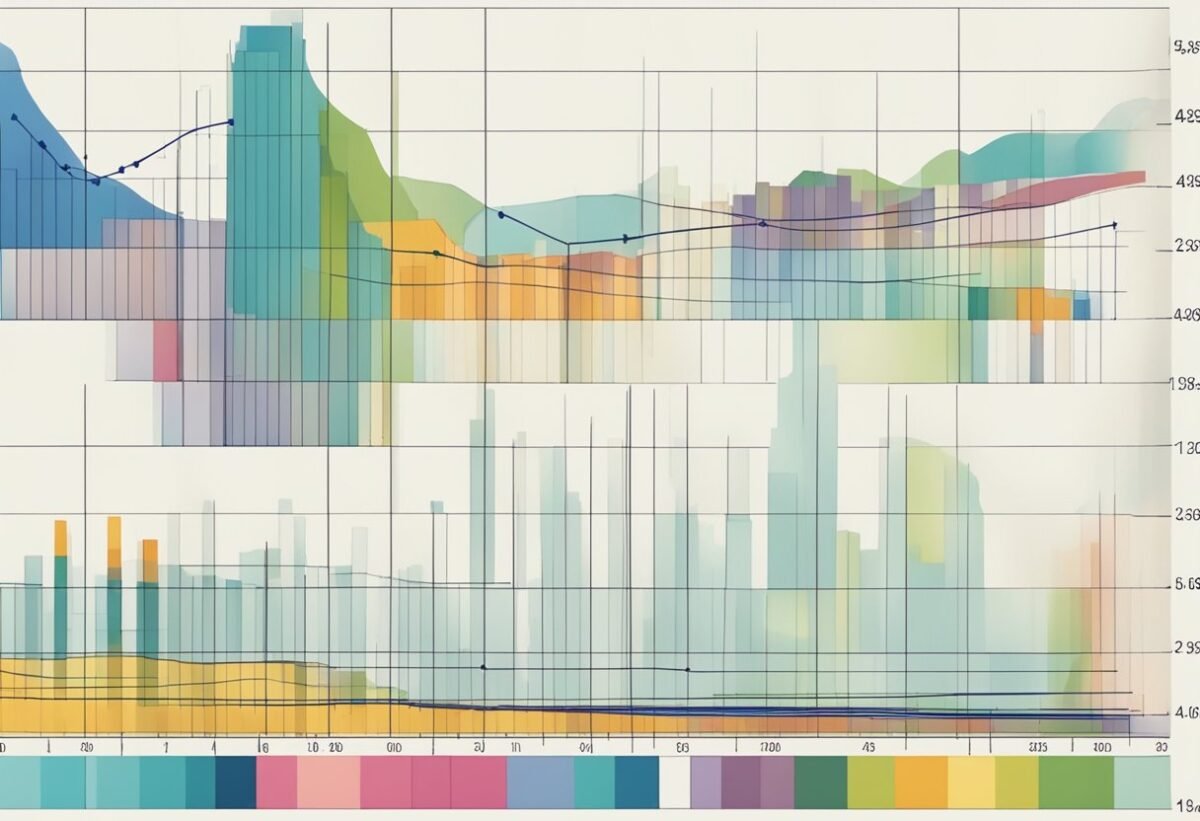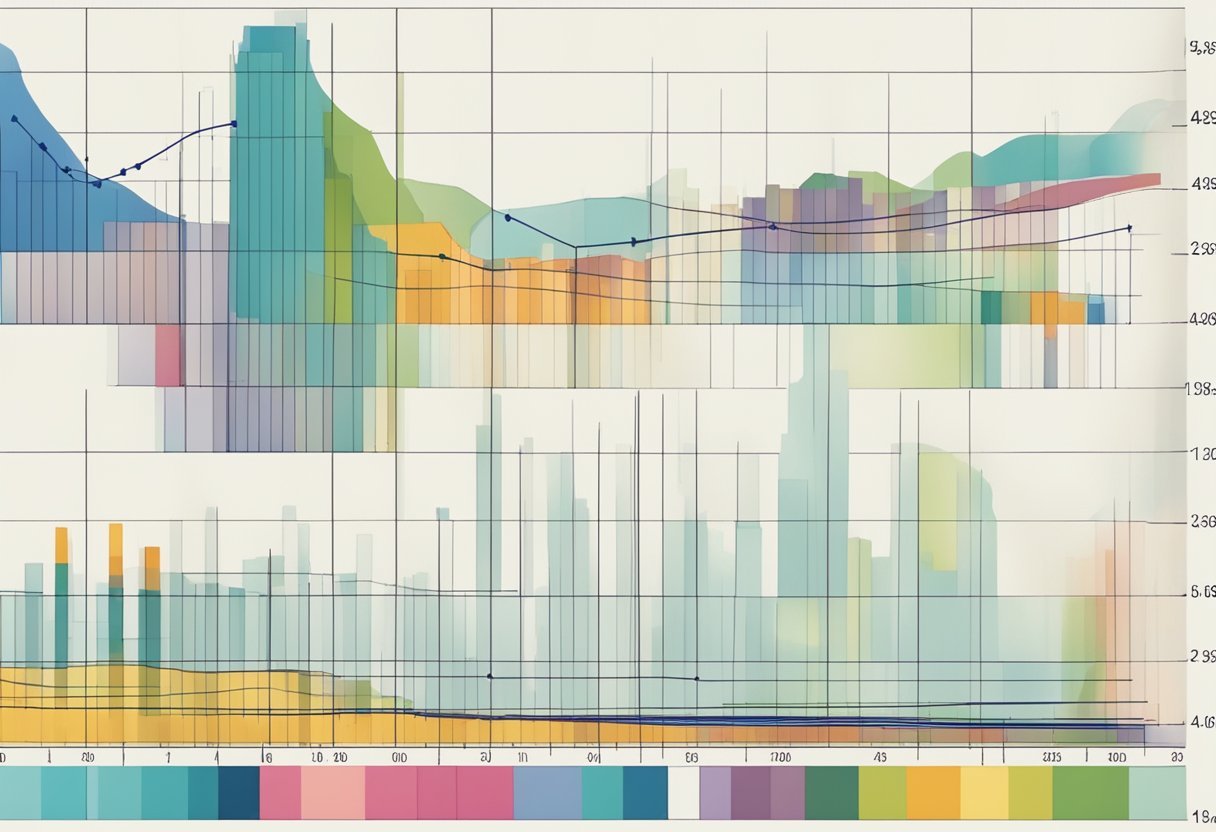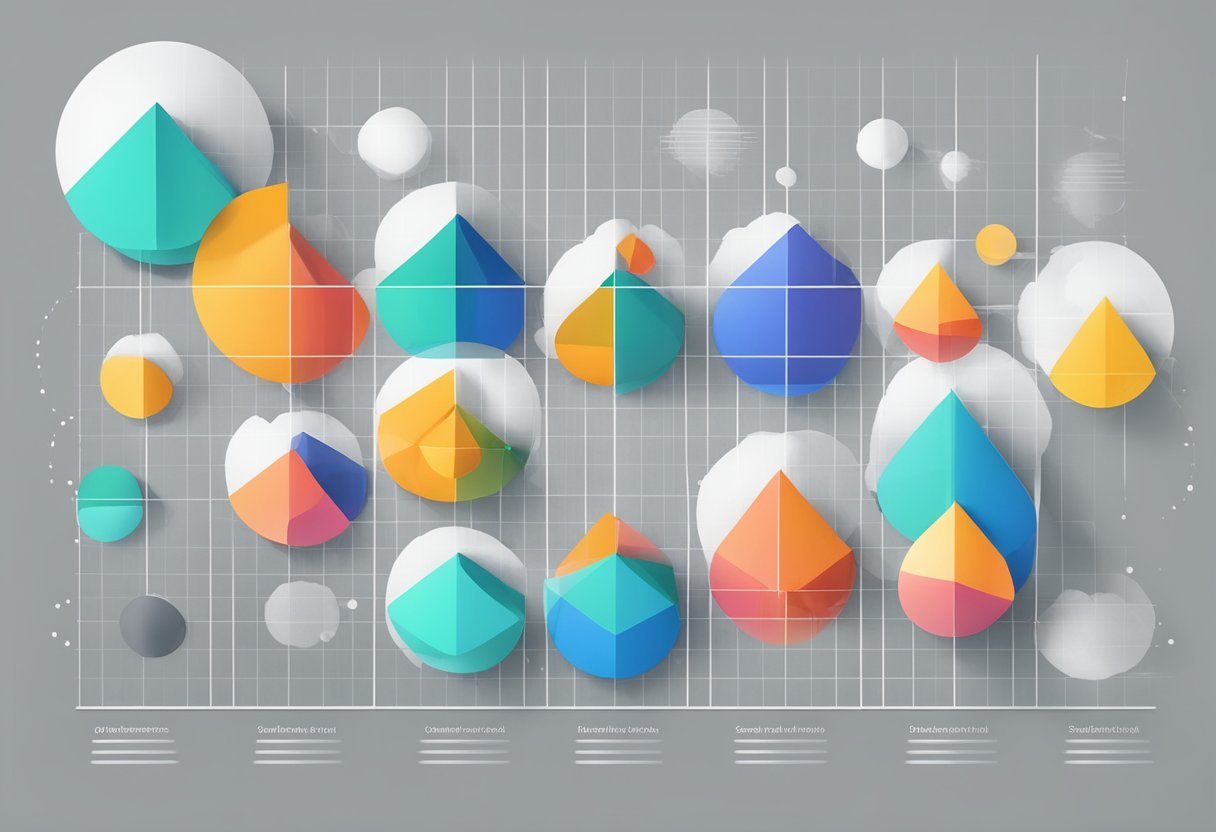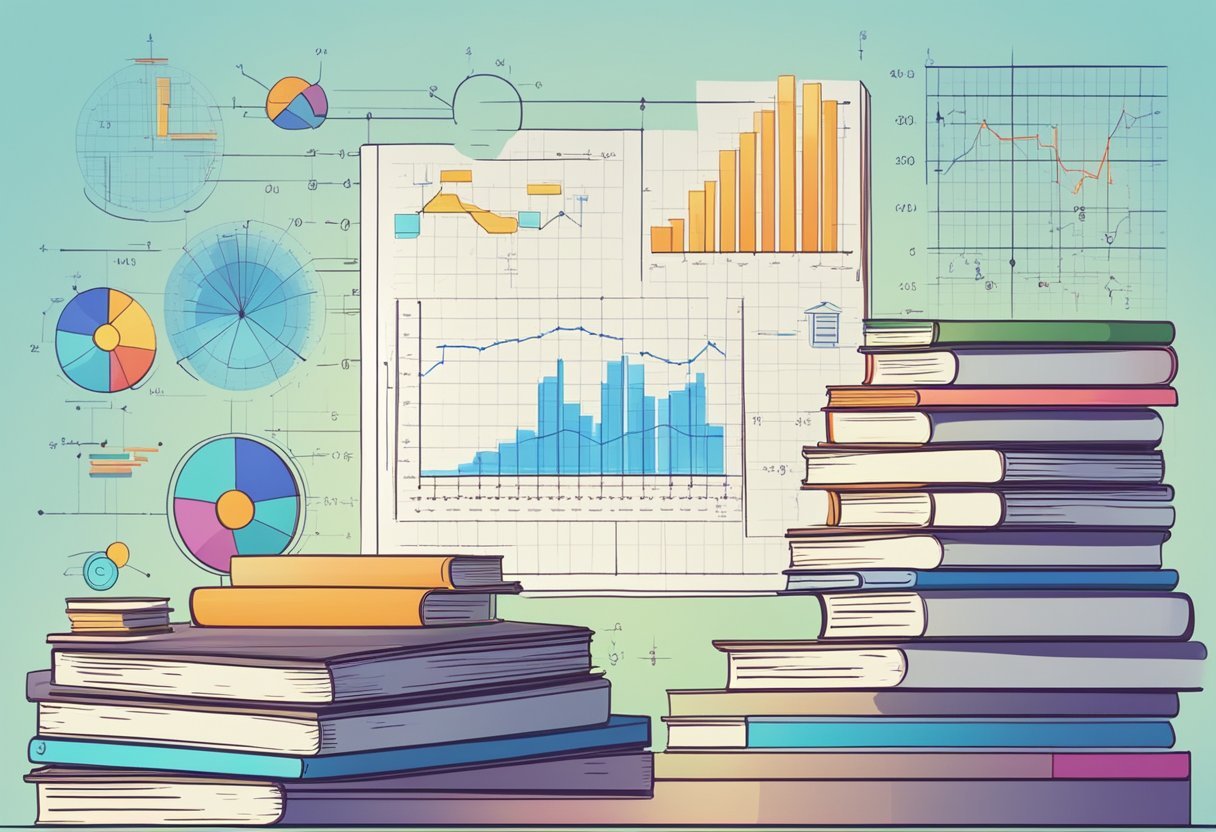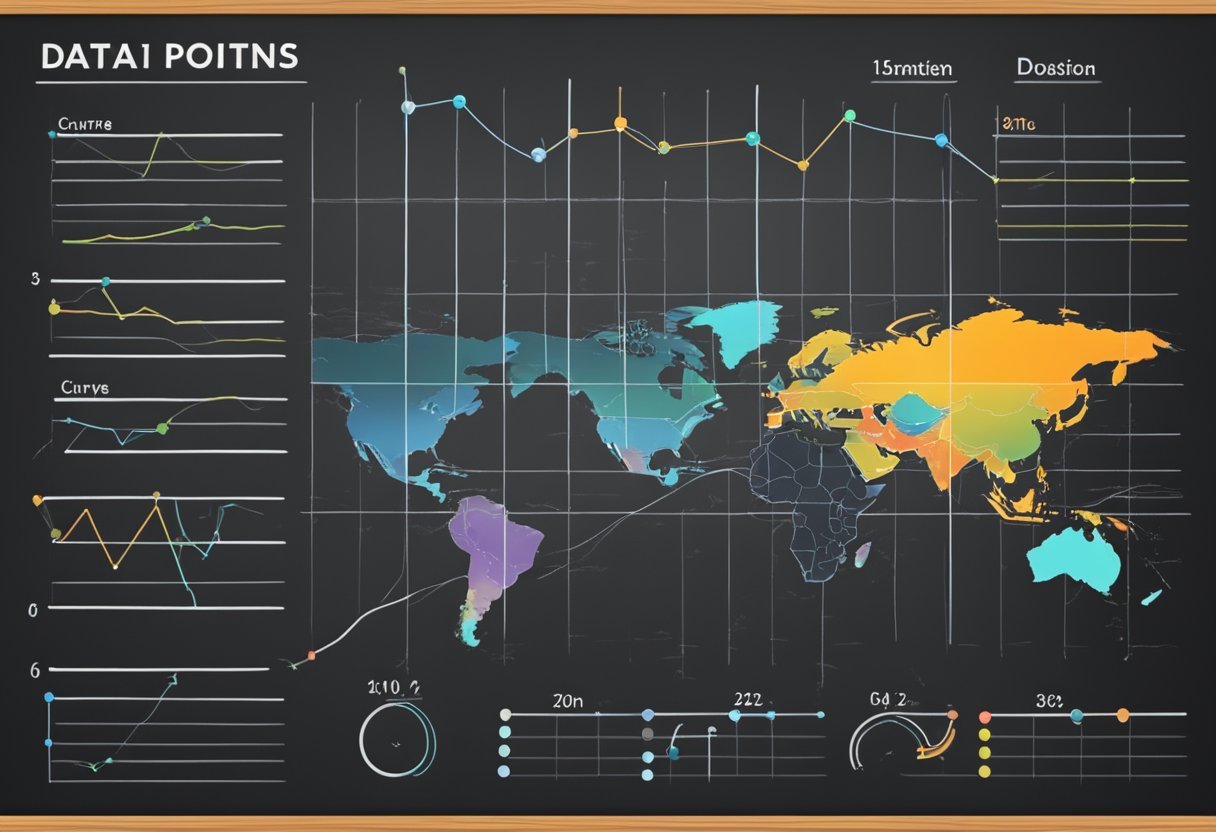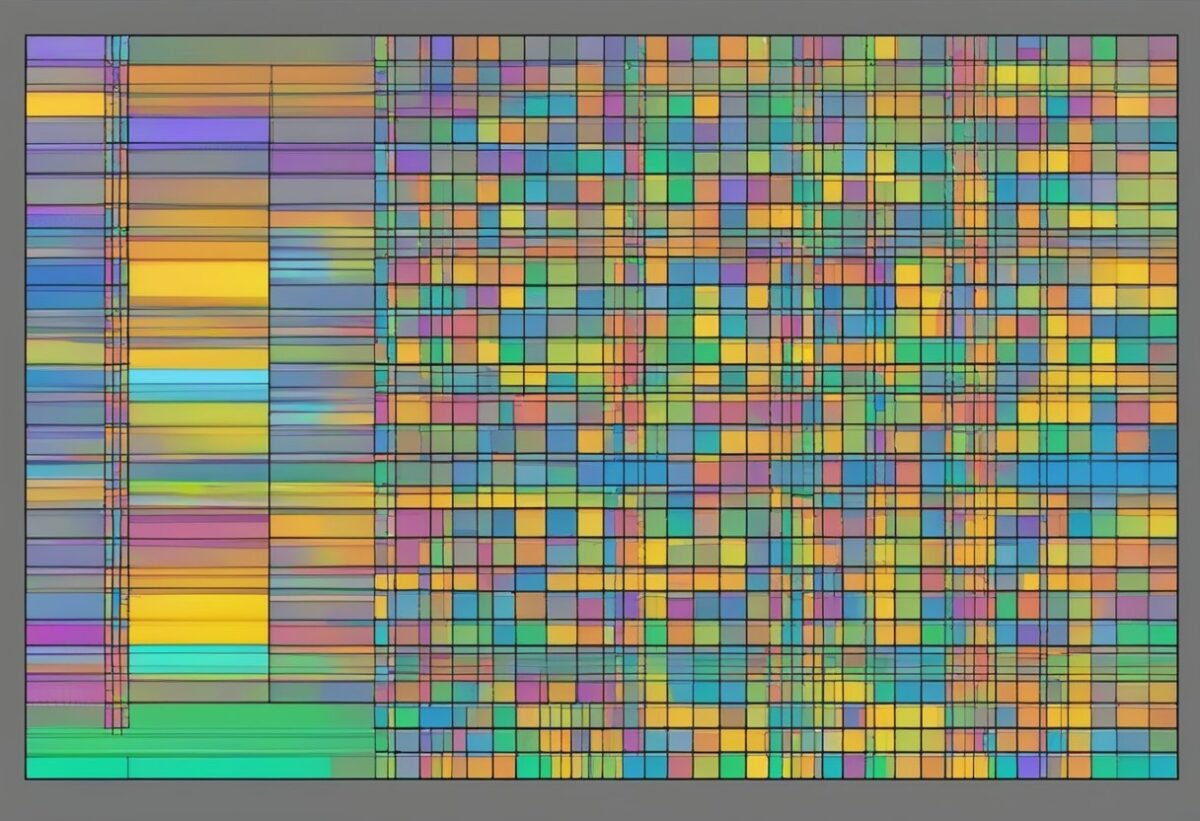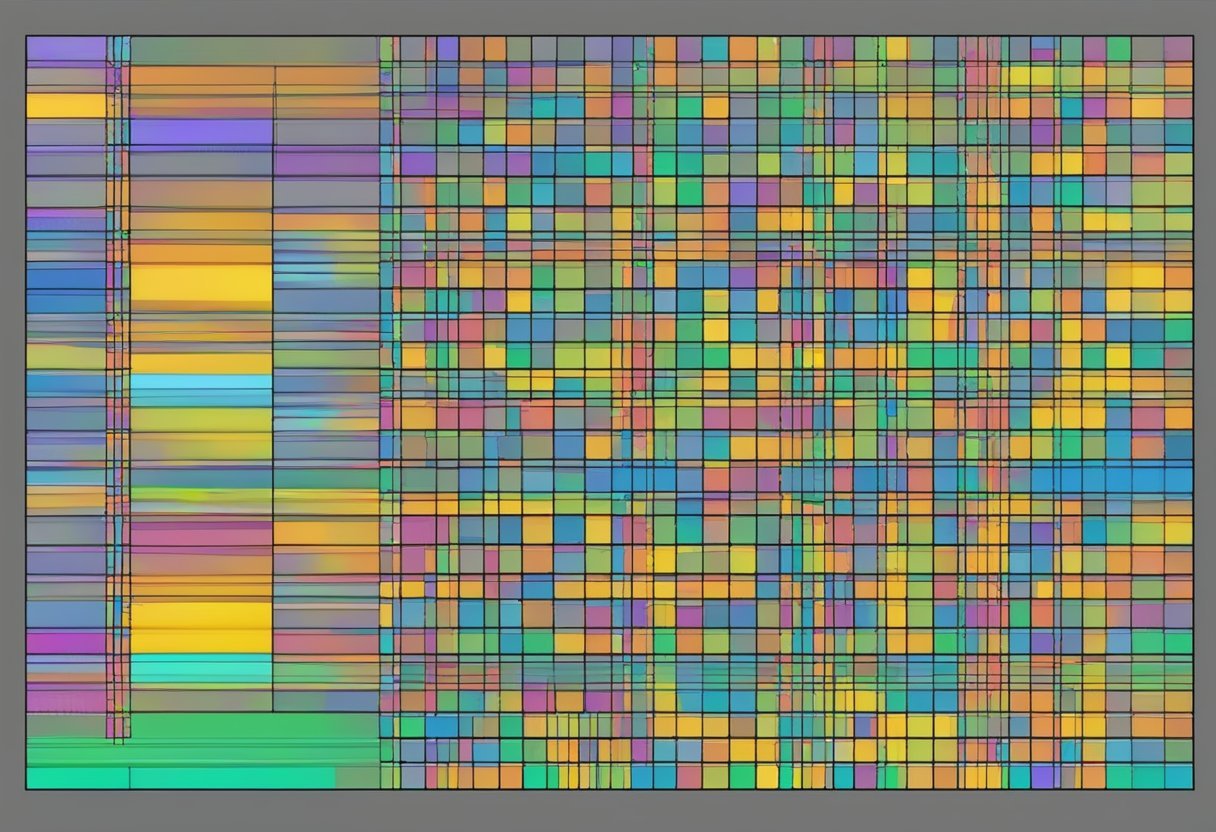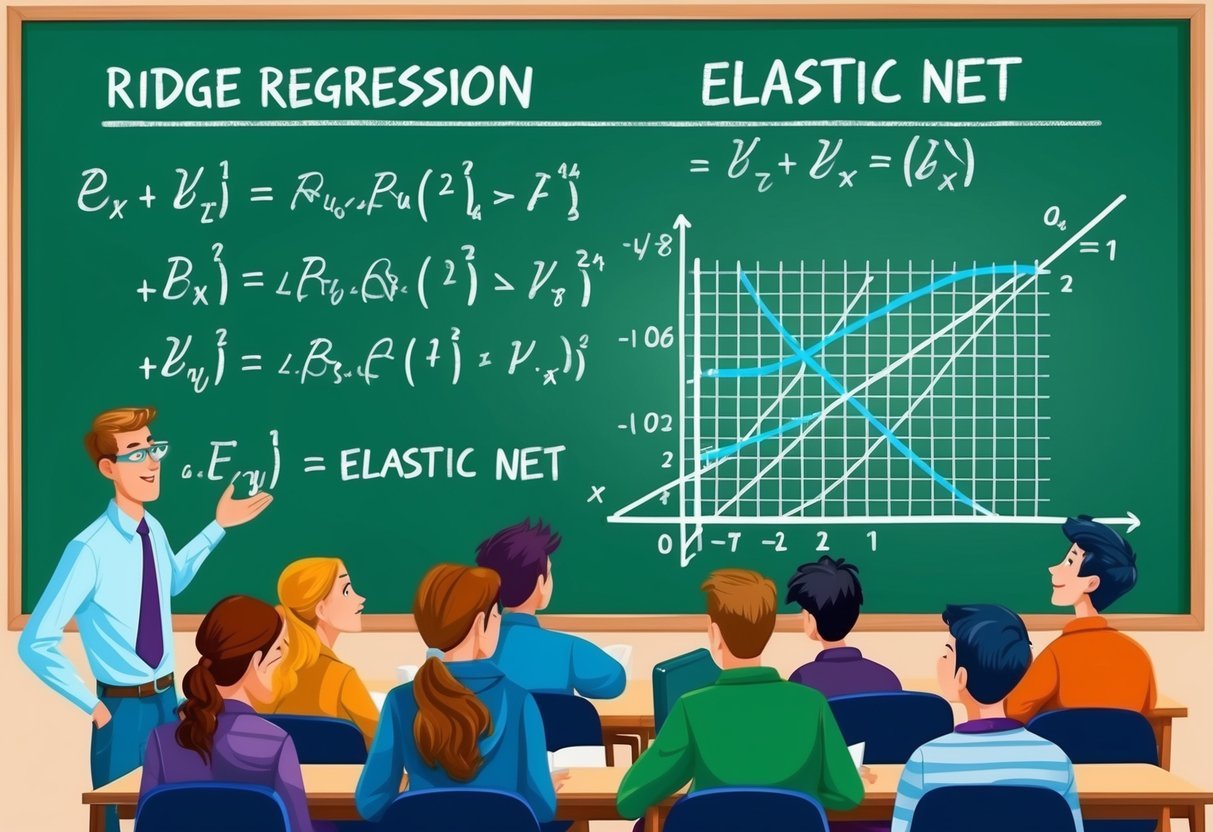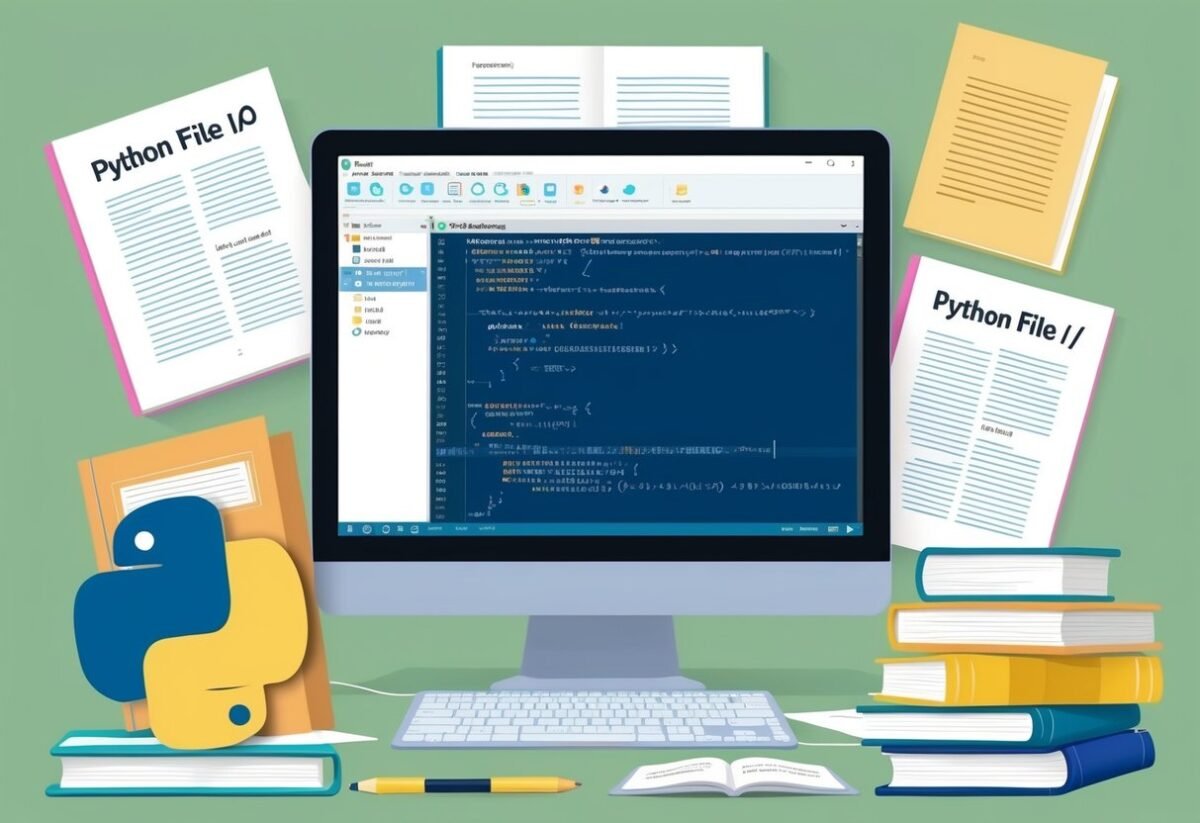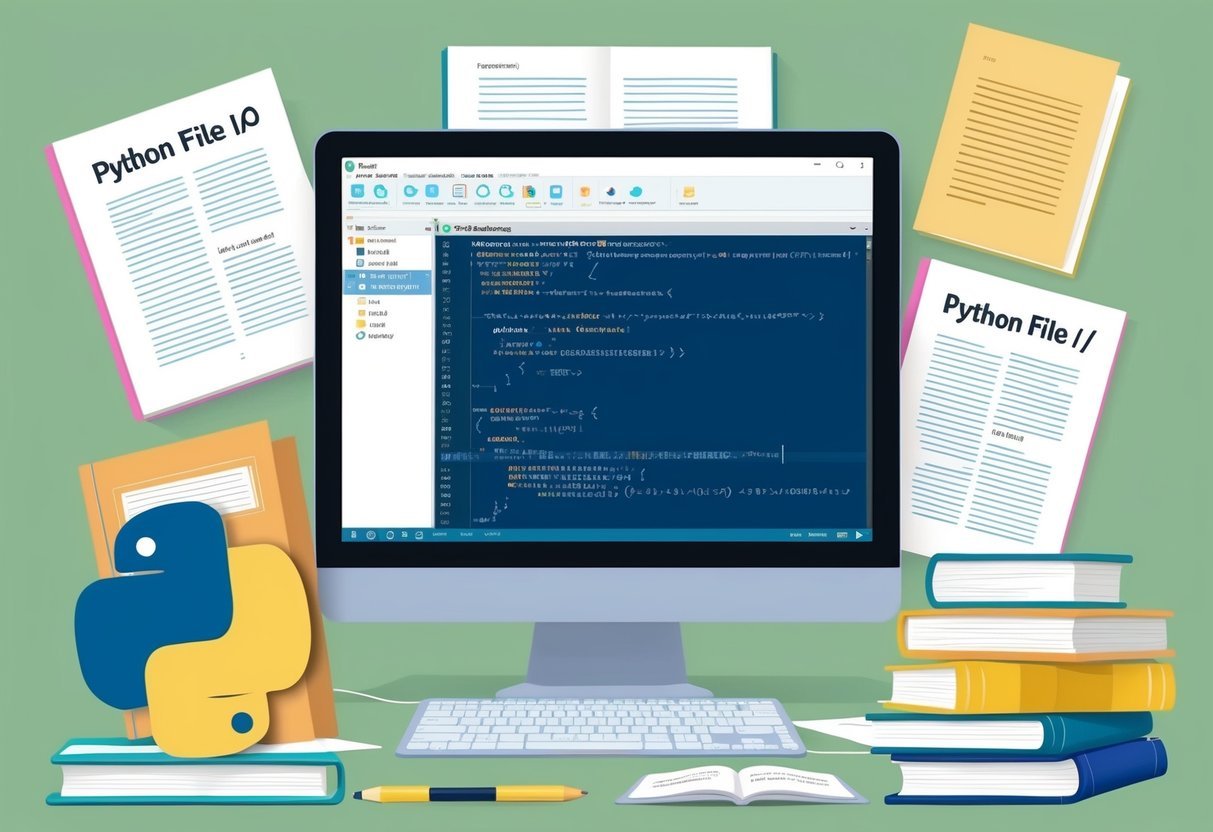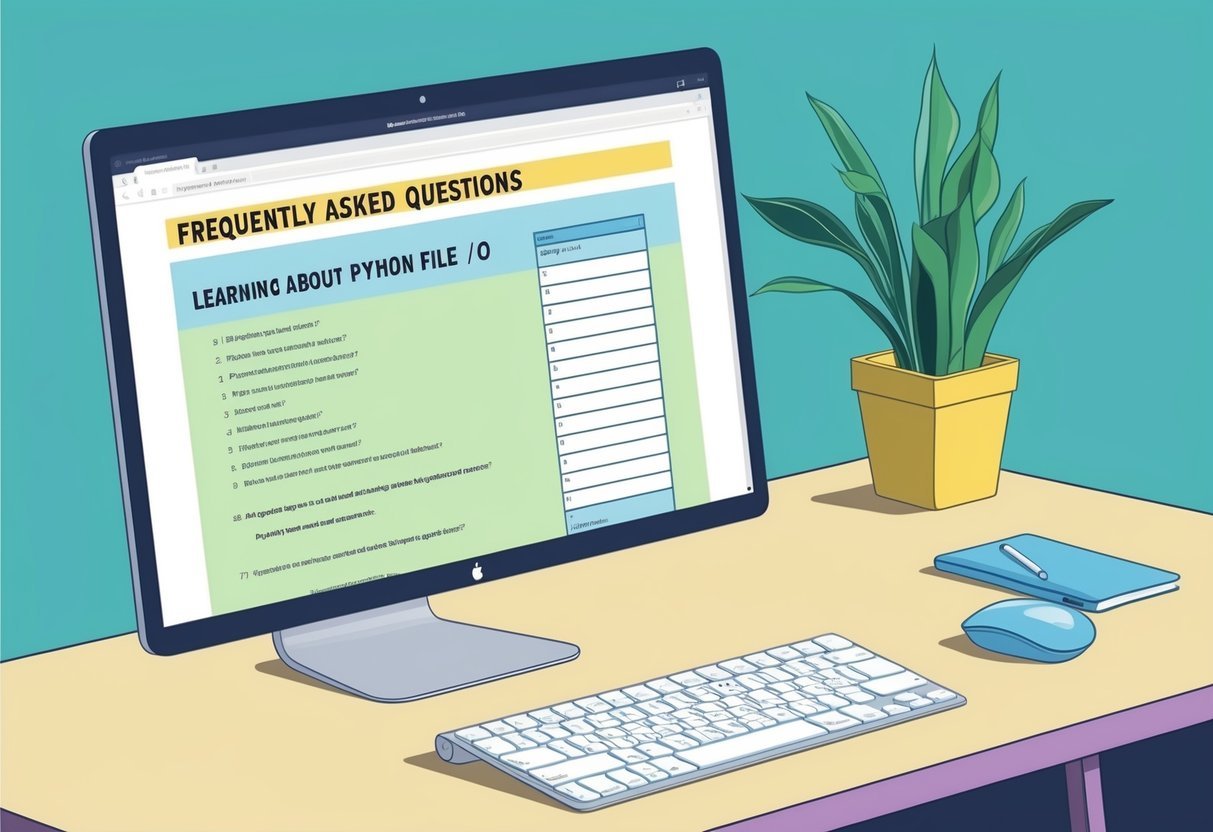Understanding Matrices and Vectors
Matrices and vectors are foundational concepts in linear algebra. They are crucial for data science and machine learning.
Matrices help organize data, while vectors represent direction and magnitude. Learning these elements can enhance one’s ability to use linear transformations, conduct data analysis, and perform algorithm operations.
Essential Matrix Concepts
Matrices are rectangular arrays of numbers organized in rows and columns. Each entry in a matrix is called an element.
Matrices are described based on their dimensions, like 2×3 for 2 rows and 3 columns. Matrix properties such as singularity and rank indicate if a matrix is invertible or its number of linearly independent rows or columns.
Understanding the basis and span is vital. The basis is a set of vectors that can linearly combine to form any vector in the space, while the span is all possible vectors that can be formed using a matrix.
The inverse of a matrix, when it exists, can sometimes simplify systems of equations in data analysis. Tools that handle matrices efficiently include libraries such as NumPy.
The Role of Vectors
Vectors have a direction and magnitude, often represented as arrows. Their simplest form is a column or row of numbers.
Vector addition is performed by adding corresponding components, and the dot product of two vectors is a key operation that calculates a scalar value.
Vectors are central for defining spaces in linear algebra. They are used to represent data points or features in machine learning models.
Familiarity with operations like scaling or projecting vectors can help solve optimization problems. Vectors also contribute to defining matrix properties, influencing the behavior of matrices when applied in transformations or decompositions.
Fundamentals of Linear Algebra
Linear algebra is essential for understanding data science concepts, as it involves the study of vectors and matrices. Key elements include solving systems of linear equations and exploring the properties of vector spaces.
Linear Equations and Systems
Linear equations form the backbone of linear algebra, where each equation involves constants and a linear combination of variables. A system of linear equations consists of multiple equations that are handled simultaneously.
Solving these systems can be accomplished through methods like substitution, elimination, or using matrices.
The matrix form offers an efficient way to represent and solve systems. Using matrices, one can apply techniques such as Gaussian elimination or matrix inversion.
Solving these systems provides insights into various data science problems, like fitting models to data or optimizing functions.
Core Principles of Vector Spaces
Vector spaces are collections of vectors, which can be added together or multiplied by scalars to produce another vector in the same space. Understanding vector spaces involves grasping concepts like linear independence and basis.
Linear independence ensures that no vector in the set can be expressed as a combination of others. A basis refers to a set of vectors that are linearly independent and span the vector space, providing a framework for every vector in that space.
In data science, vector spaces help represent data in high-dimensional space, allowing for better manipulation and understanding of complex datasets.
Matrix Operations for Data Science
Matrix operations are essential in data science, facilitating various computations. These include matrix multiplication, which is crucial in algorithm development, and scalar multiplication combined with matrix addition, which plays a significant role in data manipulation.
Matrix Multiplication and Its Significance
Matrix multiplication is fundamental in data science for processing large datasets efficiently. It involves combining matrices to produce another matrix, revealing relationships between data points.
For instance, in machine learning, neural networks rely on repeated matrix multiplications to adjust weights during training. This operation supports dimensionality reduction techniques and helps in transforming data into formats that are easier to analyze.
In practical terms, matrix multiplication is used to represent transformations in data. By multiplying matrices, data scientists can model complex systems and simulate outcomes. This operation’s significance lies in its ability to handle large computations quickly, which is integral in algorithms used for predictions and data classification.
Scalar Multiplication and Matrix Addition
Scalar multiplication and matrix addition are basic yet powerful tools in data processing and manipulation in data science.
In scalar multiplication, each element of a matrix is multiplied by a constant, or scalar, which scales the matrix’s values. This operation is especially useful when adjusting data scales or when integrating multiple datasets.
Matrix addition involves adding corresponding elements of two matrices of the same size, resulting in a new matrix. This operation is crucial for operations like blending datasets or when combining results from different analyses.
Data scientists leverage these operations to perform linear combinations of datasets, influencing predictive modeling and enabling simpler calculations in more complex analyses.
The Significance of Determinants
The determinant is a key concept in linear algebra. It is a scalar value that provides important information about a matrix, especially in linear transformations. When the determinant of a matrix is zero, it indicates that the matrix is singular and non-invertible. This means that the transformation compresses space into a lower dimension, such as a line or a plane.
Properties of Determinants play a crucial role in understanding matrix behaviors. If the determinant is non-zero, the matrix has an inverse, meaning it can return to its original form after transformation.
This property is important for solving systems of linear equations, as a non-zero determinant guarantees a unique solution.
Determinants are also involved in computing areas and volumes. For example, the absolute value of the determinant of a 2×2 matrix gives the area of the parallelogram defined by its column vectors. Similarly, in higher dimensions, it represents the “volume scaling factor” of the space modified by the transformation.
In practical applications, such as in data science, the determinant is crucial for determining the stability of a matrix. For example, when dealing with covariance matrices, a non-zero determinant ensures that the data is well-spread and not collapsed to a lower dimension. This concept is essential for techniques like machine learning and signal processing.
Inverting Matrices in Practice
Inverting matrices is a crucial skill in data science. Understanding how to compute the matrix inverse and its applications can greatly enhance data processing techniques. A matrix inverse, when multiplied by the original matrix, results in the identity matrix, a key property utilized in various calculations.
Computing Matrix Inverse
To compute the inverse of a matrix, certain conditions must be met. The matrix needs to be square, meaning it has the same number of rows and columns. If the determinant of the matrix is zero, it doesn’t have an inverse.
Several methods exist for finding the inverse, such as Gauss-Jordan elimination or using the adjugate matrix and determinant.
-
Gauss-Jordan Elimination: This method involves performing row operations until the matrix becomes the identity matrix, allowing the inverse to be derived from these operations.
-
Adjugate and Determinant Method: Involves calculating the adjugate matrix and dividing by the determinant. This is efficient for smaller matrices.
Consistent steps and checks ensure accurate computation, crucial for applications involving precise mathematical models.
Applications in Data Science
Inverse matrices have significant applications in data science. One common use is solving systems of linear equations, which appear in algorithms like linear regression.
By transforming matrices into their inverses, data scientists can isolate variables and solve for unknowns efficiently.
Inverse matrices also contribute to optimizing models in machine learning. They help in adjusting weights and biases during training, making them essential for algorithms like support vector machines and neural networks.
Understanding matrix properties and their inverses allows for effective data manipulation and improved algorithm performance, integral to data science tasks.
Algorithms for System Solution
Solving systems of equations is central to linear algebra and data science. Knowing key methods like Gaussian elimination and row echelon form helps efficiently tackle these problems.
Gaussian Elimination Method
The Gaussian elimination method is a systematic way to simplify systems of linear equations. It involves using the elimination method to systematically reduce the system to a simpler form. This usually means transforming the original matrix of coefficients into an upper triangular matrix.
This method is reliable and widely used because it simplifies complex computations, making it easier to solve equations.
The process involves three main operations: swapping rows, multiplying a row by a non-zero constant, and adding or subtracting a multiple of one row to another.
By applying these operations, equations can be solved step-by-step until the solution becomes clear. This process can be extended to find the inverse of a matrix if needed, especially using techniques like Gauss-Jordan elimination.
Row Echelon Form and Its Use
Row echelon form is another key concept. It refers to a form of a matrix achieved through Gaussian elimination where each leading entry is further to the right than the one in the previous row, and all entries below each leading entry are zeros.
The primary advantage of row echelon form is it makes systems of equations easier to solve because the matrix is simplified into a triangular form.
This form is particularly useful in the back-substitution step, where solving for unknowns occurs in a straightforward manner.
Achieving row echelon form involves strategically performing row operations on a matrix. These operations align with those used in Gaussian elimination and can be efficiently done using computational tools. The simplified matrix aids in quickly finding solutions to linear equations, making it a vital practice in data science applications.
Transformation Through Linear Algebra
Linear algebra plays a crucial role in transforming data in machine learning and data science. By understanding concepts like linear transformations and the importance of eigenvalues and eigenvectors, one can effectively manipulate and analyze large datasets.
Linear Transformation Applications
Linear transformations allow the mapping of data from one vector space to another while preserving vector addition and scalar multiplication. These transformations are integral in data science for tasks such as image processing, where images are rotated or warped to achieve desired results.
For example, when rotating an image, the transformation matrix alters each pixel’s position while maintaining the overall image structure.
In machine learning, linear transformations are used for dimensionality reduction techniques like Principal Component Analysis (PCA). PCA simplifies data by reducing the number of dimensions, keeping only the essential features.
This process helps in making models more efficient and interpretable. Linear transformations also assist in data representation, crucial for algorithms that require structured input, ensuring consistency and accuracy across different datasets. Understanding these transformations is key to mastering data manipulation techniques.
Eigenvalues and Eigenvectors
Eigenvalues and eigenvectors are fundamental in unraveling the characteristics of linear transformations. An eigenvector is a non-zero vector whose direction remains unchanged after a transformation, although it may be scaled by a factor known as the eigenvalue.
This concept is central in identifying patterns and trends within data.
In data science, eigenvalues and eigenvectors form the basis of important techniques like PCA and spectral clustering.
By projecting data onto eigenvectors associated with large eigenvalues, PCA identifies directions of maximum variance, reducing dimensional complexity while retaining critical data structure. Spectral clustering uses eigenvectors for grouping data points based on similarity.
Eigenbases, composed of eigenvectors, provide efficient means for solving systems of linear equations. This capability is essential for algorithms requiring fast computations over large datasets, making the understanding of these concepts an invaluable skill for data scientists and machine learning practitioners.
Advanced Matrix Decomposition Techniques
Matrix decomposition is a crucial part of linear algebra, especially in data science. It breaks down a complex matrix into simpler parts, making matrix calculations easier.
Types of Matrix Decomposition:
-
LU Decomposition: Splits a matrix into a lower triangular matrix (L) and an upper triangular matrix (U). It is helpful for solving linear equations.
-
QR Decomposition: Divides a matrix into an orthogonal matrix (Q) and an upper triangular matrix (R). It is often used in dimensionality reduction.
-
Singular Value Decomposition (SVD): Expresses a matrix in the form of UΣV^T. This is practical for noise reduction and data compression.
-
Eigenvalue Decomposition: Focuses on finding eigenvectors and eigenvalues, especially valuable in principal component analysis.
Each method serves different purposes. For instance, LU is efficient for numerical analysis, while QR is critical for machine learning and optimization. SVD is versatile in image processing and signal analysis.
Applications in Data Science:
Matrix decompositions aid in simplifying large datasets, making data processing faster. These techniques are vital for transforming data into more meaningful structures for analysis and prediction tasks.
By applying these methods, data scientists can perform tasks such as image compression, noise reduction, and feature extraction with greater efficiency and accuracy.
Programming with Python for Linear Algebra
Python is a powerful tool for handling linear algebra tasks. With libraries like NumPy, you can efficiently perform matrix calculations.
These tools are essential in areas such as machine learning and computer vision, where matrix operations are common.
Utilizing NumPy for Matrix Computations
NumPy is a fundamental package for scientific computing in Python. It provides support for large arrays and matrices, alongside a collection of mathematical functions to operate on them.
NumPy excels in performing matrix computations necessary for data science and machine learning tasks.
Matrix inversion, one crucial linear algebra function, is efficiently executed in NumPy. By using functions like numpy.linalg.inv(), users can calculate the inverse of matrices quickly. This is crucial for solving systems of linear equations and other related problems.
In addition to inversion, NumPy aids in other operations like addition, subtraction, and multiplication of matrices.
The library seamlessly integrates with other Python libraries, making it a staple for mathematical and scientific research.
Python in Linear Algebraic Implementations
Python programming plays a vital role in implementing linear algebra algorithms needed for machine learning and neural networks. It offers flexibility and ease of use, which is beneficial for both beginners and experienced practitioners.
Using Python, developers can model complex data structures and solve linear equations that underpin machine learning models.
Python’s readability and wide range of libraries make it an ideal choice for scientific computing, allowing for rapid prototyping and execution.
In computer vision, Python enables image analysis through linear transformations and matrix operations. With its extensive community and library support, Python remains a popular choice for researchers working on innovative solutions in this field.
Mathematics for Machine Learning
Mathematics is foundational for machine learning, touching upon core concepts like linear algebra and dimensionality reduction. These mathematical principles power techniques in neural networks and data analysis.
Linking Linear Algebra and Machine Learning
Linear algebra is a backbone in machine learning. Its concepts are crucial for understanding data representations and transformations.
Vectors and matrices help in organizing data efficiently. Algorithms like regression heavily rely on matrix operations to predict outcomes accurately.
Using matrices, machine learning can efficiently handle data from different features. Techniques like matrix multiplication play a vital role in neural networks, especially during the forward and backpropagation processes in deep learning.
Understanding these concepts enhances a practitioner’s ability to tackle complex data science problems.
Eigenproblems in Dimensionality Reduction
Eigenproblems are crucial for dimensionality reduction techniques such as Principal Component Analysis (PCA). They simplify datasets by reducing their number of variables while preserving important characteristics.
This is key in managing high-dimensional data in machine learning.
By computing eigenvalues and eigenvectors, algorithms can find the directions of maximum variance in data. This makes it easier to visualize and understand large datasets.
Dimensionality reduction helps improve the efficiency of machine learning models, making them faster and more accurate, which is vital for tasks like deep learning. These dynamic techniques also aid in noise reduction and enhance model performances.
Frequently Asked Questions
Matrix inversion plays a critical role in data science, enabling various computations that are integral to machine learning and analytics. Understanding its applications, potential challenges, and resources for learning is essential for aspiring data scientists.
What is the importance of matrix inversion in data science?
Matrix inversion is essential for solving systems of linear equations, which are common in many data science models. It helps in computations involving the optimization and estimation of parameters in algorithms, enhancing predictive accuracy and model performance.
How is the inversion of matrices applied in real-world data science problems?
In real-world data science, matrix inversion is crucial for algorithm implementation, such as in linear regression for parameter estimation. It’s used in machine learning techniques that require solving equations efficiently and accurately.
Which algorithms are commonly used for computing the inverse of a matrix in data science applications?
Several algorithms are used for matrix inversion in data science, such as Gaussian elimination and LU decomposition. These techniques are employed depending on the matrix’s size and properties to ensure efficiency and computational precision.
Can you recommend any textbooks or courses for learning linear algebra with a focus on data science?
Courses like Linear Algebra for Machine Learning and Data Science on Coursera offer in-depth coverage of linear algebra concepts used in data science. Textbooks often recommended include “Linear Algebra and Its Applications” by Gilbert Strang.
What are some pitfalls to avoid when using matrix inversion in computational data analysis?
Pitfalls in matrix inversion include numerical instability and computational inefficiency, especially with poorly conditioned or very large matrices. Using approximate methods when exact inversion isn’t feasible can help mitigate such issues.
Are there any efficient Python libraries for performing matrix inversion in the context of linear algebra for data science?
Python libraries like NumPy and SciPy are widely used for performing matrix inversions efficiently. They offer functions that are optimized for speed and accuracy. This is essential for handling large datasets and complex calculations in data science.