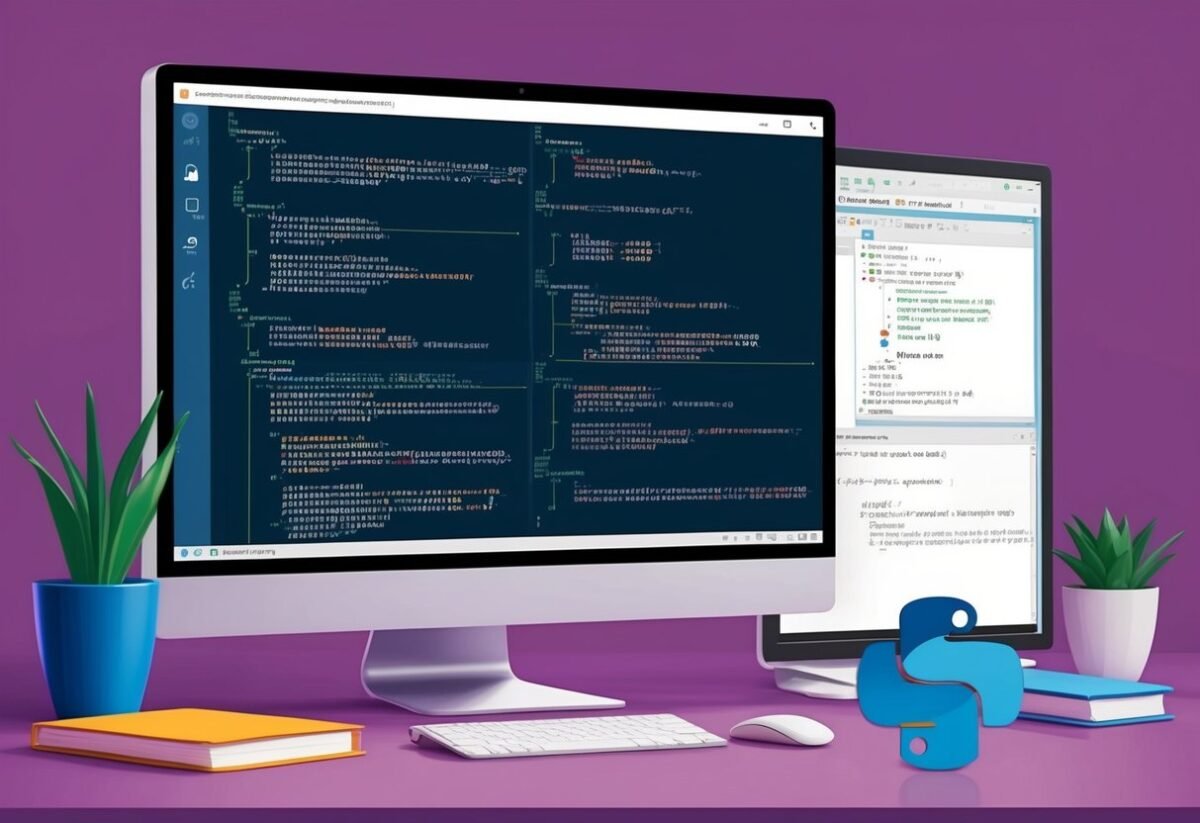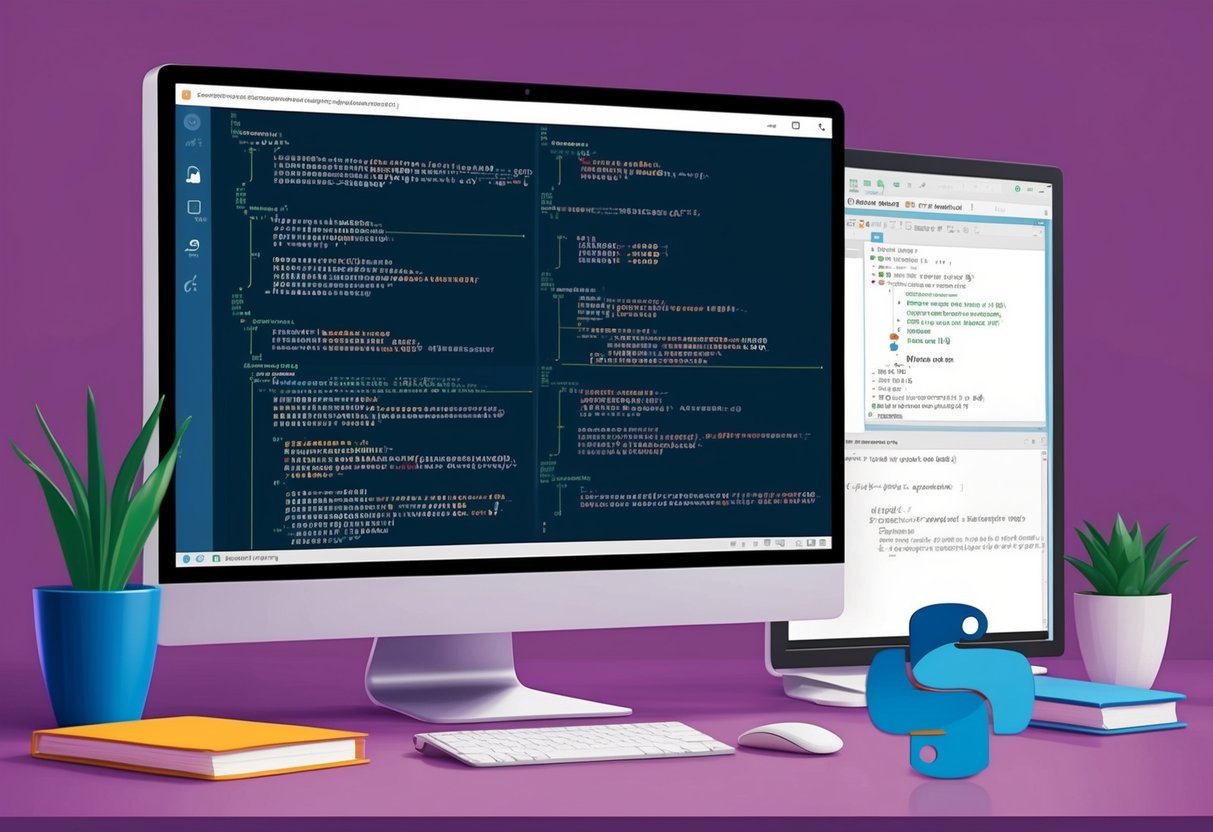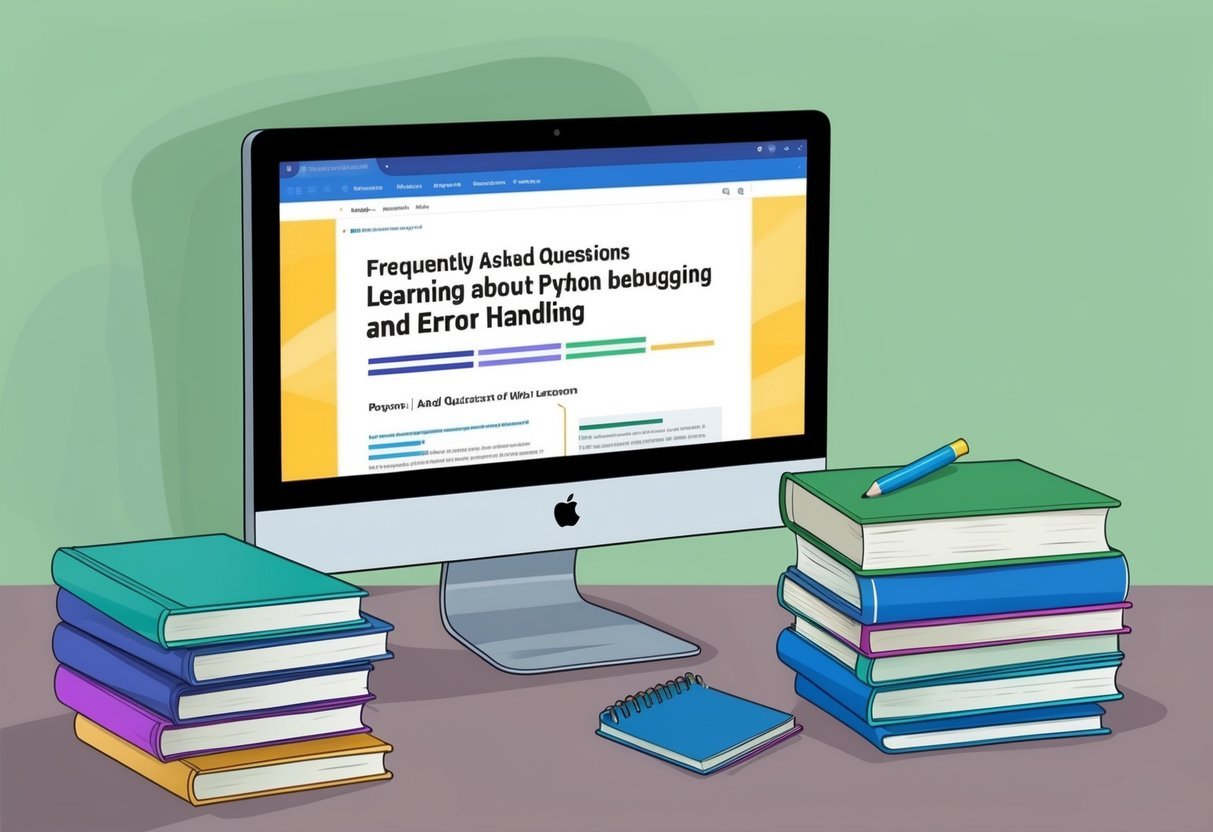In today’s data-driven world, it’s important to understand the types of data analysis available to help you make informed decisions. Whether you’re looking to improve business performance or simply gain valuable insights, the right analysis process can make all the difference. There are four main types of analysis, including descriptive, diagnostic, predictive, and prescriptive analytics. Each of these analysis techniques has its own unique focus and purpose, offering actionable insights based on different aspects of the data you’re working with.
Descriptive analysis, often regarded as the initial data analysis phase, focuses on summarizing your data to provide an overview of the main features. Fundamental techniques include exploratory data analysis, statistical analysis, and quantitative analysis. These methods can help you uncover any trends, patterns, or relationships between variables, guiding you through your decision-making journey.
As you delve deeper into the data, diagnostic analysis sheds light on the underlying causes of observed patterns or trends. This type of analysis utilizes advanced analysis tools, such as regression analysis, factor analysis, and machine learning algorithms like neural networks. Meanwhile, predictive analytics goes a step further, employing predictive models trained by artificial intelligence and machine learning to forecast future events or outcomes based on historical data. Lastly, prescriptive analysis not only offers insight into potential consequences but also recommends the best course of action within a specific business context. Often leveraging decision trees, linear models, and cluster analysis, this powerful analytic technique empowers you to be proactive, allowing you to make data-driven decisions with confidence.
Diving into Descriptive Analysis
As you embark on your data-driven journey, one type of analysis you’ll frequently encounter is descriptive analysis. The main goal of this analytic method is to provide a summary of your dataset and help you understand its main characteristics. Descriptive analysis acts as the foundation for other types of analyses like diagnostic, predictive, and prescriptive analytics. In this section, let’s delve deeper into the role of descriptive analysis in the whole analysis process and how it contributes to informed decision-making.
Descriptive analysis focuses on gathering and organizing data to summarize and better comprehend the information. Some common techniques employed during this process include:
- Statistical techniques: Measures of central tendency (mean, median, mode) and measures of dispersion (range, variance, standard deviation) are used to evaluate and explain the data.
- Visual methods: Tools like bar graphs, pie charts, and histograms help you visualize data patterns and distributions easily.
When done correctly, descriptive analysis can offer valuable insight into the relationships between variables, highlighting independent and dependent ones. This type of analysis complements other analytic processes like diagnostic analysis, which seeks to identify the causes behind observed patterns in data, and exploratory data analysis, where the focus is on uncovering previously unknown relationships in the dataset.
In addition, descriptive analytic techniques play a crucial role in the initial data analysis phase. They allow you to gather relevant insights and determine the feasibility of using more advanced analysis techniques, such as machine learning, artificial intelligence, and neural networks. By following these primary analytic steps, you’re able to make data-driven decisions and build a strong foundation for more in-depth analyses, including predictive and prescriptive analysis.
Some potential pitfalls to watch out for during the descriptive analysis phase include confirmation bias and a tendency to overlook interactions between variables. To avoid these issues, be open to unexpected patterns in the data, and remain cautious against focusing solely on confirming preexisting hypotheses.
Overall, descriptive analysis is an essential starting point for any analysis process. It helps you gain an understanding of your dataset and prepares you for subsequent analytic methods, ultimately leading to more informed decisions and better business performance. Remember that mastering descriptive analysis techniques is key to unlocking the full potential of your dataset and making the most of advanced analytic tools.
Data analysis plays a crucial role in driving informed decisions in businesses, industries, and research. Among numerous analysis techniques, inferential analysis is particularly powerful because it enables you to draw conclusions from data and make predictions. In this section, we will explore the power of inferential analysis to provide actionable insights and deliver value in a wide variety of situations.
The Power of Inferential Analysis
Inferential analysis is a type of analysis that uses statistical techniques to understand relationships between variables and make predictions. Unlike descriptive analysis, which focuses on summarizing data, inferential analysis delves deeper by examining independent and dependent variables. It can offer valuable insights and help guide data-driven decisions by leveraging machine learnings and artificial intelligence.
Several analysis tools and techniques fall under the umbrella of inferential analysis. Some popular methods include:
- Regression analysis: Evaluates the relationships between variables and how one variable can predict changes in another. This technique is useful in a business context for monitoring business performance, identifying trends, and making predictions.
- Factor analysis: Explores underlying patterns and clusters within datasets, providing insights into the associations among multiple variables.
- Diagnostic analysis: Dissects complex datasets to identify the root causes of specific problems, enabling businesses to develop tailored solutions.
- Predictive analytics: Builds predictive models using machine learning algorithms and statistical techniques. Examples include decision trees, neural networks, and linear regression models. This method helps organizations forecast business outcomes and identify opportunities for improvement.
- Prescriptive analytics: Offers data-driven recommendations and case-specific direction to optimize processes and decision-making. This can involve the use of machine learning models or artificial intelligence techniques, such as optimization algorithms.
Inferential analysis is particularly suited for exploratory data analysis and confirmatory analysis, as it helps identify patterns and test hypotheses. By understanding the relationships between variables, experts can formulate and validate predictive models or delve into diagnostic analytics to uncover root causes.
An essential aspect of this type of analysis is understanding the assumptions and limitations of the statistical techniques employed. It’s important to avoid confirmation bias and keep the business context in mind when interpreting findings. This ensures that your conclusions are both robust and relevant.
In today’s data-rich world, the power of inferential analysis cannot be overstated. By harnessing machine learning, artificial intelligence, and advanced analysis tools, inferential analysis enables businesses and researchers to glean invaluable insights, make informed decisions, and navigate an ever-changing landscape with confidence.
In the world of data analysis, there are various types of techniques you can utilize to derive insights from your data. One such approach is diagnostic analysis, which delves into understanding the reasons behind your data trends. This section will explore diagnostic analysis techniques and show how they can enhance your overall analysis process.
Exploring Diagnostic Analysis Techniques
Diagnostic analysis is a step beyond descriptive analysis, which only summarizes your data. Moving from a descriptive analytic approach to a diagnostic one involves identifying root causes and explaining trends. This is accomplished by using various statistical techniques and machine learnings tools, like regression analysis and factor analysis.
There are several analysis techniques that can be employed for diagnostic analysis, including:
- Predictive analytics: By building predictive models using historical data, you can predict future outcomes. This helps in identifying the relationships between variables and understanding how the dependent and independent variables interact.
- Prescriptive analytics: This type of analysis goes beyond identifying trends and digs deeper to provide actionable insights. It directly informs decision-making processes through the use of artificial intelligence, optimization, and simulation techniques.
- Neural networks: A type of advanced analysis used for identifying underlying patterns within large datasets. Neural networks can be useful in detecting hidden relationships and variables in your data that may be driving trends.
- Cluster analysis: This quantitative analysis technique identifies groups or clusters within your data based on shared characteristics. It’s useful for analyzing business performance, segmenting customers, and understanding market trends.
When engaging in diagnostic analysis, it’s important to keep the business context in mind. Linear or regression models may work well for some situations, while more complex tools like decision trees or neural networks might be needed in others. Identifying the appropriate technique will depend on the size and complexity of your dataset, as well as the questions you’re seeking to answer.
Additionally, consider the potential for biases, such as confirmation bias, which can cloud objective decision making. Using a mix of methods, like exploratory data analysis and confirmatory analysis, can provide a more comprehensive understanding of your data.
In summary, diagnostic analysis techniques help you understand the reasons behind your data trends, providing valuable insights for informed decision making. From predictive analytics to cluster analysis, there are various tools available to explore your data more deeply. Ultimately, the choice of technique will depend on your dataset and the specific insights you seek to uncover, but each offers a unique perspective to drive data-driven decision making.
Navigating Predictive Analysis Methods
Diving into the world of data analysis, you’ll find various methods and techniques that can help you make data-driven decisions and gain valuable insights. Predictive analysis is one such technique that uses historical data to forecast future events. Before getting into the details, it’s important to understand the types of analysis that fall under the umbrella of predictive analytics.
- Descriptive Analysis: This is the most basic type of analysis, which focuses on summarizing and organizing data. Descriptive analysis helps paint a picture of what has happened in the past, giving you a foundation to build upon in your data journey.
- Diagnostic Analysis: Often, after descriptive analysis, you’ll need to dig deeper to understand the root cause of the observed trends. Diagnostic analysis techniques, such as factor and regression analysis, help you uncover relationships between variables and identify the causes behind the trends.
- Predictive Analysis: Armed with the knowledge from descriptive and diagnostic analysis, it’s time to forecast the future. This is where machine learning and artificial intelligence come into play. Utilizing statistical techniques and predictive models, predictive analysis can shed light on the potential future outcomes.
- Prescriptive Analysis: To complete the analysis process, you can further explore potential solutions and actions based on the predictions from the previous stage. Prescriptive analytics takes the actionable insights from predictive analysis and uses tools like decision trees and neural networks to recommend the best course of action.
It’s not uncommon to use several methods in tandem, depending on your business context and goals. For instance, you might begin with exploratory data analysis to examine the initial data and identify trends or patterns. Following this, you could apply more advanced techniques such as mechanistic analysis, cluster analysis, or quantitative analysis to dive deeper into the correlations.
Remember, however, that any analysis is only as good as the data it’s built upon. Be mindful of potential pitfalls, such as confirmation bias or faulty data, that may skew your results. Consistently reevaluate and refine your models to ensure their accuracy over time.
In summary, navigating the types of data analysis, such as descriptive analytic, diagnostic analytic, predictive analytic, and prescriptive analytic, is a crucial step in understanding and utilizing the power of data in making informed decisions. By mastering these analysis techniques, you’ll be better equipped to optimize your business performance and capitalize on valuable insights for the future.
Harnessing the Potential of Prescriptive Analysis
Gone are the days when businesses relied solely on descriptive analysis and diagnostic analysis to make informed decisions. With the advent of advanced analytics techniques, it’s now possible to dive even deeper into data-driven decision making. One of the most powerful types of analysis to emerge is prescriptive analysis, a technique that not only provides valuable insight but also offers actionable recommendations.
Prescriptive analytic solutions combine a range of techniques, including machine learning, artificial intelligence, and statistical analysis to help you identify the best course of action. This multifaceted approach allows you to harness the potential of predictive analytics while also factoring in business constraints and objectives.
Let’s explore some key benefits of using prescriptive analysis:
- Optimized Decision Making: Prescriptive analytics go beyond providing insights; they suggest optimal actions based on data-driven decision making. This allows you to make better, more informed decisions that align with your business goals.
- Minimized Risks: Identifying potential risks and addressing them proactively is one of the many advantages of prescriptive analysis. By analyzing various scenarios and potential outcomes, prescriptive analytics tools help mitigate risks before they materialize.
- Enhanced Efficiency: Prescriptive analysis helps you allocate resources effectively while maximizing business performance. This ensures that your organization operates at its full potential by making data-informed decisions.
To effectively harness the power of prescriptive analysis, consider the following steps:
- Define the problem: Clearly outline the business context and objectives to ensure the analysis process is focused and relevant.
- Collect and process data: Gather relevant data and leverage statistical techniques, such as regression analysis, to identify relationships between variables.
- Build predictive models: Using methods like neural networks and decision trees, create predictive models to forecast future scenarios and outcomes.
- Perform prescriptive analysis: Analyze the results of predictive models to determine the best course of action aligned with your business objectives.
- Implement recommendations: Take the actionable insight provided by prescriptive analytics and incorporate them into your decision-making process.
While prescriptive analysis offers an advanced level of data-driven insight, it’s essential not to overlook the foundational elements of the analysis process. Utilizing a combination of descriptive, diagnostic, and predictive techniques is fundamental to obtaining a comprehensive understanding of your data and its impact on your organization. Ultimately, incorporating prescriptive analytics into your business strategy empowers you to make intelligent and informed decisions that drive success.
Text Analysis for Unstructured Data
Text analysis is a crucial step in the data analysis process, especially when dealing with unstructured data. It helps you derive valuable insights from large volumes of text data and informs your data-driven decisions. In this section, we’ll explore various types of analysis that can be applied to unstructured text data, including the following techniques:
- Predictive Analytics
- Descriptive Analysis
- Diagnostic Analysis
- Prescriptive Analytics
Predictive Analytics: Predicting the Future
Predictive analytics is a type of analysis that utilizes machine learnings and artificial intelligence to make predictions about future events or behaviors. This involves creating predictive models using historical data to identify patterns and relationships between variables. Predictive models typically include independent and dependent variables, where the former influences the latter. Examples of predictive analytics techniques include regression analysis, neural networks, and decision trees. In a business context, predictive analytics allows you to forecast business performance and make informed decisions accordingly.
Descriptive Analysis: Understanding the Past
Descriptive analytics, as its name suggests, is all about summarizing historical data to describe past events and conditions. This type of analysis is primarily focused on extracting key insights and relevant information from the data using statistical techniques. Descriptive analysis tools like summary statistics, frequency distributions, and basic visualizations help you better understand your data and identify trends. Although descriptive analytics cannot predict future outcomes, it provides a valuable foundation from which to perform more advanced analysis.
Diagnostic Analysis: Identifying the Cause
Diagnostic analysis aims to pinpoint the root causes of certain observed outcomes or events. This type of analysis involves examining relationships between variables and identifying patterns that may explain why specific outcomes occurred. Diagnostic analytics often involves statistical techniques like factor analysis and regression models to help determine the causal factors. Businesses can use diagnostic analysis to evaluate the reasons behind their successes or setbacks, and learn how to improve operations moving forward.
Prescriptive Analytics: Recommending Action
Prescriptive analytics takes your analysis process a step further by recommending actions you can take to achieve a desired outcome. By leveraging insights from predictive and diagnostic analytics, prescriptive analytics prescribes specific actions. Prescriptive analysis techniques include optimization algorithms, decision trees, and linear models. This type of analysis is particularly useful in eliminating confirmation bias and making data-driven, informed decisions that positively impact your business.
In summary, text analysis for unstructured data incorporates various analytical techniques to make sense of vast textual information. By applying these techniques – predictive, descriptive, diagnostic, and prescriptive analytics – you can gain actionable insights from your data, enhance business performance, and make well-informed decisions.
Unveiling Time Series Analysis
Time series analysis represents a crucial technique in the world of data analysis, offering valuable insights for making informed decisions. As you delve deeper into the different types of analysis, time series analysis stands out for its unique ability to analyze data points collected over time. In this section, we’ll explore the key elements of time series analysis and discuss how it complements other analysis techniques such as predictive analytics, descriptive analysis, and diagnostic analysis.
Time series analysis allows you to uncover hidden patterns, trends, and fluctuations within your data. This type of analysis is particularly useful when working with large quantities of data, enabling you to make data driven decisions based on historical trends. With the aid of analysis tools and techniques like statistical analysis, predictive models, and machine learnings, time series analysis can facilitate a better understanding of the relationships between variables and their impact on business performance.
In the realm of data analysis, various methods are employed to analyze and draw relevant insights from data sets:
- Descriptive analytics focuses on summarizing past data, providing an overview and aiding in understanding historical patterns.
- Diagnostic analytics digs deeper to identify the causes of past events and unveil the reasons behind observed trends or anomalies.
- Predictive analytics utilizes historical data to create predictive models, forecasting future trends and identifying potential risks or opportunities.
- Prescriptive analytics takes it a step further, offering recommendations on the best courses of action based on the insights derived from the previous methods.
Time series analysis complements these methods, enhancing the analysis process and providing valuable insights to drive informed decisions. Some of the commonly used techniques in time series analysis include:
| Technique | Method |
|---|---|
| Regression analysis | Identifying the relationships between independent and dependent variables |
| Factor analysis | Uncovering hidden factors that influence larger populations |
| Cluster analysis | Grouping data points with similar characteristics together |
| Neural networks | Employing artificial intelligence for advanced pattern recognition |
| Exploratory data analysis (EDA) | Gaining an initial understanding of the data and generating hypotheses |
As a data analyst, it’s essential to select the appropriate techniques for each type of analysis. By combining these methods with time series analysis, you can create a comprehensive approach to understanding complex data sets. This will enable you to generate valuable and actionable insights, ultimately boosting your business’s performance and strategic decision making.
Diving into the world of data analysis, we can find a variety of approaches to turn raw data into insights and informed decisions. One essential method lies in the realm of qualitative data analysis. Understanding this approach can help you grasp its importance and how it complements other types of analysis such as descriptive analysis and predictive analytics.
The Role of Qualitative Data Analysis
As opposed to quantitative analysis, qualitative data analysis focuses on non-numerical data that can provide valuable insight into phenomena that would be hard to quantify. This type of analysis is often used in combination with other analysis techniques, such as diagnostic analysis, exploratory analysis, statistical analysis, and regression analysis.
The qualitative analysis process mainly involves the identification of themes in the collected data and their explanation within the context of research questions. Some common qualitative analysis tools include coding, thematic text analysis, and narrative analysis. These tools help researchers delve into the underlying meanings of human experiences, social interactions, and cultural practices.
In the realm of business performance, qualitative data analysis can reveal vital information about the experiences, beliefs, attitudes, and preferences of customers, suppliers, or employees. By doing so, it adds depth to the insights drawn from other types of analysis, offering actionable steps that can empower data-driven decision making.
For example, while prescriptive analytics provide recommendations on what to do next, qualitative data analysis offers insights into why certain phenomena occurred, helping bridge the gap between cause and effect. Incorporating qualitative analysis techniques into your machine learning or artificial intelligence routine can help interpret results, provide context, and guide the development of meaningful intervention strategies.
Moreover, qualitative analysis techniques can prevent the potential drawbacks associated with an exclusive focus on quantitative data. Relying solely on numbers may foster confirmation bias or oversimplify complex situations. Therefore, including qualitative analysis in your approach can result in a more holistic and accurate perspective.
In sum, qualitative data analysis plays a crucial role in the field of data analytics. It complements other forms of analysis, such as predictive model development, exploratory data analysis, and descriptive analytics. Harnessing qualitative analysis techniques can help businesses gain a better understanding of complex phenomena, make more informed decisions, and ultimately improve their performance in a competitive market.
Making Connections with Correlation Analysis
Diving into the realm of data analysis, you’ll come across various types of analysis techniques, each designed to provide valuable insights and help inform your decision-making process. One such type, correlation analysis, plays a crucial role in data-driven decision-making. This statistical technique enhances your ability to understand the relationships between variables in your dataset, which can be invaluable for predictive analytics, diagnostic analytics, and prescriptive analytics alike.
Some common forms of data analysis include predictive analysis, diagnostic analysis, and prescriptive analysis. However, correlation analysis is particularly useful in uncovering the relationships between your independent and dependent variables. By identifying the strength and direction of these relationships, you’re able to make more informed decisions, build accurate predictive models, and gain actionable insights for optimizing business performance.
Correlation analysis often goes hand-in-hand with regression analysis, though they provide different perspectives on your data. While correlation analysis measures the strength and direction of relationships between variables, regression analysis helps determine the extent to which one variable can predict another. This kind of rigorous statistical analysis is crucial for various predictive analysis tools, including machine learning algorithms, artificial intelligence, and neural networks.
There are numerous analysis tools and techniques at your disposal, each with its unique strengths and drawbacks. When deciding which type of analysis to employ, consider your business needs and goals. Some popular analysis techniques include:
- Exploratory Data Analysis (EDA): EDA is an initial data analysis phase aimed at understanding the patterns and structures within your data. It’s widely used for identifying trends, managing confirmation bias, and forming a solid foundation for advanced analysis.
- Factor Analysis: This technique helps identify the underlying structure of your data by grouping related variables into a smaller set of factors or latent variables.
- Cluster Analysis: Cluster analysis is an unsupervised machine learning technique that groups similar data points based on shared characteristics, allowing you to reveal patterns and trends within your dataset.
- Quantitative Analysis: This method of analysis focuses on numerical data and employs various statistical techniques to identify associations and relationships between variables.
Choosing the right analysis technique can be the key to unlocking valuable insights for your business. For example, if you’re looking to optimize your sales strategy, an in-depth exploratory data analysis might uncover the factors driving customer purchasing behavior, leading to more effective decision making and improved business performance.
Remember, no single analysis method can offer all the answers. A comprehensive approach, incorporating several analysis techniques such as regression analysis, linear models, and decision trees, will provide relevant insights to help you tackle unique business challenges. The more you understand your data, the better equipped you’ll be to make data-driven decisions and drive success in your business endeavors.
Concluding Remarks on Data Analysis Types
Throughout this article, you’ve explored various types of data analysis, each with its unique purpose and methods. From descriptive analytics that summarize and visualize data, to sophisticated techniques involving artificial intelligence and machine learning, data analysis offers valuable insights for making informed decisions and improving business performance.
Consider the following analysis types and techniques you’ve learned:
- Descriptive analysis: Utilizes statistical techniques to summarize and visualize data, presenting a clear, easily digestible representation of the information.
- Diagnostic analysis: Aims to understand the causes of past events or trends, examining relationships between variables and identifying underlying patterns.
- Predictive analytics: Leverage machine learning models and other statistical analysis tools, such as regression analysis or neural networks, to forecast future events or behaviors based on historical data.
- Prescriptive analytics: Utilizes advanced analysis techniques, like decision trees and cluster analysis, to recommend the best course of action for specific situations.
Approaching the analysis process with a strong understanding of the distinct types of analysis is essential for success in any data-driven endeavor. Keep in mind that employing these methods often requires a blend of diverse skills, including exploratory data analysis, quantitative analysis, and artificial intelligence expertise.
Incorporating various data analysis techniques can uncover actionable insights, ultimately guiding you toward informed decisions. For instance, applying predictive analytics can reveal relationships between independent and dependent variables, while diagnostic analytics can examine factors affecting business performance. Meanwhile, prescriptive analytics can offer relevant insights within a specific business context.
It’s crucial to avoid confirmation bias by embracing a thorough and objective approach to the analysis process. This may involve starting with an initial data analysis phase, incorporating coding and exploratory techniques before moving on to more advanced analysis methods, such as confirmatory analysis or regression models.
In conclusion, understanding different types of data analysis and incorporating the appropriate techniques into your analytical processes can lead to more accurate, relevant insights, supporting data-driven decision-making and enhancing your business performance.