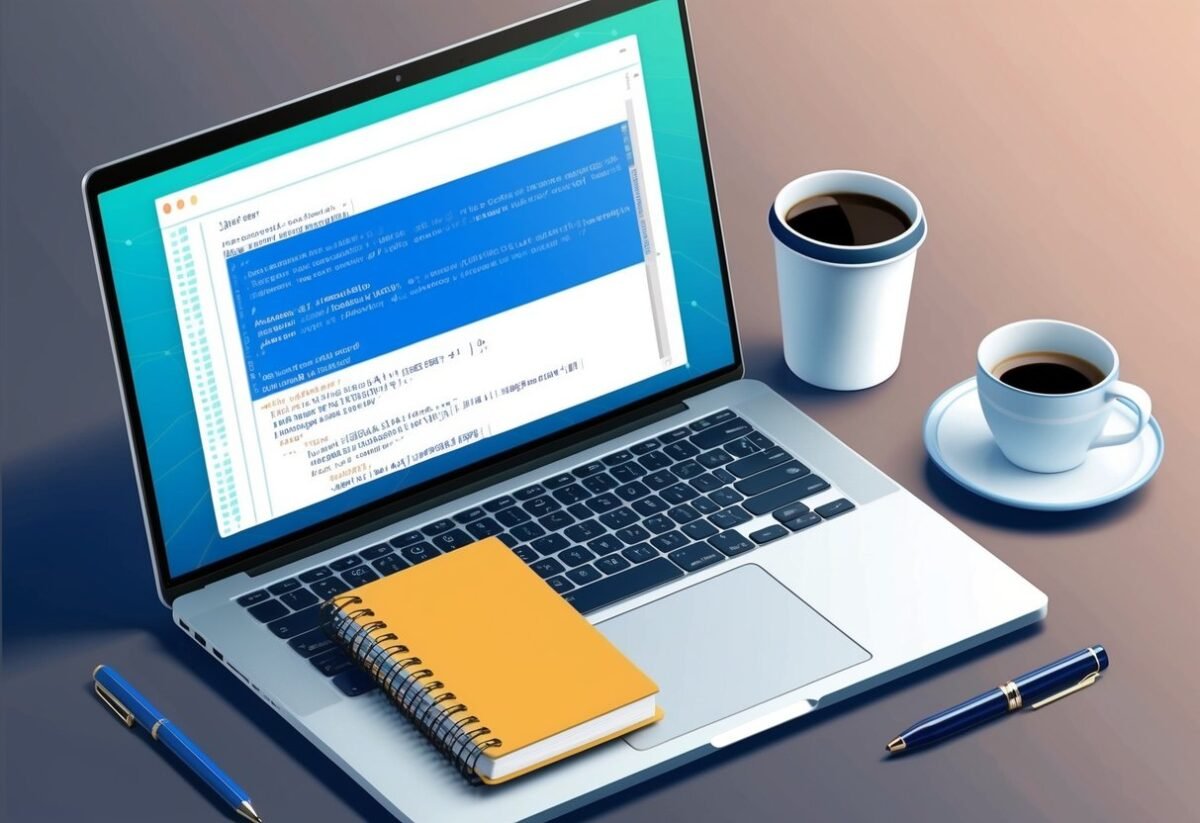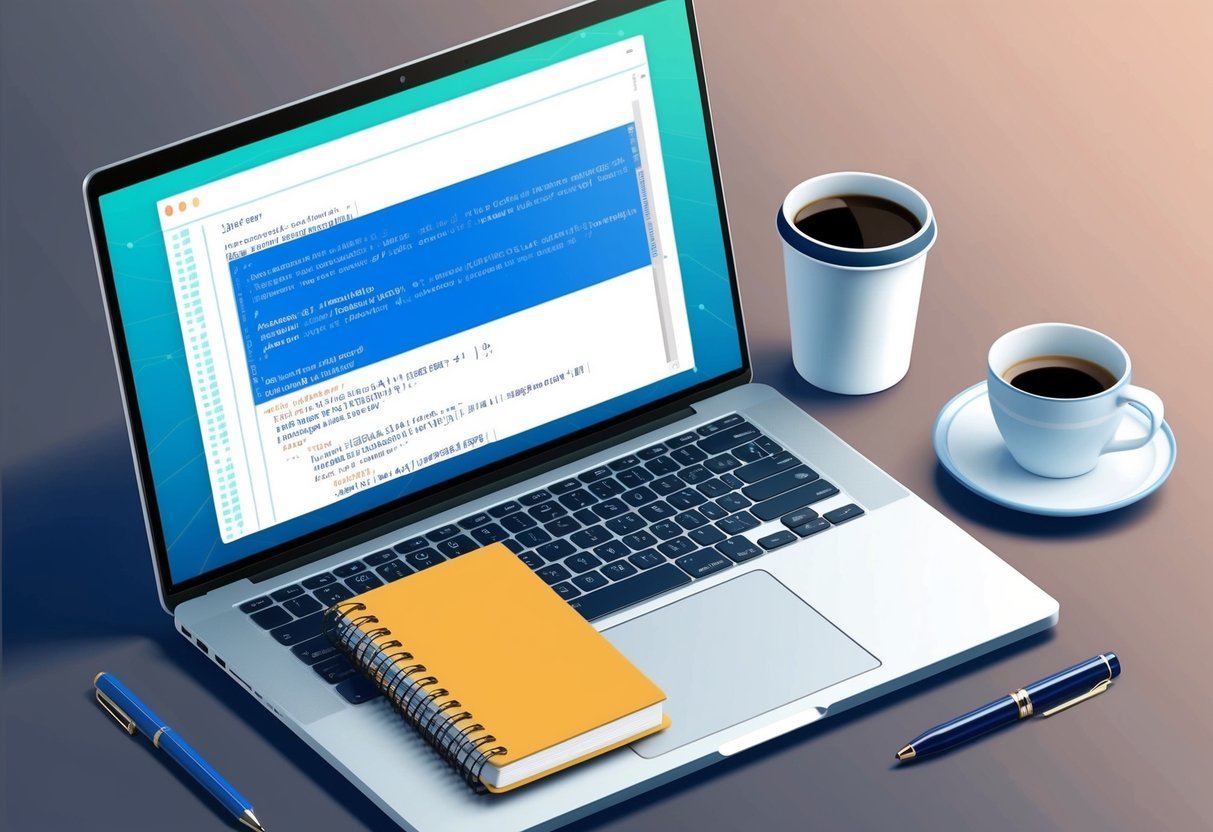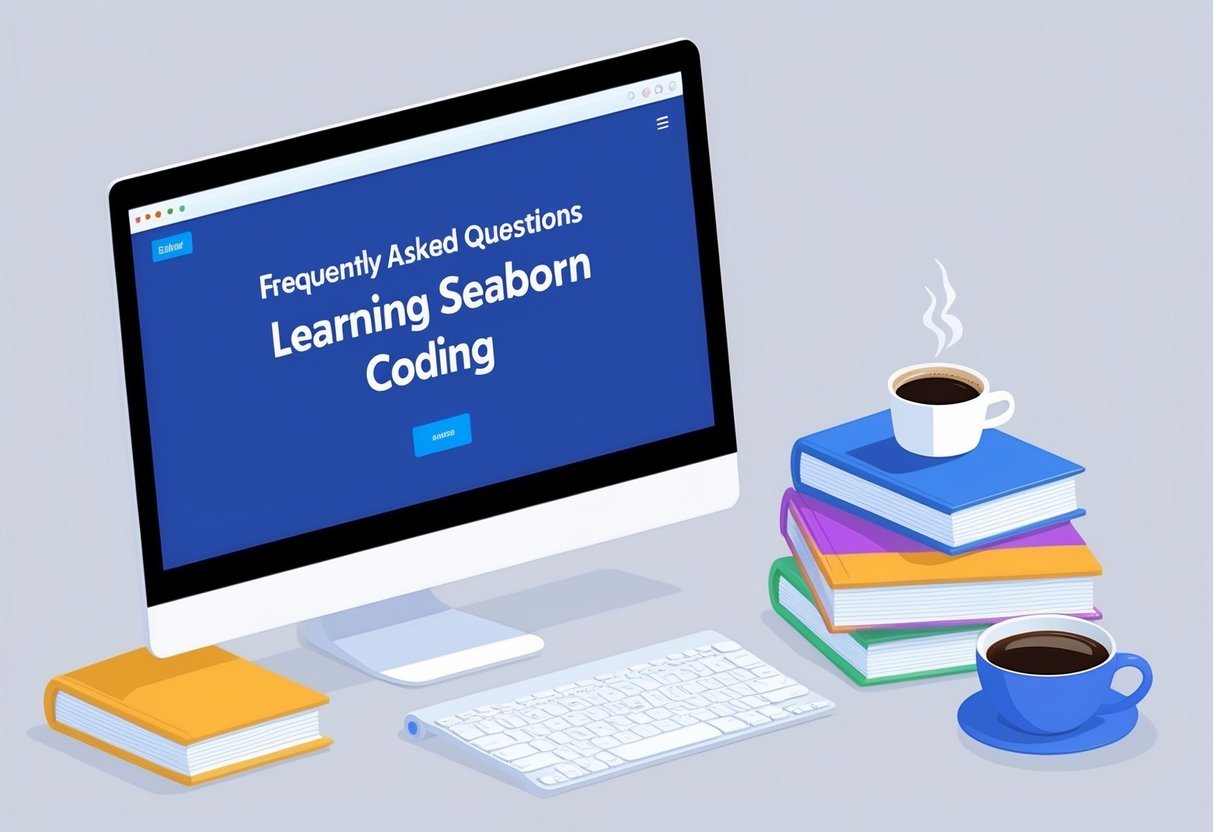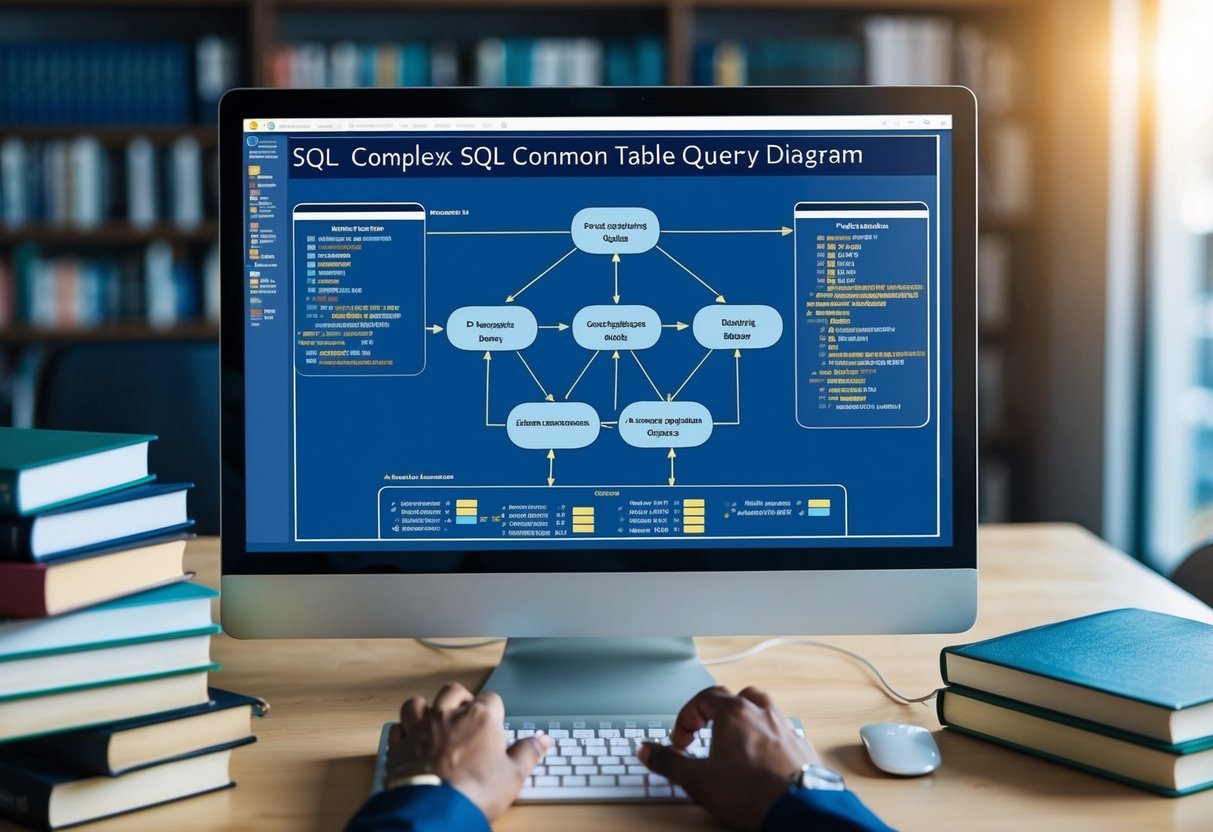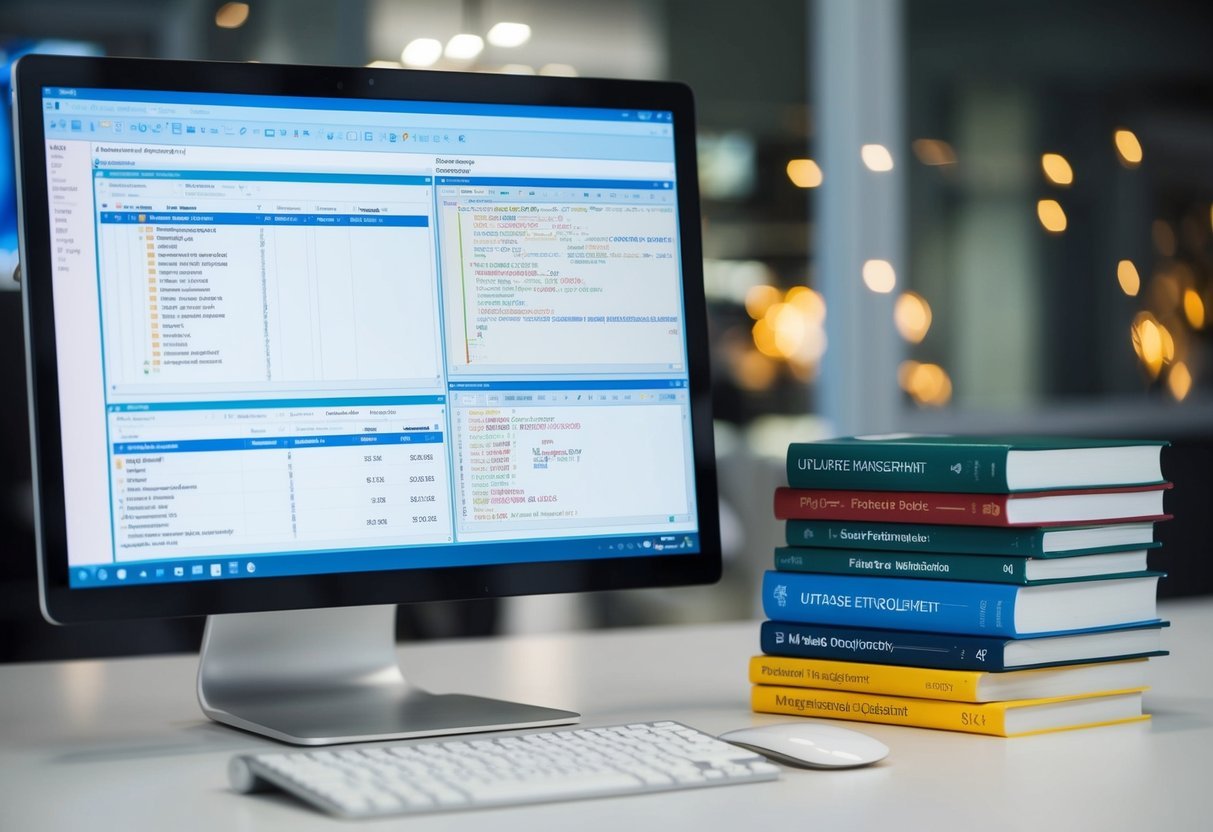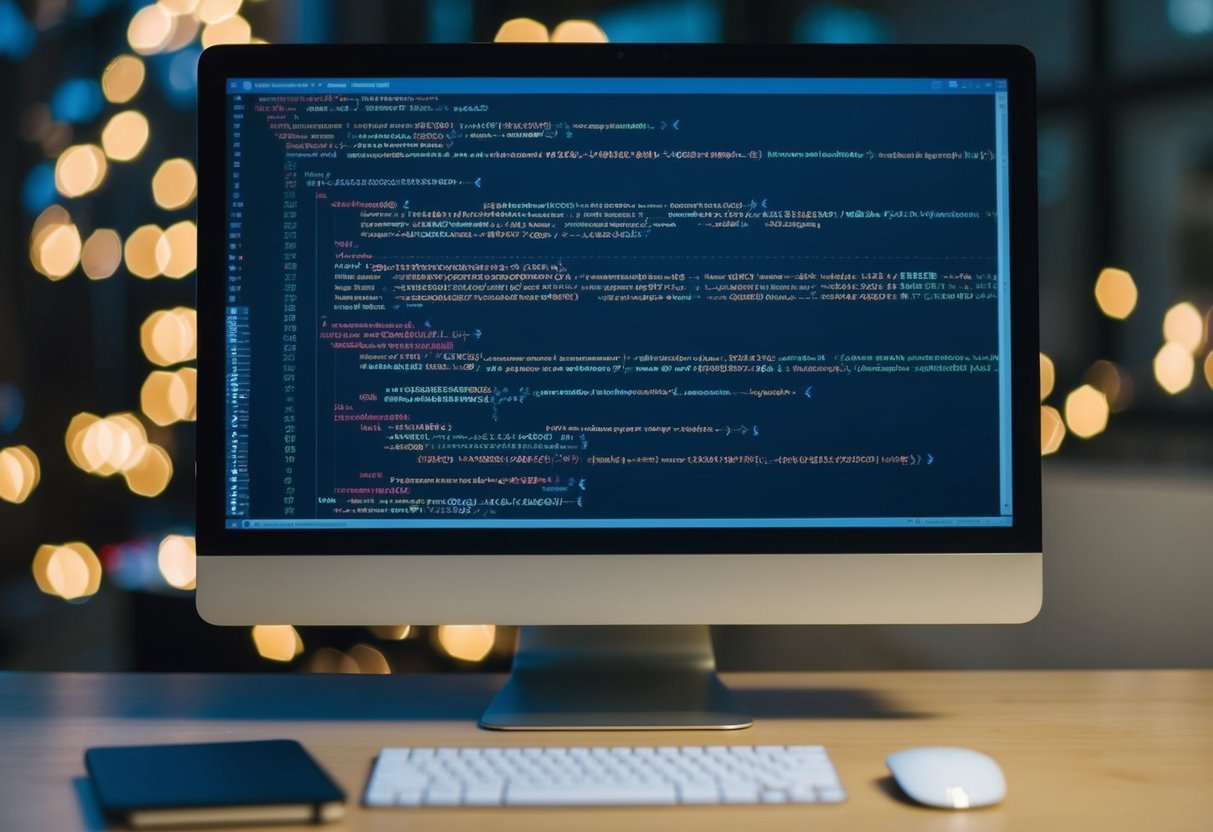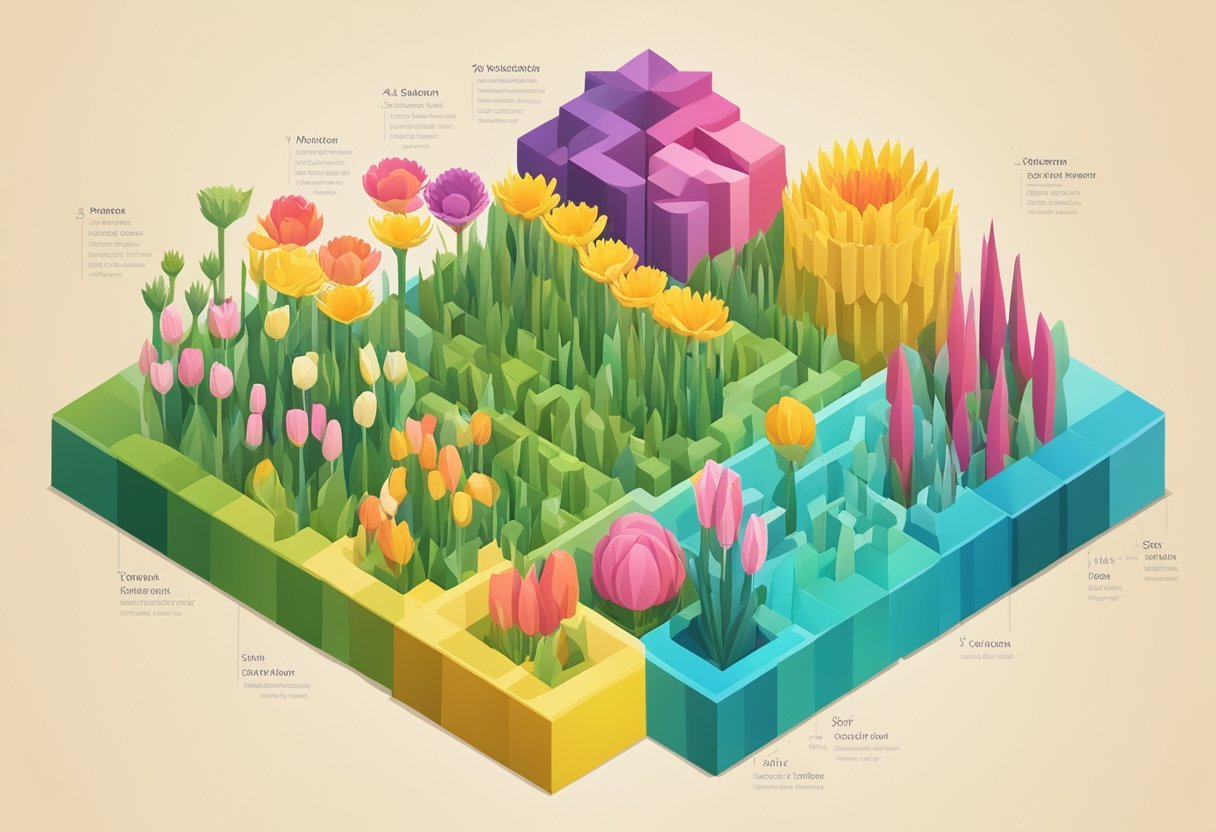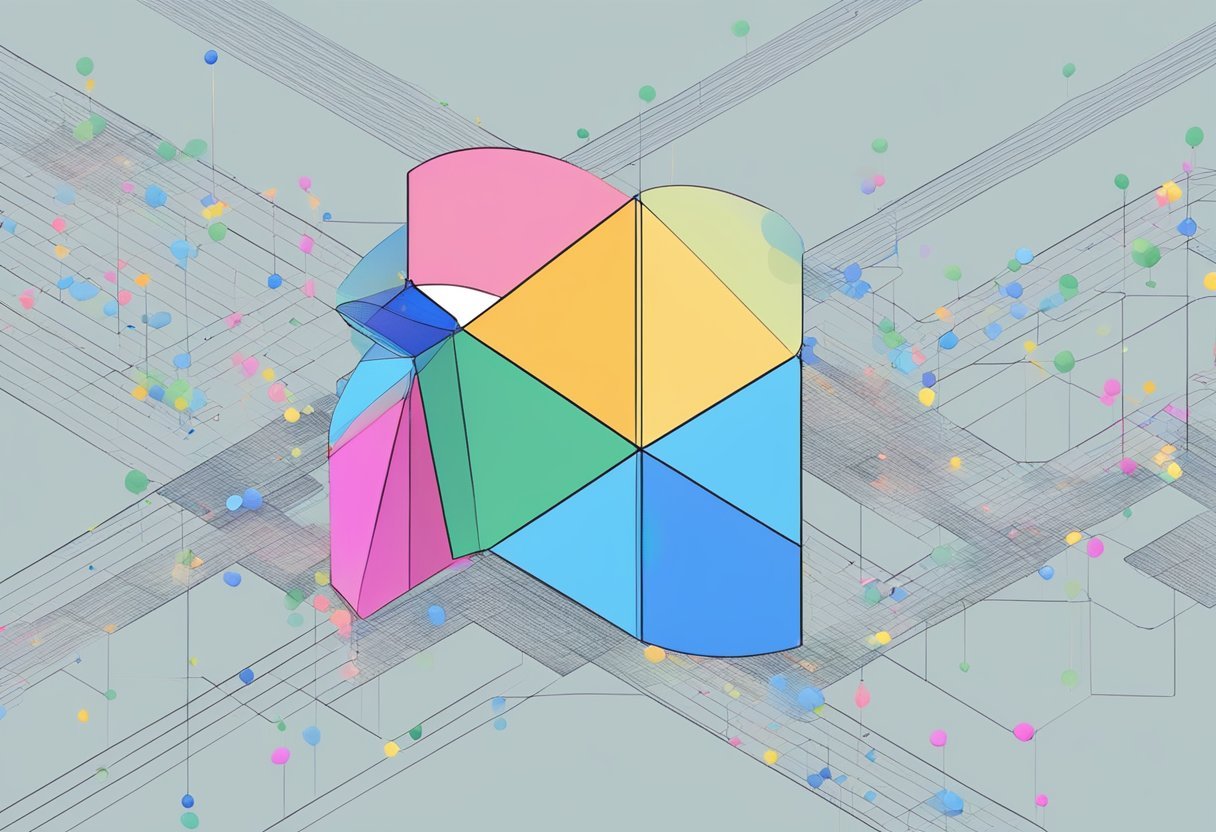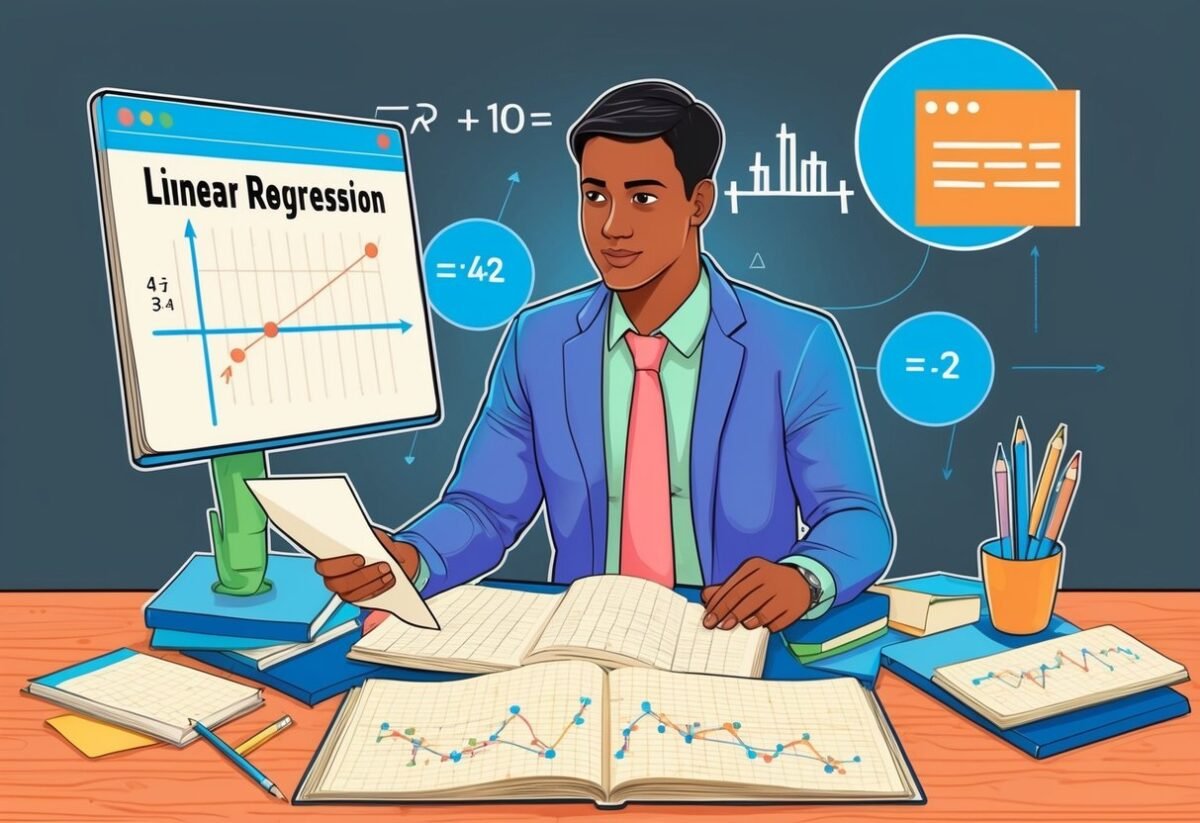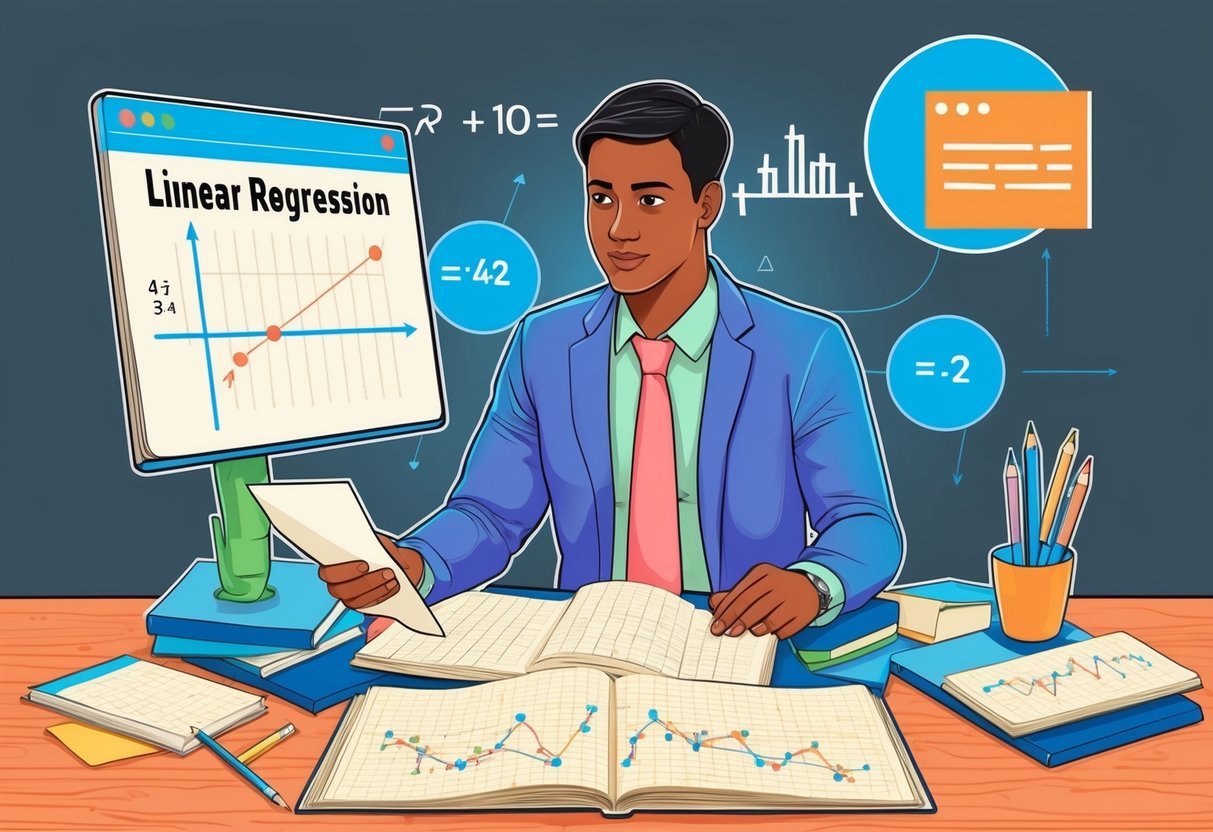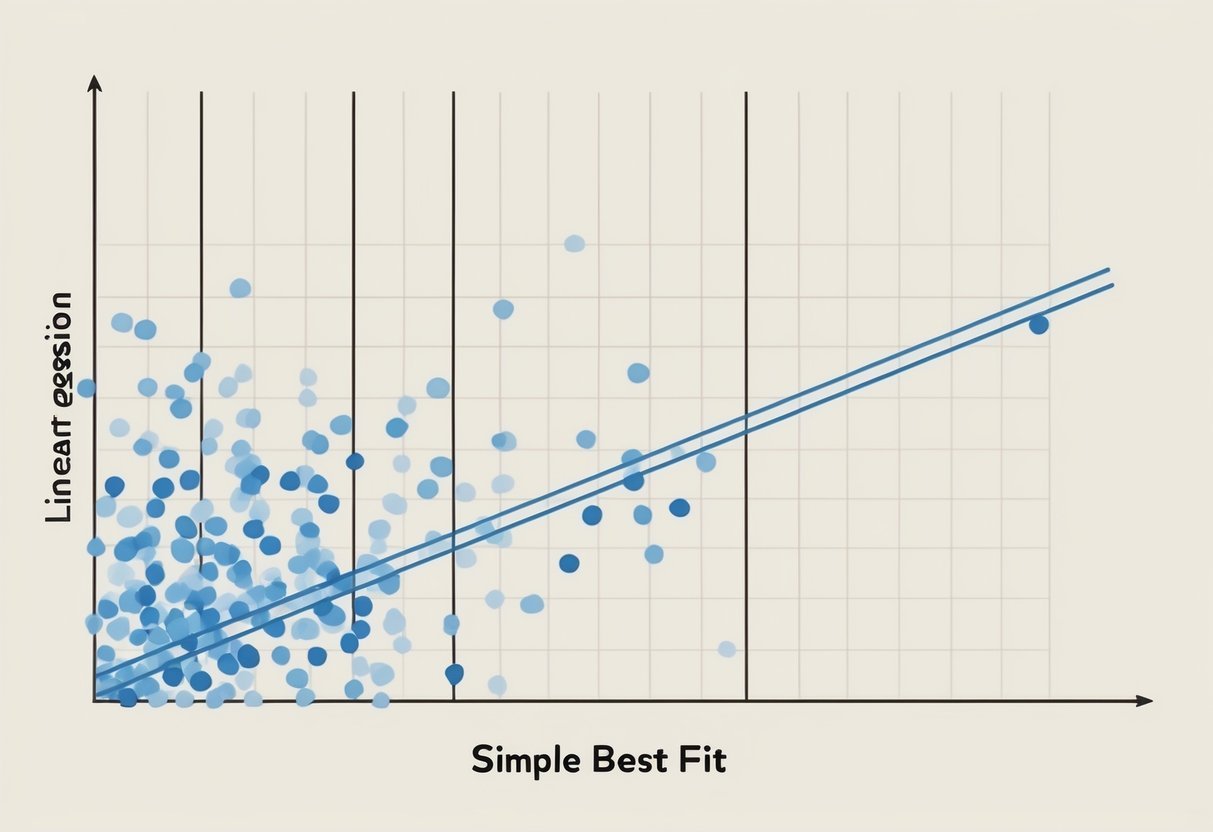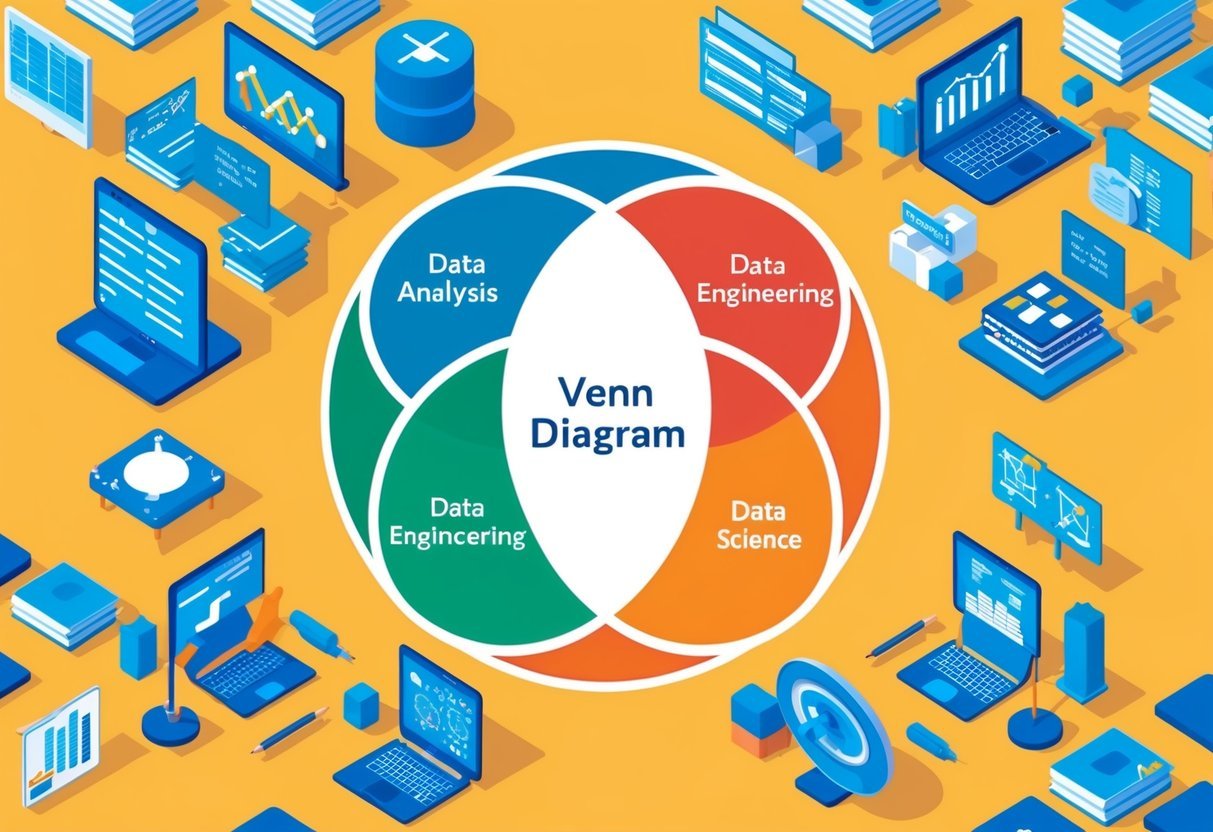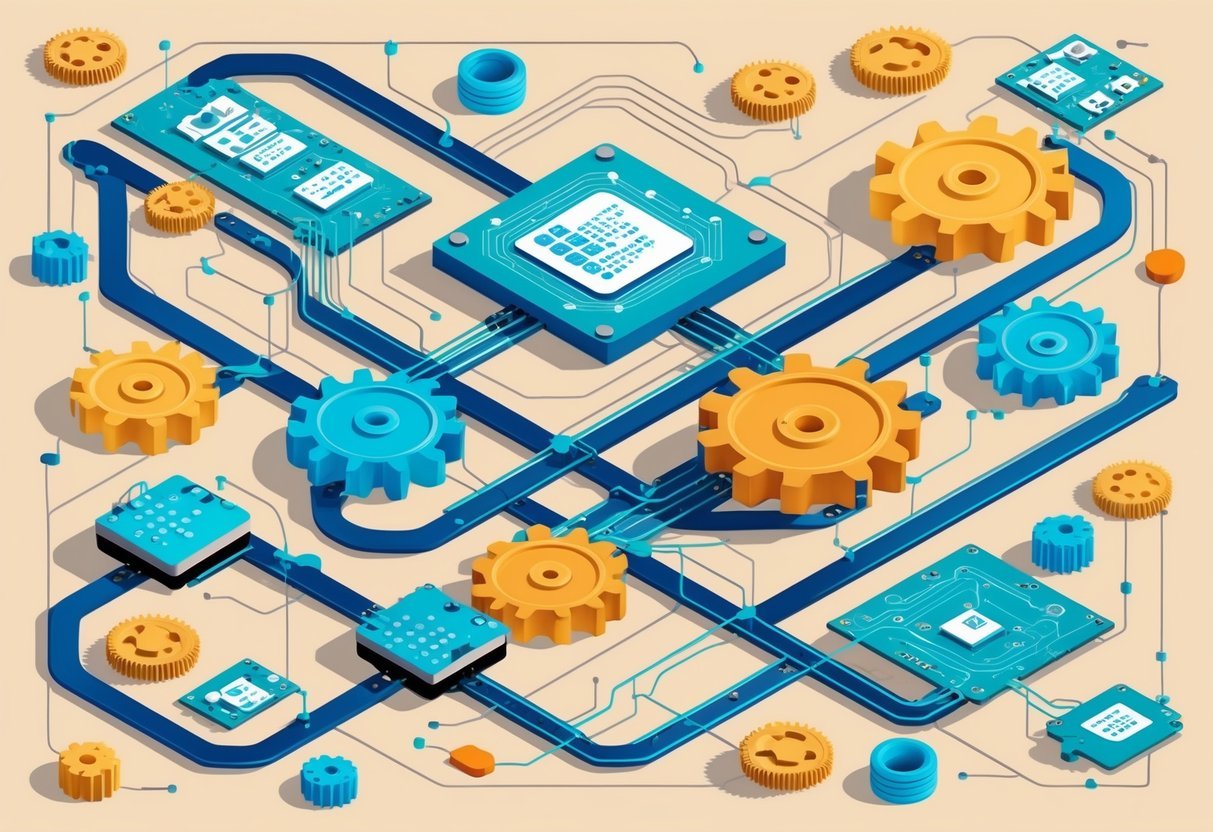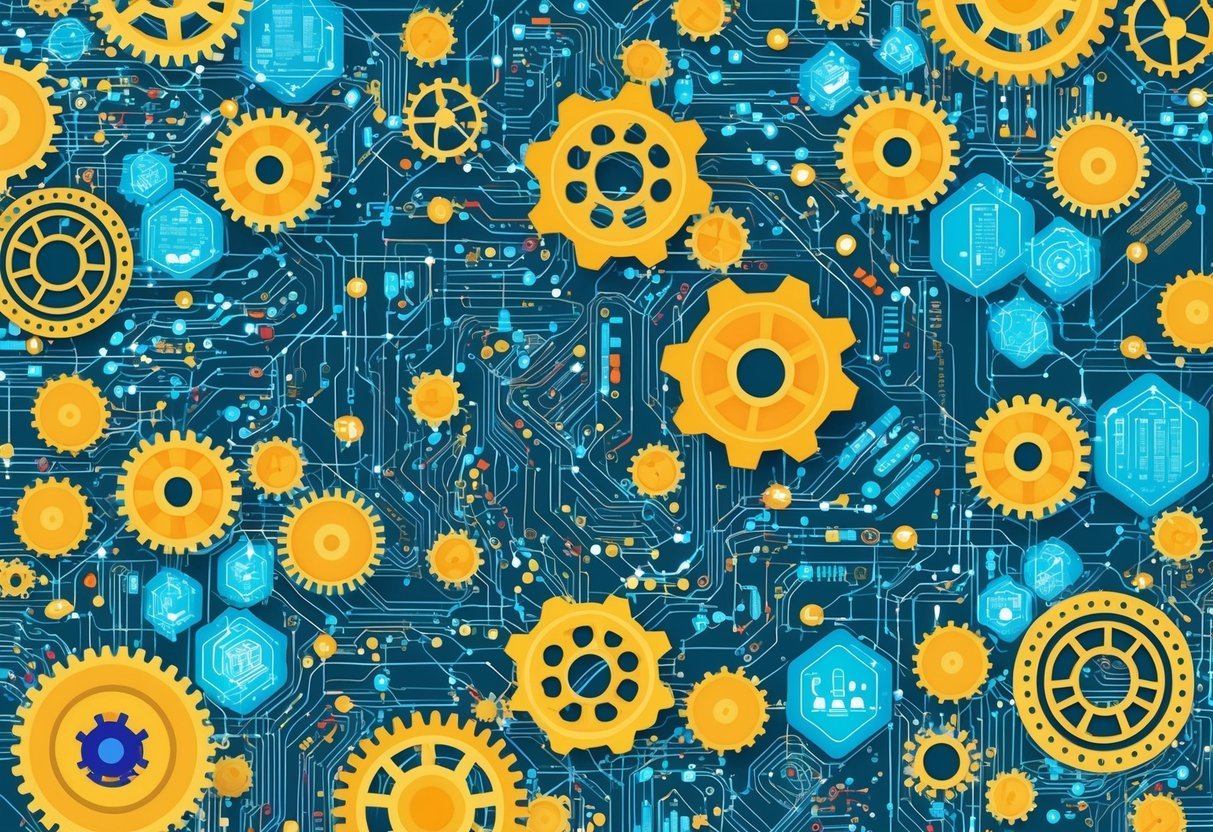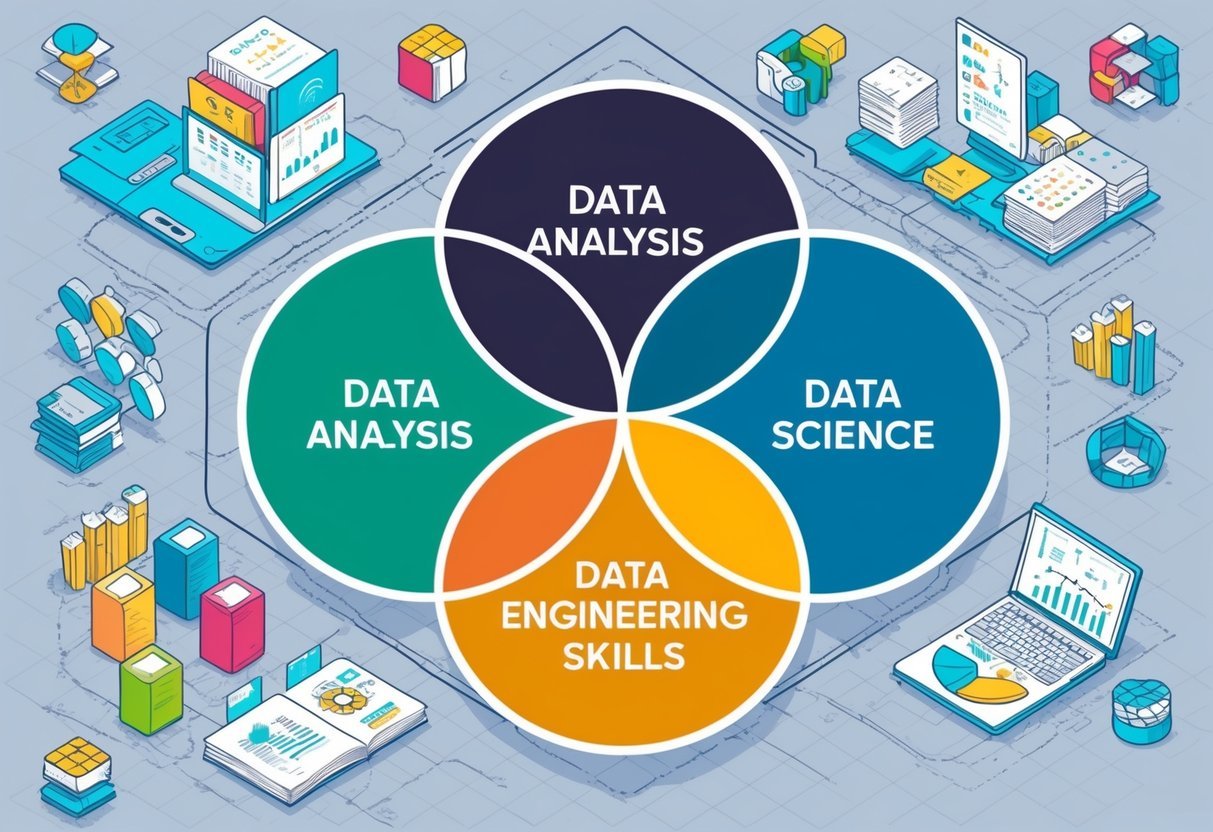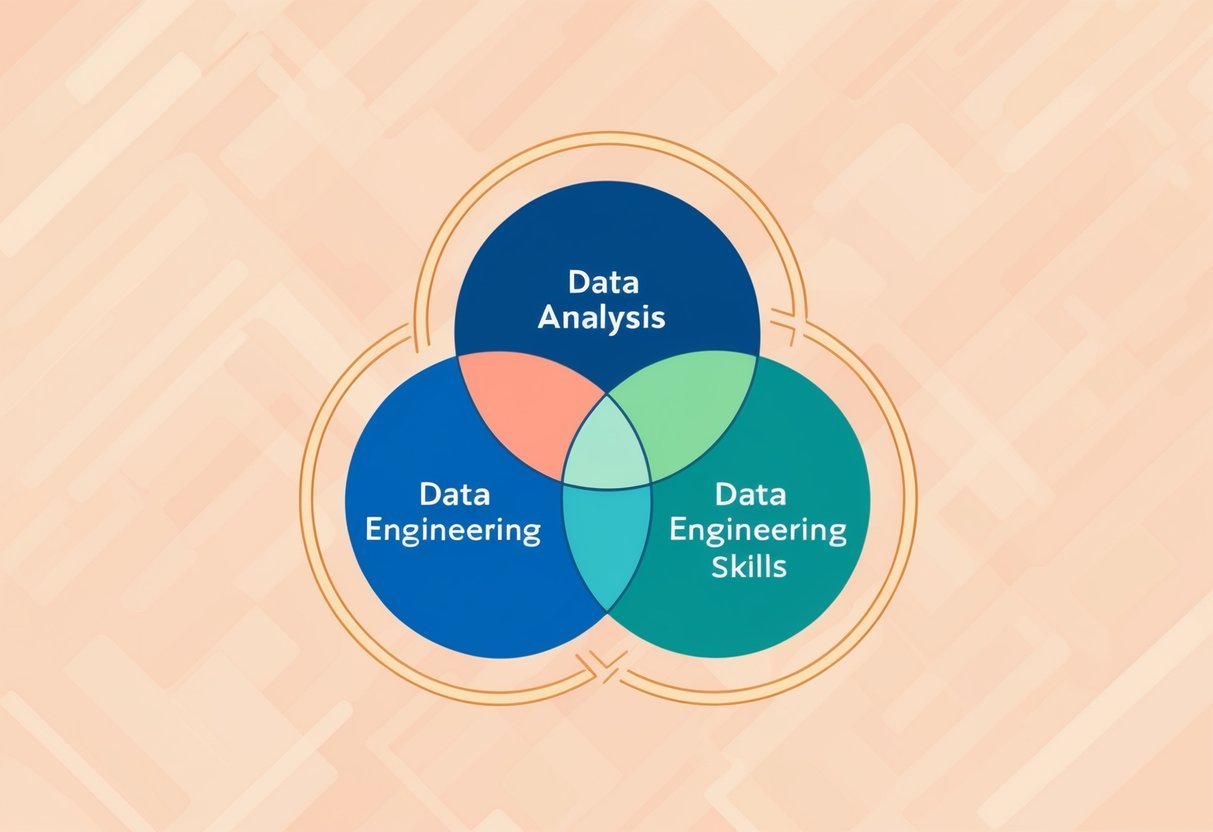Data Analysis Expressions (DAX) offer a powerful way to build complex formulas in Power BI, transforming data into actionable insights. By utilizing DAX, users can perform tasks ranging from simple calculations to complex data modeling.
Understanding DAX functions is crucial for anyone looking to enhance their data analysis capabilities in Power BI.

The versatility of DAX lies in its various function categories, which include logical, mathematical, and text functions, among others. Each category provides unique tools that can be combined to meet specific analytical needs.
Exploring these categories helps users make the most of Power BI’s data modeling strengths.
Aggregation Functions
Aggregation functions in Power BI’s DAX language are essential tools for summarizing data. They allow users to perform calculations on a group of values, like finding a sum or average, making it easier to analyze large datasets.
One key function is SUM, which adds up all the values in a column. This helps in quickly knowing total sales or expenses.
The AVERAGE function calculates the mean of the values within a column, providing insights into typical values or trends.
Another important function is COUNT. This function counts the number of non-blank values in a column. It’s useful for understanding the scale or volume of data entries.
For more complex scenarios, DISTINCTCOUNT comes in handy as it counts unique entries, offering insights into the variety within a dataset.
For a more nuanced approach, SUMX and AVERAGEX are used. These functions work by applying a calculation to each row first and then aggregating. This is useful for weighted averages or when conditions apply to single data points before they are aggregated.
Advanced users may find APPROXIMATECOUNTDISTINCT helpful, a function that estimates unique values for large datasets, saving processing time.
2) Count Filters
Count filters in Power BI are essential for managing and analyzing data accurately. They help users focus on specific information by narrowing down data to meet certain criteria.
In Power BI, functions like COUNTX and CountRows are widely used. These functions allow users to count items within a set of data, considering multiple conditions or categories.
Using COUNTX, users can count items with multiple filters applied. This is useful for scenarios requiring various conditions to be considered.
For example, understanding different resource counts across categories is made easier by using COUNTX with more than one filter.
On the other hand, CountRows is beneficial when the total number of rows matching certain conditions is needed. It provides a clearer picture of how many data entries meet specified criteria.
Understanding how to use these functions effectively ensures better data analysis and more precise results.
3) Logical Operators
Logical operators in DAX are essential for creating effective calculations in Power BI. They help determine outcomes based on conditions.
By using logical operators, users can make their data model more dynamic and responsive.
One common operator is the AND function, which checks if all conditions in a given expression are true. If all parts of the expression evaluate to true, the AND function returns true.
This is useful when multiple criteria need to be met before an expression is considered valid.
Another important operator is the OR function, which evaluates if at least one condition is true. Unlike the AND function, only one part of the expression needs to be true for the OR function to return true.
This is handy when at least one of many conditions should trigger an action.
The IF function is also widely used for logical evaluations. It checks a condition and returns different outputs based on the result.
Users can specify what to do when a condition is true and what to do when it is false. The IF function is versatile, allowing nested conditions to handle more complex scenarios.
4) Text Manipulation
DAX text functions are essential for handling text data in Power BI. They provide the ability to format and analyze strings within tables and columns. These functions are similar to Excel’s text functions but are optimized for tabular models.
One of the primary uses of DAX text functions is to concatenate string values. This is useful when combining different pieces of information into a single text string for reports. Users can join text from multiple columns or add custom text easily.
Another key feature of DAX text functions is the ability to extract parts of a string. This can be done using functions that return specific segments based on position or delimiter, enabling precise control over string data manipulation.
Adjusting formats for dates, times, and numerals is another capability of DAX text functions. This allows users to present data in a more readable or region-specific format.
For example, changing date formats to match local preferences can improve report clarity.
Functions like SEARCH and FIND in DAX are valuable for locating specific text within a string. They help identify data patterns or the presence of keywords, which is crucial for detailed analyses.
Text manipulation in DAX also includes functions for replacing or substituting text within strings. This helps in cleaning data, such as correcting errors or updating values to reflect changes in naming conventions.
5) Date and Time Functions
Date and time functions in DAX are essential for handling data related to time periods. These functions allow users to perform calculations based on specific dates and times.
Functions like TODAY return the current date. When dealing with time, the TIME function can be used to create a time value from hours, minutes, and seconds.
This is useful when analyzing data over specific times during the day.
Other useful functions include WEEKDAY, which identifies the day of the week for any date, and WEEKNUM, which gives the week number for a specific date. These can help in grouping data by weeks or filtering data by days of the week.
For those needing to work with UTC dates, functions like UTCNOW and UTCTODAY return the current universal time date and time. They ensure consistency when working with international datasets.
In addition, the DAX Guide for Date and Time provides a comprehensive list of functions, like EDATE and EOMONTH, to manipulate dates for a given number of months before or after a starting date. These functions help in forecasting and time-based analysis.
6) Parent-Child Functions
Parent-child functions in DAX are important for managing hierarchical data. These functions help deal with data structures where each row is linked to a parent row. This setup is common in organizational charts or file directories.
A key function in this category is PATH. It creates a text path showing the parent-child relationships for a specific row. Users can see the full hierarchy from any given point. This is useful for understanding the structure of complex data.
Another important function is PATHITEM. This function extracts specific levels of the hierarchy. For example, retrieving the immediate parent or a specific ancestor. It helps navigate the hierarchy efficiently.
Functions such as PATHLENGTH and PATHCONTAINS provide added functionality. PATHLENGTH determines how deep the hierarchy goes from a starting point. PATHCONTAINS checks if a particular item exists within a path.
Using these functions, users can manage hierarchical data more effectively in Power BI.
7) Information Functions
Information functions in DAX serve to extract and provide details about data in Power BI. These functions are highly valuable for analysts who need to understand specific characteristics of their data.
One key function is the ISBLANK, which identifies if a cell is empty. This helps in preventing errors in calculations and analyses by identifying gaps in data.
The ISERROR function checks whether an expression results in an error. This is useful when trying to handle or troubleshoot complex calculations, ensuring that errors are addressed promptly.
Another useful function is ISEVEN, which determines if a given number is even. Similarly, ISODD checks if a number is odd. These functions can help categorize or filter data based on numeric attributes.
A particularly important function is ISNUMBER, which determines if a value is a numeric type. This function is helpful when converting text to numbers or when validating data types in datasets.
The ISLOGICAL function identifies if a value is a boolean, which can be useful in logical operations or conditions, ensuring the right value types are used for calculations.
Finally, ISTEXT checks if a given input is text. This helps in differentiating text from numbers, allowing users to apply appropriate formatting or calculations. It is especially handy when dealing with mixed data types in a column.
8) Statistical Functions
Statistical functions in DAX are essential for data analysis in Power BI. They allow users to perform calculations related to statistical distributions, probability, and data variability.
DAX provides functions like AVERAGE, COUNT, and STDEV.P that help analyze datasets efficiently.
For example, AVERAGE calculates the mean of a set of numbers, while STDEV.P measures data dispersion by calculating population standard deviation.
Using these functions, users can derive insights from data patterns and trends. This makes it easier to understand underlying distributions and variations in datasets.
By leveraging statistical functions, Power BI users can transform raw data into valuable information for decision-making processes.
DAX also offers functions like VAR.P for population variance and MEDIAN, which helps in finding the middle value in a dataset. These tools are crucial for analyzing and interpreting statistical information in business scenarios.
Having a strong grasp of statistical functions can enhance data modeling in Power BI. It allows for more precise and informed analyses, leading to better business outcomes. Knowing how to utilize these functions effectively is key to mastering Power BI’s analytical capabilities.
9) Math and Trigonometry Functions
Math and Trigonometry functions in DAX are essential for performing calculations on data. They are used in Power BI for tasks like calculating the square root, finding absolute values, and more.
The POWER function helps in raising numbers to a specific power. This is useful for exponential growth calculations.
The QUOTIENT function returns only the integer portion of a division. This can be handy for dividing items into whole units without fractions.
RADIANS is another important function. It converts degrees into radians, which is particularly useful in trigonometric calculations where angles in radians are required.
Functions like RAND and RANDBETWEEN generate random numbers. RAND returns a number between 0 and 1, while RANDBETWEEN provides a random number within a specified range.
The ABS function is also significant. It returns the absolute value of a number, and it’s used when the direction of a number (positive or negative) doesn’t matter.
Calculating angles is easy with ACOS. It returns the arccosine of a number, which is useful in various mathematical and scientific calculations.
These functions are similar to those in Excel, but DAX has its own specifics, especially concerning data types. This makes understanding their application in Power BI crucial.
These math and trigonometry functions enable users to perform complex calculations and analyses in Power BI, making data insights more comprehensive and actionable.
10) Time Intelligence Functions
Time Intelligence functions in DAX are crucial for analyzing data across different time periods. These functions help in calculating metrics like year-to-date, quarter-to-date, and month-to-date. They allow users to compare past performance with the present, making it easier to identify trends and patterns.
Users need to ensure that there is a Date Table marked in their data model before using these functions. This table should contain a column with continuous dates covering the entire time frame of the dataset.
For more information, visit Time intelligence functions at Microsoft Learn.
Some commonly used time intelligence DAX functions include TOTALYTD, TOTALQTD, and TOTALMTD. These functions are designed to compute cumulative totals over specific periods, such as a year, quarter, or month.
Understanding these can significantly enhance data analysis capabilities in Power BI. Learn more at DAX: Mastering Time Intelligence Functions for Data Analysis.
While using these functions, it’s important to take note of deprecated features. Some functions might be volatile or not recommended for use, as mentioned in DAX Guide.
Having a good grasp of the alternatives is beneficial for efficient data analysis.
These tools are essential for anyone looking to effectively utilize Power BI for time-based data assessments. Leveraging these functions allows for a more dynamic and insightful approach to business intelligence.
Understanding DAX Function Categories
DAX functions in Power BI are essential tools for creating complex calculations. They allow users to manage data models efficiently. Understanding the different categories can help you build more powerful data analyses and visualizations.
Basic Concepts of DAX Functions
Data Analysis Expressions, or DAX, includes a broad set of functions used to create custom calculations in Power BI. These functions are similar to those in Excel but have more advanced capabilities.
The core idea is to work with relational data by managing data tables, filtering data, and performing calculations based on conditions.
Categories include mathematical functions, like SUM and AVERAGE, which perform basic calculations, and time intelligence functions, such as DATESYTD, which handle complex date ranges. Understanding these basics is crucial for anyone using DAX in Power BI.
Importance of DAX in Power BI
DAX is crucial for enhancing the functionality of models in Power BI. It enables the creation of calculated columns, measures, and tables based on specific data requirements.
This capability makes data analysis more dynamic and interactive, allowing users to gain deeper insights.
Incorporating DAX functions allows users to create powerful formulas, enhancing the semantic models. It maximizes the potential of Power BI by supporting advanced analytics, making it a valuable tool for business intelligence professionals looking to elevate their reports and dashboards.
Exploring Different DAX Function Categories
DAX functions in Power BI encompass various categories that enable users to perform comprehensive data analysis. Key categories include functions for aggregation, time intelligence, and logic. Each offers unique capabilities, empowering analysts to derive meaningful insights from their data.
Aggregate Functions
Aggregate functions in DAX allow users to perform calculations across a set of values. These functions are vital for summarizing data.
Common examples include SUM, AVERAGE, MIN, and MAX. They help in computing totals, averages, minimums, and maximums, respectively.
In Power BI, these functions are often used in reports and dashboards to display essential metrics.
For instance, the SUM function can total sales figures for a fiscal quarter. This category of functions ensures that data-driven insights are accurate and comprehensive.
Time Intelligence Functions
Time intelligence functions in DAX are used to perform dynamic calculations on dates. They are crucial for analyzing data over time periods like months, quarters, and years.
Functions like DATEADD, DATESYTD, and PARALLELPERIOD help in calculating values over specific time intervals.
These functions provide the ability to compare performance over different periods or track trends.
For example, the DATESYTD function calculates the year-to-date total of sales. Time intelligence functions are essential tools for any Power BI user working with trend analysis and forecasting.
Logical Functions
Logical functions in DAX are designed to make decisions based on conditions. They include functions like IF, AND, OR, and SWITCH. These functions evaluate expressions and determine the output based on logical conditions.
For example, the IF function checks whether a condition is met and returns a value based on the result.
Such functions are especially useful in scenarios where outcomes depend on specific criteria. Logical functions provide flexibility in defining complex decision-making rules within data models.
By understanding these categories, users can enhance their data analysis capability, transforming raw data into insightful information and aiding in strategic decision-making using Power BI’s powerful DAX functions.
Frequently Asked Questions

Here are some common questions that many people have when learning about DAX functions in Power BI. This section covers important basics for beginners, useful categories, and resources for improving DAX skills.
What are the fundamental DAX functions to start with for beginners in Power BI?
Beginners in Power BI should start with basic functions like SUM for aggregation, COUNT for counting values, and IF for logical tests. These essential functions form the foundation for constructing more advanced formulas.
Can you list the categories of DAX functions used in Power BI?
DAX functions are organized into several categories. Some key ones include aggregation functions, logical operators, text manipulation, and date and time functions. Each category helps solve different types of data analysis problems.
What are some examples of commonly used DAX functions in Power BI reports?
Commonly used DAX functions in Power BI reports include SUM, AVERAGE, and COUNTROWS for data aggregation. DATEADD and RELATED are often used for date and relationship handling. These functions allow users to perform complex data transformations.
How can I improve my skills in writing DAX expressions for Power BI?
Improving skills in writing DAX expressions involves practice and learning from examples. It helps to experiment with different functions, work on real datasets, and refer to online tutorials or courses that specialize in DAX.
Which DAX functions are essential for performing advanced data analysis in Power BI?
Advanced data analysis in Power BI often requires functions like CALCULATE for modifying filter contexts, EARLIER for row-based calculations, and ALL for removing filters. Mastering these can greatly enhance analytical capabilities.
What resources are available for learning DAX functions in Power BI comprehensively?
Several resources are available for comprehensive learning. For example, the DAX function reference on Microsoft Learn is a great starting point. Additionally, platforms like Analytics Vidhya offer articles and tutorials for in-depth understanding.