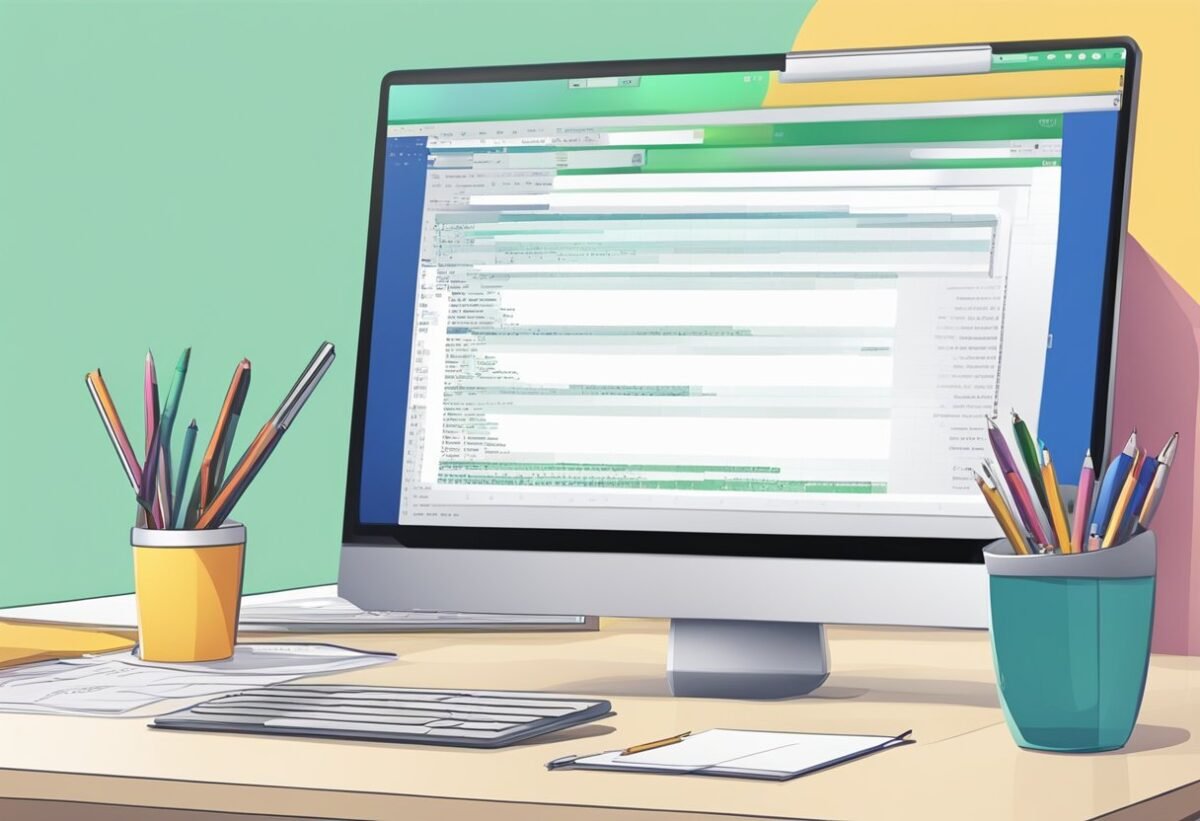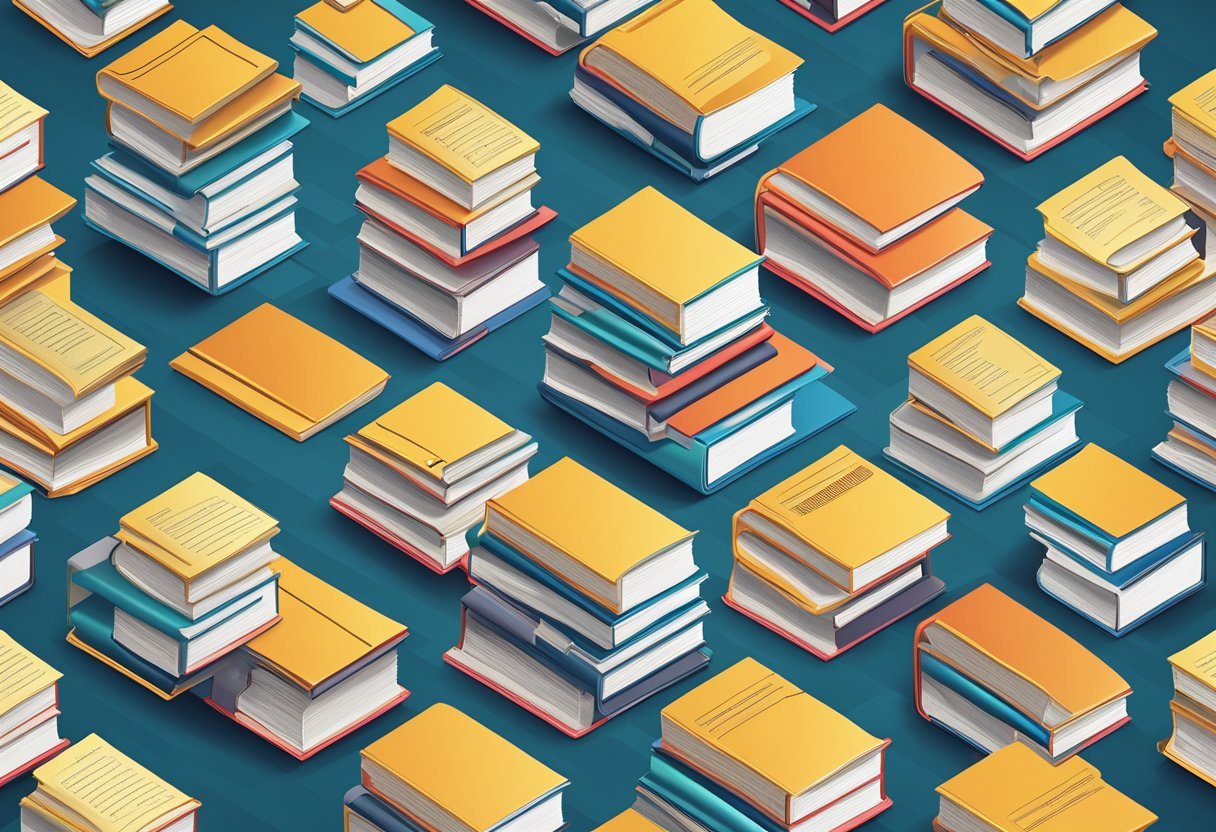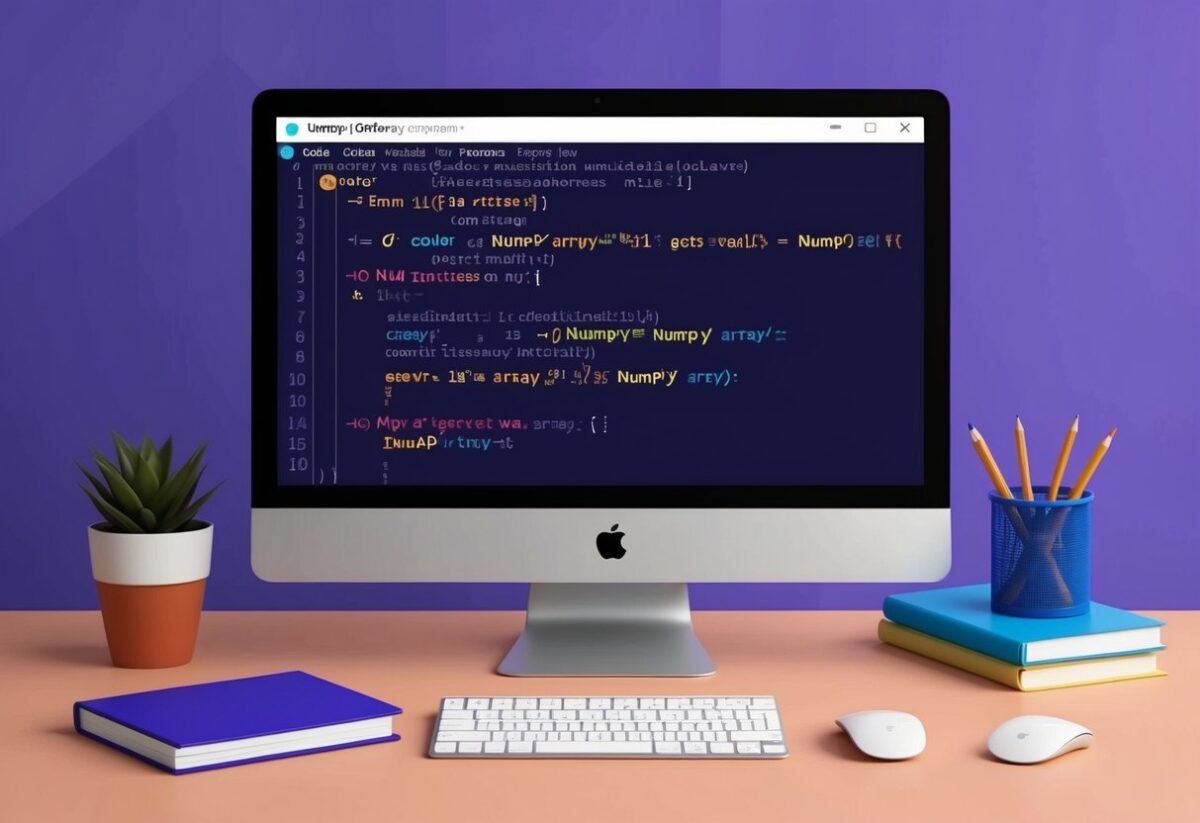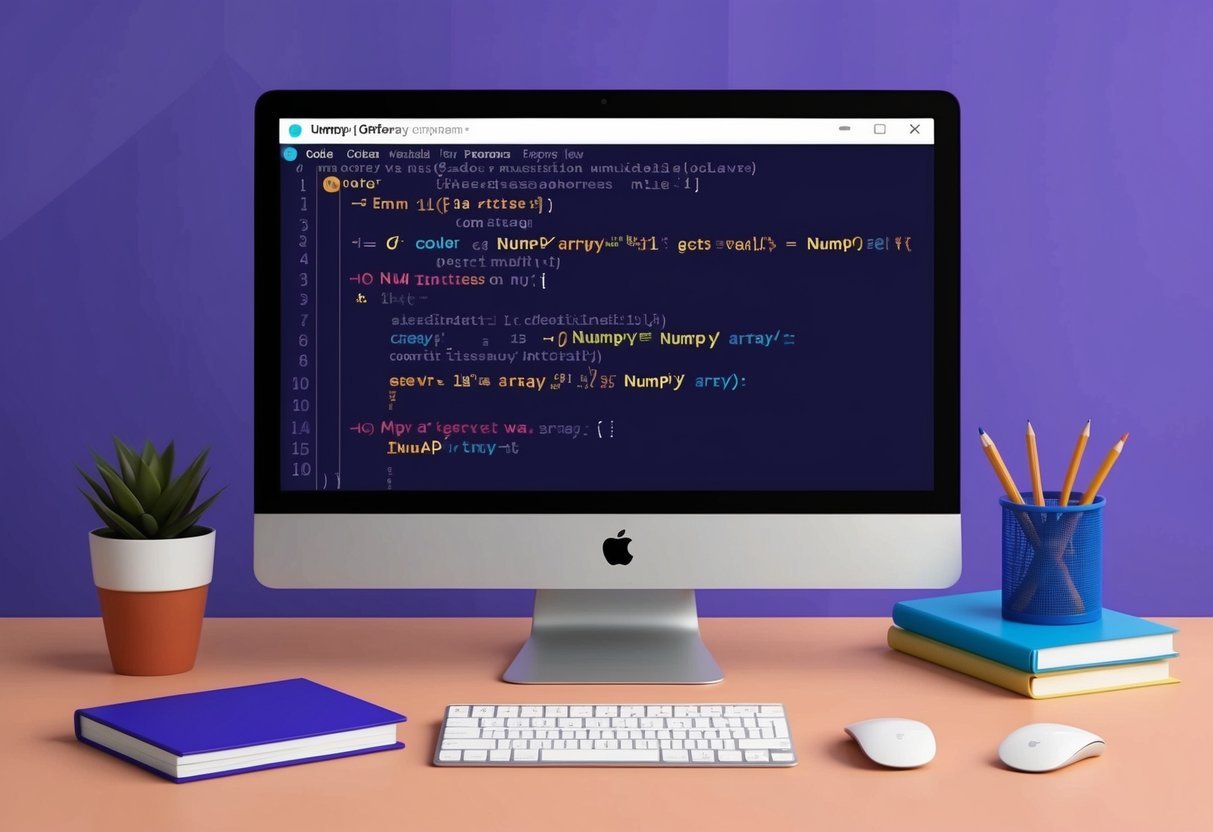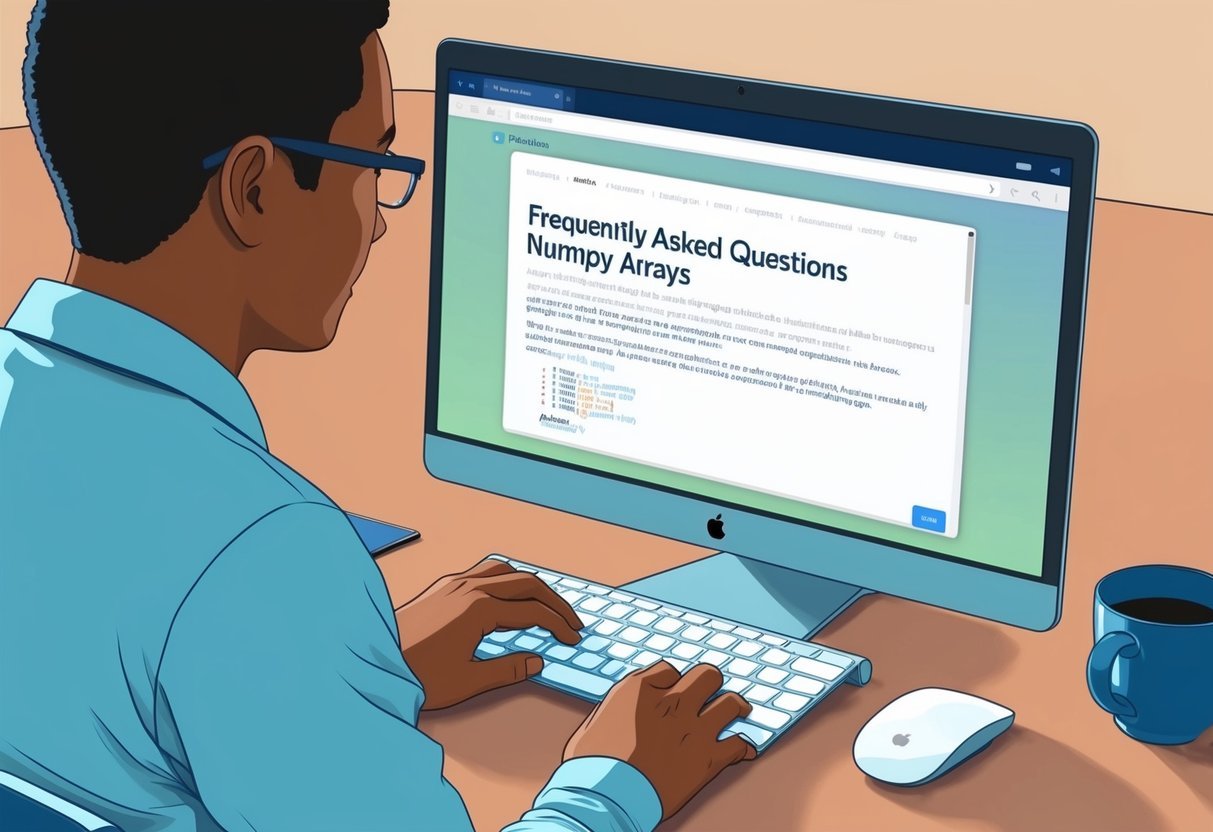Understanding Binary Search Trees
Binary search trees (BSTs) are special types of binary trees. They efficiently organize and manage data for operations like searching, inserting, and deleting.
By maintaining a specific order between nodes, BSTs allow quick data retrieval.
Definition and Properties
A binary search tree is a type of binary tree where each node has at most two children. Each node’s value determines its position relative to the root and other nodes.
The left child of a node always holds a value less than its parent node, while the right child holds a greater value.
This structure forms a sorted data tree, making operations like search and insertion much faster compared to unsorted structures.
BSTs are versatile and widely used in various applications due to their efficiency in data management.
Binary Search Property
The binary search property is fundamental to understanding BSTs. It ensures that for any node in the tree, all values in the left subtree are smaller, and all values in the right subtree are larger.
This property supports efficient search operations by allowing algorithms to ignore entire subtrees when searching for a value.
For example, if a value is less than the current node’s value, the search continues only in the left subtree. This reduces the number of nodes that need to be evaluated, leading to faster operations, which is the primary advantage of using a binary search tree.
Nodes and Their Roles
Nodes in a binary search tree play specific roles. The root node is the topmost node, serving as the starting point for all operations. Each node contains a value, and pointers to its left and right children.
The nodes create a hierarchical structure, forming the backbone of a BST. A node without children is called a leaf.
When inserting a new value, the tree is traversed from the root down, placing the node at the appropriate position based on its value. This structure maintains the binary search property and ensures the tree’s functionality remains efficient.
Traversal Methods in BSTs
Understanding tree traversal methods is crucial for efficiently navigating binary search trees (BSTs). There are three primary traversal methods: In-Order, Pre-Order, and Post-Order. Each offers a unique way to visit all the nodes in a binary search tree, revealing specific relationships and hierarchies.
In-Order Traversal
In-order traversal visits the nodes in ascending order, producing a sorted list from the binary search tree. This traversal begins at the leftmost node, moves to the parent, and then to the right child.
For a standard binary search tree, this sequence ensures that left children are explored before the parent node. Then, it moves to the right subtree.
This method is particularly useful when the goal is to sort values stored in a binary search tree. It can be implemented either recursively or iteratively, depending on the application requirements.
This traversal method is frequently employed in applications requiring ordered data output, making it essential for tasks like searching and data verification.
Pre-Order Traversal
Pre-order traversal focuses on visiting the parent node first before exploring its children. This method works by accessing each node in the order: root, left subtree, right subtree.
Pre-order traversal is helpful when one needs to create a copy of the tree.
This traversal is preferred in scenarios where it’s necessary to explore the parent nodes before any of the child nodes, making it ideal for generating prefix expressions.
It provides insights into the tree’s structure by visiting nodes in this specific order. Visualizing tree structures becomes easier with this traversal, as it outlines a top-down approach to exploring tree hierarchies.
Post-Order Traversal
Post-order traversal is distinct as it visits the children before their parent node, following the sequence of left subtree, right subtree, and then the root node.
In applications such as tree deletion operations, post-order traversal is especially useful.
This method is advantageous in scenarios involving cleanup processes or when the tree’s nodes need to be visited after verifying all their children.
It is particularly beneficial in applications like expression tree evaluations, where an operation depends on full sub-tree exploration before calculating results at the parent node.
This traversal ensures that dependent relationships are respected, making it a crucial technique in various algorithm implementations.
Basic Operations on BSTs
A Binary Search Tree (BST) supports several fundamental operations, including searching, inserting, and deleting nodes. Each operation leverages the BST’s properties to efficiently manage data. Understanding these operations is crucial for effectively using and implementing a BST.
Search Operation
The search operation in a Binary Search Tree involves finding a node with a specified value. The process starts at the root node and relies on the order properties of the BST.
If the search key is less than the current node, the search moves to the left child; if greater, it moves to the right child.
This step is repeated until the desired node is found or a leaf node is reached.
The efficiency of searching is O(log n) if the tree is balanced, but it can degenerate to O(n) in the worst case, such as in a skewed tree.
Insert Operation
The insert operation adds a new node with a specified value into the BST. It begins at the root and navigates down the tree, comparing the new node’s value with the current node to decide whether to move to the left or right child.
This continues until an external (leaf) node is reached.
At this point, the new node is inserted either as a left or right child.
The insert operation, like searching, ideally takes O(log n) time for a balanced tree but can reach O(n) for an unbalanced tree.
Delete Operation
The delete operation in a BST removes a node with a specified value. Deleting can be more complex than insertion and searching because it involves three scenarios: deleting a leaf node, deleting a node with one child, and deleting a node with two children.
-
Leaf Node: Simply remove it.
-
Node with One Child: Replace the node with its child.
-
Node with Two Children: Replace it with its in-order successor or predecessor.
The time for deletion also ranges from O(log n) for balanced trees to O(n) for unbalanced ones. Managing the tree’s balance is crucial to maintaining efficient operations.
Implementing Insertion and Searching
Binary Search Trees (BSTs) are data structures that maintain a sorted order of elements, helping efficiently perform operations like insertion and searching. Both actions involve traversing nodes to maintain the tree properties and ensure balance.
Algorithm for Inserting
To insert a node into a BST, begin at the root. Compare the new value with the current node’s value.
If it’s less, move to the left child; if more, go to the right child. This process continues until reaching a leaf node, where the new value can be added.
Each comparison narrows down the possible insertion point, maintaining the tree structure.
When the node has two children, the insertion still operates by maintaining the left child less and the right child greater than the node.
This method ensures the search tree remains efficient in both storage and retrieval.
In a well-balanced BST, insertion has a time complexity of O(log n), providing quick updates to the tree. These steps allow effective data organization essential for many applications.
Searching for Values
Searching in a BST mirrors the insertion process. The algorithm begins at the root and moves down the tree, comparing each node’s value to the target.
If the target is smaller, it traverses the left child; if larger, it goes to the right.
This approach simplifies locating any element: start at the top and follow the path dictated by the comparisons.
When a node matches the target value, the search ends successfully. If a leaf node is reached without finding the target, the value is absent from the tree.
Efficient searching hinges on the BST’s structure, ensuring quick access to stored elements.
Staying aware of balance within the tree ensures consistently good search performance.
This operation, like insertion, works in O(log n) time for balanced trees, providing a robust tool for data handling.
Deletion Processes in BSTs
Understanding how to delete nodes in a Binary Search Tree (BST) involves handling three main cases: removing leaf nodes, nodes with one child, and nodes with two children. Each case requires a different approach to maintain the properties of the BST.
Removing Leaf Nodes
A leaf node in a BST has no children. Deleting a leaf node is straightforward since it does not affect the structure of the tree.
When the node to be deleted is found, simply disconnect it from its parent. This process ensures that the parent node no longer references the deleted node.
No rearrangement is necessary, and the tree’s sorted structure remains intact. This simplicity makes leaf nodes the easiest case to handle during deletion in a BST.
Handling Nodes with One Child
Nodes with one child present a slightly more complex deletion scenario. Parents of a node with a single child need to adopt the child to keep the tree connected.
To delete such a node, connect the parent of the node to its single child. This is done by changing the parent’s reference to bypass the node being removed.
This adjustment preserves the binary search property, as the remaining connections still maintain order within the tree. Both left and right single-child cases follow this method.
Deletion of Nodes with Two Children
Deleting a node with two children is the most involved process. Here, the tree must be restructured to preserve order.
The common method involves finding the node’s inorder successor (the smallest node in the right subtree). Replace the node to be deleted with its inorder successor. This ensures the left side contains smaller values and the right side contains larger values.
Next, delete the inorder successor, which will be easier since it typically has one or no children.
By carefully rearranging nodes, the BST remains sorted and structured correctly.
For more details on the process of deleting nodes in BSTs, including handling of different cases, check out this algorithm for deletion in Binary Search Tree.
Complexity Analysis

Binary Search Trees (BST) have varying complexities based on the operation performed. It is important to understand these complexities to optimize performance. Key operations include searching, inserting, and deleting nodes. Each operation has its own time and space complexity.
Time Complexity
The time complexity of operations in a Binary Search Tree can change depending on the tree’s structure. For search, insertion, and deletion, the time complexity is usually O(h), where h is the height of the tree.
In the best-case scenario, for a balanced BST, the height is log(n), leading to a time complexity of O(log n).
However, in the worst-case situation, which occurs when the BST becomes a linear structure like a linked list, the height can be equal to the number of nodes (n), resulting in a time complexity of O(n).
Therefore, for efficient operations, maintaining tree balance is essential. Techniques like AVL or Red-Black Trees help keep the tree balanced, ensuring optimal time performance for operations.
Space Complexity
The space complexity of a Binary Search Tree mainly concerns the space needed for nodes and the recursive stack during operations. Typically, the space required for the tree structure is O(n), where n is the number of nodes.
For recursive operations like search and insertion, the recursive stack space can also be O(h), where h represents the tree’s height.
For balanced trees, this is O(log n). In poorly structured trees, it can reach O(n).
Regardless, no additional auxiliary space is required apart from the space allocated for tree nodes and any recursive operations performed during insertion or deletion.
BST Balancing Techniques
Balancing a Binary Search Tree (BST) is crucial for ensuring operations such as search, insertion, and deletion are efficient.
Two popular methods for maintaining balance in BSTs are AVL Trees and Red-Black Trees.
Introduction to AVL Trees
AVL Trees are a type of self-balancing BST where the difference in height between the left and right subtrees of any node, called the balance factor, is at most 1. Named after their inventors Adelson-Velsky and Landis, these trees automatically adjust to stay balanced after any operation.
Operations in AVL Trees involve rotations to maintain balance. When a node is inserted or removed, it might cause an imbalance, which is corrected through single or double rotations.
This ensures that the height of the tree remains logarithmic relative to the number of nodes. Due to this property, AVL Trees provide efficient operations, maintaining O(log n) complexity for insertions and deletions.
Concept of Red-Black Trees
Red-Black Trees are another self-balancing BST with additional properties that ensure balance. Each node is assigned a color, either red or black, with specific rules to maintain tree balance. These rules include:
- The root node is always black.
- Red nodes cannot have red children—no two red nodes are adjacent.
- Every path from a node to its descendant leaf has the same number of black nodes, known as the black height.
These properties help the tree maintain balance during insertions and deletions, often requiring fewer rotations compared to AVL Trees.
Although not always perfectly balanced, Red-Black Trees are easier to implement, ensuring efficient search, insertion, and deletion operations with O(log n) complexity. They are commonly used in many data structures across computer science.
Recursion in BST Operations
Recursion is a key concept in Binary Search Trees (BST) that simplifies the tasks such as searching and inserting nodes. This approach leverages the tree’s hierarchical structure to efficiently navigate and modify data.
Understanding Recursion
Recursion involves a function calling itself to solve smaller parts of a problem. In BSTs, recursion handles operations by breaking them into smaller sub-tasks.
Each node in the tree can be treated as a new smaller tree or a subproblem.
Using recursion, operations like searching and inserting are simplified. The process repeats until it reaches a base case, such as finding a null node during searching or inserting.
This makes complex tree structures easier to manage with concise code.
Recursive Insertion and Search
Recursive insertion and search in BSTs rely on the properties of the tree.
When inserting a node, the function compares values to determine if it should traverse the left or right subtree. It repeats until finding the right position, ensuring each node maintains the tree’s structure.
The search operation works similarly. Starting from the root, it checks the current node. If the value to search is smaller, it continues left; if larger, it goes right.
This continues until the value is found or it reaches a null node, indicating the item isn’t present.
Using recursion for these operations not only makes the code cleaner but also harnesses the natural structure of binary trees effectively. This method is preferred for its simplicity and alignment with the tree’s recursive nature.
Applications of Binary Search Trees
Binary Search Trees (BSTs) are essential in many computer applications because of their efficient data management. They allow for fast searching, insertion, and deletion. This makes them a popular choice in various applications.
A common use of BSTs is in databases for indexing. They help quickly find and sort records by utilizing an organized structure. In this way, databases can handle large data sets with ease, improving performance.
The balanced binary search trees like AVL and Red-Black trees ensure operations remain efficient by keeping heights nearly equal. This minimizes the time spent during data access, making them suitable for dynamic data storage systems.
BSTs also implement data storage in file systems. They organize files in an ordered way, allowing fast retrieval and modification. Systems using BSTs can efficiently process large volumes of data input/output.
Compilers employ BSTs to manage variables and function calls efficiently. In this context, they serve as symbol tables, maintaining the scope rules and context information required during program execution.
In networking, they are used in routing algorithms. BSTs manage path information effectively, providing fast access to routing tables which helps in efficient data packet transfer.
The use of BSTs extends to applications in priority queues and memory management systems, where quick lookup times are crucial for performance. Here, BSTs enable efficient memory allocation and deallocation, ensuring optimal resource usage.
Constructing a Binary Search Tree
Constructing a Binary Search Tree (BST) can be approached in different ways. Whether starting from scratch or organizing sorted data, understanding the key steps is crucial to ensure efficient data management.
Starting from Scratch
When starting from scratch, the first step is to decide on a root node. This is the initial node where all comparisons begin in the tree.
From here, each new value is added by comparing it to the current node.
If a value is less than the current node, it moves to the left. If greater, it moves to the right. This process continues until a suitable leaf position is found where the new value can be inserted as a child node.
This approach is efficient for inserting random or unsorted data. A key benefit of this method is its flexibility and ease of adding items as they come without needing them in a specific order initially.
Constructing from Sorted Data
When constructing a BST from sorted data, the key is to maintain balance. To do this, one often picks the middle value of the data set as the root node. This ensures that the tree remains balanced with an equal number of nodes on either side.
After choosing the root, the left subset becomes the left child tree, and the right subset becomes the right child tree.
This divide-and-conquer approach helps maintain efficient search, insertion, and deletion operations.
Using this method ensures that the tree does not become skewed, which could lead to inefficiencies. For detailed coding instructions, reference this Java Program to Construct a Binary Search Tree.
Languages and Tools
Binary Search Trees (BSTs) can be implemented using various programming languages, each with its own specific tools and libraries. This section will cover how to implement BSTs in Python and Java, highlighting key features, relevant libraries, and code structure.
Implementing BSTs in Python
Python provides simplicity and readability which makes it a good choice for implementing binary search trees. It supports dynamic typing and has a large collection of libraries that can assist in development.
A basic BST in Python can be created using classes to define nodes and the tree structure. Python’s list comprehensions and built-in functions can aid in simplifying traversal and manipulation tasks within the tree.
For those looking to extend functionality, using Python libraries such as NumPy for numerical computations or visualization tools like Matplotlib can be beneficial. These tools help visualize operations like insertions, deletions, and searches in the BST.
Here’s a simplified example of creating a node class:
class Node:
def __init__(self, key):
self.left = None
self.right = None
self.val = key
This code snippet creates a basic structure where each node holds a value and pointers to its left and right children. Python’s syntax allows for a clear and straightforward approach in building the BST from these basic components.
Implementing BSTs in Java
Java’s object-oriented nature and strong typing system make it a reliable choice for implementing BSTs. Java provides built-in support for data structures which can be leveraged for efficient BST creation and manipulation.
In Java, implementing a BST typically involves defining a class for nodes and another for tree management. The use of classes and objects in Java provides a structured way to manage tree operations like insertions and traversals. Java offers standard libraries such as Java Collections Framework, which can further aid in managing data.
A fundamental implementation involves defining a Node class:
class Node {
int key;
Node left, right;
public Node(int item) {
key = item;
left = right = null;
}
}
This setup creates a BST node with integer keys and pointers to its children. Java’s precise syntax and robust error checking facilitate a safe development process for BST operations.
Developers often use Integrated Development Environments (IDEs) like IntelliJ IDEA or Eclipse to streamline coding and debugging, providing a comprehensive environment for building BST applications in Java.
Best Practices and Optimization
Binary search trees (BSTs) are a fundamental part of computer science. When dealing with BSTs, ensuring the tree is well-balanced is crucial. This improves search efficiency, as a balanced tree has a lower height, typically resulting in a time complexity of O(log n) for operations such as insertion and searching.
One essential method for balancing is using self-balancing trees like AVL or Red-Black trees. These trees adjust their structure after each insertion or deletion to maintain balance, thus optimizing efficiency.
Another practice is to use an iterative approach instead of recursion for searching in binary search trees. Recursion can lead to high memory usage, especially in deep trees. Iterative methods can help prevent stack overflow and improve performance.
Mastering binary search trees means understanding both their implementation and the mathematical properties, such as node relationships and height management. This includes knowing when to use a basic BST versus an optimized structure like a zip tree, which combines leaf and root insertion techniques. More on zip trees can be learned about their implementation at Zip tree insertion: hybrid of leaf & root insertion.
Key Optimization Tips:
- Ensure trees remain balanced.
- Consider self-balancing trees for dynamic datasets.
- Use iterative approaches for deep trees to save memory.
Understanding these technical fundamentals can greatly enhance the efficiency and performance of binary search tree operations. By following these best practices, developers can harness the power of BSTs in their applications effectively.
Frequently Asked Questions
Binary Search Trees (BSTs) are important in organizing data efficiently. This section addresses common queries such as how nodes are inserted, BST properties, and related algorithms.
What are the steps involved in inserting a new node into a binary search tree?
To insert a new node in a BST, one starts at the root and compares the node’s value to the root’s. If it’s smaller, move to the left; if larger, to the right. This process continues until an empty spot is found, where the new node is placed.
How can you create a binary search tree from an unordered list of numbers?
Creating a BST from an unordered list involves inserting each number into the tree sequentially. Starting with the first number as the root, each subsequent number is inserted into its appropriate position, following the rules for node insertion in BSTs.
What are the key properties that define a binary search tree?
A BST has a unique structure where each node has at most two children. The left child contains values less than the parent node, while the right child contains values greater than the parent node. This organization supports efficient searching and sorting.
Can you provide a clear example to demonstrate how a binary search tree operates?
Consider inserting the numbers 5, 3, 7, 2, and 4 into an empty BST. 5 becomes the root. 3 goes to the left of 5. 7 goes to the right. 2 goes to the left of 3, and 4 goes to the right of 3. This structure helps in quick searches and ordered data output.
What are common algorithms associated with the manipulation of binary search trees?
Key algorithms for BSTs include insertion, deletion, and traversal.
Traversal methods like in-order, pre-order, and post-order allow access to the tree’s elements in various orderings, which is essential for many computational tasks.
What is the basic structure of a binary search tree node in programming languages like C or C++?
In C or C++, a typical BST node is represented by a structure or class. It includes a data field and pointers to the left and right children.
For example, a node in C might be defined as:
struct Node {
int key;
struct Node* left;
struct Node* right;
};
This structure helps in forming the hierarchical layout of a BST.