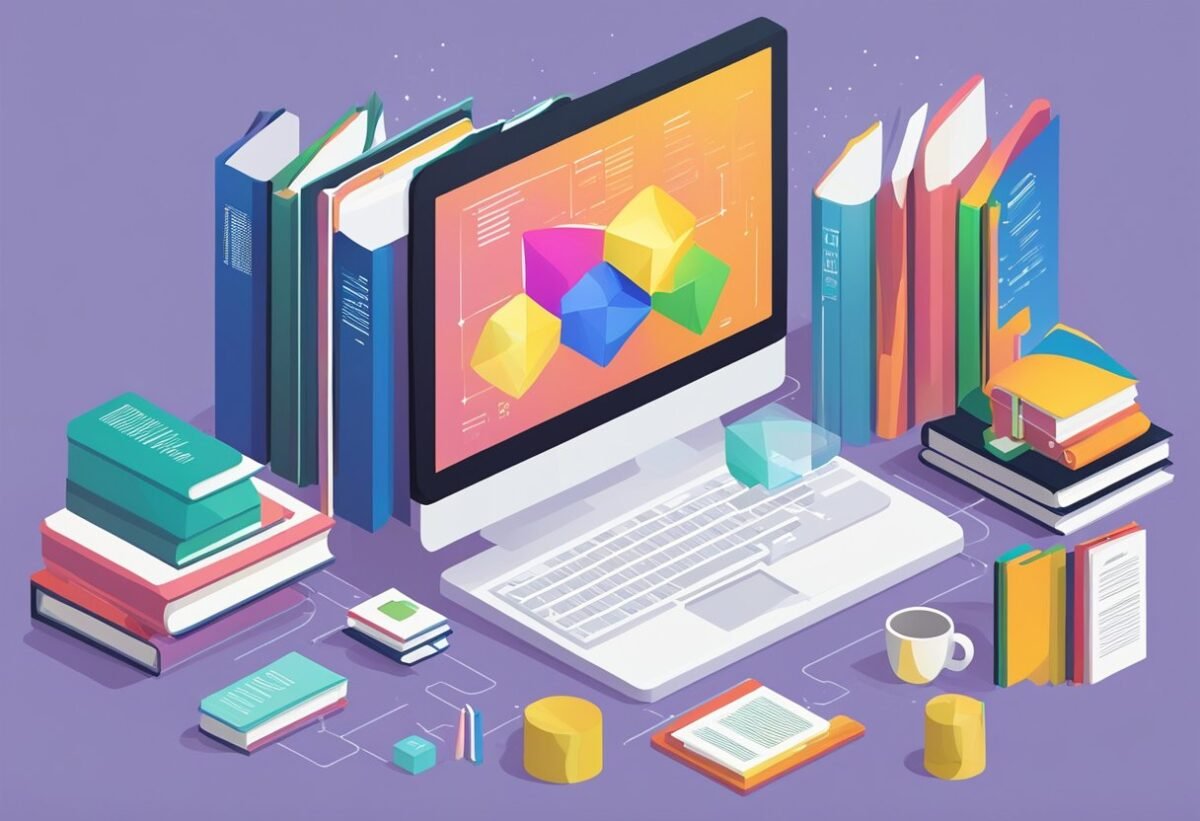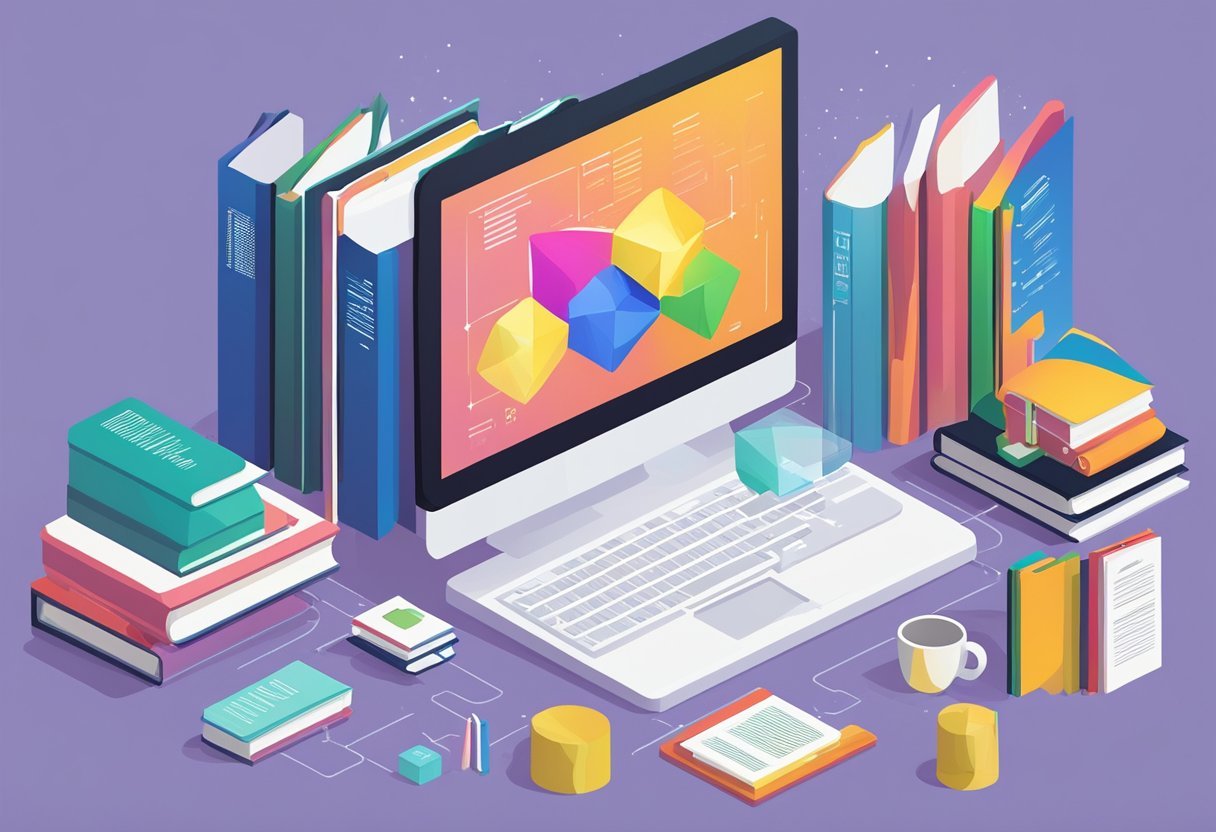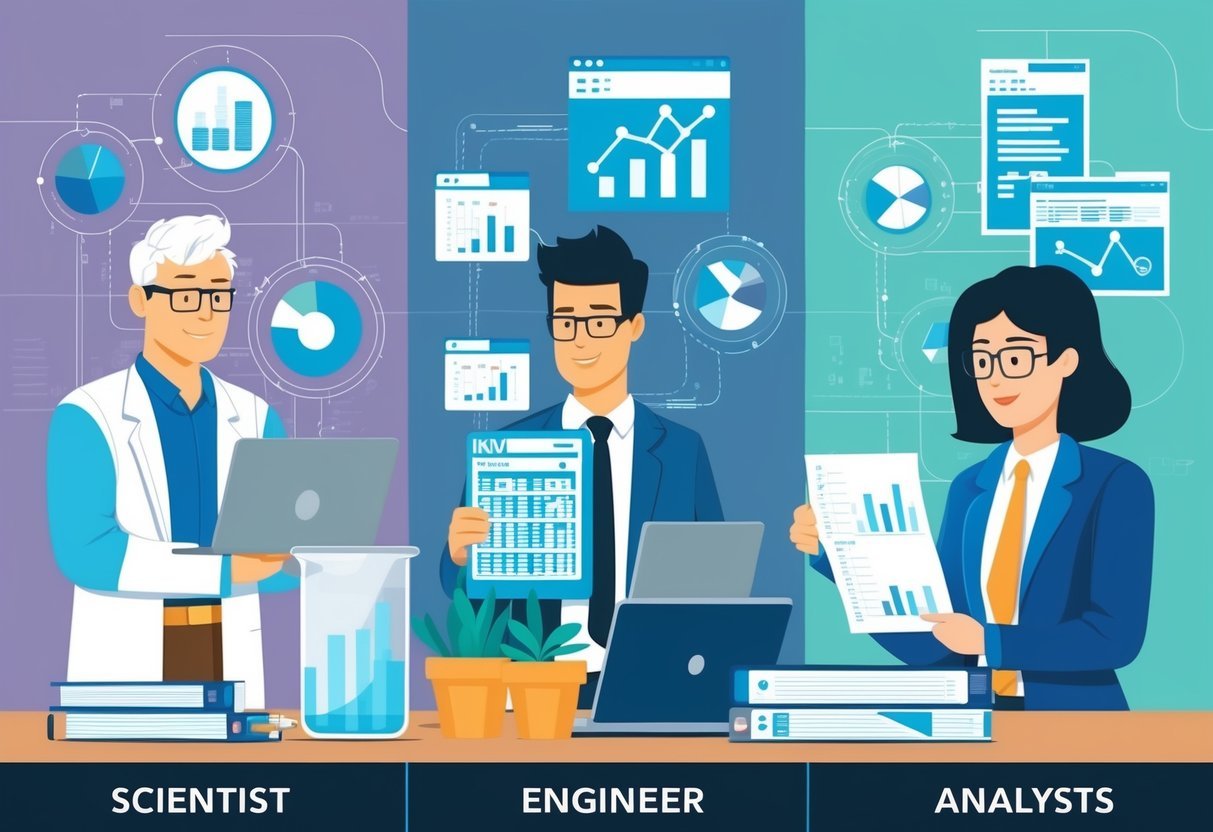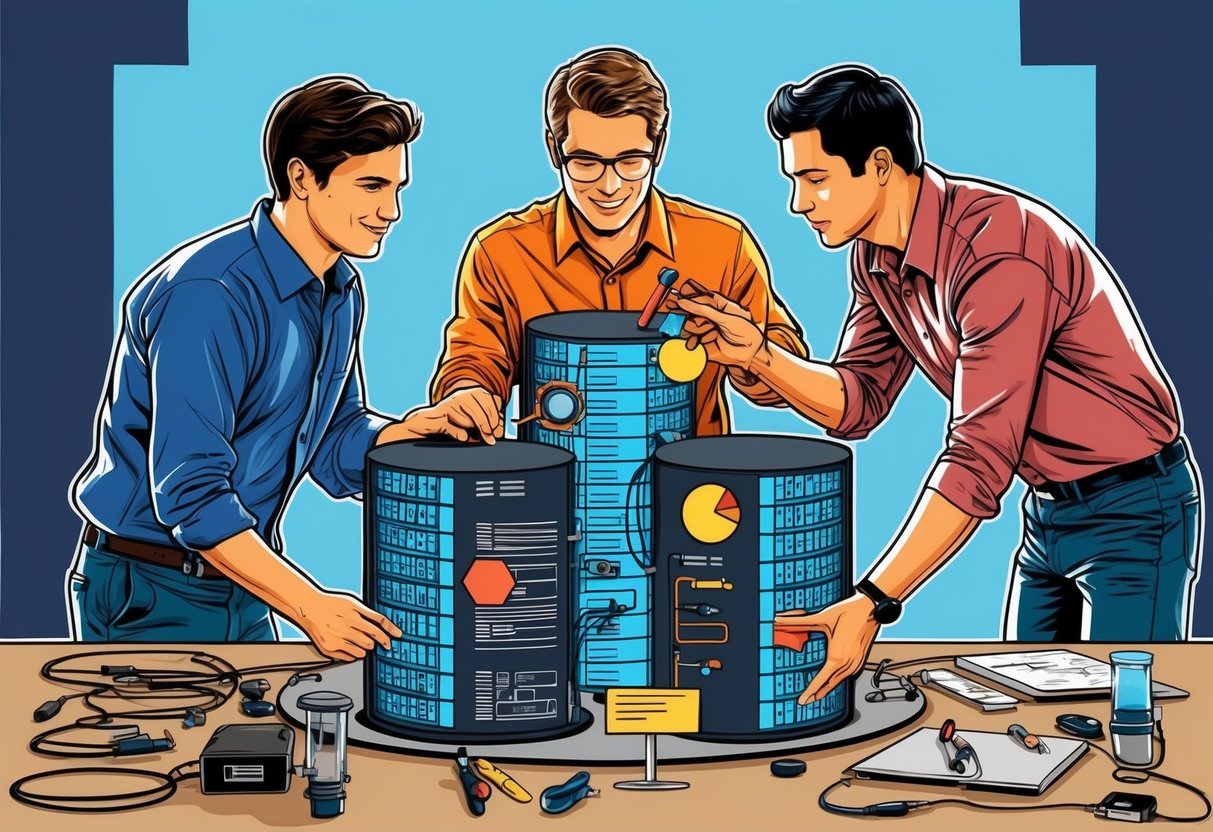Understanding T-SQL and SQL Server Basics
Learning T-SQL and SQL Server basics lays the foundation for strong database management skills. Key elements include understanding the differences between SQL and T-SQL and how to use SQL Server Management Studio (SSMS) effectively.
Defining SQL and T-SQL
Structured Query Language (SQL) is the standard language for interacting with databases. It allows users to create, modify, and manage data easily. SQL is crucial for tasks like querying databases, inserting data, and updating records.
Transact-SQL (T-SQL) is an extension of SQL used by SQL Server. It includes additional features such as procedural programming, local variables, and support for functions like IF statements and loops. These enhancements make T-SQL powerful for complex database operations and efficient data management within SQL Server environments.
Understanding both languages is vital. SQL forms the backbone of database manipulation, while T-SQL provides advanced tools for more sophisticated tasks. Learning their differences ensures effective use of SQL Server capabilities.
Exploring SQL Server Management Studio (SSMS)
SQL Server Management Studio (SSMS) is an essential tool for managing SQL Server databases. It offers a user-friendly interface to interact with databases, run queries, and configure database settings.
In SSMS, users can create and modify database objects, execute T-SQL scripts, and perform administrative tasks like backups. Features such as the query editor and graphical tools enhance database management and provide a comprehensive view of SQL Server infrastructure.
SSMS supports T-SQL development and simplifies troubleshooting with debugging capabilities. Its visual designers help users navigate SQL Server environments, making it easier to handle the complexities of database operations. Being familiar with SSMS allows users to harness the full potential of SQL Server, improving productivity and efficiency in daily tasks.
Setting up Your SQL Server Environment
Setting up an SQL Server environment involves creating a new database and deciding on a default schema. These steps are crucial for organizing data and ensuring smooth operations in SQL Server.
Creating a New Database
When creating a new database, the SQL command CREATE DATABASE is used. This command requires a unique database_name as the primary argument. For instance, to create a database named “SalesData,” you would execute CREATE DATABASE SalesData. This command informs SQL Server to allocate space for the new database and establishes default settings.
Once the database is created, it’s important to configure settings such as file locations and sizes. This can be done by specifying options like FILENAME or MAXSIZE. These settings help in managing storage and performance. By organizing files properly, users can optimize database access and maintenance.
Understanding Default Schema
In SQL Server, the default schema is significant when users create new database objects like tables or views. By default, many objects are created within the dbo (database owner) schema if not specified otherwise. This is manageable for many applications, but selecting appropriate schemas is encouraged for complex environments.
Having a defined schema helps categorize objects based on their roles or applications. For example, organizing schema by department (sales, hr, finance) ensures clear data segregation. This approach minimizes conflicts and aids in maintaining a clean database structure, facilitating easier management and security configuration.
Using commands like ALTER USER or CREATE SCHEMA, users can specify or change the default schema, ensuring that new objects integrate appropriately into the existing structure.
Designing Robust Database Tables
Designing robust database tables requires careful planning to ensure data integrity and organizational efficiency. Key aspects of this process include determining the table structure and establishing effective naming conventions, as well as using schemas to efficiently organize data.
Planning Table Structure and Naming Conventions
The table structure is critical to how data is stored and accessed. When creating a database table, defining clear and logical columns is essential. Column names should accurately describe the data they hold, making it easier for others to understand their purpose. Choosing appropriate data types for each column helps maintain data integrity and optimize storage.
Naming conventions play a crucial role in database management. Consistency in naming conventions makes database tables more readable and maintainable. For example, using a standard prefix or suffix for all table names can quickly inform users about the content or nature of each table. Naming conventions should be agreed upon by the team and documented for future reference.
Leveraging Schemas for Organizational Efficiency
Schemas are powerful tools in database design for segmenting and organizing data logically. By using schemas, developers can group related tables together, improving both structure and retrieval times. This organization allows for more efficient data management and can help prevent naming conflicts.
Schemas also provide a means to enforce security and permissions by controlling who can access specific groups of tables. In many systems, schemas are used to separate different modules or features of an application, which simplifies development and maintenance. Designing a thoughtful schema structure from the beginning contributes to a scalable and manageable database architecture.
Fundamentals of Data Types and Columns in T-SQL
In T-SQL, choosing the right data types and defining columns properly ensures efficient database management. It affects how data is stored, accessed, and processed.
Choosing the Right Data Types
Selecting the correct data type is crucial for optimizing storage and performance. Common data types include integers (int), characters (char, varchar), datetime, decimal, and money.
For numeric data, use int for whole numbers or decimal for precise values. Text data can be stored as char for fixed length or varchar for variable length. Datetime is used for date and time values, while money handles financial data.
Consider storage size and application needs. A smaller data type reduces storage space, but ensure it meets data requirements.
Defining Columns and Nullability
Defining columns involves choosing their names and data types. It’s important to set whether a column can hold a null value or not.
A column with null allows missing or unknown data, providing flexibility. When a column is defined as not null, every entry must have a value, ensuring data completeness.
When designing a table, use not null for columns requiring mandatory data. For optional data, null can be used. Understanding column nullability affects data integrity and application logic.
Mastering the CREATE TABLE Statement
Creating tables in SQL involves understanding the syntax and applying constraints to ensure data integrity. It’s important to craft a functional table structure and incorporate necessary elements like constraints and indexes. This ensures the table’s seamless performance and reliability.
Crafting the Basic Create Table Syntax
To start with the SQL CREATE TABLE statement, one must know the essential components involved. A basic CREATE TABLE involves defining the table name, followed by specifying columns and their data types. For example:
CREATE TABLE Employees (
EmployeeID INT,
Name VARCHAR(50),
HireDate DATE
);
This syntax sets up a table named “Employees” with three columns. Each column has a specific data type – INT for EmployeeID, VARCHAR for Name, and DATE for HireDate. By structuring columns correctly, users ensure that data is accurately stored and accessible.
Incorporating Table Constraints and Indexes
In an SQL CREATE TABLE statement, constraints such as PRIMARY KEY, FOREIGN KEY, UNIQUE, and NOT NULL maintain data accuracy and relationships. For example:
CREATE TABLE Employees (
EmployeeID INT PRIMARY KEY,
Name VARCHAR(50) NOT NULL,
DepartmentID INT,
FOREIGN KEY (DepartmentID) REFERENCES Departments(DepartmentID)
);
This example uses a PRIMARY KEY to uniquely identify each record. A FOREIGN KEY ensures that every DepartmentID matches a valid department entry. Constraints like NOT NULL prevent empty fields, adding data reliability.
Indexes enhance query performance. While they aren’t specified within the CREATE TABLE syntax, planning their inclusion is key. Indexing frequently queried columns decreases data retrieval time, optimizing table functionality.
Implementing Constraints and Keys
In T-SQL, implementing constraints and keys is essential for maintaining data accuracy and consistency within a database. This involves using primary keys to uniquely identify records, and foreign keys to uphold relationships between tables.
Working with Primary Keys
A primary key serves as a unique identifier for each record in a table, ensuring no duplicate rows exist. This key is crucial for database normalization and efficient data retrieval. A primary key constraint combines the NOT NULL and UNIQUE constraints, meaning every value must be unique and not missing.
Tables in T-SQL often utilize an integer datatype for primary keys due to its efficiency. Implementing primary keys not only helps with data integrity but also aids in referential integrity, which connects related tables. Without a unique primary key, maintaining a reliable database structure becomes challenging. Understanding primary keys is fundamental in learning T-SQL.
Ensuring Data Integrity with Foreign Keys and Checks
Foreign keys ensure referential integrity by linking tables and maintaining consistency across related data. When a table uses a foreign key, it references a primary key from another table, establishing a parent-child relationship. This means updates or deletions to the parent data will reflect in the child, maintaining consistent relationships.
The CHECK constraint is another tool used to define rules for the data in a column, such as ensuring a column only accepts positive numbers. Combining these constraints helps preserve data integrity and prevents invalid data from entering the system. They are crucial for anyone learning how to implement constraints and keys effectively in T-SQL.
Inserting and Managing Data
Inserting and managing data in T-SQL involves executing specific commands to handle entries in a database. Understanding how to use the INSERT INTO and UPDATE statements is crucial for effective data management.
Performing INSERT INTO Operations
The INSERT INTO command is essential for adding new records to a table. This statement ensures that data is input directly into specified columns. A typical INSERT INTO operation requires naming the table and listing columns where the data will exist.
Example:
INSERT INTO Employees (Name, Position, Salary)
VALUES ('John Doe', 'Developer', 70000);
For multiple entries, the query can include several sets of values. Using the SELECT statement is an efficient way to insert data from one table into another. This method copies rows between tables, maintaining structure and relationships.
Example:
INSERT INTO NewEmployees (Name, Position, Salary)
SELECT Name, Position, Salary FROM OldEmployees;
```### Updating Data with the UPDATE Statement
Updating existing entries in a table uses the `UPDATE` statement. This function changes data within the specified columns.
It's important to use the `WHERE` clause to target specific records. Without it, all rows get updated, which might lead to errors.
*Example:*
```sql
UPDATE Employees
SET Salary = 75000
WHERE Name = 'John Doe';
This statement adjusts the salary only for John Doe’s entry.
To confirm updates, implementing a SELECT statement post-update helps verify that the right adjustments have occurred.
Efficient querying ensures that data integrity remains intact during these operations.
Utilizing SQL Functions and Expressions
T-SQL provides powerful tools for managing data. Key elements such as functions and expressions enhance data handling.
They allow for efficient data manipulation, column definition, and data entry, helping ensure attributes like data types and unique values are correctly implemented.
Leveraging Functions for Data Manipulation
SQL functions play a vital role in manipulating data efficiently. Functions like SYSDATETIME() and CURRENT_TIMESTAMP automatically generate date and time values when rows are inserted. This is helpful in maintaining accurate records without manual input.
Another important function is IDENTITY which generates unique numbers for each row in a table. This is especially useful for primary keys, ensuring that each row can be uniquely identified.
Data types and conversions are essential when working with functions.
Ensuring data is stored with the appropriate data type, SQL conversion functions like CAST or CONVERT can format data as needed. They ensure compatibility and accuracy across databases.
Using Expressions in Data Entry
Expressions in SQL allow for calculated data entry and default values.
For example, a DEFAULT expression can auto-fill a column with a specific value if none is provided. This ensures consistency and complete data sets.
Expressions can also enforce unique values by using unique constraints and conditional logic during data entry. This prevents duplicate data entries, maintaining data integrity across the database.
Column definitions also use expressions to specify data attributes, like NOT NULL to ensure necessary fields are never empty. This improves data completeness and reliability, essential for any robust database system.
Managing Database and Table Permissions
Managing permissions in a database involves determining who can access or modify data. This is important for maintaining security and data integrity.
Assigning roles and understanding who owns the database help in setting clear access controls.
Assigning Roles and Permissions
Assigning roles is crucial for defining access levels within a database. Each role can have specific permissions, such as the ability to read, write, or modify data tables.
Permissions are generally granted using T-SQL commands like GRANT and REVOKE.
Roles: Common roles include admin, user, and viewer. An admin can manage other roles and permissions, while a user might only add or modify existing data. A viewer could only read data without making changes.
Permissions: These must be tailored to each user’s needs. Access can be specified at multiple levels, such as at the database level or in relation to specific tables or schemas.
For example, giving a user permissions to SELECT from a table without allowing INSERT or DELETE.
Understanding Database Ownership
Database ownership determines who has ultimate control over all aspects of a database. The database owner typically has full permissions and usually manages user access and roles.
Ownership is often assigned at the database creation stage and involves responsibilities like maintaining database integrity and security.
Database Owner: An individual or role designated as the owner has unique rights. They can transfer ownership, alter database settings, and override permissions.
Schema Names and Permissions: Schemas group database objects such as tables, views, and functions under a distinct namespace.
By controlling schema permissions, one can organize who accesses specific parts of the database. Using schema names allows for easier management of tables with similar functions across databases, providing clear organization within the database_name and schema_name.
Advanced Table Options in T-SQL
T-SQL allows for advanced table management options that can significantly enhance database operations. In the following sections, you will learn about using temporary tables, transaction processing, and the importance of indexing.
Working with Temporary Tables
Temporary tables play a key role in T-SQL for managing large datasets or intermediate results without altering the original data. They are created in the system database tempdb, making them ideal for short-term operations.
Temporary tables can be defined with the CREATE TABLE statement. The table names typically start with a # to distinguish them.
When using temporary tables, data integrity and isolation must be maintained. They are automatically dropped when the user session ends, reducing the need for manual cleanup. This makes them efficient for testing and debugging.
Temporary tables provide flexibility, allowing changes and experiments without affecting the existing tables. Consider these when managing complex queries or when storing data temporarily is beneficial for the task.
Diving into Transaction Processing and Indexing
Transaction processing is essential in T-SQL for maintaining data consistency and integrity, especially during multiple data operations.
Transactions are initiated using BEGIN TRANSACTION. This ensures that a group of operations is completed successfully or not at all, thanks to COMMIT or ROLLBACK commands.
Indexing in T-SQL allows faster retrieval of rows in a table by creating a data structure that the database can search efficiently.
Choosing the right columns to index can dramatically improve query performance.
Indexes can be created using the CREATE INDEX command on existing tables. However, over-indexing may slow down write operations due to the additional maintenance required.
Balancing between transaction processing and indexing is crucial in optimizing database performance and reliability. Proper indexing strategies not only improve speed but also aid in maintaining a robust data management system.
Exploring Scalability and Performance

Understanding how to improve scalability and performance is essential when working with T-SQL. This involves optimizing query execution and maintaining consistent database performance, crucial for handling large data sets and complex operations efficiently.
Optimizing SQL Queries
Optimizing SQL queries is vital for efficient database management. Reducing query execution time can significantly enhance the user experience and resource utilization.
Techniques such as indexing and query refactoring play a crucial role in performance improvement.
Indexing helps in quickly locating data within tables, especially on large datasets. Refactoring involves rewriting queries for better execution plans.
Using execution plans to identify bottlenecks in queries allows for targeted optimizations.
In environments like the Azure SQL Database, monitoring query performance is straightforward due to built-in tools.
Query optimization can leverage SQL Server’s in-memory capabilities, reducing latency and improving throughput.
Maintaining Database Performance
Maintaining database performance involves regular monitoring and adjustments to settings and configurations.
It’s essential to manage resources effectively, especially when dealing with Azure SQL Managed Instance, which offers features for scalability.
Routine checks on disk usage, memory allocation, and CPU usage can prevent performance degradation.
Keeping an eye on workload patterns and adjusting resources accordingly help maintain optimal performance.
Utilizing features of the Analytics Platform System can enhance data processing capabilities, supporting scalability for large-scale operations.
Consistently updating and maintaining indexes, adjusting database settings, and performing database tuning tasks are key practices for maintaining a high-performance database environment.
Frequently Asked Questions

This section addresses common questions about creating tables using T-SQL, including how to set up primary and foreign keys, the syntax for table creation, and best practices for naming. The examples provided will help in understanding and applying these concepts practically.
How do I create a table in T-SQL with a primary key?
To create a table with a primary key, use the CREATE TABLE statement and define the primary key with the PRIMARY KEY keyword. This ensures that the column specified uniquely identifies each record in the table.
What is the syntax for creating a new table using T-SQL?
The basic syntax for creating a table in T-SQL is:
CREATE TABLE table_name (
column_name1 data_type1 constraints,
column_name2 data_type2 constraints,
...
PRIMARY KEY (column_name)
);
This statement outlines the table’s structure, including column names, data types, and any constraints.
Can you show an example of using CREATE TABLE AS SELECT in SQL Server?
In SQL Server, you can’t directly use CREATE TABLE AS SELECT like other SQL variants. Instead, you’d use SELECT INTO to create a new table from an existing table’s data:
SELECT *
INTO new_table_name
FROM existing_table_name
WHERE condition;
How to define foreign keys when creating a table in T-SQL?
To define a foreign key, include the FOREIGN KEY constraint in the CREATE TABLE statement:
FOREIGN KEY (column_name) REFERENCES parent_table(parent_column)
This links the table to another, enforcing referential integrity.
What are the best practices for naming columns and tables in T-SQL?
Names should be descriptive and follow a consistent format. Avoid using reserved SQL keywords.
Use underscores to separate words in names for readability, like user_id or order_number.
How do you add constraints during table creation in T-SQL?
Constraints like NOT NULL, UNIQUE, CHECK, PRIMARY KEY, and FOREIGN KEY are added directly in the CREATE TABLE statement.
For example:
CREATE TABLE example (
id INT PRIMARY KEY,
name VARCHAR(50) NOT NULL,
age INT CHECK (age >= 0)
);
Constraints ensure data integrity and control what data can be entered into the table.