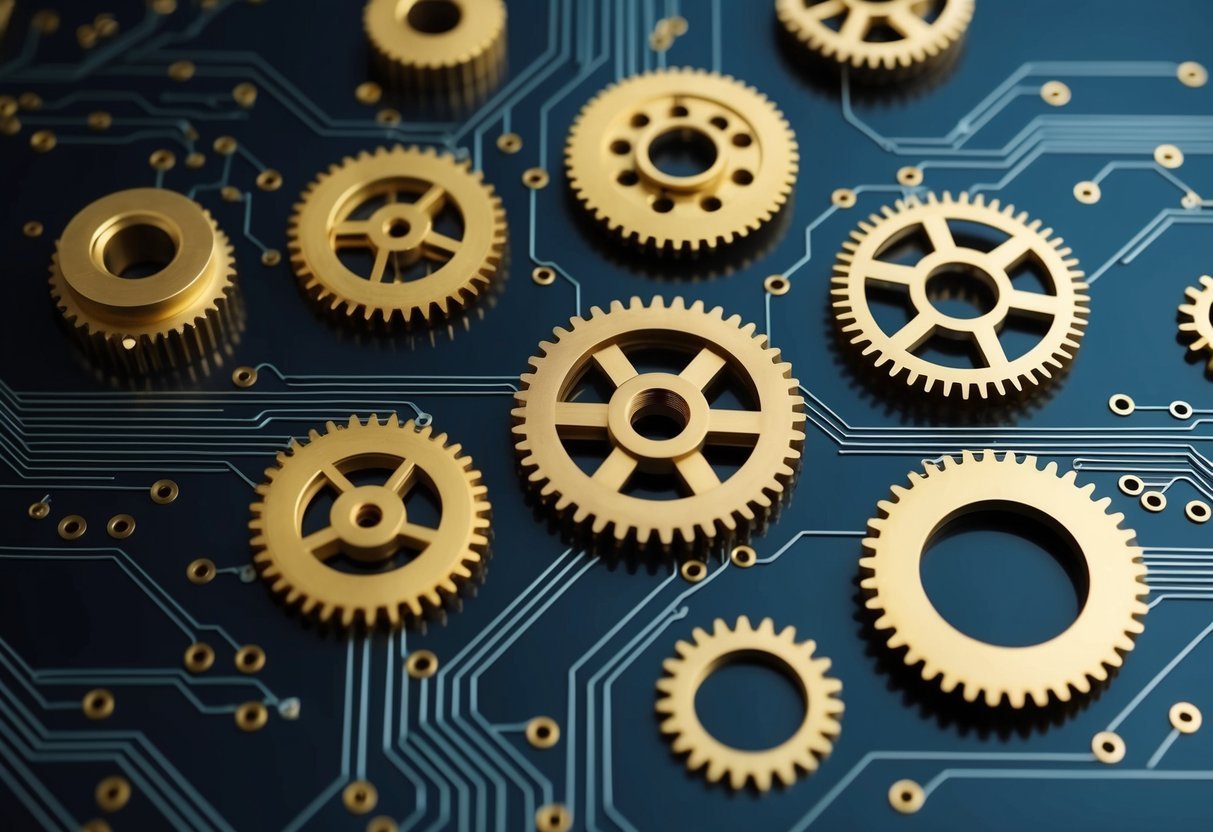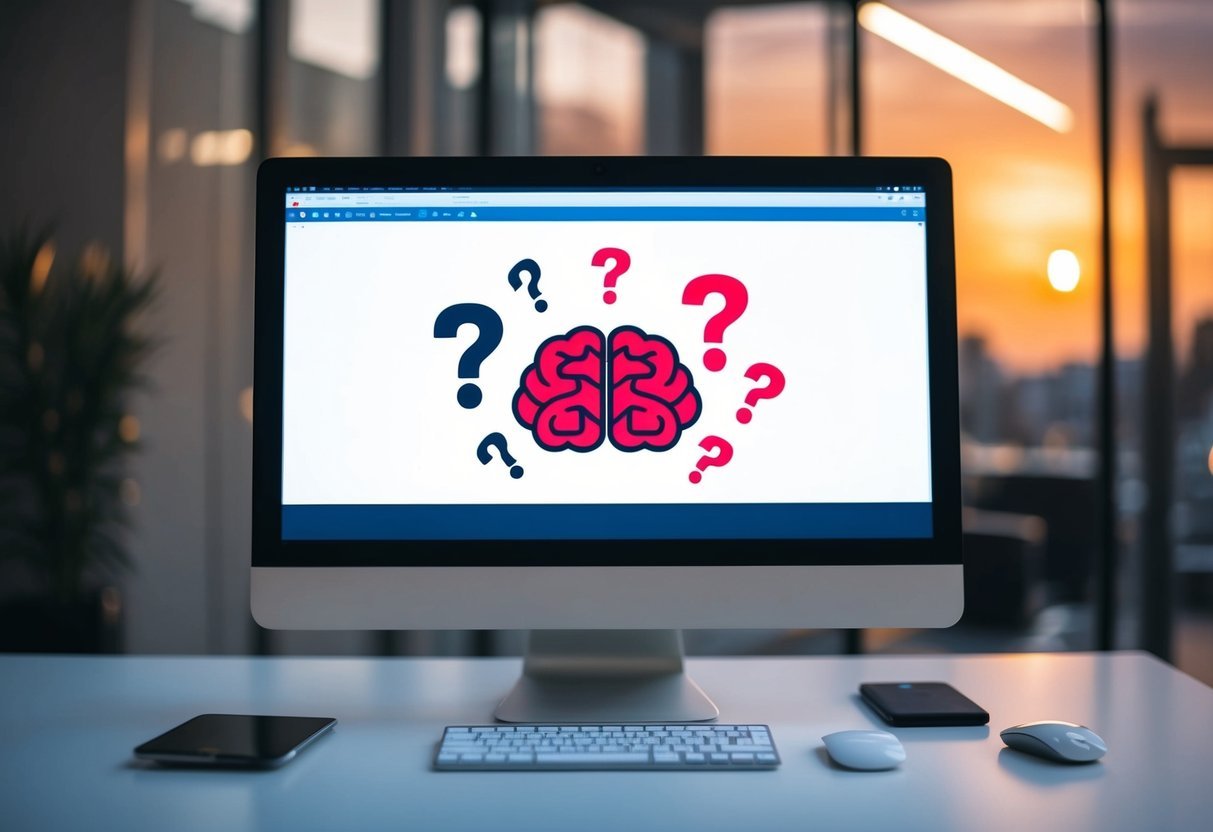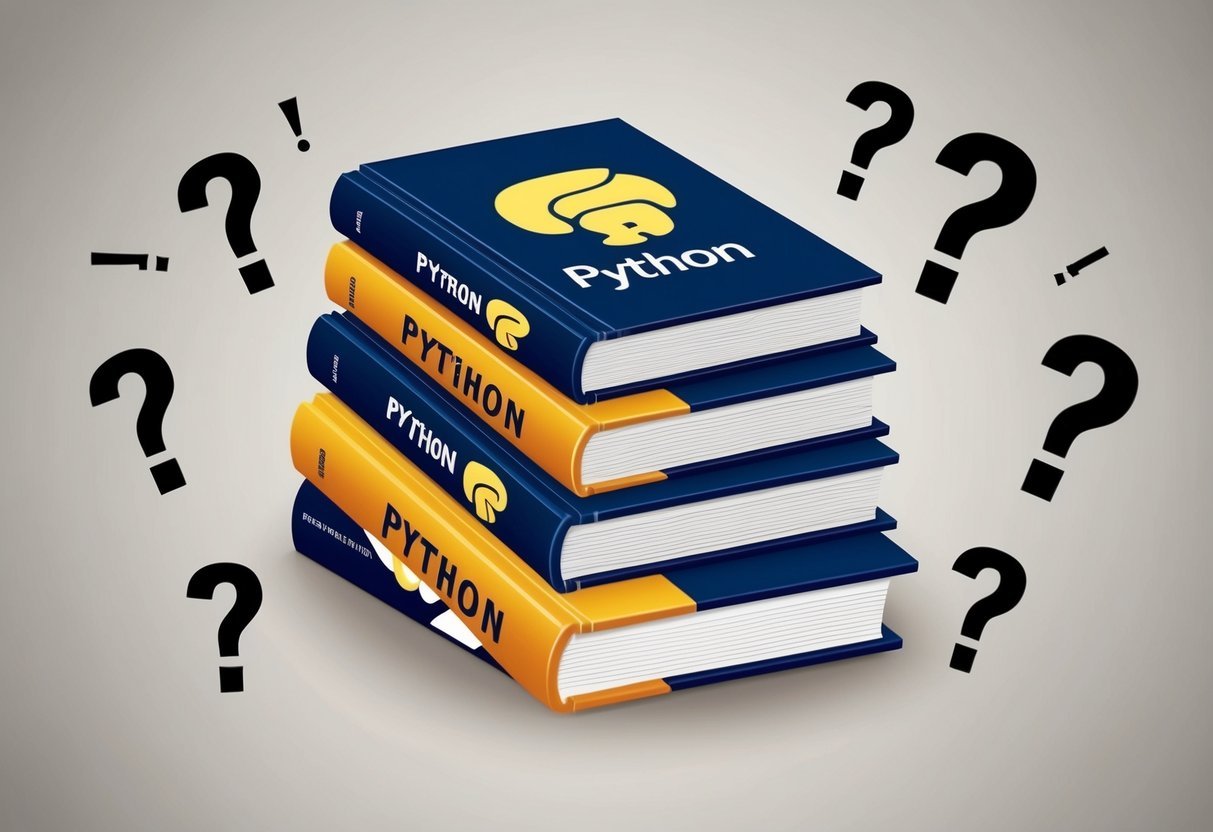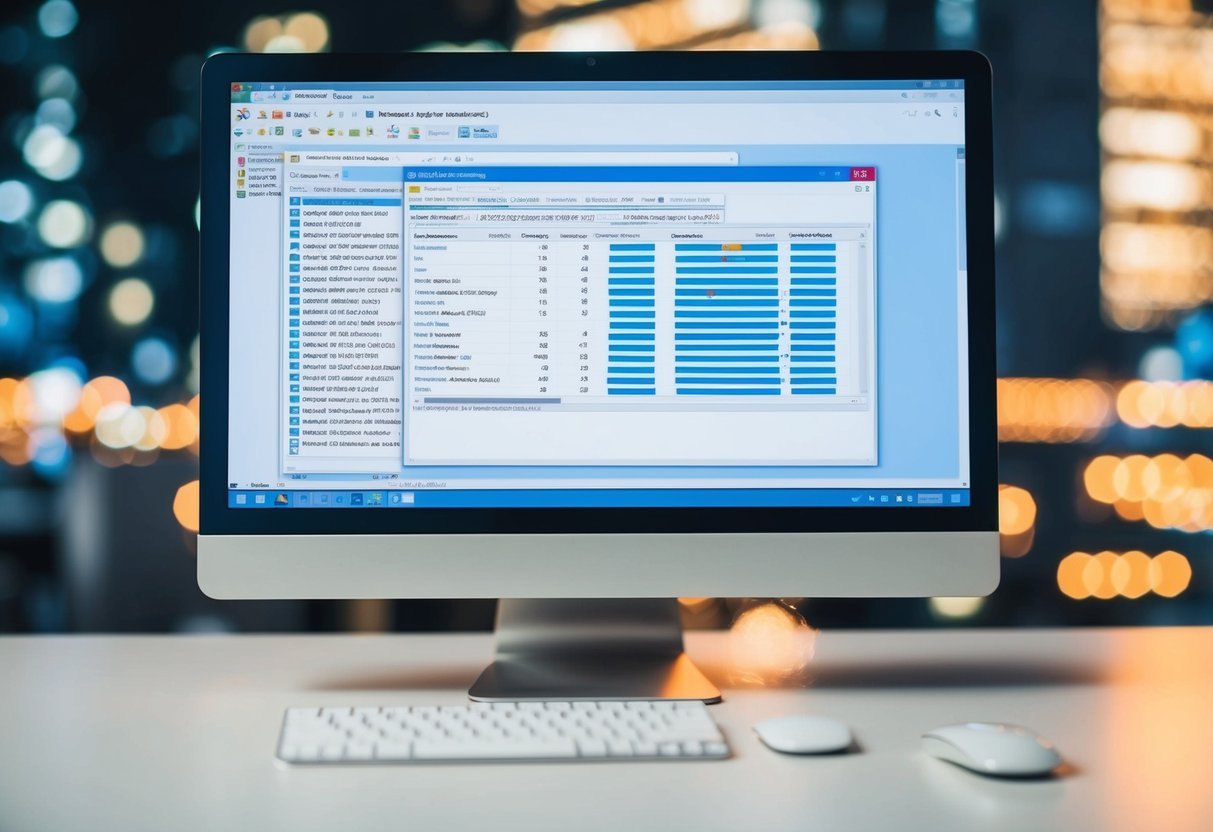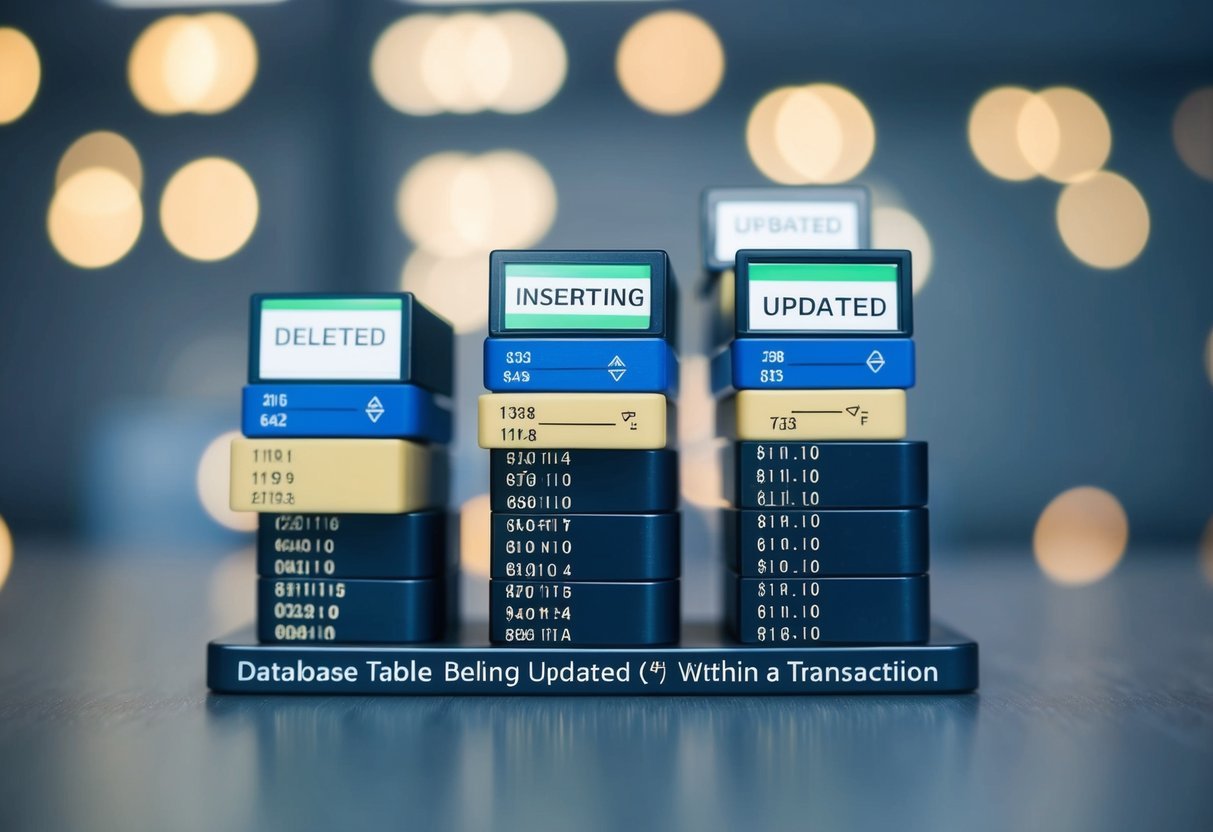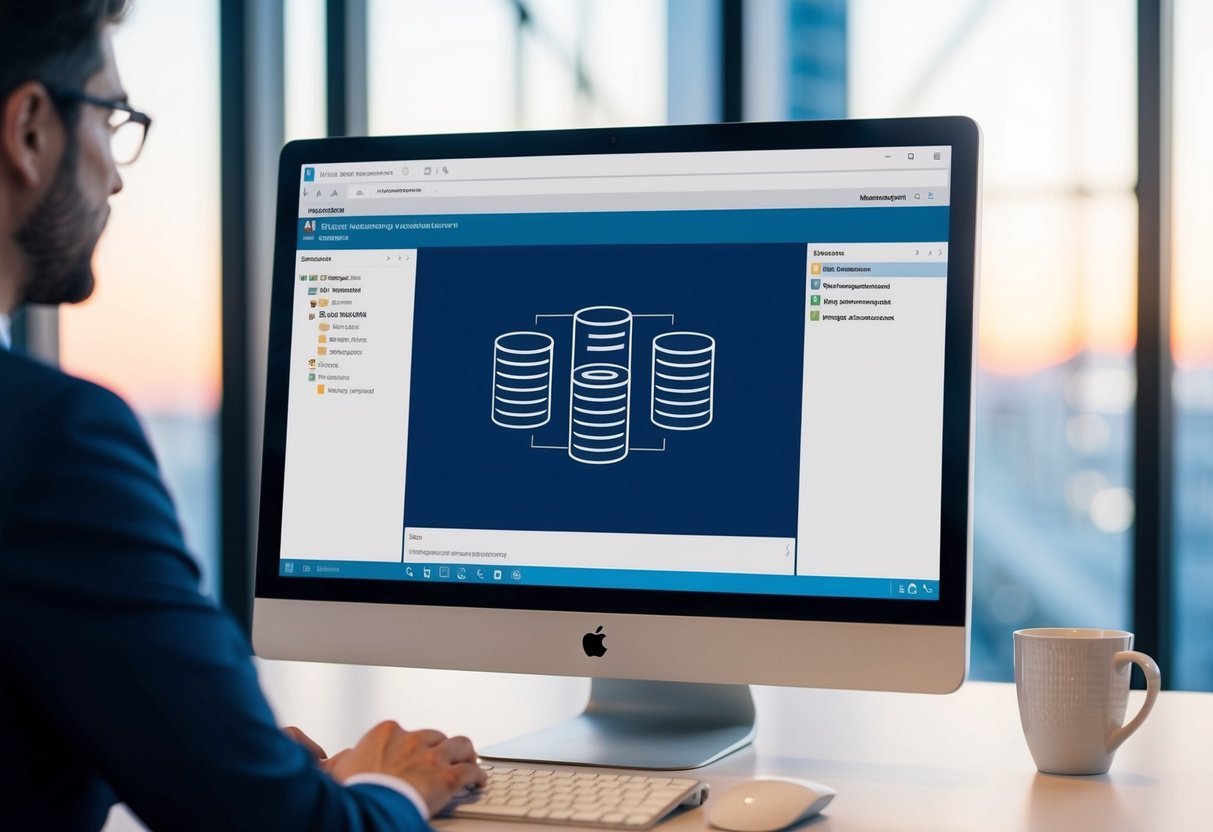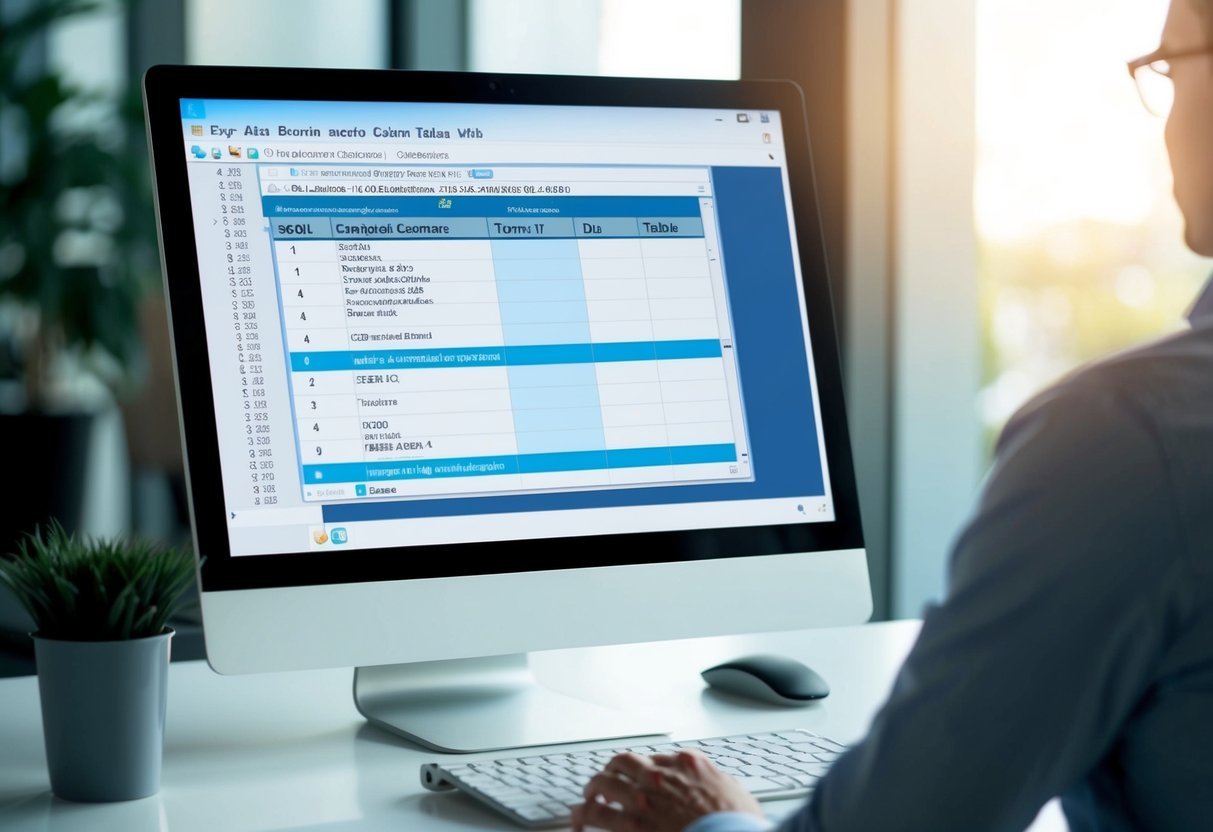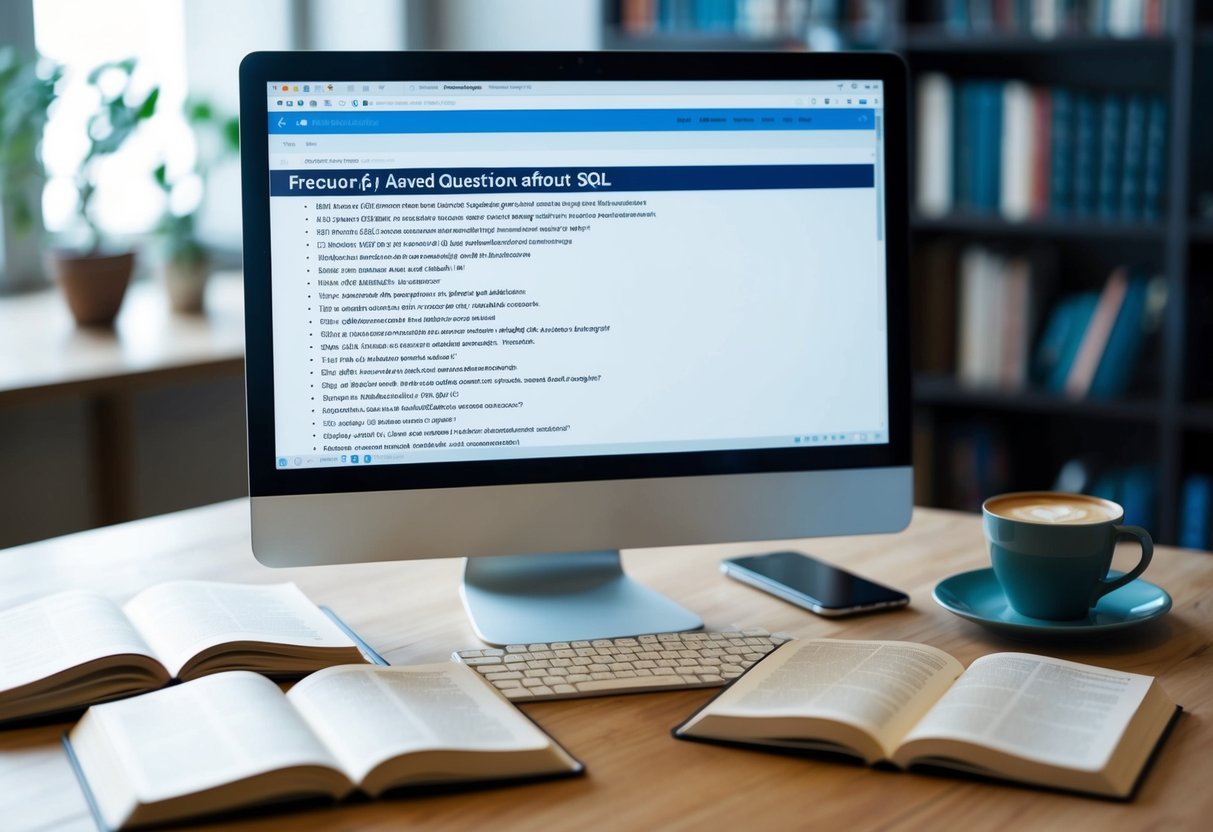Elastic Net Basics
Elastic Net is a popular method in machine learning and statistics. It effectively handles issues like multicollinearity during regression analysis. This technique combines L1 and L2 regularization, offering both feature selection and model complexity control.
Defining Elastic Net
Elastic Net is a type of regression that incorporates both L1 (Lasso) and L2 (Ridge) regularizations. This combination benefits from the strengths of both approaches. It efficiently tackles problems where predictors are highly correlated by balancing the penalties.
The L1 penalty causes some coefficients to shrink to zero, performing feature selection, while the L2 penalty helps stabilize the model by shrinking coefficients uniformly.
Elastic Net is especially useful in scenarios where either Lasso or Ridge might underperform due to their limitations. When using Elastic Net, practitioners adjust two important parameters: alpha, which defines the strength of regularization, and the mixing parameter, which determines the balance between L1 and L2 penalties.
More information on its advantages can be found in articles like this guide.
Regression Fundamentals
Regression is a statistical method used to model the relationship between a dependent variable and one or more independent variables. Elastic Net improves traditional regression methods by addressing complex challenges such as multicollinearity, where independent variables are highly correlated.
By applying regularization, Elastic Net controls overfitting and maintains model performance. In pure linear regression, the model might produce large coefficients, reducing interpretability and robustness.
Elastic Net uses both L1 (Lasso) and L2 (Ridge) penalties to manage these issues effectively. The addition of these penalties to the regression cost function ensures a model that is both flexible and interpretable.
Mixing L1 and L2 Regularizations
Elastic Net balances L1 and L2 regularizations, offering a blend of lasso and ridge regression characteristics. The L1 norm introduces sparsity by setting some coefficients to zero, which results in feature selection. In contrast, the L2 norm provides stability by shrinking the coefficient values without eliminating any variables.
Mixing these approaches allows Elastic Net to maintain model stability while selecting the most relevant features, tackling scenarios where other methods might fail. This balance can be adjusted with parameters, making it adaptable to different datasets.
Further details about how Elastic Net combines the benefits of both approaches are available in this article.
Mathematical Framework
Elastic Net combines the strengths of both L1 and L2 regularizations by using a weighted sum of these penalties. It effectively handles correlated features and manages the coefficients during the learning process.
Loss Function
The loss function in elastic net combines the mean squared error (MSE) with regularization terms. This measures the model’s prediction error. By minimizing this, the model aims to find the best-fitting line through the data points.
The inclusion of regularization terms helps prevent overfitting. The loss function can be expressed as follows:
[
\text{MSE}(y, \hat{y}) = \frac{1}{n}\sum_{i=1}^{n}(y_i – \hat{y}_i)^2
]
This part of the function measures the prediction accuracy. Elastic Net extends this through additional penalties.
Penalty Term
The penalty term in the elastic net is a mix of L1 and L2 regularizations. This part is crucial as it impacts how the coefficients are shrunk towards zero, maintaining a balance between simplicity and accuracy.
The elastic net penalty looks like:
[
\alpha \times \left(\text{L1 ratio} \times \sum |\beta| + (1-\text{L1 ratio}) \times \sum \beta^2 \right)
]
The (\alpha) parameter controls the overall strength of the penalty, while the L1 ratio helps decide the mix between L1 and L2.
Objective Function
The objective function for elastic net combines the loss function and the penalty term into one optimization problem. It aims to minimize the prediction error while considering the penalties on the coefficients. The formula for the objective function can be given as:
[
\text{Objective} = \frac{1}{n} \sum_{i=1}^{n} (y_i – \hat{y}_i)^2 + \alpha \times \left(\text{L1 ratio} \times \sum |\beta| + (1-\text{L1 ratio}) \times \sum \beta^2 \right)
]
This ensures a flexible model capable of handling datasets with multicollinearity by optimizing both the fit and complexity through regularization strength (\alpha) and L1 ratio parameters.
Algorithm Implementation
Elastic Net Regression is a versatile method blending both Lasso and Ridge regression techniques. It is particularly useful when there are multiple features or when features are correlated. Python, along with libraries like scikit-learn, provides powerful tools for implementing Elastic Net Regression effectively.
Python and Scikit-Learn
Python is a widely used language for data science and machine learning due to its simplicity and comprehensive libraries. Scikit-learn is one of the most popular libraries for implementing machine learning models, including Elastic Net Regression.
To start using scikit-learn for Elastic Net, one first needs to ensure they have Python installed, along with libraries such as numpy, pandas, and matplotlib for data manipulation and visualization.
The library enables users to directly implement Elastic Net with functions that handle data preprocessing, model fitting, and evaluation.
A typical workflow involves loading data into a Pandas DataFrame, preprocessing data as needed, and using the ElasticNet or ElasticNetCV class from scikit-learn. Setting a random_state ensures reproducibility of results, which is crucial for consistent model evaluation.
ElasticNet and ElasticNetCV Classes
Scikit-learn provides the ElasticNet class that allows for easy implementation of the algorithm. This class needs parameters like alpha and l1_ratio, which determine the influence of L1 and L2 penalties.
Using the fit() method, the model learns from the data, and with predict(), it makes predictions.
The ElasticNetCV class extends this functionality by performing cross-validation automatically, assisting in the optimal selection of the hyperparameters such as alpha. This makes model tuning more efficient by streamlining the process of finding the right parameters to achieve the best results.
The functionality can help when working with data in a Pandas DataFrame, simplifying the integration of data with machine learning workflows.
Parameter Tuning
Elastic Net is a powerful tool for handling linear regression problems, combining the properties of Lasso and Ridge. Proper tuning of its parameters is crucial to optimize performance and ensure the model effectively balances bias and variance.
Choosing Alpha Value
The alpha value is a key hyperparameter that controls the overall strength of the regularization in Elastic Net. A high alpha value increases the impact of regularization, potentially reducing overfitting but may also lead to underfitting.
It’s important to explore a range of alpha values to find the right balance. By adjusting the alpha, practitioners can leverage both L1 and L2 penalties to enhance predictive performance.
It’s crucial to test these values carefully, often starting from small numbers and incrementally increasing them to observe changes in model performance.
L1 Ratio Importance
The L1 ratio dictates the balance between Lasso (L1) and Ridge (L2) penalties. Values close to 1 favor Lasso, which aids in feature selection by zeroing out less important features. Conversely, lower L1 ratios lean towards Ridge, which better handles multicollinearity and keeps all variables but shrinks their coefficients.
Understanding the data’s characteristics helps in selecting the right L1 ratio. For datasets with many correlated variables, choosing a slightly higher L1 ratio can be beneficial.
Identifying the optimal L1 ratio is essential for enhancing model interpretability and must be fine-tuned based on empirical analysis.
Cross-Validation Techniques
Cross-validation is vital in determining the best hyperparameters for Elastic Net by evaluating model performance across different subsets of data.
Techniques like k-fold cross-validation split the data into k parts, iterating the training and validation process k times. This approach ensures that each data point becomes part of the validation set once, providing a robust performance metric.
Applying cross-validation helps mitigate overfitting and ensures that the chosen parameters generalize well to unseen data. It provides a more accurate estimate of the model’s ability to predict new data by reducing the risk of overfitting or underfitting.
Performance Metrics
Performance metrics are essential tools for assessing the effectiveness and accuracy of predictive models like Elastic Net regression. These metrics help in understanding how well the model predicts outcomes based on given data.
Two critical metrics include R-squared with mean squared error and the residual sum of squares, each providing unique insights into model performance.
R-Squared and Mean Squared Error
R-squared, also known as the coefficient of determination, measures the proportion of variance in the dependent variable that is predictable from the independent variables. It ranges from 0 to 1, where 1 indicates a perfect fit. A higher R-squared value suggests the model explains more of the variability within the data.
Mean squared error (MSE) evaluates the average of the squares of the errors—that is, the average squared difference between the estimated values and the actual value. A smaller MSE indicates a better fit, as it shows that the model’s predictions are close to the actual observations.
Together, these metrics give insight into both the accuracy and the reliability of the model.
Residual Sum of Squares
The residual sum of squares (RSS) is the sum of the squares of residuals, which are differences between observed and predicted values. It is a crucial measure for understanding the discrepancy between data and the estimation model.
A lower RSS typically means the model has a good fit to the data. RSS helps in evaluating the model’s capacity to capture data trends without overfitting. It complements other metrics by focusing on the error aspect and showing how well the explanatory variables account for the observed variation. This makes it an essential tool in improving model prediction and refining its accuracy.
Handling Overfitting
Preventing overfitting is crucial for achieving better performance and robustness in machine learning models. Regularization techniques, such as the Elastic Net, play a significant role in addressing this issue by balancing model complexity and accuracy.
Role of Regularization
Regularization is a technique used to add constraints to a model, helping reduce its complexity to avoid overfitting. By adding a penalty term to the loss function, regularization controls the magnitude of the model parameters. This curtails their tendency to fit noise in the training data, which can lead to poor performance on unseen data.
Lasso and Ridge are two common forms of regularization, known for their L1 and L2 penalties, respectively. The choice of penalty affects how the model manages feature selection and parameter shrinkage.
Regularization strength is typically controlled by a hyperparameter, which needs to be fine-tuned to achieve optimal results.
Benefits of Elastic Net
Elastic Net combines the properties of Lasso and Ridge regularization, addressing some of their individual limitations.
This method is particularly useful when dealing with datasets that have highly correlated features. Unlike Lasso, which may act erratically under these conditions, Elastic Net offers more stability and robustness.
It also aids in automatic feature selection by applying both L1 and L2 penalties. This results in some coefficients being reduced to zero, helping in model interpretability and efficiency.
Elastic Net enables a balanced approach, managing both bias and variance. To explore more about its combined features, visit this article.
Dealing with Multicollinearity
Multicollinearity is a challenge in regression analysis, especially in datasets with many features. It occurs when predictor variables are highly correlated, making it hard to determine the true effect of each.
Elastic Net provides a way to manage these issues effectively.
Identifying Correlated Features
In high-dimensional datasets, many features can be correlated, which complicates the analysis.
Correlation matrices and variance inflation factor (VIF) are tools to identify multicollinearity.
A correlation matrix displays pairwise correlations, highlighting which variables are interrelated.
VIF quantifies how much the variance of estimated coefficients increases due to correlation among predictors. A VIF value above 10 suggests a strong multicollinearity presence.
Addressing these correlations helps in understanding the actual impact of variables on the target.
Elastic Net Approach
Elastic Net combines Lasso and Ridge Regression techniques, making it suitable for datasets with multicollinearity. It applies regularization penalties, minimizing the impact of correlated features.
The L1 penalty (from Lasso) encourages sparsity by selecting a subset of features.
The L2 penalty (from Ridge) handles multicollinearity by shrinking coefficients.
This dual approach allows Elastic Net to maintain model complexity while promoting feature selection. It is especially valuable in high-dimensional data scenarios. Learn more about how Elastic Net addresses these issues at Regulation Techniques for Multicollinearity. This makes it effective in creating robust predictive models even with correlated predictors.
Feature Selection Capabilities
Elastic Net is a powerful tool for selecting important features in a dataset, combining the strengths of lasso and ridge regression. This technique is particularly useful in situations where there are many variables and it is desired to keep the model both simple and effective.
Sparse Solutions
Elastic Net encourages sparse solutions, making it a favored method for datasets with numerous predictor variables.
A sparse solution means that many coefficients are set to zero, effectively removing some variables from the model.
This is achieved by combining the lasso penalty (L1) that encourages sparsity, with the ridge penalty (L2) for stability.
The balance between these penalties is controlled by a parameter often referred to as $\alpha$.
By adjusting $\alpha$, one can control the degree of sparsity and keep relevant features while discarding irrelevant ones.
This approach helps in managing feature selection when the dataset is large or noisy.
Variable Selection with Elastic Net
Elastic Net excels in variable selection by automatically identifying relevant predictor variables.
It combines the advantages of both lasso and ridge techniques by selecting groups of correlated variables, which is important when features are highly correlated.
Unlike lasso, which might choose only one variable from a group of correlated variables, Elastic Net tends to select all of them due to its penalty structure.
This feature of selecting grouped variables makes Elastic Net particularly suitable for complex datasets. Its ability to retain important features while performing variable selection is key to enhancing model interpretability and performance.
Model Interpretability
Elastic Net regression offers advantages in understanding model behavior. It combines features of Ridge and Lasso regression, allowing variable selection and management of complex data. This can be crucial for models that need clarity and strong predictive capabilities.
Interpreting Coefficients
Elastic Net builds models that show clear insights through the coefficients of variables. In particular, the technique encourages some coefficients to become zero, similar to Lasso regression.
This is helpful for isolating significant features, reducing noise in the data. By focusing on key variables, Elastic Net enhances clarity in the model, making it easier to understand the impact of each predictor.
The balance between L1 and L2 penalties improves the model’s interpretability by managing multicollinearity and giving more informative outputs. This provides a more robust framework for interpreting how different features influence results.
Trade-Off Between Complexity and Predictive Power
Elastic Net manages the balance between model complexity and predictive accuracy. By adjusting the regularization parameters, users can control how many features are included, striking a balance between fitting the data well and keeping the model simple.
This trade-off is significant when dealing with datasets with highly correlated features. More complexity can lead to overfitting, while too much simplicity might reduce predictive power.
Elastic Net provides flexibility in this balance, enhancing its utility in practical applications where accurate predictions are vital.
Applications of Elastic Net
Elastic Net is used across many fields. It combines Lasso and Ridge regressions, making it useful for feature selection in large datasets. Its versatility benefits finance, bioinformatics, marketing, and real estate by enhancing predictive modeling accuracy.
Elastic Net in Finance
In finance, Elastic Net assists in portfolio optimization and risk management. By selecting the most relevant financial indicators, it helps analysts manage complex datasets with many variables.
This approach improves predictions of stock market trends and assists in credit scoring.
Financial data is often complex and noisy; thus, the regularization properties of Elastic Net ensure more robust and stable models. This makes it a valuable tool for economists and financial analysts.
Bioinformatics and Marketing
Elastic Net proves useful in bioinformatics by handling high-dimensional data, such as gene expression datasets. Its ability to select important genetic markers aids in disease prediction and drug discovery.
In marketing, it helps in customer segmentation by analyzing large datasets to identify key features that drive consumer behavior.
This approach enables companies to tailor marketing strategies more effectively, ensuring better targeting and improved customer engagement. Its efficiency in processing and analyzing large sets of variables makes it vital for both fields.
Real Estate and Predictive Modeling
In real estate, Elastic Net is used to analyze housing data and predict property prices. It handles numerous features, such as location, property size, and market trends, to make accurate predictions.
For predictive modeling, the method offers a balance between complexity and interpretability. It provides stable predictions in situations with many predictors, improving decision-making for real estate professionals.
Its application extends to forecasting future price trends, helping investors make informed choices in the housing market.
Dataset Preparation
Preparing a dataset for Elastic Net involves cleaning and preprocessing the data while also addressing any non-numerical elements. Using tools like Python’s Pandas library can streamline these processes, especially when setting up the dataset to include both independent and dependent variables effectively.
Data Cleaning and Preprocessing
Data cleaning is essential to ensure reliable results.
First, remove any duplicate entries, as they can skew model accuracy. Identify missing values, which can be addressed either by removing rows with significant gaps or imputing values based on statistical methods like mean or median.
Standardization and normalization are helpful in handling feature scales. This is crucial when working with models like Elastic Net that are sensitive to the scale of variables.
Tools like Pandas make these tasks more manageable by providing efficient functions for data manipulation.
Outlier detection is another critical part of preprocessing. Outliers can disproportionately influence prediction results.
Techniques such as IQR (Interquartile Range) or Z-score methods can help identify and manage them effectively.
Handling Non-Numerical Data
Non-numerical data requires special attention to be used in machine learning models.
Categorical variables can be converted using techniques like one-hot encoding, which creates binary columns for each category, allowing the model to process them.
If there are ordinal variables, maintaining order while encoding is crucial. This can be done using label encoding where categories are converted to numerical values while preserving the hierarchy of the data.
Text data can be processed using text vectorization methods like TF-IDF or word embeddings. These methods transform text into numerical vectors, enabling the integration of qualitative data into quantitative analysis.
These steps are vital for preparing a dataset that a robust Elastic Net model can use effectively.
Frequently Asked Questions
Elastic Net is a powerful tool in regression modeling, combining the benefits of Lasso and Ridge techniques. It helps in scenarios with multicollinearity and improves model prediction accuracy. The following questions address common queries about Elastic Net.
How does Elastic Net combine the properties of Lasso and Ridge regression?
Elastic Net regression blends Lasso’s L1 penalty and Ridge’s L2 penalty. This allows it to perform feature selection by shrinking coefficients to zero while also managing multicollinearity among features. This combination leads to more stable and interpretable models.
What are the primary advantages of using Elastic Net over other regularization methods?
Elastic Net is particularly useful when dealing with datasets that have many correlated features. It combines the strengths of Lasso, which performs feature selection, and Ridge, which handles multicollinearity, making it a flexible choice for complex datasets.
How does the ‘alpha’ parameter in Elastic Net influence the model’s complexity?
The ‘alpha’ parameter controls the trade-off between Lasso and Ridge penalties. A higher alpha increases the influence of the penalties, leading to more regularization. By adjusting alpha, users can tailor the level of regularization, impacting the model’s complexity and performance.
In which situations is Elastic Net the preferred choice for feature selection?
Elastic Net is ideal when the dataset has many highly correlated variables or when the number of predictors surpasses the number of observations. This method helps in creating a more accurate and consistent model by selecting only relevant features and managing multicollinearity.
Can you explain the objective function optimized by Elastic Net regularization?
Elastic Net optimizes an objective function that combines the L1 and L2 penalties. The function minimizes the residual sum of squares, adding a penalty proportional to a mix of absolute and squared values of the coefficients. This mix is controlled by the ‘alpha’ parameter and helps balance feature selection and regularization strength.
How do you interpret the results obtained from an Elastic Net regression model?
When interpreting an Elastic Net model, pay attention to the coefficients, as they indicate the importance of each feature.
Features with non-zero coefficients are considered to have a significant impact. The magnitude and sign of these coefficients help in understanding the relationship between predictors and the outcome.