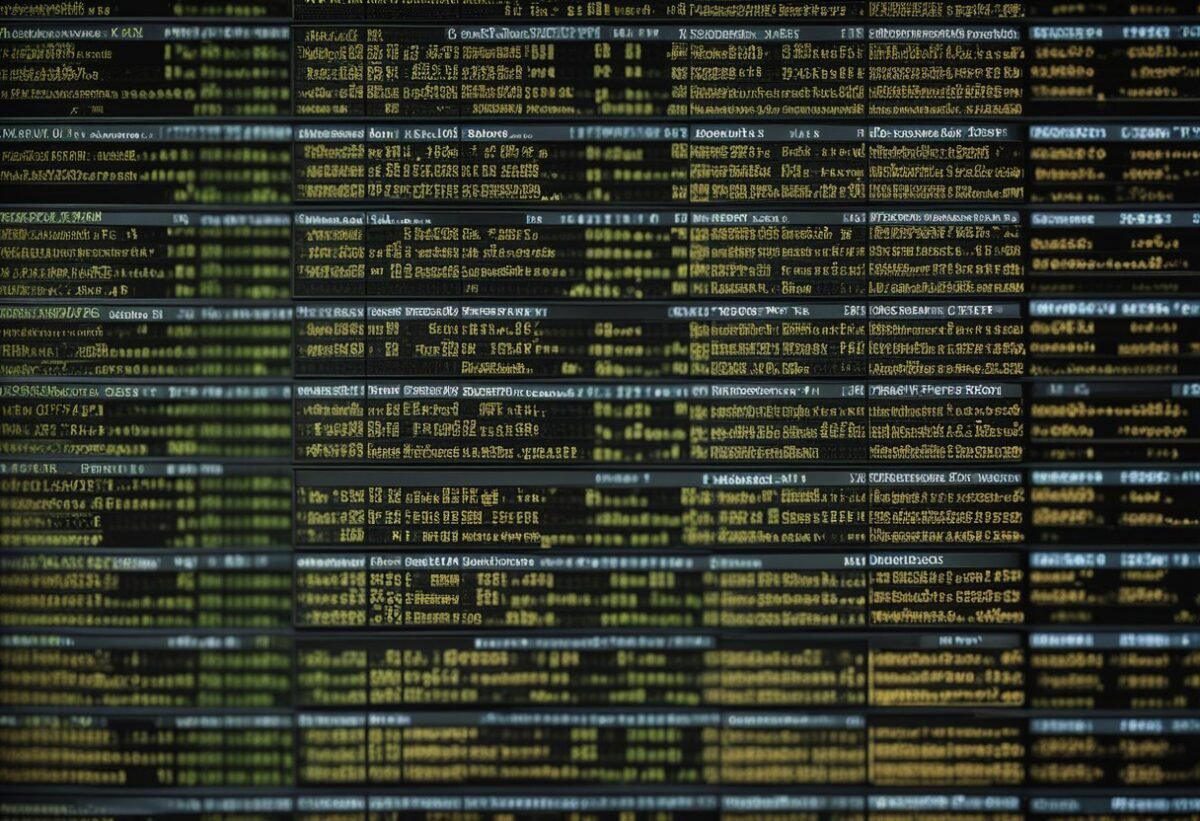Understanding Window Functions
Window functions in SQL are essential for tasks like data analysis. They offer capabilities that standard aggregate functions cannot. They allow operations across a set of table rows that are related to the current row, providing insights without collapsing the data set.
Key Features:
- Rankings: Functions like
RANK()andDENSE_RANK()offer ways to assign ranks to rows within a partition. Unlike traditional aggregates, they maintain the detail of each row. - Running Totals: By using window functions, it is possible to calculate cumulative sums or other totals that add value with each row processed.
- Moving Averages: These provide a way to smooth data over a specified window, helping to identify trends by averaging out fluctuations.
Aggregate vs. Analytic:
Aggregate functions summarize data, often reducing it to a single result per group. In contrast, window functions don’t summarize down—they provide additional metadata across the existing records, such as running totals or rankings.
Syntax Basics:
SELECT column_name,
RANK() OVER(PARTITION BY column_name ORDER BY some_value) AS rank
FROM table_name;
This example demonstrates the power of window functions by ranking within partitions, useful for complex data analysis. For instance, ranking data in financial reports gives insights into high sales performers without altering the data structure.
Exploring Ranking Window Function
Ranking window functions in SQL are essential for ordering and assigning ranks to data. These functions include RANK(), DENSE_RANK(), and ROW_NUMBER(), each providing unique advantages depending on the requirements. Understanding their usage helps in efficiently sorting and ranking datasets in a database.
Differentiating RANK, DENSE_RANK, and ROW_NUMBER
Each of these functions has distinct characteristics. RANK() provides a ranking with possible gaps in the sequence when ties occur. For example, if two rows tie for second place, the next rank will be four.
DENSE_RANK() assigns ranks without gaps, maintaining a continuous sequence even when ties exist.
ROW_NUMBER() assigns a unique sequential integer to rows, without considering ties, ensuring no repeating numbers. Understanding these differences is crucial for applying the correct function for specific needs.
Implementing RANK() Function
The RANK() function assigns ranks based on the order of a specified column. It returns the same rank for duplicate values, skipping subsequent numbers.
This function is ideal when understanding relative positions with gaps is essential. Example syntax:
SELECT column_name, RANK() OVER (ORDER BY column_name) AS rank
FROM table_name;
This example ranks data based on the specified column, helpful when analyzing ranked data with gaps.
Implementing DENSE_RANK() Function
DENSE_RANK() is similar to RANK(), but it does not skip numbers after a tie. It assigns consecutive rankings, making it useful when continuous ranking is necessary, such as leaderboard scenarios.
A basic example is:
SELECT column_name, DENSE_RANK() OVER (ORDER BY column_name) AS dense_rank
FROM table_name;
This ensures no ranking gaps, providing a continuous rank list for tied values.
Implementing ROW_NUMBER() Function
ROW_NUMBER() is used for assigning unique ranks to each row in a dataset. It does not consider ties and generates a sequential rank across the dataset. This is beneficial for tasks requiring unique identifiers within partitions or the entire dataset.
Here is an example:
SELECT column_name, ROW_NUMBER() OVER (ORDER BY column_name) AS row_num
FROM table_name;
This example provides a unique number for each row, useful for pagination or ordered listings.
SQL Syntax for Window Functions
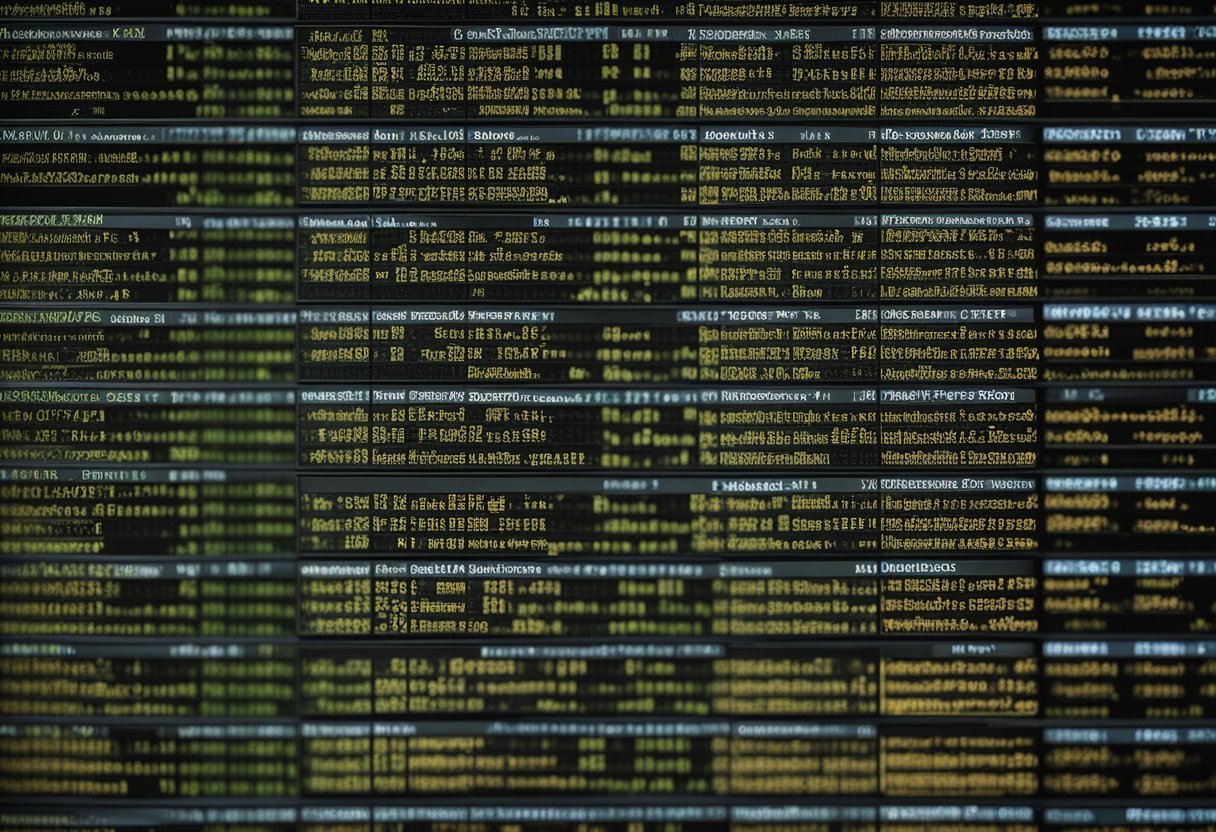
SQL window functions are powerful tools for performing calculations across a set of table rows. These functions allow users to return additional information in a query without altering the original dataset.
The basic syntax involves three main clauses: OVER(), PARTITION BY, and ORDER BY.
-
OVER(): This clause is essential for window functions and specifies the window or set of rows used for the calculations. It’s required in SQL window functions and works like a container defining the scope for each calculated value.
-
PARTITION BY: This clause is optional and divides the result set into partitions. The function is then applied to each partition as if it were a separate dataset. For example, to rank employees by department, one can partition by the department column.
-
ORDER BY: When ranking data, the ORDER BY clause is necessary to define the sequence within each partition. This determines how ranks are assigned. For example, to rank sales data by revenue, you might order by the revenue column.
Here is an example showing the syntax with placeholders:
RANK() OVER(PARTITION BY column_name ORDER BY column_name)
The example above ranks rows within each partition created by PARTITION BY. Adjust the clauses based on your data analysis needs. Use different window functions like RANK(), DENSE_RANK(), or ROW_NUMBER() as needed for varied results.
Utilizing OVER() Clause
The OVER() clause is essential in SQL for applying window functions. It defines the set of rows, or the “window,” over which the function operates. This clause is key for functions like RANK, DENSE_RANK, and ROW_NUMBER.
Key Components
-
PARTITION BY: This part of the OVER() clause allows users to divide the query result into partitions. Each partition is processed separately by the window function.
-
ORDER BY: After dividing the data into partitions, the ORDER BY clause determines the order in which rows are processed. It is fundamental for ranking functions to assign ranks based on specific criteria.
For instance, when using RANK with a specified PARTITION BY clause and an ORDER BY clause, each partition will have a ranking sequence starting from one. If using DENSE_RANK, ties will not create gaps in ranks.
Examples
-
RANK OVER ORDER BY:
SELECT RANK() OVER(ORDER BY salary DESC) AS Rank FROM employees; -
DENSE_RANK WITH PARTITION:
SELECT DENSE_RANK() OVER(PARTITION BY department ORDER BY salary DESC) AS DenseRank FROM employees;
These examples show how the OVER() clause can be used to apply ranking functions. Correct application of the clause can lead to more insightful data analysis.
Partitioning Data with PARTITION BY
In SQL, the PARTITION BY clause is essential for organizing data into distinct groups, known as partitions. It allows each segment to be processed independently while still being part of a larger dataset. This means computations like ranking can be performed separately within each partition.
The PARTITION BY clause is particularly useful when combined with window functions like RANK() and DENSE_RANK(). These functions calculate rank based on specific criteria within each partition, providing a way to efficiently sort and rank rows alongside other metrics.
Unlike the GROUP BY clause, which aggregates results and reduces the number of rows returned, the PARTITION BY clause keeps all rows intact. This distinction is crucial when detailed row-by-row analysis is necessary without losing any data from the result set.
Example SQL Query
SELECT
Employee_ID,
Department_ID,
Salary,
RANK() OVER (PARTITION BY Department_ID ORDER BY Salary DESC) as SalaryRank
FROM
Employees;
In this example, employees are ranked by salary within each department, thanks to the PARTITION BY Department_ID clause. Each department’s employees are treated as separate groups, allowing for more targeted analysis of salary distribution.
By using PARTITION BY, businesses can perform detailed data analysis while maintaining data integrity across partitions. It enables better insights without the constraints present in more traditional grouping methods. Explore more detailed usage at GeeksforGeeks – Window Functions in SQL.
Ordering Rows with ORDER BY
In SQL, the ORDER BY clause is essential for sorting query results. This clause can sort data in ascending or descending order based on one or more columns. When used in database queries, it ensures that the data is presented in a specific sequence.
The ORDER BY clause can function with or without the PARTITION BY clause. Without PARTITION BY, ORDER BY will sort the entire result set. This is useful when a global order is needed across all rows.
Using ORDER BY with PARTITION BY allows sorting within each partition separately. This means that each subset of data defined by PARTITION BY will have its own order, often used with window functions such as RANK or DENSE_RANK for more granular control over data ordering.
Here’s a simple syntax example:
SELECT column1, column2
FROM table_name
ORDER BY column1 [ASC|DESC];
In this example, the data is sorted by column1 in either ascending or descending order, as specified.
When implementing ORDER BY in SQL window functions, it is crucial to carefully select the columns that dictate the order. The choice of columns can significantly impact how functions like RANK and DENSE_RANK are applied, affecting the final output and data analysis.
Computing Running Totals and Averages
In SQL, window functions like SUM() and AVG() are used to calculate running totals and averages over a set of rows.
Running Total: This calculates a cumulative sum of a column’s values. For example, a sales dataset can show a running total of sales over time. This helps see the overall growth trend.
SELECT
date,
sales,
SUM(sales) OVER (ORDER BY date) AS running_total
FROM
sales_data;
Running Average: Similar to running totals, this calculates the average of values up to each row in the dataset. This is useful for spotting changes in trends or performance.
SELECT
date,
sales,
AVG(sales) OVER (ORDER BY date) AS running_average
FROM
sales_data;
Moving Average differs slightly as it uses a specific range of rows. It smoothens out fluctuations by averaging a fixed number of previous rows.
These functions are widely used in analytics for various calculations and insights. They allow data analysts to compare individual data points against overall trends without complicated joins or subqueries. Exploring more about these can be beneficial for efficient data analysis, which you can read about in this comprehensive guide.
Handling Ties in Rankings
When working with SQL rankings, ties can occur, especially when ranking sports scores, sales figures, or test results. The RANK and DENSE_RANK functions handle these ties differently.
RANK assigns the same position to tied rows. For instance, if two students have the same score and rank first, the next student will be ranked third, leaving a gap.
| Student | Score | RANK |
|---|---|---|
| A | 95 | 1 |
| B | 95 | 1 |
| C | 90 | 3 |
DENSE_RANK also assigns the same position to tied rows but does not leave gaps in the ranking sequence. This can be useful in tight competitions where every rank matters.
| Student | Score | DENSE_RANK |
|---|---|---|
| A | 95 | 1 |
| B | 95 | 1 |
| C | 90 | 2 |
In databases like SQL Server, both functions are pivotal for sorting and ordering queries efficiently, helping users decide the best way to display results based on their specific needs. More on this can be found in GeeksforGeeks discussing RANK and DENSE_RANK.
Choosing between these functions depends on whether gaps in rankings are important for the context. Understanding their differences is crucial for effective database management.
Leveraging LEAD and LAG Functions
The LEAD() and LAG() functions in SQL are powerful tools used to compare values between rows in a dataset. They are part of the window functions, providing insights into data patterns.
LEAD() allows access to data in subsequent rows without needing to join the table with itself. For example, it can show future sales projections by viewing data from the next row in a column. This function is useful for calculating differences between consecutive data points.
On the other hand, LAG() can pull data from preceding rows. It helps observe trends by accessing prior values, making it easier to calculate changes over time. This is especially helpful in financial data, such as viewing a stock’s previous day prices alongside the current day’s.
Here’s a concise example of how these functions work:
| Function | Purpose | Use Case |
|---|---|---|
LEAD() |
Access future row values | Sales forecasting |
LAG() |
Access previous row values | Analyzing stock trends |
Both functions include optional parameters, such as specifying a default value if the requested row does not exist. This feature is essential when dealing with datasets containing nulls or incomplete sequences.
By incorporating LEAD() and LAG(), users can efficiently handle tasks like calculating running totals or comparing past and future trends. This makes data analysis more effective and insightful in various applications.
Advanced SQL Window Function Concepts
Advanced SQL window functions provide powerful tools for analyzing data. They offer features like window frames and range clauses, which allow users to perform calculations over specific sets of rows.
Window frames are defined using keywords like ROWS and RANGE. These define how rows are selected relative to the current row. For example, ROWS BETWEEN 1 PRECEDING AND 1 FOLLOWING includes the row before, the current row, and the row after.
The range clause considers all rows with the same value as the current row, making it useful when working with aggregated data. This is different from row-based operations, offering more precise analysis options.
In SQL, window functions like RANK and DENSE_RANK are essential for ranking data. These functions assign rank numbers to rows, but handle ties differently. DENSE_RANK() ranks rows without gaps, while RANK() leaves gaps in case of ties.
The concept of the current row is central to understanding these functions, as calculations are performed with reference to it. This allows for dynamic and flexible data exploration across ordered data sets.
By incorporating these advanced features, SQL queries can move beyond basic aggregations. They support complex calculations, offering insights into trends and patterns in the data.
Applied Techniques in Data Analysis
In data analysis, window functions are pivotal tools for enhancing insights from datasets. Among these, RANK and DENSE_RANK are commonly used to assign rankings to rows based on specific criteria.
Rankings help in observing positions or levels within a category. For instance, with RANK(), if two items share the top spot, their next rank skips a number, creating gaps. Conversely, DENSE_RANK() ensures no such gaps, maintaining sequential order.
Analyzing trends over time is crucial. Functions like FIRST_VALUE() and LAST_VALUE() allow analysts to extract the initial or final values in a dataset, helping identify changes. These functions can be particularly useful in time series analysis, where the beginning and end points are vital.
The NTILE function divides data into a specified number of groups, which is beneficial for creating quantiles or percentiles. For example, NTILE(4) splits data into four equal parts, allowing comparisons across quartiles. This technique can be used in analyzing sales across different categories.
When performing calculations in databases, these functions are supported by most SQL platforms including MySQL. MySQL allows the execution of these window functions, making it easier to conduct advanced analysis on relational data.
Using these techniques, data analysts can derive more meaningful insights from structured data, allowing for a deeper understanding of patterns and distributions across datasets.
Practical Exercises and SQL Courses

SQL window functions are crucial tools for handling data analysis tasks. These functions allow users to perform calculations across rows related to the current row. Practicing SQL window functions through exercises enhances understanding and application.
Online SQL Courses are a great way to start. Courses such as the Window Functions Practice Set offer step-by-step exercises focusing on RANK, DENSE_RANK, and ROW_NUMBER. By practicing different scenarios, learners can master these functions effectively.
Interactive platforms also provide numerous exercises aimed at strengthening skills. The SQL Window Functions Exercises challenge users with practical problems. These exercises cater to varying levels of expertise, from beginners to advanced users, helping them grow at their own pace.
Key Topics in Exercises:
-
Ranking and Numbering Rows: Using RANK and DENSE_RANK, users rank items in a dataset. The exercises often involve finding top elements.
-
Practical Datasets: Real-world datasets are often incorporated into the problems, such as those available in these SQL questions. This real-world approach ensures that skills learned are applicable in various professional settings.
Tips for Success:
- Start with basics and gradually tackle more complex problems.
- Use platforms that provide detailed solutions and explanations.
- Regular practice is key to mastering SQL window functions.
Frequently Asked Questions
SQL window functions, particularly RANK, DENSE_RANK, and ROW_NUMBER, are valuable tools for assigning ranks to rows based on specific rules. Each function addresses ties and sequences differently. Understanding their applications across different databases like PostgreSQL and Oracle can enhance data analysis skills.
What are the differences between RANK, DENSE_RANK, and ROW_NUMBER in SQL?
The RANK function assigns the same rank to tied rows but introduces gaps in rankings. DENSE_RANK also gives the same rank to ties but maintains consecutive numbers. Meanwhile, ROW_NUMBER assigns a unique number to each row, regardless of ties. More information can be found on window functions.
Can you provide real-world examples where RANK and DENSE_RANK are used?
In business analytics, DENSE_RANK can rank products based on sales performance, ensuring consistent ranking without gaps for tied sales figures. Meanwhile, RANK is useful in scenarios such as competition rankings where gaps are acceptable.
How do you use the RANK and DENSE_RANK window functions in SQL Server?
In SQL Server, use RANK and DENSE_RANK with the OVER() clause to define the partition and order. For example, ranking employees by sales involves placing RANK() OVER (PARTITION BY department ORDER BY sales DESC). A guide to DENSE_RANK is available on SQLServerCentral.
What is the correct order of execution for window functions in an SQL query?
Window functions are typically executed after FROM, WHERE, GROUP BY, and SELECT. This order ensures data is first filtered and grouped before ranks or row numbers are assigned.
How does the RANK function differ in usage and result from DENSE_RANK in PostgreSQL?
In PostgreSQL, RANK causes gaps when ties occur, while DENSE_RANK assigns consecutive ranks for tied rows. Both functions help in organizing data for report generation and analysis.
What are some practical examples of using RANK and DENSE_RANK in Oracle database queries?
In Oracle, DENSE_RANK can sort customer transactions to find top spenders, maintaining rank without gaps.
RANK can determine the placement of athletes in a race, highlighting ties with gaps.
Usage examples are detailed on SQL Tutorial.