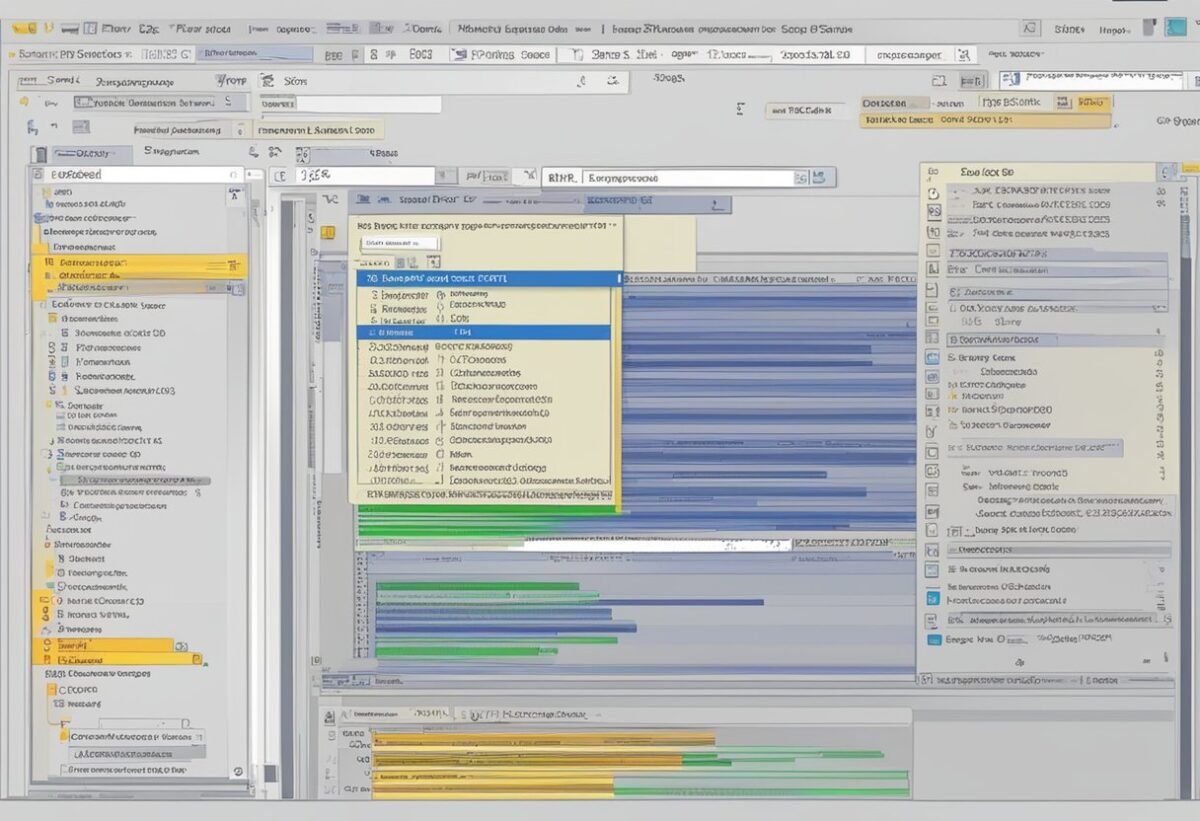Understanding T-SQL and Its Purpose
T-SQL (Transact-SQL) is a critical component in managing and querying databases, especially with SQL Server. It extends SQL with additional programming features.
This section explores T-SQL’s core elements and its role in SQL Server environments.
Fundamentals of T-SQL
T-SQL is an extension of SQL, designed by Microsoft. It offers more functionality for database tasks.
Users can perform standard operations like SELECT, INSERT, UPDATE, and DELETE.
Queries are powerful with T-SQL. It allows for complex data manipulation.
Users can create stored procedures, triggers, and transactions, which enhance data handling.
T-SQL’s control-of-flow language features offer enhanced adaptability. Using loops and conditions, it can conduct operations that simple SQL cannot manage efficiently.
Transact-SQL in SQL Server
SQL Server uses T-SQL to facilitate interaction with databases. It extends SQL’s capabilities, adding features like extended stored procedures and transaction management. This enables more efficient data processing.
Stored procedures and triggers expand how SQL Server manages data events and application logic.
T-SQL controls these processes, securing and optimizing database performance.
T-SQL also supports advanced error handling and optimized indexing. This results in faster query execution and reliable data security.
With its robust set of tools, T-SQL is indispensable for those working extensively with SQL Server.
Overview of Synonyms in SQL Server
Synonyms in SQL Server provide alternative names for database objects, making it easier to work with complex schemas. They simplify queries and improve code readability by allowing users to reference objects without needing to know their full path.
Defining SQL Synonyms
A synonym is a database object that serves as an alias for another object, such as a table, view, or stored procedure. It simplifies object access by allowing users to use a different name to reference the target object.
This can be particularly useful when dealing with complex schemas or when objects reside on remote servers.
To create a synonym, the CREATE SYNONYM command is used followed by the desired synonym name and the original object it represents.
This provides flexibility in accessing objects and helps abstract schema details, enhancing readability in SQL queries.
Use Cases for Synonyms
Synonyms are beneficial in situations where applications interact with multiple databases.
By using synonyms, developers can change the underlying database structure without needing to update the application code extensively.
This approach is helpful when migrating data across different environments or when dealing with divided schemas.
Another practical use is for security reasons. By restricting direct access to a database object, developers can expose a synonym instead, allowing controlled data access.
This ensures that users interact through a specific layer, improving control over user interactions with the database objects.
Synonyms streamline these processes, offering a robust tool for managing SQL Server environments effectively.
Creating and Managing Synonyms
In T-SQL, synonyms provide a way to simplify access to database objects. They enhance flexibility by allowing alternative names for these objects, which can be managed efficiently through a few specific commands.
How to Create a Synonym
To create a synonym in T-SQL, the CREATE SYNONYM statement is used. This allows a user to define an alternate name for a specific database object.
The syntax is straightforward:
CREATE SYNONYM [schema_name.]synonym_name FOR [schema_name.]object_name;
Here, synonym_name is the new name you want to use, and object_name is the original name of the object.
Specifying schema_name is optional unless needed for clarity or specificity.
Synonyms can be created for various types of objects, including tables and views, improving readability and maintenance.
Managing Synonym Lifecycle
Managing the lifecycle of a synonym involves both maintenance and removal.
To remove an outdated synonym, the DROP SYNONYM statement is employed:
DROP SYNONYM [schema_name.]synonym_name;
Regularly reviewing and removing unused synonyms helps maintain a clean database schema.
Effective management also includes monitoring changes in object definitions. Ensuring that synonyms point to valid objects prevents errors in database operations.
This attention to detail keeps the database environment both efficient and reliable. Managing synonyms effectively supports consistency and traceability in databases.
Security and Permissions with Synonyms
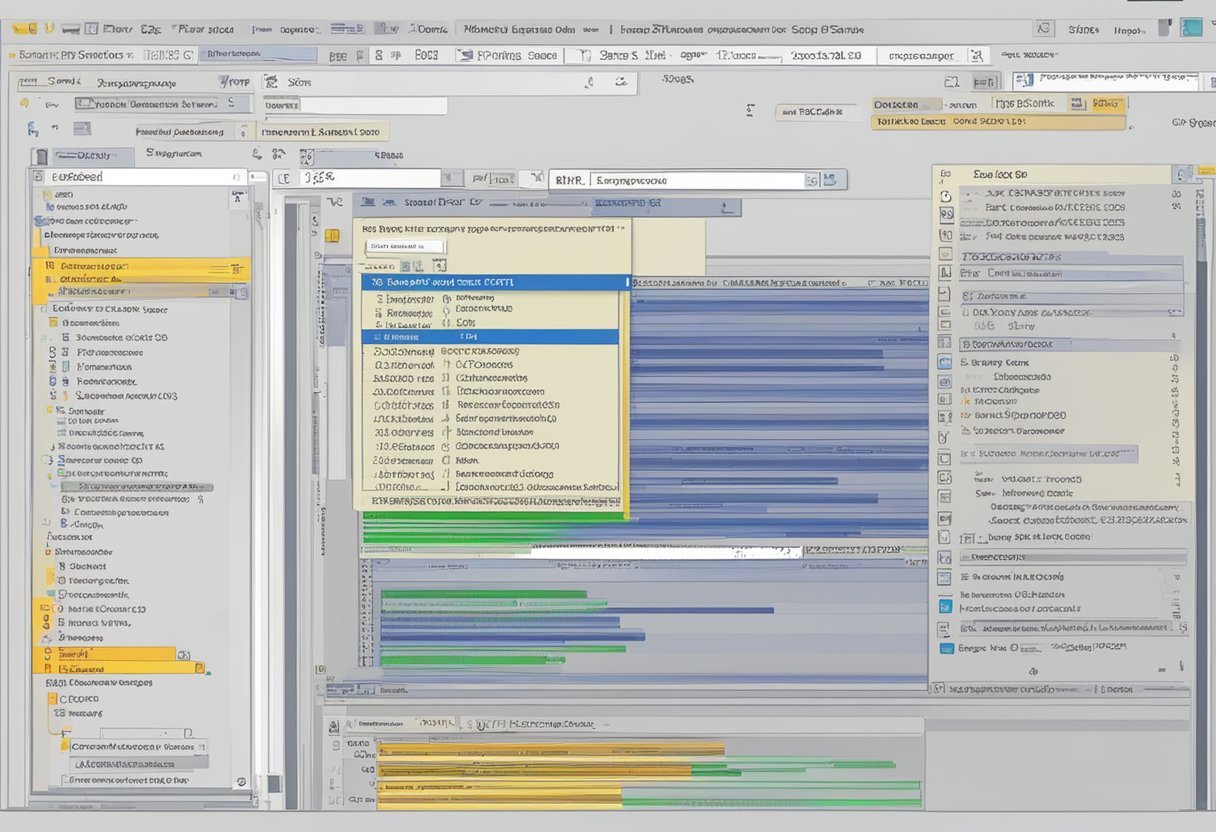
In T-SQL, synonyms act as alternate names for database objects. They simplify access, but it’s important to manage them with care.
Security around synonyms is crucial. While they don’t store data themselves, they link to objects that do. Proper permissions must be ensured on the objects they reference. Without this, users might access sensitive data unintentionally.
Permissions for using synonyms mirror those of the underlying objects. For example, if a user needs to select data through a synonym, they must have the select permission on the base object.
To check synonyms, DBAs can query the sys.synonyms view. This view provides details like name, base object name, and schema.
Monitoring this can help maintain security and identify accidental public exposure.
Using synonyms correctly involves understanding who can create or drop them. Grant these abilities carefully to prevent unauthorized access.
Since synonyms can point to various objects, it’s vital to keep track of their connections.
Implementing proper role-based access control can help manage permissions effectively.
Regular audits can detect and rectify security gaps. This ensures that only authorized users have the necessary permission to use the synonyms.
Keeping an organized list of existing synonyms can also assist in maintaining order and security.
Involving a DBA in managing synonyms ensures that they are used safely and correctly within the organization.
Working with Database Objects
Working with database objects involves managing various elements like tables, views, stored procedures, and user-defined functions. Each plays a crucial role in the organization, retrieval, and manipulation of data within a SQL database environment.
Tables and Views
Tables are fundamental database objects used to store data in structured format. Each table consists of rows and columns, where columns define data types and constraints. Creating tables involves specifying these columns and defining primary keys to ensure uniqueness of data entries.
Views, on the other hand, are virtual tables generated by a query. They do not store data themselves, but provide a way to simplify complex queries.
Views can be used to limit data access, enhance security, and organize available data in meaningful ways.
Managing tables and views often involves performing operations like data insertion, updates, and deletions. Each operation requires proper permissions and consideration of data integrity constraints.
Stored Procedures and User-Defined Functions
Stored procedures are precompiled collections of one or more SQL statements that perform specific tasks. They can take input parameters and return results or messages.
Using stored procedures helps in improving performance as they run server-side and reduce client-server communication.
User-defined functions are similar to stored procedures but are mainly used to return a single value or a table object. Unlike procedures, functions can be used in SELECT and WHERE clauses, providing flexibility in data manipulation.
Both stored procedures and user-defined functions require careful definition to ensure they execute reliably and maintain operation efficiency within the database.
Proper understanding of their scope and permissions is crucial in deploying them effectively.
Querying with Synonyms
Synonyms in T-SQL offer a way to provide alternative names for base objects, enabling more flexible database management. They enhance maintainability by allowing developers to reference objects efficiently, improving code readability and adaptability.
Select Queries Using Synonyms
Using synonyms in SELECT queries simplifies object references and makes it easier to manage complex database systems.
A synonym acts as an alias for a database object, such as a table or view. When executing a SELECT query, the system retrieves data from the underlying object defined by the synonym.
For example, if a table has a complex name, a synonym gives it a simpler name, improving readability.
This is particularly useful in large databases with frequently accessed tables.
By using synonyms, developers can ensure that changes to object names do not impact existing queries, as they only need to update the synonym definitions.
Here’s a basic example:
CREATE SYNONYM EmpInfo FOR dbo.EmployeeDetails;
SELECT * FROM EmpInfo;
This query selects data from EmployeeDetails through the EmpInfo synonym, offering a cleaner query syntax.
Insert, Update, and Delete Through Synonyms
Synonyms are versatile and can be used for INSERT, UPDATE, and DELETE operations just like direct object references.
They help ensure consistency and simplicity across various database operations.
By leveraging synonyms, developers can maintain code consistency even when underlying object names change.
For INSERT operations, synonyms simplify data entry:
INSERT INTO EmpInfo (Name, Department) VALUES ('John Doe', 'Marketing');
Using synonyms in UPDATE and DELETE operations maintains data integrity:
UPDATE EmpInfo SET Department = 'Sales' WHERE Name = 'John Doe';
DELETE FROM EmpInfo WHERE Name = 'John Doe';
These examples illustrate how synonyms streamline database operations by masking complex object names, allowing for more straightforward code maintenance and easier understanding of SQL scripts.
Adding Layers of Abstraction
In T-SQL, adding layers of abstraction enhances database management and querying. These layers help in simplifying complex queries and improving performance.
Views are a common way to create an abstraction layer. They can present data from one or more tables without revealing the underlying structure. By using views, users interact with a simplified version of the database.
Another useful tool is synonyms. Synonyms allow you to create an alternate name for a base object. This can include tables, views, or stored procedures.
By using synonyms, developers can reference a base object without using its full name. This helps in maintaining code clarity and consistency.
A base object is the original database object that a synonym refers to. When accessing a base object through a synonym, the database engine resolves it back to the original object.
This structuring aids in database flexibility and helps accommodate changes without vast modifications in the code.
The function object_name() can be used to retrieve the name of an object. This is useful when managing abstraction layers, as it assists in verifying and referring to objects accurately within scripts.
Utilizing these strategies within T-SQL is essential for efficient database management.
It reduces complexity, aids in security, and allows easier maintenance as databases evolve.
By abstracting layers, the focus remains on logical data handling while technical complexities are minimized.
Dynamic SQL and Synonyms
Dynamic SQL allows developers to construct SQL statements during runtime. This technique is efficient for cases where queries need to change based on user input or conditions.
These statements can be executed using the EXECUTE command in SQL Server. It provides flexibility in how data is queried and managed.
Using dynamic SQL, developers can handle complex scenarios within stored procedures. This is useful when the exact structure of a query needs to adapt based on conditions or parameters.
Stored procedures with dynamic SQL can access data flexibly while maintaining organized code.
Synonyms in SQL Server simplify database management. They act as alternative names for database objects like tables or views, making it easier to reference them across multiple databases or schemas.
This feature is particularly useful when integrating various data sources or during database migrations.
Key Benefits:
-
Flexible Queries: Tailoring SQL queries at runtime based on different conditions.
-
Efficient Management: Creating synonyms reduces the need for complex joins and increases readability.
-
Transaction Handling: Dynamic SQL can be challenging to use with transactions. Ensuring proper error handling and transaction management is crucial to prevent data inconsistencies.
Integrating Synonyms in SQL Server Management Studio
Integrating synonyms in SQL Server Management Studio (SSMS) allows users to simplify queries and manage database objects more efficiently. A synonym acts as an alias, making it easier to reference an object, such as a table, view, or a stored procedure, without using its full name.
Using synonyms can enhance code readability and make applications more dynamic. Developers can use them to abstract database objects, which helps in managing and restructuring databases without significantly altering the calling code.
This abstraction reduces maintenance when there are changes.
Creating a synonym in SSMS is a straightforward task. The CREATE SYNONYM command is used to define a synonym, linking it to an object by specifying both a synonym name and the target object. For instance:
CREATE SYNONYM MyTableAlias FOR dbo.MyTable;
Views also benefit from synonyms. Synonyms improve how views reference other database objects. This can make them easier to update or modify.
In T-SQL, synonyms can be used like regular object names. They make it possible to execute commands without replacing the original object names throughout the database code.
By integrating synonyms, developers gain flexibility in SQL Server Management Studio. This feature supports dynamic database environments by facilitating cleaner, more manageable code and reducing hard-coding object dependencies.
Leveraging Synonyms in Azure SQL
Using synonyms in Azure SQL can improve query clarity by allowing an alias for database objects. This technique helps when managing databases on both Azure SQL Database and Azure SQL Managed Instance.
Azure SQL Database
Azure SQL Database supports synonyms as a way to simplify database complexity. A synonym is an alias, or an alternative name, for a database object, like a table or a view. This can help in large systems where object names are long or must be abstracted.
Synonyms help users by making code cleaner and reducing the risk of errors when renaming objects.
In Azure SQL Database, synonyms facilitate database scaling and cloud migrations. By using synonyms, developers can switch object targets without changing application code. For example, if a table moves to another schema or database, the synonym can point to the new location while keeping queries intact.
Azure SQL Managed Instance
Azure SQL Managed Instance offers more versatility with synonyms. It behaves similarly to SQL Server, allowing easy integration of on-premises and cloud databases.
Synonyms in Azure SQL Managed Instance enable seamless access to resources across different databases within a managed instance. This is especially valuable in complex systems where cross-database queries are needed.
The use of synonyms also enhances code portability between different environments. When managing databases, synonyms allow changes in object locations without hampering application connectivity.
This feature minimizes downtime and simplifies code maintenance. This makes Azure SQL Managed Instance a robust option for enterprises needing flexible database management.
Case Study: AdventureWorks2022
AdventureWorks2022 is a sample database used by Microsoft for learning purposes. It includes various features that help users understand complex SQL concepts like synonyms and dynamics in T-SQL. By exploring its tables and data, users can gain insights into real-world business scenarios.
The Contact table in AdventureWorks2022 stores information about employees, vendors, and customers. It includes columns such as FirstName, LastName, EmailAddress, and Phone. This table is essential for practicing queries that involve selecting, inserting, and updating data.
A key feature of AdventureWorks2022 is its comprehensive data set. It provides users with the opportunity to practice working with different types of data, including integers, varchar, and datetime.
Users can perform operations like joins, subqueries, and transactions, enhancing their understanding of T-SQL dynamics.
Synonyms play a crucial role in simplifying database queries by allowing users to reference objects with alternative names. AdventureWorks2022 allows users to practice creating and using synonyms, making it easier to reference tables across schemas or databases without altering existing code.
In AdventureWorks2022, the database structure is organized into various schemas, such as Sales, HumanResources, and Production. This organization helps users learn to navigate complex database environments, understand relationships between entities, and enforce data integrity rules.
Practicing with this database supports learners in mastering T-SQL by engaging with realistic data scenarios and exploring the nuances of SQL commands, boosting both their confidence and skills.
Educational Resources and Tools
Learning T-SQL is essential for working with databases like Microsoft SQL Server. Key resources for mastering T-SQL include Microsoft Learn, which offers structured courses, and third-party tools that provide practical, interactive learning experiences.
Learning with Microsoft Learn
Microsoft Learn is an excellent resource for anyone looking to improve their T-SQL skills. It offers a range of courses that cover the basics to advanced topics.
Interactive modules and hands-on labs help reinforce learning. These resources are designed with step-by-step instructions, making complex concepts more digestible.
Microsoft Learn also provides quizzes and assessments to track progress. For those with specific goals, certification paths are available to guide learners through the necessary skills and knowledge areas.
These courses are continually updated, ensuring that learners have access to the latest information and practices. This makes Microsoft Learn a highly reliable and comprehensive platform.
Exploring Third-Party Tools
Various third-party tools complement traditional learning methods, offering interactive and practical experiences for T-SQL learners.
These tools often include features such as practice environments, where users can execute T-SQL queries in simulated settings.
Some tools offer gamified learning experiences, motivating users through achievements and leaderboards. Others provide community forums for discussion, allowing users to gain insights from peers and experts.
In addition, these tools can integrate with environments like Microsoft SQL Server, which is beneficial for those looking to apply their skills in a real-world context.
Such integration ensures that learners can seamlessly transition from theoretical knowledge to practical application, enhancing their overall learning experience.
Frequently Asked Questions
Understanding synonyms in SQL Server is crucial for managing database references. Synonyms offer a way to abstract and simplify complex database references. Below are some common questions about using synonyms effectively.
How do I create a synonym in SQL Server?
To create a synonym, use the CREATE SYNONYM statement. This lets you give an alternate name to a database object, like a table or a view. For example:
CREATE SYNONYM MySynonym FOR dbo.MyTable;
What is the difference between synonyms and views in SQL Server?
Synonyms act as an alias for a database object, providing an alternate name without changing the object itself. Views, on the other hand, are virtual tables defined by a query, which display data based on that query.
Can you modify an existing synonym using ALTER SYNONYM in SQL Server?
No, SQL Server does not support the ALTER SYNONYM statement. To change a synonym, you must drop the existing one using DROP SYNONYM and then create a new synonym with CREATE SYNONYM.
What is the process to verify existing synonyms within SQL Server?
To verify existing synonyms, query the sys.synonyms catalog view. This shows details about all synonyms in the database. You can use a query like:
SELECT * FROM sys.synonyms;
How can you retrieve the base table name associated with a synonym in SQL Server?
You can retrieve the base table name by querying the sys.synonyms view. Look for the base_object_name column which keeps the original object name associated with a synonym.
Is there a method to create a synonym in SQL Server only if it does not already exist?
SQL Server doesn’t directly offer a conditional CREATE SYNONYM statement. You must first check if the synonym exists using the sys.synonyms catalog view. Then, create it if not present.