Understanding Index Basics
Indexes play a crucial role in SQL Server performance. They are designed to speed up data retrieval by providing a fast way to look up and access rows in a table.
An index in a database works like an index in a book. It allows you to quickly find the data you’re looking for without scanning every row in a table. This is especially useful in large datasets.
There are two main types of indexes in SQL Server: clustered and non-clustered indexes. A clustered index sorts the data rows in the table based on the index key. Each table can have only one clustered index because it directly orders the data.
Non-clustered indexes do not affect the order of the data in the table. Instead, they create a separate structure that references the storage of data rows. Each table can have multiple non-clustered indexes, offering different paths to data.
Proper indexing can significantly improve query performance. It helps the SQL Server quickly locate and retrieve the required information, reducing the time and resources needed for queries. Without indexes, the server might need to perform full table scans, which are often slow and inefficient.
However, indexing should be done carefully. While indexes improve data retrieval speeds, they can also slow down data modification operations like inserts, updates, and deletes. It’s important to balance between the number and types of indexes and the overall performance needs.
Indexes are a key aspect of Transact-SQL. Having a solid grasp of how they work can greatly enhance one’s ability to optimize and manage database performance.
Types of Indexes in SQL Server
Indexes in SQL Server enhance data retrieval efficiency, offering diverse options to cater to different requirements. This guide covers clustered, nonclustered, unique, columnstore, filtered, and special indexes like spatial and XML indexes.
Each type serves specific use cases, enabling optimal query performance and storage management.
Clustered Indexes
A clustered index determines the physical order of data in a table. Each table can have only one clustered index because the rows are physically sorted based on this index.
Clustered indexes are particularly useful for columns frequently used in range queries, as they store data rows in continuous blocks. This setup optimizes read performance, especially when accessing a large chunk of sequential data.
Typically, primary keys are created as clustered indexes unless specified otherwise. By organizing data pages sequentially, clustered indexes enhance retrieval speeds. However, inserting new rows might require adjusting the physical order, which can lead to more disk operations if not managed carefully.
Nonclustered Indexes
Nonclustered indexes create a separate structure from the data rows, containing a copy of selected columns along with pointers to the corresponding data records. They are beneficial for speeding up search queries that don’t align with the row order.
Multiple nonclustered indexes can be created on a table for different queries, providing versatility in accessing data.
The main advantage of nonclustered indexes is their ability to target specific queries without rearranging the physical data. They shine in query scenarios that benefit from quick lookups but also can increase storage requirements and slightly impact data modification speeds due to the maintenance of additional index structures.
Unique Indexes and Constraints
Unique indexes ensure that no duplicate values exist in the index key column or columns. When a unique index is defined, SQL Server enforces a unique constraint automatically, adding data integrity by ensuring each record maintains uniqueness.
Unique indexes are ideal for columns like email addresses, usernames, or other fields where duplicates should be avoided. While they prevent duplicates, unique indexes can also enhance query performance by offering efficient lookups and joins.
Implementing them may require careful planning, especially if modifications or deletions are frequent, since they enforce a strict constraint on the dataset.
Columnstore Indexes
Columnstore indexes are designed for efficient storage and retrieval of large volumes of data, particularly within data warehousing scenarios.
Rather than storing data row-by-row, columnstore indexes keep each column in a separate page. This format allows for high compression rates and rapid aggregate calculations, enabling faster query performance on large datasets.
They are suited for analytical queries where reading and processing large data sets is crucial. Columnstore indexes provide impressive compression, reducing I/O and improving query speed significantly. However, they might not be suitable for OLTP systems where quick single-row access and frequent updates are a priority.
Filtered Indexes
Filtered indexes are nonclustered indexes with a WHERE clause. This option allows indexing a portion of the data, making them cost-effective and efficient for queries that only access a small subset of data.
By including only relevant data, filtered indexes reduce storage space and improve performance by minimizing the data processed during queries.
Businesses can benefit from filtered indexes when dealing with frequently queried subsets, such as active orders in an order history database. Their use should be carefully considered, as they won’t be useful for queries outside their defined filter. Properly applied, they can significantly enhance query speeds while conserving resources.
Spatial and XML Indexes
Spatial indexes optimize queries involving spatial data types like geography and geometry. These indexes enable efficient spatial queries and spatial join operations.
For applications requiring location-based data manipulations, spatial indexes reduce processing time and improve performance significantly.
XML indexes enable efficient handling and querying of XML data stored in SQL Server. By organizing the XML data for rapid retrieval, these indexes are essential for developers dealing with large XML documents.
The right use of spatial and XML indexes can streamline complex query operations, making them indispensable in specialized database applications.
Creating and Managing Indexes
Indexes in T-SQL play a critical role in enhancing database performance. By properly creating, altering, and dropping indexes, a database can efficiently retrieve and update data.
Creating Indexes with T-SQL
Creating indexes in T-SQL involves defining the type of index you want, such as clustered or non-clustered.
A clustered index sorts the data rows in the table based on the index key. It is created using the CREATE CLUSTERED INDEX statement. For example, to create a clustered index on a column, the syntax would be:
CREATE CLUSTERED INDEX index_name ON table_name (column_name);
A non-clustered index creates a separate structure to hold the index on the data. It is useful for columns that are not the primary key. Here’s how to create one:
CREATE NONCLUSTERED INDEX index_name ON table_name (column_name);
Considerations while creating indexes should include the column’s data type and expected query patterns to maximize performance.
Altering Existing Indexes
Altering indexes might be necessary to modify their properties or improve efficiency.
While T-SQL itself doesn’t provide a direct ALTER INDEX command for changing an index’s properties, users often use DROP and CREATE commands together. This involves dropping an existing index and creating it again with the new configuration.
Sometimes, to add or remove columns from an index, the ALTER TABLE command can be valuable in modifying the table structure to accommodate index changes. This two-step process ensures that the index aligns with any changes in table design or usage requirements.
Dropping an Index
Dropping an index is essential when it becomes inefficient or is no longer needed. The DROP INDEX command is used for this purpose. For example:
DROP INDEX table_name.index_name;
It is crucial to assess the impact of dropping an index to avoid performance degradation. Removing unnecessary indexes can free up resources and reduce overhead caused by index maintenance.
It’s advisable to analyze query performance and use tools like SQL Server Management Studio for insights before deciding to drop an index.
Unique Indexes: Improving Data Integrity
Unique indexes play a crucial role in maintaining data integrity within a database. By ensuring that each value in a column is unique, they prevent duplicate entries. This feature is especially useful in columns where each entry must be distinct, like employee IDs or email addresses.
For enforcing data uniqueness, unique constraints and unique indexes work hand in hand. A unique constraint is a rule applied to a column or a set of columns, and the unique index is created automatically to support this rule. Both collaborate to maintain database accuracy and consistency.
A unique index can be either clustered or non-clustered. A unique clustered index physically arranges the data in a table based on the unique key. This organization speeds up data retrieval and ensures that index maintenance aligns with the table data’s order.
Here’s a simple list of benefits provided by unique indexes:
- Enhanced data accuracy
- Improved query performance
- Prevention of duplicate entries
Creating these indexes involves a T-SQL command that looks like this:
CREATE UNIQUE INDEX index_name
ON table_name (column_name);
Using unique indexes effectively requires understanding the table’s purpose and usage patterns. They are best applied to fields where the uniqueness of data greatly influences the database’s integrity. For more detailed information, visit T-SQL Fundamentals.
Index Architecture and Index Keys
SQL Server uses a sophisticated index architecture to improve data retrieval efficiency. The most common structure is the B-tree index, which organizes data in a balanced tree structure. This format allows for quick searches, insertions, deletions, and updates.
Indexes are defined by index keys, the columns that determine the index order. Each index is built on one or more keys. The primary key is a unique identifier for each record in a table and automatically creates a unique index.
Sometimes, a table might have a composite index, which includes multiple columns. This type of index is useful when queries often require filtering by multiple columns. Composite indexes can optimize query performance for complex searches.
Indexes impact query execution speed significantly. Without them, the database must scan each row to find relevant data, which takes time. For example, a non-clustered index points to data rows physically stored in a different location from the index itself, while a clustered index dictates the data’s physical storage order.
Managing indexes efficiently is crucial for database performance. While they speed up read operations, they can slow down writes, requiring careful planning. Techniques for ensuring predictability of index usage can be explored at SQL Server Index Predictability.
Understanding how different index types and keys interact with queries helps in designing databases that meet performance needs while minimizing resource use.
Optimizing SQL Server Performance with Indexes
To boost SQL Server performance, indexes play a central role. They help speed up query performance by reducing the amount of data SQL Server must scan.
Designing efficient indexes involves understanding the types of indexes available and how they affect query execution.
Index Maintenance is crucial for keeping performance optimized. Regular maintenance ensures that indexes are not fragmented, which can lead to inefficient disk I/O operations.
Performing rebuilds or reorganizations can often resolve these issues and improve performance significantly.
The Query Optimizer uses indexes to determine the most efficient way to retrieve data. Creating specific indexes based on frequently executed queries can minimize the need for full table scans and reduce response times.
Implementing Data Compression in SQL Server can further optimize performance. It reduces the size of index and data pages, which decreases disk I/O and can improve response times for read-heavy operations.
This makes the database more efficient and can result in significant storage savings.
A well-thought-out SQL Server Index Design involves balancing the benefits of quick data retrieval with the overhead of index maintenance. It is important to carefully select which columns to index and consider the index type that suits the use case, such as clustered or non-clustered indexes.
Adjusting these settings based on workload analysis can lead to significant performance improvements.
Permission Considerations for Index Operations
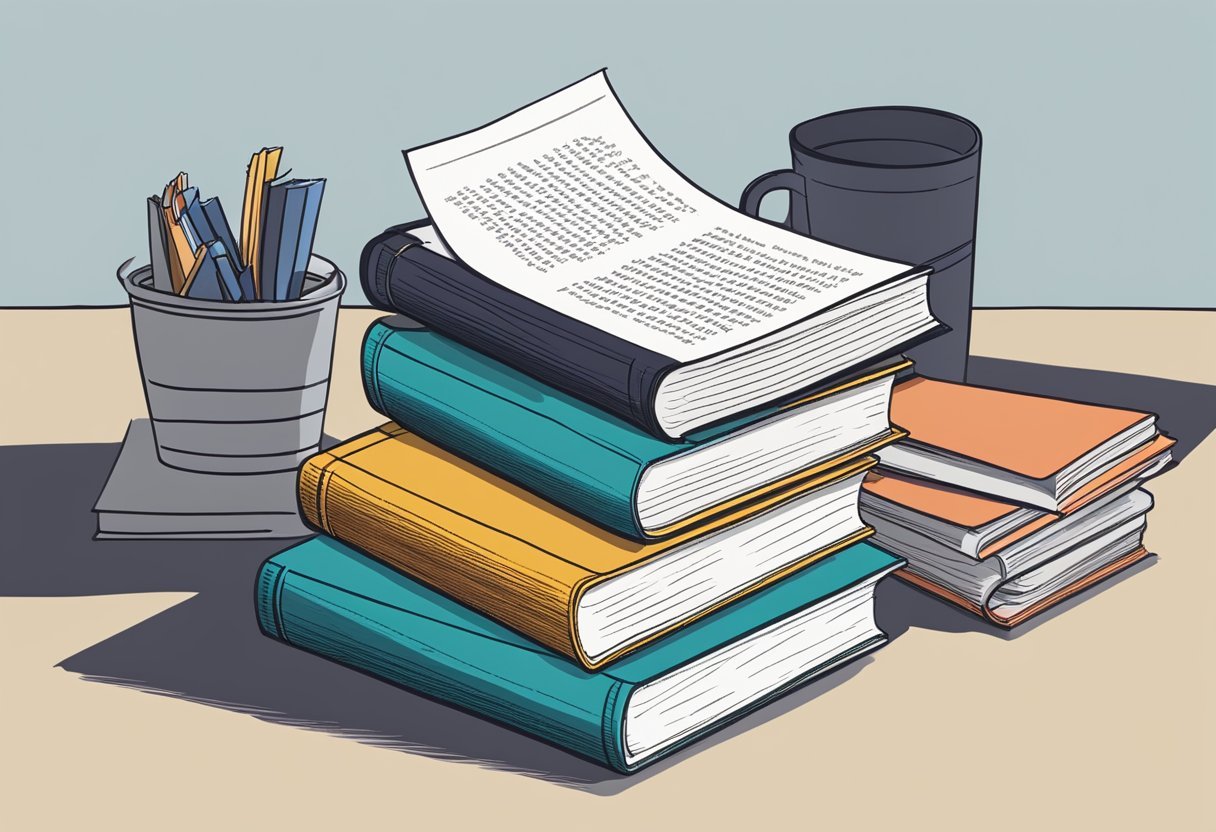
When managing index operations in T-SQL, considering permissions is crucial. Permissions determine who can create, modify, or drop indexes.
Database administrators need to ensure that users have the right permissions to avoid unauthorized changes.
Different roles have different permissions. For instance, a database owner has the highest level of access and can perform any index operation.
To grant specific permissions for index operations, T-SQL provides commands like GRANT and DENY. These commands help control which users can create or modify indexes.
Key Index Permissions:
- CREATE INDEX: Allows a user to create new indexes.
- ALTER INDEX: Grants permission to modify existing indexes.
- DROP INDEX: Permits the removal of an index from a table.
It’s important to regularly review and update permissions. Over time, project needs change, and permissions may need adjusting.
This helps protect the database from accidental or malicious modifications.
Automated indexing in platforms like Microsoft Azure SQL Database requires user permission. This ensures that the system can optimize the database without compromising security.
When working with indexes, always check who has permission to change them. This practice helps maintain data security and integrity.
Utilizing Indexes in Different SQL Environments
Indexes play a crucial role in improving query performance. This section explores how they are used in environments like Azure SQL Database and for specific tables like memory-optimized tables.
Indexes in Azure SQL Database
Azure SQL Database is a scalable database service that supports various index types to enhance performance. Developers frequently use clustered and non-clustered indexes.
Clustered indexes reorder the physical storage of the table data, while non-clustered indexes maintain a logical order. These indexes improve query speed by minimizing data retrieval times.
For performance tuning, Azure SQL Managed Instance offers similar index capabilities. Managed instances support unique indexes that enforce data uniqueness, which is pivotal for maintaining data integrity.
Choosing the right indexes based on query requirements and data volume significantly optimizes resource usage.
Indexes for Memory-Optimized Tables
Memory-optimized tables are designed for high-performance workloads. They require special indexing considerations.
Unlike traditional disk-based tables, memory-optimized tables use non-clustered hash indexes and non-clustered indexes.
Non-clustered hash indexes are efficient for equality searches, making them suitable for workloads with exact matches. It’s important to configure an appropriate bucket count to avoid hash collisions.
Non-clustered indexes support both range and unique queries. These indexes are stored entirely in memory, providing fast access to data.
Evaluating the query patterns and data update frequency helps in selecting the best index type.
Adopting suitable indexes in memory-optimized tables improves query execution time, especially for frequently accessed data.
Advanced Indexing Strategies and Features
Indexes with Included Columns enhance query performance by adding extra columns to a non-clustered index. This allows the database engine to retrieve data directly from the index, reducing the need for additional table scans.
Filtered Indexes are a great way to improve performance for queries returning a small subset of rows. They apply a filter to index only the relevant rows.
Index Design Guidelines should be followed to ensure optimal use of indexes, considering factors like workload, frequency of update operations, and the selectivity of the indexed columns.
Balancing the number of indexes is crucial to avoid slowing down data modification operations.
Indexes on Computed Columns allow derived data to be stored and accessed efficiently. These columns are calculated from other columns in a table and can be indexed to optimize performance on complex queries.
This feature assists in speeding up searches involving calculated values.
Computed Columns themselves can be a powerful tool for simplifying queries. By incorporating frequently used calculations in a column, users can avoid repeating the logic in multiple queries. Pairing computed columns with indexes can enhance both read and write operations.
The use of these advanced features can greatly impact the efficiency of data retrieval in SQL Server, making it essential to understand and apply them judiciously.
Managing Indexes for Improved Query Execution
Indexes are crucial for database performance. They speed up data retrieval, making query execution more efficient. However, managing them requires careful planning.
Enabling and Disabling Indexes: Sometimes, it may be necessary to temporarily disable indexes. Disabling them can help during bulk data loading, as it speeds up the process. Once the data is loaded, indexes can be re-enabled to optimize query performance.
Viewing Index Information: It’s essential to regularly check index information. In T-SQL, commands like sys.dm_db_index_physical_stats provide useful details about index fragmentation.
Keeping an eye on index health helps maintain database efficiency.
Reorganizing and Rebuilding: Indexes may become fragmented over time. When this happens, reorganizing or rebuilding indexes is necessary.
Rebuilding involves dropping and recreating the index, while reorganizing is a lighter operation that defrags the leaf-level pages.
Create Strategic Indexes: Not all columns need an index. Thoughtful indexing involves choosing columns that frequently appear in search conditions or join operations. This ensures that indexes improve performance without using too much space.
Consider Indexing Strategies: Techniques like covering indexes can optimize query execution. A covering index includes all columns needed by a query, reducing the need to access the table itself.
Monitoring Tools: Using tools like a query optimizer can greatly enhance performance. It helps determine the best indexes, access methods, and join strategies.
These insights increase query efficiency and speed.
Specialized Index Types for Unique Scenarios
Full-Text Index
A full-text index is useful for performing complex word-based searches in large datasets. It allows queries that search for words and phrases in a field.
These indexes are beneficial when dealing with documents or long text fields where keyword searches are required. They support language-specific searches, making them versatile.
Columnstore Index
Columnstore indexes are designed for read-heavy operations involving large datasets typically found in analytics. They store data in a columnar format rather than rows, which improves query performance by reducing I/O.
This index type is efficient for data warehouses and large-scale data reporting tasks.
Spatial Index
Spatial indexes allow for efficient querying of spatial data, which includes maps and geometric shapes. They enable operations like finding nearby points or intersecting areas.
Suitable for geographical information systems (GIS), these indexes help in applications that require processing locations and spatial relationships.
XML Index
XML indexes are tailored for searching and navigating XML data. They improve query performance related to XML documents stored in the database.
By indexing the XML data, they allow for quick access to specific nodes and paths within an XML structure, making it easier to work with hierarchical data formats.
Incorporating these specialized index types can significantly enhance database performance and ensure effective data retrieval tailored to specific conditions. For more about index types in SQL, the book Expert Performance Indexing in SQL Server provides detailed insights.
Effective Strategies for Indexes on Large Tables
Effective indexing is crucial for managing large tables in SQL databases. For large datasets, rowstore indexes are often beneficial. They maintain data in row format and can provide quick access to individual rows. This makes them useful for transactional systems where frequent updates and deletes occur.
On the other hand, columnstore indexes store data in columns instead of rows. They are ideal for data warehousing applications that involve analytical queries and processes.
These indexes significantly reduce the input/output needs and improve performance for queries that scan large portions of the table.
Using data compression can further optimize index storage and performance. Compressed indexes require less disk space and can reduce the amount of data read from the disk, speeding up query performance.
List of Tips for Indexing:
- Prioritize frequently queried columns for indexing.
- Regularly update and maintain indexes to ensure they remain optimal.
- Avoid over-indexing to prevent unnecessary overhead.
Implementing consolidated indexes might balance the needs of various queries, although it can result in slightly larger indexes as found here. It’s essential to consider trade-offs between write performance and read efficiency when indexing large tables.
Frequently Asked Questions
Indexes in T-SQL are essential for optimizing database performance by speeding up data retrieval. Understanding the different types of indexes and their uses is crucial for efficient database management.
What is the purpose of using indexes in T-SQL?
Indexes help speed up the retrieval of data by providing quick access to rows in a table. They are critical for improving query performance, allowing the server to locate data without scanning the entire table.
What are the differences between clustered and nonclustered indexes in SQL Server?
Clustered indexes determine the physical order of data in a table and are unique per table.
Nonclustered indexes, on the other hand, maintain a logical order, using pointers to the physical data row.
How does one create an index in SQL Server?
An index in SQL Server is created using the CREATE INDEX statement, specifying the table and column(s) to be indexed.
This operation adds the index to the database, optimizing table queries.
Can you explain the process and benefits of rebuilding indexes in SQL Server?
Rebuilding indexes involves reorganizing fragmented data so that it can be accessed quickly.
This process can improve database performance significantly by rearranging the data to optimize the storage.
What considerations must be taken into account when choosing index types for a SQL Server database?
Selecting the right index requires understanding table structure, usage patterns, and query requirements.
Factors like read and write operations, database size, and performance characteristics are essential to the choice.
How does the ‘CREATE INDEX’ statement work when an index already exists in SQL Server?
When an existing index is present, using CREATE INDEX on the same table and columns will result in an error. To update or modify the index, one must use ALTER INDEX. Alternatively, you can drop the existing index and then recreate it.