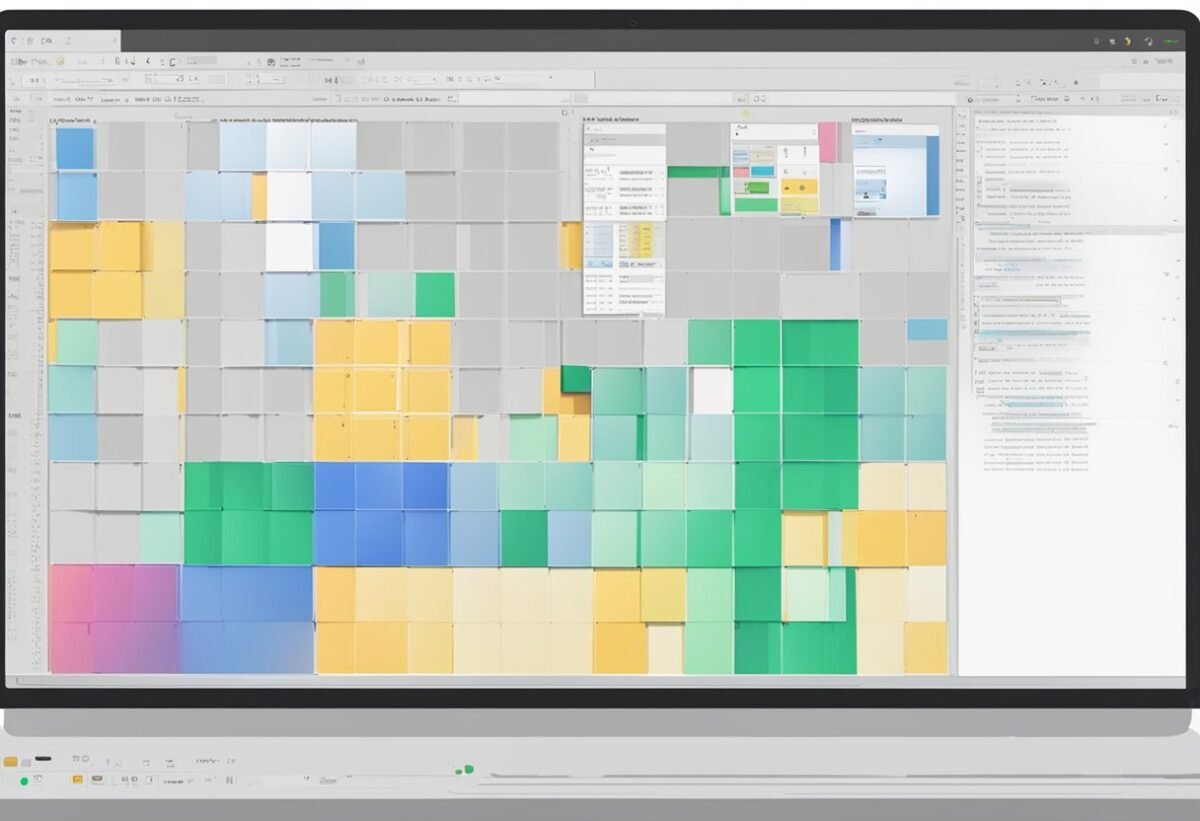Understanding Sorting Algorithms
Sorting algorithms are a key concept in computer science. They organize data into a specific order.
This helps improve efficiency when accessing and processing data.
Common Sorting Algorithms:
- Bubble Sort: Simple but not efficient for large datasets.
- Merge Sort: Utilizes a divide-and-conquer method. It is more efficient for larger datasets.
- Quick Sort: Also uses divide-and-conquer. Well-suited for average cases.
Sorting methods have different levels of efficiency. They are often categorized by their time complexity, which is expressed using Big O notation.
This measures how the runtime of an algorithm grows with the size of the input data.
Time Complexity Examples:
| Algorithm | Best Case | Worst Case |
|---|---|---|
| Bubble Sort | O(n) | O(n²) |
| Merge Sort | O(n log n) | O(n log n) |
These sorting strategies can handle vast ranges of data. Some are more suited for small or large datasets.
Sorting algorithms can be visualized through platforms like Sort Visualizer.
These visual tools help users grasp sorting concepts easily.
Data structures also play a vital role. They dictate how data is stored and accessed.
Efficient sorting often depends on the right choice of a data structure.
Setting Up the Python Environment
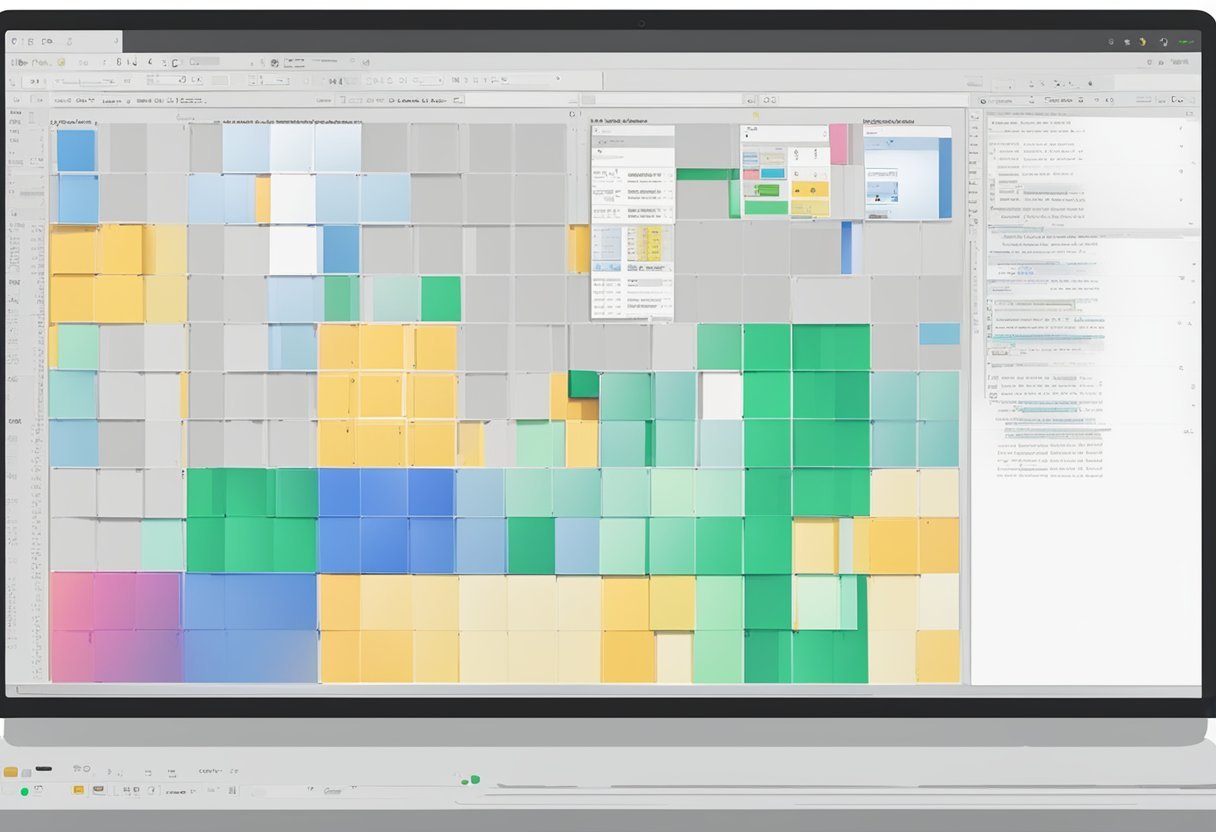
To get started with visualizing sorting algorithms in Python, it’s essential to install Python and manage any necessary dependencies.
These steps will ensure a smooth development process.
Installing Python
Python is an open-source programming language available for various platforms. Visit the official Python website to download and install it.
Choose the version compatible with your operating system, and follow the on-screen instructions.
After installation, verify it by opening the terminal or command prompt. Type python --version to check if the installation was successful. If a version number appears, Python is ready to use.
This setup ensures consistent progress in developing sorting visualizations.
Managing Dependencies
Dependencies are packages or modules required by your Python project. They handle various tasks, such as data visualization or mathematical computations.
Use a package manager like pip, included with Python, to install dependencies.
Create a requirements.txt file to list the necessary packages for your project.
Common dependencies for sorting visualization include libraries such as matplotlib or numpy.
Install them by running pip install -r requirements.txt in the terminal.
This automates the process of setting up the environment, allowing focus on writing and improving the sorting visualizations.
Introduction to Python’s Pygame Library
Python’s Pygame library is a popular choice for those looking to create interactive graphics, such as visualizations for sorting algorithms. It is a set of Python modules designed for writing video games, providing functionality like creating graphics and handling events.
Getting Started with Pygame
To start using Pygame, it needs to be installed on your system. This can be done using the Python package manager pip with the command pip install pygame.
Once installed, it is essential to initialize Pygame in your script with pygame.init(). This setup step ensures that all the necessary modules are ready to use.
After setting up, you can create a window for display with pygame.display.set_mode().
Pygame’s main loop is crucial. This loop keeps the application running until an event tells it to quit.
Events like mouse clicks or keyboard presses are handled using the pygame.event.get() function, which allows the program to respond to user inputs.
Drawing on Canvas with Pygame
The canvas in Pygame is where all the visual elements are drawn. The canvas size is defined when the display is set, for example, pygame.display.set_mode((width, height)).
Drawing functions like pygame.draw.line, pygame.draw.rect, and pygame.draw.circle are used to add shapes and visuals to this canvas. Each function requires parameters such as color, position, and size to render the shapes correctly.
Double buffering is often used to avoid flickering. It refreshes the canvas smoothly by updating it with pygame.display.flip(). This technique helps in creating smoother animations.
Keeping the canvas updated with screen-refresh techniques ensures a clear visual output, vital for visual illustrations like sorting algorithm animations.
Creating a Sorting Visualizer in Python
In building a sorting visualizer, it is crucial to set up the project with a clear directory structure, define the algorithm class efficiently, and implement the visualizer to display sorting processes.
Setting Up the Project Directory
Begin by organizing the files for the sorting visualizer. Create a primary folder, perhaps named SortingVisualizer, to house all files.
Inside this folder, develop subfolders like algorithms and visuals. The algorithms folder will hold specific Python files for different sorting methods, such as quickSort.py and mergeSort.py.
Include a main.py file in the main project directory. This file will integrate all components and serve as the entry point for running the visualizer.
Proper organization ensures that each part of the visualizer is easily accessible and enhances productivity during development.
Regularly update folder names if the project scope changes to maintain clarity.
Defining the Algorithm Class
In the algorithms folder, create a Python file where the main logic for sorting algorithms is implemented. For example, a file called algorithm.py can define a base class named Algorithm.
This class should include methods for setting up the array and starting the sort.
Each specific sorting algorithm should then inherit from the Algorithm class. For instance, classes like QuickSort and MergeSort can be created, which extend the base class and implement specific sorting logic.
This setup enhances modularity, allowing new algorithms to be added with ease.
Ensure that all algorithms are well-commented to aid in understanding their functionality.
Implementing the Visualizer
The visuals folder should contain Python scripts that display sorting using libraries like matplotlib or pygame.
Create methods in the Visualizer class to plot data points in real-time as the algorithms sort the data. Use colors and sound to make the visualization more engaging.
Link the visualization to each algorithm in main.py. When an algorithm is selected, the visualizer should dynamically showcase the sorting progress.
Design the interface to allow the user to choose different algorithms, making the tool versatile.
Test the visualizer frequently to ensure the display is accurate and responsive. Keep improving visual elements to make the experience educational and interactive.
Designing the User Interface
Designing a user interface for sorting algorithms involves creating a layout that effectively displays the sorting process and handling user interactions. This ensures that users can easily understand and interact with the visualizer using libraries like Pygame.
Developing the UI Layout
A well-designed UI layout is crucial when creating a sorting visualizer. The layout should include distinct areas for displaying the list or array of elements being sorted.
Using Pygame, developers can draw graphical representations of data, such as bars, to indicate element values.
Including buttons or sliders can enhance the experience by allowing users to choose different sorting algorithms or adjust the speed. A labeled control panel helps users navigate the different functionalities.
Proper use of colors is important to highlight comparisons, swaps, and completed sorting stages. This ensures users can follow the process step-by-step.
Implementing a clean and organized structure makes the interface intuitive, improving user engagement and understanding.
Event Handling in Pygame
Handling events efficiently is key in Pygame to make the interface interactive. Events like mouse clicks or keyboard presses can trigger actions such as starting or stopping the sort.
Pygame’s event loop listens for inputs and responds accordingly.
For instance, clicking a button might change the sorting algorithm or adjust the speed.
Efficient event handling ensures these inputs are processed smoothly without lag.
To implement event handling, developers use Pygame’s pygame.event.get() method. This captures events and enables the program to respond appropriately.
Well-structured event handling enhances the user experience by ensuring the program’s responsiveness and reliability.
Additionally, developers should consider edge cases, like user attempts to restart sorting mid-process, to maintain a seamless experience.
Visualizing Classic Sorting Algorithms
Visualizing classic sorting algorithms can greatly enhance comprehension by transforming abstract concepts into interactive visuals. By using Python, these algorithms are brought to life through visualizations that demonstrate their operations clearly.
This section explores the visual techniques for Bubble Sort, Insertion Sort, and Selection Sort.
Visualizing Bubble Sort
Bubble Sort is a simple sorting algorithm where elements are repeatedly swapped if they are in the wrong order. This process resembles bubbles rising to the surface.
Visualizations of Bubble Sort emphasize its step-by-step nature. In animations, two adjacent elements are highlighted and swapped if necessary, creating a ripple effect.
The algorithm is slow for large data sets as it has a time complexity of O(n²). This makes visualizing each step important to understand its inefficiency.
Python libraries like Pygame or Matplotlib can create these animations, allowing users to observe each iteration.
Users can adjust the speed to see how Bubble Sort performs on different data sizes. Seeing the algorithm in action helps clarify its mechanics and limitations.
Visualizing Insertion Sort
Insertion Sort builds a sorted array one element at a time, placing each element into its correct position. It’s similar to sorting playing cards by picking one up and placing it into the proper spot.
This method is easily visualized by displaying a series of cards being picked up and inserted in order. Each step highlights the current element and its comparisons, showcasing its O(n²) time complexity in the worst case.
Visualization tools can slow down these insertions to enhance clarity.
Animating Insertion Sort in Python often involves dynamically shifting elements and reinserting them. This helps illustrate its workings and efficiency for smaller datasets, emphasizing its practicality in everyday sorting tasks.
Visualizing Selection Sort
Selection Sort works by dividing the array into a sorted and an unsorted part, then repeatedly selecting the smallest element from the unsorted section.
Visualization shows this by highlighting the smallest unsorted element and swapping it with the first unsorted position. This process is repeated until all elements are sorted.
Understanding its O(n²) time complexity through visualizations reveals its simplicity yet inefficiency for larger lists.
Python-based visual demonstrations use animations to differentiate sorted and unsorted parts distinctly and in real-time, providing learners with clear insights into how this algorithm functions.
This highlights why Selection Sort is practical only for small to moderate-sized arrays.
Advanced Sorting Algorithms and Visualization
Advanced sorting algorithms such as merge sort and quick sort play a crucial role in efficiently organizing data. These algorithms can be visualized to enhance comprehension and grasp their mechanics more effectively.
By breaking these processes into visual steps, learners can better understand how these algorithms manage data sorting tasks.
Exploring Merge Sort
Merge sort is a classic example of the divide-and-conquer technique. The algorithm splits the unsorted list into sublists, each containing one element, which are then merged back together in order, step by step. This method effectively reduces the problem size at each level of recursion.
A key aspect of merge sort is its efficiency in handling large data sets, maintaining a time complexity of O(n log n). This consistency, regardless of input order, makes it valuable for scenarios where performance predictability is essential.
Visualizing merge sort can significantly aid in comprehending how pairs of lists are merged, which is crucial to the algorithm’s operation. Tools that animate list division and merging phases can provide a clear view of its systematic approach to sorting.
Implementing Quick Sort
Quick sort, or quicksort, is known for its speed and efficiency. It sorts by selecting a ‘pivot’ element and partitioning the data into elements less than and greater than the pivot.
This partition process is repeated recursively for the subarrays.
With an average time complexity of O(n log n), quick sort is often faster than other quadratic algorithms. However, its performance heavily depends on pivot selection, which can affect efficiency in the worst-case scenarios.
The visualization of quick sort highlights the partitioning process, helping learners see the dynamic positioning of elements around the pivot.
This visual aid is beneficial for understanding how quick sort manages differently sized data sets with its strategic approach.
Interactivity and Real-Time Sorting
Interactive tools for visualizing sorting algorithms offer a dynamic way to understand complex processes. These tools demonstrate algorithms in real-time, showing how data transforms step by step.
Key aspects include generating random arrays and animating sorting actions to help users grasp these concepts visually.
Generating a Random Array
Creating a random array is essential for demonstrating sorting algorithms. This process involves generating a list of numbers in a random order.
By using different algorithms like Bubble Sort or Quick Sort, the impact of the initial sequence on sorting efficiency can be observed.
Users can frequently customize parameters like array size and range, making it possible to explore how various inputs affect sorting times.
Randomness brings unpredictability, which emphasizes the strengths and weaknesses of each algorithm. For example, Bubble Sort may struggle with larger arrays due to its quadratic time complexity, whereas Quick Sort typically handles such situations more efficiently.
Leveraging tools like Python and libraries such as Numpy can make generating complex arrays straightforward.
Animating Sorting Actions
Animating sorting actions involves visually representing the algorithm’s process, showing how elements are rearranged over time.
This is achieved using graphical libraries like Pygame in Python, which turn sorting into a dynamic, engaging experience.
In visually appealing ways, these animations highlight important steps taken by the algorithms.
Each algorithm has unique actions, such as swapping or merging elements. Through animations, users can see these actions in real-time, making abstract concepts more concrete.
This visual representation aids in understanding how different algorithms perform under various conditions.
Animations can also reveal patterns, such as the way Merge Sort divides and conquers an array.
Further customization might involve changing the animation speed to observe each action more thoroughly or quickly demonstrate the sorting process from start to finish.
Leveraging Matplotlib for Static Visuals
Matplotlib is a powerful tool used to create static visuals that represent sorting algorithms. It provides a way to plot data, helping learners visualize how these algorithms manipulate data structures like arrays.
Plotting Data with Matplotlib
Matplotlib can be used to plot static graphs that help illustrate sorting algorithms. It is effective in showing the changes that occur in an array’s order as sorting progresses.
This can be particularly useful for visualizing complex algorithms like merge sort or quicksort.
When using Matplotlib, users can create bar graphs to represent elements of an array. These graphs help indicate swaps and shifts during sorting processes.
By updating these plots with each significant sorting step, learners can see the algorithm in action.
An understanding of data structures is useful when using Matplotlib. It helps one comprehend how elements move around during sorting.
These plots can provide an essential learning aid, making abstract algorithm concepts more tangible.
Adding New Features and Contributions
Expanding a sorting algorithm visualizer involves two key aspects: welcoming open source contributions and integrating additional sorting algorithms. These enhance user engagement and ensure continuous improvement of the tool.
Encouraging Open Source Contributions
Open source platforms like GitHub are ideal for fostering community involvement. Developers looking to improve sorting algorithm visualizers can contribute by identifying bugs, proposing enhancements, or adding new features.
A well-documented project with a clear contribution guide can motivate participation.
Project maintainers should provide issues and discussion boards for contributors to communicate and coordinate effectively. Recognizing contributions by merging pull requests promptly and acknowledging contributors in project changelogs can also boost community spirit and encourage ongoing collaboration.
Incorporating New Sorting Algorithms
Incorporating more sorting algorithms not only enhances the educational value but also attracts a broader audience. Implementing popular algorithms such as Quick Sort, Merge Sort, and newer innovative algorithms can diversify the options available to users.
Integration involves coding the algorithm, ensuring efficient performance, and adding visual representations.
Using tools like Matplotlib enhances animations and clarity. Documenting the algorithm’s purpose, use cases, and limitations helps users understand its relevance.
Regular updates and feedback loops with users and contributors ensure the visualizer remains cutting-edge and educational.
Best Practices for Code Structure and Timing
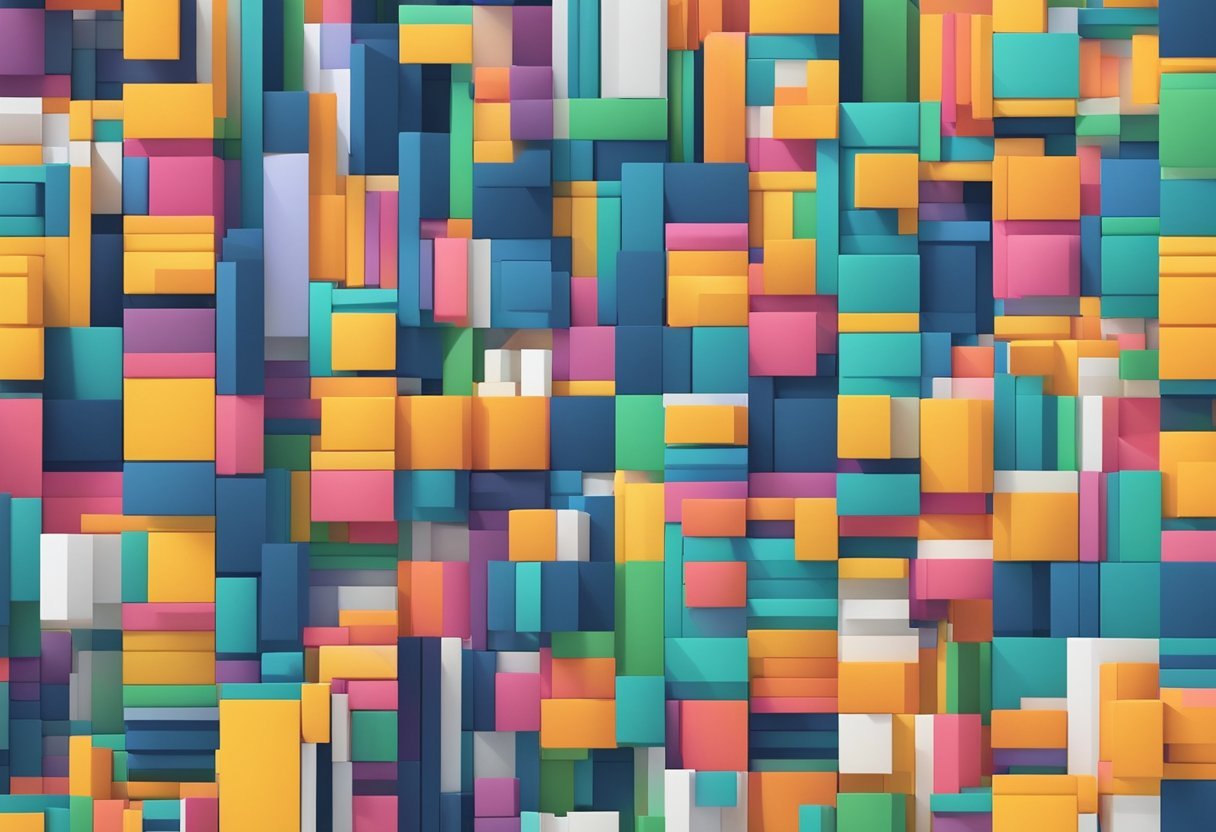
Organizing code effectively and measuring the time it takes for algorithms to run are essential skills in Python programming. Proper code structure improves readability and maintainability, while accurate timing helps optimize performance.
Organizing the Codebase
A well-organized codebase starts with a clear structure. Keeping functions and classes organized is crucial. Consider using modules and packages to separate different parts of the application. This makes the code easier to navigate and understand.
Naming conventions play a significant role. Use descriptive names that clearly indicate the purpose of variables and functions. Consistent naming helps others understand the code more quickly.
Following the PEP 8 style guide can provide consistency and readability throughout the codebase.
Documentation is also key. Including comments and docstrings helps in explaining the logic behind the code.
Comments should be concise and relevant to provide clarity without cluttering the code. Regularly updating the documentation ensures it remains useful for anyone reading or modifying the code.
Timing Algorithms with Time Module
Timing an algorithm provides insight into its performance. The time module in Python is a practical tool for this purpose. By using methods like time.sleep() and time.time(), developers can measure how long it takes for a piece of code to execute.
Start by noting the current time before running the code block. Then, record the time again after the execution.
Subtracting the earlier timestamp from the latter gives the running time. This method is simple, yet effective for gaining a better understanding of algorithm efficiency.
For more precise timing, consider using the timeit module. It offers a better way to time small code snippets.
As shown in resources like the Real Python tutorial on timing, timeit can provide repeated results to ensure accuracy and reliability in performance evaluations.
Publishing the Project and Future Directions
Sharing a sorting visualizer project involves using platforms like GitHub to reach a wider audience and gather feedback. Future improvements may include integrating additional features or exploring AI enhancements for better user interaction and experience.
Sharing on GitHub
Posting your project on GitHub allows for collaboration and feedback from other developers. By organizing the project directory clearly, users can easily navigate through files and documentation.
Creating a detailed README file is essential to explain how to set up and use the visualizer. Including examples and screenshots in the README can make it more appealing.
Additionally, using keywords in the project’s description helps in discoverability. Contributors can fork the repository and suggest enhancements or bug fixes, promoting community interaction. You can demonstrate various algorithms such as Bubble Sort, Merge Sort, and so on.
Exploring Potential Enhancements
Future directions for the sorting visualizer could involve implementing more advanced algorithms or adding a graphical user interface (GUI) using libraries like Tkinter.
Introducing AI can make the tool smarter. For example, AI could suggest optimal algorithms based on the data types being sorted.
Further enhancements might include integrating the project with blogging platforms like Medium to document the journey of creating the visualizer.
Regularly updating the project based on user feedback can ensure it remains relevant and useful, and experimenting with features like performance analytics can offer users insights into algorithm efficiency.
Frequently Asked Questions
Learning to visualize sorting algorithms in Python can greatly enhance understanding of how they work. This section addresses common queries about visualizing these algorithms, the tools used, and potential challenges.
How can I visualize different sorting algorithms using Python?
To visualize sorting algorithms in Python, one can use libraries such as matplotlib and matplotlib.animation. These tools help illustrate comparisons and swaps in the algorithm, making it easier to see how data is sorted step by step.
What are some examples of visualizing sorting algorithms in Python?
Examples include animations of Bubble Sort and Merge Sort. These visualizations demonstrate the algorithm’s operations in real-time, enhancing comprehension. A practical example can be found in a tutorial on visualizing sorting algorithms.
Which library is most suitable for creating sorting algorithm visualizations in Python?
matplotlib is a popular choice due to its powerful plotting capabilities. It allows for creating dynamic visualizations through its animation module. This makes it well-suited for animating sorting processes in Python.
What are the key benefits of visualizing sorting algorithms through Python programming?
Visualizing sorting algorithms helps to grasp their functioning better by offering a clear view of each step. It makes abstract concepts tangible and can improve debugging skills by identifying where and why errors occur.
How can I compare the efficiency of sorting algorithms using Python visualizations?
Efficiency can be compared using visualizations by measuring time complexity and operation count. Libraries like timeit can be used in conjunction with visualizations to provide insight into the runtime of different sorting algorithms.
What are the common pitfalls to avoid when creating sorting algorithm visualizations in Python?
Common pitfalls include ignoring time complexity, which affects performance, and overlooking readability in code, making it hard to maintain.
Also, selecting the wrong visualization library can limit the effectiveness of the explanation. Using matplotlib can help avoid these issues.