Understanding SQL for Data Visualization
SQL plays a critical role in preparing data for visualization by allowing users to interact efficiently with relational databases.
It empowers users to retrieve specific data needed for charts and graphs, making it invaluable for data analysis.
Foundations of Structured Query Language
Structured Query Language (SQL) is a standard language for querying and managing data in relational databases. It allows users to perform operations such as selecting specific data points, filtering data based on conditions, and aggregating data for summary insights. SQL is widely used with various database systems, including MySQL and SQL Server.
Users can create and manipulate tables, control access, and enhance the overall data management process.
Additionally, understanding the basic commands, such as SELECT, FROM, and WHERE, is essential for retrieving and organizing data efficiently.
SQL provides a flexible interface for complex queries, offering users the ability to join tables and perform calculations.
Moreover, it facilitates data cleaning and transformation, ensuring the accuracy and clarity of the data used in visualizations.
SQL Databases and Relational Databases Concepts
Relational databases store data in structured tables with rows and columns, allowing for easy access and retrieval. Each table represents a different entity, and relationships between tables are defined through keys.
SQL is crucial for maintaining these databases, enabling seamless querying and updating.
MySQL and SQL Server are popular SQL databases that manage large volumes of data. They support complex operations and provide features like indexing and stored procedures.
These capabilities boost performance and streamline data interactions.
Connecting these databases to data visualization tools allows analysts to create dynamic dashboards, turning raw data into meaningful insights.
Users benefit from real-time data updates, which keep visualizations current and relevant, enhancing decision-making processes.
Data Preparation Techniques in SQL
Preparing data for visualization in SQL involves ensuring data quality and performing necessary preprocessing and transformations. This process is crucial for creating accurate and insightful visual representations.
Importance of Data Quality and Validation
Ensuring high data quality is the foundation of effective data visualization. Poor data quality leads to misleading analyses and decisions.
Data validation helps identify and correct errors, inconsistencies, and duplicates. This ensures the dataset is both reliable and accurate.
Data validation often involves checking for missing values and outliers.
SQL can be used to create validation rules that automatically flag problems. By leveraging these rules, data analysts can maintain high standards of quality across datasets.
Using sample queries, analysts can quickly spot inconsistencies. Techniques like cross-checking with external datasets can further enhance validation processes.
Data Preprocessing and Transformation
Data preprocessing involves cleaning and organizing data to make it suitable for analysis. This step is essential for converting raw data into a more understandable format.
Techniques include data cleaning, formatting, and standardizing data units.
Data transformation involves altering the data structure to enhance its suitability for visualization. This might include aggregating data, changing data types, or creating new calculated fields.
SQL functions such as JOIN, GROUP BY, and CAST are commonly used in these processes.
By performing these transformations, analysts can simplify data, making it easier to create effective visualizations.
Preprocessing and transformation ensure that data tells the right story when presented graphically.
Writing Effective SQL Queries for Analysis

Crafting SQL queries for data analysis involves understanding key components like ‘Select’ and ‘From’, while effectively using ‘Where’, ‘Having’, ‘Group By’, and ‘Order By’ clauses. Each plays a critical role in accessing, filtering, and organizing data for meaningful insights.
Mastering ‘Select’ and ‘From’ Statements
The ‘Select’ and ‘From’ statements form the backbone of SQL queries.
‘Select’ is used to specify the columns to be retrieved from the database. For example, if a user needs to analyze sales data, he might select columns like product_name, sales_amount, and sales_date.
Meanwhile, the ‘From’ statement identifies the table or tables housing the data. When dealing with multiple tables, joining them correctly using ‘From’ ensures that the user gets a unified dataset.
Efficient use of ‘Select’ and ‘From’ helps in retrieving relevant data, which is crucial for analysis. Users should aim to specify only the columns they need to improve performance and readability of their queries.
The Role of ‘Where’ and ‘Having’ Clauses
The ‘Where’ clause is key in filtering data by setting conditions. Users apply it to restrict records returned by the ‘Select’ statement based on specified criteria like sales_amount > 1000, which helps focus on significant data.
In contrast, the ‘Having’ clause is used alongside ‘Group By’, filtering data after it has been aggregated. For instance, after grouping sales by product, ‘Having’ can filter groups to find products with total sales exceeding a certain amount.
Both clauses are critical for refining datasets. Effective use ensures that users analyze the most pertinent records, making analytical conclusions more reliable.
Utilizing ‘Group By’ and ‘Order By’
Aggregating data through the ‘Group By’ clause helps users summarize and analyze data effectively. For example, grouping sales data by product_name can tell which products are most popular. It’s commonly paired with aggregate functions like SUM() or COUNT().
The ‘Order By’ clause is crucial for sorting results. By ordering data in ascending or descending order based on columns like sales_date, users can better visualize trends and patterns in the data.
Together, these clauses offer a structured way to look at data, aiding analysts in making informed decisions based on organized and summarized reports.
Advanced SQL Techniques for Data Analysis

Advanced SQL techniques help improve data analysis through efficient query performance and insightful data manipulation. By utilizing window functions and joins, analysts can find patterns and trends in data. Additionally, subqueries and common table expressions (CTEs) help optimize query execution for clearer understanding of correlations.
Exploring Window Functions and Joins
Window functions are essential for performing calculations across a set of rows related to the current row. These functions, like RANK() and SUM(), allow analysts to calculate moving averages or rankings without affecting the entire dataset. For instance, you can identify sales patterns over time by calculating rolling averages.
Joins are vital for combining data from multiple tables. An inner join returns rows when there is a match in both tables. It’s crucial for analyzing relationships between entities, like customer orders and product details.
Using appropriate joins enhances the ability to detect trends within datasets by linking related data points.
Optimizing Queries with Subqueries and Common Table Expressions
Subqueries allow the embedding of a query within another query. They help extract specific data, serving as a filter to narrow down results. This feature is useful in breaking down complex problems into simpler parts, such as filtering products above a certain sales threshold.
Common Table Expressions (CTEs) provide an alternative for organizing and structuring complex queries. They improve readability and maintainability.
CTEs can be used for exploratory data analysis by structuring data into manageable parts.
Both subqueries and CTEs aid in streamlining data workflows, enhancing the ability to spot correlations and make data-driven decisions.
Identifying and Handling Outliers in Datasets

Outliers are data points that differ significantly from other observations in a dataset. Spotting these is crucial for maintaining data quality, as they can skew results and make analysis unreliable.
Visual tools, such as box plots, are effective at highlighting these extreme values. The line within a box plot shows the median, and points outside indicate potential outliers.
Identifying outliers involves several techniques. One common approach is using statistical tests to determine if a data point diverges significantly.
Establishing thresholds, like the interquartile range (IQR), can help pinpoint anomalies. Another method is the Z-score, which gauges how far a data point is from the mean in standard deviation units.
Handling outliers requires careful consideration. Options include removing them completely if they are errors or irrelevant, especially in univariate cases. In some instances, outliers might hold valuable insights and should be explored further rather than discarded.
Outlier treatment can involve adjusting these data points to fit within the expected data range.
It’s essential to review changes in the context of data analysis. Ensuring that data quality remains intact throughout the process is key. Engaging with outlier management appropriately strengthens the reliability of conclusions drawn from data.
To learn more about how to handle outliers, check out methods for outlier detection and treatment. Also, visualize data effectively to spot outliers using common plots like box plots.
Sorting and Filtering Data for Visualization
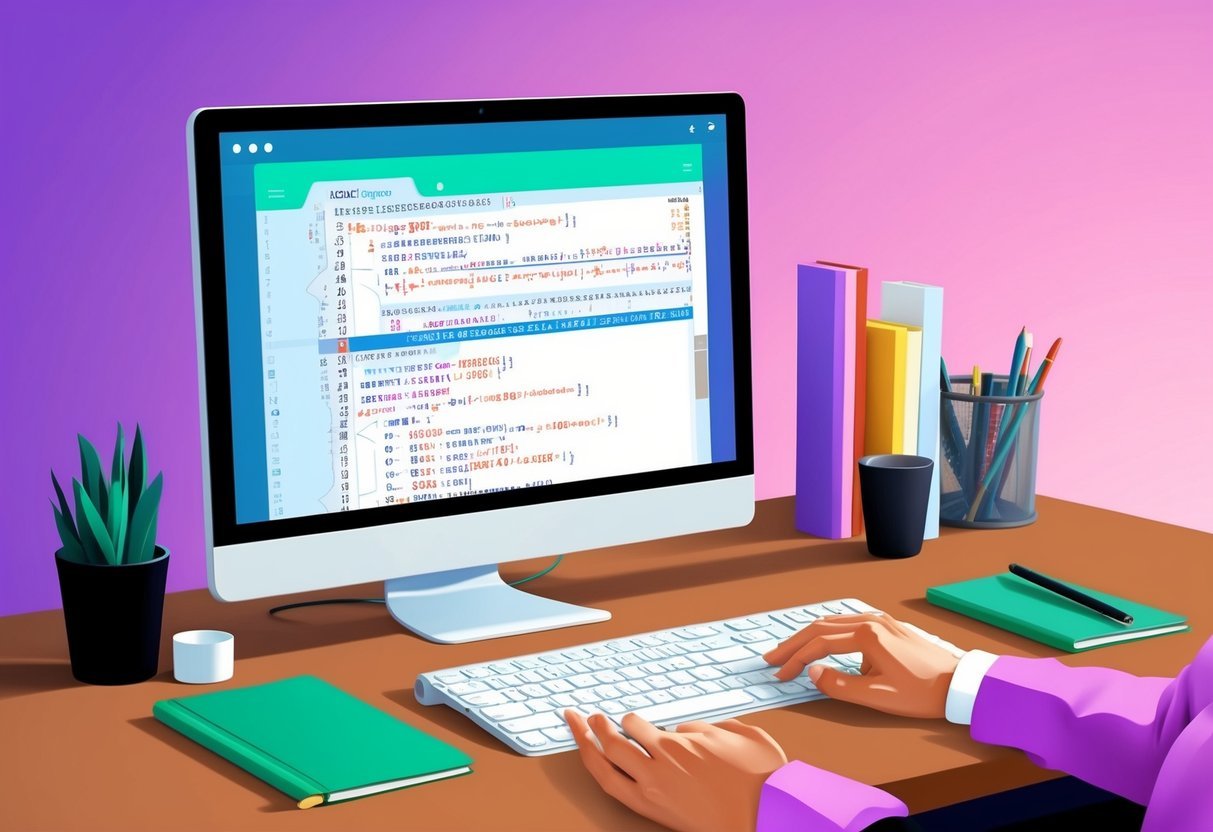
Sorting and filtering are crucial steps in preparing data for visualization. Effective sorting mechanisms allow users to arrange data meaningfully, while filtering techniques help in extracting relevant insights.
Implementing Sorting Mechanisms
Sorting is a fundamental tool in data organization. In SQL, sorting is implemented using the ORDER BY clause. This clause allows users to arrange data in ascending or descending order based on one or more columns. For instance, sorting monthly sales data by month can provide a clearer timeline for analysis.
Additionally, sorting can help highlight key patterns or trends. Using SQL, users can sort complex datasets by multiple columns, prioritizing critical information. While sorting, it’s important to consider the data type. Numeric values and text strings may require different approaches for optimal arrangements.
Effective Data Filtering Techniques
Filtering helps in refining data by displaying only necessary information. SQL provides powerful filtering options, primarily using the WHERE clause.
Users can set conditions to include or exclude data based on specific criteria.
For example, in a large dataset, filters can limit records to those with specific values, like filtering feedback ratings below a certain threshold to spot improvement areas.
SQL allows combining multiple conditions with logical operators like AND and OR.
Besides improving clarity, filtering enhances analysis accuracy by eliminating irrelevant data, enabling a focus on crucial insights. This process is invaluable for data analysts seeking to draw meaningful conclusions.
Data Aggregation Strategies for Insightful Reports

Effective data aggregation is crucial for generating insightful business reports. Key strategies include using tools like SQL’s GROUP BY to organize data and HAVING to filter results. These techniques enhance the analysis of datasets such as sales and customer data. A structured approach can significantly improve clarity and utility in business intelligence.
Applying ‘Group By’ to Aggregate Data
The GROUP BY clause is a powerful tool in SQL that helps in summarizing data. It is commonly used to aggregate data based on specific columns.
For instance, sales data can be grouped by customer or product to show total sales per category.
When analyzing orders, GROUP BY can calculate total order values, enabling easy identification of top customers or products. This is crucial for businesses to understand patterns and trends across different segments.
Understanding how to effectively use GROUP BY can transform large datasets into meaningful summaries, revealing insights that drive strategic actions.
Custom Aggregations with ‘Having’
The HAVING clause allows users to apply conditions to aggregated data. It is used alongside GROUP BY to filter results after aggregation.
For example, in sales reports, HAVING might be used to display only those customers with total orders exceeding a certain threshold.
This selective filtering is valuable for identifying high-value customers or regions with substantial sales volumes. It ensures that reports focus on the most relevant data, aiding in targeted business strategies and resource allocation.
Using HAVING alongside GROUP BY, organizations can refine their analysis, providing clarity and depth to business intelligence reports. This strategy enhances precision and effectiveness in data-driven decision-making.
Extracting Actionable Insights from Sales and Customer Data

Data analysts often focus on extracting useful information from sales and customer data to drive business decisions.
Sales data includes details like transaction amounts, purchase dates, and product types.
Analyzing this data helps find trends and patterns that guide sales strategies.
Customer feedback is another valuable source of insights. By examining reviews and surveys, organizations can understand customer satisfaction and improve product offerings.
This process involves identifying common themes in feedback that highlight strengths and weaknesses.
To gain actionable insights, it’s crucial to combine sales data with customer feedback. This approach provides a more comprehensive view of business performance.
For example, a decrease in sales might be linked to negative customer experiences, offering clear steps for improvement.
Patterns play a vital role in this analysis. Detecting recurring issues or successful strategies can lead to better decision-making.
By looking for patterns in data, analysts can forecast future customer behavior and market trends.
Visualizations such as charts and graphs help make sense of complex data findings. They turn numbers into easy-to-understand visuals, highlighting key insights.
These visuals are useful for presenting data-driven recommendations to stakeholders.
For a more advanced approach, businesses may use BI tools like Tableau or Power BI to connect sales and feedback data into interactive dashboards.
Tools like these allow users to dynamically explore data, revealing deep insights at a glance.
Leveraging SQL in Business Intelligence and Data Science
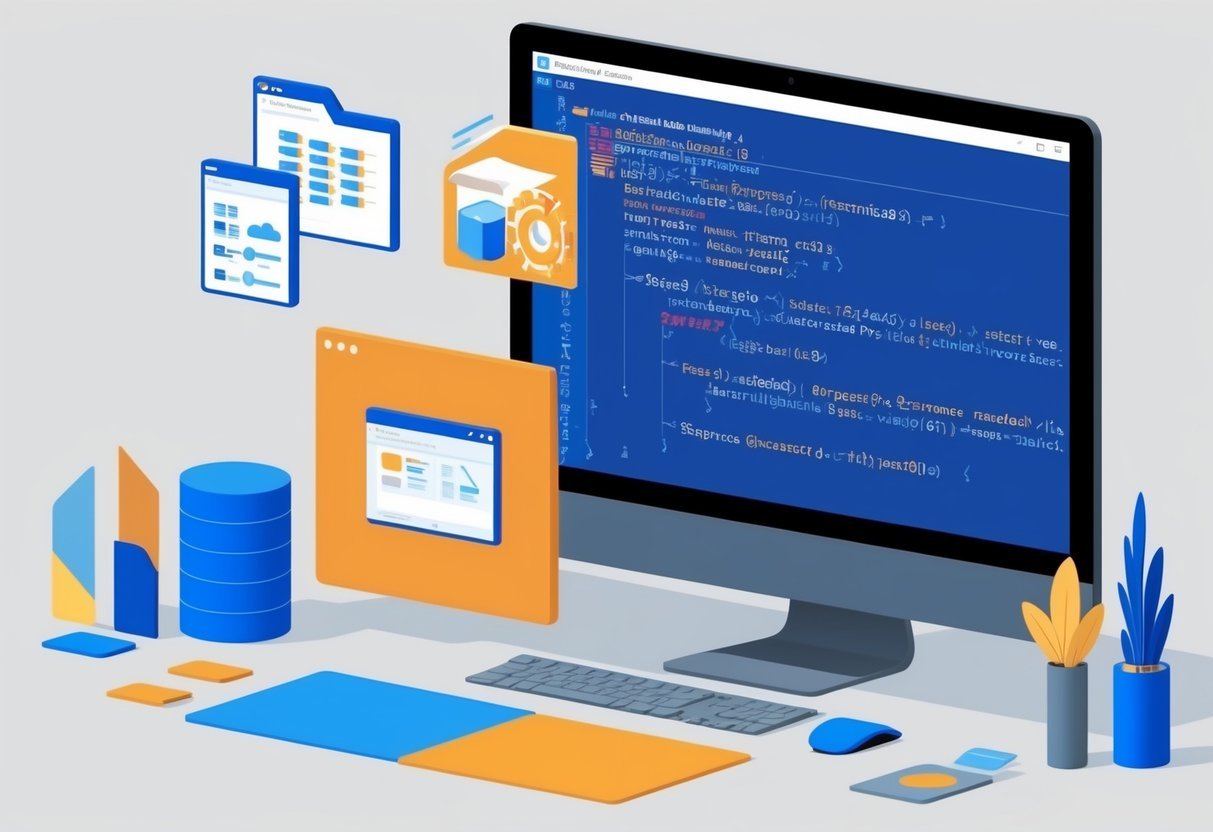
SQL plays a crucial role in business intelligence and data science by enabling professionals to access and manipulate data efficiently.
It helps in extracting necessary data for analysis, which is essential for making informed business decisions and improving processes.
In the context of data science, SQL is vital for data scientists who need to prepare large datasets for machine learning models.
By using SQL, they can filter, sort, and transform data, setting a solid foundation for more complex analyses.
This ability to manage data at the foundational level is key to successful data science projects.
Business intelligence tools often rely on SQL to query databases and generate reports.
SQL enables dynamic data retrieval, allowing businesses to monitor their operations in real time.
This capability allows for a more streamlined and data-driven approach to business management.
Visualization Tools and Techniques in SQL Environments

SQL environments can be enhanced for data visualization through integration with advanced tools and Python libraries.
These integrations allow users to produce interactive charts and graphs, such as bar charts, pie charts, and histograms, making data interpretation more intuitive and effective.
Integrating SQL with Tableau and Power BI
Tableau and Power BI are popular tools for visualizing data stored in SQL databases. They provide seamless connections to SQL, allowing for the rapid creation of interactive dashboards.
In Tableau, users can connect to SQL databases directly and drag and drop features help create complex visualizations without extensive programming knowledge. This tool supports a wide range of chart types, making it versatile for different data presentation needs.
Power BI integrates with SQL to enable detailed data visualization. It offers robust analytics tools and a variety of chart options, from simple bar and pie charts to more complex line graphs and histograms.
This allows users to interact with data dynamically and facilitates deeper data exploration.
Both tools support real-time data updates, ensuring the visualization reflects the most current information.
Leveraging these tools, users can efficiently transform raw SQL data into informative, visually appealing presentations.
SQL and Python Libraries for Data Visualization
Python libraries such as Matplotlib, Seaborn, Plotly, and Bokeh offer extensive capabilities for visualizing SQL data.
Matplotlib provides basic plots like line graphs and bar charts, offering control over every element.
Seaborn builds on Matplotlib to produce more complex visualizations easily, including heatmaps and violin plots, suitable for statistical data interpretation.
Plotly is known for interactive plots, which can include 3D graphs and intricate visual displays that engage users more dynamically.
Bokeh focuses on creating interactive, web-ready plots that can be embedded into web applications.
By utilizing these libraries, SQL users can create customized visualizations that extend beyond the standard capabilities of SQL itself, enhancing both data analysis and presentation.
Optimizing User Interface with Interactive Dashboards

Optimizing user interfaces involves using strategic design and features. This enhances user experience by making data more accessible and engaging through dashboards and interactive visualizations.
Best Practices for Dashboard Design
Effective dashboards are clear and intuitive, showing key data insights at a glance.
Using consistent color schemes and fonts can make the user interface more visually appealing and easier to navigate.
Displaying important data in a hierarchy allows users to focus on critical information first.
Interactive elements, like filters and dynamic graphs, can make data exploration more engaging.
When designing dashboards, it is crucial to consider the end-user’s needs and how they will interact with the dashboard.
Layouts should be simple to prevent information overload. Incorporating visual cues, such as icons or labels, can improve interpretation of the data.
Implementing Drill-Down Features
Drill-down features enhance dashboards by offering deeper insights into data sets.
Users can start with a high-level overview, then click on specific items to explore underlying data.
This interactivity allows a detailed analysis without cluttering the main interface.
For example, an e-commerce dashboard might allow users to click on sales figures to view product-specific data.
To implement drill-down features effectively, it’s important to ensure smooth transitions between different levels of data.
Each layer should maintain consistency with the overall design of the dashboard. Users should not feel lost as they navigate through data layers.
This improves usability and helps users gain insights efficiently.
Real-Time Data Management and Visualization

Real-time data is crucial for businesses that need immediate decision-making capabilities.
As data streams through various channels, it’s essential that they manage it efficiently.
Real-time data management allows organizations to process and visualize data as it arrives, providing up-to-date insights.
Data analysis in real-time helps detect trends and anomalies instantly. This capability ensures that businesses can act swiftly and make better decisions.
With tools like SQL, data can be swiftly processed and queried for crucial insights.
Key Benefits:
- Instant insights: Immediate analysis of data as it comes in.
- Timely decision-making: Quick identification of errors and opportunities.
Cloud-based solutions enhance real-time data visualization by offering scalability.
Companies can adjust their resources based on their needs, ensuring efficient handling of data peaks.
These solutions often provide robust platforms to manage and display data effortlessly.
Many products support real-time data management.
Popular tools like Tableau and Power BI allow for seamless integration with live data sources.
These platforms provide dynamic visualizations that adjust as new data becomes available.
An example of powerful real-time data visualization and management solutions can be found in cloud-based services. Learn more about such solutions at Estuary.
Frequently Asked Questions
Understanding SQL for data visualization involves optimizing queries, structuring data efficiently, and using tools effectively. This section addresses common questions on how to enhance your data visualization skills using SQL.
How can one optimize SQL queries for better data visualization?
To optimize SQL queries, focus on indexing columns used in joins and where clauses.
Simplify queries by reducing nested subqueries and using views when necessary.
Consider aggregating data within the query to decrease the workload on the visualization tool.
What are the best practices for structuring data in SQL Server for visualization?
Structuring data requires normalization to reduce redundancy and ensure data integrity.
Use dedicated tables for different types of data. Keep timestamps consistent, and consider creating summary tables for rapid access to frequent calculations.
Which SQL data visualization tools are most effective for beginners?
For beginners, tools like Tableau and Power BI are user-friendly and offer interactive dashboards.
They provide drag-and-drop interfaces and connect easily with SQL databases, making them ideal for those new to data visualization.
What steps should be taken to transform data for visualization using SQL?
Start by cleaning the data, removing duplicates, and standardizing formats.
Use SQL functions for transformation, like aggregating data, calculating new fields, and filtering unnecessary records.
Ensure the data is structured to highlight the insights you want to visualize.
How do you integrate SQL data with visualization tools like Tableau?
Integration involves setting up a connection between SQL databases and tools like Tableau via connectors.
Import data directly from SQL, or export datasets as CSV files.
Fine-tune queries to fetch only essential data for the visualization, enhancing performance and clarity.
What are the differences between using open-source vs proprietary SQL visualization tools?
Open-source tools, such as Apache Superset, offer flexibility and community support but may require more setup and maintenance.
Proprietary tools, like Tableau, provide polished interfaces and robust support. They often feature advanced analytics but come with licensing costs.
Each has its own strengths based on user needs and resources.
