Understanding Window Functions in SQL
Window functions in SQL are essential for performing complex data analysis tasks efficiently. They allow users to execute calculations over specific sets of rows, known as partitions, while maintaining the original data structure.
This capability makes them distinct and invaluable tools in any data analyst’s toolkit.
Definition and Importance of Window Functions
Window functions in SQL are special functions used to perform calculations across a set of rows that are related to the current row. Unlike aggregate functions that return a single result for a set of rows, window functions can provide a result for each row in that set. This makes them ideal for nuanced analyses where detail and context are crucial.
These functions replace the need for subqueries and self-joins in many scenarios, simplifying queries. They are incredibly useful for tasks such as calculating running totals, moving averages, and rank calculations.
The ability to analyze data while keeping the window of data intact is what makes them powerful for data analysis.
The Syntax of Window Functions
The basic structure of a window function includes the use of the OVER clause, accompanied by optional PARTITION BY and ORDER BY subclauses. The syntax is generally as follows:
function_name() OVER ([PARTITION BY expression] [ORDER BY expression])
The PARTITION BY clause divides the result set into partitions. Within each partition, the function is applied independently. This is important for calculations like ranking within certain groups.
ORDER BY defines the order of rows for the function’s operation.
The inclusion of these elements tailors the function’s operation to the user’s needs, ensuring meaningful insights are generated from large and complex datasets.
Distinct Features of Window Functions Versus Aggregate Functions
Window functions differ significantly from traditional aggregate functions. Aggregate functions collapse data into a single output for a dataset, while window functions allow for more granular control.
By using the OVER clause, window functions can provide results related to individual rows while analyzing the entire dataset.
This distinction means window functions can be used to produce results that reflect both summary and detailed data. For example, calculating a cumulative sales total that respects the context of each transaction is made possible with window functions. This feature enhances data interpretation and presentation, making window functions an indispensable tool in SQL.
Executing Calculations with Window Functions
Window functions allow users to perform nuanced analyses on large datasets by providing advanced calculations without aggregating the data into a single result set. This section covers how to execute running totals, calculate moving averages, and tackle complex calculations efficiently.
Running Totals and Cumulative Sums
Window functions can calculate running totals and cumulative sums, which are particularly useful in financial or sales data analysis. The SUM() function calculates totals across a set of rows defined by the window.
For example, calculating the cumulative sales total over a period is straightforward with the use of the SUM() function over a specified data range.
Using PARTITION BY and ORDER BY helps in categorizing data into smaller partitions. This method ensures accurate cumulative totals for each category, such as different product lines or regions.
By doing this, users gain insights into trends over time, which are essential for forecasting and decision-making.
Calculating Moving Averages
Calculating moving averages smooths out data fluctuations over time. This is useful for identifying trends without being affected by short-term spikes or drops in data.
The AVG() function is applied over a moving window, which shifts as it computes the average of a particular number of preceding rows.
Using window functions for moving averages allows analysts to specify the frame of rows they want to average over, known as the sliding window. This flexibility can be used for analyzing sales performance over weeks, for instance, by setting the frame to include the previous week’s data in each calculation.
Complex Calculations Using Window Functions
Window functions provide the framework for more complex calculations that aggregate data while maintaining all records intact. Functions like RANK(), ROW_NUMBER(), and DENSE_RANK() help in ranking and ordering data within window partitions, something that’s vital in scoring and competitive analysis.
They are also essential for calculating differences between rows or groups, such as determining changes in sales figures from one month to the next.
This approach uses functions such as LAG() and LEAD() to access data from prior or subsequent rows without the need for complex self-joins, which optimizes query performance and clarity.
Window functions thus provide a crucial toolkit for in-depth data analysis, allowing for more precise and efficient results across large datasets.
Data Partitions and Ordering in Analysis
When analyzing large datasets, using window functions effectively requires a strong grasp of data partitioning and ordering. These techniques help in organizing and processing data efficiently, thus ensuring meaningful insights.
Partitioning Data with ‘PARTITION BY’ Clause
Partitioning data with the PARTITION BY clause is like grouping data into segments for more granular analysis. It allows analysts to perform calculations within these defined groups without interfering with others.
For instance, when assessing sales data, partitioning by region can help compare total sales across different regions. This ensures that each region’s sales data is analyzed in isolation from others.
This method is particularly helpful in ensuring that calculations like ranks or averages are meaningful within each group rather than across the dataset as a whole.
Sorting Data with ‘ORDER BY’ Clause
The ORDER BY clause is crucial for ordering data in a specified order, usually ascending or descending. This sorting is essential when using functions like ROW_NUMBER, which require a defined order to allocate ranks or retrieve top values.
For example, sorting sales data by date allows an analyst to examine trends over time.
Accurate use of ORDER BY ensures that the sequence of data aligns with the analysis goals. It is pivotal when dealing with time-sensitive data where trends need to be identified accurately.
Importance of Accurate Data Ordering for Analysis
Accurate data ordering plays a vital role in achieving precise analysis outcomes. Incorrect ordering can lead to misleading insights, especially in trend analysis or time series data.
For instance, evaluating total sales over consecutive months requires meticulous order. Without this, conclusions drawn may not reflect actual business trends or performance.
Reliability in data interpretation hinges on the correct sequence, as even a small mistake here can skew entire analysis results. Ensuring data is accurately ordered eliminates ambiguity, thus enhancing the confidence in the conclusions drawn.
Advanced Ranking with SQL Window Functions
Advanced ranking in SQL uses window functions like RANK, DENSE_RANK, and ROW_NUMBER. These functions help data scientists analyze large datasets, identify trends, and rank data based on specified criteria.
Utilizing ‘RANK’ and ‘DENSE_RANK’ Functions
The RANK function is used to assign a rank to each row in a partition of data. It orders the entries based on a specified column, such as sales figures. When two rows have identical values, they receive the same rank, but the next number assigned jumps, leaving gaps.
In contrast, the DENSE_RANK function also provides ranks, but does not leave gaps between groups of identical values. This is particularly useful in sales data where continuity in ranking is necessary.
Data scientists can leverage both functions for nuanced data analysis, ensuring they choose the appropriate one based on the need for gaps in rankings or continuous ranks.
The ‘ROW_NUMBER’ Function and Its Applications
The ROW_NUMBER function assigns a unique identifier to each row within a specified partition of a result set. Unlike RANK or DENSE_RANK, it does not account for ties.
This function is ideal for scenarios where distinct ranking is required, such as determining the order of employees based on their hire date.
This function provides an efficient method for tasks that require a clear sequence of results. The clear assignment of numbers enables easier identification of outliers or specific data points in large datasets.
Identifying Trends with Ranking
Ranking functions play a crucial role in identifying data trends. By using these functions, analysts can look at how rankings change over time to uncover patterns or predict future trends.
This is especially relevant in sales data, where understanding shifts in ranking can help make informed decisions.
For example, data scientists might use these functions to track monthly sales performance, identifying top-performing products or regions. Monitoring these changes helps businesses optimize strategies and allocate resources effectively based on identified trends.
Analyzing Time-Series Data
Analyzing time-series data often involves comparing and examining sequential data points. By using functions like LEAD, LAG, FIRST_VALUE, and LAST_VALUE, one can gain insights into trends, variations, and changes over time.
Leveraging ‘LEAD’ and ‘LAG’ Functions for Comparison
The LEAD and LAG functions are essential for comparing time-series data points. LEAD retrieves data from a later row, while LAG fetches data from a previous one.
These functions allow analysts to compare values and identify patterns over different time periods.
For instance, in a sales dataset, using LAG can show how current sales compare to previous months. Code examples often demonstrate how these functions facilitate viewing differences in sequential data points. They make it easier to detect upward or downward trends, which can indicate changes in the business environment.
Utilizing LEAD and LAG helps in achieving precise temporal comparisons. It enhances understanding of relationships between consecutive data points.
Utilizing ‘FIRST_VALUE’ and ‘LAST_VALUE’ in Analyses
The FIRST_VALUE and LAST_VALUE functions are useful for examining initial and final data points within a time-series window. FIRST_VALUE gives insight into the starting data point, while LAST_VALUE shows the endpoint.
This information helps in determining changes that occur over a specified range.
For stock price analysis, FIRST_VALUE might reveal the starting price at the beginning of a trading period, whereas LAST_VALUE can show the ending price. This comparison helps in assessing overall change. Additionally, these functions highlight anomalies in trends, such as unexpected peaks or drops.
These techniques provide a clear framework for evaluating the progression of data points over time and understanding long-term shifts or transformations within a dataset.
Filtering and Window Functions

Window functions in SQL allow for complex data analysis without losing individual row context. Key aspects include filtering data efficiently with the OVER clause and refining analysis by harnessing powerful filtering capabilities of window functions.
Filtering Data with Over Clause
The OVER clause in SQL enables the use of window functions for filtering data with precision. It defines a window or set of rows for the function to operate on.
Using the OVER clause, one can specify partitions, which are subsets of data, and ordering of rows within each partition. This setup is crucial in performing tasks like ranking each employee by salary within different departments.
For instance, defining partitions can make reports more precise by focusing calculations within specific data groups. The clause aids in identifying patterns in large datasets by customizing the frame of calculation.
This approach contrasts with traditional aggregate functions, which summarize data into single results. By keeping each row’s context during computation, the OVER clause enhances the SQL skills needed for detailed data assessment.
Refined Data Analysis Through Window Function Filtering
Filtering within window functions is vital for data refinement and precision. The capability to manage calculations like running totals or moving averages depends on how filters are applied.
Window functions can handle intricate calculations by allowing conditions that separate relevant data from noise, similar to advanced analytical queries.
These functions are particularly beneficial when analyzing trends over time or comparing segments without collapsing the dataset into aggregated numbers.
The fine-tuning potential of filters in window functions helps analysts maintain row integrity, delivering insights efficiently. This nuanced analysis supports businesses in making informed decisions based on their unique data contexts, showcasing the advanced capabilities of SQL when combined with effective filtering strategies.
Practical Applications in Real-World Scenarios

Window functions in SQL are essential for nuanced data analysis. They’re used in various sectors to manage inventory, find patterns, and transform data for better business decisions.
By offering efficient calculations, these functions enhance data insights significantly.
Inventory Management and Sales Analysis
In the retail industry, keeping track of inventory and sales performance is crucial.
Window functions allow analysts to calculate running totals and measure sales trends over time. This helps identify the best-selling products or detect slow-moving inventory.
By segmenting data by time units like days, weeks, or months, businesses can better plan stock levels and promotions.
These insights lead to more informed decisions about what products to keep in stock.
For instance, calculating the average sales during different seasons can guide inventory purchases. This prevents both overstocking and stockouts, ensuring optimal inventory management.
Pattern Discovery in Large Datasets
Detecting patterns in vast amounts of data is another significant application of window functions. Analysts use these functions to discover emerging trends or anomalies.
By doing so, companies can predict consumer behavior and adapt their strategies.
For example, businesses may analyze patterns in sales data to determine peak shopping times or identify geographical sales differences.
Window functions allow for filtering and ranking data points, making it easier to compare them across different dimensions like time and location.
This type of analysis helps businesses tailor their campaigns to specific audiences and improve targeting.
Additionally, pattern discovery can support event detection, such as fluctuations in traffic or sales spikes, allowing businesses to react promptly.
Data Transformations for Business Intelligence
Data transformations are a key part of business intelligence, enabling organizations to convert raw data into actionable insights.
Window functions play a crucial role in this process by enabling complex calculations and data manipulations.
These functions can perform cumulative and rolling calculations that provide a deeper look into business statistics, such as moving averages and share ratios.
Such transformations allow businesses to create comprehensive reports and dashboards that guide strategic planning.
It enhances decision-making by giving firms a clearer view of key performance indicators and operational trends.
Furthermore, these insights inform everything from resource allocation to financial forecasting, making businesses more agile and competitive.
Optimizing SQL Queries with Window Functions

Using window functions can significantly enhance query performance and efficiency. This involves strategic use of indexes, temporary tables, and partitioning strategies to manage large datasets effectively.
Use of Indexes and Temporary Tables
Indexes play a crucial role in speeding up SQL queries. By creating indexes on columns involved in the window functions, SQL Server can quickly locate the required data, reducing query time. This is particularly useful for large datasets where searches would otherwise be slow.
Temporary tables can also optimize performance. They allow users to store intermediate results, thus avoiding repeated calculations.
This reduces the computational load and improves query speed by handling manageable data chunks. Using temporary tables effectively requires identifying which parts of the data require repeated processing.
Performance Tuning with Partitioning Strategies
Partitioning strategies can greatly improve query performance, especially with large datasets.
By dividing a large dataset into smaller, more manageable pieces, the database engine processes only the relevant partitions instead of the entire dataset. This can lead to faster query execution times.
Choosing the right partitioning key is vital. It should be based on the columns frequently used in filtering to ensure that only necessary data is accessed.
This approach not only enhances performance but also reduces resource usage.
Effective partitioning keeps data retrieval efficient and organized, ensuring that SQL queries with window functions run smoothly.
SQL Techniques for Data Professionals
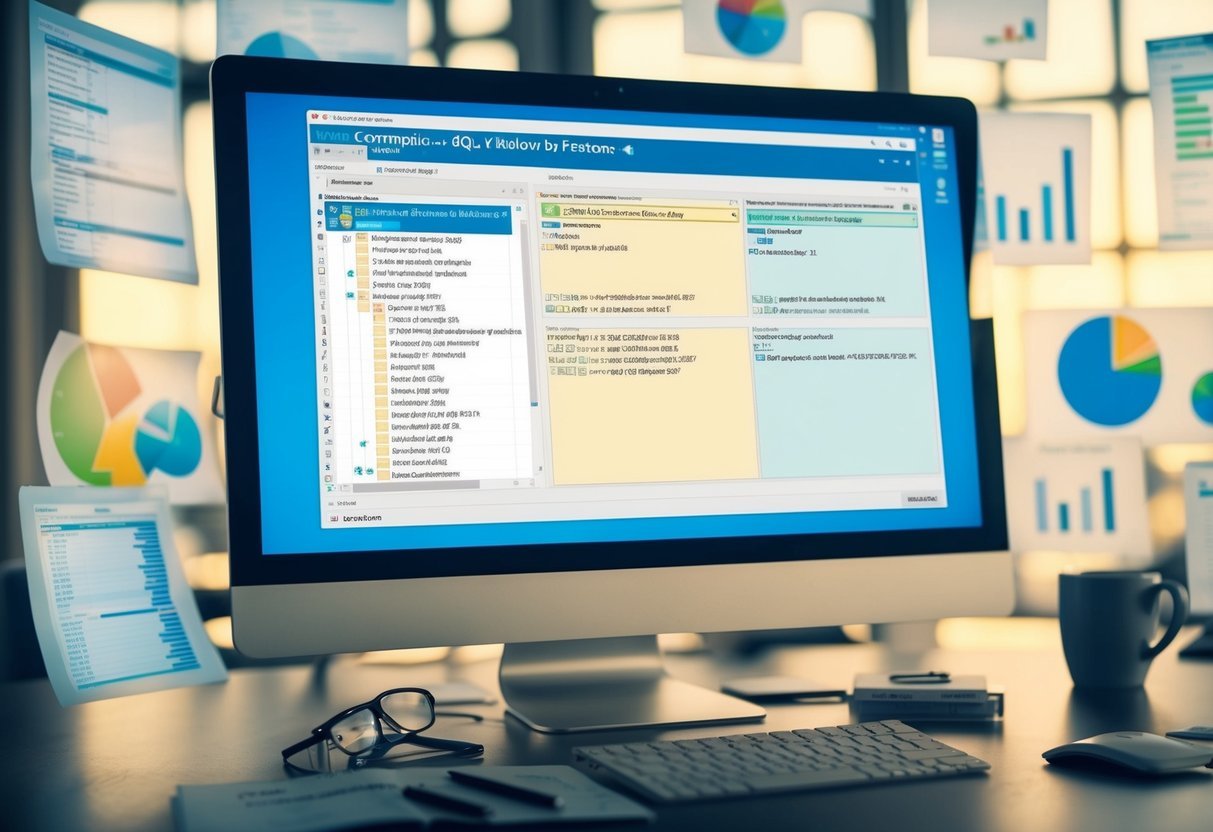
Data professionals frequently leverage advanced SQL techniques to manage, analyze, and manipulate large datasets efficiently.
Key methods involve using subqueries and Common Table Expressions (CTEs), integrating window functions into stored procedures, and using dynamic SQL with procedural programming techniques.
Combining Subqueries and CTEs with Window Functions
Subqueries and CTEs are powerful tools in SQL for data manipulation and transformation.
Subqueries allow data professionals to nest queries for more complex operations, while CTEs provide a way to temporarily name a set for use within a query execution.
When combined with window functions, these techniques enable enhanced calculations.
Window functions, like ROW_NUMBER(), RANK(), and DENSE_RANK(), work across partitions of a dataset without limiting the rows returned.
By using subqueries and CTEs with window functions, users can tackle multi-step data transformations efficiently. This combination is particularly useful for tasks such as ranking, data comparisons, and trend analysis.
Integrating Window Functions within Stored Procedures
Stored procedures are essential for encapsulating SQL code for reuse and performance optimization.
By integrating window functions into these procedures, data analysts can perform advanced operations without re-writing code for each query.
For instance, calculating running totals or cumulative sums becomes more streamlined.
Stored procedures enhance efficiency by reducing code redundancy. They leverage window functions to execute complex set-based calculations more consistently.
Stored procedures save time by enabling users to automate recurring analytical tasks within a database environment, boosting productivity and accuracy in data handling.
Dynamic SQL and Procedural Programming Techniques
Dynamic SQL is employed when SQL code needs to be constructed dynamically at runtime. This technique is often paired with procedural programming to expand the capabilities of standard SQL operations.
Using programming constructs like IF statements or loops, dynamic SQL can adapt to varied analytical requirements.
Procedural programming within SQL uses user-defined functions and procedures to handle complex logic. This approach allows for more interactive and responsive SQL scripts.
By applying these techniques, data professionals can create more adaptable databases that respond to changing data analysis needs, improving flexibility and interactivity in processing large datasets.
Improving Data Analysis and Reporting Skills

Data analysis and reporting are crucial for making informed decisions in any industry.
By improving SQL skills and engaging in practical exercises, both junior and senior data analysts can enhance their capabilities in handling complex datasets.
Developing SQL Skills for Junior and Senior Analysts
SQL is one of the most important tools for data analysts. Skills in SQL help analysts retrieve, modify, and manage data in databases effectively.
Junior analysts should start by learning basic SQL commands like SELECT, INSERT, UPDATE, and DELETE. These form the foundation for more complex operations.
For senior analysts, focusing on advanced SQL functions is essential. Window functions are particularly valuable for performing nuanced analyses.
Functions such as ROW_NUMBER(), RANK(), and LEAD() allow analysts to gain deeper insights from data, performing calculations across specific rows.
Learning these skills can significantly improve their ability to deliver detailed reports.
Tips for Improving SQL Skills:
- Participate in online courses.
- Use mock datasets to practice SQL queries.
- Join forums and online communities.
Hands-On Exercises for Mastery
Practical exercises are key to mastering data analysis and reporting.
Coding exercises can greatly enhance an analyst’s ability to solve complex problems. Hands-on practice helps in understanding data wrangling, which involves cleaning and organizing data for analysis.
Junior analysts should engage in exercises that involve basic data transformation tasks. This includes extraction of data from different sources and cleaning it for analysis.
For senior analysts, exercises should focus on complex data modeling and integration techniques.
Benefits of Hands-On Exercises:
- Builds problem-solving skills.
- Enhances understanding of data processes.
- Encourages collaboration with data engineers.
Regular practice and continuous learning through hands-on exercises are essential for improving skills in data analysis and reporting.
Understanding Data Types and Structures in SQL

When working with SQL, data types and structures are foundational. They determine how data is stored, retrieved, and manipulated.
Proper awareness of these concepts is essential, especially when using features like window functions for complex data analysis.
Working with Different Data Types for Window Functions
Data types in SQL define the kind of data stored in a table. Common types include integers, floats, strings, dates, and boolean values. Each type serves a specific purpose and ensures data integrity.
Integers are used for whole numbers, while floats handle decimals. Strings store text, and knowing how to work with them is key when dealing with names or addresses.
Dates are vital for time-based analysis, often used with window functions to track changes over periods. Incorrect data type usage can lead to errors and ineffective analysis.
Understanding the nature of data types ensures the correct use of window functions.
For example, using a date range to calculate running totals or averages is only possible with the right data types. Comprehending this helps in optimizing queries and improving performance.
Manipulating Table Rows and Subsets of Data
Tables in SQL are collections of rows and columns. Each row represents a unique record, while columns represent data attributes.
SQL allows for precise manipulation of these elements to extract meaningful insights.
To manage subsets, SQL uses commands like SELECT, WHERE, and JOIN to filter and combine data. These commands are crucial when analyzing complex datasets with window functions.
For instance, one might retrieve sales data for a specific quarter without sifting through an entire database.
Identifying patterns is often achieved by manipulating these subsets. Whether identifying trends or anomalies, the ability to select specific table rows and subsets is invaluable.
Clear understanding of how to access and modify this data streamlines analytical processes and enhances overall data analysis capabilities.
Frequently Asked Questions

Window functions in SQL are powerful tools used for complex data analysis that allow more detailed insights than regular aggregate functions. These functions can perform tasks like calculating running totals, moving averages, and ranking, offering tailored solutions for large datasets.
What is the definition and purpose of window functions in SQL?
Window functions are used to perform calculations across a set of rows related to the current row. Unlike standard functions, they do not collapse rows into a single output. Instead, they provide a value for every row. This helps in achieving more nuanced data analysis.
How do window functions differ from aggregate functions in data analysis?
While both aggregate and window functions operate on sets of rows, aggregate functions return a single value for each group. In contrast, window functions return a value for every row. This allows analysts to retain the granular view of the data while applying complex calculations.
What types of problems are best solved by implementing window functions?
Window functions are ideal for tasks that require accessing data from multiple rows without losing the original row-level detail. These include calculating running totals, moving averages, rankings, cumulative sums, and other operations that depend on row-to-row comparisons.
Can you provide examples of calculating running totals or moving averages using SQL window functions?
Running totals and moving averages can be calculated using window functions like SUM() combined with OVER(PARTITION BY ...). For example, calculating a running total in SQL can be done by defining a window frame that spans from the start of a partition to the current row.
In what ways can window functions be optimized for performance when analyzing large datasets?
Optimizing window functions involves carefully indexing data and using partitions effectively to reduce unnecessary computations. Reducing the number of columns processed and ordering results efficiently also helps improve performance.
It’s crucial to plan queries to minimize resource usage when handling large-scale data.
How are partitioning, ordering, and framing concepts utilized within SQL window functions?
Partitioning divides the dataset into groups, where window functions are calculated separately.
Ordering determines the sequence of rows within each partition for calculation.
Framing specifies which rows to include around the current row, allowing precise control over the calculation scope, like defining a sliding window for averages.
