Understanding DAX Basics
Data Analysis Expressions (DAX) is a formula language. It’s used in Microsoft Power BI, SQL Server Analysis Services, and Excel. It allows users to work with data in a powerful, yet straightforward way.
DAX functions enable users to create complex calculations. These include aggregate operations like sums and averages. This makes it easier to analyze large datasets.
Scalar functions in DAX operate on individual values. They return a single result for each row in a column. Examples include mathematical operations, text functions, and logical tests.
Key logical functions include SWITCH and COALESCE. SWITCH checks conditions and returns results based on those checks. It’s useful for replacing nested IF statements.
COALESCE returns the first non-blank value in a list of parameters. This is helpful in handling missing data.
Here is a quick look at some core DAX functions:
| Function | Description |
|---|---|
| SUM | Adds values in a column |
| AVERAGE | Calculates the mean of values |
| ROUND | Rounds a number to a specified place |
| CONVERT | Changes data types |
DAX allows for creating custom calculated fields and measures, enhancing data models. It transforms raw data into meaningful insights, aiding in decision-making.
Scalar and Aggregation Functions
In DAX (Data Analysis Expressions), scalar and aggregation functions are essential tools for analyzing data. These functions help to calculate total values, averages, and other key insights from data sets.
Introduction to Aggregation Functions
Aggregation functions in DAX are used to compute a single result from a set of values. They play a crucial role in data analysis by summarizing and interpreting large volumes of data with ease. SUM, AVERAGE, and COUNT are fundamental aggregation functions.
SUM totals up all the values in a column. It is frequently used to add monetary values or quantities. AVERAGE calculates the mean of a set of values, which is useful for finding average sales or scores. COUNT is employed to tally the number of entries in a data set.
Summarizing Data with SUM, AVERAGE, and COUNT
The SUM function is perhaps the most direct way to get totals. For example, if users want to know total sales over a period, SUM helps aggregate the total value effortlessly.
AVERAGE, on the other hand, helps to determine the central tendency of numbers in a column. This function is crucial for determining what the typical value in a dataset might be, such as average monthly revenue.
COUNT functions aid in understanding datasets by showing how many data entries meet certain criteria. For example, determining the number of transactions or users can be done with clarity and precision by employing COUNT.
Working with DISTINCTCOUNT and MIN
DISTINCTCOUNT is a powerful function when counting unique entries. It helps identify how many distinct entries exist in a dataset, useful for counting unique customers or product types.
MIN can be used to find the smallest value in a dataset, providing insights into lowest costs or earliest dates in a list. This function helps quickly spot the minimum figures within large datasets, aiding the identification of outliers or the smallest values within data collections.
DAX Rounding Functions
DAX offers versatile rounding functions that help in managing numeric values with precision. This guide explores functions like ROUND, ROUNDUP, ROUNDDOWN, and their application in DAX formulas, emphasizing precision handling.
Using ROUND and Related Functions
The ROUND function in DAX is essential for controlling decimal places in calculations. It allows users to round to a specified number of digits. For instance, using ROUND(123.456, 2) results in 123.46, rounding up the third decimal place.
Other related functions include ROUNDUP and ROUNDDOWN. These ensure numbers are always rounded towards or away from zero. ROUNDUP(123.456, 2) results in 123.46, rounding the value up. Conversely, ROUNDDOWN(123.456, 2) provides 123.45, rounding down.
These functions are crucial when precision is needed for financial data or reporting. They ensure that figures are displayed accurately according to specific requirements, avoiding potential errors in large datasets.
Precision Handling in DAX
Precision is critical in financial and analytical applications. DAX offers tools to manage precision effectively. By using rounding functions like ROUND, users can standardize data to required decimal places. Precise handling helps in consistent reporting and analysis.
TRUNC is another relevant DAX function, used to truncate numbers without rounding. With TRUNC(123.456), the outcome is 123, discarding any decimal without altering the integer part. This is useful when decimals are not needed or can cause discrepancies.
Handling precision dependencies and data presentation becomes more streamlined, ensuring that DAX formulas maintain integrity. This is particularly valuable when data accuracy is imperative, allowing analysts to handle numbers confidently and transparently.
Information Functions in DAX
DAX Information Functions are crucial for dealing with data types and checking data validity within DAX formulas. They help identify errors and provide insights into the data elements processed by DAX. They are vital for ensuring data accuracy in analysis projects.
Leveraging Information Functions for Data Analysis
Information functions in DAX allow users to verify properties of data, such as type, validity, and structure. They can return useful values, like whether a cell is empty or if a value is an error. For example, the ISBLANK function checks if a cell is empty, while ISERROR identifies errors in data.
Leveraging these functions ensures accuracy when combining or comparing data from different sources. They can also improve calculation efficiency by preventing operations on incorrect data types. Using information functions during data analysis can provide insights into data quality and inform decisions about cleaning or reorganizing datasets.
Understanding Error Handling and Values
Error handling is essential in DAX formulas, as errors can disrupt data calculations. Information functions help manage these issues by identifying and handling errors within calculations. The IFERROR function, for instance, returns a specified value if an error occurs, ensuring continuity in data processing.
Values returned by information functions enhance error detection and management. By pinpointing errors early, these functions enable users to correct issues, maintaining the integrity of the data analysis process. DAX’s capability to manage various data states increases the robustness of data models and ensures reliable analysis results.
Conversion Functions
Conversion functions in DAX help transform data types to ensure consistency and compatibility across calculations and datasets. These functions play a crucial role when handling integers, text, or other types that need conversion.
Data Type Conversion Essentials
Intelligent data type conversion is key in DAX. CONVERT is a common function used to change data types. It helps transform expressions into different data types like integer or text.
Considerations include understanding the input and output data types, as converting can impact performance and accuracy. Transformations might include converting text to numbers, which requires using functions like VALUE. This ensures that arithmetic operations can be performed accurately and avoid errors.
Successful conversion requires awareness of possible data loss, especially when truncating numerical values to integers.
Handling Different Data Types with Conversion Functions
Handling various data types with conversion functions allows for seamless integration and processing of data. Functions such as FORMAT enable users to change values into strings with specific formatting. This is useful when you need to display numerical results as text with particular formats, like currency or percentage.
When dealing with numerical data types, converting between types like INT and float might be necessary. This is particularly useful in calculations requiring exactness. Understanding how these conversions impact calculations is vital. For instance, converting a float to an integer in DAX might involve rounding off, which can change result precision.
Conversion functions are essential for any tasks that demand data compatibility or particular result formatting.
Advanced Control with SWITCH and COALESCE
In DAX, using SWITCH and COALESCE functions can enhance control over calculations in models. These functions are essential for creating flexible and efficient DAX calculations.
The SWITCH function is useful for returning different results depending on an expression’s value. It works like a series of nested IF statements. For example, in a calculated column, it can assign categories based on numeric ranges, offering a clean and readable syntax.
Consider the following example:
Category = SWITCH(TRUE(),
[Sales] < 1000, "Low",
[Sales] >= 1000 && [Sales] < 5000, "Medium",
[Sales] >= 5000, "High"
)
The COALESCE function deals with blanks by returning the first non-blank value from a list of expressions. This is particularly useful in calculated columns where missing data might impact results.
Consider this example:
FirstNonBlankValue = COALESCE([Value1], [Value2], [Value3])
These functions are not just limited to simplifying logic. They also help optimize DAX calculations, making them maintainable and robust. They are critical when dealing with scenarios where data might be incomplete or require specific categorization.
By effectively implementing SWITCH and COALESCE, users can develop more dynamic and reliable Power BI models. Both functions contribute to crafting cleaner data models by making the logic implementation clearer and more direct.
Logical Functions and Their Applications
Logical functions in DAX allow users to perform calculations based on given conditions. These functions are crucial for creating dynamic reports in data models. Understanding how to use logical operators and functions like IF helps tailor data analysis further.
Exploring IF and Logical Test Functions
Logical test functions like IF are fundamental in DAX for performing conditional operations. The IF function checks if a condition is met, then returns one value if true and another if false. It is similar to the IF function in Excel but used distinctly in DAX.
Users can build complex calculations by nesting multiple IF statements. For example, checking multiple levels of conditions can refine data analysis processes significantly. The use of logical tests in business scenarios, like evaluating financial thresholds or customer segments, makes reports more insightful.
Combining Multiple Conditions and Logical Operators
Combining conditions in DAX often involves logical operators like AND, OR, and NOT. These operators are similar to their function in basic programming. For example, the AND operator is used to check if all conditions are true, while the OR operator checks if any condition is true.
In practice, using logical operators allows users to customize data queries better. A practical application could be filtering sales data to include only certain products and sale dates. The ability to layer multiple logical conditions provides nuanced control over data output. This flexibility is essential in creating meaningful insights in data-driven environments.
Understanding Power BI and DAX Integration

Understanding how Power BI and DAX work together is essential for BI professionals looking to leverage powerful data analytics tools. Key aspects include how DAX can be connected within Power BI Desktop and its importance in business intelligence for data analysis.
Connecting DAX with Power BI Desktop
Power BI Desktop is a powerful interface that allows users to create complex data models. DAX, or Data Analysis Expressions, is crucial in crafting these models, providing a robust toolkit for data manipulation and calculation.
Users can input DAX expressions within Power BI to perform data aggregations or calculations not readily available through the standard GUI.
Inside Power BI, DAX is used to create calculated columns and measures. Calculated columns are created in the data model, whereas measures are used in reports and visualizations.
This integration process starts with importing data sources into Power BI Desktop and then applying DAX formulas to transform this data.
By harnessing DAX in Power BI, users can unlock deeper insights, making their reporting dynamic and comprehensive.
Exploring the Role of DAX in Business Intelligence
DAX plays a central role in business intelligence by enabling users to derive new insights from their data sets. In the business intelligence landscape, it supports creating metrics that matter most for decision-making, such as revenue growth or product performance.
By using DAX, BI professionals can perform complex calculations, seamlessly combining data from different systems. This flexibility allows for crafting detailed reports and dashboards tailored to specific business needs, fostering data-driven strategies.
The capacity to utilize functions like SWITCH and COALESCE further enhances data analysis, enabling nuanced logical evaluations and handling of null values. This capability is essential for companies aiming to transform data into actionable intelligence, driving strategic initiatives.
Evaluation Contexts in DAX
Understanding evaluation contexts is crucial when working with DAX (Data Analysis Expressions). They determine how formulas operate in different scenarios.
Two main contexts are essential: filter context and row context.
Distinguishing Between Filter and Row Contexts
In DAX, the filter context is a set of filters applied to data. It comes into play when using certain functions that manipulate data viewed within Power BI or Excel’s data model.
For example, when a report page has slicers or a filter, it forms a filter context. Each visual on the page can apply its own filter context, influencing the data displayed.
The row context is different. It refers to a single row of the table where calculations occur. This context is automatically applied when using calculated columns.
For instance, in a calculated column, the formula operates on each row individually, which can be essential when dealing with operations that need row-specific data.
Mastering Variables and Evaluation Contexts
Variables in DAX help manage complex calculations by storing intermediate results. They play an important role in evaluation context by making formulas easier to read and potentially improving performance.
For example, using variables can ensure a value is calculated once and reused, reducing the complexity.
Variables also contribute to clarity. By assigning meaningful names to calculations, they make the DAX code more understandable and maintainable.
Understanding how variables operate within the context of filter and row contexts allows for more precise control over the data and can lead to more accurate results.
Filter Functions and Relationships
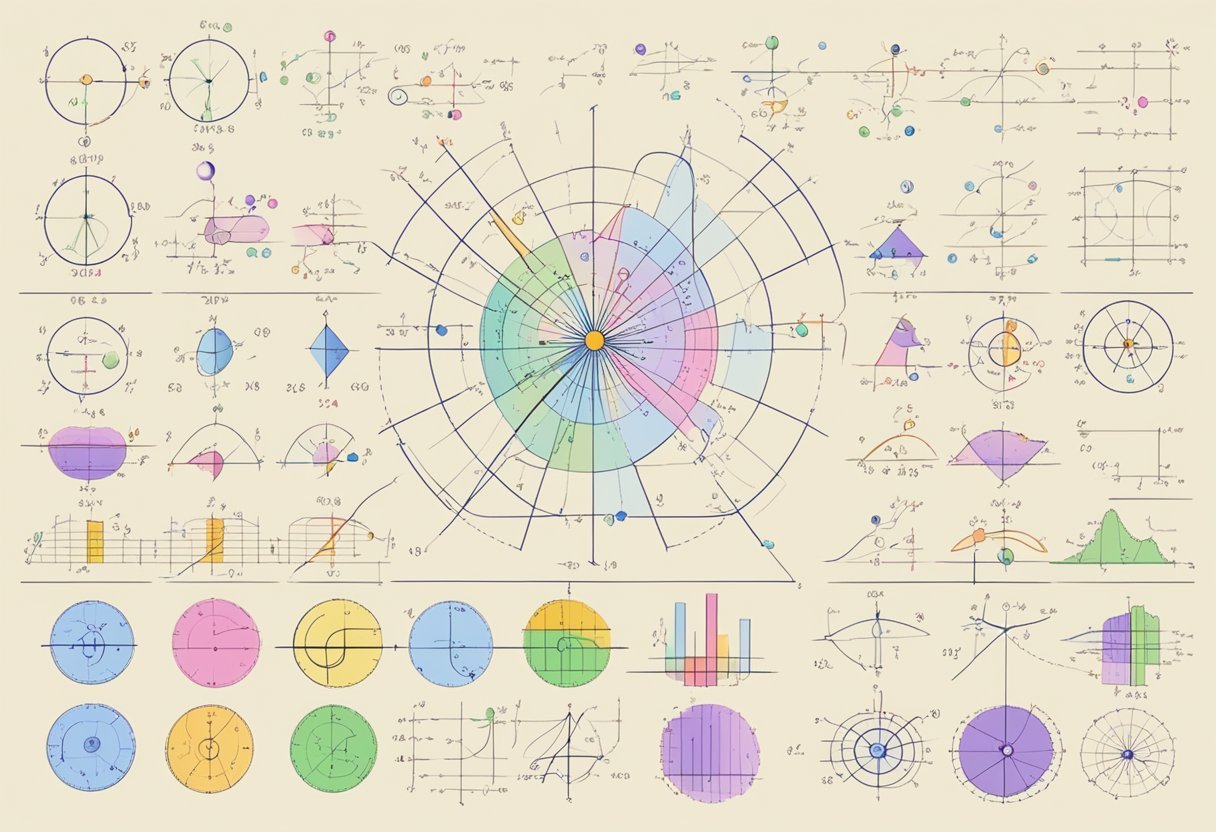
In the world of DAX, filter functions and understanding relationships are crucial for creating accurate data models. Filtering helps narrow down data, while relationship functions ensure data interacts correctly across tables.
Applying FILTER and Related Functions
Filter functions in DAX are used to refine data sets. The FILTER function creates a table filtered by specific criteria. It allows users to focus on relevant data.
Another important function is ALL, which removes filters from columns or tables. This is useful for analyzing total figures or trends without restriction.
VALUES is another handy function that returns a unique list of values from a column.
In complex data models, using these functions enhances the precision of results. These functions work together to control and manipulate data flow effectively, ensuring that the calculations reflect the desired outcomes.
Understanding Relationship Functions
Relationship functions in DAX play a key role in determining how tables interact.
RELATED is used to fetch a value from a related table, which is essential for creating calculations across multiple tables. This function relies on existing relationships within the data model.
RELATEDTABLE retrieves a whole table related to the current row, offering insights into the broader context of specific data points.
Functions like USERELATIONSHIP can activate relationships not automatically detected by DAX.
Understanding these functions is critical for ensuring the data flows smoothly and correctly throughout the model. By managing these relationships, users can create more robust and insightful reports.
Time Intelligence and Analysis
Time intelligence is essential for analyzing data that varies over time. It helps to manage and interpret data to improve insights. The focus is on using specific functions to handle time-related challenges and enhance analysis techniques.
Utilizing Time Intelligence Functions
Time intelligence functions are critical in data analysis, helping users track data over various periods like weeks, months, or years.
Functions such as TOTALYTD, SAMEPERIODLASTYEAR, and DATESMTD allow for the comparison of different time frames. They enable users to analyze trends and patterns effectively, offering a clear view of performance over time.
Incorporating these functions can promote understanding of seasonal trends and long-term growth.
For example, using DAX to calculate the year-to-date total sales supports financial analysis. By setting specific time frames, users can recognize changes and respond to business needs efficiently.
Approaching Advanced Time Analysis
Advanced time intelligence involves working with complex time-based data. Analysts focus on predicting future trends and patterns by evaluating detailed historical data.
Techniques such as forecasting and predictive modeling are essential for preparing strategies.
Date and time functions, including DATEDIFF and EOMONTH, aid in creating more sophisticated analyses. These functions support detailed examination of timelines, improving decision-making.
Analyzing data with these tools provides deeper insights and guides future business strategies by revealing underlying patterns and potential opportunities.
Performance Tuning and Best Practices
Effective performance tuning in DAX involves optimizing queries for faster, more efficient processing. One essential tool for this task is DAX Studio, which provides a detailed view of query performance.
Users can analyze execution times and detect bottlenecks. By leveraging this tool, developers can make informed adjustments to their DAX code.
Query optimization is key to improving performance.
Simplifying complex expressions and reducing the usage of volatile functions can significantly speed up calculations.
Another best practice is to minimize the number of columns and rows processed by the DAX engine. This reduces resource consumption.
Here are some other best practices:
- Use variables to store intermediate results, which can help avoid repetitive calculations.
- Apply filter functions carefully to limit data to only what’s necessary.
- Always check for unnecessary calculations that can be pre-computed.
The Performance Analyzer in Power BI is another valuable tool. It helps by providing metrics on how each visual element affects overall report performance. This allows developers to focus on optimizing the visuals that slow down the report.
Using functions like SWITCH and COALESCE efficiently can play a significant role in enhancing performance. These functions allow for cleaner, more readable code and help manage null values effectively.
Tables can help visualize data but might slow down performance if overused. Developers should consider this when designing reports or dashboards to keep them responsive.
Frequently Asked Questions
This section addresses common questions about DAX scalar functions, such as how to categorize different functions, efficiently use SWITCH, and apply aggregation techniques. It also covers rounding operations, effectively utilizing COALESCE, and converting data types in Power BI.
What are the different categories of DAX functions available?
DAX functions are categorized into various types. These include aggregation functions for summarizing data, logical functions for conditional operations, and information functions for accessing metadata. There are also rounding and conversion functions to modify data values, aiding in data analysis tasks.
How can I effectively use the SWITCH function in DAX?
The SWITCH function in DAX allows for simple conditional logic, similar to a series of IF statements.
It evaluates an expression and returns different results based on matching values. This function is effective when dealing with multiple conditions, making code more readable and easier to manage.
What are the best practices for using aggregation functions within DAX?
When using aggregation functions in DAX, it’s crucial to reference only the necessary data columns and employ filters wisely.
Utilizing the CALCULATE function can enhance aggregation accuracy by applying context modifications. Keeping formulas straightforward helps improve performance and readability.
How can I perform rounding operations in DAX?
Rounding in DAX can be performed using functions like ROUND, ROUNDUP, and ROUNDDOWN. These functions adjust numeric values to a specified number of digits.
Choosing the right function depends on whether you want to round to the nearest value, always round up, or always round down.
In what scenarios is the COALESCE function most effectively used in DAX?
The COALESCE function in DAX is used to handle null or blank values.
It evaluates a list of expressions and returns the first non-empty one. This is useful for ensuring your data always has a default value, which is essential for accurate calculations and reporting.
How do I convert data types using DAX in Power BI?
In Power BI, you can use functions like VALUE, FORMAT, and CONVERT to handle data type conversion in DAX. VALUE converts text to a number. Meanwhile, FORMAT adjusts the formatting of numbers and dates. Lastly, CONVERT is used for specific conversions between data types, ensuring compatibility with various analysis needs.
