Foundation of SQL for Data Science
SQL is an essential skill for data science, allowing users to manage and analyze data stored in relational databases.
Mastery of SQL involves understanding relational database systems and the basics of SQL syntax and commands.
Understanding Relational Databases
Relational databases store data in tables, which consist of rows and columns. Each table holds data about a specific topic, like customers or orders.
The structure of these databases is designed to reduce redundancy, making data management more efficient.
Tables can be linked using keys. Primary keys uniquely identify each row in a table, while foreign keys create relationships between tables.
For example, a customer’s ID might be used to link orders to specific customers. This relational design ensures data integrity and easy retrieval.
Understanding the design of relational databases is crucial. It allows data scientists to efficiently retrieve and manipulate data.
A good foundation in database design principles helps in writing accurate and efficient queries.
Tools like SQL allow users to query, update, and organize this data efficiently, laying the groundwork for data analysis.
Basics of SQL Syntax and Commands
Structured Query Language (SQL) is used to interact with relational databases. Commands such as SELECT, INSERT, UPDATE, and DELETE form the core of SQL operations.
SELECT: Extracts data from a database.INSERT: Adds new records to tables.UPDATE: Modifies existing data.DELETE: Removes records.
Each command follows a specific syntax. For example, to select data from a table, the basic syntax is: SELECT column_name FROM table_name WHERE condition;.
Understanding SQL basics involves learning its syntax, common commands, and the logic behind writing queries.
With these skills, users can manage complex data tasks, making SQL a powerful tool for data scientists.
Setting up the SQL Environment
Setting up an SQL environment involves installing the right database software and selecting the most suitable SQL platform. This setup is crucial for anyone looking to begin working with data using SQL.
Installing SQL Databases
Before diving into SQL, it’s essential to install a suitable database system.
Common options include MySQL, SQLite, PostgreSQL, SQL Server, and Oracle. Each has its strengths and ideal use cases.
MySQL is popular and user-friendly, making it a great choice for beginners.
SQLite is lightweight and requires minimal setup, perfect for smaller projects or learning exercises.
On the other hand, PostgreSQL offers advanced features suitable for complex queries. For enterprise solutions, SQL Server and Oracle provide robust and scalable environments.
To get started, visit the official websites of these databases for installation instructions and download links. Many of these databases also offer cloud solutions, which can be beneficial for remote access and scalability.
Choosing the Right SQL Platform
Selecting the right SQL platform depends on specific needs and project requirements.
Cloud platforms like Amazon RDS or Google Cloud SQL offer flexibility and scalability for handling large datasets, making them a viable choice for projects requiring high availability and performance.
When deciding, consider factors such as cost, scalability, feature set, and community support.
For simple applications, a NoSQL database might sometimes be mistakenly considered, but it’s important to remember that NoSQL is not the best fit for structured query operations which SQL excels at.
Each platform has unique features, so reviewing comparisons and testing a couple might be beneficial in determining what suits best.
SQL Data Types and Table Creation
Understanding SQL data types and how to create tables is essential for organizing data efficiently. This involves selecting appropriate data types and mastering table operations to manage databases effectively.
Working with Different Data Types
SQL offers a variety of data types to fit different types of data.
Numeric data types are critical, such as INT for whole numbers and FLOAT or DOUBLE for decimals. Choosing the right numeric type can save storage and improve performance.
For text, VARCHAR is widely used for variable-length strings, while CHAR is for fixed-length text. Dates and times are handled with data types like DATE, TIME, and TIMESTAMP. Each serves different purposes depending on whether you need only the date, just the time, or both.
Correct selection of data types is vital because it affects data integrity and processing speeds. A well-chosen data type ensures efficient querying and storage.
Mastering Table Operations
Creating tables is a foundational skill in SQL. It begins with the CREATE TABLE statement, which defines the table’s data structure.
This statement includes column definitions that specify the data type and constraints like PRIMARY KEY, which ensures data uniqueness, and NOT NULL, which prevents empty values.
To create a database, one must understand how tables interact and how to set up relationships using FOREIGN KEY constraints. Indexing columns can speed up query performance significantly.
Effective table creation and management not only streamline data access and retrieval but also enhance the overall system’s efficiency and reliability.
Data Manipulation Techniques
Data manipulation is crucial for handling datasets efficiently. The following sections explore ways to insert, update, and delete records, as well as advanced techniques to manipulate strings and extract data.
Inserting, Updating, and Deleting Data
Inserting data involves adding new records to a table. This is done through the INSERT INTO command, allowing users to specify which table and columns to use. Providing values for required fields is necessary to prevent errors.
Updating data means modifying existing records. Using the UPDATE statement, users can change values in one or more rows of a table. The command must include a WHERE clause to specify which records to affect.
Deleting data involves removing records from a table. The DELETE FROM statement is used for this purpose. To avoid deleting all records, it’s crucial to include a WHERE clause. Without it, every row in the table would be removed.
Advanced Data Manipulation
Advanced techniques can enhance data manipulation skills.
Manipulating strings is essential for cleaning and transforming data. Functions like CONCAT and SUBSTRING allow users to join or extract parts of strings.
Using functions like LEFT, RIGHT, and CHAR_LENGTH, users can efficiently extract important details from datasets. These skills are particularly useful in data science for preparing data for analysis.
Joins, including INNER, LEFT, and RIGHT, combine data from multiple tables. This allows users to analyze relationships between datasets.
Mastering these skills is key for those working with large databases or complex queries.
Data Retrieval with SELECT
Retrieving data efficiently is the cornerstone of working with SQL in data science. At its core, the SELECT statement facilitates this retrieval by offering a simple method to pull desired data from databases.
Filtering through rows with the WHERE clause further refines data selection, making it especially useful for analysts.
Crafting the Select Statement
The SELECT statement is fundamental in SQL for querying data. It enables users to specify columns they wish to view.
For instance, a query like SELECT name, age FROM users; extracts the name and age columns from the users table. This flexibility allows analysts to focus on relevant data without handling extraneous information.
Keywords such as DISTINCT in a SELECT statement can help to isolate unique entries, effectively removing duplicates from the result set. Integration with functions like COUNT or SUM further enhances its capabilities.
Crafting precise queries ensures efficient data retrieval, which is crucial in a data-driven environment.
Utilizing WHERE Clause for Filtering
The WHERE clause is pivotal in filtering data within a SQL query. By applying conditions, it narrows down results to meet specific criteria.
For example, SELECT * FROM sales WHERE amount > 100; retrieves only those sales transactions where the amount exceeds 100.
Boolean operators like AND and OR can combine multiple conditions in a single WHERE clause for more complex filtering. Additionally, operators such as LIKE and IN refine searches based on patterns or predefined sets of values.
Accurate application of the WHERE clause empowers users to sift through vast datasets efficiently, focusing on what’s most relevant to their analysis needs.
Effective Use of Functions in SQL
SQL functions are essential tools for transforming and analyzing data. They help in summarizing data sets by performing calculations on various data points and facilitate complex analyses through advanced techniques.
Aggregate Functions for Summarization
Aggregate functions in SQL are used to perform calculations on multiple rows of a table’s column and return a single value.
Common functions include COUNT, SUM, AVG, MIN, and MAX.
COUNT is used to count rows or elements. SUM adds up values in a numeric column, while AVG provides the average value. Both MIN and MAX function to find the smallest and largest values, respectively.
These functions are crucial for generating reports and gaining insights into sales, inventory levels, or customer data. A practical example might involve extracting the total sales from a dataset using SUM.
Organizing these results can be simplified by grouping data with clauses like GROUP BY, which allow functions like SUM or AVG to summarize data based on different categories.
Window Functions for Advanced Analysis
Window functions in SQL enable advanced data analysis by performing calculations across a set of table rows related to the current row. They differ from aggregate functions because they do not reduce query results to a single row.
These functions include RANK, ROW_NUMBER, and NTILE, which assign rankings or partitions to data.
For instance, calculating running totals or averages over time can be efficiently performed with these functions. Window functions benefit financial analysis by evaluating trends or ranking sales representatives over specific periods.
The flexibility of window functions allows users to retain detail in query outputs, unlike aggregate functions that summarize data into fewer rows. This makes them ideal for dashboards and detailed data analysis scenarios.
Mastering SQL Joins and Subqueries

SQL joins and subqueries are powerful tools for data manipulation and analysis. Joins combine records from multiple tables into one set, while subqueries are nested queries that provide intermediate results. Together, they enhance the ability to retrieve and analyze complex datasets effectively.
Understanding Different Types of Joins
There are several types of joins in SQL, each serving specific purposes.
The inner join only returns records where there is a match in both tables. In contrast, a right join includes all records from the right table and matching ones from the left table, filling in NULLs where there’s no match.
A self join is used to join a table to itself, useful for hierarchical data. The cartesian join or cross join results in the Cartesian product of two tables which can be useful in limited situations but is often avoided due to large results.
Understanding these join types is crucial for efficient data retrieval. Resources like this guide to SQL joins can provide valuable insights.
Leveraging Subqueries in Queries
Subqueries, or nested queries, are used to filter results, perform calculations, or even populate entire columns. A subquery is enclosed in parentheses and usually returns a single value or a set that can be used by the outer query.
Correlated subqueries depend on the outer query for their values and are evaluated once for each row processed by the outer query. These are powerful but can be less efficient. Meanwhile, non-correlated subqueries run independently of the outer query and often perform better.
By leveraging subqueries, a data analyst can achieve complex filtering and customization in a single SQL statement. Learning to effectively integrate subqueries can greatly enhance the capabilities of SQL queries used in data applications, such as those covered in the Coursera SQL for Data Science course.
Data Analysis and Exploration

Data analysis is essential for any data scientist or analyst. By using SQL, professionals can efficiently explore and summarize data, gaining better insights into various datasets.
Data Analysis with SQL
SQL is a powerful tool for data analysis. It allows data scientists to query and manipulate large datasets efficiently. By performing tasks such as selecting specific columns, filtering rows, and computing aggregate functions, users can identify key trends and patterns.
Joining tables is another critical feature, enabling the combination of data from multiple sources. These SQL operations help data analysts understand their data better, providing a strong foundation for making informed decisions.
Exploratory Data Analysis Techniques
Exploratory Data Analysis (EDA) involves investigating datasets to uncover patterns and anomalies. Common techniques include descriptive statistics, such as calculating means and medians, and visualizing data with charts and graphs.
EDA helps in identifying relations between variables and in pinpointing outliers. By systematically exploring data, analysts can build a thorough understanding, setting the stage for more detailed analyses. Data visualization tools and libraries often complement SQL in this process, making complex data more accessible and interpretable.
Integrating SQL with Other Tools

Successful data science projects often involve using SQL in tandem with other tools. By combining SQL with programming languages like Python and visualization platforms like Tableau, data analysts and scientists can enhance their capabilities, streamline data processes, and produce more insightful outcomes.
Linking SQL and Python for Data Science
Python is a versatile programming language widely used in data science. Integrating SQL with Python allows for efficient data querying and analysis. Using libraries like Pandas, data can be imported from SQL databases directly into Python for powerful data manipulation and analysis. This process enables the creation of complex models and automation of repetitive data tasks.
For instance, by leveraging the SQLAlchemy library, data scientists can connect to SQL databases seamlessly, ensuring smooth data operations. Accessing and processing large datasets becomes easier and more efficient when SQL and Python are used together. This combination provides a robust solution for managing structured data and performing in-depth analyses in various data science applications.
Data Visualization with SQL and Tableau
Data visualization is an essential part of data interpretation, and combining SQL with Tableau offers a significant advantage. Tableau is a leading data visualization tool that transforms raw data into comprehensive and interactive visual insights. When SQL is used to query and gather data, it can be directly imported into Tableau to create detailed visualizations.
This integration enables analysts to view trends, patterns, and anomalies efficiently. Tableau’s user-friendly interface allows users to drag and drop elements to design visuals easily without needing extensive programming knowledge. By using SQL to prepare the data and Tableau for visualization, data scientists can communicate findings effectively, making it easier to derive actionable insights from complex datasets.
Extending SQL Knowledge with Advanced Topics

To deepen SQL skills, it’s crucial to explore complex queries and stored procedures. These topics enhance database management and allow for more efficient data handling. Proficiency in these areas is vital for handling sophisticated data scenarios.
Working with Complex Queries
Complex queries involve using advanced SQL techniques to manage and analyze intricate datasets. They often include joins, subqueries, and using functions like window functions or aggregate functions. Understanding the logic and structure behind these queries is crucial for extracting meaningful insights from large datasets.
Professionals must familiarize themselves with advanced SQL techniques, such as window functions, which allow computations across rows related to the current row, and more efficient filtering. Mastering these techniques enhances one’s ability to retrieve and manipulate data from relational database management systems (RDBMS) effectively.
Stored Procedures and Database Management
Stored procedures are a set of SQL statements saved in the database, allowing repeated use without rewriting. They’re essential for automating tasks like data validation and batch processing. Utilizing stored procedures can significantly improve database performance and ensure data governance by centralizing code within the database.
When implemented, they enhance database management by ensuring consistency and reducing errors across queries. Stored procedures also streamline operations within the database management system (DBMS), making them a vital tool for efficient data handling. Understanding their integration in DBMS is key for any data professional aiming to optimize their workflow.
SQL Optimization and Performance

Improving the efficiency of SQL queries is crucial for managing large datasets and ensuring that applications run smoothly. Key techniques include using indexing and performance tuning effectively.
Indexing for Query Optimization
Indexes play a vital role in speeding up data retrieval by allowing faster access to rows in a table. When an index is created on a column, the database keeps an ordered list of the column’s data, which significantly reduces lookup time. By using the CREATE INDEX command, developers can enhance query performance. However, adding indexes also requires more storage and can slow down data modification commands like INSERT or UPDATE. Choosing which columns to index depends on query patterns; frequently searched columns are usually the best choices for indexing. Consistently updating and maintaining indexes is important to ensure that they continue to improve performance as the data grows.
Performance Tuning in SQL
Performance tuning in SQL involves adjusting queries and database settings to ensure optimal execution times. One key technique is query optimization, which focuses on rewriting SQL commands to be more efficient. Using simplified logical operators and avoiding unnecessary subqueries can reduce execution time. Another important aspect is configuring the database’s settings, like memory allocation, to suit specific workload needs. Using tools to analyze query execution plans can help identify bottlenecks. Developers and database administrators can focus on aspects such as the SQL syntax to further fine-tune and streamline processes. By applying these strategies, users can enhance their SQL skills and deliver high-performance applications.
Professional Development and Continuing Education
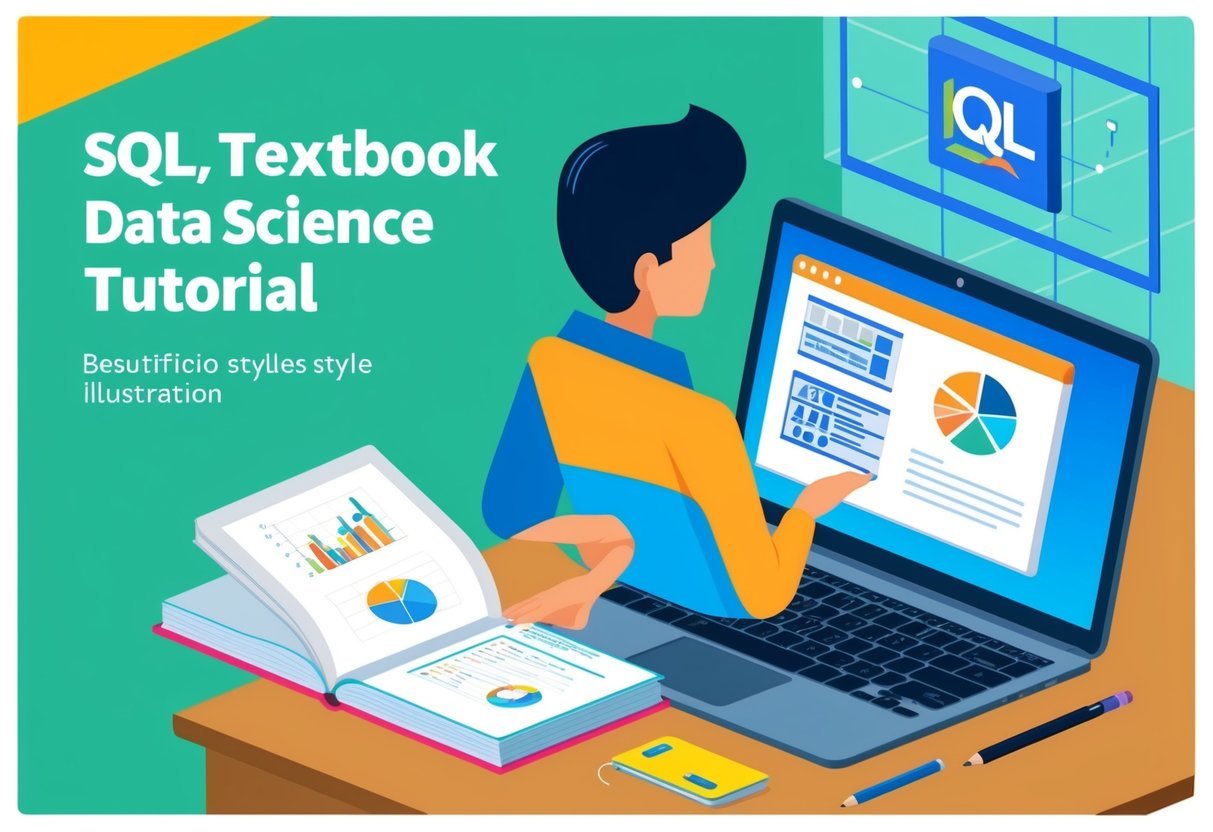
In the journey of learning SQL for data science, professional development and continuing education play crucial roles. They not only enhance skills but also make an individual more attractive to potential employers.
SQL Certifications and Online Degrees
SQL certifications and online degrees can significantly boost one’s professional profile. Programs like the SQL for Data Science Course (UC Davis) offer valuable insights and practical skills. Earning a job-ready certificate or a career certificate helps demonstrate proficiency and commitment to potential employers.
A shareable certificate can be added to a LinkedIn profile to showcase one’s abilities to a wide network. Such certifications improve not only personal knowledge but offer credentials that verify skills, making candidates more employable in the competitive job market.
Building a Professional Portfolio
A professional portfolio is essential in demonstrating one’s SQL abilities. Creating SQL projects using platforms such as Kaggle or BigQuery allows learners to apply their skills to real-world scenarios.
Showcasing work done through SQL courses like those from W3Schools or specialized projects can be particularly effective. An impressive portfolio should include a variety of queries, use cases, and documentation. This approach communicates not just competence in SQL fundamentals but highlights a practical application of skills in diverse problems, ensuring readiness for industry challenges.
Frequently Asked Questions
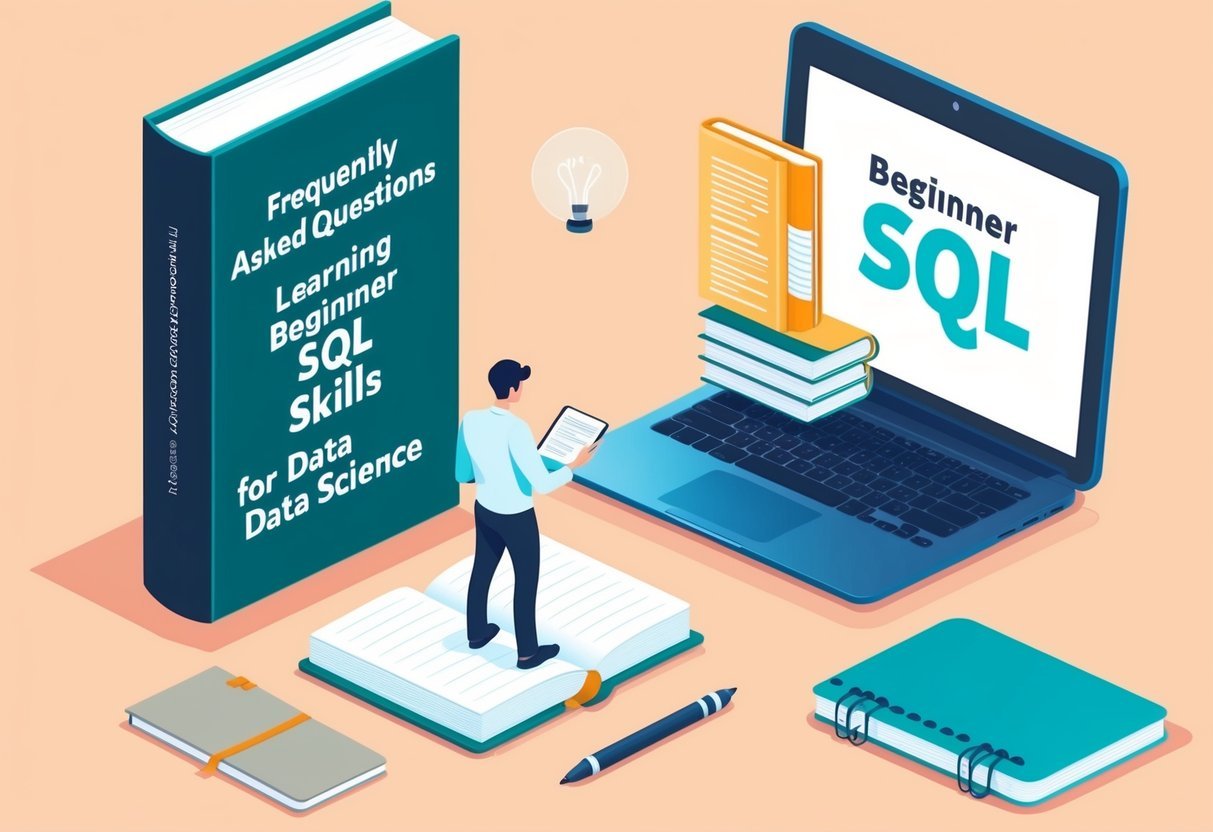
For those beginning their journey into data science, understanding SQL is crucial. This section addresses typical questions about beginner SQL skills, focusing on course recommendations, essential concepts, and the necessity of SQL proficiency in data science roles.
What are some recommended SQL courses for beginners interested in data science?
Beginners can explore interactive SQL courses tailored for different levels. These courses often include hands-on projects and practice essential SQL queries.
What are essential SQL concepts a data science beginner should master?
Key SQL concepts for beginners include data selection, filtering, joins, and aggregations. These fundamentals help in extracting and manipulating datasets efficiently.
Do data science roles typically require SQL proficiency?
Yes, most data science roles require a solid grasp of SQL. It is widely used in handling and analyzing large datasets in relational databases.
How can I learn SQL for data science at no cost?
Free resources, like SQL tutorials, provide valuable insights into basic concepts and queries without financial commitment.
Are there any SQL certifications particularly beneficial for aspiring data scientists?
Certifications from recognized platforms like Coursera can enhance an individual’s expertise and demonstrate proficiency to potential employers in SQL applications.
What differentiates SQL for data analysis from general SQL use?
SQL for data analysis is often focused on extracting and preparing data for insights. General use, on the other hand, includes maintaining databases and supporting applications’ backend systems.
