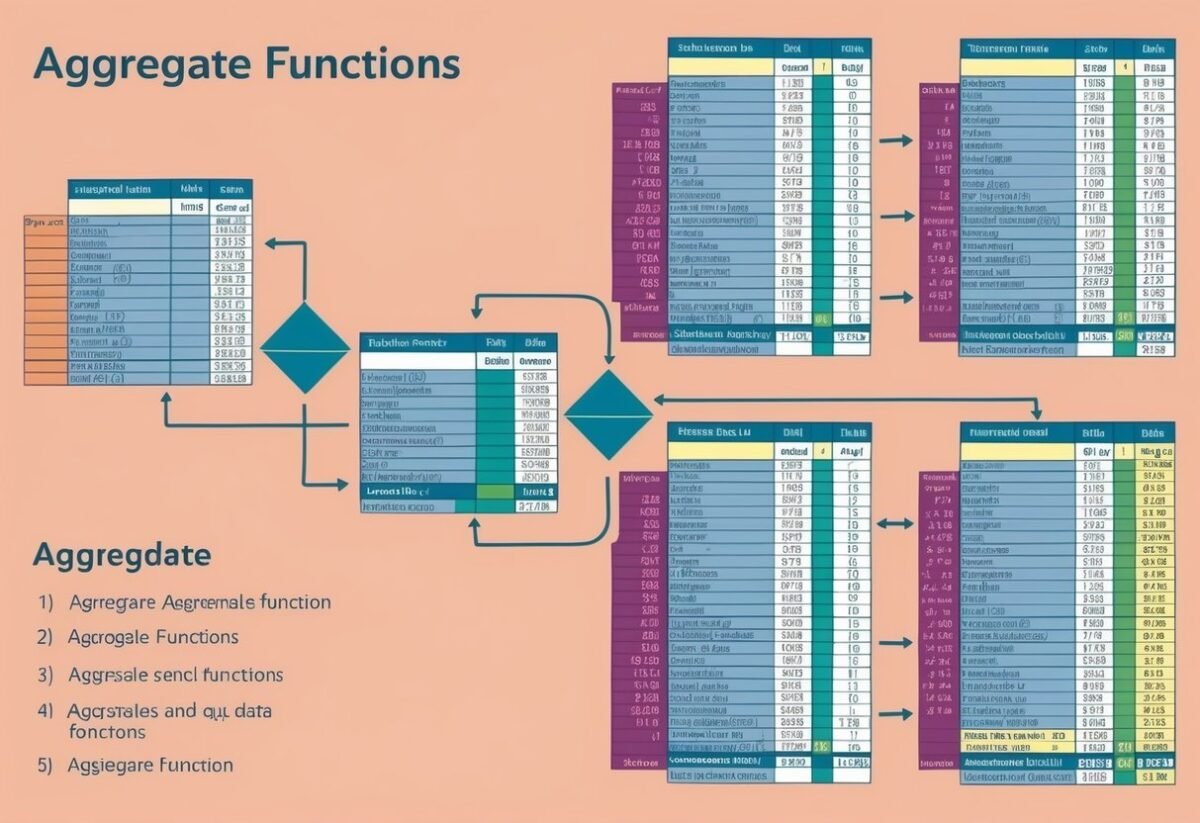Understanding Aggregate Functions
Aggregate functions are essential components in SQL used for performing operations on a collection of data to produce a single output value. These functions are integral to data analysis and assist in summarizing large datasets effectively.
What Are Aggregate Functions?
Aggregate functions in SQL include operations like SUM, COUNT, AVG, MIN, and MAX. These functions perform computations across multiple rows in a database table, returning a single value.
For example, SUM adds up all values in a numeric column, while COUNT finds out how many entries are present. AVG calculates the average, providing insights into typical values within a dataset.
Each function is paired with the GROUP BY clause to organize data into specified groups, allowing functions to return unique results for each group in the dataset. For more details, refer to SQL Aggregate Functions.
Importance of Aggregate Functions in Data Analysis
Aggregate functions are valuable tools in data analysis. They enable analysts to derive insights from large amounts of data by providing summary statistics. These functions help identify trends, patterns, and anomalies within data.
For instance, calculating total sales using SUM can reveal a company’s revenue over a period. The average salary across different cities can be computed using AVG, offering insights for workforce management.
In the context of learning SQL or a SQL basics course, understanding these functions is key. They enhance the ability to analyze datasets efficiently, facilitating informed decisions based on consolidated data views. By using these functions, businesses can allocate resources strategically and forecast future needs accurately.
Fundamentals of the SQL Language
SQL is a powerful tool used to manage and manipulate databases. Understanding its basics, such as the structure of a SELECT statement and the syntax, is crucial for anyone working with databases.
Structure of the SELECT Statement
The SELECT statement is the backbone of SQL, used to query data from a database. It consists of various clauses, each serving a specific purpose.
A basic SELECT query retrieves data from specified columns within a table.
An example of a simple SELECT statement is:
SELECT column1, column2 FROM tableName;
This command selects data from column1 and column2 in the table named tableName.
Using WHERE allows filtering of rows based on conditions, enhancing the query’s efficiency. ORDER BY arranges the results based on specified columns, in either ascending or descending order. These components make the SELECT statement versatile and essential for everyday SQL operations.
Introduction to SQL Syntax
SQL syntax is relatively simple, yet powerful, allowing users to perform complex queries. Keywords are case-insensitive, though writing them in uppercase is common practice for readability. Each command begins with an SQL keyword, like SELECT, followed by the relevant parameters and clauses.
Understanding basic SQL data types is vital. Common data types include INTEGER for whole numbers, VARCHAR for strings, and DATE for dates. Recognizing the correct data type ensures precise data handling and storage.
Proper use of SQL syntax not only improves data retrieval but also enhances database security and organization.
Using the GROUP BY Clause
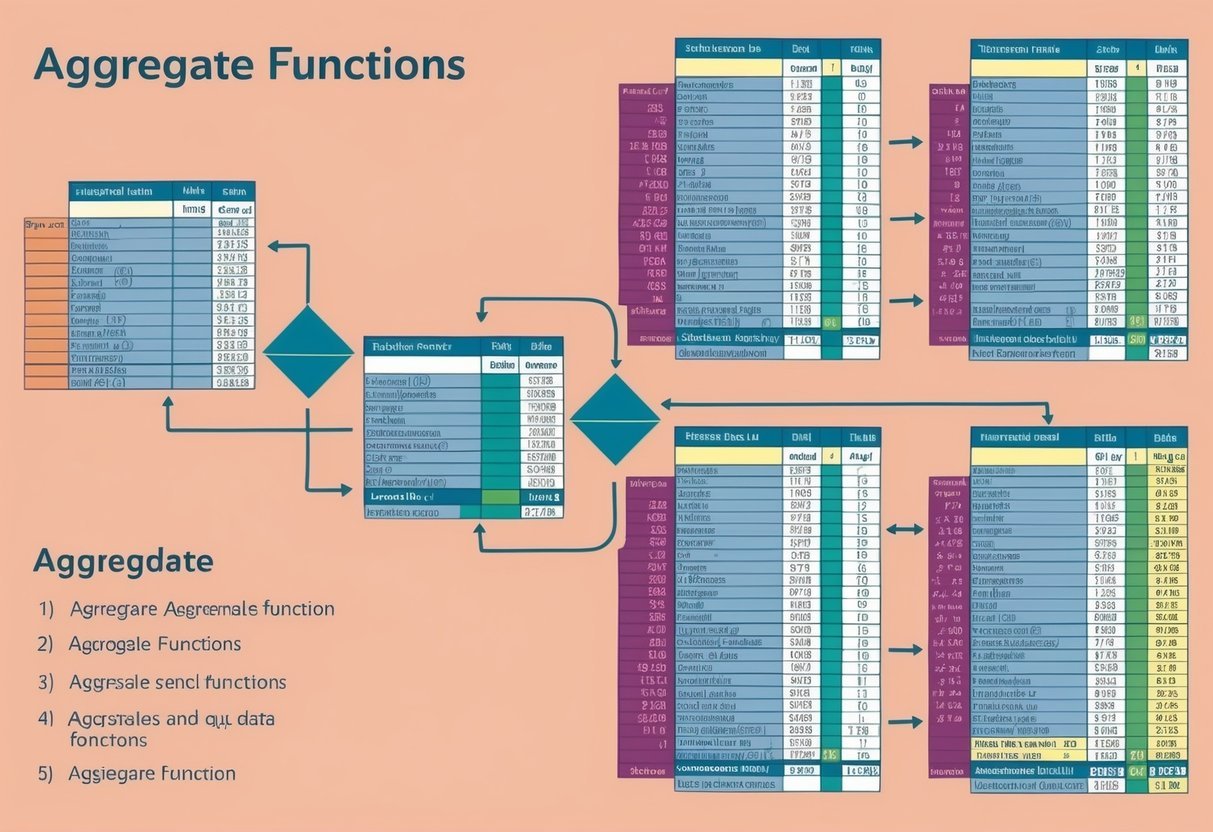
The GROUP BY clause in SQL is essential for organizing data into sets with shared characteristics. It is often used in conjunction with aggregate functions to provide meaningful summaries. Understanding both its syntax and applications for single and multiple columns is key to effective data analysis.
Syntax and Usage of GROUP BY
The GROUP BY clause simplifies SQL queries by grouping rows with the same values. It’s implemented after the WHERE clause and before ORDER BY.
An example syntax looks like this:
SELECT column_name, AGG_FUNC(column_name)
FROM table_name
WHERE condition
GROUP BY column_name;
In this example, AGG_FUNC could be functions like COUNT(), SUM(), or AVG().
By placing the column name after GROUP BY, the query will organize results based on distinct entries in that column. This helps in calculating statistics, making data easier to interpret.
The GROUP BY clause is beneficial for summarizing large datasets quickly. Many developers find it useful for operations such as counting the number of items in categories, calculating average sales per region, or finding maximum values within groups.
It is crucial to ensure that any column in the SELECT statement not inside an aggregate function is included in the GROUP BY clause to avoid errors.
Grouping Data by Single and Multiple Columns
Grouping data by a single column is straightforward. It involves using one column name with the GROUP BY clause.
For instance, you can find the total sales per country by grouping the data by the country column. This approach makes it simpler to comprehend patterns in a single dimension.
For multiple columns, GROUP BY becomes more complex yet powerful. It allows grouping by more than one column, providing insights along multiple dimensions.
For example, grouping data by country and then by city within that country offers a more detailed view. This way, each combination of columns appears as a group in the final result set.
By using multiple columns, organizations can break down larger datasets into more precise segments, enabling more granular analysis. This is especially useful in reports where one might need to see all relevant statistics broken down by multiple variables.
Exploring Common Aggregate Functions
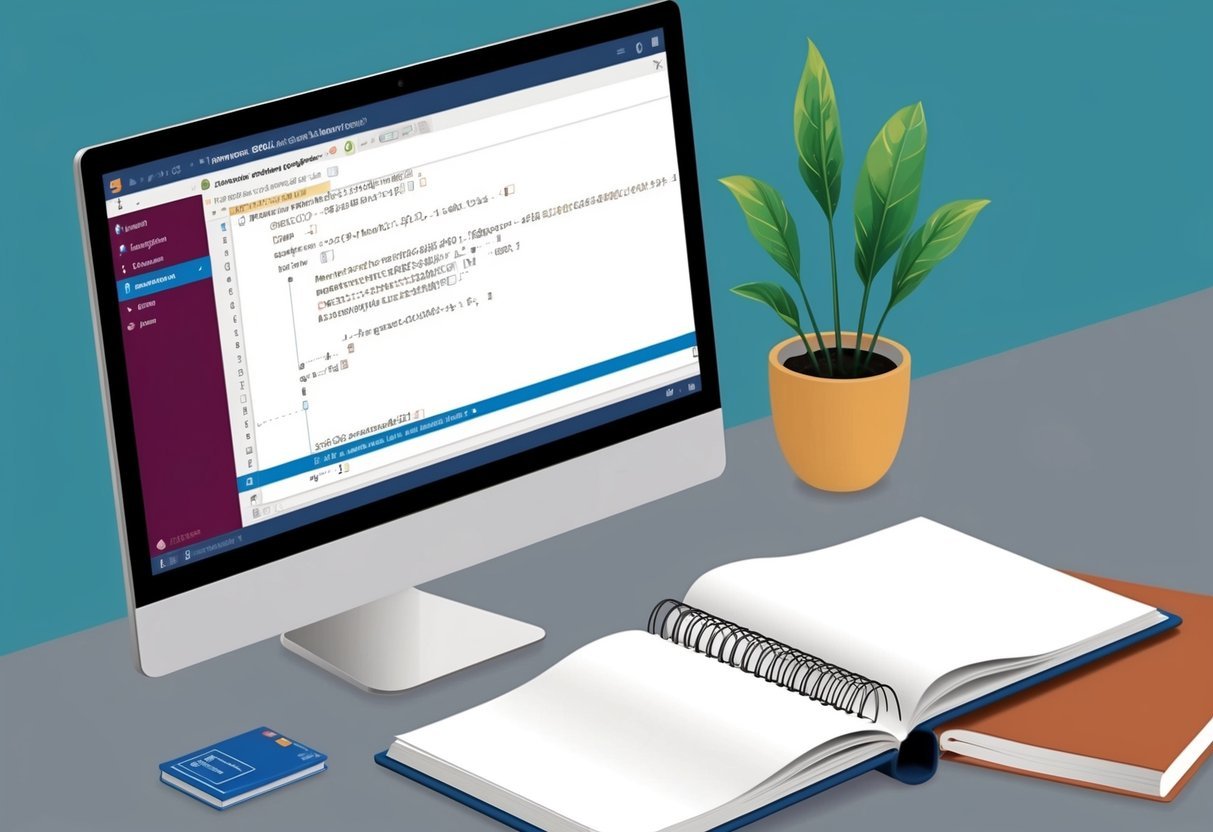
Aggregate functions in SQL are powerful tools for summarizing and analyzing data. They can be used to count rows, calculate totals, compute averages, and find minimum or maximum values. Understanding these functions is crucial for anyone working with large data sets.
COUNT: Counting Rows in a Table
The COUNT function is used to determine the number of rows in a dataset. It is extremely useful for finding out how many entries meet a certain condition.
For example, to count all employees in a company database, users can apply COUNT on the employee ID.
This function can also be utilized to count rows with non-null values in a specific column. It’s straightforward and does not include duplicates unless specified with COUNT(DISTINCT column_name). This makes it an essential tool for quick insights into the size of a dataset.
It works well with other SQL clauses like GROUP BY, allowing users to see counts in different categories, such as employees per department.
SUM: Calculating Total Values
The SUM function calculates the total of all the specified values within a column. It is often used to find the total salary in a payroll system or the total sales in a month.
This function only works on numeric data types.
Using SUM, large volumes of data can be reduced to a simple total, providing clear insights into accumulated figures.
For instance, to find the total salary paid to all employees, use SUM(salary_column).
The function can be combined with GROUP BY to sum values by groups, like total salary per department, which aids in financial analysis and budgeting.
AVG: Determining Average Values
The AVG function helps in calculating the average of a set of values. It’s commonly used to determine the average salary, price, or any numeric value.
By dividing the total of the values by the count, it provides a mean value that reflects typical data points.
For instance, to find the average salary in a company, AVG(salary_column) is used.
Like other aggregate functions, AVG can be grouped using GROUP BY to get averages per category. This functionality is vital for analyzing trends and making data-driven decisions, such as comparing average sales across different regions.
MIN and MAX: Finding Minimum and Maximum Values
The MIN and MAX functions are employed to find the smallest and largest values in a dataset, respectively. These functions are versatile, working on numbers, dates, and even strings.
For example, MIN(salary_column) can identify the minimum salary in a company.
Conversely, MAX(salary_column) finds the highest salary.
They can be paired with GROUP BY to reveal the minimum and maximum values within categories, such as the highest price in each product line.
Using these functions effectively helps in pinpointing trends and outliers quickly in large datasets, making them essential for thorough data exploration and analysis.
Working with DISTINCT Keyword
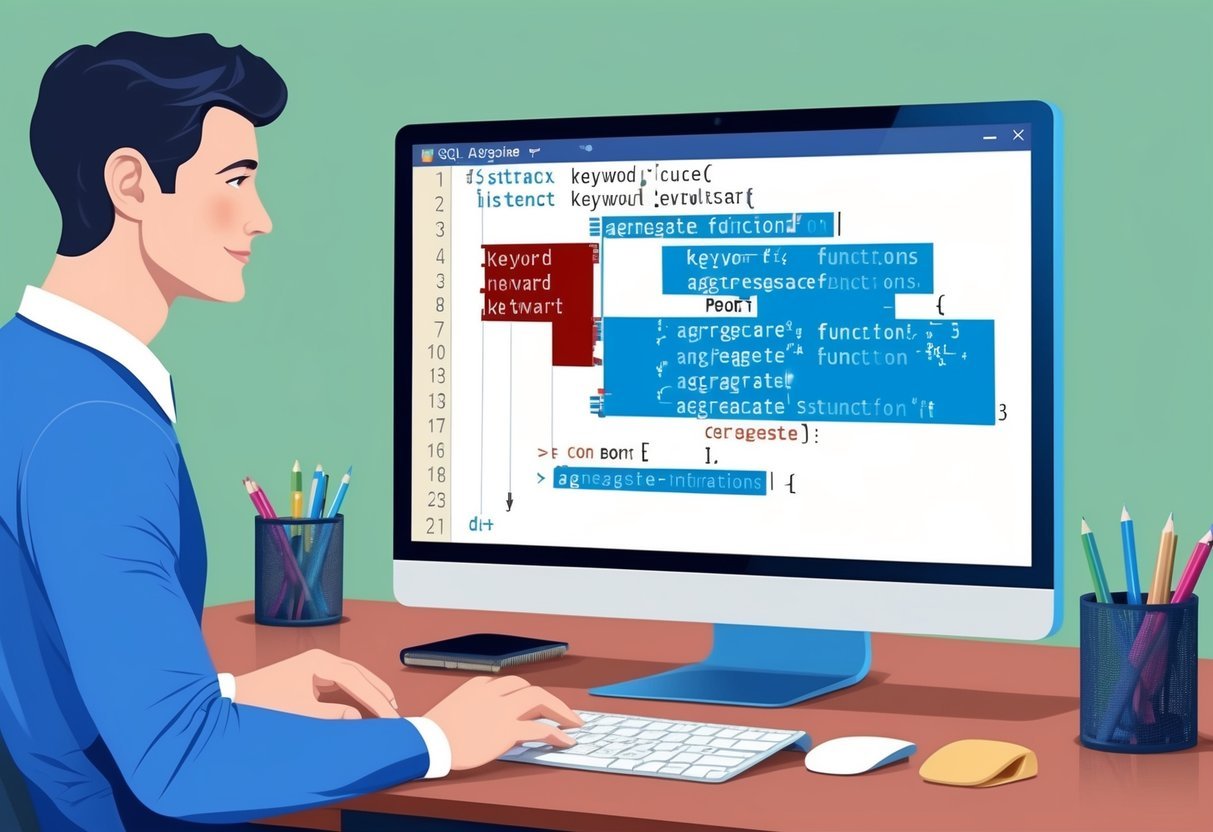
The DISTINCT keyword in SQL plays an essential role in filtering and retrieving unique data. It is especially useful in aggregate functions, ensuring accurate calculations on non-repeated entries.
Understanding the Role of DISTINCT
The DISTINCT keyword is crucial for acquiring distinct values from a column in a table. When a query needs to extract unique data, DISTINCT ensures that duplicate entries are eliminated.
This is particularly important when non-null values are the focus, as it refines the dataset to only those records that are genuinely different. Developers and analysts often use this keyword to simplify datasets, making it easier to interpret results.
For instance, in a list of user emails, using DISTINCT can provide a set of unique email addresses. It is useful when working with large datasets to ensure that analyses and reports reflect true uniqueness.
Eliminating duplicates simplifies data handling and improves query performance, making DISTINCT a handy tool in database management.
Applying DISTINCT with Aggregate Functions
When combined with aggregate functions, the DISTINCT keyword offers precise insights.
Using COUNT(DISTINCT column) allows for counting only unique entries in a column, giving a true count without duplicates. This approach is vital for understanding data characteristics, such as unique users in a survey or distinct items sold in a store.
For example, applying DISTINCT within a SUM or AVG function will first filter unique non-null values before the calculation. This ensures that aggregate values, like total sales or average scores, are not inflated by duplicates.
It is a powerful method for gaining accurate summary statistics and improves the reliability of data-driven decisions. Using DISTINCT with aggregates does not only enhance accuracy but also supports effective data summarization.
Dealing with NULL Values in Aggregation
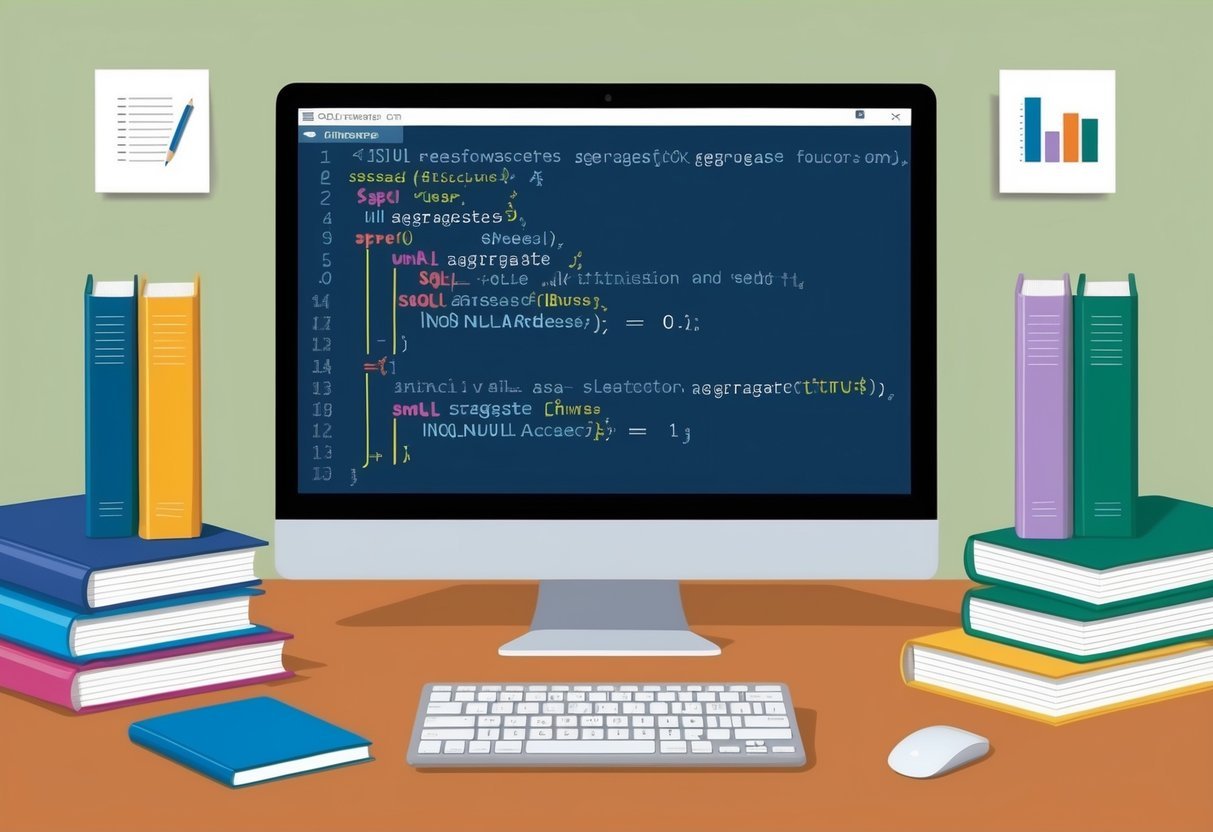
When working with SQL, NULL values present unique challenges in aggregate functions. Understanding their influence is vital for accurate calculations. The following sections explore how NULLs affect functions and ways to manage them.
How NULL Affects Aggregate Functions
In SQL, NULL represents the absence of a value, which can impact aggregate functions like COUNT, AVG, and SUM.
When a column contains NULLs, they are ignored by most aggregate functions. For instance, AVG() calculates the average only from non-NULL values, possibly skewing results if NULLs are expected to represent zero or missing data.
A common misconception is that COUNT(*) excludes NULL values, but it actually counts all rows regardless of NULLs, unlike COUNT(column_name) which ignores them.
This distinction is crucial for accurate data analysis. Using an appropriate function like ISNULL() or COALESCE() allows substitution of NULLs with a specific value, ensuring correctness.
Excluding NULL Values in Aggregate Calculations
To exclude NULLs effectively, SQL provides tools like COALESCE() and ISNULL(), which replace NULLs with specified values.
This is useful in aggregates where removing or replacing NULLs can prevent misinterpretations of data. For example, SUM(ISNULL(salary, 0)) ensures that salaries represented as NULL default to zero, avoiding underreported totals.
Additional strategies involve filtering out NULLs directly in queries using WHERE conditions. This method provides cleaner datasets, as in SELECT AVG(salary) FROM employees WHERE salary IS NOT NULL, excluding NULLs from calculations simplifies the process and maintains data integrity.
For those needing more detailed exploration, SQL resources like SQL Snippets offer guidance on NULLs and aggregates.
Sorting and Filtering Aggregated Data

Sorting and filtering in SQL are crucial for managing aggregated data. These operations help in organizing the results and selecting specific subsets of data for analysis. Key tools for this include the ORDER BY and HAVING clauses.
The ORDER BY Clause in Aggregation
The ORDER BY clause is used to sort query results. When working with aggregate functions like SUM, COUNT, or AVG, it helps in sorting the computed summaries.
SQL syntax lets users specify ascending or descending order by adding ASC or DESC after the column name. For instance, sorting total sales in descending order involves ORDER BY total_sales DESC.
Consider a table of sales data. If users want to view total sales by salesperson, sorted by the highest total, they can achieve this with:
SELECT salesperson, SUM(sales) as total_sales
FROM sales_data
GROUP BY salesperson
ORDER BY total_sales DESC;
In this query, sales data is aggregated and then ordered by total sales. Ordering makes it simpler to identify top or bottom performers or uncover trends in the aggregated data.
Using the HAVING Clause for Filtered Aggregation
The HAVING clause is vital for filtering aggregated results, similar to how WHERE is used with non-aggregated data.
Unlike WHERE, which filters rows before aggregation, HAVING filters data after the aggregation process is complete. This is especially useful for selecting groups that meet certain criteria, such as having a total higher than a specified threshold.
For instance, to find salespeople with total sales above $1,000, the query might look like:
SELECT salesperson, SUM(sales) as total_sales
FROM sales_data
GROUP BY salesperson
HAVING SUM(sales) > 1000;
Here, the HAVING clause filters the aggregated results to show only those with more than 1,000 in sales. This allows for precise targeting of results after the aggregation is complete, making it a powerful tool for deeper data analysis.
Advanced Aggregate Functions
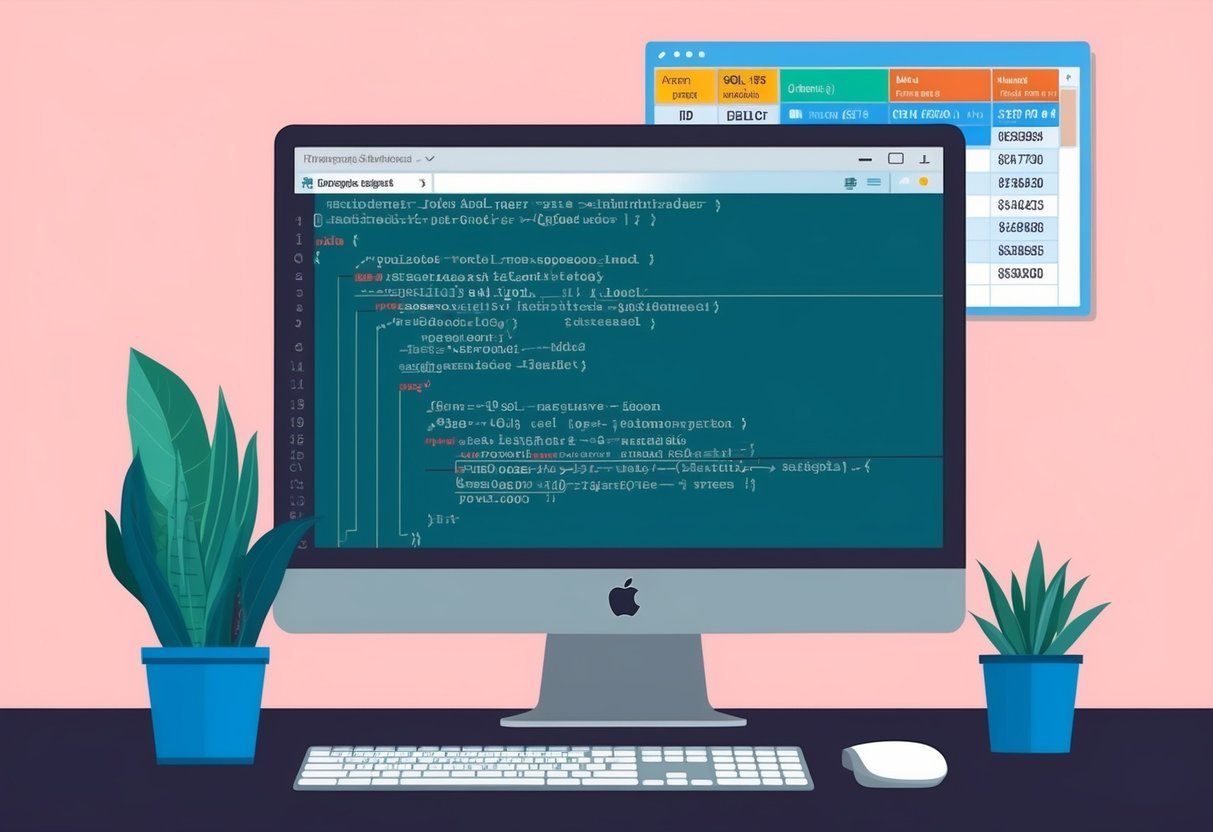
Advanced aggregate functions in SQL go beyond simple calculations to offer deeper insights. This section explores how to compute standard deviation and variance, along with functions like VAR and STDEV that are vital for statistical analysis.
Calculating Standard Deviation and Variance
Standard deviation and variance are essential for understanding the spread of data.
In SQL, the STDEV function calculates standard deviation, determining how much the values deviate from the average. This is useful in assessing consistency.
Similarly, VAR computes variance, providing insight into data variability over time.
Calculating these metrics in SQL helps in fields like finance and research, where knowing data stability is crucial.
Variance breaks down into different types, such as VARP, covering population data, while STDEVP deals with population standard deviation.
These functions offer precision and depth for data analysis. Using them effectively requires knowing when to apply each method for accurate results.
Other Aggregate Functions: VAR, STDEV, and More
Beyond basic functions, advanced SQL includes additional tools like VAR and STDEV.
Using VARP, analysts can evaluate overall data variability. It calculates variance for entire populations.
In contrast, STDEV handles samples more efficiently.
In SQL, using STDEVP allows calculating the standard deviation for populations, offering an even broader data view.
These functions enhance analytical precision by providing options tailored to population or sample data. Understanding differences among VAR, STDEV, and their population versions helps refine analysis and insights.
For more on these methods and other uses, you can explore resources like advanced SQL techniques.
Aggregate Functions and Joins

Aggregate functions in SQL are powerful tools used to perform calculations on data sets. When combined with joins, they allow users to glean meaningful insights from interconnected tables. Understanding how inner joins work in this context, and how to effectively apply aggregate functions over joined tables, is crucial for data analysis.
Understanding INNER JOIN in Context of Aggregation
An INNER JOIN is a type of join that returns records with matching values in both tables. It is commonly used when one wants to retrieve data sets where a relationship exists between the tables.
In the context of aggregation, INNER JOINs help filter the data to include only relevant records before applying aggregate functions.
For example, using INNER JOIN, one can combine tables containing sales records and customer data. Once the tables are joined, aggregate functions like SUM or AVG can then calculate the total sales or average sale amount for each customer, respectively.
This technique is useful to uncover patterns such as the highest spending customers or most popular products.
Performing Aggregations over Joined Tables
When performing aggregations over joined tables, SQL provides various functions like MAX, MIN, COUNT, and many others.
These functions operate by performing calculations across the combined result set. The process often involves using the GROUP BY clause to organize the data into groups that can be independently aggregated.
Suppose a database includes tables for movies and distributors. By using INNER JOIN along with MAX, it’s possible to display the highest price for each movie offered by various distributors.
SQL queries that utilize aggregate functions on joined tables provide a comprehensive view of the data, enabling informed decision-making and strategic insights.
Scalable Aggregations in SQL
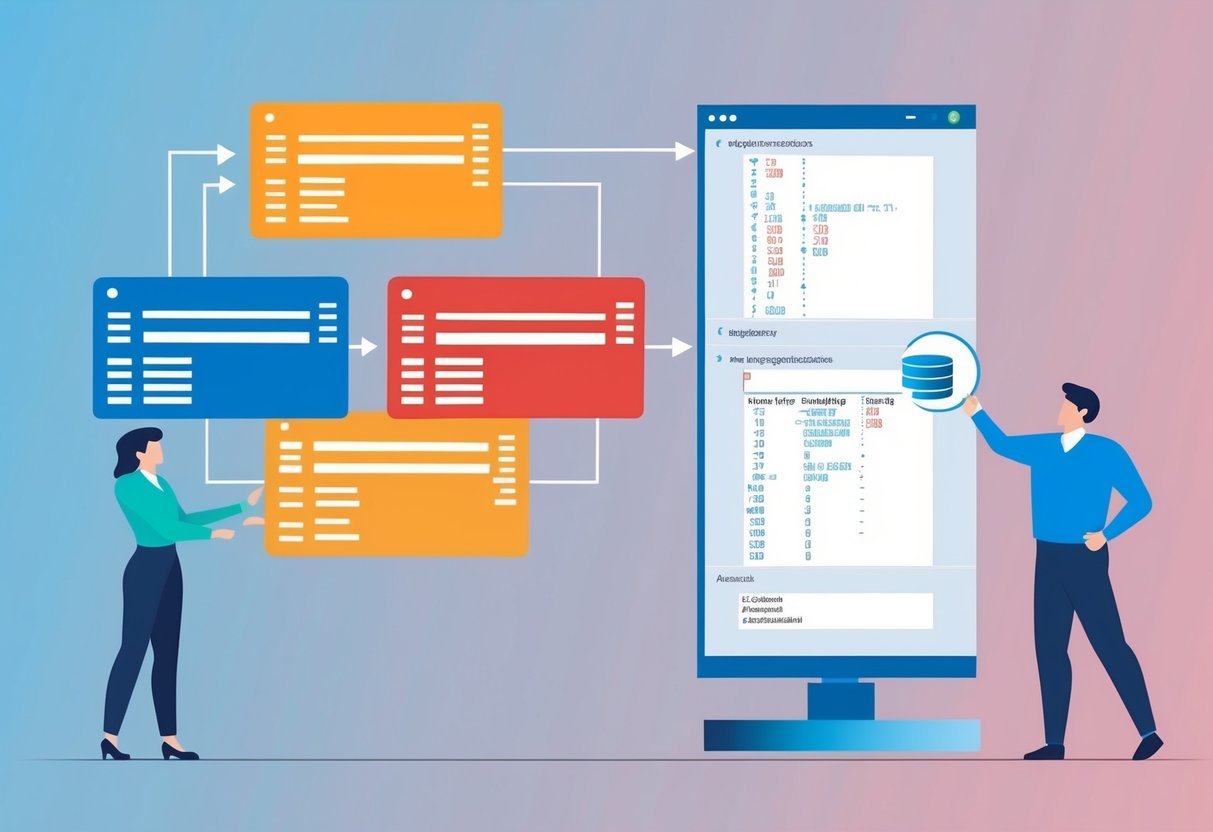
Efficient data aggregation in SQL is essential for processing large datasets. Special functions like APPROX_COUNT_DISTINCT and CHECKSUM_AGG help manage data scalability. These functions offer approximate counts and data integrity checks, respectively, streamlining computation without sacrificing significant accuracy.
Using APPROX_COUNT_DISTINCT for Large Datasets
The APPROX_COUNT_DISTINCT function helps manage large datasets efficiently by providing a quick count of distinct values. When exact counts are not critical, this function gives an approximate number, saving time and resources.
Instead of using the traditional COUNT(DISTINCT column), which can be resource-intensive, relying on APPROX_COUNT_DISTINCT is beneficial when working with extremely large tables.
It executes faster and requires less memory, making it ideal for large-scale analytics. Using this function helps businesses that handle massive records to get insights without overwhelming their systems.
This function uses algorithms that allow it to estimate the cardinality quickly. While it might not be suitable for all use cases, it’s perfect when timeliness is more important than absolute precision.
Benefits of CHECKSUM_AGG and COUNT_BIG
CHECKSUM_AGG and COUNT_BIG are crucial for handling data integrity and scalability.
CHECKSUM_AGG verifies the integrity of data by returning a checksum value for a group of rows, helping identify changes or corruption over time.
This function can be used to create a summarized version of a larger set for validation purposes.
On the other hand, COUNT_BIG, an extension of the standard COUNT function, caters to tables with large numbers of rows, returning the count as a bigint.
Unlike COUNT, which returns an integer, COUNT_BIG can accommodate datasets exceeding the maximum capacity of an integer.
This becomes critical when projecting future growth of datasets without hitting limitations of standard counting methods. These functions thus ensure scalable and reliable performance in large-scale database environments.
Practical Applications of SQL Aggregations
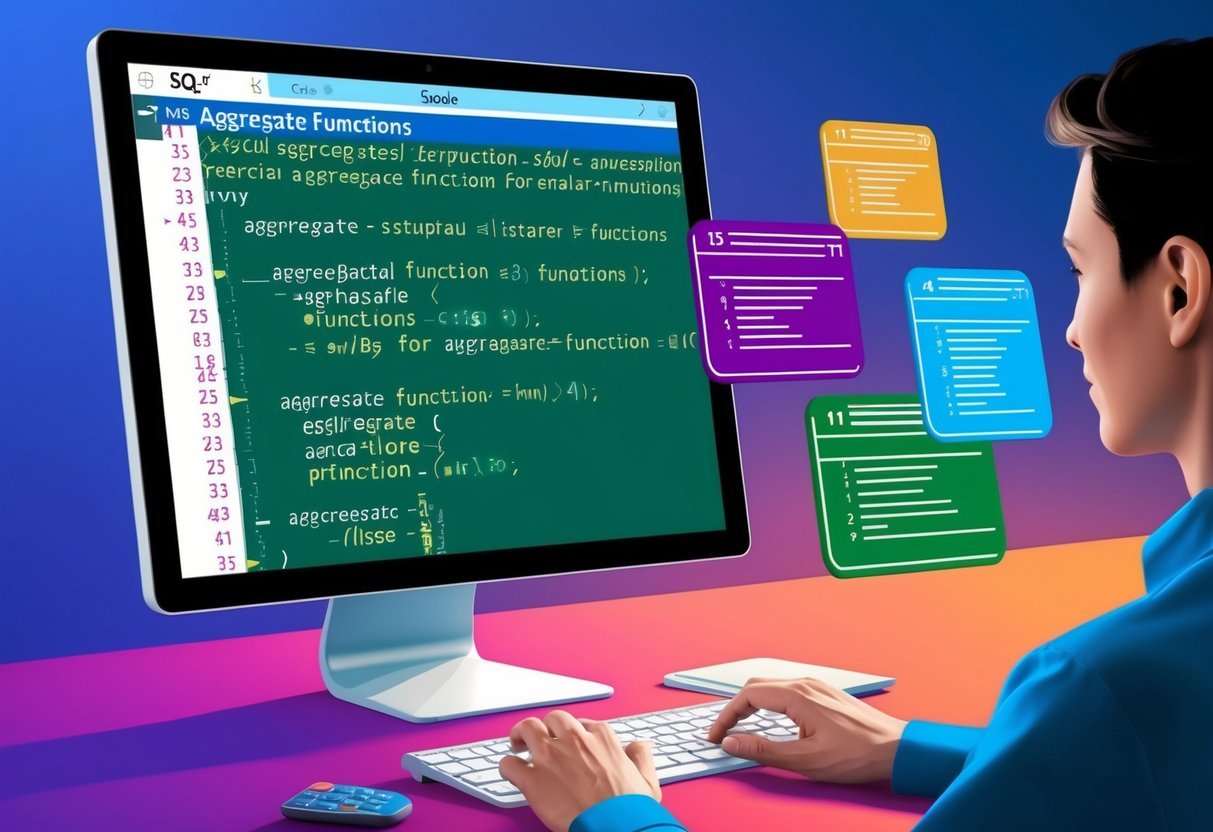
SQL aggregations are vital in transforming raw data into meaningful insights. They help in decision-making across various fields, such as analyzing employee salaries and understanding e-commerce dynamics. Through aggregation, organizations can derive summary statistics and observe trends, enabling strategic actions.
Case Study: Analyzing Employee Salaries
In many organizations, HR departments utilize SQL aggregations for salary analysis. By calculating the average salary across different cities and countries, companies can assess market competitiveness.
The total salary for departments helps in budgeting and resource allocation.
A simple query using SQL’s AVG function can find an average figure for employee salaries in a specific location. Meanwhile, using the SUM function can convey overall department expenses.
These aggregated values guide salary adjustments and policy changes, ensuring equitable compensation across the organization.
Analysis also helps identify trends like top-performing departments, which may assist in long-term planning and development.
Case Study: Aggregation in E-commerce
In the e-commerce sector, SQL aggregations reveal patterns in sales and inventory. Merchants often examine the number of items sold to establish product demand.
By using the COUNT function, businesses can determine sales volume, while SUM aids in calculating total revenue from sales.
Analyzing customer purchases through SQL reveals trends in customer preferences across different grades of products.
Firms can also aggregate data by region, identifying which cities or countries generate the most sales.
This approach improves marketing strategies and inventory management, ensuring popular items are stocked in high-demand locations.
Aggregations thus support efficient operations and enhance customer satisfaction in competitive markets.
Interactive Learning Through Exercises

Interactive learning is a powerful way to grasp the concepts of aggregate functions in SQL. By engaging with real-world examples, learners can better understand how these functions work.
SQL Exercises: Many platforms offer interactive exercises where users can practice using the SQL SUM() function to total numerical data, such as sales amounts or quantities. This practice helps solidify the concept and application of aggregation.
A great approach is to work on calculating average values. The AVG() function is used to find the mean of a set of numbers, making it essential for financial and statistical analysis.
Additionally, exercises can include finding extremes with MIN() and MAX(). These functions help identify the smallest and largest values in a dataset, which is crucial for data analysis tasks.
To further enhance learning, grouping data using GROUP BY is often part of interactive SQL exercises. This technique allows users to categorize results into groups, enabling more detailed analysis.
Some platforms, like W3Resource, offer structured exercises that guide users through writing and executing SQL scripts.
Completing these exercises can improve one’s competence in SQL, making it easier to manage large datasets and derive meaningful insights.
How does the use of aggregate functions differ between SQL databases, such as Oracle and SQL Server?
While aggregate functions in Oracle and SQL Server are generally consistent, minor syntax and performance differences can arise.
Oracle might use specific extensions or optimizations, and SQL Server may have its own functions tailored for performance enhancements.
Each database system offers unique features to maximize the efficiency of data aggregation.