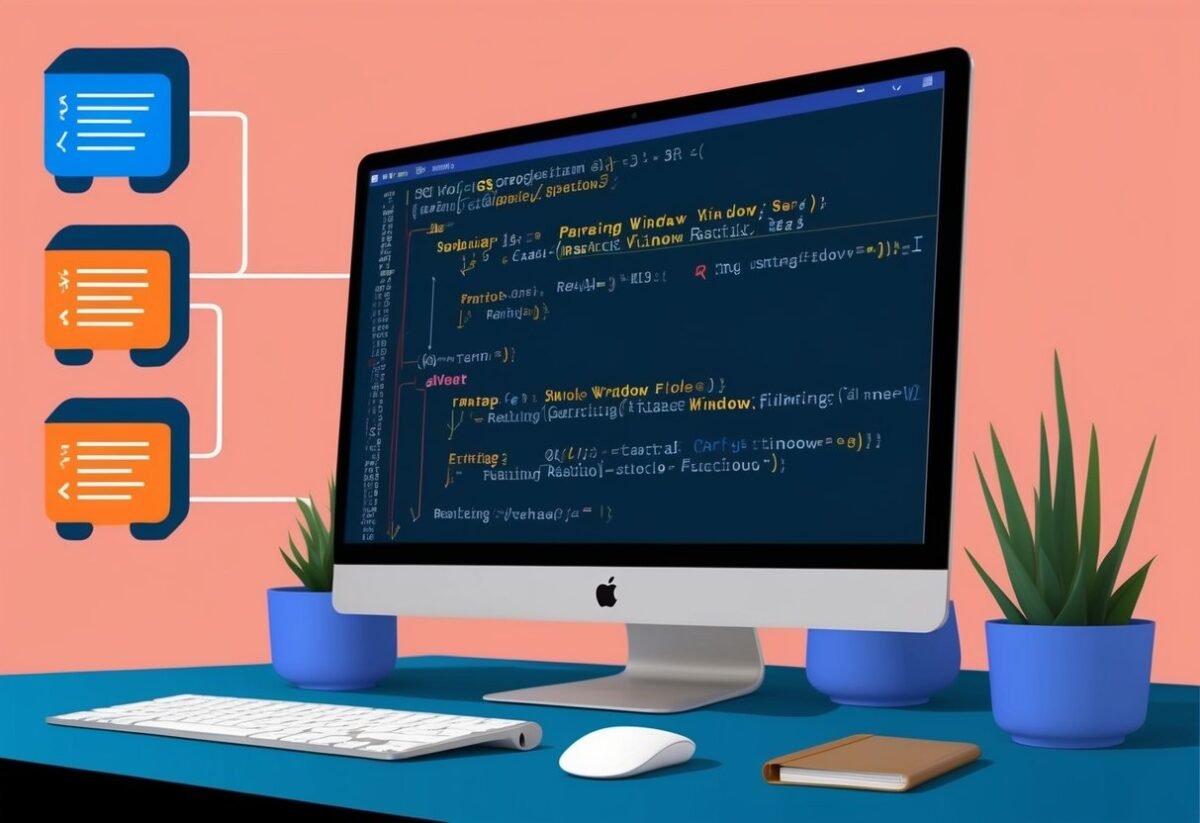Understanding SQL Window Functions
SQL window functions offer a powerful way to perform calculations across sets of table rows related to the current row. They help in tasks like ranking, moving averages, and running totals.
Key elements include the OVER() clause, which defines the window, and how these functions can enhance data analysis.
Core Concepts of Window Functions
Window functions operate on a set of rows defined by the OVER() clause, which specifies how rows are selected for the function. Unlike aggregate functions, they do not collapse data into a single row. Instead, they allow each row to retain its individual identity.
These functions use partitioning and ordering within databases to organize data effectively.
Partition by divides result sets into different groups, while Order by determines the sequence of rows within those groups.
This organizational method enables customized calculations in SQL, enhancing the precision of data analysis.
Using window functions, analysts can efficiently manage large datasets by calculating running totals, moving averages, and other complex metrics without multiple subqueries or self-joins.
The workflow is simplified by maintaining row-level data clarity while offering detailed insights.
Introduction to Over() Clause
The OVER() clause is essential to window functions, as it defines the context within which the function operates. Placing it right after the function, it specifies the window frame for the operation.
The OVER() syntax involves partitions and order clauses. The Partition By clause divides a result into subsets, while the Order By clause specifies row arrangement within those subsets.
These clauses allow precise control over data analysis processes, ensuring results are tailored to specific needs.
Here’s a simple example: to compute a running total of sales by date, you can use the SUM(sales) OVER(ORDER BY date) query format. This will calculate the cumulative sales for each date, giving a clear view of sales trends over time.
Understanding the OVER() clause is crucial for leveraging the full benefits of window functions.
Building Blocks of SQL Window Functions
SQL window functions are essential for advanced data analysis, providing tools to perform calculations across a set of rows. Key concepts such as partitions, rows, and window frames define how computations are structured and executed.
The Role of Partitions
In SQL window functions, the PARTITION BY clause is crucial. It divides the dataset into smaller segments known as partitions. Calculations are performed within each partition, similar to using a GROUP BY clause, but without collapsing rows into a single result.
This technique allows analysis of data across defined groups while maintaining access to each individual row’s details.
Additionally, partitions help manage large datasets, as calculations are segmented, leading to improved performance and clarity in result interpretation.
Rows Vs. Range of Rows
When defining how window functions operate, it is important to distinguish between ROWS and RANGE.
ROWS provides a specific number of rows to consider when performing calculations. For example, using ROWS BETWEEN 1 PRECEDING AND 1 FOLLOWING allows a window function to look at one row before and after the current row.
On the other hand, RANGE takes into account the logical range of values based on an ORDER BY clause. For example, RANGE BETWEEN CURRENT ROW AND UNBOUNDED FOLLOWING provides a range that starts from the current row and extends to the end of the partition, considering the logical order.
Choosing between ROWS and RANGE impacts how flexible and precise analysis can be, depending on dataset needs.
Understanding Window Frames
Window frames define a sliding subset of data within a partition, providing detailed specification for function calculations. They are expressed using framing syntax, commonly with options like ROWS or RANGE, allowing functions to operate over a moving window.
This sliding window approach is useful for time-series data, enabling calculations like moving averages. Analysts can specify the size and scope of these frames, making it possible to perform complex analyses.
ORDER BY inside a window frame ensures that calculations occur considering a specified sequence, crucial for achieving accurate and relevant results in an ordered data context.
Ranking Functions in SQL
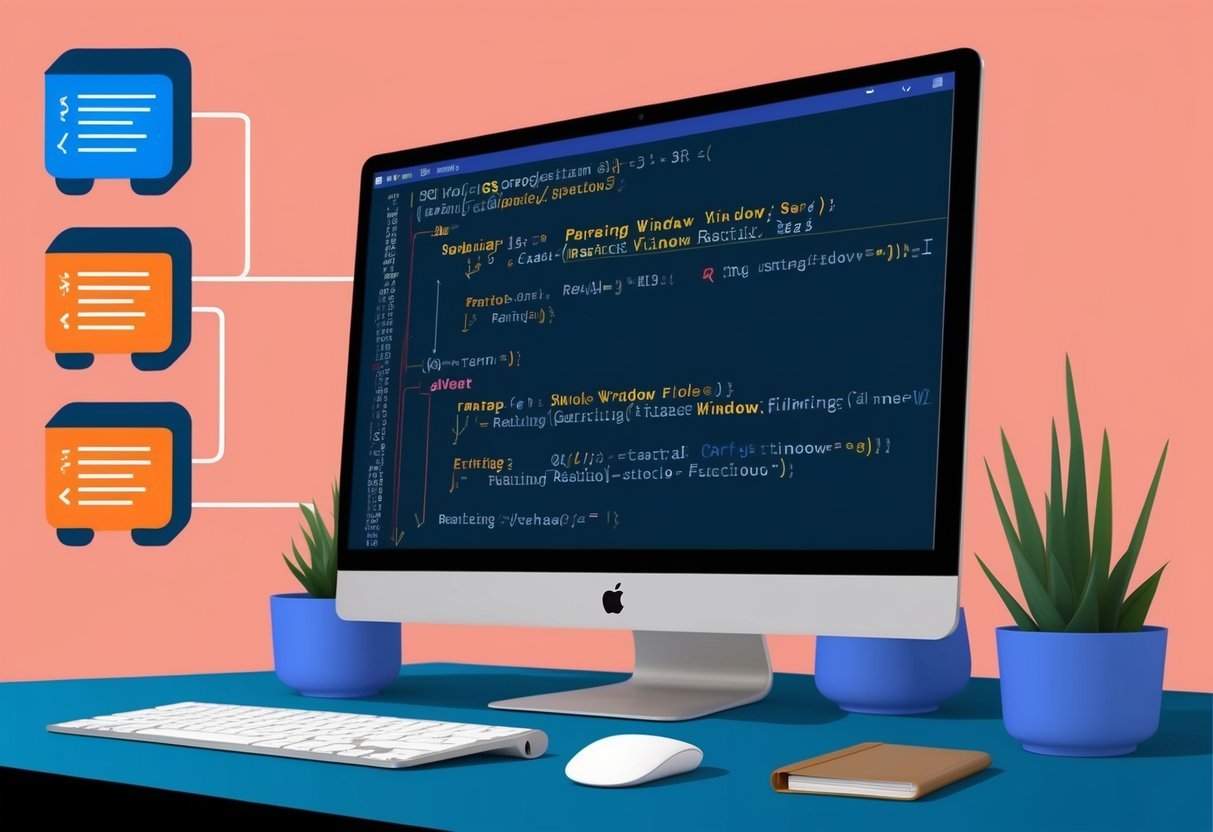
Ranking functions in SQL are powerful tools used to assign positions to rows within a partition of data. These functions help organize data efficiently for analysis and reporting. The main types include RANK(), ROW_NUMBER(), and DENSE_RANK(), each serving unique purposes while analyzing datasets.
Using Rank()
The RANK() function is pivotal for assigning ranks to rows in a dataset. It does this based on a specified order. When there are ties in the ranking, RANK() skips subsequent positions. For instance, if two rows are ranked second, the next will be ranked fourth.
This feature is particularly useful in scenarios involving competition results where certain positions might tie.
The syntax for using RANK() is straightforward:
SELECT column1,
column2,
RANK() OVER (PARTITION BY partition_column ORDER BY order_column) AS rank_column
FROM table_name;
Understanding how it handles ties is crucial for accurate data interpretation. For deeper insights into its applications, refer to this detailed guide on SQL RANK().
Exploring Row_Number()
ROW_NUMBER() assigns a unique, consecutive number to each row within a partition. Unlike RANK(), it doesn’t skip numbers, zeroing in on row sequencing without gaps. This function is valuable when a unique identifier for each row is required.
The typical syntax when using ROW_NUMBER() is:
SELECT column1,
column2,
ROW_NUMBER() OVER (PARTITION BY partition_column ORDER BY order_column) AS row_num_column
FROM table_name;
This function plays a crucial role in pagination and other operations requiring unambiguous row numbering. Its application stands out in creating test datasets or controlling the display order of query results. More details can be found in this SQL window functions guide.
Dense_Rank() and its Applications
DENSE_RANK() operates similarly to RANK(), but it doesn’t leave gaps in ranking. If two rows tie for second place, the next rank remains third. This feature comes in handy when there’s a need for consecutive ranking numbers without interruptions due to ties.
Its syntax resembles that of the other ranking functions:
SELECT column1,
column2,
DENSE_RANK() OVER (PARTITION BY partition_column ORDER BY order_column) AS dense_rank_column
FROM table_name;
DENSE_RANK() is best used in datasets where sequential ranking without breaks is desired. This function finds its utility in financial reports or performance metrics where adjusted rankings are crucial. To explore more, see this comprehensive guide on advanced SQL window functions.
Aggregate Window Functions
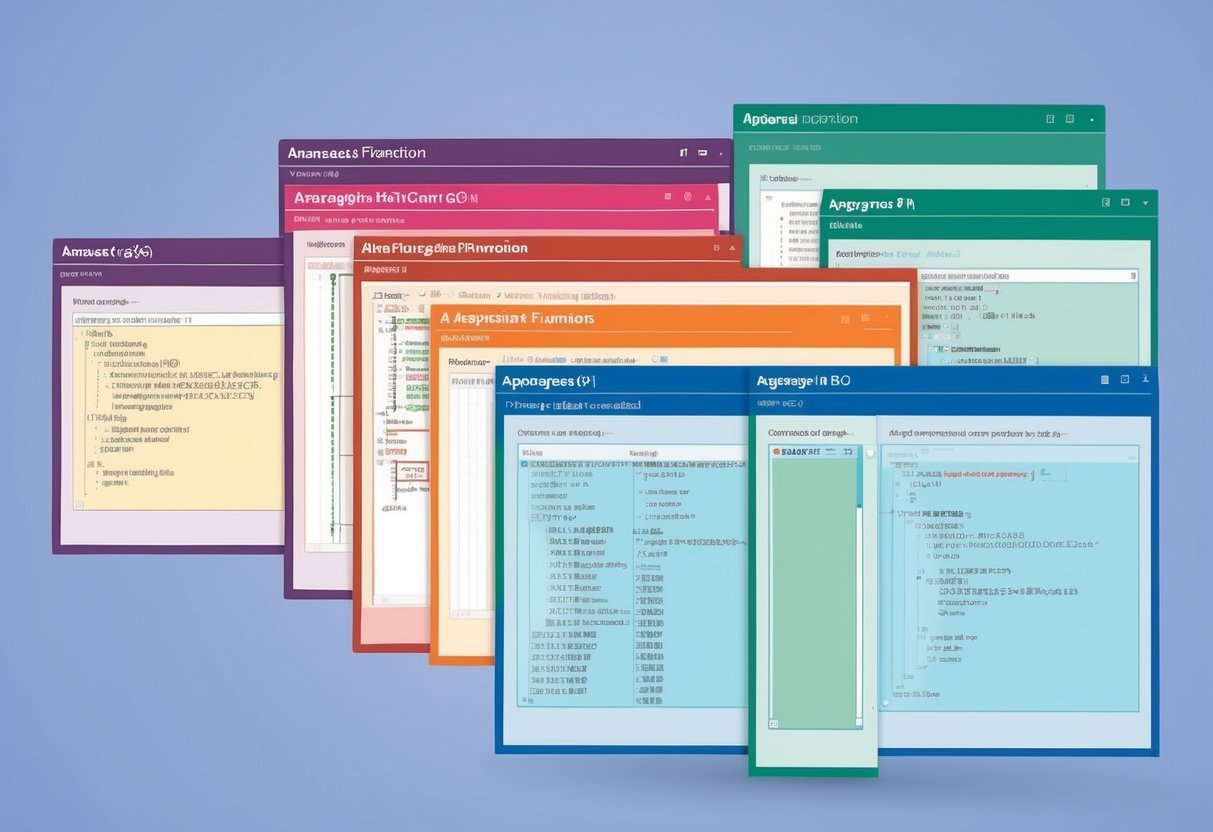
Aggregate window functions allow advanced calculations without losing detailed data. These functions perform aggregation such as summation, averaging, and counting across a specified range of data. This section examines the Sum(), Avg(), and Count() functions for detailed data processing.
Comprehensive Use of Sum()
The sum() function adds the values of a specified column over a defined set of rows or “window.” It is often used in financial calculations like determining total sales over a fiscal period or across product categories.
Unlike basic aggregate functions, which compile data into a single total, the window version retains the entire dataset while showing cumulative results for each row.
This allows users to see both the individual entry and its effect on the overall total.
In SQL queries, this method involves using the OVER() clause, giving flexibility to target specific data ranges without altering the overall dataset structure.
This approach aids in complex analysis, allowing businesses to track performance across varied segments such as time intervals or regional units.
Averaging with Avg()
The avg() function computes the mean of values in a specified column within a set window. This feature is crucial for analyses involving average temperature readings, customer purchase sizes, or other metrics that benefit from averaging.
Aggregate window functions make it possible to observe trends and patterns over time without discarding any specific data points.
In SQL, using the {avg(col) OVER()} structure, analysts can define the precise range they wish to examine.
This setup serves to smooth out fluctuations in data and highlight underlying trends, providing critical insights for decision-making processes in operations and strategy formulation. The results help organizations understand baseline conditions against which fluctuations can be compared.
Counting Occurrences with Count()
Utilizing count(), tables can reveal the number of times a condition is met within a data subset. This function is valuable for pinpointing frequent customer visits or determining inventory turnover rates.
It is designed to work with large datasets, enabling detailed surveys of items that appear regularly over a given window.
When implemented in a window function, SQL queries such as count(item) OVER(partition) can filter data by specific categories or criteria.
This provides insight into distribution and concentration patterns within databases, allowing companies to optimize resource allocation and customer engagement strategies based on tangible metrics.
This detailed count helps in strategic planning and operational efficiency.
Practical Applications of Advanced SQL Functions
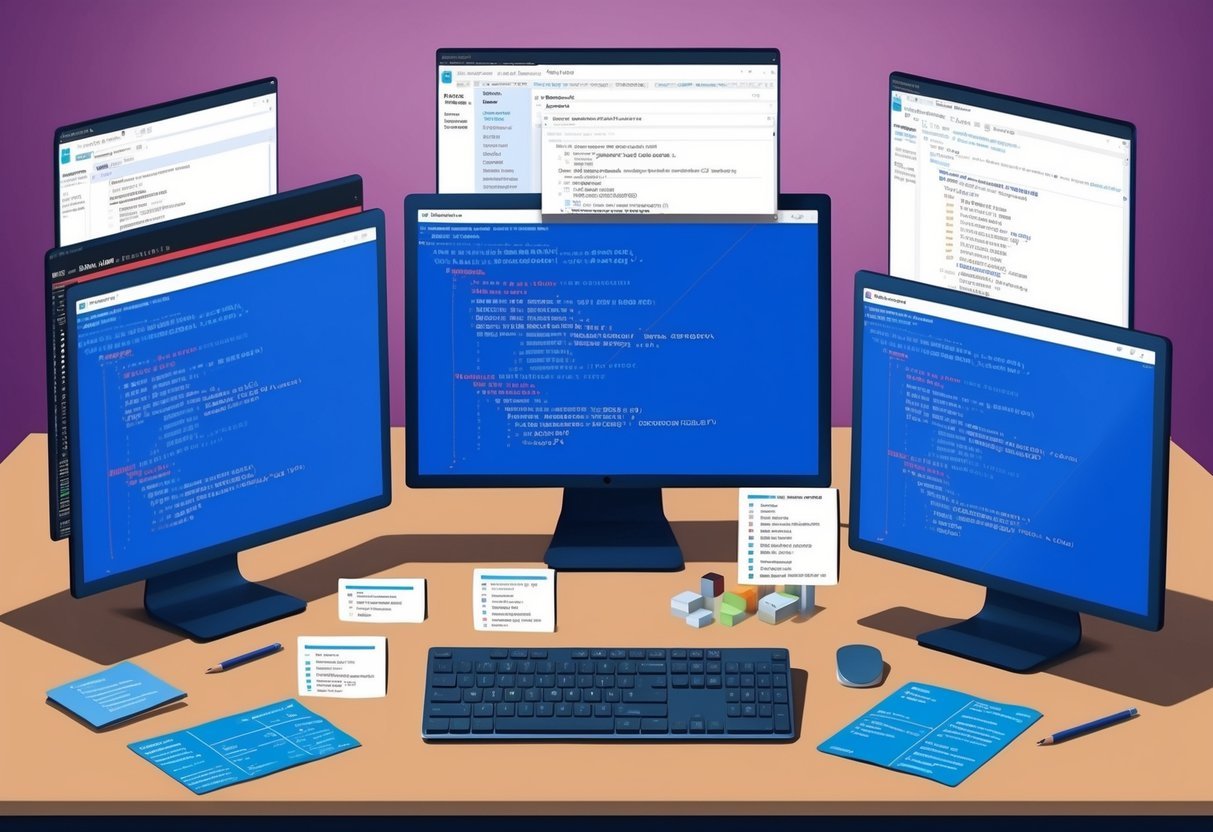
Advanced SQL window functions are essential tools for analyzing data efficiently. They enable users to make complex calculations like moving averages and running totals, which are crucial for meaningful data manipulation and better business insights.
Calculating Moving Averages
Moving averages are used to smooth out data fluctuations over a specific period of time. They help in identifying trends in datasets, which is especially useful in business forecasting.
By using window functions, one can easily define a window of data to calculate averages. This analysis helps in visualizing the average performance over weeks or months, for products or sales revenues, enhancing data interpretation.
Determining Running Totals
Running totals are invaluable for tracking cumulative data progression. They allow businesses to see how amounts like expenses or sales are accumulating over time.
Implementing a running total in SQL is streamlined using window functions, which maintain the sequence of individual entries while summing them up progressively. This technique provides clear, ongoing insights into daily sales figures or monthly expense reports, enabling quicker business decisions.
Implementing Cumulative Totals
Cumulative totals build upon running totals by adding up values from the start of a dataset to the current point. This method is crucial in data analysis, illustrating increasing trends of variables like cumulative sales or total revenue up to a certain date.
SQL window functions can efficiently compute these totals, offering a comprehensive view of performance from beginning to present, which aids in strategic planning and evaluation.
Complex Sorting and Filtering with Window Functions

Window functions in SQL allow for intricate data analysis by facilitating complex sorting and filtering tasks. They can perform calculations across sets of rows without affecting the dataset’s individual rows, offering a higher level of flexibility in data manipulation.
Window Functions Vs. Group By
While both window functions and the GROUP BY clause are used for aggregation and partitioning, their purposes differ.
GROUP BY reduces the dataset, providing a single result for each group, which is useful for summary statistics.
Window functions, by contrast, apply aggregations without reducing the result set. This retains the granularity of individual data points.
These functions can calculate running totals, ranks, or moving averages across specified partitions of data, giving more detailed insights into trends and patterns.
For example, calculating a running total may involve using the SUM() window function over a partition, allowing the dataset to show cumulative totals alongside each data record.
Advanced Sorting Techniques
Window functions enable advanced sorting techniques beyond what is traditionally available with SQL’s ORDER BY clause. Sorting can occur within defined partitions, permitting complex data comparisons.
This aspect of window functions is beneficial when custom sorting logic is needed, like ranking employees within each department by sales figures.
By utilizing the ROW_NUMBER(), RANK(), or DENSE_RANK() functions, one can assign unique ranks within partitions, creating a sorted view.
These techniques facilitate insights that are not achievable with simple sorting commands. Employing these functions requires precise partitioning and order definitions to extract the desired insights.
Filtering Data within Partitions
The ability to filter data within partitions enhances data analysis by refining results further.
Using window functions, filters can be applied to subsets of data, enabling detailed examination of trends.
For instance, by combining a window function with a WHERE clause or subqueries, users can filter out specific rows that do not meet certain conditions while maintaining overall row visibility.
This allows for more targeted data analysis, focusing on relevant data points, and highlighting anomalies within datasets.
Such manipulation is essential when detailed, partition-specific insights are required for business decisions, as opposed to broader generalizations offered by standard SQL queries.
Lead and Lag Functions for Data Analysis
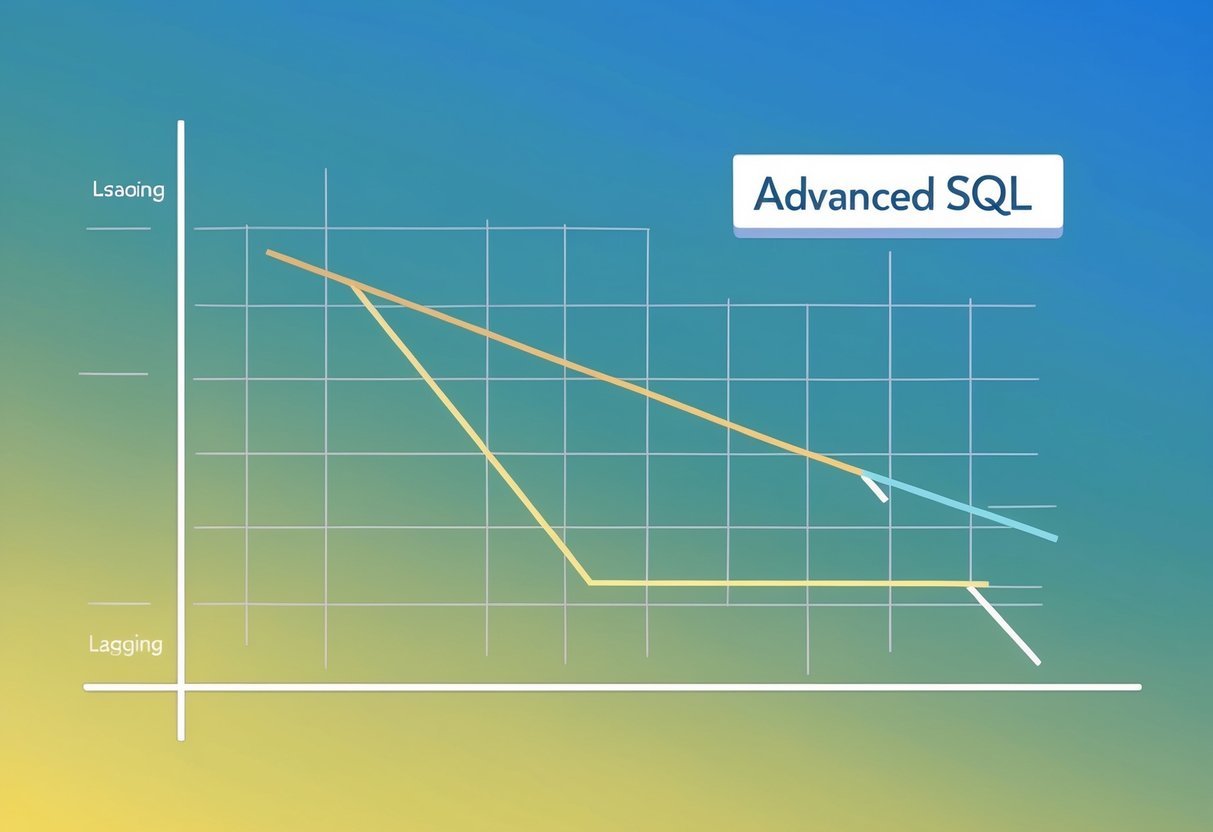
Lead() and Lag() functions are powerful tools in SQL for analyzing data within a result set. These functions assist data analysts in accessing previous or future values, enhancing data analysis skills by providing insights that are not immediately apparent in a dataset.
Leveraging Lead() for Future Data Insight
The Lead() function is essential for analyzing data related to upcoming records. It allows analysts to reference data that follows each current row within a partition.
For instance, it can be used to compare sales figures between consecutive months to identify trends.
When implementing Lead(), the ORDER BY clause is crucial. It determines the sequence in which the rows are evaluated.
This is particularly relevant for use cases like financial forecasting or tracking sequential data patterns, such as identifying future sales trends by examining upcoming sales amounts.
The function can also handle gaps in data elegantly, by potentially setting default values for those cases.
More technical details can be found on sites like LearnSQL.com, which provide examples using sales data.
Analyzing Data with Lag()
The Lag() function is the counterpart to Lead(). Instead of looking forward, it fetches data from a preceding row, which can be valuable in comparison analyses.
This function is often used in scenarios such as calculating percentage changes between periods or year-over-year growth.
To implement Lag(), specify columns of interest, like monthly sales, in the ORDER BY clause. This creates a sequential order necessary for accurate comparisons.
Analysts can use Lag() to create columns showing previous periods’ values, aiding in tasks such as performance assessments or identifying drops in data.
For a practical application, exploring the SQLServerCentral article can provide a deeper understanding of using Lag() to analyze past trends efficiently.
First_Value() and Last_Value() Functions
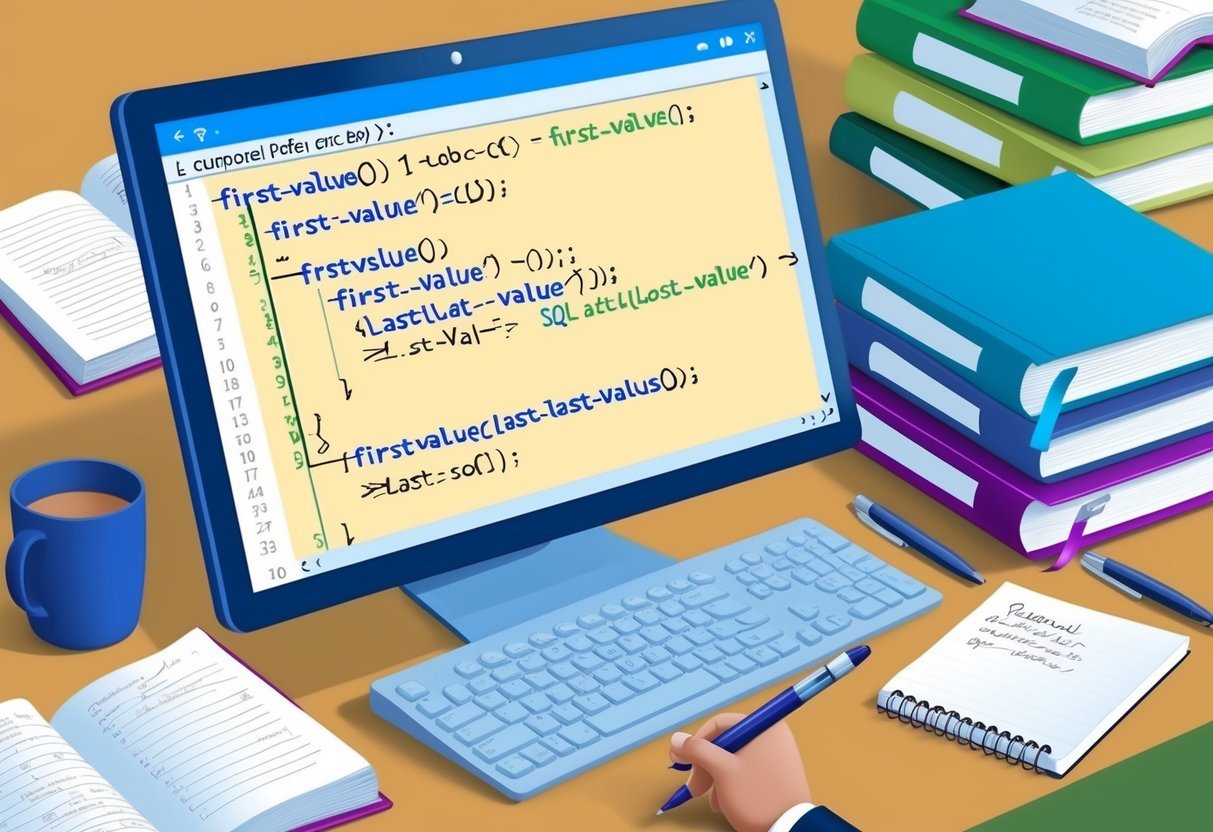
The first_value() and last_value() functions are integral for retrieving specific data points in SQL result sets. These functions have significant applications in business analytics, offering valuable insights into data trends.
Accessing First and Last Values in a Result Set
First_value() and last_value() are SQL window functions used to extract specific values based on their position in an ordered result set. The first_value() function identifies the earliest value, while last_value() locates the most recent value in the specified order.
These functions are particularly useful when data is grouped into partitions.
For example, when analyzing sales data, one can easily find the first and last sale amounts within a given period by partitioning the dataset by date. The syntax for these functions often includes an OVER clause that specifies the order and partition.
SELECT product_id,
sale_date,
FIRST_VALUE(sale_amount) OVER (PARTITION BY product_id ORDER BY sale_date ASC) AS first_sale,
LAST_VALUE(sale_amount) OVER (PARTITION BY product_id ORDER BY sale_date ROWS BETWEEN UNBOUNDED PRECEDING AND UNBOUNDED FOLLOWING) AS last_sale
FROM sales;
Applications in Business Analytics
In business analytics, these functions help in understanding data trends over time.
By leveraging first_value(), analysts can determine the initial impact of a marketing campaign. Similarly, last_value() assists in evaluating the most recent customer purchase behavior.
In financial analysis, these functions are useful for tracking the initial and current prices of stocks or other assets in a portfolio.
By comparing these values, businesses can assess performance metrics effectively.
These functions are integral tools in performance analysis, aiding businesses in strategic decision-making.
For more on their versatility, explore SQL-specific examples like those in MySQL 8: FIRST_VALUE() and LAST_VALUE() functions.
Advanced Distribution and Analysis Functions

Advanced SQL functions like ntile(), percent_rank(), and cume_dist() enable precise data segmentation and distribution analysis. These functions enhance the analytical capabilities of SQL by allowing detailed examinations of datasets.
Utilizing Ntile() for Data Segmentation
The ntile() function is a versatile tool for segmenting data into buckets. It divides rows into a specified number of roughly equal groups, making it easier to analyze trends within each segment.
This function is particularly useful when dealing with large datasets that require a simplified view for better comprehension.
For instance, analysts can divide sales data into quartiles using ntile(4). Each row is assigned a number from 1 to 4, representing its quartile.
This allows businesses to identify which segments perform best and optimize their strategies accordingly.
Such segmentation is crucial in industries like retail, where understanding customer behavior by segments can drive targeted marketing efforts.
Percentiles and Distribution with Percent_Rank() and Cume_Dist()
The functions percent_rank() and cume_dist() offer insights into dataset distribution and ranking.
Percent_rank() calculates the percentile rank of a row, providing a scale from 0 to 1. It helps in understanding the relative position of each record, which is especially valuable in performance evaluations.
Meanwhile, cume_dist() shows the cumulative distribution of values. It illustrates what portion of the dataset falls below a given point.
This is crucial for identifying data clustering and outliers.
Applications of these functions include financial services, where assessing risk involves understanding value distributions and ranking metrics.
These tools empower analysts to make data-driven decisions by offering a clear view of data spread and concentration across various categories.
Enhancing Data Manipulation with Analytic Functions
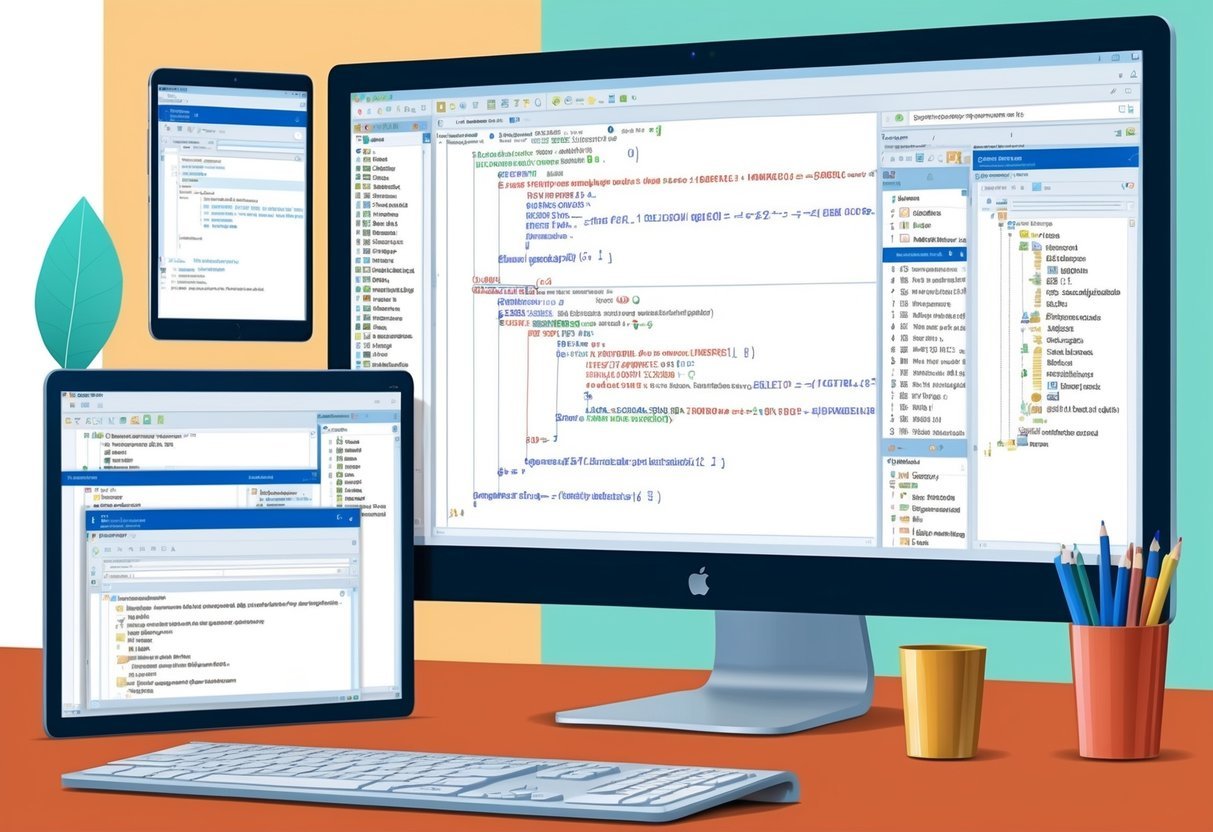
Analytic functions in SQL are powerful tools that help enhance data manipulation. They allow users to perform calculations across a set of rows related to the current row. This feature is especially useful for tasks like ranking, calculating moving averages, and generating cumulative totals.
One key advantage of analytic functions is their ability to perform complex computations without altering the arrangement of data.
For instance, analysts can create rankings or calculate sums over partitions while preserving the order of a dataset. This aspect makes them essential in advanced SQL queries.
Here are some common analytic functions:
RANK(): Provides a unique rank number for each row within a partition.ROW_NUMBER(): Generates a unique row number for each partition.SUM(): Calculates cumulative totals.
Analytic functions enhance database management by simplifying complex queries. They allow users to analyze data with precision, reducing the need for multiple queries or temporary tables.
This efficiency is crucial for tasks in big data environments, where data volumes can be immense.
These functions also enable more accurate analysis by maintaining the integrity of the dataset.
Analysts can derive insights without having to restructure their data. Incorporating these advanced tools in SQL practices leads to more efficient and effective data handling and provides deeper insights into datasets.
Performance Considerations for Window Functions
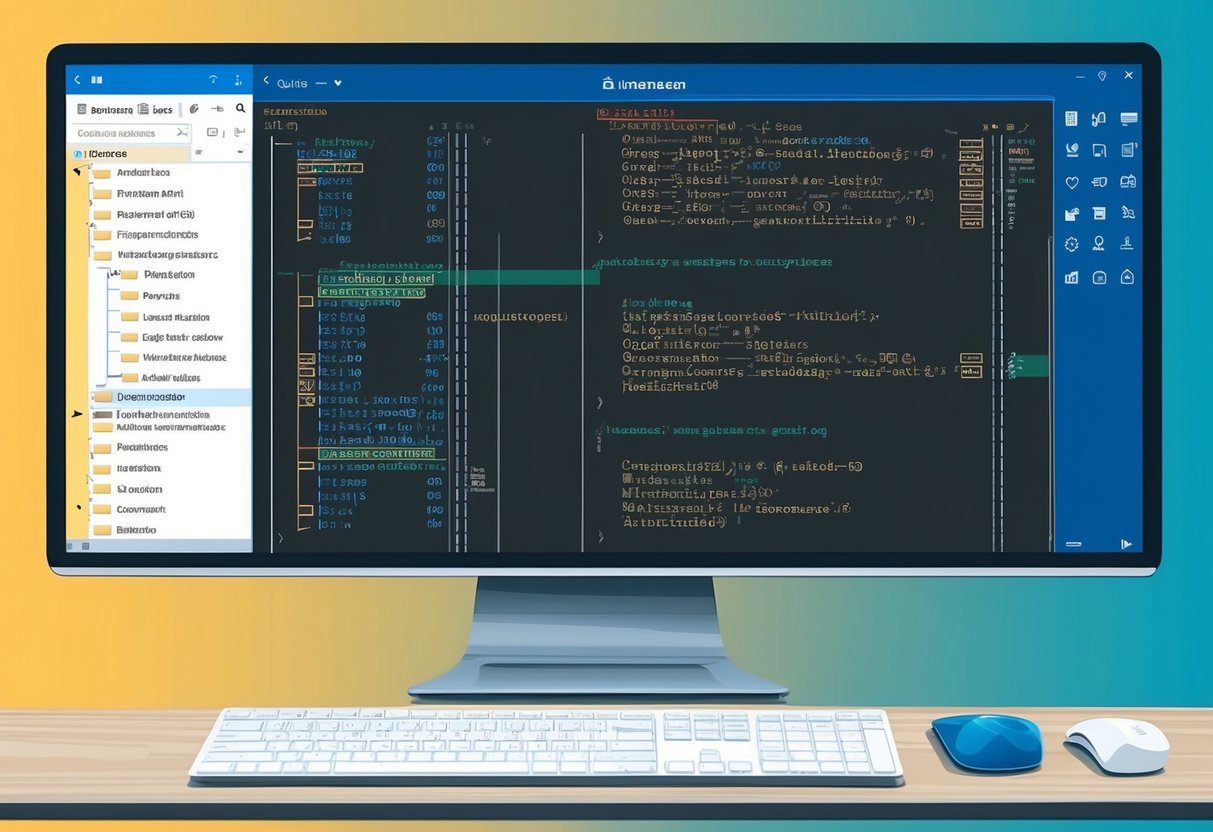
Window functions in SQL can enhance query performance but need to be used with care to avoid potential pitfalls. Understanding how to optimize these functions and follow best practices will help manage large data manipulations efficiently.
Optimizing SQL Queries with Window Functions
Optimizing SQL queries involving window functions can significantly boost performance. This includes understanding how functions like PARTITION BY and ORDER BY are used.
Properly indexed columns in these clauses can enhance speed by reducing data handling time.
Using the LAG function instead of self-joins often provides better results, as self-joins can be resource-intensive.
SQL Server’s implementation typically offers better performance compared to alternatives like self-joins or cursors.
Additionally, structuring queries to process fewer rows, or separating complex logic into smaller queries, can aid in efficient execution.
Each query should be designed to retrieve only the necessary data, ensuring less computational load on the database.
Best Practices for High-performance Solutions
Following best practices helps maintain high performance when using window functions.
Start by ensuring simple and understandable queries, which makes maintenance easier and performance more predictable.
Indexing plays a crucial role, so tailor indexes to the PARTITION BY and ORDER BY clauses. This step prevents extensive scanning and aids rapid data retrieval.
Consider using multiple window functions in a single query to reduce redundant scanning of data where possible.
Moreover, being mindful of the computation cost associated with large datasets is essential.
Practicing cautious optimization by testing queries on varied datasets can highlight potential performance bottlenecks, allowing for adjustments before deploying to production environments.
Frequently Asked Questions
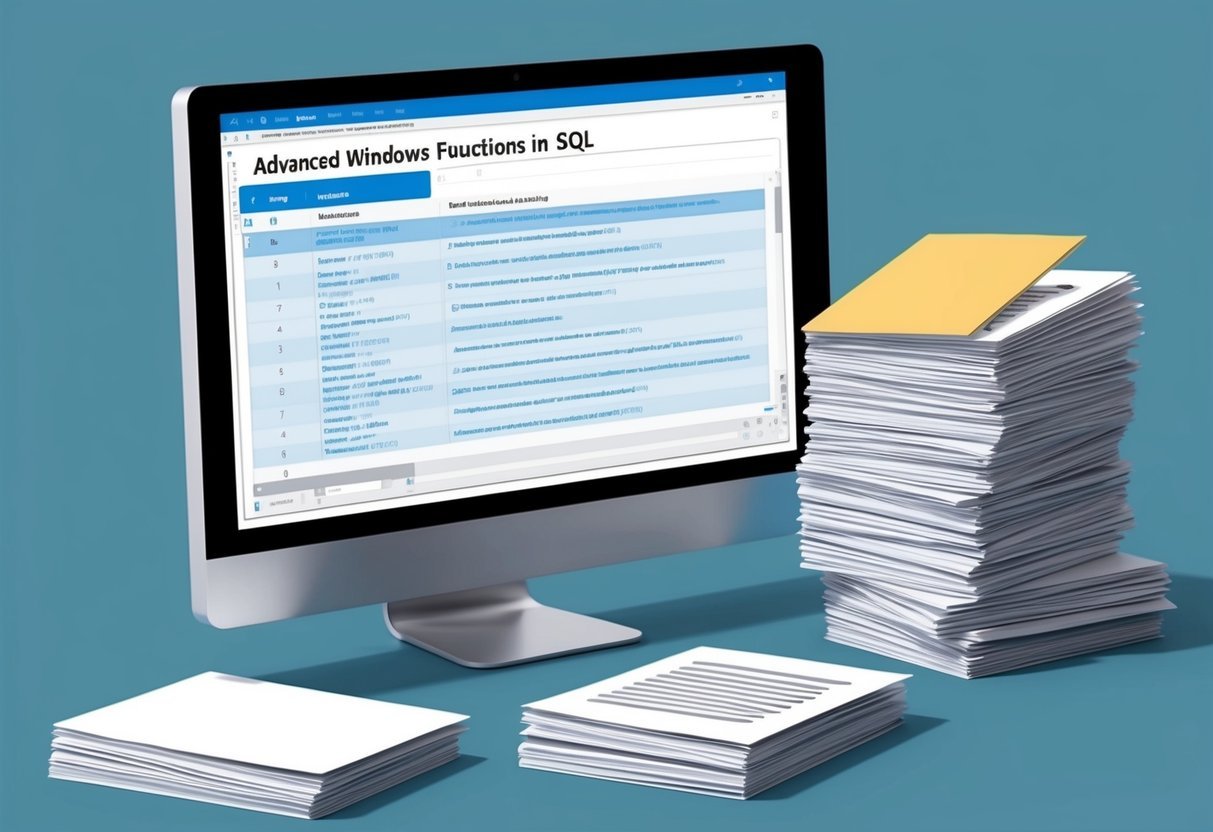
SQL window functions are powerful tools for data analysis. They allow users to perform complex calculations and offer unique capabilities that enhance the efficiency of SQL queries.
What are the different types of window functions available in SQL?
Window functions in SQL include ROW_NUMBER, RANK, DENSE_RANK, PERCENT_RANK, NTILE, LEAD, LAG, FIRST_VALUE, and LAST_VALUE. These functions can be used to add sorting, partitioning, and specific value retrieval from result sets. Advanced functions like PERCENT_RANK and NTILE are used for analyzing data distributions effectively.
How can I use window functions in SQL to perform complex calculations?
Window functions enable users to calculate running totals, moving averages, and rankings without the need for subqueries or temporary tables. They work on a set of rows related to the current row in the query. This helps in performing calculations across specific segments of the data while maintaining the original rows intact.
What are some examples of advanced window function applications in SQL?
Advanced applications include calculating year-over-year growth, finding trends using moving averages, and ranking products by sales within categories. They are used to create complex analytical reports, helping in detailed data analysis and decision-making processes. Insights such as these are critical for business intelligence and data mining.
In what ways do window functions enhance SQL query capabilities?
Window functions allow manipulation of data in sophisticated ways by operating over a group of rows and returning a single value for each row. This enhances the SQL query capabilities by making it possible to execute complex calculations directly within the original query structure, improving efficiency and readability.
What are common pitfalls when using window functions in SQL?
One common mistake is not properly defining the partition clause, leading to incorrect grouping of data. Misuse of order by clauses can also lead to unexpected results.
It’s important to understand the logic of each window function to avoid incorrect calculations or logic errors that may arise during their use.
How can I optimize queries using window functions in SQL for better performance?
To optimize queries with window functions, ensure that indexes support partitioning and ordering criteria to reduce computational overhead.
Carefully design queries to minimize data processed by window functions.
Analyzing execution plans helps to identify bottlenecks and refine queries for performance improvements.
Making sure server resources align with query requirements can also enhance execution efficiency.