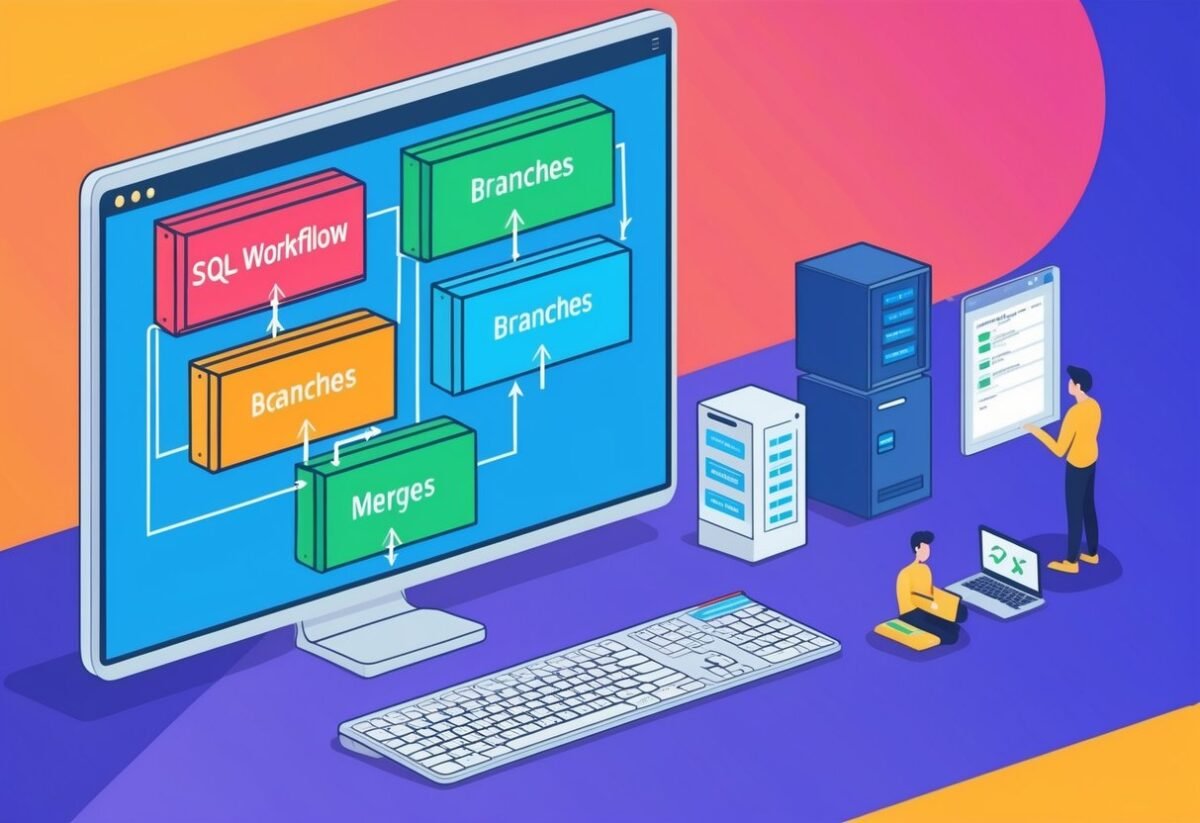Understanding Version Control Systems

Version control systems play an essential role in software development, helping teams manage changes to code and databases. These systems provide a structured way to track revisions, collaborate with others, and maintain consistency across various environments.
Importance of Version Control in Development
Implementing version control ensures that code changes are documented and reversible. This is crucial when multiple developers are collaborating on a project. With version control, every modification is tracked, making it easier to identify and fix errors.
For databases, version control aids in maintaining consistency across different production stages.
Version control also improves workflow by enabling developers to work on separate branches. This approach reduces conflicts when integrating code, leading to smoother deployment processes. In the context of SQL databases, it helps maintain the integrity of schema changes.
Overview of Common Version Control Systems
Several popular version control systems help manage changes effectively. Git is widely used due to its distributed nature, allowing developers to work offline and sync changes later. Git supports branching and merging, making it flexible for various workflows.
TFS (Team Foundation Server) by Microsoft offers both centralized and distributed version control options. It’s integrated with other Microsoft tools, which is beneficial for those using a Microsoft-centric tech stack.
Subversion is another option that uses a centralized approach, making it simpler for small teams.
Mercurial is similar to Git, offering a distributed version control system that emphasizes ease of use and performance. Each system has its strengths, and the choice depends on project requirements and developer preferences.
Version Control and SQL Databases
Incorporating version control with SQL databases helps manage changes and maintain integrity within collaborative environments. It addresses challenges specific to databases while providing significant benefits.
Challenges in Versioning Databases
Managing a SQL database with version control presents unique difficulties. One major challenge is maintaining the database schema as developers make changes. Unlike traditional software, database changes might involve evolving schemas and handling large sets of data.
Another difficulty is ensuring synchronization across different environments, such as development, testing, and production. It’s vital that these environments remain consistent to avoid errors. Many teams also struggle with tracking and merging database changes, which can lead to conflicts.
Proper planning and tools, like SQL Source Control, can help navigate these challenges, allowing smoother versioning processes.
Benefits of Version Control for Databases
Version control offers significant advantages when managing SQL databases. It ensures a clear record of database changes, promoting transparency and accountability. This record helps team members understand the history of changes, reducing confusion and miscommunication.
Moreover, using tools like VersionSQL allows easy rollbacks to previous states when issues arise, minimizing downtime. Teams can work collaboratively and concurrently, knowing that all modifications are tracked in real-time.
Version control also reduces the risk of data loss. In the event of failure, having a cloned repository means that the database can be restored promptly, safeguarding important data. Systems like distributed version control provide this full backup ability as explained in the version control system guide.
Setting up a Version Control Repository

Effectively managing database changes is crucial for any development team. Implementing source control within your SQL Server workflow can streamline the process by ensuring consistent versioning of database changes.
Choosing the Right Version Control Repository
Selecting the right version control repository is a key step. Git is a popular choice due to its wide adoption and robust feature set. It allows teams to manage changes efficiently and supports distributed version control, which means team members can work independently.
When choosing a repository, consider ease of use, integration capabilities, and access control features. Some options to explore include GitHub and GitLab, which offer different plans and features suitable for teams of all sizes. An appropriate choice can significantly enhance collaboration and productivity.
Integrating Version Control with SQL Workflow
Integrating version control into your SQL workflow is essential for tracking and managing database changes. Tools like SQL Server Management Studio (SSMS) and Redgate’s SQL Source Control facilitate this process.
They allow databases to link directly to a version control system, enabling automatic updates and seamless collaboration among developers. This integration ensures all changes are recorded in the repository, providing a clear audit trail.
Additionally, creating state-based or migration-based scripts can aid in managing and deploying changes systematically. Implementing these strategies helps maintain the integrity of your database and reduces the likelihood of errors during development.
Branching Strategies for Database Development
Branching is an essential part of version control in database development. It helps manage database changes, such as added, deleted, or modified tables, by organizing work in parallel streams. Effective branching strategies ensure smooth integration of changes and minimize disruptions.
Branches and Their Role in Database Versioning
Branches enable teams to work on different features or fixes concurrently. In database development, branches allow for isolation of changes until they are ready for integration. This is particularly useful for managing changes like tables being added or renamed.
One common approach is using a Release Flow branching strategy. This strategy accommodates parallel development and automated releases. By using branches effectively, teams can streamline the deployment of changes and manage issues like table deletions or schema modifications without affecting the main database workflow.
Effective Branching Strategy Practices
A successful branching strategy often involves choosing the right approach, such as Git Flow, GitHub Flow, or Trunk-Based Development. Each has its strengths. For example, Git Flow is well-suited for projects with strict release cycles.
Implementing practices like regular merging of branches can help catch conflicts early. Using tools like SQL Source Control can automate processes such as integrating changes and managing branches, reducing manual tasks.
Effective practices also often include continuous integration to quickly test database changes and ensure stability before deploying them into production.
Integration with SQL Server Management Studio
Understanding how to integrate version control into SQL Server Management Studio (SSMS) can streamline database development workflows. By using specific tools and connecting to source control systems, teams can efficiently manage database changes and keep track of revisions.
Extensions and Add-ins for Version Control
SQL Server Management Studio supports various extensions and add-ins to facilitate version control integration. Tools like VersionSQL and ApexSQL Source Control allow users to connect SSMS directly to version control systems.
These extensions enable developers to track changes, commit updates, and manage rollbacks, all within the SSMS environment.
This seamless integration reduces the need for external applications to manage SQL files. Users can utilize features like branching, merging, and conflict resolution, enhancing collaboration among developers. The add-ins often provide a user-friendly interface, making it easier for teams to adopt version control practices without extensive technical knowledge.
Connecting to Source Control Systems
When using SSMS, developers can connect their databases to source control systems such as GitHub, GitLab, or Bitbucket. With tools like VersionSQL, users can paste their repository path directly into the SSMS interface.
This connects the database to the version control system and ensures that all changes are documented and reversible.
In the setup process, the database is linked in the Object Explorer pane of SSMS, simplifying the management of database versions. Commit messages and history logs are maintained, allowing tracking of who made specific changes and why. This ensures transparency and accountability within the development team, making it easier to collaborate on database projects.
Database Schema Management
Managing database schemas involves organizing, maintaining, and evolving the structure of a database. This process is crucial for ensuring consistent and reliable data management. Key areas include how schemas are tracked and how changes are implemented with version control.
Tracking and Managing Schemas
Effective schema management starts with tracking all changes made to the database. Tools like Liquibase are often used to automate this process, ensuring every alteration is documented.
By creating a record of each schema version, teams can easily identify and revert changes when needed. SQL scripts play a vital role by providing a clear blueprint of the current schema status.
Adopting a consistent strategy for schema management keeps development workflows efficient. This includes utilizing a compare tool to match the existing and target database states accurately, as explained in the field guide. Documentation and regular schema audits are fundamental to maintaining data integrity.
Handling Schema Changes with Version Control
Schema changes require careful handling to ensure data consistency and system reliability. Version control systems facilitate this by managing different schema iterations over time.
Developers typically use tools like DACPAC for deploying changes in SQL Server environments, minimizing disruptions.
When a change script is prepared, it captures the required modifications, making the implementation process straightforward.
Proper use of version control allows for easy rollback if a new implementation leads to issues. SQL Server Management Studio integrates these practices, offering functionality to streamline database management.
Implementing a structured approach to manage schema migrations ensures databases can evolve with application needs without compromising data quality. This structured method fosters a robust environment suitable for continuous development and integration.
Managing Static Data and Reference Data
Static data and reference data play important roles in database management. Unlike dynamic data, static data remains unchanged over time. It includes fixed information such as country codes or product categories. Reference data, on the other hand, provides a defined set of permissible values shared across systems, like currency types.
Key Considerations:
-
Consistency: Maintaining consistency in static and reference data is crucial. Any discrepancies can lead to errors and confusion.
-
Access Control: Implementing access control is essential to ensure that only authorized personnel can modify this data.
Using SQL Scripts:
SQL scripts help in managing static and reference data effectively. They can automate the creation, modification, and deletion of data entries. Scripts also ensure consistent updates across different environments.
Integrating Source Control:
Storing SQL scripts in a source control system helps track changes over time. This integration allows teams to monitor who made updates and when, providing a historical record of changes.
Dependencies:
Handling dependencies is vital to avoid conflicts. When one table’s data depends on another, special care must be taken to manage relationships. This ensures data integrity and prevents issues during updates.
Collaboration in Database Development Teams
Collaboration in database development teams is essential for effective project management.
Strategies like maintaining a single source of truth and resolving merge conflicts are crucial for smoother workflows and better productivity.
Strategies for Effective Team Collaboration
In a database development team, clear communication and structured workflows are key.
Using tools like Navicat Cloud can help teams share database objects and queries efficiently. This helps establish a single source of truth, allowing all members to refer to the latest version of their work.
Embracing DevOps practices can also enhance collaboration.
Teams can benefit from implementing a version control strategy that integrates both developers and database administrators. This ensures everyone follows consistent procedures for designing, testing, and deploying database changes.
Regular team meetings and using communication platforms further ensure everyone is aligned.
Encouraging team members to ask questions and provide feedback fosters an environment of open collaboration. A clear roadmap of tasks and responsibilities keeps everyone accountable and focused on shared goals.
Resolving Merge Conflicts
Merge conflicts can be a major hurdle for database teams. They occur when changes from different team members overlap or contradict each other.
To address this, it’s vital to adopt practices that minimize their frequency. One approach is using SQL tools with version control capabilities, like SQL Source Control, which allow tracking changes at a granular level.
Conflict resolution policies should be established, detailing how and who should handle conflicts.
Automated testing can be set up to identify issues early, allowing teams to correct conflicts before changes go live.
Regularly updating documentation and maintaining open communication channels is beneficial.
It ensures team members are aware of concurrent changes, reducing the chances of conflicting updates. By addressing merge conflicts proactively, teams maintain a consistent and reliable database environment.
Continuous Integration and Continuous Delivery

Continuous integration (CI) and continuous delivery (CD) are key practices in modern software development, enhancing efficiency and reliability. They automate the build, deployment, and testing processes, ensuring that changes are integrated smoothly and deployed swiftly.
These practices are crucial for maintaining robust database systems with minimal manual intervention.
Automating Build and Deployment Processes
Automating builds reduces manual errors and enhances consistency.
In the CI/CD context, a build process begins when new code changes are committed to the version control system. This triggers automated scripts that compile the code and build the database, using tools that manage dependencies and configurations.
Continuous integration involves these automated builds, allowing developers to detect errors quickly. With every committed change, the system runs tests. This helps maintain a clean change history, ensuring each integration stage is validated.
Deployment scripts play a vital role in this automation.
Scripts are used to execute repeatable and reliable database deployments. They handle everything from schema updates to data migrations, ensuring that the right changes are applied to the database environment. This eliminates human error and speeds up the deployment process.
Ensuring Reliable Database Deployments
Reliable database deployments within a CI/CD pipeline mean less downtime and fewer errors.
By incorporating continuous delivery, organizations can roll out changes swiftly and confidently. Deployment processes are aligned with automated testing, ensuring each change is verified across different environments before reaching production.
The use of version control systems allows teams to track changes meticulously, maintaining a detailed change history. This transparency is crucial for debugging and auditing.
When scripts manage database deployments, they ensure consistency across devices and environments. This lowers risk and increases reliability.
In practice, integration and delivery principles ensure that deployments are prepared, tested, and executed efficiently. This approach not only enhances productivity but also improves software quality, ensuring that databases are always ready for the latest application features.
Source Control for Application and Database Code
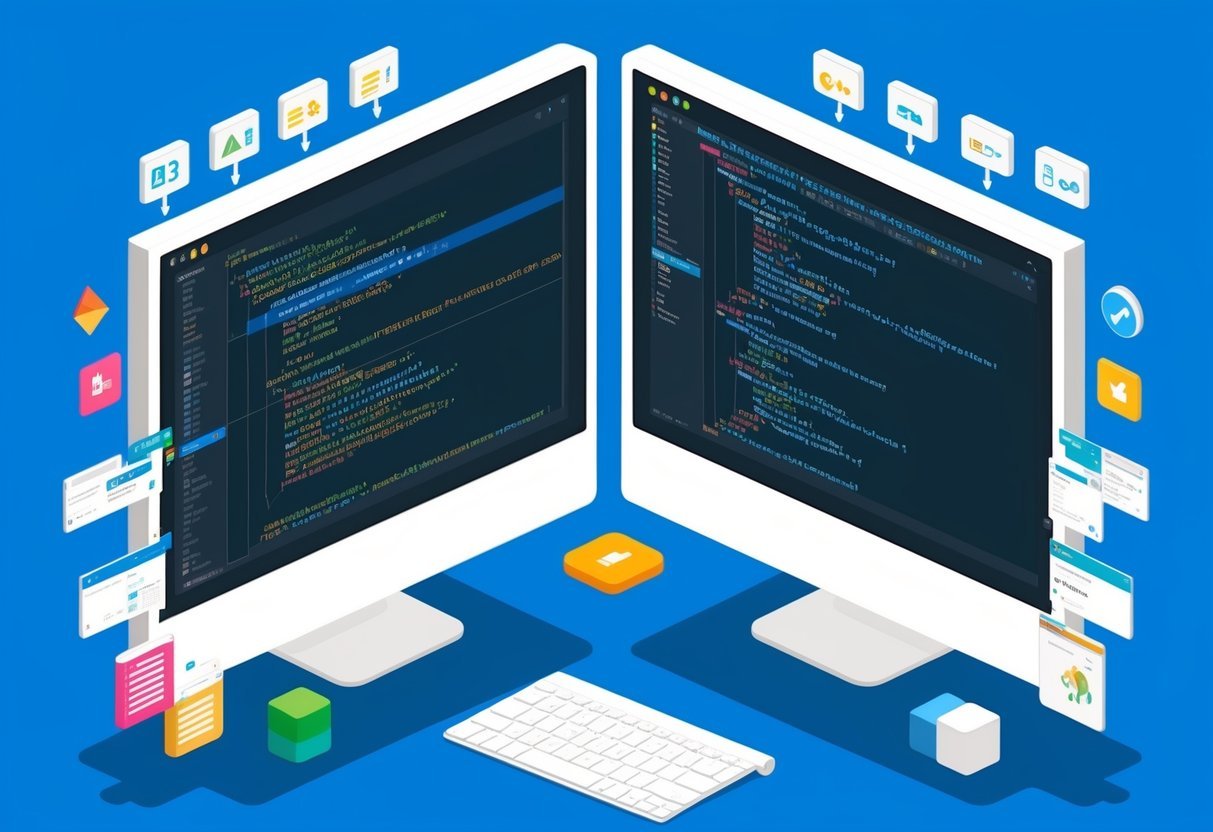
Using source control for both application and database code is crucial in modern development workflows. It ensures all team members are synchronized with the latest changes, reducing errors and enhancing collaboration.
This section covers key practices for synchronizing and versioning both application and database code effectively.
Synchronizing Application and Database Changes
When working with both application code and database changes, keeping everything in sync is vital.
Developers often use integrated tools like Redgate SQL Source Control, which helps manage version control within SQL Server Management Studio. By doing so, teams can link specific database changes with their corresponding application updates, ensuring consistency across the project.
A unified repository is recommended, where both codebases coexist. This eliminates the risk of mismatches between application features and their underlying databases. Automation tools can further streamline this by enabling Continuous Integration and Continuous Deployment (CI/CD) pipelines that automatically deploy database changes along with application updates. Regular audits and reviews of these changes can prevent potential synchronization issues.
Best Practices for Application Code Versioning
To maintain an efficient development workflow, it’s important to follow best practices in application code versioning.
Prioritize a branching strategy that enables multiple developers to work simultaneously without conflicts. Git, a popular version control system, supports branching and merging, allowing developers to work on features independently before integrating changes.
It’s essential to write clear and descriptive commit messages. These messages explain why changes were made, which is crucial during code reviews. Regularly update and merge changes from the main branch to keep branches in sync. This practice minimizes conflicts and ensures that everyone in the team is working with the latest code.
Incorporating these strategies helps in maintaining a structured and organized codebase, which ultimately contributes to a more effective and error-free development process.
Versioning Strategies for Parallel Development

In the world of software development, using version control is crucial, especially when several developers work on parallel tasks. Parallel development allows teams to work on different features simultaneously without interfering with each other’s progress.
Branching Strategies:
To manage this, development teams often use branching strategies. Common strategies include feature branching, where each feature is developed in its own branch, and release branching, which allows main code releases to remain stable. This keeps the integration process smooth.
Pull Request Workflows:
Pull requests are essential in versioning strategies. They ensure that changes are reviewed before being merged into the main branch. This is part of a broader workflow known as the Pull Request Workflow, which aims to control the build and deployment process efficiently.
Tool Usage:
Various tools can assist in these strategies. For example, Git’s branching system supports complex workflows needed for parallel development. Additionally, systems like ApexSQL Source Control integrate with SQL Server and help manage database projects.
Developer Coordination:
Every developer often works on a local, dedicated copy of the database to avoid conflicts. This setup helps maintain a streamlined development process where each branch or task does not disrupt others.
By using these strategies, development teams can effectively tackle multiple tasks and streamline their development processes. Defining clear workflows can significantly enhance collaboration and project management.
Database Builds and Deployment Automation

Database builds and deployment automation play a crucial role in modern development workflows. By automating database builds and using scripted processes for deployments and ETL, development teams can ensure consistent and error-free updates.
Automating Database Builds
Automating database builds involves creating built-in scripts and tools to construct database environments quickly.
Tools like DVC (Database Version Control) can ensure version consistency, while SSDT (SQL Server Data Tools) helps integrate database tasks into the application lifecycle. This process allows for faster builds that are reliable and less prone to human error.
Automated database builds can be seamlessly integrated with application components to ensure that data layers are synchronized with application updates. Code review mechanisms help check for inaccuracies and maintain quality across builds. This integration ensures a consistent workflow, streamlining development from code creation to deployment.
Scripting Deployments and ETL Processes
Scripting deployments involves writing scripts that manage the deployment of database changes.
Using deployment scripts, teams can automate repetitive tasks like schema updates. These scripts not only reduce the chance of errors during deployments but also make rolling back changes easier if issues arise.
The flexibility of scripted deployments allows for quick responses to business and technical needs.
ETL (Extract, Transform, Load) processes benefit greatly from script automation.
ETL scripts can pull data from various sources, transform it into usable formats, and load it into target databases efficiently. Automating ETL processes increases data processing speed and accuracy, ensuring that business intelligence tools have access to timely and correct data. This efficiency is critical in supporting informed decision-making and operational effectiveness.
Frequently Asked Questions
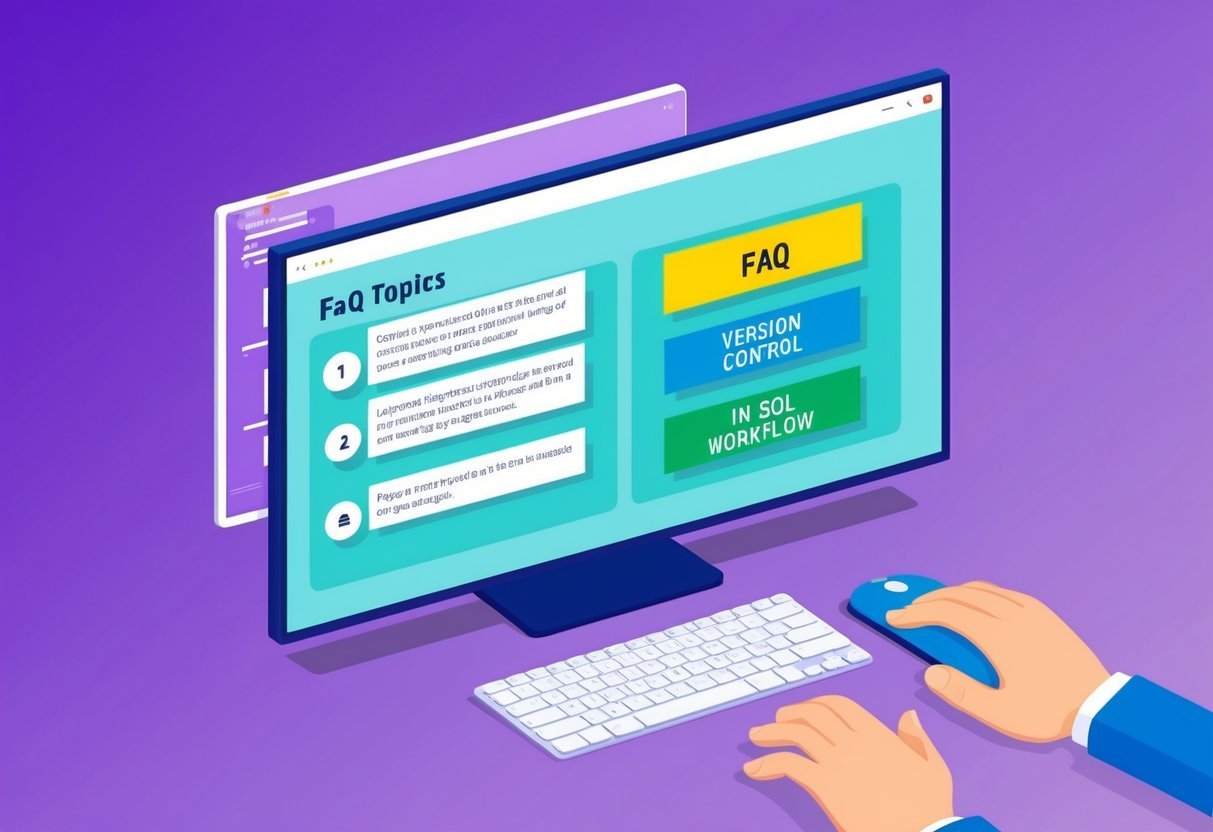
This section addresses common questions about integrating version control into SQL workflows. Emphasizing practical integration methods and tools, it aims to clarify how teams can effectively manage and track database changes.
How can version control systems be integrated within SQL workflows?
Version control systems like Git can be smoothly integrated into SQL workflows by using tools that track changes to SQL scripts and schema.
For seamless integration, organizations often choose tools like VersionSQL. This approach ensures that every change is documented and revertible.
What are the best practices for database versioning and schema migrations?
Ensuring consistency in naming and structure is crucial.
Teams should adopt a migration-based approach alongside a version control framework. This method allows scripts to be executed in a sequence, ensuring compatibility and reducing errors. Regularly committing changes and collaborating with team members enhances this process.
What are the key benefits of using tools like Liquibase for database version control?
Liquibase offers several advantages for database version control.
It provides an automated way to track changes and simplify rollbacks and audits. The tool also supports many databases, making it versatile for various environments. It ensures that every change is well-documented and can be easily managed over time.
How can you manage database changes with version control in a team environment?
In a team environment, using distributed version control systems can be beneficial.
These systems allow each team member to work on their own copy of the database. Tools and strategies for a team setup can include SQL Source Control, which keeps everyone updated with the latest changes.
Can you describe the process of tracking and applying database schema changes across different environments?
Tracking changes across environments involves maintaining a consistent set of scripts. This ensures updates are applied in a controlled manner.
By using schema migration tools, teams can automate the deployment process, reducing the risk of errors in different databases. Documentation of changes is also essential to monitor progress.
What methodologies are recommended for maintaining SQL script versions in source control systems like Git?
Organizing scripts into folders and following a naming convention aids visibility and management.
Committing changes regularly and using a branching strategy can help manage development and deployment phases.
These practices, combined with regular code reviews, ensure the versioning process is efficient and reduces the complexity of managing SQL scripts.