Understanding Version Control
Version control is a system that helps track changes in files over time. It is essential for managing code in software development and for scientists working with data. These systems allow users to save different versions of their work, making it easy to roll back to earlier states if needed.
Version control systems like Git enable collaboration by allowing multiple people to work on the same files simultaneously. When users make changes, they create a commit, which is a saved snapshot of the project. Each commit includes a commit message that describes the changes made.
The commit message serves as a reminder for future reference and helps others understand the reasons behind the changes. It is important to write clear and descriptive messages to maintain clarity among team members.
Version control is an iterative process. As changes are made, new versions are created, providing an ongoing, organized history of project developments. This history aids in the reproducibility of experiments and allows scientists to share accurate results.
Data version control tools extend the capabilities of traditional version control systems to handle large datasets and machine learning models. By tracking changes in both code and data, these tools assist researchers in maintaining comprehensive records.
Best practices for version control include committing changes regularly, using meaningful commit messages, and frequently merging changes to avoid conflicts. By following these strategies, scientists can enhance their workflow efficiency and accuracy.
Fundamentals of Git
Git plays a crucial role in version control, offering tools to manage code changes efficiently. It allows users to create branches, merge changes, and maintain a detailed commit history for trackability and collaboration.
Git Basics
Git is a distributed version control system that tracks changes in code. It enables developers to create branches, which serve as independent lines of development. These branches allow multiple changes and experiments without affecting the main codebase.
Users can merge branches to integrate changes, and with commands like git clone, git pull, and git push, they can easily copy repositories, update their local copy, and share changes with others. Commit history in Git logs each change for easy reference.
Learning Git
Learning Git involves understanding basic commands and concepts. Beginners should start by mastering essential commands such as git init to set up repositories and git add to stage changes. git status provides an overview of current changes.
Hands-on practice helps in grasping how branches and merging work together. Tutorials, courses, and online platforms like Anaconda offer structured paths for learning Git, focusing on more complex tasks to boost productivity.
Git Cheat Sheet
A Git cheat sheet is a valuable tool for developers. It provides quick reference to essential Git commands. Key commands include:
git clone: Copies a remote repository.git commit: Saves staged changes with a description.git pull: Fetches and integrates changes from a remote repository.
These concise references help speed up the development process by making common tasks readily accessible and reducing the need to memorize every command. For scientists and developers alike, having a Git cheat sheet can enhance efficiency when working on collaborative projects.
Setting Up a Git Repository
Setting up a Git repository involves creating a local repository and connecting it to a remote repository for better version control and collaboration. The process includes initializing a new Git repository and linking it to platforms such as GitHub or GitLab.
Git Initialization
When starting a new project, initializing a Git repository is the first key step. To do this, navigate to the desired directory and run the command git init. This creates a hidden .git directory, which tracks all changes and version history within the folder. It’s essential for maintaining the project’s source control locally.
Once initialized, files must be added and committed to the repository. Use git add filename to stage changes, and git commit -m "Commit message" to save them. This workflow ensures that changes are tracked and easily reversible if needed.
Using Git locally provides significant control. Team members can work on the same project without causing conflicts. Projects benefit from version history, enabling easy backtracking.
Remote Repositories
After initializing a local repository, linking to a remote repository such as GitHub or GitLab is crucial for collaboration and backup. Remote repositories store project data on a separate server, allowing access from anywhere.
To link a local repository with a remote one, use git remote add origin URL, where URL is the link to the remote repository. This connection means local commits can now be pushed to the remote server with git push.
Cloning is another vital process related to remote repositories. It involves copying an entire repository from a remote server to a local machine using git clone URL. This flexibility allows contributors to work on the latest version of the project from various locations, ensuring real-time collaboration and updated contributions.
Collaboration and Team Workflows
Collaboration in software projects often hinges on the effective use of tools like Git and GitHub. These platforms support workflows that include features such as pull requests, code reviews, and careful branch management. These processes help ensure that team members can work seamlessly together while maintaining code integrity and quality.
Pull Requests
Pull requests are a crucial part of collaborative workflows. They let team members propose changes to the codebase, which can then be reviewed and discussed before being merged. This process allows for better code quality as issues can be spotted before they affect the main branch. Pull requests also enable transparency by keeping a record of changes and the discussions around them.
A good pull request includes a clear description of the changes, why they’re needed, and any impacts on other parts of the project. This clarity helps reviewers understand the purpose and scope of the proposed changes. Including relevant test results in the pull request can enhance the review process, making it easier to approve safe and reliable updates to the code.
Code Review
Code review is a collaborative process where team members examine each other’s code during or after making changes. This practice not only helps catch bugs and inefficiencies early but also promotes collective ownership of the codebase. Reviews encourage sharing knowledge across the team, leading to improved coding standards and practices.
During a code review, it’s important for the reviewer to focus on the code’s logic, readability, and adherence to the project’s guidelines. Using comments to highlight parts of the code that need improvement fosters a constructive dialogue. Tools like GitHub make it easy to leave feedback directly on lines of code, simplifying the review process.
Branch Management
Branch management is essential for handling parallel development work efficiently. In Git, branches are used to develop features, fix bugs, or perform experiments separately from the main codebase. This isolation helps prevent unfinished or problematic code from being integrated into the stable version of the project.
Each branch should follow a clear naming convention to indicate its purpose, which simplifies navigation for the team. Regularly merging changes from the main branch into feature branches helps keep them up-to-date and reduces conflicts when the feature is ready to be part of the main project. Managing branches effectively ensures a smooth workflow and minimizes disruption during merges.
Distributed Version Control
Distributed version control systems, such as Git and Mercurial, allow every user to have a full copy of the entire project history on their local machine. This model offers flexibility in collaboration and ensures robust backup and recovery options.
Centralized vs. Distributed Models
In centralized version control, a single server holds the main project repository, and users check out their working copies from this central location. This means that if the server goes down, access to the version history can be compromised.
Distributed systems, by contrast, provide each user with a complete copy of the repository. This allows for local operations, faster access to project history, and offline work.
With distributed systems, users can perform merges and clones locally, reducing dependency on network connections. Both Git and Mercurial use this approach to enhance collaboration and efficiency, offering strong support for branching and merging, which are essential for modern software development workflows.
Integration in Software Development
Software development requires efficient processes to manage and synchronize code changes. Integrating practices like Continuous Integration (CI) is essential for improving collaboration and automating workflows. By using platforms like GitHub and GitLab, developers can streamline their processes.
Continuous Integration (CI)
Continuous Integration is a practice where developers frequently integrate code into a shared repository, such as GitHub or GitLab. Each integration is usually verified by an automated build and testing system to detect errors early.
CI enables teams to maintain a clean repository, reducing integration headaches. It automates repetitive tasks, such as compiling code and running tests, thus freeing up developers to focus on coding. Platforms like AWS provide scalable resources to handle the demands of CI pipelines, making it easier to ensure consistent and rapid deployment. Through CI, software development becomes more efficient, allowing for faster delivery of reliable products.
Best Practices for Version Control

Implementing best practices in version control is crucial for efficient management of projects. By following established methods, teams can ensure better collaboration and project flow.
Use Clear Commit Messages
Commit messages should be informative and concise. A clear message helps collaborators understand what changes have been made and why. This clarity is essential for tracking progress and identifying issues quickly.
Track Changes Across All Files
Version control isn’t just for code. Data versioning is vital in data-driven projects. Tools like DVC enable users to manage datasets efficiently, ensuring every modification is recorded and retrievable. This not only aids in project management but enhances the project’s reproducibility.
Practice Effective Branch Management
Branch management is key in keeping projects organized. By creating separate branches for different features or issues, users can work independently without interfering with the main project code. This practice encourages parallel development and reduces the risk of conflicts.
Ensure Reproducibility
Version control enhances reproducibility by maintaining a history of changes. Scientists and developers can revert to previous states of the project, making it easier to understand and duplicate past results. This reliability is fundamental in research and development environments.
Version Control in Machine Learning Projects
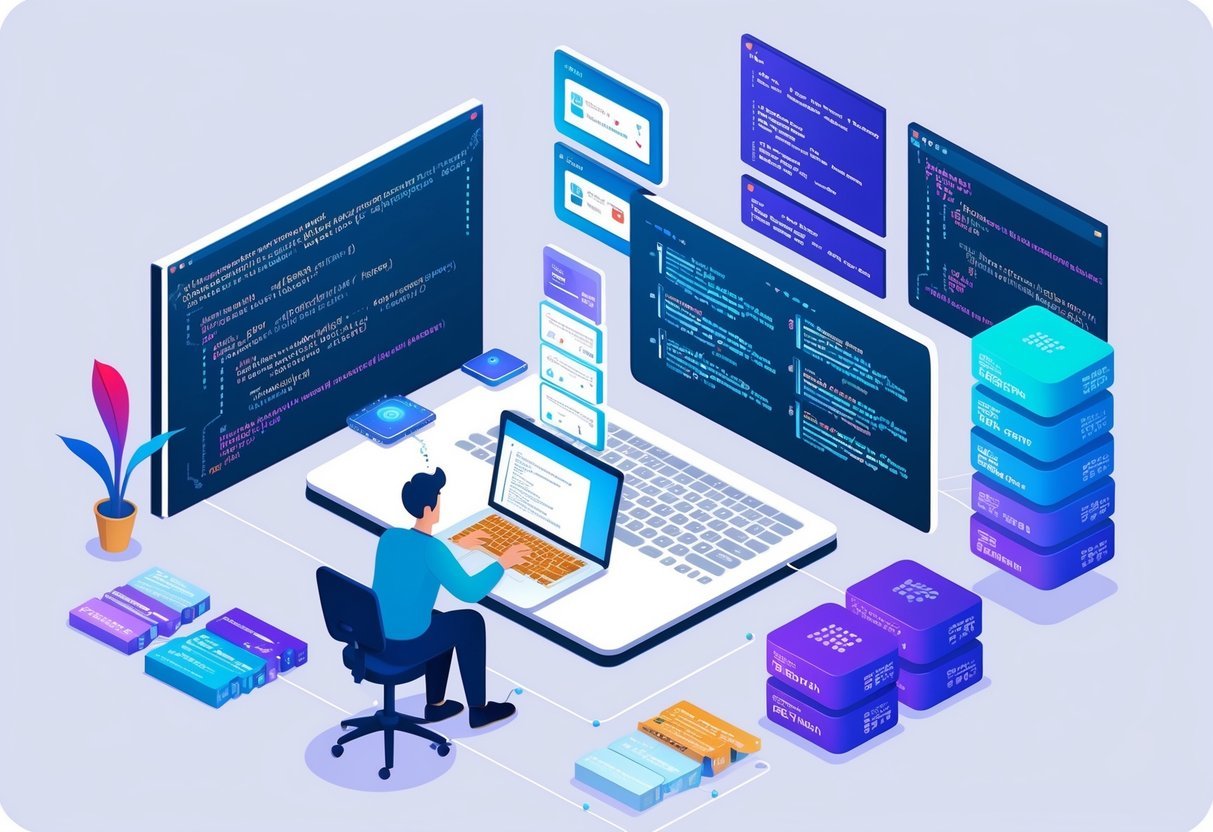
Version control is a key element in machine learning projects. Managing versions of data and models is essential for effective MLOps. It ensures reproducibility and enables easy debugging. Implementing these practices enhances workflows and helps maintain consistency.
Data Versioning
In machine learning, data plays a critical role. Data versioning helps track changes over time, making it easier to revert back to previous datasets if necessary. This is important for maintaining reproducibility and consistency across experiments.
Using tools like DVC can integrate well with continuous integration (CI) pipelines, ensuring that the correct data versions are used in each step. This practice aids in automating testing and deployment processes, especially in large-scale data science projects. It allows for smooth collaboration among team members, ensuring everyone works with the same datasets.
Model Version Control
As models evolve, it’s crucial to manage their versions efficiently.
Model version control tracks each training iteration, enabling data scientists to identify performance variations in machine learning models. This allows teams to revert to previous versions of models when issues arise, simplifying debugging and improving workflow efficiency.
Implementing a model registry within tools like MLflow streamlines this process.
It provides a centralized location to store, organize, and retrieve different model versions. This ensures that each team member accesses the correct model version, facilitating collaboration and preventing discrepancies in results.
Data Science and Replicability

Replicability is a key aspect of data science. It ensures that results can be repeated with similar accuracy by different researchers. This is important for maintaining transparency in scientific work.
When data scientists create a workflow, they aim to produce results that others can reproduce.
Using tools like Jupyter Notebooks can help achieve this goal.
Notebooks allow data scientists to combine code, data, and explanation all in a single document. This makes it easier for others to understand and replicate the workflow.
Large datasets are common in data science, and handling them accurately is crucial.
Version control systems help track changes, which aids in managing such datasets efficiently. They allow data scientists to collaborate and ensure that everyone is working on the same version of data.
Reproducibility goes hand in hand with replicability. A reproducible analysis means that using the same input data and analysis steps leads to the same results.
This can be achieved when proper documentation and sharing practices are followed.
Implementing version control in data science projects promotes both replicability and reproducibility. It provides a framework that tracks code, data changes, and model iterations. For more on how version control supports replicability in data science, consider exploring a comprehensive guide.
These practices ensure that scientific findings are robust and reliable, making each project a valuable addition to the wider community of knowledge.
Handling Large Datasets and Binary Files

Managing large datasets and binary files is crucial in scientific workflows. Traditional version control systems like Git excel in handling code but struggle with large data. This can cause issues when managing extensive datasets.
Data Version Control (DVC) is a tool specifically designed to tackle these challenges.
It works seamlessly alongside Git to manage large datasets and files. DVC tracks data files without cluttering the Git history.
| Aspect | Git | DVC |
|---|---|---|
| Ideal for | Code | Large datasets, binary files |
| Data storage | Limited | External storage supported |
| Integration | Poor with large data | Excellent with Git |
DVC supports various cloud storage options.
It allows users to connect to remote storage solutions like AWS, Google Drive, and Azure. This flexibility ensures that large datasets remain easily accessible and manageable.
For binary files, Git LFS (Large File Storage) is often used to prevent repository bloat.
It replaces large files with text pointers in Git, storing the actual content outside the main repository. This keeps the repository size manageable and efficient.
Using DVC or Git LFS can significantly enhance productivity in workflows dealing with large data. These tools ensure efficient data versioning, making it easier to revert changes and collaborate effectively.
Data scientists can improve their efficiency by adopting these practices and keeping their workflow smooth and organized.
For more details on using DVC, check out the complete guide to data version control with DVC.
Integrating Version Control with Development Tools

Version control systems are crucial for managing code changes and collaboration in software development. Integrating them with development tools can streamline workflows and increase productivity, especially in environments like IDEs where developers spend most of their time.
IDE Integration
An Integrated Development Environment (IDE) simplifies coding by combining tools like an editor, compiler, and debugger.
Many IDEs, such as RStudio, Eclipse, and PyCharm, support version control systems like Git. This integration allows developers to manage repositories directly within the IDE, providing functionalities such as commit changes, branch management, and conflict resolution.
Using version control within an IDE means users can track changes without leaving their coding environment, enhancing efficiency.
Jupyter Notebook users can also integrate version control.
Since it’s widely used in data science and research, managing its code and documentation with Git helps maintain an organized workflow. This integration is particularly useful for open source projects, as it ensures that every change is logged and reproducible, enhancing the reliability and transparency of the work.
Frequently Asked Questions

Version control systems provide significant benefits to scientific research by improving collaboration, enhancing reproducibility, and integrating seamlessly with existing tools. Scientists often encounter practical challenges in adopting these systems but can gain valuable insights by understanding their applications and best practices.
How can version control benefit scientific research workflows?
Version control allows multiple researchers to collaborate without overwriting each other’s work. It creates a record of changes, so previous versions of data and code can be accessed at any time. This is essential for experiments where precise tracking of changes improves reliability.
Which version control systems are most commonly used in scientific projects?
Git is the most commonly used version control system in scientific projects. Its use is widespread due to its robust features and integration with platforms like GitHub. Systems like DVC are also popular for managing large datasets.
What are the best practices for managing data and code versions in a collaborative scientific environment?
Best practices include using a consistent branching strategy, like the “feature branch” workflow discussed in MLOps Gym’s version control best practices. Documentation of changes through commit messages and maintaining a structured project directory also enhance collaboration and efficiency.
How does version control integrate with other tools commonly used by scientists?
Version control tools often work well with data platforms and analysis environments.
For instance, Git integrates with environments like Jupyter Notebooks and code hosting platforms such as GitHub, ensuring seamless work continuity across different stages of the research process.
Can you provide an example of how version control improves reproducibility in scientific research?
By maintaining detailed records of changes in data and analysis code, version control enables researchers to reproduce experiments accurately. Git’s commit messages provide context for each modification, helping to recreate the exact circumstances under which an analysis was conducted.
What challenges might scientists face when integrating version control into their existing workflows?
Scientists may face a learning curve when adapting to version control systems, especially if they’re used to working with traditional data management methods.
They might also encounter challenges in setting up and maintaining a repository that supports multi-person collaboration without conflicts.
