Understanding Version Control Systems
Version control systems are essential tools for managing code and data changes. They help teams collaborate by tracking changes, committing updates, and organizing files into repositories.
This section will cover the fundamentals, history, and different types of version control systems.
Fundamentals of Version Control
Version control systems track changes in files, offering a historical record of modifications. These tools allow users to create branches for experimentation, which can later be merged into the main project line.
Key elements include:
- Repositories: Central storage locations for all files and their histories.
- Commit Changes: The act of saving a set of changes to the repository.
- Branches: Separate workspaces for testing changes without affecting the main project.
Documenting all actions ensures transparency and easy reference.
History and Evolution of Version Control
The journey of version control began with simple manual backups.
In the 1970s, Source Code Control System (SCCS) introduced automated tracking, a significant advancement. In the 1980s, Revision Control System (RCS) further improved efficiency with changesets.
The rise of Distributed Version Control Systems (DVCS) in the 2000s, like Git, revolutionized the field. These systems allow every user to have a complete copy of the repository, improving collaboration and flexibility.
Understanding this history highlights the continuous efforts to enhance reliability and teamwork in software development.
Overview of Traditional Version Control Systems
Traditional version control systems, like Centralized Version Control Systems (CVCS), rely on a main server to store all file versions. Tools such as Subversion (SVN) represent this category.
Advantages include a centralized repository, making it easy to control access.
However, limitations exist. Having a single point of failure can pose significant risks. Compared to distributed systems, centralized systems offer less flexibility in allowing developers to work offline.
Despite these drawbacks, centralized systems have built a reputation for easy management and are suitable for smaller teams. They focus on organized documentation and straightforward tracking of changes, ensuring each contribution is properly recorded.
Introduction to Data Version Control (DVC)
Data Version Control (DVC) is a tool designed to help manage large datasets and the workflows in data science and machine learning projects. It works alongside traditional version control systems like Git, optimizing the handling of data and enabling reproducibility and collaboration among data professionals.
DVC and Its Role in Data Management
DVC is an essential tool for data management because it deals directly with the challenges of handling large datasets. It uses Git for version control of code, while providing its own mechanisms for managing data files. This ensures changes to data and code are tracked simultaneously.
One key aspect of DVC is that it integrates with existing tools and platforms comfortably.
For instance, it uses cloud storage solutions to store and retrieve data, providing flexibility in data handling.
DVC can be installed easily using Python’s pip package manager, making it accessible to many developers.
Another advantage of DVC is its ability to create reproducible pipelines. By tracking data and model versions, it allows data professionals to replicate experiments accurately. This is crucial for collaboration and transparency in projects, especially when multiple teams are involved.
Comparison: DVC vs. Traditional Version Control
Traditional version control systems like Git excel at managing code but struggle with large datasets that exceed typical file size limits.
DVC addresses this issue by linking data with versioning in a lightweight manner. Instead of storing large files in the repository, DVC uses pointers to track data stored externally.
One major difference is how DVC connects local development and remote storage seamlessly. Users can work with data locally while keeping it synchronized with cloud services, which improves efficiency in collaborative environments. Traditional systems don’t offer this level of integration.
Additionally, DVC provides easy experiment management and data pipeline creation tools. It captures metrics, parameters, and dependencies, which traditional version control systems typically don’t handle.
By overcoming these limitations, DVC becomes a crucial tool for data teams aiming for efficient and scalable data workflows.
Getting Started with Git for Data Science
Data scientists often use Git to manage code and collaborate efficiently. Learning Git practices can enhance project organization and ensure smooth teamwork.
Setting Up a Git Repository
Creating a Git repository is the first step in version control. To begin, data scientists can install Git on their computers. Then, they should navigate to the project directory using the command line.
Typing git init will initialize a new repository. This transforms the directory into a repository where every change can be tracked.
Next, adding files is essential. Use git add <file-name> to stage changes, followed by git commit -m "message" to save them. This records a snapshot of the project.
Regular commits can help track changes and make it easier to revert if needed.
Connecting the local repository to a remote one on platforms like GitHub helps in sharing and collaborating on projects. The command git remote add origin <repository-URL> establishes this link. Synchronizing changes is done using git push and git pull.
Best Practices for Data Scientists
Data scientists should follow certain best practices when using Git.
One recommendation is frequent commits with clear messages. This makes tracking code changes simpler and improves collaboration. Each commit should represent a logical piece of work.
Branching strategies, such as feature branches, can also be beneficial. These allow users to work on new features or experiments without affecting the main codebase. When changes are ready, merging these branches into the main branch keeps the project organized.
Another practice involves documenting the workflow in a README file. This provides context for collaborators and future reference.
Lastly, it’s important to ensure sensitive data is not included in commits. Using a .gitignore file to exclude specific files from being tracked is a key step in maintaining security.
Versioning Data with DVC
DVC (Data Version Control) offers effective tools for managing large datasets, versioning models, and handling both data files and pipelines. This ensures seamless workflows and reproducibility for data professionals.
Versioning Large Datasets
Managing large datasets can be challenging without proper tools. DVC uses version control concepts to track data changes efficiently. Unlike code versioning, which handles text files, DVC manages data by using unique hashes to track file versions.
DVC’s integration with cloud services allows storage of datasets elsewhere, minimizing local storage needs.
This versioning approach not only helps in rolling back to previous data versions but also in retrieving specific dataset states when needed. Such features make datasets manageable and accessible from anywhere.
Handling Data Files and Pipelines
DVC simplifies the process of managing data files and pipelines in a project. By using .dvc files, which store metadata, users can define the steps of their data pipeline. This setup ensures that each pipeline stage is tracked, making it easy to reproduce experiments and troubleshoot issues if they arise.
Integrating DVC with CI/CD tools like GitHub Actions allows for automated execution of these pipelines. This makes workflows more efficient and ensures that the right data versions are fetched and processed at each stage.
Model Versioning and Experimentation
Besides dataset tracking, DVC also excels in model versioning and experimentation. Models, like data, evolve throughout the development process.
DVC creates a single history for data, code, and ML models, helping users manage and switch between different model versions seamlessly.
Experiment management is further enhanced by DVC’s ability to record metrics and parameters of each experiment run.
Data professionals can compare their experiments, decide on the optimal model configurations, and revert to previous setups if needed. This ability to track and evaluate experiments fosters an environment of continuous improvement and innovation in data projects.
Collaboration and Reproducibility
Collaboration and reproducibility are central to successful data science projects. They enable teams to work seamlessly together and ensure that results are reliable and can be verified by others.
Leveraging version control tools like DVC and GitHub plays a crucial role in achieving these goals.
Role of DVC in Collaborative Environments
Data Version Control (DVC) is essential for managing collaboration in data science workflows. It allows teams to track changes in data and models just like Git does for code.
DVC stores large data files, models, and metrics while enabling collaborators to fetch exactly what they need without dealing with bulky data transfers.
By integrating DVC with version control systems, teams can share code, experiment with different models, and reproduce experiments.
This integration ensures that every team member can access the same versions of files and models, minimizing discrepancies in results. Teams can easily navigate through various experiment stages, facilitating efficient review and feedback processes.
Ensuring Reproducibility in Data Projects
Reproducibility in data science means that anyone can use the same data and code to replicate the results of a study.
Using tools like Git ensures all code changes are documented. Combined with DVC, it allows tracking data version changes over time. This creates a complete snapshot of data and models used in every experiment.
Managing dependencies and environment configurations through tools like Docker and Conda promotes reproducibility. These tools ensure that the development environment can be replicated across different systems, preventing variability in outcomes.
As a result, anyone revisiting the project in the future can achieve the same findings, strengthening the integrity and trustworthiness of the work.
Storage Solutions and Integration

Effective data management often involves choosing the right storage solutions and ensuring smooth integration with tools like Data Version Control (DVC). This includes leveraging cloud storage options and understanding how to integrate DVC with remote storage.
Utilizing Cloud Storage for Big Data
Cloud storage is essential for handling large datasets. Services like AWS S3 and Azure Blob Storage offer scalable solutions to store and manage data efficiently. These platforms provide high availability and durability, ensuring data is accessible when needed.
One key benefit of cloud storage is its ability to handle growing data volumes without the need for physical infrastructure. This scalability supports flexible data workflows, allowing data professionals to expand storage as projects grow.
Additionally, cloud providers offer tools and features such as data encryption and snapshots. These ensure both data security and easy recovery options.
By utilizing such storage, organizations can focus on analysis and insight generation rather than infrastructure concerns.
Integrating DVC with Remote Storage
Integrating DVC with remote storage solutions streamlines data versioning processes. DVC allows users to track dataset changes, even storing these datasets separately from source code. This integration is crucial for reproducibility in data science projects.
External storage systems like AWS S3 or Azure Blob Storage can be connected with DVC. This stores data efficiently while maintaining accessible version histories.
Such integration ensures that models and data can be reproduced accurately, further enhancing collaborative efforts across teams.
DVC uses specific files like dvc.lock to manage project dependencies and track data changes. By connecting DVC with remote storage, teams can work effectively, whether they are updating datasets or checking out previous versions for analysis.
Working with Machine Learning Pipelines
Machine learning pipelines organize a series of data processing and modeling steps. They provide structure and efficiency, optimizing workflows and making it easier to manage experiments and results.
Defining ML Pipelines with DVC
Defining machine learning pipelines involves organizing complex tasks into manageable steps.
Data Version Control (DVC) is a tool designed specifically for such tasks. It allows data professionals to track and manage every part of the pipeline from data preparation to model deployment.
DVC offers robust features that surpass traditional version control systems like Git, focusing on large data files and models. It enables the creation of reproducible experiments and maintains metadata about datasets and parameters.
This system is crucial for ensuring consistency and retracing steps if something goes wrong. For those looking to understand more, there is a Data Version Control (DVC) tutorial that explains its practical application.
Tracking and Collaborating on ML Experiments
Tracking experiment results in an ML pipeline is essential to refine and improve models.
DVC facilitates this by allowing users to save different versions of their data and models, making collaboration easier across teams.
By using DVC, teams can work simultaneously on separate parts of the pipeline. It synchronizes progress efficiently, ensuring everyone has access to updated information.
This streamlining reduces errors and enhances productivity. DVC also documents each experiment’s history, helping teams analyze data more effectively. For detailed insights on streamlining collaboration in ML tasks, you can refer to this comprehensive guide to DVC.
Deploying and Managing Data Pipelines

Data pipelines are crucial in handling the flow of information in data-based workflows.
Effective management involves organizing these pipelines to ensure smooth transitions and maintaining dependencies. Automation plays a key role in streamlining data operations, including preprocessing tasks.
DVC Pipelines and Dependence Management
Deploying data pipelines efficiently involves using tools like DVC, which aids in maintaining dependencies across various stages.
Each stage in the pipeline can be managed separately while ensuring outputs from one stage properly feed into the next.
DVC helps by making data pipelines reproducible and version-controlled. Dependencies between stages are handled using a structure similar to Git, making it easier to track changes and manage complex workflows.
This results in a more organized structure, crucial for complex data projects.
Automating Data Processing and Preprocessing
Automating data tasks minimizes manual errors and improves speed.
Using DVC, one can automate much of the data preprocessing and processing stages.
Automation includes data gathering, cleaning, and transformation tasks. By scripting these processes, DVC not only maintains version control but also executes tasks seamlessly without constant human intervention.
This approach ensures consistency and allows professionals to focus on more complex analysis tasks, aiding in creating robust machine learning models.
Essential DVC Commands and Configuration
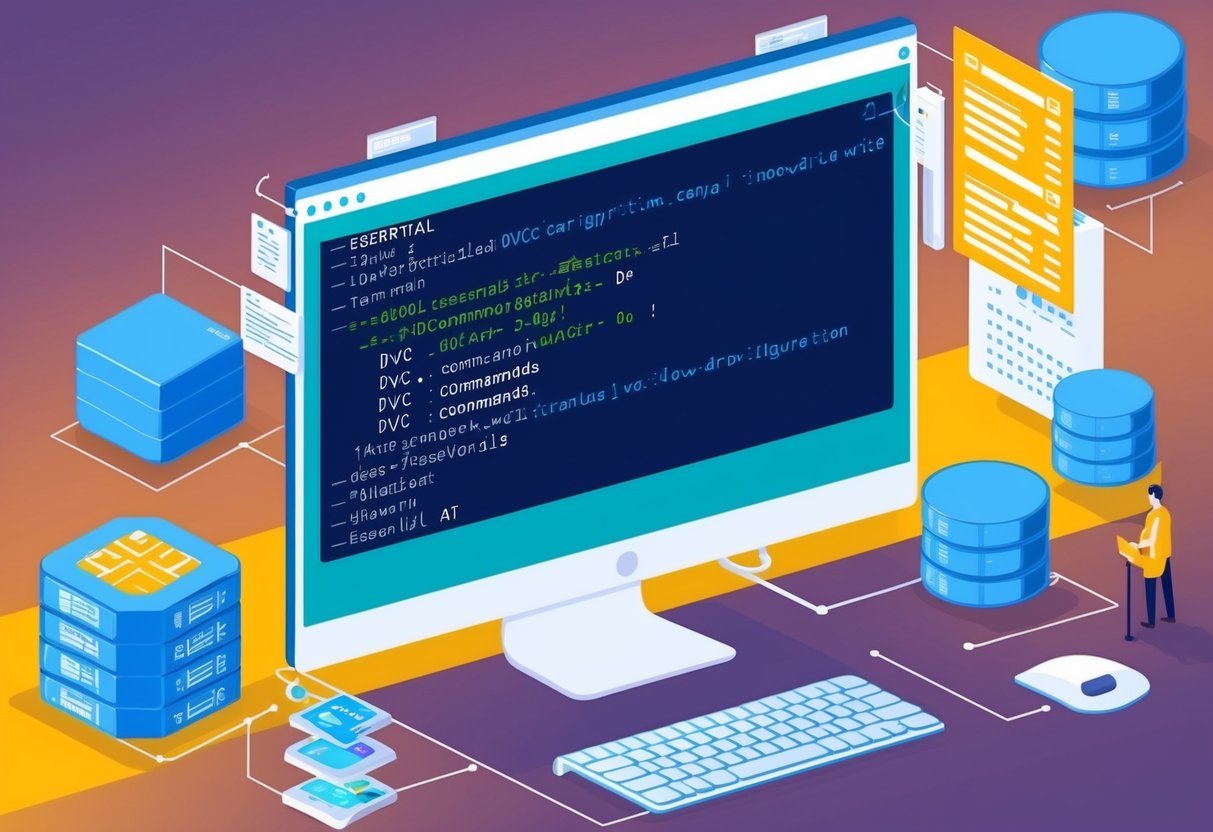
Data Version Control (DVC) is essential for managing data, machine learning models, and workflows. This section covers core aspects of using DVC, focusing on the configuration file and crucial commands used for efficient version control.
The dvc.yaml Configuration File
The dvc.yaml file is central to DVC projects. It defines the data processing pipelines that make workflows reproducible. This file uses YAML syntax, which is readable and easy to edit.
Pipelines in dvc.yaml specify stages of a project, including inputs, outputs, and commands.
Each stage in the file is organized with clear steps, starting with naming the stage. A stage might look like this:
stages:
prepare_data:
cmd: python prepare.py data/input data/output
deps:
- data/input
outs:
- data/output
This structure ensures all members of a team can understand and contribute effectively. Keeping track of changes and making adjustments becomes more streamlined. Learn more about DVC configurations.
Common DVC Commands and Their Uses
DVC commands are straightforward and similar to Git commands. Here are some key commands:
-
dvc init: This command initializes a DVC project within a directory, setting up necessary configurations. -
dvc add <file>: This command registers data files or directories, helping in version tracking. -
dvc push: Use this to upload changes in data or models to remote storage, securing your versions. -
dvc pull: This command retrieves data changes from remote storage, ensuring the local setup is up-to-date. -
dvc repro: This is used to execute or reproduce the pipeline stages specified in thedvc.yamlfile.
Using these commands simplifies data management and assures version integrity. For further insights on essential DVC commands, developers can integrate these into continuous integration (CI) workflows.
Visualizing and Interpreting Data Changes

Data professionals need effective tools to visualize and interpret changes in their datasets. This involves understanding visualization techniques and ensuring data auditability to accurately track modifications.
Visualization Tools and Techniques
Visualizing data changes helps professionals understand the impact of updates over time.
Tools like Tableau and Power BI provide interactive dashboards where users can plot changes across different metrics. Changes in data sets can be visualized through charts, graphs, or heatmaps, allowing for quick assessment of trends and patterns.
Open-source tools such as Matplotlib and Seaborn are popular for creating customized visual representations in Python. These tools support data professionals in uncovering insights by highlighting anomalies or trends. Data visualizations should be clear and concise, enabling users to easily interpret the significance of data modifications.
Auditing and Assessing Data Modifications
Auditing data changes ensures that all modifications are recorded and traceable.
This involves maintaining detailed logs of who made changes, when, and what was altered. Tools like DVC and Git can track data versions, offering a detailed history of changes for transparent audits.
Assessing these modifications involves reviewing logs and using metrics like data accuracy and consistency. Audit trails help identify discrepancies or errors introduced during data updates.
Organizations must implement processes to regularly audit and assess data to preserve data integrity. This approach enhances trust and reliability in the data being used for decision-making processes.
Implementing Best Practices for Data Versioning

Implementing data versioning requires careful handling of data integrity and adherence to industry standards. It’s essential for data professionals to ensure secure versioning practices and align with best practices to maintain consistency and reliability in workflows.
Data Integrity and Secure Versioning
Ensuring data integrity is crucial in maintaining trust within data management practices.
Data professionals should implement version control systems like Git or DVC, which help track changes effectively. These systems allow teams to revert to previous versions if errors occur, ensuring data remains consistent.
Secure versioning prevents unauthorized access. Integrating access control measures can help protect sensitive datasets.
These measures include using role-based access controls and encryption methods to shield the data during transfers or while at rest. By employing such practices, organizations can mitigate risks and maintain data confidentiality.
Adherence to Industry Standards
Following industry standards ensures compatibility and reliability.
Using widely accepted formats and protocols like JSON or CSV for data storage facilitates easier collaboration between teams and third-party tools. It also helps in maintaining consistency across data pipelines.
MLOps frameworks can provide guidelines for implementing best practices in machine learning workflows. This includes setting up continuous integration and continuous deployment practices tailored for data science contexts.
Automating processes like data validation checks and version-controlled deployments aids in maintaining a high standard of data management. Utilizing industry standards helps in scaling workflows efficiently and effectively across diverse projects.
Advanced Topics in Data Version Control

Data version control is crucial in managing complex data workflows. It enhances efficiency in handling vast datasets. The following topics explore handling large-scale data projects and alternatives to traditional tools like DVC.
Handling Large Scale Data Projects
Managing data-intensive projects demands specialized tools and methodologies.
These projects often involve large datasets that can overwhelm traditional version control systems like Git. Tools such as DVC offer solutions by using external storage for large files, ensuring scalable and efficient data management.
Implementing version control systems that separate code and data storage helps in handling massive datasets without affecting performance. This approach prevents the overloading of repositories and keeps workflows streamlined.
Additionally, setting up pipelines and automating data management tasks are essential to maintain accuracy and consistency in large projects. By doing so, it becomes easier to track modifications and ensure data integrity.
Exploring Pachyderm and Other DVC Alternatives
Pachyderm is a robust alternative to traditional data version control systems. It provides a scalable solution for managing data in a way similar to Git but with additional features tailored for data processing.
Pachyderm implements a unique method of data versioning that makes it suitable for handling large datasets in complex workflows.
Other alternatives, alongside Pachyderm, offer varied functionalities, such as data lineage tracking and integration with cloud storage solutions. These tools provide flexibility and can be tailored to specific project needs, allowing for effective version control in diverse environments.
Leveraging these alternatives to DVC allows users to explore new ways of managing data pipelines efficiently, especially in data-driven fields.
Frequently Asked Questions

Version control is an integral part of the workflows for data professionals. Understanding its concepts, tools, and impact on collaboration can enhance team efficiency and data management.
What are the essential version control concepts every data professional should know?
Data professionals should be familiar with concepts like repositories, commits, branches, and merging. These elements form the backbone of effective version management and allow teams to track, compare, and revert changes easily.
How does version control facilitate better collaboration within data teams?
Version control enables multiple team members to work on a project simultaneously by managing and merging changes. This reduces conflicts and helps maintain a cohesive workflow as team members can see who made which changes and why.
What is the difference between source control and version control in the context of data management?
Source control refers to managing changes to code, while version control extends to data management by tracking changes in datasets and models. This distinction is crucial as data professionals frequently work with large datasets in addition to code.
Can you list the key version control tools used in DevOps for data-related workflows?
Key tools include Git, which is widely used for code versioning, and DVC, which manages versions of data and models. These tools integrate well with CI/CD pipelines, enhancing automation and efficiency.
What are the three main types of version control systems and their distinctive features?
The three main types are local, centralized, and distributed version control systems. Local systems store data on a single machine, centralized use a server for version management, while distributed systems, like Git, allow multiple copies and history across many locations.
How does version control contribute to the overall data governance and compliance strategy?
Version control supports data governance by maintaining detailed change logs, which are essential for audits and compliance.
It ensures that data teams can demonstrate adherence to regulatory requirements by providing a clear history of data and code changes.
