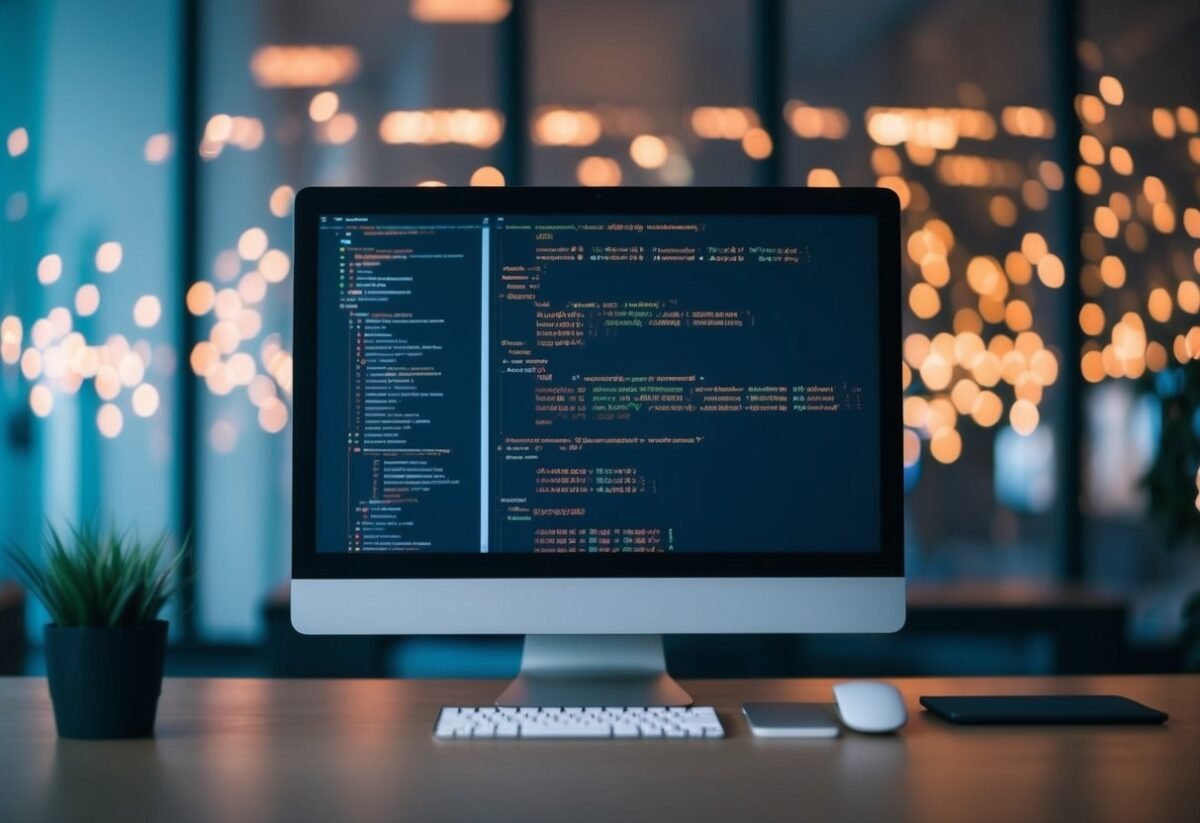Understanding SQL and Its Procedural Extensions
SQL (Structured Query Language) is a standard programming language used to manage and manipulate databases.
It operates through various commands that allow users to query and update data in relational databases.
Procedural extensions enhance SQL by introducing programming elements like variables and control flow constructs. These features enable more complex operations within databases, allowing for greater flexibility and efficiency.
Procedural Language in SQL includes procedural elements such as loops and conditional statements. These features resemble traditional programming languages, making it easier to implement logic directly within database operations.
T-SQL (Transact-SQL) is a procedural extension used in Microsoft SQL Server. It adds features like local variables and procedural control of flow.
T-SQL’s enhancements help manage transactions and error handling more effectively within SQL Server environments.
PL/SQL is Oracle’s procedural extension, designed to work seamlessly with SQL. It allows for complex calculations and operations that standard SQL syntax may not support.
PL/SQL supports functions, stored procedures, and triggers, enhancing database interaction.
Both T-SQL and PL/SQL allow programmers to write scripts that can automate tasks and improve application performance by reducing the amount of data transferred between an application and databases. These procedural extensions are crucial for tasks that require logic beyond simple SQL queries.
By combining SQL’s powerful data manipulation capabilities with procedural programming techniques, developers can create more sophisticated database applications.
This blend is essential for modern data management and efficient database processing, providing programmers with tools to handle intricate data operations effectively.
Foundations of Procedural Programming in SQL
Procedural programming in SQL allows developers to structure code with control structures and conditionals. These elements help manage the flow of a program and make it more manageable.
Key components include the use of variables, utilization of different control structures, and implementation of conditional statements.
Variables in SQL
In SQL, variables are used to store data temporarily during the execution of code blocks. They can be assigned different types like integers, strings, or dates.
Declaring a variable often involves using a statement such as DECLARE, followed by setting a value with SET or during an assignment operation in a code block.
Variables play a crucial role in SQL procedural programming. They hold values that functions and stored procedures use to perform calculations or to manipulate data.
Variables are defined at the beginning of a block and are important for maintaining data integrity. Changes to these variables can occur within the block, enhancing flexibility and control over data manipulation.
Control Structures
Control structures help in directing the flow of a program. In SQL, common control structures include loops such as WHILE and statements like BEGIN...END.
These structures let programmers manage the execution of sets of SQL statements repeatedly or conditionally.
The use of control structures is crucial for creating complex logic in SQL. For example, the WHILE loop is helpful when an operation needs to repeat until a specific condition is met.
This is equivalent to programming loops in other languages and allows for controlled program flow, reducing redundancy and enhancing code efficiency.
BEGIN...END blocks group statements that need to be executed as a unit, ensuring all commands within are performed together, which is particularly important for maintaining the logic and integrity of procedural code.
Conditional Statements
Conditional statements in SQL, like IF...ELSE, are essential for decision-making processes in applications. They guide the program to execute certain actions based on specified conditions.
An IF statement checks a condition, and depending on whether it is true or false, the program executes the associated block of code.
The flexibility provided by conditional statements is critical for developing dynamic and responsive SQL code. With IF...ELSE structures, programmers can create responsive applications that perform different operations under varying scenarios.
This variation is based on the evaluated conditions, and it enhances the adaptability of the code to different data inputs and states.
By integrating conditional logic, SQL can be used for a wider range of applications that require decisions based on data analysis.
Creating and Managing Stored Procedures
Stored procedures help streamline operations in SQL databases by allowing users to save and reuse SQL code. By using stored procedures, tasks become more efficient and secure, making them crucial in database management.
The Basics of Stored Procedures
A stored procedure is a set of SQL statements that can be saved and executed as needed. Creating one involves using the CREATE PROCEDURE command, followed by the intended procedure name, parameters, and the SQL statements they encompass.
These procedures can include variables, loops, and conditional logic like IF statements, providing flexibility in automating repetitive tasks.
In addition to task automation, stored procedures enhance security. They limit direct interactions with the database, allowing users to perform operations without revealing the underlying SQL code.
Parameter usage in procedures helps prevent SQL injection attacks. This integration of security and reusability makes stored procedures a valuable tool for database administrators.
SQL Server Stored Procedures
In SQL Server, stored procedures are created in the Query Editor using Transact-SQL (T-SQL). To start, users connect to SQL Server or Azure SQL Database, and then input a script containing the procedure code.
Procedures are designed with parameters that allow for flexibility, enabling the procedure to perform various operations.
Stored procedures in SQL Server enhance database management by reducing network traffic and boosting performance, as the execution plan is precompiled and stored. They become a key part of efficient database management.
SQL Server also offers the ability to set permissions, providing additional security by controlling who can execute the procedures.
Oracle’s PL/SQL Procedures
Oracle’s PL/SQL procedures are powerful tools for database management. Built on the PL/SQL language, these procedures support complex programming constructs.
Users can declare variables, use loops, and add exception handling in their procedures, offering flexibility and control over operations.
Creating a procedure in Oracle begins with the CREATE PROCEDURE command, similar to SQL Server. However, Oracle provides more advanced features such as packages, where multiple procedures and functions can be logically grouped.
They increase code reusability and provide enhanced security through encapsulation. Oracle procedures also integrate seamlessly with other Oracle features, making them a robust choice for managing complex database tasks.
SQL Functions
SQL functions are essential for performing complex operations efficiently within a database. These functions help manipulate data and perform calculations, making data retrieval and analysis more streamlined. They can be categorized into user-defined functions, scalar functions, and aggregate functions.
User-Defined Functions
User-defined functions (UDFs) are custom functions created by users to simplify repetitive tasks and operations on data. These functions allow developers to encapsulate logic that can be reused across multiple queries.
This reduces code duplication and increases efficiency.
UDFs can take input parameters and return a single value or a set of values. They can perform operations such as formatting strings or performing calculations.
Since they are defined by users, they offer flexibility and customization for specific use cases.
Developers can create these functions to handle unique data processing needs within a database environment.
Scalar Functions
Scalar functions operate on a single value and return a single value. They are often used for basic arithmetic, string manipulation, and date calculations.
Common scalar functions include arithmetic operations like ROUND or basic string functions such as CONCAT.
These functions are valuable for performing precise operations within a query. For example, a scalar function can be used to format dates or adjust numerical values based on a formula.
By integrating these functions into SQL queries, users can enhance the data processing capabilities of their applications.
Aggregate Functions
Aggregate functions process a set of values and return a single value that represents the entire set. They are typically used in combination with the GROUP BY clause to provide summary statistics for a dataset.
Common aggregate functions include SUM, MIN, MAX, and AVG.
Using aggregate functions, users can calculate totals, averages, or find the smallest or largest values in a data set.
These functions are critical for generating reports or insights based on large datasets. They simplify the process of obtaining key metrics from complex databases and help in effective data analytics.
Implementing Programming Constructs
Programming constructs in SQL are essential for building efficient and robust applications. They help manage the flow of your code, handle unexpected scenarios, and ensure data integrity.
Loops in SQL
Loops allow repetitive execution of a block of code. Common loop structures in SQL include WHILE loops and cursor loops.
The WHILE loop continues executing a code block as long as a specified condition is true. This is useful for operations needing repeated execution until an end condition is met.
Cursor loops, on the other hand, are useful for row-by-row operations. They fetch rows one at a time, making them ideal for batch processing and data manipulation tasks.
When using loops, ensure the conditions are well-defined to avoid infinite or resource-intensive executions.
Exception Handling Techniques
Exception handling is crucial in managing errors and ensuring smooth program execution. SQL provides constructs like BEGIN...EXCEPTION...END to catch and manage exceptions.
This block captures any runtime errors and lets developers define alternative actions when errors occur.
Proper use of exception handling leads to more resilient applications, helping to identify issues without crashing the system.
This practice can also include logging errors, notifying users, or retrying operations.
Exception handling is especially vital for running complex queries or transactions that interact with external systems or data sources.
Transactions Management
Transactions are used to maintain data integrity and ensure successful completion of database operations.
In SQL, a transaction groups a series of operations into a single unit of work. If one operation fails, the entire transaction can be rolled back to maintain consistency.
Key commands include BEGIN, COMMIT, and ROLLBACK. These commands define start and completion points, with the option to revert changes in case of failure.
This is critical in systems where data accuracy is paramount, such as financial or sensitive data systems.
Proper transaction management avoids partial updates and ensures data consistency across operations.
Thorough planning of transaction scopes and understanding of transactions management can enhance system reliability and performance.
Writing Conditional SQL Queries
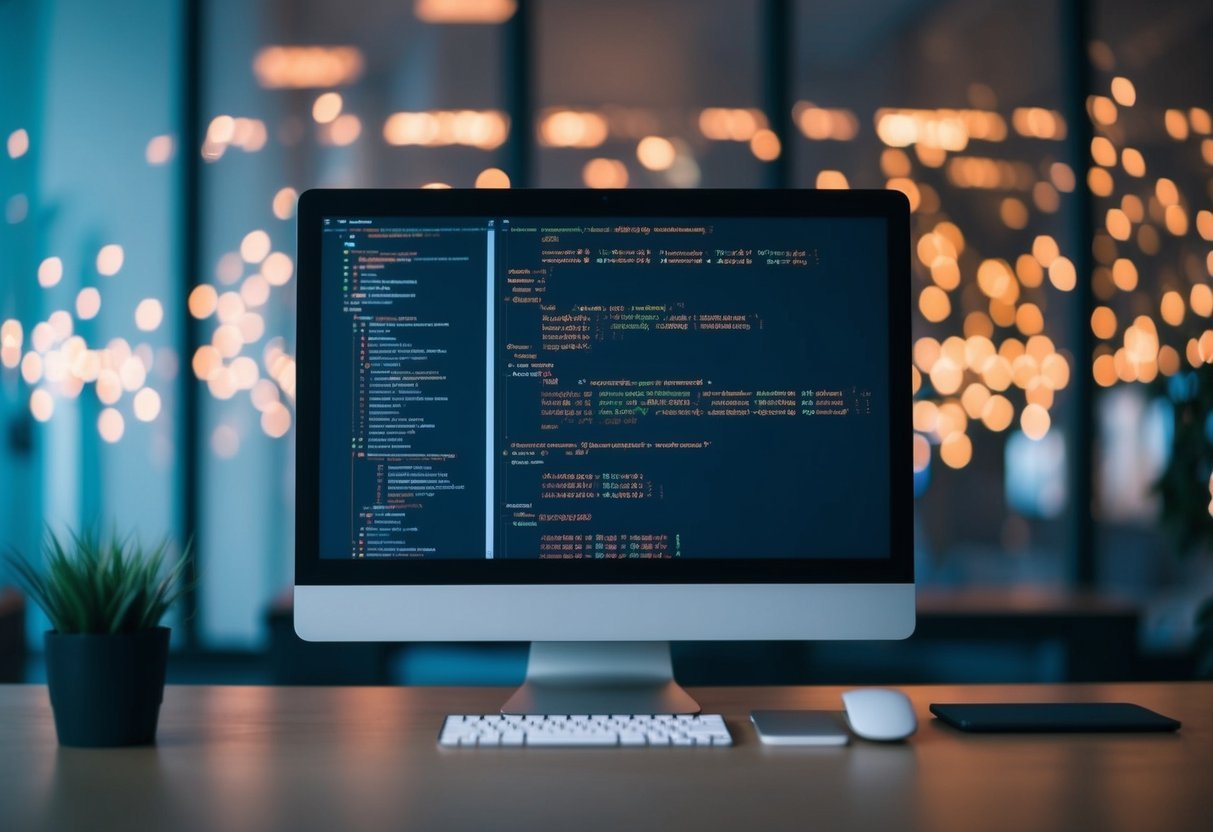
Conditional SQL queries use logical structures to manage different outcomes in a database. They often rely on the IF and CASE statements to handle complex data situations. These tools are essential for creating adaptable and precise queries, especially when combined with clauses like WHERE and SELECT.
Utilizing IF Statements
In SQL, the IF statement functions similarly to other programming languages. It enables queries to execute a particular segment of code when a specified condition is met.
When building a query, users can employ IF…ELSE frameworks to direct queries based on different scenarios.
For instance, when retrieving data where specific conditions must be validated, the IF statement excels.
Consider an inventory database: a query could return items marked as “low stock” if the quantity falls below a set threshold. Using IF, this logic is integrated by checking the stock levels and categorizing the products appropriately.
These logical conditions can be combined with SELECT and WHERE clauses for greater accuracy.
Writing IF in SQL servers often requires specific structures, but it remains an invaluable tool for those who need to introduce flexibility in data management.
Incorporating CASE Expressions
The CASE expression allows even more versatile query building by evaluating a sequence of conditions and delivering outputs based on the first true condition.
In SQL, CASE can handle multiple conditions within a single query, making it indispensable for complex data analysis.
For example, when segmenting customer data by purchase behavior, a query could classify them with tags like “frequent” or “occasional” buyers using CASE expressions.
This operation examines purchase totals and accordingly adjusts the label, all within one query statement.
By integrating CASE within SELECT and WHERE clauses, users gain precision in their SQL data retrieval efforts.
This approach enhances the ability to fine-tune results efficiently. In scenarios that demand varied outcomes based on numerous conditions, CASE offers a robust solution for clear and effective database querying.
Refining Data Manipulation with Logic

In SQL, logic operators and conditional expressions play a vital role in refining data retrieval from databases. They allow precise conditions in queries, enhancing the efficiency of database operations.
Using AND, OR, NOT Operators
Logical operators like AND, OR, and NOT are essential for complex query building. AND requires that multiple conditions be met, making it useful for narrowing down search results.
For instance, in a SELECT statement used with the WHERE clause, AND can combine conditions to filter data, such as finding records where age > 30 AND salary > 50000.
OR broadens the results by satisfying any one of the given conditions. It’s used when multiple scenarios might match, such as getting employees with job_title = 'Manager' OR department = 'Sales'. This increases the results scope, providing a flexible data search.
NOT excludes certain data, reversing the logic of expressions. It helps in filtering out unwanted results, such as finding records where status NOT IN ('Inactive', 'Pending').
Using these operators effectively can result in more accurate and relevant sets of data from the database.
Handling BETWEEN, IN, LIKE, and EXISTS
The BETWEEN operator allows for ranges in search queries, often used for date ranges or numeric values. For example, querying records with date BETWEEN '2023-01-01' AND '2023-12-31' helps in selecting entries within a specific period.
IN is useful for selecting values from a specified list. It simplifies syntax and reduces query length, like when fetching records with state IN ('New York', 'California').
LIKE is crucial for pattern matching, especially with strings. It finds records with, for instance, name LIKE 'Joh%', retrieving any name starting with “Joh”.
EXISTS checks the presence of records in a subquery, enhancing compound queries significantly. It’s useful for verifying matches before running the main query, such as EXISTS (SELECT 1 FROM orders WHERE customer_id = 12).
Using these helps build precise and efficient queries, improving database operations significantly.
Optimizing Database Queries

Efficient database queries rely on good use of indexes, strategic handling of subqueries and Common Table Expressions (CTEs), and skillful use of joins. These techniques can significantly improve performance and reduce execution time, ensuring that data retrieval is both fast and effective.
Index Utilization
Indexes play a crucial role in speeding up queries by allowing for quick data retrieval. When a database query runs, indexes can decrease the amount of data scanned, which enhances performance.
It’s important to create indexes on columns frequently used in WHERE clauses, JOIN conditions, and ORDER BY statements.
Using the right index type, like B-trees for most scenarios or bitmap indexes for columns with low cardinality, can further optimize performance. However, caution is necessary as too many indexes can lead to increased maintenance costs when INSERT or UPDATE operations occur.
Balancing indexing strategy requires understanding the specific needs of the database and the nature of the queries used.
Subqueries and CTEs
Subqueries and CTEs help organize complex queries, making them more readable and manageable. Subqueries allow for nesting queries within a main query, especially useful for filtering results before they’re processed further. They might lead to performance issues if not used carefully, as each subquery can be executed separately.
Using CTEs can often be preferable, as they define temporary result sets that can be referenced within the main SELECT, INSERT, UPDATE, or DELETE statements. They are particularly handy for breaking down logic into separate, understandable pieces, reducing repetitive querying of the same data.
Optimizing performance with CTEs becomes effective when complex operations need to be simplified.
Improving Performance with Joins
Joins are powerful when correctly applied, allowing data from multiple tables to be linked and queried as one unified dataset. The type of join (INNER, LEFT, RIGHT, FULL) impacts performance and should align with the query’s intent.
INNER JOINs generally perform well as they only return matched records. For LEFT or RIGHT JOINs, consider using indexes on the joined columns to enhance efficiency.
Writing joins carefully can minimize unnecessary data transfer, especially in large databases. When tables have indexes on columns being joined, the database can process queries quicker, leading to optimal performance.
Exploring Advanced SQL Techniques

Advanced SQL techniques can significantly enhance the efficiency of database management and query execution. Among these techniques are the use of cursors and views for data handling, as well as triggers that automate tasks in response to specific events.
Working with Cursors and Views
Cursors allow developers to process query results row by row, which is essential for handling complex data operations. They act as temporary storage, enabling manipulation of individual rows within a result set.
This feature is especially useful in scenarios where batch processing of data is required.
Views, on the other hand, present a virtual table. They simplify complex queries by encapsulating them into a singular, easily callable entity. Views can also help enhance security by restricting access to specific tables.
Combining these tools allows for more flexible data management and organized, efficient query execution.
Utilizing Triggers for Automation
Triggers automate database tasks by executing predefined procedures in response to certain events, like insert, update, or delete actions. These triggers ensure data integrity and consistency, ideal for maintaining automatic checks or audits.
They are defined to fire before or after the specified event, enabling nuanced control over data handling.
For instance, a trigger could automatically log any changes made to specific tables, aiding in tracking data alterations.
Utilizing triggers effectively minimizes manual intervention, providing a seamless data management process that is both robust and efficient.
Integrating SQL with Programming Languages

Integrating SQL with other programming languages enhances database functionality. This section focuses on combining SQL with PL/pgSQL and Transact-SQL to streamline development and improve performance.
SQL and PL/pgSQL
PL/pgSQL is a powerful language extension for PostgreSQL. It allows developers to write complex scripts that include SQL along with conventional programming constructs.
Using PL/pgSQL, developers can create SQL functions and stored procedures to automate tasks.
Variables in PL/pgSQL provide flexibility. They store temporary data that is used during the program’s execution. The language also supports control structures like IF statements, loops, and exceptions.
These features enable efficient handling of conditional logic and repetitive tasks. This combination allows for more dynamic and responsive database applications that offer a range of functionalities.
SQL and Transact-SQL
Transact-SQL (T-SQL) is an extension of SQL used primarily in Microsoft SQL Server. It enhances basic SQL syntax with procedural programming features, making it versatile for database programming.
T-SQL supports the creation of stored procedures and triggers, which automate tasks and enforce business rules.
With T-SQL, developers can use local variables, perform complex calculations, and create conditional logic using IF-ELSE constructs.
These capabilities lead to efficient data processing within SQL Server. Moreover, T-SQL facilitates dynamic applications by improving integration between the database and applications. This makes it an essential tool for database developers who prioritize performance and functionality.
Practical Applications of SQL Procedural Programming
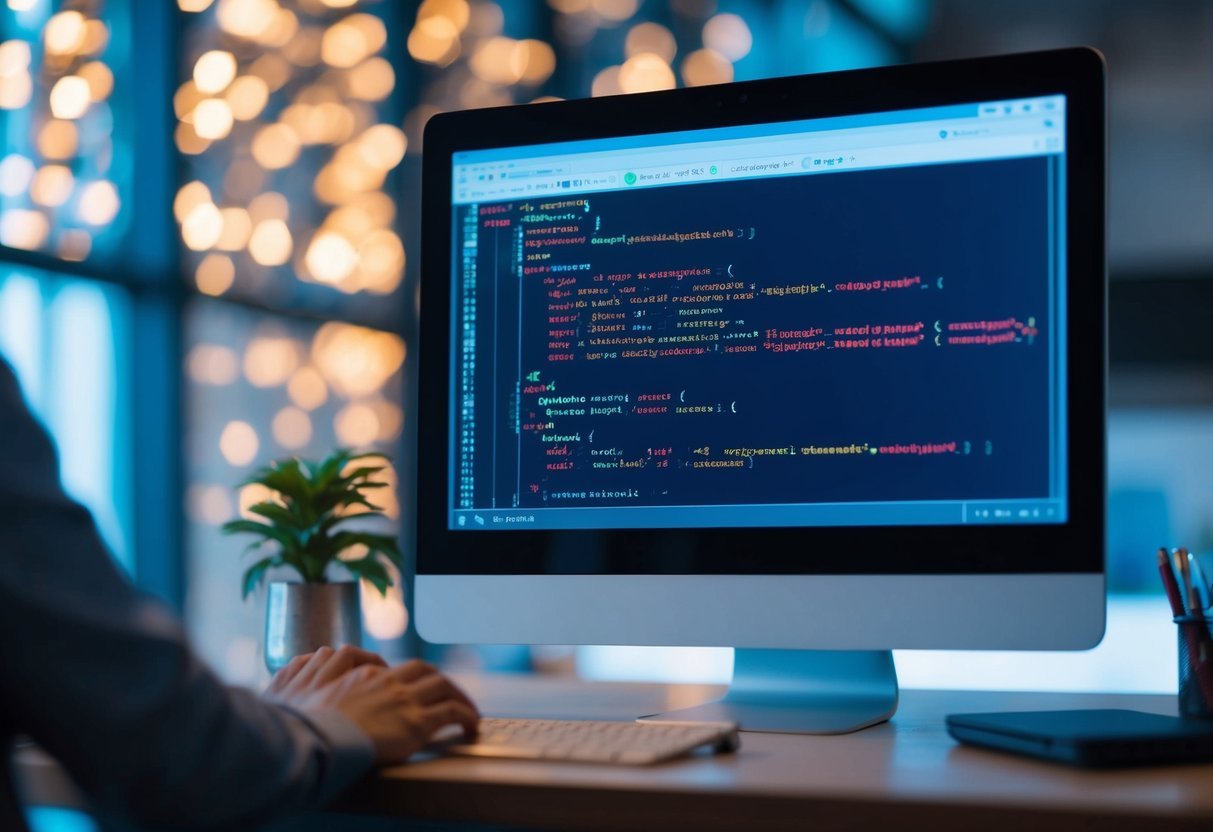
SQL procedural programming is crucial for automating tasks and making sure databases perform efficiently. Techniques like variables, loops, and conditional logic enable developers to build robust systems that handle complex data operations.
Building Business Logic
Incorporating SQL procedural programming into business logic ensures that databases can perform complex operations efficiently. Developers often use these techniques to automate tasks, reducing manual intervention.
For instance, businesses can use stored procedures to calculate sales tax automatically during transactions, streamlining operations.
Procedures and functions are central for encapsulating business rules. They allow logic to be kept within the database, which promotes consistency across applications.
Developers can then update rules in one location, ensuring they apply uniformly across different systems. This centralization can greatly improve maintenance and debugging processes.
Data Management Best Practices
Using SQL procedural programming introduces best practices into data management. Database administrators can leverage these techniques for managing large datasets, enhancing both performance and security.
Triggers can help ensure data integrity by automatically enforcing constraints when data is modified, while transaction management ensures that database operations are completed fully before being committed, preventing data corruption.
Developers also utilize conditionals and loops to manage data efficiently. For example, they can automate data validation before it enters the system.
Data scientists and data analysts benefit from these practices as they ensure data is clean and reliable for analysis.
Effective use of SQL procedural techniques plays a critical role in maintaining a high-quality data environment.
Effective Usage of SQL in Professional Roles

SQL is an essential tool across various professional roles, each utilizing it to manage and manipulate data in distinctive ways. From querying databases to maintaining systems, understanding SQL can greatly enhance productivity and efficiency.
SQL for Data Scientists
Data scientists use SQL to handle large data sets for analysis. SQL allows them to extract, filter, and process data efficiently.
With advanced skills in SQL, they can create complex queries to gain insights from data. Using tools like SQL Server Management Studio and MySQL, data scientists can integrate SQL with programming languages such as Python or R to perform more sophisticated analyses.
This capability is crucial for generating predictive models and visualizations.
SQL for Database Administrators
For database administrators, SQL is vital for maintaining and optimizing databases. They use SQL to manage database access, perform backups, and ensure data integrity.
Tools like Microsoft SQL Server are common in their work.
Administrators rely on SQL for tasks like data recovery and creating scripts that automate repetitive jobs. This expertise ensures that systems run smoothly and efficiently.
SQL for Developers
Developers use SQL to interact with databases within their applications. They write SQL queries to insert, update, and retrieve data, which is crucial for app functionality.
Understanding SQL helps developers ensure that applications interface effectively with databases, improving data manipulation and retrieval processes.
Using languages like PHP, Java, or .NET in conjunction with SQL enhances their ability to develop robust applications.
Developers often integrate SQL within the codebase to manage return values dynamically and ensure data consistency.
Frequently Asked Questions
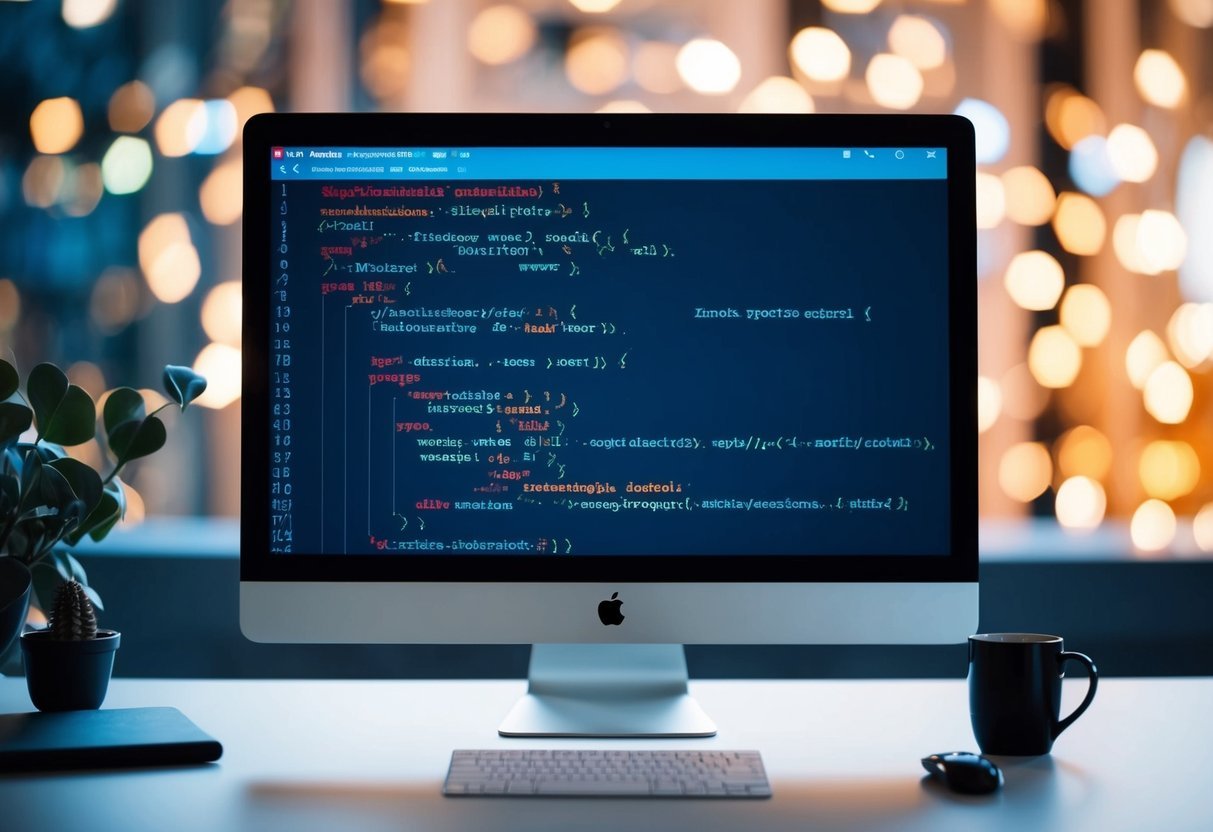
Understanding SQL involves grasping key programming techniques such as using IF statements and defining variables. These concepts help in writing efficient queries and stored procedures. Here, specific aspects of SQL procedural programming are addressed.
How do you implement an IF statement within a SELECT query in SQL?
An IF statement in SQL evaluates a condition and returns a particular value based on whether the condition is true or false. This can be achieved using the CASE statement, which acts similarly to IF, allowing for different outputs depending on the conditions specified.
What are the steps to define and use variables in SQL stored procedures?
To use variables within SQL stored procedures, declare the variable using the DECLARE keyword. Assign values using SET or SELECT.
Use these variables in expressions or queries to hold temporary data during procedure execution, ensuring dynamic and flexible query handling.
In what scenarios is an IF EXISTS condition particularly useful in SQL?
The IF EXISTS condition checks for the presence of a record in a table before executing further logic. It is useful in avoiding errors, such as trying to delete non-existent records or inserting duplicate keys, making it a crucial feature for maintaining data integrity.
What are the differences between IF-THEN and CASE statements in SQL?
While both IF-THEN and CASE statements control flow based on conditions, CASE fits within a SELECT statement, allowing inline conditional logic. In contrast, IF-THEN is often used separately to encapsulate logic more comprehensively outside of single queries.
How can you handle multiple conditions within an IF statement in SQL?
Multiple conditions in an IF statement can be managed using logical operators like AND and OR. This allows evaluation of complex criteria, enabling precise control over branching logic within SQL procedures or scripts.
Can you provide an example of using BEGIN and END within an IF block in SQL?
Using BEGIN and END in SQL encapsulates multiple statements within a block.
For example:
IF condition THEN
BEGIN
-- SQL statements
END
This structure ensures that multiple operations can be executed when the IF statement’s condition is met, maintaining clear and organized code execution.