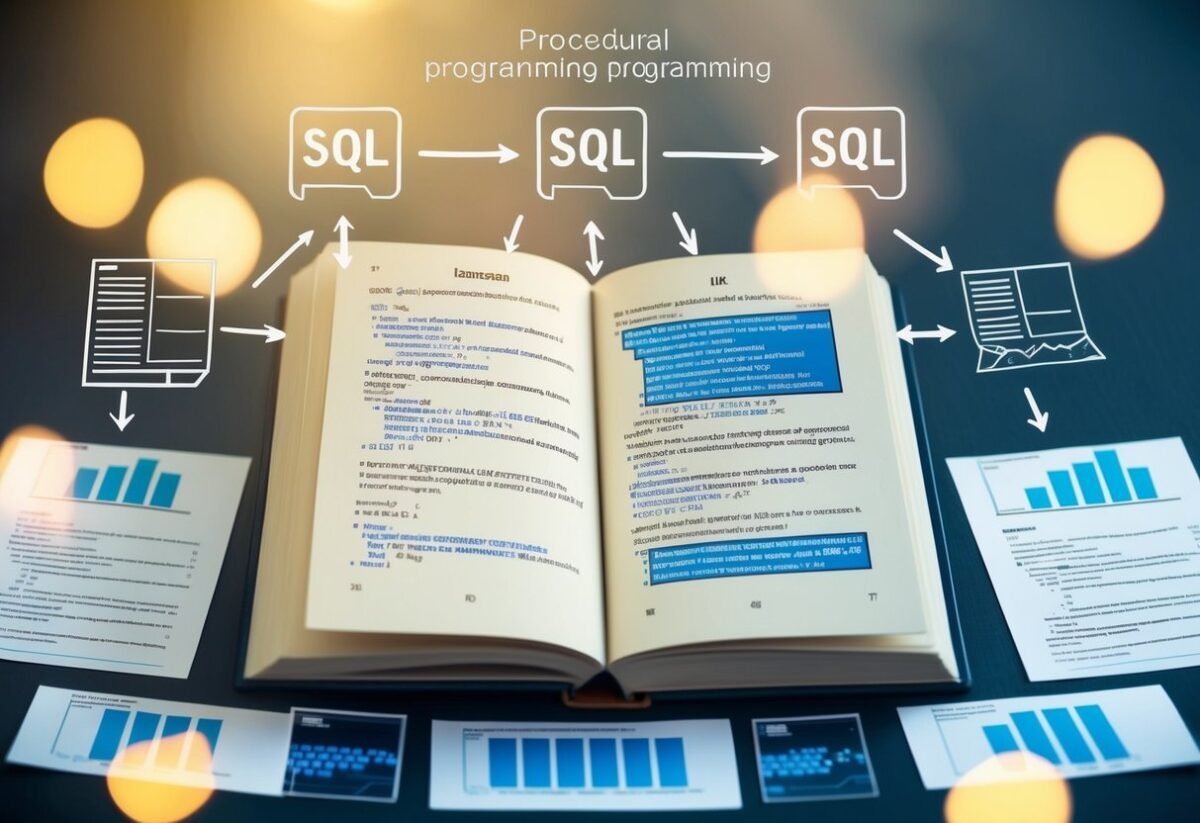Introduction to SQL Procedural Programming
SQL procedural programming combines the power of SQL with procedures, enabling developers to write code that can handle complex tasks within databases.
This coding approach is fundamental for managing databases efficiently.
Procedural Programming Features
Procedural programming in SQL allows for control-flow structures like loops and conditional statements. These structures make it possible to create programs that can perform a series of operations, one after the other.
Examples of SQL Control Structures:
- IF Statements: Control logic by executing different code paths based on conditions.
- Loops: Enable repetitive execution of code blocks until a specified condition is met.
Unlike some programming languages that require complex syntax, SQL simplifies procedures by allowing direct integration of SQL commands. This direct integration means less overhead when working with databases.
Advantages of SQL Procedural Programming
- Efficiency: Easily manipulate data using built-in command structures.
- Modularity: Code can be organized using procedures and functions, promoting reusable components.
One strength of this approach is handling transactions and data manipulations with robust error management. Developers can write comprehensive programs to manage large datasets without needing extensive knowledge of separate programming languages.
SQL procedural programming is widely used in applications that require structured data management. Its integration into popular databases like Oracle demonstrates its value in the tech industry.
For more on this topic, visit resources like PL/SQL Introduction.
Fundamentals of SQL Variables
SQL variables are essential tools in creating dynamic and flexible SQL statements, especially when dealing with procedures and functions. They allow the storage of temporary values during the execution of queries and scripts, enabling improved control over the logic and flow of your SQL code.
Variable Declaration and Assignment
In SQL, variables are declared to store data temporarily during the execution of a statement. The DECLARE statement is used for this purpose, and you can assign values to these variables using the SET statement or within cursor operations. Here’s an example:
DECLARE @UserName VARCHAR(50);
SET @UserName = 'JohnDoe';
When declaring, it’s important to specify the correct data type, such as INT, VARCHAR, or DATE. This ensures the variable can handle the intended data without issues.
The variables are often used to hold results from queries or calculations, making them a key part of SQL procedural programming.
Variable Scope and Best Practices
The scope of a variable in SQL indicates where it can be accessed or modified. Variables declared with the DECLARE statement have a local scope, meaning they are only usable within the block of code where they are defined. This could be within a batch, function, or BEGIN...END block.
To manage variables efficiently, adhere to meaningful naming conventions and avoid using too many variables in a single scope to limit complexity. Understand that variables can affect the performance of SQL operations, so they should only be used when necessary.
For further exploration of SQL variable usage, including examples and detailed practices, check the SQL Server Variable Examples resource.
Control Structures in SQL
Control structures in SQL allow for logical flow within queries, similar to procedural programming. Among the crucial elements are the IF statement and CASE expressions, which enable decision-making processes and conditional actions.
The IF Statement
The IF statement in SQL is a control structure used to execute a set of statements based on a condition. It is similar to conditional statements in other programming languages. If the condition meets the criteria, the related instruction is performed; otherwise, the program moves to the next step.
In SQL, the syntax generally looks like this:
IF condition THEN
-- statements to execute
END IF;
This construct is vital for making decisions within stored procedures and functions. It helps handle different scenarios dynamically by executing code only when certain conditions are satisfied.
While standard SQL often lacks direct support for IF statements outside of procedural code, database systems like MySQL and Oracle support it inside procedures and functions, enhancing their capabilities.
Using CASE Expressions
CASE expressions in SQL are an essential control structure for evaluating conditions and returning results based on those conditions. They function similarly to IF statements but are particularly useful in SELECT queries.
The syntax for a CASE expression is:
CASE
WHEN condition THEN result
ELSE result
END
CASE expressions are beneficial for transforming data and deriving new values based on logic. In scenarios requiring multiple condition evaluations, SQL practitioners often find them invaluable for improving query efficiency and readability.
SQL developers commonly utilize CASE expressions to clean and structure data logically, adapting the query output to meet business requirements dynamically. These expressions also contribute to managing different conditions within a single query, making SQL more adaptable to complex data scenarios.
Writing Conditional Expressions
Conditional expressions are used in SQL to control data processing based on specific conditions. They help define precise criteria by which data is selected, grouped, or manipulated.
Boolean Logic with AND, OR, NOT
Boolean logic is a fundamental aspect of SQL. The AND operator combines conditions, requiring all to be true for the overall condition to be met. For instance, selecting records where both a category is ‘Books’ and the price is below 20.
OR is used when any condition can be true. This allows broader data selection, such as choosing items that are either ‘Books’ or ‘Electronics’.
The NOT operator inverts conditions. It’s used to exclude results that meet a specific criteria, such as records not marked as ‘Out of Stock’.
Boolean expressions, like these, are powerful tools for filtering and organizing data to meet specific analysis needs. They are essential for controlling the flow of logic in SQL queries.
Using WHERE to Filter Data
The WHERE clause filters records in SQL. It uses conditional expressions to specify criteria. Expressions can involve comparisons like equals (=), greater than (>), or patterns using LIKE. For example, retrieving records where a date is after January 1st, 2023 involves a simple comparison.
By combining WHERE with Boolean logic, complex queries can be written. Suppose you need to find employees with a salary over 50,000 and who work in ‘Sales’. The WHERE clause efficiently fetches data meeting these multiple conditions.
It’s a versatile component for defining how data subsets are returned from larger datasets, enhancing analysis precision.
Creating and Managing Stored Procedures
Stored procedures in SQL are essential tools that help streamline database operations by encapsulating SQL statements into reusable blocks. This section will cover the basics of creating stored procedures and how to handle parameters and return values effectively.
Basics of Stored Procedures
A stored procedure is a pre-compiled collection of SQL statements stored in the database. These procedures improve performance by eliminating the need to parse and optimize queries repeatedly.
In SQL Server, creating a stored procedure involves using the CREATE PROCEDURE statement followed by the procedure’s name.
For example:
CREATE PROCEDURE GetEmployeeData
AS
BEGIN
SELECT * FROM Employees;
END;
This command creates a procedure named GetEmployeeData.
Stored procedures reduce redundancy and make code management easier. They are similar to functions in other programming languages, providing consistency and reusability.
Parameters and Return Values
Parameters allow developers to pass data into stored procedures, making them dynamic and flexible.
You can define input, output, or both types of parameters within a stored procedure. For instance, in SQL Server, parameters are declared within parentheses after the procedure name.
Example:
CREATE PROCEDURE GetEmployeeById
@EmployeeID INT
AS
BEGIN
SELECT * FROM Employees WHERE ID = @EmployeeID;
END;
This procedure accepts an @EmployeeID parameter to retrieve specific employee data.
Stored procedures can also return values. While SQL Server does not support returning values directly as a typical function, output parameters can be utilized to achieve a similar outcome.
This capability is advantageous for retrieving status information or computed results.
SQL Functions and Their Uses
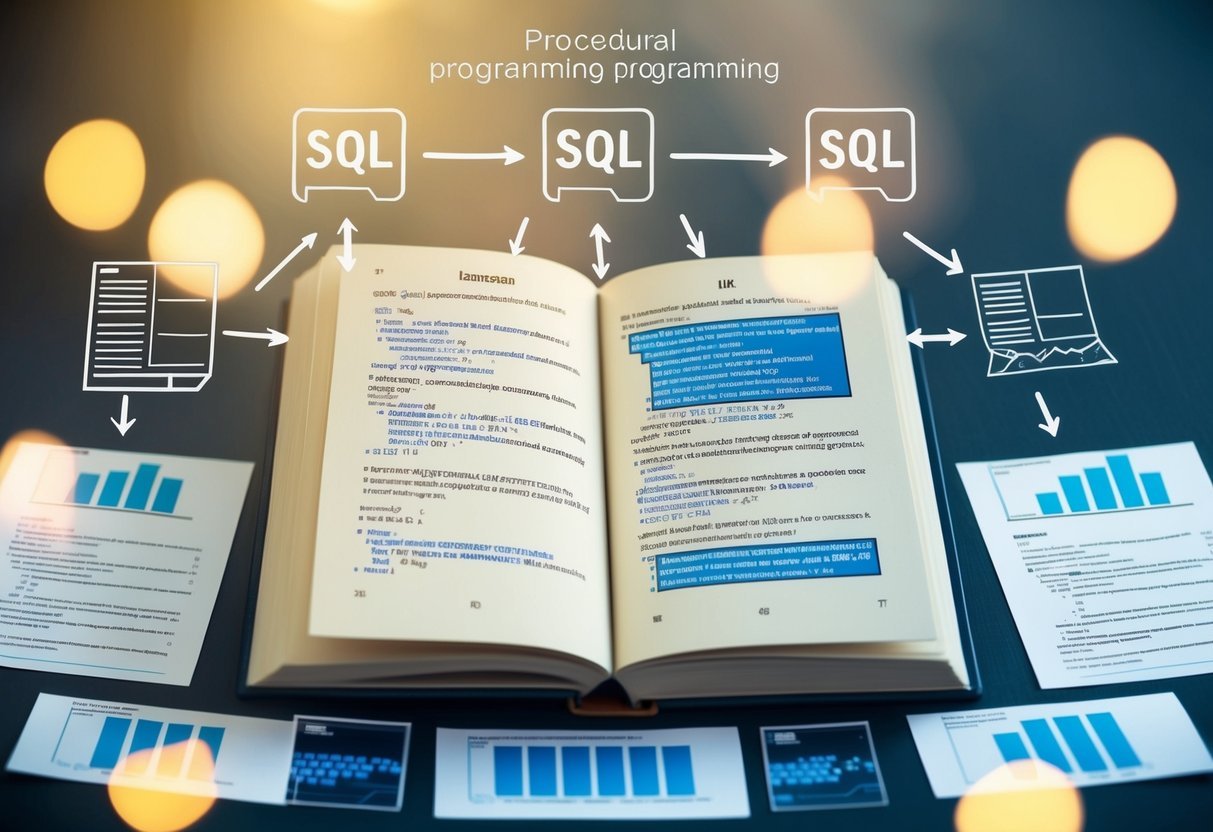
SQL functions are crucial in database management for performing calculations, data manipulation, and business logic execution. Two main categories include system-defined functions and user-defined functions. These help automate tasks and improve code reusability.
System-Defined SQL Functions
System-defined functions are built-in within SQL databases to carry out standard tasks. They include aggregate functions like SUM, COUNT, and AVG, which help compute values from data sets.
String functions, such as UPPER and LOWER, are used to modify text data.
Another group is date functions like GETDATE, which retrieve current date and time values.
These functions provide efficiency by reducing the need to write custom code for common tasks. They are optimized for performance, making them essential tools for developers and database administrators.
These pre-existing functions are readily available in SQL Server and provide robust solutions for everyday data operations.
Creating User-Defined Functions
User-defined functions (UDFs) allow users to define custom operations that are not covered by system functions.
The CREATE FUNCTION command is used to make these functions, which can be either scalar or table-valued. Scalar functions return a single value, while table-valued functions return a table.
UDFs can encapsulate complex calculations, making code more readable and maintainable. They are especially beneficial when you need to perform specific tasks repeatedly.
Proper indexing and careful use are crucial to ensuring optimal performance.
For a deeper understanding of crafting these functions, the Pluralsight course on SQL Server functions offers valuable insights into managing and optimizing UDFs. These functions enhance the SQL environment by allowing tailored solutions for unique business requirements.
Advanced SQL Query Techniques
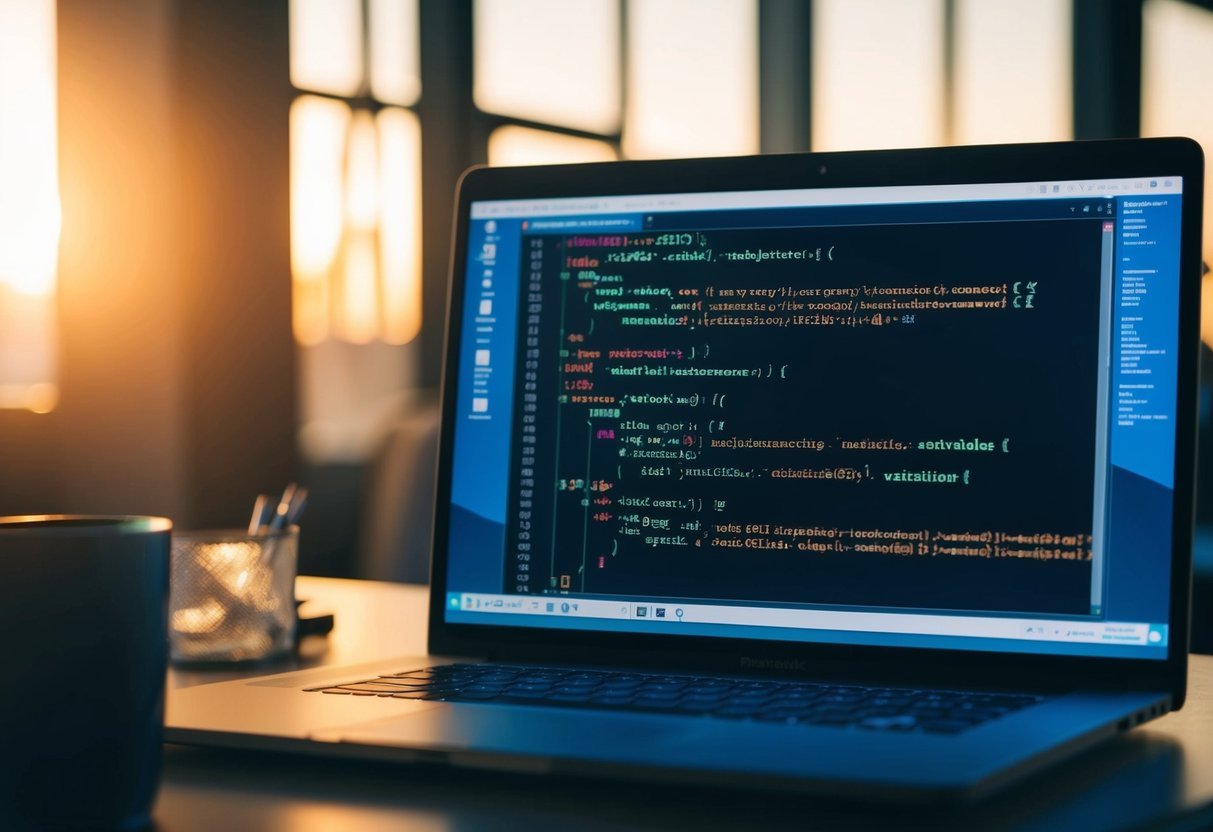
Advanced SQL techniques help to streamline data analysis and complex operations. Key methods include using subqueries and Common Table Expressions (CTEs) for building complex queries and employing aggregate functions to efficiently group and analyze data.
Complex Queries with Subqueries and CTEs
Subqueries and CTEs are vital for managing complex SQL queries.
A subquery is a query nested inside another query, often in a SELECT statement, making it possible to dynamically filter data. They can be found in clauses like WHERE or FROM, allowing users to perform tasks like filtering results from a main query.
A CTE acts like a temporary result set, helping simplify complex queries and improving readability. They are defined using the WITH clause and can be recursive, allowing data from an initial query to be re-used or referenced multiple times.
This is helpful for queries that require repeated calculations or when organizing data for easier understanding.
Aggregate Functions and Grouping Data
Aggregate functions, such as SUM, AVG, MIN, MAX, and COUNT, are essential tools in SQL for summarizing and analyzing sets of data.
These functions are often used with the GROUP BY clause, which groups rows that have the same values in specified columns into summary rows.
Using GROUP BY with aggregate functions enables users to gain insights into large datasets by segmenting data into meaningful chunks and then performing operations on these segments.
For instance, SUM can calculate total sales per region, while COUNT can determine the number of orders per customer.
These techniques are crucial for data analysis tasks requiring dataset summarization and pattern recognition.
Implementing Transactions and Error Handling

In SQL, handling transactions and errors efficiently is crucial for robust database management. Implementing these techniques ensures data integrity and smooth performance, even when facing unexpected issues.
Managing Transactions
Managing transactions in SQL involves controlling sequences of operations that must succeed or fail together.
The key commands include BEGIN TRANSACTION, COMMIT, and ROLLBACK.
A transaction begins with BEGIN TRANSACTION and ends with a COMMIT if all operations succeed, ensuring changes are saved. If any operation fails, a ROLLBACK is issued, reverting the database to its previous state.
This control helps maintain data consistency and prevent errors that can arise from partial updates.
Using transaction blocks effectively means only validated and complete transactions are stored, reducing the risk of corrupt or incomplete data.
Catching and Handling Errors
Error handling within SQL commands can be managed using the TRY and CATCH blocks.
Placing SQL statements within TRY allows the code to execute while monitoring for errors. If an error occurs, the control shifts to the CATCH block, where specific error processing can be implemented.
By capturing errors with functions like ERROR_NUMBER, ERROR_MESSAGE, and ERROR_SEVERITY, developers gain precise information about what went wrong.
This allows for graceful error management and the possibility to perform additional cleanup or logging actions. This approach aids in maintaining stable and reliable database operations.
Optimizing SQL Code for Performance

Improving SQL performance involves carefully crafting queries and utilizing database features effectively. Key techniques include leveraging indexes to speed up data retrieval and understanding execution plans to refine query efficiency.
Using Indexes and Execution Plans
Indexes are vital for enhancing database performance. They work by allowing quick lookup of data within a table.
When a query is executed, the database checks if an index can be used to find the data faster. Proper use of indexes minimizes the number of table rows accessed and speeds up query responses significantly. However, excessive indexes can also impact performance negatively during data modification operations as each change needs to update the indexes too.
Execution plans provide insights into how a query is processed by the database.
By examining an execution plan, developers can identify bottlenecks, such as full table scans or inefficient joins. Adjusting the query or indexes based on this analysis can lead to better performance. Understanding and using execution plans is essential for fine-tuning SQL queries, ensuring they run efficiently within the database environment.
Writing Efficient SQL Statements
Efficient SQL statements are crucial for optimal performance.
Using specific SQL syntax, like JOIN instead of subqueries, can reduce the execution time.
Ensuring that only necessary columns and rows are queried avoids wasting resources on irrelevant data retrieval. Simplifying complex queries helps in maintaining clarity and performance.
Variables in SQL can help by storing intermediate results, reducing redundant calculations. Using set-based operations rather than row-based processing also enhances efficiency.
Regularly reviewing and refining SQL statements based on performance metrics is a recommended practice for maintaining a responsive and efficient database.
Security Aspects in SQL Programming
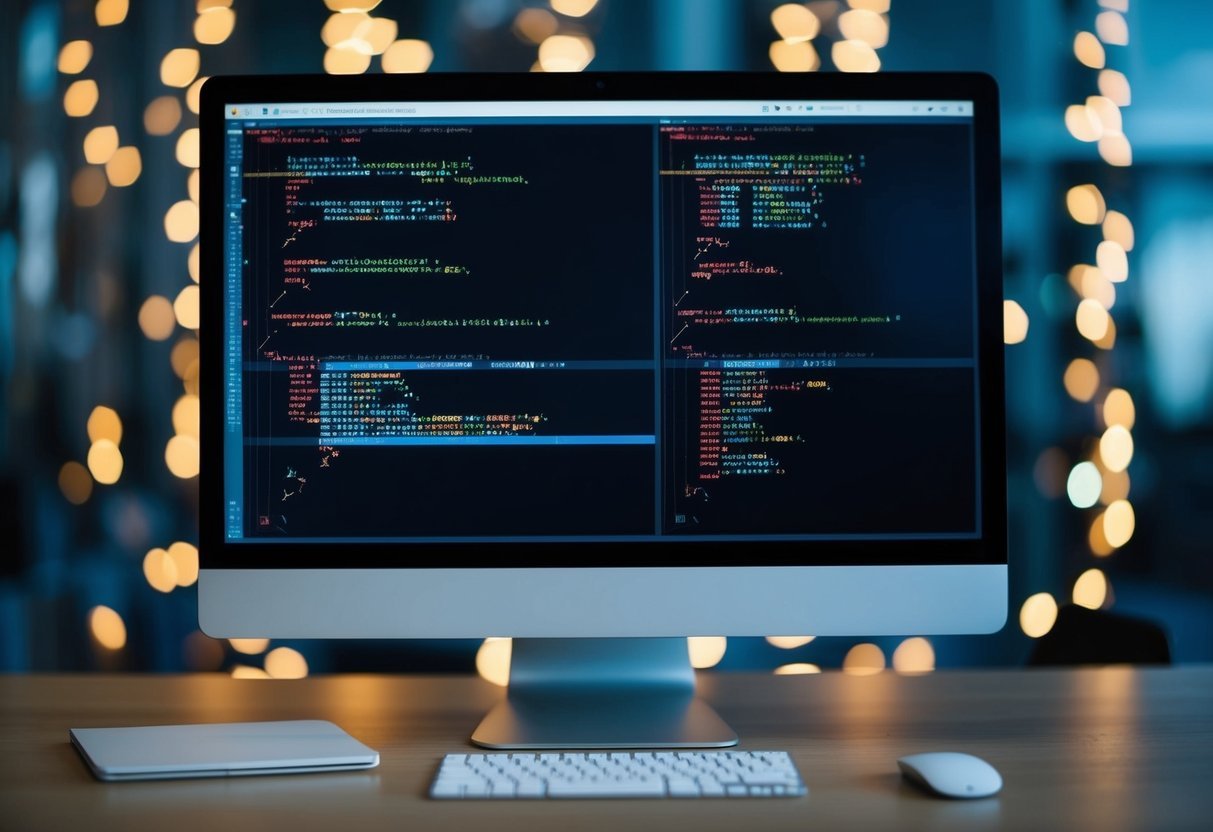
Security in SQL programming is essential for protecting data against unauthorized access. Developers and database administrators need to understand how to implement security measures effectively, keeping data integrity and privacy at the forefront.
Understanding SQL Security Mechanisms
SQL security mechanisms play a crucial role in safeguarding databases. These include authentication, access control, encryption, and auditing.
Authentication verifies user identity, while access control limits data access based on user roles.
Encryption is used to protect sensitive data at rest and in transit. Auditing helps track and log user actions, making it easier to detect unauthorized activities.
Combining these mechanisms ensures a robust defense against potential threats.
Security tools, utilities, views, and functions in SQL Server can also assist in securing databases by configuring and administering security protocols. The use of these integrated tools is crucial for comprehensive protection.
Best Practices for Secure SQL Code
Writing secure SQL code requires developers to be vigilant against common vulnerabilities such as SQL injection.
They should construct SQL statements using parameterized queries, avoiding the direct use of user input.
Developers must regularly review and test code for weaknesses. Implementing strong password policies and keeping software updated are also important practices.
Security best practices suggest that developers avoid granting excessive permissions to users. They should adopt the principle of least privilege, ensuring users have only the essential access needed for their roles.
Reviewing permissions regularly can help maintain security integrity.
For a deeper understanding of SQL security, it is recommended to use SQL Server security best practices as a guideline. These principles help build a more secure and efficient database environment.
Interacting with SQL Using Other Programming Languages

Interacting with SQL can be enhanced by integrating it with other programming languages. This approach allows developers to execute SQL commands within their preferred coding environments, making processes more streamlined and efficient.
SQL and Python Integration
Python and SQL integration is popular due to Python’s versatility and readability.
Developers can use libraries like SQLite, PyMySQL, and SQLAlchemy to connect Python applications with SQL databases. These libraries provide tools to send SQL queries and handle data retrieval effectively.
For instance, SQLAlchemy is an ORM (Object Relational Mapper) that allows mapping Python classes to database tables. This feature helps developers interact with the database using Python objects, simplifying database manipulation.
Additionally, Python scripts can execute SQL commands to automate data processing tasks, enhancing productivity.
Python’s popularity in data analysis means that powerful libraries like Pandas are often used alongside SQL.
Developers can read data from SQL databases into Pandas DataFrames, enabling complex data analysis operations within Python itself. Python’s integration with SQL is a strong choice for projects requiring efficient data management.
SQL within Java and C#
Java and C# are commonly used in enterprise environments, where robust database interaction is crucial.
Both languages provide JDBC (Java Database Connectivity) and ADO.NET frameworks, respectively, facilitating SQL integration. These frameworks allow seamless execution of SQL commands from within Java or C# applications.
Using JDBC, Java applications can execute SQL queries and updates, manage transactions, and handle database connections effectively. This setup enables developers to embed SQL command execution directly into Java code, ensuring smooth database interaction.
Similarly, ADO.NET allows C# programs to access and manage SQL databases. This framework provides a broad range of components to execute SQL commands, handle different data types, and manage database connections.
Developers benefit from these capabilities when building complex enterprise applications that rely on SQL for data handling.
Frequently Asked Questions

This section focuses on procedural programming elements within SQL, exploring how variables and conditional logic are implemented. It covers the use of IF statements in queries, the syntax for conditional logic, and the differences between IF and CASE statements.
What are the essential procedural programming elements within SQL?
Procedural SQL programming includes elements like variables, loops, and conditional statements such as IF and CASE.
These elements help automate and control the flow of SQL code beyond just retrieving or modifying data. To learn more, visit additional resources like procedural programming with SQL.
How do SQL variables work within stored procedures and functions?
In SQL, variables are used to store data temporarily during code execution within stored procedures and functions. They are declared and assigned values, allowing for complex operations and calculations.
This helps in managing data efficiently across various SQL operations.
What is the syntax for using an IF statement in SQL for conditional logic?
The IF statement is used in SQL to execute specific code blocks when certain conditions are met.
It generally follows the syntax: IF (condition) THEN action END IF; This enables conditional logic to direct the flow of execution based on set criteria.
How can you use an IF statement within a SELECT query in SQL?
SQL allows the integration of IF statements within SELECT queries by using CASE expressions. This method enables conditions to return different values based on specified criteria within the query, without altering the underlying data structure.
What are the differences between the IF statement and the CASE statement in SQL?
The IF statement evaluates a condition and executes code based on its truthfulness, while the CASE statement evaluates multiple conditions to return the first matching result.
CASE is often used within queries, whereas IF is typically used in procedural code blocks.
How can multiple conditions be incorporated into an IF statement in SQL?
Combining multiple conditions in an IF statement involves using logical operators like AND, OR, and NOT. This allows for complex logical structures where multiple criteria need to be satisfied or evaluated to determine the execution flow within SQL code blocks.