Understanding SQL Group By
The SQL GROUP BY clause is a vital tool in organizing data efficiently. It allows users to group rows that share the same values in specified columns.
This is essential in managing large datasets and is frequently used with aggregate functions like COUNT(), SUM(), AVG(), MAX(), and MIN().
Syntax of SQL Group By
Here’s the basic syntax:
SELECT column1, aggregate_function(column2)
FROM table_name
WHERE condition
GROUP BY column1;
This structure highlights how SQL Group By Syntax operates by organizing data based on a specific column.
Using SQL Group By
In practice, the SQL Group By Clause helps in data aggregation. For instance, when you want to find the total sales for each salesperson in a company, this clause groups the sales data based on the salesperson’s ID or name.
This is crucial in providing clear insights into individual or group performance.
Application in Data Analysis
The Language of SQL supports complex queries that reveal trends and summaries. With the SQL Group By clause, users can perform detailed analyses and generate reports.
This makes it an invaluable tool for breaking down data into understandable parts, allowing for more informed decision-making. For more detailed examples, see the article on GROUP BY in SQL Explained.
Exploring Aggregate Functions
Aggregate functions are a powerful feature in SQL that help summarize and analyze data. These functions, including COUNT, SUM, AVG, MIN, and MAX, allow users to perform calculations on multiple rows in a database, providing valuable insights.
The COUNT Function
The COUNT function in SQL is used to calculate the number of rows in a set. It can help find the total number of entries matching certain criteria.
For example, COUNT(*) counts all rows, while COUNT(column_name) counts only non-null entries in the specified column. This makes it useful for checking the number of non-empty values.
COUNT is often combined with the GROUP BY clause to group data and then count items within each group. This approach provides specific insights for each subgroup. Utilizing COUNT helps users understand data coverage and completeness.
The SUM Function
The SUM function aggregates values in a numeric column to get their total sum. This function is ideal for adding up sales, expenses, or other numerical data.
It helps answer questions like, “What are the total sales for each product category?”
When paired with GROUP BY, SUM can calculate totals for subcategories within a dataset. For instance, you can find the total spending in each department by summing up relevant expenses. This functionality makes SUM a critical tool for financial data analysis and budgeting purposes.
The AVG Function
The AVG function calculates the average of numeric values in a column. It is useful for determining typical values in a dataset, such as average price or height.
AVG helps in spotting trends or anomalies by providing a central measure of data distribution.
By using AVG with GROUP BY, users can average data within distinct categories. For example, calculating the average score for students in each school can reveal performance differences. This function is essential for any analysis requiring a mean value.
Using MIN and MAX
MIN and MAX functions identify the smallest and largest values in a set. MIN can highlight the lowest price, age, or score, while MAX identifies the highest.
These functions are helpful for setting benchmarks or discovering outliers.
Combining these functions with GROUP BY enables finding minimum and maximum values in data categories. For instance, discovering the highest and lowest salaries in each department gives insight into pay ranges. Collectively, MIN and MAX highlight the extremes of a dataset, aiding in comprehensive data analysis.
Group By Clause in Detail
The SQL GROUP BY clause is a fundamental tool for organizing data into groups based on shared values in specified columns. It is often used with aggregate functions to perform various calculations on each group.
This section explores the syntax and usage, its function with joins, and how it works with the HAVING clause.
Basic Syntax and Usage
The GROUP BY clause is an essential part of SQL for grouping rows with similar values. By placing the GROUP BY clause after the WHERE clause and before aggregate functions like COUNT(), SUM(), or AVG(), users can gain insights into grouped data.
It organizes the data by column values, enabling operations like counting or summing within each group. For example, to find the number of customers in each country, the SQL syntax would typically look like this:
SELECT country, COUNT(customer_id)
FROM customers
GROUP BY country;
In this statement, country is grouped, and the number of customers is counted within each specific country.
Group By with Joins
When combining tables, the GROUP BY clause works harmoniously with joins to analyze data from multiple sources. A common scenario involves joining tables using INNER JOIN or LEFT JOIN and then applying the GROUP BY clause on the result.
This approach is powerful for reporting and analyzing relational data structures. For instance, if one needs to determine the total sales per customer from two tables, it can be accomplished as follows:
SELECT customers.customer_id, SUM(orders.amount)
FROM customers
JOIN orders ON customers.customer_id = orders.customer_id
GROUP BY customers.customer_id;
Here, the customers and orders tables are joined, and sales are summed for each customer, effectively grouping data from the joined result.
Group By with Having Clause
The HAVING clause is used alongside GROUP BY to filter groups based on conditions. Unlike the WHERE clause, which filters rows, HAVING filters aggregated data, allowing more refined query results.
For example, to retrieve countries with more than 100 customers, a HAVING clause is applied:
SELECT country, COUNT(customer_id)
FROM customers
GROUP BY country
HAVING COUNT(customer_id) > 100;
This statement lists only those countries where the number of customers exceeds 100, demonstrating how HAVING can enhance data analysis by refining group results after they are created with GROUP BY.
Formulating Queries with Group By
Crafting effective SQL queries with the GROUP BY statement involves understanding how to structure select statements, incorporate filtering through the WHERE clause, and order results with the ORDER BY clause. These elements help in grouping data efficiently and outputting meaningful results.
Structuring the Select Statement
A well-structured SELECT statement is crucial when working with GROUP BY. It determines what columns are displayed in the query results. Only columns in the GROUP BY can be shown without an aggregate function.
Aggregate functions like COUNT, SUM, or AVG summarize grouped data. Each function serves a different purpose, e.g., AVG computes average, while MAX finds maximum value.
Including an appropriate aggregate function in the SELECT statement can transform raw data into insightful summaries.
Incorporating Where Clause
The WHERE clause filters records before the GROUP BY process begins. This ensures only relevant data is included in the groups.
For instance, SELECT department, COUNT(employee_id) FROM employees WHERE status = 'active' GROUP BY department; counts active employees per department.
Effective use of WHERE refines data selection. It allows the query to target specific datasets, enhancing precision and reducing complexity.
Filtering data this way can significantly improve query performance by minimizing the rows processed.
Understanding Order By
The ORDER BY clause organizes query results, which is essential for clear data presentation. When combined with GROUP BY, it sorts the grouped results based on specified columns.
For instance, SELECT department, COUNT(employee_id) FROM employees GROUP BY department ORDER BY COUNT(employee_id) DESC; sorts departments by employee count in descending order.
Using ORDER BY provides clarity in query results. Options like ascending (ASC) or descending (DESC) order allow for customization based on specific needs.
Integrating ORDER BY is particularly useful in large datasets where readability and quick analysis are necessary.
Working with Multiple Columns
When using SQL’s GROUP BY with multiple columns, the organization of data becomes more detailed. This practice is useful in datasets where hierarchies exist, allowing for insights across various classifications. Handling null values appropriately is crucial in such queries.
Grouping on Single vs Multiple Columns
Grouping by a single column in SQL results in summarizing data based on one specific value. This approach is straightforward and helps in obtaining a simple aggregation. For example, grouping sales data by “year” gives total sales for each year.
When choosing to group by multiple columns, such as “year” and “month”, the dataset is further detailed, allowing for monthly sales tracking within each year.
This method makes it possible to identify patterns like seasonal trends. Using multiple columns in the GROUP BY clause provides detailed insights by reviewing combinations of values for a nuanced analysis. For further reading on how grouping works, you can visit LearnSQL.com.
Considerations for Null Values
Null values in a dataset can affect the results of a GROUP BY query. SQL treats null values as distinct entities, meaning they form their own group when included in the grouping columns.
If both the “year” and “month” columns contain null values, these rows will appear separately in the output.
Handling null values requires strategic thinking, often involving the use of SQL functions like COALESCE to replace nulls with predefined values. Such preparations ensure that null entries do not disrupt data aggregation. For those working extensively with datasets that contain nulls, GoLinuxCloud provides additional examples and solutions.
Advanced Grouping Techniques

Advanced SQL grouping techniques like Cube, Rollup, and Grouping Sets allow database users to create detailed summaries of data. These methods provide flexibility in generating comprehensive reports by aggregating data at various levels, offering users clear insights.
Using Cube
Cube can generate subtotals for all combinations of values in the specified columns. It is particularly useful in complex data analysis, enabling users to examine all possible aggregations.
For example, Cube automatically calculates totals for each possible group defined in the SQL query. This approach can simplify tasks when analyzing business performance across multiple dimensions such as product lines, regions, or time periods. To implement Cube, the SQL syntax involves adding CUBE to the GROUP BY clause.
Example:
SELECT sales_region, product, SUM(sales)
FROM sales_table
GROUP BY CUBE(sales_region, product);
Applying Rollup
Rollup is designed to create subtotals that lead up to a grand total. Unlike Cube, which considers all combinations, Rollup summarizes data at increasing levels of detail.
When analyzing hierarchical data, Rollup is beneficial. It allows users to view aggregated data in a progressive manner, such as from city to state to overall sales.
With ROLLUP, businesses can easily track performance at various organizational levels.
Example:
SELECT sales_region, product, SUM(sales)
FROM sales_table
GROUP BY ROLLUP(sales_region, product);
This query provides totals starting from the lowest to the highest hierarchy.
Leveraging Grouping Sets
Grouping Sets offer precise control over which combinations of grouped data are aggregated. It lets users define multiple groupings in a single query without listing every combination manually.
Grouping Sets are effective when specific groupings are of interest, rather than all possible ones. They allow for more customization compared to Cube and Rollup.
For example, one can summarize sales by region and by product separately within a single query.
Example:
SELECT sales_region, product, SUM(sales)
FROM sales_table
GROUP BY GROUPING SETS((sales_region, product), (sales_region), (product));
This offers flexibility in generating tailored reports based on specific analysis needs.
Distinct Data Aggregation

Distinct data aggregation helps in organizing unique data by using SQL functions effectively. It focuses on removing duplicate records and performing calculations on unique values. This approach ensures the efficiency and clarity of data analysis.
Distinct Clause with Aggregate Functions
The Distinct clause in SQL is useful for eliminating duplicates from query results. When combined with aggregate functions, like SUM or AVG, it processes only unique values.
For instance, using SUM(DISTINCT column_name) adds up distinct entries from a specified column.
Consider a table with repeated sales records. Using SUM with Distinct calculates total unique sales, offering more accurate data insights.
This combination is especially valuable when dealing with large datasets where duplicate entries might skew results. It provides clarity and precision in reporting by ensuring that aggregates are calculated from unique data points.
Counting Distinct Values
The Count Function is commonly paired with the Distinct clause to count unique entries in a dataset. Syntax such as COUNT(DISTINCT column_name) is used to determine the quantity of unique records in a particular column.
This is especially important in cases where understanding the variety of data is necessary. For example, in customer databases, counting distinct customer IDs gives the exact number of unique customers.
This method is efficient because it directly counts only unique entries, providing a clear picture of distinct data populations without redundant duplicates. It emphasizes the importance of accuracy and preciseness in data management and analysis.
SQL Server Group By Extensions

SQL Server offers unique extensions to the standard SQL GROUP BY clause. These include ROLLUP, CUBE, and GROUPING SETS, which provide advanced data aggregation capabilities. Understanding these tools helps in simplifying complex data analysis tasks.
Group By in Different SQL Databases
In SQL databases, the GROUP BY clause is commonly used to aggregate data into sets. While the standard SQL GROUP BY functionality is supported across most databases, some have unique extensions. For instance, SQL Server includes ROLLUP, CUBE, and GROUPING SETS.
These extensions allow for creating hierarchies and subtotals without writing complex multiple queries. Similarly, other databases may offer their proprietary enhancements but often focus on basic aggregation like COUNT, SUM, and AVG.
SQL Server’s extensions provide flexibility and power, making it easier to analyze and summarize large volumes of data.
Proprietary Extensions and Functions
SQL Server’s proprietary extensions such as ROLLUP, CUBE, and GROUPING SETS enhance data analysis. ROLLUP creates subtotals and a grand total, useful for hierarchical data. CUBE generates a result set that includes every possible subtotal, especially useful for multidimensional analysis.
GROUPING SETS offer a customized set of groupings, enabling calculation of different aggregates without needing multiple separate queries. These SQL Server features significantly reduce code complexity and enhance performance.
Understanding these functions helps leverage SQL Server for advanced analytics, providing a comprehensive insight into datasets.
Applying Group By in Data Analysis

The GROUP BY clause in SQL is invaluable for breaking down complex datasets. It allows users to group data sets by specific columns for insightful data analysis.
Analyzing Sales Data
In sales, understanding the distribution of data across various categories is critical. GROUP BY is commonly used to summarize sales data by grouping it by columns like product, region, or salesperson.
Users can calculate key metrics, like TotalSales and Quantity, for each category. This technique helps identify top-performing products or regions.
For example, if a business wants to track performance by region, they can use GROUP BY to aggregate sales totals for each area. This approach simplifies seeing which regions are excelling and which need more attention. It makes decision-making faster and more straightforward.
Computing Statistics for Business Intelligence
GROUP BY is essential in creating reports and dashboards for Business Intelligence. It enables businesses to compute statistics efficiently and glean insights from data.
For example, calculating the average sales amount over different product categories gives a clear picture of business trends.
Users can apply aggregate functions such as COUNT(), AVG(), and SUM() to derive valuable statistics from large datasets. This helps in tracking overall business performance and supports strategic decision-making.
Business professionals can quickly determine which areas of the business require attention and which are performing well. Collectively, these insights support informed decisions, enabling a company to allocate resources more effectively.
Practical Examples of SQL Group By

The SQL GROUP BY clause is useful for organizing data into meaningful summaries. By categorizing data based on certain attributes, users can easily generate reports and gain insights into various datasets.
SQL Group By Examples with Orders Table
In an orders table, using the GROUP BY clause can help summarize data efficiently. For instance, imagine a table with columns like ProductID, ProductName, Quantity, and Country. You can calculate the total quantity of products sold for each product.
SELECT ProductID, SUM(Quantity) as TotalQuantity
FROM Orders
GROUP BY ProductID;
This query sums up the quantities per ProductID, providing insights into sales distribution.
Similarly, categorizing sales based on Country gives a geographical sales view. For example:
SELECT Country, SUM(Quantity) as TotalQuantity
FROM Orders
GROUP BY Country;
This approach highlights which countries have higher sales volumes.
Aggregation on Different Data Types
The GROUP BY clause also handles different data types, enabling diverse analysis. For example, using string data types like ProductName, you can group records to calculate metrics like total sales per product.
SELECT ProductName, SUM(Quantity) as TotalQuantity
FROM Orders
GROUP BY ProductName;
With numerical data, such as calculating averages, the process is similar. Suppose you want the average quantity of orders per product:
SELECT ProductName, AVG(Quantity) as AverageQuantity
FROM Orders
GROUP BY ProductName;
This calculation provides a clearer understanding of sales performance for each product, helping businesses identify top sellers or products needing promotion.
Using GROUP BY with different data types can reveal patterns and guide data-driven decisions.
Enhancing Database Queries with Join Types
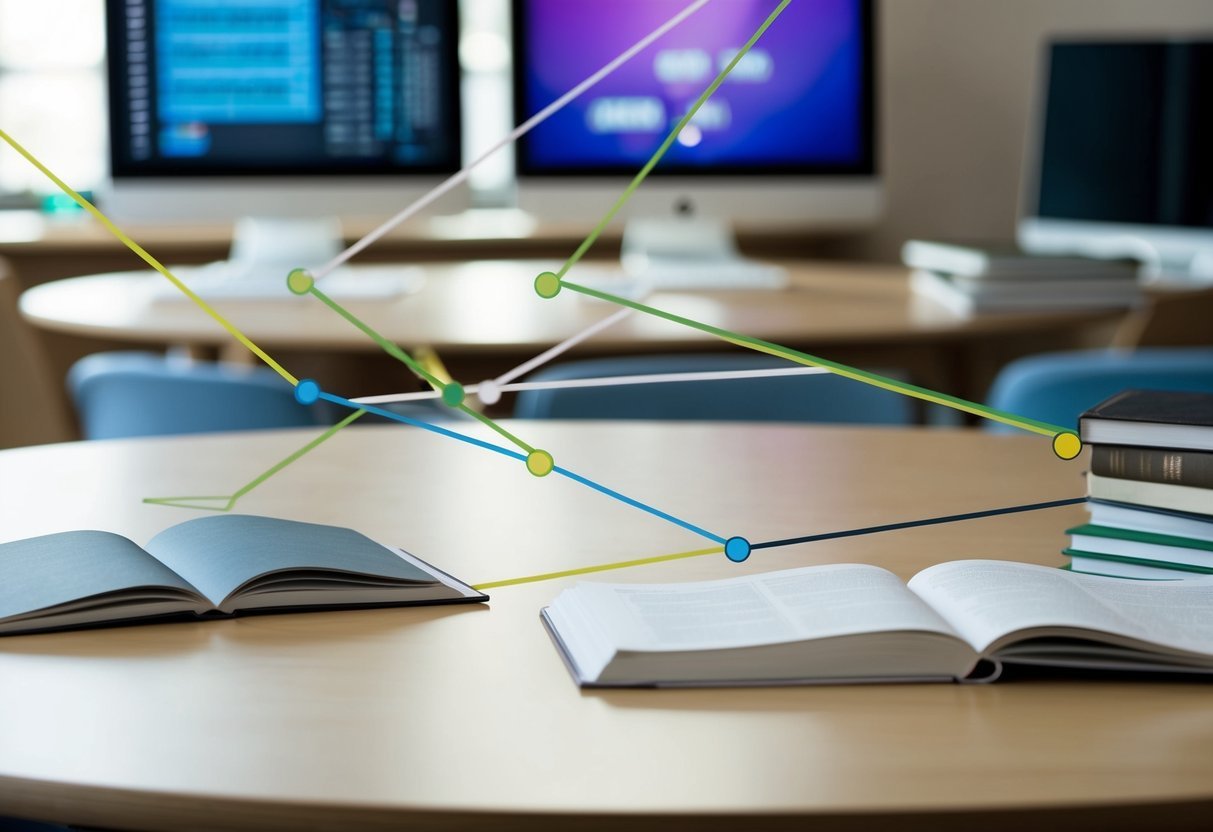
When working with SQL, understanding the various join types can significantly enhance database query performance. Key join types include Inner and Left Joins, each serving different purposes. Exploring these joins helps manage and optimize how tables are combined, especially when used with the GROUP BY clause.
Understanding Inner vs Left Join
The Inner Join retrieves records with matching values in both tables. It is often used when only paired data is needed. This join type helps ensure that only relevant rows are returned, preventing unnecessary data from cluttering results.
In contrast, the Left Join includes all records from the left table and the matched records from the right table. If there is no match, the result is NULL on the side of the right table. This approach is useful when preserving all data from the primary table is essential.
Both joins play a crucial role in fetching precise data from multiple tables. Each has its advantages depending on the desired output and data relationships.
Advanced Join and Group By Scenarios
Combining different join types can lead to powerful data manipulation. Using a Left Join with the GROUP BY clause allows grouping data while retaining all entries from the left table.
This is beneficial when aggregating data is required, such as summarizing sales by region without losing regions that didn’t have sales.
An Inner Join can also be paired with GROUP BY to focus solely on grouped data with associated records from related tables. This combination is often employed in financial systems where grouping by category and filtering associated costs are necessary.
Strategically using these combinations leads to efficient data handling, allowing for complex queries and precise data analysis.
Learning Resources and Practice

Exploring resources to learn SQL GROUP BY is crucial for building a strong foundation in SQL. These resources often include structured courses and interactive practice tools to help learners understand and apply the GROUP BY clause effectively.
SQL Basics Course
A SQL Basics Course is an excellent starting point for anyone new to SQL. This type of course usually covers fundamental concepts, including the essential SQL commands.
Learners get introduced to how GROUP BY works alongside aggregate functions like COUNT(), SUM(), and AVG().
Courses often include video lectures, reading materials, and quizzes. They may offer project-based learning, where students can apply what they’ve learned by writing queries on actual datasets.
Such structured learning helps clarify how GROUP BY groups data rows with similar values for summary analysis.
Interactive Exercises and Sample Database
Utilizing Interactive Exercises and a Sample Database can greatly enhance practical understanding. Interactive platforms allow learners to write and execute SQL queries in a simulated environment.
These exercises offer immediate feedback, helping learners correct mistakes and deepen their understanding.
For instance, learners may explore exercises that include practicing GROUP BY with sample data to find the maximum order amounts or customer counts.
Practicing with a sample database mirrors real-world scenarios and reinforces the application of SQL skills. These tools make learning dynamic and engaging, turning theoretical knowledge into practical expertise.
This hands-on approach ensures that learners can confidently use SQL GROUP BY in different contexts, fostering stronger skills.
Frequently Asked Questions

The SQL GROUP BY clause is a powerful tool for organizing data into groups based on one or more columns, often used with aggregate functions. Understanding how to effectively apply this clause can enhance the efficiency and clarity of your SQL queries.
How does the GROUP BY clause work in SQL?
The GROUP BY clause in SQL groups rows that have the same values in specified columns. It is commonly used with aggregate functions like SUM or COUNT to perform calculations on each group. This allows for a more organized display of data results by categorizing them into defined groups.
What are some common examples of using GROUP BY in SQL?
A common use case for GROUP BY is calculating the total sales for each product category in a sales database. Another example is counting the number of employees in each department within a company. These examples illustrate how GROUP BY can summarize data efficiently.
Can you explain the use of multiple columns with GROUP BY in SQL?
Using multiple columns with the GROUP BY clause allows for more detailed grouping. For instance, grouping sales data by both product category and region can provide insights into regional performance for each product type. This multi-level grouping offers deeper exploration of data patterns.
How does the HAVING clause differ from the WHERE clause when used with GROUP BY?
The HAVING clause is used to filter data after it has been grouped, while the WHERE clause filters data before grouping.
For example, to list only groups having a total sales amount over a certain threshold, HAVING is used. WHERE would not work here as it doesn’t operate on aggregated data.
What are the best practices for using GROUP BY in SQL queries?
Best practices for using GROUP BY include ensuring that all non-aggregated fields specified in the SELECT statement are included in the GROUP BY statement. Indexing columns used in GROUP BY can also improve query performance. Clear understanding of how GROUP BY affects result sets is crucial.
In which scenarios would GROUP BY not be a valid expression in SQL?
GROUP BY may not be valid if it includes columns that are not part of the result set or not used with aggregate functions. It also won’t work properly if the SQL query does not align with the necessary logical ordering of SELECT, FROM, WHERE, GROUP BY, HAVING, and ORDER BY clauses.
