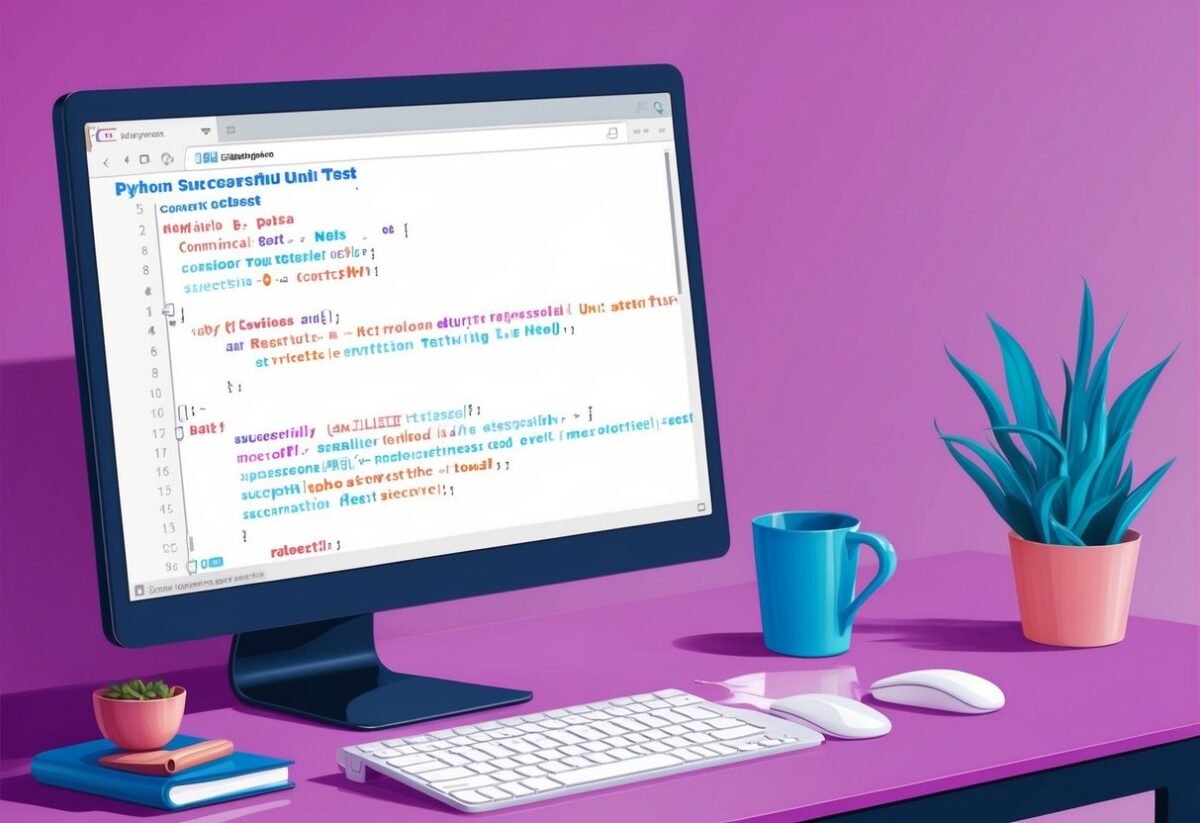Understanding Unit Testing in Python
Unit testing in Python plays a crucial role in the software development process. It helps ensure that individual parts of a program, known as units, work as expected. These tests are often automated, allowing developers to run them frequently during the development cycle to catch errors early.
Python provides two main frameworks for unit testing: unittest and PyTest.
The unittest framework is part of Python’s standard library and has an object-oriented approach. Test cases derive from a base class, which offers helpful methods to streamline the testing process.
Benefits of Unit Testing:
- Reliability: It helps in creating more reliable software by detecting bugs before deployment.
- Efficiency: Automated tests can save time and effort during the development cycle.
The unittest framework supports test automation, enabling developers to share setup and teardown code among tests. Additionally, it allows the aggregation of tests into collections. This makes it easier to manage and execute multiple tests.
Unit tests are not only vital for ensuring code quality but also for adhering to best practices in software development across different programming languages. They offer a structured way to verify that each component of the code meets its design and behaves as intended.
Setting Up Your Testing Environment
Creating a testing environment involves choosing the right frameworks and organizing your test suite. This section covers installing essential testing frameworks and configuring a test suite for effective software development.
Installing Testing Frameworks
When setting up a Python testing environment, selecting the right framework is crucial. The built-in unittest framework is widely used due to its extensive features tailored for structured test cases. Another popular choice is the pytest framework, known for its simple syntax and flexible testing capabilities.
To install pytest, use the package manager with the command:
pip install pytest
Setting up the unittest framework requires no installation since it is part of the Python standard library. Using both frameworks can provide comprehensive testing tools, critical for automated testing and integration into continuous integration workflows.
Configuring a Test Suite
Configuring a test suite involves organizing test cases to run seamlessly. Use setup methods in unittest to prepare test conditions and teardown methods to clean up after tests.
Create a folder structure that separates test cases from production code, usually placing them in a dedicated tests directory. This approach ensures clarity and organization.
Include configuration files like pytest.ini or setup.cfg to customize your test runs. These files allow you to define markers, add custom options, and specify patterns for tracing complex test logic.
By using a continuous integration tool, tests can be triggered automatically whenever code changes are detected, ensuring code quality and early bug detection. This strategy keeps the development process efficient and reliable.
Writing Basic Test Cases
When writing basic test cases in Python, it is essential to create a TestCase class and utilize assertion methods. This approach helps ensure that each function operates correctly and as expected.
Creating a TestCase Class
The TestCase class is a fundamental part of creating unit tests in Python. It originates from the unittest framework. Developers subclass unittest.TestCase to create specific test scenarios. Each test case should test a single function or a small part of your code. Inside the TestCase class, methods are defined to test different aspects of the code.
For instance, functions that begin with test_ are automatically recognized by the test runner. This naming convention is vital as it tells the runner that these functions contain test cases to execute.
To set up and tear down conditions common to all tests in the class, setUp() and tearDown() methods are used. These methods run before and after each test method, respectively, ensuring a clean environment for your tests. Using a TestCase class is crucial for keeping tests organized and readable.
Utilizing Assert Methods
Assert methods are used within a TestCase class to verify that expressions are true or false. They play a crucial role in testing by confirming that a function behaves as expected. A key method is assertEqual(a, b), which checks that a and b are equal.
Another important method is assertRaises, which verifies that a specific exception is raised during the execution of a block of code. This method is useful when testing error handling in functions.
Assert methods provide clear feedback, helping developers quickly locate and fix issues.
The combination of these methods ensures comprehensive test coverage, making software more reliable and easier to maintain. Employing these techniques can significantly enhance the quality and robustness of code.
Structuring Tests with Fixtures
Understanding how to structure unit tests effectively is important in coding. Using fixtures, developers can manage the setup and teardown processes required to execute tests efficiently. This improves the clarity and reliability of tests in various frameworks, including the unittest module.
Using SetUp and TearDown
Fixtures in the unittest module often involve two key methods: setUp() and tearDown(). These methods prepare the test environment and clean up after tests run.
-
setUp()Method: This method is executed before each test case. It is used to set up a test fixture which could involve creating instances of objects or opening database connections. Setting a consistent state ensures accurate testing results. -
tearDown()Method: Executed after each test case, this method handles cleanup tasks. It might involve closing files or disconnecting from databases. This ensures no side effects interfere with subsequent tests.
By implementing these methods, tests can run without manual reset efforts, leading to more accurate results.
Building Reusable Test Fixtures
Creating reusable test fixtures can minimize repetitive code. Instead of setting the same environment for multiple test cases, developers can share common setup tasks across them.
-
Modular Testing: Organize code to minimize duplication. Commonly, test code is placed in specific directories, separate from production code. This helps manage setups effectively and efficiently.
-
Functionally Organized: Group test cases that require similar fixtures to streamline processes. For example, use shared mock data across tests that simulate common scenarios.
Utilizing reusable fixtures not only simplifies test code but also accelerates the testing process, allowing for easy updates and maintenance. This practice, often seen with libraries like pytest, enhances code quality and project scalability.
Exploring Different Types of Assertions
Assertions are essential in unit testing for validating expected outcomes. In Python, the unittest framework offers a range of assert methods that help ensure the code behaves as anticipated. Each assertion serves a unique purpose, making it easier to identify issues in the code.
AssertTrue and AssertFalse
assertTrue: Checks if an expression evaluates to True. If not, it raises an exception.assertFalse: Confirms that an expression evaluates to False.
AssertIn and AssertNotIn
assertIn: Verifies that an item is in a list or collection.assertNotIn: Ensures that an item is not present in a list or collection.
AssertIs and AssertIsNot
assertIs: Tests if two objects are the same.assertIsNot: Checks that two objects are not the same.
AssertEqual and AssertNotEqual
assertEqual: Confirms that two values are equal.assertNotEqual: Verifies that two values are not equal.
Using these assertions can prevent unexpected behavior in a program by catching errors early during testing. For more, you can explore the Python unittest assert methods, which are key to efficient testing practices.
Implementing the right assertions ensures that code components work correctly together, thus making debugging more straightforward. By using these assert methods, developers can pinpoint specific issues while maintaining a clean codebase, which is critical for any software development process.
Managing Test Discovery and Execution
Mastering test discovery and execution in Python involves understanding tools like the unittest module and pytest. These tools help automate running tests and locating test files efficiently.
Running Tests from Command Line
The command line is a powerful tool for executing tests. Python developers often use the command line to run tests, especially when integrating automated testing in development pipelines. With the unittest module, executing tests can be done by navigating to the test directory and typing:
python -m unittest
This command finds and runs all test cases in a module or package. It is essential for maintaining a smooth workflow when testing and developing code. For more advanced functionality, pytest is another option, offering a simple approach by automatically detecting and running tests that follow naming conventions.
Understanding Test Discovery
Test discovery is a valuable feature for larger projects. It automatically locates test files within a directory, simplifying the testing process by eliminating the need to specify each file manually. In unittest, test discovery is handled by the TestLoader class, which searches for files that match a particular pattern, usually test_*.py.
By using:
python -m unittest discover
the tool will crawl through directories to find and run tests, streamlining the management of test suites. This feature improves efficiency, particularly in projects with numerous test modules, and helps ensure that all tests are consistently executed.
Advanced Testing Techniques
In advanced Python testing, using mock objects and parameterized tests can greatly enhance the robustness and efficiency of test suites. These techniques help simulate complex scenarios and validate code with different input sets.
Working with Mock Objects
Mocking is crucial for simulating and testing interactions in complex systems. Developers use mock objects to replace real ones when testing. This technique is beneficial when the actual components are hard to work with. For example, in a scenario where a program needs to make network calls, mock objects can simulate these interactions without an actual network connection.
Using Python’s unittest framework, developers can create mock objects that mimic real-world behavior. They can specify expected inputs and outputs, which helps in verifying method calls and interactions. This becomes vital in test automation, ensuring that specific functions behave as expected without external dependencies.
Mocking also helps reduce the need for actual infrastructure during testing. It allows developers to focus on isolated segments of the code, speeding up the entire development cycle. By using mocks, teams can discover problems later in the process, minimizing integrated-hardware testing costs.
Parameterizing Tests with PyTest
Parameterized tests allow the same test logic to be executed with different inputs. This approach covers multiple test scenarios efficiently, ensuring robust code. PyTest, a popular testing framework, offers an easy way to create such tests, promoting more thorough coverage.
In PyTest, parameterization is achieved by using the @pytest.mark.parametrize decorator. This decorator allows developers to specify multiple sets of inputs and expected outputs for a single test template. With this, different conditions and scenarios are thoroughly checked without duplicating test code.
By covering a wide range of inputs, parameterized tests help ensure that code functions correctly under various conditions. This technique also aids in detecting edge cases and unexpected behaviors early in the development cycle, contributing to more reliable software.
Leveraging Different Python Testing Tools
Python provides several tools for testing code, allowing developers to select what best suits their needs. By using various testing frameworks, developers can ensure precise and efficient code testing.
This section explores some popular testing tools in Python.
Comparing Unittest and PyTest
Unittest is a built-in Python testing framework that offers a range of features for creating and running tests. It follows an object-oriented approach, allowing the organization of tests into test suites.
Developers often use this framework for its familiarity and extensive documentation. Methods such as setUp and tearDown help prepare and clean up test environments.
PyTest is another powerful testing tool that simplifies the testing process with a less rigid structure. It supports more concise test code and is known for its user-friendly features like parameterized tests, which allow the running of a single test with multiple inputs.
PyTest also supports fixtures to manage test states, making tests easier to read and maintain.
Both tools are highly valuable in Python automation testing, with PyTest often favored for its flexibility and ease of use.
Utilizing Doctest for Inline Testing
Doctest is a tool designed for inline testing within the documentation of Python code. It allows developers to embed tests directly in docstrings.
This method encourages documentation and testing to go hand in hand, providing immediate feedback on code examples.
Using Doctest is straightforward. The tests are written as interactive Python sessions, which are interpreted as examples in docstrings.
By running Doctest, developers can verify that their code examples still work as expected, making it an efficient way to ensure code accuracy without extensive test setup.
This approach is especially useful for libraries or modules with public APIs, where accurate documentation is crucial. It serves as both a test and documentation method simultaneously, promoting good practices in maintaining codebases.
Ensuring Effective Documentation
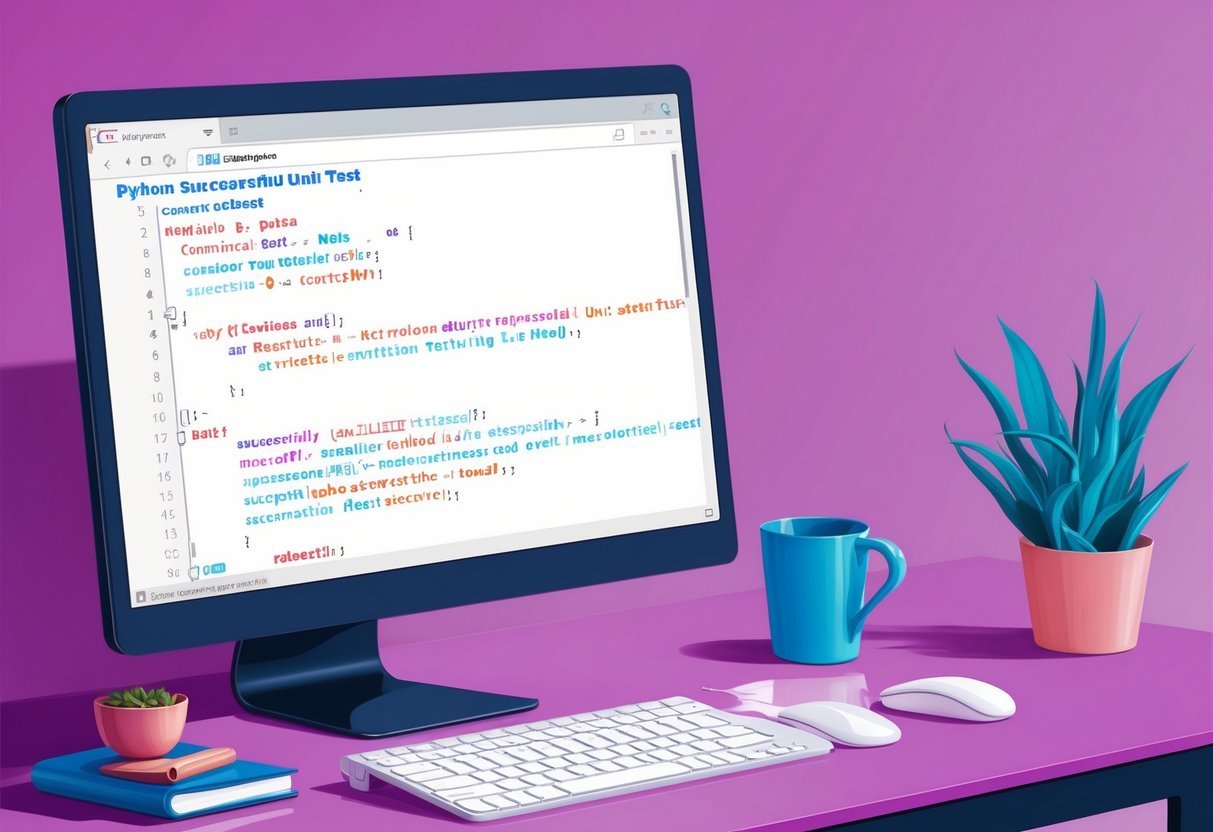
Ensuring effective documentation is key to maintaining high code quality. Well-documented code helps both current developers and future team members understand the application logic. This leads to fewer errors and easier collaboration.
Best practices for documentation include clear explanations of what each function or test does. Using comments can help clarify complex logic or algorithms. A consistent style throughout the codebase ensures that everything is easy to read.
Creating comprehensive test documentation is also crucial. Each test case should have a brief description explaining its purpose. This helps identify the function it tests and what conditions or inputs are expected.
This approach helps in tracking the functionality over time.
Benefits of Effective Documentation:
- Improves code readability
- Reduces time required for onboarding new developers
- Decreases the likelihood of bugs
Table of Essential Elements:
| Element | Description |
|---|---|
| Comments | Brief, clear explanations of code logic |
| Descriptive Names | Variables and functions with meaningful names |
| Structured Layout | Consistent formatting and style |
For more detailed insights into writing unit tests, using frameworks like unittest can provide a structure that encourages good documentation practices while ensuring the tests are meaningful and maintainable.
Evaluating Code Quality with Automated Tests
Automated tests play an essential role in maintaining high code quality. They help developers catch bugs early by running tests automatically every time the code changes. This reduces the need for manual testing and speeds up the debugging process.
Continuous integration (CI) systems can further enhance this by integrating tests into the development pipeline.
Key Benefits:
-
Early Bug Detection: Running automated tests helps identify issues soon after code is changed, making it easier to fix them.
-
Consistency: Using tools like Python’s
unittestallows for consistent test structures and practices. This consistency helps ensure code complies with standards. -
Code Coverage: Automated tests provide metrics on how much of the codebase is covered by tests. Higher coverage often indicates thorough testing, reducing the chances of undetected bugs.
In practice, writing unit tests ensures that individual code units work as expected. Developers write tests to check each possible input or scenario, confirming the code behaves correctly in all cases.
Automated test frameworks can perform several types of testing, including functional testing and regression testing. These frameworks make it easier to manage and run a large suite of tests efficiently.
Integrating Testing into Development Workflows
Integrating testing into development workflows is essential for creating reliable software. It helps catch errors early in the development cycle.
By including tests in the daily routine, developers can confidently update and improve their code without introducing new bugs.
Continuous Integration (CI) is a key practice. It involves automatically running tests whenever developers submit changes to the codebase. CI helps ensure that any errors are quickly identified and corrected. Many teams use platforms like Jenkins or Travis CI for this purpose.
Test Driven Development (TDD) is another approach that can be beneficial. In TDD, developers write tests before writing the actual code. This method ensures that the codebase is driven by well-defined requirements. TDD can lead to more modular and testable code.
Regression Testing ensures that changes in the code do not adversely affect existing functionality. Regular running of regression tests helps maintain the stability of the application over time. When integrated with CI, regression tests provide an extra layer of reliability.
Using a testing framework like unittest, pytest, or nose can streamline the process. These tools offer functionalities that simplify test writing and execution. They allow developers to organize tests into suites, automate running them, and provide understandable results.
Optimizing Test Performance and Scalability
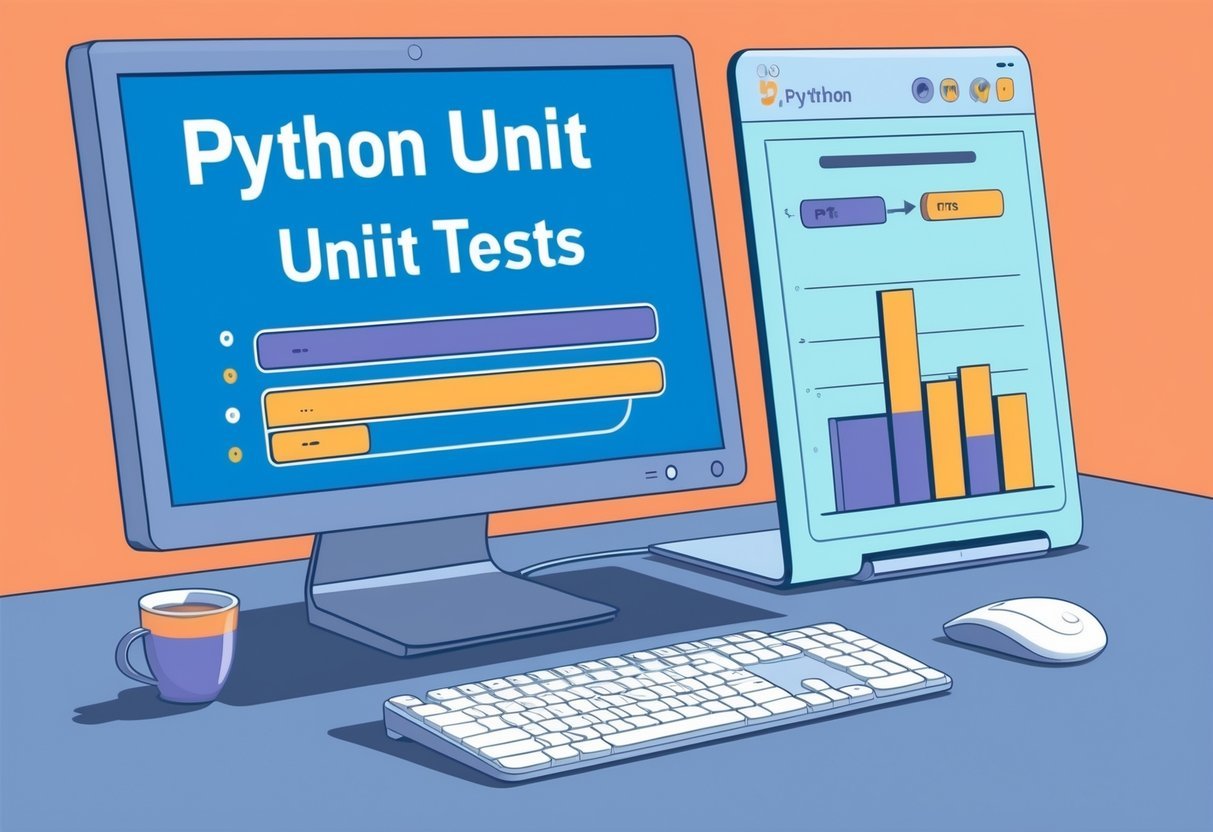
Optimizing the performance and scalability of Python unit tests can be achieved by implementing several strategies.
Parallel Execution: Running tests concurrently can significantly reduce the time it takes to complete a test suite. Frameworks like pytest support parallel execution, enabling tests to be divided across multiple processors.
Effective Tests: Writing efficient and meaningful tests is crucial. Tests should cover all relevant code paths without being redundant. Smaller, isolated tests often execute faster and can provide more precise feedback on specific functionalities.
Command-Line Options: Use command-line options to fine-tune how tests are run. In pytest, options such as -n enable parallel testing while --maxfail can halt the suite after a set number of failures, saving time.
**Pytest Framework: The pytest framework offers flexibility and extensibility in test management. Utilizing its features, such as fixtures and markers, can further improve test efficiency by reducing setup time and logically grouping related tests.
Verbosity and Compatibility: Adjusting verbosity levels helps in monitoring test progress more effectively. Compatibility across different environments and versions ensures tests run consistently, avoiding false positives or negatives that derail the testing process.
Frequently Asked Questions
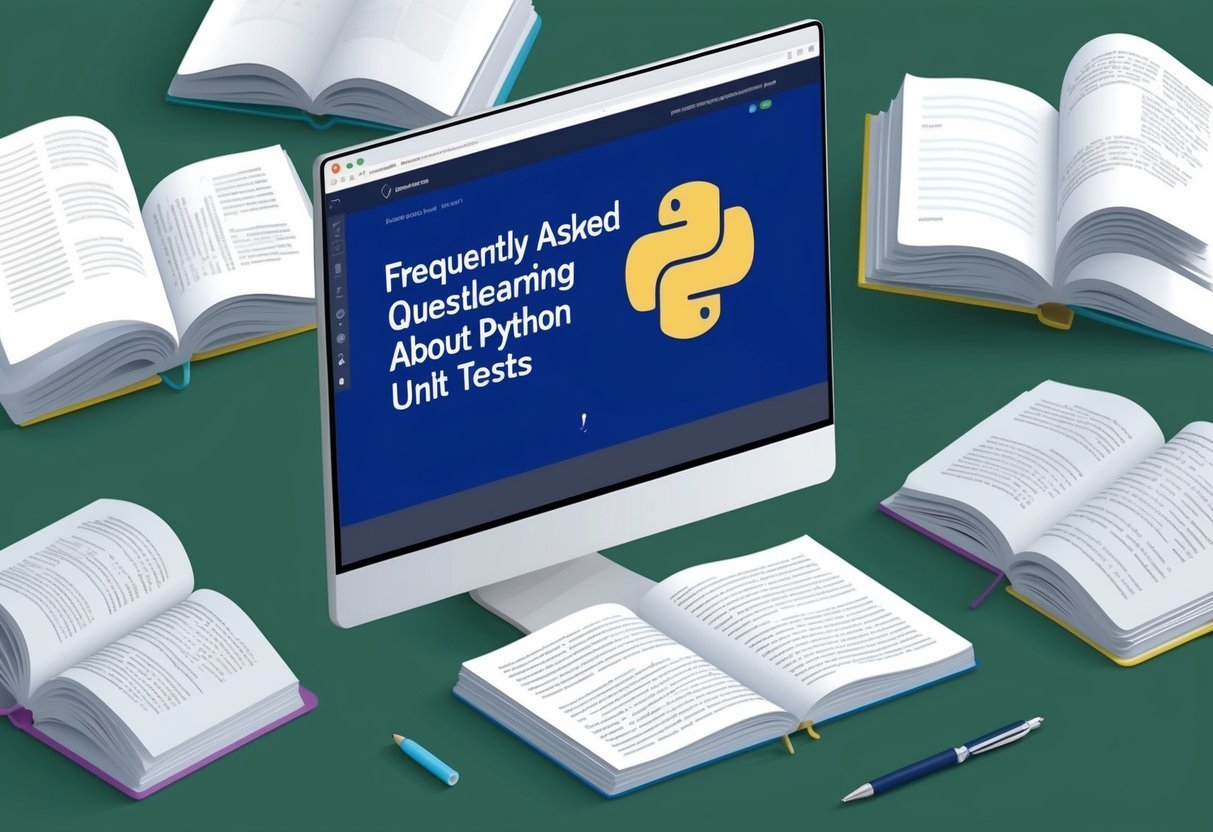
Unit testing in Python is essential for ensuring code reliability and functionality. This section covers practical tips for implementing unit tests, explores the reasons behind writing them, and compares popular testing tools.
How do you implement unit testing in Python?
To implement unit testing in Python, developers often use the unittest framework. This built-in library allows for the easy creation and execution of tests by defining test cases as classes with specific methods. Each test is a method within the class, and tests can be run using a test runner.
What is the purpose of unit testing in Python?
The main purpose of unit testing in Python is to verify that individual components of the code work as intended. By breaking down the code into smaller units and testing them, developers can identify and fix bugs early. This process helps maintain code quality and supports future changes or enhancements.
What are some best practices for unit testing in Python?
Best practices for unit testing in Python include writing clear and concise test cases, using descriptive names for tests, and isolating tests to avoid dependencies. Mock objects can be used to simulate parts of the system for more focused tests. It’s also important to regularly update and maintain test cases to match any changes in the codebase.
What are the differences between unittest and pytest in Python?
The primary difference between unittest and pytest is their approach. unittest is part of the standard library and follows an object-oriented style. It requires explicit test classes. On the other hand, pytest is third-party and supports a more flexible and concise format, allowing functions without class structures.
How can beginners start with writing unit tests in Python?
Beginners can start writing unit tests in Python by learning the basics of the unittest framework. Reading guides, following tutorials, and using real-world examples can help understand the process. Starting with simple functions and gradually advancing to more complex scenarios can build confidence and skills.
Which Python libraries are commonly used for unit testing?
Aside from unittest, Python developers commonly use libraries like pytest, nose2, and hypothesis.
Each offers unique features that cater to different testing needs. For instance, hypothesis allows property-based testing, while nose2 builds on unittest to provide additional plugins and capabilities.