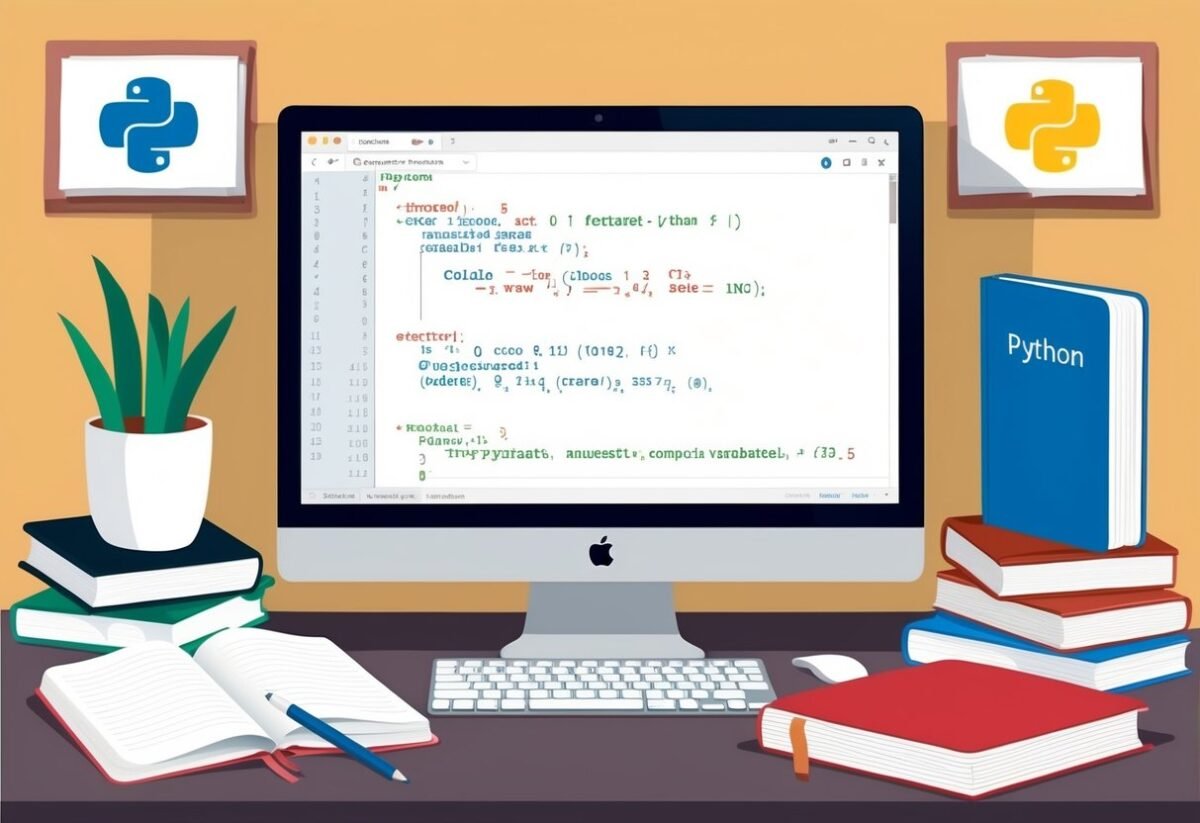Understanding Python Built-in Functions
Built-in functions in Python offer numerous advantages by providing efficient, ready-to-use solutions for common coding tasks.
They simplify complex operations and improve code scalability compared to user-defined alternatives.
Nature and Advantages of Built-in Functions
Built-in functions in Python are pre-made, essential tools integrated directly into the language. They allow users to perform tasks like mathematical calculations, data manipulation, and input/output handling without importing additional libraries.
This makes coding more straightforward and faster because the functions are optimized for performance.
These functions are reliable and tested extensively, reducing the chance of errors. Examples include print(), which displays output, and len(), used to find the length of an object. Using these functions can lead to cleaner code since they eliminate the need to create custom solutions for tasks they’ve already covered.
Comparing Built-in and User-defined Functions
Python built-in functions are ready to be used without modification, making them time-saving and efficient.
In contrast, user-defined functions are created by programmers to address specific needs not covered by built-ins. While user-defined options allow for customization, they require more code and thorough testing.
Built-in functions offer consistency and reliability across different programs, unlike user-defined ones, which might vary greatly.
They suit frequent tasks encountered in programming like calculations or data processing. If a task is unique or requires special logic, such as specific data transformation, creating a user-defined function may be necessary.
When considering performance and reliability, built-in options are often preferable for general tasks, as they are well-optimized. They greatly enhance coding efficiency and maintainability by providing solid groundwork that developers can rely on.
Working with Numbers and Variables
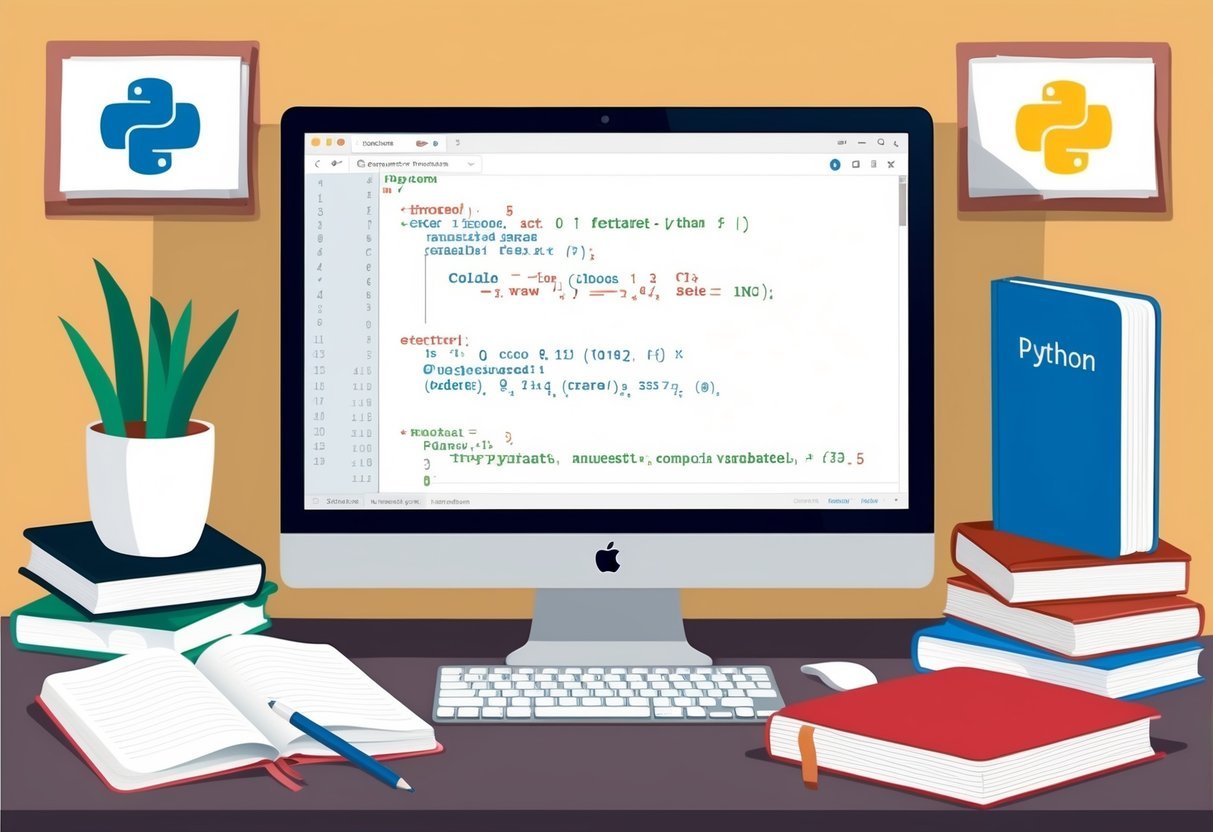
Understanding how to perform mathematical operations and manage variables is crucial in Python programming. This section covers key functions and concepts that help in these areas, providing practical insights into their uses.
Mathematical Operations in Python
Python offers a variety of built-in functions to handle numbers. The int() function converts a value into an integer, while float() transforms it into a floating-point number, and complex() is used for complex numbers.
These conversions ensure that numbers can be used in the desired mathematical context.
The language also provides arithmetic operators like +, -, *, and /, which are foundational for performing calculations. Moreover, logical operators like bool() convert values to a boolean type, which is crucial for decision-making in code.
Using these functions and operators allows for efficient mathematical calculations and data manipulation within Python scripts.
Variable and Type Handling Functions
Variables are containers for storing data values. Python’s type() function returns the type of an object, which helps in understanding the nature of variables being used.
The isinstance() function checks if a variable is an instance of a given class or type, ensuring correct type usage.
For more dynamic operations, functions like vars(), locals(), and globals() provide access to variable dictionaries in different scopes.
vars() gives a dictionary of an object’s attributes, while locals() and globals() access local and global variable scopes, respectively. These functions enhance how developers manage and inspect variable states in a program, making debugging and development more intuitive.
String and Collection Manipulations
The manipulation of strings and collections is crucial in Python programming. Key functions support formatting, converting, analyzing, and iterating over data. This allows developers to handle text and data structures with ease.
String Formatting and Conversion Functions
Python offers several tools to transform and work with strings. The str() function converts a value to a string format, while format() provides a way to arrange text with placeholders.
Developers often use repr() to get a string that represents an object, making it useful for debugging. To handle character encoding, ord() converts a character to its ASCII value, and chr() does the reverse.
Python handles bytes with bytes() and bytearray() to manage binary data. ascii() can be used to obtain an ASCII-only representation, which is helpful in displaying special characters.
These functions enhance flexibility in manipulating and displaying various data formats in Python.
Collection Analysis and Iteration Utilities
Python simplifies collection manipulation with robust utilities. The len() function returns the count of items in a collection, while range() is particularly valuable for looping, generating sequences of numbers efficiently.
Functions like zip() combine multiple lists, allowing parallel iteration, and enumerate() returns both index and value during traversal.
For organizing data, sorted() arranges elements in a specified order, and reversed() provides an iterator to traverse a collection backward.
The iter() function creates an iterator from a collection, with next() fetching items until none remain. These utilities make it easier to manage and analyze collections, enhancing data processing capabilities in Python.
Data Structure Related Functions
Python provides a robust collection of functions to handle various data structures. These functions help in creating complex data types and converting data from one type to another. Understanding these functions can enhance productivity and improve code complexity management.
Creating and Modifying Complex Data Structures
When working with Python, developers can easily create and modify various data structures. The list() function is commonly used to create lists, allowing for dynamic resizing and ease of use.
Lists are mutable, which means their content can be changed. Another basic structure is the tuple(), which is immutable and supports mixed data types.
For associative arrays, the dict() function is essential. It creates dictionaries to store key-value pairs. This function is crucial for developing applications that require data lookup.
Sets are created using the set() function, which is useful for storing unique elements. If immutability is required, frozenset() can be used.
The map() function applies a specified function to each item in an iterable. This is particularly useful for transforming data structures without needing explicit loops. Filters can be applied using the filter() function, which constructs an iterator from elements of a structure that satisfy a condition.
Data Structure Conversion and Casting
Conversion between data structures is a frequent task for Python programmers. The list() and tuple() functions can be used to convert iterables like strings or ranges into lists or tuples.
The dict() function converts collections of pairs into a dictionary format. The set() function can turn lists or tuples into sets, providing a fast way to remove duplicates.
A special function, memoryview(), allows developers to access memory of other binary objects without copying the data, useful for performance-critical applications.
Casting functions like int(), str(), and float() convert data to these respective types but are sometimes used in combination with other structures to prepare or clean data before processing.
The slice() function enables creation of slice objects, allowing for the extraction of ranges of elements from lists and tuples. This is helpful for data manipulation and subsetting within larger datasets.
Input and Output Operations
Python provides a range of functions for handling input and output operations. These capabilities allow programmers to interact with users and manage data in files and directories efficiently.
Acquiring User Input and Display Outputs
In Python, the input() function is used to obtain input from users. This input is always captured as a string. If numerical input is required, type conversion is necessary.
The print() function is commonly employed to display outputs to the console.
The print() function can format text using multiple arguments or string formatting operations. This flexibility helps in creating user-friendly outputs.
It’s critical to ensure that input prompts and output messages are clear, enabling seamless communication between the program and its users.
Working with Files and Directories
Handling files and directories in Python is done using built-in functions. The open() function is essential for file operations. It allows users to read from or write to files, using various modes like ‘r’ for reading, ‘w’ for writing, and ‘a’ for appending.
It’s important to close files after operations using the close() method or by employing the with statement, which ensures proper closure.
The dir() function can list available methods and attributes for file objects, aiding in more complex operations.
Reliable file handling requires attention to file paths and exceptions like file non-existence or permission errors.
Attributes and Objects Inspection
In Python, understanding attributes and how to inspect objects is crucial for effective programming. This involves identifying, accessing, and modifying object attributes and gaining insights into objects using specific built-in functions.
Accessing Object Attributes
Accessing attributes involves using built-in functions like getattr(), setattr(), and delattr().
getattr() retrieves the value of an object’s attribute, while setattr() sets or changes the value of an attribute. Removing an attribute can be done with delattr(). Each of these functions requires the object and the attribute name as arguments.
For checking the presence of an attribute, hasattr() is useful as it returns True or False.
Mastery of these functions offers flexibility in handling object attributes efficiently. They allow programmers to write dynamic and adaptable code that can respond to different situations by adjusting the attributes of objects as needed.
Inspecting and Understanding Objects
Introspection in Python allows programmers to examine objects, view the methods and attributes they possess, and understand their structure.
Functions such as type(), dir(), and id() are key enablers in this process. type() provides the type of the object, while dir() lists attributes and methods available for that object.
The id() function returns the unique identity of an object, which can be useful when comparing object references.
Advanced techniques like using property() enable the creation of managed attributes, offering control over access and modification patterns.
For object hierarchy insights, super() aids in calling methods from a parent class, and Python’s built-in function, __import__(), facilitates dynamic imports of modules, enhancing customization and flexibility in Python programs.
Logical and Conditional Operations
This section explores how Python uses logical operations to determine truthiness in expressions, as well as how decisions are made using conditional statements. Key functions like all(), any(), callable(), and issubclass() play important roles in these processes.
Assessing Truthiness and Making Decisions
Python’s logical functions help evaluate truthfulness in conditions. The all() function checks if all elements in an iterable are true, while any() checks if any elements are true. These functions can streamline decision-making processes in code.
Conditional statements like if, else, and elif control flow based on conditions. Logical operators such as and, or, and not combine or invert conditions.
Python’s callable() function checks if an object appears as a function. This is crucial for validating whether a piece of code is executable.
Also, the issubclass() function verifies if a particular class is a derived subclass, which is useful in class hierarchies.
Understanding these tools allows programmers to write more efficient and reliable code. Learning their benefits can lead to clearer and more organized programming structures.
Error Handling and Debugging Tools
Python includes several tools for finding errors and fixing code issues. These tools help programmers identify and handle mistakes efficiently, keeping development smooth and effective.
Essential Debugging Functions
Python’s built-in function breakpoint() is a powerful tool for debugging. Introduced in Python 3.7, it simplifies the debugging process by pausing execution and allowing the developer to inspect the state of the application.
This function can be used without complex setup, making it accessible and straightforward. Programmers can execute it at any point in the code where they suspect issues may arise.
Debugging tools are crucial for maintaining code quality. The pdb module offers interactive debugging. It helps track the flow of execution by stepping through code to locate errors.
Developers find it particularly useful for setting breakpoints, stepping through lines, and evaluating variables. For a more comprehensive approach, many rely on IDEs like PyCharm or Visual Studio Code, which integrate debugging seamlessly. These environments provide advanced features beyond basic tools, helping manage larger and more complex codebases.
Function and Class Utilities
Understanding function and class utilities in Python involves delving into decorators and methods that enhance functionality. Decorators allow modification of function or method behavior, while built-in methods like classmethod() and staticmethod() enable flexible class design.
This section examines their use and significance.
Advanced Function and Class Decorators
Decorators in Python are powerful tools that enable the wrapping of functions or methods, adding new functionality or altering behavior without changing existing code. For instance, @classmethod and @staticmethod are used to define methods that are not bound to an instance but to the class itself.
A classmethod() takes a class as its first parameter instead of self. This is particularly useful for factory methods that instantiate an object using different types of data.
The staticmethod(), on the other hand, does not access class or instance-specific data and is used for utility functions.
Managing and Extending Functionality
Built-in functions like super(), aiter(), and anext() offer ways to extend and manage class functionalities. The super() function provides a way to reference parent classes, allowing for method overriding and enhancing.
This simplifies multiple inheritance scenarios by making it clear which method you are calling.
For asynchronous programming, aiter() and anext() are crucial. They allow iteration over asynchronous iterators.
These are particularly useful when dealing with async data streams or databases.
Programming in Python Environment
Python offers a flexible environment for coding, making it a favorite among developers. This section explores how to use the Python interpreter effectively and highlights the value of Python’s extensive documentation for both beginners and seasoned programmers.
Leveraging Python Interpreter
The Python interpreter is an essential tool for any pythonista. It executes code line by line, allowing for immediate feedback and testing. This feature is particularly useful for debugging and learning.
Python programming can be carried out in interactive mode, where commands are run immediately, or in script mode, where entire programs are executed at once.
For those wanting to test code snippets or quickly solve problems, the interactive mode becomes a handy ally. Python scripting, on the other hand, is useful for developing larger applications.
Python’s built-in function help() is a powerful feature, providing information on modules, keywords, and variables, making coding more intuitive and accessible.
Utilizing Python’s Rich Documentation
Python’s extensive documentation serves as a valuable resource for programmers at all levels. It includes detailed information about modules, functions, and libraries, supporting efficient learning and problem-solving.
The official Python documentation is frequently updated, ensuring reliability and relevance.
A well-documented library allows developers to explore different parts of the Python ecosystem with ease. Additionally, external resources like Real Python’s guides supplement official documentation, offering tutorials and community insights.
These resources equip pythonistas with the knowledge needed to harness Python’s full potential, aiding in more effective and confident programming.
Executing and Evaluating Expressions
In Python, the functions eval(), exec(), and compile() are used to execute and evaluate code dynamically. These functions enable the execution of Python code from strings or compiled objects, offering flexibility and power.
Execution of Dynamic Expressions and Statements
The eval() function allows the evaluation of simple expressions in Python. It takes a string or a compiled code object and returns the result of the evaluated expression.
While useful, it can pose security risks if not used carefully, as it might execute arbitrary code dynamically.
The exec() function can execute more than just simple expressions. It runs dynamic Python code, such as scripts, and supports a broader range of statements.
Unlike eval(), exec() doesn’t return a value but can influence objects by executing them as part of Python code. This feature is useful in scenarios that require flexible code execution and modification.
To prepare code for execution or evaluation, the compile() function is essential. It compiles a string into a code or Abstract Syntax Tree (AST) object, paving the way for eval() or exec() to process it.
This function supports various modes: ‘exec’ for statements, ‘eval’ for expressions, and ‘single’ for single interactive statements. Proper use of compile(), combined with exec() and eval(), can create efficient workflows for executing Python code.
Advanced Numeric Operations

Python offers a variety of built-in functions to perform advanced numeric operations efficiently. These functions not only simplify complex calculations but also enhance code readability and performance. Key functions discussed include determining the minimum and maximum values, performing calculations with power and absolute values, rounding off numbers, and others.
Performing Mathematical Computations
For basic numeric operations, Python provides functions that require no additional libraries. The abs() function calculates the absolute value, simplifying the process of dealing with negative numbers.
The pow() function is used for exponentiation, returning the result of a number raised to a specific power.
Conversions to different numeral systems are done with functions like hex(), oct(), and bin(). These functions help represent numbers in hexadecimal, octal, and binary, respectively.
Finding the largest or smallest number within a dataset can be achieved with max() and min(). These functions scan the provided data and return the highest or lowest value.
The divmod() function computes the quotient and remainder simultaneously, making division operations more streamlined. Meanwhile, the round() function serves to round numbers to a specified number of decimal places.
These functions and more are integral to performing precise mathematical computations in Python.
Frequently Asked Questions
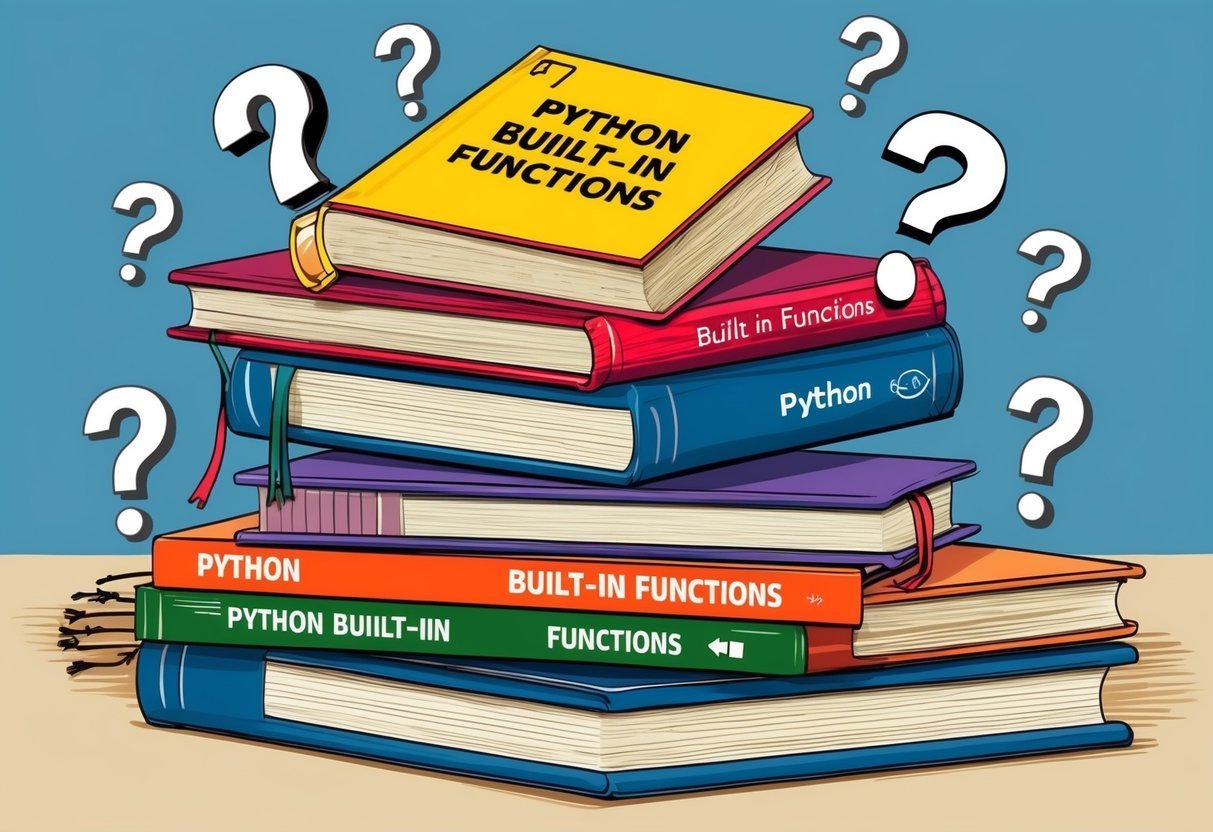
Readers often have questions about Python’s built-in functions, focusing on how to use them, their efficiency, and where to learn more. This section provides answers to common queries, helping both beginners and experienced programmers navigate this essential part of Python.
How can I access a list of all the built-in functions available in Python?
Python offers around 68 built-in functions. These functions cover a variety of tasks and are documented in the official Python documentation.
What is the difference between user-defined and built-in functions in Python?
Built-in functions are provided by Python and are ready to use, while user-defined functions are created by programmers to perform specific tasks. Built-in functions often serve general purposes like printing text or converting data types.
Can you explain how to use a specific built-in function in Python with an example?
Consider the print() function. It is commonly used to display messages. For example, running print('Hello, World!') will display “Hello, World!” on the screen.
What resources are available for learning Python’s built-in functions?
To learn more about Python’s built-in functions, explore resources like GeeksforGeeks and Real Python, which offer detailed guides and tutorials on using these functions effectively.
How are built-in functions implemented in Python, and are they faster than custom functions?
Built-in functions are implemented in C for optimal performance. They are often faster than custom functions because they are finely tuned for performance and integrated directly into Python’s core.
Is there a comprehensive cheat sheet that includes all Python built-in functions?
While a single cheat sheet might not cover everything, guides like the one found at PythonTimes provide detailed overviews of many functions. This offers a handy reference to improve coding efficiency.