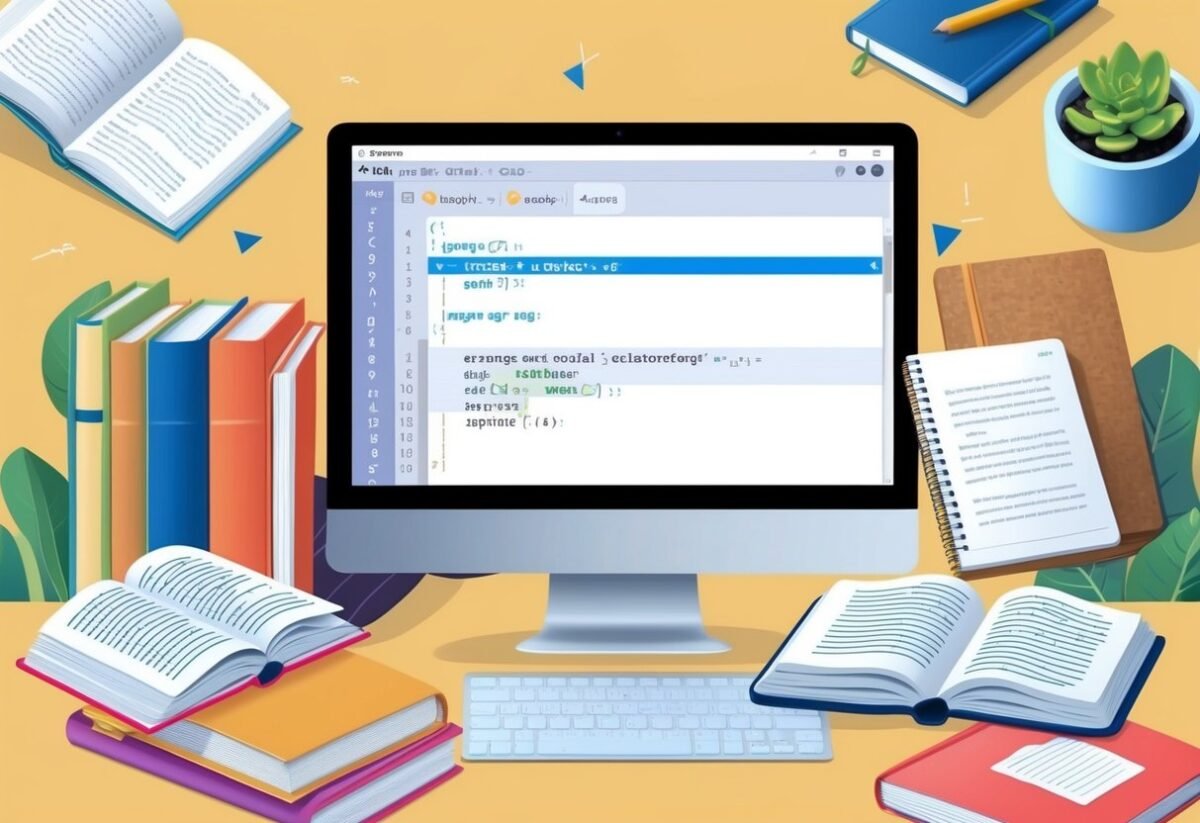Understanding the Basics of Python Functions
Python functions are essential for organizing code, performing tasks, and returning results. They use parameters to specify inputs and can handle multiple arguments with variable-length techniques.
Defining Python Functions
In Python, a function is defined using the def keyword followed by the function name and parentheses. Inside the parentheses, parameters are listed. The function body follows, indented under the definition.
For example:
def greet(name):
print(f"Hello, {name}!")
This simple function named greet takes one parameter, name. When called, it prints a greeting message. Functions can return values using the return statement, which allows the result to be used elsewhere in the program. Functions help break down complex problems into manageable parts.
Function Arguments and Parameters
When defining a function, the terms parameters and arguments come into play. Parameters are variables listed in the function definition. Arguments are the actual values passed to the function when it is called.
Consider this example:
def add(a, b):
return a + b
In add(a, b), a and b are parameters, and the values provided during a function call are arguments.
Python supports default parameter values, allowing a function to be called with fewer arguments than parameters. Default values are set by assigning a value in the function header, such as def add(a, b=10):.
Variable-Length Argument List
Python functions can handle unspecified numbers of arguments using *args and **kwargs. This feature allows greater flexibility in function calls.
Using *args, a function can accept any number of non-keyword arguments, which are accessible as a tuple.
For example:
def sum_numbers(*args):
return sum(args)
With **kwargs, it can handle any number of keyword arguments, accessible as a dictionary. This approach is useful for functions needing a flexible number of arguments. Combining these with standard parameters offers powerful options for developers working with diverse input possibilities. More information can be found on Real Python and GeeksforGeeks.
Diving Into Positional Arguments in Python
In Python, positional arguments are used to pass information to functions based on their position. These arguments play a crucial role in how functions process data. Understanding their use can help in writing clear and efficient code.
Arguments vs Parameters
Arguments and parameters are often confused but serve different purposes. Parameters are the variables listed in a function’s definition, while arguments are the actual values passed to the function when it is called.
Understanding this difference is vital. For instance, consider a function defined as def add(a, b). Here, a and b are parameters. When calling the function using add(2, 3), the numbers 2 and 3 are the arguments. The function processes these numbers based on the order they are provided, making position critical.
Using *Args for Tuples
In Python, the *args syntax allows a function to accept a variable number of non-keyword arguments. When a function uses *args, it collects these arguments into a tuple. This can be helpful when the number of inputs is not fixed.
For example, a function defined as def sum_values(*args) can take any number of inputs and compute their sum.
Calling sum_values(1, 2, 3) results in the tuple (1, 2, 3) inside the function. This use of *args allows flexibility, as any iterable can be unpacked into individual arguments for processing. This is useful when dealing with sequences of unknown length.
Exploring Keyword Arguments with **Kwargs
In Python, **kwargs allows a function to accept an arbitrary number of keyword arguments, providing flexibility in how functions receive input. This feature can be particularly useful when the number of arguments is uncertain or varies with different calls.
Dictionary as Keyword Arguments
When using **kwargs, the function collects additional keyword arguments in a dictionary. This means that all keyword arguments, which are named parameters sent to the function, can be captured and accessed like a dictionary.
For example, if a function is defined as def example(**kwargs), calling example(a=1, b=2) results in kwargs being {'a': 1, 'b': 2}.
This technique is powerful as it lets the function process a large set of optional named parameters without specifically defining each one in advance. The dictionary format helps in easily accessing and manipulating the passed data. Programmers can use this to write flexible and dynamic functions that cater to different input configurations.
Arbitrary Keyword Arguments
The use of **kwargs in a function’s signature allows the acceptance of an arbitrary number of keyword arguments without prior knowledge of how many will be supplied.
Unlike positional arguments, which are ordered, keyword arguments are unordered, and this feature allows the incorporation of keywords provided in any order.
To access the individual arguments, iterate over kwargs.items(), which returns key-value pairs from the dictionary. This offers an efficient way to deal with named parameters, enabling developers to create functions that adapt to a wide variety of use cases. The ability to handle diverse keyword inputs makes this feature invaluable when building adaptable and robust software solutions.
Combining *Args and **Kwargs in Function Calls
In Python, combining *args and **kwargs allows functions to handle a variable number of arguments. This provides flexibility in how functions are called and can simplify coding tasks by accommodating both positional and keyword arguments.
Mixing Positional and Keyword Arguments
Python’s *args and **kwargs can be used simultaneously in a function definition. The *args parameter collects extra positional arguments, while **kwargs gathers additional keyword arguments. When defining a function, *args should come before **kwargs, and any positional arguments should be listed prior to them.
For instance, consider the function:
def example_func(fixed, *args, **kwargs):
print(f"Fixed argument: {fixed}")
print(f"Additional positional arguments: {args}")
print(f"Keyword arguments: {kwargs}")
To call this function, mix different argument types:
example_func('start', 'middle', name='end')
This flexibility is particularly useful for creating functions that need to accept a wide range of input formats. Using *args and **kwargs in Python simplifies function call management and enhances the capability of Python scripts to adapt to varying input requirements.
The Power of Unpacking in Python
Unpacking in Python is a useful feature that can simplify how functions are called and how data is handled. It allows the extraction of values from iterables and dictionaries efficiently.
Unpacking Iterables with *
The unpacking operator * is used to unpack iterables like lists and tuples. This lets the programmer pass multiple elements as positional arguments to a function. When a programmer uses * in a function call, it separates the elements in a sequence, allowing them to be processed individually.
For example, using * with a list [1, 2, 3] and a function that takes three arguments, Python will treat the list elements as separate arguments. This is especially helpful when dealing with variable-length argument lists, making code more flexible and concise. Unpacking iterables is not limited to function calls; it can also be used in assignments.
For example, first, *rest = range(5) means first will get 0 and rest will get [1, 2, 3, 4]. This feature can expedite operations on sequences, enhancing readability and efficiency.
Unpacking Dictionaries with **
The double asterisk ** operator is used for unpacking dictionaries. When a function requires keyword arguments, ** easily maps dictionary keys to parameter names. By using **, Python allows the use of dictionaries to pass named parameters, streamlining code that requires many configuration options or settings.
For instance, when creating a function that accepts several keyword arguments, passing a dictionary with ** can reduce errors and keep code organized. For instance, given a dictionary {'a': 1, 'b': 2}, using ** allows calling a function like func(a=1, b=2) directly with func(**my_dict). This is particularly beneficial for functions with numerous optional parameters. Python also permits merging dictionaries using **, which can be practical in many coding scenarios. This provides a robust way to convey and manage parameters dynamically.
Errors and Exceptions Handling
When working with *args and **kwargs in Python, managing errors and exceptions is crucial. These features add flexibility to code but can also lead to common pitfalls like TypeError. Understanding and resolving these mistakes is essential for effective debugging.
Common Mistakes with *Args and **Kwargs
One frequent mistake is mismatching the arguments expected by the function. When using *args, people might pass positional arguments without considering their order. This can cause unexpected behavior if not handled properly.
It’s important to remember that *args acts as a tuple of positional arguments, allowing functions to accept varying numbers of them.
With **kwargs, an error can occur when a keyword argument is passed that the function doesn’t expect. This mainly happens if the function signature doesn’t match the provided arguments. Ensuring the expectation between the caller and the function is aligned can avoid this issue.
To avoid these mistakes, developers should clearly define the function signature. Using default values and careful documentation helps other developers understand how to call a function correctly.
TypeError and Debugging Tips
TypeError is a common exception encountered when using *args and **kwargs. It typically occurs if arguments don’t match the function’s requirements, such as passing too many arguments or providing a keyword argument not supported by the function. This error message often helps identify the exact issue.
To debug, start by checking the function declaration against the call. Confirm that the number of arguments matches and are all named correctly.
Using print statements or a debugger can trace how values are passed and help identify where the error occurs.
Another tip is to use logging instead of print statements for a cleaner approach. This helps track errors without disturbing the program flow, providing more context for fixing the issue.
Implementing *Args and **Kwargs in Class Methods
Incorporating *args and **kwargs into class methods allows for greater flexibility and modular code. These tools enable developers to pass a variable number of arguments to a method, which can be useful in many situations.
Using Arbitrary Arguments in Classes
When defining a method within a Python class, *args and **kwargs give programmers the power to handle an unspecified number of inputs. Args collects additional positional arguments as a tuple, which can be looped over and processed as needed.
For example, it can be used in a class to gather all user inputs for dynamic processing.
Kwargs is used to gather keyword arguments into a dictionary, allowing for named input handling. This is useful when a method requires numerous specific values that might change over time. By using **kwargs, developers can update or add keyword parameters easily without altering the method definition. This helps in maintaining clean code.
To implement both *args and **kwargs, developers simply add them to the method definition. This allows them to receive inputs flexibly, thereby enabling custom behavior within their class methods that can adapt to changing requirements.
Enhancing Readability and Maintainability with Args and Kwargs
The use of *args and **kwargs in Python can greatly improve the readability and maintainability of code. These features provide efficient ways to handle variable numbers of arguments, making code more flexible and easier to manage.
Code Clarity with Proper Use of Arguments
Incorporating *args and **kwargs into function definitions helps streamline code by allowing functions to accept an arbitrary number of arguments. This eliminates the need to specify multiple parameters each time, reducing clutter.
When a function can use *args, it collects additional positional arguments into a tuple, while **kwargs stores extra keyword arguments in a dictionary. This approach enhances code clarity by focusing only on required arguments, letting developers intuitively understand a function’s purpose.
Using these features also encourages cleaner function signatures. With fewer specifics to track, developers can focus on the primary functionality instead of getting bogged down by each parameter’s details.
Properly documented *args and **kwargs increase readability by providing clear expectations about what the function can accept. This makes code much easier to read and maintain, particularly in larger projects where numerous functions interact.
Maintaining Code with Variable Arguments
Allowing functions to handle variable numbers of arguments without changing their signatures simplifies code maintenance. This can make the codebase more adaptable to changing requirements since new arguments can be added without altering existing function calls.
Functions using **kwargs can adapt more quickly to changes, as they do not require modifications for each new feature or requirement.
Args and kwargs reduce code duplication. Rather than writing multiple versions of a function to handle various parameter combinations, a single flexible function can suffice. This reduces the likelihood of errors and simplifies testing since there are fewer functions to manage.
Overall, this makes a project more robust and easier to update over time.
Usage of Decorators with Arguments
In Python, decorators provide a useful way to modify or extend the behavior of functions without changing their actual code. When combined with arguments, decorators offer flexibility, enhancing the functionality of Python functions. Understanding how to effectively use arguments with decorators is key to mastering this programming feature.
Extending Functionality with Decorators
Decorators can accept various arguments, making them highly adaptable. By using *args and **kwargs, decorators can handle any number of arguments, both positional and keyword. This method allows decorators to pass arguments through seamlessly, ensuring the smooth operation of the underlying function.
For instance, if a decorator is used to log messages when a function runs, *args and **kwargs ensure that all necessary data is passed correctly. This makes decorators with arguments a powerful tool, particularly in complex applications where flexibility is vital.
When defining decorators with arguments, it’s essential to use a decorator factory, which is a function returning the actual decorator. This allows for arguments to be specified and processed efficiently, as illustrated by examples in advanced Python tutorials.
Best Practices for Function Definitions
Effective function definitions in Python require attention to naming conventions, documentation, backward compatibility, and future-proofing. These aspects ensure that functions are not only easy to understand but also adaptable for future changes in code.
Naming Conventions and Documentation
Clear naming conventions help make function definitions more readable and maintainable. Function names should be descriptive and convey their purpose. For example, a function that calculates the area of a rectangle might be named calculate_rectangle_area. This makes it clear what the function does at a glance.
Proper documentation is also critical. Including a docstring within a function helps explain its purpose, parameters, and return values. This documentation is crucial for both current understanding and future reference.
Python’s official documentation recommends using PEP 257 guidelines for structuring docstrings. These guidelines suggest including descriptions of each parameter and clarifying what each does. This can help both developers and automated tools understand the function better.
Backward Compatibility and Future-Proofing Functions
Maintaining backward compatibility is essential when updating functions. This practice ensures that changes do not break existing code.
Adding new parameters should be managed carefully. Default values for new parameters can help preserve the function’s original behavior. This minimizes disruptions for users who rely on older versions.
Planning for the future is equally important. Designing functions to be flexible can accommodate likely future requirements.
For example, using *args and **kwargs allows a function to accept a variable number of parameters. This provides greater flexibility without requiring significant rewrites later.
Following such practices can lead to robust and adaptable code that withstands evolving needs.
Interactive Learning with Args and Kwargs

Interactive learning enhances the understanding of *args and **kwargs in Python. This approach helps learners gain practical experience using real-world examples and includes tutorials and quizzes.
Online Resources and Tutorials
Numerous online platforms provide structured lessons on *args and **kwargs. Websites like Real Python offer detailed articles that break down how to use these tools for flexible function arguments.
Interactive tutorials often feature live coding environments. These allow users to write and test Python programs directly in the browser.
For example, a tutorial might guide users through creating a my_function that efficiently uses *args for non-keyword arguments and **kwargs for keyword arguments.
Additionally, platforms like GeeksforGeeks include exercises with immediate feedback. Interactive quizzes reinforce learning by challenging users to solve problems and apply what they’ve learned. This method fosters a deeper, more active engagement with the material.
Frequently Asked Questions
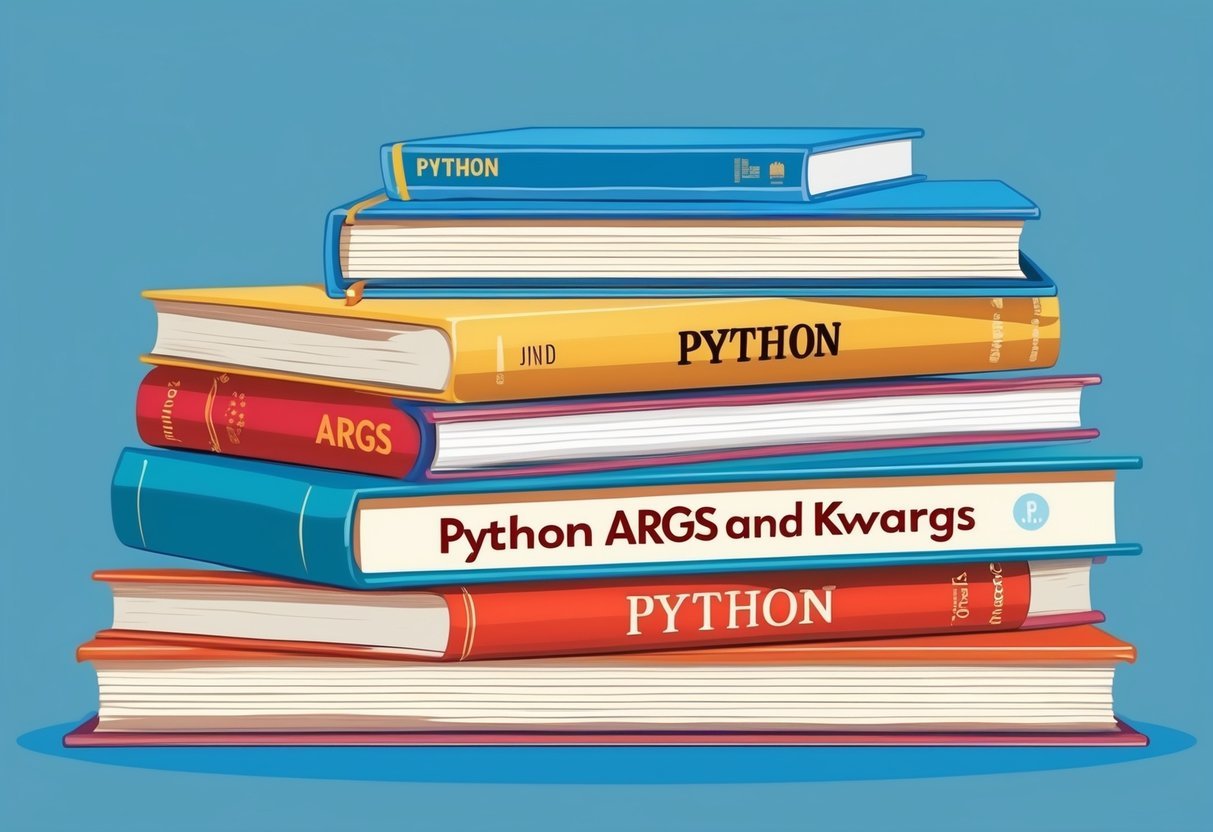
Understanding *args and **kwargs helps make Python functions flexible and powerful. These features allow users to pass a varied number of arguments to functions, making them versatile for different scenarios.
What is the purpose of *args and **kwargs in Python functions?
The purpose of *args and **kwargs is to enable functions to accept a variable number of arguments. With *args, a function can accept any number of non-keyword arguments. With **kwargs, a function can handle any number of keyword arguments, allowing for more dynamic behavior.
How can you pass a variable number of arguments to a function in Python using *args and **kwargs?
To pass a variable number of arguments, use *args for non-keyword arguments and **kwargs for keyword arguments. This allows for flexible function calls.
For instance, def example(*args, **kwargs): would accommodate both types, adapting to the amount and kind of inputs provided.
In which scenarios should you use *args and/or **kwargs in Python?
*args is useful when a function needs to handle multiple values without predefined names. Scenarios include summing numbers or processing elements in a list.
**kwargs benefits cases where a function requires flexible keyword arguments, such as when dealing with configuration options or passing structured data.
How do *args and **kwargs differ, and when is each appropriate to use?
*args collects non-keyword arguments as a tuple, while **kwargs gathers keyword arguments into a dictionary.
Use *args when the number of values is variable but their meaning is fixed. Use **kwargs when the keys are variable and named arguments are required for clarity and flexibility.
Can you provide an example of how to effectively use **kwargs in Python?
An example of **kwargs in action is a logging function that captures various details:
def log_event(**kwargs):
for key, value in kwargs.items():
print(f"{key}: {value}")
log_event(event="user_login", user="Alice", time="12:00 AM")
What is the correct order of parameters when defining a function with both *args and **kwargs?
When defining a function with both *args and **kwargs, the correct order is: standard parameters, followed by *args, and finally **kwargs.
This ensures that all positional arguments precede keyword arguments, following Python’s syntax rules.