Getting Started with Pandas and HTML Tables
Pandas is a powerful Python library used for data manipulation and analysis. HTML tables serve as a popular data source format that can be seamlessly integrated with Pandas to improve data analysis.
Importance of Pandas in Data Analysis
Pandas is a top choice for data analysts due to its versatility and efficiency. It provides data structures like Series and DataFrame that simplify handling large datasets.
The library enhances productivity for tasks like cleaning, transforming, and visualizing data. Its features are especially valuable when dealing with structured data in formats like CSV, Excel, or HTML tables.
By using functions such as read_html(), which requires additional libraries like lxml, professionals can quickly import data from web sources into a Pandas DataFrame, making it ready for analysis.
Overview of HTML Tables as a Data Source
HTML tables are often used to display structured data on web pages. These tables can be a rich source of information for analysts. Using Pandas, they can extract this data easily.
The read_html() function parses multiple tables from a single webpage, returning them as a list of DataFrames. This makes it convenient to interact with various datasets without manual copying.
HTML tables, combined with Pandas, allow seamless integration of web data into analytical workflows, ensuring that analysts can leverage real-time or periodically updated information directly from web sources like statistics or financial data. For more on this approach, visit Statology’s guide on Pandas and HTML tables.
Installation and Setup

To get started with using HTML tables in Pandas, it is important to properly install the necessary packages and set up the Python environment. These steps will ensure a smooth experience as you work with data extraction and manipulation.
Installing Pandas and Dependencies
Pandas is a key library for handling data in Python. It can be installed using pip, the Python package manager. Begin by opening a terminal and using the command:
pip install pandas
In addition to Pandas, other dependencies are needed for reading HTML tables. Such dependencies include lxml, beautifulsoup4, and html5lib.
To install these, run:
pip install lxml beautifulsoup4 html5lib
These libraries enable Pandas to effectively parse and manipulate HTML tables. The lxml parser is commonly recommended for its speed and reliability, while BeautifulSoup provides flexibility for extracting data.
Setting Up the Python Environment
Having a well-configured Python environment is critical for seamless functioning. It’s advisable to create a virtual environment to manage dependencies and avoid conflicts with other projects.
In your terminal, navigate to your project directory and run:
python -m venv env
source env/bin/activate # On Windows, use `envScriptsactivate`
Once the environment is activated, proceed with installing the packages. This setup ensures that your libraries, like Pandas and matplotlib, remain organized.
Importing relevant libraries in your scripts is straightforward. Begin with:
import pandas as pd
import matplotlib.pyplot as plt
This setup prepares the environment for comprehensive data analysis using Pandas and its accompanying libraries.
Understanding Dataframes in Pandas
Pandas DataFrames are central to handling structured data. They allow users to efficiently manage both small and large datasets with various data types. This section focuses on how DataFrames are structured and different ways to perform data manipulation.
Dataframe Structure and Data Types
A Pandas DataFrame is a two-dimensional table with rows and columns. Each column can hold different data types like integers, floats, and strings. This makes DataFrames versatile for cross-analyzing various datasets.
Using libraries like Pandas, users can create DataFrames from lists, dictionaries, or numpy arrays.
DataFrames have unique labels for both columns and indexes, making data location straightforward. Users can check dataset properties using .info() for data types and .describe() for summary statistics. These features simplify understanding the dataset structure and types.
Each column in a DataFrame can be treated like a Pandas Series, allowing operations on specific segments of data without affecting the entire structure.
Manipulating Dataframes
Manipulation of DataFrames in Pandas is essential for data analysis. Users can filter data, sort values, and apply functions to adjust data as needed.
For instance, the .loc[] and .iloc[] functions help access specific data points or ranges. Reindexing is another tool to change the order or labels of a DataFrame, offering flexibility in data presentation.
Appending and merging DataFrames can be done using .append() and .merge(), useful for combining datasets. This is particularly helpful when data is split across multiple sources. Manipulating DataFrames with pandas is crucial for cleaning and organizing data, preparing it for accurate analysis and visualization.
Reading HTML Tables with Pandas
Pandas offers efficient methods to handle data from various formats, including HTML tables. Through the read_html() function, users can easily import tables from HTML files and refine their data analysis in Python.
Utilizing the read_html Function
The read_html() function in Pandas is designed to extract HTML tables from a given URL or file path. This function returns a list of DataFrames, as an HTML file can contain more than one table.
By default, it searches for and reads all tables, but users can specify which one to import using the match parameter.
Parameters allow customization, such as using parse_dates to automatically convert date columns into datetime objects. This is especially useful when working with time series data.
The function handles data parsing efficiently, simplifying tasks such as converting HTML tables directly into Pandas DataFrames. This makes it convenient for those needing to analyze web-sourced data without diving into web scraping techniques.
Handling Multiple Tables within a Single HTML File
When an HTML file contains multiple tables, the read_html() function can efficiently manage them. By returning a list of DataFrames, each table is stored as a separate DataFrame, allowing for easy access to each.
This approach is beneficial when analyzing data from complex HTML files with several tables.
Users can iterate over the list to process each table individually or select specific ones using indexing. If there’s a need to choose a particular table, the match parameter becomes handy, enabling users to specify keywords that match the desired table’s content.
Such flexibility in handling multiple tables makes the read_html() function a powerful tool when dealing with intricate data sources.
Navigating HTML Table Structures
HTML tables are often used for displaying data on web pages. Understanding how to navigate their structures is critical for extracting meaningful information. Key techniques include managing complex structures, such as those with rowspans and colspans, and effectively extracting data.
Dealing with Rowspans and Colspans
In HTML tables, rowspans and colspans allow cells to span across multiple rows or columns, respectively. This can make the table more functional by merging cells into larger blocks of data.
For instance, a table displaying a schedule might use a rowspan to show activities that last multiple days, or a colspan to merge cells showing an event across several hours.
Navigating tables with these elements requires careful consideration in data extraction. When processing such tables, it is essential to identify how these spans alter the table’s structure.
Tools like BeautifulSoup can be used to parse through these tables, identifying and handling the merged cells accordingly. Pay attention to how merged cells impact data alignment to ensure accurate data retrieval.
Extracting Tabular Data from Web Pages
Extracting tabular data from web pages often involves using libraries like Pandas and BeautifulSoup. The pandas.read_html function, for instance, can simplify data retrieval by automatically detecting HTML tables and converting them into DataFrames.
This method is particularly useful for web pages with multiple tables, as it returns a list of DataFrames, each corresponding to a table.
BeautifulSoup provides more granular control, allowing users to navigate through tags and extract specific pieces of structured data.
By leveraging methods like find_all, users can gather all relevant table elements and extract data into a usable format.
Efficient navigation of HTML table structures ensures accurate and organized data collection from the diverse tabular data presented on web pages.
Advanced Data Extraction Techniques
Advanced data extraction techniques leverage the strengths of libraries like BeautifulSoup and the power of regular expressions. These methods enable precise and efficient data gathering from complex web pages.
Using BeautifulSoup for Fine-Tuned Parsing
BeautifulSoup is a popular tool for parsing HTML and XML documents. It is especially useful for web data extraction when working with HTML tables.
This library allows users to navigate the HTML structure easily, making it simpler to locate and extract specific data elements.
BeautifulSoup is capable of handling messy HTML with its flexible parsing engine. For instance, users can find elements based on tag, class, or id attributes, allowing for highly targeted extraction.
Developers working with pandas and BeautifulSoup can effectively manage large volumes of web data, ensuring data integrity and consistency.
Implementing Regular Expressions in Data Extraction
Regular expressions (regex) are powerful tools used in data extraction for identifying specific patterns within text. They are essential when parsing HTML content that follows non-standard structures or when extracting data from unpredictable locations within HTML documents.
Regex can filter and match complex patterns, making them ideal for extraction tasks that require precision.
For example, if there is a need to extract only certain numbers or text formats within an HTML block, regular expressions can locate and retrieve those elements efficiently.
By integrating regex with tools like pandas.read_html(), users can automate retrieval processes involving intricate data arrangements, ensuring both accuracy and efficiency. This combination allows for streamlined data extraction workflows that accommodate diverse web formats.
Customizing Data Reads
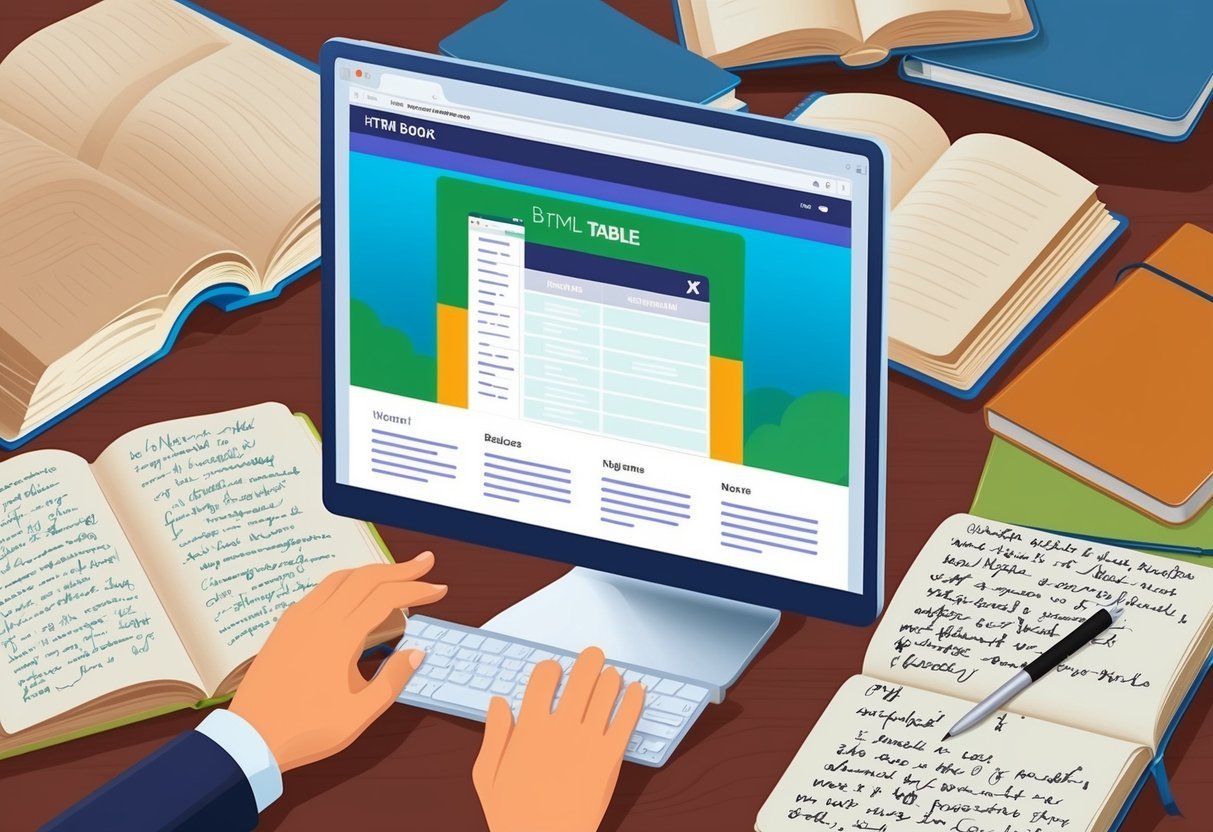
When using pandas to handle HTML tables, there are several ways to tailor the reading process for specific needs. This involves adjusting the match parameter to refine searches and post-processing HTML data for better results.
Manipulating the match Parameter
The match parameter in the pandas read_html() function allows users to filter tables by specified strings or regular expressions. By using this, one can target tables containing certain keywords, ensuring only relevant data is imported.
For example, if a table contains financial data for multiple companies, the match parameter can narrow down to only those tables including a specific company’s name.
This method is particularly useful on large websites with multiple tables, like Wikipedia, where selecting the right table is crucial. Using regular expressions provides even more control, letting users match patterns rather than exact phrases.
Post Processing with pandas read_html()
After reading a table with pandas.read_html(), some cleaning might be necessary. This function often requires manual adjustments, such as renaming columns that default to NaN.
Aside from renaming, users might need to format data types, remove unwanted columns, or deal with missing values.
This step ensures the DataFrame is ready for analysis and avoids errors in further data processing.
Following a structured process for post-processing ensures data’s integrity and usefulness. Utilizing pandas’ rich set of data manipulation functions can significantly improve the quality and reliability of the final output.
Writing Dataframes to HTML
When working with dataframes in Pandas, converting them to HTML tables allows for easy integration with web applications. This section discusses the tools and methods used to achieve this using Pandas.
Using the to_html() Method
The to_html() method is an essential function in Pandas for converting dataframes into HTML tables. This method provides a straightforward way to export a dataframe’s contents to an HTML format, which can be displayed directly on web pages.
Users can specify an output file path to save the HTML table. If no path is specified, the table will be returned as a string.
Customizing the output is possible. For example, users can select specific columns to include by passing a list to the columns parameter, allowing for tailored data display.
Additionally, Pandas offers options to add styles or CSS classes to the resulting HTML, enhancing the table’s readability and aesthetics. This customization is detailed by guides on how to export a Pandas DataFrame to HTML efficiently.
Integrating with Web Technologies
Integrating Pandas with web technologies involves making data more accessible and interactive. This includes handling HTML files for data visualization and managing HTTP protocols for data transfer and communication.
Handling HTML Files and HTTP Protocols
Working with HTML files allows data to be viewed in web browsers as interactive tables. Using Pandas, data frames can be converted to HTML tables through the to_html() method. This makes it easier to share data online and embed it in websites.
When fetching data from online sources, the read_html() function comes in handy. It reads HTML tables from either files or URLs, offering versatility in data handling.
For accessing web pages, HTTP requests are necessary. These include GET and POST requests, which facilitate data retrieval and submission.
Handling HTTP headers correctly is crucial, as they contain metadata that informs servers how to process requests.
Authentication and Session Management
In web environments, authentication ensures secure data access. When using Pandas to pull data from specific URLs, proper authentication might be needed.
One common method is incorporating API keys or OAuth tokens to verify identity.
Session management is essential for maintaining constant connection with web servers. Cookies play a vital role in this, as they store session information, allowing continuous interaction without repeated logins.
These cookies are sent with HTTP requests to keep track of sessions. This approach is vital for applications where data needs to be periodically updated or refreshed without manual intervention, making integrations smoother and more efficient.
Exporting Data to Other Formats
When working with Pandas, converting data into different file formats is essential. This enables users to share and store data in widely accessible forms. Key formats include CSV, Excel, and JSON, which are supported by Pandas for exporting structured data.
Converting to CSV and Other File Types
Pandas provides a straightforward approach to export a DataFrame to CSV files using the to_csv() function. This is useful for transferring structured data into a format that’s easy to read and used by many applications.
To convert a DataFrame to a CSV file, one needs to specify the file name, such as dataframe.to_csv('filename.csv'). Options like delimiters and including headers can also be customized.
Besides CSV, Pandas can export data to Excel using to_excel(). This function requires specifying the output file name and can include additional features like multiple sheets.
For formats like JSON, the to_json() function is available, allowing data to be saved in a format that’s lightweight and good for APIs.
It’s crucial to know these methods to ensure data compatibility across different systems and platforms.
Visualizing Data with Matplotlib

Matplotlib, a library in Python, is a powerful tool for creating a variety of charts and plots. It integrates well with Pandas dataframes, making it easier to visualize complex datasets. Understanding how to leverage these tools is essential for effective data analysis.
Creating Charts from Dataframes
To create charts with Matplotlib using a Pandas dataframe, one starts by importing the necessary libraries.
With Matplotlib, you can generate a wide range of plots, such as line graphs, bar charts, and histograms. For instance, plotting a line graph involves calling the plot() method on a dataframe column.
Each column in the dataframe can easily be visualized through this method.
A basic example involves importing Pandas and Matplotlib. Data is read into a dataframe, and using plt.plot(), a visual representation is created.
Integrating Matplotlib with Pandas allows for customization using various parameters for plot styling. This combination is highly beneficial for anyone working with data in Python as it provides clarity and insight into datasets.
For more advanced visualization, Matplotlib can convert plots into HTML code for embedding on websites. Libraries like mpld3 help transform these visuals for web use.
Creating interactive visualizations enhances user engagement and allows for a better exploration of the data presented.
Python Programming Foundations
Python is a versatile programming language known for its multi-paradigm capabilities, blending different programming styles to suit various tasks. Additionally, the Python Software Foundation plays a crucial role in its continued development and community support.
Python’s Multi-Paradigm Approach
Python stands out due to its support for multiple programming paradigms, including procedural, object-oriented, and functional programming. This flexibility allows developers to choose the best approach for their specific task.
Procedural programming provides a step-by-step approach, useful for simple tasks and scripts.
Object-oriented programming (OOP) is another style Python excels at, with its easy-to-understand syntax and power through classes and objects. OOP helps manage complex systems by organizing code into logical units.
Additionally, Python supports functional programming, allowing developers to solve problems with fewer side effects and more reusable code. This paradigm is exemplified in Python’s support of first-class functions and lambda expressions.
This multi-paradigm nature makes Python ideal for numerous applications, from web development to scientific computing using tools like Jupyter Notebook.
The Python Software Foundation
Founded to promote, protect, and advance Python, the Python Software Foundation (PSF) is instrumental to the language’s growth. It supports Python’s development by funding initiatives, organizing conferences, and managing the development infrastructure.
The PSF also ensures that Python remains open-source, fostering a strong, supportive community. It offers grants and resources to projects that enhance Python’s ecosystem, ensuring the language evolves in a way that’s beneficial to users worldwide.
Led by influential figures like Guido van Rossum, Python’s creator, the Foundation strengthens the language’s presence in both educational and professional settings. The PSF plays a critical role in maintaining Python as a leading programming language for developers around the globe.
Frequently Asked Questions
Pandas offers powerful tools to handle data in HTML tables, allowing extraction and conversion between HTML and DataFrames. Understanding how to troubleshoot common issues and enhance output can improve efficiency.
How can data be extracted from an HTML table into a Pandas DataFrame?
Data can be extracted using the read_html() function, which parses tables and returns a list of DataFrames. This function is convenient for simple HTML files with tabular data.
What is the process for converting a Pandas DataFrame to an HTML table?
Conversion to an HTML table is done using the to_html() method. This method writes the DataFrame to an HTML file by specifying the file path for export, which can be relative or absolute.
Are there any methods to prettify the HTML output of a Pandas DataFrame?
The to_html() function allows optional arguments like border, justify, and classes to style or prettify the output. Additional styling libraries can also be integrated.
What steps should be taken if ‘No tables found’ error occurs when using Pandas to read HTML?
Ensure that lxml is installed as it helps in parsing HTML content. Verify the content and structure of the HTML to confirm tables exist.
Reinstalling lxml with pip install lxml might be necessary if working in Jupyter Notebook.
How to apply custom classes to a DataFrame when converting it to HTML using to_html?
Custom classes can be added by specifying the classes parameter within the to_html() function. This lets users define CSS for styling directly on the HTML table output.
Has the read_html method in Pandas been deprecated, and if so, what are the alternatives?
The read_html() method is still in use and has not been deprecated.
Users can continue leveraging it to extract tables from HTML formats.
