Getting Started with Pandas
Pandas is a powerful Python library used for data analysis. It simplifies handling and analyzing data, making it easier to perform complex operations.
This section covers what makes pandas essential for data analysis, how to set it up on your system, and the basic data structures it provides.
What is Pandas?
Pandas is an open-source Python library designed for data manipulation and analysis. It provides fast, flexible, and expressive data structures that make working with data seamless.
Pandas is widely used in fields like finance, economics, and statistics due to its ability to handle large datasets with ease. This library allows users to perform operations such as data cleaning, transformation, and analysis efficiently.
Many data science projects use pandas as a core tool given its compatibility with other Python libraries like SciPy and Matplotlib. For additional tutorial resources, exploring pandas documentation offers comprehensive guides and examples.
Installation and Setup
To start using pandas, it needs to be installed on your system. This can be done using the package manager pip.
Open a terminal and run the command: pip install pandas. This installs pandas along with its dependencies.
It’s recommended to use a virtual environment in Python to manage packages and dependencies more effectively.
Once pandas is installed, it can be imported into Python scripts using the command import pandas as pd. This shortcut helps streamline the usage of pandas functions in scripts.
For those using Jupyter Notebooks, pandas can also be easily integrated, creating an efficient environment for data analysis.
Overview of Pandas Data Structures
Pandas offers two primary data structures: Series and DataFrame.
A Series is a one-dimensional labeled array that can hold any data type, making it suitable for operations on a single column of data.
A DataFrame is a two-dimensional structure, similar to a table, with labeled axes (rows and columns). This flexibility allows for complex data manipulations.
DataFrames are at the heart of pandas’ functionality and are essential for data wrangling and analysis tasks. These structures can handle missing data, support indexing, and are easily transformable, which are crucial features for data analysis. For more insight on handling these structures, refer to the pandas guide.
Foundations of DataFrame
DataFrames provide a flexible and powerful way to handle data in Python. They allow users to create and manipulate structured data, supporting various file formats and operations for effective data analysis.
Creating DataFrames
DataFrames can be created from different sources, such as lists, dictionaries, or NumPy arrays. This versatility lets users convert almost any tabular data into a DataFrame.
A key component here is defining column names and data types, which ensure the correct handling of data.
When creating a DataFrame, it’s important to understand data types, as this affects how data is processed. This control makes it easier to prepare data for analysis and visualization.
Loading and Saving Data
Loading data into DataFrames is key to using external datasets. Functions like read_csv are used for importing data from various file types, including CSV, Excel files, and JSON files.
Each function provides options to specify details such as the delimiter in CSVs or sheet names in Excel.
Data can also be saved to different file formats, allowing users to store data outputs. The flexibility of data import and export supports a wide range of data analysis workflows, making I/O operations efficient.
File Types:
- CSV: Common for data exchange
- JSON: Ideal for web data
- Excel: Supports formatted tables
DataFrames vs. Series
Understanding the difference between DataFrames and Series is fundamental in using Pandas.
A DataFrame is a two-dimensional structure, like a table with rows and columns, while a Series is a one-dimensional array, similar to a single column in a table.
While DataFrames hold multiple Series, each with its own name and index, Series is useful for handling data in a simpler form.
Recognizing when to use a DataFrame or a Series can streamline coding and enhance data analysis. It’s about choosing the right tool for the data at hand.
Data Importing Techniques
Importing data is a crucial step in data analysis with Pandas. This involves techniques for handling files in different formats such as CSV, Excel, JSON, and SQL databases. Each file type requires specific methods to efficiently bring data into Pandas for analysis.
Working with CSV
CSV files store tabular data in plain text. They’re widely used due to their simplicity. Pandas provides the read_csv() function, making it easy to import data.
By default, it reads files with comma-separated values, but it can handle other delimiters with the delimiter or sep argument.
To import data properly, recognizing headers and missing values is essential. Setting the header parameter helps Pandas identify the correct row for headers.
For performance, Pandas allows reading specific rows or columns using usecols. Users can also handle large files in chunks with chunksize. This approach is beneficial for processing massive datasets without consuming too much memory.
Importing Data from Excel
Excel is another popular format for data storage. Pandas can read data from Excel files using the read_excel() function.
It provides the functionality to select specific worksheets by specifying the sheet_name parameter. This is useful when dealing with complex Excel workbooks that contain multiple sheets.
Additionally, Pandas automatically handles date parsing with the parse_dates argument. This simplifies working with any date and time data found within Excel files.
For advanced users, Pandas also allows custom date formats using date_parser. Handling empty cells effectively can be managed using the na_values parameter, which marks specified strings or numerical data as missing.
Reading from JSON and SQL
JSON format is often used for web applications due to its lightweight and readable structure. Pandas can easily import data from JSON files using the read_json() function.
Data structures such as dictionaries and lists in JSON can be directly converted into Pandas DataFrames, providing an intuitive way to handle nested data.
For SQL databases, the read_sql() function is key. This requires a connection to a database using libraries such as sqlite3 or others compatible with SQLAlchemy.
The function allows executing SQL queries directly within Pandas, fetching data into DataFrames. It supports various engines, making it flexible for different RDBMS platforms.
Data Cleaning Essentials
Data cleaning is a crucial step in data analysis and involves preparing the data for accurate insights. It includes dealing with missing values, managing data types, and modifying labels.
Handling Missing Values
Missing values can distort analysis results, making it important to address them properly.
Analysts can either remove rows or columns containing null values or fill them with estimated data. For instance, they might calculate the mean or median to fill gaps in numerical data.
Different techniques are applied based on the nature of the missing data and its impact on analysis. Utilizing methods like imputation ensures the dataset retains sufficient information for accurate analysis. Using functions such as fillna() in pandas helps automate this process efficiently.
Data Types and Conversions
Correct data types are essential for analysis, as they facilitate efficient computation and memory usage.
Common data types include integers for numerical counts and strings for textual data.
Accurate data type assignment in pandas is key to successful data manipulation and analysis.
Sometimes data needs conversion to another type. For instance, converting strings to integers for numerical analysis.
Pandas provides functions like astype() for seamless type conversion, ensuring data is correctly formatted for analysis procedures.
Renaming and Altering Labels
Labels in datasets often need modification for clarity and consistency. Renaming columns or indexes can make data more accessible and understandable.
This step supports clear communication and smooth data manipulation.
Pandas provides easy ways to rename labels using functions like rename(). By altering labels accurately, analysts can better organize data and avoid confusion.
Being diligent in label management not only increases productivity but also reduces errors in analysis.
Data Manipulation Techniques
Pandas, a powerful tool in Python, provides robust techniques for data manipulation. This section focuses on three critical techniques: indexing and selecting data, filtering and sorting, and grouping and aggregating. Each technique plays a vital role in managing and analyzing datasets effectively.
Indexing and Selecting Data
Indexing in pandas allows precise selection and manipulation of data within a DataFrame.
Users can select data by label or integer location using methods like .loc[] for labels and .iloc[] for integer positions. This flexibility enables targeted data extraction, essential for analyzing specific datasets.
Selecting subsets of data is straightforward with slicing, boolean indexing, and the use of conditions. For instance, filtering a DataFrame for rows where a value exceeds a certain threshold is easily done using conditions inside .loc[].
Understanding these techniques is crucial for efficient data analysis, allowing users to work with only the relevant portions of data, saving time and computational resources.
Filtering and Sorting
Filtering in pandas involves using conditions to select data that meet specific criteria. This could involve filtering rows based on column values, such as selecting data where sales figures exceed a certain amount.
These conditions can be combined with logical operators to filter data on multiple criteria simultaneously.
Sorting, on the other hand, helps arrange data in ascending or descending order using the .sort_values() method. This makes it easier to observe trends or prepare data for visualization.
By mastering filtering and sorting, users can efficiently manage large datasets, focusing on the most relevant data for their analysis.
Grouping and Aggregating
Grouping and aggregating data are key for summarizing large datasets.
The .groupby() function is often used to segment data based on one or more columns. For example, grouping sales data by region allows for analysis of each area’s performance.
Once grouped, aggregation functions like .sum(), .mean(), and .count() can be applied to compute summary statistics. These functions help in gaining insights at different data levels, making it easier to identify patterns and make informed decisions.
Grouping and aggregating thus streamline data interpretation and support a range of analytical tasks.
Data Transformation Strategies
Data transformation is crucial for preparing data for analysis. By merging datasets, reshaping data with pivot tables, and handling text data effectively, analysts can uncover meaningful insights and make informed decisions.
Merging and Joining DataFrames
Merging and joining are essential for combining data from different tables. These techniques help bring together related pieces of information into a single, cohesive dataset.
Pandas offers robust functions for this, such as merge() and concat(). Using merge(), you can perform operations similar to SQL joins, including inner, outer, left, and right joins. This allows analysts to handle various scenarios, such as when data from two sources needs to be aligned by specific keys.
With concat(), appending datasets or adding more columns to an existing table becomes simpler. Understanding when and how to use these functions can greatly improve data workflows.
This is particularly useful for large datasets where manual alignment isn’t feasible. Learning to handle these operations efficiently is key to managing data transformations in complex projects.
Pivot Tables and Cross-Tabulation
Pivot tables and cross-tabulation are powerful for restructuring tabular data. They allow for the conversion of long-format data into wide-format, making patterns and relationships easier to spot.
Using the pivot_table() function in Pandas lets users summarize and rearrange data, categorizing it by specific columns and applying aggregation functions like mean or sum.
Cross-tabulation calculates the frequency distribution of categorical data, often used to identify relationships between variables. It serves as a critical step in data exploration, shedding light on potential trends and insights.
Mastery of these transformations is important for any data analyst aiming to extract maximum value from their datasets.
Dealing with Text Data
Text data transformation enhances analysis by converting raw textual information into structured forms.
Handling text data involves cleaning, parsing, and sometimes tokenizing strings to make them suitable for analysis.
Pandas offers several methods such as str.replace() and str.extract() for manipulating textual content in DataFrames efficiently.
Cleaning involves removing unwanted characters or formatting issues, while parsing might include splitting or extracting relevant information.
These methods are essential when working with large volumes of unstructured text data, enabling analysts to prepare data for processing or inclusion in larger analyses.
Being proficient in these tasks is crucial for maintaining data integrity and ensuring meaningful analytical results.
Advanced Data Analysis Tools

Advanced data analysis with Pandas offers powerful tools to enhance data insights and efficiency. This section explores key techniques such as time series handling, managing categorical variables, and integrating SciPy to extend Pandas’ capabilities.
Time Series Analysis
Pandas excels in time series analysis by offering robust functions for managing dates and times.
Analysts can easily perform operations like resampling, shifting, and calculating rolling statistics, which are essential for examining trends over time.
Handling missing data in time series is streamlined with features like fillna() and interpolation methods.
Time-based indexing and time zone conversions allow precise and localized analysis.
These tools are indispensable for sectors like finance and meteorology, where understanding time series data is crucial.
Pandas’ ability to handle various date formats and its intuitive syntax make it a preferred choice for time-related data tasks.
Working with Categorical Data
Categorical data is pivotal in organizing and summarizing information efficiently.
Pandas offers tools like Categorical data types to streamline the storage of large datasets with repeated categorical values, reducing memory usage.
The cut() and qcut() functions help categorize continuous data into discrete bins for detailed analysis.
Analysts can easily compute summary statistics on categorical data with group-by operations, which enable insights into distribution patterns and trends.
Visualization functions also allow for clear representation of categorical distributions, enhancing data storytelling.
These approaches ensure that insights from categorical data are both accessible and actionable.
Utilizing SciPy with Pandas
Integrating SciPy with Pandas unlocks advanced analytical capabilities, combining data manipulation with powerful statistical functions.
SciPy provides extensive libraries for linear algebra, optimization, and statistics, offering tools like scipy.stats for statistical tests and distributions.
Users can seamlessly link dataframes to SciPy’s functions, allowing complex calculations directly on Pandas objects.
For example, applying a statistical test can be as straightforward as referencing a column of a dataset.
This synergy enhances the scope of what analysts can achieve, making it ideal for more extensive data science tasks that require both robust data handling and advanced computations.
Visualization with Pandas and Matplotlib

Pandas and Matplotlib are powerful tools for data visualization. They allow users to create a wide range of plots to illustrate data trends and patterns. By integrating Pandas, Matplotlib, and Seaborn, data scientists can make their visualizations both detailed and aesthetically pleasing.
Basic Plotting with Pandas
Pandas provide essential functions for plotting directly from DataFrames and Series.
Users can easily create line plots, bar charts, and histograms using the plot() method. This method supports many types of plots, enabling quick visualization of data.
For example, a user can visualize changes over time with a line plot of a Pandas Series. Histograms are effective for showing the distribution of data.
Pandas’ functionality covers most simple visualization needs, making it an excellent choice for basic data exploration.
Integrating Matplotlib
While Pandas handles simple plots well, Matplotlib allows for more customization.
When Pandas plots are insufficient, integrating Matplotlib can take visualizations to the next level. Users can control every aspect of the plot, such as axis labels, colors, and line styles.
To use Matplotlib, the plot generated by Pandas can be further customized using functions from Matplotlib’s pyplot module.
This integration is crucial for those needing specific styles or detailed adjustments to their visual representations.
Advanced Visualizations with Seaborn
Seaborn works well with both Pandas and Matplotlib, providing advanced plotting capabilities. It is particularly strong in visualizing statistical data.
Using Seaborn, complex plots like heatmaps, violin plots, and pair plots are easily created.
Seaborn simplifies the visualization process through its high-level interface that builds on Matplotlib. It handles aesthetic elements automatically, ensuring plots are visually appealing.
Users often employ Seaborn to visualize temporary trends or relationships between datasets, leveraging its integration with Pandas for seamless data manipulation.
Leveraging Pandas in Data Science
Pandas is crucial for data scientists and machine learning engineers in handling vast datasets. It simplifies data management tasks such as cleaning, transformation, and analysis, making it an essential tool in data science. Below are key ways in which Pandas is leveraged in this field.
Pandas in Machine Learning
Pandas is vital for machine learning processes, especially during the data preparation stage. It offers functionalities for data manipulation that facilitate the cleaning and preprocessing of datasets. These tasks are essential in machine learning to ensure that models are trained on accurate and relevant data.
Dataframes in Pandas allow for efficient handling of large datasets. Data scientists can easily perform operations like sorting, filtering, and grouping data to prepare it for machine learning models.
By providing these capabilities, Pandas helps in transforming raw data into an analyzable format, aiding the accuracy of predictive models and streamlining the machine learning workflow.
Data Wrangling for Data Science
Data wrangling, the process of cleaning and organizing raw data, is streamlined by Pandas. This library is equipped with tools to deal with missing data, convert data types, and apply complex operations across entire datasets.
It allows data scientists to focus more on data analysis rather than spending excessive time on data preparation.
Pandas excels in restructuring datasets through reshaping tools like pivot tables and cross-tabulations. This flexibility is crucial in data science as it enables the transformation of messy data into a format suitable for analysis and visualization.
Thus, Pandas plays a key role in turning raw datasets into a polished, usable form, ready for comprehensive analysis and modelling.
Case Study: Real-World Data Science Project
In a real-world data science project, Pandas can be used to handle tasks such as data cleaning, merging datasets, and performing exploratory data analysis.
For instance, in a project focused on customer data analysis, Pandas could be used to merge datasets containing different facets of customer information, such as demographics and purchase history.
With Pandas, data scientists can efficiently manage large volumes of data and perform in-depth analysis to uncover insights. They can manipulate data to identify trends or patterns that inform business decisions.
This case study illustrates the versatility and power of Pandas in crafting a robust data analysis pipeline in data science projects.
Expanding Your Pandas Skills
Developing your Pandas skills involves integrating Python and NumPy, participating in guided projects, and utilizing community resources. These areas offer diverse ways to enhance your data manipulation capabilities effectively.
Python and NumPy Integration
Python programming provides the foundation for using Pandas, while NumPy enhances its power.
NumPy, known for its efficient array operations, complements Pandas by offering functions to perform element-wise calculations on data structures. This integration allows for more complex data transformation tasks.
Familiarity with NumPy’s functions like numpy.array() and its mathematical operations is beneficial.
Utilizing this combination helps users optimize data processing tasks. Learning how to seamlessly transition between Pandas and NumPy operations is essential for those aiming to manage large datasets effectively.
Guided Projects for Hands-on Learning
Guided projects offer an excellent path for gaining hands-on experience with Pandas. These projects involve applying Pandas techniques to real-world data, fostering a practical learning experience.
Websites like Coursera provide structured pathways with projects focusing on data manipulation and analysis.
Through such projects, users can build confidence by tackling tasks like data cleaning, transforming datasets, and performing various analyses. Engaging in these guided projects enables learners to better understand Pandas functionalities in real scenarios.
Additional Resources and Communities
Accessing resources and engaging with communities supports ongoing learning.
Platforms like Medium host articles and tutorials that delve into advanced Pandas techniques. These resources offer insights into lesser-known functions and practical applications.
Communities, including Python forums and social media groups, are valuable for sharing tips and seeking advice. Beginners and advanced users alike can benefit from the collective knowledge shared in such spaces.
Networking with other learners provides additional perspectives and problem-solving strategies, aiding in the mastery of Pandas for data analysis.
Frequently Asked Questions
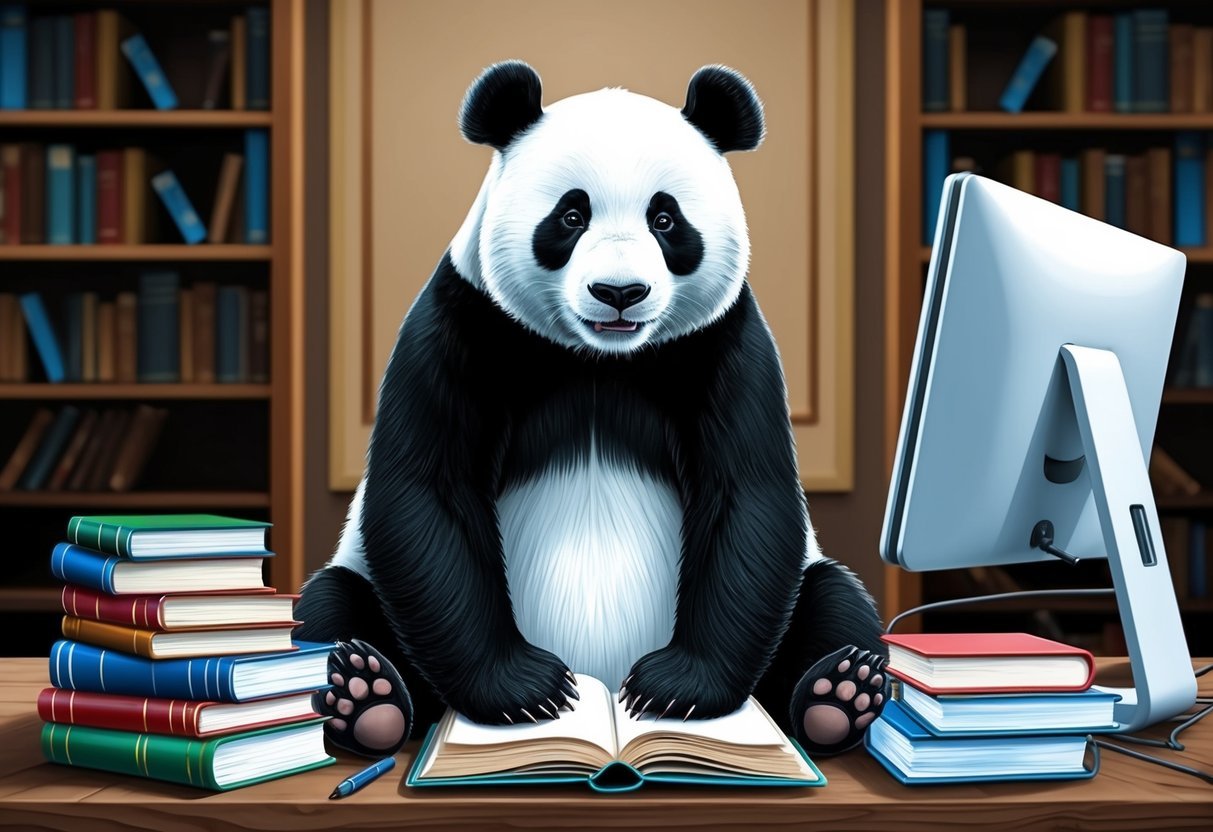
Learning Pandas for data analysis opens up possibilities for efficiently handling and transforming data. This section addresses common questions about getting started, performing tasks, and understanding differences between data analysis tools.
How do I get started with using Pandas for data analysis in Python?
To begin using Pandas, first install the library using pip with the command pip install pandas.
After installation, explore basic operations like data import, cleaning, and manipulation. Simple tutorials online can help guide initial steps and build basic skills.
What are some common data analysis tasks that can be performed with Pandas?
Pandas is excellent for tasks like cleaning messy data, merging and joining datasets, and calculating statistics. It helps in reshaping and aggregating data to spot patterns or anomalies. Essential functions include filtering, sorting, and grouping.
Where can I find resources or tutorials for learning data analysis with Pandas?
There are plenty of structured guides and tutorials available online.
Platforms like Dataquest and Coursera offer both introductory and advanced content, providing step-by-step projects to master Pandas.
Can Pandas be used for large datasets and complex data analysis work?
While Pandas is powerful and flexible, handling very large datasets might require using additional tools or libraries such as Dask or PySpark.
It’s efficient for moderate-sized data analysis, especially when combined with optimization techniques like chunking.
What are the differences between Pandas and SciKit-Learn in the context of data analysis?
Pandas is primarily for data manipulation and cleaning, while SciKit-Learn focuses on machine learning tasks.
They often complement each other in workflows, with Pandas preparing data that SciKit-Learn can then use for modeling.
Which book or online course would you recommend for an in-depth learning of Pandas for data analysis?
For a thorough understanding, “Python for Data Analysis” by Wes McKinney, the creator of Pandas, is highly recommended.
Online, platforms like Coursera offer comprehensive courses that delve into the intricacies of using Pandas effectively.
