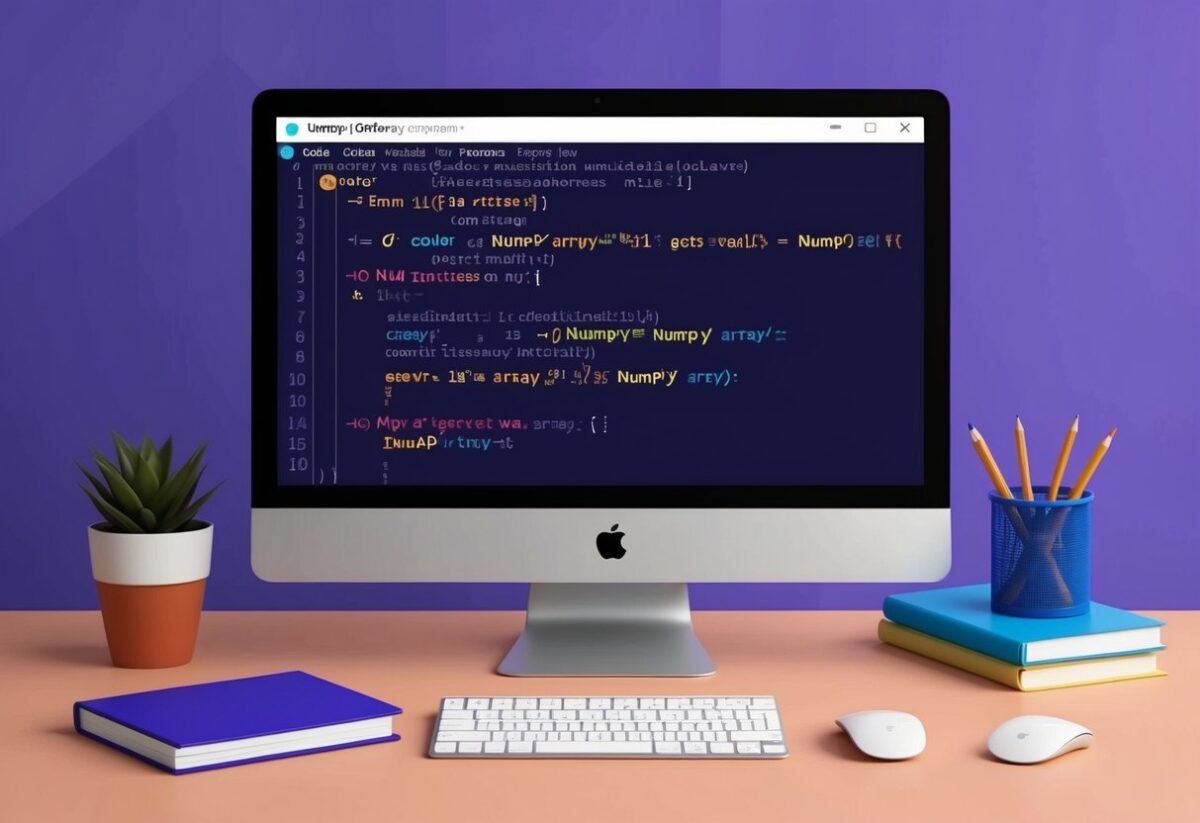Getting Started with NumPy
NumPy plays a crucial role in the Python ecosystem as a library for numerical computing. It underpins many operations with its powerful array structures and efficient computations.
With NumPy, you can create and manipulate large, multi-dimensional arrays effortlessly.
Overview of NumPy
NumPy, short for Numerical Python, is a fundamental package for scientific computing in Python. It provides an essential array object, ndarray, which supports efficient computation like vectorized operations.
This efficiency is crucial for tasks that involve large datasets or complex calculations.
The library is widely used in data science and engineering for tasks such as numerical simulations, statistical analysis, and data manipulation. NumPy’s compatibility with other Python libraries enhances its utility in various scientific computing applications, making it a staple in the data science toolkit.
Installing NumPy with pip
Installing NumPy is simple with pip, Python’s package manager. To begin, ensure that you have Python installed on your system.
Open your command prompt or terminal and execute the following command:
pip install numpy
This command downloads and installs the latest version of NumPy.
For specific versions or dependencies, additional options can be used, such as specifying a version number. This flexibility allows users to maintain compatibility with other packages in their environment, which is especially useful in large projects that rely on consistent library versions.
Introduction to NumPy Arrays
At the heart of NumPy is the ndarray object, a powerful data structure that allows for efficient storage and manipulation of large arrays. Unlike traditional Python lists, ndarrays are homogenous, meaning all elements have the same data type.
Users can perform operations on whole arrays without looping through elements, which significantly speeds up mathematical computations.
NumPy provides various functions for array creation, manipulation, and analysis, making it indispensable for tasks that involve large datasets.
The ability to reshape, slice, and index arrays in flexible ways further enhances the library’s utility. These features make NumPy arrays suitable for a wide range of applications, from simple data processing to complex scientific computations.
Basics of NumPy Arrays
NumPy arrays are powerful tools for numerical computing in Python. They enable efficient data storage and manipulation. Key topics include creating arrays, accessing elements, and altering array shapes.
Array Creation and Properties
Creating arrays in NumPy is straightforward. The simplest way to create an array is to use the np.array() function, which turns lists or tuples into arrays. NumPy also offers functions like np.zeros and np.ones to create arrays filled with zeroes or ones. These functions take the desired shape of the array as an argument.
Arrays have several important properties. The shape refers to the number of elements along each axis, while the size is the total number of elements. The dtype indicates the data type of the elements, and ndim gives the number of dimensions (axes) in the array.
Indexing and Slicing
Accessing elements in a NumPy array is done through indexing. In a standard NumPy array, elements are accessed using square brackets, similar to Python lists. Indexing helps to retrieve or modify specific elements.
Slicing is another essential feature. It allows users to access a range of elements in an array. Slicing syntax uses colons: array[start:stop:step] specifies the range, with optional steps. For instance, array[:,1] retrieves all elements from the second column of a 2D array.
Reshaping and Transpose
Reshaping arrays is a common operation in data processing. The reshape() function changes an array’s shape without altering its data. This function is crucial when the data layout must match certain requirements, such as input size for machine learning models.
The transpose operation is often necessary for mathematical computations. Using the transpose() function or the .T attribute, users can swap the axes of an array. For instance, transforming a 2×3 array into a 3×2 array allows calculations that depend on altered dimensions. This versatility makes NumPy arrays exceptionally useful in scientific computing.
Working with Data Types
In NumPy, managing data types is crucial for processing numerical data efficiently. Understanding the data type of an array helps optimize performance and ensure precise calculations. Proper conversion and casting can further enhance data manipulation.
Understanding Data Types in NumPy
NumPy offers a comprehensive selection of data types that include integers, floats, and complex numbers. Each element in a NumPy array must share the same data type, known as dtype. This uniformity ensures efficient computation and storage.
NumPy’s dtype attribute can be used to check the data type of elements in an array. This is essential for verifying data before performing mathematical operations. For instance, array.dtype will return the current data type, which helps in debugging and optimizing code.
A useful feature is that NumPy provides aliases for data types, such as np.int32 or np.float64, matching closely with those in Python. This alignment aids in seamless integration between Python operations and NumPy arrays, improving both performance and compatibility.
Conversion and Casting
Conversion and casting allow changes between data types, a frequent requirement in data processing tasks. NumPy’s astype() function supports converting an array’s data type to a specified form, like transforming integers into floats.
It’s important to note that casting can involve precision loss, particularly when converting from a larger type, like float64, to a smaller, more restrictive type, such as int16. Therefore, users should carefully choose conversions that maintain data integrity.
NumPy also enables more advanced type conversions between structured arrays and records, enhancing flexibility for complex data manipulation. Whether simple or advanced, these tools offer critical ways to modify and manage different data forms, contributing to efficient array operations.
Computational Tools
NumPy provides powerful tools for numerical computing. It specializes in manipulating arrays using mathematical functions, executing linear algebra operations, and performing statistical analysis. These capabilities make it essential for data science and scientific computing.
Manipulating Arrays with Mathematical Functions
NumPy offers a wide range of mathematical functions that operate on arrays. Users can perform element-wise operations such as addition, subtraction, multiplication, and division. Functions like sin, cos, and tan handle trigonometric calculations easily. More complex operations, like logarithms and exponentials, can be performed using log and exp.
Through broadcasting, users can apply operations across arrays of different shapes. This feature allows for seamless execution of tasks like scaling or transforming data without explicit loops. These tools make data manipulation straightforward and efficient.
Linear Algebra Operations
In linear algebra, NumPy offers extensive capabilities for array and matrix operations. It can efficiently compute matrix products and solve systems of linear equations.
The dot function is crucial for calculating the dot product between two arrays. This operation is central to many machine learning algorithms.
The library also provides functions for determining matrix rank, eigenvalues, and inverses. Operations such as matrix decomposition, including eigendecomposition and singular value decomposition, are also supported. These tools make NumPy a vital asset for anyone working with linear algebra in Python.
Statistical Analysis
For those needing statistical tools, NumPy can perform various statistical analysis tasks. It provides functions to compute mean, median, minimum, and maximum values quickly.
The var function calculates variance, helping analysts understand data distribution.
Hypothesis testing and predictive modeling also benefit from NumPy’s capabilities. Functions like percentile and histogram offer ways to summarize and visualize data. Using these statistical tools, researchers gain insight into data trends and variability, making NumPy indispensable for scientific exploration and real-world data applications.
Advanced Array Manipulation
In the realm of NumPy, advanced techniques such as indexing, slicing, combining, and broadcasting allow precise control over array operations. These techniques can enhance performance and readability, making code more efficient and concise. Here’s a detailed look at these powerful methods.
Advanced Indexing and Slicing
Advanced indexing in NumPy provides more flexible ways to access and modify array data. Users can select specific elements using boolean masks or lists of indices, enabling complex data retrieval patterns. This flexibility is crucial for tasks requiring non-trivial data manipulation.
Slicing allows for extraction of subparts of arrays with specific patterns. By specifying start, stop, and step parameters, slicing can be fine-tuned to access large data sets efficiently.
import numpy as np
array = np.array([10, 20, 30, 40, 50])
# Boolean indexing
mask = array > 20
result = array[mask] # Output: [30, 40, 50]
# Advanced slicing
sliced_array = array[1:4:2] # Output: [20, 40]
NumPy’s ability to utilize advanced indexing and slicing is integral in handling large arrays and performing quick, precise data operations without loops.
Combining and Splitting Arrays
Combining and splitting arrays are common operations that support building and restructuring data sets. NumPy enables users to stack arrays vertically, horizontally, or even along customized axes.
- Stacking arrays can be done using functions like
np.vstackandnp.hstack, which join arrays vertically and horizontally, respectively. - Splitting is achieved through commands such as
np.split, which divides arrays into multiple sub-arrays along specified axes.
a = np.array([[1, 2], [3, 4]])
b = np.array([[5, 6]])
# Combining arrays
combined_vertically = np.vstack((a, b)) # Output: array([[1, 2], [3, 4], [5, 6]])
# Splitting arrays
split = np.split(a, 2, axis=0) # Output: [array([[1, 2]]), array([[3, 4]])]
By mastering these techniques, users can manipulate arrays to fit their data processing needs effectively.
Broadcasting
Broadcasting refers to NumPy’s ability to automatically expand arrays with smaller dimensions to match larger ones during arithmetic operations. This feature is particularly powerful for vectorized operations, allowing for element-wise calculation without writing explicit loops, thereby optimizing performance.
x = np.array([1, 2, 3])
y = np.array([[1], [2], [3]])
# Broadcasting in action
result = x + y # Output: array([[2, 3, 4], [3, 4, 5], [4, 5, 6]])
Broadcasting simplifies code by eliminating the need for complex manual iteration, making operations on large-scale datasets efficient and intuitive. This powerful feature is invaluable in scientific computing and data analysis scenarios where performance is critical.
Data Cleaning Techniques
Data cleaning is a significant part of data science, as messy data can skew results.
NumPy provides several tools to clean and prepare data. It offers functions for handling missing values, which can be difficult to manage manually.
One common approach is to fill in missing values with the mean or median, a task for which NumPy is well-suited.
To identify and deal with unique items within a dataset, NumPy’s functions like np.unique can be useful. They help in organizing and filtering data by frequency or occurrence, ensuring data quality.
These capabilities allow for efficient data preparation crucial for accurate data analysis.
NumPy with Pandas
NumPy and Pandas integrate seamlessly to provide efficient data analysis tools. NumPy focuses on numerical operations with its powerful array handling, while Pandas simplifies data manipulation with its robust data structures.
Data Structures in Pandas and NumPy
In NumPy, the core structure is the N-dimensional array, or ndarray. These arrays support various mathematical operations, making them essential for computations.
They can be created using methods like numpy.array() and numpy.zeros().
Pandas, on the other hand, provides the Series and DataFrame. A Series is akin to a one-dimensional NumPy array, with the added advantage of labeled indexing. This makes handling and accessing data more intuitive.
The DataFrame is similar to a table with rows and columns, powerful for managing structured data efficiently.
| Feature | NumPy ndarray |
Pandas DataFrame |
|---|---|---|
| Dimensionality | Multi-dimensional | Two-dimensional |
| Indexing | Position-based | Labeled |
| Use Case | Numerical operations | Data analysis |
Data Manipulation with Pandas
Pandas excels in data manipulation, offering functions like groupby, merge, and pivot.
With Pandas, data can be loaded, cleaned, and reshaped with ease, significantly simplifying data analysis.
A typical workflow involves importing data, which can be done directly from formats like CSV or Excel. Once loaded, tasks like filtering, sorting, and aggregating data become straightforward, thanks to the flexibility of Pandas’ data structures.
Integration with NumPy means users can apply complex numerical computations directly within Pandas, leveraging the speed of NumPy arrays for efficiency. This combination makes data manipulation both powerful and accessible.
NumPy in Machine Learning
NumPy plays a crucial role in the field of machine learning by enabling efficient data manipulation and numerical computations. It is widely used for generating features and is integral to developing and optimizing neural networks.
Generating Features with NumPy
In machine learning, creating strong features is key to building effective models.
NumPy offers powerful tools for data manipulation, such as array slicing and reshaping, which allow for efficient feature engineering. Its functions can handle linear algebra operations and statistical computations, making it easier to preprocess data.
By generating features with functions like numpy.mean for averages or numpy.std for standard deviation, data can be normalized and transformed. This process is essential when preparing datasets for various machine learning algorithms, including those in scikit-learn.
NumPy in Neural Networks
Neural networks heavily rely on matrix operations, and NumPy is well-suited for these tasks.
Its n-dimensional arrays handle the large datasets typically involved in training neural networks. Operations like matrix multiplication, crucial in forward and backpropagation, are efficiently executed with NumPy.
Using NumPy, developers can create simple neural network models from scratch using just the basic principles of linear algebra. While libraries like TensorFlow and PyTorch are more commonly used for complex models, a deep understanding of NumPy helps in comprehending the underlying mechanics of these neural networks.
The structured data representation in NumPy is foundational for any machine learning stack, including neural networks.
Scientific Computing with NumPy
NumPy is essential for scientific computing because it enables efficient manipulation and analysis of large datasets. It integrates well with SciPy and offers robust scientific tools and algorithms for a wide range of applications.
Integrating NumPy with SciPy
NumPy and SciPy are complementary libraries used for scientific computing in Python. While NumPy focuses on arrays and vectorization, SciPy provides additional modules for optimization, integration, and interpolation.
Vectorization is crucial in this context. It allows operations on entire arrays without explicit loops, improving performance. For example, element-wise addition in NumPy is much faster than using a Python loop.
Another key feature is the meshgrid function, which is useful in constructing matrices for evaluating functions over a grid. This helps in visualizing functions and solving differential equations.
SciPy builds on the capabilities of NumPy by providing high-level functions needed for scientific tasks. When these tools are used together, they enable powerful, efficient computations.
Learn more in this introduction to scientific computing with NumPy and SciPy.
Scientific Tools and Algorithms
NumPy offers a suite of scientific tools, making it an indispensable part of scientific Python. Functions like FFT (Fast Fourier Transform) and linear algebra operations are essential for many scientific applications.
Numerical algorithms provided by NumPy are optimized for performance. They handle tasks such as solving equations, data fitting, and statistical analysis. For example, NumPy’s ability to rapidly sort and manipulate large matrices makes it invaluable in data-heavy fields.
The library’s interoperability with other Python libraries enhances its usefulness, allowing seamless integration into complex workflows. By using these features, scientists and engineers can focus on algorithms and data analysis, trusting NumPy to handle underlying computations.
Visualization and Plotting
Learning to visualize and plot NumPy arrays is key to understanding and interpreting data effectively. Various techniques help in creating informative graphics by utilizing tools like Matplotlib and Seaborn.
Plotting Data with NumPy
When plotting data with NumPy, the use of libraries like Matplotlib is essential. Matplotlib enables users to transform simple data arrays into visual plots such as line charts and histograms. It can handle both one-dimensional and two-dimensional arrays with ease.
For example, line plots are ideal for representing changes over time. Histograms, on the other hand, offer insights about data distributions.
To begin, users can create plots by first importing the Matplotlib library and using functions like plot() for lines and hist() for histograms.
For those interested in visualizing data without extensive code, Seaborn is another option. It simplifies the process further with built-in themes and color palettes that enhance readability and aesthetic appeal.
Visualizing Multidimensional Data
Visualizing multidimensional data requires techniques capable of displaying complex structures, such as multidimensional arrays and matrices. Tools like Matplotlib and Seaborn are invaluable when dealing with these structures in NumPy.
Seaborn, for instance, provides heatmaps for representing matrix data. These maps use colors to show variations in values, making it easier to compare different areas within a matrix.
A typical method involves converting the array into a DataFrame and using Seaborn’s heatmap() function to visualize it.
For more advanced visualization, pair plots can be used to explore relationships between different elements across the dimensions. These plots offer insights into potential correlations and patterns, making them beneficial for data analysis and discovery.
NumPy Array Generation
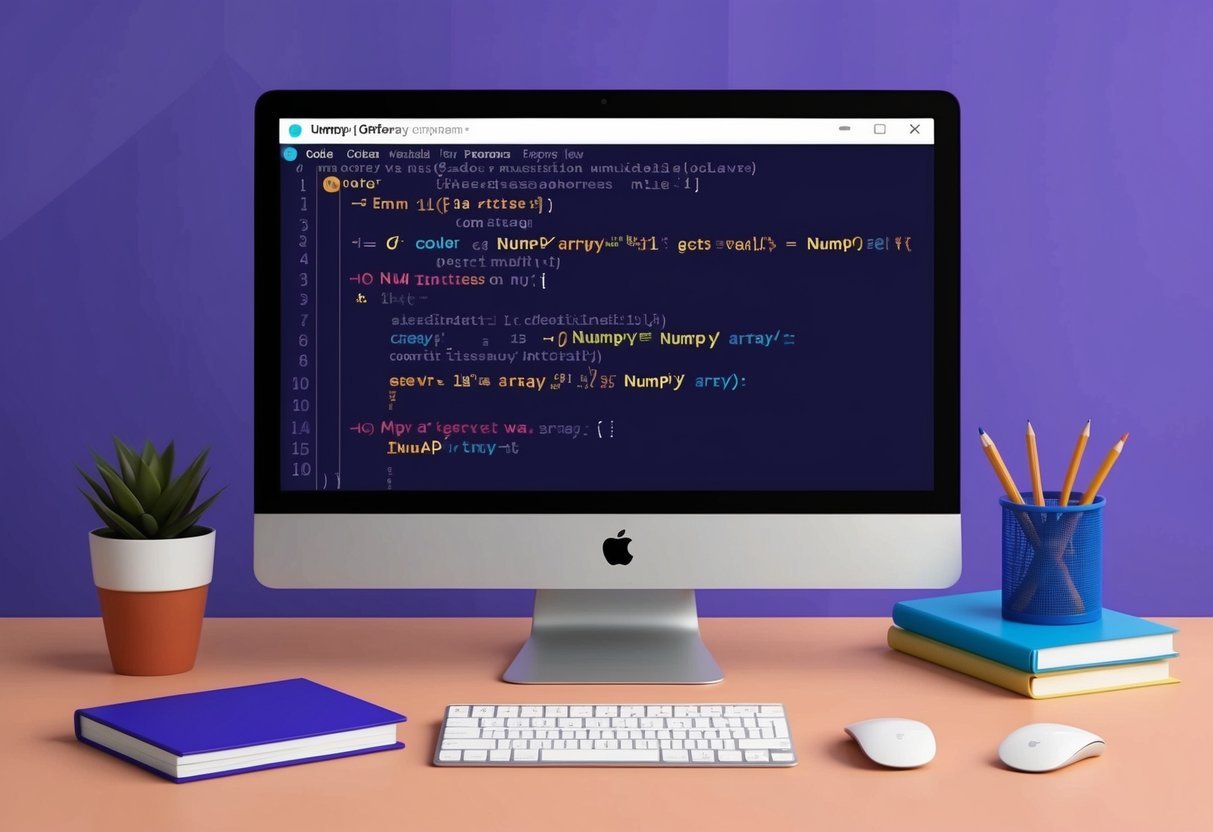
Creating NumPy arrays is a fundamental capability offered by the library, essential for handling complex data efficiently. Among the methods for generating arrays, np.arange and np.linspace are popular for producing numeric sequences, while functions for generating random numbers enable flexible array creation filled with random values.
Using np.arange and np.linspace
Two powerful functions in NumPy for creating sequences are np.arange and np.linspace. np.arange creates arrays with regularly spaced values and is useful when you know the step size. For example, np.arange(0, 10, 2) generates an array like [0, 2, 4, 6, 8].
On the other hand, np.linspace is used when you want specific intervals within a range, ideal when you know the number of elements but not the step size. For instance, np.linspace(0, 9, 5) outputs [0, 2.25, 4.5, 6.75, 9], creating evenly spaced numbers from start to end. Array creation is simple with these functions, enabling efficient workflow setup.
Generating Random Numbers
NumPy also provides robust options for working with random numbers through its random submodule. It can be used to populate arrays with random values, suitable for simulations or testing algorithms. Functions like numpy.random.rand() and numpy.random.randint() are common choices.
numpy.random.rand() creates arrays of specified shapes filled with random floats in the range [0, 1). For integer values, numpy.random.randint() is helpful, allowing you to specify both the range and shape of the desired array. This versatility makes random number generation a key function in creating diverse datasets for scientific and engineering computations.
NumPy Best Practices

Using NumPy effectively can enhance Python programming for numerical and scientific computing. Proper techniques help optimize performance and ensure code runs smoothly, especially when dealing with large datasets.
Efficient NumPy Coding Techniques
NumPy is optimized for performance, and using its features properly can vastly improve code efficiency.
Instead of using Python lists, prefer NumPy arrays for numerical data. Unlike lists, NumPy arrays can perform vectorized calculations, which means operations apply to entire arrays at once rather than element by element. This reduces the need for explicit loops, speeding up execution.
In IPython or a Jupyter Notebook, developers can take advantage of these environments to test and visualize results quickly. These tools support interactive data exploration and can help in writing more efficient code by allowing for easy experimentation and visualization.
Debugging and Optimization
Debugging NumPy code requires understanding both Python and NumPy fundamentals.
Errors often occur due to incorrect assumptions about array shapes or types. Using informative messages and array inspection functions like shape and dtype can help diagnose such issues.
Optimization often involves profiling code to identify bottlenecks. Tools like cProfile for Python or %timeit in IPython can gauge execution times.
By pinpointing slow sections, developers can refactor code or adjust algorithms for better performance.
In Jupyter Notebooks, using visualizations can also help in understanding data flow and execution points, making it easier to spot inefficiencies and improve performance.
Frequently Asked Questions
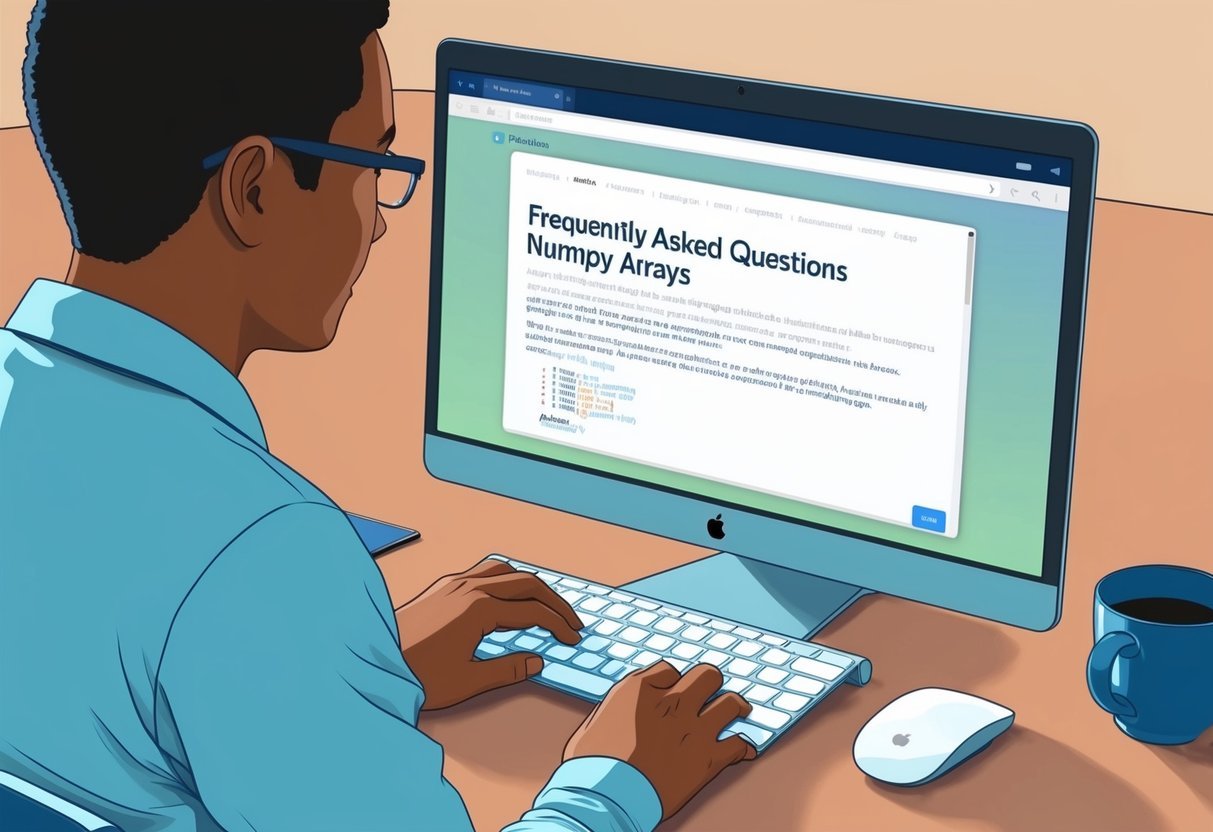
NumPy arrays are crucial for scientific computing, offering quick and efficient operations on large datasets. In this section, key features, performance optimization, and practical resources related to NumPy arrays will be covered.
What is the best way to get started with NumPy for beginners?
Beginners should start with basic tutorials and documentation to learn how NumPy arrays work. Practicing with small projects helps in understanding array creation, manipulation, and application in real-world scenarios. Familiarity with Python is beneficial.
What are the most important features of NumPy arrays?
NumPy arrays provide efficient storage and operations on numerical data. They support multi-dimensional arrays and data types, allowing for complex mathematical computations. Features like broadcasting and vectorized operations make them highly efficient for large-scale data processing.
How do NumPy arrays differ from standard Python lists?
NumPy arrays are more memory-efficient and faster compared to Python lists. Unlike lists, arrays store elements of the same data type in a contiguous block of memory. This allows for more efficient data processing and manipulation. They also offer advanced mathematical functions not available with lists.
What are the most commonly used NumPy functions and how are they applied?
Commonly used functions include numpy.array, numpy.zeros, numpy.ones, and numpy.arange for creating arrays. Functions like numpy.mean, numpy.median, and numpy.sum perform basic statistical operations.
Array manipulations and transformations are handled by numpy.reshape and numpy.transpose.
How can NumPy arrays be optimized for performance in data science applications?
To optimize performance, users should leverage vectorized operations instead of element-wise looping. Using built-in functions for data processing improves speed and efficiency.
Reducing array copy operations and avoiding Python loops enhance overall performance in data-intensive tasks.
What resources are recommended for mastering NumPy array operations?
Online platforms like GeeksforGeeks and KnowledgeHut provide extensive guides and interview questions that help in mastering NumPy.
These resources offer practical insights and examples that deepen understanding of array operations.