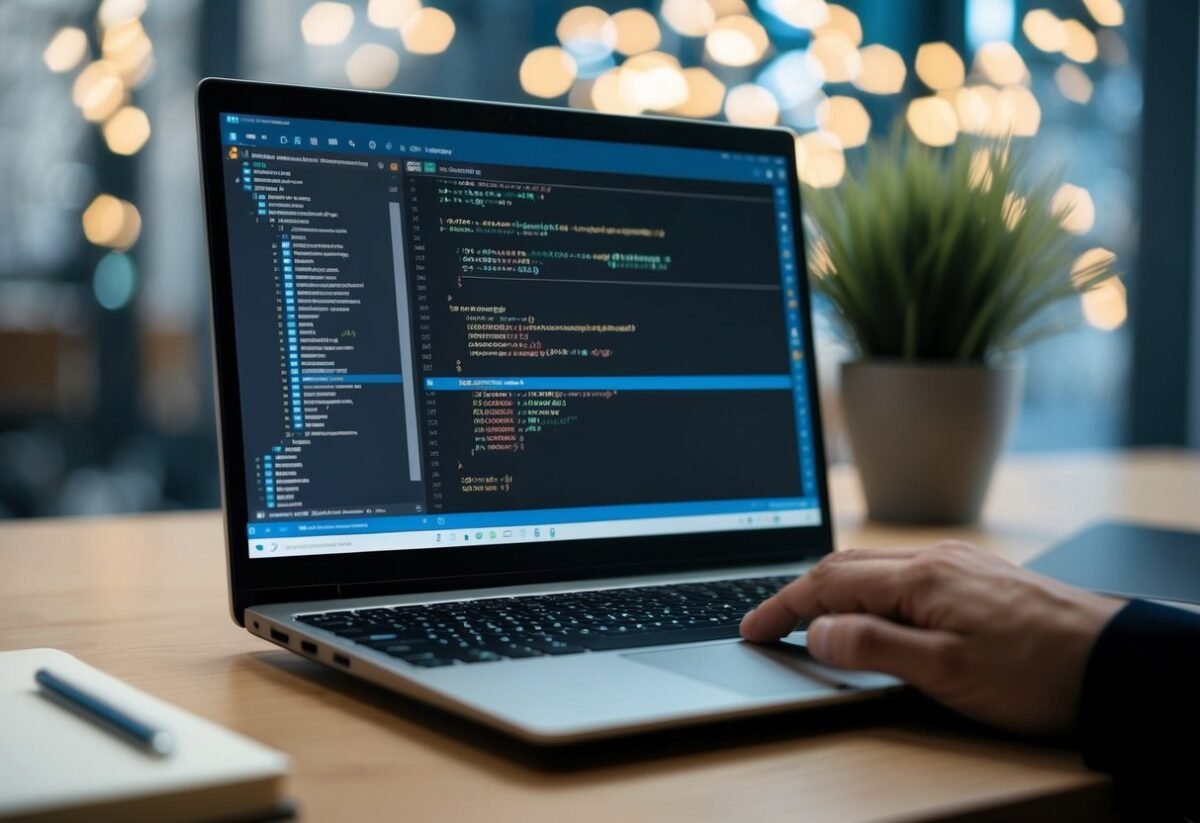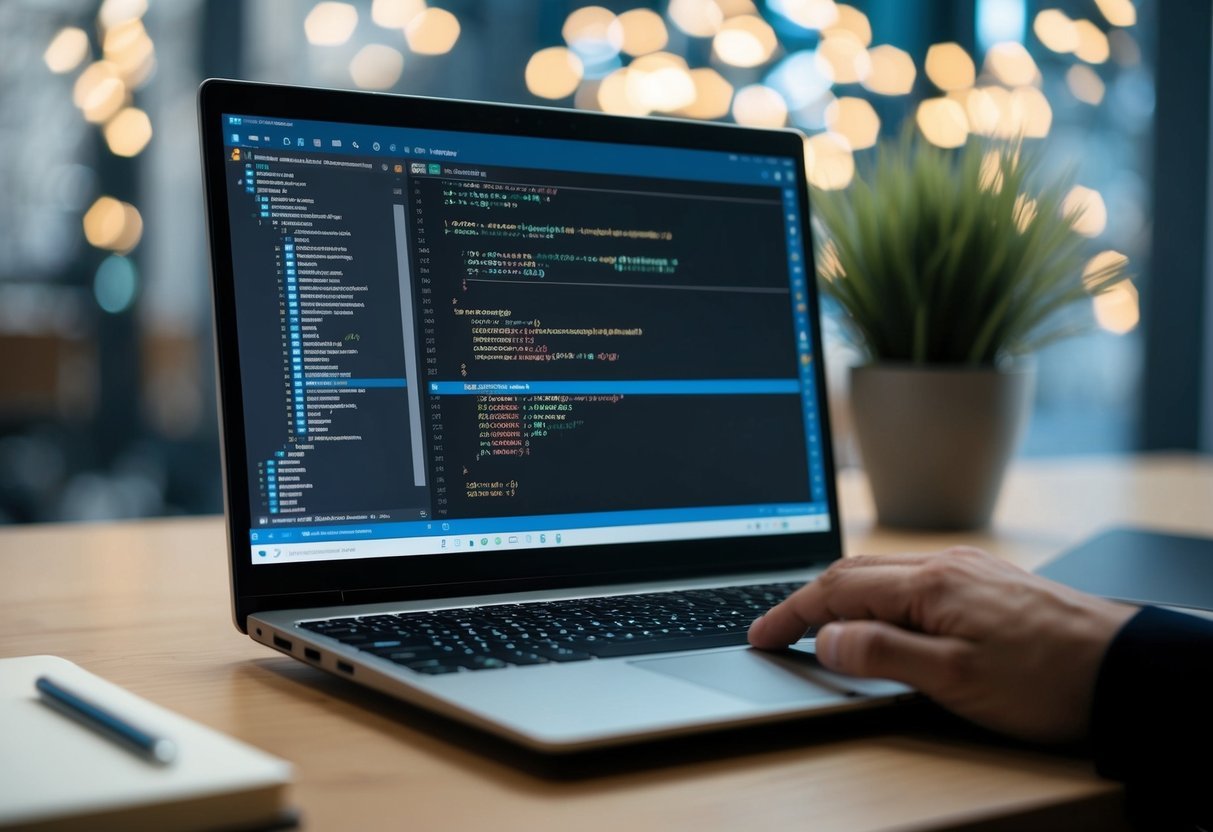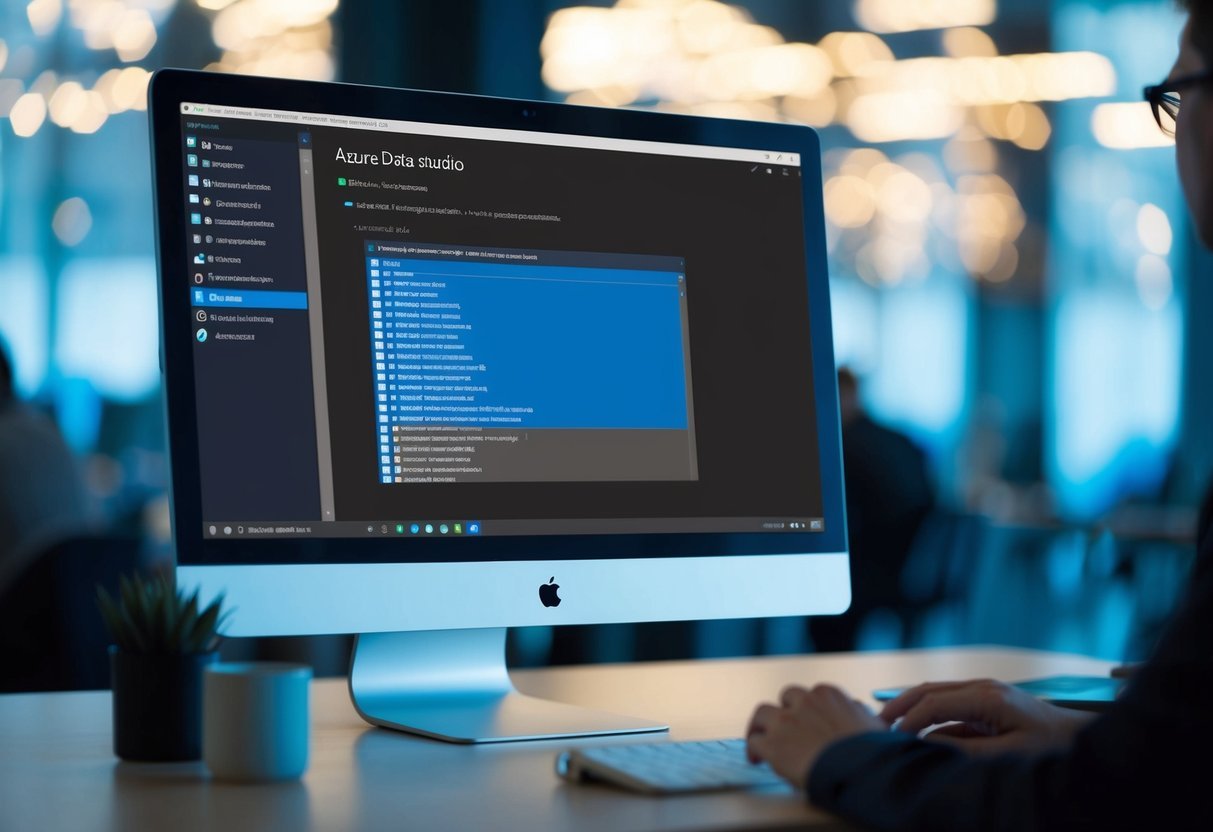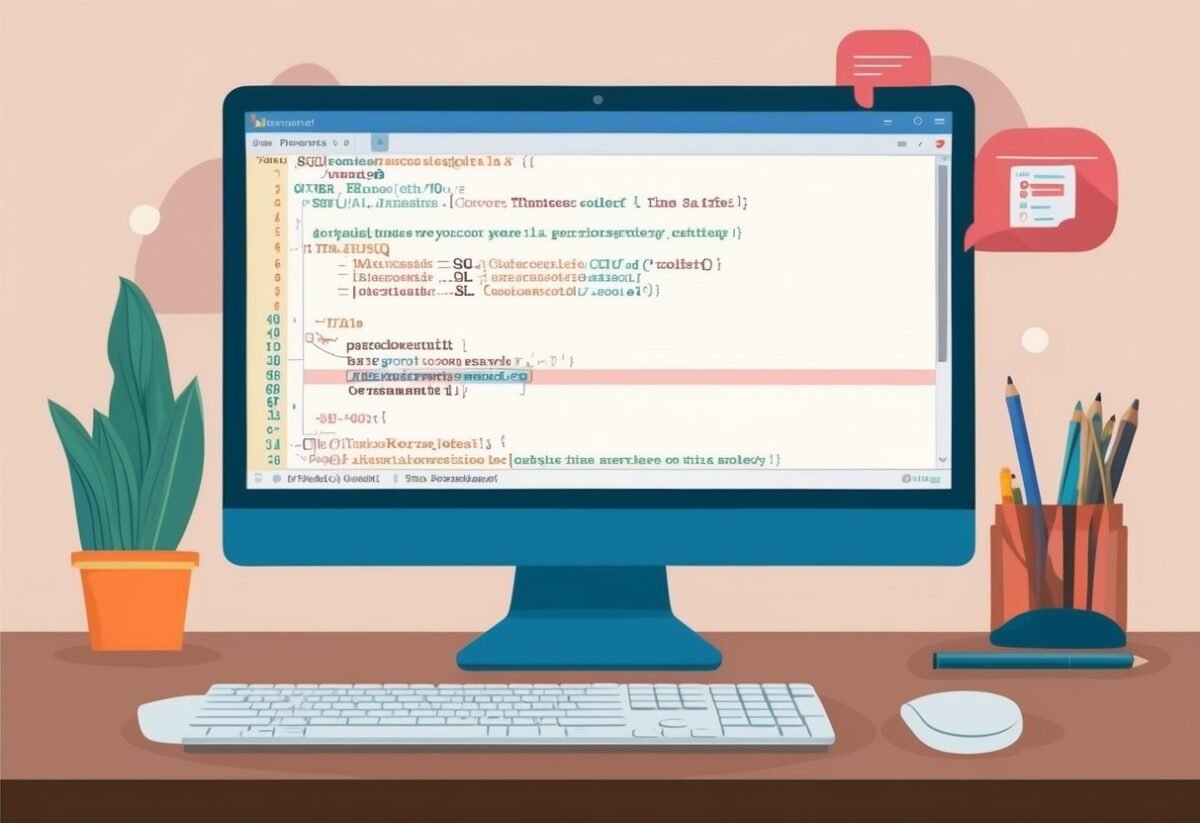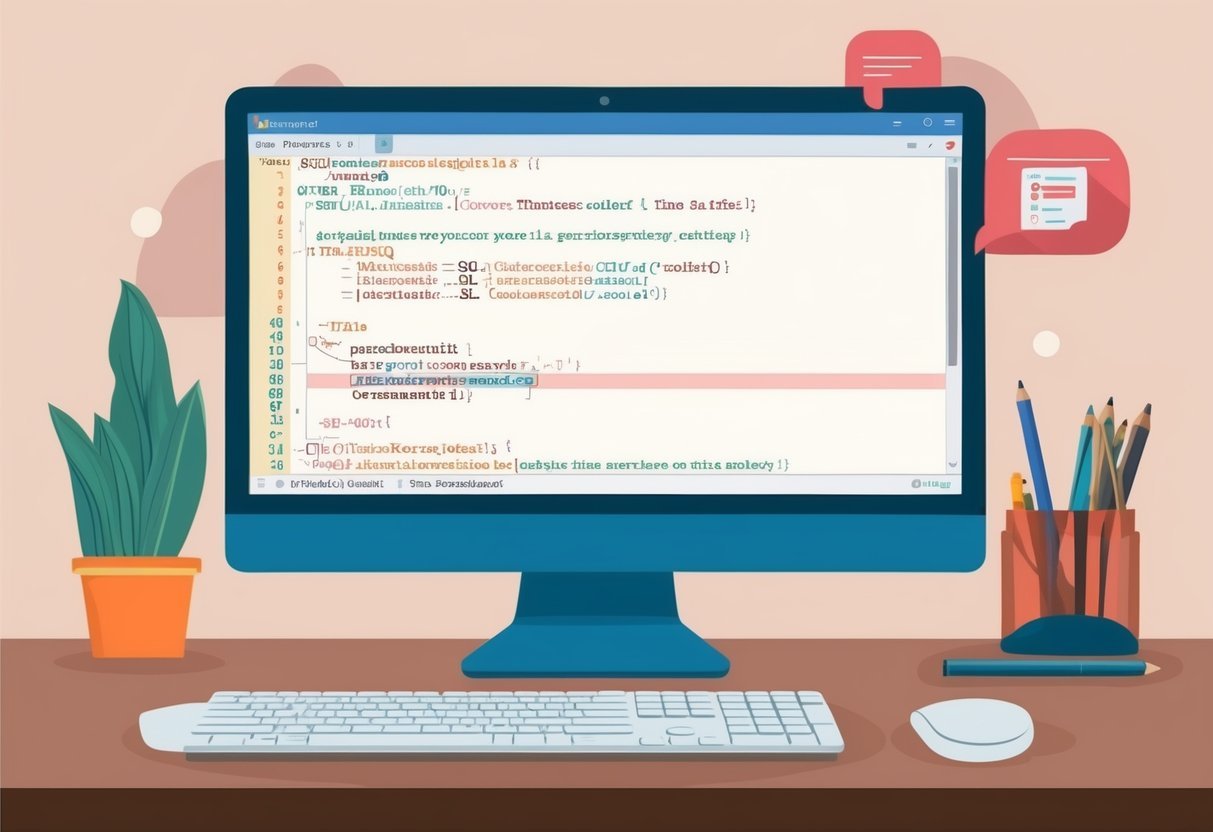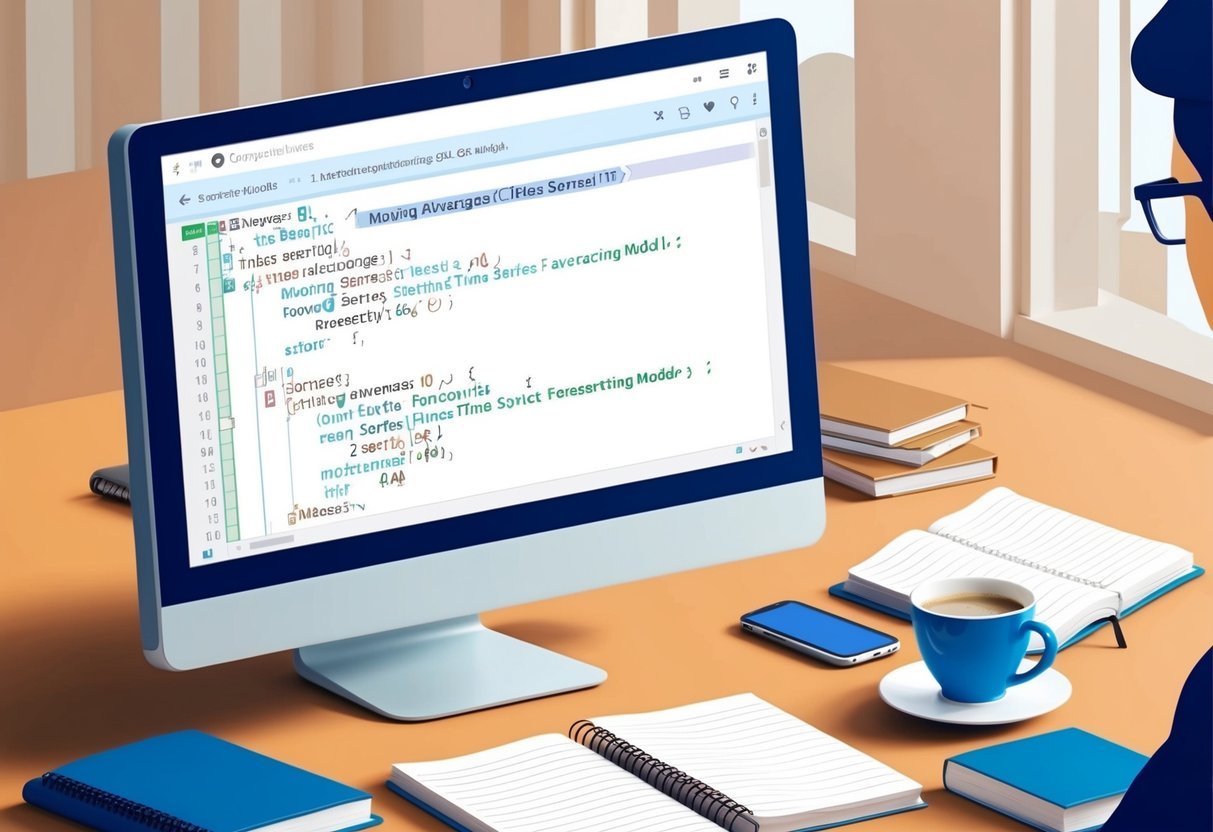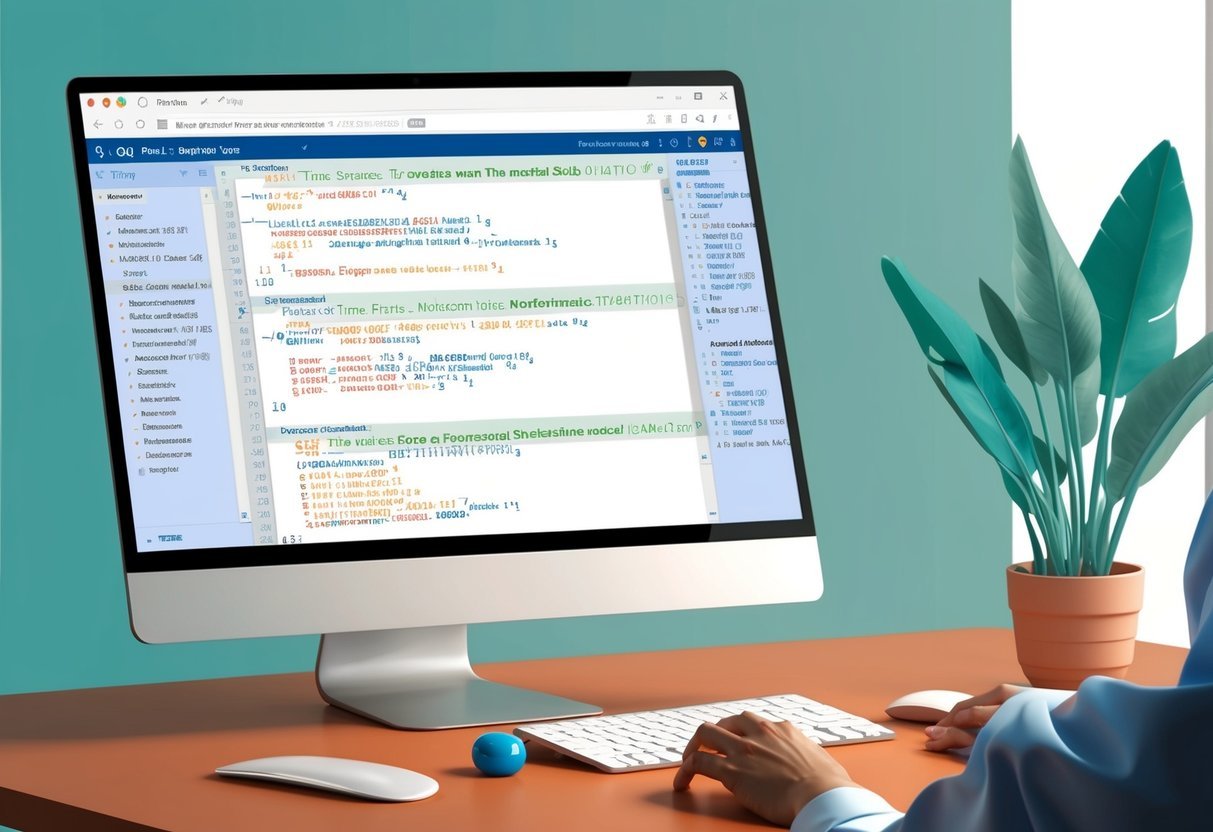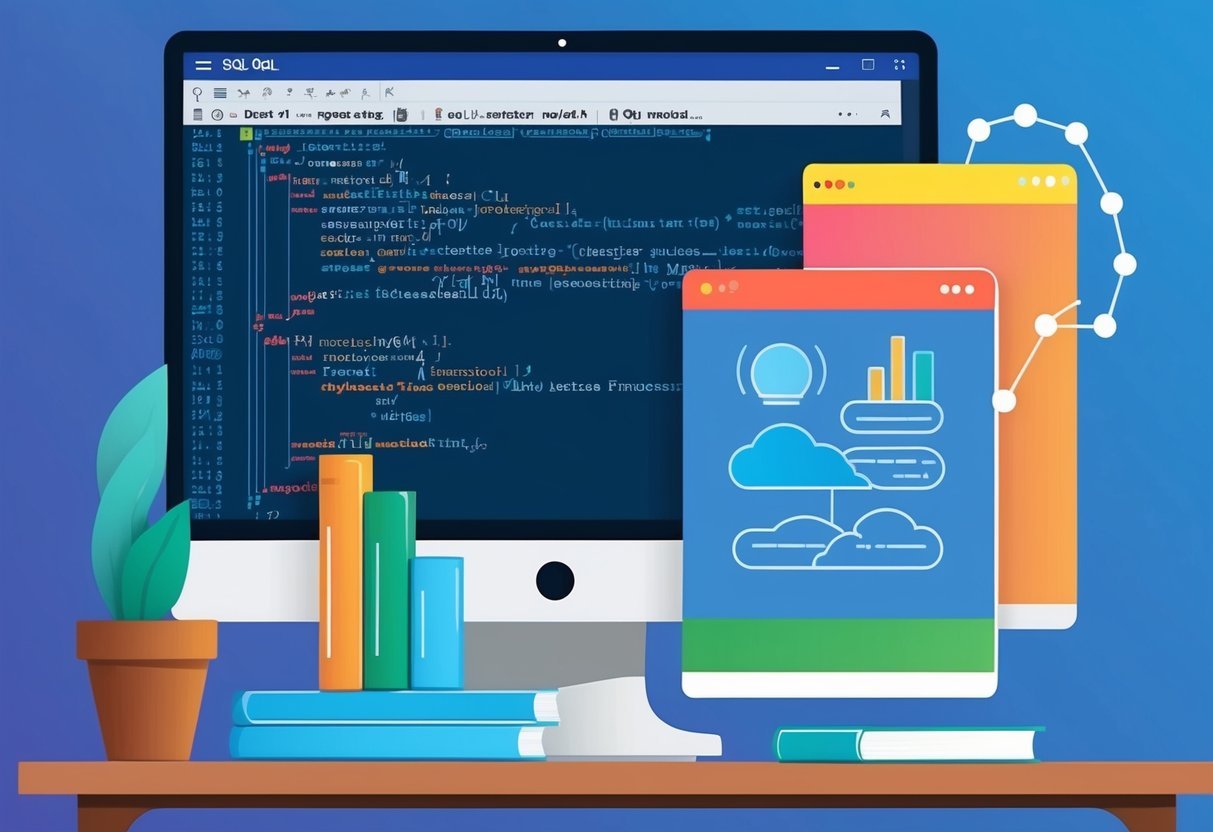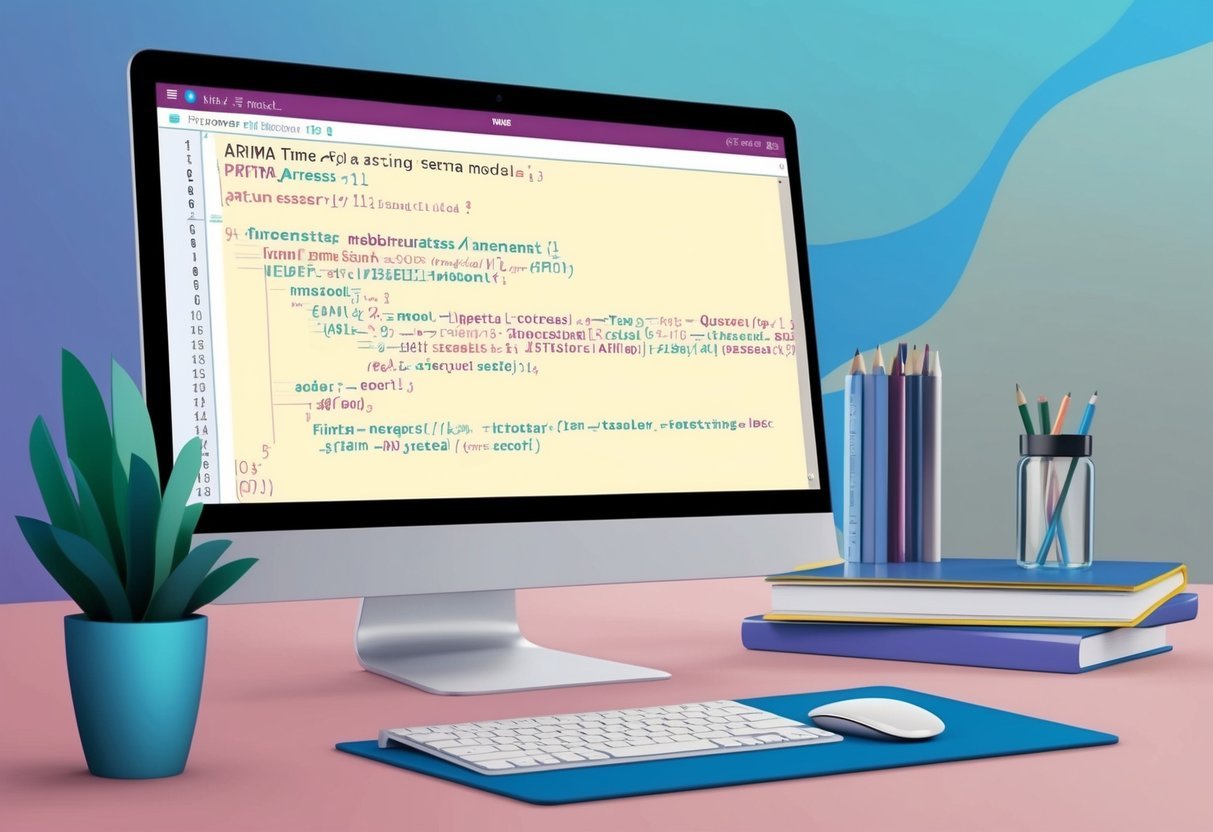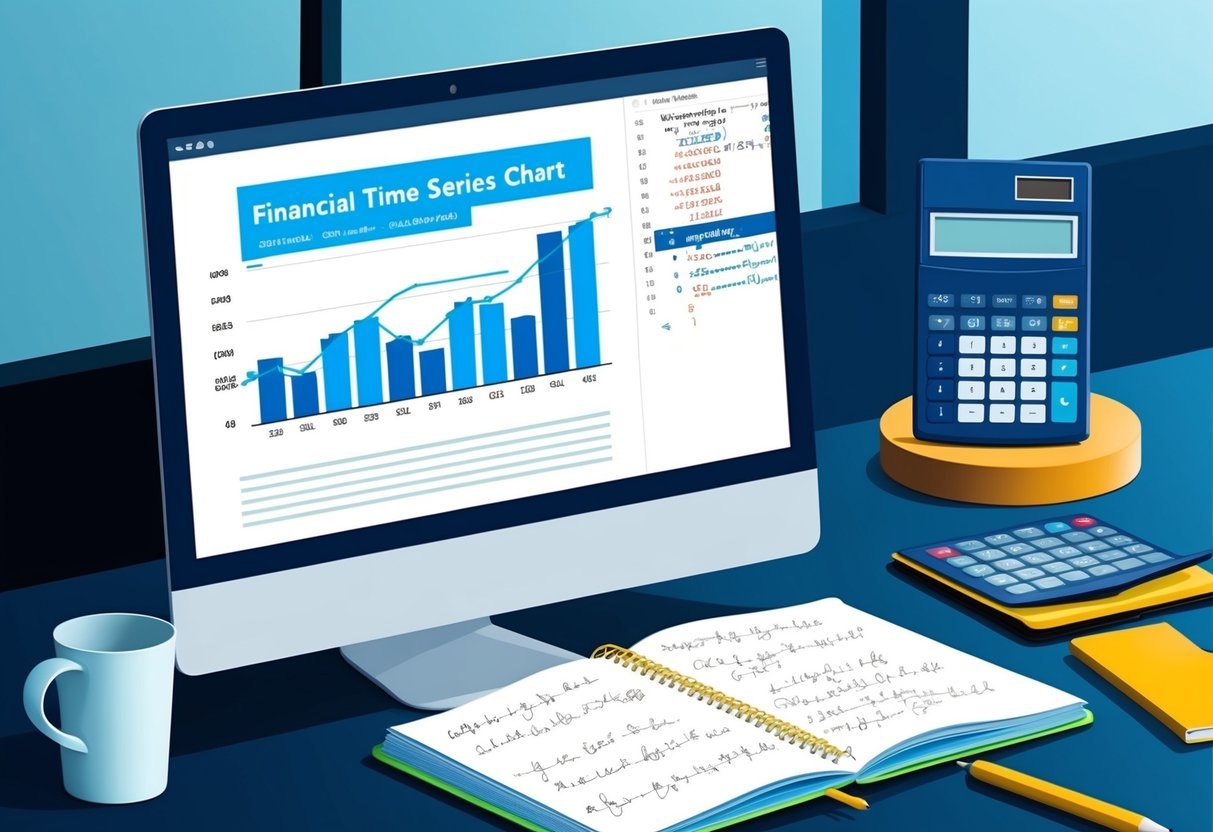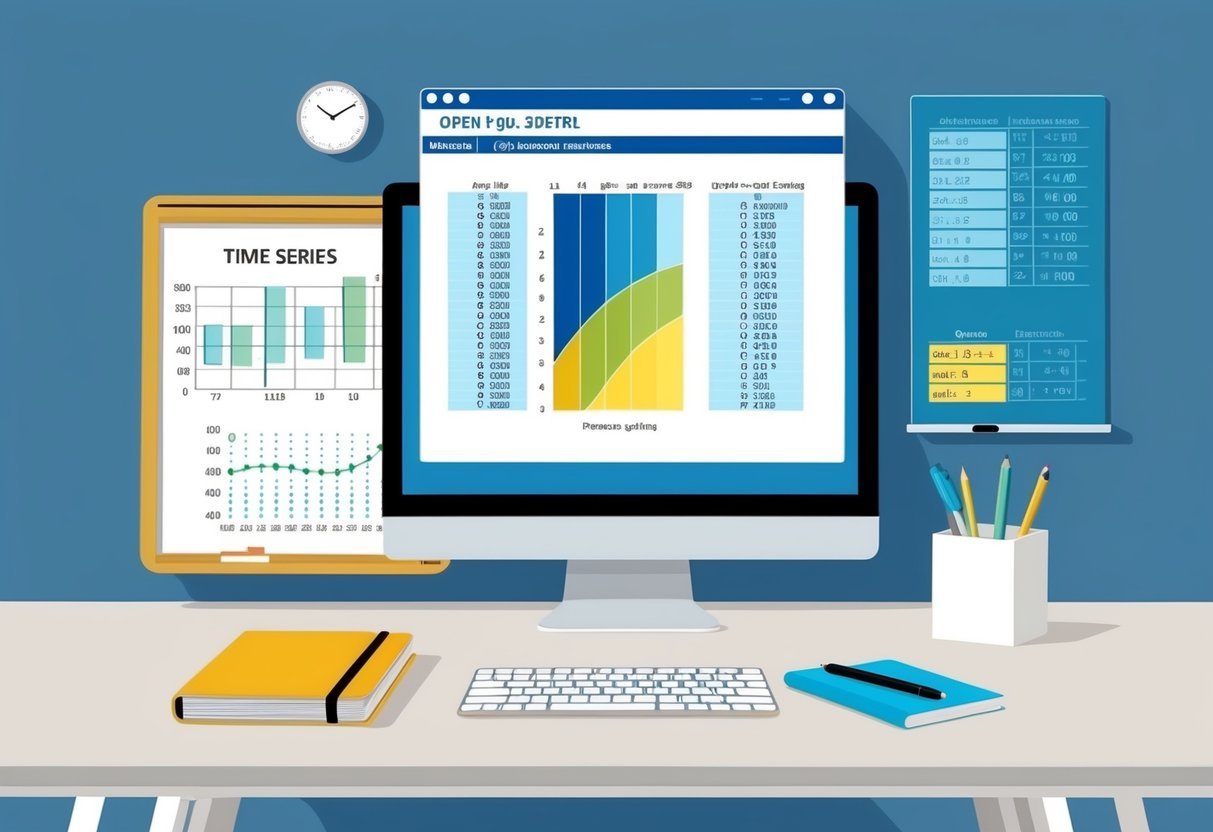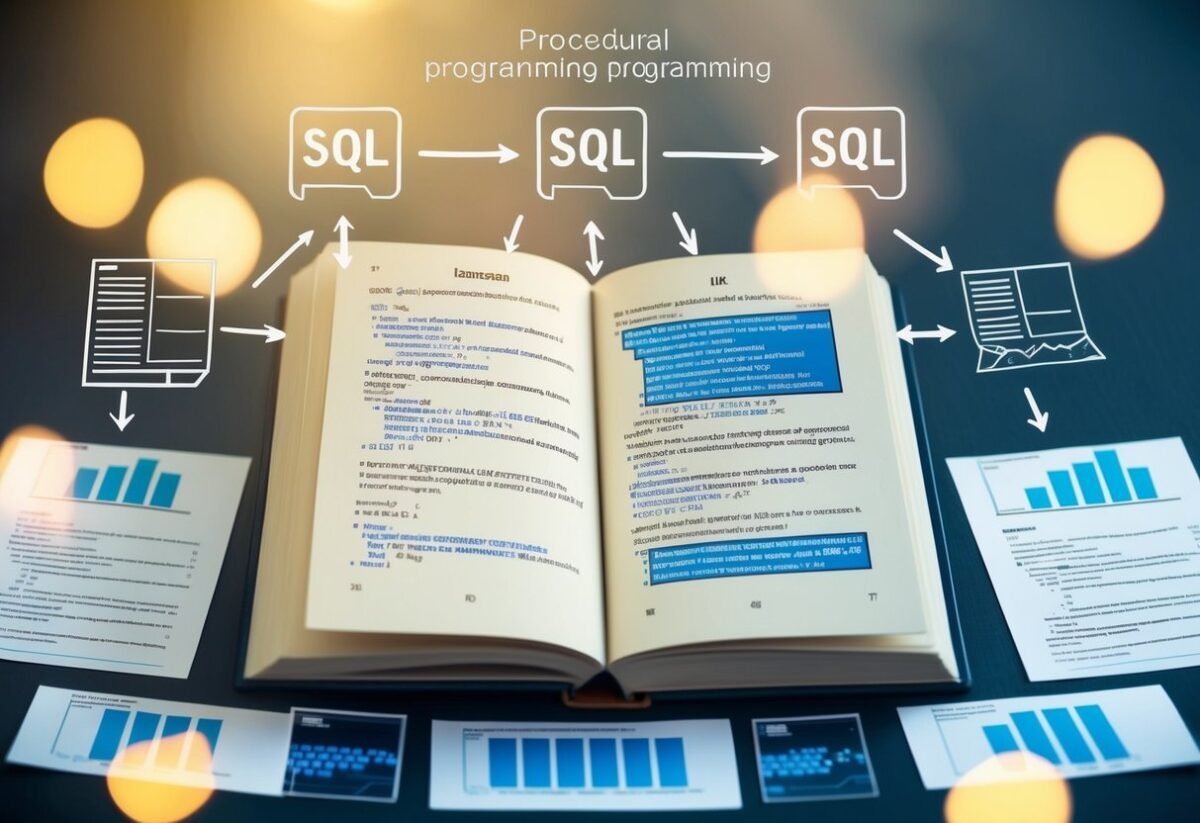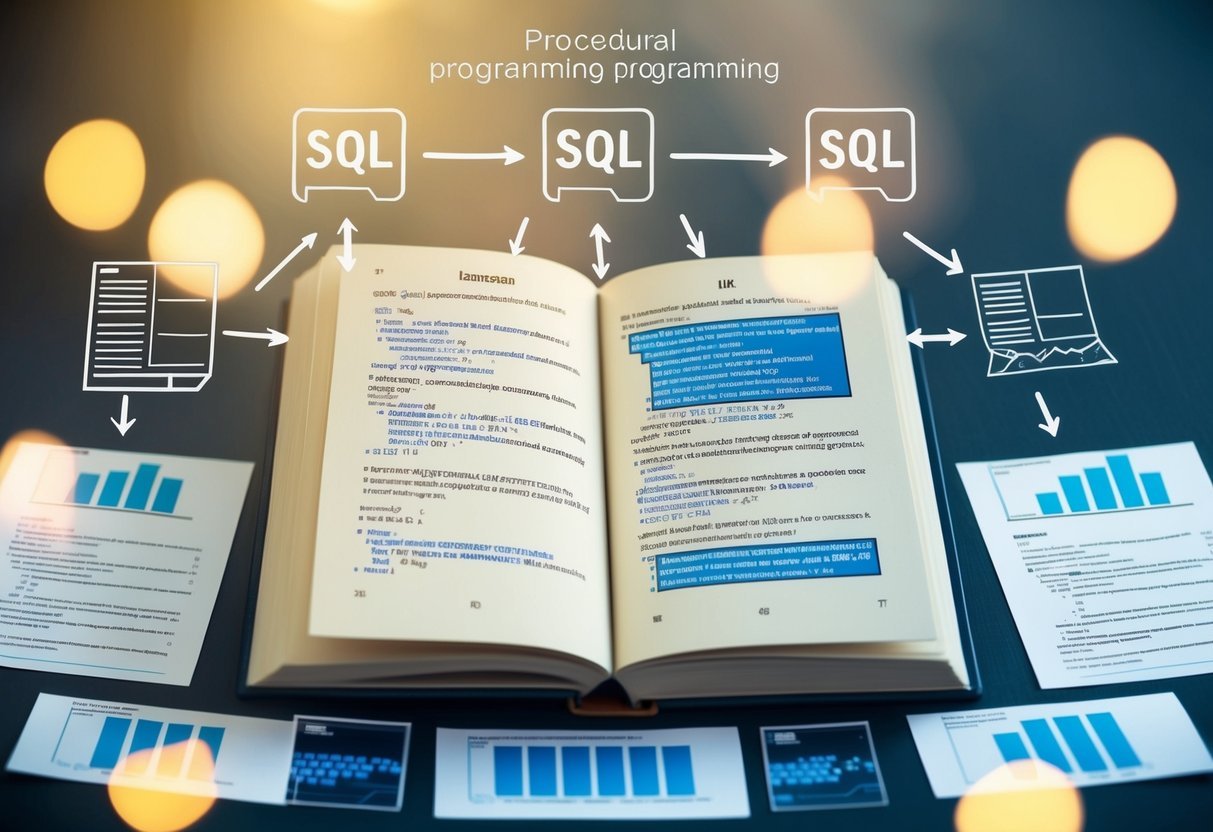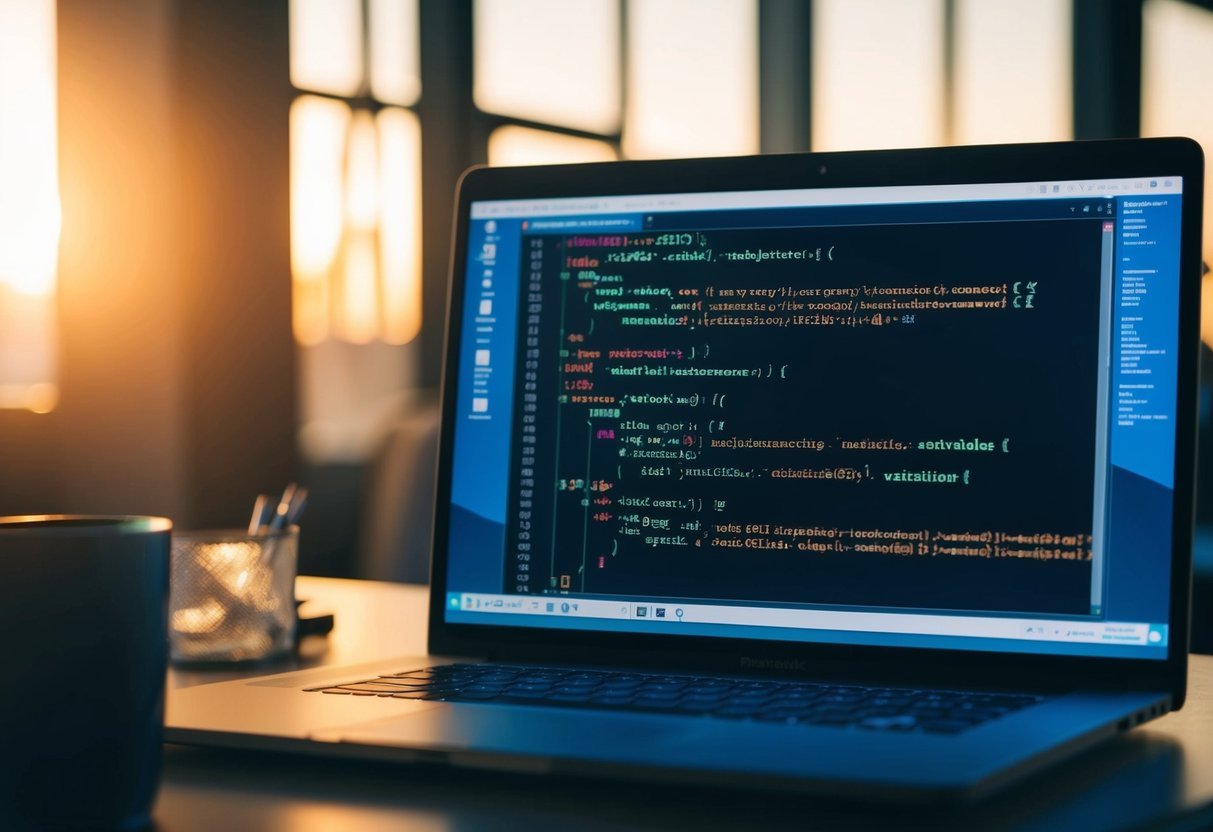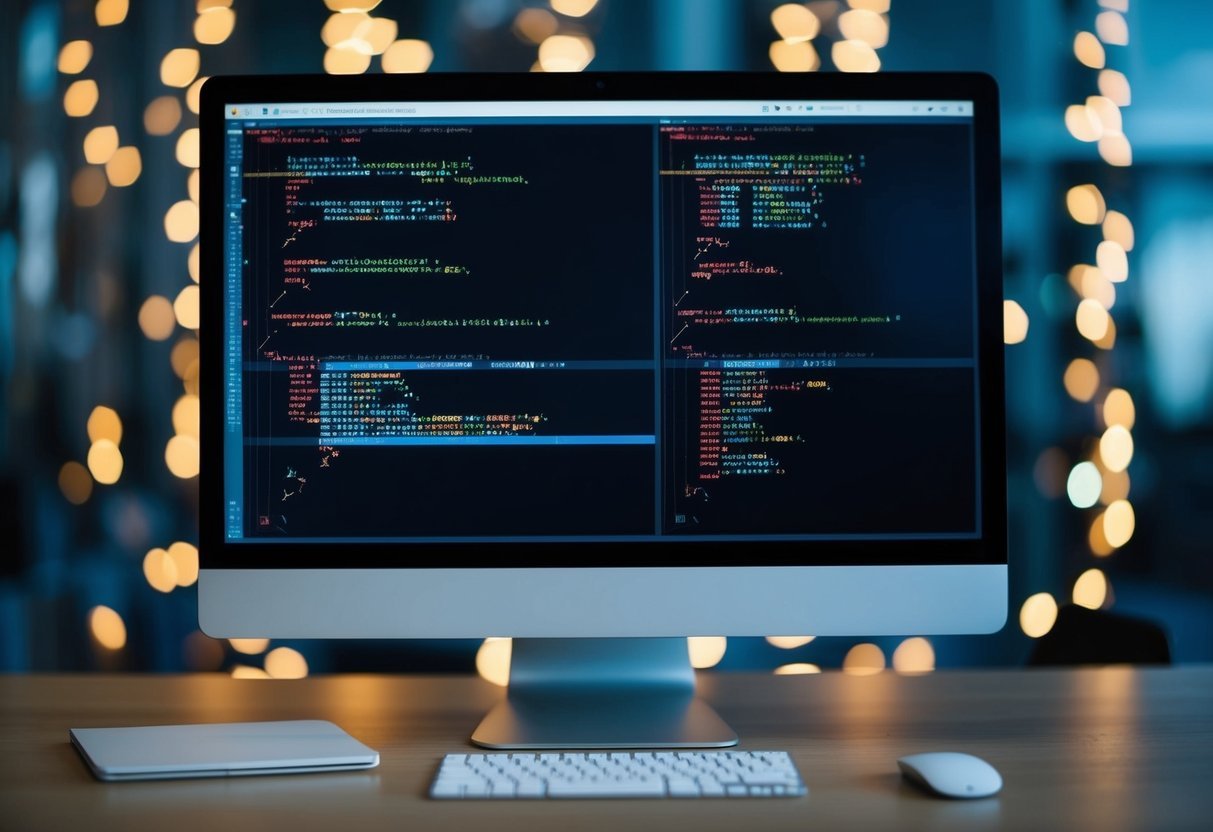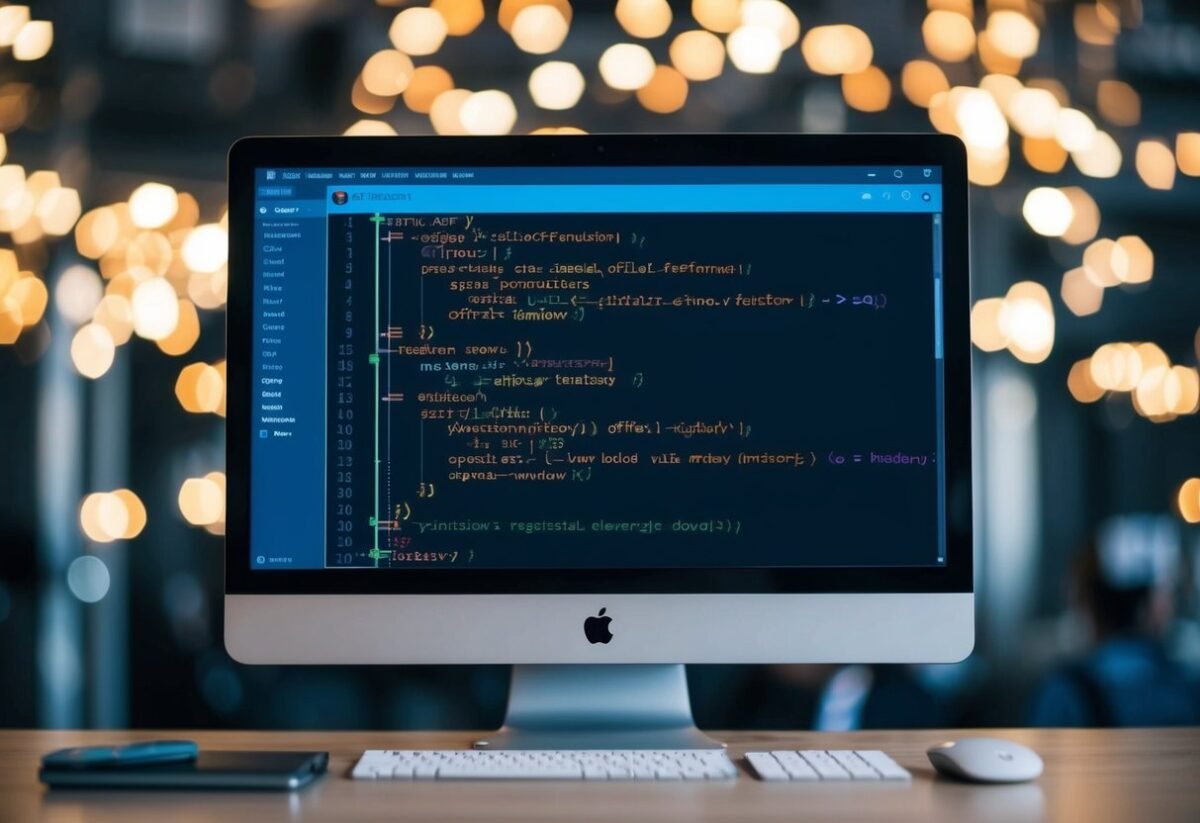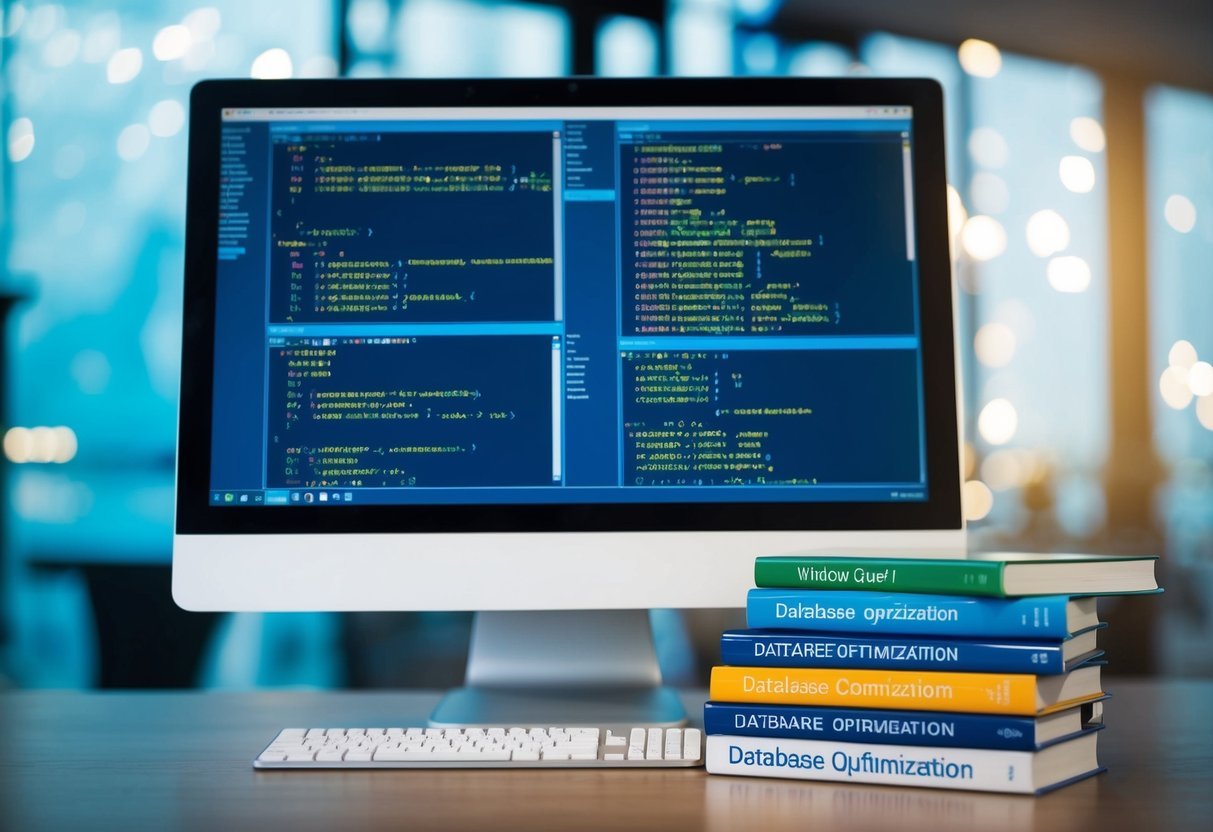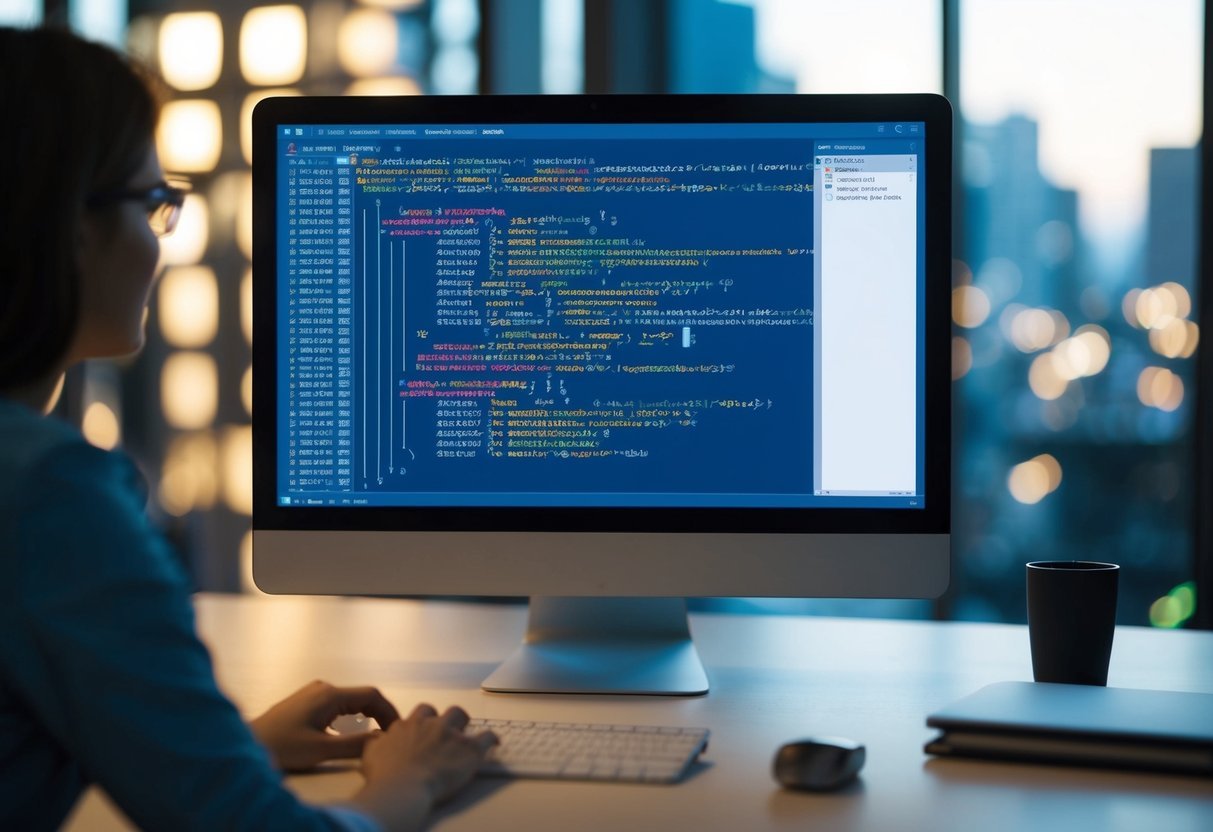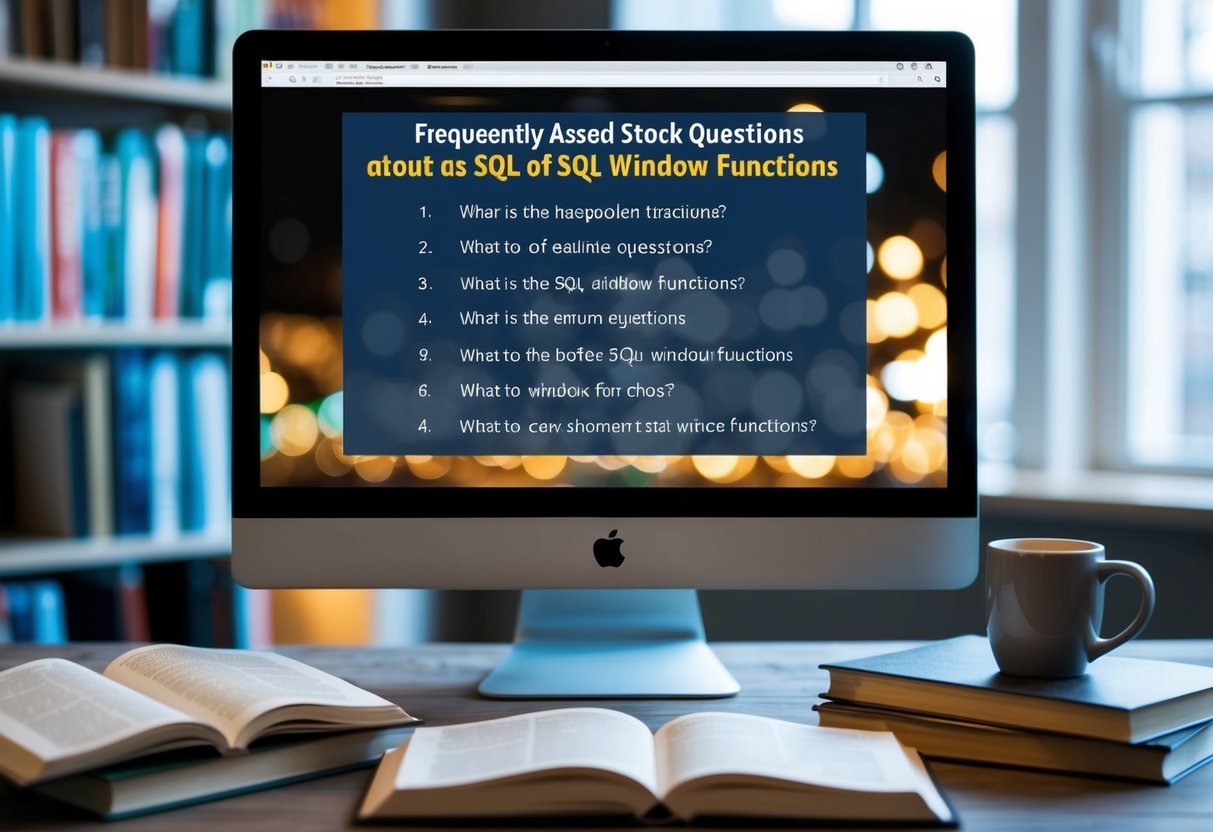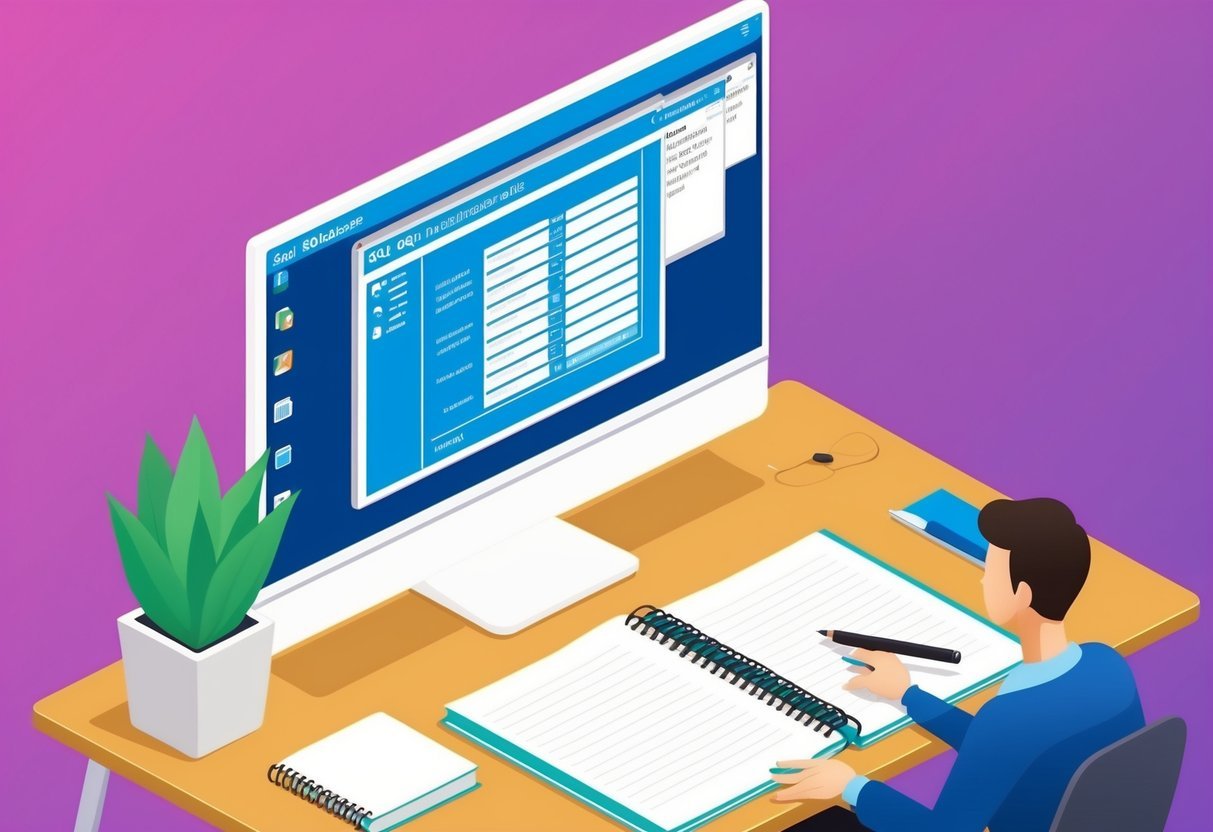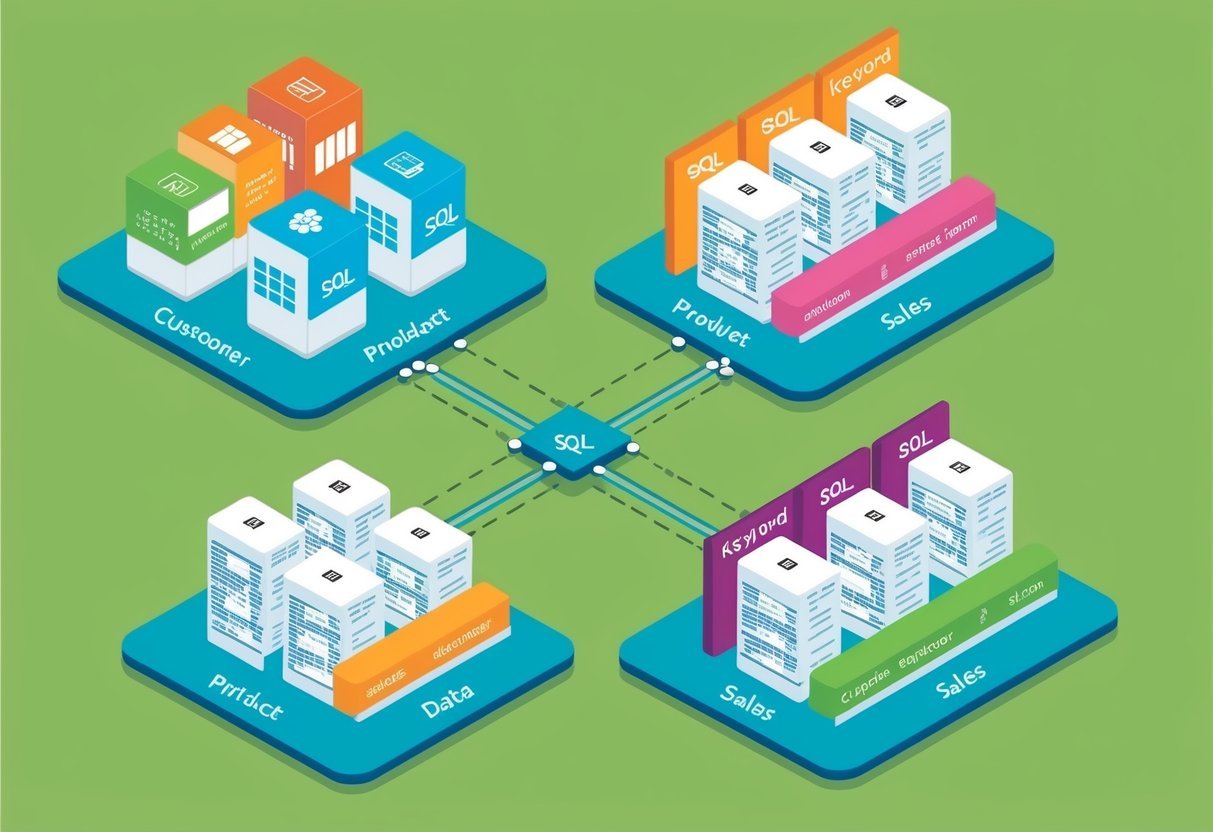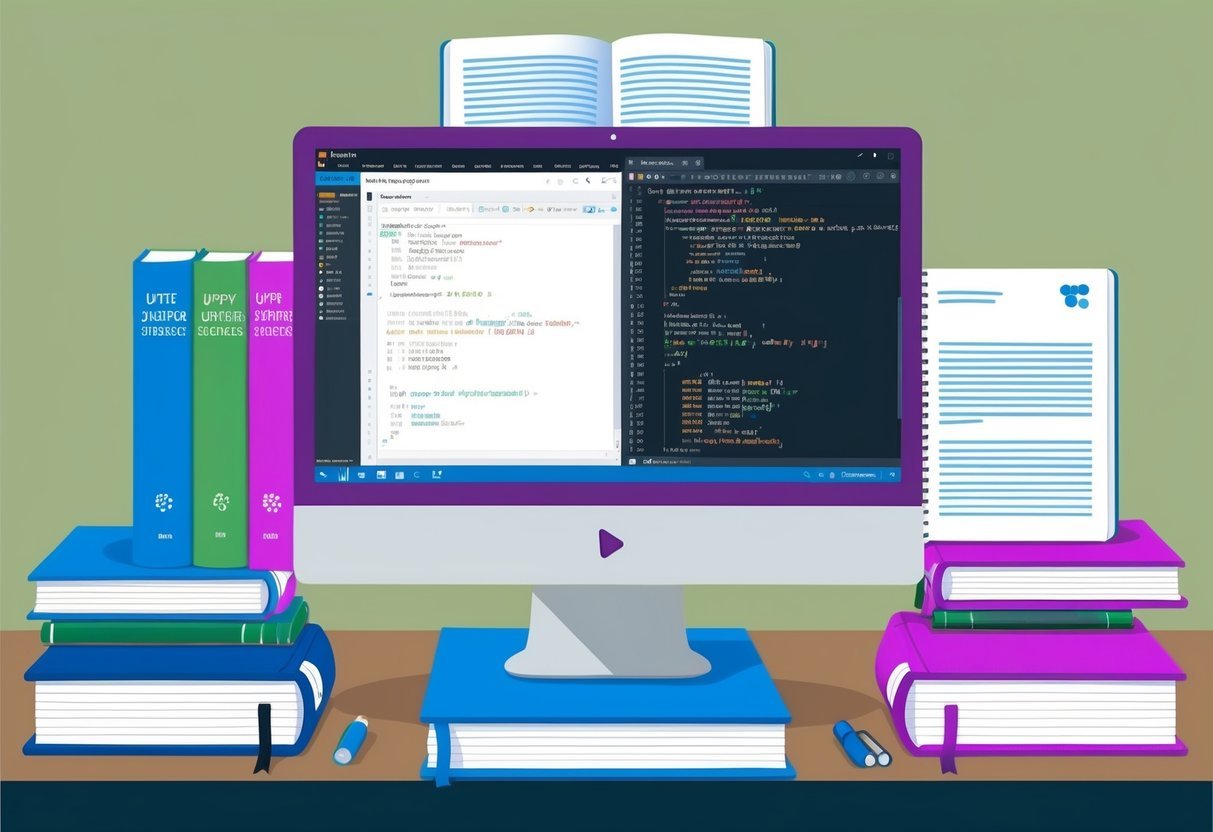Understanding Random Forest
The random forest algorithm is a powerful ensemble method commonly used for classification and regression tasks. It builds multiple decision trees and combines them to produce a more accurate and robust model.
This section explores the fundamental components that contribute to the effectiveness of the random forest.
Essentials of Random Forest Algorithm
The random forest is an ensemble algorithm that uses multiple decision trees to improve prediction accuracy. It randomly selects data samples and features to train each tree, minimizing overfitting and enhancing generalization.
This approach allows randomness to optimize results by lowering variance while maintaining low bias.
Random forests handle missing data well and maintain performance without extensive preprocessing. They are also less sensitive to outliers, making them suitable for various data types and complexities.
Decision Trees as Building Blocks
Each tree in a random forest model acts as a simple yet powerful predictor. They split data into branches based on feature values, reaching leaf nodes that represent outcomes.
The simplicity of decision trees lies in their structure and interpretability, classifying data through straightforward rules.
While decision trees are prone to overfitting, the random forest mitigates this by aggregating predictions from numerous trees, thus enhancing accuracy and stability. This strategy leverages the strengths of individual trees while reducing their inherent weaknesses.
Ensemble Algorithm and Bagging
The foundation of the random forest algorithm lies in the ensemble method known as bagging, or bootstrap aggregating. This technique creates multiple versions of a dataset through random sampling with replacement.
Each dataset is used to build a separate tree, ensuring diverse models that capture different aspects of data patterns.
Bagging increases the robustness of predictions by merging outputs from all trees to its final result. This collective learning approach each tree votes for the most popular class or averages the predictions in regression tasks, reducing the overall error of the ensemble model.
The synergy between bagging and random forests results in effective generalization and improved predictive performance.
Core Hyperparameters of Random Forest
Adjusting the core hyperparameters of a Random Forest can significantly affect its accuracy and efficiency. Three pivotal hyperparameters include the number of trees, the maximum depth of each tree, and the number of features considered during splits.
Number of Trees (n_estimators)
The n_estimators hyperparameter represents the number of decision trees in the forest. Increasing the number of trees can improve accuracy as more trees reduce variance, making the model robust. However, more trees also increase computation time.
Typically, hundreds of trees are used to balance performance and efficiency. The optimal number might vary based on the dataset’s size and complexity.
Using too few trees may lead to an unstable model, while too many can slow processing without significant gains.
Maximum Depth (max_depth)
Max_depth limits how deep each tree in the forest can grow. This hyperparameter prevents trees from becoming overly complex and helps avoid overfitting.
Trees with excessive depth can memorize the training data but fail on new data. Setting a reasonable maximum depth ensures the trees capture significant patterns without unnecessary complexity.
Deep trees can lead to more splits and higher variance. Finding the right depth is crucial to maintain a balance between bias and variance.
Features to Consider (max_features)
Max_features controls the number of features used when splitting nodes. A smaller number of features results in diverse trees and reduces correlation among trees.
This diversity can enhance the model’s generalization ability. Commonly used settings include square root of total features or a fixed number.
Too many features can overwhelm some trees with noise, while too few might miss important patterns. Adjusting this hyperparameter can significantly affect the accuracy and speed of the Random Forest algorithm.
Hyperparameter Impact on Model Accuracy
Hyperparameters play a vital role in the accuracy of random forest models. They help in avoiding overfitting and preventing underfitting by balancing model complexity and data representation.
Adjustments to values like max_leaf_nodes, min_samples_split, and min_samples_leaf can significantly affect how well the model learns from the data.
Avoiding Overfitting
Overfitting occurs when a model learns the training data too well, capturing noise instead of the underlying distribution. This leads to poor performance on new data.
One way to prevent overfitting is by controlling max_leaf_nodes. By limiting the number of leaf nodes, the model simplifies, reducing its chances of capturing unnecessary details.
Another important hyperparameter is min_samples_split. Setting a higher minimum number of samples required to split an internal node can help ensure that each decision node adds meaningful information. This constraint prevents the model from growing too deep and excessively tailoring itself to the training set.
Lastly, min_samples_leaf, which sets the minimum number of samples at a leaf node, affects stability. A larger minimum ensures that leaf nodes are less sensitive to variations in the training data.
When these hyperparameters are properly tuned, the model becomes more general, improving accuracy.
Preventing Underfitting
Underfitting happens when a model is too simple to capture the complexities of the data, leading to inaccuracies even on training sets.
Adjusting max_leaf_nodes can make the model more robust, allowing for more intricate decision trees.
Increasing min_samples_split can also help in preventing underfitting by allowing more comprehensive branches to develop. If this value is too high, the model might miss critical patterns in the data. Balancing it is crucial.
Lastly, fine-tuning min_samples_leaf ensures that the model is neither too broad nor too narrow. Too many samples per leaf can make the model oversimplified. Proper tuning ensures that the model can refine enough details, boosting model accuracy.
Optimizing Random Forest Performance
Improving random forest model performance involves essential strategies such as fine-tuning hyperparameters. Utilizing techniques like GridSearchCV and RandomizedSearchCV allows one to find optimal settings, enhancing accuracy and efficiency.
Hyperparameter Tuning Techniques
Hyperparameter tuning is crucial for boosting the performance of a random forest model. Key parameters include n_estimators, which defines the number of trees, and max_features, which controls the number of features considered at each split.
Adjusting max_depth helps in managing overfitting and underfitting. Setting these parameters correctly can significantly improve the accuracy of the model.
Techniques for finding the best values for these parameters include trial and error or using automated tools like GridSearchCV and RandomizedSearchCV to streamline the process.
Utilizing GridSearchCV
GridSearchCV is an invaluable tool for hyperparameter tuning in random forest models. It systematically evaluates a predefined grid of hyperparameters and finds the combination that yields the best model performance.
By exhaustively searching through specified parameter values, GridSearchCV identifies the setup with the highest mean_test_score.
This method is thorough, ensuring that all options are considered. Users can specify the range for parameters like max_depth or n_estimators, and GridSearchCV will test all possible combinations to find the best parameters.
Applying RandomizedSearchCV
RandomizedSearchCV offers an efficient alternative to GridSearchCV by sampling a fixed number of parameter settings from specified distributions. This method speeds up the process when searching for optimal model configurations, often returning comparable results with fewer resources.
Instead of evaluating every single combination, it samples from a distribution of possible parameters, making it much faster and suitable for large datasets or complex models.
While RandomizedSearchCV may not be as exhaustive, it often finds satisfactory solutions with reduced computational cost and time.
Advanced Hyperparameter Options
Different settings influence how well a Random Forest model performs. Fine-tuning hyperparameters can enhance accuracy, especially in handling class imbalance and choosing decision criteria. Bootstrap sampling also plays a pivotal role in model diversity.
Criterion: Gini vs Entropy
The choice between Gini impurity and entropy affects how the data is split at each node. Gini measures the frequency of a certain label being assigned to a random case. It’s computationally efficient and often faster.
Entropy, borrowed from information theory, offers a more nuanced measure. It can handle many splits and helps in cases where certain class distributions benefit from detailed splits.
Gini often fits well in situations requiring speed and efficiency. Entropy may be more revealing when capturing the perfect separation of classes is crucial.
Methods like random_state ensure consistent results. The focus is on balancing detail with computational cost to suit the problem at hand.
Bootstrap Samples
Bootstrap sampling involves randomly selecting subsets of the dataset with replacement. This technique allows the random forest to combine models trained on different data portions, increasing generalization.
Having bootstrap=true means that around one-third of the data might not be included in the training sample. This so-called out-of-bag data offers a way to validate model performance internally without needing a separate validation split.
The max_samples parameter controls the sample size taken from the input data, impacting stability and bias. By altering these settings, one can manage overfitting and bias variance trade-offs, maximizing the model’s accuracy.
Handling Imbalanced Classes
Handling imbalanced classes requires careful tweaking of the model’s parameters. For highly skewed data distributions, ensuring the model performs well across all classes is key.
Sampling techniques like SMOTE or adjusting class weights ensure that the model does not favor majority classes excessively.
Modifying the random_state ensures consistency in handling datasets, making the processing more predictable.
Class weights can be set to ‘balanced’ for automatic adjustments based on class frequencies. This approach allows for improved recall and balanced accuracy across different classes, especially when some classes are underrepresented.
Tracking model performance using metrics like F1-score provides a more rounded view of how well it handles imbalances.
Implementing Random Forest in Python
Implementing a Random Forest in Python involves utilizing the Scikit-learn library to manage hyperparameters effectively. Python’s capabilities allow for setting up a model with clarity.
The role of Scikit-learn, example code for model training, and evaluation through train_test_split are essential components.
The Role of Scikit-learn
Scikit-learn plays an important role in implementing Random Forest models. This library provides tools to configure and evaluate models efficiently.
RandomForestClassifier in Scikit-learn is suited for both classification and regression tasks, offering methods to find optimal hyperparameters.
The library also supports functions for preprocessing data, which is essential for cleaning and formatting datasets before training the model.
Users can define key parameters, such as the number of trees and depth, directly in the RandomForestClassifier constructor.
Example Code for Model Training
Training a Random Forest model in Python starts with importing the necessary modules from Scikit-learn. Here’s a simple example of setting up a model:
from sklearn.ensemble import RandomForestClassifier
from sklearn.datasets import load_iris
from sklearn.model_selection import train_test_split
data = load_iris()
X_train, X_test, y_train, y_test = train_test_split(data.data, data.target, test_size=0.3, random_state=42)
model = RandomForestClassifier(n_estimators=100, max_depth=5)
model.fit(X_train, y_train)
In this code, a dataset is split into training and testing sets using train_test_split.
The RandomForestClassifier is then initialized with specified parameters, such as the number of estimators and maximum depth, which are crucial for hyperparameter tuning.
Evaluating with train_test_split
Evaluating a Random Forest model involves dividing data into separate training and testing segments. This is achieved using train_test_split, a Scikit-learn function that helps assess the model’s effectiveness.
By specifying a test_size, users determine what portion of the data is reserved for testing.
The train_test_split ensures balanced evaluation. The use of a random_state parameter ensures consistency in splitting, allowing reproducibility. Testing accuracy and refining the model based on results is central to improving predictive performance.
Handling Hyperparameters Programmatically
Efficient handling of hyperparameters can lead to optimal performance of a Random Forest model. By utilizing programmatic approaches, data scientists can automate and optimize the hyperparameter tuning process, saving time and resources.
Constructing Hyperparameter Grids
Building a hyperparameter grid is a crucial step in automating the tuning process. A hyperparameter grid is essentially a dictionary where keys are parameter names and values are options to try.
For instance, one might specify the number of trees in the forest and the number of features to consider at each split.
It’s important to include a diverse set of values in the grid to capture various potential configurations.
This might include parameters like n_estimators, which controls the number of trees, and max_depth, which sets the maximum depth of each tree. A well-constructed grid allows the model to explore the right parameter options automatically.
Automating Hyperparameter Search
Automating the search across the hyperparameter grid is managed using tools like GridSearchCV.
This method tests each combination of parameters from the grid to find the best model configuration. The n_jobs parameter can be used to parallelize the search, speeding up the process significantly by utilizing more CPU cores.
Data scientists benefit from tools like RandomizedSearchCV as well, which samples a specified number of parameter settings from the grid rather than testing all combinations. This approach can be more efficient when dealing with large grids, allowing for quicker convergence on a near-optimal solution.
Data Considerations in Random Forest

Random forests require careful attention to data characteristics for efficient model performance. Understanding the amount of training data and techniques for feature selection are critical factors. These aspects ensure that the model generalizes well and performs accurately across various tasks.
Sufficient Training Data
Having enough training data is crucial for the success of a random forest model. A robust dataset ensures the model can learn patterns effectively, reducing the risk of overfitting or underfitting.
As random forests combine multiple decision trees, more data helps each tree make accurate splits, improving the model’s performance.
Training data should be diverse and representative of the problem domain. This diversity allows the model to capture complex relationships in the data.
In machine learning tasks, ample data helps in achieving better predictive accuracy, thus enhancing the utility of the model. A balanced dataset across different classes or outcomes is also essential to prevent bias.
Data preprocessing steps, such as cleaning and normalizing, further enhance the quality of data used. These steps ensure that the random forest model receives consistent and high-quality input.
Feature Selection and Engineering
Feature selection is another significant consideration in random forests. Selecting the right number of features to consider when splitting nodes directly affects the model’s performance.
Including irrelevant or too many features can introduce noise and complexity, potentially degrading model accuracy and increasing computation time.
Feature engineering can help improve model accuracy by transforming raw data into meaningful inputs. Techniques like one-hot encoding, scaling, and normalization make the features more informative for the model.
Filtering out less important features can streamline the decision-making process of each tree within the forest.
Feature importance scores provided by random forests can aid in identifying the attributes that significantly impact the model’s predictions. Properly engineered and selected features contribute to a more efficient and effective random forest classifier.
The Role of Cross-Validation
Cross-validation plays a crucial role in ensuring that machine learning models like random forests perform well. It helps assess model stability and accuracy while aiding in hyperparameter tuning.
Techniques for Robust Validation
One common technique for cross-validation is K-Fold Cross-Validation. It splits data into K subsets or “folds.” The model is trained on K-1 folds and tested on the remaining one. This process is repeated K times, with each fold getting used as the test set once.
Another approach is Leave-One-Out Cross-Validation (LOOCV), which uses all data points except one for training and the single data point for testing. Although it uses most data for training, it can be computationally expensive.
Choosing the right method depends on dataset size and computational resources. K-Fold is often a practical balance between thoroughness and efficiency.
Integrating Cross-Validation with Tuning
Integrating cross-validation with hyperparameter tuning is essential for model optimization. Techniques like Grid Search Cross-Validation evaluate different hyperparameter combinations across folds.
A hyperparameter grid is specified, and each combination is tested for the best model performance.
Randomized Grid Search is another approach. It randomly selects combinations from the hyperparameter grid for testing, potentially reducing computation time while still effectively finding suitable parameters.
Both methods prioritize model performance consistency across different data validations. Applying these techniques ensures that the model not only fits well on training data but also generalizes effectively on unseen data, which is crucial for robust model performance.
Interpreting Random Forest Results

Understanding how Random Forest models work is crucial for data scientists. Interpreting results involves analyzing which features are most important and examining error metrics to evaluate model performance.
Analyzing Feature Importance
In Random Forest models, feature importance helps identify which inputs have the most impact on predictions. Features are ranked based on how much they decrease a criterion like gini impurity. This process helps data scientists focus on key variables.
Gini impurity is often used in classification tasks. It measures how often a randomly chosen element would be incorrectly labeled.
High feature importance indicates a stronger influence on the model’s decisions, assisting in refining machine learning models. By concentrating on these features, data scientists can enhance the efficiency and effectiveness of their models.
Understanding Error Metrics
Error metrics are critical in assessing how well a Random Forest model performs. Some common metrics include accuracy, precision, recall, and the confusion matrix.
These metrics offer insights into different aspects of model performance, such as the balance between false positives and false negatives.
Accuracy measures the proportion of true results among the total number of cases examined. Precision focuses on the quality of the positive predictions, while recall evaluates the ability to find all relevant instances.
Using a combination of these metrics provides a comprehensive view of the model’s strengths and weaknesses. Analyzing this helps in making necessary adjustments for better predictions and overall performance.
Frequently Asked Questions
This section covers important aspects of Random Forest hyperparameters. It highlights how different parameters influence the model’s effectiveness and suggests methods for fine-tuning them.
What are the essential hyperparameters to tune in a Random Forest model?
Essential hyperparameters include the number of trees (n_estimators), the maximum depth of the trees (max_depth), and the number of features to consider when looking for the best split (max_features). Tuning these can significantly affect model accuracy and performance.
How does the number of trees in a Random Forest affect model performance?
The number of trees, known as n_estimators, influences both the model’s accuracy and computational cost. Generally, more trees improve accuracy but also increase the time and memory needed.
It’s important to find a balance based on the specific problem and resources available.
What is the significance of max_features parameter in Random Forest?
The max_features parameter determines how many features are considered for splitting at each node. It affects the model’s diversity and performance.
Using fewer features can lead to simpler models, while more features typically increase accuracy but may risk overfitting.
How do you perform hyperparameter optimization for a Random Forest classifier in Python?
In Python, hyperparameter optimization can be performed using libraries like GridSearchCV or RandomizedSearchCV from the scikit-learn package. These tools search over a specified parameter grid to find the best values for the hyperparameters and improve the model’s performance.
What role does tree depth play in tuning Random Forest models?
The depth of the trees, controlled by the max_depth parameter, influences the complexity of the model.
Deeper trees can capture more details but may overfit. Limiting tree depth helps keep the model general and improves its ability to perform on unseen data.
Can you explain the impact of the min_samples_split parameter in Random Forest?
The min_samples_split parameter determines the minimum number of samples required to split an internal node.
By setting a higher value for this parameter, the trees become less complex and less prone to overfitting. It ensures that nodes have sufficient data to make meaningful splits.