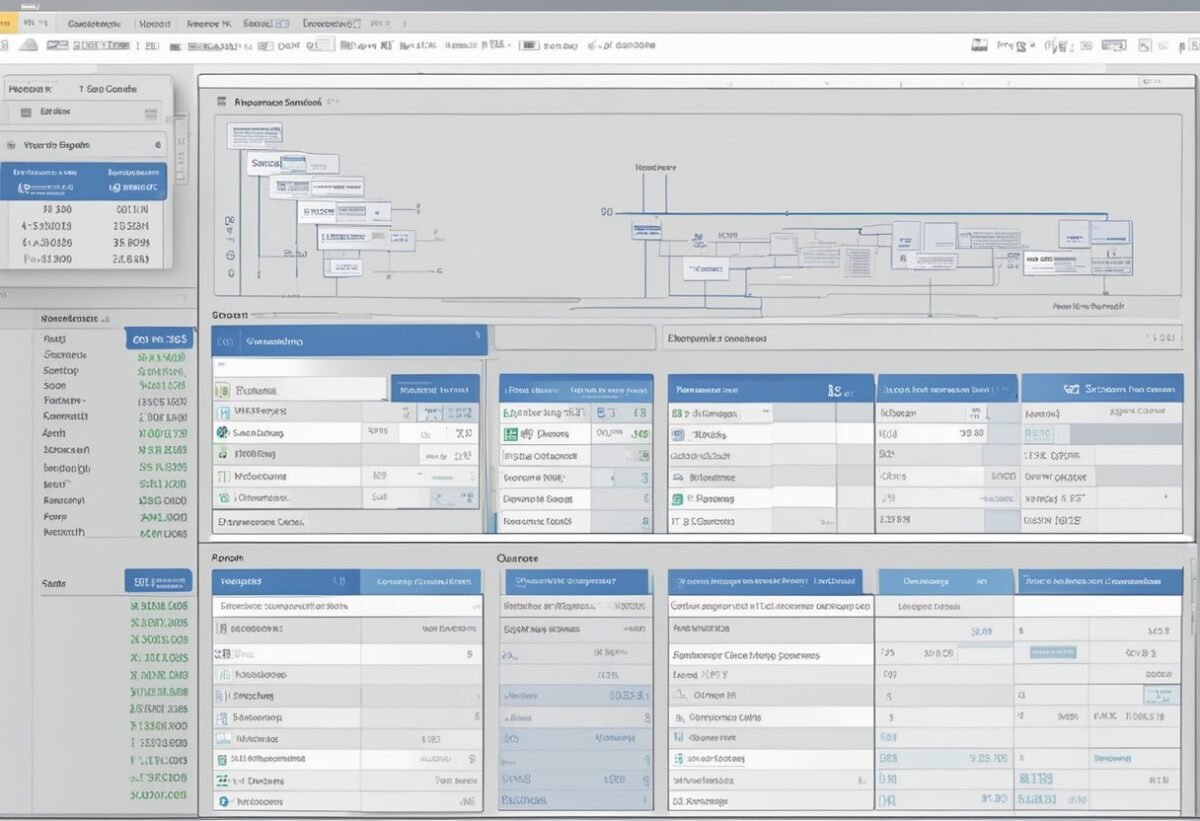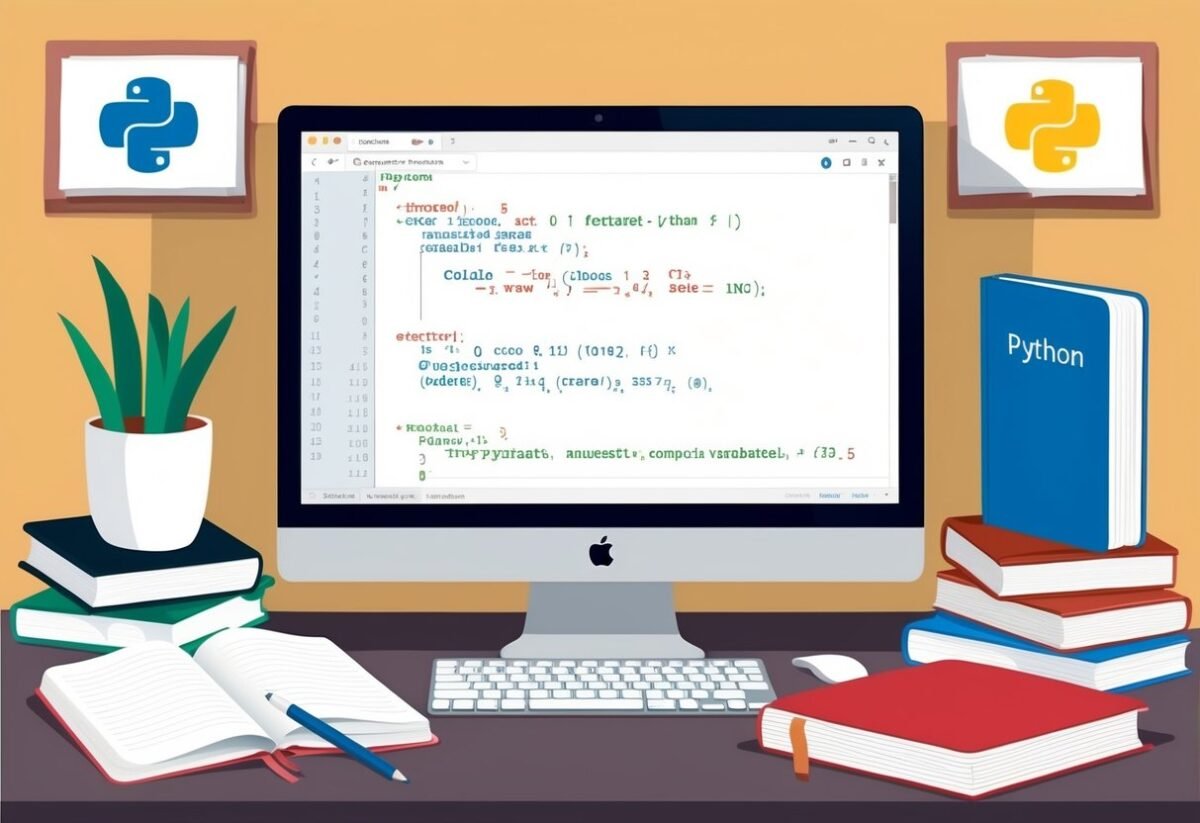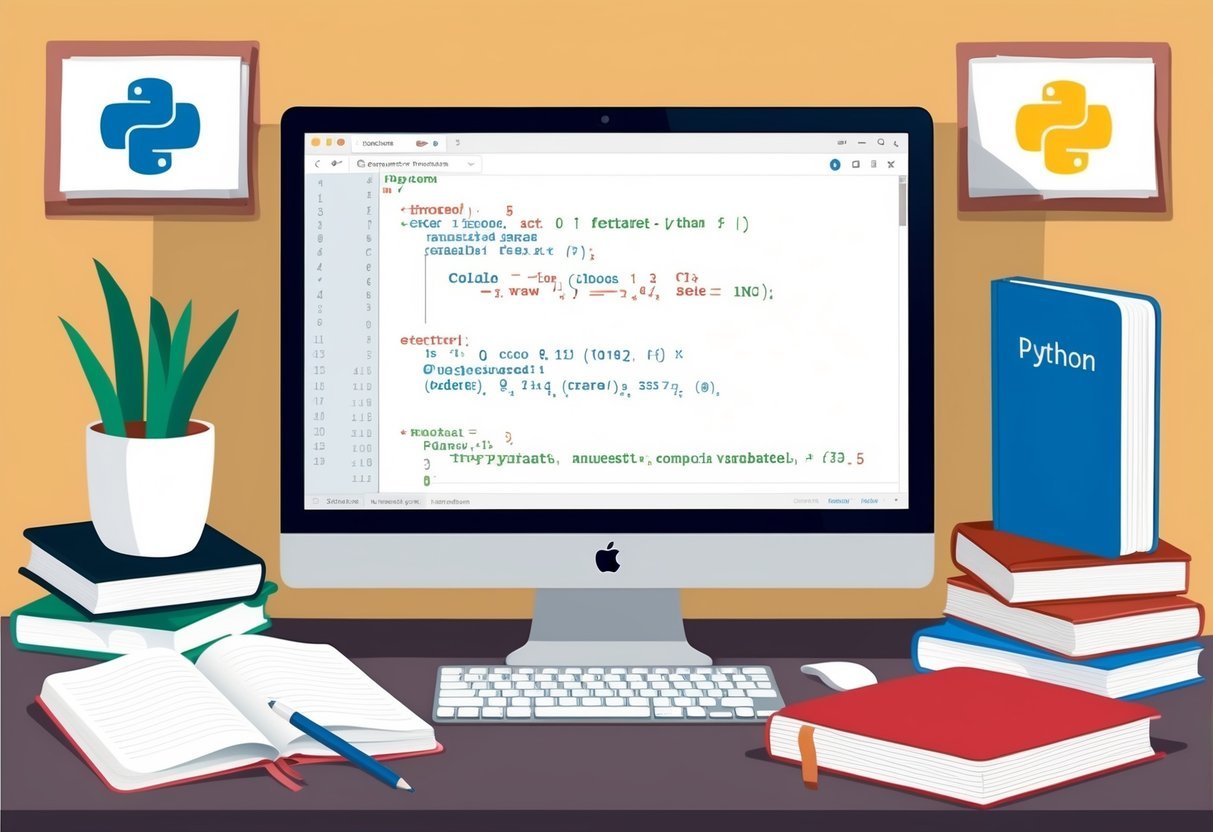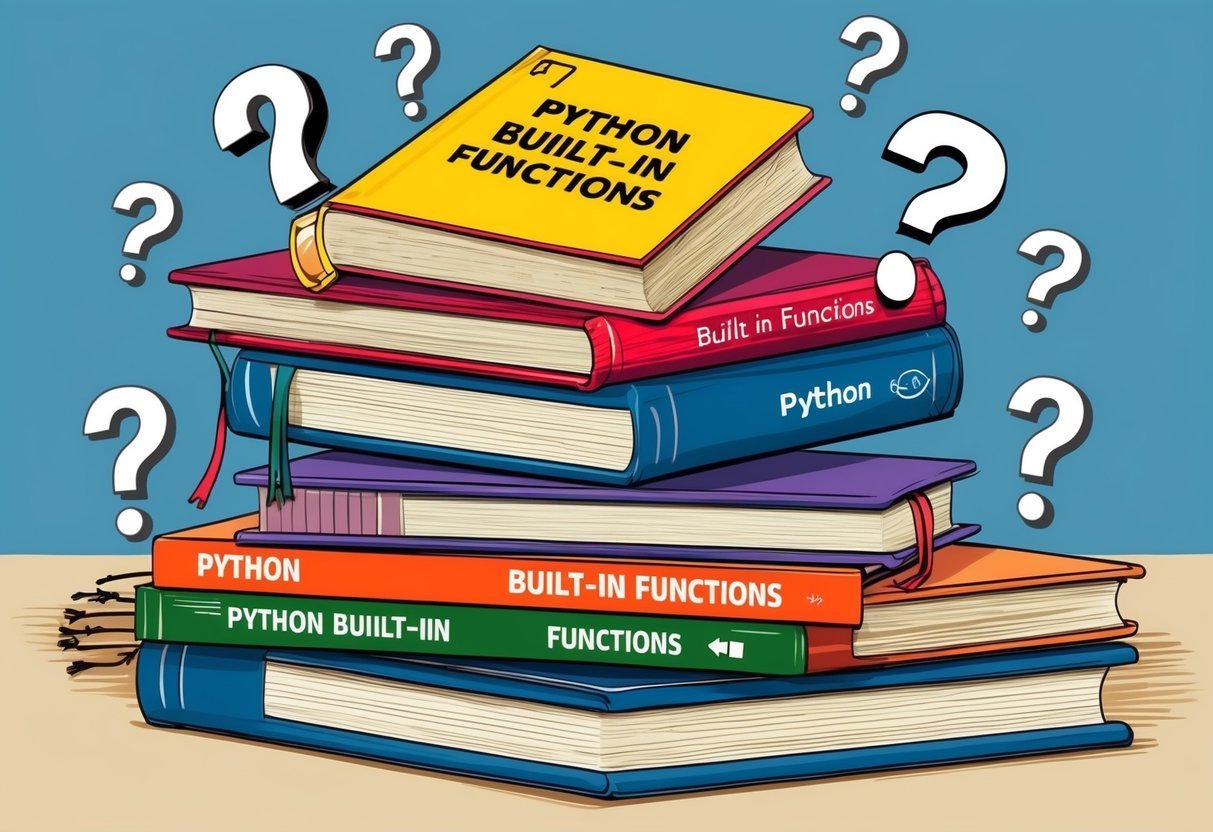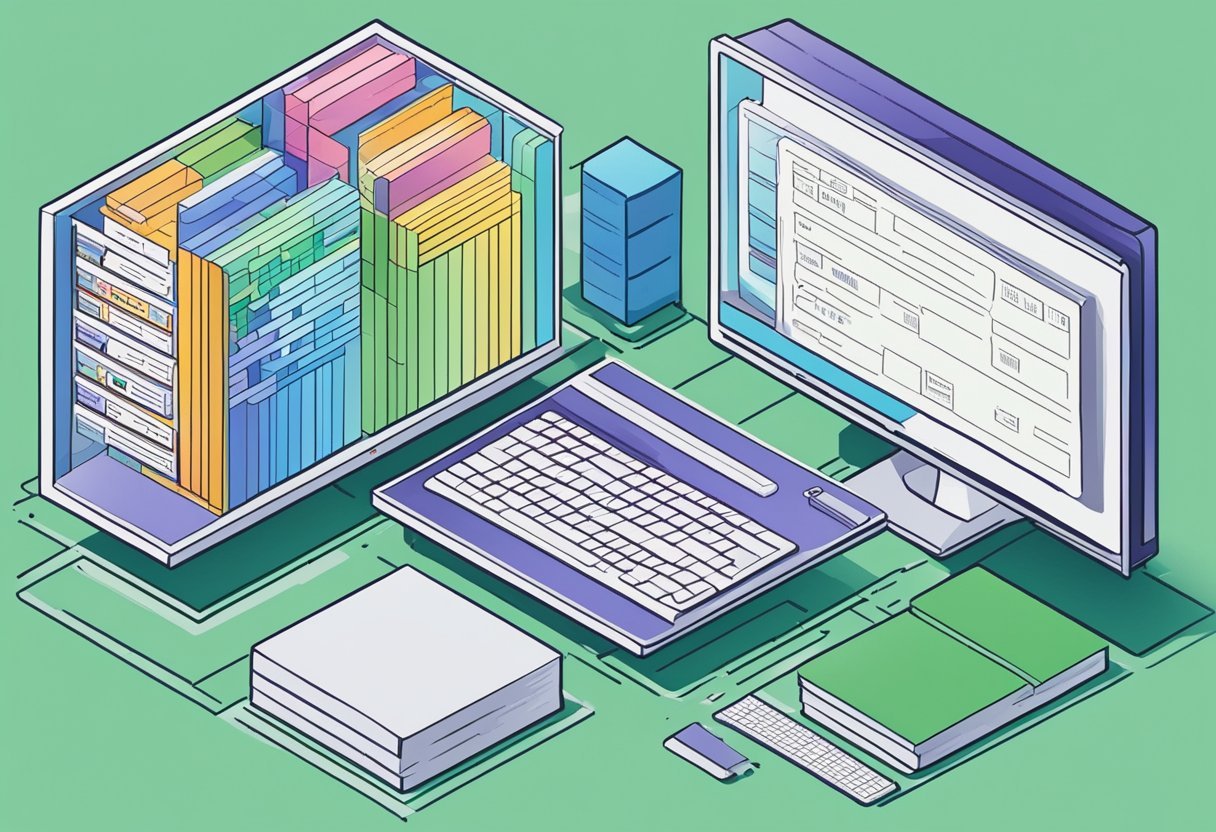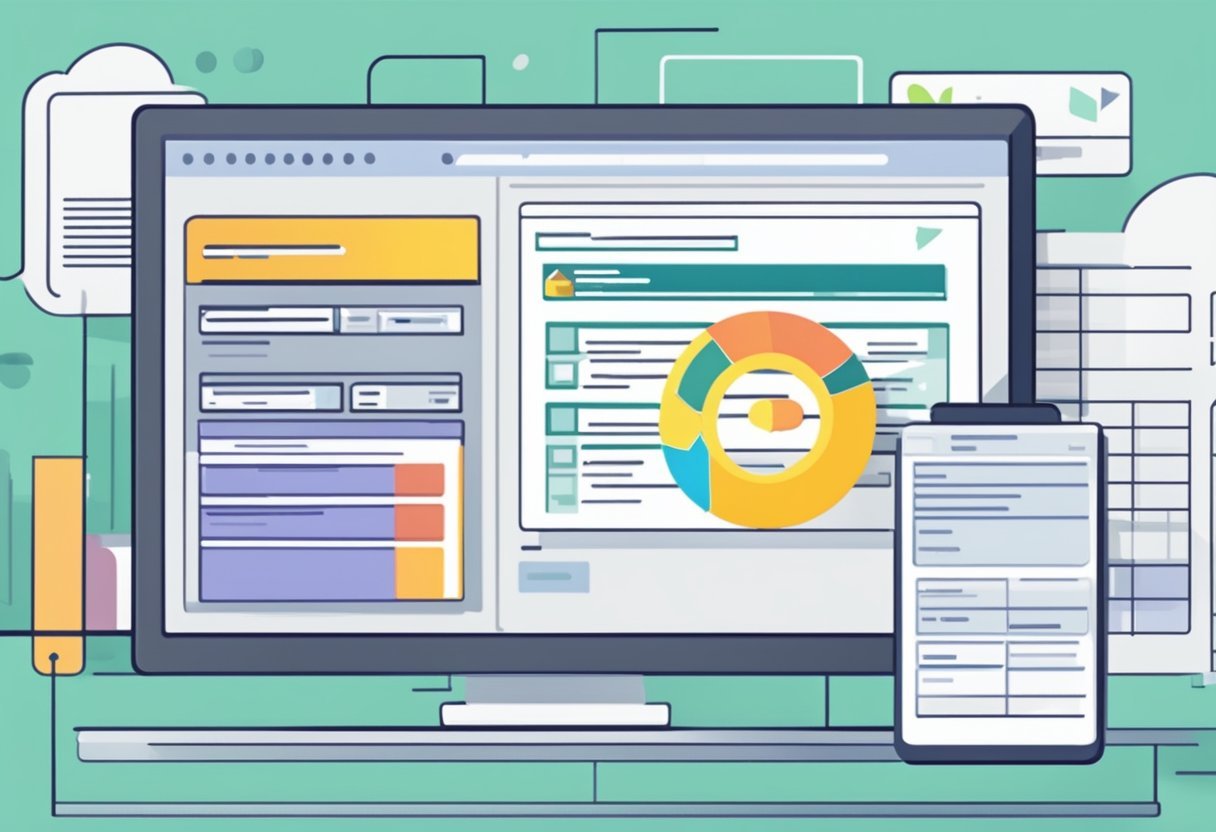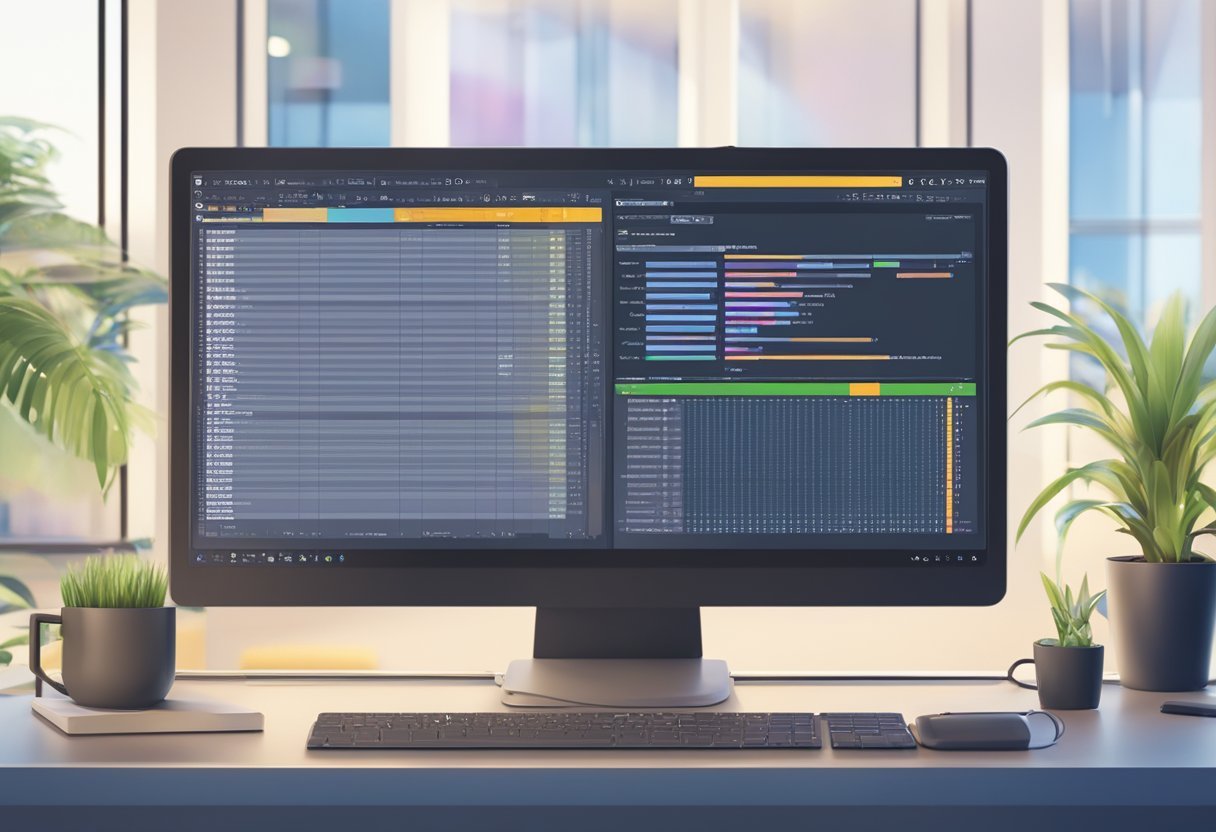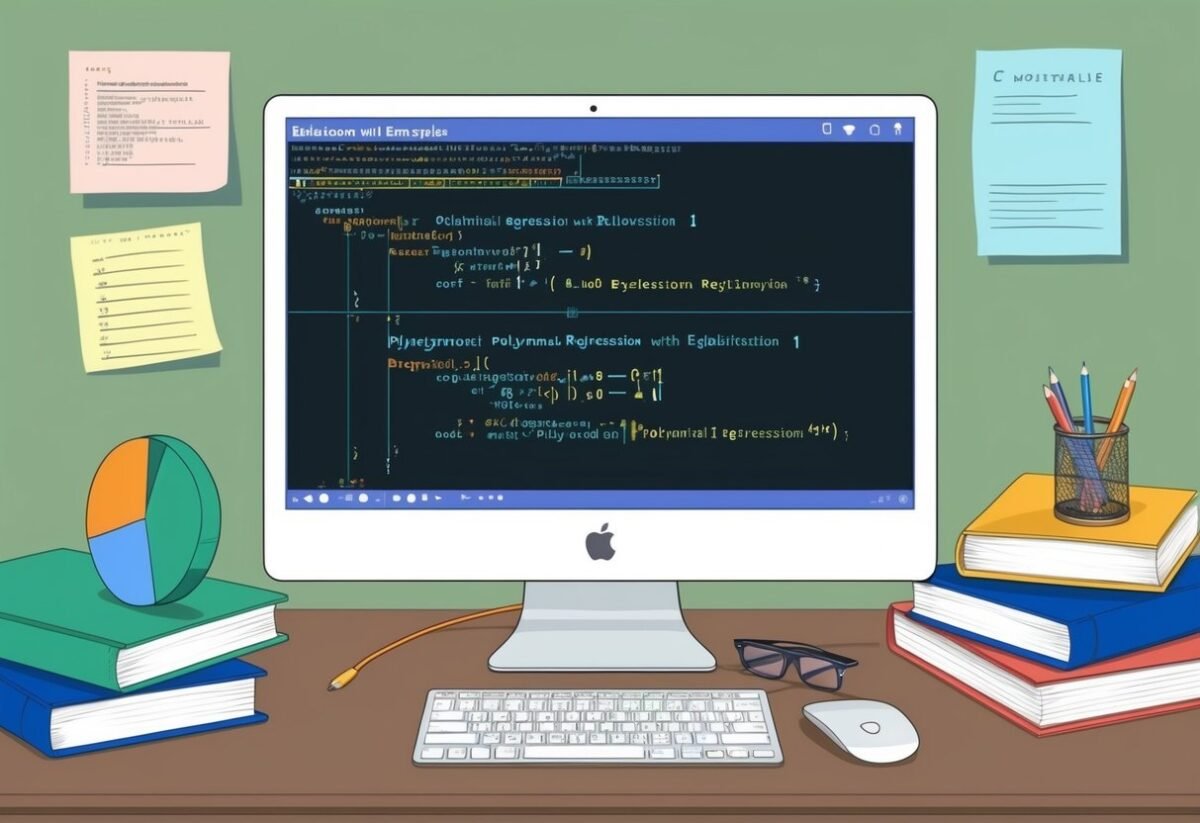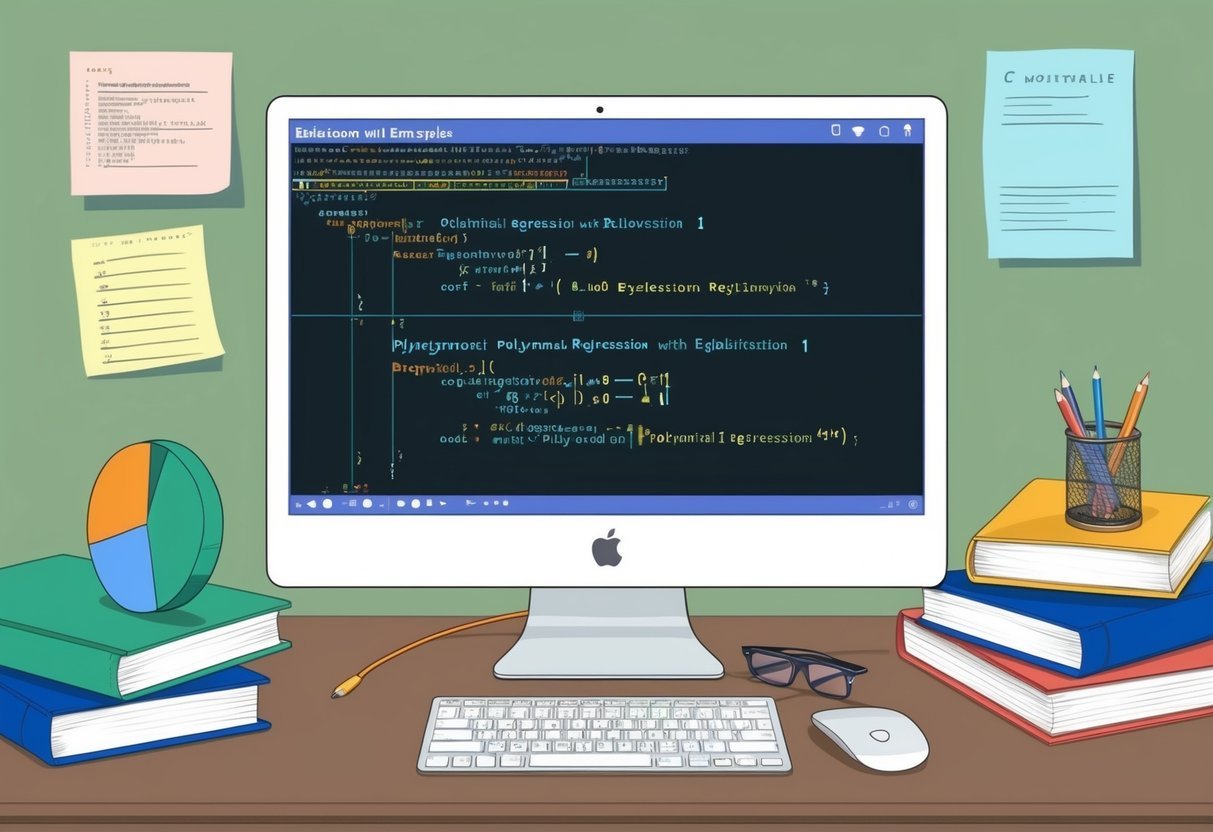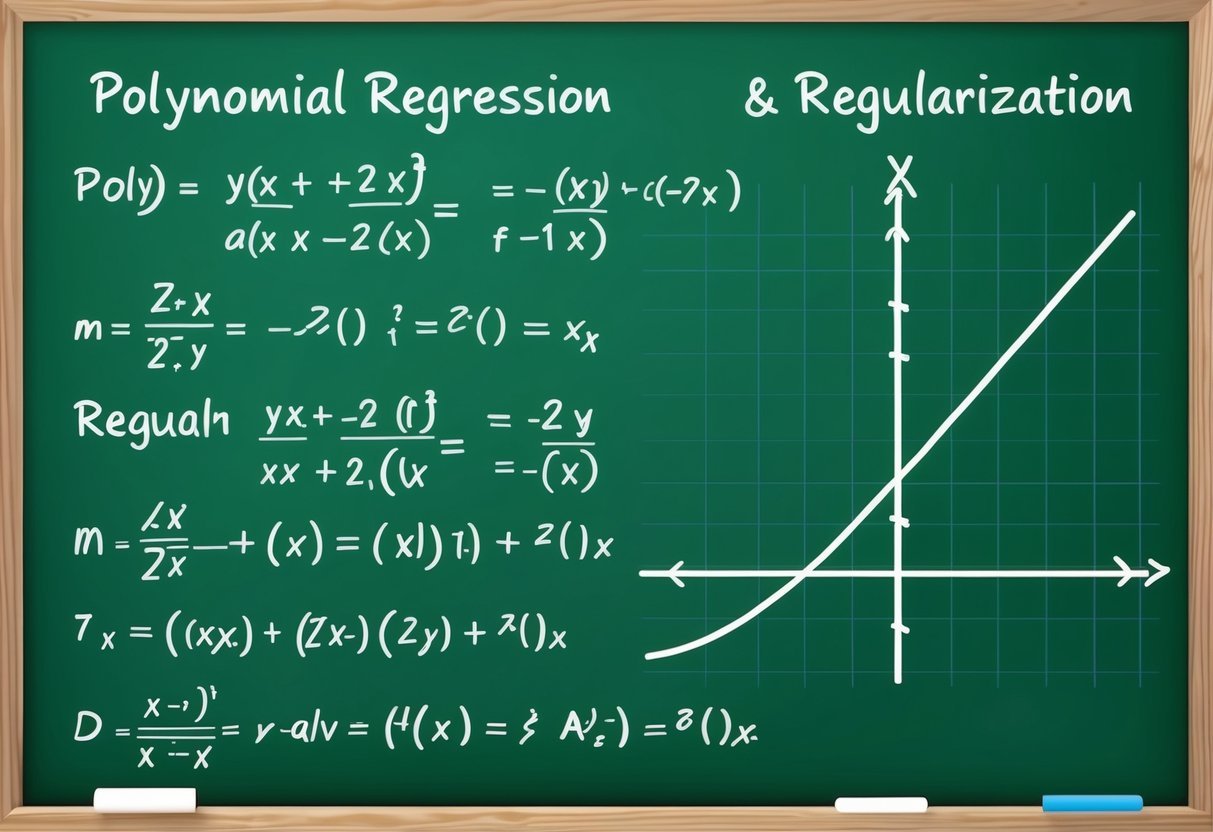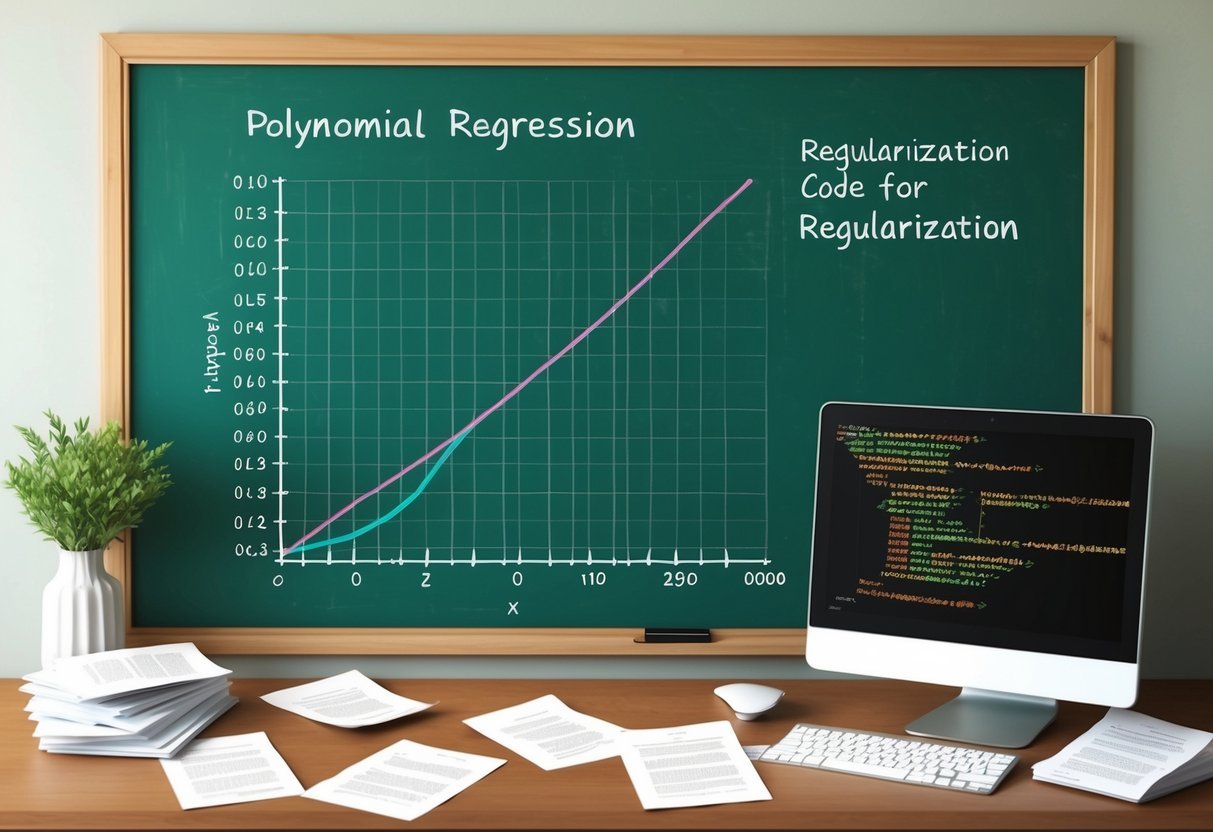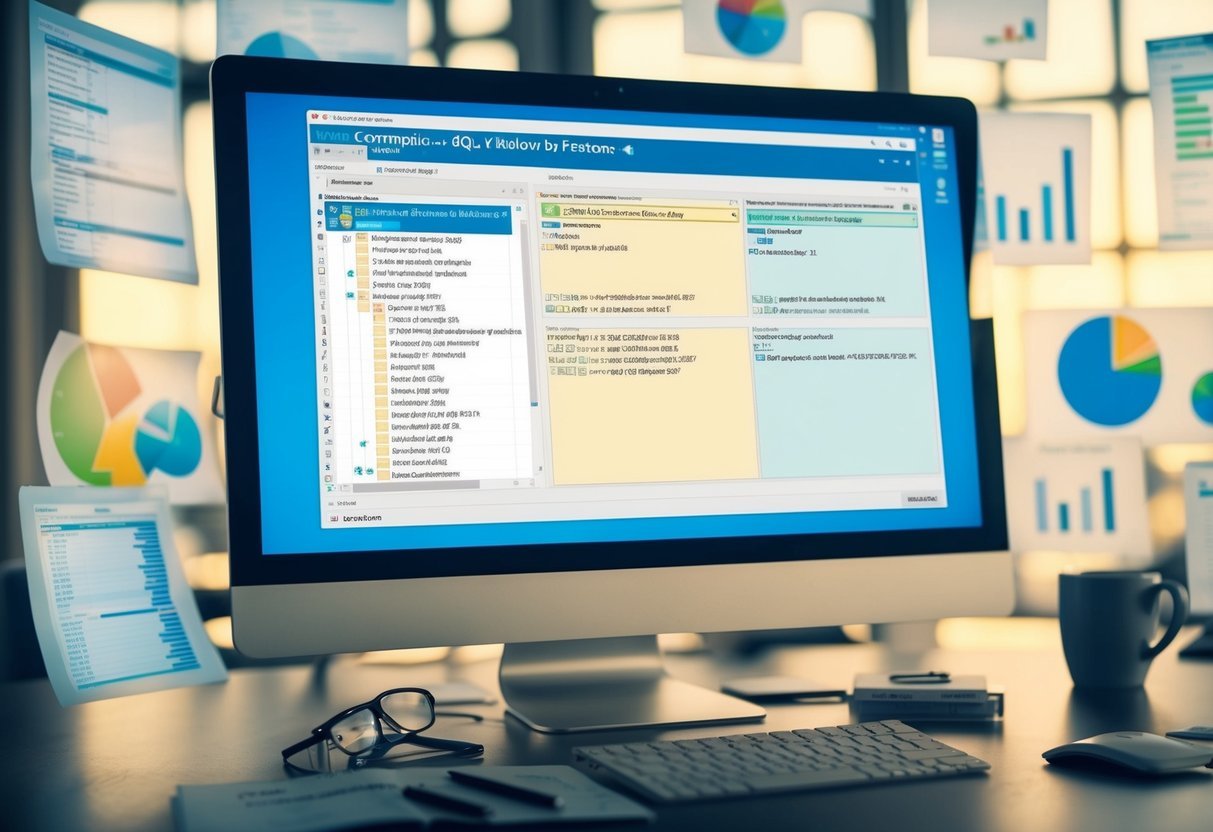Understanding T-SQL and Ranking Functions
Transact-SQL (T-SQL) is an extension of SQL used primarily with Microsoft SQL Server. Ranking functions are an integral part of T-SQL, providing a way to assign a unique rank to rows within a result set.
This section explores essential T-SQL concepts and introduces key ranking functions.
Essentials of T-SQL
T-SQL is a powerful language used in SQL Server for managing and querying databases. It extends SQL with features like transaction control, error handling, and custom functions.
T-SQL statements include SELECT, INSERT, UPDATE, and DELETE, allowing comprehensive data manipulation. They are essential for anyone working on SQL Server as they help in efficiently executing operations.
Understanding joins, subqueries, and indexing enhances performance. Joins combine rows from two or more tables based on related columns, which is crucial for data retrieval in relational databases.
Effective indexing can significantly speed up data access, an important consideration for large datasets.
Introduction to Ranking Functions
Ranking functions in T-SQL provide sequential numbering of rows in a query result. Common functions include RANK(), DENSE_RANK(), and ROW_NUMBER(). These functions are vital for creating ordered lists without altering the actual data.
- RANK() assigns a rank to each row, with the same rank for identical values, leaving gaps for ties.
- DENSE_RANK() is similar but doesn’t leave gaps, maintaining consecutive rank numbering.
- ROW_NUMBER() gives each row a unique number, starting at one, often used for pagination.
These functions are applied using the OVER() clause, which defines the partition and order of the result set. This capability is crucial for analytical and reporting tasks, providing insights into data sequences and hierarchies.
Fundamentals of RANK and Its Variants
Understanding ranking functions in T-SQL is crucial for sorting and organizing data in meaningful ways. These functions include RANK, DENSE_RANK, and NTILE, each serving unique purposes to manage data effectively. They play vital roles in analysis, especially when working with large datasets requiring order and distribution.
The RANK Function
The RANK() function assigns a rank to each row in a partition of a result set. This rank reflects the row’s position when all rows are ordered according to a specific column.
The key aspect of RANK is its handling of ties: if two rows share the same value in the ranking column, they receive the same rank. Subsequent rows will see a gap in the rank sequence, as the rank function skips numbers after duplicates.
Hence, while RANK efficiently orders data, understanding its tie handling is crucial to applying it effectively in scenarios where exact row positioning is less critical.
DENSE_RANK: Handling Ties Gracefully
DENSE_RANK() works like RANK() but deals with ties differently, providing consecutive numbers without gaps. When rows share the same value in the order specification, they receive identical ranks.
However, unlike RANK, DENSE_RANK continues with the next integer without skipping any numbers. This approach is advantageous in datasets where precise ranking is essential, such as leaderboards or ordered lists where gaps could misrepresent data distribution.
Its consistency makes it preferable in situations where each entry’s relative position matters and gaps could confuse the analysis.
NTILE: Distributing Rows into Buckets
NTILE() is designed for dividing a dataset into specified numbers of approximately equal parts, known as buckets. This function helps in comparative analysis and workload distribution, offering insights into different segments of the data.
For instance, when organizing rows into quartiles, NTILE(4) assists in understanding data spread by placing rows into four equally split groups.
It’s particularly useful in scenarios like credit score grouping or performance quartiles, allowing clear visualization of how entries are spread.
The ability to evenly distribute rankings among rows makes NTILE a powerful tool in data analysis and reporting, largely enhancing data segmentation processes.
Implementing Ranking Functions in Queries
When using T-SQL ranking functions, understanding how to implement them effectively in queries is crucial. Key aspects include structuring queries with the PARTITION BY and ORDER BY clauses to manage data organization.
Utilizing the PARTITION BY Clause
The PARTITION BY clause is essential for dividing data into groups, called partitions. Each partition’s ranking starts from one, making it crucial for calculations like monthly sales or region-based performance.
An example of using PARTITION BY is ranking employees by salary within each department. Each department forms a partition, ensuring salaries are ranked starting from one within that group.
SELECT
EmployeeName,
Department,
RANK() OVER (PARTITION BY Department ORDER BY Salary DESC) AS Rank
FROM
Employees;
In this query, employees are segmented by department. RANK() assigns rankings based on descending salary order within each partition, simplifying department-specific comparisons.
Sorting with ORDER BY
The ORDER BY clause is vital for defining the ranking order within partitions. Top salaries or recent dates influence rank calculations, with the order specified in ascending or descending format.
Consider a rank on product sales within regions using the ORDER BY clause, ensuring products are sorted by decreasing sales volume:
SELECT
ProductName,
Region,
DENSE_RANK() OVER (PARTITION BY Region ORDER BY SalesVolume DESC) AS SalesRank
FROM
Products;
The query assigns a dense rank to products based on volume, focusing on regional sales. DENSE_RANK() prevents ranking gaps by assigning consecutive integers, even when sales volumes tie.
Handling Duplicates and Gaps in Sequences
Managing sequences in T-SQL often involves addressing both duplicates and gaps. Handling these challenges efficiently can ensure accurate data analysis and reporting.
Strategies for Duplicate Rows
Duplicate rows can lead to skewed results and inaccurate reporting. Identifying duplicate rows is the first step in managing them effectively.
One approach is to use the ROW_NUMBER() function, which assigns a unique number to each row within a partition.
Deleting duplicates involves using a common table expression (CTE). The CTE can help by temporarily storing duplicate data, allowing for selective deletion. This method ensures that only excessive duplicates are removed, preserving one instance of each duplicate row, which is crucial for accurate data representation.
Another strategy involves leveraging the RANK() or DENSE_RANK() functions. These functions categorize rows, helping to identify and isolate duplicates based on specified conditions.
Techniques for Managing Gaps
Gaps in sequences can disrupt data continuity and query logic. Filling or addressing these gaps often depends on the business logic and the table structure.
One common approach is to use a sequence object. This ensures that new records are assigned continuous numbers, minimizing gaps in future data entries.
The IDENTITY property in SQL can also help manage sequences, though it does not retroactively fill gaps.
However, for existing gaps, generating missing numbers through tally tables or recursive CTEs can be effective. This allows the system to programmatically identify and suggest numbers to fill existing gaps.
Additionally, using window functions provides flexibility for more complex scenarios. These functions can address not just single gaps but also gaps influenced by conditions or constraints present in the dataset.
Advanced Use Cases for Ranking Functions
Exploring ranking functions in T-SQL can enhance query efficiency and accuracy. Below are specific techniques for handling complex ranking situations and improving query speed.
Complex Ranking with Multiple Columns
Using ranking functions like RANK or DENSE_RANK with multiple columns often simplifies sorting in large datasets. By combining several columns, users can create a tiered ranking system that reflects nuanced data hierarchies.
For instance, when ranking sports teams, a user might prioritize wins using Column1 and then points with Column2 for a more precise ranking. This layered approach helps when simple single-column rankings fall short in delivering comprehensive results.
Such complexity is essential in fields like finance and sports, where multiple factors influence performance.
Performance Tuning of Ranking Queries
Optimizing ranking queries is crucial for performance. Writing efficient queries reduces processing time and resource consumption, especially in large databases.
Indexes play a vital role. Creating indexes on the columns involved can significantly improve query speed.
Another technique involves limiting the dataset with WHERE clauses before applying the ranking function.
Moreover, using PARTITION BY in queries ensures that rankings are calculated only on relevant subsets. These tactics are essential for maintaining quick responses and minimizing the load on servers. Effective performance tuning ensures that databases function smoothly even under heavy usage.
T-SQL Window Functions: A Deep Dive
T-SQL window functions are powerful tools used to perform calculations across sets of database rows related to the current row. They are essential for tasks that require data aggregation and ranking without collapsing rows.
The use of the OVER() clause and the comparison between ranking and window functions are key elements of understanding their application in SQL queries.
Understanding the OVER() Clause
The OVER() clause in T-SQL is essential for window functions. It defines the set of rows over which the function will operate.
By using this clause, it becomes possible to apply calculations like cumulative sums or averages across specific partitions or the entire dataset.
The clause can include a PARTITION BY to divide the result set into partitions. It can also use ORDER BY to determine the order of rows.
For example, using ROW_NUMBER() alongside OVER() to assign a unique number to each row in a partition is common. This approach allows for precise control over data calculations based on specific needs within SQL Server databases.
Comparing Ranking and Window Functions
Ranking functions in SQL, such as ROW_NUMBER(), RANK(), and DENSE_RANK(), assign a rank to rows within a partition. These are part of the broader category of window functions.
While ranking functions focus on ordering, other window functions are used for aggregation. Functions like SUM() and AVG() operate over defined windows of data, determined by the OVER() clause.
They are applied without altering the original structure of rows, making them crucial for reporting and data analysis tasks in SQL Server environments. Understanding these differences provides insights into when to use each type for effective data processing.
Determinism in T-SQL Functions
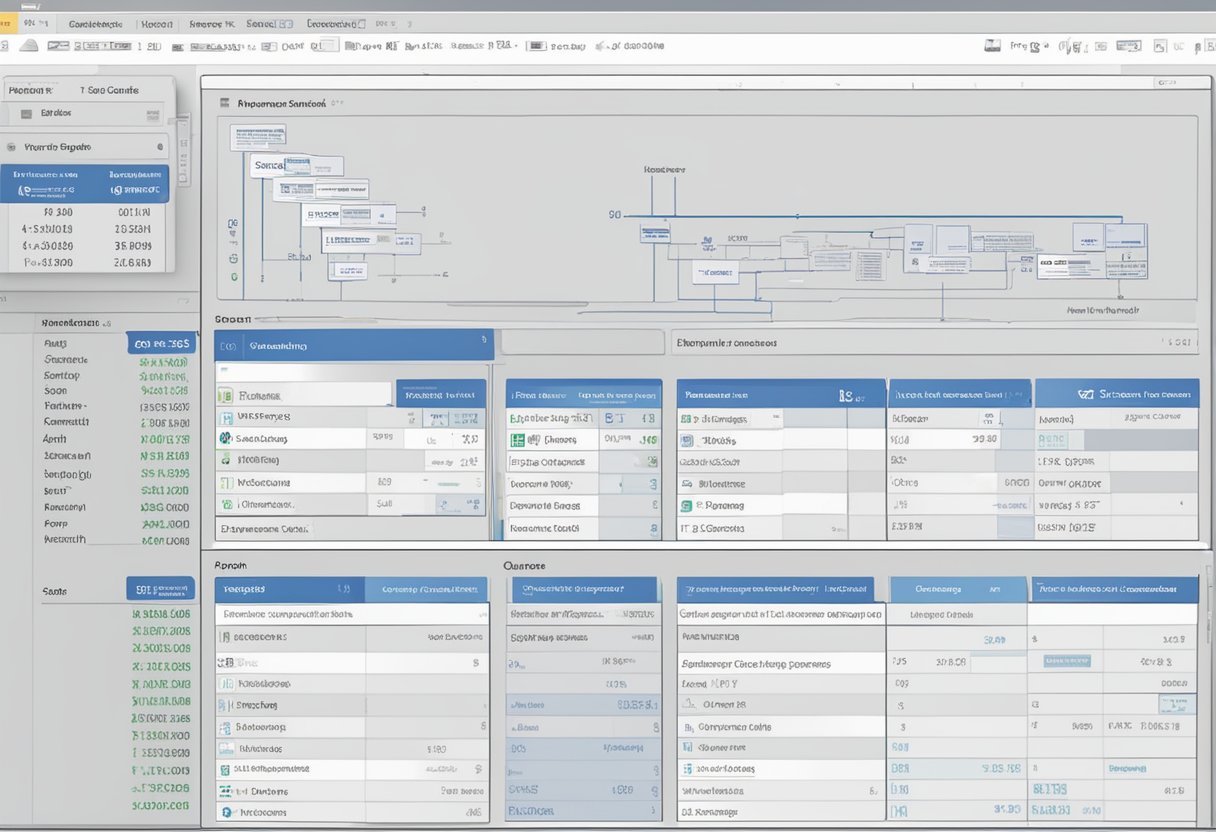
In T-SQL, functions can be categorized as either deterministic or nondeterministic. Understanding this distinction is crucial for optimizing queries and ensuring consistent results.
Deterministic Vs Nondeterministic Functions
Deterministic functions always return the same result when called with the same input parameters. Examples include basic mathematical operations or string manipulations. These functions are reliable and consistent, making them ideal for indexes and persisted computed columns.
Nondeterministic functions, on the other hand, might produce different outcomes even with the same input.
Functions like GETDATE() or NEWID() fall into this category since they depend on changing external factors like current date and time or generating unique identifiers.
Such functions are not suitable for indexed views or persisted computed columns due to their variable nature.
This distinction is important when deciding how to implement certain functionalities within T-SQL, affecting both performance and reliability.
Optimizing T-SQL for Azure SQL Environments

Optimizing T-SQL in Azure environments involves understanding specific tools and strategies. Key focuses include configuration in Azure SQL Database and leveraging Azure Synapse Analytics for large-scale data processing.
Understanding Azure SQL Database
Azure SQL Database is a managed cloud database that offers high availability and performance. Users should configure automatic tuning for optimal performance. This includes index creation, plan correction, and query store usage to monitor and optimize queries effectively.
Additionally, scaling resources is important.
Azure SQL Database provides options such as DTUs or vCores. These allow for precise control over resources based on workload needs.
Proper sizing and the use of elastic pools can help manage and balance multiple databases with varying demands.
Working with Azure Synapse Analytics
Azure Synapse Analytics integrates big data and data warehousing. The SQL Analytics Endpoint is critical for leveraging T-SQL in powerful analyses. Users should utilize features like distributed query processing to handle large volumes efficiently.
Configuring the right data distribution and partitioning strategies can enhance performance.
Moreover, warehousing in Microsoft Fabric can support complex analytics with scalability in mind. Understanding how different components interact helps in achieving efficient query execution plans, leading to faster insights from data.
Example Queries and Scenarios
Exploring T-SQL ranking functions offers powerful ways to sort and organize data. They are particularly useful in business scenarios, like tracking sales and analyzing postal regions. Understanding how to apply these functions can enhance data analysis capabilities.
Ranking Sales Data in AdventureWorks2022
In AdventureWorks2022, ranking functions can be used to analyze sales performance effectively.
The function RANK() helps in assigning a rank to sales records. Suppose you have a table containing sales data with a column for SalesYTD (Year-To-Date). To find out which salesperson has the highest year-to-date sales, apply the RANK() function.
Here’s an example query:
SELECT
SalesPersonID, FirstName, LastName, SalesYTD,
RANK() OVER (ORDER BY SalesYTD DESC) AS SalesRank
FROM
Sales.SalesPerson
INNER JOIN
Person.Person
ON
Sales.SalesPersonID = Person.BusinessEntityID;
This query sorts the salespeople based on their total sales. It assigns a numerical rank, enabling quick identification of top performers.
Analyzing Postal Codes with Ranking Functions
Ranking functions also assist in geographic analysis, like evaluating PostalCode data. This can be crucial when segmenting markets or assessing sales distribution.
For instance, to determine which postal code areas yield the most sales, the DENSE_RANK() function is useful.
Consider using this function in your query:
SELECT
PostalCode, SUM(SalesYTD) AS TotalSales,
DENSE_RANK() OVER (ORDER BY SUM(SalesYTD) DESC) AS RankBySales
FROM
Sales.Customer
INNER JOIN
Sales.SalesOrderHeader
ON
Customer.CustomerID = SalesOrderHeader.CustomerID
GROUP BY
PostalCode;
This query groups sales data by postal code and ranks them. It provides insights into area performance, helping target efforts where they are needed most.
Integration of Ranking Functions with Joins
The integration of ranking functions with joins in T-SQL enhances querying by providing the ability to assign rankings while combining data from multiple tables. This technique is especially valuable for analyzing related data, such as sorting employees within departments.
Using INNER JOIN with Ranking Functions
Using INNER JOIN with ranking functions allows for effective data analysis in relational databases.
The INNER JOIN operation combines rows from two or more tables, linking them through a common field, such as the BusinessEntityID.
In T-SQL, ranking functions like ROW_NUMBER(), RANK(), and DENSE_RANK() can be applied to the joined data to generate rankings within each group.
For example, consider a query to rank employees by their salaries within each department.
An INNER JOIN combines the Employees and Departments tables using BusinessEntityID. The ROW_NUMBER() function is then applied to order employees by salary in descending order within each department.
Using these techniques, T-SQL provides a powerful way to analyze structured data, making ranking within joined tables both efficient and insightful.
Frequently Asked Questions
Ranking functions in T-SQL are powerful tools that assign a unique rank to rows in a result set. They are often used to analyze complex data sets and can be customized with PARTITION BY and ordering options.
How do I use ranking functions in T-SQL with practical examples?
To use ranking functions like RANK() and ROW_NUMBER(), you first need a SELECT query.
For example, you can rank employees based on salaries with:
SELECT Name, Salary, RANK() OVER (ORDER BY Salary DESC) AS Rank
FROM Employees;
Can you explain the differences between RANK(), ROW_NUMBER(), and DENSE_RANK() in T-SQL?
The RANK() function assigns the same rank to ties but skips numbers.
ROW_NUMBER() gives a unique number without skips.
DENSE_RANK() also assigns ranks to ties but does not skip. This makes each suitable for different ranking needs.
In what scenarios should I use the RANK function in T-SQL, and how does it handle ties?
RANK() is useful when you want to identify top performers in a list.
It assigns the same number to tied values but leaves gaps in the ranks that follow. This function is ideal in competitions or awarding systems.
How do ranking functions in T-SQL work with PARTITION BY and multiple columns?
Using PARTITION BY allows ranking functions to reset counts for each partition.
For instance, ranking salespeople within each region can be done like this:
SELECT Region, Name, Sales, RANK() OVER (PARTITION BY Region ORDER BY Sales DESC) AS Rank
FROM SalesData;
What are some common use cases for ranking functions in SQL server?
Common uses include leaderboard creation, ranking employees, ordering data before pagination, and preparing summaries.
These functions help in analyzing data sets where relative ordering or grouping is needed.
What are the technical differences between implementing ranking functions in T-SQL versus other SQL variants?
In T-SQL, ranking functions often require specific syntax like OVER() clauses. Other SQL variants also have similar functions. However, their syntax and behavior can vary, affecting performance and compatibility. Differences may include handling ties and support for complex partitioning.