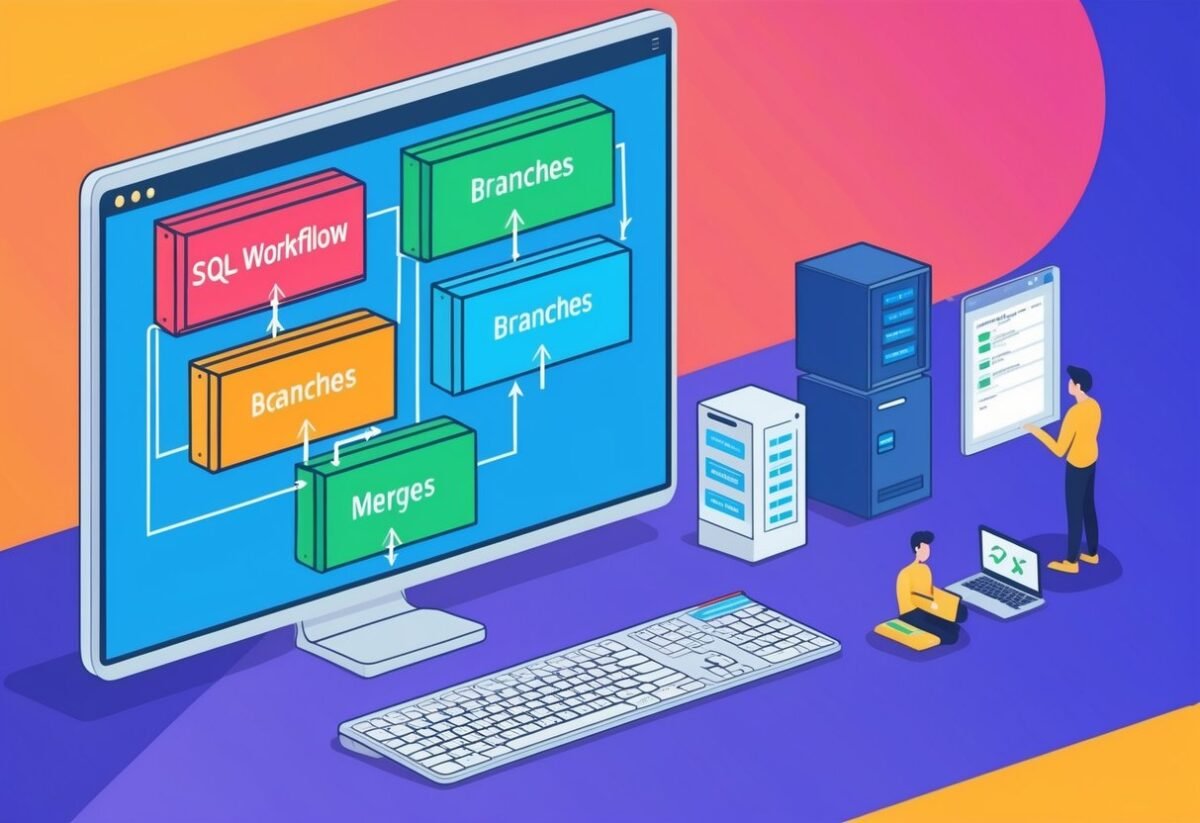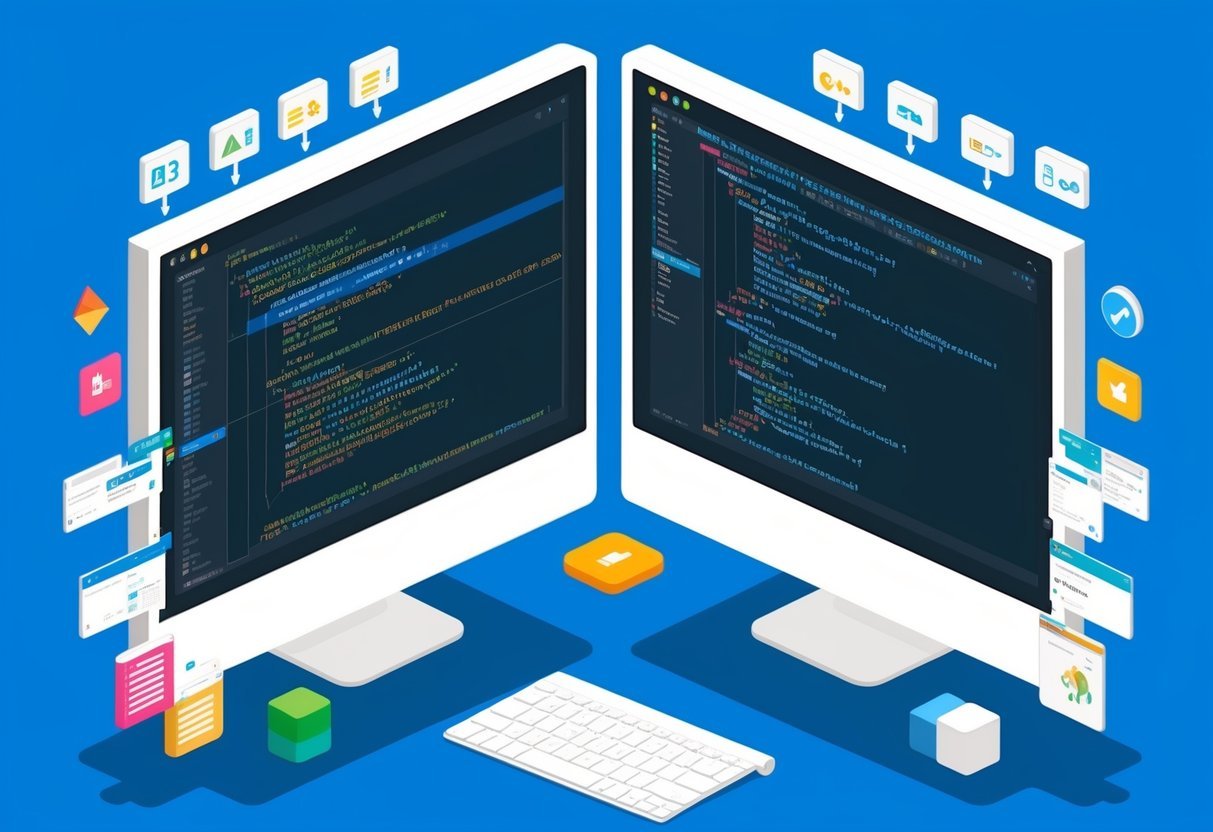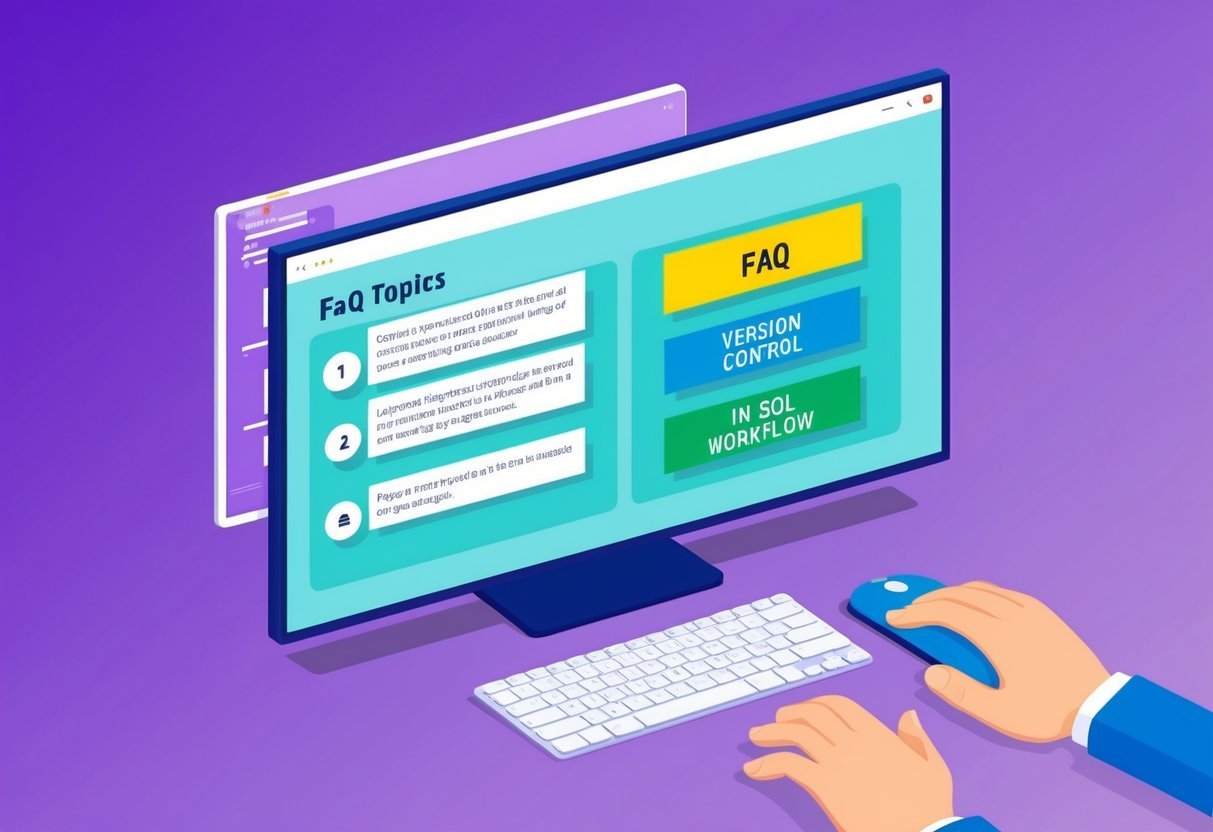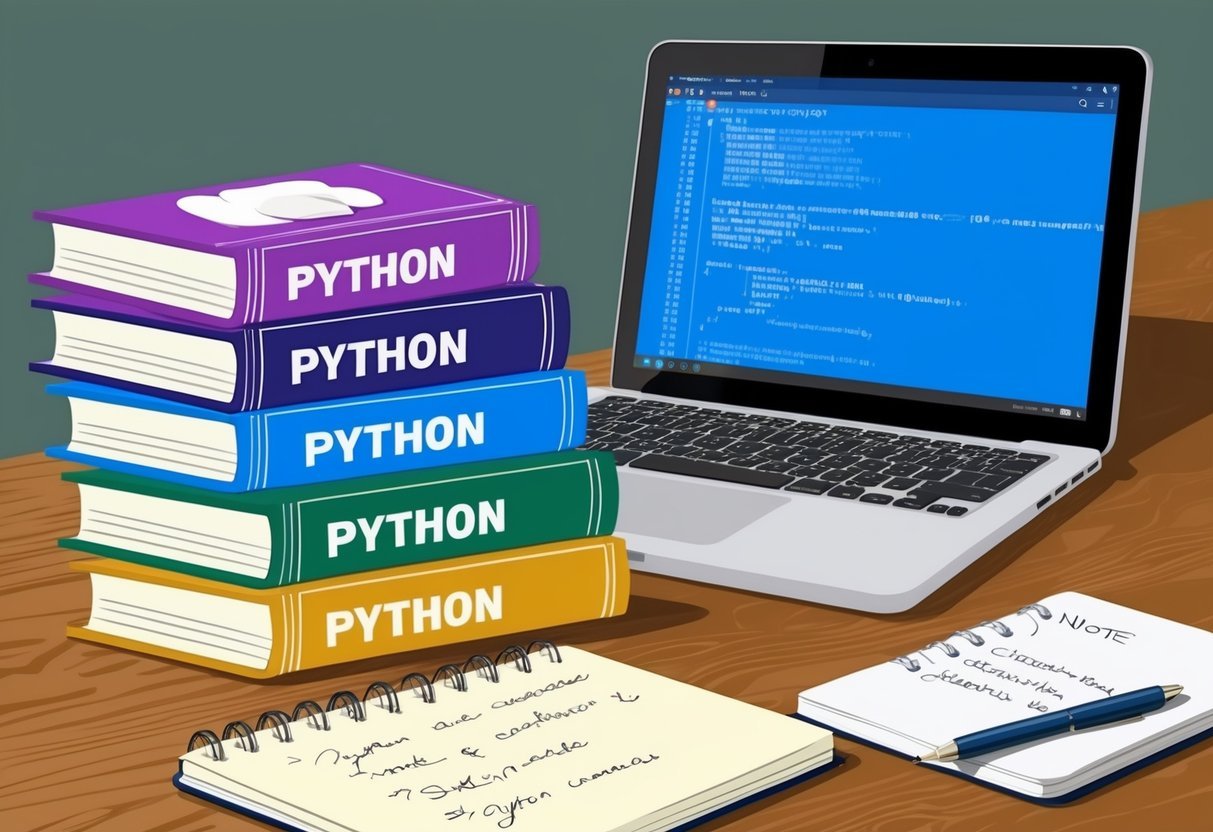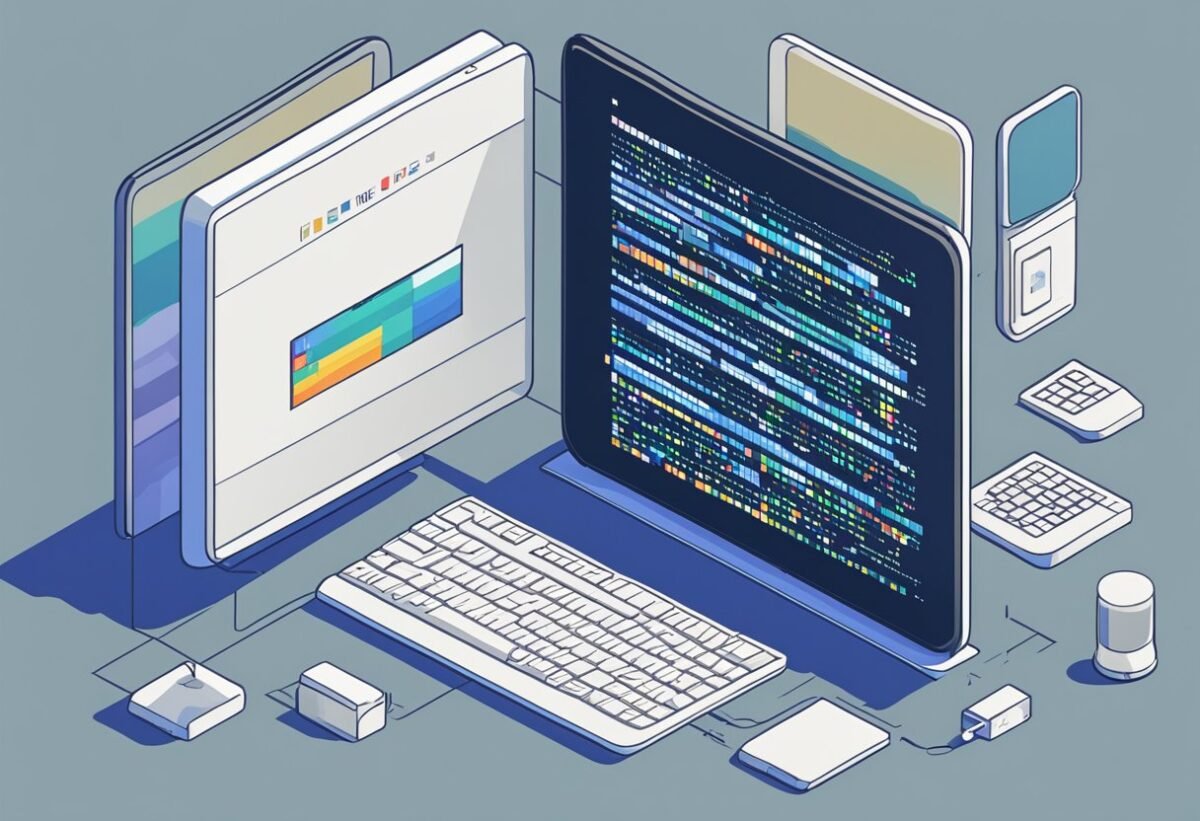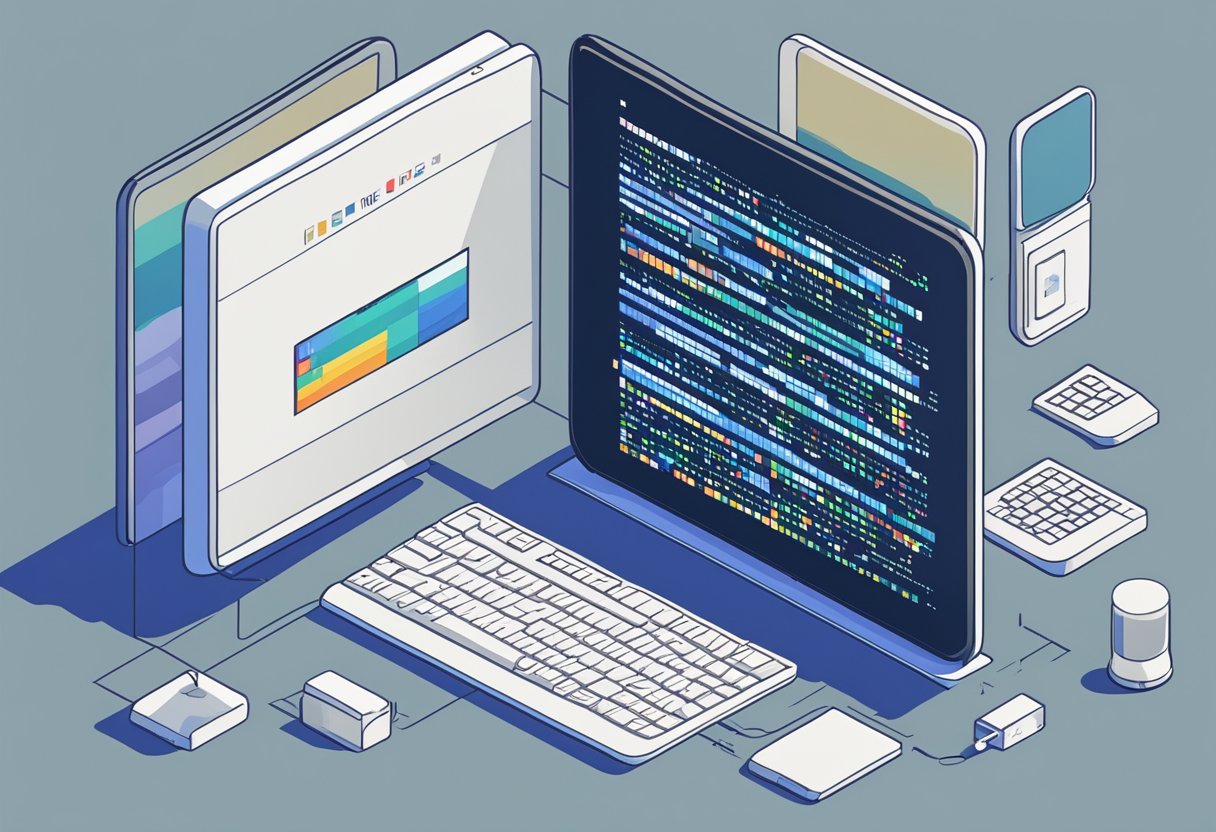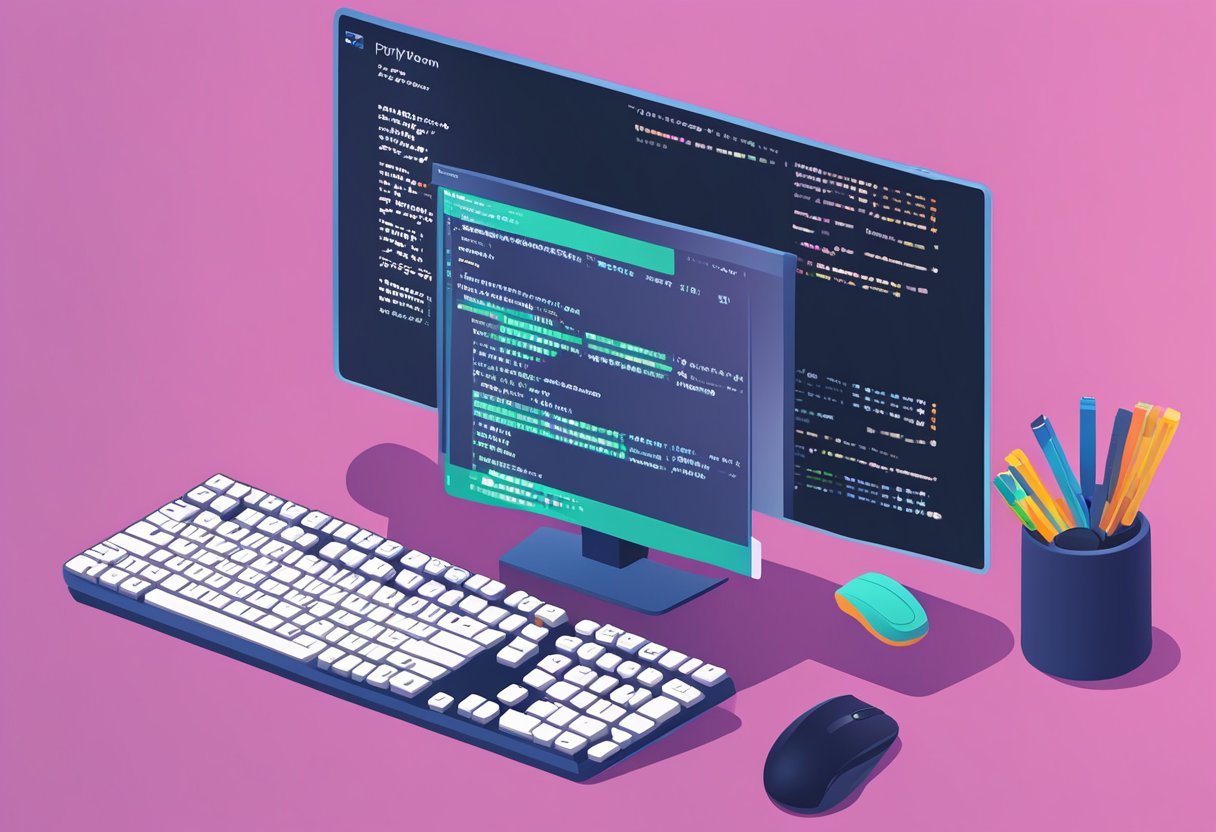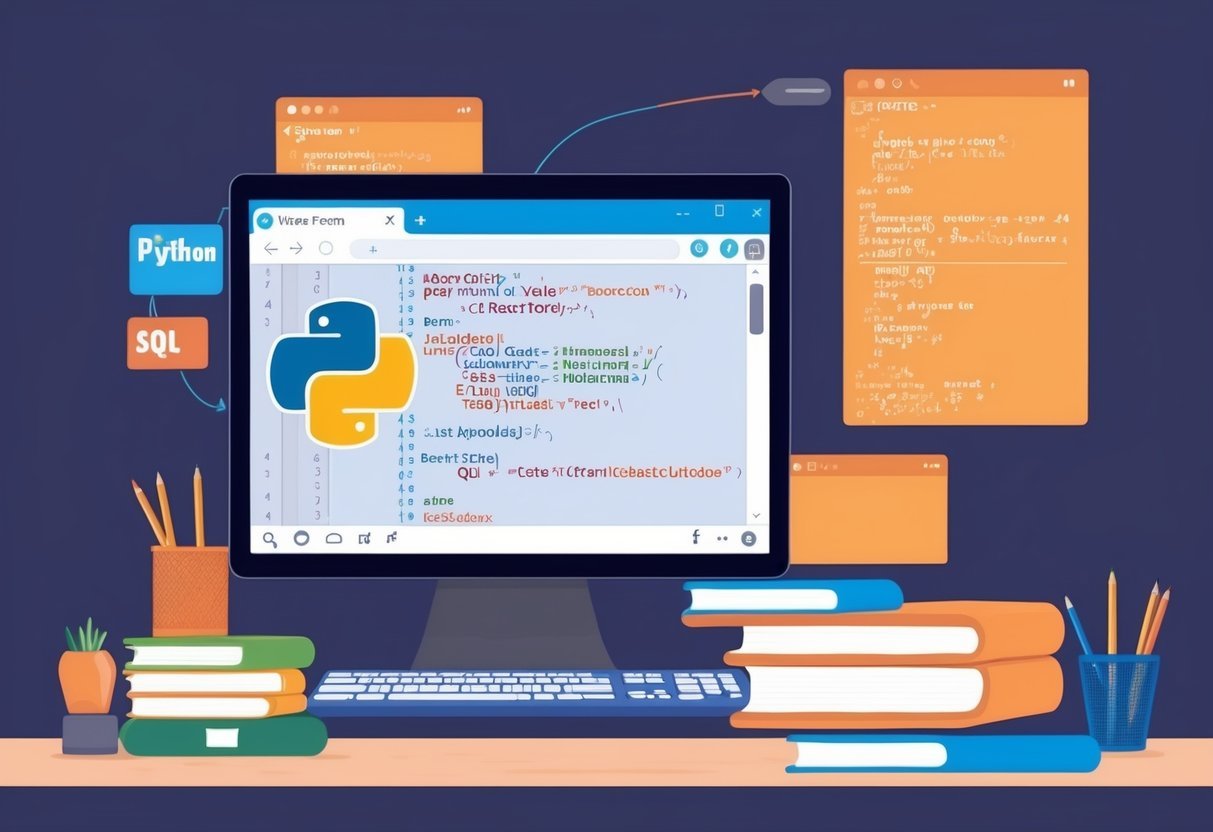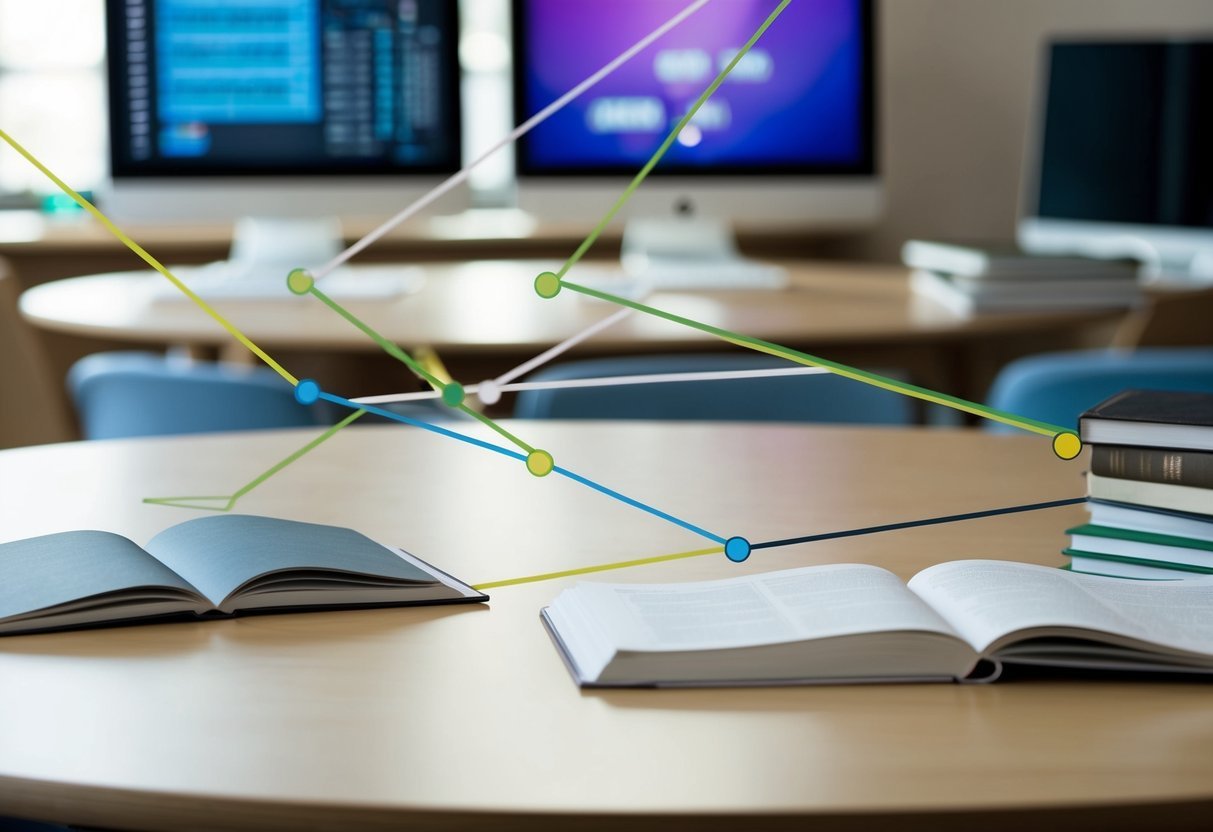Understanding APIs
Application Programming Interface (API) is a set of rules and protocols. It allows different software applications to communicate with each other.
APIs define methods and data formats such that various applications can interact seamlessly.
REST (Representational State Transfer) is a popular architectural style for creating APIs. RESTful APIs use standard web protocols like HTTP to make requests.
REST is about resources, represented by URL paths that are manipulated using HTTP methods.
HTTP Methods are integral to API operations. Common methods include:
- GET: Retrieve data
- POST: Add data
- PUT: Update data
- DELETE: Remove data
These methods enable clients to interact with API resources effectively.
An API Call is like sending a request to the API. The client sends a request to an API endpoint, and the server responds with data.
This interaction usually involves sending data in JSON format, which is easy for both humans and machines to read.
In a RESTful API, endpoints often serve as access points for specific resources. For example, a URL for user data might look like https://api.example.com/users.
Understanding these endpoints and their usage is key to working effectively with APIs.
API Concepts such as authentication, endpoints, request and response, and data formats are fundamental.
Knowing how data flows in and out of an API helps in building robust applications. By grasping these concepts, developers can leverage APIs to enhance functionality and streamline operations in their projects.
The Basics of HTTP Requests
HTTP requests allow communication between a client and a server. They use various methods to perform different operations and return responses that include status codes.
Typical requests involve headers containing critical data about the request.
HTTP Request Methods
HTTP methods define the kind of operation to be performed. The GET method retrieves data from a server. It’s usually safe and doesn’t change the server state.
POST sends data to the server, like submitting a form, which can change server state.
PUT replaces existing data. It is used often in update operations.
DELETE removes specified data from the server.
Each of these methods plays a crucial role in building and interacting with APIs.
Status Codes and Responses
HTTP responses consist of status codes which indicate the result of the request.
A 200 OK status means the request was successful. When authentication fails, a 401 Unauthorized status is returned.
Server errors return a 500 Internal Server Error, indicating a problem on the server’s end.
Understanding these codes helps in identifying and troubleshooting issues during API communication.
Common HTTP Headers
HTTP headers provide essential information about an HTTP request or response. They help in content negotiation, authentication, and controlling cache behaviors.
For example, the Content-Type header shows the type of data being sent, like application/json.
The Authorization header is used for passing credentials.
They ensure requests are handled correctly by the server, enhancing security and functionality.
Setting Up Python for API Interaction

To begin working with APIs in Python, it’s crucial to have the right tools and environment set up. This involves installing the requests library, which helps to communicate with APIs, and using virtual environments to manage dependencies effectively.
Installing Requests Library
The requests library is essential for making HTTP requests in Python. To install this library, users can use the pip package manager with the following command:
pip install requests
This library simplifies the process of sending HTTP requests and handling responses.
For anyone looking to interact with web services, understanding how to use this library is key. It provides a user-friendly way to deal with complex tasks such as sending data, managing headers, and processing response contents.
The Python API tutorial frequently emphasizes the importance of starting with this tool for anyone new to API interactions.
Understanding Virtual Environments
Virtual environments are crucial for managing project-specific dependencies effectively. They help in creating isolated spaces for different projects, ensuring that the libraries used in one project don’t interfere with another.
To create a virtual environment, one can use the venv module with this command:
python -m venv myenv
Activating the environment varies slightly depending on the operating system. On Windows, users would run myenvScriptsactivate, while on macOS and Linux, they use source myenv/bin/activate.
This setup avoids potential conflicts by keeping each project’s dependencies separate, a practice highly recommended in many Python API tutorials.
Making API Calls in Python
When working with APIs in Python, focusing on constructing the API URL, using query parameters, and handling responses is crucial. Each step provides specific guidance to ensure smooth communication with the API for retrieving data.
Constructing the API URL
The API URL is formed by combining the base URL with the endpoint. The base URL provides the starting point of the API, while the endpoint specifies the exact resource.
Understanding the structure is essential for making successful API calls.
Check the API documentation to find correct URLs and endpoints. A typical URL might look like this: https://api.example.com/data. They guide the API to retrieve data that the user requests.
It’s important to ensure that the endpoint is correctly formatted to avoid errors. These URLs often need to be constructed carefully for the API call to work.
Working with Query Parameters
Query parameters allow customization of an API request and are added to the URL to filter or specify data more precisely. They take the form of key-value pairs appended to the URL.
For example, a URL with query parameters might look like https://api.example.com/data?parameter=value. Query parameters are prefixed by a ? and separated by & for multiple parameters.
Reading through API documentation helps to find available parameters and their correct usage. This is an important part of adapting requests to get exactly the data needed from the API.
Handling API Responses
After making an API call, the API response is the data returned by the API. Responses usually come in JSON format, which is easy to work with in Python.
It’s important to check the success of the response using status codes. A successful API call generally returns a status code of 200.
After verifying the response, the JSON data can be parsed using Python’s json module. This allows the manipulation and use of the data in applications.
Efficiently handling the response ensures that data retrieval from the API is effective.
Exploring RESTful APIs with Python
RESTful APIs allow developers to interact with web services using simple HTTP requests. Python offers powerful tools to access these APIs, making data integration and retrieval easier for developers.
Understanding REST Principles
REST (Representational State Transfer) is an architectural style designed for building scalable web services. Key principles include statelessness, where each HTTP request from a client contains all the information needed to process the request, without relying on stored context on the server.
Resources in a REST API are pieces of data the API interacts with, such as users, posts, or products. These resources are accessed using URLs and often represented in formats like JSON or XML.
Understanding these principles helps developers ensure efficient communication with APIs.
Interacting with REST Endpoints
Interacting with REST endpoints involves sending HTTP requests to specified URLs.
Common HTTP methods include GET for retrieving data, POST for creating data, PUT for updating data, and DELETE for removing data. Each method works with specific endpoints to manipulate resources within a web service.
Python’s requests library simplifies these HTTP interactions.
For instance, sending a GET request to a REST API’s endpoint might look like this in Python:
import requests
response = requests.get('https://api.example.com/resource')
data = response.json()
This code snippet demonstrates fetching data from a REST API and converting the response into JSON for easier manipulation.
Using REST APIs effectively requires understanding how to construct requests and handle responses, making Python an excellent choice for this task.
Working with Python Frameworks
Python frameworks such as Flask and Django play crucial roles in developing and building APIs. These frameworks provide tools and libraries that help streamline the creation of efficient and scalable software applications.
Developing APIs with Flask
Flask is a micro-framework known for its simplicity and flexibility. It’s an excellent choice for developers who want to start small and scale up as needed.
Flask offers a lightweight core, which allows the addition of extensions to enhance functionality.
Developers appreciate Flask for its intuitive routing mechanism, which helps define API endpoints easily. The framework supports building RESTful APIs, which are commonly used in modern web development.
Documentation and community support make it a user-friendly option for beginners.
Flask is also praised for its minimalistic approach, leading to faster development cycles. Its modular design encourages a plug-and-play architecture.
By using Flask, developers can focus on writing clean and maintainable code.
Building APIs with Django
Django is a high-level framework aimed at rapid development and clean, pragmatic design. It’s often used for building larger applications due to its “batteries-included” philosophy, offering more built-in features compared to Flask.
Django REST Framework (DRF) extends Django to simplify building APIs. It provides powerful authentication, serialization, and view classes to handle HTTP requests.
The framework’s ORM (Object-Relational Mapping) simplifies database interactions, making it easy to create and manage complex databases.
Django’s admin interface is another highlight. It offers a quick way to adjust and manage models while developing APIs.
The Django community offers vast documentation and resources, making it a robust choice for those seeking to build comprehensive software applications with advanced features.
Securing API Requests
Securing API requests is crucial for protecting sensitive data and preventing unauthorized access. Key elements include utilizing API keys and managing authentication and authorization effectively.
Utilizing API Keys
API keys are essential for identifying and authenticating requests. They should be used as a part of every request to an API, typically included in the header.
When a client makes a request, the server checks the API key to ensure it’s valid and properly formatted. If valid, the server may respond with a 201 Created status, confirming the request was successful.
Careful storage of API keys is important. They should not be hardcoded within applications. Instead, use environment variables to keep them secure.
This prevents exposure and reduces the risk of unauthorized access. Additionally, API keys can be paired with rate limiting to control how often a single client can make requests, reducing the chance of abuse or attacks.
Managing Authentication and Authorization
Effective management of authentication and authorization ensures APIs are accessed only by users with the right permissions.
401 Unauthorized errors are returned when authentication is required but has failed or has not been provided.
It’s crucial to implement a strong authentication mechanism such as OAuth 2.0 or JSON Web Tokens (JWTs) for verifying user identity.
Access control can be further strengthened using Role-Based Access Control (RBAC), which restricts access based on user roles.
This minimizes security risks by ensuring users only have the permissions necessary for their role. Developers should also handle user input carefully to prevent security vulnerabilities like 400 Bad Request errors, which occur when the server cannot process the request due to client error.
Handling Data Formats
When working with APIs in Python, handling data formats is crucial.
JSON is the most common data format, making it important to understand how to manipulate it.
Additionally, knowing data serialization is key to efficiently transfer data between a server and a client.
Working with JSON Format
JSON (JavaScript Object Notation) is a lightweight data-interchange format. It’s easy to read and write for humans, and easy for machines to parse and generate.
Python’s json library makes it straightforward to handle JSON data. Using the json.loads() function, a JSON string can be converted into a Python dictionary. This enables the user to easily access and manipulate the data.
Handling complex JSON data may involve nested structures.
Accessing nested data typically requires chaining keys or using loops.
For API responses, especially those indicating 204 No Content, it’s crucial to handle cases where the JSON response is empty or minimal.
Applying error handling ensures that the program behaves gracefully on encountering unexpected formats.
Understanding Data Serialization
Data serialization is transforming data structures or object states into a format that can be easily shared or stored.
For APIs, serialization ensures data can be transmitted across networks efficiently.
Python uses libraries like json for serializing and deserializing JSON strings to and from Python objects.
This process is vital when converting data received from an API into usable Python objects or when preparing data to be sent to a server.
Serialized data maintains consistent structure and format, ensuring accurate and efficient communication between systems.
While JSON is a common serialization format, others include XML and YAML, but JSON remains preferred for its simplicity and rapid processing capabilities.
API Integration Techniques
API integration involves connecting to web services to access important data and automating tasks such as data analysis.
Mastering these techniques empowers a developer to create efficient and scalable solutions.
Connecting to Web Services
Connecting to web services through APIs begins with understanding how requests and responses work.
APIs allow applications to communicate by sending requests, which are then responded to with data. A popular way to do this is by using the REST architecture.
HTTP Methods
Common methods include:
- GET: Retrieve data
- POST: Send data
- PUT: Update data
- DELETE: Remove data
Python’s requests library simplifies making these HTTP requests. For example, the get() function is used to access web service data.
Handling authentication is crucial, often involving API keys or OAuth tokens. These are included in request headers to verify identity.
Automating Data Analysis
APIs streamline data analysis by automating the retrieval of data from various platforms.
For example, integrating with a weather API provides real-time data for climate analysis.
Python’s pandas library is effective for processing this data once retrieved.
Data Handling Steps
- Request Data: Automate API requests to fetch data.
- Load Data: Use
pandasto load and organize data into DataFrames. - Analyze: Perform statistical analysis or data visualization.
Automating these processes reduces time spent on manual data collection, allowing more focus on interpretation and decision-making.
This approach not only increases efficiency but also ensures the accuracy and reliability of data used in analysis.
Advanced API Features

Learning advanced features of APIs can greatly enhance application functionality. Skills in webhooks and WebSockets are essential for building dynamic, real-time applications.
Leveraging Webhooks
Webhooks offer a way to receive updates from a service in real-time without polling. They allow a server to send HTTP POST requests to a specified URL when certain events happen.
This makes them useful for integrating services or automating workflows. Implementing webhooks requires setting up an API endpoint to capture incoming requests.
To ensure successful communication, it’s important to check API status codes. A status code of 200 indicates a successful request, while codes like 404 or 500 signal errors.
Using services like JSONPlaceholder can help test webhook configurations.
Security is crucial; use measures like token validation to protect endpoints from unauthorized access.
Working with WebSockets
WebSockets enable two-way interactive communication between a client and server, providing full-duplex communication channels over a single TCP connection.
Unlike standard HTTP requests, WebSockets maintain an open connection, allowing for instant data exchange.
This feature is particularly beneficial for real-time applications such as chat apps or live updates.
Integrating WebSockets requires configuring the server to handle connections and broadcast messages to clients.
Message formatting with JSON is common to ensure compatibility and readability.
To maintain a reliable connection, applications should handle unexpected disconnections gracefully, often by implementing a reconnection strategy.
WebSocket technology enhances the interactivity of REST APIs, making them more dynamic in nature.
This allows developers to build applications that are more responsive to real-time data changes.
Practical API Usage Examples
APIs allow users to interact with various online services, like accessing real-time weather updates or tracking the prices of stocks. This section provides insight into their practical applications and demonstrates how to use APIs effectively in Python.
Fetching Weather Data
Fetching weather data is a common use case for APIs. Users can access real-time updates by using weather APIs, which offer data like current temperature, humidity, and forecasts.
To start, one might utilize the OpenWeatherMap API, which provides weather updates globally.
In Python, developers can use the requests library to make HTTP requests to the API.
After obtaining an API key, a user can easily send a request to the weather server to receive data in JSON format.
This information can then be parsed into a Python-readable form and utilized in applications or for data analysis.
Monitoring Stock Prices
Monitoring stock prices with APIs can aid in making informed investment decisions. Many services provide stock data, such as Alpha Vantage, which delivers real-time updates on stock prices.
Using the requests library, developers can fetch the stock price of companies like “IBM” by making API calls and checking the status of these requests.
Once the data is retrieved, it is often converted into a Python dictionary, making it easier to consume and analyze the data.
Python’s ability to handle large amounts of numerical data efficiently is an advantage when dealing with stock price information.
By accessing stock APIs, one can automate the tracking and analysis of stock prices.
APIs and Emerging Technologies
APIs are crucial in integrating Internet of Things devices and enhancing Artificial Intelligence development. They enable seamless communication and data exchange, forming the backbone of many smart technologies.
APIs in Internet of Things (IoT)
IoT devices, such as smart thermostats or fitness trackers, rely heavily on APIs for connectivity and functionality.
APIs facilitate data exchange between devices and central systems, enabling efficient communication.
This exchange is often done through RESTful APIs, allowing diverse devices to interact flexibly, though SOAP is sometimes used for more formal needs.
Understanding how API interaction works in IoT is essential.
Developers often use Python’s urllib to work with APIs, sending GET and POST requests to retrieve or update data.
These operations ensure that IoT systems can function as intended, adding significant value to everyday technology.
APIs and Artificial Intelligence
In Artificial Intelligence, APIs make it possible for machine learning models to be accessible and usable across platforms.
This is done through frameworks that wrap models into REST APIs using Python.
These APIs enable AI applications to interact with web services effectively, processing data seamlessly.
APIs support various functions, such as handling DELETE requests for data management or integrating AI into other applications.
By leveraging APIs, developers can embed AI capabilities into existing software, making it more intelligent and responsive.
This integration offers endless possibilities in enhancing productivity and user experience without altering the underlying programming language.
Frequently Asked Questions

Learning to work with APIs in Python involves understanding how to connect, fetch data, and manage authentication. This section provides insights into resources, tools, and examples to help simplify the process.
What are some good resources for learning to interact with APIs in Python?
Websites like GeeksforGeeks offer tutorials on how to use APIs with Python.
Platforms like DataCamp provide courses that cover building and using APIs, which can be beneficial for developers.
How do you fetch data from an API using Python?
Using libraries like requests, developers can send HTTP requests to APIs and retrieve data.
This involves making GET requests to the API’s URL and handling the response, often in JSON format, which can be parsed in Python.
What are the steps to write an API with Python?
To write an API, developers often use frameworks like Flask or Django.
The process includes defining routes, handling requests, and delivering responses.
Developers also need to manage data transformation and ensure security through authentication methods.
Can you provide an example of authenticating with an API in Python?
Authentication often involves using API keys or tokens.
For instance, incorporating APIs might require headers with keys in requests made using the requests library.
Proper storage and usage of keys ensure secure communication.
What libraries in Python are commonly used for working with APIs?
Common libraries include requests for handling HTTP requests and Flask or Django for building APIs.
These tools provide structures for making and responding to requests, enabling developers to manage data efficiently.
Where can I find practical tutorials for building APIs in Python?
Practical guides can be found on platforms like Apidog Blog and Medium.
These sites offer step-by-step instructions on integrating and using various APIs, providing context through real-world examples.