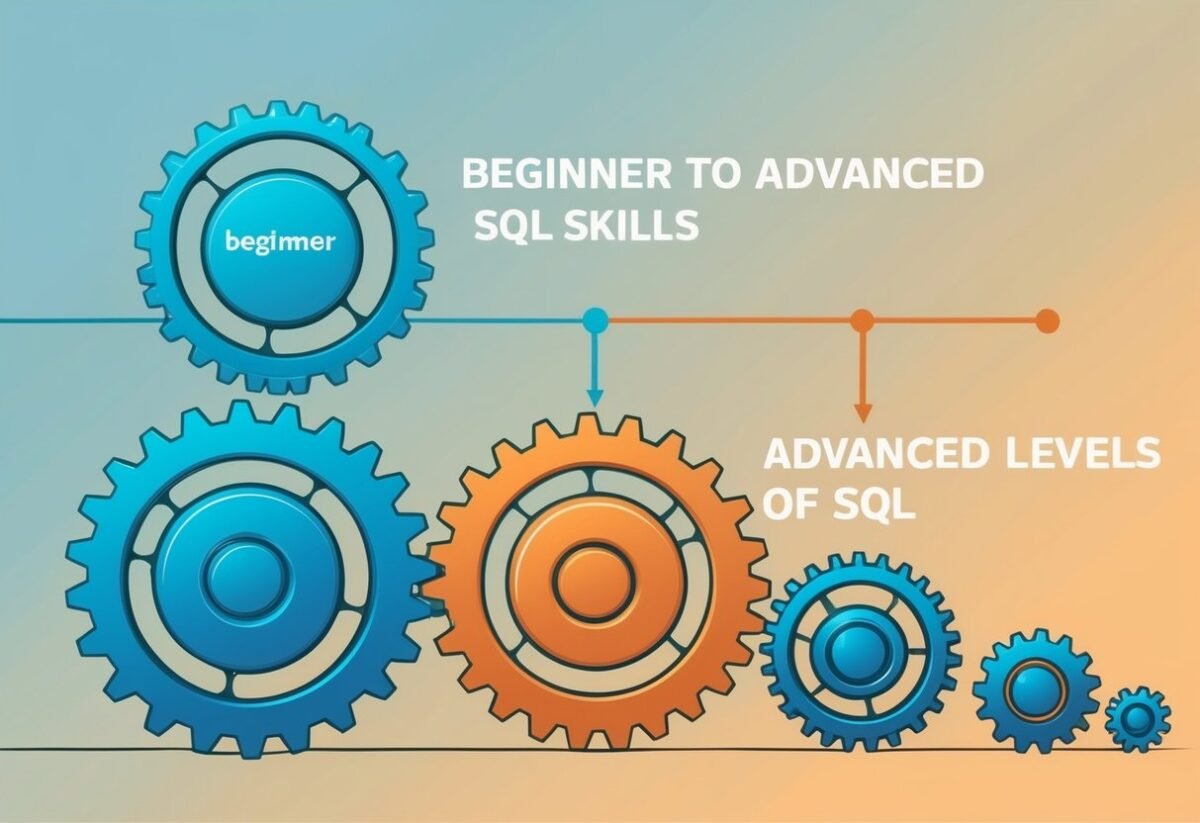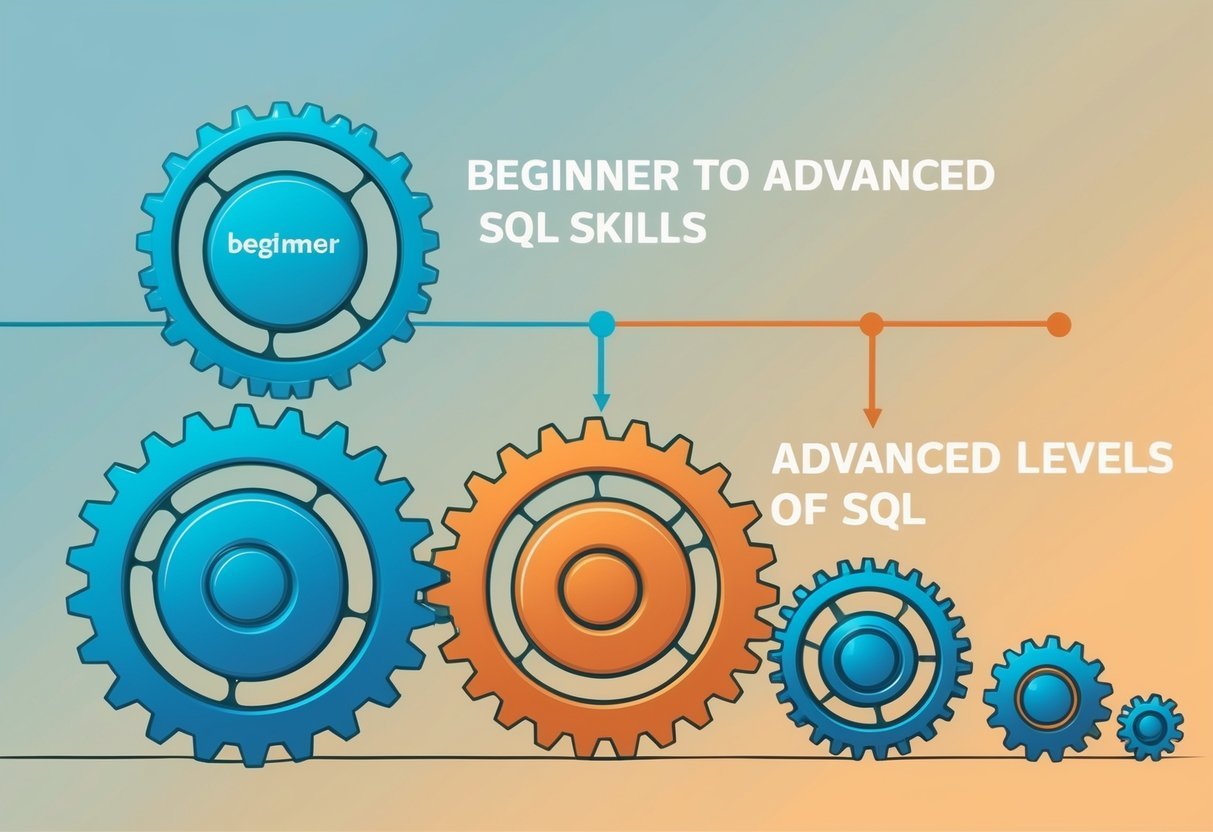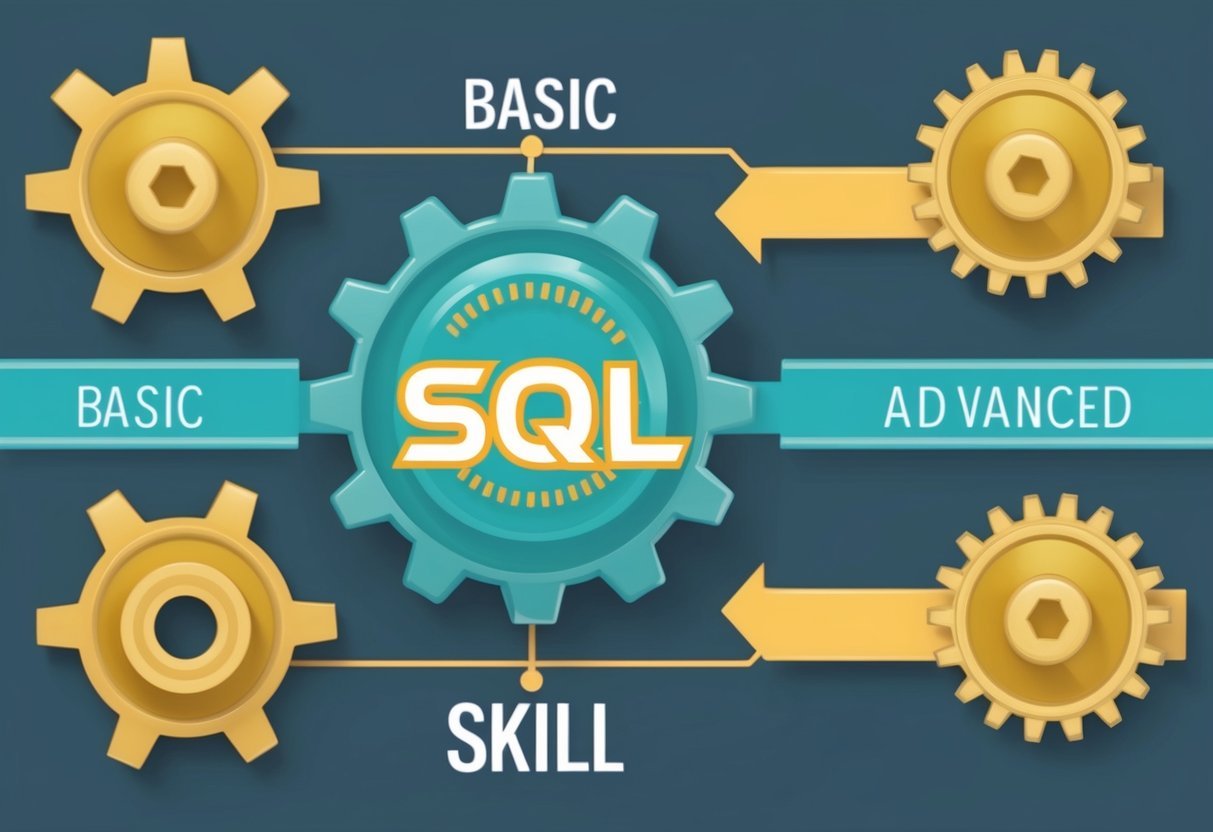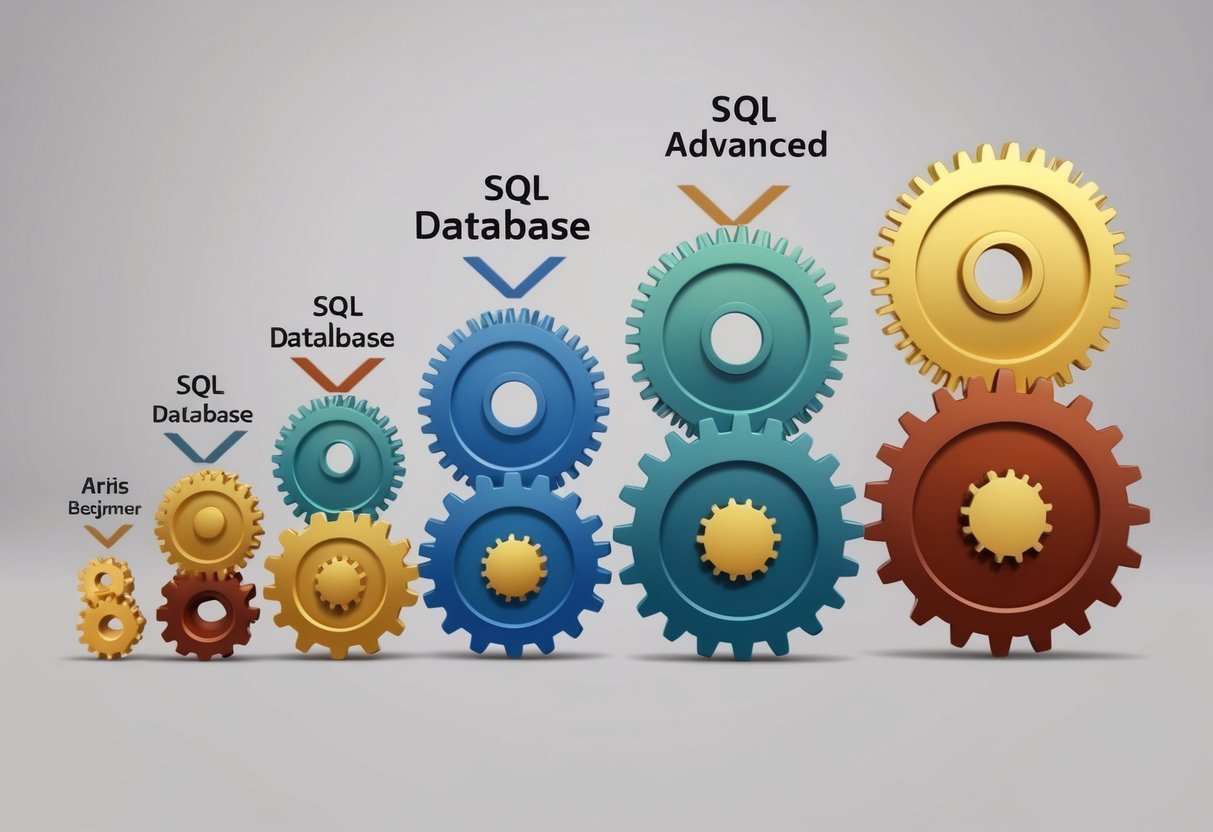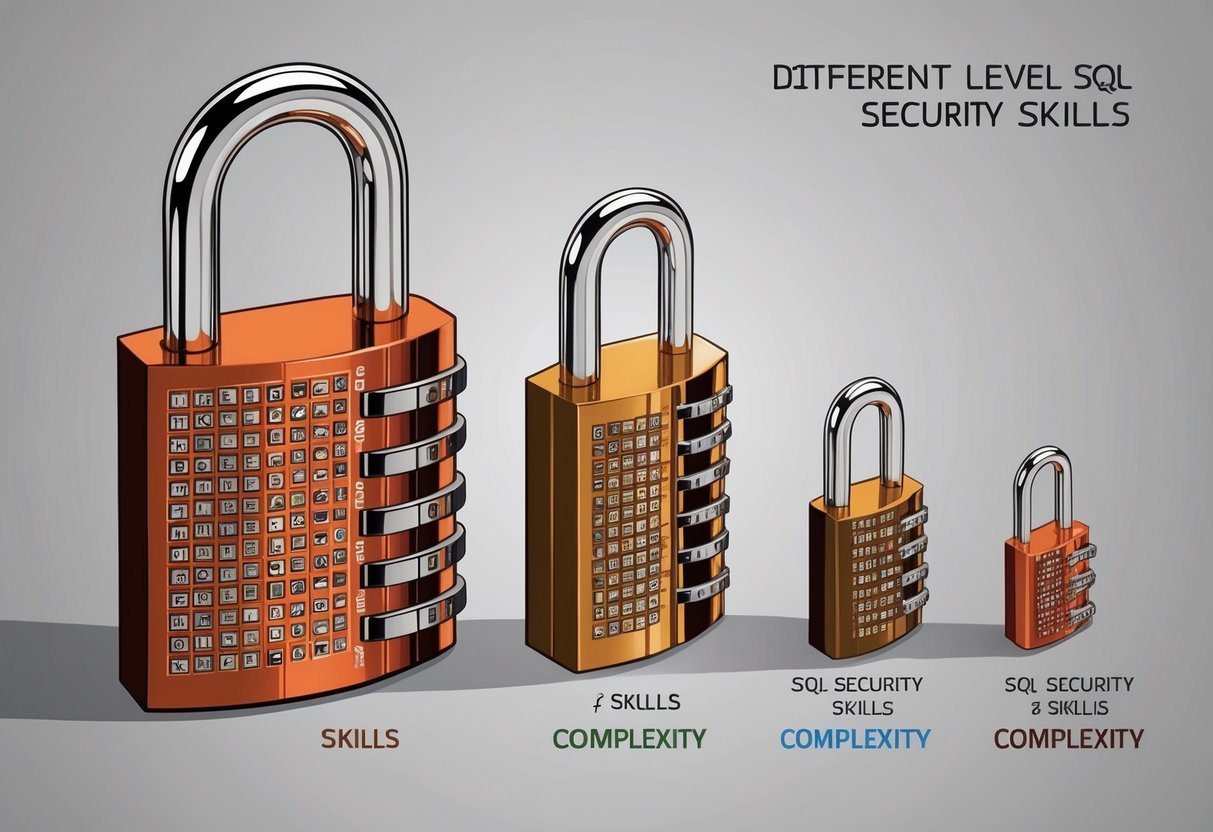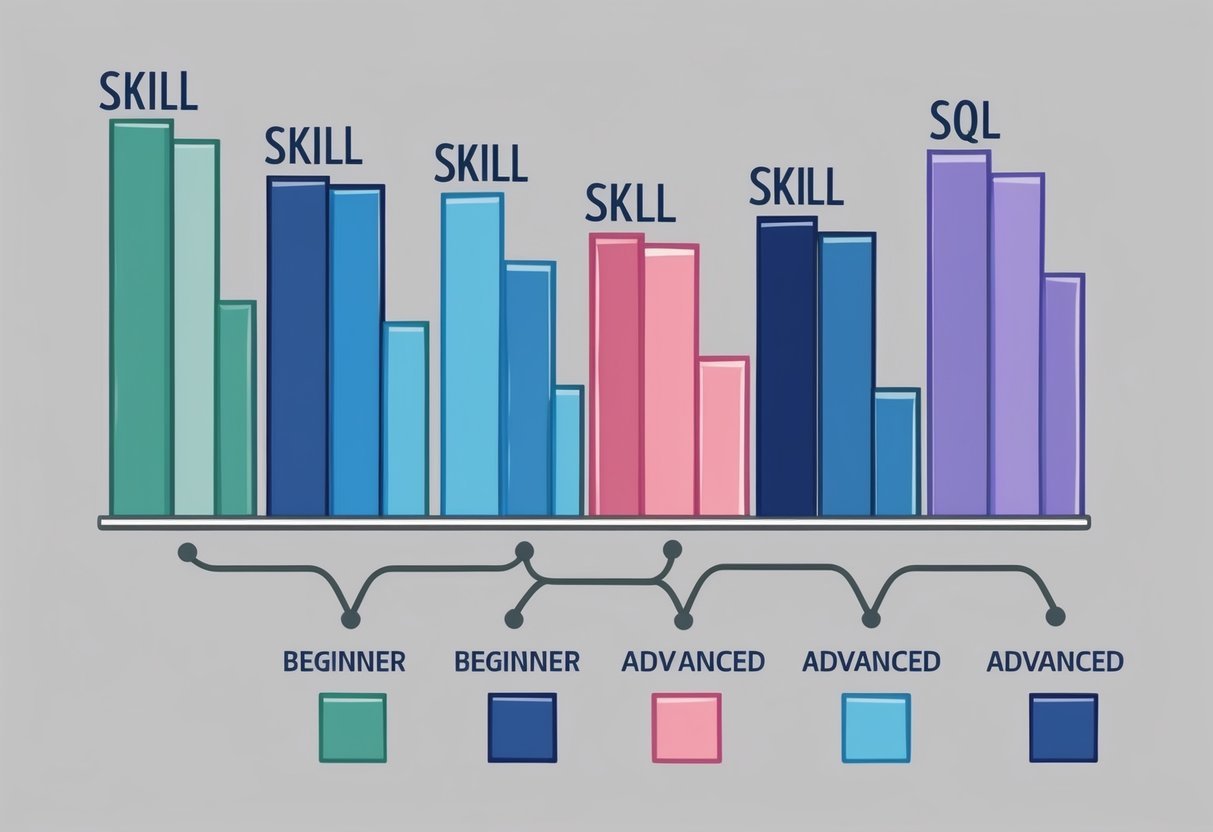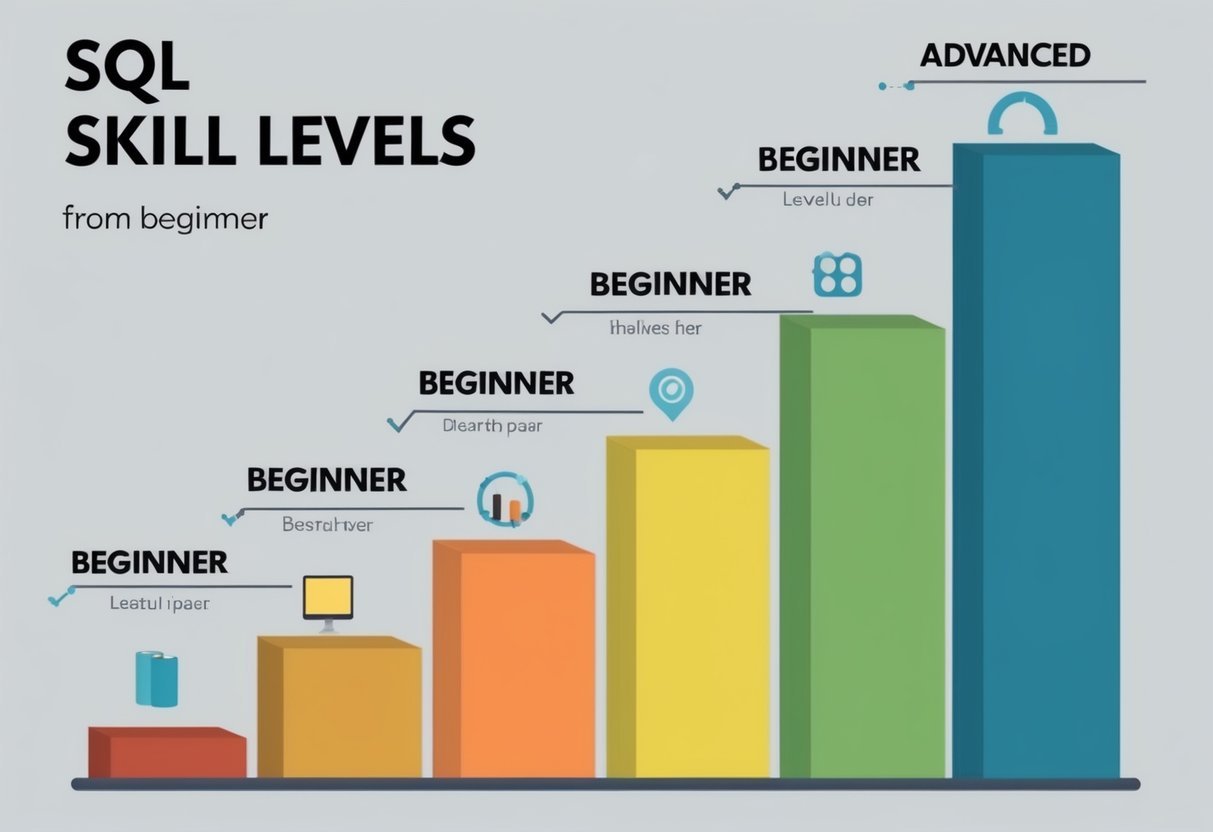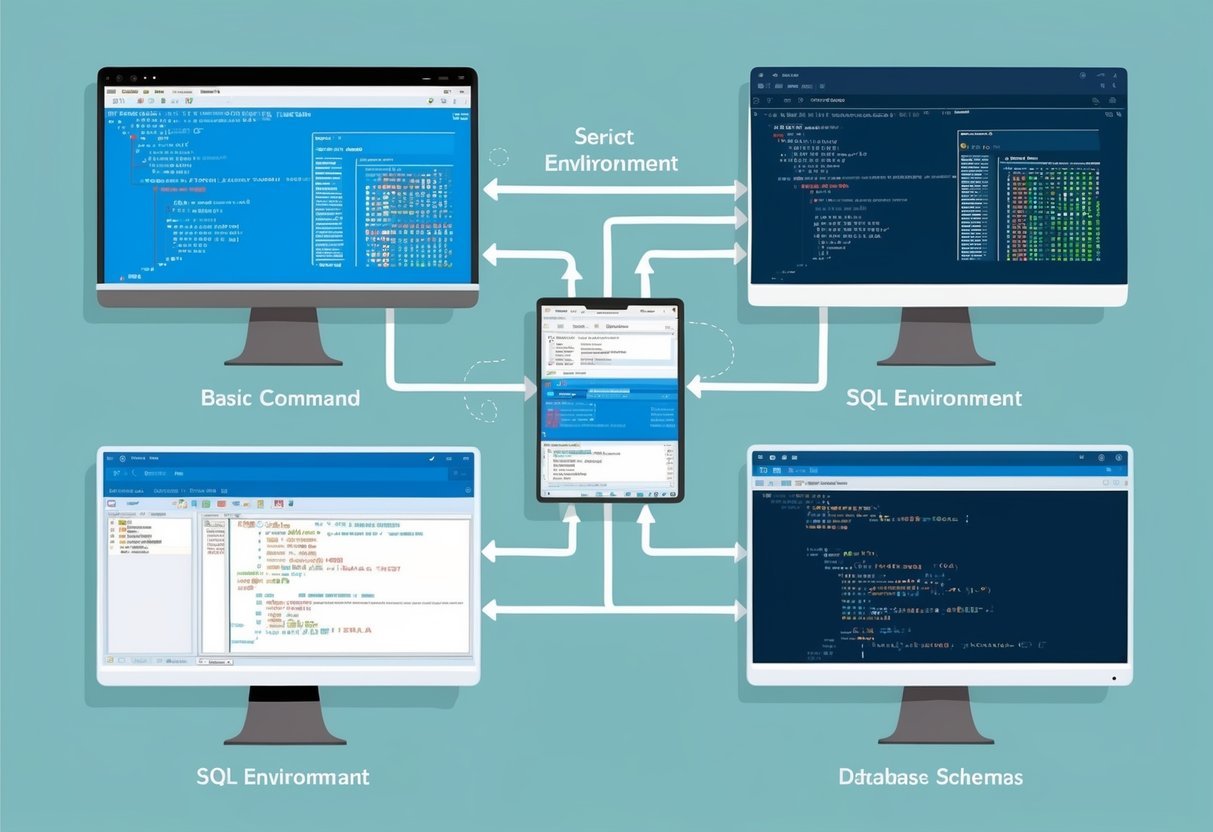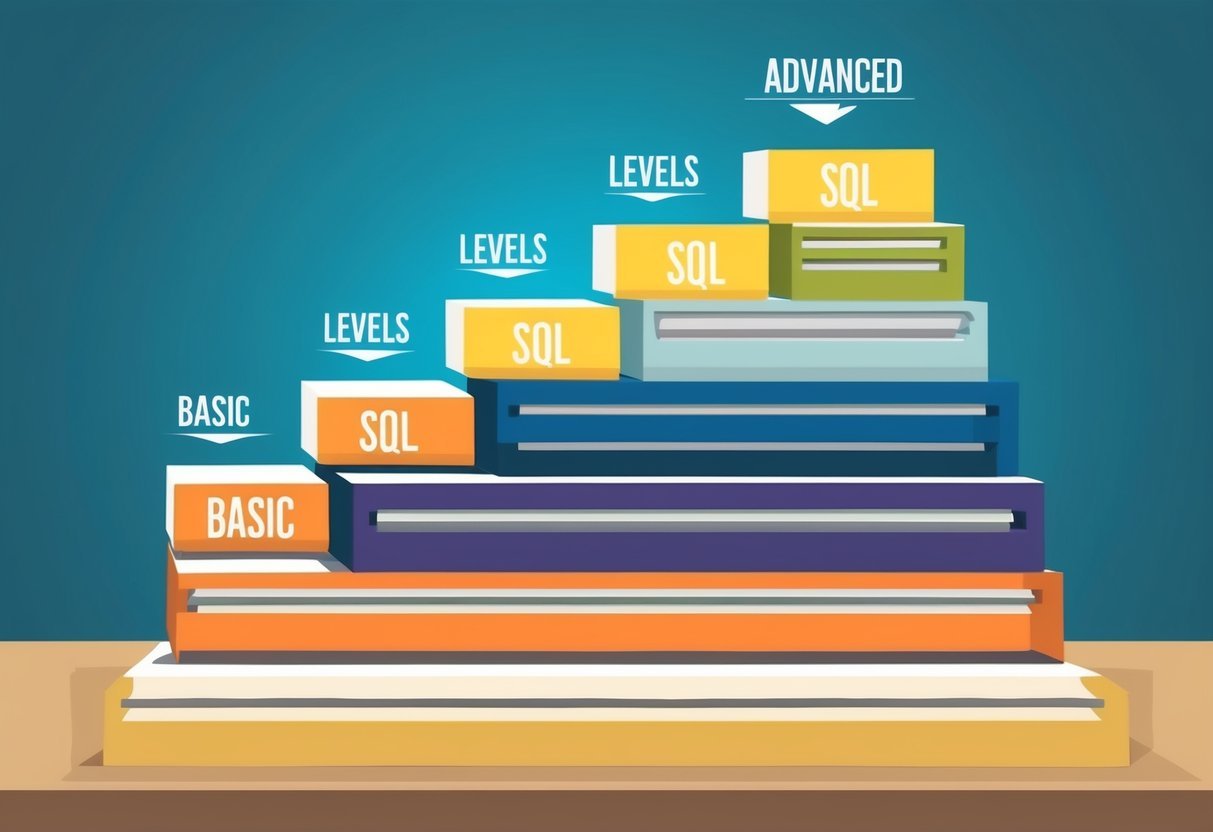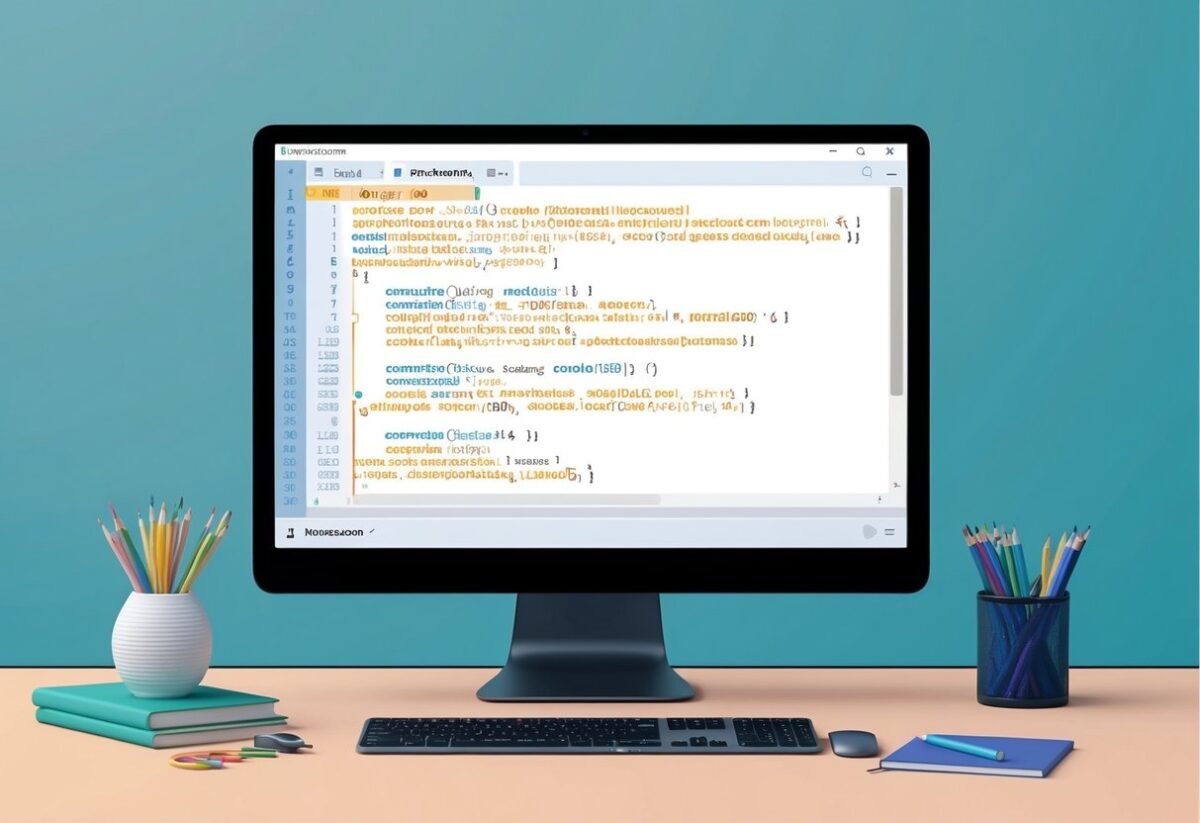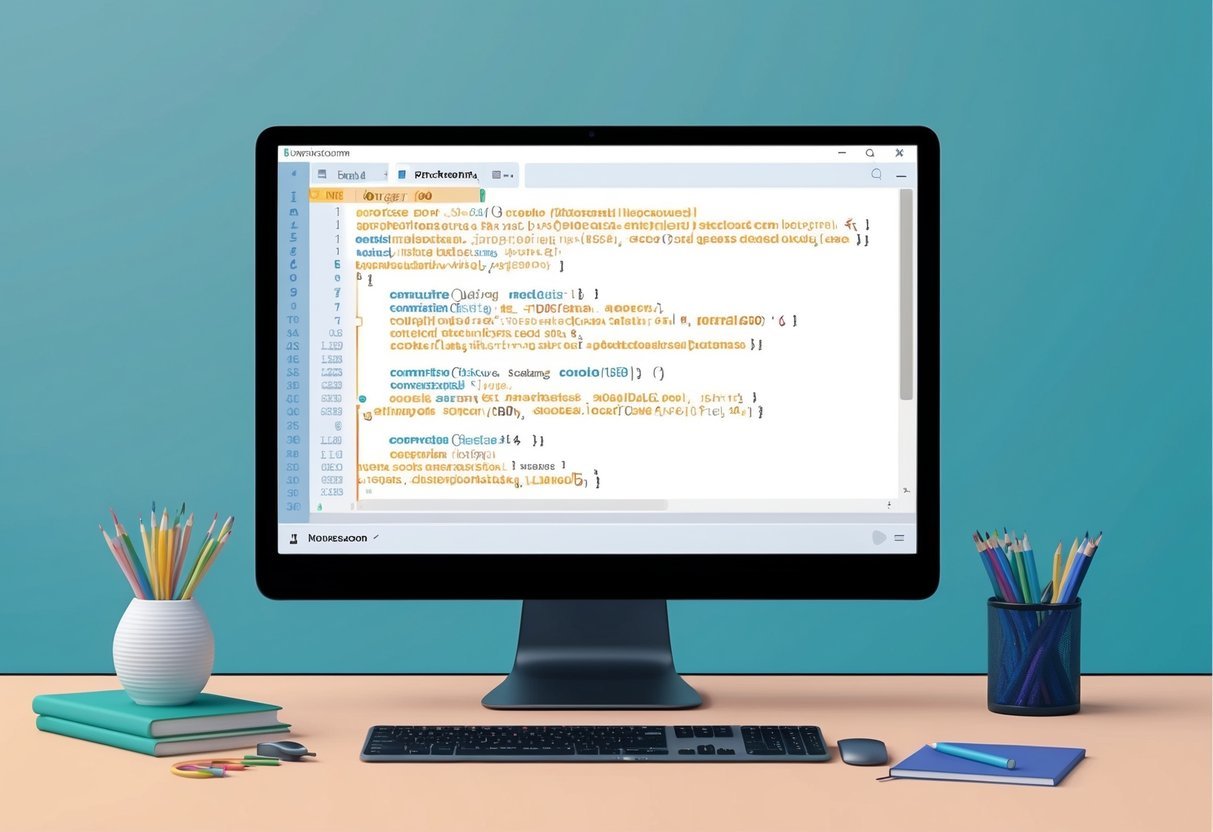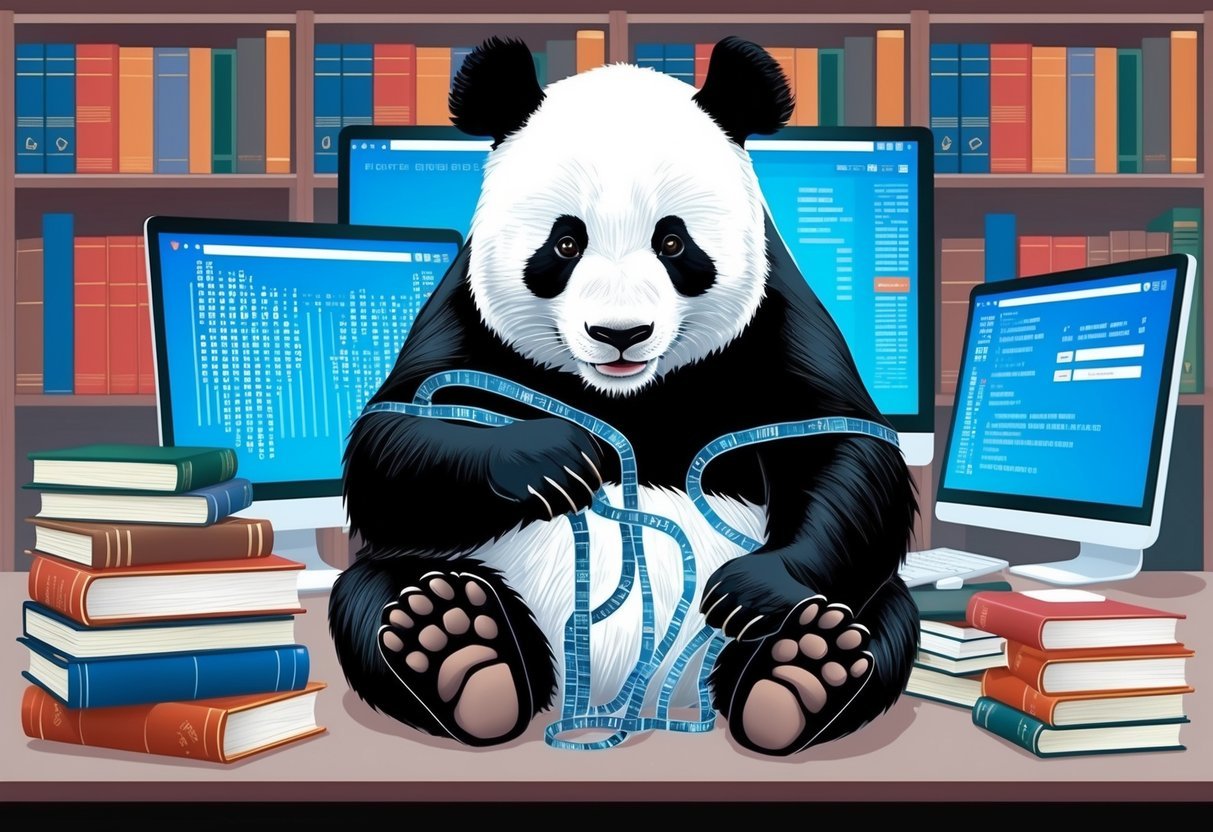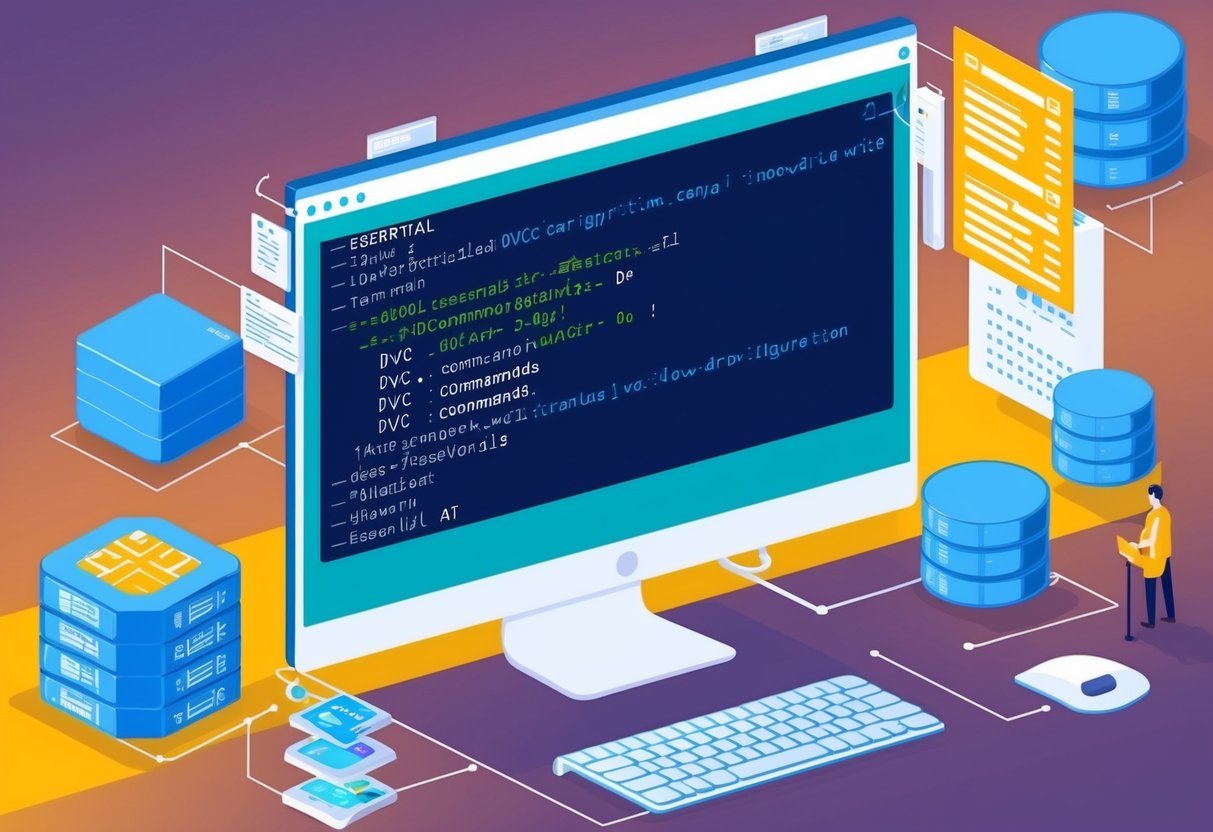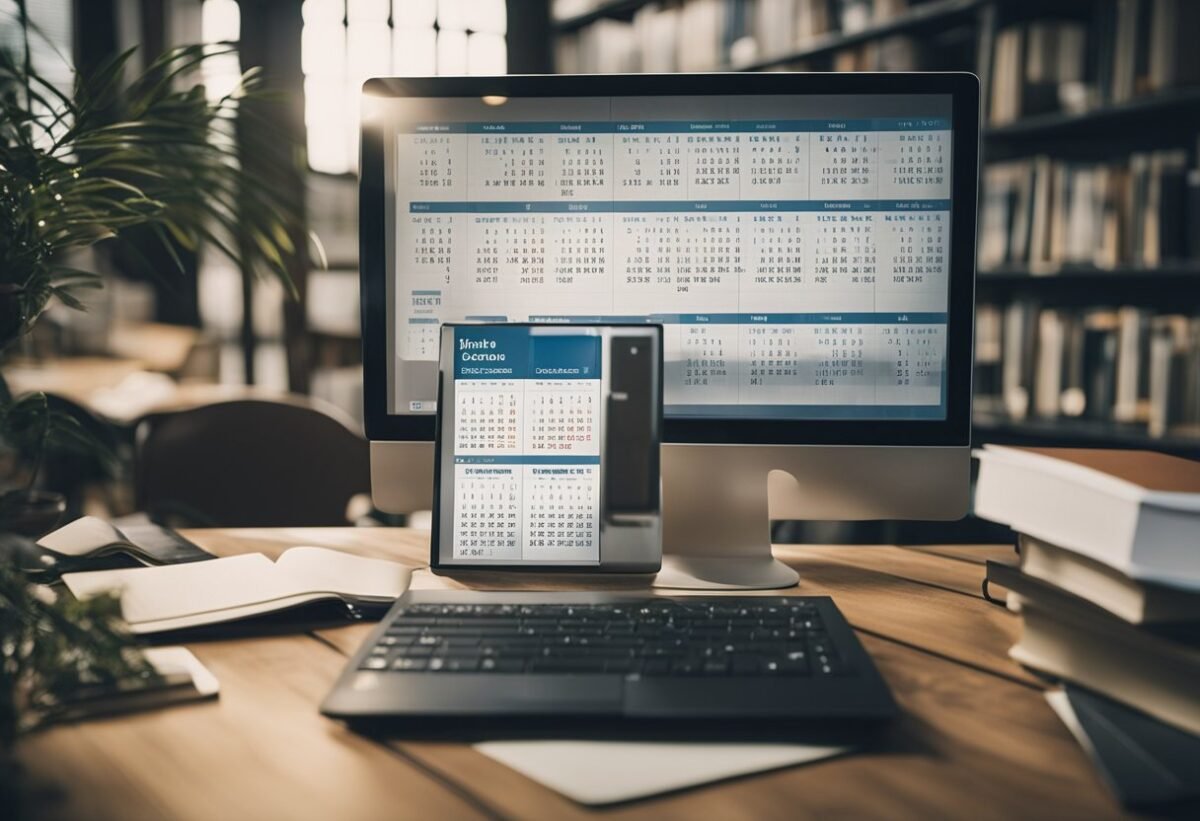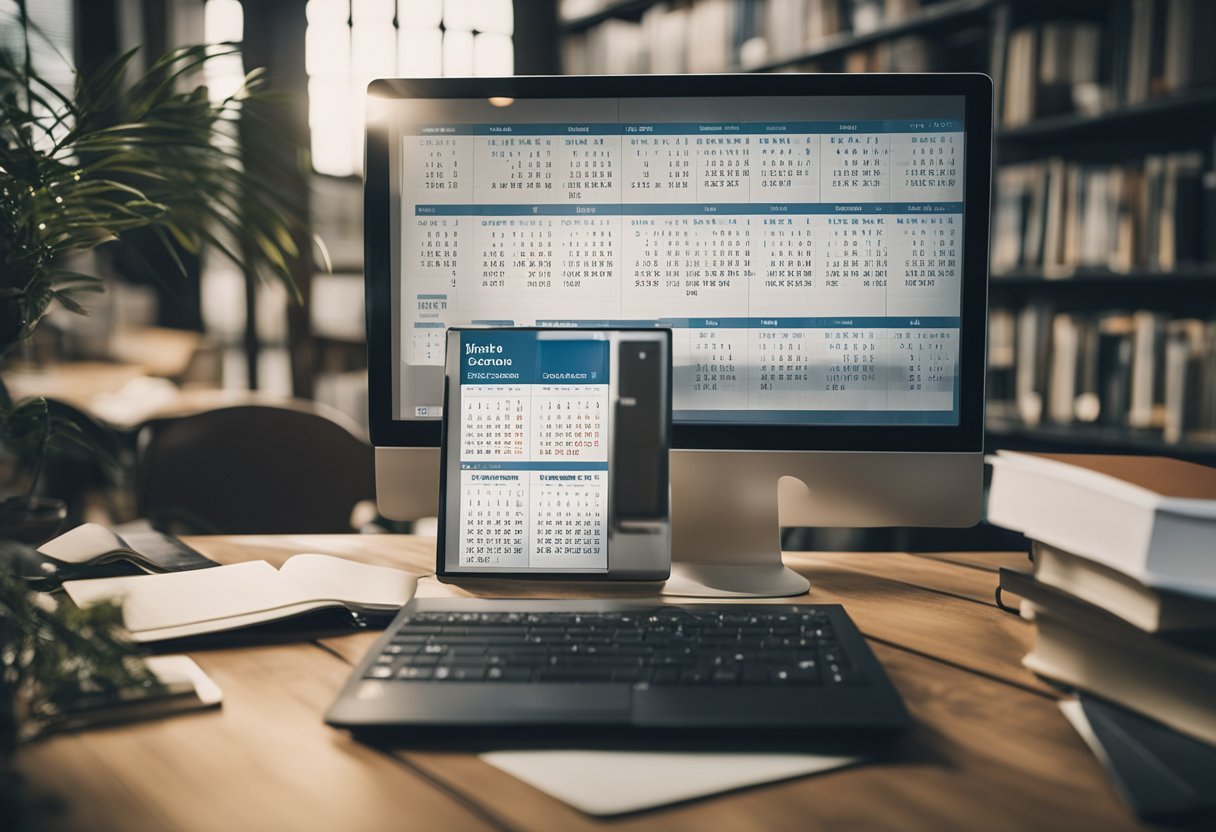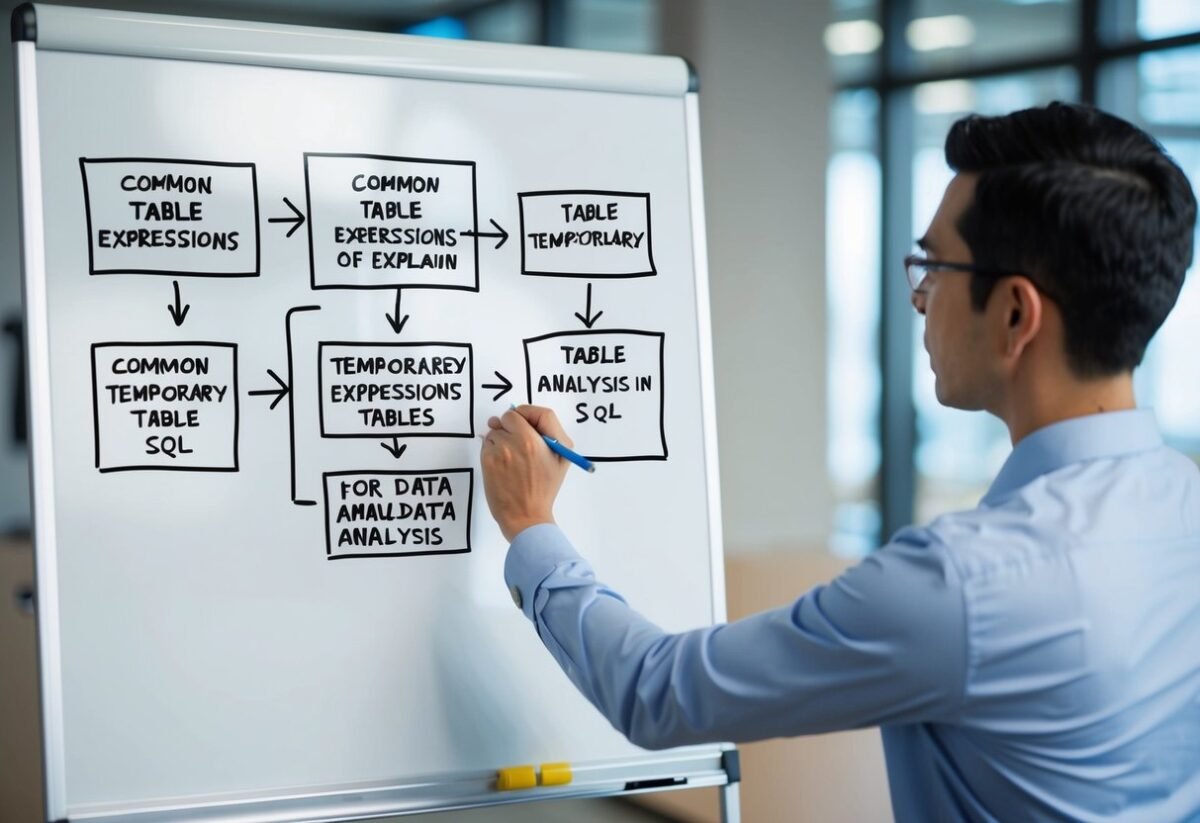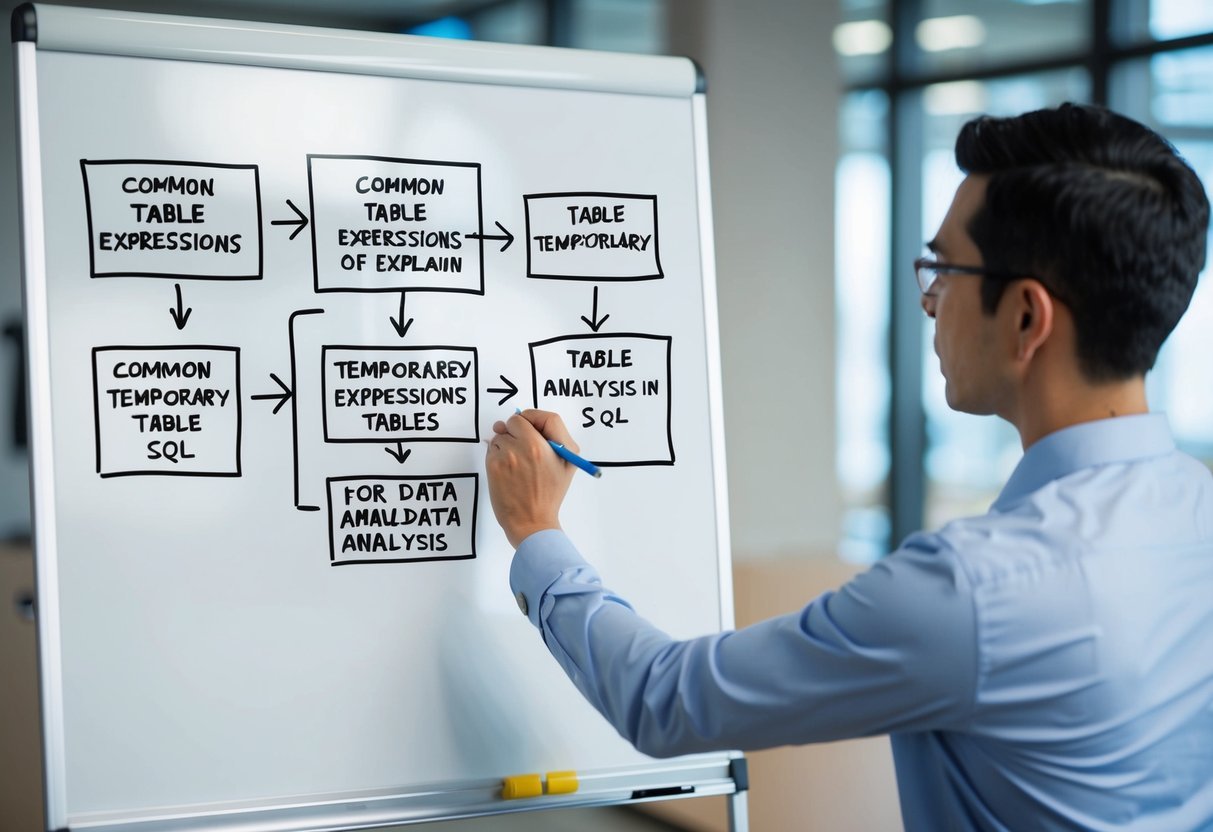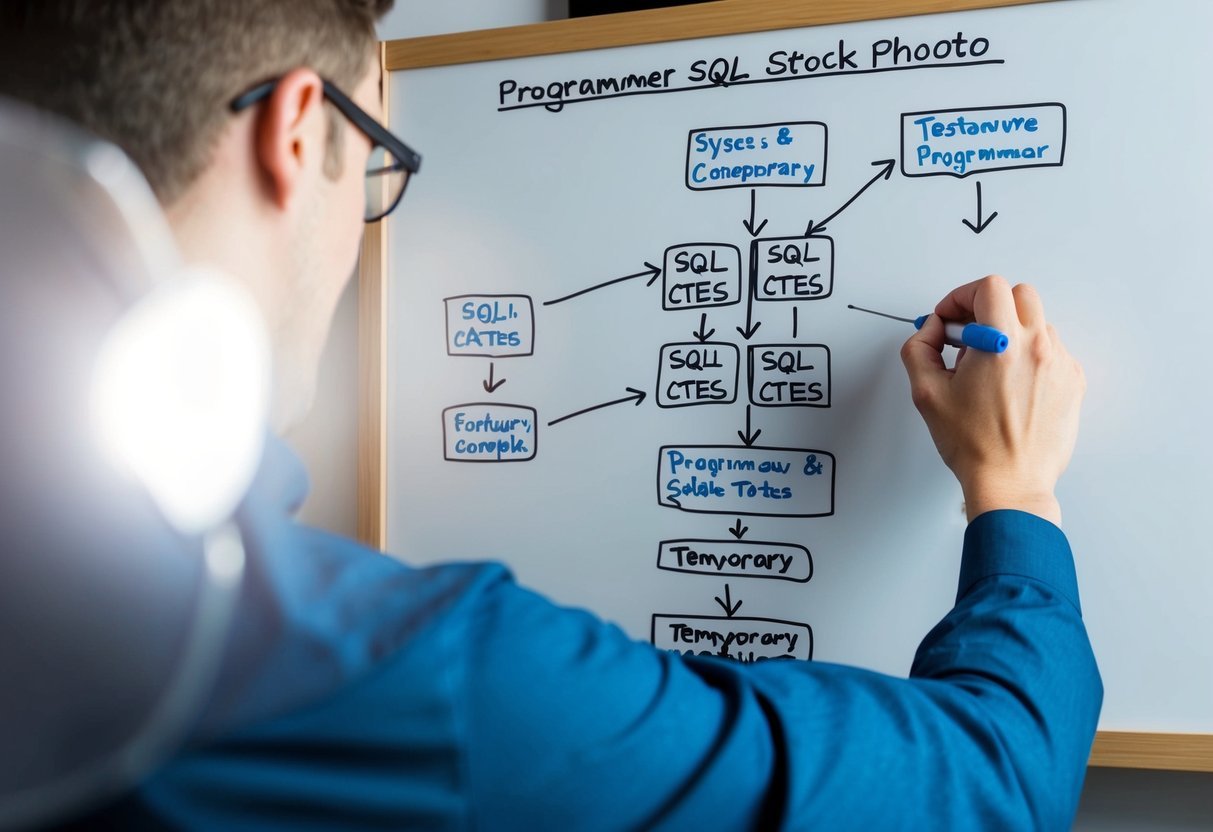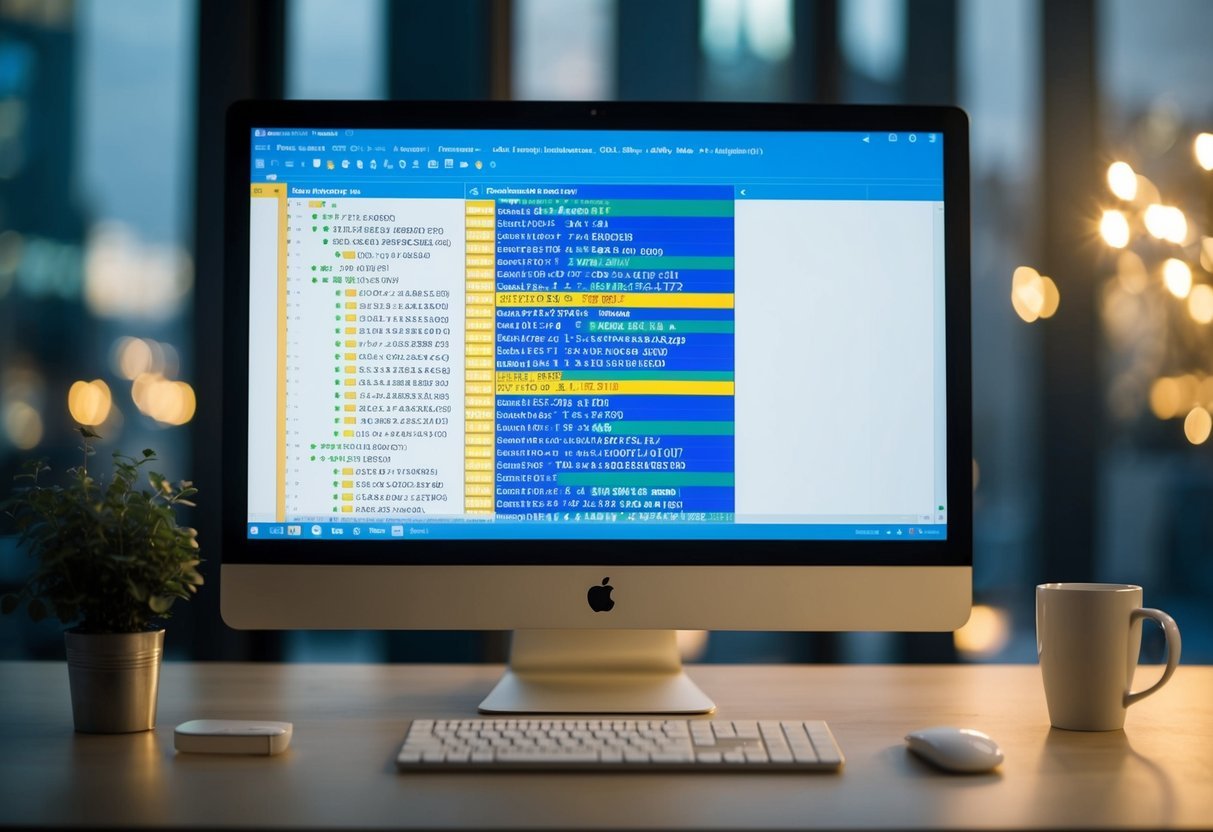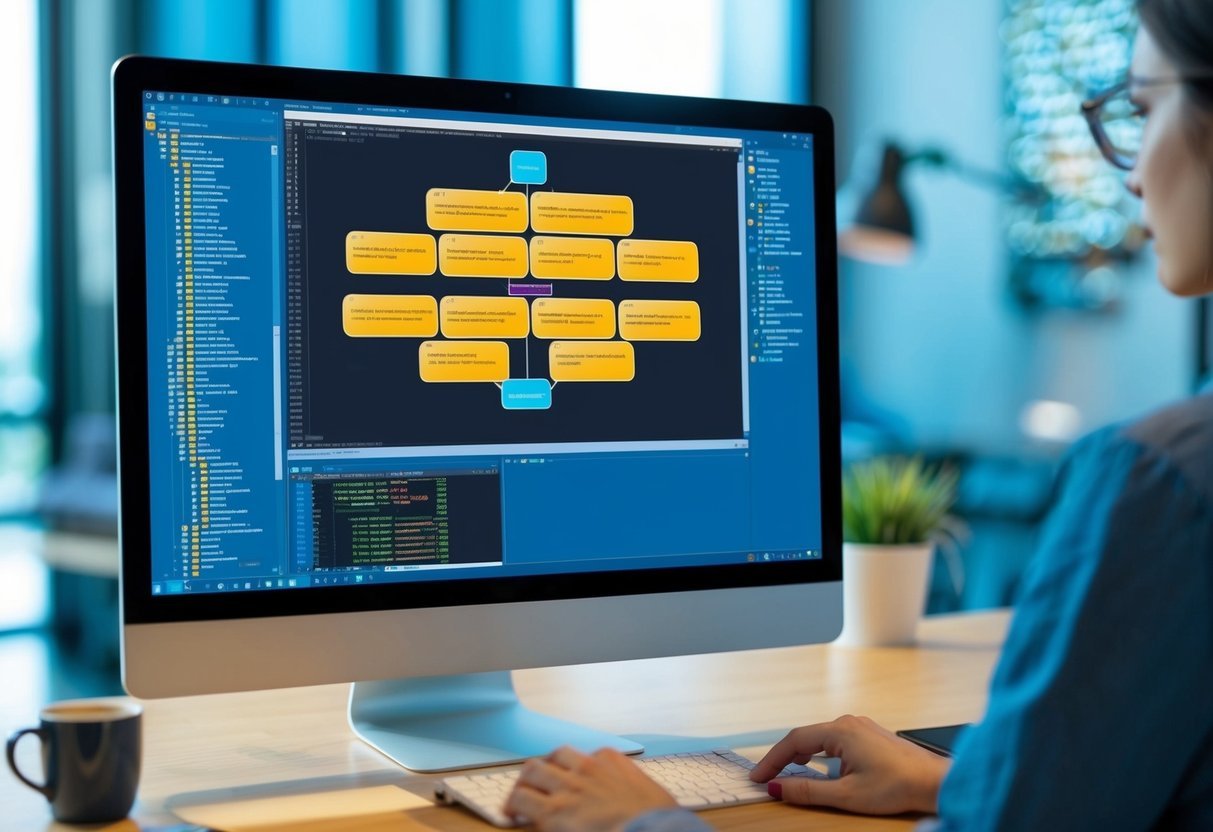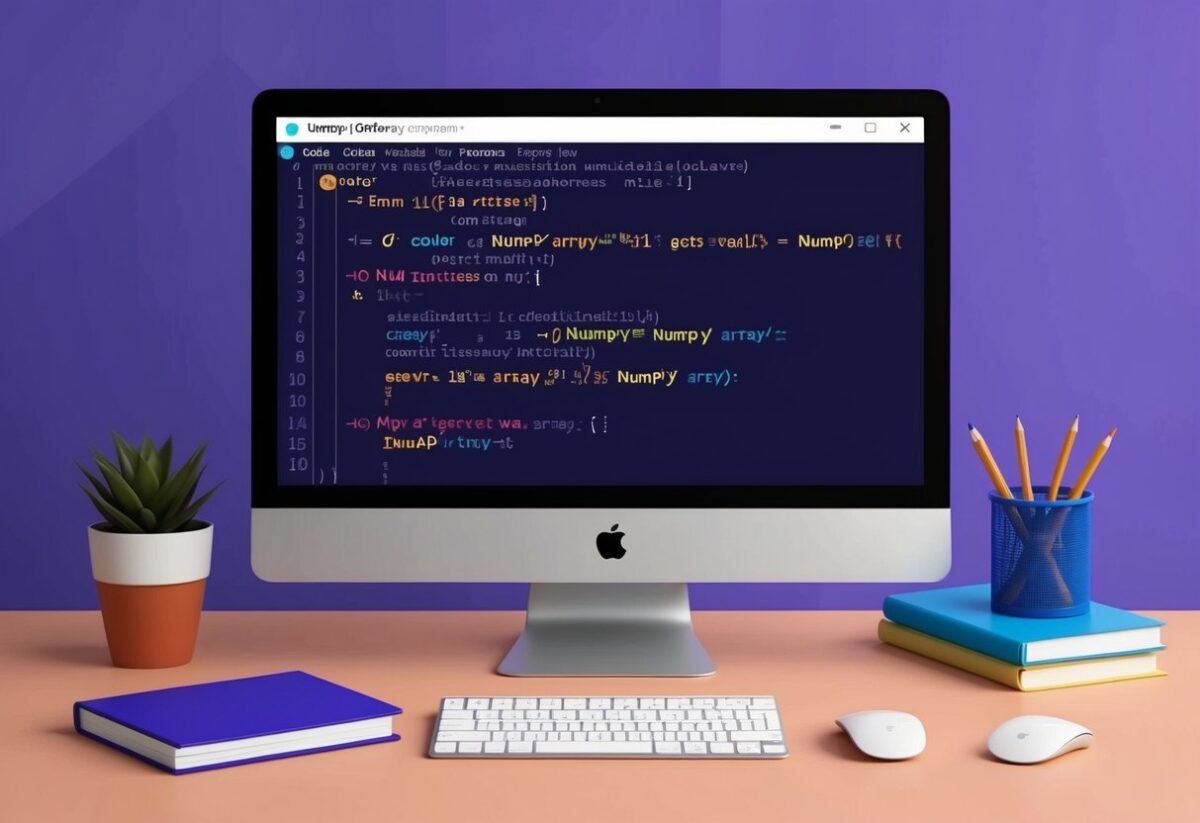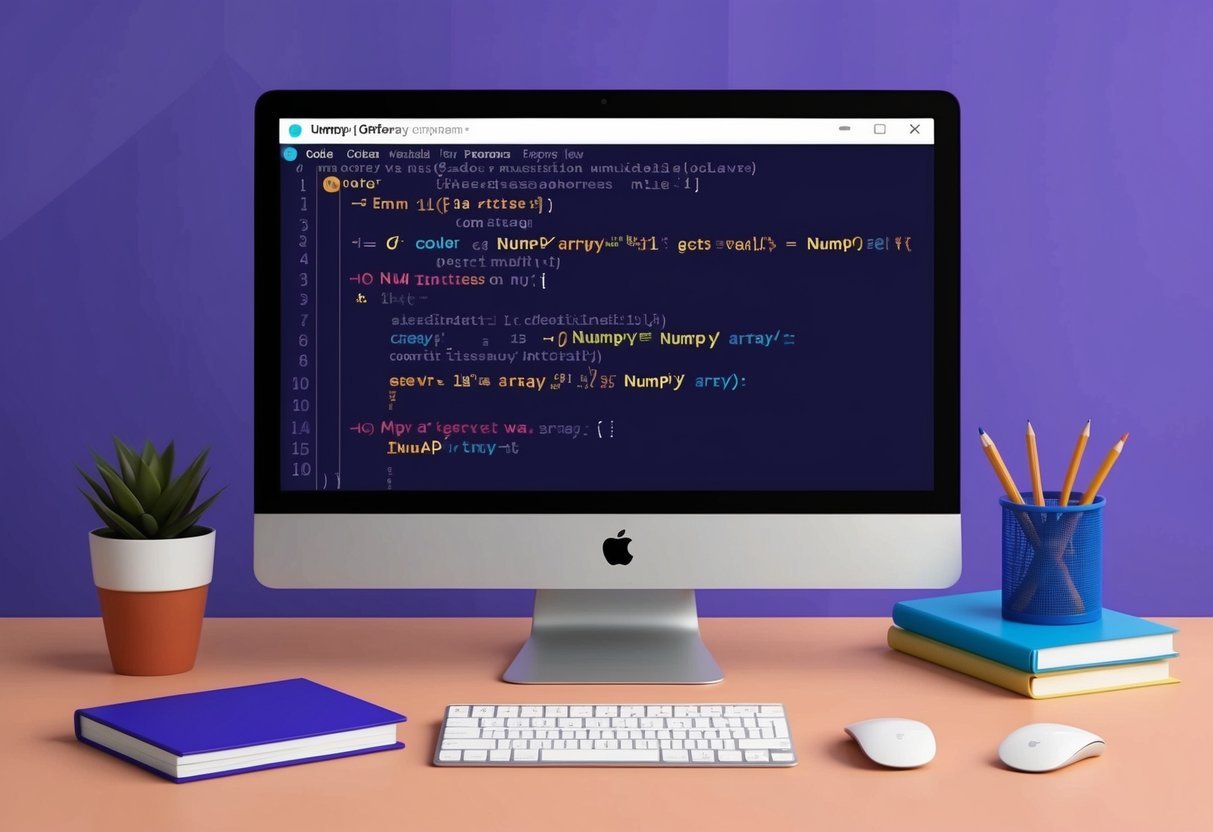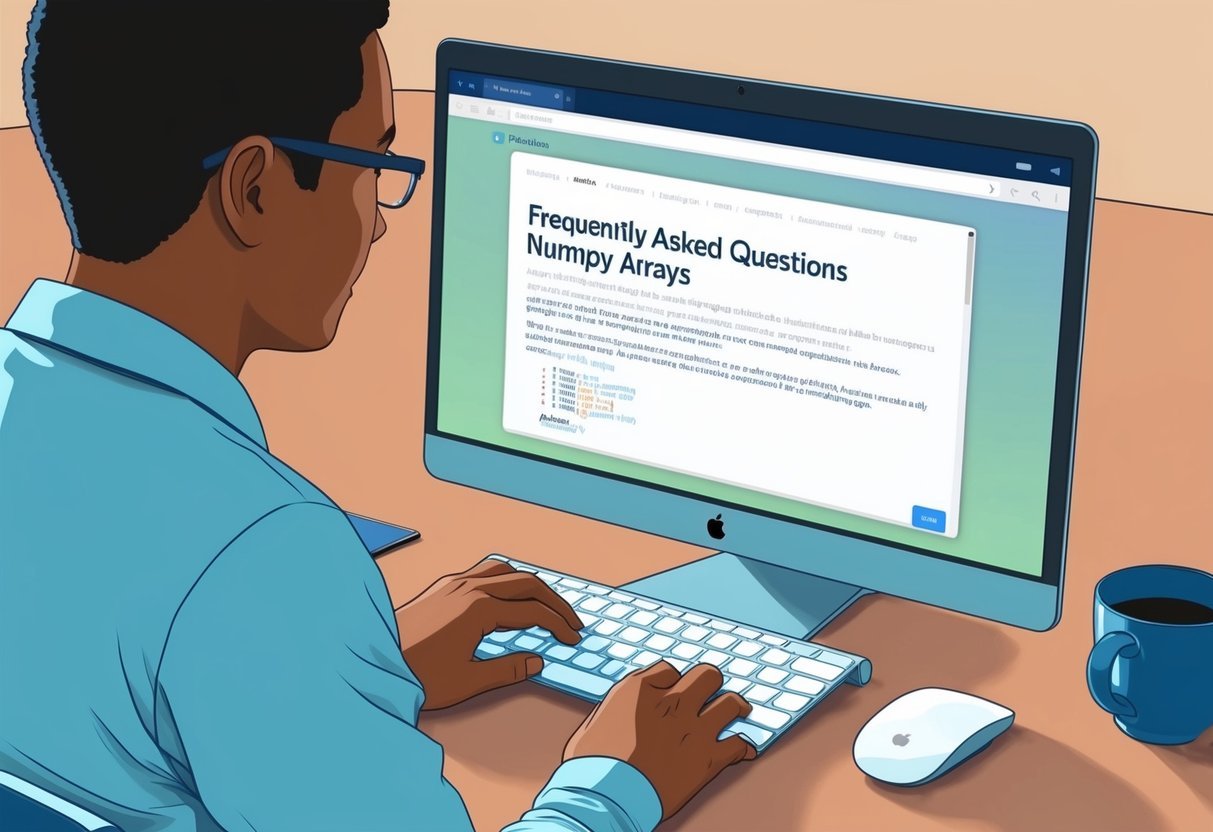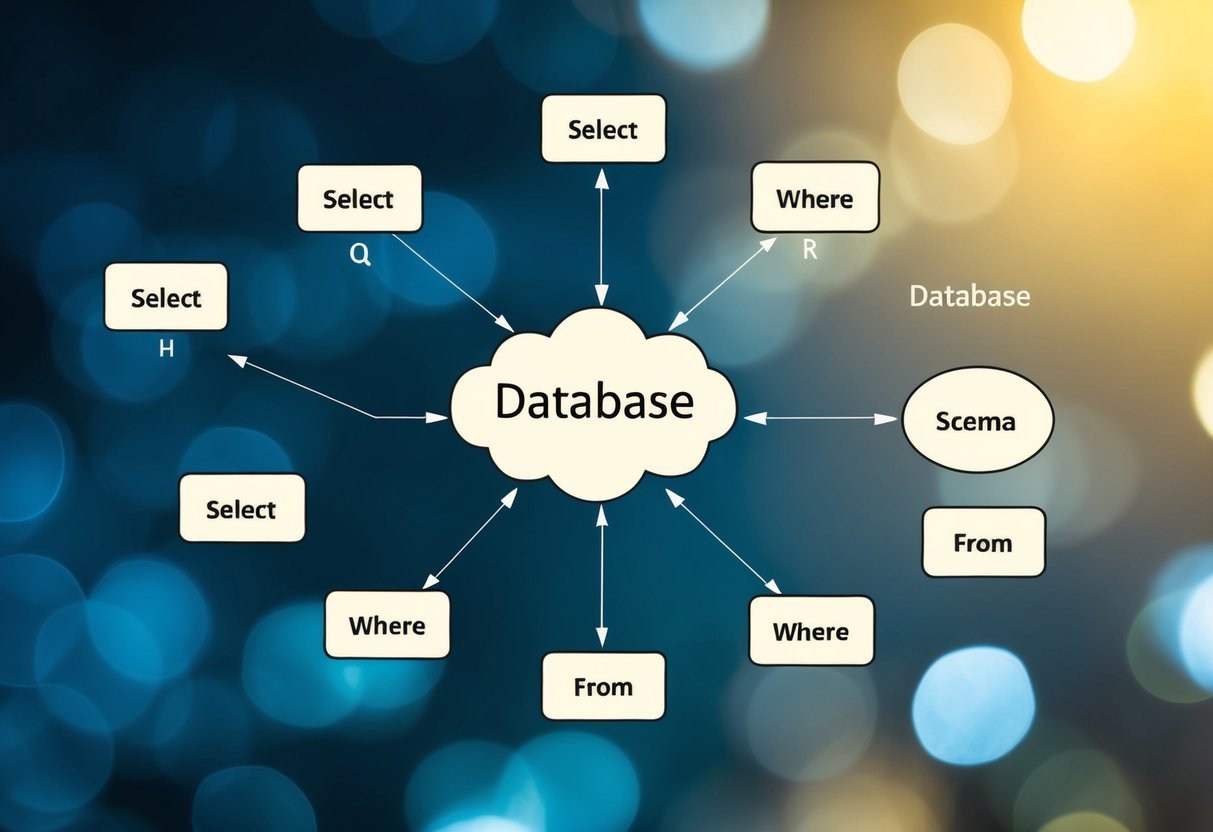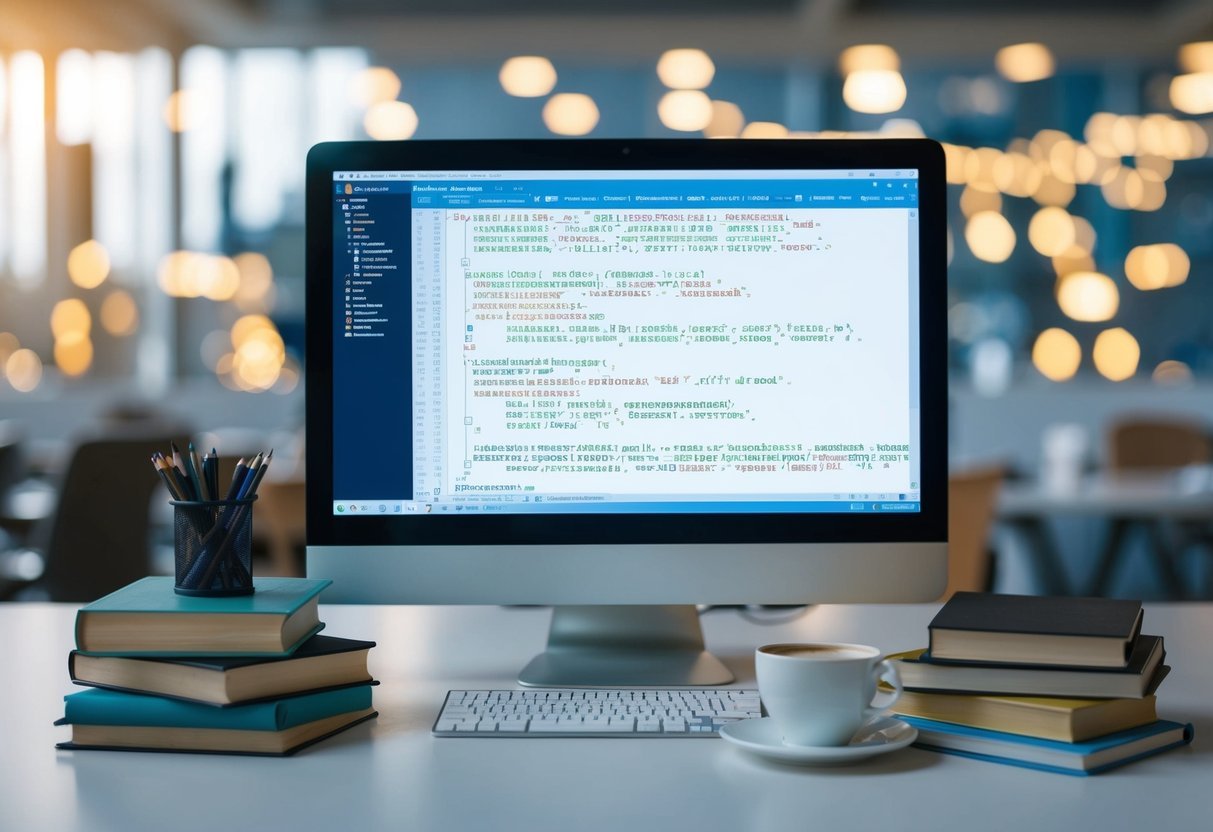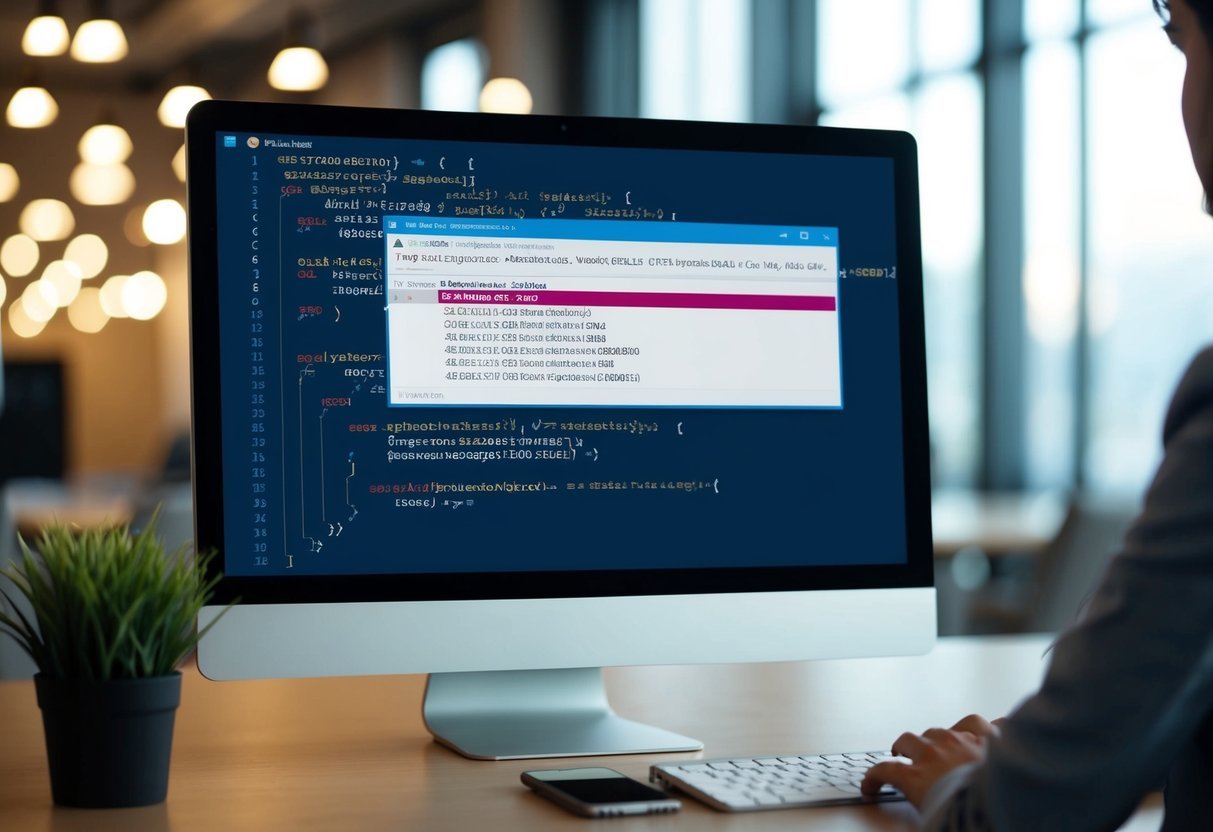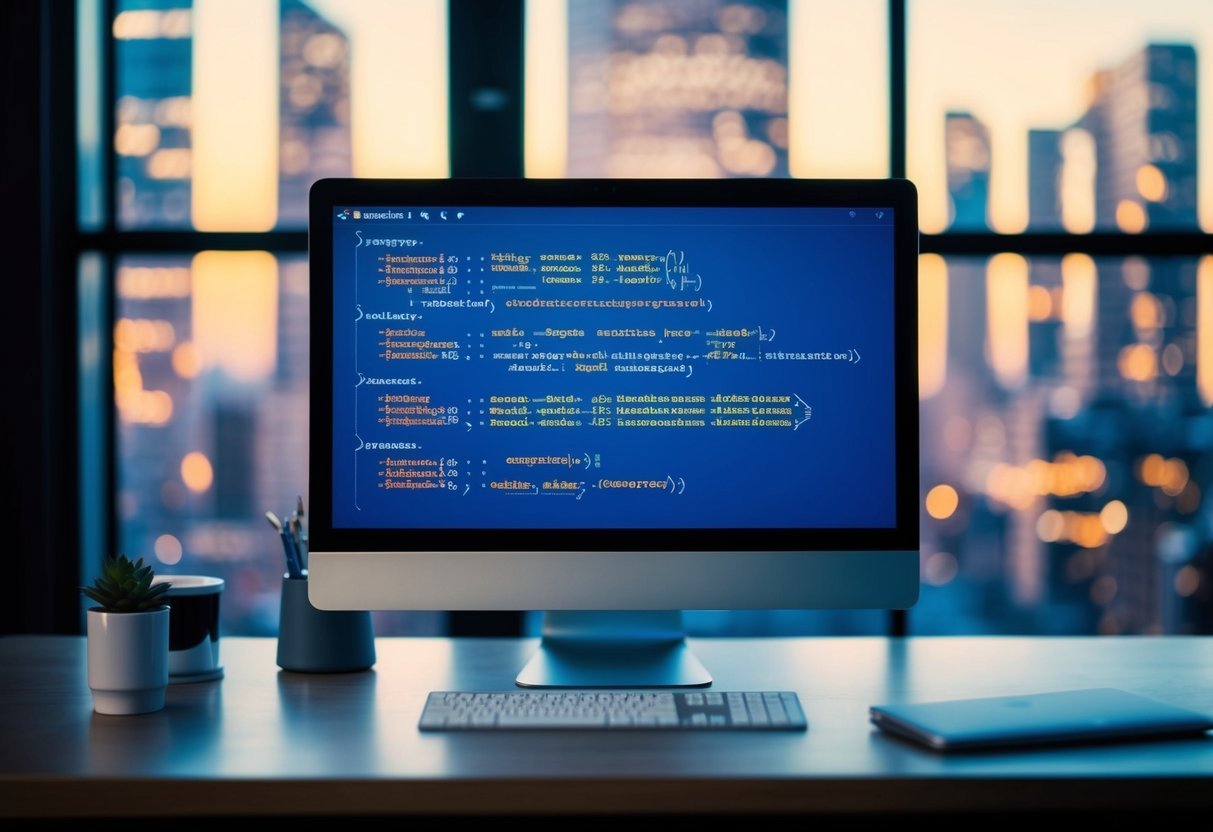Understanding Database Design
Database design involves creating a logical structure for storing, organizing, and managing data. A well-designed database ensures efficient data retrieval and modification.
It is crucial for systems that rely on large amounts of information.
A relational database is a type of database that stores data in tables. Each table represents a different kind of entity. Relationships between tables prevent data redundancy and maintain integrity.
Using a DBMS (Database Management System) like MySQL or Oracle helps manage these databases. These systems provide tools for data management, security, and backup. They use SQL (Structured Query Language) to interact with the data.
Key tasks in database design include:
- Data Modeling: Defines how data is connected and stored.
- Normalization: Organizes the data to minimize redundancy.
Learn about normalization step-by-step with this guide on normalization in DBMS.
A well-organized database ensures reliable and quick access to data. Relational databases play a crucial role in applications requiring structured data management.
Essentials of Normalization
Normalization is a crucial aspect of database management. It helps organize data efficiently by reducing redundancy and improving integrity.
What Is Normalization?
Normalization in database design refers to the process of structuring a database into tables and columns. This process follows specific rules that help minimize data redundancy and improve data integrity.
The main forms of normalization include the first, second, and third normal forms. Each of these forms builds upon the previous one, ensuring more efficient data handling.
By organizing tables around specific topics, normalization prevents data anomalies that can occur during data entry, deletion, and updates. This clear and structured approach makes databases easier to manage and maintain.
Importance of Normalization
The importance of normalization lies in its ability to improve database design. By minimizing redundancy, databases become more efficient as they require less storage, reducing potential data anomalies like duplication.
It also enhances data integrity, ensuring that the information remains accurate and consistent across all tables. This makes databases more flexible and adaptable to changing business needs.
Additionally, normalization simplifies data management tasks, supporting easier updates and maintenance.
With these benefits, businesses can ensure their data is reliable and optimized for performance, making normalization a fundamental practice in database design.
Introduction to Normal Forms
In database design, normal forms are used to organize a database efficiently and reduce redundancy. This process ensures that data dependencies are logically stored.
The main forms include First Normal Form, Second Normal Form, and Third Normal Form, each with specific rules and purposes.
First Normal Form (1NF)
First Normal Form focuses on removing duplicate data in a table. It requires that each table cell holds a single value. No column can have multiple values or sets of values. Every row must be unique.
Consider a table of customer orders. To comply with 1NF, avoid storing multiple items in one column. Instead, create separate rows or tables for each item.
This ensures data consistency and simplifies querying. An organized structure eliminates anomalies during data insertion or deletion. 1NF is the foundation for further normalization steps such as Second and Third Normal Form.
Second Normal Form (2NF)
For a table to achieve Second Normal Form, it must first meet the requirements of the First Normal Form. Additionally, all non-primary key attributes should be fully functionally dependent on the primary key.
This means every non-primary key column must relate directly to the entire primary key.
For example, consider a table with a composite key of order ID and product ID. If the customer name depends only on the order ID, a separate table should be created.
This process prevents partial dependency, which simplifies updates and maintains data integrity. Achieving 2NF avoids unnecessary duplication, ensuring efficient database performance.
Third Normal Form (3NF)
Third Normal Form builds upon the principles of the Second Normal Form. It emphasizes the elimination of transitive dependencies.
Every non-prime attribute must depend only on the primary key, and not through another non-prime attribute.
Suppose a table includes fields like employee ID, department ID, and manager name. If the manager name depends on the department ID, which in turn depends on the employee ID, a new table for department details should be created.
Implementing 3NF helps maintain data integrity, reduces redundancy, and avoids update anomalies. Achieving 3NF ensures a robust and efficient database structure.
Advanced Normal Forms
Databases benefit significantly from advanced normal forms, like Boyce-Codd Normal Form and beyond, by reducing anomalies and improving data consistency. These forms tackle complex dependencies and refine structure.
Boyce-Codd Normal Form (BCNF)
Boyce-Codd Normal Form (BCNF) is an upgrade from the Third Normal Form. It is aimed at addressing anomalies due to functional dependencies.
A table is in BCNF if every determinant is a candidate key. This form eliminates redundancy and enforces stricter constraints on functional dependencies.
BCNF is crucial when a table has more than one candidate key and these keys overlap. For instance, in cases where certain attributes depend partially on composite keys, BCNF helps resolve these dependencies.
This results in more reliable data storage by ensuring that non-key attributes are dependent only on superkeys.
BCNF is seen as a critical requirement in database design, thus preventing data anomalies and maintaining consistent integrity across datasets.
Fourth Normal Form (4NF)
Fourth Normal Form (4NF) addresses multi-valued dependencies. Unlike BCNF, which focuses on functional dependencies, 4NF ensures that multiple sets of data are maintained without redundancy across unrelated attributes.
This is significant when dealing with large datasets with multiple independent facts.
A table is in 4NF if it is in BCNF and has no multi-valued dependencies unless trivial.
If a student can enroll in multiple courses and attend various clubs independently, then these attributes should be separated into different tables. This prevents the unnecessary repetition of data and maintains clean and efficient databases.
4NF is crucial when managing complex datasets with repeated groups of facts, allowing for effective storage solutions.
Fifth Normal Form (5NF)
Fifth Normal Form (5NF), or Project-Join Normal Form (PJNF), addresses join dependencies. It ensures that data can be reliably recombined without loss or duplication.
5NF is mostly applied when information is reconstructed through joining.
A table designed with 5NF is free of join anomalies, requiring conditions that decomposition does not hinder data reconstruction.
This is evident where complex relationships exist, like in databases managing multiple vendor contracts, where each contract can be split, yet must be recombinable without mismatch.
5NF is a high level of database normalization that supports the integrity of information when data parts are combined, keeping databases accurate and efficient.
Keys in Database Design
Keys are vital components of database design that ensure data integrity and help define relationships between tables. They play various roles such as identifying records uniquely and linking tables to preserve data consistency.
Primary Keys
A Primary Key uniquely identifies each record in a table. It ensures no duplicate records exist and that each entry is distinct.
Typically, a primary key is a single column, but it can also be a combination of columns. For instance, in a student database, a student ID can be a primary key.
Primary keys are necessary for establishing relationships between tables and maintaining data accuracy. Setting a primary key is essential for data retrieval, manipulation, and storage efficiency.
Foreign Keys
Foreign Keys create a link between two tables, maintaining referential integrity within the database.
A foreign key in one table references the primary key of another table. For example, a foreign key in an orders table might reference the customer ID in a customers table.
This association prevents actions that can damage links between tables, such as deleting a record in a primary key table that a foreign key depends on.
Foreign keys are crucial in structuring relational databases and administering data dependencies.
Candidate Keys
A Candidate Key is a set of attributes that uniquely identify tuples in a table. It can become a primary key, but while each table can have multiple candidate keys, only one can be chosen as the primary key.
Candidate keys should not contain extra attributes—this means removing any redundant attributes.
An example might involve a combination of first name and social security number as potential candidate keys. Not all candidate keys are selected as primary keys, but they provide multiple options for ensuring unique identification within a table.
Composite Keys
Composite Keys are formed by combining two or more columns in a table to uniquely identify a record. They are used when a single column isn’t sufficient to ensure uniqueness across records.
For instance, in an order details table that tracks products sold in different orders, combining order ID and product ID could form a composite key.
This ensures that even if other columns share values, the combination of order ID and product ID remains unique. Composite keys are especially useful in situations where a natural key may not be readily available, offering flexibility in database design.
Functional Dependencies and Anomalies
In database design, functional dependencies help identify relationships between different attributes, contributing to efficient normalization. Meanwhile, data anomalies, such as update, deletion, and insertion errors, can occur without proper dependency management.
Understanding Functional Dependencies
Functional dependencies are key concepts in relational databases, linking columns or sets of columns in a way that dictates relationships. If column A determines column B, then B is functionally dependent on A. This relationship is noted as A → B.
Such dependencies are crucial for eliminating data redundancy. They identify how data should be organized and ensure consistency in database operations.
Recognizing these dependencies helps in designing a database that minimizes redundancy, leading to more efficient storage.
Types of Data Anomalies
Data anomalies occur when expected database behavior differs from actual behavior due to poor design. These anomalies include:
- Update Anomalies: Occur when changes in data require multiple updates, risking inconsistency.
- Deletion Anomalies: Arise when deleting data inadvertently results in losing valuable information.
- Insertion Anomalies: Happen when it’s impossible to add data without including unrelated facts.
These issues highlight the importance of proper normalization, which can be explored further through understanding the five stages of normalization as seen in processes like BCNF.
Proper functional dependencies play a key role in mitigating these anomalies by ensuring accurate and efficient data access.
Designing for Data Integrity
Data integrity is crucial in ensuring that information remains accurate and consistent in a database. Without it, data can become corrupted or misleading.
Data Integrity Types:
- Entity Integrity: Each table row has a unique identifier (primary key).
- Referential Integrity: Foreign keys must match primary keys in related tables.
Ensuring Consistency:
Maintaining data consistency means ensuring that data is uniform whenever accessed or modified. This might involve constraints to prevent unauthorized changes that could lead to discrepancies.
A mix of strategies can boost data integrity:
- Normalization reduces redundancy, making databases easier to manage.
- This practice can help enforce data integrity by organizing the database efficiently and minimizing duplication.
- Validation Rules: These ensure only correct data enters the system, reducing errors.
When deciding on normalization levels, it’s important to weigh these benefits against performance needs.
Sometimes, higher normal forms like BCNF are not necessary for every application, depending on specific requirements. Learn more about normalization levels like First Normal Form in this guide.
Security Measures:
Implementing proper access controls also helps maintain data consistency. Limiting who can view or edit information reduces unnecessary changes. Regular audits can also track data changes, ensuring compliance with integrity standards.
In designing databases for data integrity, it’s about striking a balance between ensuring data is correct and maintaining its usefulness and accessibility.
Challenges in Normalization
Normalization is essential for improving database efficiency by reducing redundancy and enhancing data integrity. Despite its benefits, it presents certain challenges that can affect database design and maintenance.
Dealing with Redundancy
Achieving the right balance in database normalization can be tricky.
Over-normalization can lead to increased complexity and may require joining multiple tables to retrieve simple information, impacting performance. This can make the database less flexible and harder to adapt to changing needs.
Storage requirements also play a role when dealing with normalization.
While normalization reduces data redundancy, it can require more disk space due to additional tables and indexes. This can become a concern for large datasets where storage and performance need to be balanced carefully.
Avoiding redundant data is crucial, but it’s equally important to ensure that the database remains flexible and efficient. Properly managing these factors can help maintain a well-functioning database without unnecessary complexity or storage demands.
Normalization Techniques

Understanding normalization techniques is vital in database design to ensure data integrity and efficiency. These techniques eliminate data redundancy and improve data consistency by organizing tables in a structured manner. Below are details on key normalization methods, including steps and complexities involved.
Applying 1NF, 2NF, and 3NF
In First Normal Form (1NF), a table is organized to eliminate repeating groups. Each column should contain atomic values, and each record in the table must be unique. This step simplifies the data structure by ensuring there are no duplicated columns for related data, making it easier to process and manage.
Second Normal Form (2NF) builds upon 1NF by removing partial dependencies.
A table reaches 2NF when all non-key attributes are fully functional dependent on the entire primary key. In simpler terms, this means eliminating dependencies on a part of a composite primary key, thereby ensuring that partial relationships are addressed.
Third Normal Form (3NF) addresses transitive dependencies.
A table is in 3NF when non-key attributes are not dependent on other non-key attributes. By resolving transitive dependencies, data is grouped more logically, enhancing data integrity. Implementing 3NF typically involves creating new tables to isolate critical dependencies.
Beyond 3NF: Advanced Normalization
After achieving 3NF, advanced techniques handle more complex dependencies.
Boyce-Codd Normal Form (BCNF) is a stronger version of 3NF and aims to address cases where multiple overlapping candidate keys exist. In BCNF, every determinant must be a candidate key, ensuring a higher level of structure.
Fourth Normal Form (4NF) focuses on removing multi-valued dependencies. This normal form requires that a table not contain more than one independent multi-valued dependency on a single table. Splitting tables further into related sub-tables helps achieve 4NF and reduces potential redundancies.
Fifth Normal Form (5NF) deals with join dependencies, ensuring tables are structured so that they can be reconstructed from smaller, related tables without loss of information. Achieving 5NF often involves understanding complex relationships and ensuring minimal data redundancy while preserving necessary connections between tables.
SQL and Normalization

Normalization in SQL is a vital process in database design that aims to reduce redundancy and improve data integrity. By organizing data into tables and defining relationships, normalization ensures efficient storage and easy retrieval of information. This process involves dividing larger tables into smaller ones and structuring them to minimize duplication.
SQL queries benefit from normalization as they operate on efficiently organized databases. By following rules called normal forms, usually listed as 1NF through 5NF, databases become more consistent and dependable. Database normalization reduces data anomalies, such as insertion, update, and deletion issues.
First Normal Form (1NF) requires eliminating duplicate columns from the same table and ensuring each column contains atomic values.
Second Normal Form (2NF) builds on this by ensuring all non-key attributes are fully functionally dependent on the primary key.
Third Normal Form (3NF) further removes columns not connected to the primary key. It simplifies SQL queries by reducing complexity and unnecessary joins. Advanced forms like Boyce-Codd Normal Form (BCNF) and Fourth Normal Form (4NF) ensure even higher levels of data integrity.
The benefits of normalization include structured data organization and elimination of redundancy. Databases become more scalable and easier to maintain. SQL queries run more efficiently, providing faster results and enhanced performance.
Effective application of normalization principles contributes to the robustness and readability of SQL queries, making them powerful tools in data manipulation and analysis. As a best practice, applying normalization in SQL design is essential for creating high-quality databases.
Denormalization for Performance

Denormalization involves adding redundancy to a database to improve query performance. By storing duplicate copies of data, it reduces the need for complex joins between tables. This approach can speed up data retrieval, especially in large databases where frequent queries occur.
Benefits of Denormalization:
- Improved Read Performance: Queries can access data from fewer tables, making data retrieval faster.
- Simplified Queries: Reduces the need for complex joins, making queries simpler and easier to manage.
While denormalization has benefits, it also comes with trade-offs. Data redundancy can lead to inconsistencies if not managed carefully.
When designing a database, it’s essential to find a balance between normalization’s structure and denormalization’s speed.
In many systems, hybrid approaches are used, where some parts of the database are normalized, and others are denormalized. This mix allows databases to maintain data integrity while optimizing for performance where necessary.
In essence, the choice depends on the specific needs and constraints of the database design.
Choosing denormalization should be guided by the system’s workload and the types of queries it will process.
Applications with heavy read operations may greatly benefit from this approach. However, it is crucial to continuously monitor and adjust based on the database’s evolving requirements.
Frequently Asked Questions
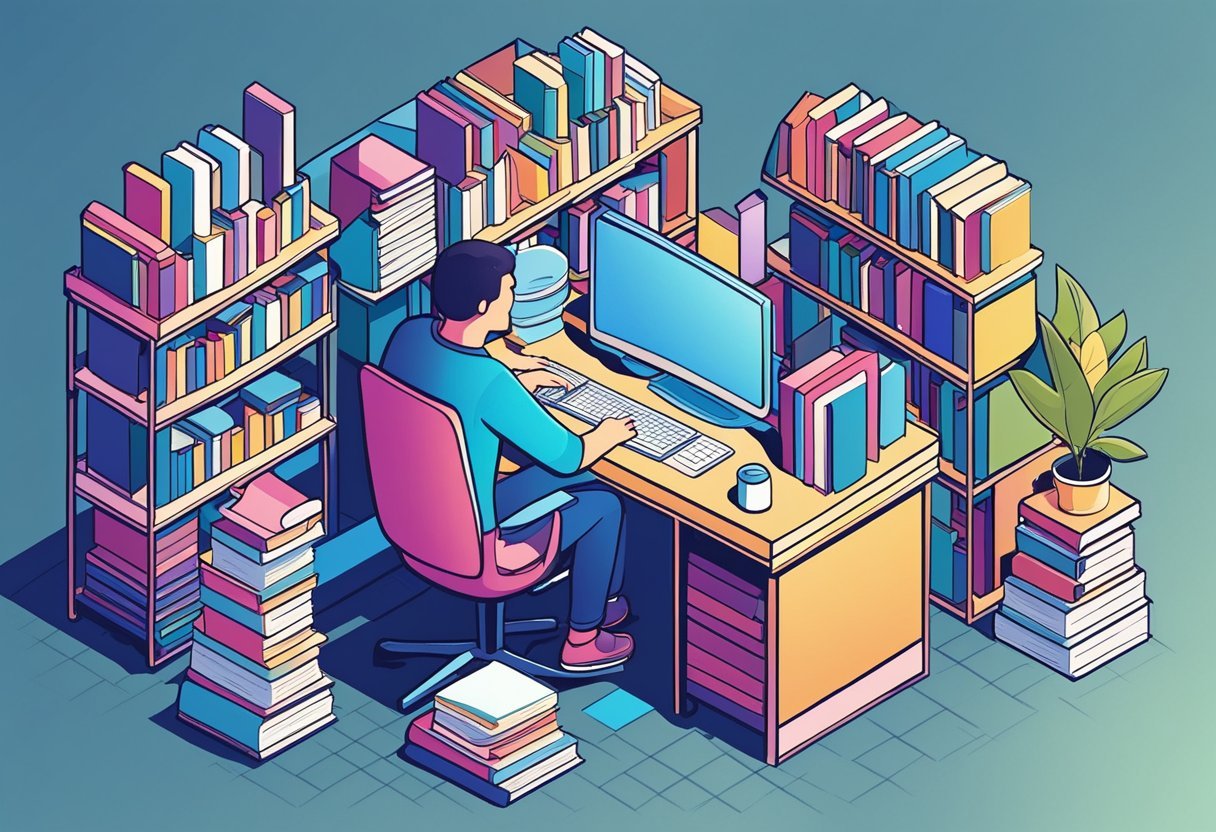
Normalization is crucial for reducing redundancy and ensuring efficiency in databases. It involves various stages and forms that improve data design, integrity, and performance.
What are the stages and benefits of normalizing a database?
Normalization involves several stages, often categorized as normal forms. These stages help in organizing data efficiently by minimizing duplicate information. The benefits include improved data integrity and reduced storage space, leading to better database management.
How do the different forms of normalization improve database design?
Different forms, such as 1NF, 2NF, and 3NF, aim to systematically reduce redundancy. Each stage targets specific issues. For instance, 1NF eliminates duplicate records, while 2NF and 3NF address more complex redundancies and dependencies, enhancing the overall design and structure.
What are examples of 1NF, 2NF, and 3NF in database normalization?
1NF, or the First Normal Form, involves removing repeating groups and ensuring atomic columns. 2NF, the Second Normal Form, eliminates partial dependencies. 3NF, the Third Normal Form, focuses on removing transitive dependencies, further streamlining data representation and reducing unnecessary data duplication.
How does normalization affect performance and integrity in a database system?
Normalization enhances data integrity by ensuring consistency and reducing anomalies. While it can make querying more complex, the trade-off often results in improved data accuracy. As redundant data is minimized, storage efficiency is enhanced, positively affecting performance.
What is the role of functional dependencies in database normalization?
Functional dependencies guide the normalization process by defining relationships between attributes. They help determine how data is logically stored within tables. Recognizing these dependencies is essential for fulfilling the requirements of various normal forms, ensuring data is efficiently organized and maintained.
Can a database be over-normalized, and if so, what are the implications?
Yes, a database can be over-normalized, leading to complexities in data retrieval. When a database is overly broken down into small tables, it can result in increased join operations, which may slow down data retrieval processes. It’s crucial to balance normalization to maintain both structure and performance.