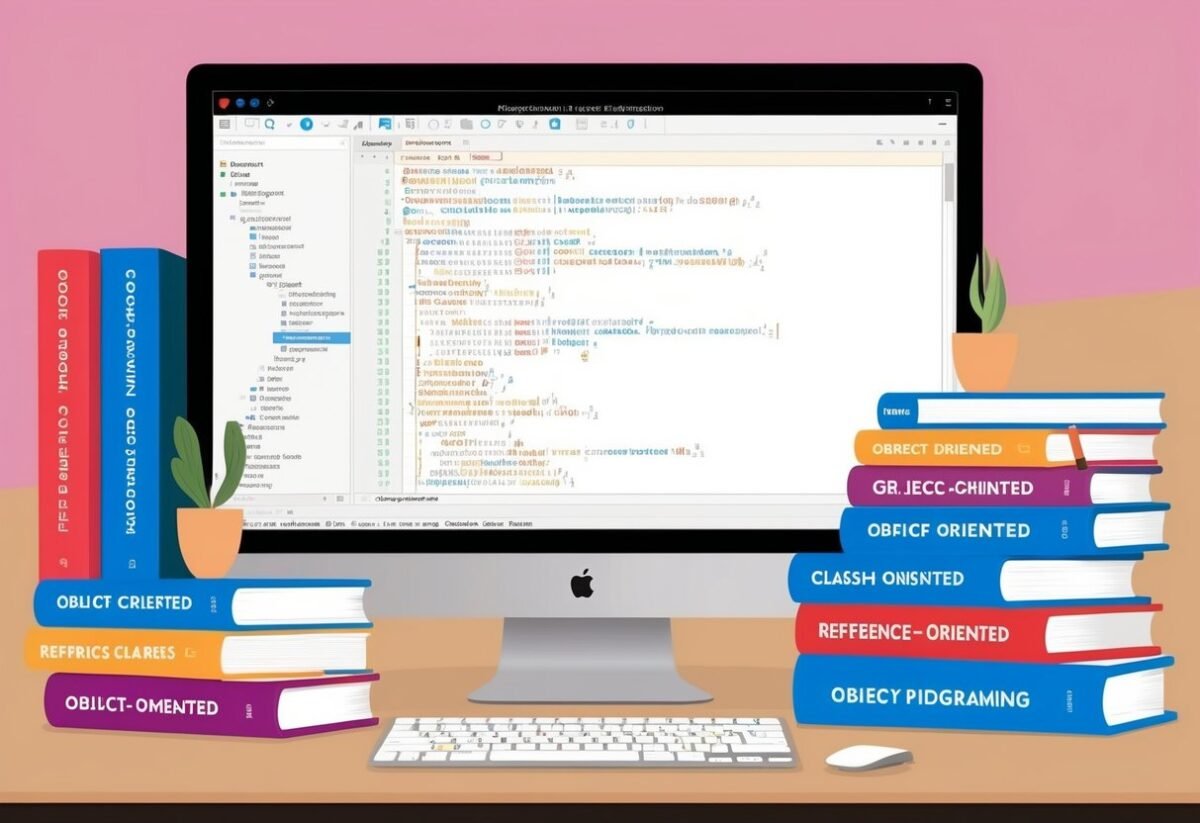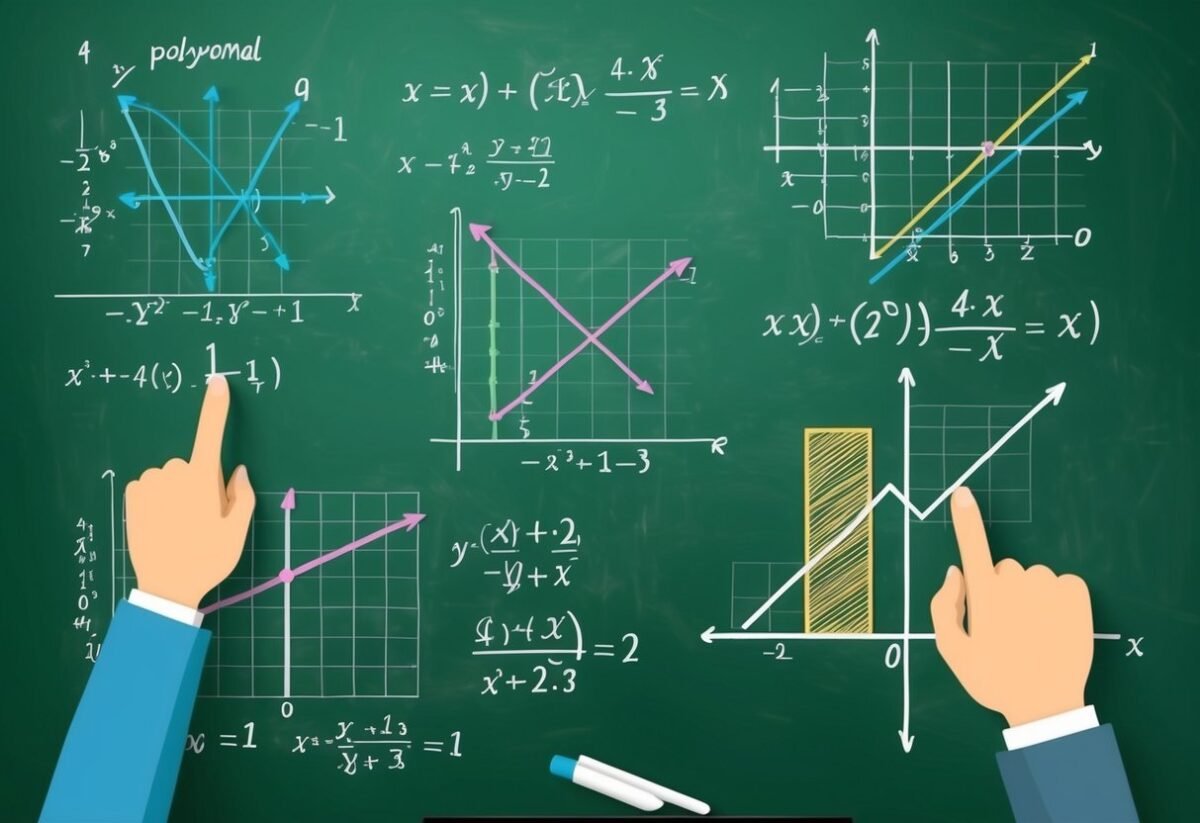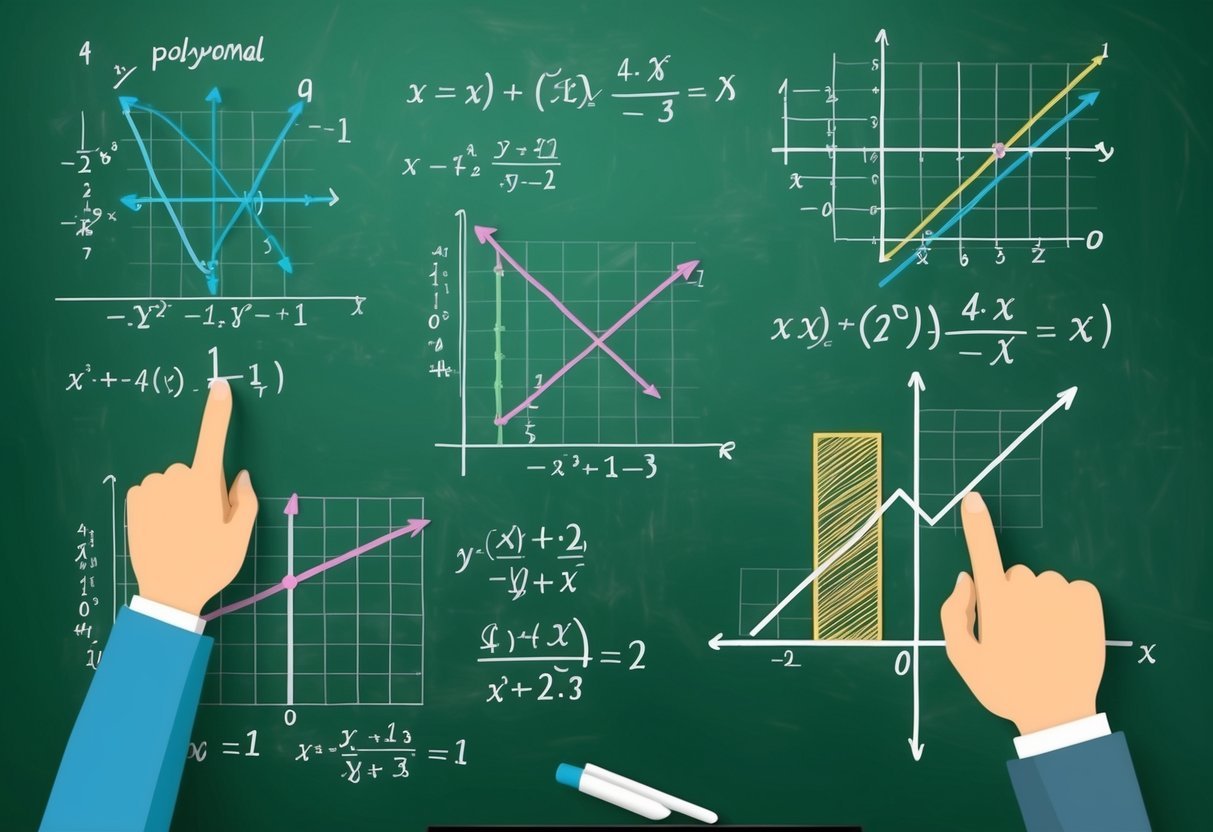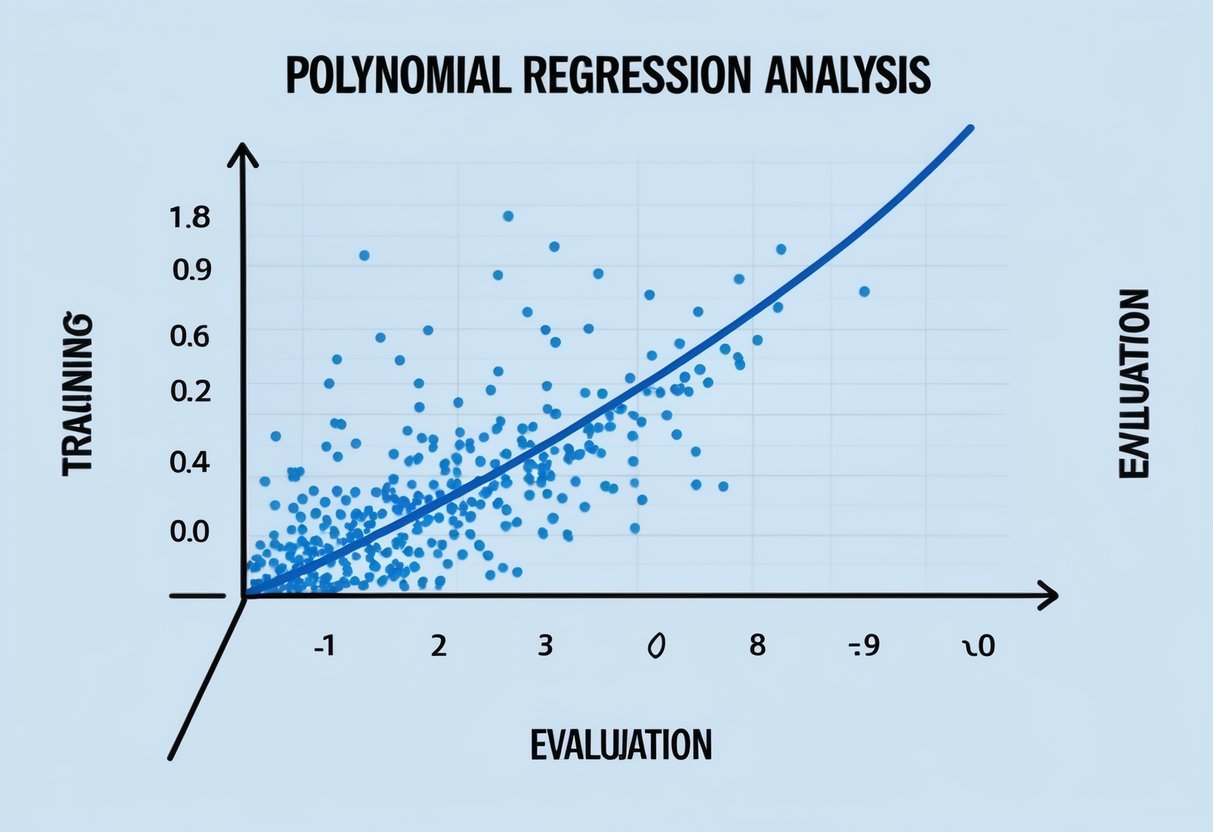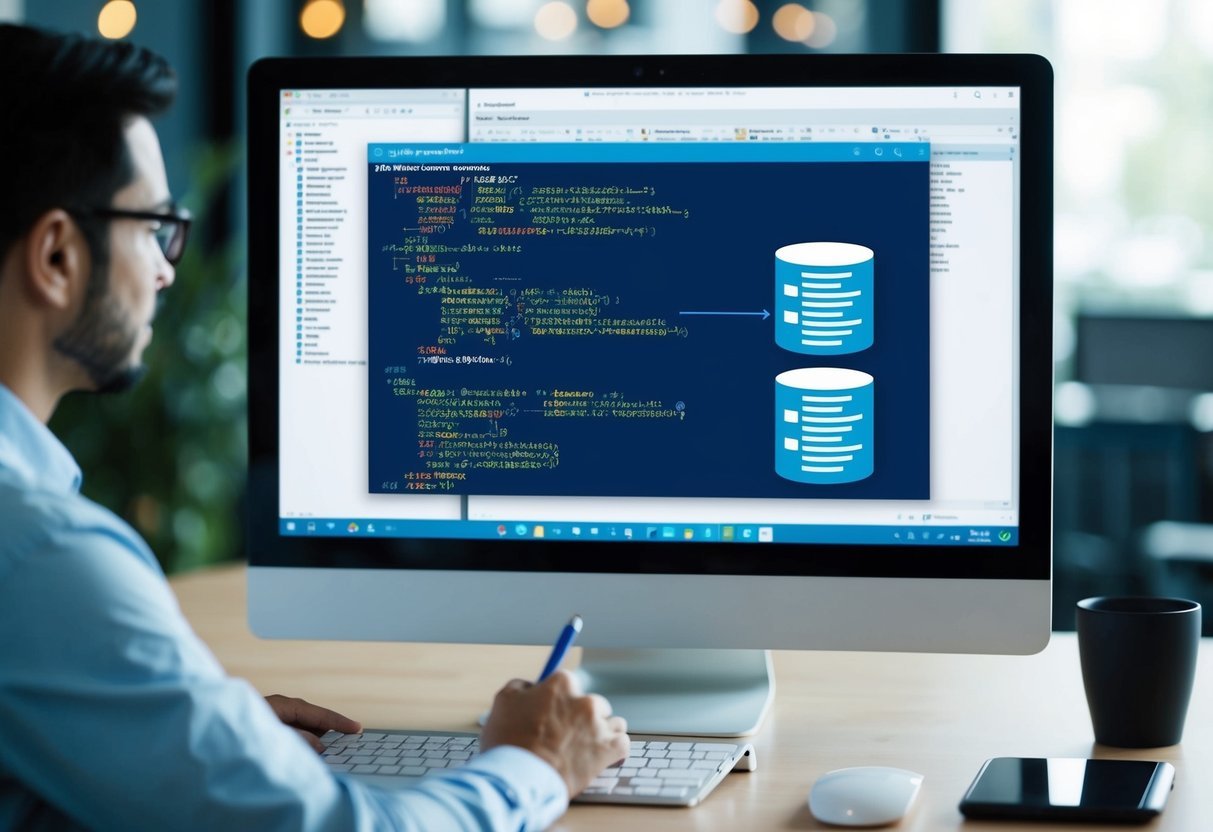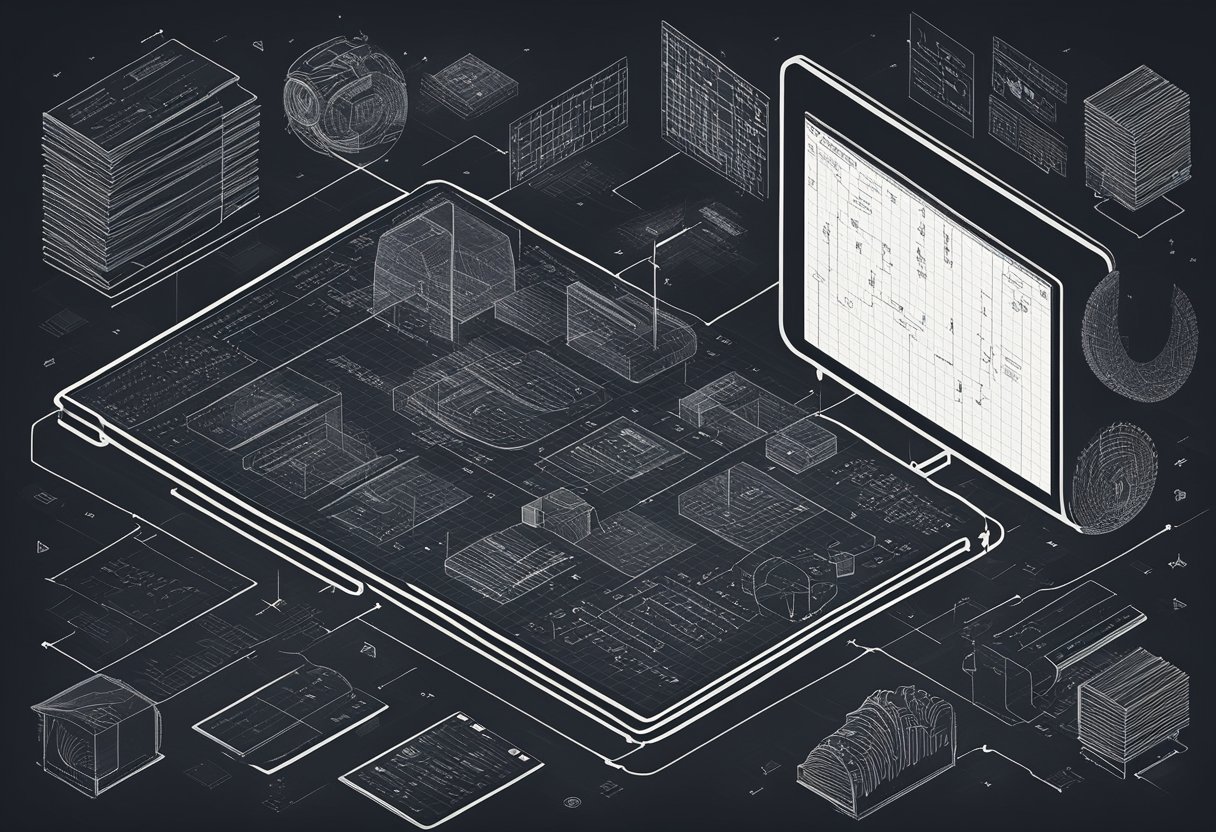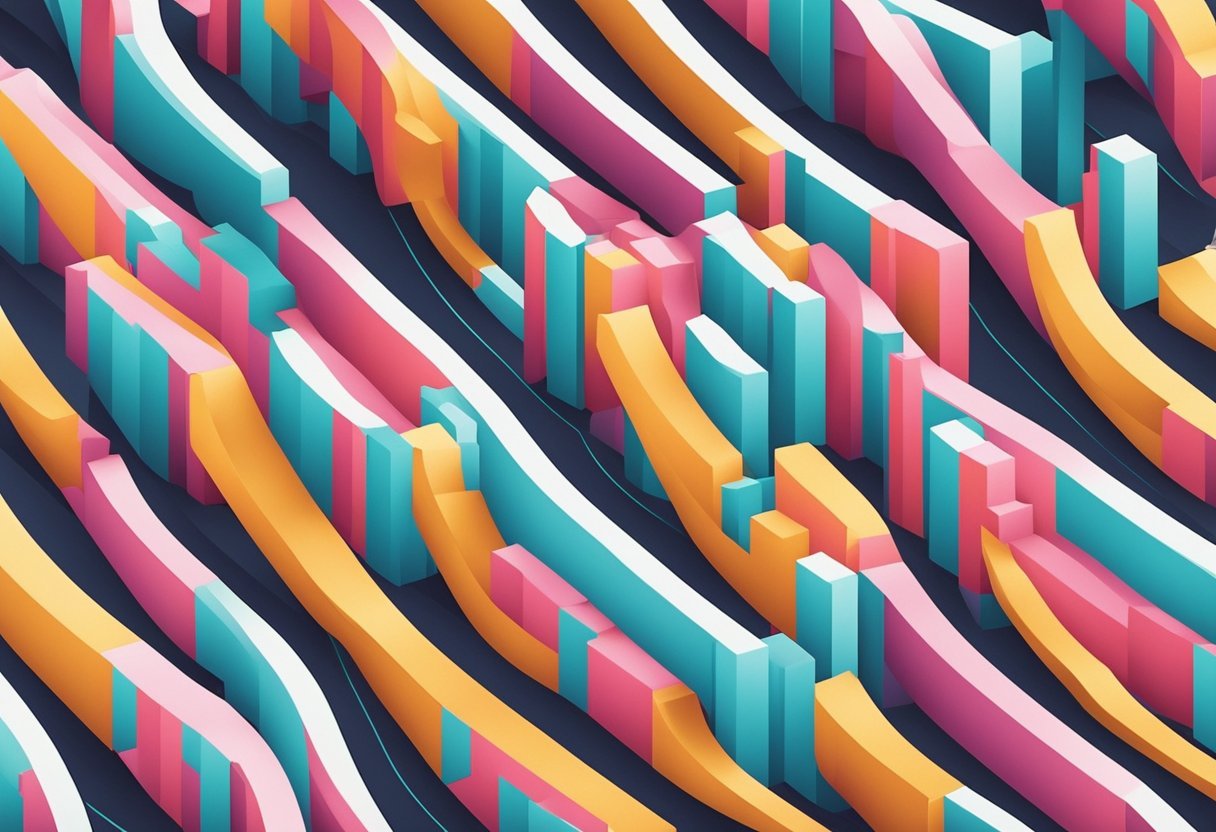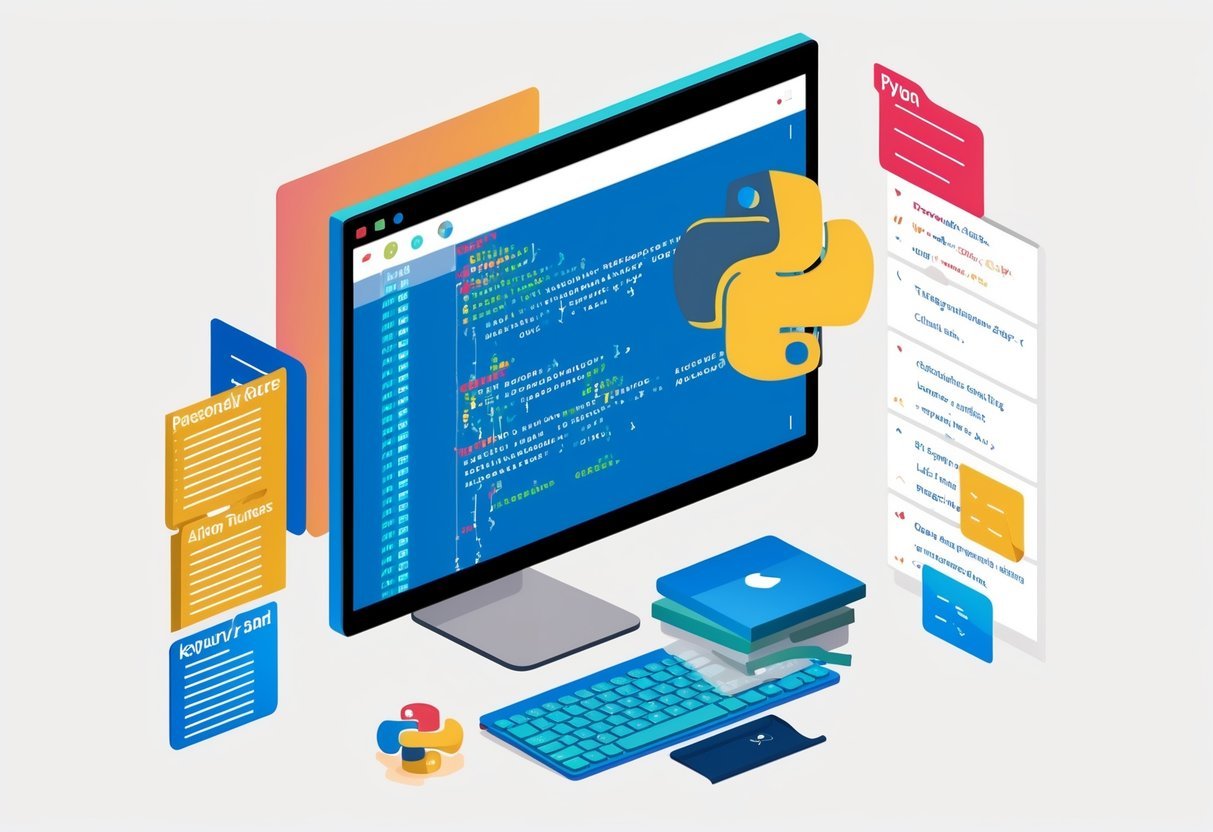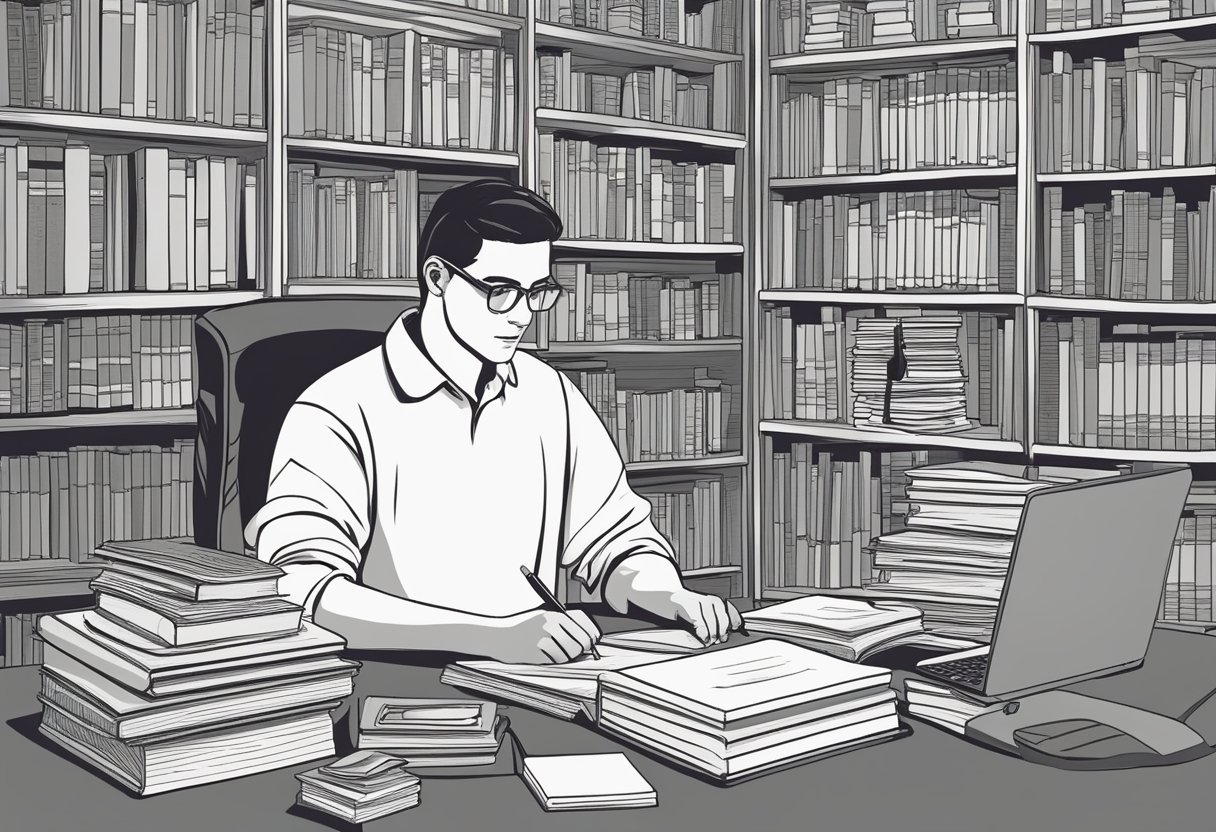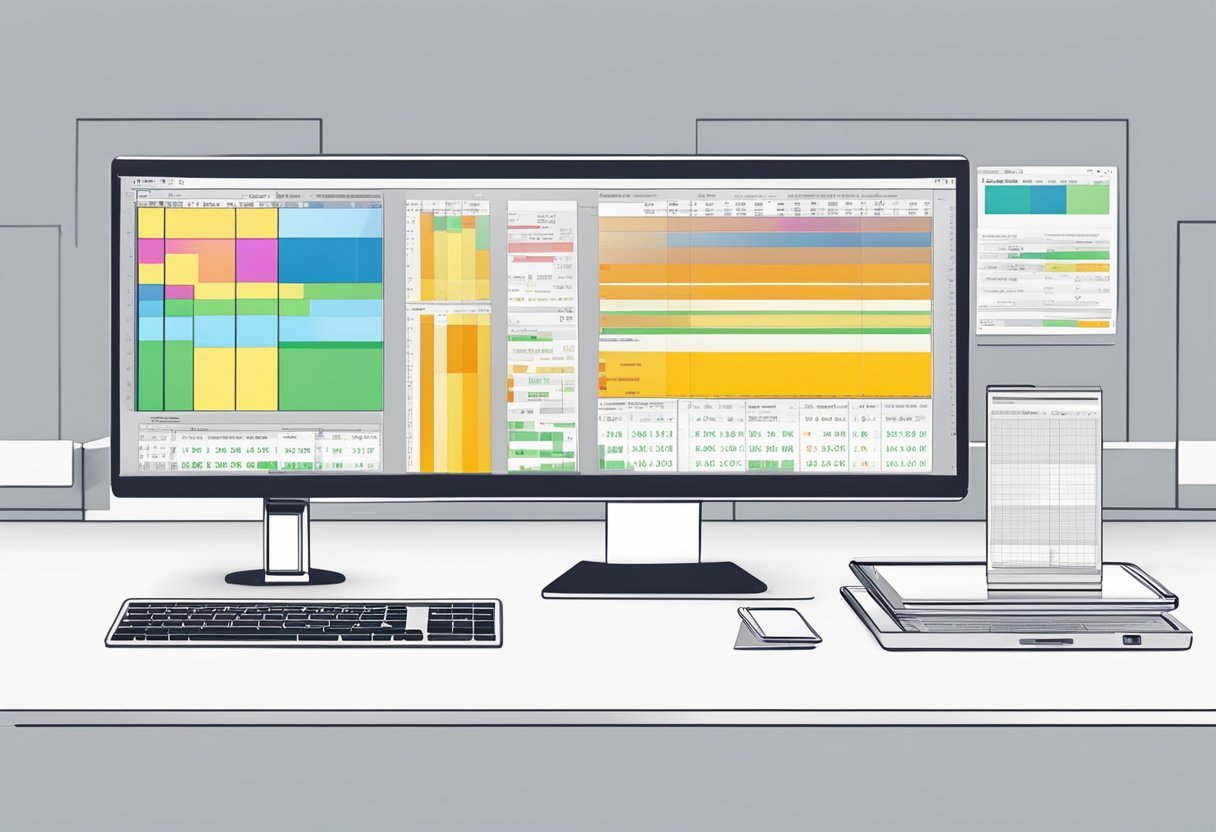Understanding Object-Oriented Programming
Object-Oriented Programming (OOP) is a popular programming style that uses objects to represent data and methods. This approach is common in languages like Python, Java, C++, and JavaScript.
It offers a way to organize and manage complex systems by breaking them into smaller, reusable parts.
Key Concepts of OOP
Classes and Objects: In OOP, the class defines a blueprint for creating objects. An object is an instance of a class containing attributes and methods.
For example, in Python, a class might define a “Car,” and objects would be individual cars with specific features.
Encapsulation: This concept involves bundling data and the methods that operate on that data together. By restricting direct access to an object’s components, encapsulation helps in maintaining and protecting the data integrity.
Inheritance: Allows a new class to inherit properties and behavior from an existing class. This reduces code redundancy.
In Java, inheritance is achieved using the keyword extends. For instance, if a “SUV” class extends a “Vehicle” class, it inherits all properties and methods of “Vehicle.”
Polymorphism: It enables objects to be treated as instances of their parent class. The main idea is to use a single interface to represent various underlying forms (data types).
Polymorphism provides flexibility in programming.
Programming Paradigms Comparison
Procedural vs. OOP: Procedural programming divides programs into procedures or functions. OOP, by contrast, focuses on objects, making it easier to manage and debug.
Python supports both paradigms, offering flexibility to developers.
Functional Paradigm: This paradigm, seen in languages like JavaScript, emphasizes immutable data and uses functions as first-class citizens. It contrasts with OOP by avoiding changing state and mutable data.
Declarative Paradigm: This paradigm involves writing expressions to express logic without describing its control flow. It differs from OOP’s step-by-step procedural focus, often used in SQL for database interactions.
The choice among these paradigms depends on the specific requirements of the project and the preferred language features.
Fundamentals of Classes and Objects
Classes and objects are central to object-oriented programming. Understanding how to define a class and create objects can help in organizing and simplifying code. This section explores the structure of a class and how objects are used within programs.
Definition and Structure of a Class
A class is like a blueprint for creating objects. It defines properties and behaviors that the objects created from it will have.
In the class body, properties are usually represented by variables known as attributes, while behaviors are defined by methods.
The key part of defining a class is the class constructor. The constructor sets up initial states for the attributes.
To define a class, one starts by using a specific keyword like class in most programming languages.
Example:
class Car:
def __init__(self, make, model, year):
self.make = make
self.model = model
self.year = year
Here, Car is a class with a constructor that initializes the attributes make, model, and `year.
Creating and Using Objects
An object is an instance of a class. When a class is instantiated, an object is created, and the constructor is called.
Objects store data and can perform tasks defined in the class body through methods.
To create an object, one uses dot notation to access attributes and methods. Instantiation usually involves calling the class as if it is a function.
Example:
my_car = Car('Toyota', 'Corolla', 2022)
print(my_car.make) # Accessing attribute make
In this example, my_car is an object of the Car class. The dot notation my_car.make accesses the make attribute of the object. Understanding these fundamentals is crucial for any beginner in object-oriented programming.
Implementing Classes in Python
Implementing classes in Python involves defining a blueprint using the class keyword, initializing objects with constructors, managing class attributes and methods, and sometimes using data classes for efficiency. These components allow for the encapsulation of data and behavior in a structured way.
The Class Keyword and Constructors
In Python, a class is defined with the class keyword. This provides a template for creating objects. Each class can have its own attributes and methods.
The .__init__() method is a special function known as a constructor. It initializes new objects and sets initial values for instance attributes. When an instance of a class is created, .__init__() is automatically called.
Constructors can take arguments to initialize instance variables. For example, a Circle class might initialize radius and color. This ensures each circle instance has specific attributes set when created.
Proper use of .__init__() allows for more controlled object creation and better organized code.
Python Class Attributes and Methods
Python classes have two main types of attributes: instance attributes and class attributes.
Instance attributes are specific to each object, while class attributes are shared by all instances. Instance attributes are defined in the .__init__() method, whereas class attributes are defined directly within the class body.
Methods are functions defined inside a class. They include:
- Instance methods: Require an instance to be called and usually modify or return instance-specific data.
- Class methods: Use the
@classmethoddecorator. They take the class itself as the first parameter. - Static methods: Use the
@staticmethoddecorator. They do not modify class state and usually perform utility tasks.
These methods enable objects to perform specific actions, forming the basis of object behavior.
Data Classes in Python
Data classes are a Python feature that simplifies the creation of classes where storing data is the primary concern. They reduce boilerplate code by automatically adding special methods such as __init__(), __repr__(), and __eq__() to classes.
Introduced in Python 3.7, they are utilized by importing the dataclass decorator from dataclasses module.
Using a data class, one can define class attributes and avoid manually writing common methods. This is particularly useful for creating simple classes designed primarily to hold data, improving clarity and reducing errors in the codebase.
Understanding Inheritance and Polymorphism
Inheritance and polymorphism are key concepts in object-oriented programming that enable code reusability and flexibility. They help in creating a structure where classes can share behaviors while being adaptable to specific needs.
Concept of Inheritance in OOP
Inheritance allows a new class to take on properties and methods of an existing class, known as the base class. This new class, called the derived class, can add new features or modify existing ones.
For instance, consider a base class called Animal. It might have methods like eat and sleep. A derived class, such as Dog, would inherit these methods and could introduce new behaviors like bark.
The super() function in languages like Python is used within a derived class to call methods from its base class. This helps in extending or modifying the base class’s behavior without rewriting code.
Using inheritance reduces redundancy, making programs simpler and more resilient to changes.
Polymorphism in Practice
Polymorphism allows objects to be treated as instances of their base class, even though they belong to different derived classes. This concept is essential for implementing flexibility within programs.
In the context of our Dog class, polymorphism enables the creation of different dog breeds, each with unique behaviors, while still using the same basic interface of the Animal class.
A common practice is to define a common method in a base class and override it in derived classes. This is useful for interacting with different types of derived objects through a single interface.
For example, if Animal has a method called make_sound, both Dog and a Cat class could implement this method differently to reflect their particular sounds. This technique is widely used in designing software that can handle various related objects with ease and uniformity.
Encapsulation and Abstract Data Types
In object-oriented programming, two essential concepts are encapsulation and abstract data types. These concepts help manage complex programs by organizing code more efficiently.
Encapsulation in Detail
Encapsulation is about bundling data and methods that work on the data into a single unit, known as a class. This helps in controlling access to the class’s attributes and methods.
By defining some as private, developers ensure that the internal state of the object can’t be altered directly, reducing unintended errors.
A class typically has public methods that provide controlled access to these private attributes. This setup is often referred to as “data hiding.”
Encapsulation makes large software projects more manageable and protects the integrity of objects in the program. Additionally, it lets programmers define properties that work like attributes but have customized behaviors.
Working with Abstract Classes
Abstract classes serve as blueprints for creating other classes. They cannot be instantiated on their own and are used to define common attributes and methods for their subclasses.
Abstract classes often include abstract methods—method signatures without an implementation—which must be defined in the subclasses.
They ensure consistency across different implementations and promote code reusability.
In programming, abstract data types like lists, maps, or stacks, represent a logical framework for data manipulation, independent of the underlying implementation. Examples of abstract data types include structures like trees and graphs.
Working with them ensures a clear separation between what operations can be performed and how they are executed.
Composition and Code Reuse
In object-oriented programming (OOP), understanding how to utilize composition and code reuse is essential. Composition allows classes to be flexible and easy to maintain. Effective code reuse helps in building efficient and error-free applications.
Understanding Composition in OOP
Composition is a fundamental concept in OOP. It involves building complex classes by combining simpler ones.
Instead of inheriting from a base class, a class includes instances of other classes. This relationship, known as “has-a,” provides flexibility. For instance, a Car class may contain Engine and Wheel objects.
This approach reduces dependencies between classes, making it easier to modify programs. It allows classes to have different functionalities by combining various objects without altering the structure of other code segments.
By favoring composition over inheritance, developers can create robust systems that adapt easily to changes and are simpler to test and debug. For more details, see the concept of composition in Java.
Strategies for Effective Code Reuse
Effective code reuse is vital for efficient software development. Utilizing existing classes and their methods helps decrease redundancy.
One way to achieve this is through object composition, embedding objects of different types within a class to leverage existing functionality.
Using libraries and frameworks is another strategy, as they offer pre-written classes and methods that can be integrated into applications.
By encapsulating shared behavior in utility classes or services, developers can ensure consistent functionality across projects.
Writing modular code with well-defined interfaces also promotes reuse. This approach allows classes to interact with each other seamlessly, minimizing the need for reimplementation.
As a result, software becomes easier to maintain, extend, and less prone to bugs. For additional insight, consider exploring composition over inheritance in object-oriented design.
Classes in Other OOP Languages
Understanding classes in various object-oriented programming (OOP) languages is essential for applying the concepts effectively. Each language, like Java, C++, and JavaScript, has its unique class structures and behaviors that highlight its capabilities. This section explores how classes function in these languages with specific focus on implementation, constructors, and inheritance.
Java: Class Implementation
In Java, classes serve as blueprints for creating objects. Each class defines attributes and methods that dictate the behavior and state of the objects instantiated from it.
Java’s class system is designed to support robust code organization and reusability.
Java classes can include variables (attributes), constructors, and methods (functions). The constructor is crucial as it initializes new objects. It matches the class name and lacks a return type.
Java supports multiple constructors, allowing for different ways to create an object.
Inheritance is a key feature. It enables one class to inherit fields and methods from another. This reduces code duplication, as shared functionality can be placed in a parent class.
Libraries and frameworks in Java make extensive use of classes to build scalable applications. More about Java classes can be found on GeeksforGeeks: Java OOP.
C++: Constructors and Destructors
C++ provides detailed control over class creation and destruction with constructors and destructors. Constructors initialize an object’s properties when it’s created. They can be overloaded, offering multiple ways to set up an object.
Destructors, prefixed by a tilde (~) and having the same name as the class, are called when an object is destroyed. Their main role is to release resources and perform clean-up. This is critical in C++ as it manages memory manually.
Classes in C++ also emphasize encapsulation, allowing data and methods to be public, private, or protected. These access specifiers help in controlling the scope and accessibility of class components.
Understanding the lifecycle of objects through constructors and destructors is essential for effective C++ programming. Explore more at GeeksforGeeks: Object Oriented Programming.
JavaScript: Prototypal Inheritance
JavaScript uses prototypal inheritance to model class behavior. Unlike class-based inheritance in Java or C++, JavaScript’s objects inherit directly from other objects. This is achieved through prototypes, which allow properties and methods to be shared across instances.
A function serves as a constructor for creating objects, using the new keyword. Each function has a prototype property, an object where properties and methods are stored.
These are shared among instances created by the constructor.
JavaScript has evolved to include class syntax, providing a more familiar look for developers from other OOP languages, but prototypes remain a distinctive feature.
Prototypal inheritance allows for flexible and dynamic property sharing, making JavaScript powerful for web development. For more on JavaScript’s inheritance, visit Design Gurus: Prototypal Inheritance.
Advanced Object-Oriented Concepts
Object-Oriented Programming (OOP) enhances software development with principles like encapsulation and inheritance. Two advanced topics crucial for mastery are interfaces and design principles. These elements play a vital role in creating flexible and reusable code.
Interfaces and Multiple Inheritance
In Java, interfaces define a contract for what a class can do without dictating how it should do it. They enable multiple inheritance by allowing a class to implement multiple interfaces, a workaround since Java doesn’t support multiple inheritance through classes. This feature promotes polymorphism, where an object can take many forms.
Consider a scenario with interfaces like Flyable and Runnable. A class Bird might implement both, indicating it can both fly and run. This approach keeps the design modular and extensible.
Use interfaces to ensure code can adapt to changes without significant rewrites. This contrasts with abstract classes, which provide partial implementations but don’t support multiple inheritance.
Object-Oriented Design Principles
Effective OOP hinges on strong design principles, crucial for building maintainable software. One popular set is the SOLID principles, guiding object-oriented design.
- Single Responsibility Principle (SRP): Each class should have one reason to change, keeping responsibilities separate.
- Open/Closed Principle (OCP): Classes should be open for extension but closed for modification.
- Liskov Substitution Principle (LSP): Subtypes must be substitutable for their base types.
- Interface Segregation Principle (ISP): Prefer smaller, specific interfaces over a single, broad interface.
- Dependency Inversion Principle (DIP): Depend on abstractions, not concrete implementations.
These principles, along with concepts like encapsulation and abstraction, ensure that code is flexible, reusable, and easier to debug and test.
OOP in Real-World Problem Solving
Object-Oriented Programming (OOP) provides practical approaches to tackle complex real-world problems. By using classes and objects, it can neatly organize code and model business logic, making it easier to maintain and scale software applications.
Application of OOP to Data Structures
In the realm of data structures, OOP allows for the creation of well-organized and reusable code. Classes can encapsulate data and provide methods to manipulate this data efficiently, tailoring structures like lists, stacks, and queues to specific needs.
For example, a queue can be represented as a class where methods like enqueue and dequeue operate directly on the data contained within the object.
Implementing data structures with OOP also provides a clear interface and hides implementation details, improving code maintainability.
By using object-oriented programming, developers can ensure their code is modular and easy to understand. This makes it simpler to adapt data structures for different applications and integrate them seamlessly into larger projects.
Designing Objects for Business Logic
OOP is especially beneficial for modeling business logic, as it translates complex business requirements into manageable software components. Objects can represent both tangible entities (like a product or customer) and intangible processes (such as order processing or billing).
Each object manages its own state and behavior, which aligns closely with real-life workflows.
For instance, a business application could use a Customer class to manage customer details and integrate them with other objects like Order or Invoice. This approach helps maintain clarity and efficiency in designing objects for business logic.
By compartmentalizing logic into specific objects, businesses can develop systems that are scalable and adaptable to changing needs. This ensures long-term usability and helps teams focus on solving targeted real-world problems efficiently.
Managing Data and State in OOP
In Object-Oriented Programming (OOP), managing data and state involves using properties, getters, and setters effectively. It’s crucial to ensure proper handling of state changes and exceptions to maintain robust and error-free code.
Properties, Getters, and Setters
Properties in OOP represent the attributes of an object. They define the data that an object holds. Getters are methods that retrieve the value of a property, while setters are methods that assign a value to a property using the assignment operator. This encapsulation ensures data privacy and integrity.
For instance, if an object has a balance property, a getter method would return this balance. A setter might include checks to ensure that new values are valid, preventing the assignment of invalid data.
Handling State Changes and Exceptions
State management involves keeping track of the changes in an object’s state. Proper handling of state changes requires mechanisms to account for potential exceptions or errors.
When a method like a setter is used, it might encounter values that are not expected or invalid.
Exception handling becomes vital to manage these situations gracefully. Using try-catch blocks or similar constructs allows the program to respond to errors without crashing.
For example, if a balance change is attempted that would result in a negative balance, the system should throw an exception to maintain valid operational states.
Effective Practice and Refactoring
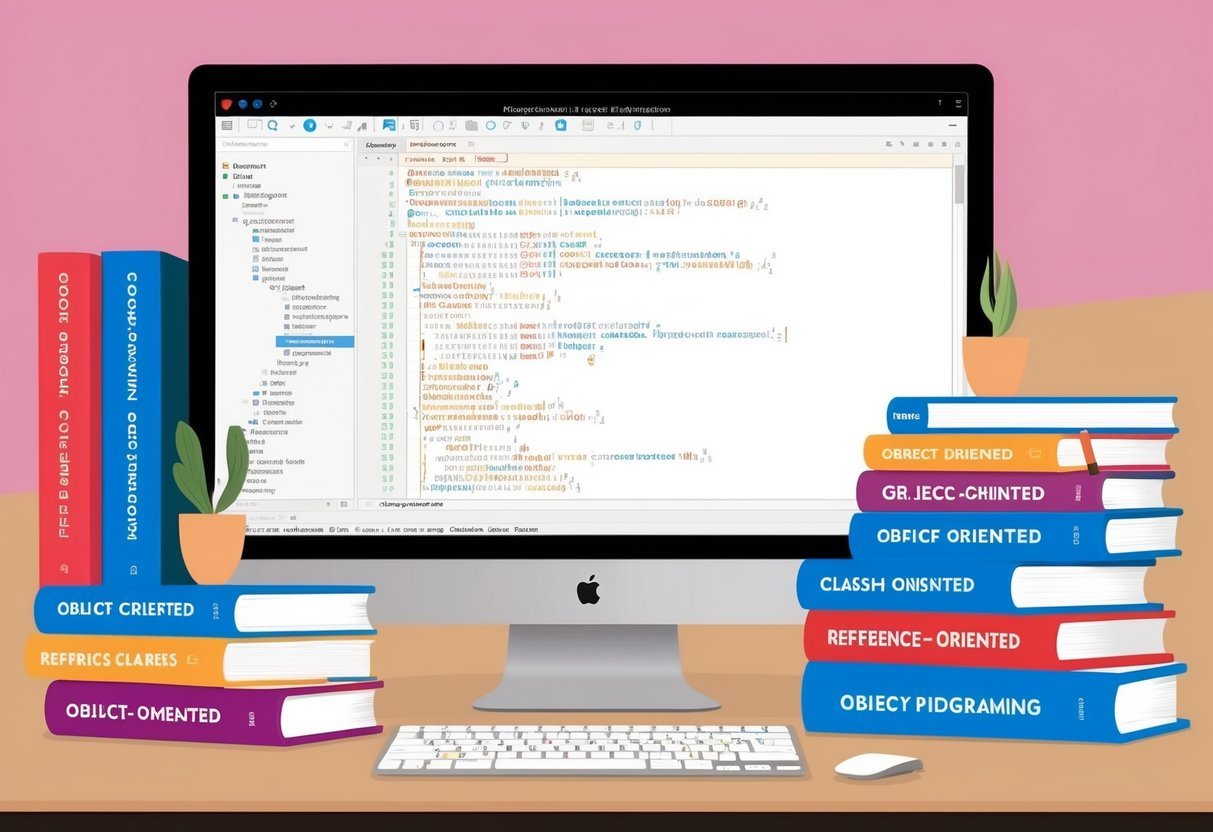
Effective use of object-oriented programming combines understanding key concepts like objects and classes with efficient refactoring techniques. Focusing on practical tips and careful refactoring helps improve code functionality and maintainability.
Tips for Object-Oriented Programming
To excel in object-oriented programming, understanding the basics is essential. Classes and objects are fundamental. A class defines a blueprint, while an object is an instance of a class.
Create classes to model real-world things with properties (attributes) and behaviors (methods).
Using methods effectively in classes aids code reuse. Methods are functions defined within a class to perform actions on class data. This helps organize the code better, reducing redundancy.
Following design patterns improves problem-solving. Patterns like Singleton or Observer offer proven solutions suitable for different scenarios.
Lastly, engaging in regular unit testing ensures code correctness. Tests can verify that objects and methods work as intended, catching bugs early.
Refactoring OOP Code for Efficiency
Over time, code can become complex, making refactoring essential. Refactoring involves restructuring existing code to improve readability and maintainability without changing its external behavior.
Recognizing “code smells” such as long methods or large classes signals a need for refactoring.
One effective technique is splitting large classes into smaller ones. This boosts modularity and reduces interdependencies, enhancing scalability.
Using UML diagrams can visualize class relationships, aiding in identifying refactoring opportunities. Diagrams show how classes interact, helping developers restructure code logically.
Applying refactoring tools ensures efficient refactoring practices. With tools, you can systematically transform code, improving code efficiency and performance.
Engaging in these practices creates a more maintainable and scalable codebase.
OOP Patterns and Best Practices

Object-Oriented Programming (OOP) uses various patterns that help in creating scalable and maintainable code. Design patterns are tried and tested solutions to common problems in software design. Some widely used patterns include the Singleton, Factory, and Observer patterns.
The Singleton Pattern ensures that a class has only one instance and provides a global access point. This pattern is useful when exactly one object is needed to coordinate actions across a system.
The Factory Pattern is a creational pattern that uses factory methods to deal with the problem of creating objects without specifying the exact class of object that will be created. This is useful for instantiating more complex objects.
The Observer Pattern defines a one-to-many dependency between objects so that when one object changes state, all its dependents are notified and updated automatically. This is often used in implementing distributed event-handling systems.
Adhering to best practices in OOP involves following principles like encapsulation, inheritance, abstraction, and polymorphism. Encapsulation is about keeping the data and the methods that use data in the same object, promoting a modular approach.
Using coding standards ensures code readability and consistency across a project. This includes naming conventions, commenting approaches, and setting layout parameters for code blocks.
To learn more about OOP design patterns, consider checking out Design Patterns in Object-Oriented Programming or Mastering Object-Oriented Programming. These resources provide additional insights into applying these techniques effectively.
Frequently Asked Questions
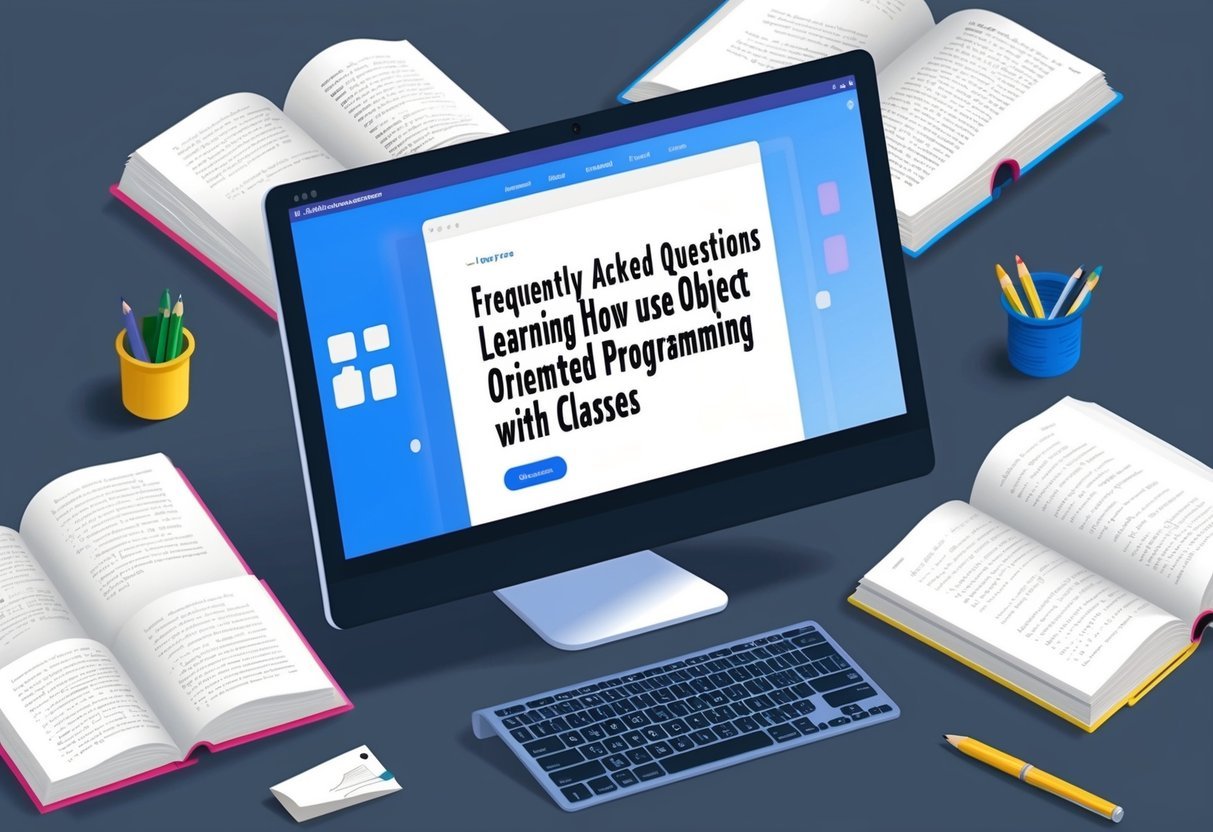
This section explores the fundamental concepts of Object-Oriented Programming (OOP), such as its principles, effective learning methods for classes, useful beginner resources, and practical implementation. Concepts like inheritance and encapsulation are explained in relation to OOP.
What are the fundamental principles of Object-Oriented Programming (OOP)?
OOP is built on four basic principles: encapsulation, abstraction, inheritance, and polymorphism. These principles help in organizing code into objects, making software easier to manage and extend.
How can one effectively learn and implement classes in OOP?
Start by understanding what classes and objects are. Practice by creating simple classes and combining them into more complex systems.
Use exercises that help reinforce concepts, such as defining attributes and methods.
What are some recommended resources for beginners to learn Object-Oriented Programming?
Websites like GeeksforGeeks and 98th Percentile provide helpful guides.
Books like “Head First Object-Oriented Analysis and Design” are also great for beginners.
Can you provide an example of how to define and use a class in OOP?
Here’s a simple example of a class in Python:
class Dog:
def __init__(self, name, breed):
self.name = name
self.breed = breed
def bark(self):
return f"{self.name} says woof!"
my_dog = Dog("Buddy", "Golden Retriever")
print(my_dog.bark())
What is the best way to understand the concept of inheritance in OOP?
Inheritance allows a class to inherit methods and properties from another class.
Try to create a base class with common traits, then make subclasses that extend or override these traits, offering a hands-on way to grasp inheritance.
How does encapsulation work within the context of classes in Object-Oriented Programming?
Encapsulation involves bundling data with methods that operate on that data.
It’s often achieved by using private variables and public methods, controlling how data is accessed and modified in a class. This hides the internal state and provides a clean interface.