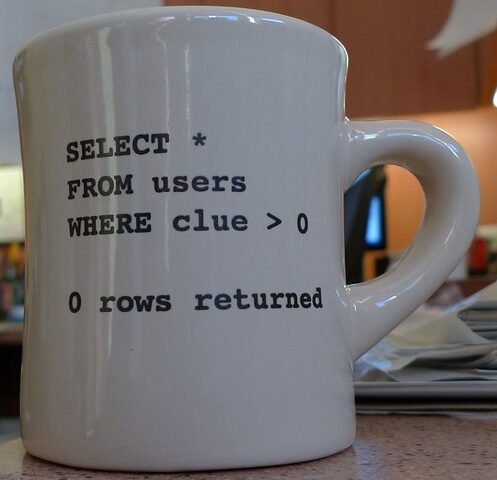Diving into the world of programming, you’ll come across several fundamental concepts that form the bedrock of any code you write. One such concept is logical operators, which are essential tools for creating logical expressions and conditional statements in virtually all programming languages.
Logical operators, also known as boolean operators, govern how boolean expressions—those evaluating to either false or true—are manipulated. Three primary logical operators often used are AND, OR, and NOT. The ‘AND’ operator returns true if both operands (left operand and right operand) are true. On the flip side, the ‘OR’ operator yields a value of true if at least one operand is accurate. Lastly, the ‘NOT’ operator inverts the truth value of its single operand.
A crucial aspect to understand about these logical or boolean operators is their correlation with truth tables—an arithmetic tool that outlines possible outcomes of logical expressions based on their input values. For instance, when working with select statements in a customers table, using an AND operator would filter results that satisfy both conditions specified.
Understanding these basics will enlighten your journey through various programming languages—from those utilizing classical logic like C++ to others employing more modern interpretation of logic like Python—and help you craft efficient code whether it involves relational expression management or controlling electronic devices via an app. Remember: just as charismatic lighting sets a scene in film production, effective use of logical operators illuminates your path towards becoming a skilled programmer.
Understanding Logical Operators: AND, OR, NOT
Peeling back the layers of programming language, one can’t ignore the importance of logical operators -AND, OR and NOT. They’re integral in shaping logical expressions that dictate a program’s flow. Let’s delve into them.
The AND operator is like a stringent gatekeeper. It checks if both left operand and right hand operand are ‘true’. If yes, it returns ‘true’; else it hands out a ‘false’. Here’s an example using an arithmetic operator within a conditional statement:
if (5 > 1) AND (3 > 2):
print("Both conditions are true")
In this select statement, both conditions fulfill the criteria so we get “Both conditions are true”.
Next up is the OR operator- more like your friendly neighborhood watchman who’s content if at least one condition is met. For instance:
if (5 < 1) OR (3 > 2):
print("At least one condition is true")
Here even though 5 < 1 isn’t correct, the output will still be “At least one condition is true” because 3 > 2 holds good.
Last but not least comes the NOT operator, turning everything on its head. It simply flips or inverts whatever boolean expression you feed it. If you give it a ‘true’, expect a ‘false’ vice versa.
Logical operators aren’t just confined to programming language alone; they’ve their roots entrenched deep into classical logic too. In fact they’re often compared to natural language connectives as well!
A close look at these operators reveals how fundamental they’re to our understanding and interpretation of logic itself – be it in coding or everyday life scenarios.
The Functionality of the AND Operator
Diving into the world of logical operators, we’ll uncover the functionality of one operator that’s particularly useful in programming languages—yes, you’ve guessed it: it’s the AND operator. This crucial operator is a fundamental part of any logical expression, often used to test multiple conditions in a single statement.
A glimpse at its truth table reveals that an AND operation generates a true result only when both operands are true. In all other scenarios—whether left operand or right hand operand is false—the outcome is false. Essentially, if you’re querying a customers table using a select statement with multiple conditions, it’s your reliable friend AND that ensures all conditions must be met for any row to be included in the results.
The beauty of this Boolean operator lies not just in its simplicity but also in its universal applicability across numerous programming languages. Whether you’re working with relational expressions in SQL or conditional statements in JavaScript, Python or Java, the AND operator retains its core function.
To illustrate this arithmetic operator’s versatility further, consider an electronics store with charismatic lighting and daily deals on offer. You’d want to create a ‘deal day’ where both criteria must be met for customers to receive a discount—a perfect job for our trusty AND operator!
Finally yet importantly, while logical operators such as AND might seem far removed from natural language connectives used in Middle English or even Proto Indo-European terms—they actually share common ground. Just as “and” links ideas together linguistically by requiring both parts of the sentence to be relevant (akin to requiring both operands to be true), so too does our beloved AND link elements within logical and boolean expressions.
So there you have it—an exploration into how effectively an uncomparable adjective like “AND” functions as an indispensable tool within countless coding applications and beyond.
Exploring Real-World Examples of AND Operator Usage
Imagine you’re a programmer and your latest project requires selecting specific data from a customers table. The logical operator AND proves to be an essential tool in your arsenal. Let’s dive into how this boolean operator can streamline your tasks.
One scenario where the AND operator shines is when multiple conditions need to be met simultaneously. In programming languages like SQL, it’s often used in SELECT statements. For instance, you might need to retrieve information about customers who are both active and hold a premium account. Here, the logical expression would look something like SELECT * FROM Customers WHERE Active = True AND Account_Type = 'Premium'. This statement indicates that both conditions—being active and having a premium account—must be fulfilled for any row to be returned.
Table 1: Example of using the AND operator in SQL
| Statement | Description |
|---|---|
| SELECT * FROM Customers WHERE Active = True AND Account_Type = ‘Premium’ | Returns rows where both conditions are met |
It’s not just confined to databases though; the application of the AND operator spans across different realms of programming. It forms an integral part of conditional statements in many programming languages including Python, JavaScript, or C++. For example, consider an arithmetic function that only processes numbers within certain bounds. The function might include a logical expression such as if (num > lowerBound && num < upperBound) {...} which ensures that the operation is executed solely on values between lowerBound and upperBound.
Speaking metaphorically, let’s say we’re working with charismatic lighting for film production—it doesn’t suffice for lights to just be bright enough; they must also cast flattering shadows on actors’ faces. These two requirements form an implicit “AND” condition—both brightness and shadow casting must satisfy professional standards for ideal lighting.
Beyond technology and artistry lies linguistics—a field where logic plays its part too! Though it may seem surprising at first glance, operators such as AND have equivalents in natural language connectives used daily by speakers worldwide.
To sum up these examples:
- Databases: Filtering results based on multiple criteria.
- Programming: Controlling flow with conditional statements.
- Film Production: Meeting several requirements for optimal lighting.
- Linguistics: Connecting ideas through discourse markers.
Regardless of whether you’re working with databases or designing charismatic lighting systems—or even discussing things over coffee—the humble yet powerful logical operator known as “AND” stands ready at your service!
Delving into the world of logical operators, it’s essential to understand the OR operator. This logical operator plays a crucial role in both basic and advanced programming languages. As an integral part of boolean expressions and conditional statements, its job is to evaluate whether at least one of multiple conditions is true.
Let’s break down how the OR operator works. In a logical expression with an OR operator, if either or both operands (the values being compared) are true, then your result is also true. It’s only when both operands are false that you get a false outcome. To illustrate this more clearly, we can look at truth tables – these handy charts map out all possible truth values for a given set of propositions.
In terms of usage within programming languages, you’ll often see the OR operator applied in select statements and other conditional constructs. For instance, consider a “customers” table where you want to retrieve data for customers from either New York or Los Angeles. Your select statement might include an OR between these two conditions.
The term “OR” itself may seem rather mundane – but it has a colorful linguistic history! Its roots trace back to Middle English and even further to Proto-GermanicOld English term ‘awþer’, which held similar meanings as our modern-day “OR”. The evolution of language has seen this humble word traverse various paths such as Proto-BasqueBasque term ‘edo’ and Proto-ItalicCatalan term ‘o’.
To truly grasp the concept behind OR as well as other arithmetic operators like AND and NOT, one must engage with Boolean logic in depth. Named after mathematician George Boole, Boolean logic forms the backbone for creating relational expressions in programming languages.
You’ll find that understanding logical operators such as OR enhances your problem-solving skills while coding—allowing you to write efficient code that performs complex tasks with relative ease.
Without doubt, mastering the use of logical operators like OR opens up new avenues for tackling challenging problems in programming – so keep experimenting until these concepts become second nature!
Remember: Logic isn’t just about cold hard facts – it’s about finding connections even when they aren’t immediately obvious. So next time you’re faced with multiple conditions in your codebase or tasked with deciphering relational statements involving left-hand operand or right-hand operand – don’t shy away from using your newfound knowledge about the versatile OR operator!
OR Operator Applications in Everyday Situations
Before we delve into the nitty-gritty of the OR operator, it’s crucial to grasp its basic concept. In logical expressions or programming language, an OR operator forms a conditional statement that evaluates as true if at least one operand (left or right) is true. It’s part of Boolean operators, like AND and NOT.
Let’s consider a practical scenario where you’re using a search engine for information. You might use the term ‘logical operator’ OR ‘boolean operator’. The system applies the OR logic to fetch all pages containing either term, thus broadening your search results.
The application of this arithmetic operator isn’t limited to computer systems alone; it also finds relevance in our daily decision-making process. For example, when planning your day, you may decide to visit the supermarket if you need groceries OR if there are sales happening—each condition acting as a left operand or right hand operand independently.
The powerful simplicity of this relational expression even extends into our linguistic structures. It exists in virtually all natural languages as a connective component essential for constructing comprehensive sentences. Consider phrases such as “You can have tea OR coffee” and “I will go out if it’s sunny OR if I have an umbrella.” Each instance demonstrates how we unconsciously employ logical constructs in everyday communication.
In electronics, particularly with digital circuits design, the functional operations of certain elements mimic the logic behind these operators—a fact not so commonly known. A simple light control circuit controlled by two switches embodies this principle: If switch A (representing one conditional statement) is turned on OR switch B (another relational statement) is activated—either action produces light; hence embodying an ‘OR’ situation.
In conclusion from these examples, whether consciously recognized or not, logical operators form part of our daily life fabric—their influence interlaced within various spheres including technology use, language articulation and even mundane decision making.
Demystifying the NOT Operator: An Overview
Diving into the realm of logical operators, you’ll encounter three main players: AND, OR and NOT. The focus here is on the often misunderstood NOT operator, a fundamental element in programming languages. It’s a boolean operator that takes a single input—an initial truth value—and flips it.
Imagine you’re facing a conditional statement in your code. You’ve got an expression that can either be true or false. Now, this is where the NOT operator marches onto the scene; it’s like that charismatic lighting director who swivels the spotlight 180 degrees to illuminate what was formerly ensconced in shadow.
In operation, if given true as its operand—the technical term for its input—it returns false. Conversely, when fed false as its operand, it furnishes true. This might sound like middle english to some but look at it this way: think of NOT as an arithmetic operator working with only two values—true and false instead of numerical figures.
To illustrate this more clearly:
- If we say
NOT True, our output isFalse - Conversely if we state
NOT False, our result becomesTrue
This behavior outlines how NOT operates within a truth table—a tabulated diagram used to express boolean logic operations.
Let’s say you’re working with customer data in a select statement (a command used to retrieve rows from a database). Employing the NOT operator can drastically refine your search terms and thus your results. For instance, if looking for customers not from California (CA), your select statement might read something akin to “SELECT * FROM Customers WHERE NOT State = ‘CA'”. In plain English? Give me all customers who aren’t in California.
So why does understanding the NOT operator matter? Because clarity on these operators equates to fluent communication in code speak – an essential skill whether you’re tackling complex problems or simple tasks alike. Remember though; like every tool in your coding toolbox – use judiciously!
Practical Examples of NOT Operator Implementation
As we delve into the realm of logical operators, it’s paramount to understand their practical applications. One such operator that often seems simple but can be quite powerful when implemented correctly is the NOT operator. This boolean operator plays a significant role in various programming languages and forms the backbone of numerous conditional statements.
Let’s start by picturing a basic truth table where you’re dealing with boolean expressions. The NOT operator flips the value of its operand. If its left operand is true, then the result is false; if it’s false, then the result comes out as true.
| Original | After NOT |
|----------|-----------|
| True | False |
| False | True |
Consider an example from SQL, a popular language for managing databases. When you need to filter results in your customers table excluding certain records, perhaps those who haven’t made purchases recently or are not part of your loyalty program, you’d use a SELECT statement alongside the NOT operator.
SELECT * FROM Customers WHERE NOT Country='USA'
This piece of code fetches all records excluding customers from USA.
In several high-level programming languages like Python or Java, you’ll find yourself using the NOT operator in conjunction with other logical operators (AND & OR) within conditional statements for controlling program flow.
if not (user.isLoggedIn() and user.hasPrivileges()):
print('Access denied')
Here this Python code prevents access unless both conditions – being logged in and having privileges – are met.
Just as light switches work on a simple principle where ‘ON’ means there’s light (True) and ‘OFF’ indicates darkness (False), similarly in logic circuits used within electronics field, we utilize these very principles embodied by Boolean operators including our current focus: the NOT operator.
Remember that while these examples may seem straightforward at first glance, they demonstrate how fundamentally integral logical operators are when shaping behavior across multiple disciplines from database management to circuit design!
Conclusion: The Power and Versatility of Logical Operators
Having traversed the world of logical operators, it’s clear that these elements—AND, OR, NOT—are fundamental pillars in programming language. They’re more than mere arithmetic operators; they form the backbone of boolean expressions and conditional statements.
Logical operators offer a way to compare relational expressions. Whether you’re working with a simple left operand-right hand operand interaction or dealing with complex select statements in a customers table, these boolean operators play an indispensable role. Their false true dichotomy is a cornerstone in establishing truth tables—a key aspect of classical logic interpretation.
It might seem like jargon at first glance, but understanding these logical expressions is no different than learning terms from Middle English or Proto-Italic French. Just as ‘charismatic lighting’ might be an unfamiliar term outside the world of photography, so might ‘logical operator’ seem alien outside the realm of programming. Yet just as one can appreciate the impact of charismatic lighting on a photograph without knowing its Gaelic term origin, one can also appreciate how logical operations shape programs’ behaviors even without being fluent in any specific programming language.
The power and versatility of logical operators extend beyond their use within arithmetic or relational contexts. They are used daily by search engines to filter information based on your search terms. Let’s consider electronics English terms for example; when you type “logic” AND “English”, your search engine will return results that contain both terms—not just one or the other.
In essence:
- Logical AND returns true if both operands (left AND right) are true.
- Logical OR returns true if at least one operand (left OR right) is true.
- Logical NOT returns the inverse value of its single operand (NOT True equals False).
Understanding this trio’s dynamics enables us to manipulate data effectively in digital spaces—from creating precise database queries to formulating accurate conditions within our code.
So next time you find yourself grappling with an assignment operator or trying to decipher a countable noun’s Proto-Germanic Old English term roots, remember—the same perseverance and curiosity can unlock the powerful potential housed within logical operators: AND, OR & NOT.
This marks not only our conclusion but also celebrates our journey through understanding these versatile tools embedded deep within every programmer’s toolkit—an adventure akin to unraveling Middle French mysteries or unearthing Bokmål noun origins!