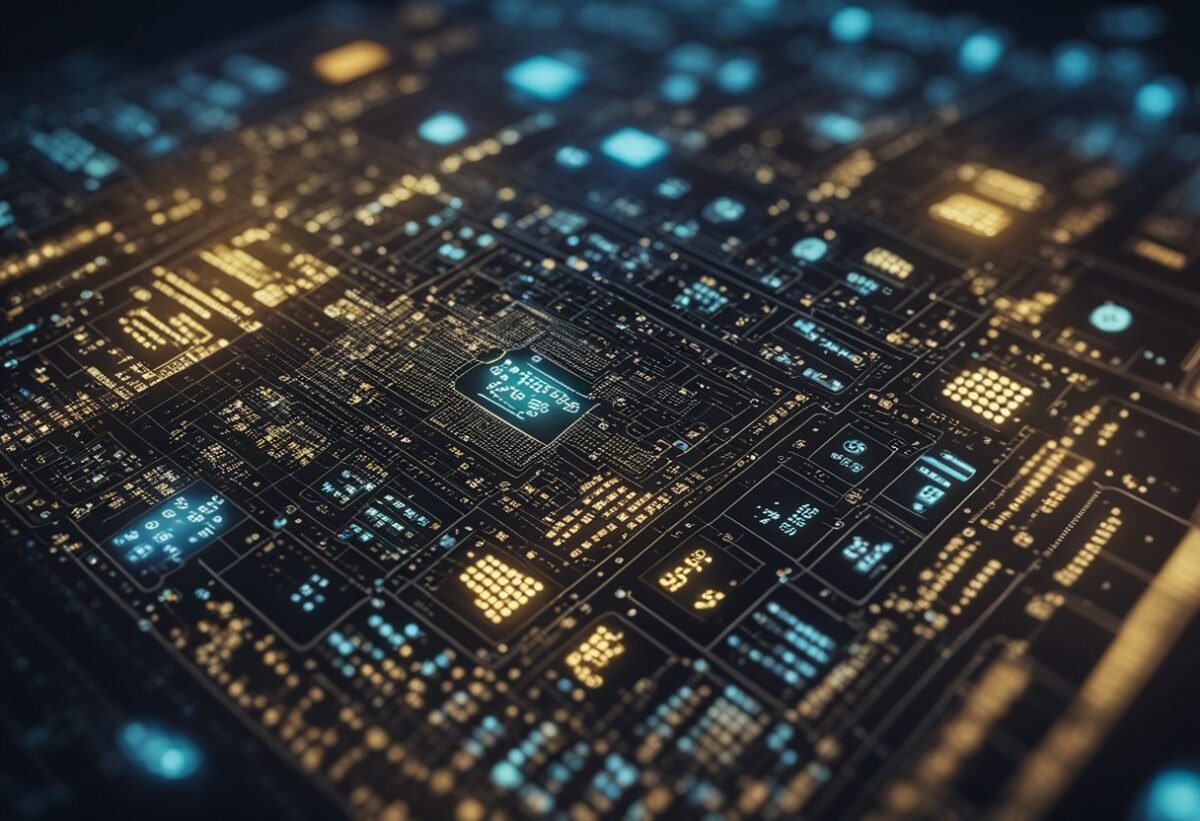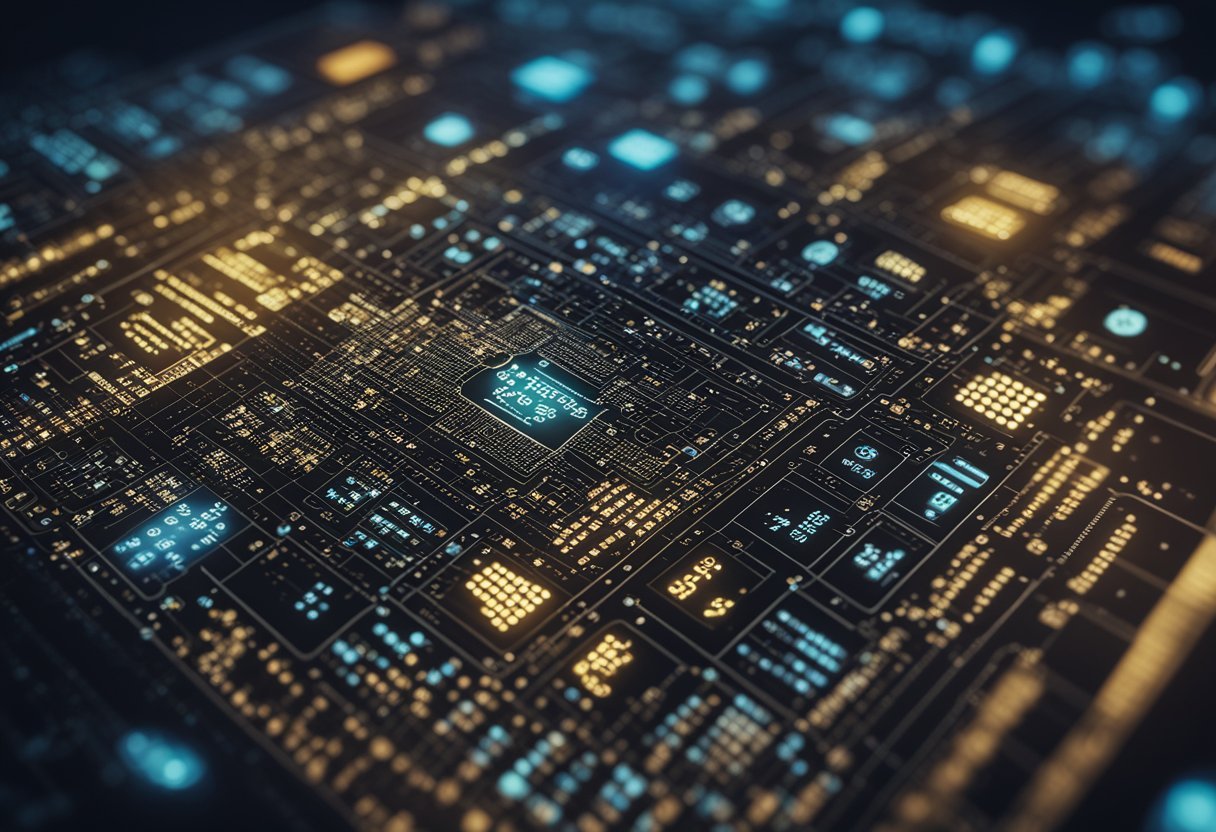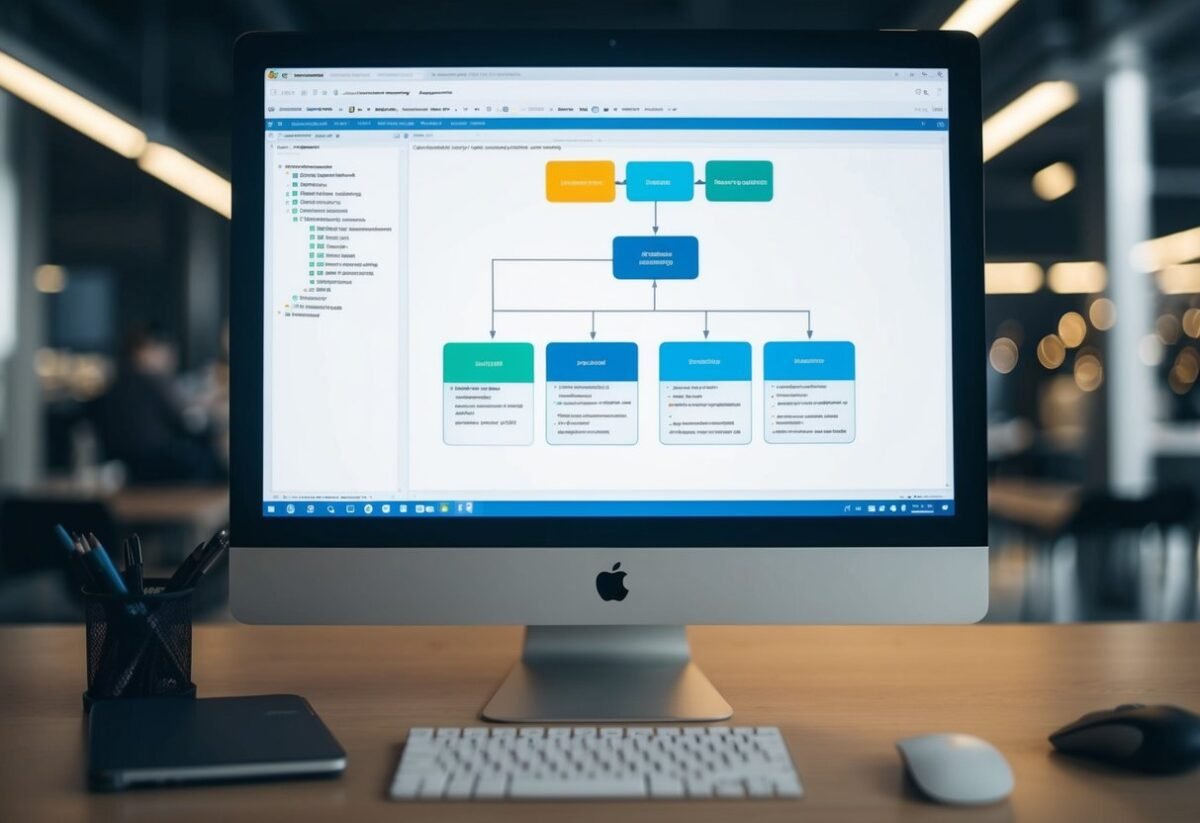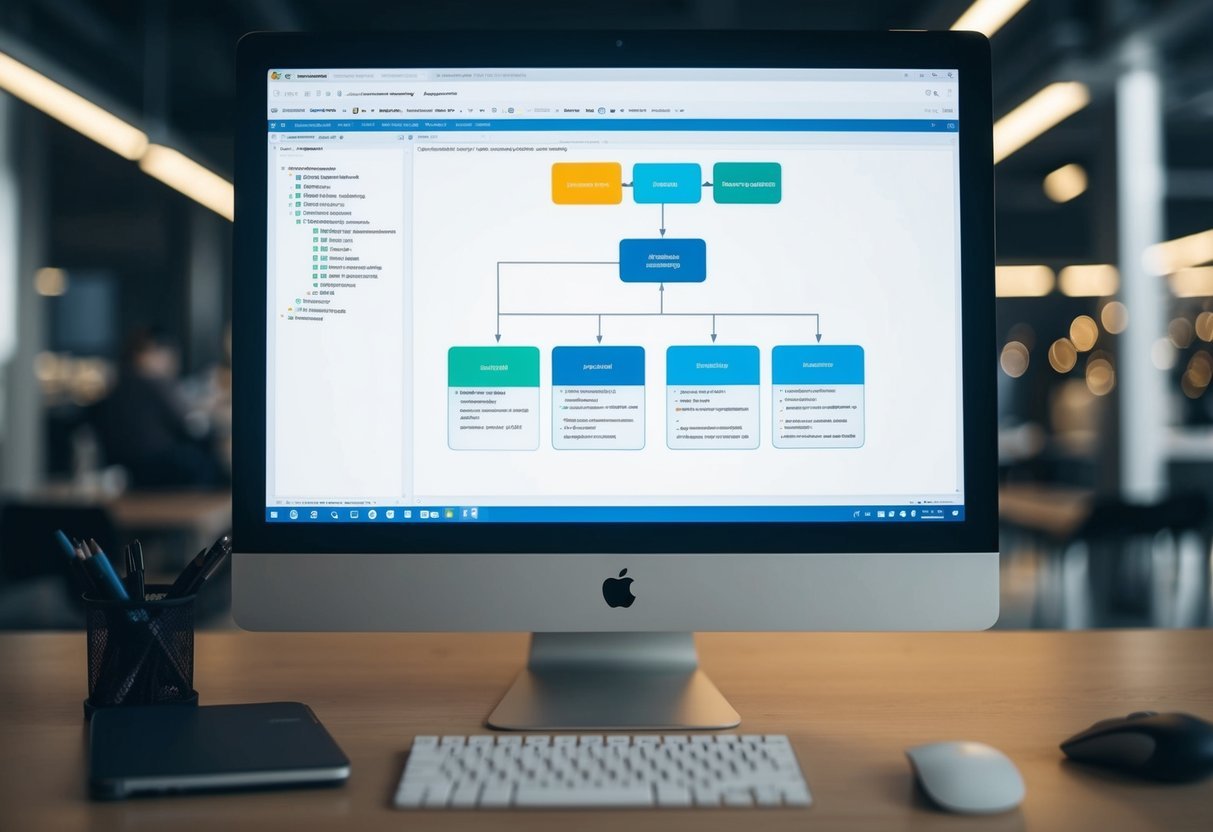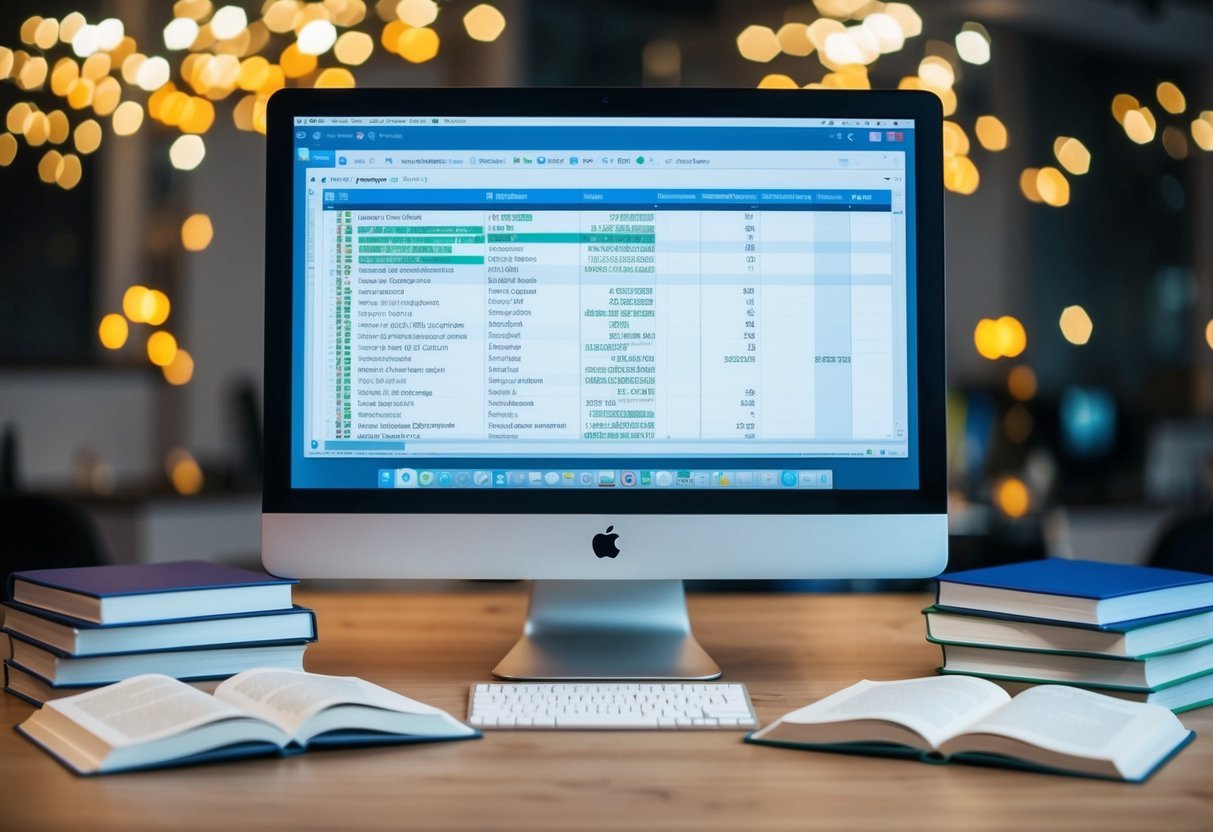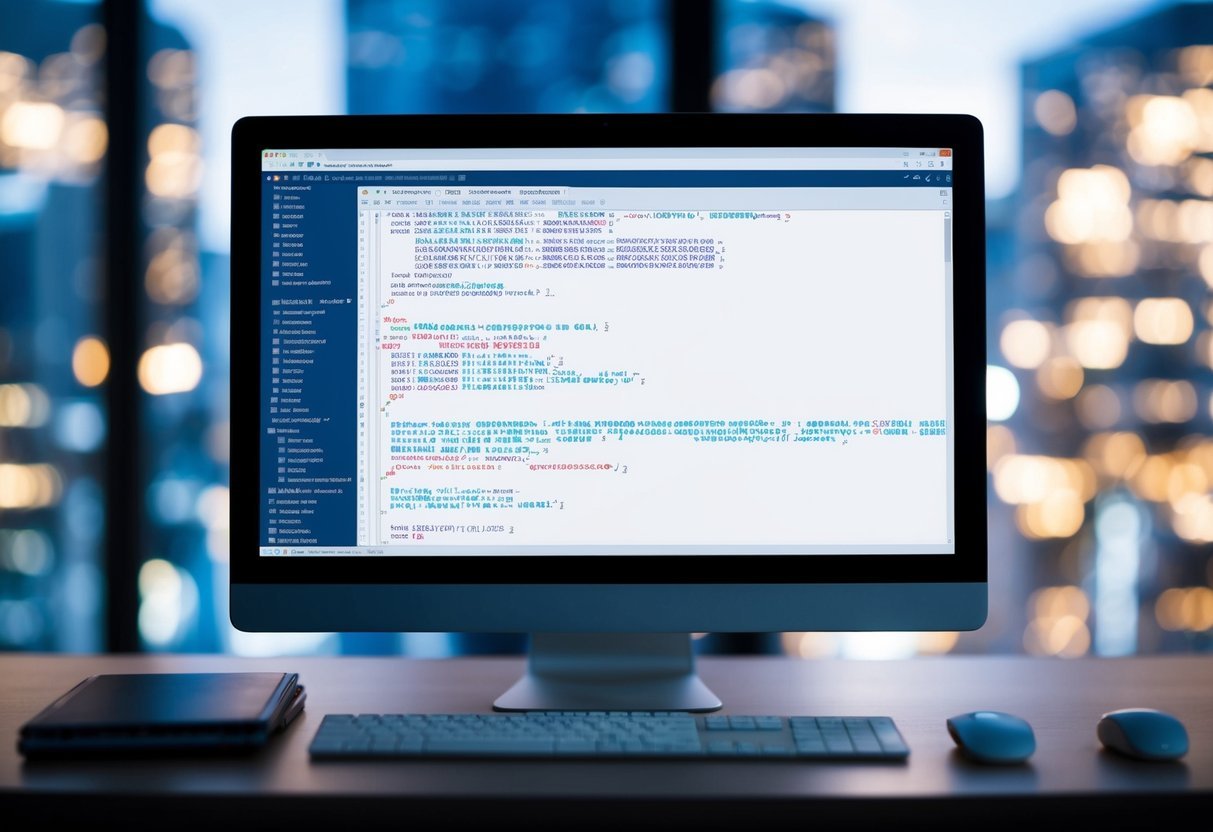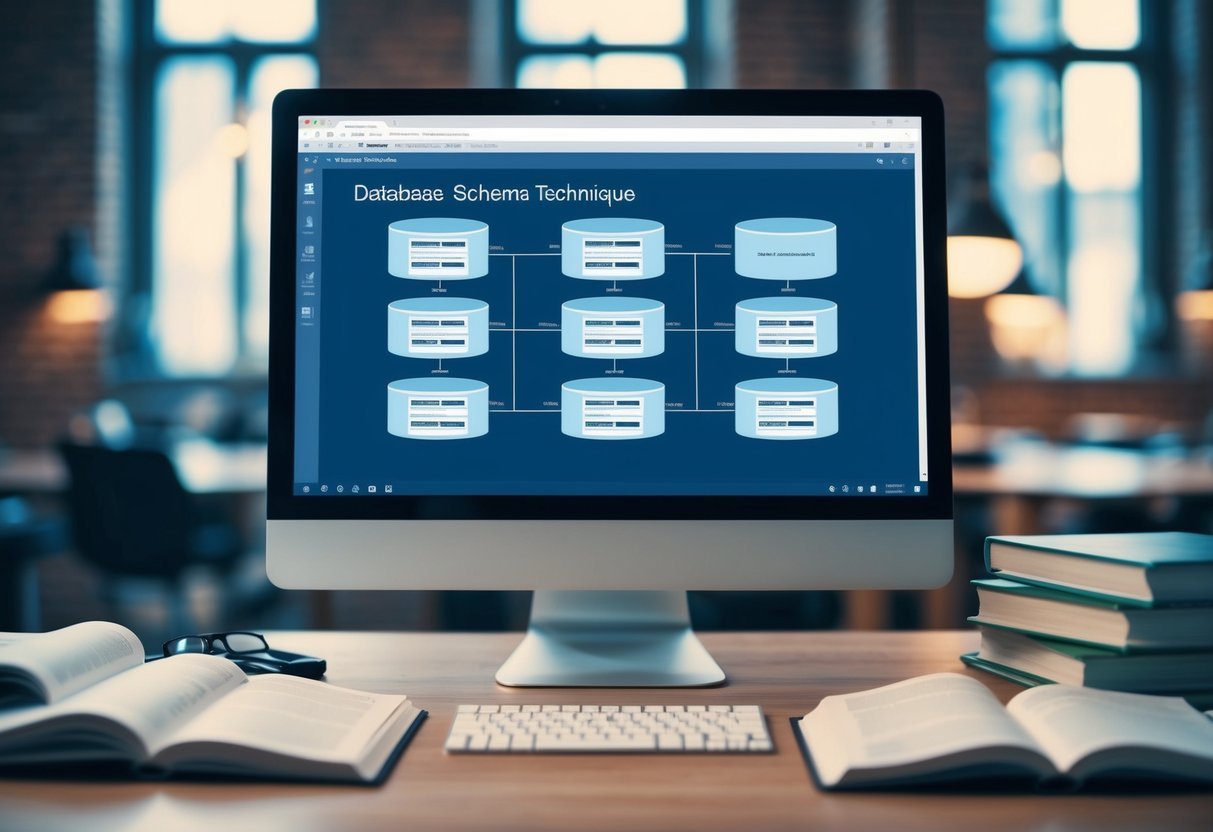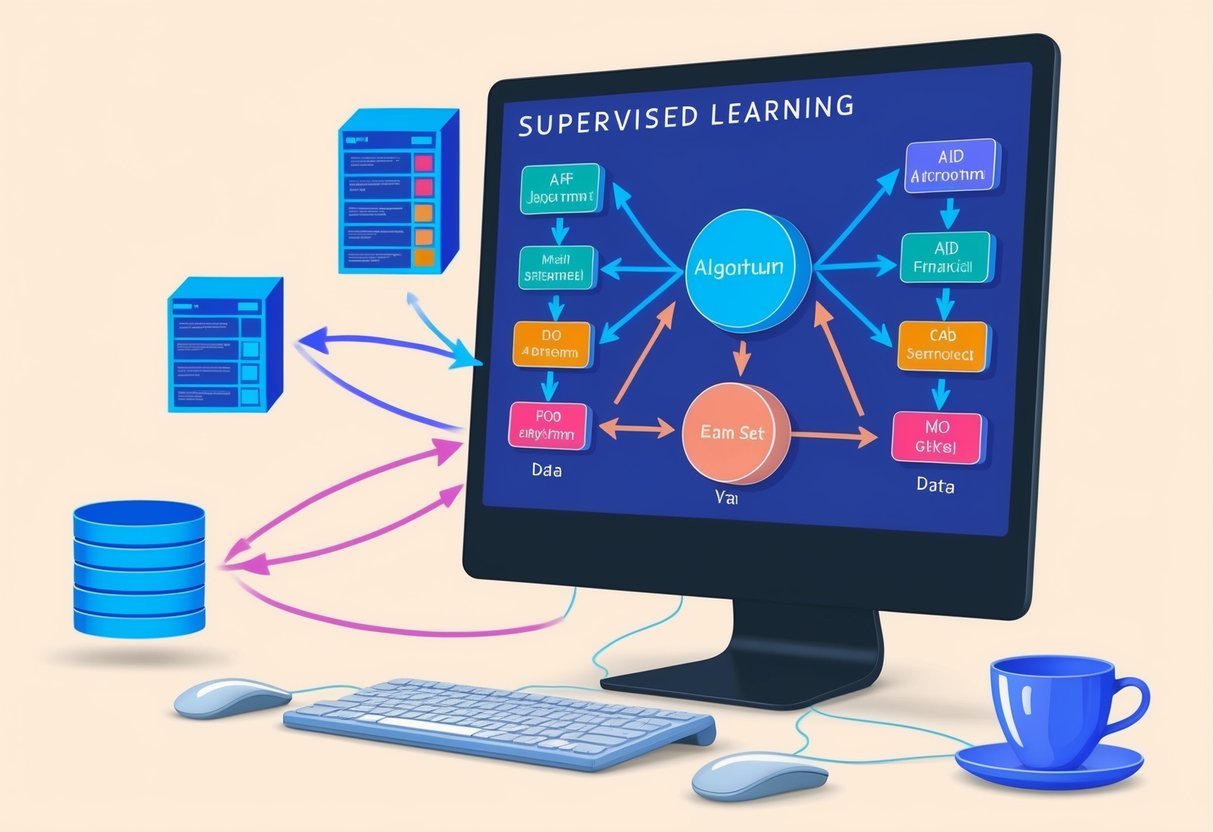Understanding Pandas and DataFrames
Pandas is a popular Python library used for data manipulation and analysis. It provides powerful tools that make working with data easy and efficient.
One of its key features is the DataFrame, a flexible and intuitive way to handle structured data.
A DataFrame is a two-dimensional data structure. It looks like a table with rows and columns, similar to an Excel spreadsheet.
Each column in a DataFrame can hold different data types, making it versatile for various data tasks.
To start using Pandas in Python, the first step is to import the library:
import pandas as pd
DataFrames are at the heart of Pandas. They help organize data for analysis.
Pandas DataFrames provide easy ways to clean, transform, and analyze data. You can find more about this in the Python Pandas tutorial.
Some basic operations with DataFrames include:
- Creating a DataFrame: You can create one from a Python dictionary, list, or another DataFrame.
- Viewing data: Methods like
.head()and.info()are useful for inspecting the top rows and summary information of a DataFrame. - Filtering: Use conditions to extract specific data from DataFrames.
Pandas and its DataFrame structure make handling two-dimensional data simple, efficient, and powerful. They are essential tools in data science, helping manage data cleanly and efficiently. For more detailed information about DataFrames, refer to the Pandas DataFrame guide.
Installing and Importing Pandas
To start working with Pandas, users first need to install it. The easiest method to install pandas is to use the pip command.
Open the terminal or command prompt and type the following:
pip install pandas
This command downloads and installs the latest version.
Another way to install pandas is through the Anaconda distribution. This is useful for data analysis since it comes with many scientific libraries.
Once Anaconda is set up, pandas can be installed using:
conda install pandas
After installation, pandas can be imported into a Python script. This is done with a simple command:
import pandas as pd
Here, pd is a common alias used in the data science community. It makes the code cleaner and easier to read.
Using pandas, data can be managed and analyzed efficiently. It integrates well with other popular libraries, such as matplotlib for plotting and scikit-learn for machine learning tasks.
By simply importing pandas, users gain access to all its powerful data manipulation capabilities.
Creating a DataFrame
Creating a DataFrame in Python can be done through different methods, two of which include using lists and dictionaries, or directly utilizing the DataFrame constructor. Each method offers unique advantages, making it easier to handle data according to specific needs.
From Lists and Dictionaries
DataFrames can be constructed from lists and dictionaries in a straightforward manner. When using lists, they should be made uniform in length to ensure proper alignment in columns.
For example, a list of lists can be turned into a DataFrame, where each inner list represents a row.
import pandas as pd
data = [[1, 'Alice'], [2, 'Bob'], [3, 'Charlie']]
df = pd.DataFrame(data, columns=['ID', 'Name'])
Alternatively, dictionaries provide a convenient way to create DataFrames, especially when the data is already organized by categories. A dictionary of lists can be transformed, with keys serving as column names.
data = {'ID': [1, 2, 3], 'Name': ['Alice', 'Bob', 'Charlie']}
df = pd.DataFrame(data)
This approach provides flexibility and clarity, making it simple to input data with pre-defined categories.
Using DataFrame Constructor
The DataFrame() constructor is a powerful tool for creating DataFrames in a flexible and customized manner. This method allows the use of any data structure supported by pandas, such as lists, dictionaries, and even NumPy arrays.
import pandas as pd
import numpy as np
data_array = np.array([[1, 'Alice'], [2, 'Bob'], [3, 'Charlie']])
df = pd.DataFrame(data_array, columns=['ID', 'Name'])
This constructor can also incorporate additional parameters like index to specify custom row labels, or columns to define column names explicitly, providing even more control.
Users can leverage this approach for its adaptability, ensuring that the construction of DataFrames meets particular requirements or formats.
DataFrame Indexing and Selection
Pandas offers powerful ways to access and select data within DataFrames. This includes using .loc[] and .iloc[] for row and column selection, as well as boolean indexing for filtering based on conditions.
Using .loc[] and .iloc[]
The .loc[] attribute in Pandas is used to access a DataFrame using labels. Users can select specific rows and columns by specifying the index labels.
The syntax looks like df.loc[row_label, column_label]. This makes it easy to select columns like “Name” or “Age” without knowing their position.
On the other hand, .iloc[] allows selection based on integer indexes. This is useful when the order of rows or columns is more meaningful than their labels, or when labels are not available.
The syntax for .iloc[] is df.iloc[row_index, column_index]. Both methods support slicing, enabling selection of ranges, and they handle both single and multiple selections.
Boolean Indexing
Boolean indexing is another powerful way to select data. It involves creating a condition that returns a boolean series, which can then be used to filter rows in the DataFrame.
For instance, to select rows where a column “A” is greater than 10, the syntax would be df[df['A'] > 10].
Boolean indexing works with multiple conditions using logical operators such as & (AND) and | (OR), allowing for complex filtering.
This method is efficient, enabling precise control over which rows are displayed based on specific criteria. It provides a flexible approach to data selection, making it indispensable for data analysis tasks.
Importing and Exporting Data
Working with pandas involves efficiently handling various data formats. Learning to import and export data using functions like read_csv() and to_csv() is crucial.
Additionally, pandas offers methods to interface with other formats like Excel, JSON, and SQL databases, allowing seamless integration with diverse data sources.
Reading From CSV and Excel
Pandas provides simple methods for reading from CSV and Excel files. The read_csv() function is commonly used for reading CSV files, enabling users to easily import data into a DataFrame.
For instance, using pd.read_csv('data.csv'), data in a CSV file is quickly transformed into a DataFrame.
Handling Excel files is just as straightforward with the read_excel() method. By using pd.read_excel('file.xlsx'), users can import data from Excel files directly into pandas, making it easy to access complex multi-sheet spreadsheets.
Both functions also offer a range of parameters to specify delimiters, handle missing values, and parse dates.
Working With JSON and SQL Databases
Pandas also supports JSON and SQL database interactions. To import data from a JSON file, the read_json() function is used, allowing data stored in JSON format to be read into a DataFrame efficiently.
This feature is particularly helpful for web-based data.
For integrating with SQL databases, the function read_sql() serves as a bridge between SQL queries and pandas DataFrames. By executing queries on SQL databases using this method, pandas can easily handle data stored in different tables.
Exporting data back to JSON or a SQL database is also possible, providing flexibility to switch between analysis and storage.
These capabilities make pandas a versatile tool for data management.
Missing Data Handling
Handling missing data is crucial in data analysis to ensure accurate results. In Pandas, identifying and handling missing values efficiently can prevent errors and improve data quality.
Different strategies are used to manage and replace missing entries, ensuring data integrity.
Identifying Missing Values
When working with data, detecting missing values is essential. In Pandas, missing values are typically represented as NaN (Not a Number).
To check for these, the isnull() function is valuable. This function returns a DataFrame of the same shape, indicating if each value is missing.
Using these functions, analysts can quickly identify gaps in datasets. It’s crucial to identify missing data to decide on the appropriate strategy for handling it.
Strategies for Imputation
Once missing values are identified, choosing a strategy to handle them is important.
One common approach is using fillna(), which allows users to fill missing data with a specified value.
Another method, interpolate(), estimates missing values within a sequence by following a linear trend.
Additionally, the replace() function is versatile for replacing NaNs with more meaningful entries.
These methods ensure that the dataset remains useful for analysis while addressing potential gaps in the data. Proper imputation strategies can greatly enhance the quality and reliability of the analysis.
Data Manipulation Techniques
Pandas provides a robust framework for altering and understanding data through various techniques. Learning how to modify, delete, aggregate, and summarize data is essential for effective data handling in real-world scenarios.
These operations streamline data analysis processes and facilitate the extraction of meaningful insights.
Modifying and Deleting Data
Pandas allows users to modify data effortlessly within a DataFrame. Users can change data by renaming columns or replacing specific values using the replace() method.
In addition, there are simple ways to add new columns by assigning values or using existing data.
Deleting data is just as straightforward. The drop() function removes unwanted columns or rows, allowing for targeted data refinement.
By specifying which axis to target, users can clean up DataFrames to focus on the most relevant information. Efficient data manipulation ensures that data is accurate and neatly organized.
Aggregating and Summarizing Data
Aggregating data with Pandas involves using functions like groupby() to organize data and perform operations on grouped subsets.
This technique is useful for calculating summary statistics such as mean, median, and sum, which provide a broader view of the data patterns.
Pandas also enables summarization to capture essential details of a dataset. Functions like describe() generate quick statistics, offering insights into data shape and distribution.
By leveraging these tools, users can interpret data more efficiently, transforming raw figures into comprehensible summaries. This empowers users to perform DataFrame operations with confidence and precision.
Row and Column Operations
Pandas offers robust features for managing rows and columns in a DataFrame. This includes modifying indexes and efficiently handling columns to make data manipulation straightforward and efficient.
Setting and Resetting Index
Adjusting the index of a DataFrame can improve data retrieval and organization. An index serves as row labels, allowing for quick data access.
You can set a new index using set_index() and can specify any column or a combination of columns to become the new index. Here’s an example:
df.set_index('column_name', inplace=True)
Resetting the index can revert the DataFrame to its default integer index. The reset_index() function helps restore the original structure.
Consider using drop=True to avoid retaining the old index as a column:
df.reset_index(drop=True, inplace=True)
Selecting specific data rows can be done through the modified index, enhancing data analysis efforts.
Adding and Removing Columns
Columns in a DataFrame can be easily managed to aid clear data presentation.
To add columns, assign a new column name to your desired data. This can include calculations on existing columns. For example:
df['new_column'] = df['existing_column'] * 2
To remove columns, the drop() method is utilized. Specify the column name and set axis=1 to indicate column removal:
df.drop('column_name', axis=1, inplace=True)
Columns can be referenced through DataFrame.columns, allowing for verification of changes and ensuring the data remains structured to needs.
Exploratory Data Analysis
Understanding Exploratory Data Analysis (EDA) helps in examining data sets and summarizing their main characteristics. This process often involves the use of statistical graphics and other data visualization tools.
Two key methods used in EDA with Pandas and Python are using the .describe() and .head() functions and visualizing data with Matplotlib.
Using .describe() and .head()
The .describe() function is essential for summarizing the main characteristics of a Pandas Data Frame. It provides insight into key statistical metrics like mean, standard deviation, and percentiles for numerical data columns.
This function aids in identifying trends and potential anomalies within datasets, offering a quick overview that’s crucial for data analysis.
Additionally, the .head() function is used to quickly preview the top rows of a dataset. This function is beneficial for confirming data integrity and structure before diving deeper into analysis.
Together, these functions offer a strong starting point for any data science task, allowing analysts to uncover the basic attributes of their data effectively.
Visualizing Data with Matplotlib
Matplotlib is a powerful tool for visualizing data that enhances the EDA process. By creating graphs like histograms, scatter plots, and line charts, it allows data analysts to see patterns and relationships that might not be apparent through numerical summaries alone.
Visual representations can also reveal outliers and insights into the distribution and correlation of variables.
Matplotlib supports a wide range of plotting options, making it versatile for conveying complex data interpretations simply and clearly. It transforms static data into informative visuals, aiding deeper comprehension and data-driven decision-making.
Handling Different Data Types
Working with pandas DataFrames involves managing different data types, which require specific handling methods. Key data types include numerical, categorical, date, and text data. Understanding these helps ensure efficient data analysis.
Numerical and Categorical Data
Pandas provides powerful tools to manage numerical and categorical data types. Numerical data often uses data types like int64 and float64. This representation supports various numeric operations, which are crucial in data analysis.
Categorical data represents data that can take on one of a limited set of categories. This is stored as category dtype in pandas.
Using categorical data types can make algorithms faster and reduce memory usage. Conversion functions like astype() allow users to switch between numerical and categorical types efficiently.
The pandas library often relies on NumPy for numerical computations, making operations faster and more reliable. Understanding the data types involved in numerical and categorical data can significantly impact the readability and performance of pandas operations.
More details can be found about data types in pandas casting.
Date and Text Data Handling
Dates and text data often involve special handling due to their complexity. In pandas, date data is typically represented using datetime64 dtype. This allows for easy manipulation of dates, like extraction of day, month, or year components.
Pandas provides functions like pd.to_datetime() to convert strings into proper date formats.
Text data, stored as object dtype, can be manipulated using various string functions. Tasks such as splitting, replacing, or changing case are handled with the .str accessor.
When working with large datasets, converting text data to categorical can optimize storage and processing times.
DataFrames offer flexibility in handling different data types through methods that simplify complex operations and improve data integrity.
Explore more strategies for handling text and date data with pandas and Python.
Advanced DataFrame Operations

Mastering advanced operations on Pandas DataFrames involves techniques like merging datasets and advanced indexing. These skills let users manipulate large datasets effectively, providing deeper insights from data.
Merge, Join, and Concatenate
Merging, joining, and concatenating are crucial for combining data from different sources.
The merge() function combines DataFrames based on a common key. For example, pd.merge(df1, df2, on='key') matches rows from both dataframes by the ‘key’ column.
Joining is similar but is used on indexes. The join() function aligns indexes of the DataFrames, making it great for labelled data.
Concatenation with concat() stacks DataFrames either vertically or horizontally. pd.concat([df1, df2], axis=1) appends df2 columns to df1 side by side.
Advanced Indexing Techniques
Advanced indexing in Pandas provides precise ways to select and modify data.
The loc[] function allows label-based indexing. For instance, df.loc['row_label'] selects all columns for the specified row.
On the other hand, iloc[] uses integer-based indexing, useful for selecting by row and column positions, like df.iloc[0, 1].
Single scalar access is efficient with at[] and iat[].
Use at['row_label', 'column_label'] for a single value access by label, or iat[0, 1] when using integer positions.
These techniques offer precise control over data slicing, especially when working with a numpy array, enabling efficient and detailed data manipulation.
Application of DataFrames in Data Science
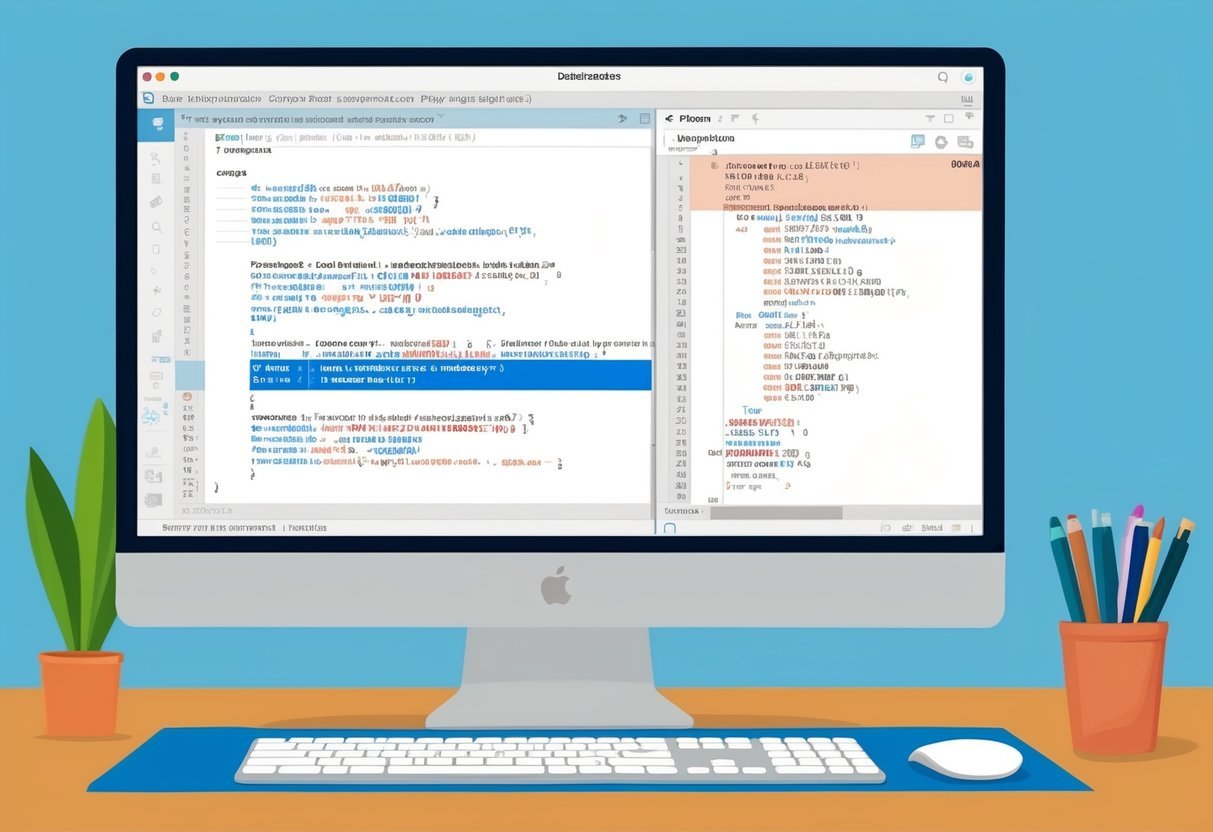
DataFrames are crucial for managing and analyzing data in data science. They help in structuring data for algorithms used in machine learning and scientific computing.
With libraries like Scikit-Learn and SciPy, DataFrames enable efficient data manipulation for various applications.
Machine Learning with Scikit-Learn
In machine learning, DataFrames are frequently used to organize data for training models. Using the Scikit-Learn library, they provide a convenient format for preprocessing tasks.
Scikit-Learn supports tasks like scaling features, encoding categorical variables, and splitting data into training and testing sets.
DataFrames also simplify feature selection, where only the most relevant data is extracted. This method enhances model accuracy by eliminating noise and redundancy.
Furthermore, DataFrames integrate seamlessly with Scikit-Learn’s pipelines, which automate workflows from preprocessing to model training and evaluation.
Scikit-Learn’s extensive documentation and support for DataFrames make it a popular choice among data scientists. The library’s ability to work directly with DataFrames ensures compatibility and ease of use, thereby streamlining the training and testing of models in various machine learning projects.
Scientific Computing with SciPy
When dealing with scientific computing, DataFrames play a critical role in preprocessing and managing data for SciPy applications. They allow efficient data organization and manipulation, which is essential for numerical operations.
SciPy uses DataFrames to handle large datasets by converting them into suitable formats for computations.
DataFrames enable seamless data manipulation, such as filtering, aggregation, and statistical analysis. This capability is particularly useful for performing complex calculations and visualizing data trends.
Through DataFrames, data scientists can feed well-structured data directly into SciPy functions to carry out tasks like optimization, signal processing, and statistical modeling.
Integration with pandas series allows for detailed and high-performance computations on one-dimensional labeled data, improving accuracy and execution speed.
These capabilities make DataFrames an indispensable tool in scientific calculations and data-driven insights.
Frequently Asked Questions
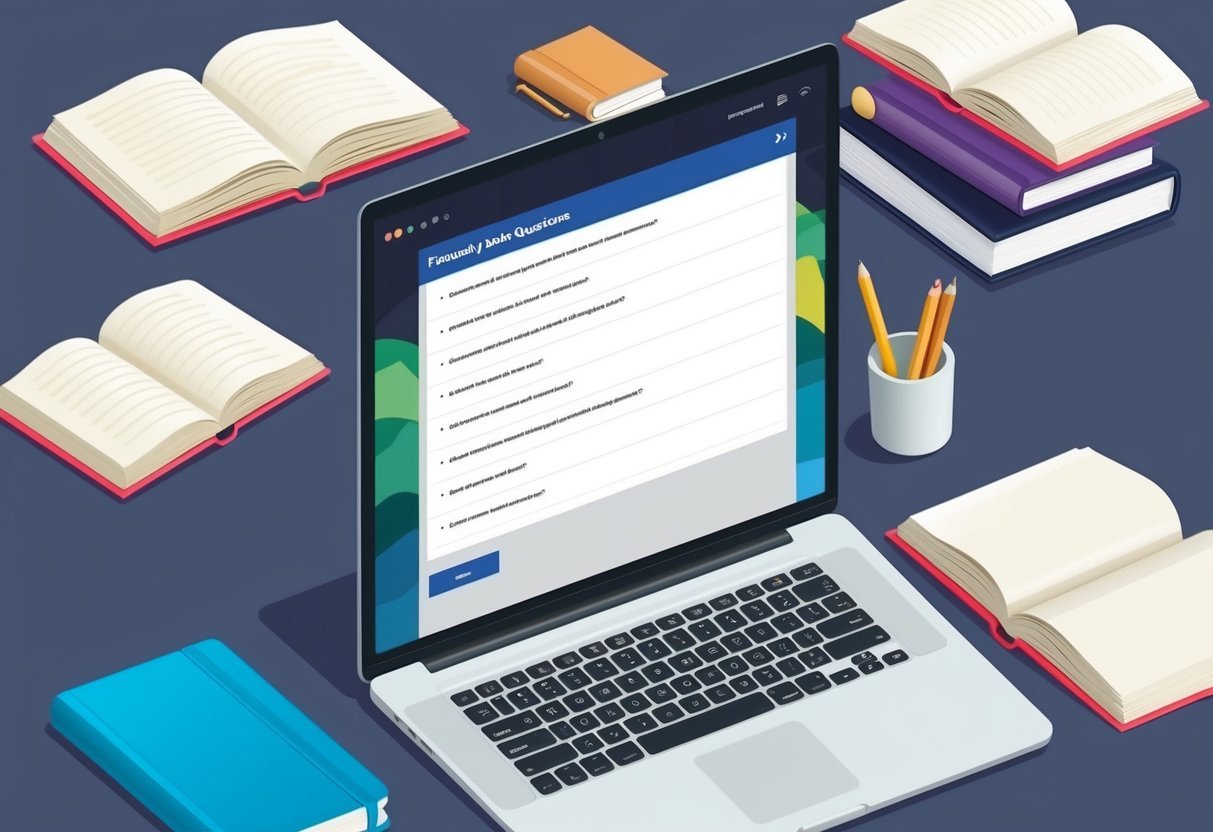
This section covers some common questions related to using Pandas DataFrames. It includes how to create DataFrames, handle data selection, manage missing data, and perform operations like merging, pivoting, and aggregation.
How can I create a Pandas DataFrame from a CSV file?
To create a DataFrame from a CSV file, use the pd.read_csv() function from the Pandas library. Provide the file path as an argument, and it reads the data into a DataFrame. This method is widely used for importing large datasets quickly.
What steps are involved in selecting a subset of data from a DataFrame?
Selecting data requires using methods like loc[] and iloc[].
loc[] filters data by labels or boolean arrays, while iloc[] uses index-based selections. These methods give control over which data to select based on rows and columns.
Can you explain how to handle missing data within a Pandas DataFrame?
To manage missing data, use the fillna() or dropna() functions.
fillna() replaces missing values with specified data, while dropna() removes rows or columns containing them. These tools help maintain data integrity and ensure clean datasets.
How do I merge multiple DataFrames in Pandas?
Use the merge() function to join DataFrames based on a common column or index. It is similar to SQL joins and supports different merge operations like inner, outer, left, and right. This method is essential for combining related datasets.
What is the best method to pivot data in a DataFrame?
Pivoting can be done using the pivot_table() function. This method helps in reshaping data by specifying index and columns for aggregation. It is particularly useful for creating summary tables from long data formats.
Could you guide me through performing data aggregation in Pandas?
Data aggregation is achieved using GroupBy operations. The groupby() function groups data based on specified columns, allowing for aggregation with functions like sum(), mean(), and others.
It offers a structured way to compute statistics on grouped data.