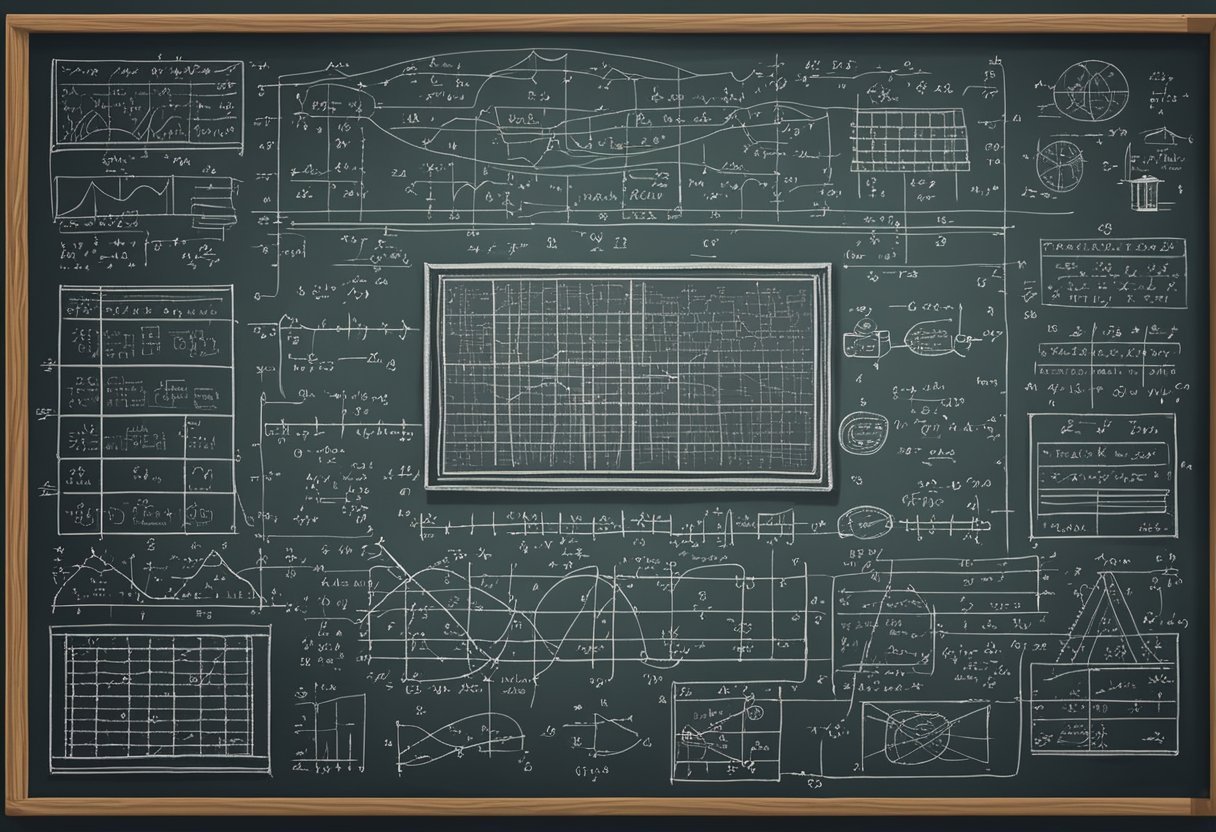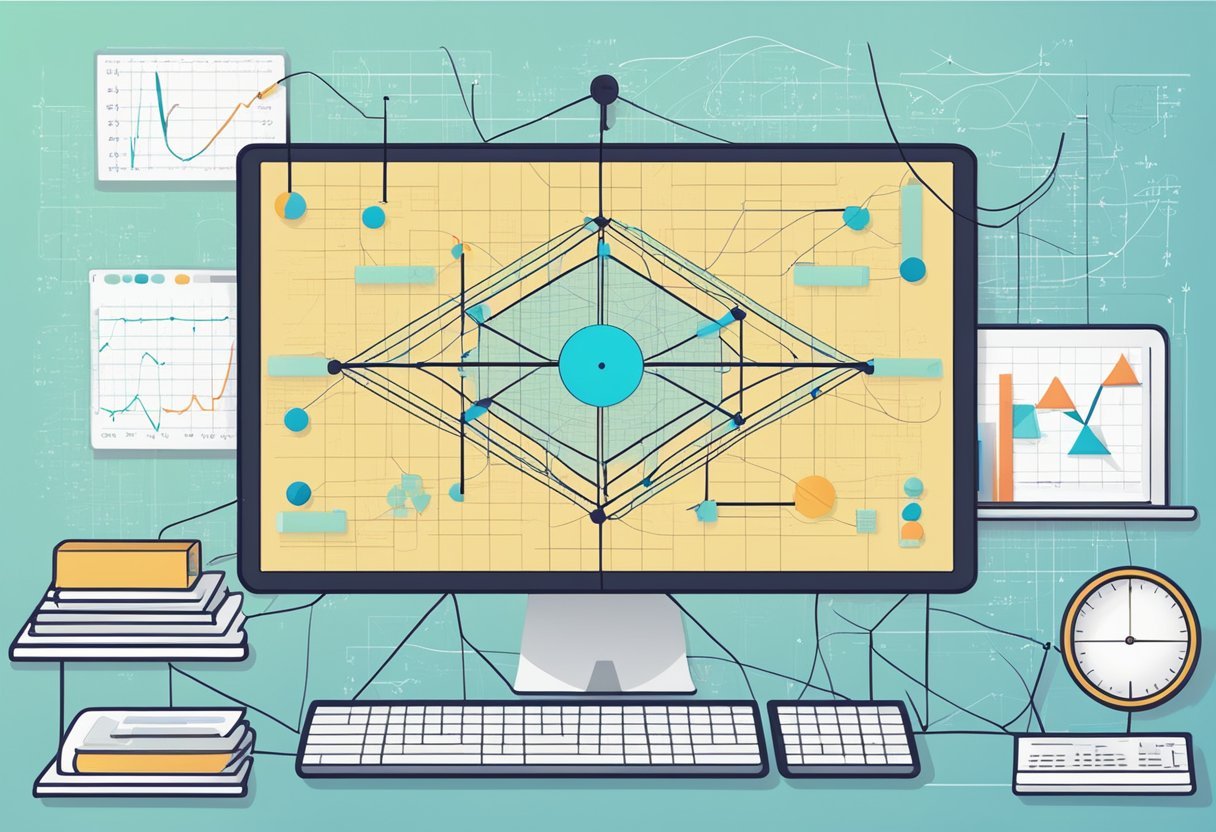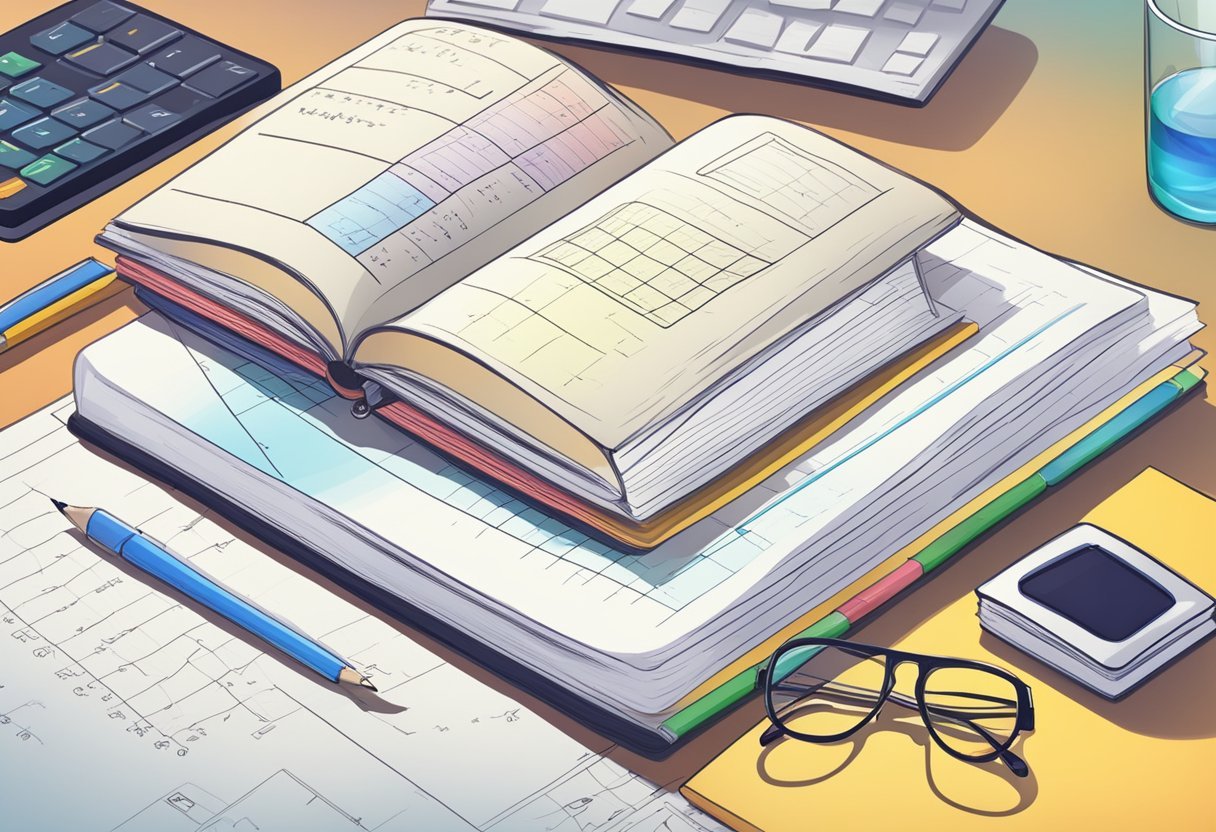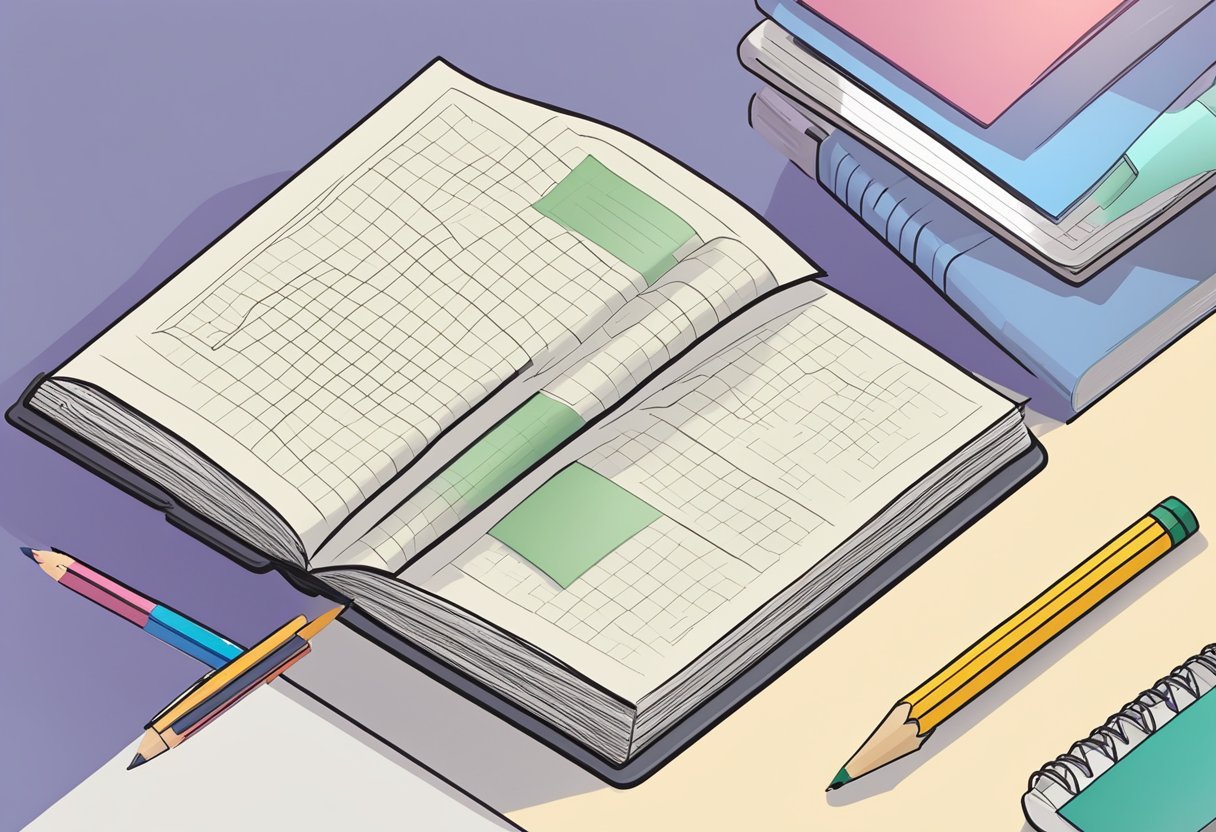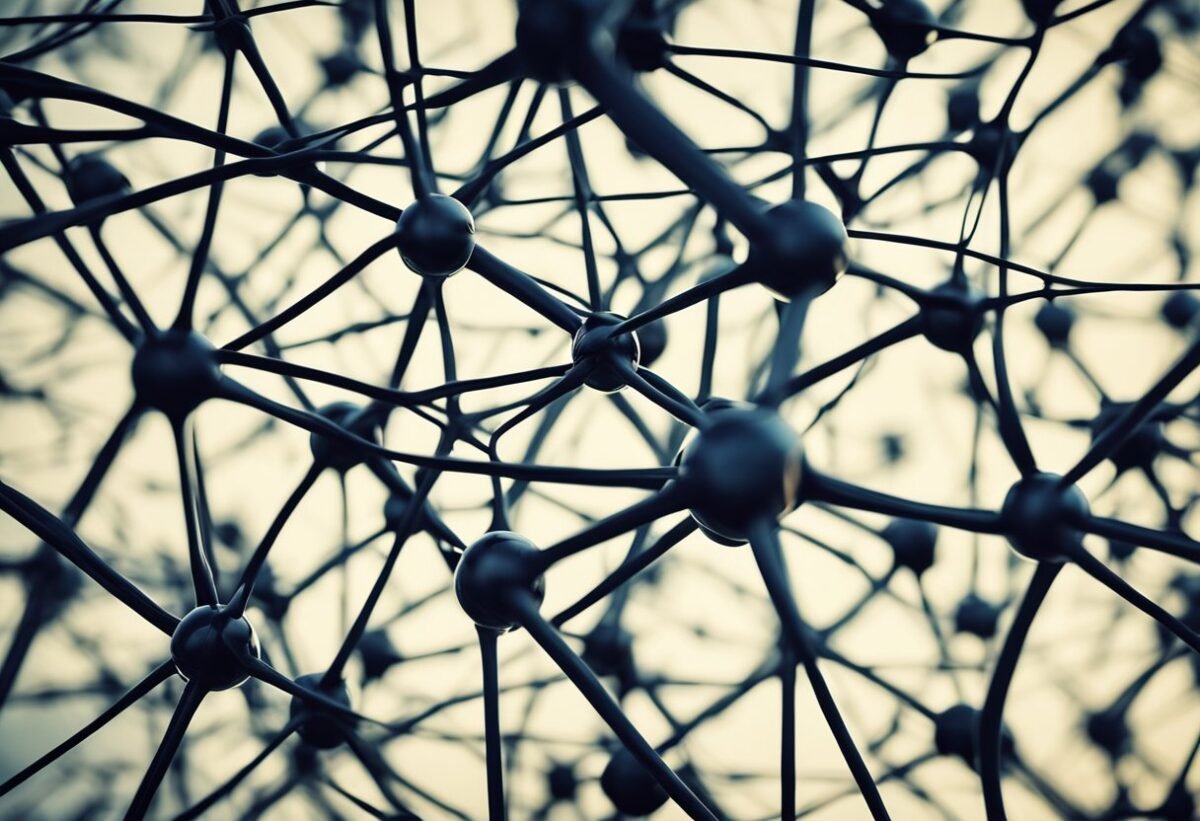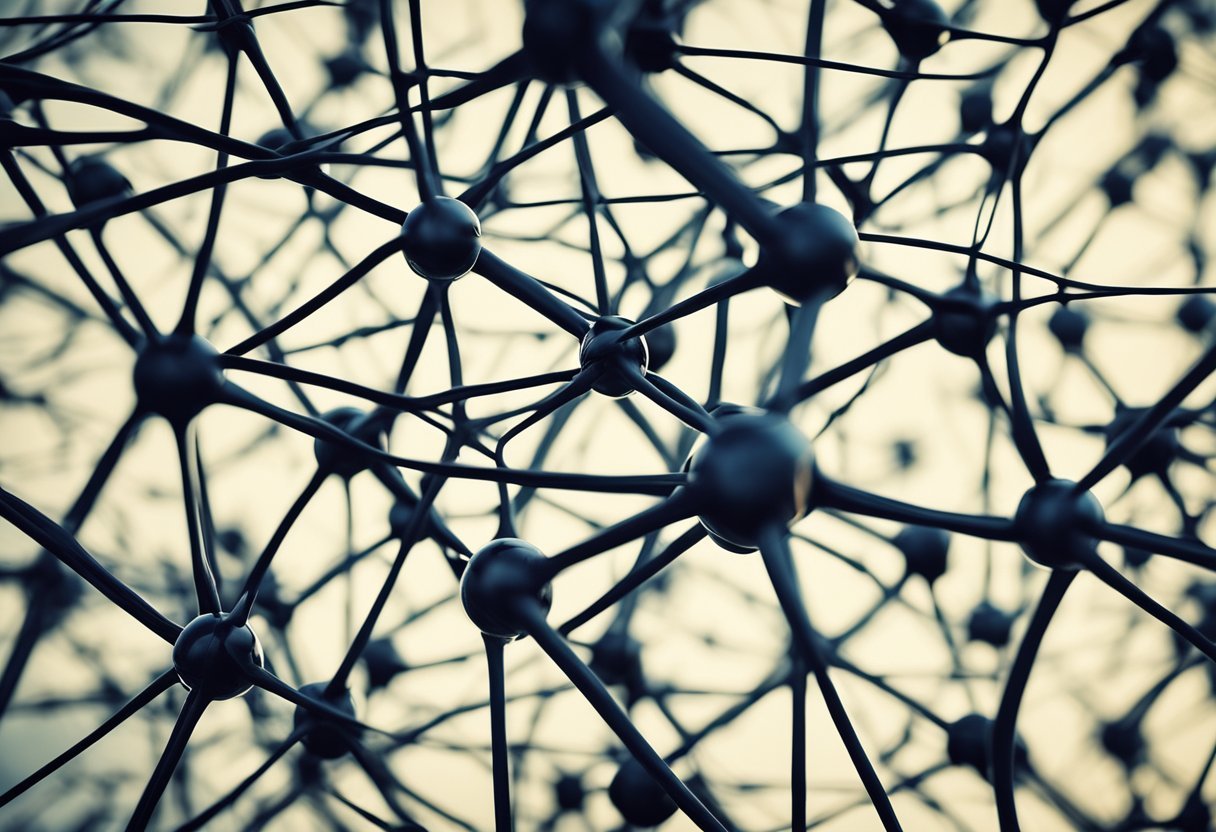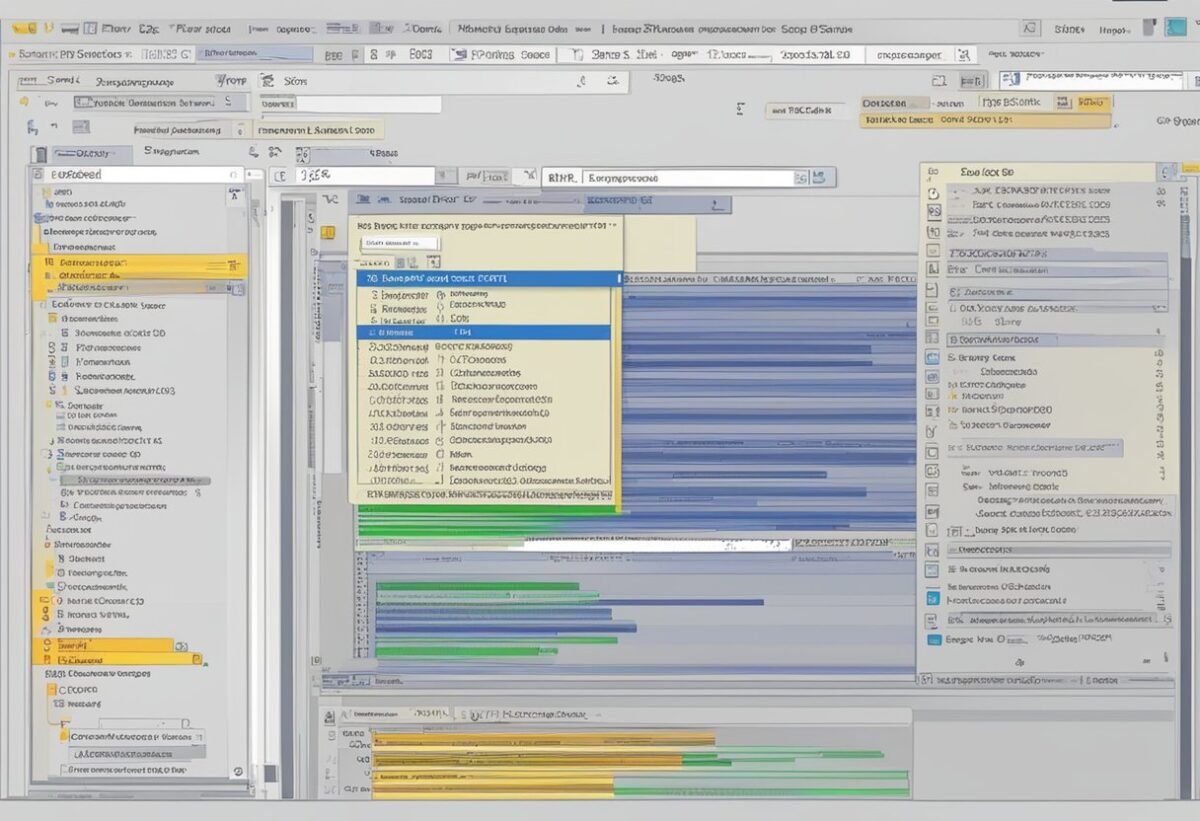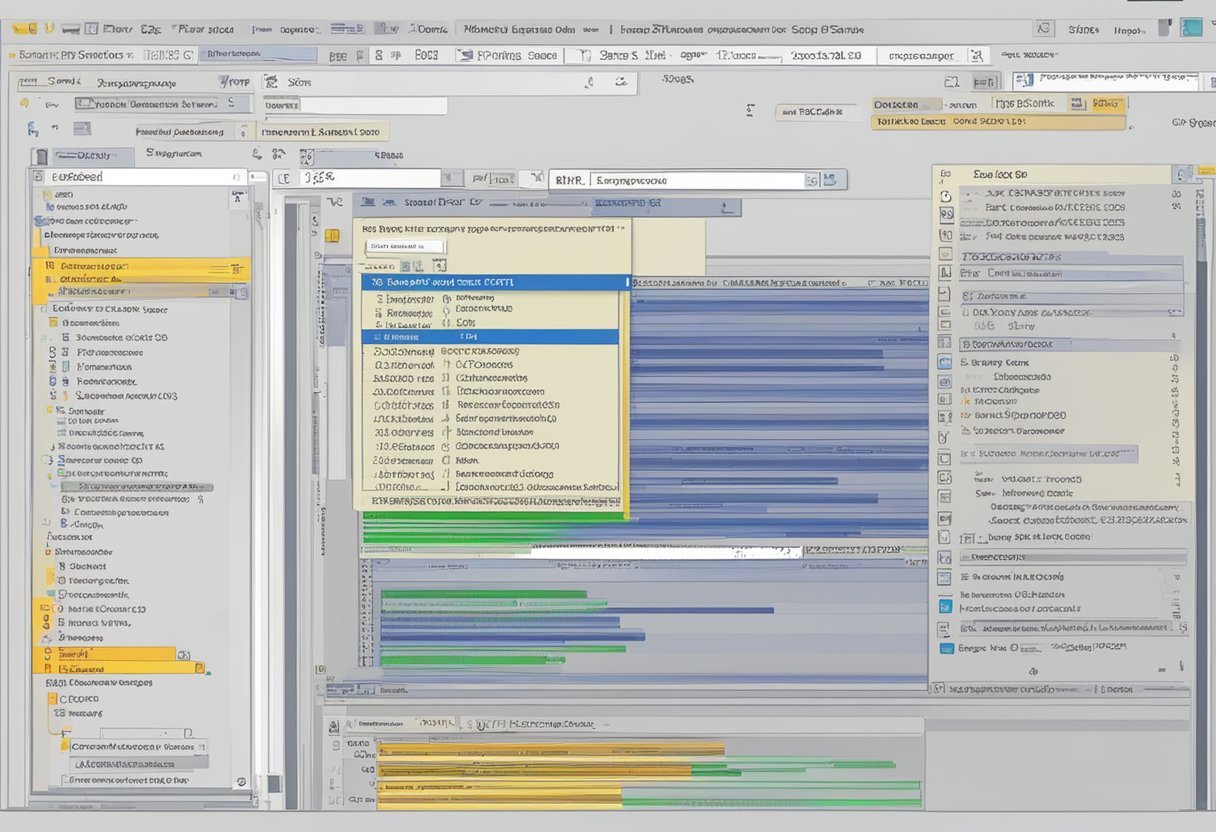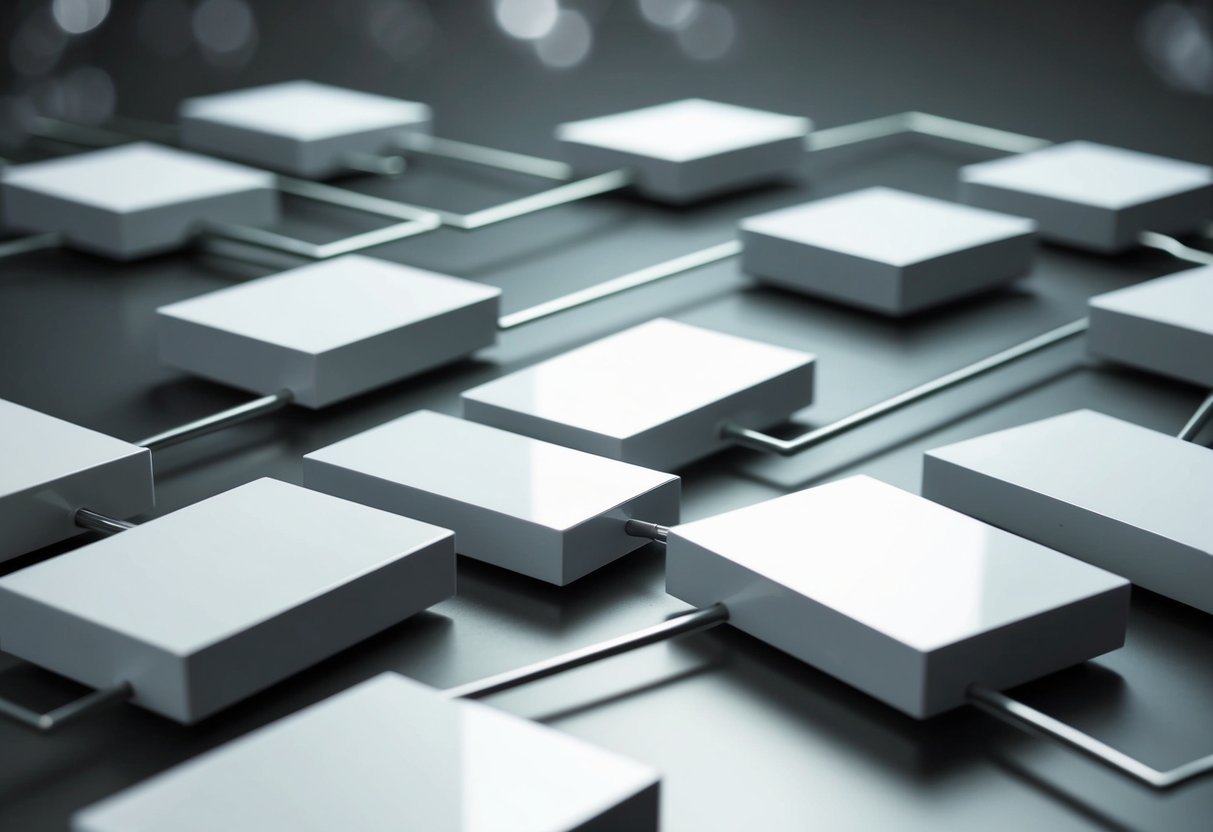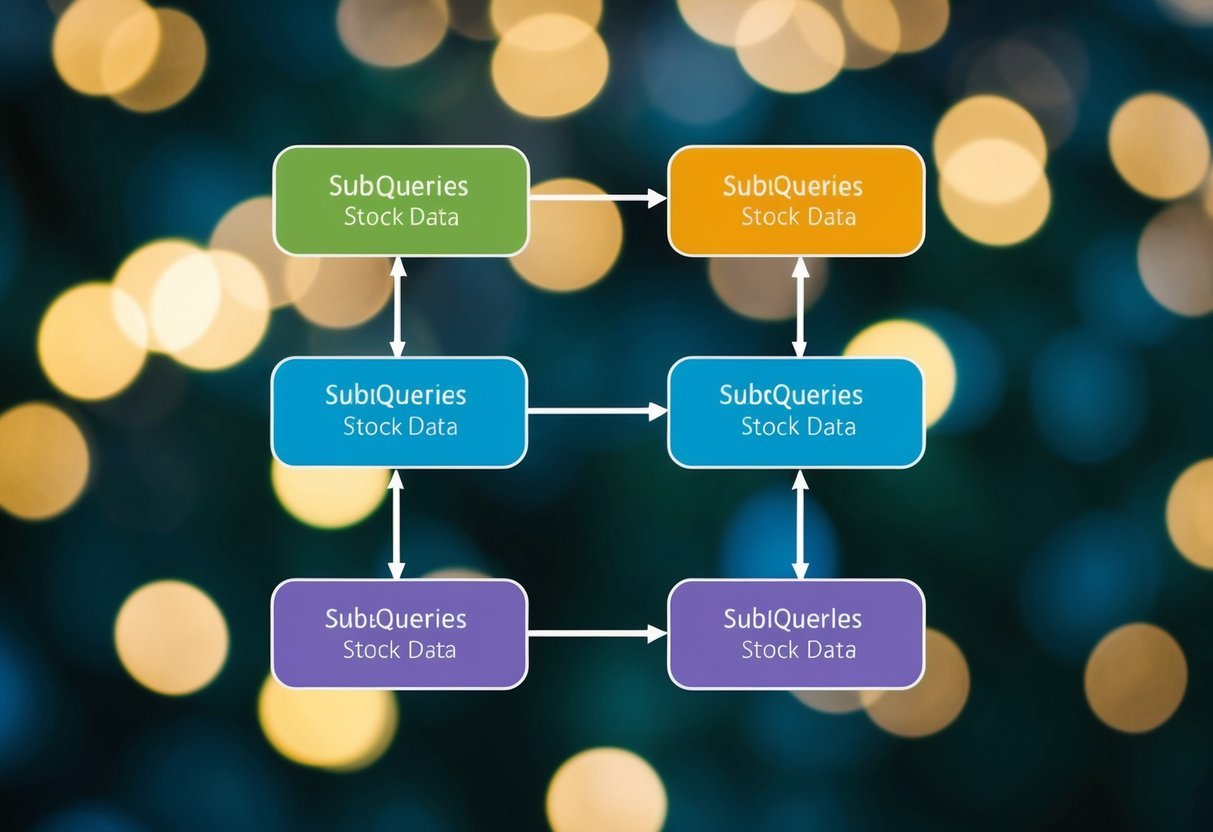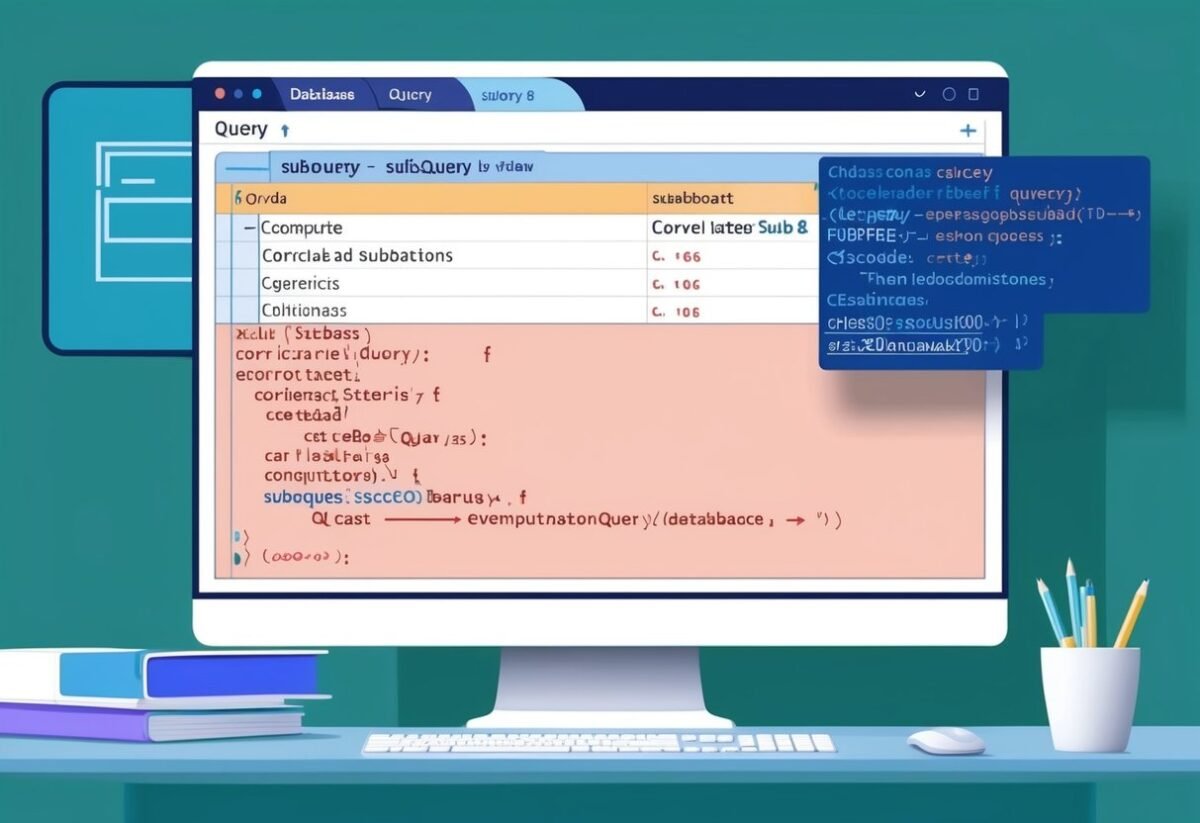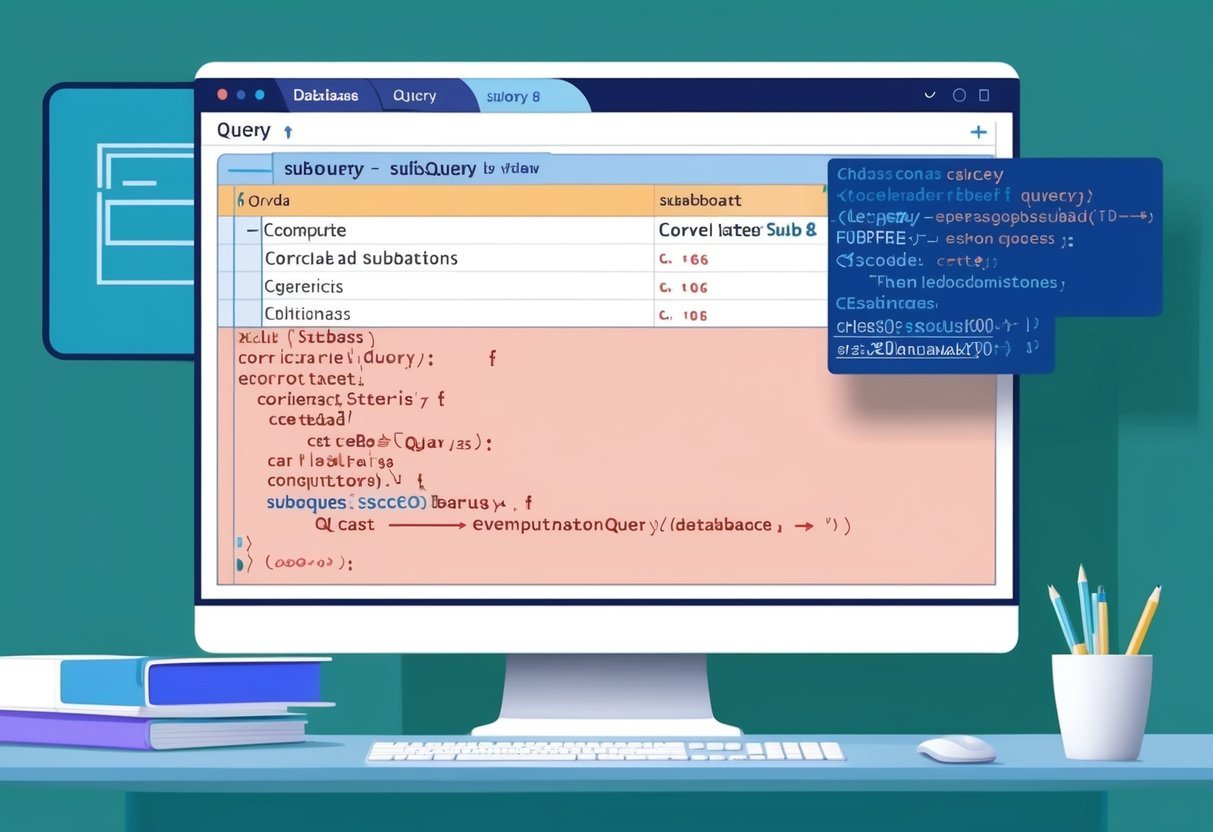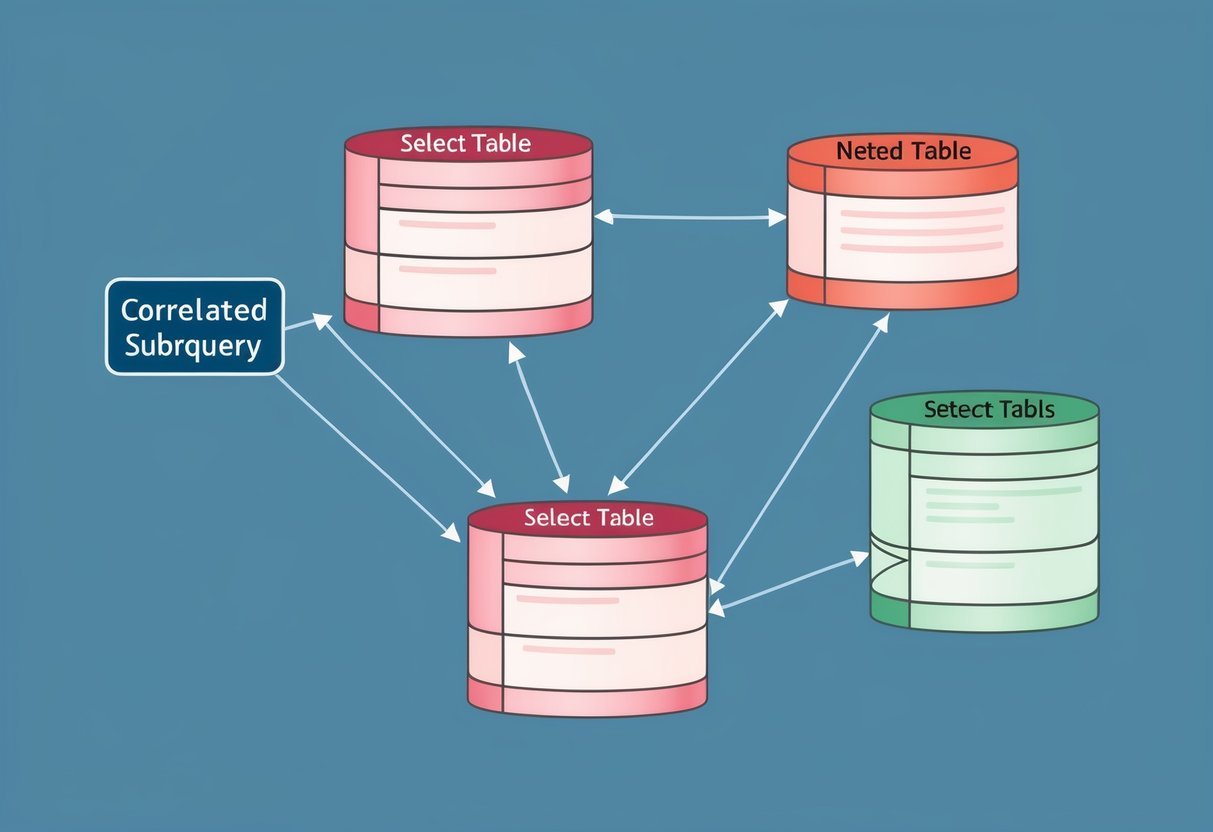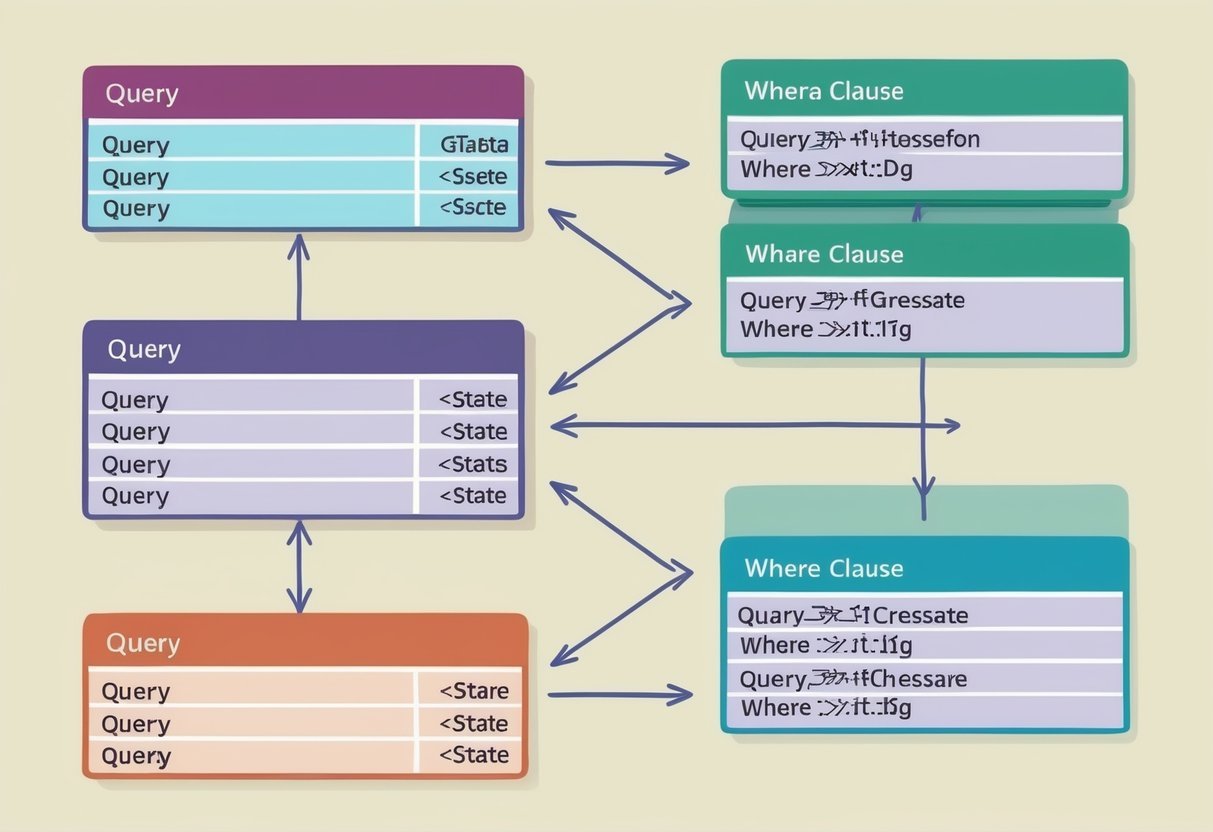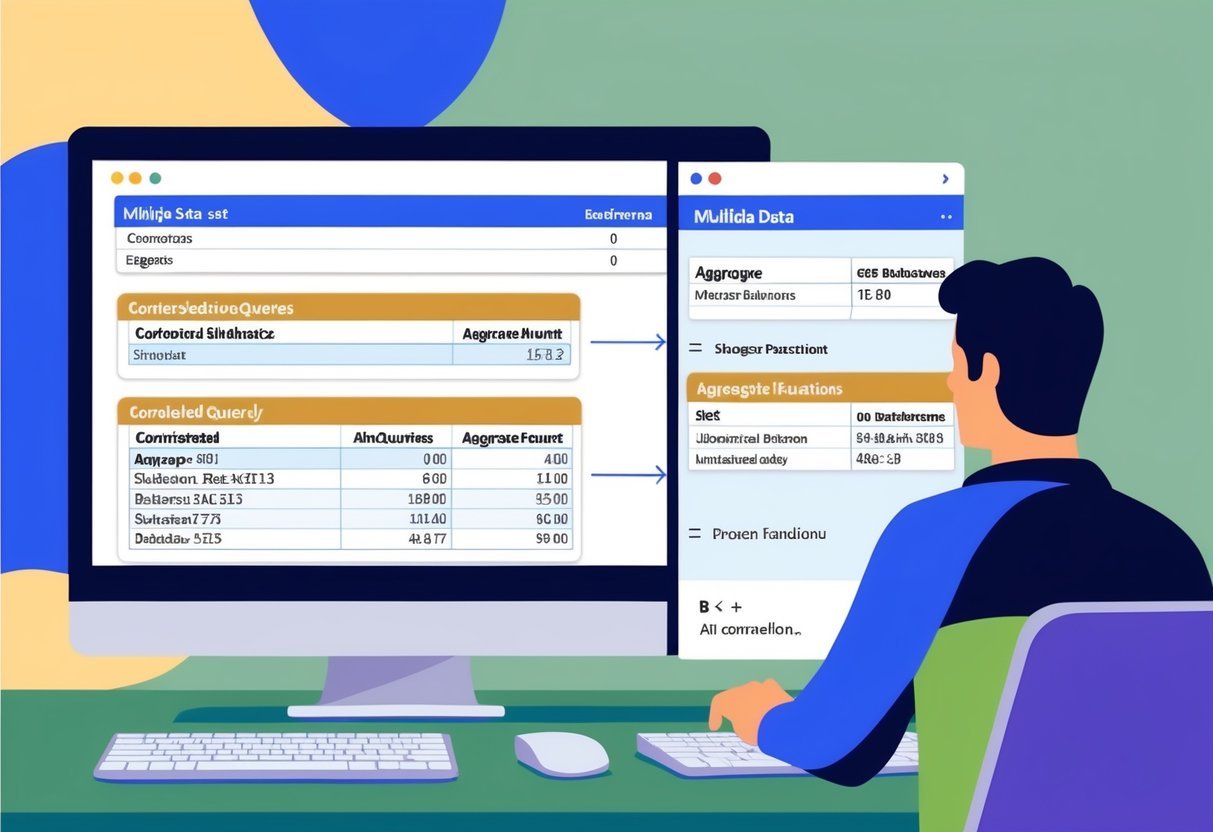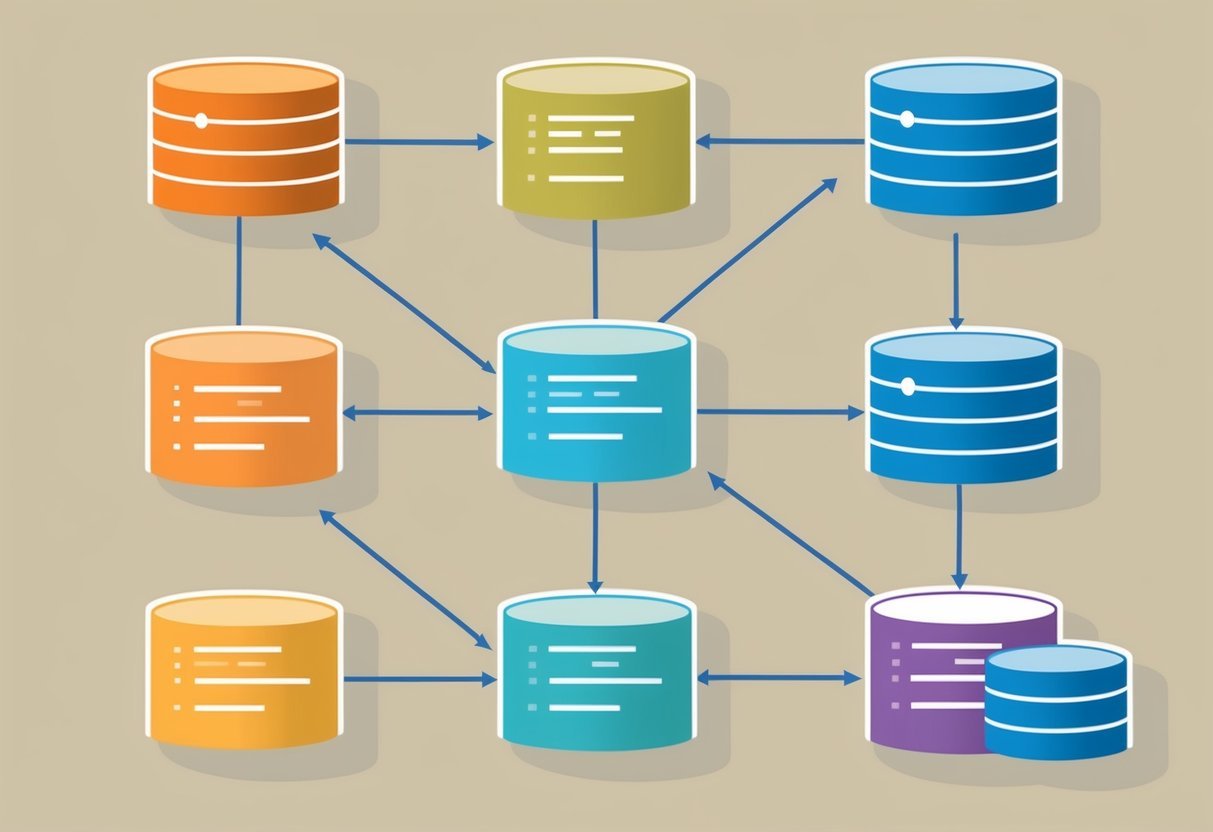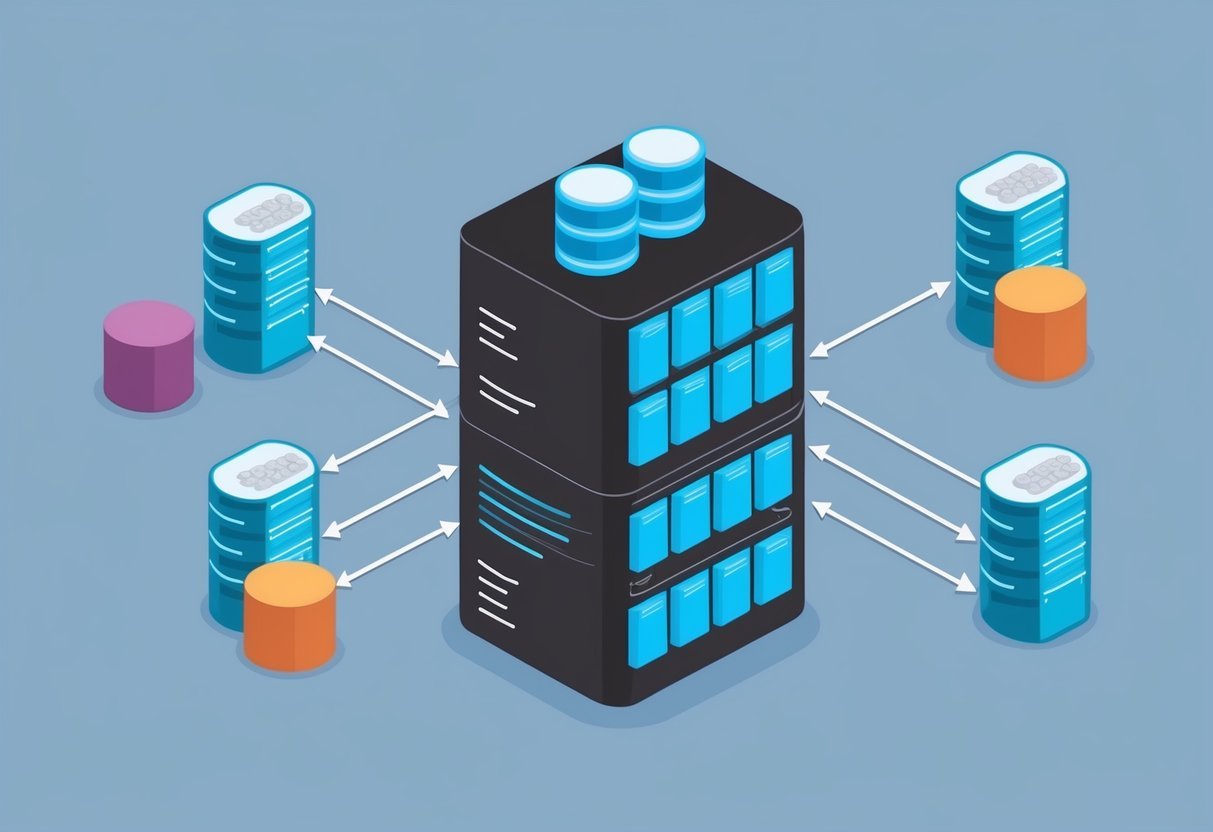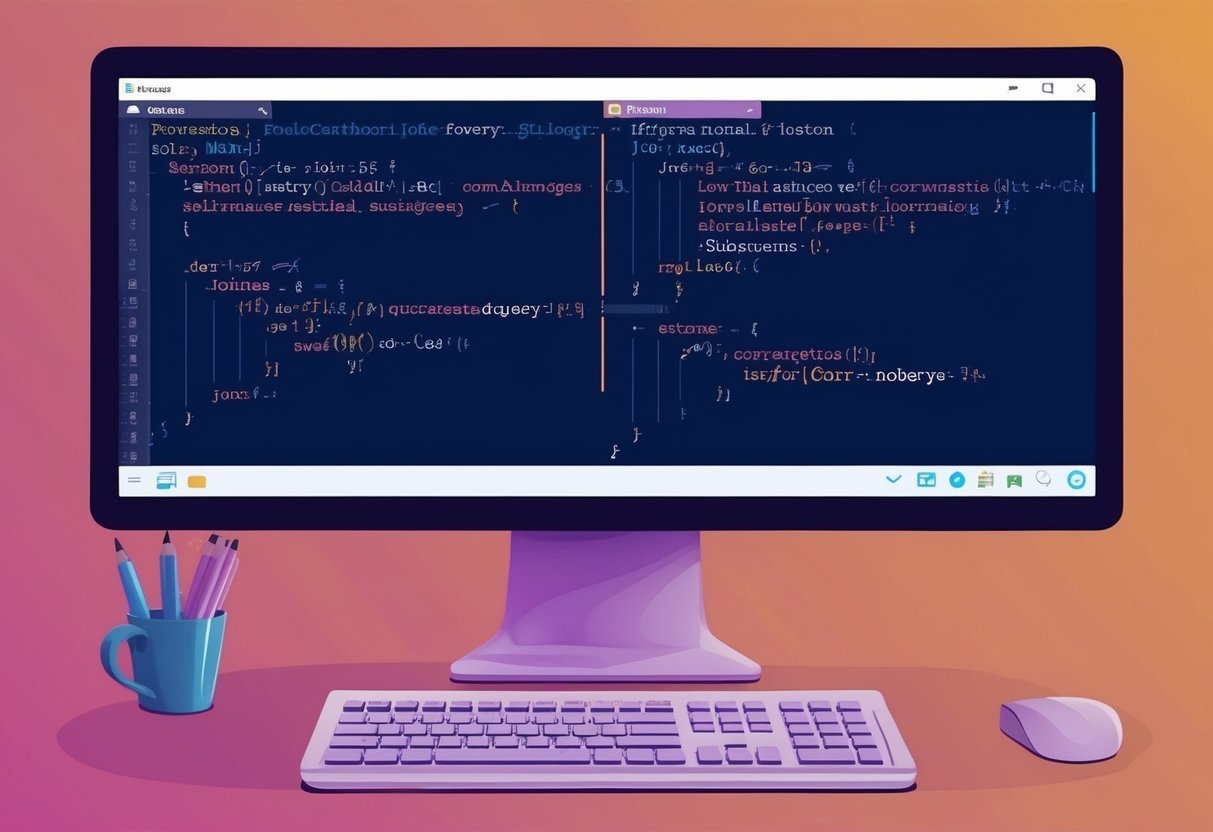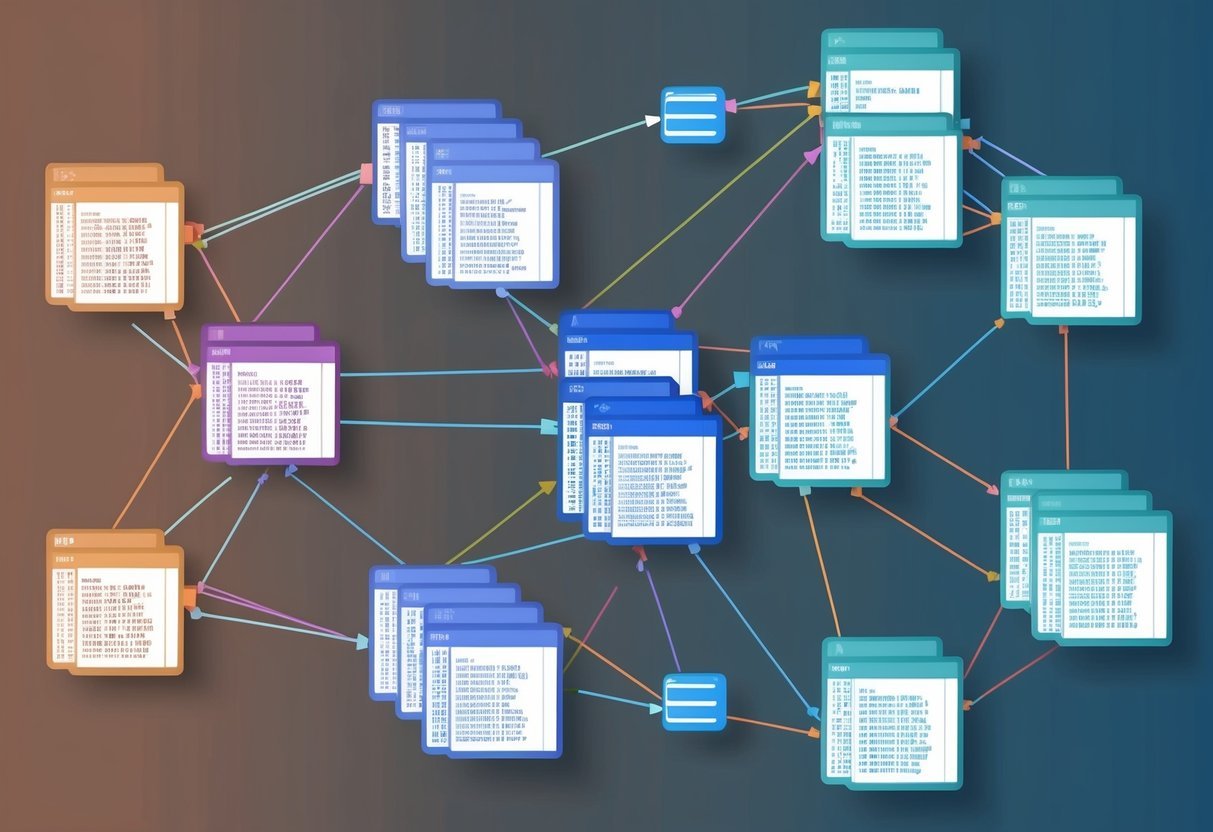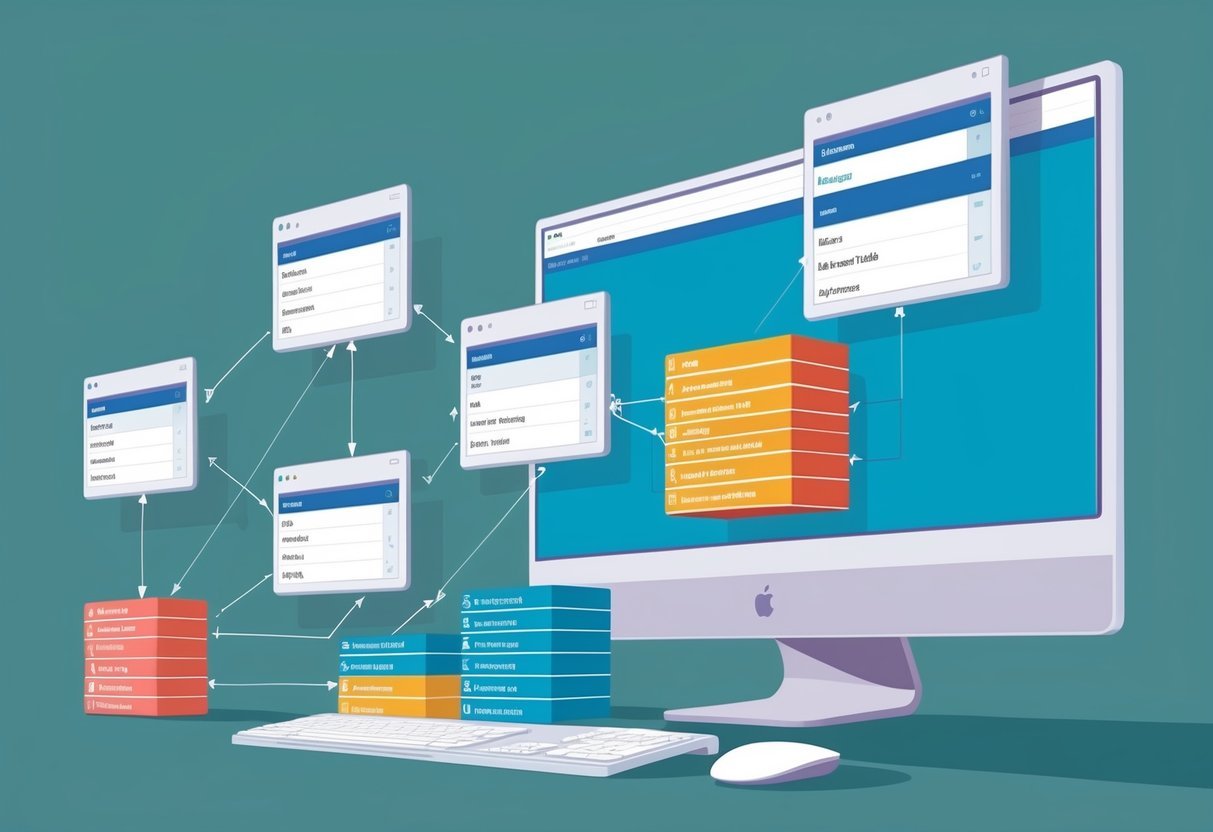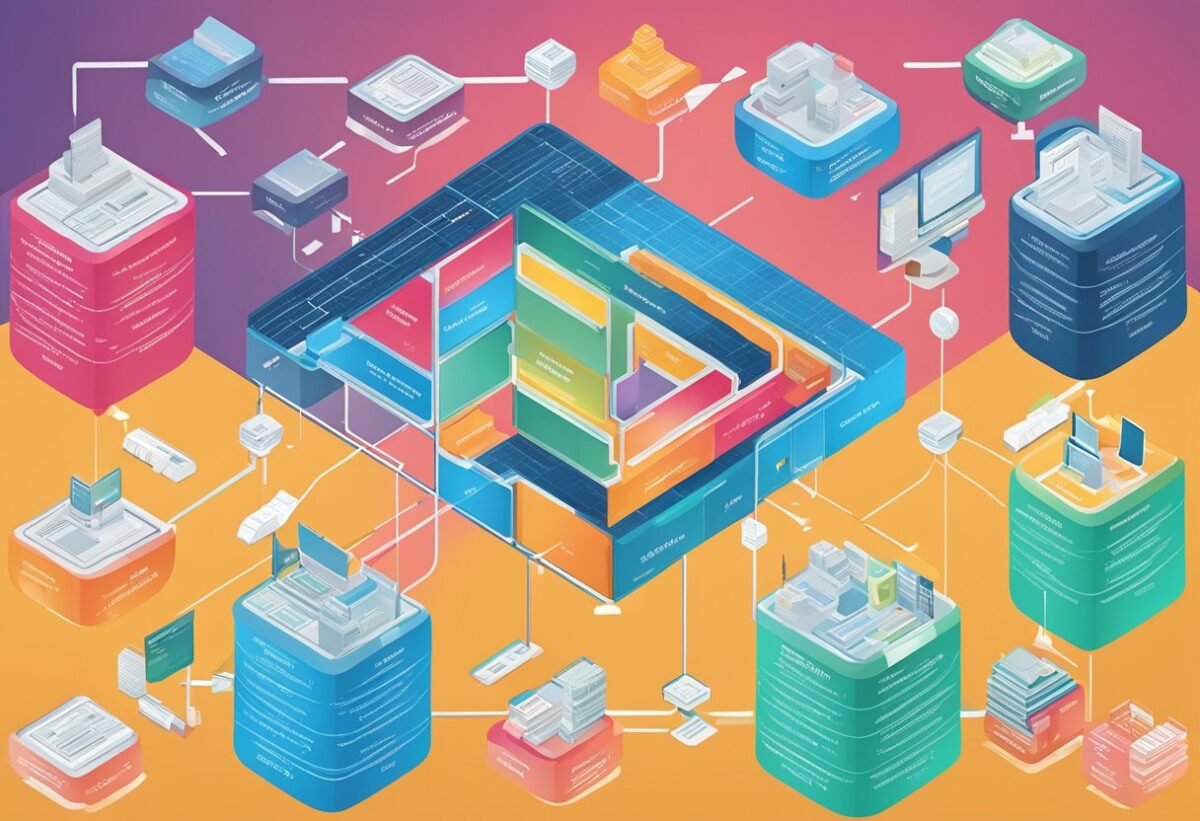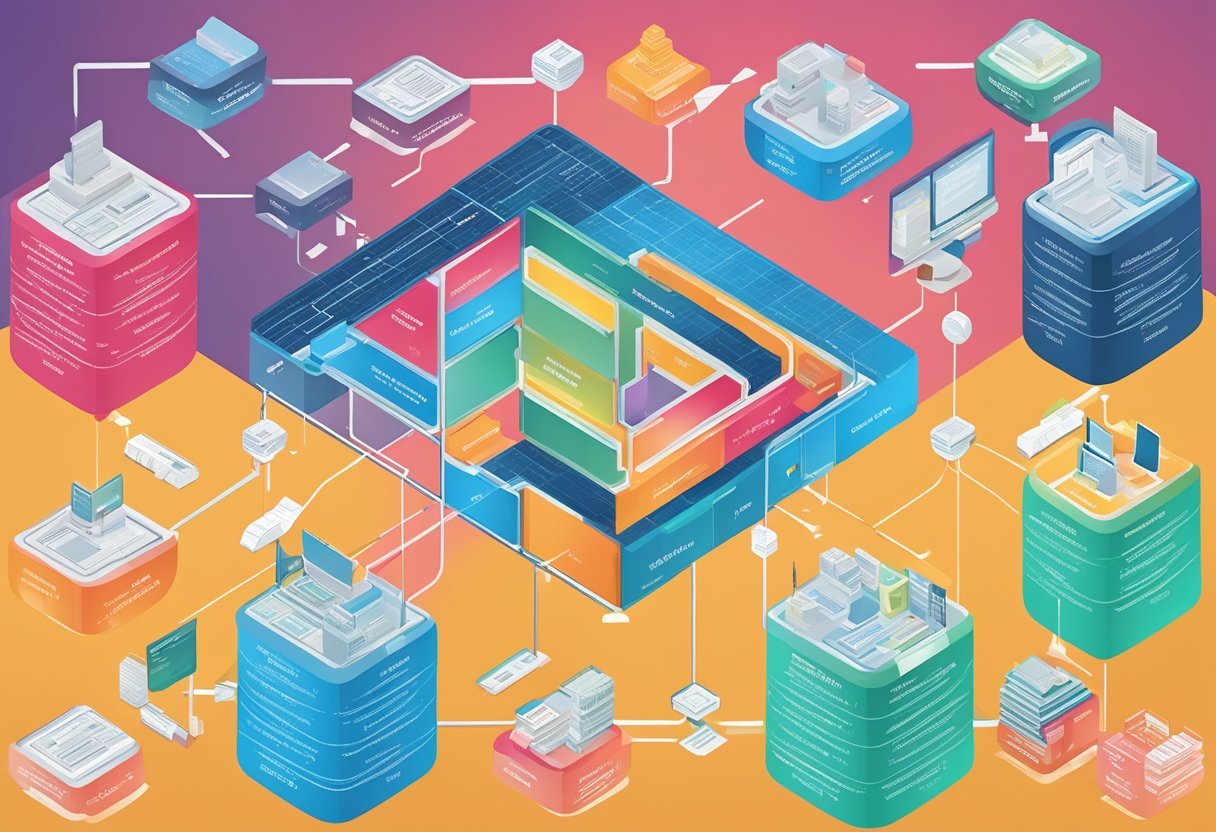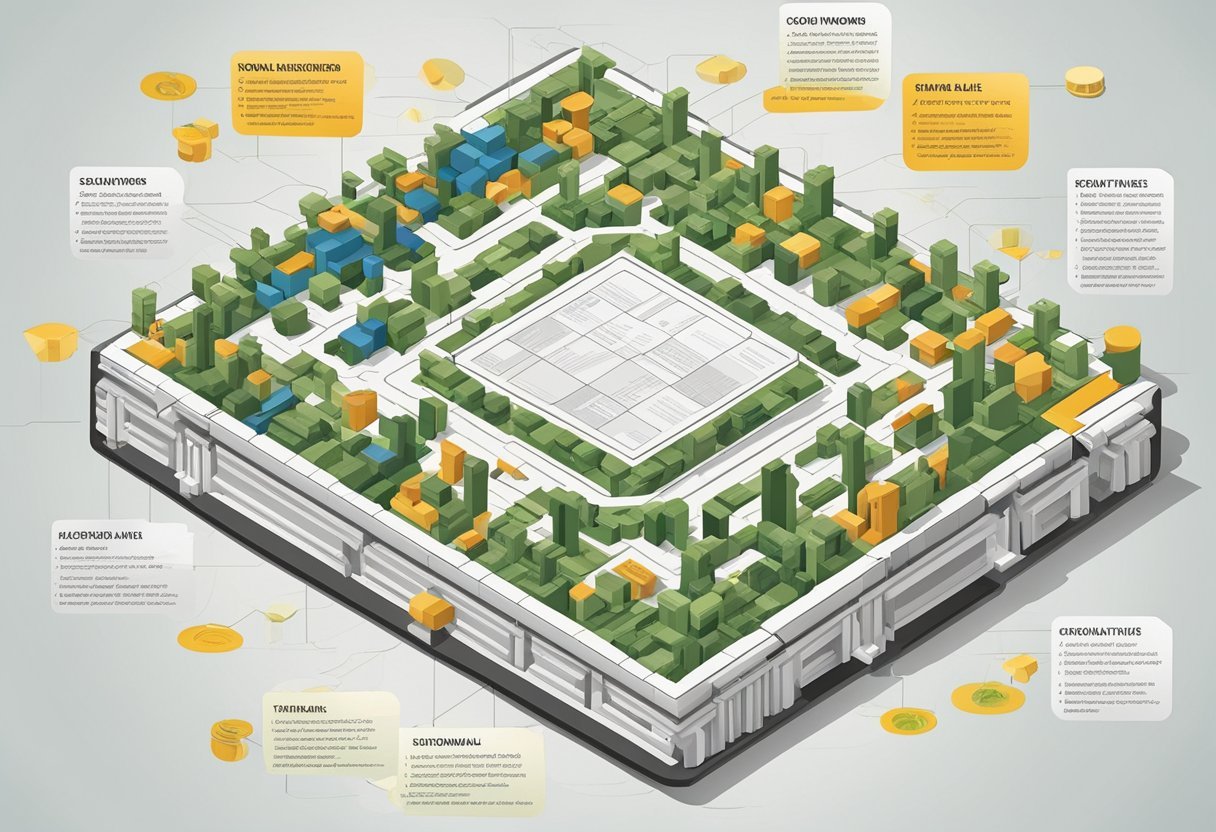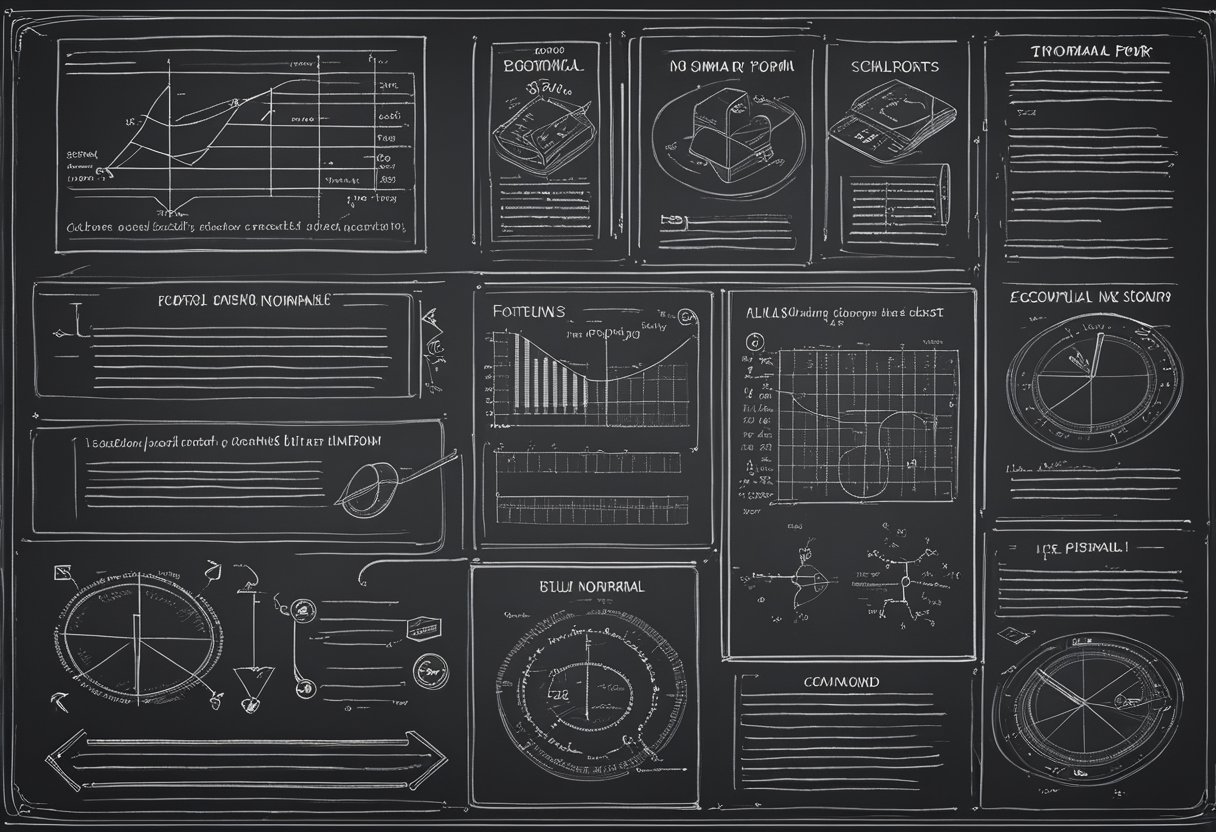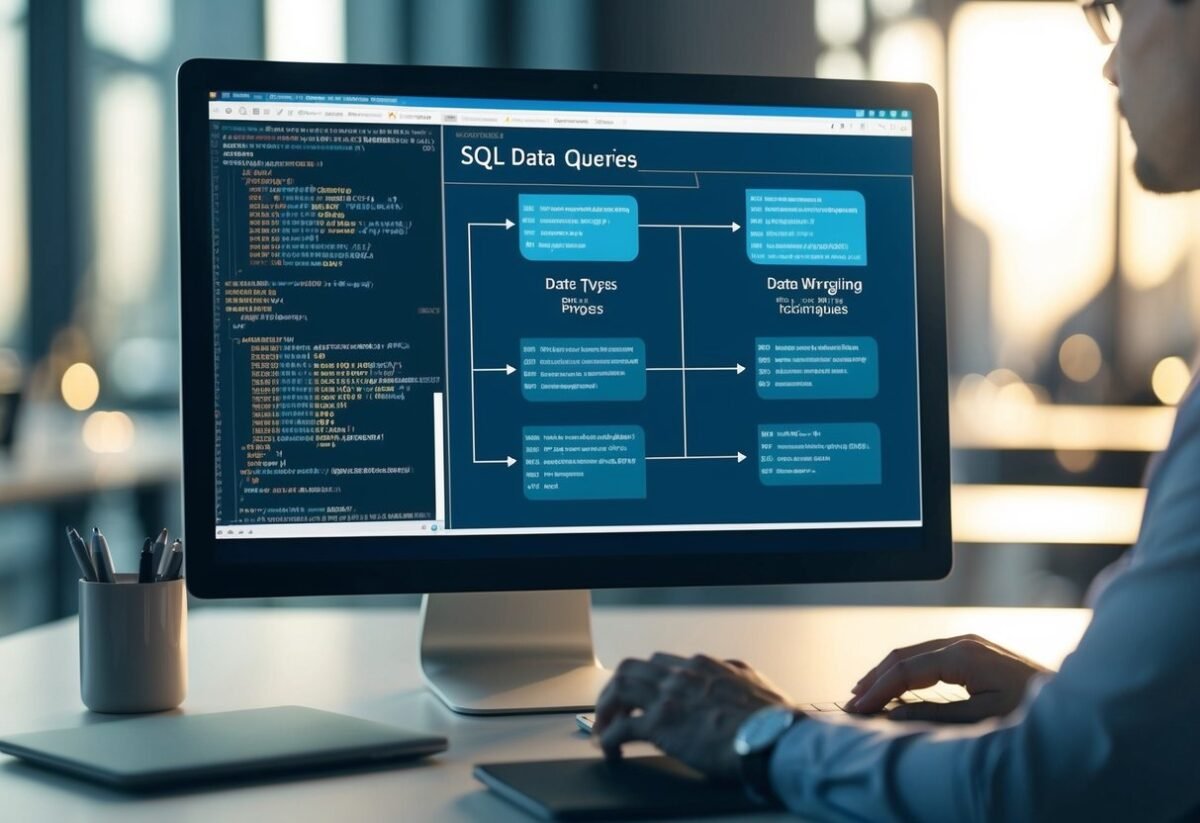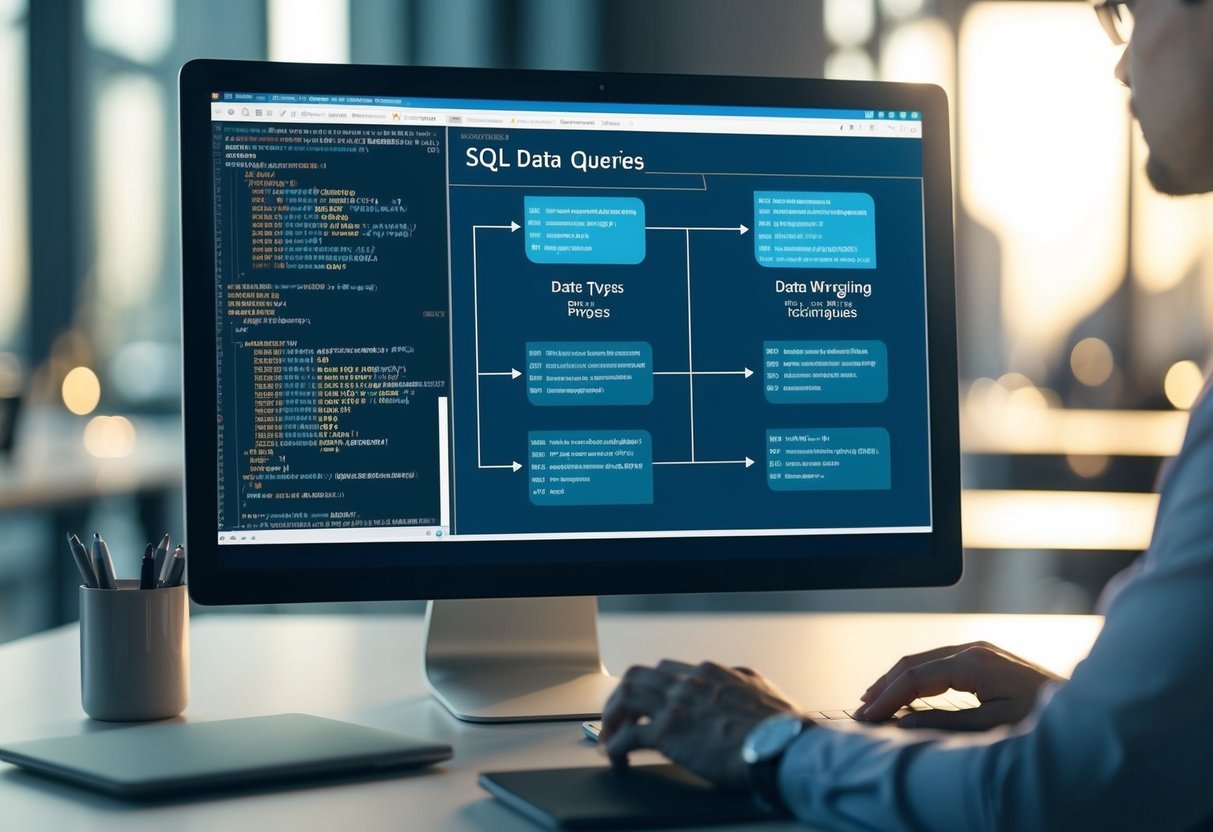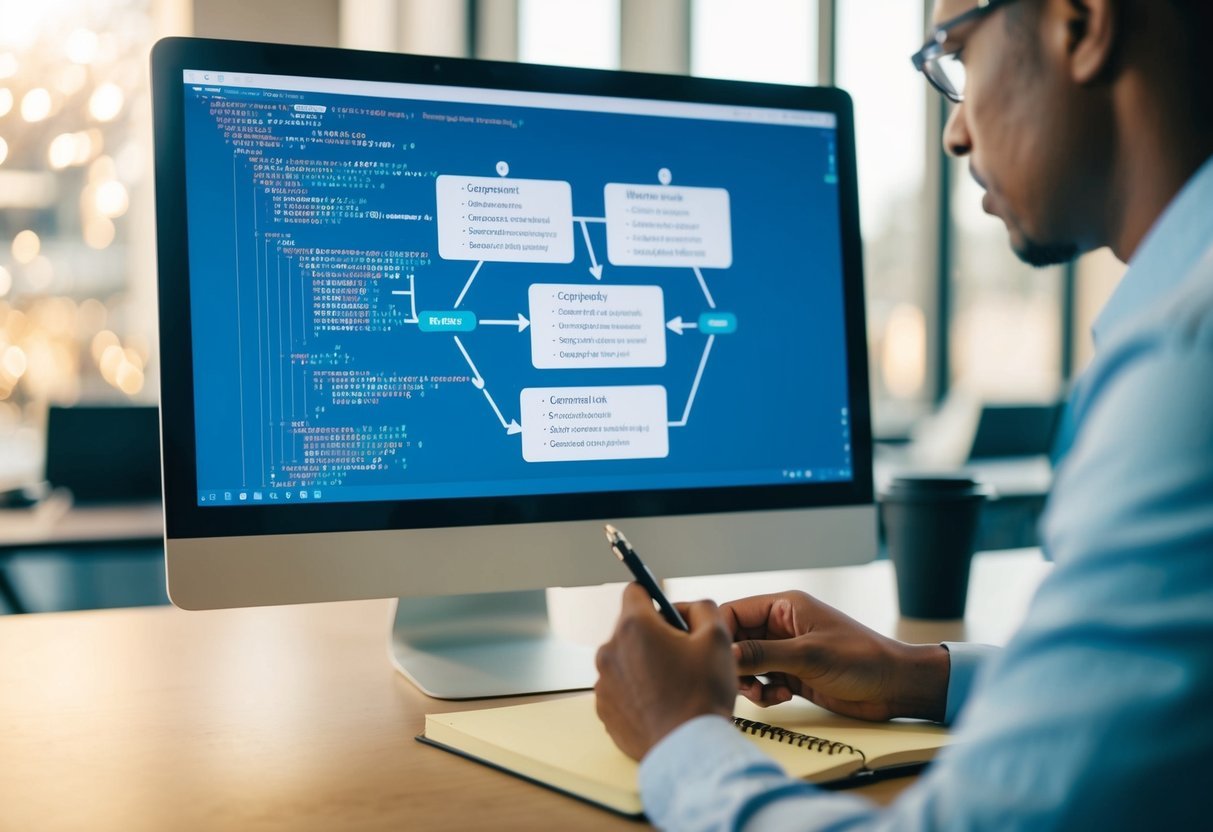Understanding Feature Engineering
Feature engineering is an essential step in the process of creating effective machine learning models. It involves transforming raw data into meaningful features that can enhance model performance and accuracy.
By carefully selecting and creating the right variables, data scientists can significantly impact the success of their models.
In machine learning, feature engineering helps in uncovering patterns that might not be immediately obvious. This step can involve techniques such as normalization, encoding categorical variables, or creating interaction terms.
These processes refine the input data, allowing algorithms to learn more efficiently and effectively.
Effective feature engineering can even reduce reliance on complex algorithms. When features are crafted skillfully, they can simplify the model-building process, leading to faster and more understandable outcomes. This is crucial in fields like data science, where interpretability is often as important as accuracy.
A key challenge is to ensure that feature engineering does not lead to information leakage. This occurs when data from the test set is used to create features for the training set, thus artificially inflating model performance.
Maintaining a clear separation between training and testing data is critical to avoid this mistake.
An example can be seen in Python libraries like pandas and scikit-learn, which provide tools for feature transformations. These libraries offer functions for tasks like scaling, binning, and dealing with missing values.
Such tools make it easier for practitioners to implement and experiment with different feature engineering techniques.
The Role of Domain Knowledge
Domain knowledge plays a crucial role in feature engineering by adding valuable context to the data. This understanding helps identify which features are likely important for a model.
For example, knowing industry specifics can improve feature selection, especially when dealing with large datasets.
Categorical columns often need careful attention. Domain expertise can guide how to encode these variables into meaningful numbers.
For instance, in retail data, if “product type” is a categorical column, an expert might suggest grouping similar products to simplify the data processing.
When working with continuous features, domain knowledge assists in transforming these features effectively. It can help decide if normalizing or scaling is necessary.
This can be vital in fields like finance, where certain ranges of data have particular significance.
Consulting domain experts can enhance the machine learning process. Experts may identify hidden patterns or relationships within data.
This can lead to the creation of features that reflect real-world scenarios more accurately.
Using domain insights can lead to more accurate models. By incorporating relevant details into feature engineering, data becomes more structured and actionable. This step is often a game-changer for improving model performance.
Access to examples and methods that apply domain knowledge is key for beginners and experienced practitioners alike. Understanding and applying these concepts helps to build robust machine learning models.
Data Preprocessing Techniques
Data preprocessing is an essential step in machine learning that involves cleaning and organizing raw data. This process ensures that algorithms can accurately interpret and analyze the data.
Key techniques include handling missing data, scaling and transformation, and encoding categorical data.
Handling Missing Data
Missing data can impact the accuracy of a model. Different strategies can be applied to handle missing values, each addressing specific needs.
One common technique is imputation, which fills in the missing values with statistical measures like the mean, median, or mode.
Another approach is to remove records with missing values if they are insignificant in number. Capping can also be implemented by using the minimum or maximum values within a dataset to replace outliers.
These strategies ensure that missing data does not skew the results and maintains the dataset’s integrity.
Scaling and Transformation
Data scaling and transformation are essential for models that rely on distance-based metrics. Feature scaling ensures that all features contribute equally to the model’s performance.
Techniques such as min-max scaling and standardization are commonly used.
Min-max scaling transforms data to fit within a specified range, often [0, 1], which maintains data proportion. Standardization, on the other hand, involves rescaling data to have a mean of zero and a standard deviation of one.
These transformations help optimize model performance by aligning data features on similar scales.
Encoding Categorical Data
Categorical data must be converted into numerical values to be used in machine learning models.
One-hot encoding is a popular technique that creates individual binary columns for each category.
Other methods include label encoding, which assigns an integer to each category, and target encoding, which replaces categories with mean values of the target variable.
These encoding techniques are crucial for preparing categorical data, allowing algorithms to leverage them effectively without introducing bias.
Efficient encoding ensures models utilize categorical data accurately without distorting relationships in the dataset.
Exploratory Data Analysis Essentials
Exploratory data analysis (EDA) is a critical step in the data analysis process, helping to uncover patterns and insights within datasets. Through both visualization techniques and statistical summaries, EDA provides a clear understanding of the data’s structure and relationships.
Visualization Techniques
Visualization is a powerful part of exploratory data analysis. It involves using graphs and charts to find patterns, relationships, and anomalies in data.
Common tools include histograms, scatter plots, and box plots.
Histograms reveal the distribution of data, indicating if there are any apparent biases or skews. Scatter plots show relationships between two variables, making it easy to see possible correlations.
Box plots are essential for spotting outliers. They provide a clear view of the spread of the data through quartiles, highlighting the median, and any anomalies.
Using these visualization tools, it becomes easier to interpret complex datasets visually, enabling more informed decisions in subsequent analysis phases.
Statistical Summaries
Statistical summaries are another key aspect of EDA. They involve calculating metrics like mean, median, and standard deviation to understand data tendencies.
The mean gives a central value, while the median offers a middle point not skewed by outliers. Standard deviation measures how spread out the values are.
In EDA, it’s important to look at minimum and maximum values to know the data range. Correlation coefficients also play a significant role. They help identify relationships between variables, indicating how changes in one might affect another.
These summaries provide essential snapshots of the dataset, forming a baseline for further model development or data cleaning.
Feature Selection Strategies
Feature selection is an essential step in preparing data for machine learning. It involves choosing the most important variables from a dataset to improve model performance and reduce complexity.
By focusing on key features, models can achieve better accuracy and prevent overfitting.
Common Methods:
-
Filter Methods: These involve selecting features based on statistical tests. Techniques like Chi-Square, ANOVA, and correlation coefficients help identify the best features.
-
Wrapper Methods: These use a predictive model to evaluate feature combinations. Recursive Feature Elimination is a popular example, automating the iterative removal of less important features.
-
Embedded Methods: These integrate feature selection within the model training process. LASSO (L1 regularization) is an example that automatically selects features by adding penalties to the model.
Dimensionality Reduction:
- Principal Component Analysis (PCA): PCA is a technique to reduce dimensionality while preserving as much information as possible. It transforms the dataset into a set of orthogonal features called principal components. This can make datasets more manageable and improve computational speed.
Using these strategies ensures that the model is both efficient and effective, driving better results across various applications in machine learning.
With tools like Scikit-Learn, implementing these techniques becomes easier, aiding in producing robust machine learning models.
Creating New Features
Creating new features can enhance the capabilities of a machine learning model by highlighting important patterns or relationships. This process not only involves transforming existing data into new formats but also integrating diverse methods to increase a model’s efficiency and accuracy.
Polynomial Features and Interactions
Polynomial features are created by raising existing features to a power or generating interaction terms between different features. This technique allows models to capture more complex relationships between variables by including terms like squares or cubes of original features.
For instance, if you have a dataset with features X and Y, polynomial features would include X², Y², XY, and so forth. This enhances the model’s ability to learn nonlinear patterns.
Interaction terms are crucial because they allow the model to consider how features might influence each other.
By adding these polynomial or interaction features, models can better fit to the training data. In Python, libraries such as scikit-learn provide tools to automate this feature creation process with functions like PolynomialFeatures.
Binning and Aggregation
Binning involves converting continuous features into categorical ones by dividing them into discrete intervals or bins. This can simplify the model by reducing the variability in feature data, making patterns easier to recognize.
Binning can be done with equal-width bins or by using methods such as quantiles to ensure each bin contains approximately the same number of data points.
Aggregation is used to transform data by summarizing into meaningful forms. This is especially useful with time-series data where features can be represented by their mean, sum, or count over defined periods.
Aggregation can help in reducing noise and highlighting relevant patterns. In Python, tools like pandas can assist in easily implementing binning and aggregation techniques.
Using External Data
Incorporating external data can significantly enhance feature creation. Data from external sources can introduce new information that wasn’t originally captured in the dataset, improving the model’s context and prediction capabilities.
For example, adding weather data to a sales forecast model can help understand sales patterns affected by weather conditions.
The process of including external data often involves feature extraction, which means selecting and transforming data into a suitable format.
Python libraries can be utilized to clean, merge, and integrate external datasets seamlessly into existing ones, enriching the model’s data pool.
Adding relevant external data can provide new predictive insights and improve a model’s performance.
Advanced Encoding Techniques
Advanced encoding techniques are crucial for preparing categorical features in machine learning. These methods transform categorical columns into numerical formats suitable for algorithms.
One-Hot Encoding: This method creates binary indicator variables for each category in a categorical column. It is useful when there is no ordinal relationship between categories. However, it can lead to a large number of variables if there are many categories.
Label Encoding: This technique assigns each category a unique integer. It is straightforward but may introduce unintended ordinal relationships. It works well for algorithms that can handle integer values without assuming order, like decision trees.
Target Encoding: This involves replacing categories with some property of their target value, such as the mean. It is effective for high cardinality categorical variables. Careful use is required to prevent overfitting.
There are various category encoders designed to handle different situations.
Choosing the right encoding method depends on the nature of the data and the requirements of the machine learning model. Using multiple techniques together often enhances model performance.
Imputation Methods for Missing Data
In machine learning, handling missing data is crucial for building accurate models. Imputation fills in these gaps to ensure datasets remain usable.
Mean Imputation is a straightforward technique. It involves replacing missing values with the mean of the available data in the column. This helps maintain the consistency of the dataset.
Mode Imputation works similarly but fills in missing values with the mode, the most frequently occurring value in a dataset. This method is effective for categorical data.
Sometimes, a dataset’s pattern necessitates specific approaches such as Forward Fill and Backward Fill.
Forward fill uses the last known value to fill missing gaps, while backward fill does the opposite, using the next known value.
Iterative Imputation is a more advanced method. It models each feature with missing data as a function of others to fill in gaps. This can lead to more consistent predictions by leveraging interactions between features.
A practical way to visualize these methods is by using a simple table:
| Method | Best For |
|---|---|
| Mean Imputation | Numerical data |
| Mode Imputation | Categorical data |
| Forward Fill | Time-series data |
| Backward Fill | Time-series data |
These techniques ensure datasets remain comprehensive and reliable, supporting robust machine learning models.
For more in-depth guidance, resources like the scikit-learn documentation can be very useful.
Handling Outliers in Data
Outliers are data points that differ significantly from other observations in a dataset. They can impact machine learning models by skewing results. It’s important to handle them carefully.
One way to manage outliers is through data manipulation. Techniques like removing or capping outliers can help. Capping involves setting upper and lower bounds for data values.
Scaling techniques can also assist.
Methods like standardization and normalization adjust the scale of data. This reduces the effect of outliers on model performance.
Detection methods are essential for identifying outliers. Techniques such as Z-score and Interquartile Range (IQR) are common. They help in pinpointing and understanding discrepancies in data distributions.
Use tools in Python to automate outlier detection and handling.
Libraries like Pandas and NumPy provide functions to implement these techniques efficiently.
Understanding when and how to handle outliers is crucial. It requires a balance between data integrity and model accuracy. Proper handling ensures cleaner data and more reliable machine learning models.
For more detailed insights into handling outliers, check resources like this guide on outlier detection methods. Implementing these strategies will enhance data preparation and model performance in machine learning projects.
Utilizing Python Libraries
Python is a powerful tool for feature engineering in machine learning. Key libraries like Pandas, Scikit-learn, and Numpy play crucial roles in data manipulation, preprocessing, and numerical computing, respectively. They provide essential functions and operations to streamline feature engineering.
Pandas for Data Manipulation
Pandas is widely used for dealing with data. It offers DataFrames for handling structured data. This library allows for easy filtering, sorting, and grouping, making it indispensable for preparing datasets.
With Pandas, one can handle missing data using methods like fillna() or dropna(). It supports merging and joining datasets through functions such as merge() and concat(). These features make cleaning data more straightforward and efficient.
Additionally, Pandas supports a variety of file formats. This includes CSV, Excel, and SQL databases, which facilitates data import and export tasks.
Scikit-learn for Preprocessing and Modeling
Scikit-learn is vital for both preprocessing and machine learning modeling. It offers a suite of tools to transform data, such as StandardScaler and MinMaxScaler to normalize or scale features. These are important steps to ensure algorithms work correctly and efficiently.
The library provides methods for encoding categorical variables, like OneHotEncoder, which is crucial for handling non-numeric data. It also includes functions for decomposing data, such as Principal Component Analysis (PCA), aiding in dimensionality reduction.
Scikit-learn covers many machine learning models, providing easy-to-use interfaces for algorithms like linear regression, decision trees, and clustering methods such as k-means.
Numpy for Numerical Computing
Numpy is a cornerstone for numerical operations in Python. It supports large, multi-dimensional arrays and matrices, along with a collection of mathematical functions to operate on them. This library is essential for performing calculations and data manipulation at high speeds.
Operations such as element-wise addition, subtraction, and multiplication are efficient with Numpy. It also offers mathematical operations like matrix multiplication using dot() and linear algebra routines.
Due to its efficiency and compatibility, Numpy often underpins other libraries, including Pandas and Scikit-learn, enhancing their performance. It facilitates array transformations and is instrumental in optimizing data processing workflows.
Frequently Asked Questions
Feature engineering is crucial in improving the accuracy and performance of machine learning models in Python. This section covers techniques, examples, and considerations when applying feature engineering to different types of machine learning projects.
What are the main techniques for feature engineering in machine learning?
Feature engineering involves techniques such as data transformation, feature selection, and feature creation. These techniques help prepare the dataset by identifying and modifying input variables to enhance model predictions.
How can one implement feature selection for a machine learning project in Python?
Feature selection can be implemented using libraries like Scikit-learn. Methods such as Recursive Feature Elimination (RFE) and SelectFromModel are popular for selecting important features that contribute significantly to model performance.
What are some examples of feature engineering in Python for various machine learning models?
In Python, feature engineering examples include converting categorical data into numerical formats, handling missing values, and normalizing data. Using libraries such as Pandas and NumPy, these tasks can be efficiently managed in machine learning projects.
How does feature engineering differ for classification problems compared to regression?
For classification problems, feature engineering often focuses on encoding categorical variables and balancing class distributions. In regression, it may involve normalizing or transforming continuous variables to meet model assumptions.
Where can I find Python code examples demonstrating feature engineering for machine learning?
Python code examples for feature engineering can be found on platforms like Turing, which provide practical insights and step-by-step guides for applying these techniques.
What is the importance of feature engineering in the context of deep learning models?
Feature engineering remains important in deep learning, though to a lesser extent than traditional models.
It helps in pre-processing input data, ensuring it is in a format suitable for neural networks. This may involve scaling and normalizing features for better model learning.