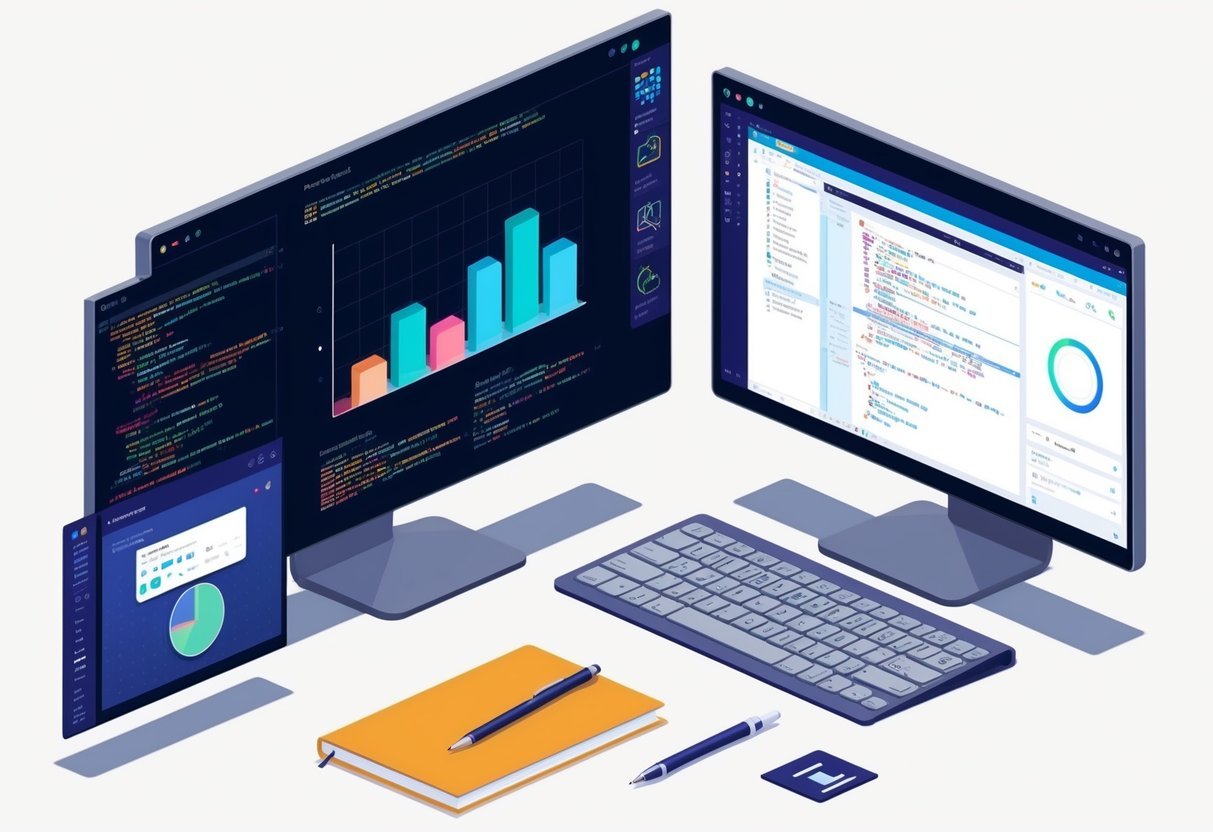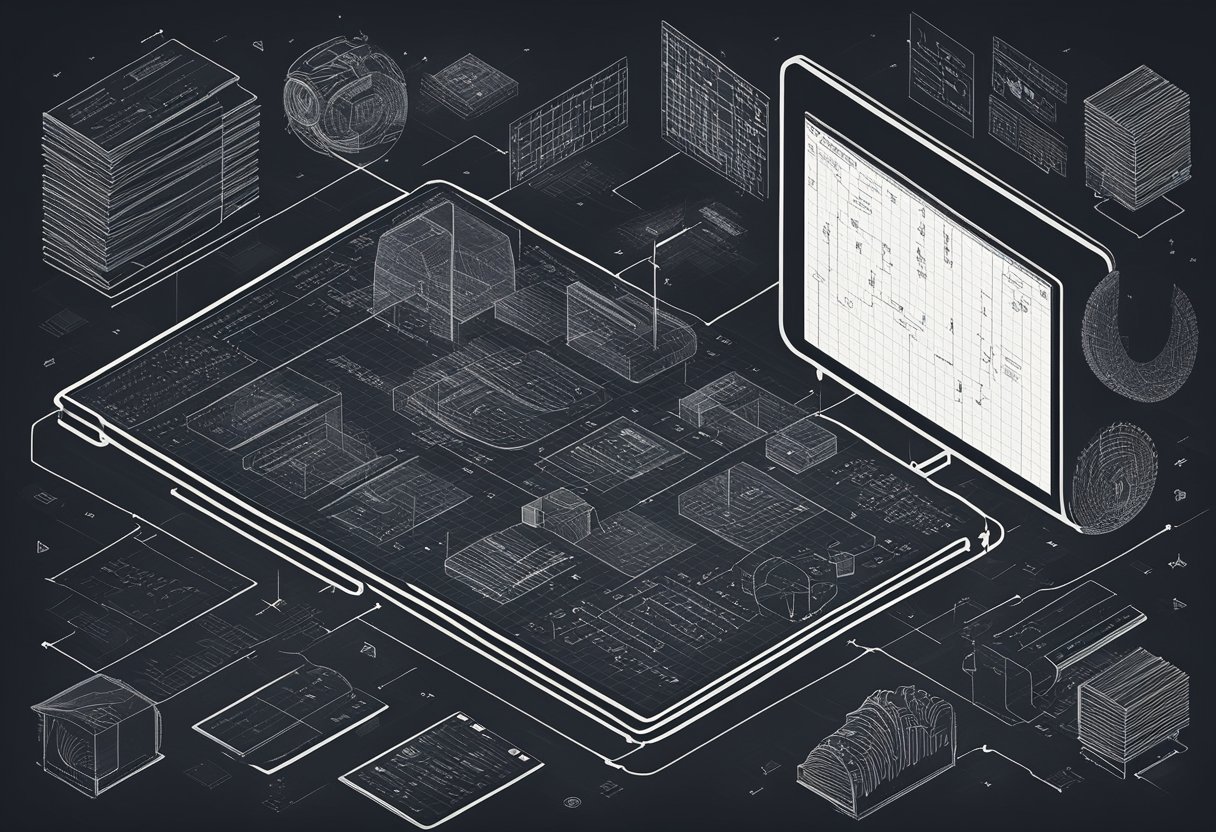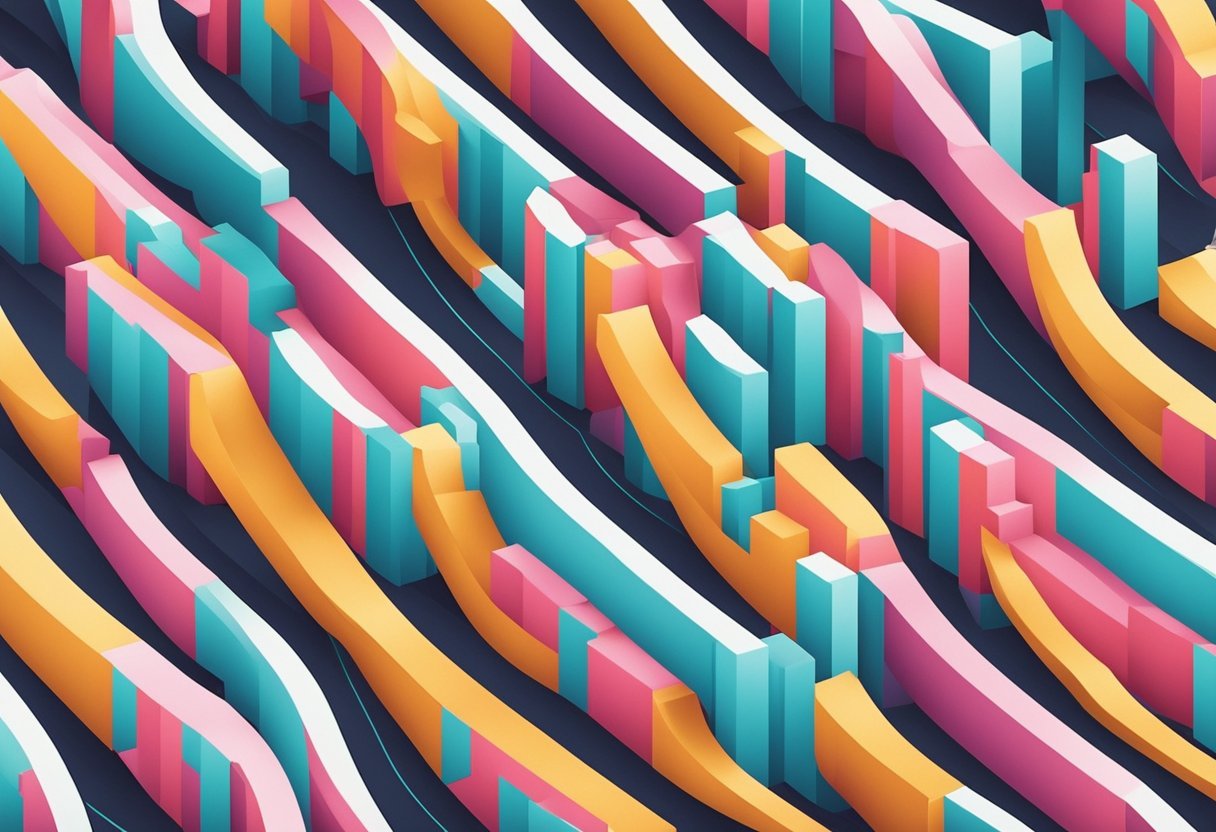Understanding Polynomial Regression
Polynomial regression is a method used in statistics and machine learning to model the relationship between a dependent variable and one or more independent variables.
Unlike simple linear regression, polynomial regression captures non-linear relationships by using polynomials in the model equation.
Fundamentals of Polynomial Regression
Polynomial regression is a type of regression analysis where the relationship between variables is modeled using an nth-degree polynomial.
Commonly, the model takes the form:
[ y = beta_0 + beta_1x + beta_2x^2 + ldots + beta_nx^n + epsilon ]
Here, (y) is the dependent variable, (x) represents the independent variable, and (beta) are the coefficients.
This approach can fit a wider variety of data patterns compared to simple linear regression, which only fits a straight line.
The degree of the polynomial is key, as higher degrees can capture more complex patterns. It is important to use the right degree to avoid overfitting, where the model fits the training data too closely and performs poorly on new data.
In machine learning, polynomial regression is an extension of linear regression. It is used to understand and predict the behavior of non-linear relationships in datasets.
Differences Between Polynomial and Linear Regression
The main difference between polynomial and linear regression lies in how the relationship between variables is modeled. Linear regression assumes a straight-line relationship, modeled as (y = beta_0 + beta_1x + epsilon).
Polynomial regression, on the other hand, accommodates nonlinear relationships by using polynomial equations. This flexibility makes it ideal for data where the change rate of the dependent variable isn’t constant.
While linear regression is simpler and faster to compute, polynomial regression can more accurately fit curves to complex data. However, selecting the correct polynomial degree is crucial. Overfitting becomes a risk when the model becomes too complex by fitting unnecessary curves. This makes careful analysis of the data and model validation essential in polynomial regression.
Preparing the Dataset

The success of a regression model heavily relies on how well the dataset is prepared.
Feature Selection and Engineering
Proper feature selection and engineering, along with thorough exploratory data analysis, play a crucial role in optimizing the dataset for model deployment.
Feature selection involves identifying the most important variables that influence the target variable. It is essential to distinguish between independent variables, known as predictor variables, and the dependent variable, which is the target variable.
By using tools like pandas, data scientists can efficiently manipulate data and identify significant features.
Feature engineering, on the other hand, involves transforming existing data into meaningful inputs for models. This process includes creating polynomial features that can capture complex relationships between variables.
For instance, generating squared or cubic terms of predictor variables can help model data with curvilinear patterns effectively.
Choosing relevant features ensures that the model generalizes well on unseen data, reducing overfitting. This, in turn, leads to more accurate predictions of the target variable.
Exploratory Data Analysis
Exploratory Data Analysis (EDA) is the initial step in understanding the dataset’s structure through visual and statistical methods. EDA helps uncover patterns or anomalies in data points, guiding decisions on what features to use for modeling.
Scatter plots are commonly used to visualize relationships between independent and dependent variables. They can help reveal trends, clusters, or outliers in the data. Descriptive statistics provide insights into the distribution, central tendency, and variability of data.
By understanding data through EDA, more informed decisions can be made during feature selection and transformation, ensuring that the final dataset is robust and suitable for model training.
Working with Polynomial Features
Polynomial features play a critical role in transforming complex datasets. By expanding input variables into polynomial terms, they enable the capture of non-linear patterns. This process involves creating higher-order terms and managing the complexity of these additional features.
Creating Higher-Order Terms
When working with polynomial regression, creating higher-order terms is essential. This transformation turns basic input data into polynomial features by raising original features to different powers.
For instance, a feature ( x ) can be expanded into ( x^2, x^3, ) etc., based on the degree selected. This helps in capturing more complex relationships within the data.
Higher-order terms such as quadratic (second degree) and cubic (third degree) can be particularly useful. A quadratic model involves features like ( x^2 ), which captures parabolic patterns, while a cubic model includes ( x^3 ), offering even more flexibility. These transformations enrich the dataset and potentially improve model accuracy.
Managing Feature Complexity
While adding polynomial features expands the dataset, it also increases its complexity. More features can lead to overfitting, where the model fits the training data too closely and performs poorly on unseen data.
Thus, managing this complexity is crucial to maintain model performance.
Techniques like feature selection and regularization help control feature complexity. By selecting only the most relevant features, unnecessary terms that add noise are eliminated.
Regularization methods such as Lasso or Ridge constrain the coefficients and prevent them from becoming too large, which helps in reducing overfitting and improving generalization.
Model Implementation with Python Libraries
Implementing polynomial regression in Python can be efficiently done using libraries such as Numpy, Matplotlib, and Sklearn. These tools provide robust capabilities for visualization and model building, offering users clarity and structure throughout their data analysis tasks.
Utilizing Numpy and Matplotlib for Visualization
Numpy is essential for handling numerical data in Python. It enables users to perform operations on large arrays and matrices with ease.
When implementing polynomial regression, Numpy helps in constructing polynomial features and performing the necessary calculations.
Matplotlib, paired with Numpy, is excellent for creating visualizations. Users can plot data points and regression curves to understand how well the model fits.
Creating graphs using Matplotlib can identify patterns, trends, and any potential anomalies. This is particularly useful to visually assess the performance of a regression model.
For those using Anaconda, Numpy and Matplotlib come pre-installed, making it easier to start with these tools. This integration simplifies processes and saves time for those eager to visualize their data effectively.
Leveraging Sklearn for Model Building
Sklearn, short for Scikit-learn, is a powerful library for machine learning in Python. It provides a straightforward API to model polynomial regression by transforming inputs into polynomial features and fitting them to linear models.
Using Sklearn’s Pipeline feature, users can streamline the process of data transformation and model fitting.
Pipelines combine multiple steps into a single operation, ensuring that preprocessing and modeling tasks are executed in sequence. This minimizes errors and optimizes the workflow.
Additionally, Sklearn supports integration with Seaborn for enhanced visualizations. When combined, these tools offer comprehensive insights into the dataset and model performance. These features make Sklearn an appealing choice for those interested in deploying polynomial regression models efficiently.
Designing the Model Architecture

Designing an effective model architecture for polynomial regression involves constructing a robust pipeline and selecting the optimal degree for the polynomial features. These steps ensure the model can capture complex relationships in the data while minimizing overfitting.
Constructing the Regression Pipeline
Building a regression pipeline is a crucial step in designing a polynomial regression model. Using libraries like Scikit-learn allows for a streamlined approach.
The pipeline typically includes the transformation of input features to polynomial features and fitting them with a LinearRegression model. This method is efficient and reduces the chance of errors by automating sequential tasks.
In Scikit-learn, the pipeline can be constructed using the Pipeline module. This module creates a series of data processing steps. Each step is defined in a sequence, such as converting data to polynomial features followed by applying a regression model.
The pipeline handles operations like data scaling and model training in one cohesive structure, making the process efficient and reproducible.
Selecting the Degree of Polynomial
Choosing the right degree of a polynomial is essential for capturing data trends without overfitting.
The degree of polynomial refers to the highest power of input features used in the model. A higher degree might capture more detail but increases the risk of overfitting to noise.
Hyperparameter tuning is often employed to find the optimal degree. This process involves testing different polynomial degrees to see which yields the best predictive performance.
Scikit-learn offers tools such as cross-validation to aid in this selection. The aim is to balance model complexity with generalizability, ensuring that the model performs well on new data rather than just the training set.
Training the Polynomial Regression Model
Training a polynomial regression model involves preparing the data, splitting it into sets, and estimating the coefficients using specific mathematical techniques. This process ensures accurate predictions by optimizing the model’s ability to fit the data.
Splitting Data into Training and Validation Sets
To build an effective polynomial regression model, the data is divided into two portions: training and validation sets.
The training data is used to fit the model, while the validation set helps evaluate its performance. This split is crucial because it allows the model to generalize to new, unseen data.
Typically, about 70-80% of the available data is used for training, and the remainder is allocated to validation.
This split safeguards against overfitting, where a model learns the training data too well, capturing noise rather than relevant patterns. A balance between training and validation data helps in finding this balance.
Performing cross-validation, where multiple validation sets are created from different data splits, provides a more reliable assessment by improving the robustness of the model’s predictions.
Applying the Method of Least Squares
The method of least squares is employed to find the best-fitting curve in polynomial regression. This technique minimizes the sum of the squares of the differences between the observed values and the values predicted by the model.
The process adjusts the coefficients of the polynomial to ensure that the discrepancies between the predicted outputs and actual data are as small as possible.
This method is fundamental because it directly influences the model’s accuracy and relevance. By optimizing the coefficients, the method of least squares allows the polynomial function to align closely with the training data, delivering precise predictions. The simplicity and effectiveness of this approach make it a widely-used technique in regression analysis.
Evaluating Model Performance
Evaluating model performance in polynomial regression involves using metrics to determine accuracy and reliability. Key aspects include understanding metrics like R-Squared and RMSE, and addressing concerns like overfitting.
Understanding R-Squared and RMSE
R-Squared, or the coefficient of determination, is crucial in regression analysis. It measures how well the model explains the variance in the data.
An R-Squared value close to 1 indicates that a large proportion of the variance in the dependent variable is predictable from the independent variables. However, a high R-Squared does not always mean the model fits well if it’s too complex, suggesting potential overfitting.
RMSE, or Root Mean Square Error, assesses model accuracy. It measures the average magnitude of errors between predicted and actual values, indicating the model’s predictive power.
A smaller RMSE value suggests better fitting with less error. Combining R-Squared and RMSE helps in evaluating models comprehensively and ensuring they predict accurately without overfitting.
Generalizability and Overfitting Concerns
Generalizability measures how well a model performs on new data. Overfitting occurs when a model captures noise rather than underlying patterns, leading to poor performance on unseen data.
Ensuring the model generalizes involves balancing complexity and predictive power, which prevents both overfitting and underfitting. Techniques like cross-validation can be used to test model generalization.
Overfitting may lead to models with high accuracy on training data but poor real-world performance. Detecting this involves monitoring errors on separate validation sets.
Constant variance should also be checked to ensure the residuals are spread uniformly across the range of predicted values, supporting consistent model behavior across different data points.
Optimizing and Tuning Model Parameters
Optimizing model parameters involves refining hyperparameters to improve performance. By carefully adjusting these elements, the model adapts better to training data and makes accurate predictions.
Exploring Hyperparameter Tuning Techniques
Hyperparameter tuning is vital as it directly influences the model’s effectiveness. Techniques such as grid search, random search, and Bayesian optimization are popular for refining models.
Grid search evaluates all possible combinations of hyperparameters to find the best set. Although comprehensive, it can be computationally expensive.
Random search samples random combinations of hyperparameters and often finds good results faster. This method can be less exhaustive but is efficient when resources or time are limited.
Bayesian optimization uses prior information to decide which hyperparameters to sample next. It tends to converge to optimal results more quickly.
Analyzing the Impact of Different Degrees
The degree of a polynomial in regression models plays a crucial role in fitting the data. A lower degree may underfit, failing to capture trends, while a higher degree might lead to overfitting.
This happens when the polynomial equation becomes too complex, fitting the noise as well as the signal.
When choosing the appropriate degree, one must consider the balance between simplicity and complexity.
Using cross-validation with the training data can help identify the optimal degree. This involves splitting data into subsets, training the model on some parts while validating on others.
Visual tools can assist in detecting the balance between bias and variance, ensuring the model generalizes well.
Avoiding Common Pitfalls

In polynomial regression, issues like multicollinearity and nonlinear patterns can affect model performance. Preventing underfitting and overfitting is essential for accurate predictions.
Handling Multicollinearity and Nonlinear Patterns
Multicollinearity occurs when independent variables in a model are highly correlated, which can inflate variance and make it hard to assess the effect of individual predictors.
One way to handle this is by removing or combining variables that are closely related. Regularization techniques like Ridge Regression can also help manage multicollinearity by adding a penalty to the coefficients.
Nonlinear patterns, often observed in polynomial regression, can reveal important curvilinear relationships.
It’s important to select the right degree for the polynomial model to capture these patterns. Using tools like cross-validation helps in selecting a model that captures nonlinear relationships effectively without adding unnecessary complexity.
Preventing Underfitting and Overfitting
Underfitting happens when a model is too simple, failing to capture the underlying trends of the data. This can occur in polynomial regression if the degree of the polynomial is too low.
Conversely, overfitting happens when the model is too complex, fitting noise instead of the true data pattern. This is typical when the polynomial degree is too high.
A common strategy to prevent both underfitting and overfitting is using a hold-out validation set, ensuring the model performs well on unseen data.
Cross-validation techniques can also provide insights into the model’s generalization ability. Choosing the right degree for the polynomial and possibly adding regularization terms can strike a balance between complexity and performance.
Interpreting Polynomial Regression Outputs
Polynomial regression helps to model data with a non-linear relationship by using higher-power terms of the independent variable. Two crucial aspects are understanding the coefficients and visualizing the polynomial fits, which aid in comprehending the model’s behavior.
Coefficients and Their Interpretations
In polynomial regression, coefficients represent the influence of each term in the polynomial equation. The model uses these coefficients to fit a curve to data points.
For example, in a quadratic model, a standard regression equation looks like this:
[ y = b_0 + b_1x + b_2x^2 ]
Here, (b_0) is the intercept, and (b_1) and (b_2) are the coefficients for the linear and quadratic terms, respectively. Each coefficient reflects the term’s contribution to the model’s predictions.
Significant coefficients indicate that the respective terms are important for capturing data patterns. A positive coefficient can signal a positive association between the predictor and the response, affecting the curve’s direction.
To gain more insights on interpreting outputs, consider resources like Interpretation of polynomial regression output in R.
Visualization of Polynomial Fits
Visualizing polynomial regression is pivotal for understanding how well the model fits the data. Visualization often uses tools like Matplotlib or Seaborn, which create detailed graphs.
A common method is to plot a scatter plot of the original data along with the polynomial curve.
These plots help assess the curve’s alignment with data points. Matplotlib allows for customization, adding labels, and setting axes for better clarity. Seaborn adds a layer of statistical insights, making it easier to observe trends.
By examining these visualizations, one can quickly identify if the model captures the non-linear relationships effectively, guiding further refinements if necessary. The combination of scatter plots and fitted curves ensures a comprehensive view of the polynomial regression model.
Applying Polynomial Regression to Real-Life Examples
Polynomial regression is a powerful tool when dealing with nonlinear data. This section addresses common inquiries about its implementation, deployment, applications, and challenges.
Case Studies in Nonlinear Data Modeling
In environmental science, polynomial regression often helps model complex relationships between predictors such as air quality and temperature.
For instance, polynomial models can better capture the fluctuations and trends in air pollution levels over time compared to linear models.
In medicine, predicting the progression of diseases can also benefit from polynomial regression. By understanding the nonlinear relationship between symptom severity and time, physicians can tailor treatment plans more effectively.
These applications show the value of using nonlinear models to handle real-world challenges.
From Concept to Reality
Applying polynomial regression requires thoughtful consideration of predictor variables to avoid overfitting.
In real estate, predicting house prices can be improved by incorporating nonlinear variables like location desirability and market trends. Models that extend beyond linear assumptions often reveal hidden insights that straightforward models might miss.
Another practical application can be seen in finance. Polynomial regression helps in forecasting stock prices where predictors include economic indicators and historical data.
Accurately predicting such nonlinear data relationships is crucial for risk management and strategic planning. These examples illustrate how moving from theory to practice with polynomial regression can lead to better predictions and decisions.
Frequently Asked Questions
Polynomial regression is a powerful tool to model non-linear data. This section addresses common inquiries about its implementation, deployment, applications, and challenges.
How do you implement a polynomial regression model in Python?
To implement a polynomial regression model in Python, libraries like NumPy and scikit-learn are useful.
Begin by using the PolynomialFeatures function from scikit-learn to transform the data. Then apply linear regression to fit the polynomial model to the transformed data.
Can you provide an example of deploying a polynomial regression model in a machine learning project?
Deploying a polynomial regression model involves training it on your chosen dataset and then integrating the model into a web app or software environment.
For example, a predictive analytics platform could use this model to forecast trends based on historical data.
What are the real-world applications of polynomial regression?
Polynomial regression is used in various fields. In environmental science, it can model pollution levels over time. In finance, it helps analyze stock trends. It also finds applications in biology for growth rate predictions and in engineering for stress-strain analysis.
What are the challenges associated with using polynomial regression models?
One challenge is overfitting, which occurs when the model performs well on training data but poorly on new data. Another issue is selecting the right polynomial degree to balance model complexity and accuracy.
How do you determine the appropriate degree of the polynomial for regression analysis?
Choosing the appropriate degree involves experimentation and analysis.
Techniques like cross-validation can help find the degree that provides the best fit without overfitting. Plotting the polynomial curve against actual data also aids in visual assessment.
What are the key differences between polynomial regression and other types of regression?
Polynomial regression extends linear regression by including higher degree terms, allowing it to model nonlinear relationships.
Unlike simple linear regression, which applies to linear data, polynomial regression captures the curve in complex datasets.