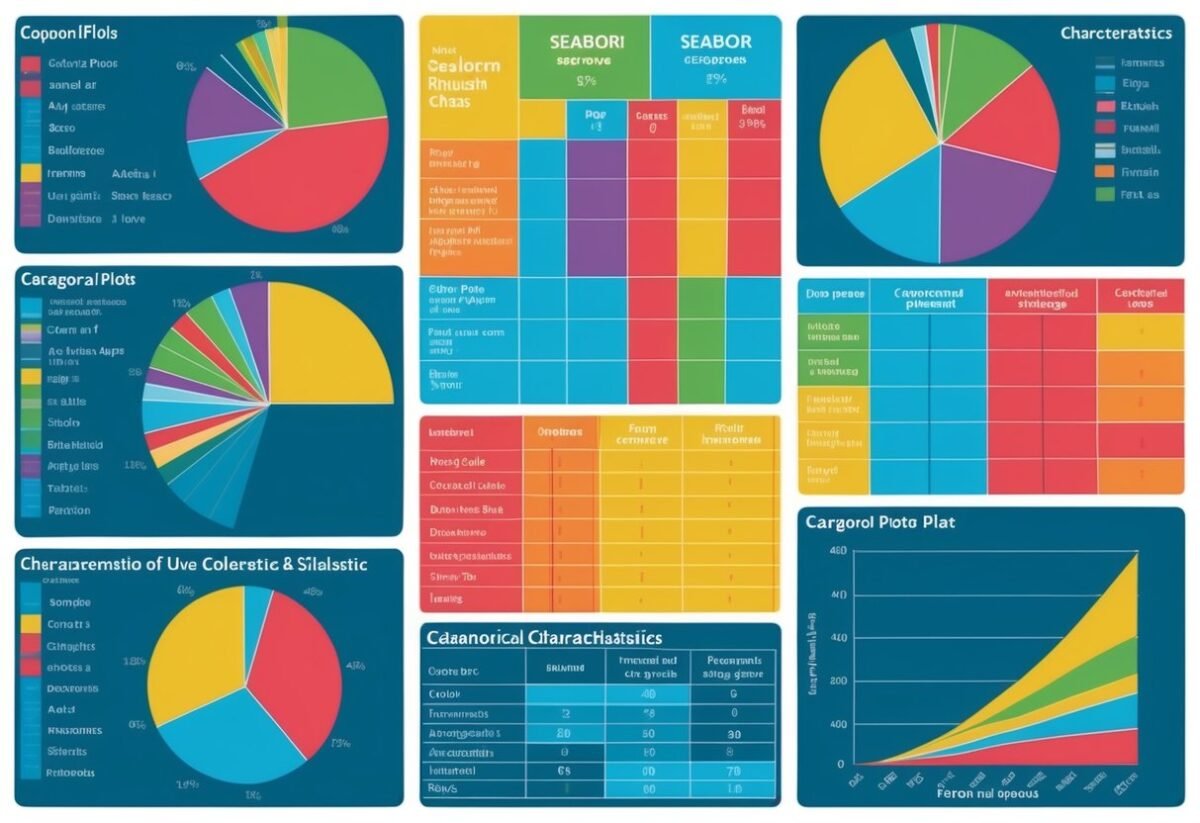Getting Started with Seaborn for Categorical Data
Using Seaborn for visualizing categorical data in Python simplifies identifying patterns in datasets. It supports several plot types suitable for comparing and contrasting data effectively.
Introduction to Seaborn
Seaborn is a powerful library for data visualization in Python. It builds on Matplotlib to offer a variety of plots that are easy to create and customize. For those working with Python, it is especially useful for creating statistical graphics quickly.
To work with Seaborn, users often begin by importing it along with other essential libraries like Pandas.
With data stored in a pandas DataFrame, Seaborn can elegantly visualize it through categorical plots such as bar plots, box plots, and violin plots. These plots help in displaying and comparing data across different categorical groups. Seaborn’s integration with Pandas enhances its ability to handle complex datasets, making it a preferred choice for data visualization tasks.
Understanding Categorical Variables
Categorical variables are types of data divided into distinct groups or categories, such as color names or types of animals. These aren’t numbers, so usual numerical operations don’t apply.
When working with these variables in Seaborn, choosing the right plot type is key.
Different categorical plots like strip plots and swarm plots can show individual observations with respect to their categories. This helps in understanding the distribution and frequency of data.
Bar plots can display means or counts of data points per category, providing a clear comparison across groups. By distinguishing categories, Seaborn enables detailed analysis and visual representation of variables that standard plots might not handle as effectively. Understanding how to manage these variables is essential for clear and insightful visualization in Seaborn.
Exploring Dataset Characteristics
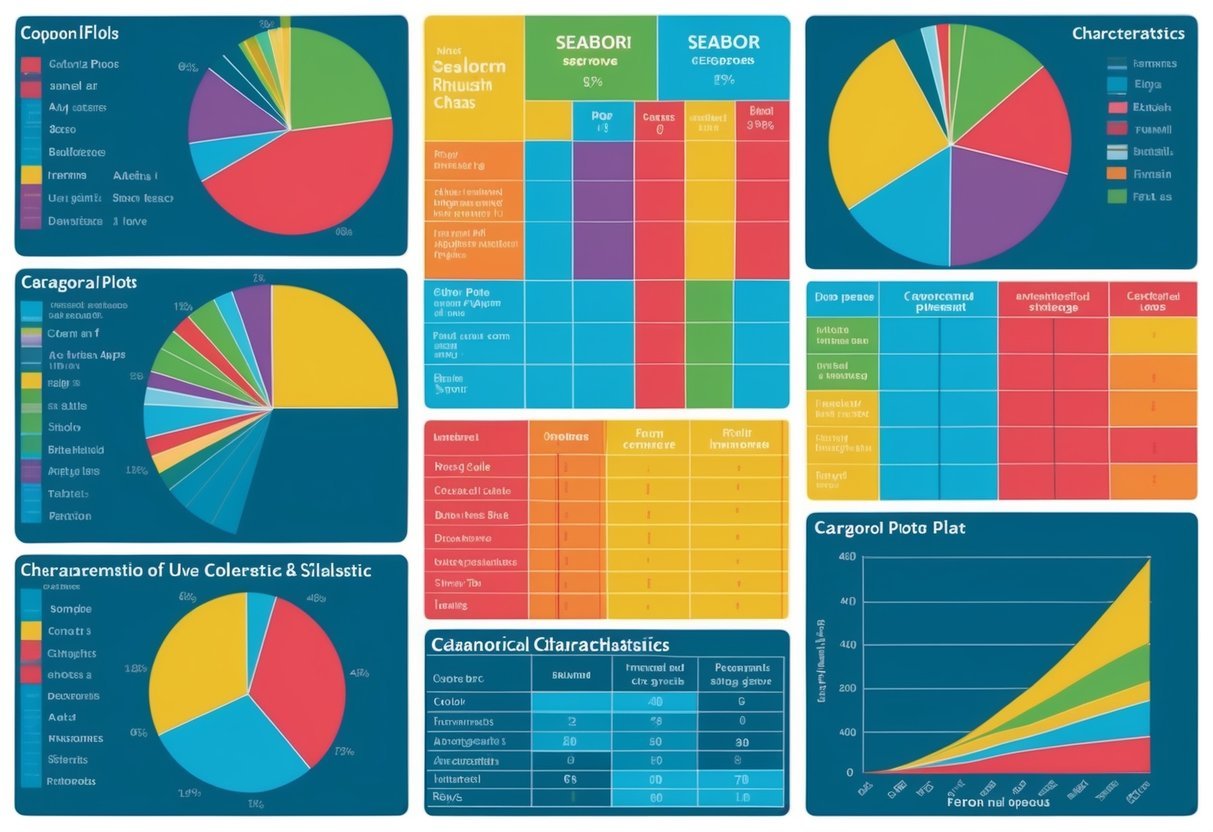
Analyzing datasets helps in understanding the patterns and relationships within data. This section covers the importance of exploring data distribution and provides insights into the analysis of the Tips dataset using Seaborn.
Importance of Data Distribution
Data distribution is crucial for understanding how data points spread across different categories. Knowing the distribution allows for better insights into variations, outliers, and central tendencies.
When using a Python data visualization library like Seaborn, understanding distribution helps in choosing the right plot type, such as histograms or box plots.
Seaborn offers several tools to effectively display data distribution. These tools assist in performing exploratory data analysis (EDA), revealing patterns and trends that are not immediately obvious. Effective data analysis depends on recognizing the distribution, which influences decision-making and prediction accuracy.
Analyzing the Tips Dataset
The Tips dataset is commonly used in data analysis to demonstrate categorical plots. It comprises information about tips given in a restaurant and includes variables like total bill, tip, sex, smoker, day, and time. Analyzing this dataset with Seaborn helps highlight differences in tipping behavior.
Using Seaborn’s powerful visualization features, various plots, such as bar plots and box plots, can depict comparisons across different days and times. This helps visualize statistics within categories, allowing researchers to analyze tipping trends. By visualizing these data points, one can derive meaningful insights and understand customer behavior patterns more clearly.
Basic Categorical Plot Types in Seaborn
Seaborn offers several tools for visualizing categorical data, each suitable for different analysis types. Among these, bar plots, count plots, box plots, and violin plots are key. They help display distributions, counts, and statistical summaries within categories.
Bar Plots
Bar plots in Seaborn represent categorical data with rectangular bars. The length of each bar is proportional to the value it represents, making this plot type useful for visualizing comparisons between groups.
Bar plots can display central tendency like mean or median across categories. Using features like hue can add layers to the bars, showing two categorical variables at once.
To create a bar plot, the barplot() function is typically used. This function can calculate and plot the mean of the data by default, though other statistical functions can be specified. The flexibility to adjust bar orientation and combine these with different styling makes Seaborn’s bar plots an excellent choice for categorical estimate plots.
Count Plots
Count plots visualize the count of observations within each category, making them perfect for displaying categorical data distributions. Unlike bar plots, count plots use the countplot() function, which does not require a statistical aggregation—each bar corresponds to a count.
These plots shine in situations where users need to understand how many observations fall under each category. Count plots can reveal patterns, such as imbalances or insights in categorical datasets. They also support additional groupings through hue, allowing visualization of multiple categories in stacked or side-by-side fashion.
Box Plots
Box plots, or box-and-whisker plots, summarize the distribution of data across categories. They provide graphical representations of statistical measures like quartiles, median, and potential outliers.
Seaborn’s boxplot() function is useful here, showing data distribution, skewness, and highlighting outliers efficiently.
Box plots are particularly valuable for comparing distributions across multiple categories and identifying how data is spread within each category. The box displays the interquartile range while whiskers indicate variability outside the upper and lower quartiles. This makes box plots a powerful tool for quickly assessing data characteristics in categorical estimates.
Violin Plots
Violin plots are similar to box plots but add a kernel density estimation of the data. This results in a plot combining the features of the box plot and a density plot, offering deeper insight into data distribution.
Using Seaborn’s violinplot() function, one can visualize both the probability distribution and the central tendency of the data.
Violin plots are beneficial when it’s important to understand the distribution shape of categorical data, especially when the dataset has multiple peaks or is not normally distributed. These plots allow users to see nuances and variations within categories, offering a more detailed visualization than box plots alone.
Advanced Categorical Plots
Advanced categorical plots in Seaborn provide deeper insights into data distributions and category comparisons. They allow for detailed visualization of variance and relationships within categories, offering a clear view of differences between datasets.
Strip Plots and Swarm Plots
Strip plots and swarm plots are forms of categorical scatter plots, useful for displaying individual points in a category. A strip plot is simple, placing each point along the axis without adjustment for overlapping data. This makes it easy to see all data points, albeit with some possible overlap.
On the other hand, a swarm plot improves visibility by avoiding overlap through a systematic adjustment of points along the categorical axis. This means all data points are visible without overlap, which is especially helpful in datasets with many data points in each category.
Both plots are effective when analyzing how many individual data points lie within each category or when assessing the spread of data points across a category. Swarm plots can highlight denser areas within categories.
Boxen Plots and Point Plots
Boxen plots and point plots offer different views on statistical data within categorical variables. A boxen plot extends the concept of a box plot, better reflecting data with wide ranges by displaying additional quantiles. This plot type is particularly useful for large datasets with many outliers or a long tail.
Meanwhile, a point plot is ideal for highlighting mean or other summary statistics of categories with a glimpse of variation through confidence intervals. This plot displays a single value per group, making it great for comparing different group means across categories.
Both plots are insightful for understanding deeper statistical elements of data, particularly when analyzing group trends or subsets within complex datasets. They allow users to focus on central tendencies and variabilities.
Customizing Plots with Aesthetic Parameters
When customizing plots, choosing a color palette and adjusting parameters like jitter and dodge can enhance clarity and aesthetics. These adjustments help in creating insightful visualizations that align with the message you want to convey.
Choosing a Color Palette
Selecting the right color palette is crucial for clarity and appeal. Seaborn offers built-in options like deep, muted, and pastel, among others. These palettes can emphasize different categories by using the hue parameter. The choice of palette influences how viewers perceive the data, especially when comparing categories across a categorical axis.
Deep palettes work well for high-contrast needs, while pastel shades suit softer distinctions. It’s important to consider colorblind-safe options to ensure accessibility.
Using the palette argument in plotting functions, users can dictate specific color schemes, enhancing the readability of the plot.
Adjusting Jitter and Dodge
Jitter and dodge settings are important for accurately representing overlapping data points.
Jitter introduces a small, random variation along the categorical axis. It helps prevent points from overlapping and improves visibility, especially in scatter plots.
On the other hand, dodge is used in bar plots to separate bars within the same category. By using the dodge parameter, users can create grouped bar plots that clearly display comparisons among subcategories.
Adjusting these parameters carefully can lead to more precise and informative visualizations. Setting both jitter and dodge ensures that the data presentation remains clear without unnecessary clutter.
Statistical Estimation within Categorical Plots
Statistical estimation in categorical plots helps visualize key insights such as central tendency and confidence intervals. These estimations can be applied to different types of categorical data to provide a clearer picture of distribution and trends.
Implementing Estimators
Estimation in categorical plots often involves applying functions to summarize the data. Using estimators like the mean or median, users can focus on the central tendency of a dataset. In Seaborn, functions like barplot() and pointplot() facilitate this by providing visual representation.
By incorporating confidence intervals, these plots offer a statistical summary alongside data visualization. This approach is useful when comparing groupwise distributions. For example, categorical estimate plots display trends and shifts in data using estimations that improve interpretation over raw data alone.
Aggregating with Estimators
Aggregation involves combining data points to represent a category through estimated values. Seaborn provides the tools to perform this through categorical plots that aggregate data points using given estimators.
This includes using a kernel density estimate, which can help in smoothing distribution data points into a probability density function.
Such plots are particularly effective in observing patterns and relationships among categories. They allow for comparing distributions across different groups effectively. By using the plotting capabilities powered by matplotlib, Seaborn enables users to transform raw data into insightful visual summaries.
Working with Outliers in Categorical Data
Outliers can significantly impact the appearance and interpretation of categorical plots. Recognizing these outliers is crucial, particularly when using visual tools like box plots and violin plots. Different methods are utilized to identify and manage outliers effectively, ensuring accurate representation of the data.
Identifying Outliers
Outliers are typically identified by examining data points that fall outside the expected range. In box plots, these are points outside the whiskers, usually determined by 1.5 times the interquartile range (IQR) above the third quartile or below the first quartile.
Using a violin plot, shapes can indicate density, with outliers sometimes appearing as distant points.
One must consider the data distribution while identifying outliers to avoid mistakenly treating extreme values as outliers. Statistical calculations, like the z-score, may also be used to quantify how far a data point is from the mean. Charts and tables summarizing these statistics can further enhance understanding and identification.
Handling Outliers in Plots
Once identified, handling outliers involves deciding whether to include, exclude, or modify them in the dataset.
Removal should be approached cautiously, as it may affect the data’s integrity.
Often, treating data points with methods like data transformation can mitigate the outlier’s effect without entirely excluding it.
Plots such as the box-and-whisker enhance visualization by clearly marking outliers, aiding in the decision-making process.
In some cases, specialized formatting or color coding can help in distinguishing these outliers without removing them.
This approach can also highlight the outliers while maintaining their contribution to the data analysis.
Faceting and Multi-Plot Grids
Faceting with Seaborn allows users to create complex visualizations that break down data into multiple subplots.
By using FacetGrid, relplot, and catplot, users can showcase relationships within datasets, making it easier to understand complex data patterns.
Leveraging the FacetGrid
The FacetGrid in Seaborn is a powerful tool for visualizing data by creating grids of plots.
It organizes data in structured multi-plot grids, which allow each subplot to represent a subset of the data.
This approach is helpful for comparing different categories or groups side by side.
You can use FacetGrid to plot various types of graphs, like scatter plots or histograms, for each level of a categorical variable.
This technique is particularly useful for exploring relationships between multiple variables.
It’s important to synchronize the appearance of plots across facets to maintain consistency.
For example, a seaborn documentation suggests using a consistent color scheme throughout the grid.
Creating Subplots with Catplot
The catplot function simplifies creating multi-plot grids by providing a figure-level interface.
It is particularly suited for creating categorical plots.
Users can choose from different plot styles, like bar plots or box plots, to visualize the distribution of categories effectively.
With catplot, users can add subplots easily.
This function integrates well with other seaborn functions, making it an excellent choice for examining data within categories.
For instance, when plotting, it adjusts the layout automatically to ensure each subplot fits well.
To explore the potential of catplot, check this tutorial.
This feature proves particularly useful when dealing with large datasets that require a detailed examination.
Incorporating Categorical Data in Relational Plots
Integrating categorical data into relational plots enhances the depth of any analysis by showcasing relationships between variables within specified categories.
Techniques like overlaying plots and combining multiple plot types can reveal insights that might be missed using simpler methods.
Overlaying Categorical with Relational Plots
When working with relational plots, such as scatter plots, adding categorical information can highlight differences between groups.
This is often done by using markers or colors to distinguish categories.
For example, one could use different colors to represent different species of plants, showing how each interacts with variables like height and sunlight exposure.
Using tools like Seaborn’s scatterplot(), one can easily map categorical variables to features such as hue, size, or style.
This enhances the plot’s ability to communicate complex data in an understandable format.
If data related to time, run a line plot for each category to track changes over time, highlighting trends specific to each group.
Combining Multiple Plot Types
Mixing different types of plots can also be powerful.
By combining bar charts with scatter plots, for instance, one can show distribution and correlation at the same time.
This approach provides a fuller picture by leveraging the strengths of each plot type.
Bar charts can effectively display categorical distributions, while scatter plots overlayed can show the precise relationships within these distributions.
This combination sheds light on both the scope and details of the data, making complex datasets easier to understand.
Choose plot types based on the data features one wants to highlight, ensuring that each plot type adds valuable context to the overall analysis.
Advanced Data Visualization Techniques
Advanced data visualization techniques in Seaborn, like pair plots and heatmaps, offer powerful ways to explore relationships and patterns in large datasets.
By mastering these tools, users can enhance their ability to interpret complex information effectively.
Pair Plots and Pair Grids
A pair plot is a useful technique for visualizing relationships between multiple variables in a dataset.
It creates a matrix of scatter plots, showing the pairwise relationships among variables. This is particularly effective for identifying trends or clustering patterns.
Pair plots allow analysts to quickly spot how variables interact with one another, which is valuable when examining correlations and insights.
A pair grid extends the pair plot functionality by offering customization options.
Users can map different kinds of plots to the grid, enabling deeper analysis.
For instance, adding histograms or kernel density estimates can provide additional context.
Pair grids are versatile, allowing the mapping of unique visual representations to different sections of the matrix plot.
They make the exploration of multivariate datasets more interactive and customizable.
Heatmaps and Cluster Maps
Heatmaps represent data in a matrix format, where colors signify data values.
This technique is ideal for visualizing patterns, distributions, and variations across a dataset.
Heatmaps can easily highlight areas of interest or concern, especially in large datasets.
By incorporating color scales, users can discern differences in data density or frequency, enhancing the interpretability of complex datasets.
Cluster maps build upon heatmaps by adding hierarchical clustering to the data visualization.
This feature helps group similar data points, making it easier to identify patterns and relationships.
Cluster maps are particularly useful for uncovering hidden structures within data.
By using this advanced visualization, analysts can uncover trends and segments, facilitating informed decision-making and exploration of learning curves.
These techniques, including cluster maps, enrich data understanding, offering detailed insights through structured and intuitive visualizations.
Best Practices for Data Visualization
Effective data visualization in Seaborn involves thoughtful use of color and choosing the appropriate plot type. These practices help in accurately representing data and conveying insights clearly.
Effective Use of Hue Semantics
Hue semantics are used to add an extra dimension to a plot, allowing data to be split into different groups.
When using hue, it’s important to select colors that are easily distinguishable.
Bright and contrasting colors help in differentiating categories clearly.
For example, in a categorical plot like a bar plot, the hue parameter can represent different levels of a categorical variable.
This can be especially useful when comparing between categories or when visualizing multiply categorical variables.
When displaying more than a few categories, consider using a color palette that provides both distinction and aesthetics.
Ensuring that each hue is unique helps avoid visual confusion, particularly for categorical plots where color differentiation is crucial.
Choosing the Right Plot
Selecting the right plot type is crucial for effective data visualization.
A count plot is ideal for visualizing the frequency of categories in a dataset.
When working with multiple categories or sub-variables, a displot can efficiently show distribution and density.
For continuous data divided into categories, a bar plot is effective for displaying aggregated values like averages or sums.
This plot type shows clear differences and comparisons among groups.
Choosing the right plot ensures that the visual representation matches the statistical nature of the data, offering clear and meaningful insights.
Being aware of each plot’s strengths helps in creating more accurate and informative visualizations.
Frequently Asked Questions
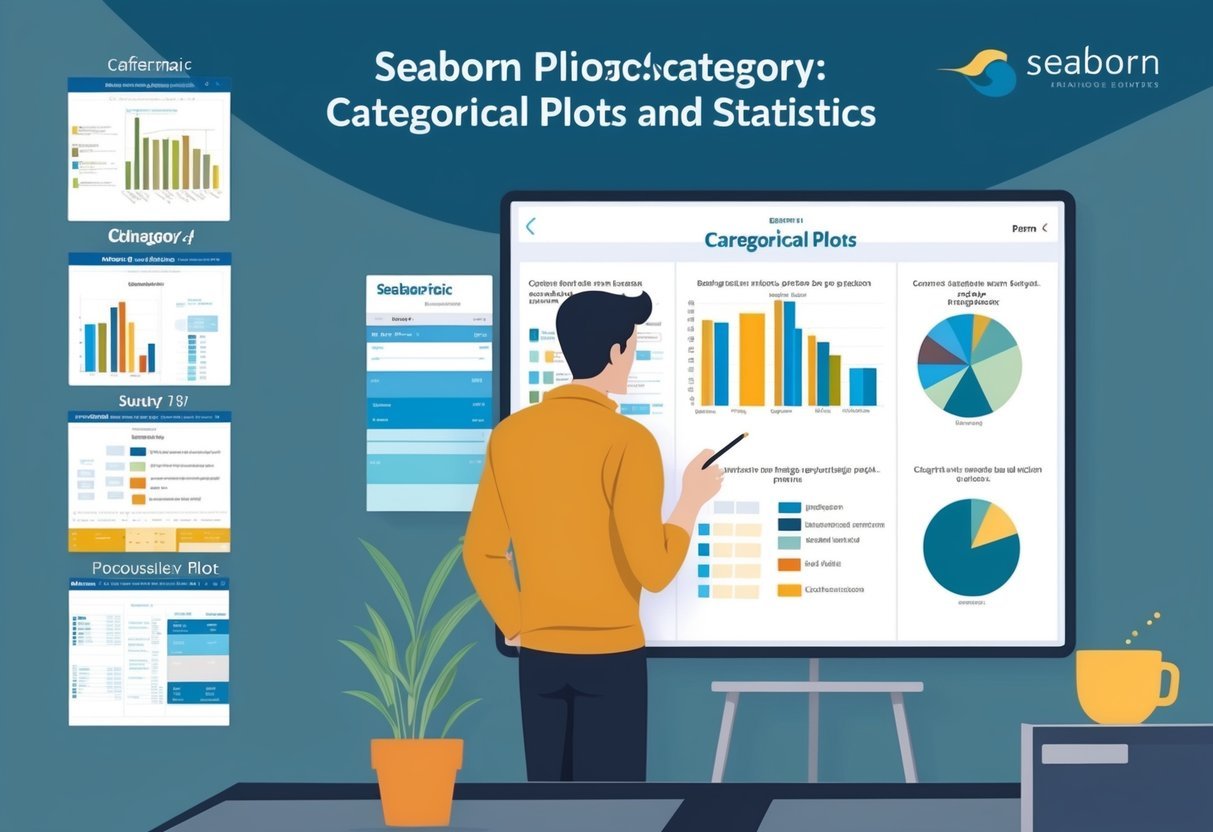
Seaborn offers various tools for visualizing categorical data. Users can create specific plots for multiple variables, visualize statistical relationships, and interpret data distributions.
How do you create a catplot in Seaborn to visualize multiple categorical variables?
A catplot in Seaborn is versatile for displaying categorical variables across different subsets.
It can be created using the sns.catplot() function, which allows for easy faceting by row or column.
This function can effortlessly handle multiple categorical variables.
What types of categorical plots can you generate using Seaborn, and how do they differ from each other?
Seaborn offers various categorical plots, including bar plots, count plots, and box plots. Each type serves a different purpose.
For instance, a bar plot shows the average value of a variable, while a count plot displays the frequency distribution of different categories.
Which Seaborn function is specifically designed for visualizing statistical relationships within categorical data?
For visualizing statistical relationships, the sns.violinplot() function is particularly effective.
This plot is ideal for showing the distribution of data across different categories, and it incorporates both the range and distribution density.
Can you give examples of the best graph types for representing categorical data distributions in Seaborn?
To represent categorical data distributions, box plots and violin plots are excellent choices.
A box plot is useful for displaying quartiles, while a violin plot captures the distribution shape and variation.
What is the most effective way to represent two categorical variables in a single plot using Seaborn?
The sns.heatmap() function is highly effective for visualizing interactions between two categorical variables.
It uses color gradations to highlight patterns and relationships between different categories.
How do you interpret a scatter plot with categorical data in Seaborn?
In Seaborn, a scatter plot with categorical data can be interpreted using the sns.stripplot() function. It shows individual data points for categories, allowing viewers to see variations and overlaps.
This can be useful for identifying outliers or clusters.