Understanding Dataframes in Pandas
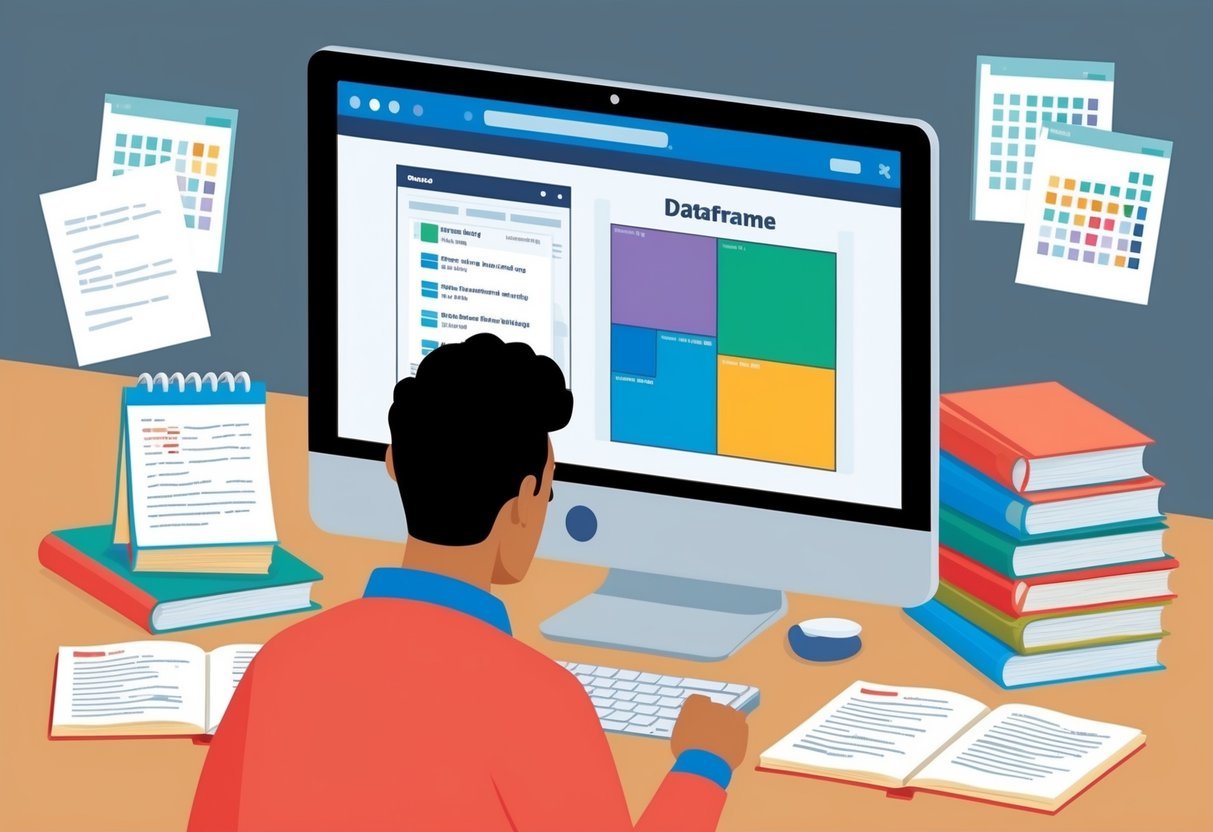
A DataFrame is a core component of the Pandas library. This data structure is used widely for data manipulation in Python. It organizes data in a table format, similar to a spreadsheet, with labeled rows and columns.
Each column can have a different data type, such as integers, floats, or strings.
Pandas as a Python package simplifies complex data operations. It allows users to handle large datasets efficiently.
DataFrames are particularly useful for performing operations like filtering, sorting, and aggregating data.
DataFrames have several important attributes and methods:
- .head(): Displays the first few rows of the DataFrame.
- .info(): Provides a summary, including data types and memory usage.
- .describe(): Offers statistics like mean and median for numerical columns.
DataFrames can be created from various sources, including lists, dictionaries, and arrays. For example:
import pandas as pd
data = {'Name': ['Alice', 'Bob'], 'Age': [25, 30]}
df = pd.DataFrame(data)
DataFrames support operations like joining, merging, and pivoting. The pivot_table() method reshapes and summarizes data effectively.
Proper understanding of DataFrames enhances data analysis capabilities. Whether analyzing sales data or survey results, the flexibility of Pandas makes it a go-to tool for data scientists and analysts.
Fundamentals of Pivot Tables
Pivot tables are essential for data analysis, allowing users to transform complex datasets into summarized, meaningful insights. This section breaks down the process and components involved in creating these powerful tools within the Pandas library.
Defining Pivot Tables
A pivot table is a tool used in data analysis to summarize large datasets. By condensing data into a more digestible format, pivot tables help identify patterns and trends that might not be visible otherwise.
In the Pandas library, the pivot_table() function enables this transformation. Users can aggregate data in different ways, such as summing or averaging. This versatility makes pivot tables a popular choice for those looking to analyze and interpret summarized data.
Pivot tables offer a customizable approach to data analysis. They can be configured to display data in various ways, depending on the user’s needs. For example, you can adjust which columns serve as row or column labels, which helps in tailoring data views to specific goals.
This adaptability is what makes pivot tables valuable for many data-driven projects.
Pivot Table Components
Key components of pivot tables include index, columns, and values.
The index refers to the column that will serve as the row labels, organizing the data into easily readable sections. The columns field is where users can decide which data will be used as column headers. This choice impacts how data is displayed and analyzed.
The values component is where the actual data points are configured for analysis. Users can specify which fields to use and what kind of calculations to apply, such as sums or averages.
The flexibility of these components allows for a high level of customization in data presentation, making pivot tables a robust tool for data summarization.
Data Analysis with Pivot Tables
Pivot tables are powerful tools in data analysis. They allow users to summarize and explore data by performing calculations like sums, averages, and counts. By using pivot tables, one can easily spot trends and draw meaningful insights from complex data sets.
Performing Aggregate Functions
Pivot tables make it easy to apply aggregate functions to large datasets. Users can calculate sums, counts, and averages for specific data categories.
For example, to find the total sales in a region, a pivot table can sum up all sales entries related to that region. Users can also compute the mean to understand average sales per day, or the count to see how often a product was sold.
Other useful calculations include finding the minimum or maximum value in a dataset. This helps in identifying best and worst performances.
Additionally, it’s possible to calculate the median to get a sense of the central tendency. By using these functions, data analysts can gain quick access to important statistics.
Analyzing Trends and Statistics
Pivot tables help identify trends and patterns over time. By organizing data into categories, users can view changes in variables, such as sales growth or customer preferences.
For instance, pivot tables can illustrate monthly or yearly trends, allowing businesses to adjust their strategies accordingly.
In addition to trends, pivot tables facilitate deeper statistical analysis. Users can calculate the standard deviation to measure data variability, which indicates how spread out the numbers are in a dataset.
By employing these statistical functions, analysts can uncover insights into data, supporting evidence-based decision-making. These features make pivot tables indispensable in the toolkit of anyone analyzing data.
Pivot Table Configuration in Pandas
Pandas offers powerful tools for creating pivot tables, allowing users to efficiently manage and analyze data. Two key aspects include setting indices, columns, and values, along with customizing aggregation functions to summarize the data effectively.
Setting Index, Columns, and Values
In Pandas, creating a pivot table often starts with the pivot_table() function. This function helps in organizing data by defining the index, columns, and values.
The index parameter specifies the rows, while the columns parameter determines the unique values across the top. These two parameters help in structuring the data meaningfully.
The values parameter is crucial as it defines what data will be aggregated. When specified, this parameter tells the pivot table which data to summarize.
Correct configuration of these parameters helps in drawing accurate insights from complex datasets, making the pivot table a versatile tool for data analysis.
Customizing Aggregation Functions
Customization of aggregation functions allows users to tailor how data is summarized. By default, the aggfunc parameter uses the mean, but it can be changed to other functions like sum, count, or even custom functions.
This flexibility enables users to view data summaries that align closely with their specific analytical needs.
Utilizing different aggregation functions provides varied perspectives on the data. For example, using sum can reveal total values, while count shows the number of entries.
This customization capability makes the pivot table an invaluable asset, adapting it for diverse analytical tasks and ensuring the output is both meaningful and relevant.
Advanced Data Aggregation
Advanced data aggregation in Pandas involves using multiple functions and incorporating both margins and subtotals to gain deeper insights from data. These techniques enhance analysis by providing detailed summaries.
Using Multiple Aggregation Functions
When working with large datasets, employing multiple aggregation functions can provide a comprehensive overview. In Pandas, the groupby() method allows for the application of various aggregation functions like sum, mean, or count.
Using agg() is crucial for applying these functions to different columns simultaneously.
For example:
df.groupby('category').agg({'sales': ['sum', 'mean'], 'profit': 'sum'})
This code snippet calculates the sum and mean of sales and the sum of profits for each category.
By using multiple functions, it is possible to extract a wider set of statistics, which are valuable for analysis. This approach highlights trends and anomalies that may otherwise go unnoticed, aiding decision-making processes.
Incorporating Margins and Subtotals
Incorporating margins and subtotals can significantly enhance data presentations.
The pivot_table() function in Pandas includes a parameter, margins=True, which automatically adds totals across rows and columns. These are referred to as “margins”.
Subtotals are critical for understanding cumulative data.
The margins_name parameter customizes the name of these totals. For example:
df.pivot_table(values='sales', index='region', columns='product', aggfunc='sum', margins=True, margins_name='Total')
This output provides a grid summarizing sales, where “Total” columns and rows reveal overall and cumulative totals.
Such details offer a clearer view of data distribution and assist in interpretative analysis, making it easier to identify significant figures directly from the table.
Manipulating Data with Pivot Tables
Using pivot tables in Pandas can enhance the analysis of data by effectively organizing and summarizing it. They offer numerous options to handle missing values and adjust data granularity, which are crucial for accurate data representation.
Handling Missing Data
Pivot tables in Pandas can manage missing data efficiently. When creating a pivot table, users might encounter gaps in their data.
By including the parameter fill_value, users can replace these gaps with a specific value like zero. This helps maintain data continuity and improves interpretability.
Additionally, the option dropna can be used to remove any entries with missing data, which ensures the dataset remains clean.
When dealing with time series data, it’s often useful to set parse_dates to accurately handle date information.
Using this option can assist in preventing errors related to date formatting and missing entries.
Adjusting Data Granularity
Adjusting data granularity is a significant feature of pivot tables. It allows users to summarize data at different levels of detail, providing flexibility for analysis.
By selecting different index options, like specific columns or a list of columns, users can control how detailed or summarized the data should appear in the table.
The ability to aggregate data over time or categories helps in drawing insights more effectively.
Users can, for instance, change data granularity to review monthly or annually summarized data to identify broader trends. This flexibility is essential for tailoring the data presentation to better suit specific analytical needs.
Pandas Pivot Table Examples
Pandas pivot tables are powerful tools used to analyze data across various sectors. These examples highlight how pivot tables can be applied to both sales and sports data to provide meaningful insights through summary statistics and data reorganization.
Case Study: Sales Data Analysis
In a sales data analysis, a pivot table in pandas can help to quickly summarize total sales by different categories like regions or products. Using the .pivot_table() method, one can group data to reveal patterns and trends in sales performance.
For instance, if analyzing sales data for a company, the pivot table can list regions in rows and different products in columns. Using an aggregation function like sum, the table can display total sales for each product in every region.
This allows businesses to see which products perform well in various locations and make informed decisions.
Example Table:
| Region | Product A | Product B |
|---|---|---|
| North | $10,000 | $8,000 |
| South | $9,500 | $11,000 |
Such tables not only organize the data but also help in spotting trends or outliers in the sales data.
Scenario: Sports Data Insights
In sports, particularly for analyzing basketball players’ performances, a pandas pivot table can be quite useful. By using player names as the index and statistics like points, rebounds, and assists as columns, one can easily compare player performances.
For example, using the .pivot_table() function, one might set teams as the columns and players as the rows to see aggregated statistics like average points per player.
This kind of analysis helps in understanding which players are contributing most to their team’s success.
Example Table:
| Player | Team A | Team B |
|---|---|---|
| Player 1 | 25 | 22 |
| Player 2 | 18 | 19 |
The table displays points scored across teams, aiding in deciding strategic moves or player trades.
Time Series Analysis with Pivot Tables
Time series analysis involves examining data points collected or recorded at specific time intervals. One of the powerful tools for performing this analysis in Python is using Pandas pivot tables. These tables help organize and manipulate data efficiently.
To perform time series analysis, data is often grouped by specific units like year, month, or day.
In Pandas, the .dt accessor can extract these time components from datetime objects. With these columns, you can create a pivot table that summarizes data over time.
Example structure for summarizing data could look like:
| Month | Year | Value |
|---|---|---|
| January | 2022 | 1500 |
| March | 2023 | 1700 |
In the table, the values are aggregated using a function like np.sum or np.mean. Pandas’ pivot_table() function can then be used to pivot on these columns.
A typical use case might involve comparing sales figures over multiple years. The pivot table can quickly show trends and patterns which are crucial for making data-informed decisions.
In addition to organizing time-based data, pivot tables can facilitate easy plotting of time series data. Visual representation helps identify seasonal patterns, trends, or outliers.
For practical guidance, check out resources like Pandas documentation or online tutorials, which delve deeper into techniques for managing and visualizing time series data with pivot tables. Tools like these enhance data analysis for better business or research outcomes.
Visualizing Data Through Pivot Tables
Pivot tables in Pandas are a powerful tool for data visualization. They help in transforming and summarizing data, making it easier to generate useful insights. With the ability to reshape data, users can easily prepare it for creating plots.
Types of Plots:
- Bar Plot: Represents data with rectangular bars. In Pandas, setting
kind='bar'can easily generate these plots. - Line Plot: Ideal for showing trends over time. Use
kind='line'to create these plots in Pandas.
Pandas provides the plot function, which can be integrated with pivot tables. This function enables users to visualize data effectively, by using the index for the x-axis and columns for values. With Pandas DataFrame plotting, complex data sets become more manageable, allowing for clear and concise data representation.
It’s crucial to choose the right kind of plot based on the data. If the data requires aggregation, pivot_table is the go-to method. Otherwise, pivot can suffice if no aggregation is needed.
Visualizations not only make data exploration more engaging but also facilitate better communication of insights. Utilizing the right type of plot makes the information accessible, especially for those less familiar with raw data formats.
Other Pivot-Related Operations in Pandas
Pandas offers powerful tools not just for creating pivot tables but also for reshaping and analyzing data in different ways. These include functions like melt(), crosstab(), and the comparison between pivot() and group by operations.
Reshaping Data with Melt and Crosstab
The melt() function is used to transform or reshape data, making it long-form. It helps in pivoting from a wide format to a long format by un-pivoting columns into rows. This is particularly useful when dealing with complex datasets where columns need to be converted into rows for easier analysis.
Meanwhile, the crosstab() function is similar to a pivot table but is specifically used for cross-tabulation. It summarizes data by showing the frequency distribution between two or more variables. Users often turn to crosstab() when they need to compute a simple count or frequency of variables grouped together. By carefully using both functions, data can be manipulated to suit various analytical needs.
Comparing Pivot and Group By
The pivot() function rearranges data by changing its structure into a new table layout, allowing for data aggregation along specified dimensions. It is particularly useful for data that has categorical data types in the columns, and a desire to display sums or averages along these categories.
The group by operation, on the other hand, is more flexible and can perform calculations over groups defined by the user. It splits the data into subsets, applies a function to each subset, and combines the results. Unlike pivoting, which is more suitable for a fixed table structure, group by is ideal for more complex operations that require custom processing. Understanding when to use each of these operations will enhance the ability to analyze and understand datasets more thoroughly.
Interactive Analysis with Pivot Tables
Pivot tables in Pandas offer a powerful way to summarize and analyze large datasets. They simplify data by organizing it in a meaningful way. Using pivot tables, analysts can calculate sums, averages, or counts of data.
Interactive features enhance the pivot table experience. By enabling filters and selections, users can focus on specific data points. This flexibility allows for more detailed exploration of patterns and trends.
Benefits of Interactive Pivot Tables:
- Customization: Adapt tables to show only relevant data.
- Flexibility: Easily switch between different data views.
- Efficiency: Quickly spot patterns or anomalies.
Tools like QGrid extend Pandas by offering interactive table functionalities. These tools help users navigate large datasets more intuitively, enhancing the data analysis process.
Students and professionals often engage with pivot tables through interactive quizzes. These quizzes provide practical insights into how data behaves and changes with various filters. They also provide a hands-on way to learn about data manipulation.
To get started, people can use resources such as the Real Python’s tutorial on creating pivot tables, which guides users step-by-step in building and customizing tables for better data insights.
Frequently Asked Questions

Pandas is a powerful tool for managing data, and pivot tables are essential for summarizing large datasets. Below are answers to common questions about using pivot tables with Pandas.
How do I create a pivot table in Pandas?
To create a pivot table in Pandas, use the pivot_table() function with required parameters like data, values, and index. The data parameter takes a DataFrame, while values and index specify the columns to aggregate and group by. More details can be found in the Pandas documentation.
What are the differences between the pivot and pivot_table functions in Pandas?
The pivot() function is simple and works well with unique column combinations. On the other hand, pivot_table() is more flexible. It handles duplicates and supports aggregation with functions like mean and sum. For advanced usage, refer to Pandas 2.2.3 documentation.
How can I convert a Pandas pivot table to an Excel file?
To convert a Pandas pivot table to an Excel file, use the to_excel() method. First, create your pivot table, then call pivot_table.to_excel('file_name.xlsx'). This exports the pivot table to an Excel worksheet.
How do you use the count function with a Pandas pivot table?
Use the count function in a Pandas pivot table as an aggregation method. Set aggfunc='count' within pivot_table(). This calculates the number of non-null entries for each group formed by the index columns.
Can you provide an example of a pivot table in Python using Pandas?
Creating a simple pivot table in Pandas might look like this:
import pandas as pd
data = {'Category': ['A', 'A', 'B', 'B'], 'Values': [10, 20, 10, 30]}
df = pd.DataFrame(data)
pivot = df.pivot_table(values='Values', index='Category', aggfunc='sum')
print(pivot)
What are the main benefits of using pivot tables when analyzing data?
Pivot tables simplify data analysis by allowing quick and efficient summarization.
They enable users to aggregate, filter, and organize data dynamically, making it easier to spot trends and patterns without changing the original dataset.
For more depth, check out the guide on GeeksforGeeks.
