Understanding Python Functions
Python functions are essential for building organized and reusable code. They help in breaking down complex problems into smaller, manageable parts.
By using functions, programmers can improve code readability and efficiency.
Basics of Function Definition
Defining a function in Python involves several key components. It starts with the def keyword, followed by the function name and parentheses.
Inside the parentheses, parameters may be included, which act as placeholders for input values. An example of function definition is:
def greet(name):
print("Hello, " + name)
Inside the function, the code block or function body executes when the function is called. This body is where the programming logic resides.
Writing clear and concise docstrings is also important for documenting what the function does. Docstrings are written inside triple quotes and appear immediately after the function definition line.
Functions in Python are versatile and can be used to perform operations, return values, and call other functions, making them fundamental in both simple scripts and complex applications. To learn more about how these elements come together, explore this Python functions tutorial.
Defining and Calling Functions
Understanding how to define and call functions in Python is crucial for writing efficient and reusable code. Functions help organize code into blocks that can be reused. Below is a detailed exploration of defining functions and making use of them effectively.
The def Keyword
In Python, functions start with the def keyword, signifying a definition. This is followed by a unique function name. The def keyword sets the foundation, indicating that the subsequent lines of code form a function.
After the function name, parentheses are used to list parameters. These parameters are optional and represent variables that the function can take as input.
The keyword is essential for distinguishing a regular block of code from a function. Proper indentation is crucial in Python, and the body of the function must be indented.
Using def enables code reuse and organization, improving readability and efficiency. For more details about defining a function with the def keyword, visit how to define and call a function here.
Function Name and Function Body
After the def keyword, the function name must be descriptive and in lowercase, often using underscores for readability, like calculate_sum. A colon follows the function name and parameters, indicating that the function’s body begins on the next indented line.
The function body contains the code executed when the function is called. It can perform calculations, modify inputs, or return values.
Use clear naming and concise code within the body to ensure that it is easy to interpret. Comments can help improve clarity about what the function does. These practices ensure that code remains accessible and maintainable. The Python official documentation provides more insights into best practices for function naming and structuring.
The Call to Action: Invoking Functions
Once a function is defined, it can be executed by calling its name followed by parentheses, optionally including arguments. This process is known as a function call.
Arguments provided in the parentheses are passed into the function as inputs. Function calls allow programmers to execute specific sections of code as needed without rewriting code.
Invoking a function is straightforward: write the function name with parentheses. If arguments are necessary, they should be placed within the parentheses, matching the definition order.
Correctly calling a function can save time and reduce errors in a program, making this a valuable skill for any Python developer. For guidance on calling functions, check out resources about defining and calling Python functions.
Function Parameters and Arguments
Python functions are flexible, allowing developers to pass various types of inputs. These inputs, known as parameters and arguments, provide functions with values that influence their behavior and output. Understanding these concepts is essential for writing effective and reusable code.
Positional Arguments and Parameters
Positional arguments are the most straightforward type of arguments. Their position in the function call is crucial because it determines which parameter they map to.
For example, in the function call add(2, 3), 2 and 3 are positional arguments that correspond to the parameters defined in the function.
Using positional arguments requires matching the number of arguments in the function call to the number of parameters in the definition. This type of argument is easy to use, but care must be taken to maintain the correct order in function calls. Misplacing an argument can lead to unexpected results or errors.
Keyword Arguments
Keyword arguments are specified by associating each argument with a keyword at the time of the function call. This allows developers to pass values in any order without worrying about the sequence.
For example, if a function describe_pet(pet_name, animal_type) is called with describe_pet(animal_type='hamster', pet_name='Harry'), the resulting behavior will remain the same regardless of order.
Such arguments provide clarity, especially when functions have many parameters or when default values are used. They increase readability and reduce errors by allowing the caller to specify exactly which parameter each argument should influence.
Default Arguments
Default arguments enable function parameters to have default values. This means that if a caller omits an argument, the function will use the predefined default.
For example, if a function greet(name, msg='Hello') is defined, calling greet('John') would result in “Hello John”.
Default arguments simplify function calls by reducing the number of arguments a caller needs to provide, making functions more versatile. They provide a safety net by ensuring that a function can execute even when optional information is not available. To set default values, parameters with default values must come after those without them in the function definition.
Variable-length Arguments (*args and **kwargs)
Functions can also accept a variable number of arguments using *args and **kwargs.
The *args syntax allows a function to accept any number of positional arguments, which are then accessible as a tuple inside the function. This is helpful when a function needs to handle multiple inputs without knowing them beforehand.
On the other hand, **kwargs enables passing a variable number of keyword arguments. These arguments are placed in a dictionary, allowing the function to access them by their keyword.
This is especially useful when designing flexible APIs or functions that need to adapt to various input configurations. For more details on counting the number of arguments, including the use of *args, explore deep dive into parameters and arguments.
Diving Deeper Into Arguments
Python functions can accept different types of arguments, which allows for flexibility and efficiency in programming. Two important concepts are *args and **kwargs, which help in passing a variable number of arguments to functions.
Understanding *args
In Python, *args is used to pass a variable number of positional arguments to a function. It allows the programmer to handle functions that process more arguments than originally declared.
For example, if a function is designed to add numbers, using *args lets it add any number of inputs without specifying each one individually.
*args collects all the extra positional arguments passed into a tuple. This way, the function can iterate over the tuple and perform actions on each argument. For instance, consider a function that sums any number of inputs:
def add_numbers(*args):
return sum(args)
This function can handle a variety of scenarios, like add_numbers(1, 2, 3) or add_numbers(4, 5, 6, 7).
Exploring **kwargs
**kwargs works similarly to *args but is used for keyword arguments. It captures these as a dictionary, allowing functions to accept keys and values, which is useful when handling named arguments that may vary.
This feature enables customization without altering the original function structure. For example, a function that prints user details can be flexible with **kwargs:
def print_user_details(**kwargs):
for key, value in kwargs.items():
print(f"{key}: {value}")
It allows calling the function like print_user_details(name="Alice", age=30, profession="Engineer"). The use of **kwargs helps in writing functions that are adaptable to different contexts.
Both *args and **kwargs enhance the ability to build dynamic and reusable code in Python.
Return Values and Return Statements
In Python, functions often use the return statement to provide results to the caller. This can involve one or more return values that are used for further operations.
Using the Return Statement
The return statement is crucial in Python functions as it determines what value is sent back to the caller. It uses the return keyword to execute this action. When invoked, it ends the function, sending back a specified value or result.
If a function does not explicitly use a return statement, it returns None by default. The return value in a Python function can be any Python object, such as numbers, strings, lists, or even other functions.
Multiple return statements can exist within a function, which allows different outcomes based on specific conditions. To fully understand these options, it’s important to practice writing functions that return different types of data under various circumstances.
Returning Multiple Values
Python functions can return multiple values at once. This is accomplished by separating the values with commas in the return statement.
These values are returned as a tuple, which can be especially useful for functions needing to send back more than one piece of data for further processing.
For example:
def get_user_info():
return "Alice", 30, "Engineer"
This function returns a tuple containing a name, age, and profession. The caller can unpack these values into separate variables, enhancing code readability and functionality.
This feature makes return values flexible and versatile, as it enables users to efficiently handle more complex data structures and workflows.
Python Built-in Functions
Python built-in functions provide a variety of tools that are accessible without needing any imports. They simplify tasks like data manipulation, mathematical operations, and handling inputs and outputs. These functions make programming more efficient and accessible for both beginners and experts.
Leveraging Built-in Functionality
Built-in functions in Python are easy to use and require no additional setup. This accessibility allows programmers to accomplish tasks quickly and efficiently.
Functions such as len() help in determining the length of sequences, while print() is essential for displaying output. Using these functions can greatly reduce the time spent on programming because they are specifically optimized for performance.
These functions are automatically loaded with Python. This feature ensures that they are always available and keeps the coding process streamlined.
You can focus on writing complex logic in your programs without reinventing the wheel for basic operations.
Common Built-in Functions in Python
Python offers a wide range of built-in functions that cover various needs. For instance, sum() allows users to quickly add up numbers in an iterable.
Another common function, type(), helps in identifying the data type of a variable.
The isinstance() function is useful for checking if an object is an instance of a particular class. This is especially valuable for debugging and ensuring that data types meet the expected criteria.
Functions like input() make it easy to gather input from users without complex code.
These common built-in functions are versatile tools that enhance Python’s functionality and make it a preferred language for many developers.
User-defined Functions and Modularity
User-defined functions allow programmers to create customized operations tailored to specific needs. These functions also promote modularity by dividing complex processes into manageable parts.
This approach supports code reuse and easier maintenance.
Creating User-defined Functions
Creating user-defined functions involves defining operations that meet specific requirements within a program. These functions are written using the def keyword, followed by the function name and parameters in parentheses.
For instance, a simple multiplication function might be written as def multiply(a, b):. Inside the function body, the programmer includes the code that performs the desired task.
Parameters are inputs that the function can use to perform its tasks. By tailoring these inputs, user-defined functions become highly flexible. They can handle various data types and structures, making them essential in fields like data analysis, web development, and scientific research.
Function return values are critical. They allow the function to send results back to the part of the program that called it. By using returning values, these functions contribute to a more dynamic and responsive application design.
Modularity and Reusability
Modularity in programming refers to dividing a program into smaller, manageable sections. User-defined functions are key tools in making code modular. By encapsulating specific tasks, they allow programmers to organize and structure code efficiently.
Reusability is closely linked to modularity. Once defined, a function can be reused in different parts of a program or even in different projects. This reduces redundancy and speeds up the coding process. Programmers need not rewrite code for commonly performed actions.
Breaking a large program into smaller parts makes debugging easier. If an error occurs, it’s simpler to identify and rectify in a smaller function than in an entire program. Thus, user-defined functions improve readability and maintenance, significantly enhancing the programming workflow.
Variable Scope and Global Variables
In Python, understanding how variables work inside and outside functions is crucial. This section will explain the distinction between global and local variables as well as how to modify global variables inside functions.
Understanding Variable Scope
A variable’s scope determines where the variable can be accessed within the code. There are two main types of scope in Python: global and local.
Variables defined outside any function have a global scope, which means they can be accessed from anywhere in the program.
When you create a variable inside a function, it has a local scope and is only available within that function. Local variables cannot be accessed directly outside the function where they are defined. This separation helps prevent variables from impacting each other unintentionally.
Using both global and local variables effectively reduces bugs and makes the code easier to maintain. Programmers need to understand these basic rules to manage variables correctly.
Using the Global Keyword
Sometimes, it’s necessary to change a global variable inside a function. This is where the global keyword comes into play.
By declaring a variable as global inside a function, you allow the function to modify the variable defined in the global scope.
For example, if you have x = 300 globally, you can use the global keyword to alter its value within a function.
This technique can be useful but should be used sparingly. Overusing global variables or the global keyword can lead to code that is hard to debug and maintain. For more details, W3Schools provides a good explanation on how global variables interact with Python functions.
Advanced Python Functions
Advanced Python functions include techniques like recursion and using anonymous functions, commonly known as lambda functions. These methods allow developers to write efficient and clean code by reusing functionality and creating compact expressions.
Recursion in Functions
Recursive functions are a powerful concept in Python where a function calls itself to solve a problem. The function generally contains a base case to stop the recursion and avoid infinite loops.
They are particularly useful for problems like calculating factorials or traversing data structures such as trees.
To implement a recursive function, you define a base case and a recursive step. For example, calculating the factorial of a number involves breaking down the problem into a function that calls itself.
This method is efficient for tackling complex tasks by simplifying them into smaller, manageable components. For those new to recursion, creating a simple example helps them understand how the recursive call stack works and how Python manages this since it can add a layer of complexity.
Anonymous Functions: Lambda
Lambda functions, or anonymous functions, are compact and can be used without defining them in a regular manner. In Python, they are created using the lambda keyword.
An example of a lambda function is lambda x: x + 1, where x is the argument, and x + 1 is the expression that gets evaluated and returned.
These functions can be quickly implemented to perform simple operations, allowing developers to streamline their code without unnecessary verbosity. Lambda functions promote concise coding practices and are widely used in Python programming. For an exploration of advanced uses of lambda functions, Python Land provides a comprehensive overview of their application.
Functions Best Practices
When writing functions in Python, it’s important to follow best practices for clarity and maintainability. This section highlights how to use docstrings effectively and manage comments and pass statements. These practices improve code readability and function utility.
Documenting Functions with Docstrings
In Python, documenting functions with docstrings is essential for maintaining clear and understandable code. A docstring is a string literal that appears right after the function definition. It explains what the function does, its parameters, and the expected return value. This documentation is crucial for anyone using or maintaining the code.
A well-written docstring should start with a brief description of the function’s purpose. It may include sections for parameters and returns. For instance:
def add(a, b):
"""
Add two numbers and return the result.
:param a: First number to add
:param b: Second number to add
:return: The sum of a and b
"""
return a + b
Using docstrings makes it easier for other developers to understand and use the function without having to read the entire code. Tools like pydoc and other documentation generators utilize these docstrings to create helpful documentation automatically.
Effective Use of Comments and Pass Statements
Comments in code provide explanations or notes that help clarify the purpose and logic of the programming language used. While docstrings explain the function’s purpose, comments offer insight into specific lines or blocks of code that might be complex or non-intuitive.
To comment in Python, use the # symbol. Comments should be concise and informative:
# Initialize count to zero
count = 0
Pass statements are a placeholder that can be used in loops or functions when code is syntactically required but not yet written. They help in planning and later expanding sections of code:
def future_function():
pass # Implementation to be added
Strategically using comments and pass statements ensures code is organized and easy to revisit. They allow programmers to plan and document thought processes during the coding phase.
Practical Applications of Python Functions

Python functions are essential in various fields, offering efficiency and organization in programming tasks. Two prominent areas where functions shine are data analysis and web development. In these contexts, they provide specific use cases and benefits for both beginners and experts alike.
Functions in Data Analysis
In data analysis, functions play a crucial role by simplifying complex calculations and data processing tasks. Functions allow analysts to write reusable code, which makes their programs less prone to errors and easier to maintain. Analysts often use functions to automate repetitive tasks, such as data cleaning and transformation, making their workflows more efficient.
Python libraries like Pandas and NumPy rely heavily on functions. With Pandas, for example, users can employ built-in functions to execute tasks like filtering datasets or calculating summary statistics. This ability to use pre-defined functions significantly speeds up the data analysis process.
Moreover, creating custom functions enables data analysts to tailor their solutions to specific problems. This adaptability is a powerful tool for tackling unique datasets and deriving meaningful insights. By using functions, analysts can focus more on interpreting data instead of getting bogged down by manual processing.
Functions in Web Development
In web development, functions are vital for organizing and managing code. They help create scalable and maintainable applications. Functions can handle web requests, interact with databases, and process user inputs, streamlining these tasks for developers.
Frameworks like Django and Flask showcase the power of functions in web applications. In Django, functions manage URL routing, allowing developers to map web requests to specific functions seamlessly. These frameworks use functions to break down complex web tasks into manageable parts, improving code readability and reuse.
In addition to easing basic tasks, functions can enhance user experience by enabling dynamic content generation and efficient data handling. By encapsulating logic within functions, developers can keep their code organized, making it easier to update and scale applications as needed.
Troubleshooting Common Function Issues

When working with Python functions, syntax and runtime errors are common challenges. Addressing these issues effectively is key to successful coding and debugging.
Syntax Errors in Function Definition
Syntax errors occur when the code does not adhere to Python’s rules and structure. They are often found at the function definition stage. Missing colons, incorrect indentation, or mismatched parentheses can cause these errors.
To fix syntax errors, one should review the code line by line. Tools like IDEs often highlight these mistakes, making them easier to identify. Proper indentation is crucial since Python relies on it for defining blocks of code. Using consistent spaces or tabs avoids confusion. Checking function headers for correct syntax, including parentheses and colons, ensures proper setup.
Sticking to Python’s syntax rules helps maintain clear and functional code.
Runtime Errors when Calling Functions
Runtime errors arise when a function is executed but encounters unexpected issues, even if the syntax is correct. These errors might include type mismatches, accessing undefined variables, or faulty logic within the function.
Effective error handling is vital. Implementing try-except blocks can catch and manage these errors, preventing the program from crashing. Debugging tools and print statements assist in tracing the function’s execution path to locate the problem source.
Reviewing function inputs and outputs helps identify discrepancies, ensuring that the data types and values are as expected.
Through careful debugging and strategic error handling, runtime errors can be resolved, ensuring the smooth operation of functions.
Frequently Asked Questions
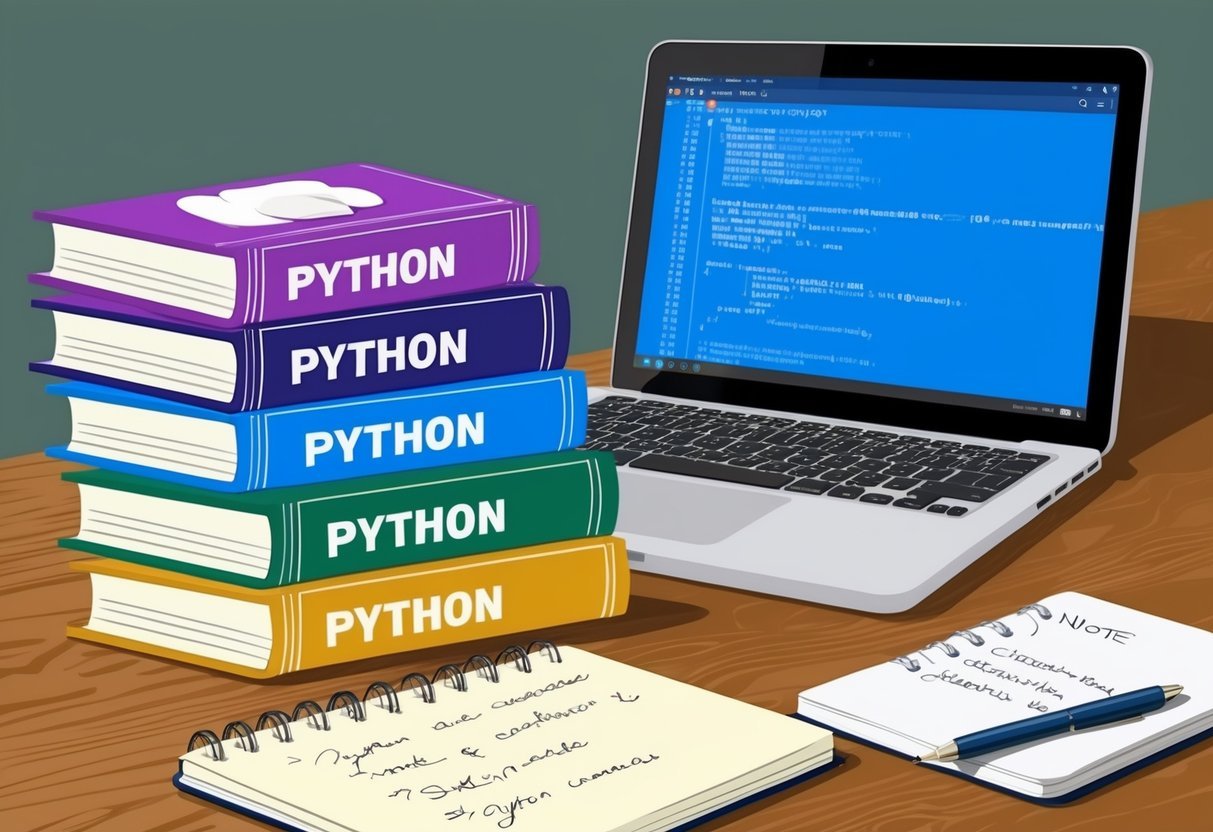
Python functions are a cornerstone for simplifying code by making it reusable and organized. Understanding different types, usage, and how they work can enhance your programming skills significantly.
What are the different types of functions in Python and how are they defined?
In Python, there are several types of functions: built-in functions, user-defined functions, lambda functions, and recursive functions. Built-in functions are available in Python’s standard library. User-defined functions are written using the def keyword. Lambda functions are small anonymous functions. Recursive functions call themselves.
How do you call a function in Python with arguments?
To call a function, use the function name followed by parentheses. If the function requires arguments, include them within the parentheses, separated by commas. For example, sum(5, 10) would call a function named sum with the arguments 5 and 10.
Can you provide some examples of commonly used built-in functions in Python?
Some commonly used built-in functions in Python include print(), which outputs data to the console; len(), which returns the number of items in an object; and range(), which generates a sequence of numbers. More examples include input(), str(), and int().
What are the steps for defining and using a function in Python for beginners?
First, use the def keyword followed by the function name and parentheses to define a function.
Inside the parentheses, you can specify parameters if needed.
Next, write the function’s code block beneath the definition, indented to indicate it belongs to the function.
To use the function, simply call it by name.
How long typically does it take for a beginner to learn and effectively use functions in Python?
The time required varies, but many beginners can learn the basics of using functions in a few days with consistent practice.
Gaining proficiency and learning to create complex functions may take a few weeks.
The key is regular practice and experimenting with different types of functions.
What are the key differences between the four main types of functions in Python?
Built-in functions are predefined and always available.
User-defined functions are custom and written by the programmer.
Lambda functions are single-expression functions with no name.
Recursive functions are those that call themselves.
Each type serves different needs and can be used as per the requirement.
