Understanding Python Sets
Python sets are an important and useful data type. They are one of Python’s built-in data types, designed to work with a collection of unordered, unique elements.
Key Characteristics:
- Unordered: Unlike lists or tuples, sets do not maintain any specific order.
- No Duplicate Elements: Each element in a set is unique. This makes sets an ideal choice for removing duplicates from a data collection.
Mutability:
- A set is a mutable type, meaning that the set itself can be changed.
- Immutable Elements: Elements within a set must be immutable. This means they cannot be altered once they are in the set. Typical immutable data types include numbers, strings, and tuples.
Creating Sets:
A set can be created using curly braces {} with a comma-separated sequence, or by using the set() function. For example:
my_set = {1, 2, 3}
another_set = set([4, 5, 6])
Sample Usage:
fruit_set = {"apple", "banana", "cherry"}
print(fruit_set)
Advantages:
- Fast Membership Testing: Sets allow quick checks to see if an item exists within the set.
- Mathematical Operations: Sets support operations like union, intersection, and difference, which help in efficiently managing collections of data.
For more detailed information, explore different set operations and their benefits, such as in this detailed guide on Python sets.
Set Basics and Creation
Python sets are a collection data type that is unordered and unindexed, which makes them distinct from lists and dictionaries. Sets are mainly used for storing unique items and performing operations like union or intersection. Understanding how to create and define sets is crucial for effectively using them in programming.
Defining a Set
A set in Python is a collection of unique elements. Unlike lists or tuples, sets do not allow duplicate values, which makes them ideal for storing unique items.
Sets are defined using curly braces {} with elements separated by commas. They can hold items of different types such as integers, strings, and tuples, but they cannot contain mutable elements like lists or other sets.
Here is an example of a set containing integers and strings:
my_set = {1, 2, 'Python'}
The unordered nature of sets means that their items do not have a defined order. Thus, you cannot access elements by an index like you would with a list.
Creating a Set with set() Constructor
The set() constructor is another way to create sets, especially when converting other iterable data types like lists or strings to a set. This method is beneficial for removing duplicates from a sequence.
The set() function takes an iterable as an argument and returns a set containing unique elements from that iterable.
Here’s a practical example:
my_list = [1, 2, 2, 3, 4]
unique_set = set(my_list) # unique_set will be {1, 2, 3, 4}
The set() constructor is versatile, allowing for different types of input. It’s particularly useful when you want to perform operations that require unique elements, like comparing two sequences or generating a set from a string’s characters.
Creating a Python Set
Aside from the set() constructor, you can also directly create a set using curly braces. This method is straightforward and intuitive when the elements you want to include are known beforehand.
It’s important to ensure all elements are hashable, meaning they must be immutable types like integers, strings, or tuples.
For example, to create a set from comma-separated values:
direct_set = {3, 6, 'ai'}
When using curly braces, remember to avoid including mutable objects like lists or dictionaries; otherwise, an error will occur. This direct creation method is quick and ideal for predefined values.
The Empty Set
Creating an empty set in Python requires the use of the set() function since using empty curly braces {} defines an empty dictionary, not a set. This is a key distinction for anyone learning Python, as attempting to use {} for an empty set can lead to confusion.
To create an empty set:
empty_set = set()
This method ensures that the variable is indeed a set. It’s particularly useful when you need to initialize a set before populating it with values at a later time or from a loop.
Working with Set Elements
Python sets offer efficient ways to manage unique items. Users can include new data or tidy up existing collections using various built-in methods.
Adding Elements with add() Method
The add() method is used to introduce new elements into a set. Since each element in a set must be unique, the method ensures no duplicates are added.
When attempting to add an element that is already present, the set remains unchanged. For example, if a set contains {1, 2, 3} and the add() method is used to insert the number 2 again, the set will still be {1, 2, 3}. This feature makes the set suitable for avoiding duplicates automatically.
Removing Elements with remove() and discard() Methods
To eliminate specific items from a set, the remove() method is an option. Unlike the discard() method, which does not raise any action if the item is absent, remove() will cause an error if it tries to delete a non-existent element.
For instance, given a set {1, 2, 3}, attempting to remove(4) results in a KeyError, while discard(4) makes no changes and causes no error. This behavior allows flexibility in managing set entries as needed.
Clearing All Entries with clear() Method
The clear() method offers a straightforward way to empty a set, removing all its contents at once.
For example, starting with a set {1, 2, 3}, applying clear() leaves an empty set, shown as {}. This is helpful when it is necessary to reset a set and discard its existing elements entirely. The method leaves the set itself intact but devoid of any entries, providing a clean slate to work with.
Inspecting Set Properties
When working with Python sets, understanding their properties is crucial. Knowing how to check the size of a set with the len() function and determine subset or superset relationships can help efficiently manage data.
Checking the Size with len() Function
To find out the number of elements in a set, one can utilize Python’s built-in len() function. This function returns the total count of unique items within a set.
For instance, if a set contains elements like {1, 2, 3}, calling len(my_set) will return 3.
The function is helpful when dealing with large data sets, as it provides a quick and easy way to determine the size without manually counting elements. This approach is efficient and helps in writing more readable and maintainable code. Using len() to inspect the size is crucial in scenarios where the set’s length impacts further operations or decision-making processes.
Determining Subset and Superset Relationships
Sets in Python can represent mathematical relationships such as subsets and supersets.
A subset indicates that all elements of one set exist in another. This can be checked using the issubset() method, which returns True if conditions are met. For example, {1, 2} is a subset of {1, 2, 3}.
Similarly, a superset means a set contains all elements of another set. The issuperset() method checks if this is true.
Knowing these relationships is useful for tasks like database queries or filtering data, where inclusion relationships play a critical role. By using these methods, one can easily manage and analyze data collection structures within Python.
Set Operations
In Python, set operations allow users to perform mathematical-like calculations on data collections. These operations include union, intersection, difference, and symmetric difference, offering ways to combine or compare sets.
Performing Union with union() Method
The union operation combines the elements of two sets. It includes all unique elements present in either set. The union() method is used in Python to achieve this.
Example:
set1 = {1, 2, 3}
set2 = {3, 4, 5}
result = set1.union(set2) # {1, 2, 3, 4, 5}
This method helps in gathering unique elements across multiple sets and is useful for scenarios where all possible data points from different sources need to be collected. The union operation maintains the integrity of each element by ensuring no duplicates are present.
More on the union operation in Python sets.
Finding Intersection with intersection() Method
The intersection operation identifies common elements between sets. The intersection() method returns a new set containing these shared elements.
Example:
set1 = {1, 2, 3}
set2 = {2, 3, 4}
result = set1.intersection(set2) # {2, 3}
This operation is beneficial for comparing datasets to find similarities. In situations like filtering data to identify common attributes or data points, the intersection becomes quite effective.
Learn more about the intersection operation in Python sets.
Difference Between Sets with difference() Method
The difference operation finds elements present in one set but not the other. Using difference(), one can identify unique elements not shared with another set.
Example:
set1 = {1, 2, 3, 4}
set2 = {3, 4, 5}
result = set1.difference(set2) # {1, 2}
This method is useful in scenarios where it’s important to know what exists uniquely within a data set. It is often used to differentiate and isolate distinct data points from multiple datasets.
For more details, refer to difference operation in Python sets.
Symmetric Difference with symmetric_difference() Method
Symmetric difference yields elements present in either of the sets but not in both. The symmetric_difference() method is used in Python to obtain these distinct elements.
Example:
set1 = {1, 2, 3}
set2 = {3, 4, 5}
result = set1.symmetric_difference(set2) # {1, 2, 4, 5}
This operation is useful for identifying changes between versions of a dataset, allowing users to spotlight what has been added or removed. The symmetric difference is beneficial when tracking updates or alterations in datasets.
Advanced Set Operations
Advanced set operations in Python allow users to efficiently manage and manipulate data. This involves updating sets without duplicates, checking set membership, and verifying subsets.
Updating a Set with update() Method
The update() method adds multiple elements to a set without duplicates. This method takes an iterable, such as a list or another set, and adds its items to the target set.
For instance, if a set contains {1, 2, 3} and the update() method is called with [3, 4, 5], the set becomes {1, 2, 3, 4, 5}.
Example:
set_a = {1, 2, 3}
set_a.update([3, 4, 5])
Output: {1, 2, 3, 4, 5}
The update() method is effective in a sandbox environment where data integrity is crucial. Instead of adding elements one by one, it handles bulk additions swiftly. It ensures that the set remains a collection of unique elements, helping to maintain data consistency.
Set Membership and issubset() Method
Set membership is vital for checking if elements are part of a set. Python supports efficient membership tests using the in keyword.
For example, checking if 1 is in set_a is simple with 1 in set_a.
The issubset() method checks if all elements of one set are contained within another. If set_a is {1, 2, 3} and set_b is {1, 2}, set_b.issubset(set_a) returns True.
Example:
set_a = {1, 2, 3}
set_b = {1, 2}
Output: set_b.issubset(set_a) returns True
This method is particularly useful when managing data collections and verifying relationships between different data sets. It helps ensure that one set is entirely contained within another, which is crucial for data validation and comparison tasks.
Understanding Set Theory in Python
Set theory in Python revolves around managing collections of unique elements. Python sets are a built-in data structure that allows users to store items without duplicates. This makes them ideal when unique data is key, as the elements in a set must be unique.
Python supports several mathematical set operations, making it practical for various custom tasks. These include union, intersection, difference, and symmetric difference.
For example, using the union operation, one can combine two sets into a new set containing all unique elements from both sets.
A Python set is defined similarly to lists and dictionaries but uses curly braces. For instance, my_set = {1, 2, 3} creates a set with three elements. Additionally, sets are unordered, meaning the items do not follow a specific sequence and cannot be accessed by an index.
Through the efficient removal of duplicate items from lists or tuples, sets streamline data processing in Python programming. This feature enhances performance in scenarios where fast membership testing is needed.
The set theory is also leveraged in Python for logical and mathematical problem-solving. For instance, finding common elements between two sets can be achieved through set intersection. Similarly, detecting differences between two sets is possible with the difference operation.
For a deeper dive into these concepts, consider exploring Python Sets and Set Theory.
Handling Special Set Types
When working with special set types in Python, it is key to understand frozensets and hashable elements. Frozensets are immutable, meaning they cannot be changed after creation, which influences how they are used in programming. Hashable elements are another aspect critical to ensuring sets work properly as a collection of data.
Immutable Sets: Working with frozenset
A frozenset is a special type of set that is immutable. Once it is created, it cannot be altered. This quality makes them beneficial for certain tasks, such as maintaining a constant set of data elements.
Unlike regular sets, frozensets can be used as keys in dictionaries due to their immutability. This characteristic is important because only hashable and immutable data types can be used as dictionary keys.
In Python, frozensets allow developers to handle data with a need for stability and security. Immutability ensures the data remains constant, which can be critical in applications that require consistent data reference. Read more about Python’s frozenset to see examples of how they’re used in different scenarios.
Hashable Elements in Sets
Sets in Python require elements to be hashable, which means they must have a hash value that does not change during their lifetime.
Hashable elements can be compared to each other, which allows Python to manage and store them effectively. Some examples of hashable types include integers, strings, and tuples.
Hashable elements ensure that operations performed on sets are efficient. This quality helps maintain the performance and reliability of set operations. Without hashable elements, the set would not function properly as a collection of unique data points. Learn more about set operations in Python to understand how hashability impacts performance.
Optimizing Set Usage
When working with Python sets, it’s important to choose methods that increase the efficiency of your code. Using the right operations can reduce both time complexity and auxiliary space needs.
Time Complexity
Python sets offer average-case O(1) time complexity for lookups, additions, and deletions. This efficiency is due to the underlying hash table implementation.
For operations involving multiple sets, like union or intersection, make sure to use operations that minimize the elements processed. Using set methods like .union() or .intersection() instead of loops can save time.
Auxiliary Space
The use of sets can also impact memory. When creating a new set from existing data, auxiliary space is required to hold the new, distinct elements.
To reduce this space, ensure that only necessary elements are added. Avoid copying sets unless needed, as it doubles the space usage.
Practical Use Tips
-
Avoid Duplicate Calculations: Store results of unique operations to prevent recalculating them later.
-
Use Built-In Functions: Functions like
len()andmin()work directly on sets, providing optimized ways to perform basic tasks. -
Order of Operations: When combining operations, start with smaller sets to reduce total iterations.
For more detailed tips, the article on Master Python Sets Operations offers insights into practical use cases that can help optimize performance.
Common Set Errors to Avoid
When working with Python sets, it’s easy to make errors if you aren’t cautious. Two common areas where errors occur are handling TypeError during set operations and misusing set methods. Each of these can disrupt your code, so understanding them is crucial.
Handling TypeError in Set Operations
TypeError can occur when trying to add or remove elements that aren’t hashable. Sets rely on hashing to ensure elements are unique.
If you try to add a list or another set, you might receive a TypeError because these types are not hashable.
To avoid this, only include immutable types in sets. Use a tuple instead of a list if you need a sequence. When removing elements, ensure the item exists in the set.
Using remove() will raise an error if the item isn’t present, but discard() will not. This simple choice can prevent unnecessary interruptions in code execution.
Common Pitfalls in Set Methods
Using set methods without understanding them fully can lead to unexpected results. For instance, the add() method only accepts one argument; passing multiple items will not work and may seem confusing to beginners.
Furthermore, attempting to update sets with update() can be tricky. This method expects an iterable. If you mistakenly pass a non-iterable, you will face issues.
The difference() and difference_update() methods can also be confusing. While both calculate the difference between sets, the latter modifies the original set. Be mindful of these nuances to ensure code functions as expected without unexpected changes. For more insights and examples, you can explore articles like the one on mistakes in Python sets.
Real-world Applications of Python Sets

Python sets are practical tools for handling many tasks in programming. Sets, with their unique element trait, are perfect for eliminating duplicate data. When dealing with large datasets, this can be especially useful. They allow for fast membership tests and can streamline data organization.
Sets can also assist in comparing datasets. With operations like union, intersection, and difference, developers can efficiently determine which items are shared among datasets or unique to each.
For instance, Eric can utilize sets to identify common elements in two sales data files, making data comparison straightforward.
In data structures, Python sets play a crucial role in building more complex structures. They act as the foundation for constructing graphs where nodes are connected uniquely. By leveraging sets in these structures, Eric manages connections without redundancy and keeps operations efficient.
For network analysis, sets help in finding relationships between nodes. With their operations, developers can determine direct and indirect connections quickly.
For instance, sets allow Eric to evaluate social network links or find mutual connections in a network of users.
Even in practical use cases, Python sets are valuable. They are employed in algorithms for solving problems related to paths, like in map routing. Using sets ensures that once a path is traversed, it is not revisited, optimizing the path-finding process and improving algorithm efficiency.
Python sets are essential in tools requiring data validation. By confirming unique entries, they ensure data integrity. Eric may use them in applications to ensure unique user IDs, maintaining accurate records.
Comparing Sets with Lists and Tuples

Python sets, lists, and tuples are all used to manage collections of data. Each has distinct features that make them suitable for different tasks.
Sets are unique because they contain no duplicate elements. This makes them perfect for tasks where duplicates need to be eliminated easily. Unlike lists and tuples, sets are unordered. This means there’s no guaranteed order when retrieving elements.
Lists, on the other hand, are ordered collections, allowing duplicates and enabling indexing. This makes lists highly flexible for retrieving and processing data in specific positions. Since lists can be modified, they are ideal for dynamic data where adding and removing items is common.
Tuples are similar to lists in that they are ordered, but they are immutable. Once created, the data in a tuple cannot be changed. This immutability makes tuples particularly useful for storing constant data that should not be altered through the program.
Here is a brief comparison:
| Feature | Sets | Lists | Tuples |
|---|---|---|---|
| Order | Unordered | Ordered | Ordered |
| Duplicates | No duplicate elements | Allows duplicates | Allows duplicates |
| Mutability | Mutable | Mutable | Immutable |
Each data structure serves specific needs. Sets are best for unique elements, lists excel in ordered sequences with frequent changes, and tuples are secure storage for constant data. For more detailed differences, you can explore their features further in resources such as Differences and Applications of List, Tuple, Set, and Dictionary in Python.
Frequently Asked Questions
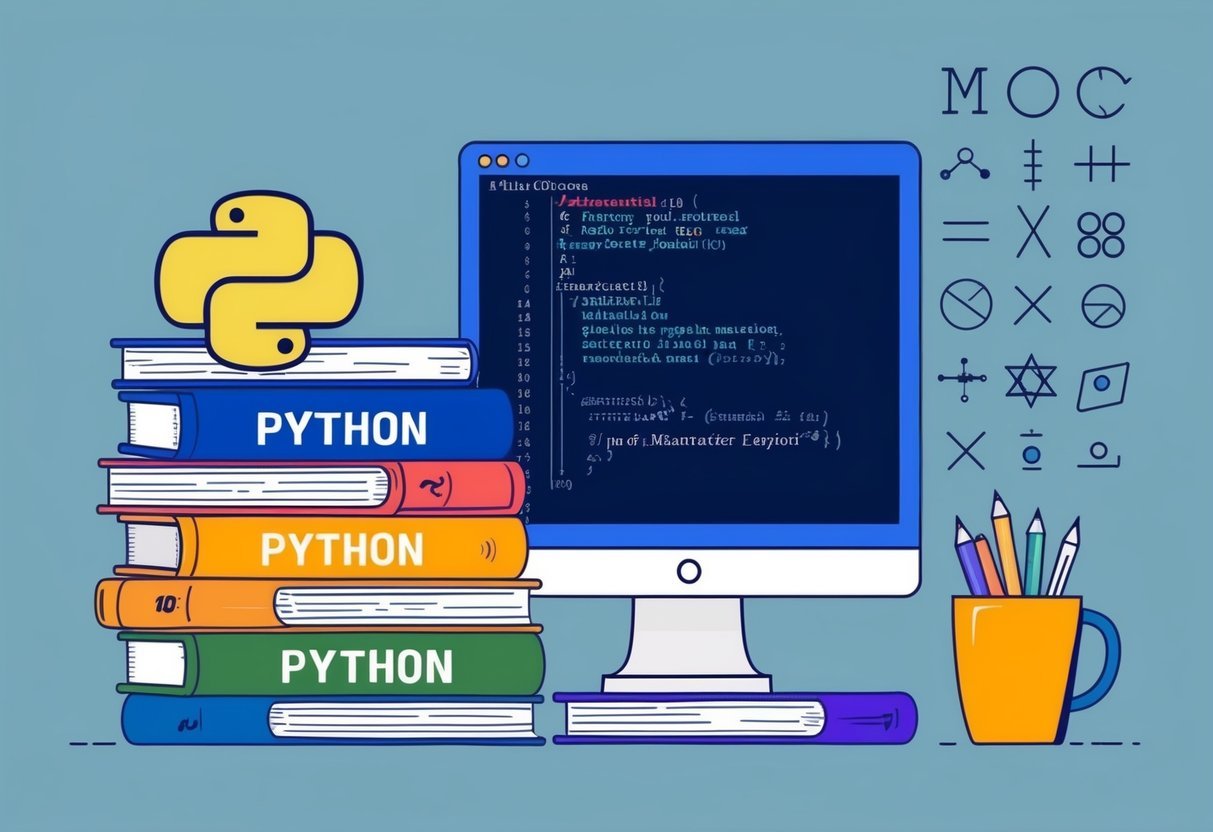
Python sets are unique collections, useful for handling data efficiently. These FAQs provide insights into defining, manipulating, and understanding sets in Python.
How can you define a set in Python with an example?
In Python, a set can be defined using curly braces {}. For example, my_set = {1, 2, 3} creates a set containing the numbers 1, 2, and 3. Elements in a set must be unique and unordered.
What are the key methods available for manipulating sets in Python?
Python sets come with several methods such as add(), remove(), union(), and intersection().
These methods allow users to modify sets, add or remove elements, and perform mathematical operations like unions and intersections.
What is the correct method to add an element to a set in Python?
To add an element to a set, use the add() method.
For example, my_set.add(4) will add the number 4 to the set my_set. This method only adds unique elements, so duplicates won’t appear in the set.
Are sets in Python mutable, and how does that affect their usage?
Sets in Python are mutable, meaning their contents can change. You can add or remove elements at any time.
However, the elements themselves must be of immutable types, like strings or numbers, ensuring the set’s integrity.
How do you initialize an empty set in Python?
An empty set in Python is initialized using set().
It’s important not to use {} for an empty set, as this syntax creates an empty dictionary. Use empty_set = set() instead for an empty set.
What is the difference between sets and tuples in Python?
Sets are unordered and mutable, allowing unique elements only.
Tuples, on the other hand, are ordered and immutable, meaning their content cannot be changed after creation.
Tuples can include duplicate elements and are often used for fixed collections of items.
