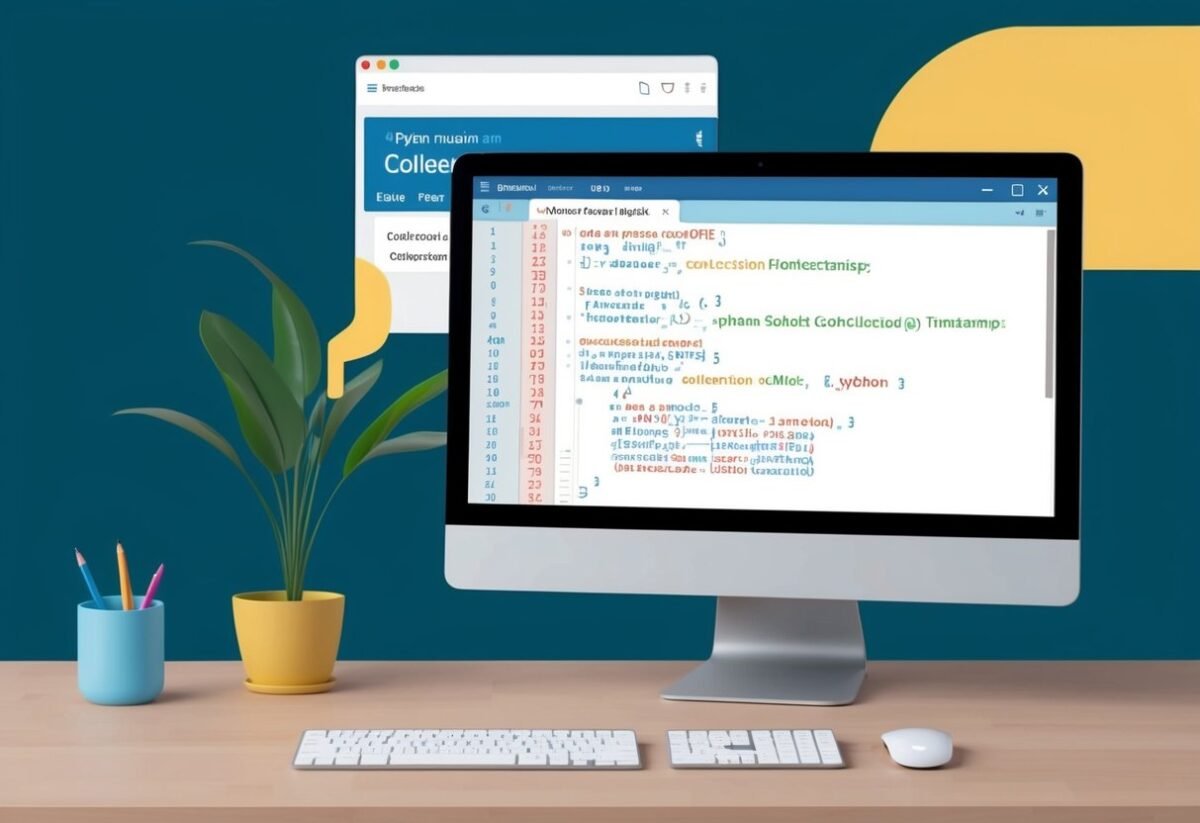Getting Started with Python
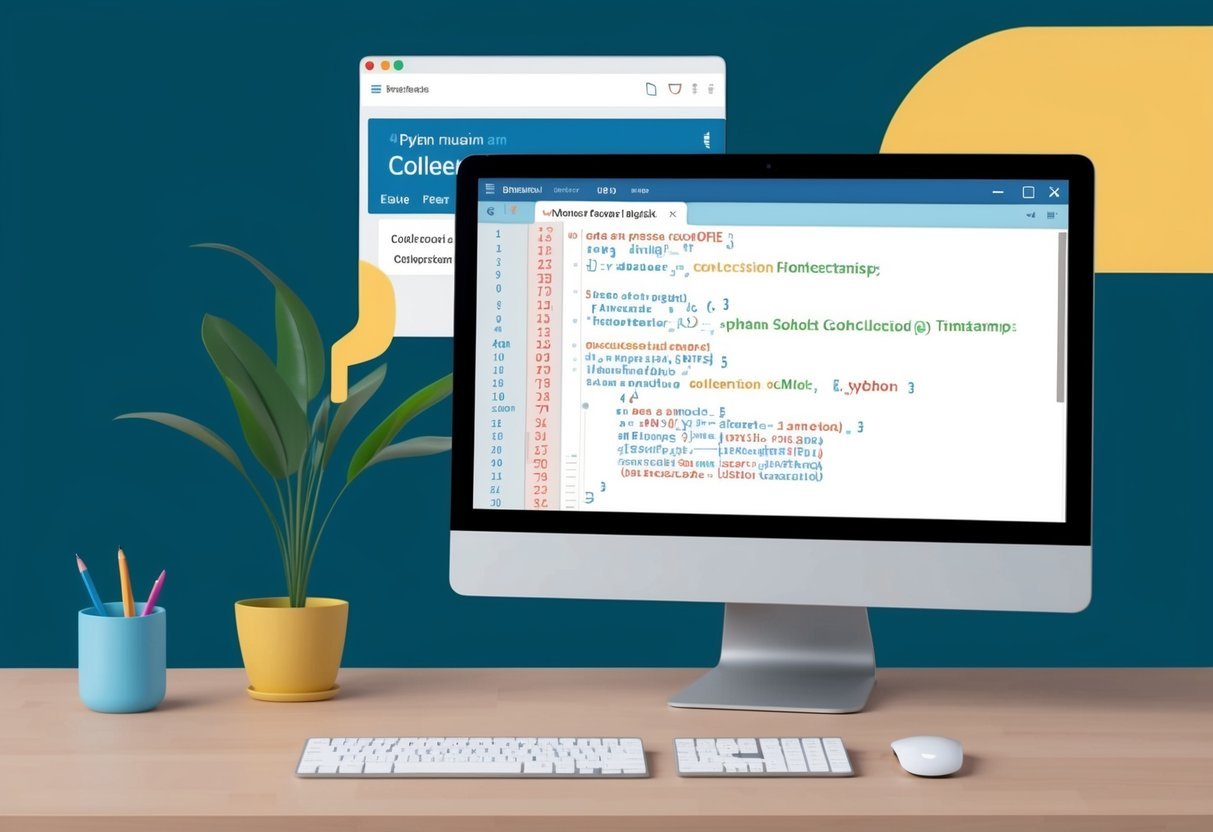
Python is a versatile programming language, ideal for both beginners and experienced developers.
Before diving into advanced features, it’s essential to set up your environment properly and understand Python’s basic syntax and data types.
Installing Python and Setting Up the Development Environment
Before embarking on Python programming, it’s crucial to have Python installed on your computer.
You can download the latest version from the official Python website. After downloading, follow the installation instructions. Make sure to add Python to your system’s PATH to easily run scripts from the command line.
Once Python is installed, consider choosing an integrated development environment (IDE) for a more user-friendly coding experience.
Popular options include PyCharm, Visual Studio Code, and IDLE, which is included with Python. These tools provide features like syntax highlighting and debugging, making the programming process more efficient.
It’s beneficial to get comfortable with command line basics, such as navigating directories and executing Python scripts. This knowledge is essential for running Python programs and managing projects effectively.
Understanding Python’s Syntax and Basic Data Types
Python’s syntax is known for being simple and easy to read, which makes it a great choice for beginners. The language employs indentation to define code blocks, eliminating the need for braces or keywords.
Key data types are critical for storing and manipulating data. These include:
- Strings: Text data enclosed in quotes.
- Lists: Ordered collections that are mutable.
- Tuples: Immutable, ordered collections.
- Dictionaries: Key-value pairs for efficient data lookups.
- Sets: Unordered collections with no duplicate elements.
Understanding these data types lays a strong foundation for building more complex programs. Additionally, learning how to use basic functions and modules enhances your Python programming capabilities.
Foundational Python Programming Concepts
Understanding foundational concepts in Python is crucial for mastering both beginner and advanced topics. Key areas involve object-oriented programming and the various data structures available in Python, like lists, tuples, and dictionaries.
Diving Into Object Oriented Programming with Python
Object-oriented programming (OOP) in Python involves creating classes and objects that model real-world entities. With OOP, programmers create blueprints—known as classes—that define attributes and behaviors. These classes are then instantiated to create objects.
A class acts like a blueprint. For example, a Car class may have attributes like color and model, and methods like start and stop. Using these classes, one can create multiple car objects, each with different properties.
Inheritance is a powerful OOP concept. It allows a new class to inherit the properties of an existing class, enabling code reuse and abstraction.
Encapsulation, another OOP concept, helps to protect data by restricting direct access to some of an object’s components, promoting modular and secure code design.
Exploring Python Data Structures and Their Usage
Python offers versatile data structures for efficient data handling.
Lists are ordered collections that can hold items of various data types. They are mutable, allowing for modification after creation.
Tuples are similar to lists but are immutable, meaning they cannot be changed. This makes them suitable for storing data that should not be altered.
Dictionaries are key-value pairs, enabling fast look-up and modification of data. They are highly efficient for scenarios involving numerous key-based queries.
Sets are collections of unique items, ideal for scenarios where duplication is unnecessary. They support operations like union, intersection, and difference, useful for mathematical set operations.
Effective File Handling in Python
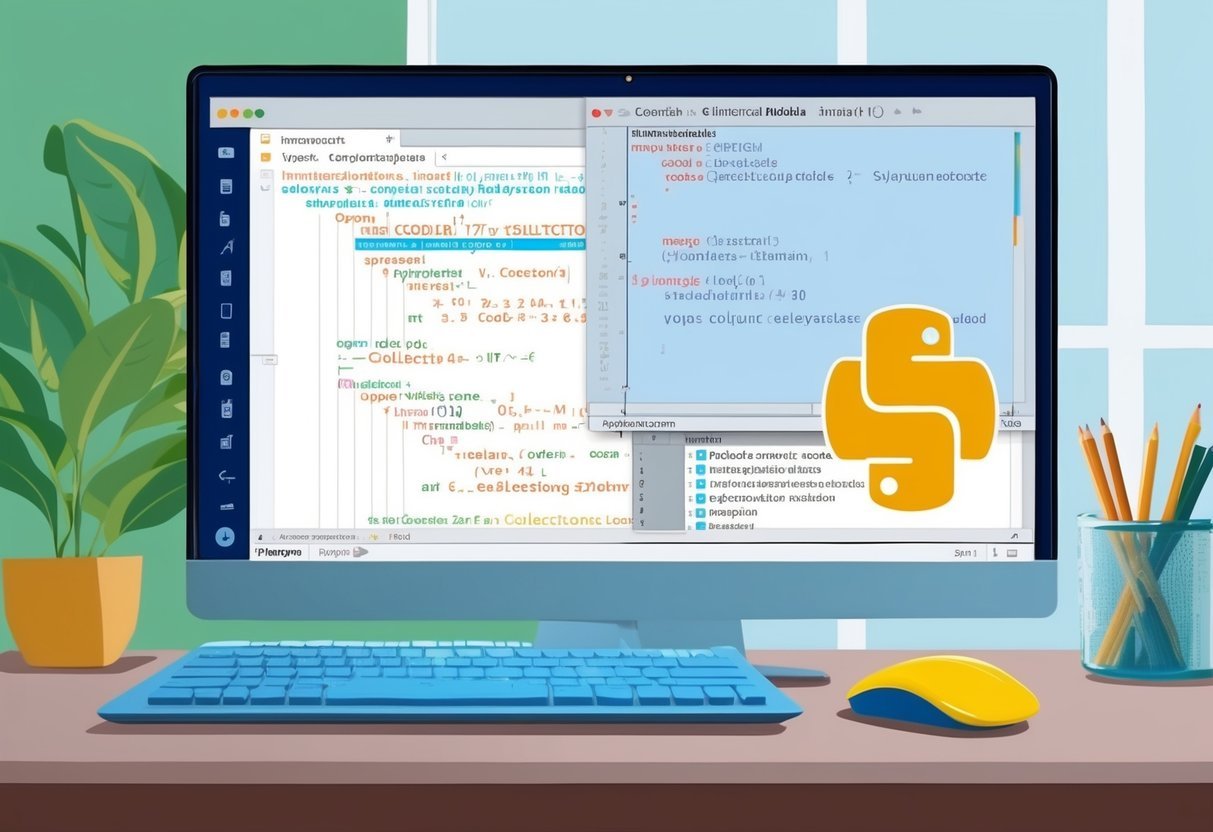
Effective file handling in Python is essential for working with various file formats. Python’s capabilities extend from basic I/O operations to handling complex files like PDFs and images. Understanding how to read and write different file types is important for anyone managing data.
File I/O Operations for Different File Formats
Python supports file I/O operations for diverse formats like text, binary, CSV, and JSON.
For text files, simple read and write functions are used. Text files can be opened with the built-in open() function. They are read with the read(), readline(), or readlines() methods.
For binary files, Python uses similar functions, but files are opened in binary mode using the 'b' flag.
CSV files can be handled efficiently using the csv module, which provides reader and writer objects to simplify parsing and writing data. For JSON files, the json module offers methods to load and dump data, enabling easy integration of JSON data in Python applications.
Working with PDF, Excel, and Image Files
Handling PDF files involves using libraries like PyPDF2 or pdfplumber. These tools help extract text, merge documents, and modify existing PDFs.
Extracting text from PDFs is a common need, and PyPDF2 allows searching and reading pages.
For Excel files, the pandas library simplifies reading and writing through its read_excel and to_excel methods. This library supports various Excel file formats and provides easy manipulation of spreadsheet data.
Managing image files is possible with the PIL module in Python.
Libraries like Pillow (a modern version of PIL) are used for opening, manipulating, and saving image files. Tasks such as resizing, cropping, and converting image formats are supported, making Python versatile for image handling.
Utilizing Python for Real-World Applications
Python’s versatility extends its use to many real-world applications. Notably, it aids automation in sending emails and supports data analysis and data science tasks. Its vast libraries streamline complex processes.
Automation with Python: Sending Emails and More
Python simplifies routine tasks like sending emails through libraries such as smtplib and email. By using these, developers can automate email dispatch, customize messages, and manage attachments efficiently.
Such automation is crucial in industries where communication needs to be timely and consistent.
Scripts can also manage larger automated tasks. For example, Python can schedule reports, send alerts, or automate responses, freeing up valuable time. Platforms like O’Reilly offer insights into creating effective automation systems that streamline workflow, enhancing productivity and accuracy.
Data Analysis and Data Science Tasks
Data analysis and data science benefit greatly from Python’s robust libraries like pandas, NumPy, and matplotlib.
These tools allow for powerful data manipulation, statistical analysis, and visualization. Analysts can process large datasets, perform complex calculations, and create clear graphs to interpret data trends.
Additionally, Python facilitates machine learning and predictive modeling through libraries such as scikit-learn.
Users can build and test models, providing valuable insights for decision-making. Python’s community constantly updates its tools, ensuring they remain cutting-edge for data science needs. For those aiming to apply Python in data science, Advanced Python Development provides detailed guidance on leveraging these features.
Understanding and Implementing Python Functions
Python functions help programmers create consistent, reusable blocks of code. They are essential for improving code readability and efficiency. By leveraging functions, developers can execute tasks efficiently with well-structured code blocks.
Creating Reusable Functions and Understanding Scope
Defining functions in Python involves using the def keyword. Functions are like small scripts that perform specific tasks repeatedly. This ability to reuse code enhances productivity and reduces errors.
To handle inputs, Python functions use parameters, which allow passing data into the function.
Scope in Python is important when using functions. It refers to where variables are accessible within the code.
Python has both local and global scopes. A variable declared inside a function has local scope, meaning it is accessible only within that function. In contrast, global variables exist in the program’s main scope and are accessible throughout.
Understanding scope ensures that variables are used properly and helps avoid conflicts or accidental modifications when the program runs.
Leveraging Generators to Efficiently Iterate
Generators are a unique kind of function in Python. They allow iteration over data without holding the entire data set in memory.
This is achieved by using the yield keyword, which pauses the function’s execution and returns an item at a time.
Generators are especially beneficial for handling large data sets where memory conservation is important. They help in writing efficient loops to iterate over sequences like lists or sets.
When a generator function is called, it does not execute immediately. Instead, it returns a generator object that can iterate through the values lazily. This lazy execution streamlines memory usage and speeds up computations, making generators an efficient choice for iteration.
Python Collections Module Deep Dive
The Python collections module provides specialized container data types to enhance the capabilities of standard Python data structures. These types offer unique methods and properties that make data management more efficient and accessible.
Working with Counter, DefaultDict, and OrderedDict
Counter is a dictionary subclass designed for counting hashable objects. It is particularly useful for tallying items in an iterable or providing a count of distinct characters in a string. For example, Counter can easily create a summary of word occurrences in a text.
DefaultDict simplifies handling missing keys by specifying a default factory function. Instead of causing an error, it uses this function to generate default values.
This is particularly essential in scenarios where uniform key presence is critical, like grouping data into categories.
OrderedDict maintains the order of keys as they are added. This feature is particularly valuable when order matters, such as generating output in a specific sequence or comparing two dictionaries based on element order.
Unlike regular dictionaries, OrderedDict retains order even if elements are deleted and reinserted.
Learn more about these features by visiting Advanced Guide to the Python Collections Module.
Advanced Data Types: NamedTuple, Deque, and ChainMap
NamedTuple offers a memory-efficient way to create immutable objects with named fields. It helps keep track of related data points, making your code more readable and maintainable. Named fields also allow for meaningful access to each element of the tuple.
Deque (Double-Ended Queue) provides an efficient way to add or remove items from either end of a sequence. It’s optimal for scenarios that require frequent insertion and deletion of elements from both ends, such as implementing breadth-first search in tree structures.
ChainMap groups multiple dictionaries into a single, viewable unit. This can be useful when managing multiple contexts or configurations, allowing access to several mapping objects.
It streamlines operations involving combined dictionaries without the need to merge them permanently. Discover more about these advanced data types on Python’s collections: A Buffet of Specialized Data Types.
Advanced Python Features and Techniques
Advanced Python includes powerful features like custom data types and generators. These skills can help developers write more efficient and cleaner code, leading to applications that perform well and are easier to maintain.
Creating Custom Data Types with Tuple Subclasses
Subclasses of tuples allow developers to create immutable and structured data types. By subclassing a tuple, one can define classes with named fields, making code more readable and self-documenting.
This technique allows easy data access by attribute rather than by index, enhancing clarity.
For example, using collections.namedtuple, a developer can create a simple class to represent a point in 2D space. This subclass provides immutability and space efficiency, beneficial for large-scale data handling. These aspects of tuple subclasses offer both structure and data integrity to Python applications, ensuring reliable results alongside efficient memory usage.
Improving Performance with Python Generators
Generators in Python enable efficient handling of large datasets by producing items on-demand.
Unlike lists, which load all data into memory at once, a generator evaluates items dynamically, yielding them one at a time.
This approach reduces the memory footprint, especially useful for big data processing.
Generators also allow the implementation of lazy evaluation, where data is processed at the time of iteration.
By using functions like yield, developers can build complex iteration logic that improves both performance and resource management.
Understanding generators is crucial for those aiming to enhance application speed and memory usage without sacrificing code readability and ease of maintenance.
Python Error Handling and Debugging

Handling errors and debugging code are essential skills for any Python developer.
Effective error management ensures that programs run smoothly, while debugging helps find and fix issues.
Catching and Managing Exceptions
Python provides a structured way to handle errors through exceptions.
When an error occurs, Python generates an exception, stopping the program unless you handle it.
The try and except blocks are key to managing exceptions.
Using a try block lets you test a part of your code for errors. If an error occurs, the except block runs, allowing the program to continue running instead of crashing.
For instance, working with code involving user input often uses this method to manage unexpected input types.
Python Exception Syntax:
try:
# code that might raise an exception
except ExceptionType:
# code to run if an exception occurs
Working with exceptions makes programs more robust and user-friendly, as seen in articles like Mastering Python Error Handling.
Best Practices for Debugging Python Code
Debugging is about finding and fixing bugs in code. It involves tools and techniques to ensure code correctness.
The Python debugger (pdb) is a built-in tool that provides a command-line interface for debugging.
Setting breakpoints lets developers pause code execution to inspect and understand the program state.
Integrating debuggers in code editors or IDEs makes it easier to find logic errors.
Remote debugging tools are also useful when diagnosing issues in a live environment.
These tools can provide insights into problems that aren’t apparent in development settings.
Effective debugging strategies can improve code quality, avoid errors, and reduce development time.
Articles like Mastering Error Handling and Debugging offer tips on handling infinite loops and logic errors effectively.
Working with Python’s Time Module and Timestamps
Python offers robust modules for handling dates and times, such as the time and datetime modules.
These are essential tools for creating and working with timestamps and allow developers to manage and manipulate time data effectively.
Understanding and Creating Timestamps
Timestamps are a way to record specific points in time. They are typically represented as the number of seconds since the Unix epoch, which started on January 1, 1970.
In Python, one can use the time module to get the current timestamp with time.time(), which returns the number of seconds since the epoch.
The datetime module provides more functionality for working with timestamps and dates.
It allows developers to create a datetime object using datetime.datetime.now() for the current date and time or datetime.datetime.fromtimestamp() to convert a timestamp into a more readable format. This module supports operations like adding or subtracting time using timedelta.
When dealing with timestamps, managing time zones is also crucial.
The datetime module includes the timezone class, which can be used to handle different time zones effectively.
Understanding these features helps developers ensure proper time manipulation and formatting in their applications.
Integrating Python with Development Tools
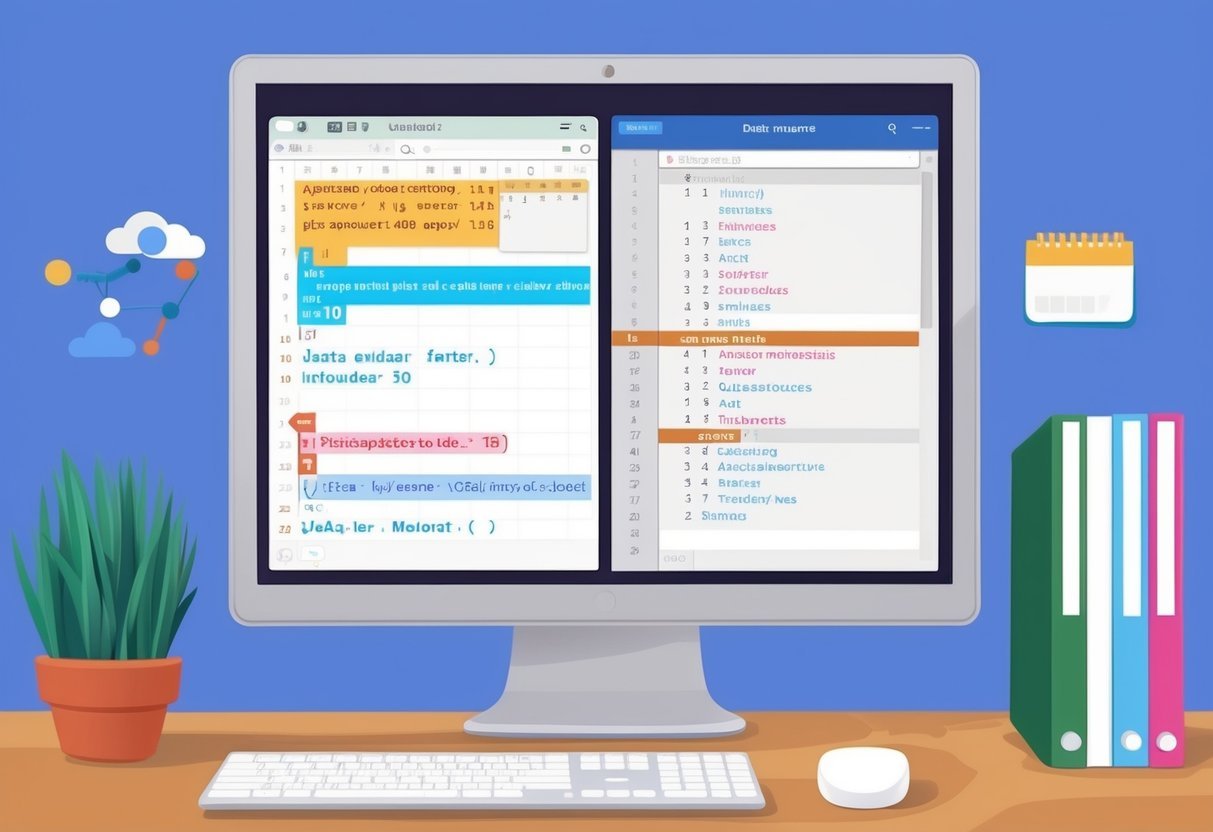
Python’s flexibility makes it a valuable asset in many development environments.
Understanding how to effectively integrate it with development tools can streamline workflows and enhance productivity.
Exploring Integrated Development Environments (IDEs)
Integrated Development Environments (IDEs) provide programmers with a consolidated workspace to write and manage code efficiently.
Popular Python IDEs include PyCharm, Visual Studio Code, and Spyder.
These tools offer features such as syntax highlighting, error checking, and code auto-completion, which can greatly enhance coding speed and accuracy.
IDEs can also handle version control, integrate with testing frameworks, and allow for debugging, which is crucial for complex projects.
Selecting the right IDE depends on the project requirements, team preferences, and personal comfort with the tool.
Also, ensure that the IDE supports Python 3 to take advantage of the latest features and improvements.
Creating .py Files and Using Jupyter Notebook
Creating .py files is essential for saving and running Python scripts. These files can be executed in any Python-compatible environment, making them versatile for development.
Most IDEs offer straightforward ways to create and edit .py files, ensuring that scripts follow best practices for readability and maintenance.
Jupyter Notebook provides a different approach by allowing interactive code, visualizations, and markdown notes in a single document.
This is particularly useful for exploratory data analysis and sharing results with others.
Jupyter supports Python 3, enabling the use of modern libraries and tools. Its flexibility makes it a favorite in data science and educational settings, complementing traditional .py files.
Effective Coding Practices in Python
Effective coding practices in Python enhance code readability and make maintenance easier. They include prioritizing readable code and using comments and documentation strings strategically. These elements ensure the code is not only functional but also understandable and maintainable.
Writing Readable and Maintainable Code
Writing clear and orderly code is vital for Python programming. It allows others to understand your work and makes it easier to update or fix errors.
A key aspect of readability is following a consistent naming convention for variables and functions. Names should be descriptive, indicating their purpose—for example, “calculate_sum” or “user_email”.
Indentation is another crucial factor. Python uses indentation to define blocks of code, so maintaining consistent spaces makes the code easier to read.
Also, keep line lengths short—typically, no more than 79 characters—as this avoids horizontal scrolling and improves readability.
Using built-in libraries also aids readability. The collections module, for instance, offers specialized containers like deque and Counter, which can make the code clearer and more efficient.
Using Comments and Documentation String
Comments in Python are essential tools for explaining complex code parts. They help clarify what a section does, which is helpful when revisiting code after a long time or when others need to understand it.
Comments should be short and placed immediately above or next to the code they explain.
Docstrings, or documentation strings, are crucial for documenting Python functions, classes, and modules. These strings follow a standard format and describe the function’s purpose, parameters, and return values.
Docstrings are enclosed in triple quotes and appear right below the function definition.
Strategic commenting and well-written docstrings improve the overall clarity of your code, making it easier for anyone interacting with it to comprehend its functionality and purpose.
Frequently Asked Questions
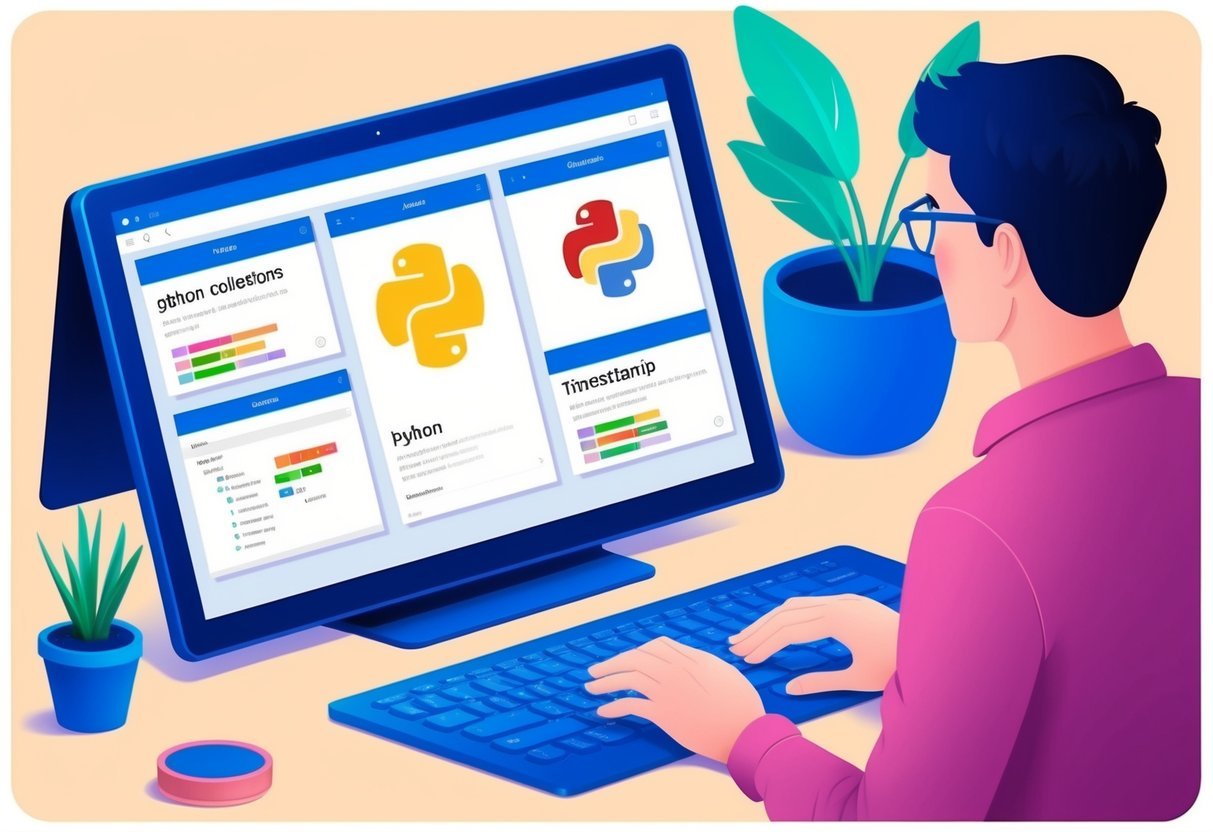
Python provides many advanced features, such as the collections module and date-time handling. These tools allow developers to create clean, efficient, and organized code. Let’s look at some common questions related to these topics.
What is the Python collections module and what are its key components?
The Python collections module includes data types like namedtuple for creating tuple-like objects with named fields, defaultdict for default values for missing dictionary keys, and Counter for counting hashable objects.
These tools help solve various programming challenges more effectively. More details can be found in this guide.
How can you implement a list of lists in Python effectively?
A list of lists can be created by nesting lists within a list. It is useful for creating a two-dimensional array or matrix structure.
Accessing elements requires indexing both the outer and inner lists, such as list[i][j]. This approach is efficient for simple two-dimensional data storage and manipulation.
What are the advanced concepts in Python that a developer should learn?
Developers should explore concepts like generators for lazy evaluation, decorators for modifying functions, and context managers to manage resources like files efficiently.
Familiarity with these features, along with using the collections module, enhances Python’s functionality and code craftsmanship.
How can one use the collections module to efficiently manipulate a collection of dictionaries?
The ChainMap class from the collections module allows combining multiple dictionaries into a single lookup, maintaining order and precedence in key-value pairs.
This is useful when dealing with multiple configurations or nested data structures, enabling more straightforward access and management of dictionary data.
What are the steps to build and use a Counter application in Python?
To build a Counter application, import Counter from the collections module.
Initialize it with a sequence, like a list or a string, to create a frequency dictionary.
This tool is ideal for counting elements and can be used to perform operations like sum counts, find common elements, and more.
How does one handle timestamps and date-time operations in Python?
Python’s datetime module provides classes for date and time manipulation.
Use the datetime class to manage timestamps, which support operations like addition, subtraction, formatting, and timezone handling.
These features make it easier to work with and convert between time formats accurately.