Understanding SQL Joins
SQL Joins are essential for combining data from different tables in relational databases. They help retrieve meaningful insights by connecting related data using specific join clauses.
The next sections discuss their purpose and various types.
Definition and Purpose
SQL Joins are used to combine rows from two or more tables based on a related column between them. This is crucial in relational databases where data is spread across multiple tables.
Joins enable users to gather comprehensive information that single tables alone cannot provide.
Each type of join uses a join clause to specify how tables are related. The primary goal is to retrieve data as if they were in a single table.
This feature is particularly useful in scenarios where related data needs to be queried together.
Types of SQL Joins
There are several types of SQL Joins, each serving a specific purpose.
Inner Join returns records with matching values in both tables. It is the most common type, often used when intersection data is needed.
Outer Joins are subdivided into three: Left Outer Join, Right Outer Join, and Full Outer Join. These return all records from one table and the matched records from the other. Left and Right Joins include all rows from one side of the specified join clause.
Cross Join returns the Cartesian product of the two tables, combining every row from the first table with all rows of the second. Though not commonly used, it can be essential for specific needs.
Understanding when to use each join helps in crafting effective and efficient queries in SQL.
The Anatomy of a Join Statement
Understanding the structure of a join statement is crucial for effective database management. This segment breaks down the syntax, key components, and various join clauses involved in crafting a join statement in SQL.
Syntax Overview
A join statement in SQL combines rows from two or more tables based on a related column.
The basic syntax encompasses the SELECT keyword followed by column names. Next, the FROM clause specifies the main table.
A JOIN keyword bridges the main table with one or more others on specified conditions.
Several types of joins exist, such as INNER JOIN, LEFT JOIN, and RIGHT JOIN. Each serves distinct purposes, like returning only matched rows, unmatched rows from the left table, or unmatched rows from the right table.
There is also the FULL OUTER JOIN, which includes all rows from both tables.
Understanding these variations helps enhance the SQL query design for specific outcomes. For more details, referencing resources like SQL Joins – W3Schools can be helpful.
Join Conditions and Keys
Join conditions rely on keys, such as the primary key in one table and a foreign key in another.
The join condition defines the rules SQL uses to match rows from different tables. These conditions are specified using the ON clause in a join statement.
Primary keys are unique identifiers for each record in a table, ensuring each row is distinct.
Foreign keys, on the other hand, create a link between two tables, facilitating relational database management. They reference the primary key of another table, establishing a relationship.
For a successful join, the join condition must accurately relate these keys to link the data logically.
Understanding the importance of keys strengthens the integrity of the SQL query results.
Join Clauses
The join clauses define how tables relate within a query. While the clauses help retrieve data, they differ in usage and output based on the task.
An INNER JOIN fetches only the records with matching values in both of the involved tables.
LEFT JOIN and RIGHT JOIN return all records from one specified table and the matching rows from the second table.
The FULL OUTER JOIN clause retrieves all records when there is a match in either of the tables.
Selecting the correct join clause is important for retrieving accurate information from a database. For further exploration, Learning SQL Joins provides illustrative examples.
Exploring Inner Joins
Inner Joins are a crucial part of SQL as they help retrieve rows with matching values from two tables. They are frequently used in database queries because they create relationships between tables through common columns.
Matching Rows in Tables
An Inner Join allows you to find rows in two tables that have matching values in specific columns. This means only the rows with shared values are returned.
For example, if you have a table of customers and another of orders, you can use an inner join to get the orders placed by each customer by matching on customer ID.
This ensures that the result set includes information that is meaningful and relevant, as unmatched rows are not included.
Inner Joins are essential when data integrity and coherence between related tables are important goals in a query.
Using Inner Joins with Select
The SELECT statement with an Inner Join helps specify which columns to retrieve from the involved tables. By using it, you can display desired data from both tables that are being joined.
Consider this example query:
SELECT customers.name, orders.order_date
FROM customers
INNER JOIN orders ON customers.id = orders.customer_id;
In this query, it retrieves customer names along with their order dates. Such queries are handy for reporting and analysis.
Using Inner Joins this way ensures only the requested data is displayed while maintaining a logical relationship between tables. For further illustrations, see the guide on SQL Inner Joins.
Outer Joins and Their Variants
Outer Joins in SQL are used to retrieve data from multiple tables while still including unmatched rows from one or both tables. They are particularly useful when it’s necessary to display all records from one table and the corresponding records from another.
Left Outer Join Overview
A Left Outer Join returns all rows from the left table and the matched rows from the right table. If there is no match, the result is filled with null values on the right side.
This type of join is often used when you want to include all entries from the primary dataset while capturing related data from another table.
For example, in a student database, to list all students with their respective course details, a Left Outer Join ensures every student is listed, even those not yet enrolled in any courses.
The SQL syntax is generally written as LEFT JOIN. More details can be found on outer joins in complete guide to SQL JOINs.
Right Outer Join Insights
A Right Outer Join functions similarly to a Left Outer Join but retrieves all rows from the right table. It fills left table columns with null values if no match is found.
This join is useful when emphasizing the secondary dataset, ensuring it’s fully represented.
For instance, using a Right Outer Join can help display all courses from a course table, including those with no students enrolled. Right Joins can be written explicitly as RIGHT JOIN in SQL.
Further explanations of how right joins work are available at INNER JOIN vs. OUTER JOIN differences.
Full Outer Join Explanation
A Full Outer Join combines the results of both Left and Right Outer Joins. It returns all records when there is a match in either the left or right table records.
Null values fill in where matches are not found, providing a comprehensive view of combined data.
This join is beneficial for analyzing datasets where you want a complete view from both tables.
For example, displaying all employees and all department info, even if there is no direct link between the two. With SQL, this is executed using FULL JOIN. Learn more about full outer join operations at SQL Outer Join Overview and Examples.
Working with Cross Joins
Cross joins in SQL are a unique type of join that produce a Cartesian product from the tables involved. They pair every row of one table with every row of another, which can result in a large number of rows. Understanding how cross joins work is important for constructing and managing SQL queries effectively.
Cross Join Mechanics
The SQL CROSS JOIN operation does not use any conditions like other joins, such as ON clauses. Instead, it combines data by pairing each row of the first table with each row of the second table.
This often leads to a table with more rows than the sum of the original tables.
For example, if one table has 5 rows and the other has 4, the result is 20 rows. This wide combination allows users to create all possible pairs of records from the tables involved.
Cross joins are not frequently used in typical business operations due to the potentially large size of the resulting data. However, they can be useful in certain scenarios, such as generating test data or handling specific analytical tasks.
It is important to use cross joins thoughtfully to avoid unmanageable datasets.
Advanced Join Operations

Advanced join operations in SQL allow for complex data manipulation and retrieval. These techniques expand beyond basic join types to address more specific scenarios, utilizing different join methods based on the data relationship and query requirements.
Non-Equi Joins
Non-equi joins are used to join tables based on conditions other than equality. They employ operators like <, >, <=, >=, and !=.
This type of join works well when comparing ranges of data. For instance, joining a sales table with a discount table where the discount applies if the sales amount falls within certain limits.
Unlike equi joins, where keys match exactly, non-equi joins allow for more flexibility in how tables relate based on comparison.
This is useful in scenarios requiring range data comparison or tier-based structures, necessitating more than just key matching.
Self Joins
A self join relates to joining a table to itself. This operation is handy when the data is hierarchical, such as organizational structures or family trees.
It uses a single table and allows pairs of rows to be combined in a meaningful way. Self joins use table aliases to differentiate the table’s use within the same query.
This is particularly useful when the data in one column needs to be compared with another column in the same table, enabling insights into relational data stored within a single table setup.
Natural Joins
Natural joins automatically match columns with the same name in the tables being joined. This operation simplifies queries by reducing the need for specifying the join condition explicitly.
Natural joins assume that columns with common names have matching data types and values, so it reduces syntax but requires careful database design to avoid unexpected results.
They are convenient when dealing with tables that adhere to strict naming conventions and relational integrity, ensuring that only logically matching columns are used.
Understanding these advanced join types expands the capabilities in handling more intricate queries and datasets. For more on these techniques, check out advanced join operations in SQL.
Strategies for Joining Multiple Tables

When working with SQL, joining tables efficiently is crucial for extracting meaningful information from databases. This section explains different strategies to handle multiple joins, focusing on sequential execution and handling larger datasets.
Sequential Joins
Sequential joins involve joining two tables first and then progressively joining the result with additional tables. This method helps manage complex queries by breaking them into simpler parts.
It is also useful when dealing with performance issues, as intermediate results can be optimized.
A typical use is starting with the smallest tables or those with strong filtering conditions. This reduces the dataset size early on, which can improve query speed.
For example, in a database of students and courses, one might first join the student and enrollment tables to filter down relevant records before joining them with the courses table.
Using indexes effectively in the tables involved is crucial to speed up join operations. Pay attention to foreign keys and ensure they match primary keys in another table to maintain data integrity.
Monitoring execution plans can also help identify bottlenecks and optimize performance.
Joining More Than Two Tables
Joining more than two tables can require complex SQL queries. INNER JOIN and LEFT JOIN are commonly used to achieve this.
An Inner Join returns rows with matching values in both tables. In contrast, a Left Join includes all records from the left table and matched records from the right.
For instance, to combine information from a customers, orders, and products table, start by joining customers and orders using a common customer ID. Then, extend this result to include product details by another join on product ID.
This way, the result set will give a comprehensive view of customer purchases.
Careful planning and testing are essential when executing these operations as errors or inefficiencies can easily arise.
Utilizing table aliases and breaking queries into smaller, manageable parts can greatly improve readability and performance.
Consider reading more on SQL join techniques at SQLSkillz for mastering complex joins.
Optimizing SQL Join Performance

SQL joins are a critical component in databases, allowing for efficient data retrieval by linking tables effectively. Optimizing the performance of SQL joins is essential to maintain system efficiency and reduce load times.
Identifying Performance Issues
Performance issues with SQL joins often arise when joins are not properly indexed. An index serves as a roadmap, speeding up data retrieval by minimizing the amount of data that needs to be scanned. Without indexes, databases may perform full table scans, slowing down queries significantly.
Join order matters in SQL execution plans. Placing smaller tables first may improve speed. Examining execution plans helps identify bottlenecks.
Tools like EXPLAIN in SQL can be used to review how joins are processed.
Certain joins, particularly those involving large datasets, can become sluggish. Cartesian joins accidentally created by missing join conditions can exacerbate this. Recognizing symptoms like high CPU usage or slow response times helps in diagnosing these problems early.
Best Practices for Joins
Implementing best practices makes joins more efficient. Ensure indexes are used on columns involved in joins, especially primary and foreign keys. This drastically reduces the query execution time.
Limiting the result set with filters before the join helps streamline performance. Using WHERE clauses effectively narrows down the rows that need processing.
Choosing the right type of join is crucial. INNER JOINs are generally faster, as they only retrieve matching records. Understanding different join types, such as LEFT and RIGHT JOINs, helps in selecting the most efficient option for a specific query.
Finally, rewrite queries to use temporary tables or subqueries. This can simplify complex operations and offer performance benefits, particularly for reads across several large tables.
Handling SQL Joins with Null Values
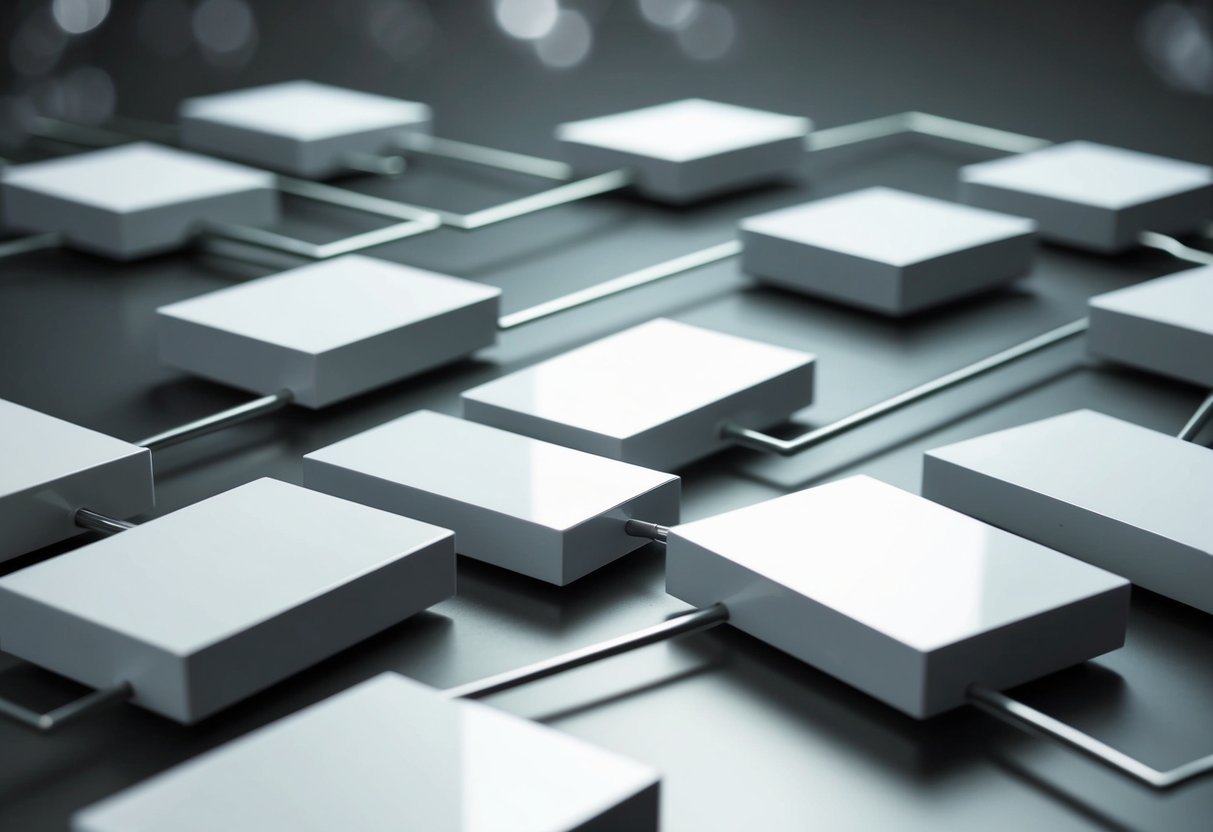
When working with SQL joins, Null values present unique challenges that can affect the resulting dataset. Understanding how different types of joins handle Nulls is crucial for accurate data retrieval.
Dealing with Nulls in Joins
SQL joins handle Null values differently based on the join type. For instance, in an INNER JOIN, rows with Nulls are typically excluded because a match between both tables is required. To include rows with Null values, a LEFT JOIN or RIGHT JOIN can be more suitable since they allow for rows from one table to be present even when there’s no matching row in the other.
In these scenarios, the use of functions like IS NULL can help identify and manage Null entries effectively.
When dealing with Nulls, developers also use comparisons like “x.qid IS NOT DISTINCT FROM y.qid” to manage conditions where two Nulls need to be treated as equal, which is explained in more detail on Stack Overflow.
Best Practices
Implementing best practices is key to handling Nulls. Using functions like COALESCE can replace Nulls with default values, ensuring that all data points are addressed.
It’s vital to decide when to use OUTER JOINS over INNER JOINS. For instance, if data integrity demands inclusion of all entries from a particular table, a FULL JOIN provides a comprehensive view by combining results from both tables with all Nulls included where matches are not found.
Avoiding Nulls at the design stage is another approach, as discussed by MSSQLTips in their guide on dealing with Nulls in SQL joins. This involves setting up database constraints to minimize the presence of Nulls, therefore reducing complexity in queries.
Being strategic about the choice of join and Null handling techniques ensures robust and reliable data processing.
Subqueries vs. Joins in Data Retrieval
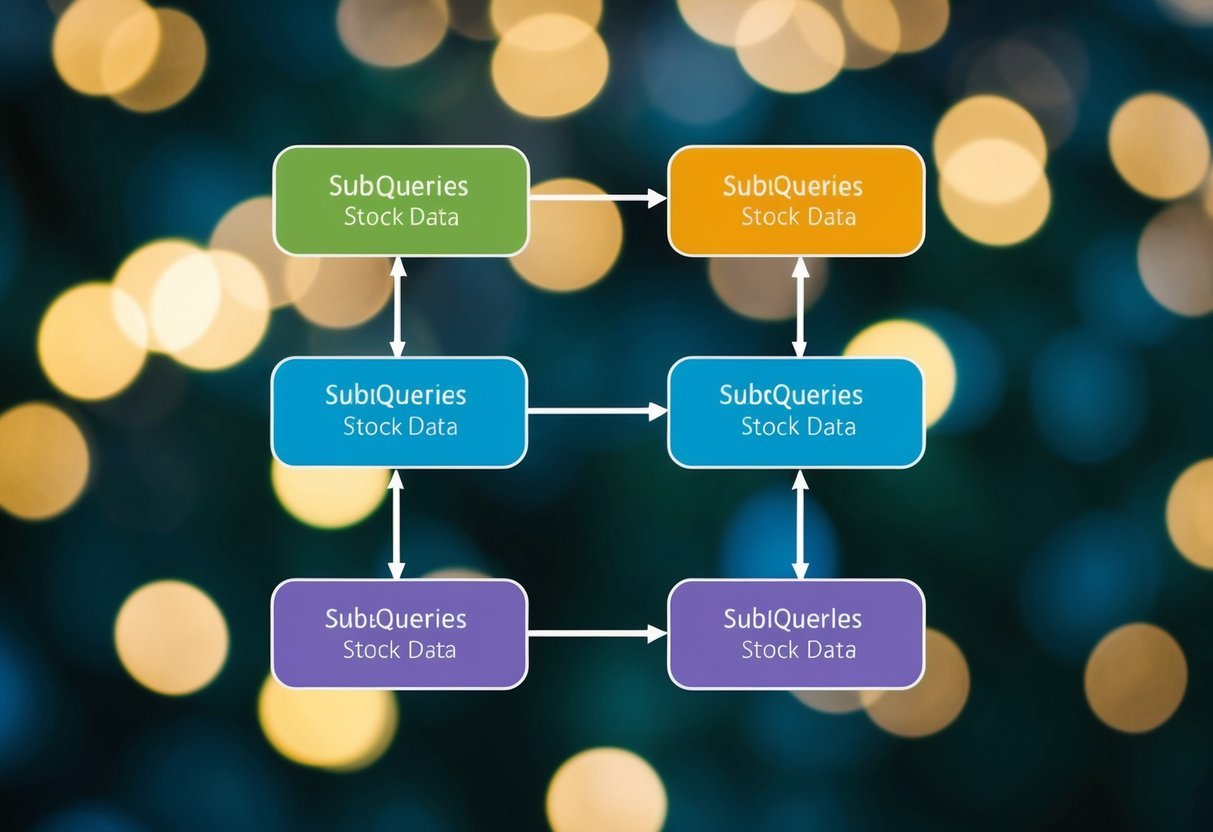
In SQL, both subqueries and the JOIN clause are essential for data retrieval from multiple tables. Choosing between them often depends on specific scenarios, such as the complexity of data relationships and the desired output.
When to Use Subqueries
Subqueries are useful when users need to isolate parts of a query. A subquery is a query nested within another query, allowing for more granular data retrieval. They can filter results or perform calculations that influence the outer query.
Simple subqueries do not rely on the outer query, while correlated subqueries do, referencing data from the outer query for each row processed.
These are beneficial when results from one table must be compared with specific values or conditions from another. For instance, selecting employees based on department numbers can be more intuitive with a subquery.
Subqueries are preferred when you do not need additional columns from the table referenced in the subquery. More insights can be found in this article on SQL subqueries.
When to Prefer Joins
JOINS are preferred when combining columns from multiple tables is required. The SQL JOIN clause is more efficient in cases where data from different tables needs to be merged into a unified dataset.
Inner, left, right, and outer joins serve different purposes depending on how tables relate to each other.
JOINS provide performance benefits, as databases often optimize them for speed and efficiency. They are ideal when you need data from both tables being joined.
Unlike subqueries, which might lead to more complex and less optimized queries, JOINS simplify query structures. For example, retrieving information from employees and departments in a single step can be seamlessly achieved using a JOIN. For further reading, check out this analysis on SQL Join vs Subquery.
Illustrating Joins with Practical Examples

Exploring SQL JOINs involves understanding how to connect records from different tables to form complete views of data. This section provides examples of joining data from books and authors, users and cities, and employees and departments.
Joining Books and Authors
When working with a books table and an authors table, an INNER JOIN can connect these tables using the author_id. Each book record includes an author’s ID, and matching it with the same ID in the authors table lets you retrieve full details about each author, such as their name.
Here’s a simple query example:
SELECT books.title, authors.first_name, authors.last_name
FROM books
INNER JOIN authors ON books.author_id = authors.id;
This setup displays a list of book titles paired with the respective author’s first and last names. Practicing SQL joins like this helps users manage related data efficiently.
Joining Users and Cities
Another common scenario is linking a users table with a cities table. Suppose each user record includes a city ID that references their location. Using a JOIN helps display data such as user names alongside their city attributes like city names or population.
An example SQL query might look like this:
SELECT users.name, cities.city_name
FROM users
LEFT JOIN cities ON users.city_id = cities.id;
In this case, a LEFT JOIN ensures all users are included in the results, even if some do not have matching city records. This technique is useful for highlighting unmapped records within databases.
Employees and Departments
Joining an employees table with a departments table can clarify organizational data. Each employee can be aligned with their respective department via a shared department ID. This is crucial for analyzing workforce distribution within a company.
Consider the following query:
SELECT employees.name, departments.department_name
FROM employees
INNER JOIN departments ON employees.department_id = departments.id;
This INNER JOIN ensures that only employees with valid department entries appear in the results. Practicing with such joins helps manage and understand the organizational structure promptly.
These examples illustrate the practicality of SQL JOINs in combining data from multiple tables, allowing for comprehensive insights into various datasets.
Frequently Asked Questions

SQL JOINs are crucial in merging data from multiple tables and are essential for anyone working with databases. This section addresses different aspects of SQL JOINs, including types, implementation, and common interview questions.
What are the different types of joins available in SQL?
SQL offers several types of JOINs to combine rows from two or more tables. The main types include INNER JOIN, LEFT JOIN, RIGHT JOIN, and FULL JOIN. Each type serves a unique purpose based on how it matches rows between tables. Details about each can be explored through resources like Dataquest’s guide on SQL JOINs.
How can I implement a self-join in SQL and when should it be used?
A self-join is a JOIN that occurs between a table and itself. It is useful when comparing rows within the same table. For example, finding employees who report to the same manager within an organization can effectively utilize a self-join. This technique is essential for structural hierarchy analysis.
Can you provide examples to explain JOIN operations in SQL?
Examples can clarify how SQL JOINs work. For instance, an INNER JOIN can combine customer and order data to show only those customers who have made purchases. LEFT JOIN can display all customers and their purchase details, if any. For a more detailed study, explore SQL practice questions where exercises are detailed.
What techniques can help in remembering the various SQL JOINs?
Remembering SQL JOINs involves practice and understanding their functionality. Visualization tools or drawing Venn diagrams can assist in grasping their differences. Regularly coding JOINs in practice databases reinforces retention. Engaging interactive courses or quizzes can also significantly aid memory.
How do JOINs function in SQL Server compared to other database systems?
JOINs in SQL Server operate similarly to JOINs in other database management systems like MySQL or PostgreSQL. Each system might have specific optimizations or syntactical differences, but the core logic of JOINs remains consistent. However, performance might vary due to underlying engine differences.
What are some common interview questions regarding SQL JOINs?
Interview questions often focus on understanding and applying JOINs.
Candidates might be asked to explain the difference between INNER and OUTER JOINs or to solve practical JOIN problems.
For a comprehensive list of potential questions, refer to DataCamp’s top SQL JOIN questions.
