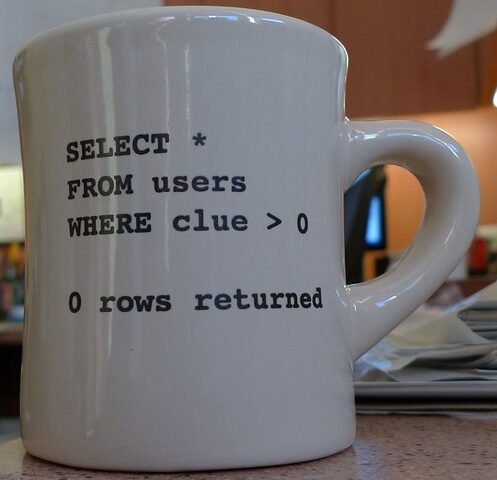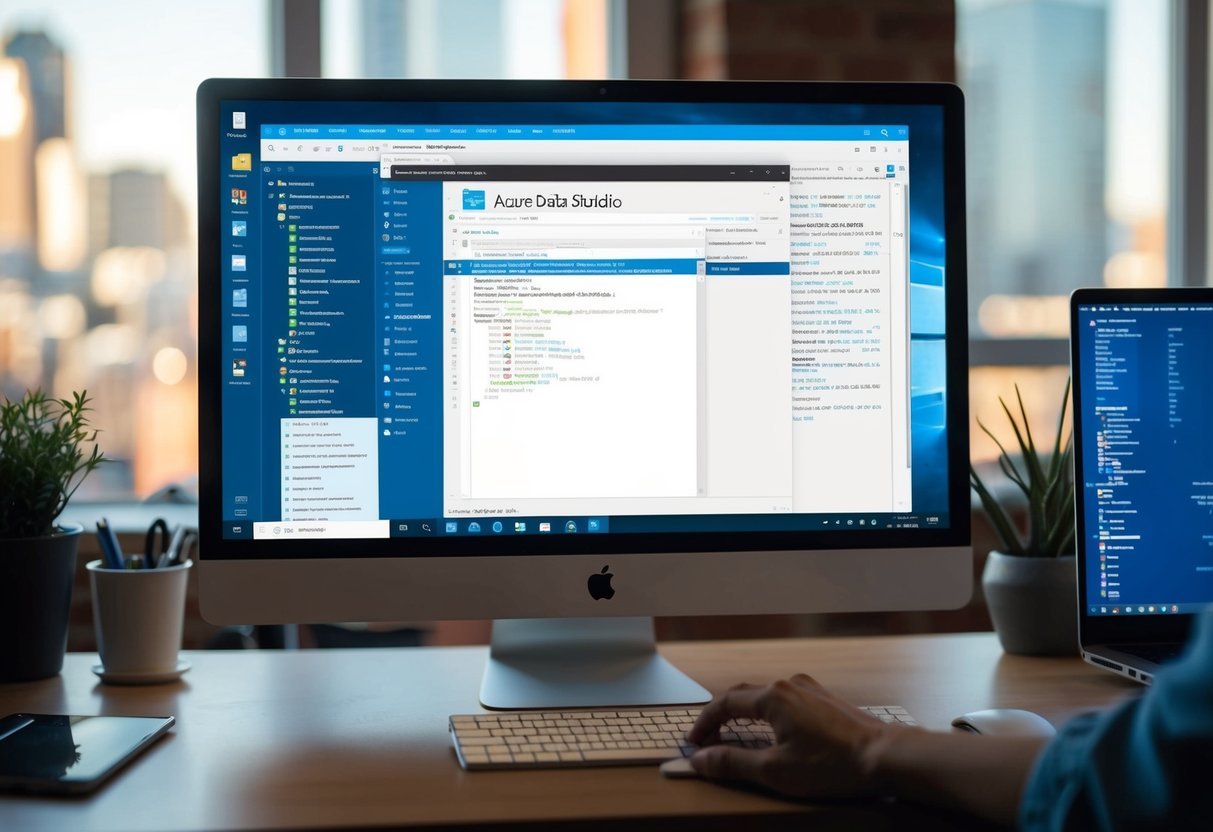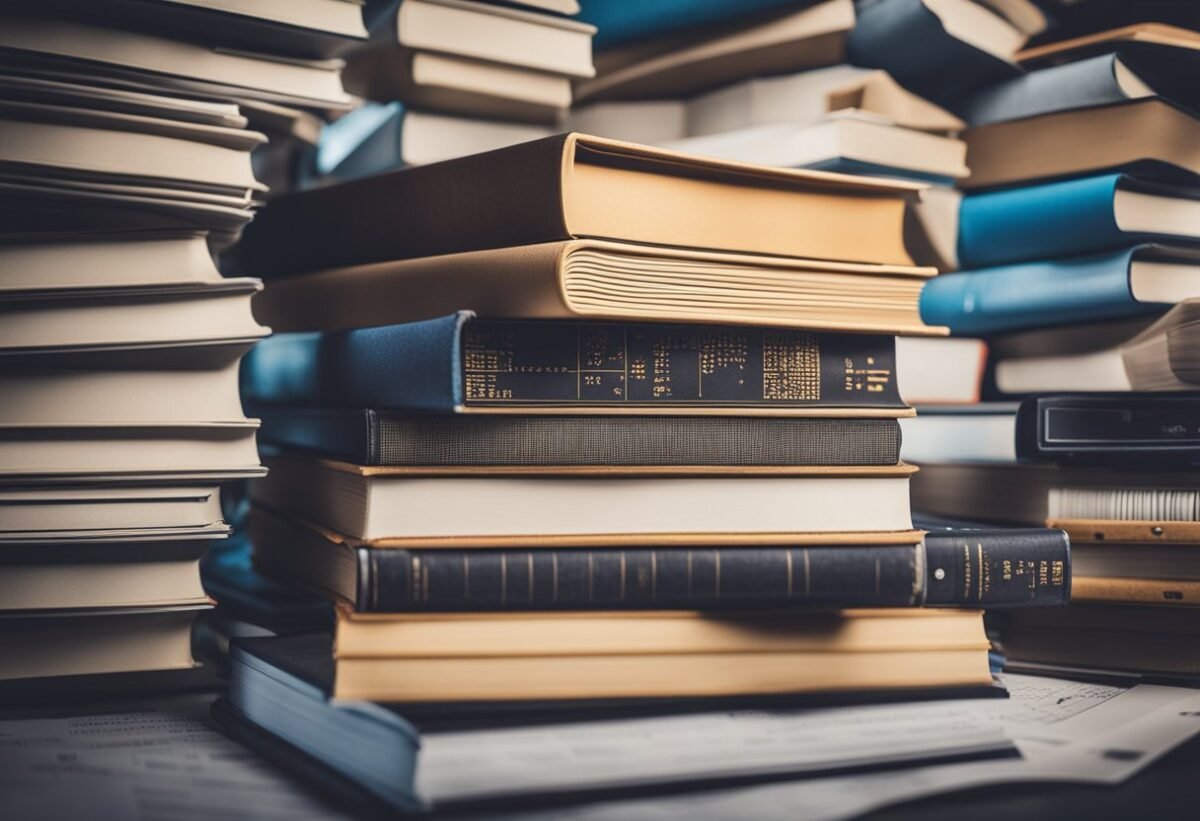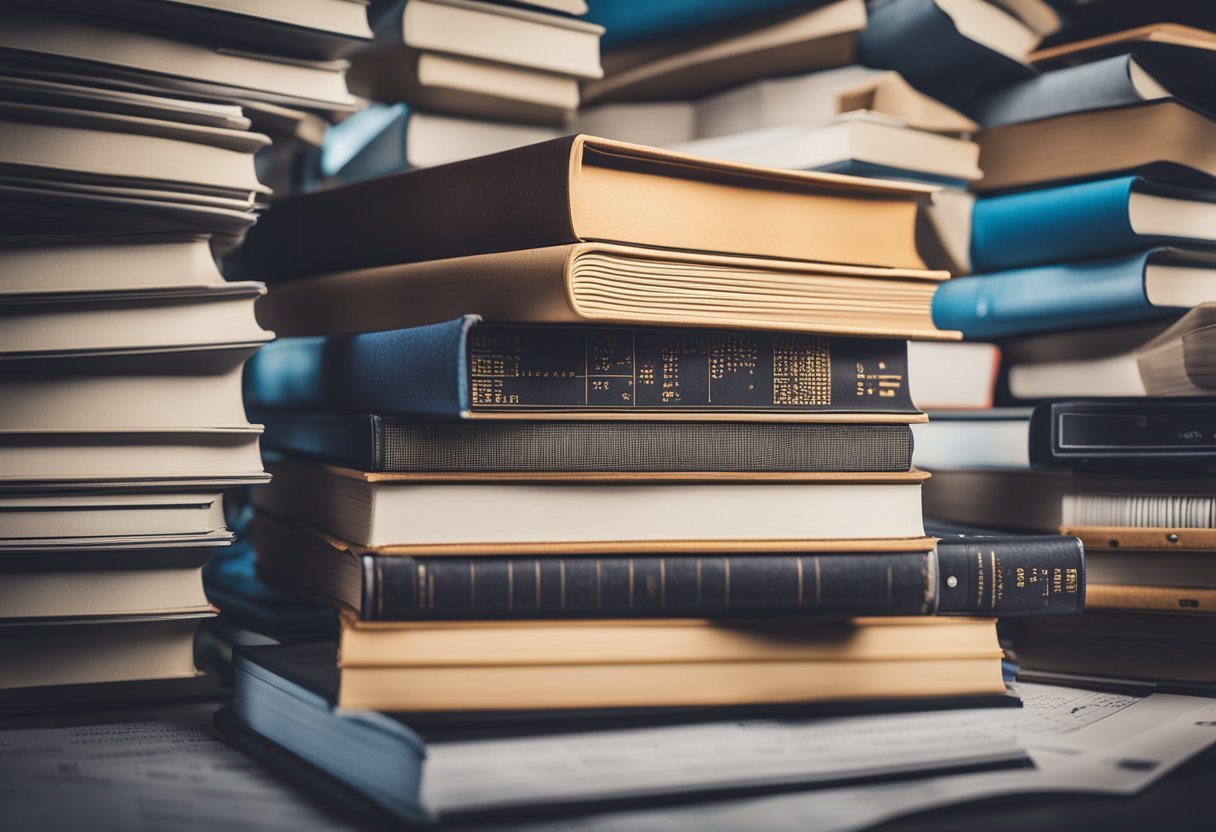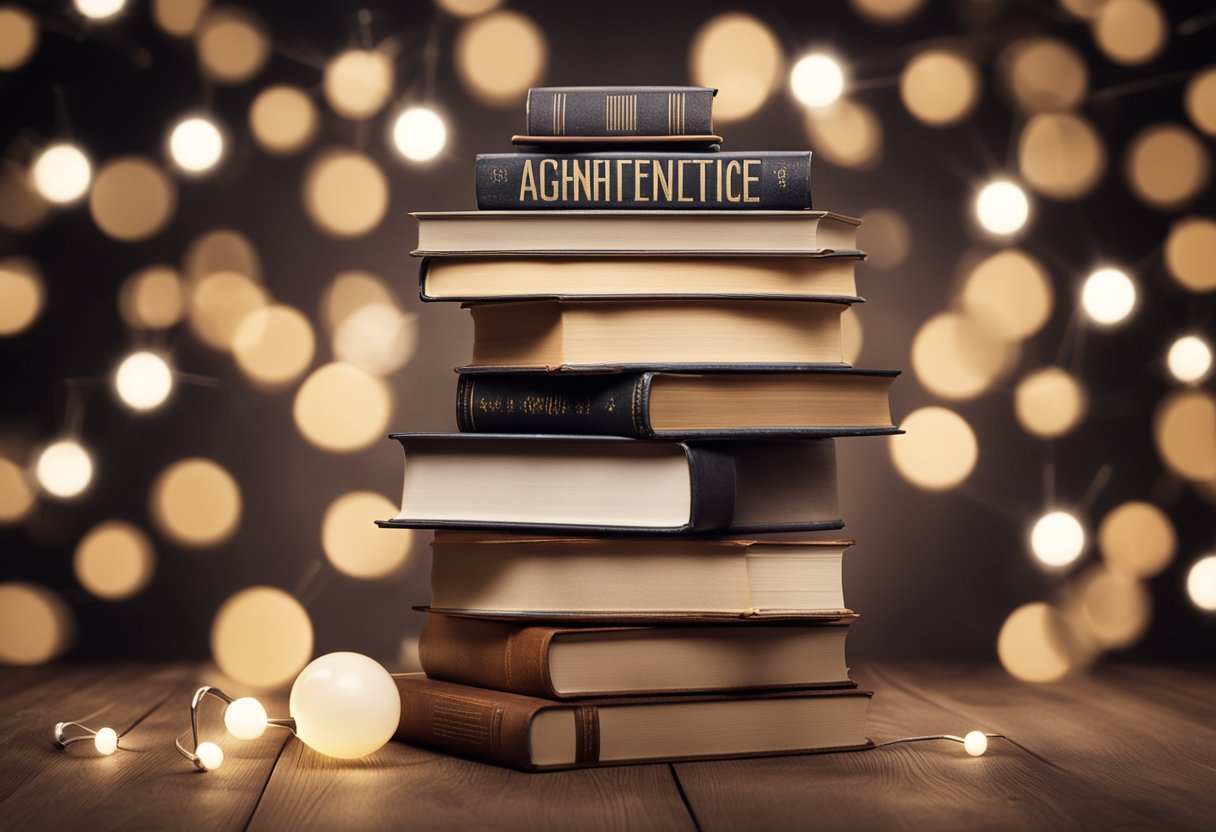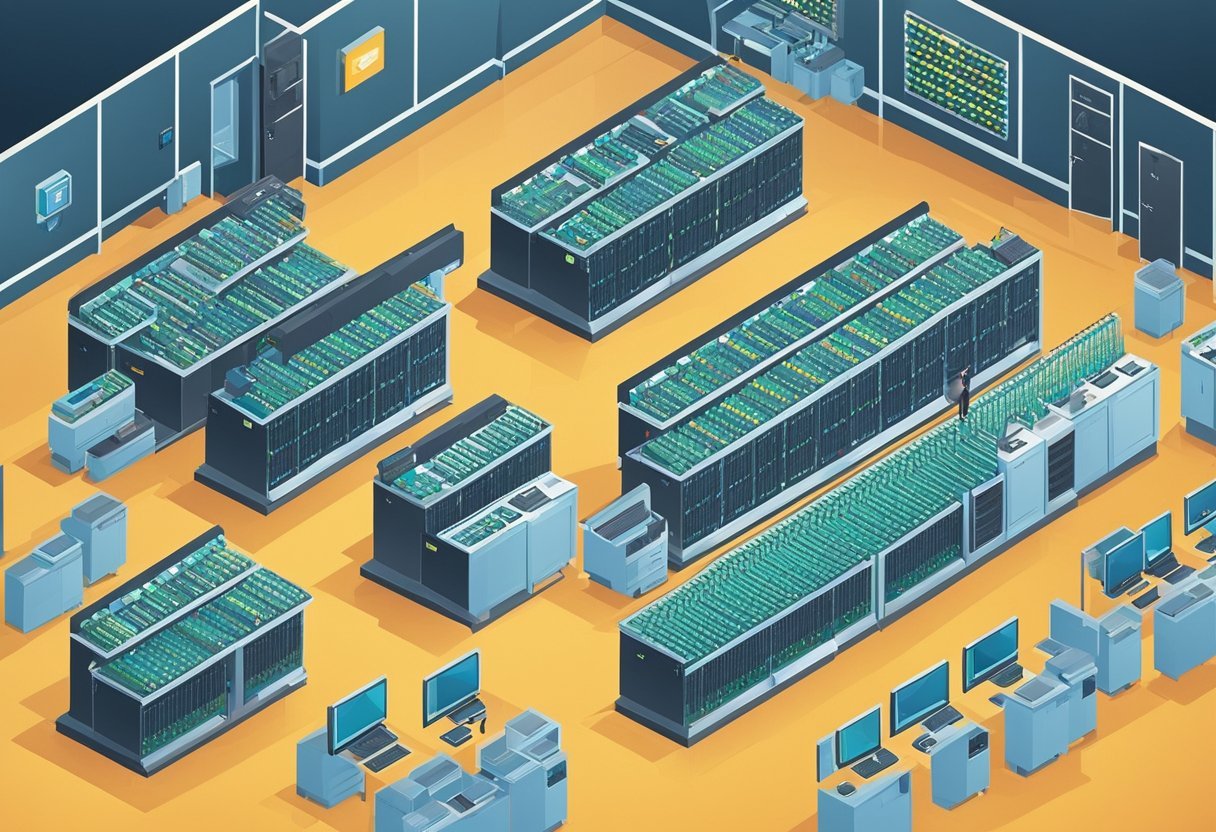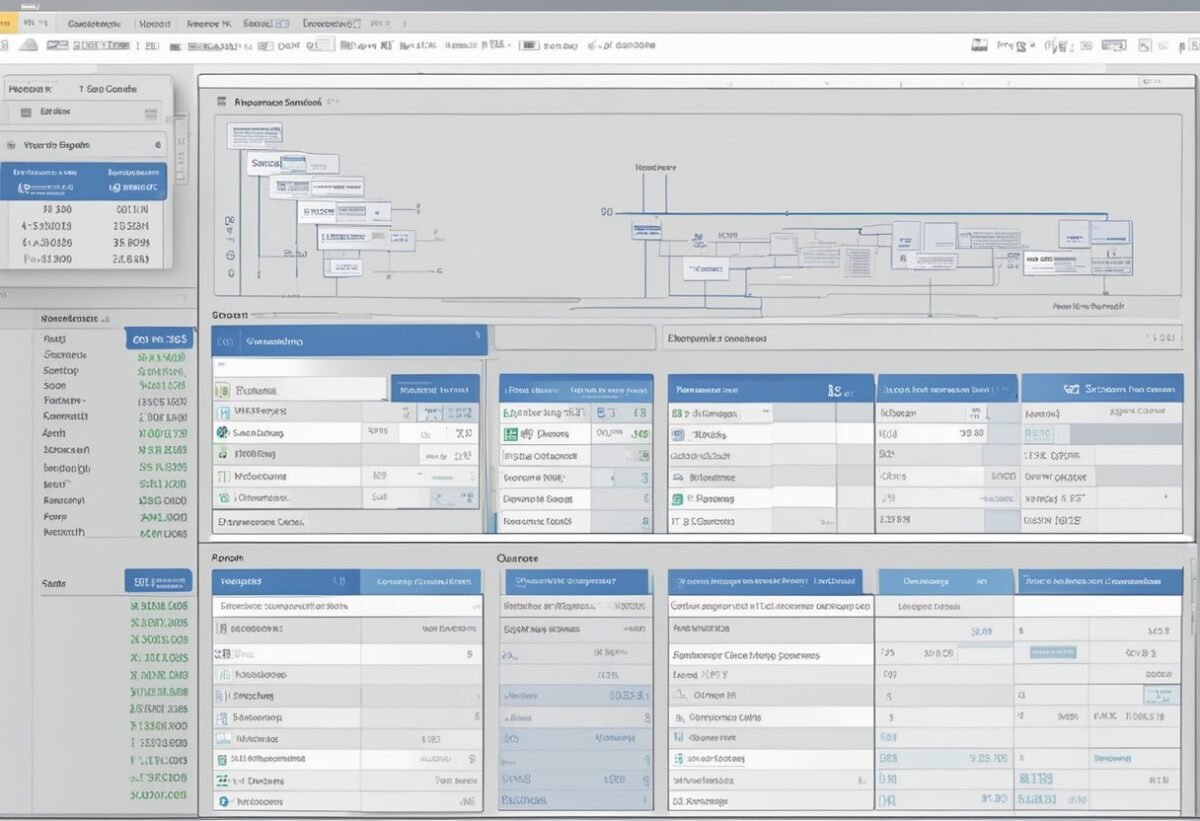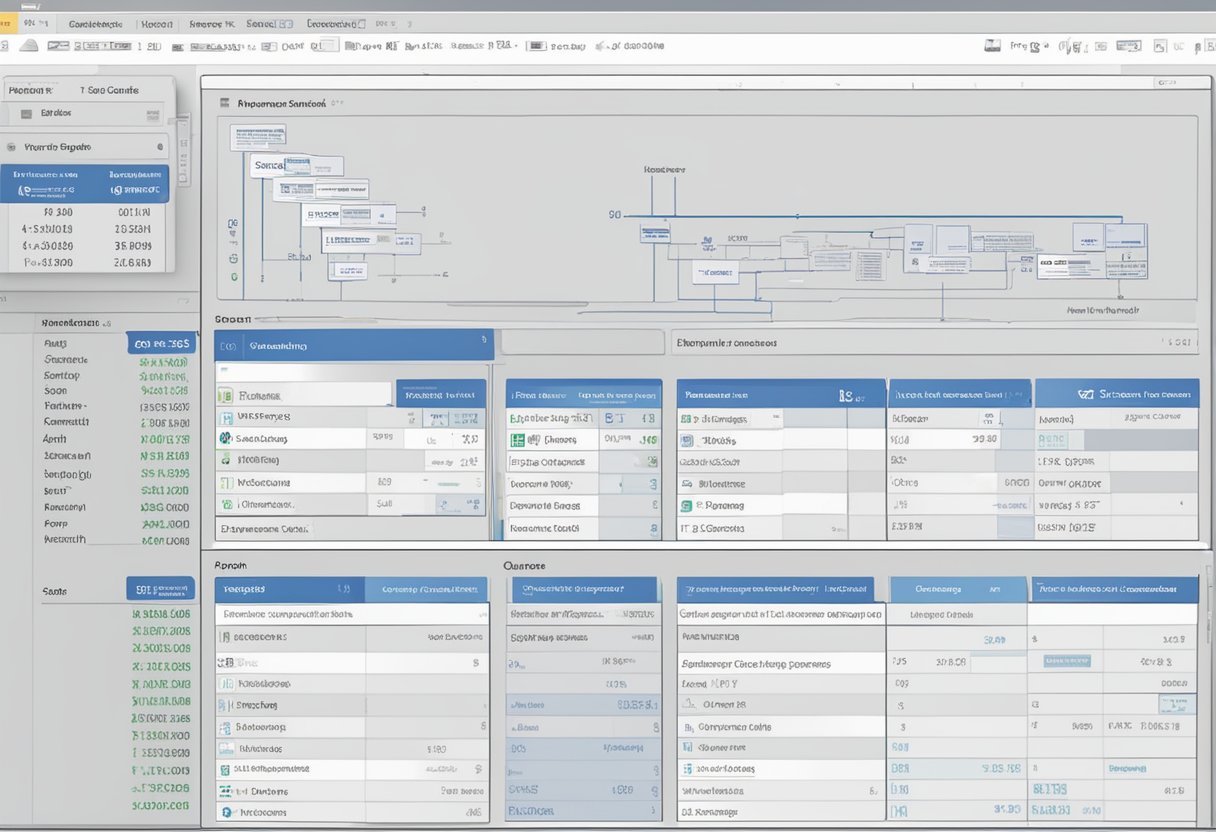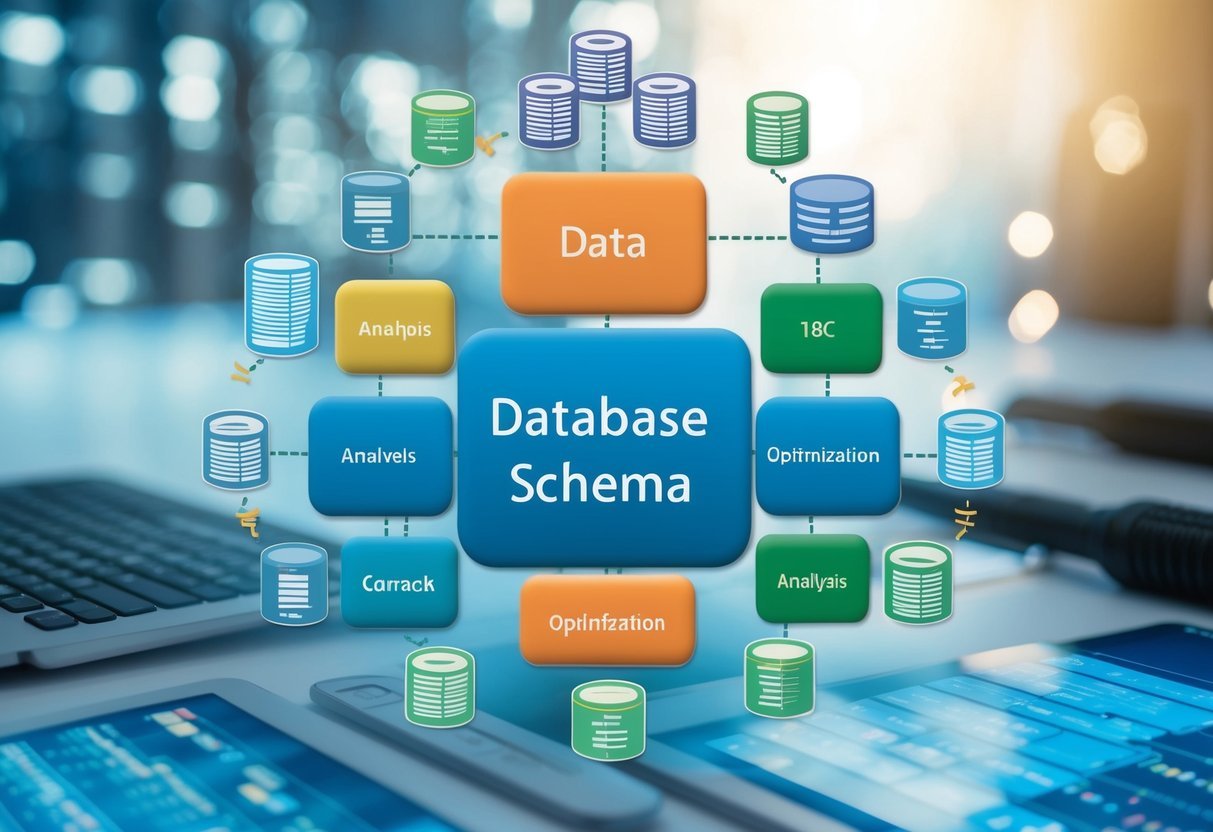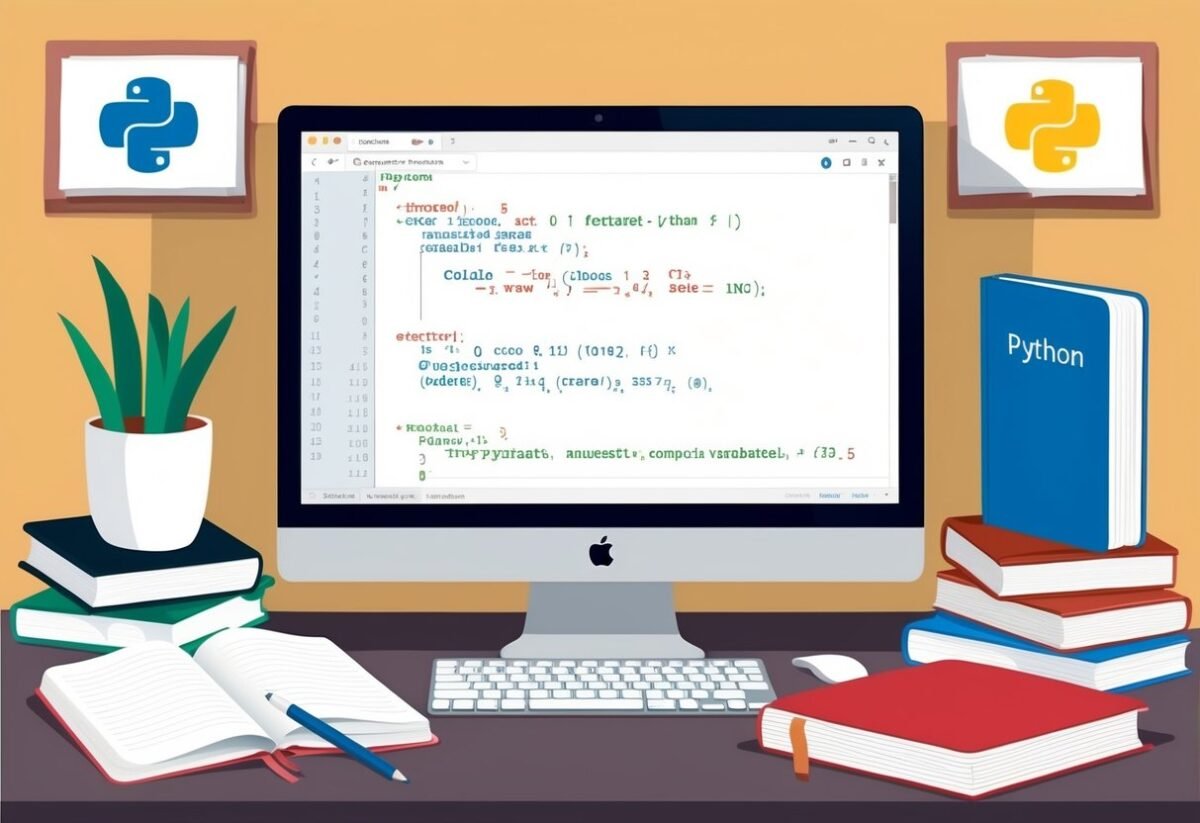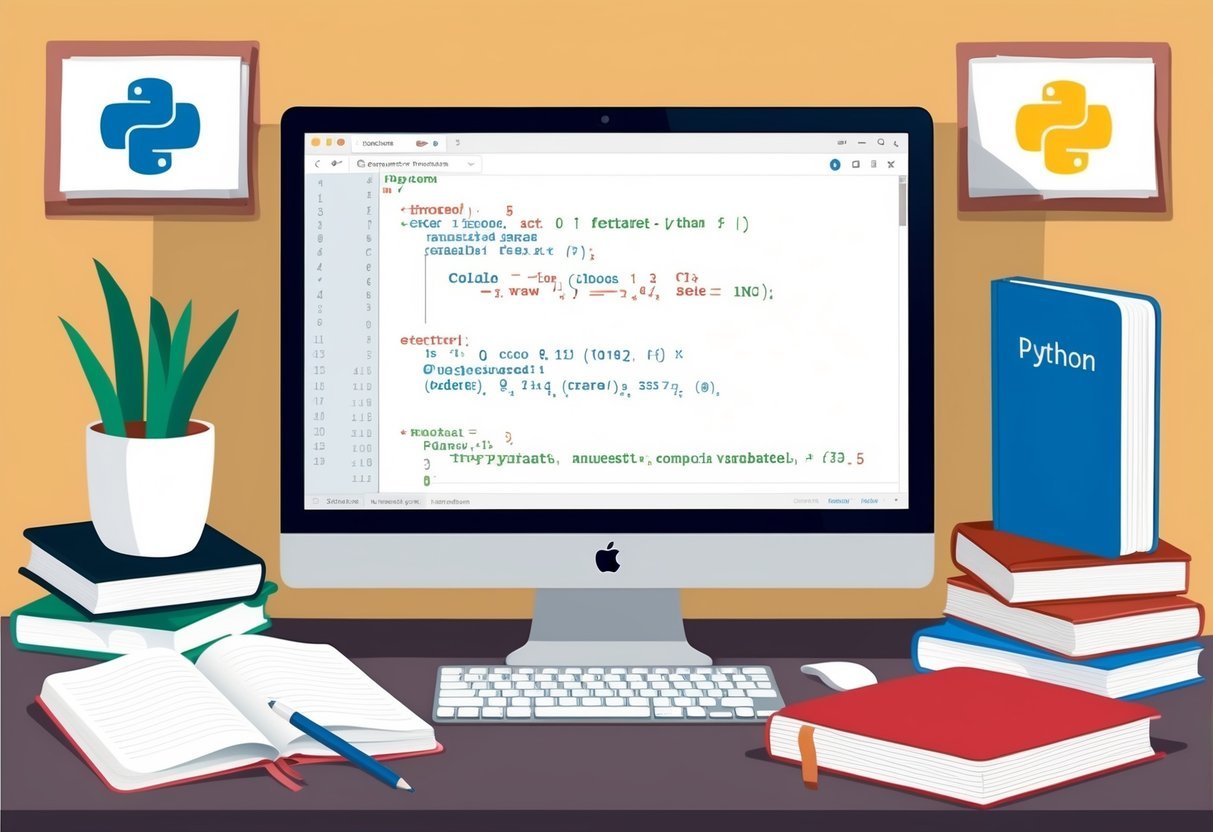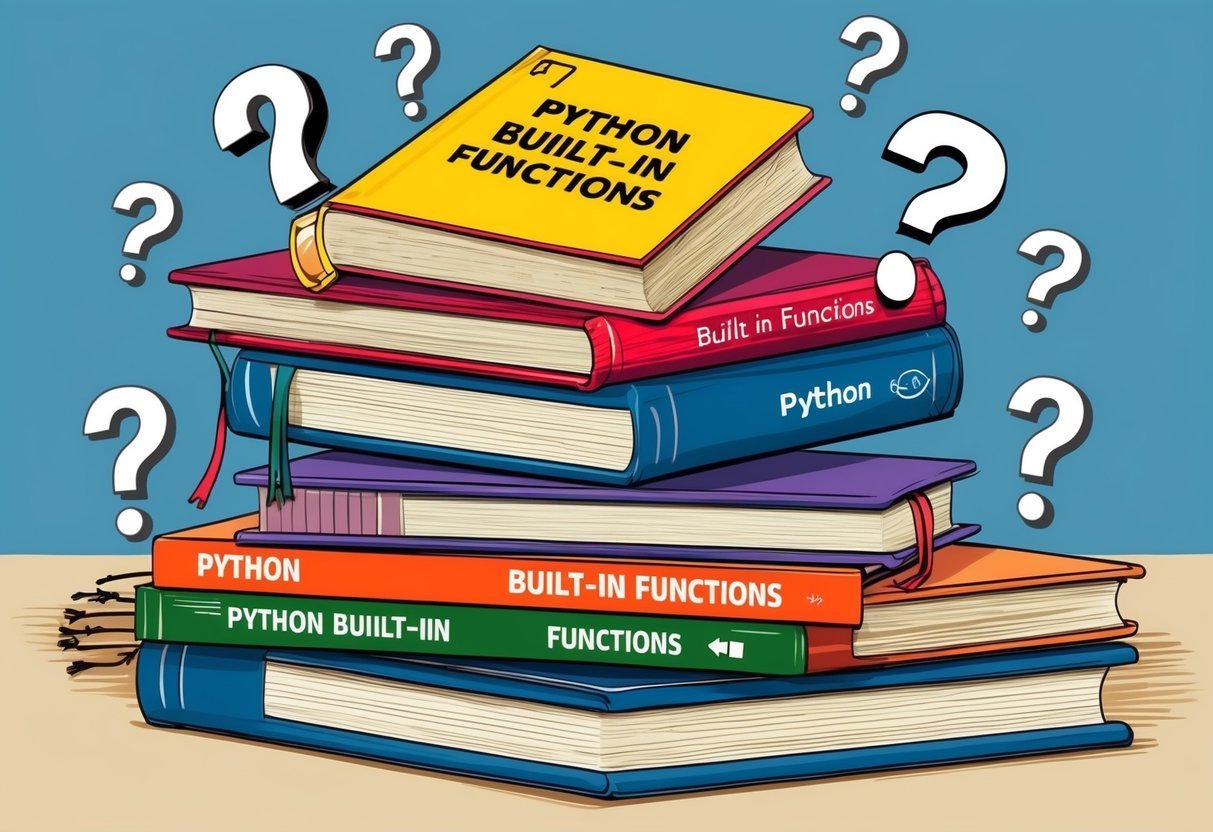Structured Query Language, (SQL) has become the standard language for dealing with data stored in a relational database management system (RDBMS) or for stream processing in a Relational Data Stream Management System (RDSMS). It’s used to perform tasks such as update database content, retrieve data from a database table, and perform complex database operations.
As an essential programming language, SQL provides you with the tools needed to manipulate and interact with your data.
SQL is essential for database tasks, from complex queries to changing the database structure. It’s a core part of modern databases (both relational and non-relational), with features like aggregate functions and wildcards.
Pursuing knowledge of SQL provides not only a firm foundation in handling databases but also opens up career opportunities. SQL skills boost database and user management careers. This programming language is valuable, regardless of your database or career focus.
SQL Basics
SQL, or Structured Query Language, is intrinsically important to the app, website, or challenging problem solving you’ll end up doing. Without data, what do you have? I spent far too long ignoring proper database language learning, prioritizing project completion over accuracy.
Key Elements in SQL
SQL is like an intricate puzzle filled with several key elements. At its core, SQL operates within a relational database management system (RDBMS), dealing primarily with data held in relational databasis structures. The fundamental building blocks include tables which are essentially grids composed of rows and columns. Each row represents a unique record, whereas each column reflects a specific field within that record.
In an RDBMS environment:
- Database Table: This is where all your data lives. Think about it as an organized spreadsheet.
- Relational Database: Here, multiple tables are interlinked based on common data (like ID numbers).
- SQL Query: A request made to pull specific information from databases.
- Programming Language: SQL uses English-like statements such as SELECT, INSERT INTO etc.
Understanding these components will lay down a strong foundation for you to grasp more complex database operations.
Exploring Common SQL Commands
Commands are the essence of this programming language – they’re what make things happen! Some common ones include:
1. DDL (Data Definition Language):
- Purpose: Defines and modifies the structure of the database, including tables, indexes, and schemas.
- Common Commands:
CREATE: Create database objects (tables, indexes, etc.).ALTER: Modifies existing database objects.DROP: Deletes database objects.TRUNCATE: Removes all data from a table.
2. DML (Data Manipulation Language):
- Purpose: Manipulates data within the tables, including inserting, updating, and deleting data.
- Common Commands:
SELECT: Retrieves data from the database.INSERT: Adds new data into tables.UPDATE: Modifies existing data within tables.DELETE: Removes data from tables.
3. DQL (Data Query Language):
- Purpose: Retrieves data from the database.
- Common Commands:
SELECT: Retrieves data from one or more tables.
4. DCL (Data Control Language):
- Purpose: Controls access to the database and its objects by defining permissions and privileges.
- Common Commands:
GRANT: Grants permissions to users or roles.REVOKE: Revokes permissions from users or roles.
5. TCL (Transaction Control Language):
- Purpose: Manages transactions to ensure data integrity and consistency.
- Common Commands:
COMMIT: Saves changes to the database.ROLLBACK: Reverts changes made during a transaction.
These commands work harmoniously together to perform essential tasks such as querying and modifying data in relational database management systems.
The Role of SQL in Database Management
The versatility and power packed by SQL have made it an integral part of modern database architecture. From managing databases effectively to optimizing their performance – there’s little that’s out of reach for proficient users. Here’s how it could help:
- Execute complex queries swiftly
- Control user access to ensure security
- Efficiently manage large pools of data across multiple databases
Having knowledge about these basics not only provides an excellent starting point but also opens up numerous career opportunities both technical and non-technical alike! Learning SQL isn’t just about mastering queries-it’s also about understanding how this mature programming language can open doors for career growth and professional certification in the realm of databasis!
So now that we’ve covered some ground on what exactly goes into understanding basic concepts around SQL let’s delve deeper into more advanced topics… Stay tuned!
Why Learning SQL Is Important
In the realm of data management, SQL (Standard Query Language) stands as a fundamental building block. Its relevance is undeniably crucial in today’s digitized landscape where an enormous amount of information lives in databases. Let’s explore why it’s so important to learn this powerful language.
Understanding the Significance of SQL
SQL holds the key to unlocking a database’s full potential. It’s a standardized database language that allows you to perform complex database operations with ease. You can create, retrieve, update and delete records stored in a relational databases through simple commands like SELECT, INSERT INTO and UPDATE.
Whether you’re dealing with a small-scale database of books or managing modern database architecture for large corporations, your interaction with these systems will be primarily via SQL. With its built-in functions and easy-to-use syntax, SQL proves itself to be an invaluable asset when getting your grips on database management.
How SQL Impacts Your Career Growth
Apart from its technical prowess, learning SQL also opens up numerous career opportunities. Companies around the globe are constantly searching for professionals who have strong foundations in handling relational databases – making knowledge in SQL highly sought after.
As data becomes increasingly essential in decision-making processes across industries, having proficiency in this programming language paves the way for impressive career growth. Whether you’re eyeing roles as a Database Administrator or aiming for positions that require advanced data use—like Business Analysts and Data Scientists—mastering SQL significantly raises your marketability.
The Broader Scope of SQL in Tech Industry
SQL isn’t just confined within the walls of databases; it spans across many aspects within the tech industry too! From enhancing web applications’ functionality to driving business intelligence strategies—it’s clear how wide-reaching its effects can be.
For instance, understanding how to optimize an advanced sql query can drastically improve your application’s speed—which directly impacts user experience and satisfaction levels. Furthermore, by utilizing aggregate functions effectively while managing large datasets could enhance business intelligence initiatives by providing insights faster and more accurately than ever before.
Mastering this mature programming language gives you control over relational databases and provides tools necessary for tackling any challenge related to data manipulation or analysis—a cornerstone activity across most tech companies today!
SQL Database Structures: An Overview
Diving into the world of SQL, you’ll quickly realize it’s more than just a programming language; it’s the cornerstone of database activity. The structure and organization of an SQL database are fundamental building blocks that allow complex operations to be executed efficiently.
Understanding SQL Database Structures
When dealing with SQL, you’re interacting directly with a relational database management system (RDBMS). In case you didn’t know, this is essentially a collection of databases where data is stored in tables. Each table within the relational database acts as a unique entity holding relevant information. For instance, think about a “database of books”. Here, one table might hold titles, another author names and yet another publication dates. These tables interact through matching columns or keys.
It’s these interactions that make querying possible. A query is just a request for data from your database tables using standard language – like asking “Give me all book titles by author X published after year Y”. With well-structured databases at your disposal, running such queries becomes seamless.
Different Types of SQL Databases
There are several types of RDBMS that use SQL as their query language:
- Oracle Database
- MySQL
- Microsoft SQL Server
- PostgreSQL
Each has its own additional features but they all understand basic “SQL speak”, making them part and parcel of modern database architecture.
On the flip side though, there are also non-relational databases – MongoDB and Cassandra being popular examples – which have different structures entirely.
Introduction to SQL: The Backbone Of Database Structures
At its core, understanding how to use this mature programming language effectively offers career growth opportunities both technical and non-technical alike. From updating database content with DML commands like INSERT INTO statement to altering table structures with ALTER command – mastering these common SQL commands will put you on solid footing not only as a programmer but also as a potential future database administrator.
Furthermore, getting to grips with advanced concepts such as aggregate functions or nested queries can open doors for even larger-scale projects down the line.
Whether you’re aiming for professional certification in SQL or simply looking to add another tool to your tech-skill arsenal – having knowledge about how databases work under the hood gives you an edge over other candidates vying for similar career opportunities.
Common SQL Commands and Their Functions
Diving into the world of SQL, you’ll find it’s a powerful query language that serves as a fundamental building block in managing relational databases. It’s the standard language used for database management systems, making it an essential tool in your programming arsenal.
Overview of SQL Commands and Their Functions
SQL commands can be likened to different tools in a toolbox – each one designed for a specific task. There are two major command types: DDL (Data Definition Language) and DML (Data Manipulation Language).
- DDL commands include CREATE, ALTER, and DROP. They’re used to define or alter the structure of a database table.
- For instance,
ALTER TABLEis employed when you need to add or delete columns from an existing table.
- For instance,
- DML commands, like SELECT, INSERT INTO, UPDATE, and DELETE allow manipulation of data within tables.
- The
INSERT INTOstatement comes handy when adding new records to a table.
- The
It’s worth noting that using these commands effectively can greatly improve your database performance.
Digging Deeper: In-Depth Look at SQL Functions
Furthermore, SQL functions are built-in features that perform complex operations on data. These could range from mathematical computations such as SUM(), AVG(), MIN() – which returns the smallest value in selected column; MAX() – offering up the largest value; COUNT() etc., to string manipulations and date/time operations. Aggregate functions like SUM work with multiple rows but return only one result.
Moreover, wildcard characters used with LIKE operator in SQL enable more flexible searches within your database right at your fingertips.
The Power of SQL: Advanced Command Usage
Mastering advanced queries can give you an edge as a database administrator. Nested queries or subqueries (a query inside another), conditional statements combined with AND/OR operators enhance control over data retrieval from databases.
For example:
SELECT employee_name
FROM employees
WHERE salary > (SELECT AVG(salary) FROM employees);This nested query fetches names of employees earning above average salary.
A strong foundation in these common SQL commands opens up career opportunities both technical and non-technical alike. Not only does this knowledge optimize practices for constructing efficient databases but also equips you with valuable skills needed by modern businesses dealing with large amounts of data stored in databases which may not always be relational.
In conclusion, understanding how to use these tools effectively is vital for anyone looking forward to getting grips with managing relational or even non-relational databases efficiently — whether they’re working on small projects or handling complex business-level databases operations.
How to Write Basic SQL Queries
As we delve deeper into the realm of Structured Query Language (SQL), it’s crucial to grasp its fundamental building blocks. SQL, a standard language for managing data held in a relational database management system, plays a significant role in modern database architecture. It’s an easy-to-learn programming language with English-like statements that are cornerstone of database activity.
Understanding SQL Syntax and Structure
The syntax and structure of SQL form the backbone of any query you write. To interact effectively with your database tables, you need to understand how commands like SELECT, FROM, WHERE function as well as concepts like wildcard characters and aggregate functions:
- SELECT – This command is used to specify the column names that you want data from.
- FROM – Specifies which table or tables to pull data from.
- WHERE – Used for filtering results based on certain conditions.
For instance, if you’re seeking the employee with the largest sales value from your ‘Employee’ table, your query might look something like this:
SELECT employee_id,
MAX(sales_value)
FROM Employee;
In this case, employee_id is your column name and MAX(sales_value) represents an aggregate function calculating the maximum sales value.
Creating Your First SQL Query
Getting started with writing an SQL query can be simple yet impactful for both technical and non-technical career paths. Suppose you have a ‘Books’ database table and wish to list all titles published after 2000.
Your first basic query might appear like:
SELECT title
FROM Books
WHERE year_published > 2000;
This example demonstrates how combining SELECT-FROM-WHERE forms a solid base for more complex queries down the line.
Optimizing Basic SQL Queries for Efficiency
Even while dealing with seemingly straightforward queries, there’s room for optimization. Making use of indexes (a special lookup table that speeds up data retrieval), ensuring appropriate use of JOINs (combines rows from two or more tables based on related columns), or avoiding unnecessary nested queries can boost performance significantly.
Moreover understanding DML commands (Data Manipulation Language) such as INSERT INTO statement (used to insert new records in a table), UPDATE statement (modifies existing records in a table) or DELETE statement (deletes existing records in a table) will give you additional features at hand.
Building strong foundations now will aid greatly when managing complex operations later in your journey towards becoming proficient with databases – whether it’s using advanced SQL queries or exploring non-relational database systems.
Advanced Techniques in SQL Programming
As we delve deeper into the realm of SQL programming, it’s time to lift the veil off some advanced techniques. These are not just handy tools – they’re fundamental building blocks for any database administrator aiming to optimize complex database operations and boost database performance.
Exploring Advanced SQL Query Techniques
SQL, as a standardized database language, is more than just a tool for simple queries. It’s powerful enough to handle even the most complex query demands with ease. For example, nested queries provide an efficient way to solve multi-level problems by embedding one query within another.
- The use of wildcard characters in your sql query can make data retrieval more flexible.
- Aggregate functions like MAX(), AVG(), or COUNT() can help you analyze large sets of data quickly.
- Conditional queries using CASE statements allow you to perform different actions based on specific conditions right within your relational database management system.
These advanced techniques lay a strong foundation for making sense out of volumes of data stored in modern database systems.
Diving Deeper: Indexing and Joins in SQL
Indexing and joins are cornerstones of database activity that significantly enhance speed and efficiency when dealing with large tables in a relational databases.
An index allows your database engine to locate data faster without scanning every row in a table – similar to how you’d search for information using index pages instead of flipping through each page individually.
Joining multiple tables enables the creation of complex relationships between different pieces of data across various tables. Types include INNER JOIN, OUTER JOIN (LEFT, RIGHT or FULL), and CROSS JOIN – each serving its unique purpose depending on what kind of association needs are at hand.
Mastering Stored Procedures in SQL
A stored procedure is essentially an encapsulated collection of SQL commands saved directly into the server’s memory. This offers several benefits:
- You can execute frequently used code repeatedly without having to rewrite it.
- Your application becomes more secure as user input doesn’t directly interact with your databases.
- By reducing network traffic between applications and your database management system, performance improves significantly.
Mastering these procedures opens up new career opportunities as it’s considered an essential skill set among employers seeking advanced SQL programmers or even non technical careers where managing databases plays a significant role.
Real-World Applications of SQL Skills
SQL, or Structured Query Language, is a fundamental building block in the world of data and technology. As a standard language for managing data held in a relational database management system (RDBMS), it’s crucial to understand the real-world applications of SQL skills. From analyzing complex datasets to constructing modern database systems – these skills can elevate your career growth and open up numerous professional opportunities.
Implementing SQL Skills in Data Analysis
Data analysis has become an essential part of decision making in today’s business environment. With SQL, you’re able to perform complex database operations with ease. For instance, through the use of aggregate functions and conditional queries, you can obtain maximum or minimum values from specific columns within a vast database table. This allows businesses to extract valuable insights like identifying their most profitable product or determining their lowest performing region.
Additionally, conducting nested queries aids in filtering out unnecessary information while focusing on relevant data points. It’s clear that having strong foundation in SQL provides analysts with powerful tools to transform raw data into actionable knowledge.
SQL in Web Development: A Practical Approach
Web developers often deal with databases as part of creating dynamic websites. Whether it’s storing user IDs for multi-user environments or managing content updates – SQL comes into play frequently.
In web development scenarios, executing DDL (Data Definition Language) commands like CREATE TABLE or ALTER TABLE are common practices for database construction. They allow developers to define the structure and organize various types of data effectively on an RDBMS like MySQL or PostgreSQL.
Moreover, DML (Data Manipulation Language) commands such as INSERT INTO statement let developers update database content dynamically based on user interactions. Fundamentally speaking, understanding how to construct and manipulate databases using SQL proves invaluable for efficient web development.
Leveraging SQL for Effective Database Management
Database administrators heavily utilize this standardized database language daily to ensure optimal performance of their systems.
They have tasks ranging from basic ones such as setting up new databases and tables using simple commands; all the way up to more advanced operations including optimizing schema designs and writing complex query expressions that improve overall system performance.
Furthermore, non-relational databases also employ variants of SQL for effective management despite having unique structures different from relational databases.
Conclusion: Mastering Your Journey with SQL
Your journey into the world of Structured Query Language (SQL) has been a thrilling ride. Now, you possess a strong foundation in this essential programming language. From understanding the fundamental building blocks to executing advanced SQL queries, you’ve developed the skills necessary to navigate any relational database management system.
You’ve grasped how to use SQL commands, such as ALTER TABLE and TRUNCATE command. You comprehend the power of aggregate functions and wildcard characters. These are all additional features that make SQL a versatile tool in your arsenal.
Handling complex database operations is no longer intimidating for you. Whether it’s managing user IDs in a multi-user environment or manipulating column lists to yield maximum or minimum values, you’re equipped with knowledge that’s indispensable for any database administrator.
Remember when ‘database table’ was just jargon? Now, it’s an integral part of your vocabulary along with terms like ‘relational databasis’, ‘standard language’, and ‘relational database’. You can articulate these concepts effortlessly and understand their application in modern database systems.
Moreover, your understanding isn’t limited to relational databases; non-relational database management systems also fall within your field of expertise now. With this expanded skill set, not only have you increased your career opportunities but also put yourself on a path towards substantial career growth.
As an authority on both classic query engines and conditional queries nested within them, coupled with DML and DDL commands mastery – you’re well-positioned to guide others in understanding these complex topics too.
In short:
- You’ve mastered querying languages.
- Built-in database functions are second nature to you.
- Database structures are no longer daunting.
- Best practices for database construction are ingrained in your methods.
The journey doesn’t stop here though! There’s always more to learn about SQL – from exploring 2M demo create databases or delving deeper into advanced data usage; there’s always room for growth!
Keep honing those skills because whether it’s working on modern database architecture or grappling with complex queries – every step forward enriches your professional certificate in sql repertoire even further!
So keep learning! After all, mastering SQL is not just about knowing its syntax—it’s about using the language effectively as part of comprehensive strategies and solutions towards efficient database management applications.
It’s clear that this journey has transformed you from merely an employee user into an advanced data user! Congratulations on reaching this milestone! Here’s looking forward at what exciting challenges lie ahead as you continue mastering SQL – truly the cornerstone of robust DBMS activity!