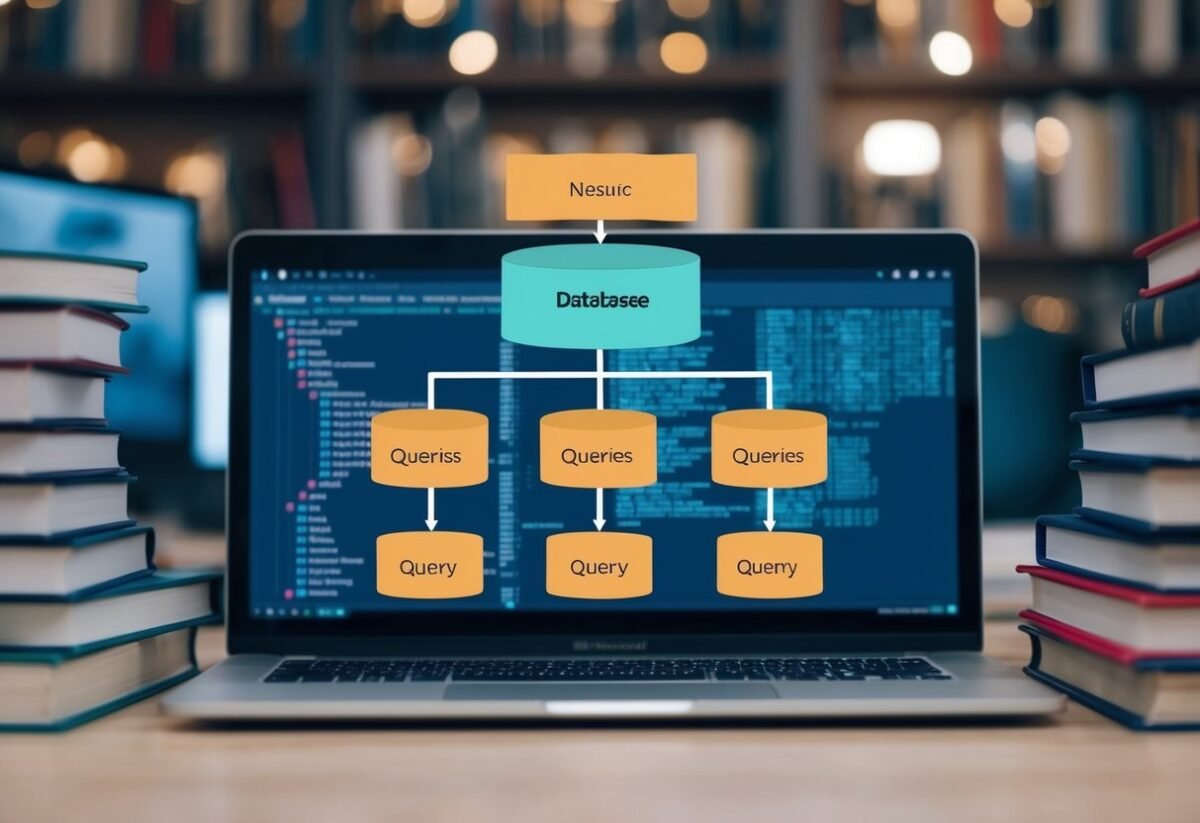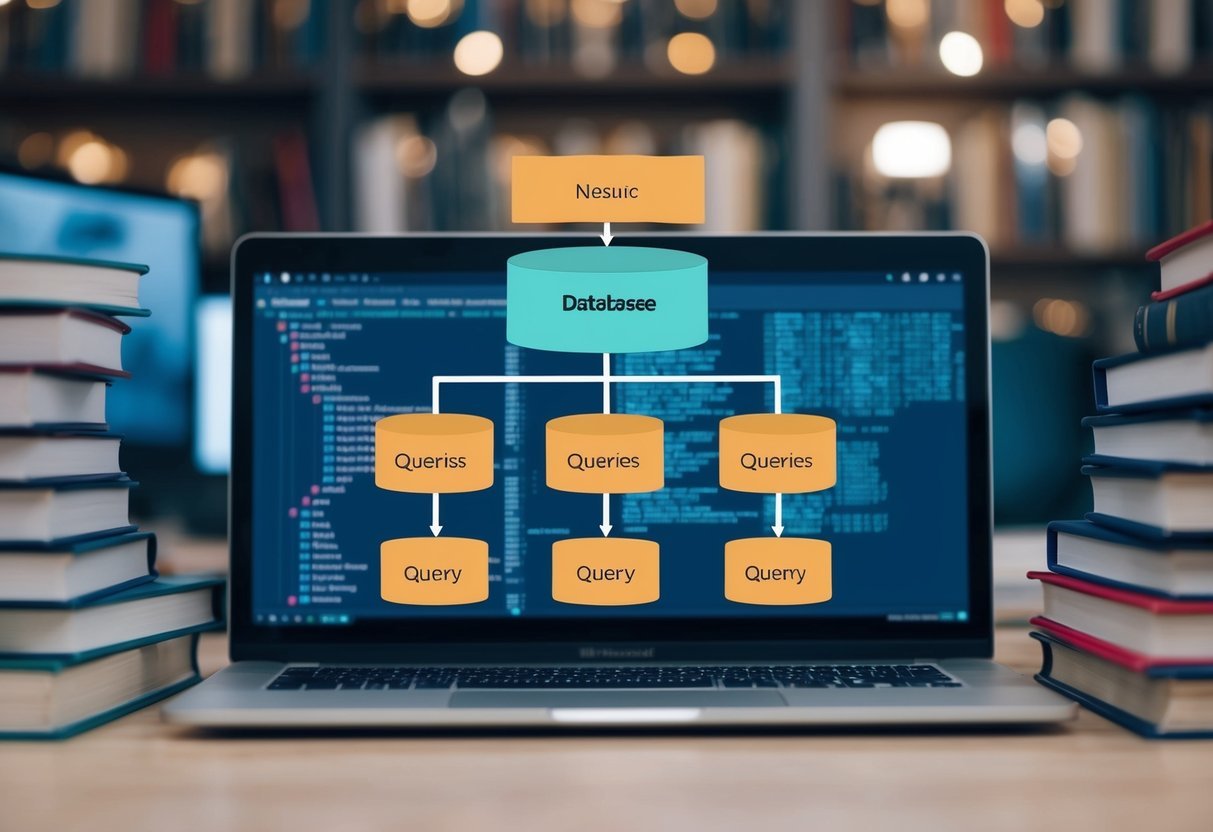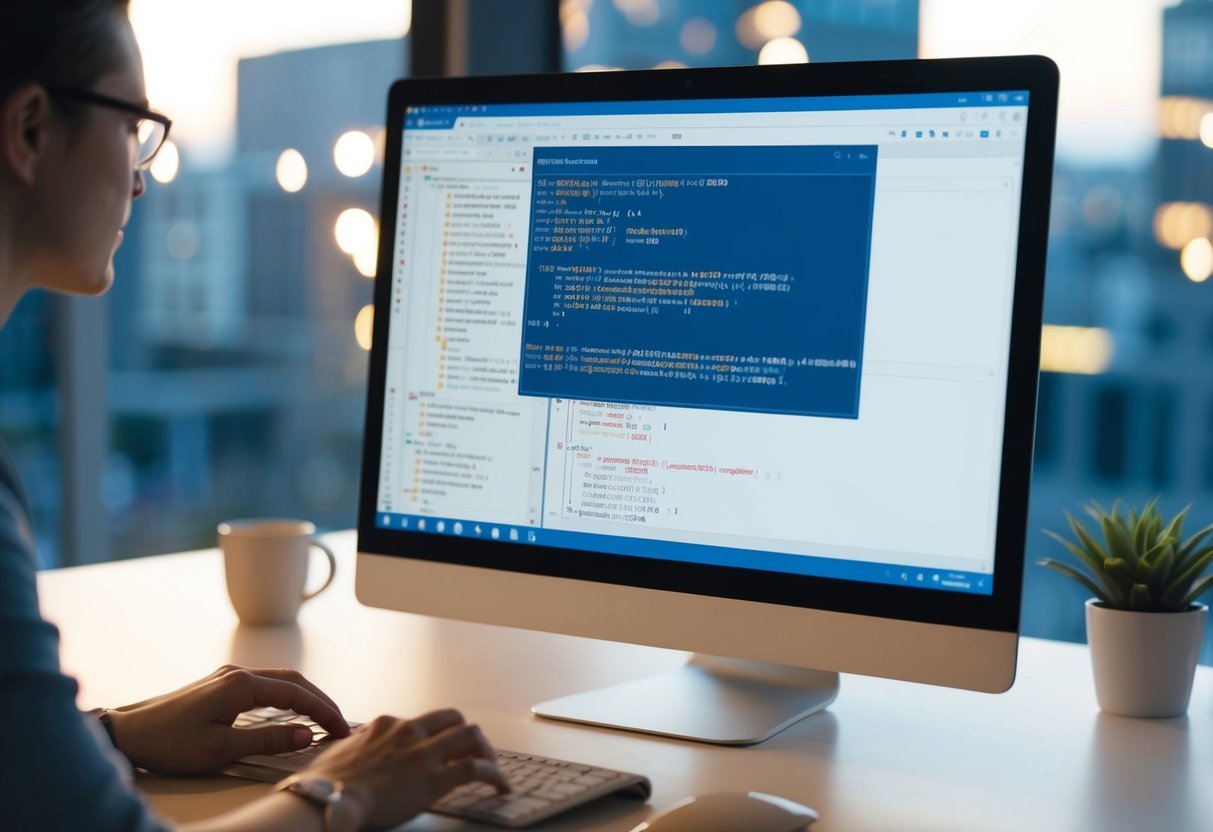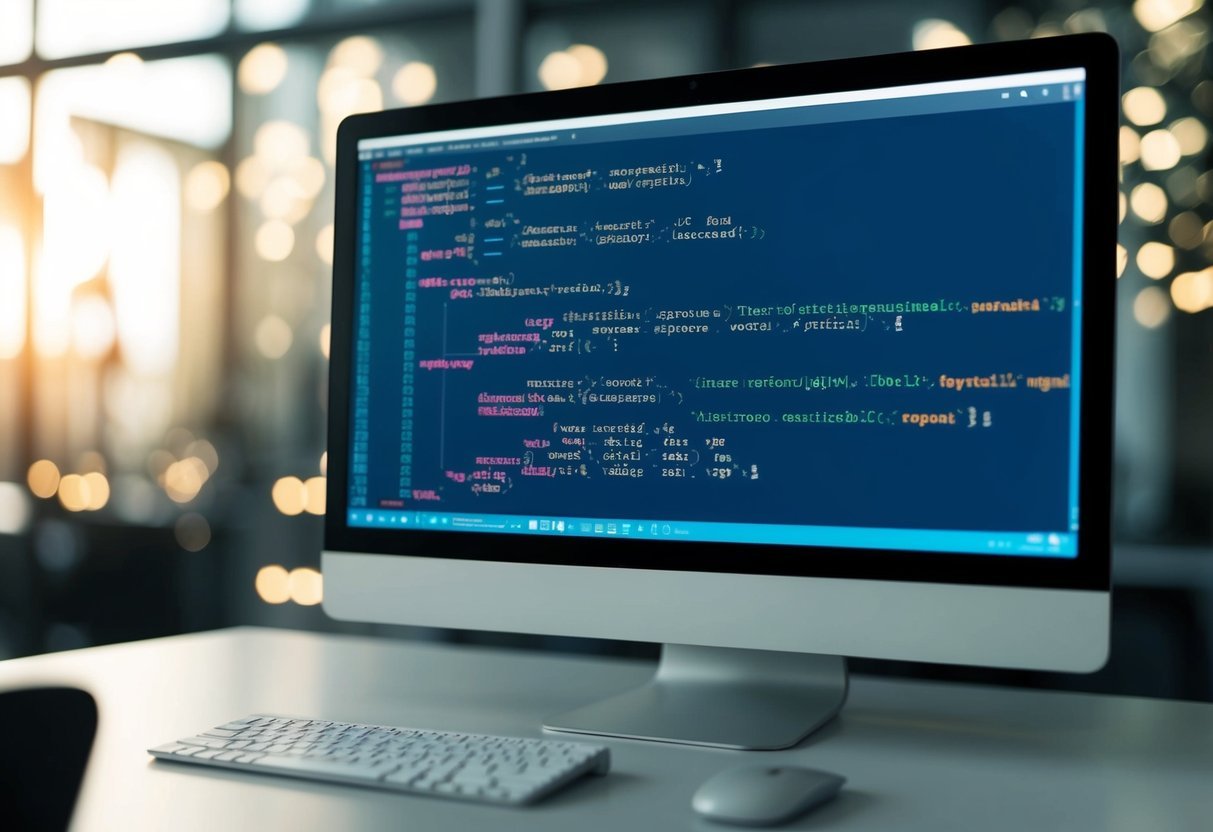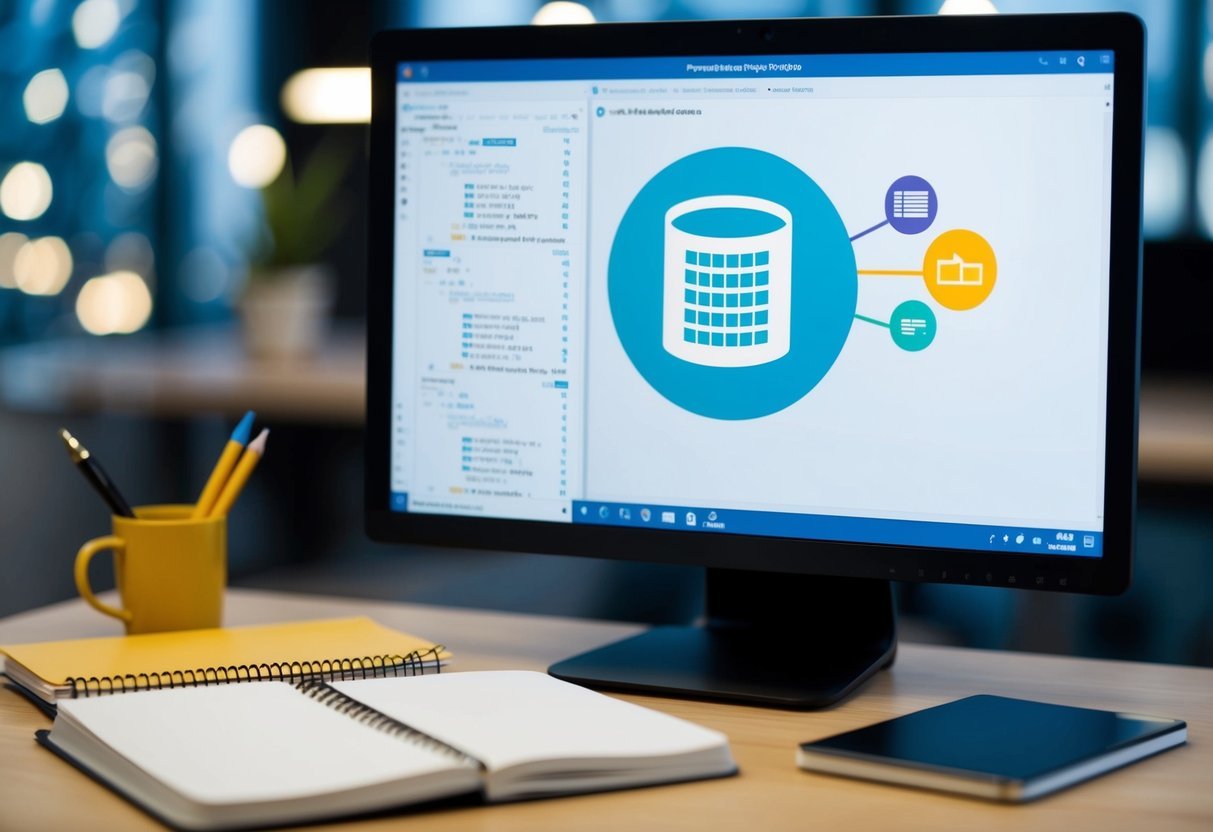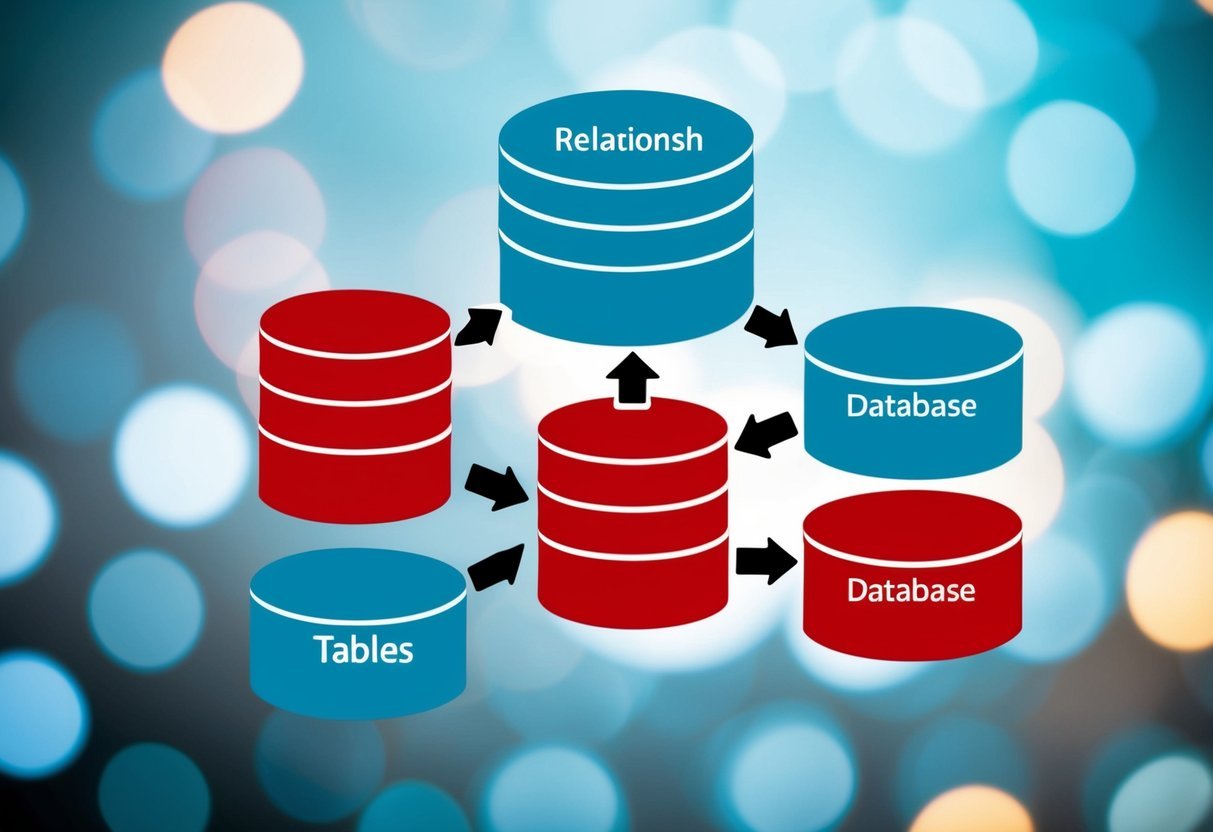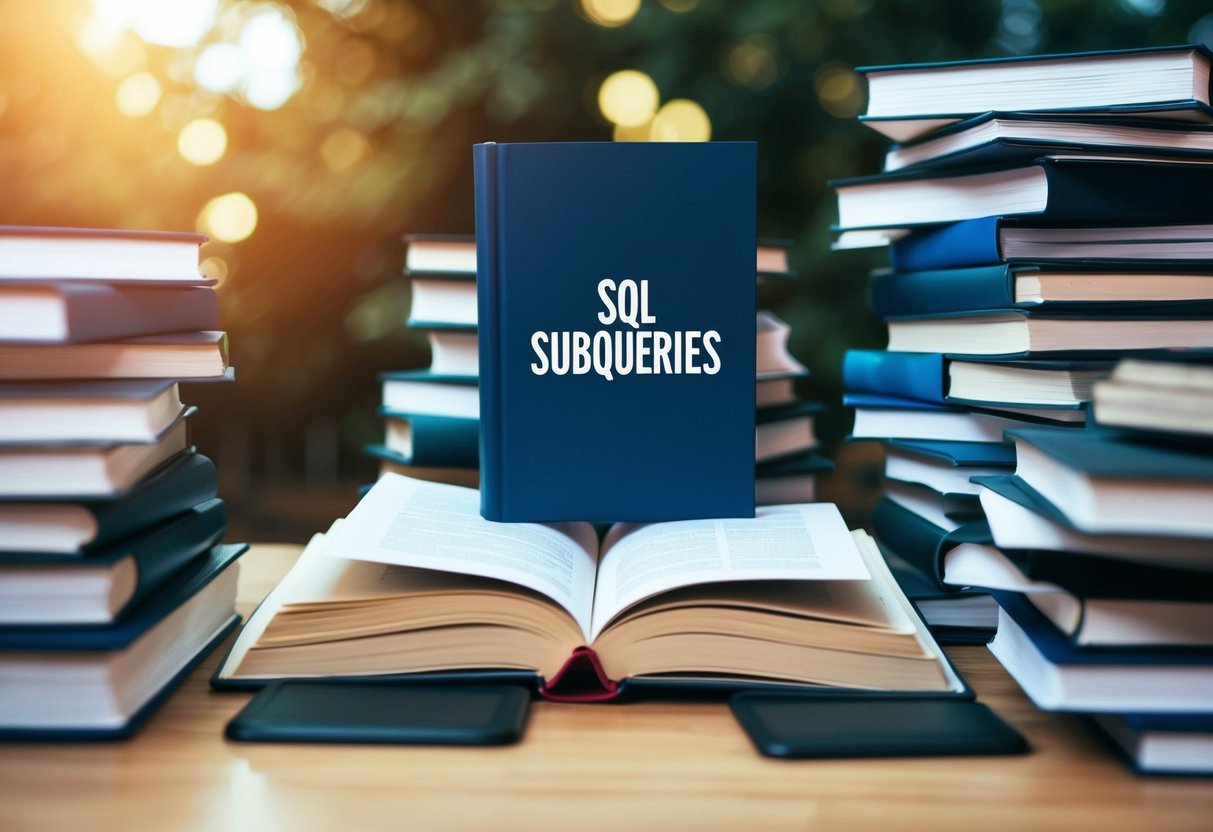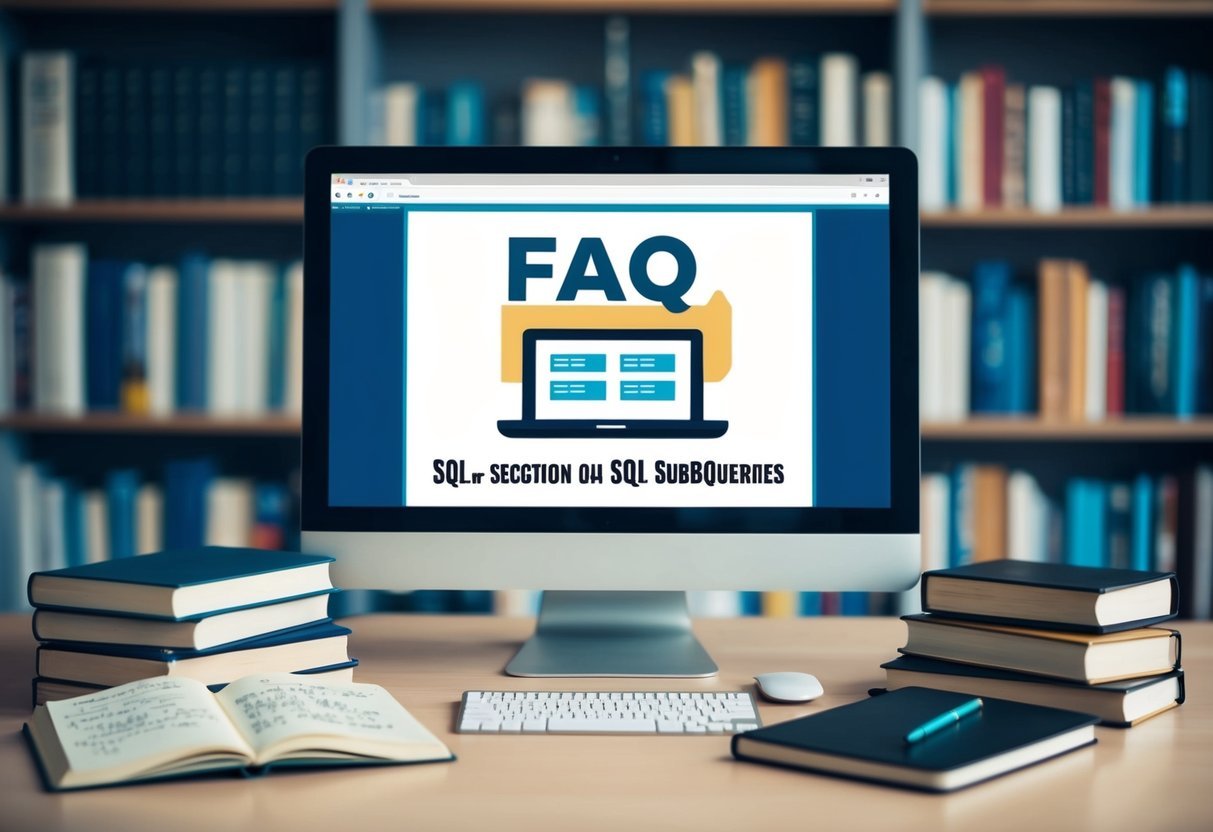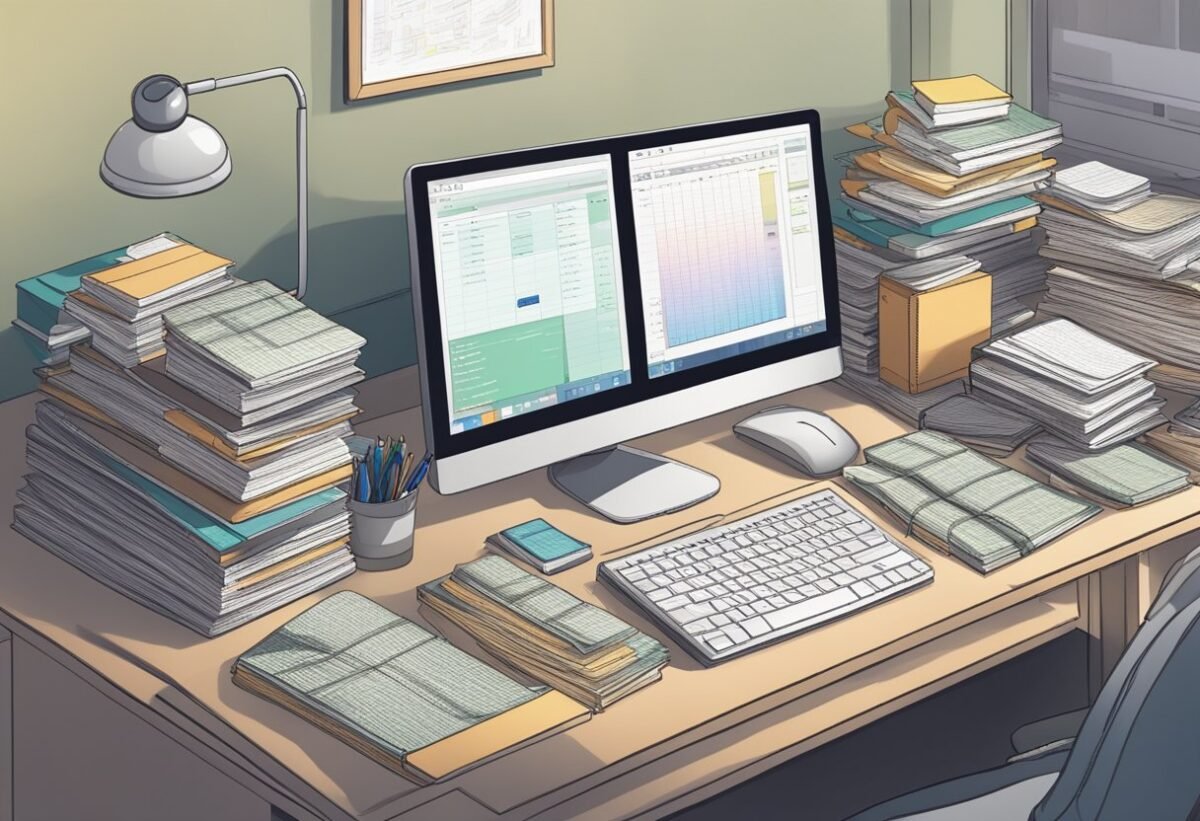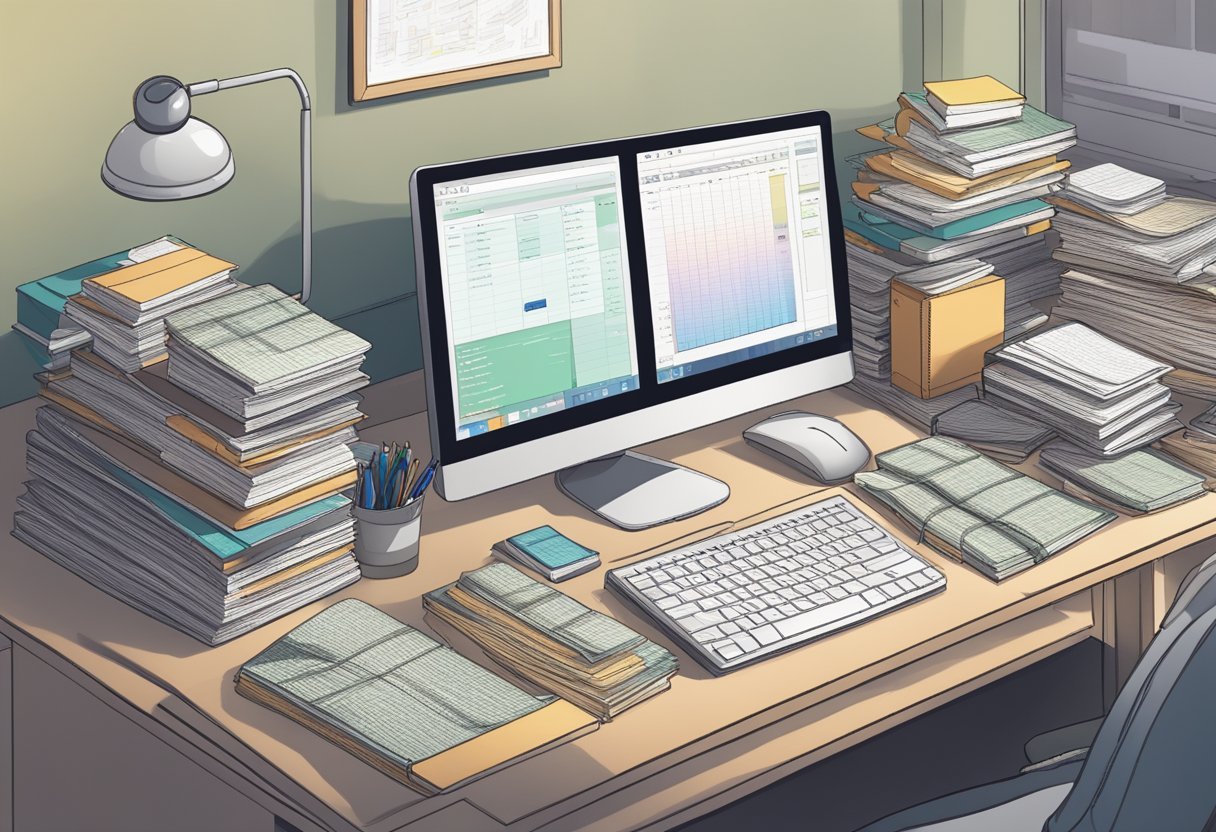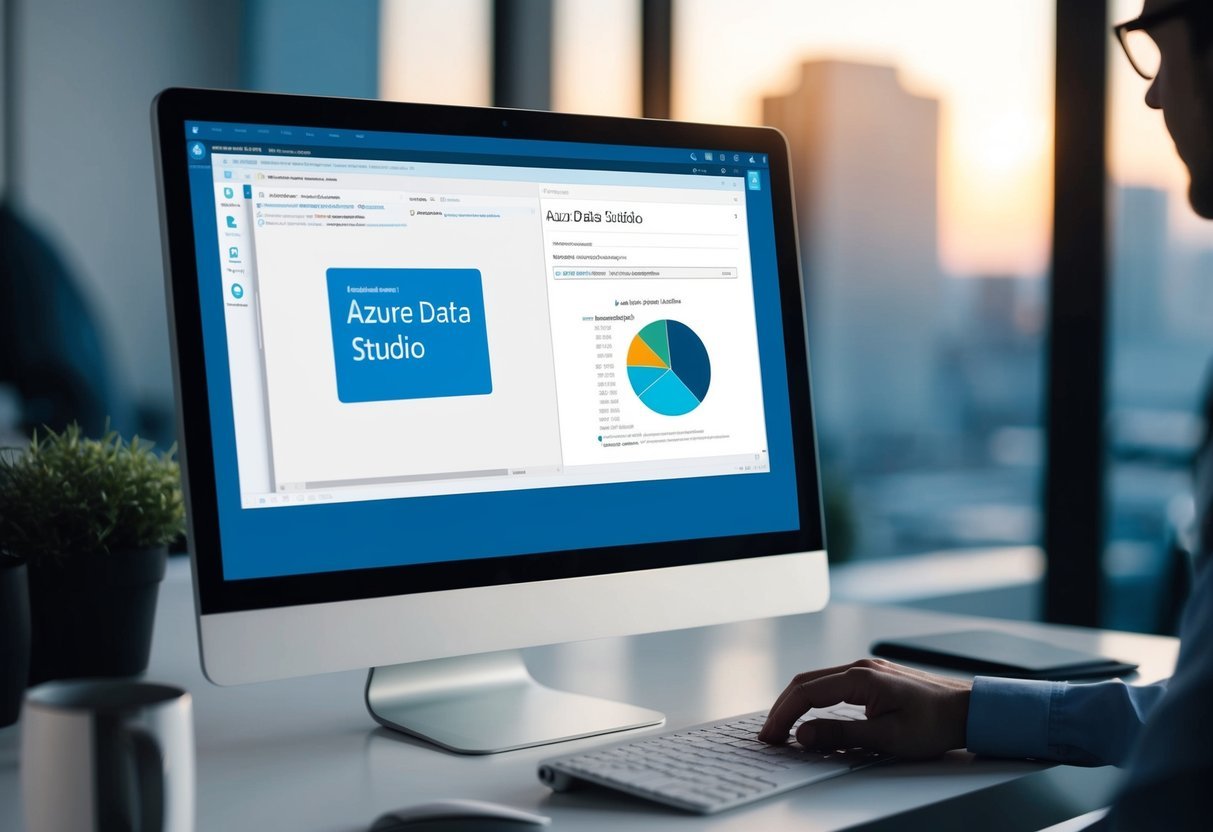Understanding the Data Analyst Role

A data analyst plays a crucial part in helping organizations make data-driven decisions. By interpreting and analyzing data, they provide insights that guide strategic and operational plans.
This section explores their key responsibilities and how their role compares to a data scientist.
Key Responsibilities of a Data Analyst
A data analyst is responsible for collecting, organizing, and interpreting data.
Data Gathering involves collecting data from various sources, such as databases or external data collection methods. Once collected, data must be cleaned and organized to ensure accuracy.
Data Analysis is where they identify trends and patterns. This often involves using statistical tools and software. Critical thinking is vital here, as analysts must determine the relevance and implications of data findings.
Communication Skills are essential for a data analyst. They must present their findings effectively to non-technical stakeholders. This is often done through data visualizations, making complex data more understandable. Analysts must translate data insights into actionable recommendations, fostering informed decision-making within the organization.
Data Analyst vs. Data Scientist
While both roles involve working with data, there are notable differences.
A data analyst focuses primarily on analyzing existing datasets to extract actionable insights. Their work often revolves around specific questions or problems to improve business decisions.
On the other hand, a data scientist typically works with larger datasets and uses complex algorithms. They often build predictive models using machine learning and require advanced programming skills. Data scientists delve deeper into data exploration and are often more involved in research.
Both positions require strong analytical skills, but data scientists tend to have a broader scope of work. This difference highlights the distinct job outlooks for each role.
Educational Pathways and Skills Development

Becoming a data analyst involves obtaining specific educational qualifications and developing key skills. Prospective data analysts can follow various educational pathways, supported by structured programs and self-directed learning resources.
Required Educational Background
Most data analysts hold at least a bachelor’s degree in fields like mathematics, statistics, computer science, or data science. These programs typically cover essential subjects, including statistics and programming languages such as Python and R.
For those already holding a degree in another discipline, pursuing a professional certificate can provide the necessary foundation in data analytics.
Programs like the Google Data Analytics Professional Certificate offer valuable insights into industry-relevant tools and methods. Certification programs can enhance a candidate’s understanding of data analysis processes and improve employability.
Skill Building and Self-Study Options
Beyond formal education, building technical skills is crucial.
Proficiency in statistical analysis, data visualization, and programming can be achieved through self-study and online courses.
Platforms such as Coursera offer comprehensive courses that help individuals refine their abilities in tools like Python and R.
Participating in bootcamps allows aspiring analysts to immerse themselves in practical, hands-on learning experiences.
Engaging in data projects and using resources like GeeksforGeeks’ data analyst roadmap can further round out one’s skill set.
Commitment to continuous learning and skill development is key to success as a data analyst.
Core Technical Competencies in Data Analysis

Data analysts need a mix of programming skills and tools to analyze and present data effectively. They rely on statistical methods and use various software and programming languages to derive meaningful insights from data sets.
Programming and Statistical Analysis
Data analysts often use programming languages like Python and R to perform data manipulation and statistical analysis.
Python is popular due to its simplicity and wide range of libraries like Pandas and NumPy, which simplify data analysis tasks. Similarly, R is favored for its statistical capabilities and graphical representation abilities.
SQL is essential for querying databases and extracting data for analysis. Understanding SQL helps analysts handle large data sets efficiently without overloading traditional spreadsheet software.
Statistical analysis forms the backbone of data analytics. It enables analysts to identify trends, patterns, and relationships in data.
Tools like SAS and Jupyter Notebooks are also used to perform complex statistical computations and model data.
Data Visualization and Business Intelligence Tools
Visualization is key to transforming data into understandable insights.
Tools like Tableau and Microsoft Power BI are widely used for creating interactive and shareable dashboards. These tools help analysts convey data insights compellingly.
Microsoft Excel and Google Sheets remain powerful tools for data analysis due to their versatility and ease of use. They also offer visualization features that are intuitive for many users.
Business intelligence involves leveraging both data analysis and visualization tools to guide strategic decisions.
Users can create reports and dashboards that help organizations understand their operations better. These tools enhance communication by presenting complex data in clear, visual formats that support informed decision-making.
Key Data Analysis Processes and Techniques

Data analysis involves various critical steps, each essential for obtaining meaningful insights. Collecting and cleaning data are foundational processes, while exploratory and predictive analytics help in understanding and anticipating trends.
Collecting and Cleaning Data
Collecting Data is the first step in any data analysis process. It involves gathering relevant information from different sources like surveys, databases, and online repositories.
Effective data collection requires a clear strategy to ensure the data is accurate and relevant.
Cleaning Data is crucial for guaranteeing accuracy and usability. This step involves removing or correcting errors and inconsistencies. Data cleaning helps in dealing with missing values, duplicate entries, and incorrect formats.
The process often uses tools and software designed to automate these tasks, making them faster and more reliable. It’s important to prioritize data cleaning because poor quality data can lead to inaccurate results.
Key Techniques:
- Identifying Errors: Locate inaccuracies within the data.
- Standardizing Data: Ensure consistency across various datasets.
- Removing Duplicates: Eliminate repeated entries for accuracy.
Exploratory and Predictive Analytics
Exploratory Data Analysis (EDA) is used to uncover patterns and trends in the data. Analysts use techniques like visualization and summary statistics here.
EDA helps in forming hypotheses about the data and identifying variables that might be related.
Predictive Analytics uses historical data to forecast future trends. This process often involves machine learning and data modeling to build effective predictive models.
It aims to predict outcomes based on input data, aiding decision-making.
Key Tools and Methods:
- Data Visualization: Charts and graphs to visually interpret data.
- Statistical Analysis: Calculating metrics to understand relationships.
- Predictive Modeling: Developing models to forecast future scenarios.
Business Acumen and Industry Knowledge
Developing business acumen and industry knowledge is crucial for data analysts. These skills help them align data insights with business goals and contribute significantly to decision-making processes.
Understanding Business Decisions
Data analysts must grasp the significance of informed business decisions. This involves understanding the goals and challenges faced by the company.
Business analysts often collaborate with management to ensure that data-driven decisions increase efficiency and profitability.
By knowing the key performance indicators (KPIs) and industry benchmarks, analysts can recommend strategies that align with organizational goals.
Knowing how data impacts various departments helps in creating solutions that benefit the entire organization.
Insights from analysis can drive policy changes, improve customer satisfaction, and increase revenue. This makes a data analyst indispensable in a business setting.
Comprehending the broader business implications of data analysis ensures that recommendations are practical and achievable.
Market Research and Operations Analysis
Market research is vital for data analysts to understand the competitive landscape. By examining trends and consumer behaviors, analysts help businesses adapt and stay ahead.
Market research analysts focus specifically on collecting and interpreting data about consumer preferences, which can lead to smarter marketing strategies and product offerings.
Operations analysis is another critical aspect, focusing on the efficiency and effectiveness of internal processes.
Operations research analysts use data to optimize resource allocation, streamline workflows, and minimize costs. Their work can lead to improved operational performance.
Industry knowledge is essential here, as it aids in predicting market shifts and preparing the company for future challenges.
By combining market research and operations analysis, data analysts provide valuable insights that enhance overall business performance.
Data Analytics and Its Impact on Business Strategy

Data analytics plays a key role in shaping business strategies by converting raw data into insights that drive decisions. This involves processes like descriptive, diagnostic, and prescriptive analytics, which support long-term plans and daily operations.
Turning Data into Actionable Insights
Businesses are inundated with data. The task is to transform this data into insights that can be acted upon.
Descriptive analytics involves summarizing historical data to understand what has happened. For instance, sales trends over different periods can offer a clear picture of past performance.
Diagnostic analytics digs deeper into historical data to uncover the reasons behind certain outcomes. This step is vital for identifying patterns and anomalies that could signal significant shifts in business operations.
Prescriptive analytics goes further by recommending actions. It uses algorithms and models to suggest the best steps to take in specific scenarios.
These insights can lead to better decision-making processes and help in formulating strategies that are aligned with business goals.
Turning data into actionable insights enhances the ability to anticipate and mitigate risks, offering businesses a competitive edge.
Influence on Long-Term Business Strategy
Data analytics profoundly influences long-term business strategies.
By building a robust data strategy that incorporates data governance, companies ensure the reliability and integrity of their data resources. This approach supports sustained growth and adaptability.
Businesses use analytics to refine their strategic directions. Predictive models allow them to forecast future trends and set realistic objectives.
These models, grounded in real data, help businesses stay ahead of market changes and competitor actions.
A comprehensive data analytics strategy also enables continuous learning and adaptation.
By frequently revisiting analytics insights, companies can update their strategies to remain relevant and effective in a dynamic business environment.
Databases and Data Management Systems
Databases and data management systems are crucial for data analysts, as they handle a large volume of structured data. These systems ensure that data is stored, accessed, and maintained effectively.
Using SQL and Database Tools
SQL, or Structured Query Language, is a critical tool for any data analyst. It is the standard language for managing and manipulating databases.
Data analysts use SQL to extract specific information from databases, run queries, and generate reports. This allows them to gather insights and support decision-making processes.
SQL’s simplicity and effectiveness make it an indispensable skill for accessing and updating data.
Beyond SQL, other database tools like Apache Hadoop and KNIME offer additional capabilities.
Hadoop is particularly useful for large-scale data processing, allowing analysts to handle big data with ease. KNIME provides a user-friendly interface for data analytics and visualization, enabling better data exploration.
Mastering these tools helps analysts perform their tasks more efficiently and analyze complex datasets effectively.
Ensuring Data Quality and Governance
Data quality and governance are essential aspects of data management systems.
Analysts must ensure that data is accurate, complete, and consistent to derive meaningful insights. They are responsible for cleansing and organizing data to maintain its integrity.
Implementing data governance policies helps in managing data access, security, and compliance.
Analysts use various techniques to validate data, correct errors, and prevent data duplication. This ensures that the datasets are reliable and the analysis is trustworthy.
Adhering to these practices allows organizations to maintain confidence in their data-driven decisions.
Specialized Application of Data Analysis
Data analysis plays a critical role in various fields, driving decision-making and innovation.
In healthcare, it enhances patient care and operational efficiency. In machine learning, it helps in creating models for better predictions and insights.
Medical and Healthcare Analysis
Healthcare analysts use data analysis to improve patient outcomes and streamline operations. They analyze patient records, treatment plans, and outcomes to find patterns.
Predictive models can forecast disease outbreaks, enabling timely interventions.
Data mining is pivotal in identifying risk factors linked to chronic diseases. By analyzing large datasets, healthcare professionals can create personalized treatment plans.
This approach enhances preventive care and personalizes treatments, improving patient satisfaction. The importance of data analysis in healthcare can’t be overstated, especially with increasing data volumes.
Data analysis also supports cost reduction in medical operations. By analyzing resource use and patient flow, hospitals can optimize staffing and equipment allocation, lowering costs while maintaining care quality.
Machine Learning and Advanced Analytics
Machine learning is a subset of data analysis that focuses on building algorithms to generate insights from data. Data analysts utilize machine learning to create predictive models that can identify trends and predict future outcomes.
Advanced analytics uses statistical techniques to provide insights beyond basic data analysis. It involves exploring unstructured data to uncover relationships and patterns. Machine learning and data analysis techniques are crucial for developing sophisticated applications in sectors like finance and marketing.
Incorporating these techniques improves decision-making and operational processes across industries.
Machine learning, combined with robust analytics, transforms raw data into actionable insights, aiding businesses in strategic planning and performance optimization.
The Role of Collaboration and Communication

Data analysts need strong collaboration and communication skills to effectively work with teams and present their findings. These abilities enhance not only team dynamics but also the impact of data-driven decisions.
Teamwork in Data Analysis
Effective teamwork is essential in data analysis. Analysts often work with cross-functional teams that include IT, marketing, and finance.
Using tools like Slack or Google Docs can simplify communication and ensure everyone is on the same page. Such platforms help maintain transparency and allow team members to bring their diverse expertise to the table, which results in better problem-solving and more robust data interpretations.
Being open to different perspectives while ensuring clarity in sharing insights leads to successful team collaborations.
Data Storytelling and Presentation
Data storytelling is a crucial skill for analysts. It involves turning complex datasets into compelling narratives that are easy for stakeholders to understand.
This often requires creating visual aids, like charts or graphs, to highlight key insights. Analysts must translate complex data into straightforward presentations.
This skill is vital for decision-making processes. It’s important that the presentations are tailored to the audience’s level of understanding, ensuring the key messages are clear and actionable.
This ability can greatly influence how data-driven strategies are received and implemented within an organization. Skills like these are crucial for any analyst aiming to make a significant impact.
Career Advancement and Job Outlook

Data analysts have a promising career path with several opportunities for growth. Understanding how to progress and what the job market offers is crucial for anyone pursuing this field.
Navigating the Data Analyst Career Path
Data analysts often start in entry-level positions but can progress to more advanced roles. At the beginning, they may focus on tasks like collecting and cleaning data.
With experience, they can move up to positions like senior data analyst or data scientist. Skills in tools like SQL, Python, and R become important as they advance.
Some data analysts choose to specialize in areas such as predictive analytics or business intelligence. Specializations can lead to roles in management or strategy, where they use their expertise to lead teams and drive business decisions.
Understanding the Job Market and Salary Expectations
The demand for data analysts continues to grow as companies seek to make data-driven decisions. According to Springboard, jobs in this field are expected to grow steadily.
Salaries for data analysts vary, influenced by factors like location and experience. Typically, entry-level salaries range around $60,000 per year, while experienced professionals can earn over $100,000 annually.
Skills in advanced data techniques can enhance earning potential.
Increases in demand are driven by innovations like augmented analytics, which use AI to improve data processes. This trend ensures that data analysts remain vital in various industries, providing insightful data interpretations to support decision-making.
Continuing Education and Professional Growth

Continuing education is vital for data analysts to maintain a competitive edge. Earning certifications and staying updated with new technologies are key strategies for professional growth.
The Value of Certifications and Bootcamps
Certifications like the IBM Data Analyst Professional Certificate provide structured learning and help analysts validate their skills. Such qualifications are recognized by employers, often leading to better job prospects and promotions.
Data analytics bootcamps offer intensive, hands-on training. These programs focus on practical skills, making them ideal for those who prefer learning by doing.
Bootcamps can be completed in a shorter time compared to traditional degrees, enabling quicker entry into the workforce. They are an excellent option for those looking to switch careers or specialize further in the field.
Keeping Up with Emerging Technologies
Data analytics is a fast-evolving field with new tools and techniques emerging regularly. Analysts need to stay updated with innovations, such as advancements in machine learning and AI.
This knowledge enhances their ability to analyze data effectively and offer valuable insights to their organizations.
Continuing education can involve online courses, workshops, and conferences focused on the latest technology trends. These platforms provide analysts with up-to-date information and practical skills.
Staying current not only enhances their capability but also increases their value to employers. By being proactive in their learning, data analysts can adapt quickly to technological changes.
Frequently Asked Questions
Becoming a data analyst involves developing specific skills and gaining relevant qualifications. Understanding the job responsibilities and possible career paths is essential for those interested in this field.
How can someone become a data analyst with no prior experience?
Getting started as a data analyst without experience involves acquiring key skills such as data management, statistical analysis, and proficiency in tools like Excel or SQL.
Online courses, internships, and self-learning can help build these competencies.
What are the essential skills needed to be a successful data analyst?
Essential skills include strong analytical abilities, proficiency in data visualization tools, and knowledge of programming languages like Python or R. Attention to detail and effective communication are also critical for interpreting and presenting data insights.
What are typical job responsibilities for an entry-level data analyst?
Entry-level data analysts typically gather, clean, and organize data. They use various tools to perform preliminary data analysis, create reports, and help their team make data-driven decisions.
They also often assist in developing strategies based on data insights.
How does one pursue a career in data analysis and is it a viable path?
A career in data analysis can be pursued by completing relevant coursework, gaining certifications, and building practical experience through internships.
With the increasing reliance on data-driven decision-making, it’s a viable and growing career path in various industries.
Can a person self-learn the necessary skills to become a data analyst?
Yes, it’s possible to self-learn the necessary skills. Many online resources and platforms offer courses in data analytics, programming, and statistics.
Diligent practice, project work, and collaboration with professionals can accelerate the learning process.
What are the common qualifications and certifications required for a data analyst?
Common qualifications include a degree in fields such as computer science, mathematics, or statistics.
Certifications like Microsoft Certified: Data Analyst Associate or Google Data Analytics Professional Certificate can enhance a candidate’s profile and demonstrate their expertise.