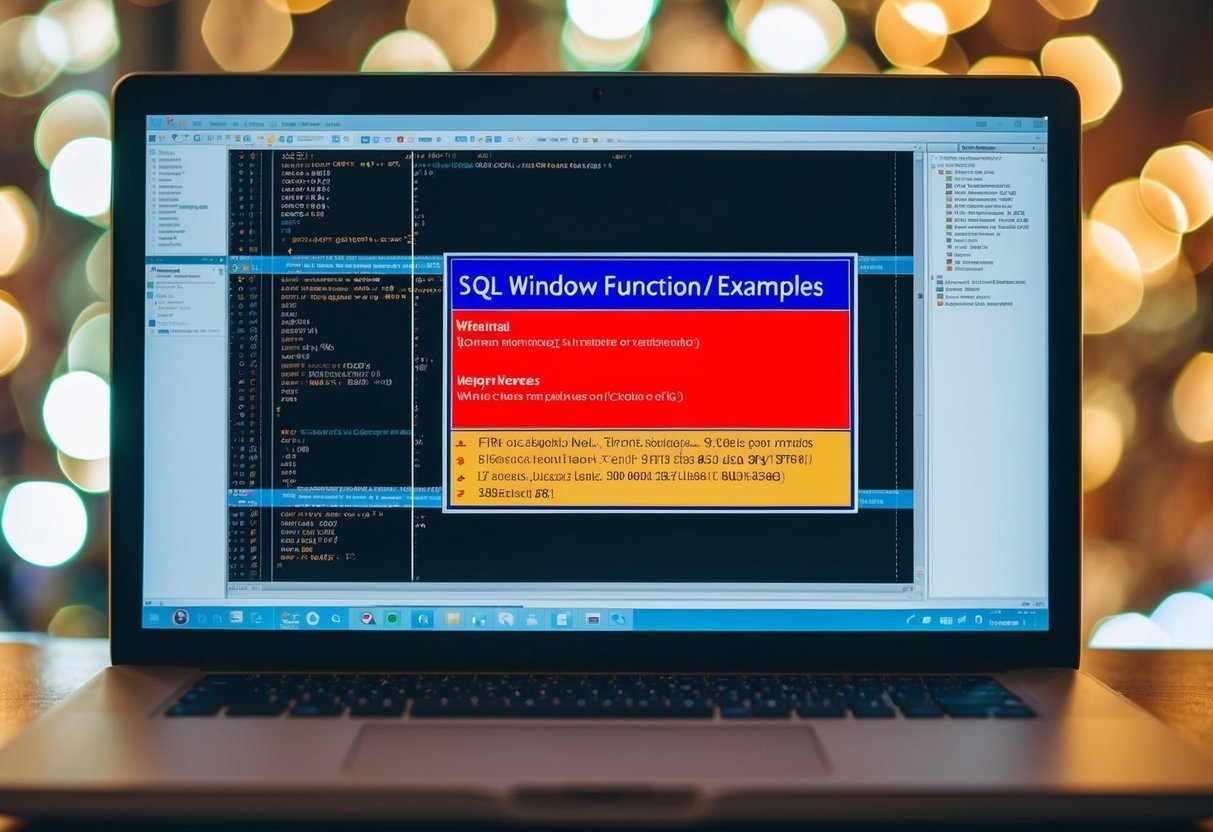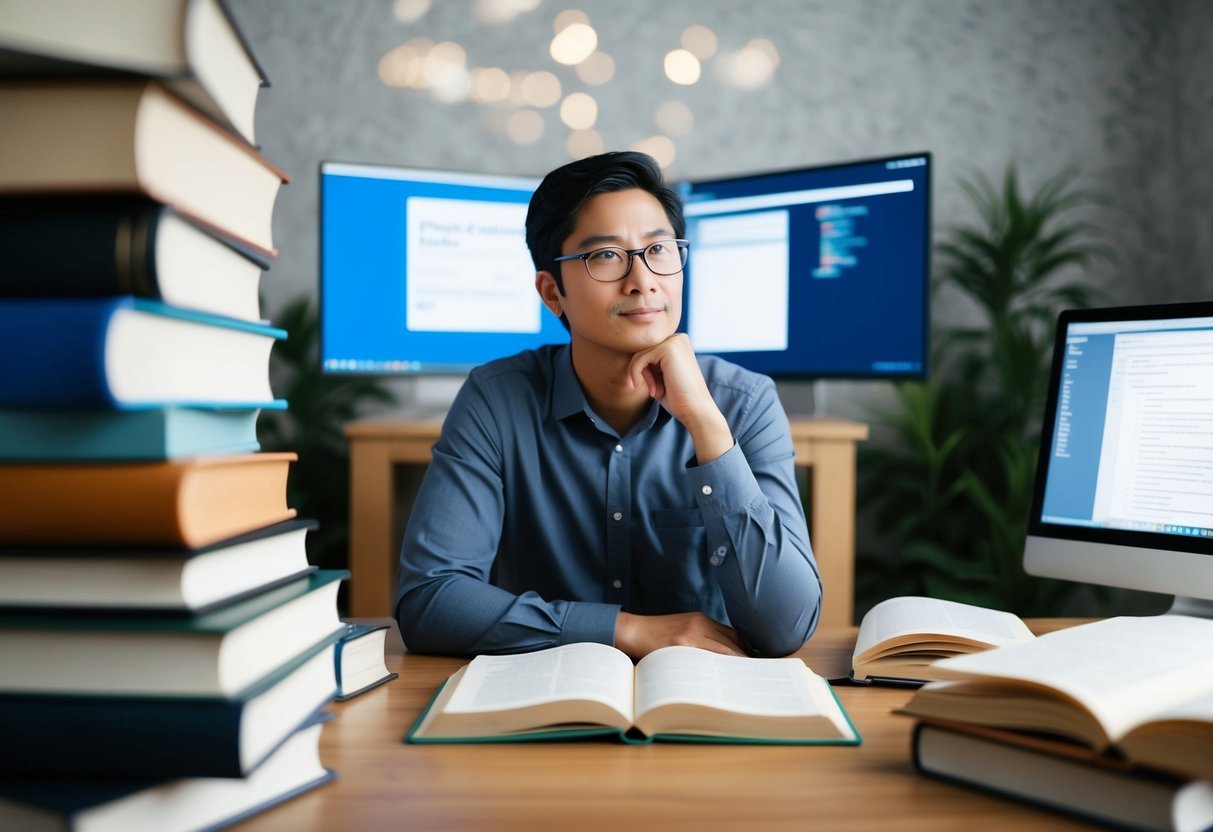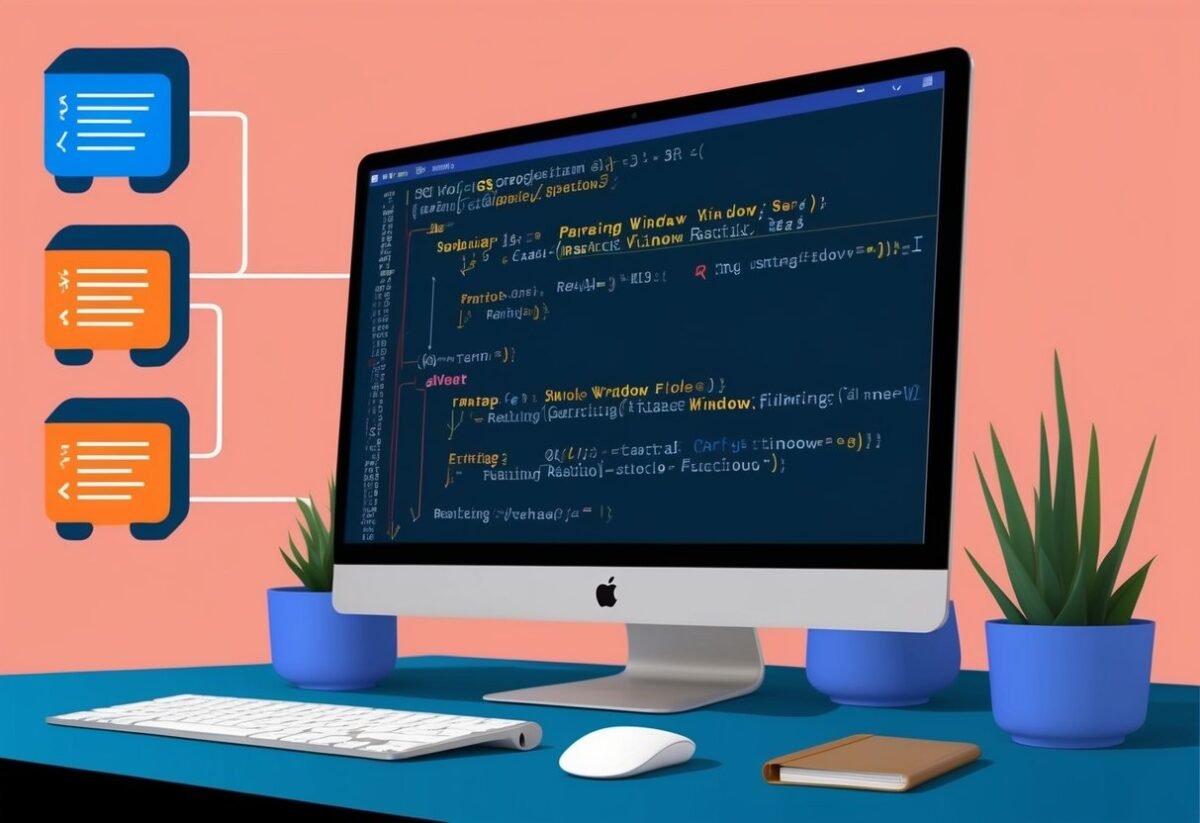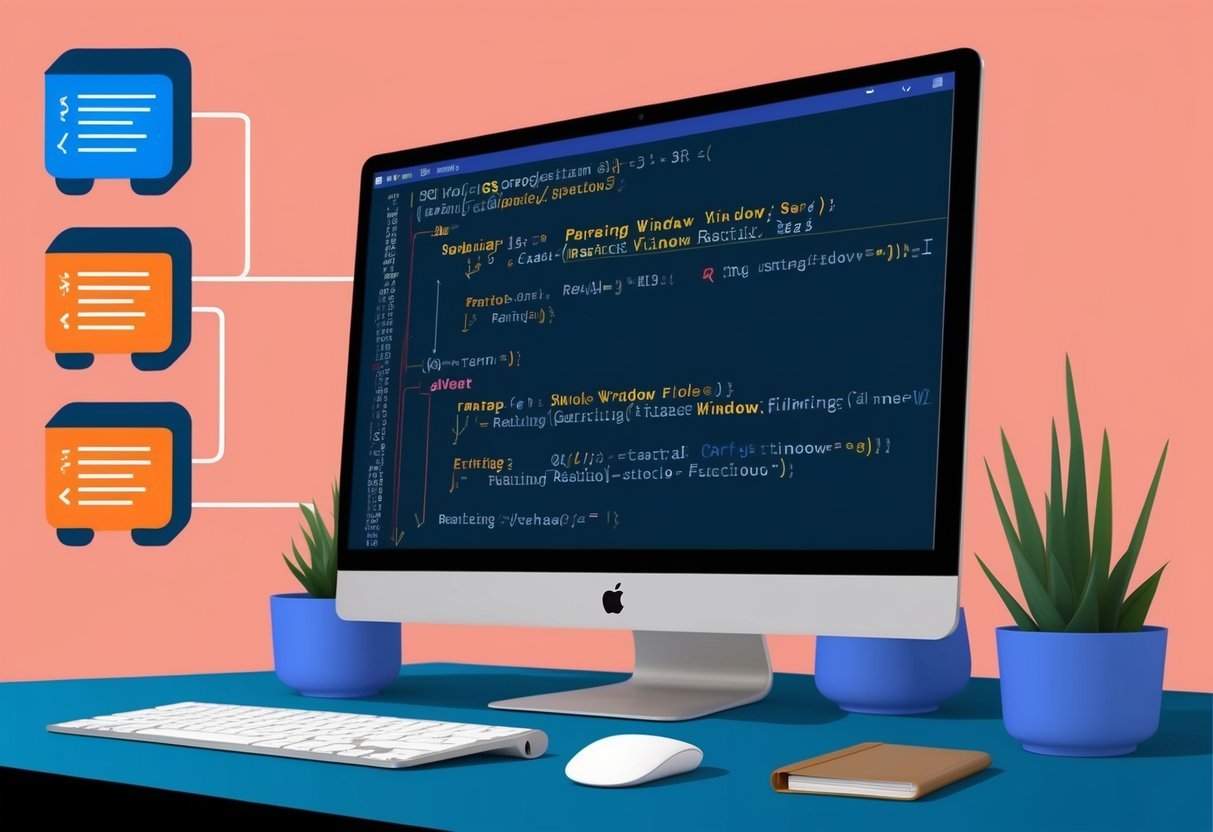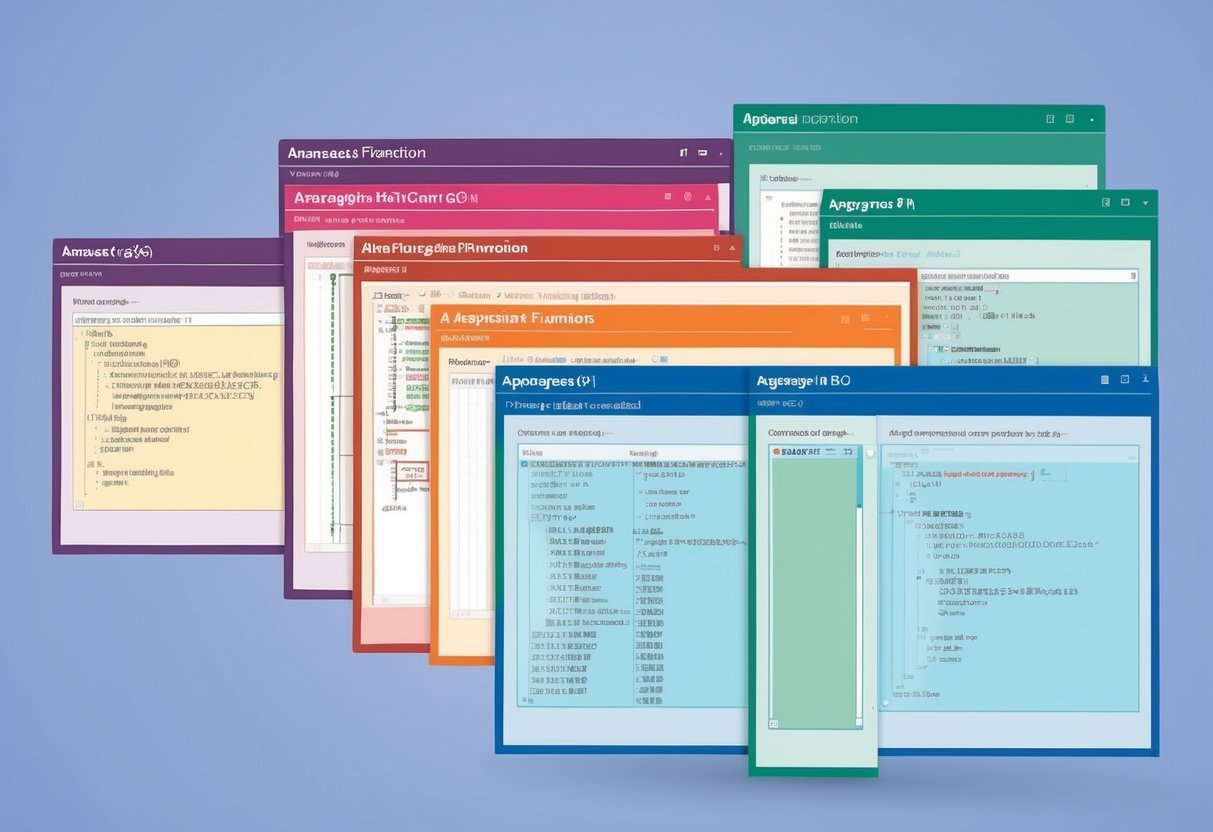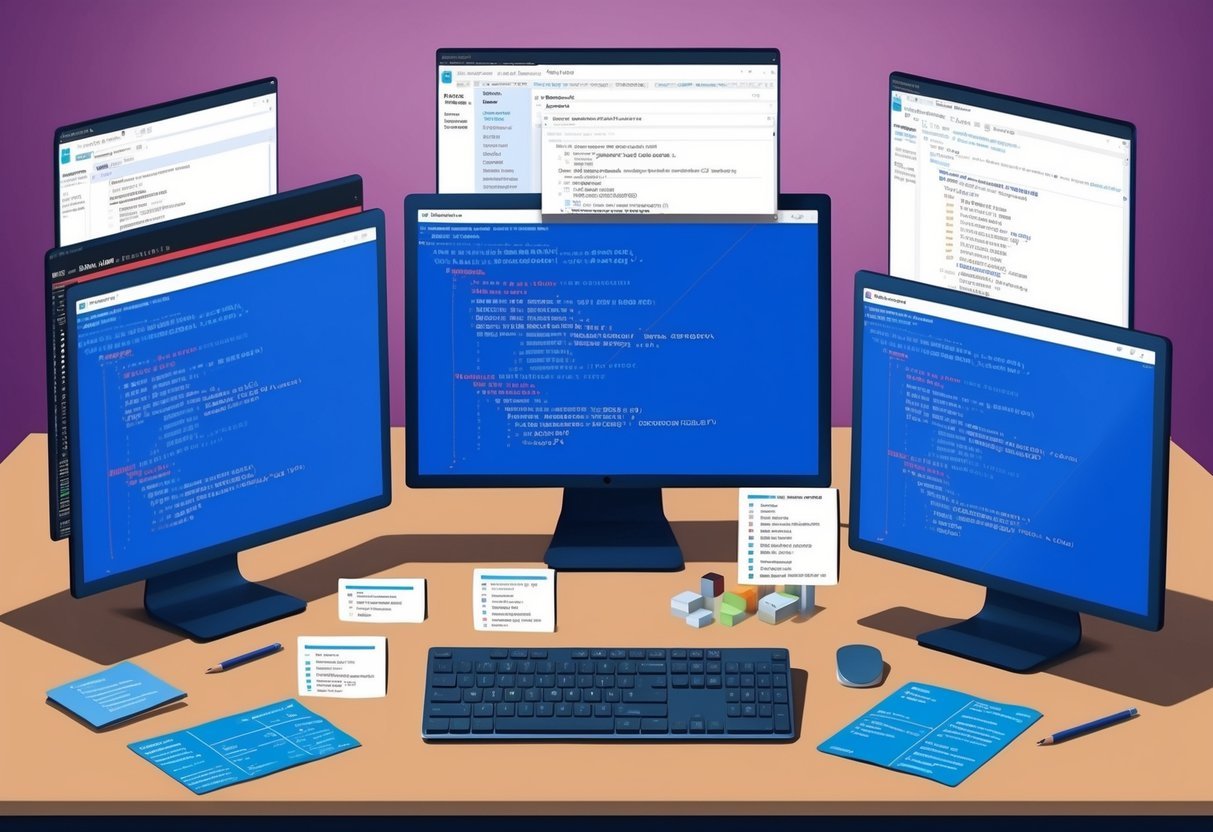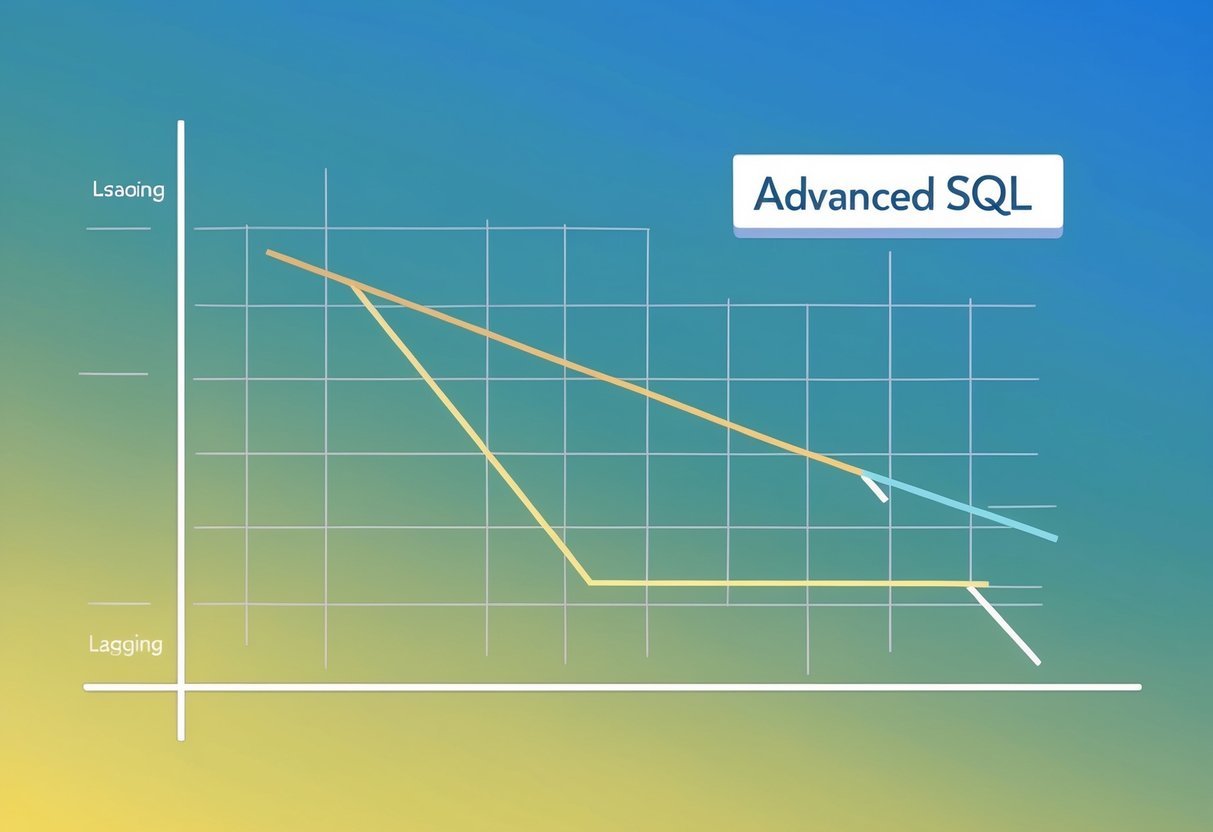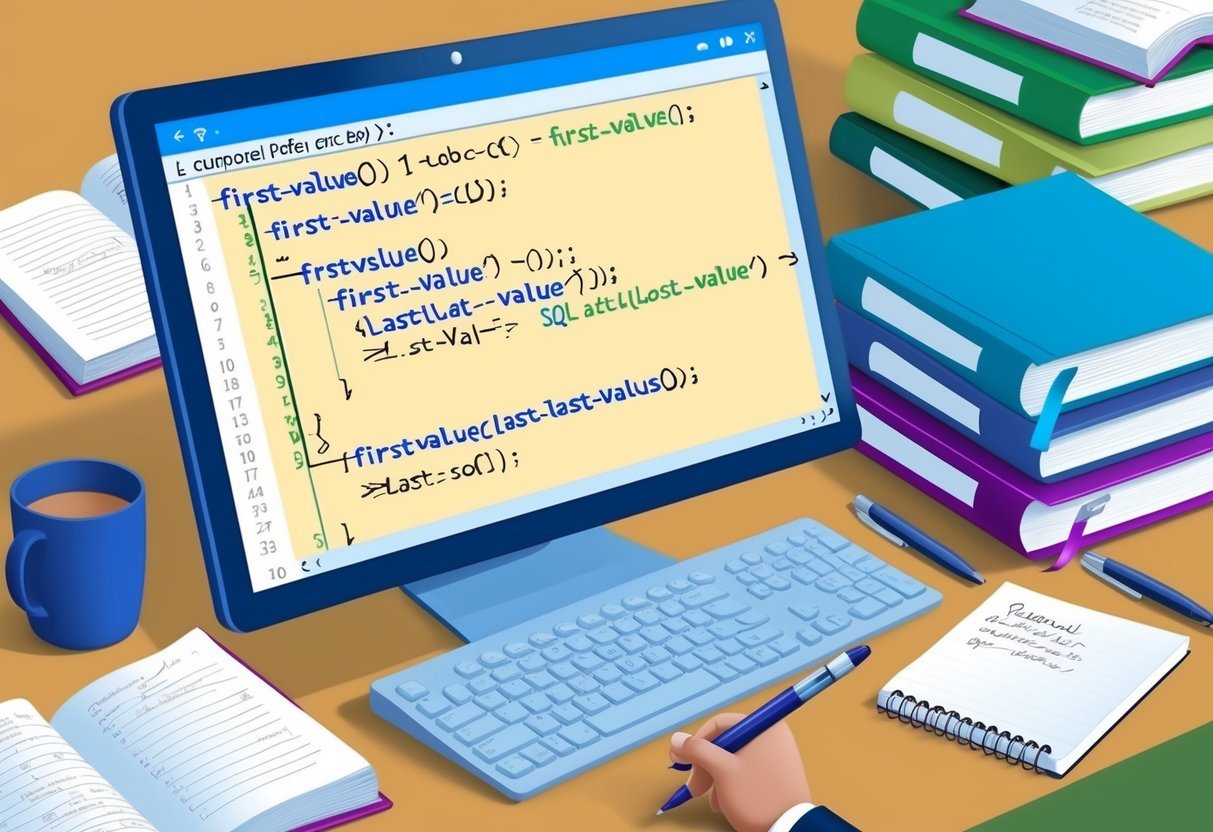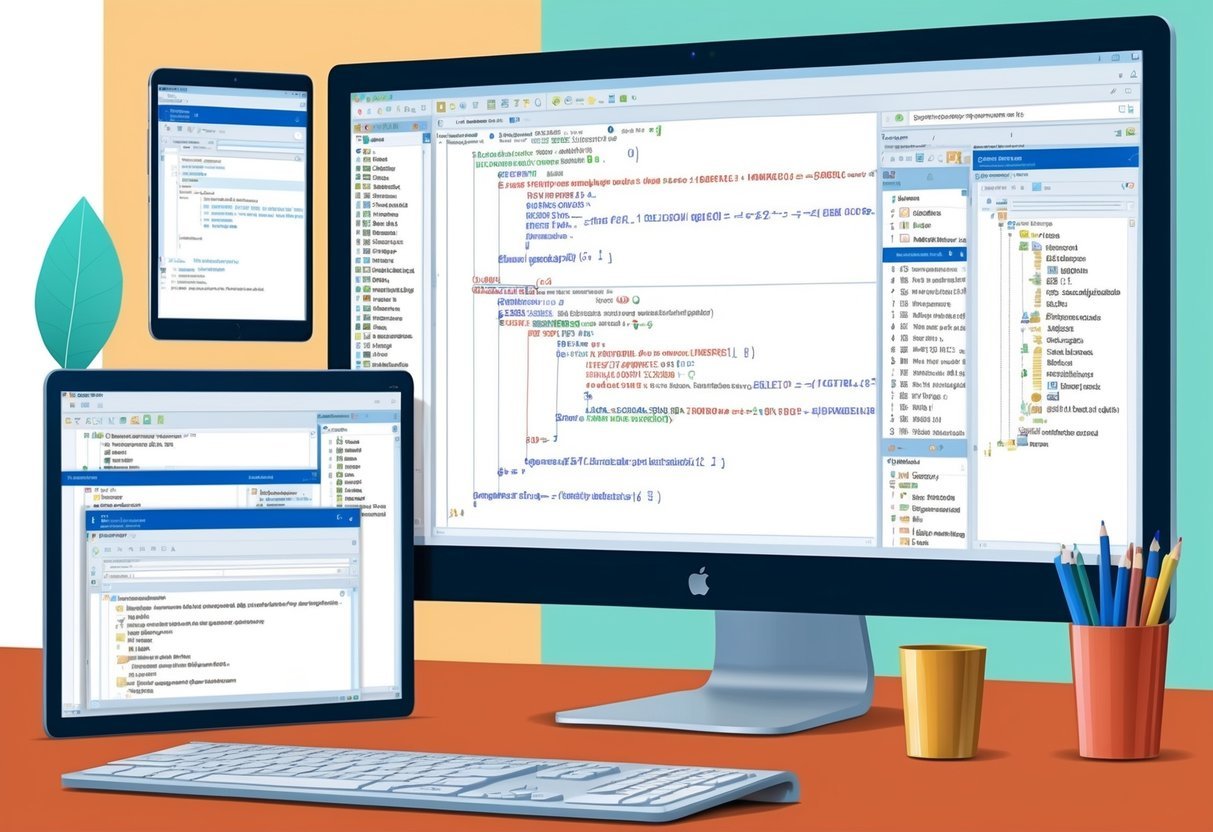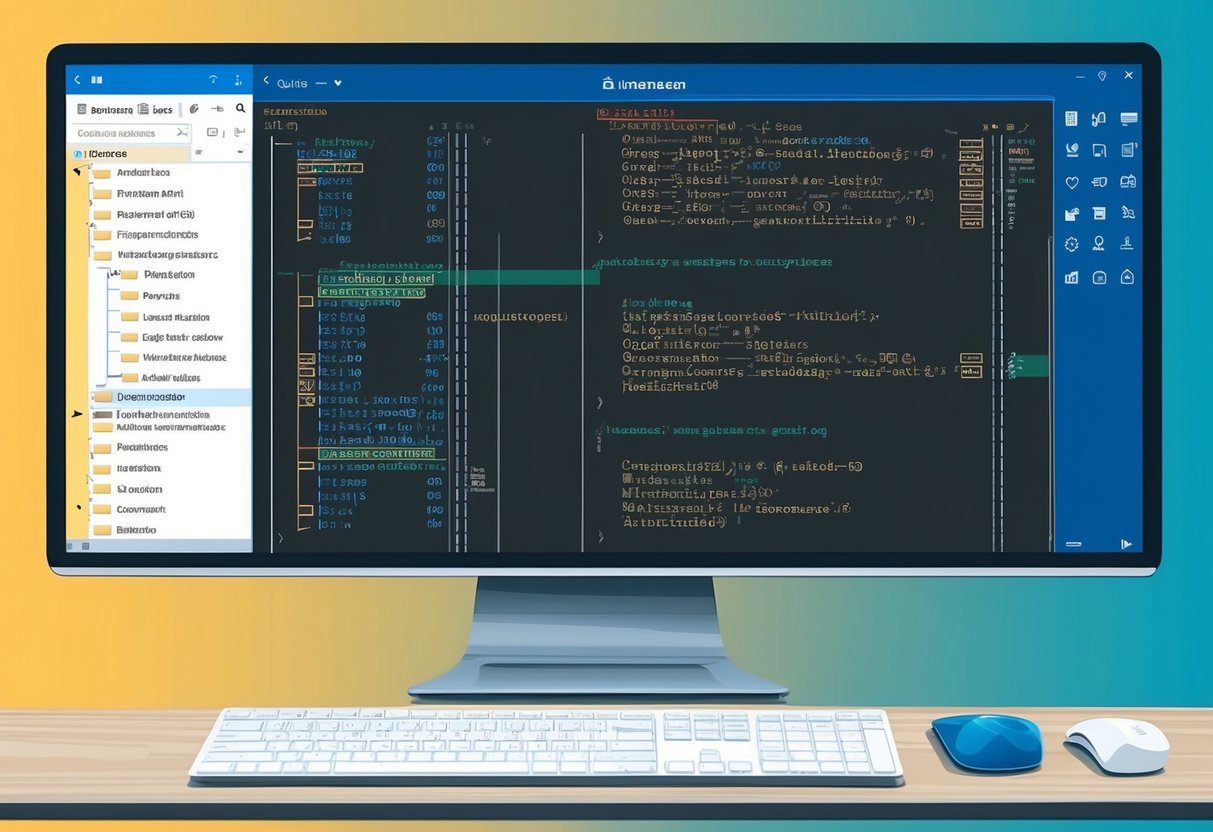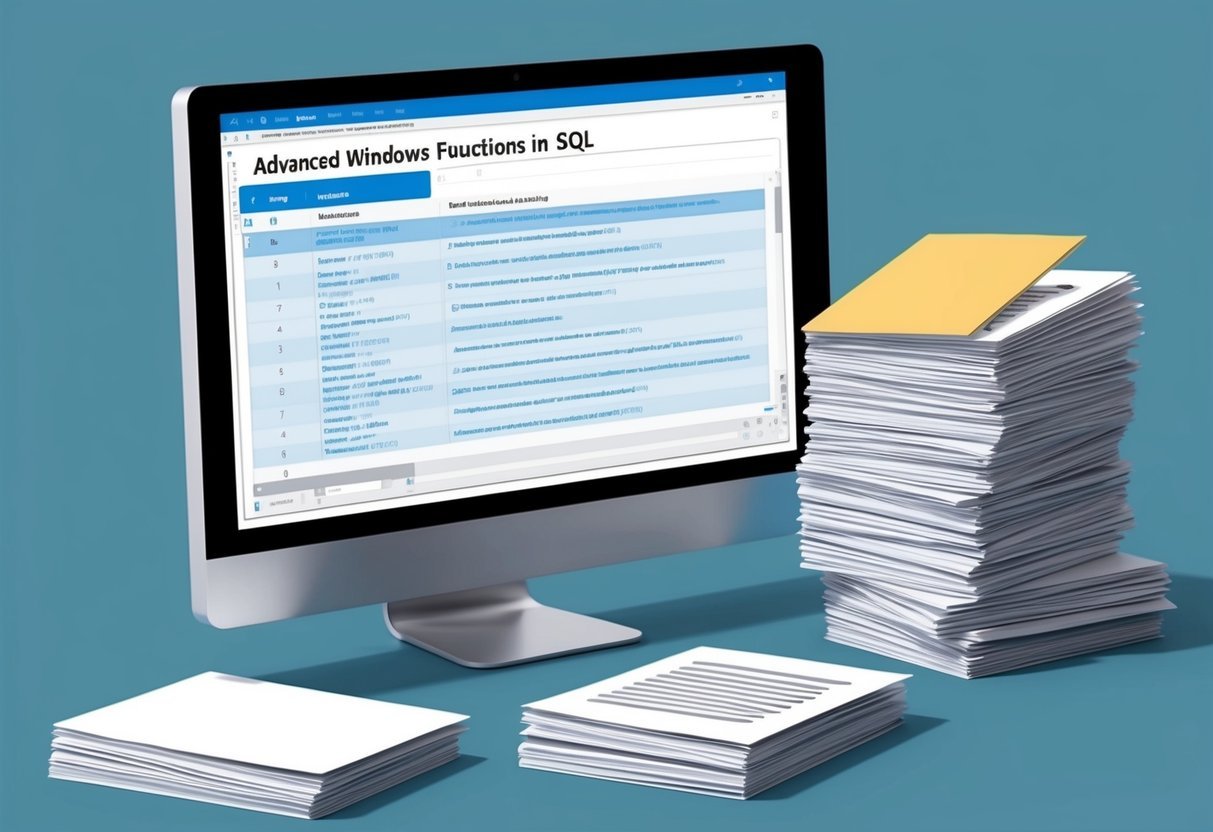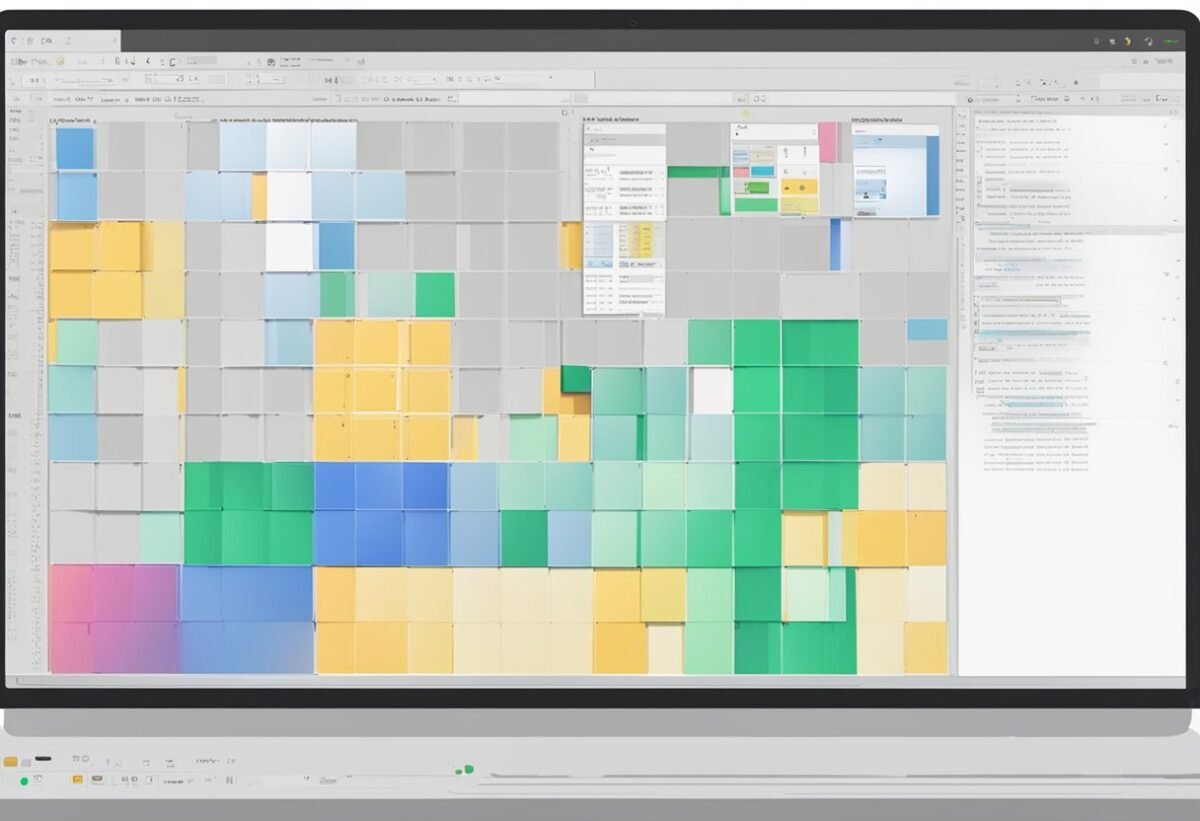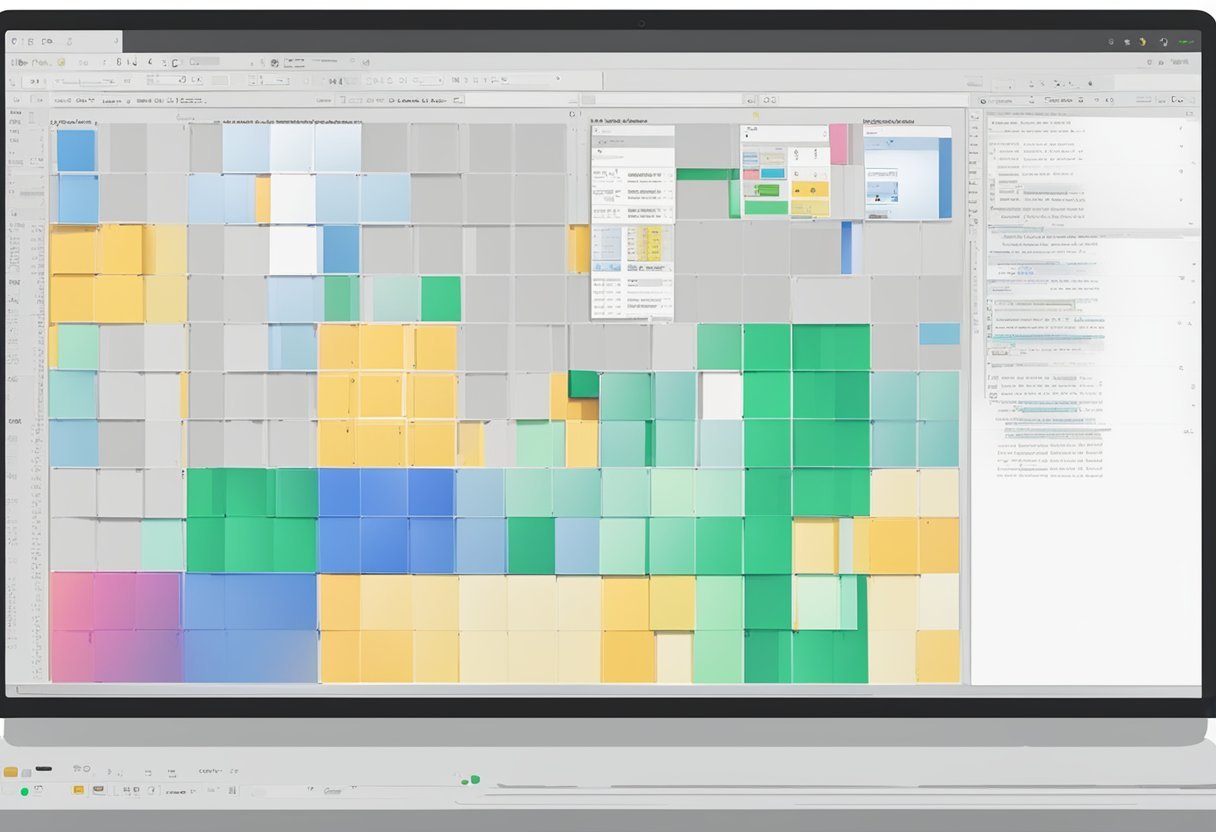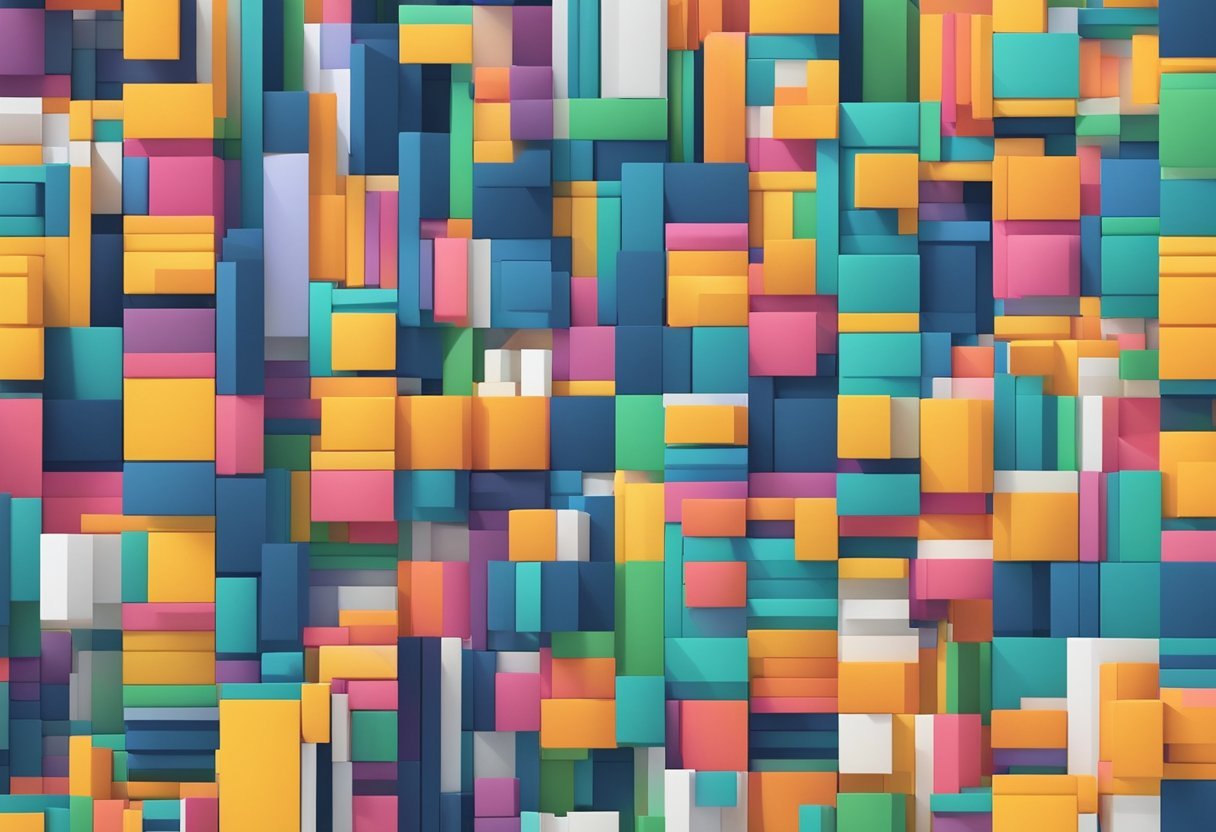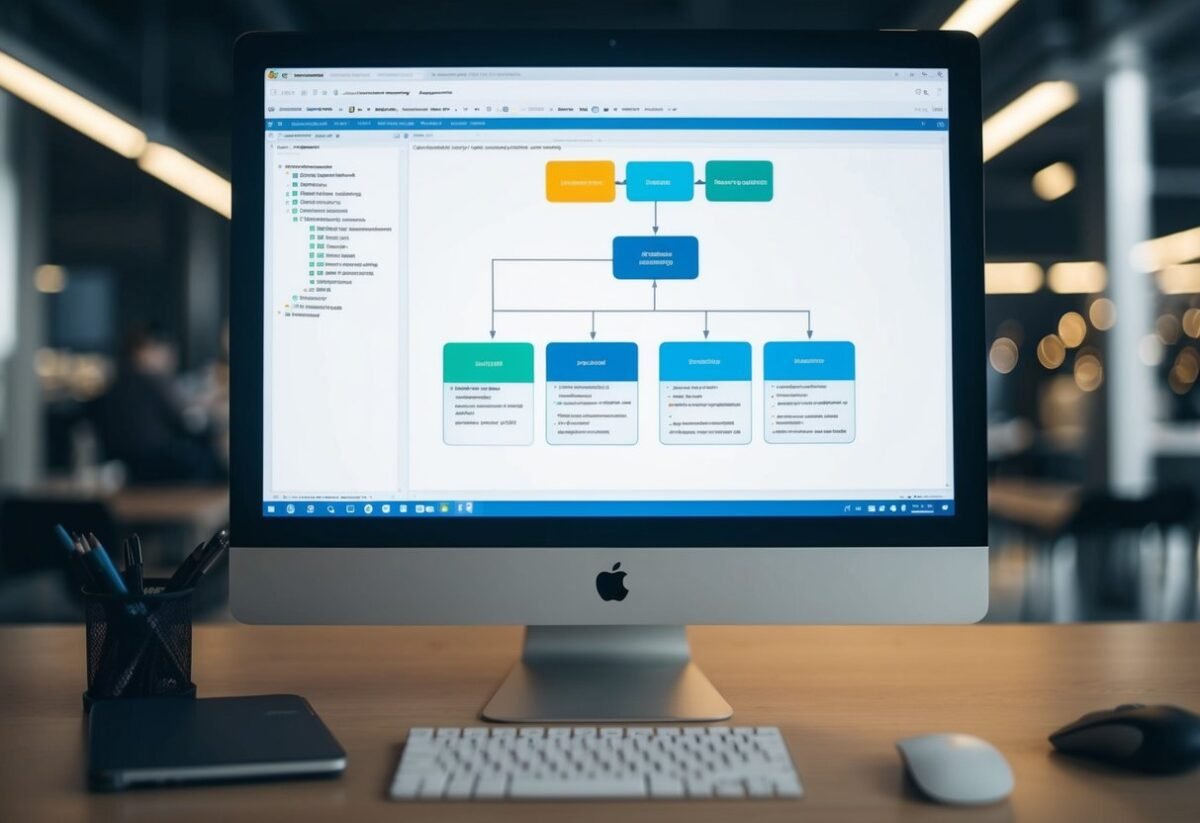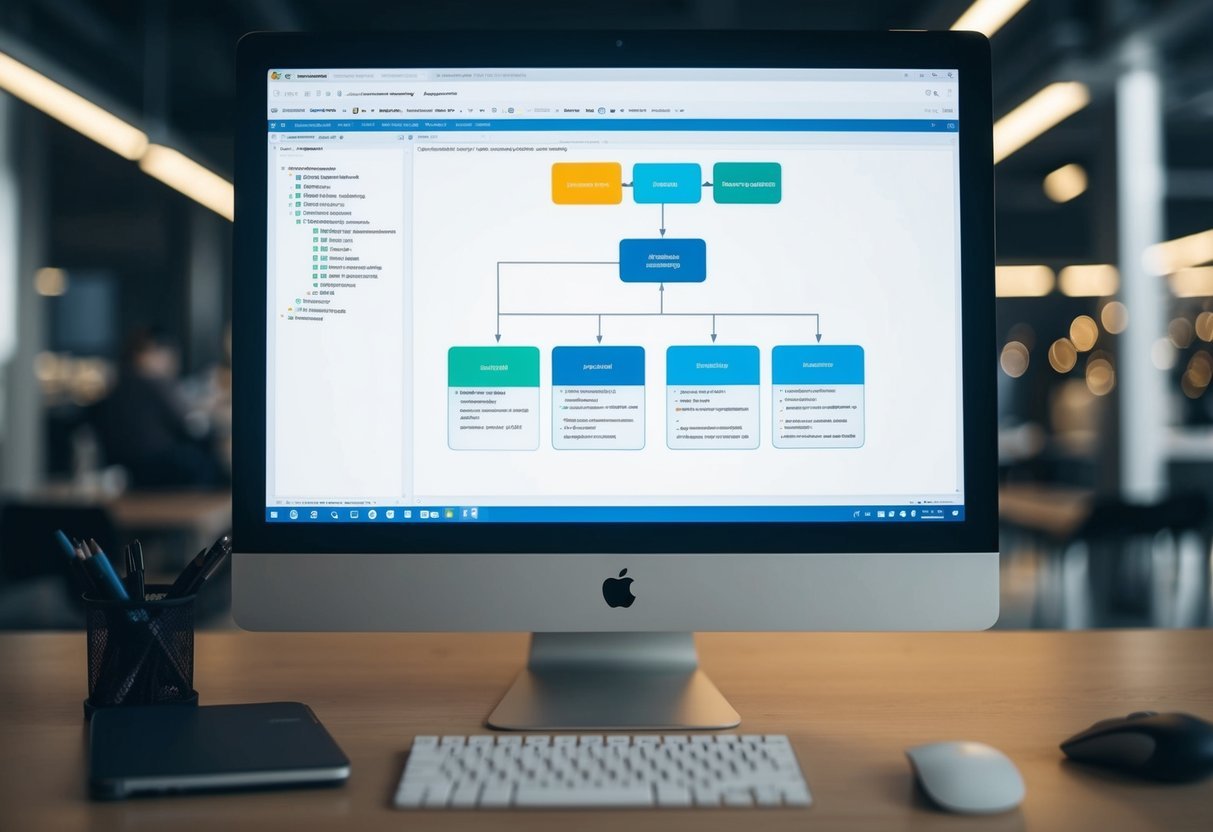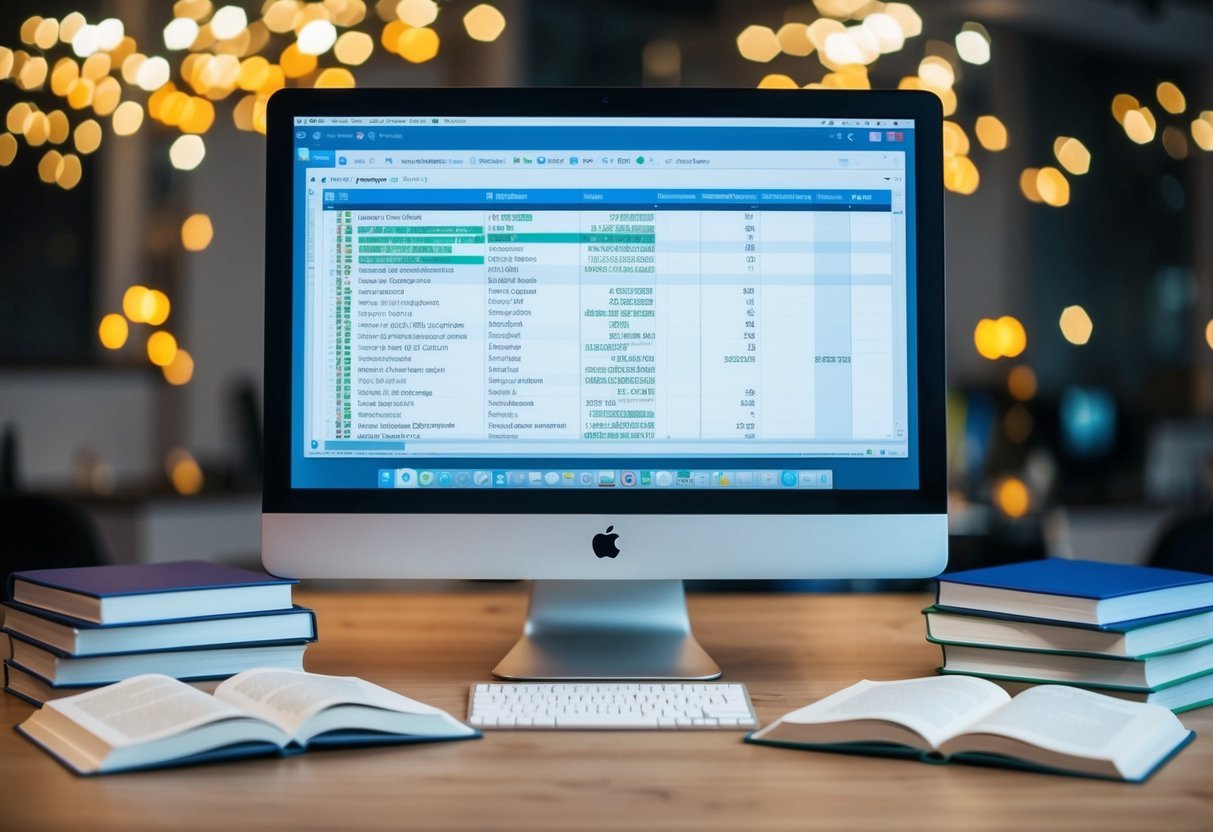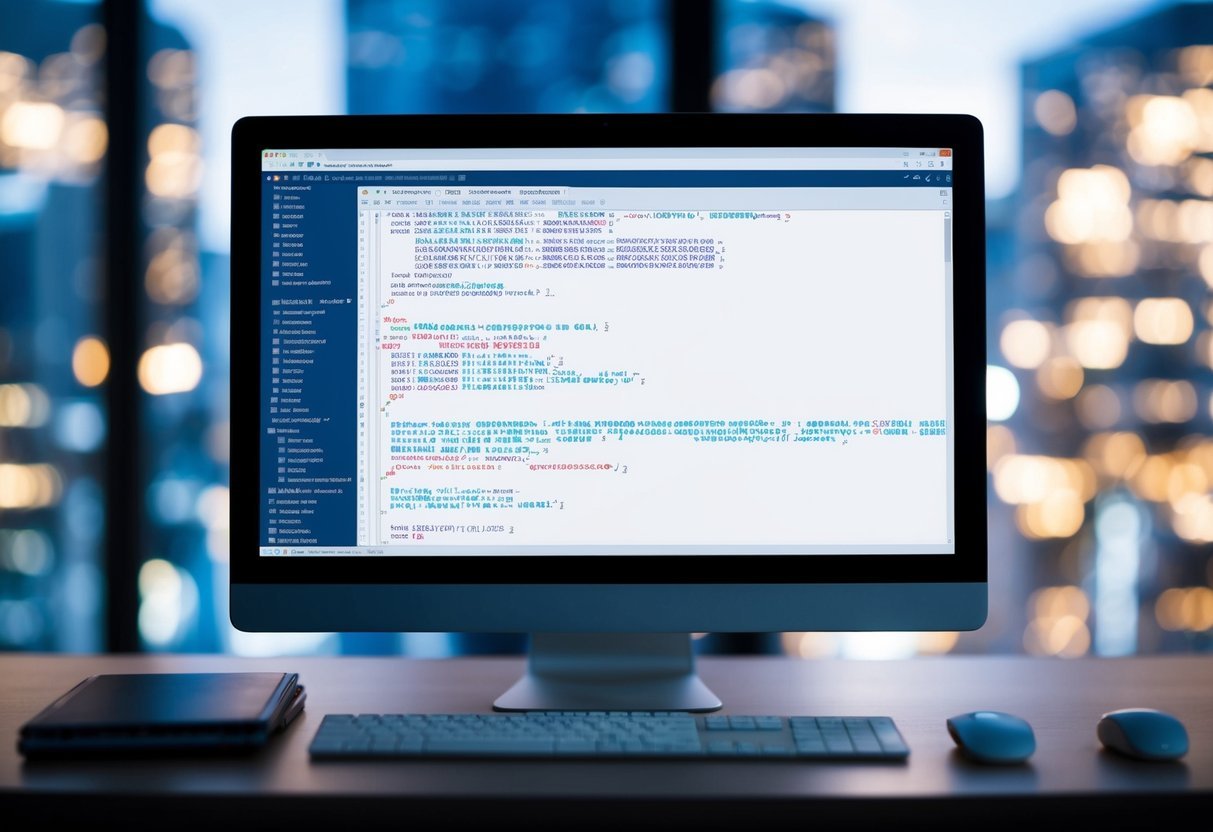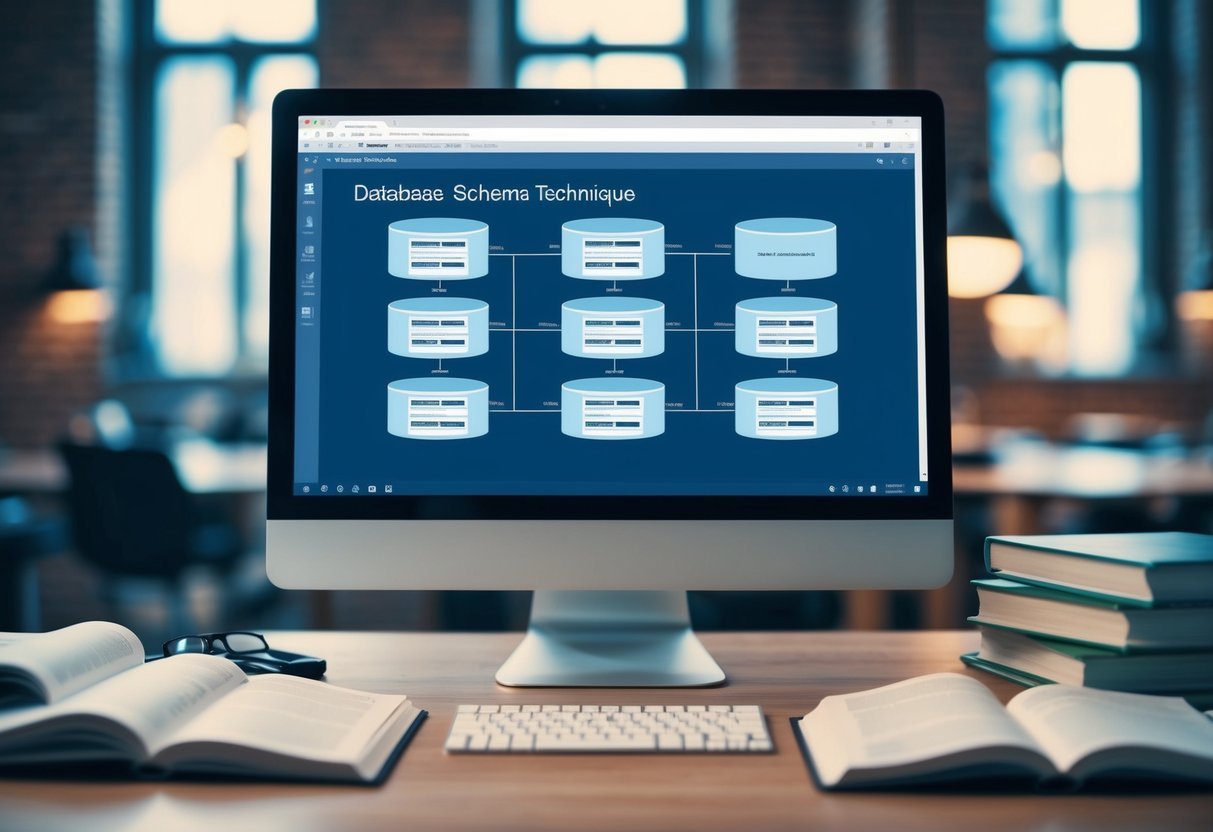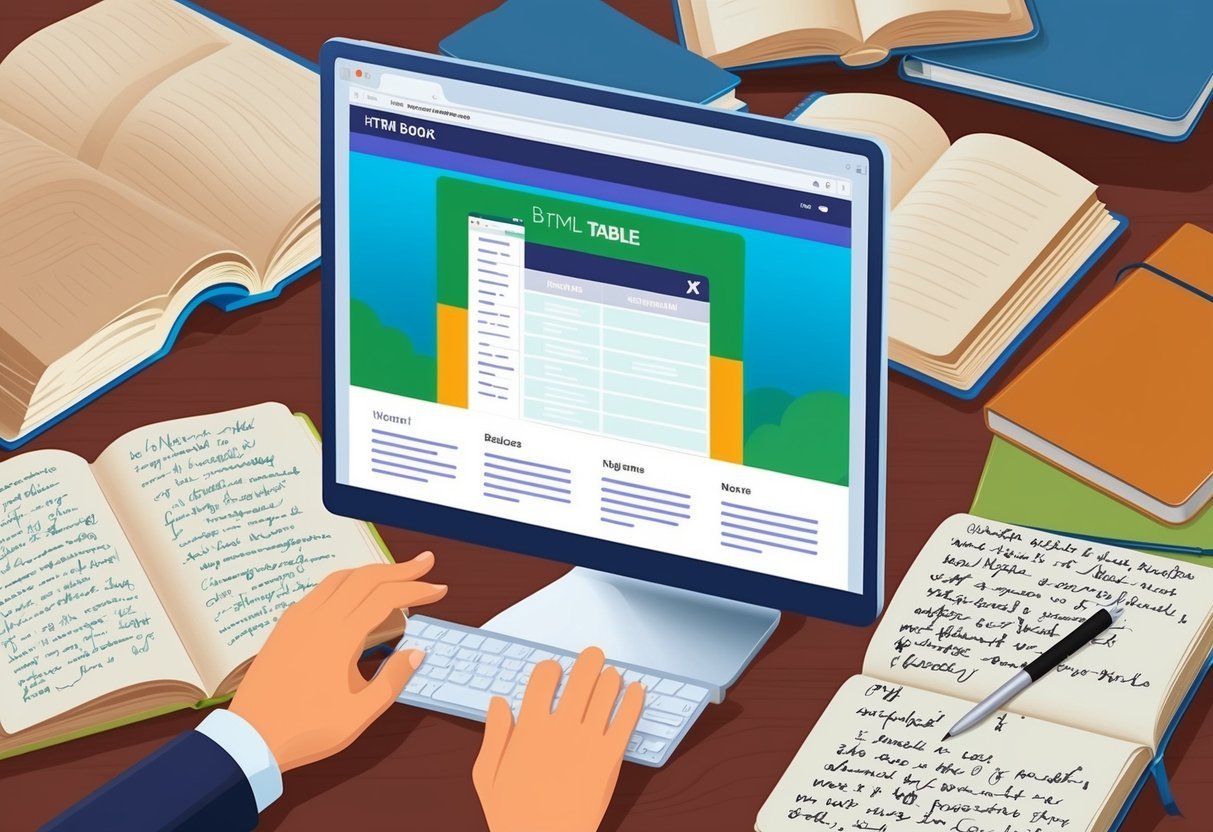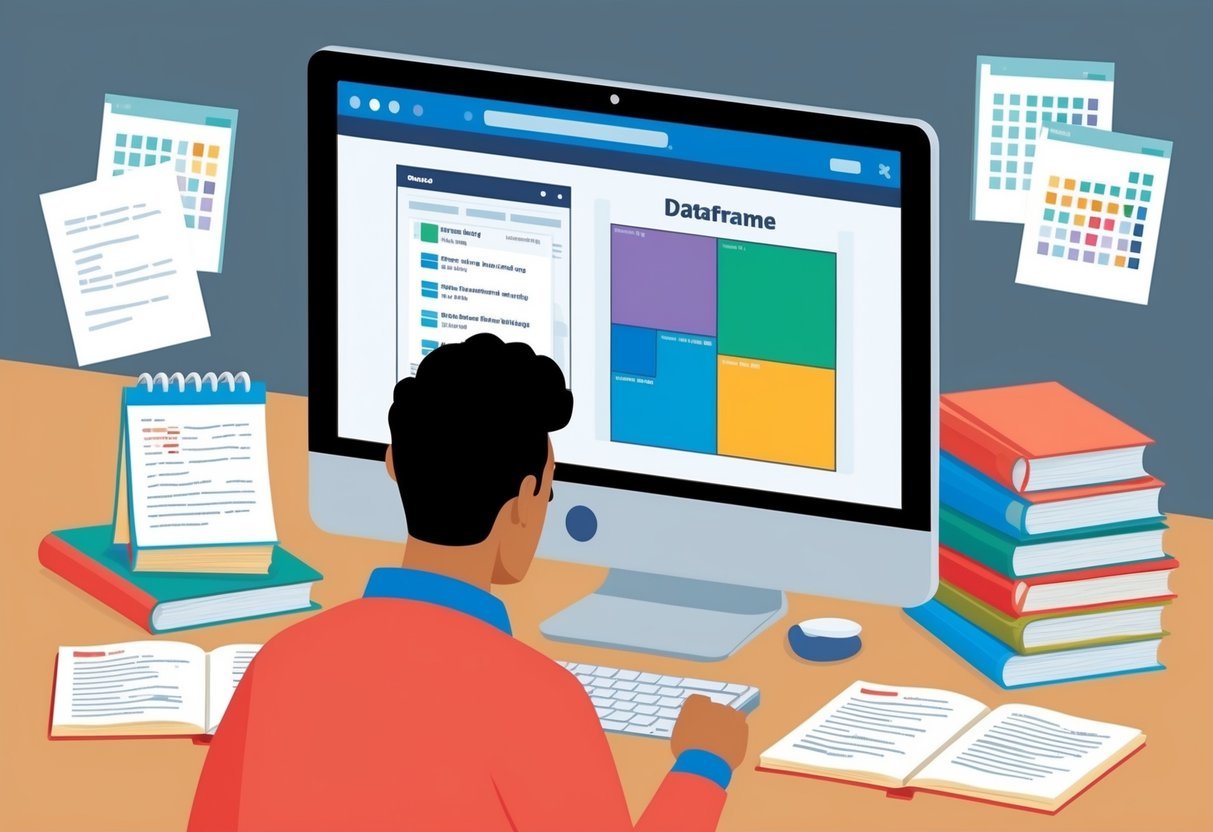With the growing prevalence of data in today’s digital age, understanding how to interact with databases has become a critical skill. SQL (Structured Query Language) is an international standard language that you’ll often come across in this field. It’s the second most common programming language used for managing and manipulating relational databases.
At its core, SQL is about asking questions and deriving insights from your data. Picture yourself as a detective working on a complex case; your database is like your evidence room where you store everything you’ve collected so far – from the company database to the bank database system. You can use SQL queries as a means of searching through this information, almost like sifting through files and notes.
To get started with SQL, you need to understand its basic structure and syntax. The fundamental operations include the SELECT statement, which retrieves data from a database table(s), and the INSERT INTO statement, which adds new records into a table. There are also commands such as UPDATE and DELETE clauses that let you modify or remove existing data within an entire table or distinct address only. As a budding database administrator or engineer, mastering these elements will equip you with essential skills for efficient database management.
Understanding Basic SQL Syntax
In the realm of database management, there’s a language that stands as an international standard. It’s none other than SQL – Structured Query Language. A basic understanding of SQL syntax is critical for anyone wanting to interact with a relational database management system. From executing queries on your company’s complex databases to managing data in your bank’s database system, knowing how SQL works can make a significant difference.
Decoding SQL: Understanding Its Basic Syntax
SQL is more than just a programming language; it’s the backbone of most modern-day database management systems. Its syntax consists of several key components such as the SELECT statement, distinct clause, and comparison operator among others.
- SELECT Statement: This forms the basis for any query in SQL. You’d use this command when you want to retrieve specific information from your database table.
SELECT column_name FROM employees_table;In this example, ‘column_name’ could be any column in your ’employees_table’, like ’employee_id’ or ‘salary’.
- Distinct Clause: If you’re looking for unique entries within a column, then the DISTINCT clause comes into play.
SELECT DISTINCT address FROM student; - Comparison Operator: These operators help filter out records based on certain conditions.
SELECT * FROM employees_table WHERE salary > 50000;
Exploring the Structure of SQL: Getting to Grips with Basics
SQL isn’t limited to fetching data alone; it allows manipulation and structuring too! With commands like UPDATE statement, DROP DATABASE statement and INSERT INTO statement, one can easily manage their relational databasis.
- UPDATE Statement: Let’s say an employee gets a promotion and you need to update their role in your company database:
UPDATE employees_table SET role = 'Manager' WHERE employee_id = 123; - DROP DATABASE Statement: Be careful with this one! A Database Administrator would use this command if they needed to remove an entire database from their server.
- INSERT INTO Statement: When new data needs to be added into an existing table:
INSERT INTO students (student_name, age) VALUES ('John Doe', 22);Diving Deeper into Basic SQL Syntax and Its Importance
Beyond these basics lie advanced commands like ALTER TABLE command along with concepts of operator precedence involving UNION operator and logical operators amongst others. As intimidating as they may sound initially, once broken down they become manageable pieces of knowledge just ready for application!
Being proficient in basic SQL syntax not only makes you invaluable as a Database Engineer but also opens up doors towards application development as well since it’s currently ranked second among most common programming languages used globally!
Henceforth each interaction with that company or bank database won’t feel so daunting anymore! Armed with this knowledge about Basic SQL Syntax and Structure you’re now ready to dive deeper into more complex aspects of Structured Query Language!
Key Elements of SQL Structure
Diving into the realm of Structured Query Language (SQL), it’s essential to grasp the key elements that constitute its structure. Whether you’re a database administrator, a budding programmer, or an aspiring database engineer, understanding these foundational concepts can enhance your ability to interact with relational databases more effectively.
Understanding SQL Data Types and Their Roles
Consider this – every ‘student name’ in a school database isn’t just text; it’s a string value within the programming language of SQL. Similarly, each ‘age column’ is not merely numbers but numeric columns. These variations are called data types in SQL and they play pivotal roles in defining how data is stored and manipulated in any given database table.
There are various standard data types used universally across all SQL databases:
- Numeric: Used to store numerical values like age or salary.
- String: Utilized for storing text such as names or e-mail addresses.
- Date/time: This type handles dates and time stamps.
- Null: A special type representing missing or unknown data.
Understanding these basic SQL syntax rules helps ensure accurate data management, whether you’re working on company databases or complex bank database systems.
Manipulating Data with Basic SQL Commands
Next up on our journey through the world of SQL structure is command usage. The commands form the heart of any interaction with an SQL database – be it retrieval, insertion, updating or deletion of data.
The most frequently used commands include:
- SELECT statement: This clause allows you to select distinct values from specific columns within a table, providing access sorts value based on your search condition.
- INSERT INTO statement : New records are added into the database using this command.
- UPDATE statement : Existing records can be modified with this command.
- DELETE clause : To remove existing records from your tables.
By mastering these basic commands, manipulating relational databasis becomes much less daunting than it appears initially!
Demystifying Joins, Unions, And Subqueries In SQL
Lastly let’s unravel some advanced aspects: Joins, Unions and Subqueries – they might appear intimidating but once understood thoroughly they become crucial weapons in your arsenal for managing large amounts of related data efficiently.
Joins enable retrieving related information spread across multiple tables in one go while unions allow combining results from different SELECT statements into a single result set. Subqueries provide flexibility by allowing you to perform operations using nested queries which act as standalone queries themselves inside larger query blocks.
In conclusion? Mastering these key elements will make interacting with any application development language more efficient – whether that’s performing operations on an employees’ table at work or maintaining user privileges among users at home!
Exploring Data Types in SQL
Diving into the third section of our article, let’s shift our focus towards an essential aspect of SQL – data types. Understanding SQL data types is fundamental because they define what type of data the database can hold, directly influencing how you’ll write your queries and manipulate your data.
Distinguishing Between SQL Data Types
In a relational database management system, each column within a table has to be associated with a specific data type. These may range from numeric types (like INTEGER or DECIMAL), string types (such as CHAR or VARCHAR), date/time types like DATE and TIMESTAMP, among others. Here’s an example:
CREATE TABLE Employees (
ID INT,
Name VARCHAR(100),
BirthDate DATE
);In this case, ‘ID’ is an integer field, ‘Name’ is a variable length character string that can store up to 100 characters, and ‘BirthDate’ uses the date format.
How Basic SQL Syntax Interacts with Data Types
The way you structure your SQL syntax directly interacts with these data types. For instance, when using the SELECT statement on an Employees table:
SELECT Name FROM Employees WHERE ID = 5;Here we’re retrieving the ‘Name’, which is a string value from our database table where the ‘ID’, which is an integer value equals 5.
It’s also worth noting that certain aggregate functions in SQL behave differently depending on the underlying column’s data type. A classic example would be trying to get average (AVG) ages versus attempting to concatenate (CONCAT) email addresses in your company’s relational database program.
Applying Structure to SQL Queries Using Different Data Types
Structuring your queries properly becomes crucial when dealing with different data types across multiple tables within complex databases. Let’s consider another example involving two tables: Orders and Customers.
Consider this scenario: You want to fetch all customers who’ve placed orders above $5000 – here’s how you’d construct such query:
SELECT Customers.CustomerName FROM Customers
JOIN Orders ON Customers.CustomerID = Orders.CustomerID
WHERE Orders.OrderValue > 5000;In this query, we are joining two tables based on their common attribute (CustomerID), then filtering out rows based on order values being greater than $5000.
As we continue exploring basic SQL syntax and structure along this journey together remember that understanding and applying proper structure to your queries according to their respective relational databases’ datatype stipulations plays a pivotal role in effective communication with any structured query language-based system.
Functioning of SQL Commands and Operations
As we delve into the realm of SQL, it’s crucial to understand how its commands and operations function. This section aims to shed light on the mysteries underlying this standard programming language that powers relational database management systems worldwide.
Unraveling SQL Commands: A Deeper Look
SQL, Structured Query Language, is a vital tool in the hands of any database administrator. It’s through this language that they communicate with their databases, issuing commands to create, read, update or delete data from their tables.
For instance, if you’re tasked with retrieving all distinct addresses from a company database table named ‘Employees’, you’d employ the SELECT clause combined with DISTINCT. Your command would look something like this:
SELECT DISTINCT Address FROM Employees;The SELECT command is one of the most basic SQL commands employed frequently for extracting data from a database table. The DISTINCT clause ensures that only unique values are returned in your query results – an essential feature when you’re dealing with large datasets where duplication can occur.
On another note, suppose a change in business requirements necessitates an alteration in your existing database structure – say adding an age column to the ‘Employees’ table. You’d use ALTER TABLE command as shown below:
ALTER TABLE Employees ADD Age INT;This is how commands form an integral part of communicating with your SQL Database.
How Operations Work in Basic SQL Syntax
Operations in SQL involve more than just executing basic commands; they also include utilizing comparison operators and aggregate functions.
Let’s assume you wish to find out employees who are above 30 years old. Your query would incorporate a comparison operator (>):
SELECT * FROM Employees WHERE Age > 30;Aggregate functions offer another layer of functionality enabling users to perform calculations across entire tables or specific columns within them. For example, calculating average age among employees can be achieved using AVG function:
SELECT AVG(Age) FROM Employees;Such operations provide powerful tools for manipulating and analyzing data within relational databases.
Interplay Between SQL Commands and Operations
A fascinating aspect about working with Structured Query Language lies in its interplay between commands and operations – each contributing uniquely towards achieving desired outcomes within your database server environment.
Imagine being handed two tasks: first is identifying distinct emails from ‘Customers’ table; second involves updating customer records whose email count surpasses certain threshold value (say 10). Here’s how it works:
Firstly run a SELECT statement coupled WITH COUNT aggregate function AND DISTINCT clause like so:
SELECT EmailAddress,
COUNT(EmailAddress) AS EmailCount
FROM Customers
GROUP BY EmailAddress
HAVING COUNT(EmailAddress) > 10;Next step involves running UPDATE statement based ON previous result SET TO mask those identified email addresses:
UPDATE Customers
SET EmailAddress = 'masked@email.com'
WHERE EmailAddress IN (
SELECT EmailAddress
FROM (
SELECT EmailAddress,
COUNT(EmailAddress) AS CountOf
FROM Customers
GROUP BY EmailAddress HAVING CountOf > 10)
);This exemplifies delicate interweave between various types OF COMMANDS AND OPERATIONS which serve TO make Structured Query Language such A potent DATABASE MANAGEMENT TOOL!
It’s worth noting though, while these examples demonstrate basic usage scenarios OF STANDARD LANGUAGE SYNTAX IN RELATIONAL DATABASE PROGRAMMING ENVIRONMENT; REAL-WORLD APPLICATIONS demand higher level understanding AND application development proficiency given complexity inherent TO modern-day DATABASE structures.
Diving into Tables, Rows, and Columns in SQL
Before delving into the specifics of tables, rows, and columns in SQL (Structured Query Language), it’s important to grasp its relevance. As the standard language for relational database management systems, SQL plays a crucial role in database management and manipulation.
Unpacking the Concept of Tables in SQL
In the realm of SQL programming language, a table is more than just an array of related data entries—it’s a fundamental database object. Think of it as your company’s database: each distinct entity—employees, products or clients—is represented as a separate table. Each table holds specific data categorized under different column names. For example, an “Employees” table may have columns like ‘Employee_ID’, ‘Name’, ‘Position’ etc.
Here’s how you’d create such a basic structure using Basic SQL syntax:
CREATE TABLE Employees (
Employee_ID int,
Name varchar(255),
Position varchar(255)
);This command results in the creation of an entire table named Employees with specified column names.
The Role and Structure of Rows in SQL
Rows are horizontal entities on any given database table that contain individual records—in our employees’ example from above—a single row would represent one employee entry. Suppose we’re looking at Row 1; this could be employee John Doe working as Database Administrator at your firm.
To add John to our existing Employees Table,
INSERT INTO Employees (Employee_ID, Name , Position) VALUES (1,'John Doe','Database Administrator');This Insert Into statement adds John Doe as an entry or row into our employees’ table.
A Closer Look at Columns in SQL
While we’ve established that rows represent individual records within a dataset on any given relational databasis—the vertical divisions labeled by column names hold specific attributes about these entries; they are organized under columns.
Take “Age” for instance – this might exist as one such Column within our overall Employees Table structure holding numeric values representing each employee’s age:
ALTER TABLE Employees ADD Age INT;
UPDATE Employees SET Age = 40 WHERE Employee_ID = 1;Firstly, we altered our initial Employees Table to include ‘Age’. Next with the UPDATE clause we set John Doe’s age to 40.
It’s through these individual yet interconnected components – tables housing rows which are differentiated by columns—that databases can store intricate details while maintaining order & accessibility all through simple yet powerful standard programming language: SQL.
Working with SQL Joins: A Brief Overview
In this section, we’ll delve into the fascinating world of SQL joins. As you traverse through the world of Structured Query Language (SQL), it’s crucial to understand how joins work in this standard programming language.
Introduction to SQL Joins: The Basic Syntax
To kick things off, let’s look at what a join is. Simply put, an SQL join combines rows from two or more database tables based on related columns between them. This operation is akin to combining puzzle pieces that fit together perfectly.
The basic syntax for a join using SELECT statement and WHERE clause looks like this:
SELECT column_name(s)
FROM table1
JOIN table2
ON table1.column_name = table2.column_name;Here, table1 and table2 are the database tables you’re joining, while column_name(s) represents the specific columns you wish to retrieve information from.
Understanding the Structure of SQL Join Queries
With our feet wet in basic syntax, let’s dive deeper into how these queries are structured. The JOIN keyword is used in an SQL query along with the names of the two tables you want to combine. Following that are your SELECT clause and WHERE condition which specify what data should be fetched.
It’s also important to note that a common column among both tables must exist for a join operation to work effectively – think of it as a shared attribute between two entities.
Imagine being a curious database administrator wanting access to user IDs (user_id) and email addresses (e_mail_address) from two different tables – “User” and “Email”. In such scenarios, understanding how JOIN queries operate can give you insights not only about individual attributes of users but also their associated e-mails!
Different Types of SQL Joins: A Comprehensive Overview
Now that we’ve got our basics down pat, let’s explore different types of joins available in SQL:
- Inner Join: Returns records with matching values in both tables.
- Left (Outer) Join: Returns all records from Table 1 (left-hand side), and matched records from Table 2.
- Right (Outer) Join: Works exactly opposite to Left Join – fetches all records from Table 2 (right-hand side), plus any common records in both.
- Full (Outer) Join: Returns all records when there’s either a match in left(table1) or right(table2).
These various types of joins open up endless possibilities for retrieving precise sets of data across multiple relational databases within seconds! Imagine working on complex databases such as those found at banks or multinational companies; mastering these aspects will indeed make your life significantly easier.
As we continue further into this topic remember that practice makes perfect. So don’t shy away from writing out your own JOIN statements! By doing so, you’ll gain proficiency faster than just reading about these commands – after all, application development languages like SQL are best mastered by hands-on experience!
Common Errors in SQL Syntax and How to Avoid Them
Diving deep into the world of Structured Query Language (SQL), one finds it’s a standard programming language used for managing relational databases. However, just like any other language, there are common errors that you might encounter while crafting your database queries. Let’s dissect some of these syntax errors and discover how to avoid them.
Identifying and Rectifying SQL Syntax Errors
Syntax errors in SQL can be as simple as forgetting a semicolon or as complex as missing an entire table statement. A misplaced comma or an incorrect column name can also throw off your select statement, leading to inaccurate results or an error message from your SQL database.
For instance, if you’re trying to pull distinct values from the ’employees’ table but mistakenly call it ’employee’, you’ll likely face a glaring error message. It’s important to double-check your spelling and ensure that table names match exactly with those in the database structure.
Also, comparison operators are often misused causing logical errors. For example, using = instead of LIKE operator when performing pattern matching searches might lead to unexpected results.
How Basic SQL Structure Helps Avoid Common Mistakes
Understanding the basic SQL syntax is instrumental in avoiding common mistakes. Take the case of SELECT clause – it allows you to retrieve data from specific columns in a database table whereas using ‘*’ retrieves data from all columns which could affect performance adversely for large tables.
Similarly, commands like UPDATE statement or DROP DATABASE statement need careful handling due its potential impact on your relational database management system. These operations have significant consequences if not used correctly – imagine deleting an entire company database with one wrong command!
Learning about aggregate functions early on can also be beneficial since they allow calculations on multiple rows of a single column of a database table such as finding average value or count e-mail addresses which isn’t possible with basic sql commands.
Proactive Measures to Minimize SQL Syntax Errors
Minimizing syntax errors begins with understanding what causes them and incorporating measures into your programming routine that keep them at bay:
- Accuracy: Ensure accuracy by checking each line of code for proper punctuation and correct use of SQL keywords.
- Code Reviews: Regularly review code for potential pitfalls before executing it.
- Utilize Tools: Various software tools exist that can help identify syntax issues before running your scripts against a live database server.
- Continuous Learning: The more familiar you become with standard language constructs like operators (arithmetic, union etc.) , privileges among users etc., fewer will be chances of making syntactical mistakes.
In conclusion, while learning any new programming language including SQL comes with its set challenges around syntax and structure; knowing where things commonly go wrong and taking proactive measures helps minimize these hurdles over time.
Wrapping Up: Mastering Basic SQL Syntax and Structure
The journey through the world of SQL, or Structured Query Language, has been enlightening. You’ve navigated the waters of this standard programming language for managing relational databases skillfully. Let’s take a moment to recap what we’ve covered.
You’re now familiar with basic SQL syntax and commands like SELECT, UPDATE, and DROP DATABASE. These are essential tools in your arsenal as a database administrator. You understand how to selectively retrieve information from a database table using the SELECT statement, while employing distinct clauses to avoid redundancy.
In dealing with numerical data within your SQL database, you’ve learned about aggregate functions which can calculate average values across numeric columns. You know how to use comparison operators to filter results based on specific search conditions. More importantly, you’ve seen how these elements work together in complex databases like those of a company or bank system.
We dove into the intricacies of DDL – Definition Language commands such as ‘ALTER TABLE’, ‘INSERT INTO’, and their significant roles in relational database management systems (RDBMS). These basic DDL commands let you manipulate database structures effectively.
You also grasped the concept of user privileges, understanding that an admin user may have different access rights compared to other users. This knowledge is crucial for maintaining secure and efficient database management.
Your skills extend beyond single tables as well — you’re comfortable working with unions and logical operators that allow you to combine data from multiple sources. Whether it’s retrieving all employee names from an employees table or pulling out unique addresses from a student relations table, you have it covered.
Remember that mastering SQL isn’t solely about memorizing commands—it’s about understanding their application within broader contexts too—whether it’s analyzing patterns in large datasets or optimizing your company’s internal operations.
So here we are — at the end of our tour through Basic SQL Syntax and structure. Remember: practice makes perfect! Keep honing your skills by applying what you’ve learned here on real-world scenarios.